#pdf image into ms word conversion software
Explore tagged Tumblr posts
Text
VeryUtils PDF to Word Converter SDK for Developers Royalty Free
VeryUtils PDF to Word Converter SDK for Developers Royalty Free.
https://veryutils.com/pdf2word
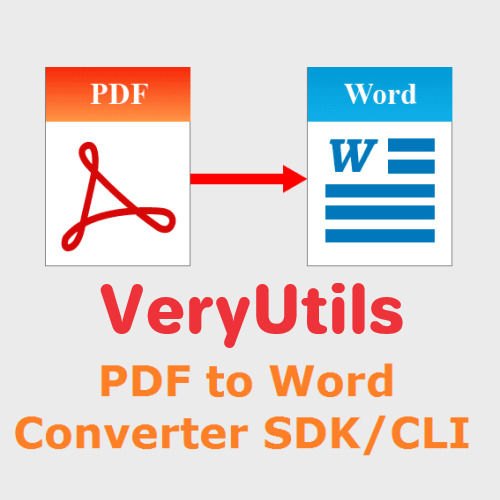
✅ VeryUtils PDF to Word Converter SDK/CLI VeryUtils PDF to Word Converter SDK enables programmers and system administrators to seamlessly integrate powerful VeryUtils PDF to Word conversion functions into applications and server environments. VeryUtils PDF to Word Converter SDK allows software developers or professional users to batch convert VeryUtils PDF to Word documents silently, giving you simple but incredibly powerful PDF conversion capabilities and workflow solutions.
You can integrate VeryUtils PDF to Word Conversion functions to your workflow or software, allowing your users to edit PDF contents, tables, text, or images as Word files. You can easily to integrate using C#, VB.NET, Java, PHP, Python.
With VeryUtils PDF to Word Converter SDK software, you can convert and edit Adobe PDF Documents in MS Word easily, just convert PDF files to Word files, then you can modify text, font, bullet lists, tables, images and more in MS Word application.
✅ VeryUtils PDF to Word SDK supports Command Line
VeryUtils PDF to Word SDK can be used as a VeryUtils PDF to Word Converter Command Line Tool. The Command Line Tool enables users to easily automate VeryUtils PDF to Word conversion tasks. Users can convert specific page ranges, entire PDF files, or even multiple PDFs at once to one of three output formats: DOCX (Microsoft Word 2007 and later), RTF, and DOC.
VeryUtils PDF to Word SDK offers different ways to integrate SDK into your projects using the native (C) or COM interfaces as well as .Net, Python, Java, C++, C proxy libraries.
✅ What is VeryUtils PDF to Word ActiveX DLL?
VeryUtils PDF to Word ActiveX DLL is a standalone ActiveX DLL/Component that facilitates the conversion of PDF files into Microsoft Word documents (RTF, DOC, DOCX formats). Unlike many other solutions, this component does not require Adobe Acrobat or Acrobat Reader to function, making it a lightweight and independent choice for developers.
✅ VeryUtils PDF to Word Converter SDK/CLI features:
PDF to Microsoft Word (DOC, DOCX, RTF).
Use Command Line to batch convert PDF files to Word documents.
Native support for batch conversions (bash, cmd, PS, sh).
Output file format customization and precise formatting options.
Specifying passwords for encrypted PDF files.
Subset conversion: define page range for conversion.
Scheduled conversion: automate VeryUtils PDF to Word conversion.
Batch PDF Conversion: convert multiple PDF files to Word documents quickly.
Three output formats: DOCX (Microsoft Word 2007 and later), RTF (rich text format), and DOC.
Reconstruct Word and RTF documents from PDF files.
Standalone software and don't require MS Word and Adobe Acrobat installed.
Quick extract values from PDFs.
Integrate VeryUtils PDF to Word conversion to your workflow or software easily.
Edit PDF contents, tables, text, or images in MS Word application.
Accurate VeryUtils PDF to Word conversion that preserves fonts, columns, tables, images, lists and page layouts.
Directly convert VeryUtils PDF to Word without needing any MS Office software or third-party software.
Multi-threaded conversion allows you to handle millions of document conversions.
Able to integrate into server and web applications.
Data mining PDF documents.
Folder watchers.
Populating databases from PDF.
Publishing PDF documents in Word.
Call the tool from script files with ease using the command line interface.
Batch PDF Conversion: convert multiple PDF files in a directory path with a single command.
✅ VeryUtils PDF to Word SDK Licensing:
The VeryUtils PDF to Word Conversion SDK is licensed as a Developer License and OEM Distribution License.
A Developer License allows the deployment of the licensed software to one (1) client computer (for internal usage only). It does not include the right for access by concurrent users. A desktop computer is a computer that is designed for and is used by a single user.
To distribute the developed software outside your organization you will need an OEM License.
✅ VeryUtils PDF to Word Converter SDK/CLI Advanced Features:
Accurate Conversion of Complex Documents: This DLL ensures that even complex PDF documents, including those with intricate layouts and designs, are accurately converted into Word format.
Support for Images and PDF Drawing Primitives: It efficiently handles the conversion of images and most drawing elements like lines, curves, and polygons found in PDFs.
Table Recognition: One of its standout features is the ability to recognize and convert tables, maintaining the structure and data integrity during the conversion.
Optimization Modes: Developers can choose between two conversion modes—preserving the original layout (Exact Mode) or preserving text flow (Flowing Mode). This flexibility allows for optimized outputs depending on the document's complexity and the need for editability.
Comprehensive Language Support: The component supports all Unicode languages in PDF files, making it suitable for global applications.
Standalone Operation: Since it doesn't rely on external software like Adobe Acrobat, it reduces dependencies and streamlines the development process.
Multi-Language Support: It’s compatible with a wide range of development languages including VB Script, Javascript, Perl, PHP, Python, ASP, ASP.Net, VB.Net, C#, VB, Delphi, VC++, and Java. This makes it a versatile tool across different programming environments.
Wide OS Compatibility: The DLL supports a broad spectrum of Windows versions, including Windows XP through to Windows 11, as well as Windows Server editions from 2003 to 2016 (including R2 versions).
Royalty-Free Distribution: Developers can integrate this DLL into their applications without worrying about additional distribution fees, offering a cost-effective solution for both commercial and non-commercial applications.
Unlimited Usage: There are no restrictions on the number of applications you can build with this DLL, providing developers with unlimited potential.
0 notes
Text

MS Office Legal and Corporate - Dealing With Bates Stamping
Scenario: There are a number of MS Word documents that have been converted to PDF files. They are going to be part of Discovery in an upcoming court case. An attorney has request that we take the PDF files and Bate Stamp every page of each file so that each and every page has a unique number assigned to it that can be accounted for.
Years ago, using an ink pad, a Bates Stamper device (look it up on Google images if you want to see it), was used whereby, you would set the first number that you wanted to start the process such as 1000 and the Bates Stamper would then automatically get set to the next number as you pushed down on the handle so you would see 1001, 1002 etc. as you made use of the device.
For many years now, we have been using Adobe Pro or Power PDF to have those softwares place the bates numbers on the individual documents. It can also take care of batches of documents as well that reside in a folder. You tell the software the start off number and it will then apply the sequential number to the individual pages of the document. So, depending on the software you have, below are the basic instructions to place Bates Numbers on Documents.
How to add Bates Numbering to a PDF in Adobe Acrobat.
Open the file.
Click Tools.
Select Edit PDF.
Choose More.
Click Bates Numbering and Add.
Select Output Options to customize the serial numbers.
Click OK.
In Kofax Nuance: Also known as Power PDF
Select the Edit ribbon. Click "Insert," then "Bates Numbering," and Add. Click "Add Files" in the new dialog box and select all the files that you wish to number.
Training From An Inside Perspective…
Hey Students: Besides our unique MS Office Legal and Corporate Training, we offer a very thorough Adobe Pro or Kofax/Nuance class. If you are going to work in a legal firm of any size, you need a comfort level with PDF Editing. Document Conversion and other procedures that one will need to use within Adobe Pro or Nuance.
We offer a great class that will go over the following topics with you:
Document Conversion Cleanup Class (Separate Class For WP Operators)
Bookmarks
Fillable Forms
Signatures
Redactions
Security
And Much Much More!
This hands on Zoom class meets for 4.5 hours. This is a thorough live class not short mini videos as you might see on YouTube. The cost of this class is $175.00. This is the very material that you would need to step in a law firm and be able to perform. Those who purchase two or more classes of any type receive a discount. All Groups receive a discount.
If you are a Secretary, Word Processing Operator, Paralegal or a freelance worker, you NEED to know these functions which will go hand in hand with your MS Word knowledge. Take advantage of this great class! When finished, you will have gained a comfort level and knowledge that you can now add to your existing resume.
Contact us today!
www.AdvanceTo.com
www.awalkinthecenter.com
https://advancetoffice.com/
888-422-0692 Ext. 1 or 2
Email:
0 notes
Text
Text To Speech MP3 Converter
Speech to Text conversion converts voice into text using technology for speech recognition. Speech to Text Conversion, sometimes known as speech to text is one of the most vital services offered by a variety of speech recognition software programs. Because text is the only information that humans can read, that is why it is so important. Communication is impossible without text. Therefore, for someone to effectively communicate his thoughts, he must first convert text into speech.
There are numerous text converters on the market in the present. However, not all of these tools can handle different languages. For instance, some tools can convert Arabic to English, Spanish to Chinese, German to Japanese, and so on. There aren't many programs that work in all languages, such as Windows or Linux/Unix. Macintosh.
Speech to Text Converter is an application that can be used in many different ways. It can be used to type documents that can't otherwise be transformed into text. It lets users type in languages they do not know such as Arabic and Spanish while using their preferred language.
Some speech-to-text converters have the microphone, speaker boom and speaker. This makes it more convenient than typing on a keyboard on a computer. Some tools let you modify the level of speech, voice pitch, control background noise and convert speech into text in a few clicks of your mouse. There are other tools that can convert audio files into text. These tools usually include the microphone and speaker however, some of the more advanced converters don't have these additional features.
The Bear File Converter is one tool that comes with speech-to text converter software. The Bear File Converter scans various formats, including PDF, TIFF, and other images. The Bear File Converter will scan the file and determine the type (e.g. Word or Excel) before allowing the user to select one of the available options. Some of these options will convert audio files into text documents. Other options will allow the user to choose a font, size of the text document, and fill with colors.
To use the speech-to-text software on Microsoft Windows operating system, one must download and install the free MS Word. It is also possible to download MS PowerPoint and open other programs such as the Open Office suite of office applications, such as the French translator for French. Open Office is only available for Windows. You may have to install all the necessary software to convert audio files before you are able to use any converter.
Other speech-to-text converters are also accessible online and downloaded quickly from the Internet. These converters for speech work on the basis of natural language processing technology and can significantly cut down on the time required to type an essay or other kind of note or letter. Some of these software programs also let the user type in just a single line of dialogue, something a good typist cannot do. These text-to-speech conversion software are extremely easy to use.
There are numerous options that are available for those looking to purchase a converter on your smartphone. These are the features that you need to look at when purchasing a speech-to text converter for your Android phone. This converter should be packaged with an app. Make sure that this application is already installed on your phone. If it is not been installed it is possible to purchase the application from the market and install it.
1 note
·
View note
Text
Convert pdf to text in word

CONVERT PDF TO TEXT IN WORD HOW TO
CONVERT PDF TO TEXT IN WORD SOFTWARE
CONVERT PDF TO TEXT IN WORD OFFLINE
CONVERT PDF TO TEXT IN WORD HOW TO
By applying OCR technology, you can obtain the desired conversion result.įree Download How to Convert PDF to Text on Macįor Mac users, saving a PDF file into a text file may be a little bit complicated without the help of any external PDF programs. This widespread technology is mainly used to recognize text within images. So go download the robust converter to enhance your working efficiency.Īnd if your PDF document happens to be a scanned or image-only PDF, SwifDoo PDF enables you to save the scanned PDF as a plain text file by performing OCR. SwifDoo PDF Converter accelerates the whole conversion process which only takes you a second, and at the same time, it supports exporting PDFs to many other file formats, such as MS Office formats, HTML, CAD, and images. Step 3: Right after you upload the file, select PDF to TXT in the tab of Convert.
CONVERT PDF TO TEXT IN WORD SOFTWARE
Step 2: After the software is successfully installed on your device, launch SwifDoo PDF Step 1: Go type the URL on the search bar and click freeload on the homepage Let’s see how to work with SwifDoo PDF, a trustworthy PDF to text converter: Therefore, a professional desktop tool is worth a shot. If you are frequently required to deal with a number of PDF documents, it is advisable to download a desktop PDF converter to help you as free online tools have some limitations on file size, conversion speed, and storage space. Desktop Programs to C onvert PDF to T ext Almost all software can read and write text files irrespective of operating systems and platforms. The simplicity of text files has made it a commonly used format for storing information: no special software is required to create a text file making changes to the file or modifying data within the document is incredibly easy. What Is a Text File?Ī text file is a type of digital and non-executable computer file that contains only text (letters, numbers, and symbols) and has no special formatting such as bold text, italic text, images, etc.
CONVERT PDF TO TEXT IN WORD OFFLINE
This article recommends several both online and offline PDF to text converters. If you want to edit a PDF file, converting a PDF document to a TXT document might be the right choice. In some cases, however, users may need to convert PDF to text in some situations, especially when they don't need formatting, fonts, or any interactive elements.Īlmost no PDF editors can directly edit Microsoft Word on the existing text. This file format enjoys a smaller file size compared with other file formats, including PDF. This signifies that all your transformations will not drain your computer’s storage capacity or battery performance.Plain text files are easy to be opened and saved on multiple operating systems (Windows, Linux, and Mac). PDF to text free conversions will take place in the clouds. Automatic conversion will convert all your files within seconds! Our PDF to text converter is based on powerful and efficient software that ensures quick and easy conversion.Ĭonvert PDF to text in few simple and easy steps. It is free and will convert your PDF in a blink of an eye.Ĭonvert PDF to TXT online on several devices because we provide our fantastic tool on a web-based platform so it works on all operating systems such as Windows, macOS, Linux, etc.Ī simplified interface is something we want to provide to our users. So, we ensure the highest level of privacy.Ĭonvert PDF to text free online by utilizing our user-friendly conversion tool. We erase all your data from our server to remove any chances of breach of information. All your files converted from PDF to text will remain safe.

0 notes
Text
Wondershare pdf converter pro 4.0.5 serial key

#Wondershare pdf converter pro 4.0.5 serial key for mac#
Wondershare PDF Converter Pro is a comprehensive, easy-to-use and powerful PDF document conversion application which able to quickly and accurately convert. Wondershare PDF Converter Pro Wondershare PDF Converter is an application that you that you can use to transform your PDF documents into files with the DOC. Wondershare PDF Converter Pro 4.0.5 Serial Key ~ Free. Software Name Wondershare PDF Converter: Size 87.60 MB: Version 4.0.5.1: Screenshot Description: Wondershare PDF Converter a professional solution for converting. ĭownload Wondershare PDF Converter Pro 4.0.1 MULTI CRACK torrent. ĭownload Wondershare PDF Converter Pro 4.0.1 Plus Full. ĭownload ~Wondershare PDF Converter Pro 4.0.1.1 + Cracktorrent for free, ~Wondershare PDF Converter Pro 4.0.1.1 + Crack torrent download, download ~Wondershare PDF.
#Wondershare pdf converter pro 4.0.5 serial key for mac#
Wondershare PDF Converter Pro for Mac Serial Number. Get Wondershare PDF Converter Pro serial at a reasonable price, or even free. Giveaway of the Day - Wondershare PDF Converter 4.0.1 BUY NOW Wondershare PDF Converter Pro 25 OFF. Then you can copy, paste and reuse PDF text easily. The program also allows you to extract text from PDF files to plain text files. PDF Word Wondershare PDF Converter Pro v.4.0.1. Drag PDF files to program, and choose to convert PDF to editable MS Office formats, including Word, Excel, PowerPoint. Wondershare PDF Converter Pro for Mac is not only convert normal PDF to Office formats, EPUB, HTML and more wit. # Easily convert your PDF files to 9 popular document formats such as PowerPoint, Word, Excel, images, HTML, EPUB, Text and. Download Wondershare PDF Converter Pro Now!

0 notes
Text
Nitro pro gratis


Nitro Pro Crack has several intriguing functionalities like high-quality OCR, the ability to manage pictures within documents effortlessly, and a large, easy-to-use aid area with tutorials. The company’s goal appears to emphasize ease and speed of use, and also, we can quickly state they’ve prevailed in this specific regard. For all those acquainted with MS Office, Nitro Pro 13 Crack is mostly an extension of that platform, rendering it supremely simple to incorporate into your workflow. It is additionally among the most user-friendly applications with a standard interface. Nitro Pro 13 Keygen is a robust and fast piece of software that easily accomplishes professional-level PDF duties. Toss in form filling, the ability and collaboration tools to blend PDF documents from numerous papers, plus you’ve something which – is more or less not the equal of Adobe Acrobat – is much more than capable for a good number of people’s needs at under one-third of the cost, even with the latest price rises. Nitro Pro 13 Serial Number pairs this performance with a couple of essential editing programs, with equally paragraph-based and line-text editing probable alongside the capability to swap out or insert pictures. These closer ties mean Nitro also ships with plugins for Word, Excel, PowerPoint, and even Outlook, appropriate with 64-bit iterations of Office in addition to 32-bit versions. It enhances with every release, and model ten created an auto de-skew performance and improved table recognition, images, and text.īesides, Nitro Pro 13 Crack has an interface tied carefully to Microsoft Office 2016, wearing the identical user interface to offer familiarity for all those transferring between the two apps. While it additionally includes a serviceable OCR motor for checking to use editable variations of paper files also. It can create editable docs from the likes of Word and Excel files. Nitro Pro 13.47.4.957 Crack is a useful tool for creating, editing, and transforming PDF documents. If you need to convert a larger file right now, download a free trial Nitro Pro 14-day trial and convert as many large files as you like from your desktop.Download Crack Nitro Pro 13.47.4.957 Crack Plus Serial Number freeload Yes, we will only convert files that are no more than 50 pages or 5MB in size, up to 5 per month. If you didn't receive your file, your email provider may have intercepted the email, so it would be best to add to your trusted contacts list and try the conversion again.ĭ: È previsto un limite di dimensione per i file da convertire? Cosa è successo?ĭepending on load, it can take around 5-10 minutes to convert and deliver an average PDF file, but it may take more time for files with lots of pages or complex formatting. All documents are stored in accordance to the Nitro Security Policy and the Nitro Privacy Policy.ĭ: Non ho ricevuto il mio file convertito. Nitro software and servers are designed to be highly secure both against malicious attacks as well as other types of breaches. Feel safe knowing you and only you control access to your data. Nitro uses the latest technology to ensure your data and company operational activities are safe and private. D: I file con informazioni riservate saranno al sicuro?

0 notes
Text
VeryUtils PDF to Word Converter SDK/CLI is a Royalty Free SDK for Developers
VeryUtils PDF to Word Converter SDK/CLI is a Royalty Free SDK for Developers. VeryUtils PDF to Word Converter SDK/CLI enables programmers and system administrators to seamlessly integrate powerful PDF to Word conversion functions into applications and server environments. VeryUtils PDF to Word Converter SDK allows software developers or professional users to batch convert PDF to Word documents silently, giving you simple but incredibly powerful PDF conversion capabilities and workflow solutions.
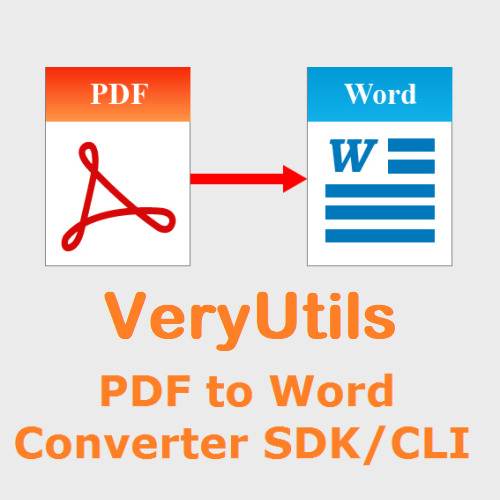
You can integrate PDF to Word Conversion functions to your workflow or software, allowing your users to edit PDF contents, tables, text, or images as Word files. You can easily to integrate using C#, VB.NET, Java, PHP, Python. With VeryUtils PDF to Word Converter SDK software, you can convert and edit Adobe PDF Documents in MS Word easily, just convert PDF files to Word files, then you can modify text, font, bullet lists, tables, images and more in MS Word application.
VeryUtils PDF to Word Converter SDK/CLI supports Command Line operation. PDF to Word SDK can be used as a VeryUtils PDF to Word Converter Command Line Tool. The Command Line Tool enables users to easily automate PDF to Word conversion tasks. Users can convert specific page ranges, entire PDF files, or even multiple PDFs at once to one of three output formats: DOCX (Microsoft Word 2007 and later), RTF, and DOC.
VeryUtils PDF to Word Converter SDK/CLI offers different ways to integrate SDK into your projects using the native (C) or COM interfaces as well as .Net, Python, Java, C++, C proxy libraries.
VeryUtils PDF to Word Converter SDK/CLI features:
PDF to Microsoft Word (DOC, DOCX, RTF).
Use Command Line to batch convert PDF files to Word documents.
Native support for batch conversions (bash, cmd, PS, sh).
Output file format customization and precise formatting options.
Specifying passwords for encrypted PDF files.
Subset conversion: define page range for conversion.
Scheduled conversion: automate PDF to Word conversion.
Batch PDF Conversion: convert multiple PDF files to Word documents quickly.
Three output formats: DOCX (Microsoft Word 2007 and later), RTF (rich text format), and DOC.
Reconstruct Word and RTF documents from PDF files.
Standalone software and don't require MS Word and Adobe Acrobat installed.
Quick extract values from PDFs.
Integrate PDF to Word conversion to your workflow or software easily.
Edit PDF contents, tables, text, or images in MS Word application.
Accurate PDF to Word conversion that preserves fonts, columns, tables, images, lists and page layouts.
Directly convert PDF to Word without needing any MS Office software or third-party software.
Multi-threaded conversion allows you to handle millions of document conversions.
Able to integrate into server and web applications.
Data mining PDF documents.
Folder watchers.
Populating databases from PDF.
Publishing PDF documents in Word.
Call the tool from script files with ease using the command line interface.
Batch PDF Conversion: convert multiple PDF files in a directory path with a single command.
PDF to Word SDK Licensing:
The PDF to Word Conversion SDK is licensed as a Developer License and OEM Distribution Licenses.
A Developer License allows the deployment of the licensed software to one (1) client computer (for internal usage only). It does not include the right for access by concurrent users. A desktop computer is a computer that is designed for and is used by a single user.
To distribute the developed software outside your organization you will need an OEM License.
VeryUtils PDF to Word Converter SDK/CLI Programming Environments:
Microsoft Visual C/C++/C#
Borland Delphi
VB.NET, VB6, VB Script
Python, PHP, Java, JavaScript, J#
more…
VeryUtils PDF to Word Converter SDK/CLI Hardware Minimum Requirements:
x86 architecture CPU
512+ MB of free memory available
100+ MB of free storage space
VeryUtils PDF to Word Converter SDK/CLI Compatible Operating Systems:
Windows 11, 10, 8.1, 8, 7 and later systems.
Windows Server 2022, 2019, 2016, 2012 R2, 2012, 2008 R2, 32-bit or 64-bit edition and later systems.
0 notes
Text
Word doc to pdf converter software

#Word doc to pdf converter software pdf
#Word doc to pdf converter software software
#Word doc to pdf converter software free
You can even open Microsoft Word documents, and convert them to PDF. LibreOffice: LibreOffice is a free, open-source office app that offers a lot of the same features as Microsoft Office.A paid subscription gets you additional features like unlimited conversions (multiple documents at once), and the ability to convert more types of files.
#Word doc to pdf converter software free
And it really is free if you just need to convert the occasional Word document to PDF.
#Word doc to pdf converter software pdf
Docsmartz PDF Converter Pro 7.1 PDF to MS Word, Excel, Text and Images in seconds.
#Word doc to pdf converter software software
The software has numerous in-built features and some of the key features are listed below. Simply Drag and drop any version of your Word documents like doc, Docx, and convert the word document to PDF with the highest quality. It’s a safe site, it works fast, and it does a pretty good job on Word documents with even a modest amount of formatting. Big files, Multiple Files, Scanned PDF files can be converted to any format instantly with Docsmartz PDF Doc Converter software. PDF4me provides the best quality online word to pdf conversion tool. When you create PDF documents with Acrobat, they look like you intended. Fast PDF conversion of Word files Drag and drop or upload a DOC or DOCX file, then watch your file turn into a PDF. Download the converted file or sign in to share your PDF.
A Conversion Website: There are a lot of sites out there that offer to convert Word documents to PDF for free. Use Adobe Acrobat online services to turn Microsoft Word documents into PDF files.
This works well enough if you have a simple, mostly text Word document without much formatting (and if you already have a Google account).
Google Drive: You can upload a Word document to Google Drive, save it as a Google Document, and then convert it to PDF.
If you don’t have Word, but need to convert a document someone sent you to PDF, you do have a few options: When you’re ready, click the “Save” button.Īfter saving the PDF, you’ll be returned to your Word document, and the new PDF will open automatically in your default PDF viewer. If you want to, you can change the filename at this time.
Once converted to RTF, the document can be opened and further used in any text processing software, whether it is an older version of Microsoft Word, WordPerfect®, OpenOffice™ Writer or Apple® Pages.Ĭonverting PDFs to the EPUB format makes reading electronic books or articles on a mobile phone or tablet significantly more convenient, allowing you to change the font size and adjust the text flow to fit the screen.Click the dropdown arrow on the right side of the “Save As Type” box and select “PDF (*.pdf)” from the dropdown menu.
Converting PDF to RTF allows you to edit the text from the original PDF on different operating systems such as Mac®, Linux® or Windows®.
If you are interested only in the tables contained in a large multipage document, the text outside of the tables can be ignored in the conversion process.
The original row and column structure is preserved, allowing you to easily format and work with numerical data from price lists, analytical reports or newspaper articles, directly in Excel.
By converting a PDF document to Microsoft Excel® spreadsheets become available for further editing or calculation.
The original layout, including images, tables and columns, is exactly reproduced.
By converting a PDF into a Microsoft Word document, you can easily edit or change its content without wasting time re-typing and re-formatting.
Converting PDF documents to Microsoft® Word® gives you access to information locked in a PDF file (e.g.
Converting PDF documents to the PDF/A format enables long-term archiving while meeting the latest compliance standards for archiving processes.
Organizations, especially in the legal, education or public sectors, can thus benefit from fast access to information via electronic applications such as eDiscovery or DMS systems. Converting scanned PDF documents into PDFs containing selectable and searchable text enables easy management, copying and indexing of the content, as well as full-text search.
Creating PDF documents with a scanner results in image-only PDFs without a text layer.

0 notes
Text
Convert pdf to ppt free software

CONVERT PDF TO PPT FREE SOFTWARE FOR MAC
CONVERT PDF TO PPT FREE SOFTWARE PDF
CONVERT PDF TO PPT FREE SOFTWARE INSTALL
CONVERT PDF TO PPT FREE SOFTWARE MANUAL
CONVERT PDF TO PPT FREE SOFTWARE SOFTWARE
CONVERT PDF TO PPT FREE SOFTWARE PDF
The answer is Yes, but, you can only convert PDF to PPT or PPTX as images in MS PowerPoint. You may be wondering if Microsoft PowerPoint can be used to convert PDF to PowerPoint on mac directly. Cannot export PDF as PowerPoint directlyĬonvert PDF to PPT as Images on Mac in Microsoft PowerPoint.(Optional) To convert another PDF file with Adobe Document Cloud, sign in with Adobe account and repeat the steps from 1-4.Click the Download button to save the PowerPoint file to your Mac.Choose Convert PDF>Convert PDF to PowerPoint, click Select a file to upload PDF.Change PDF to PowerPoint on Mac Online Free with Adobe Document Cloud It can convert PDF to PowerPoint file with good quality, but you can only convert 2 files for free, by converting one without sign-on while another via Adobe account sign-in.
CONVERT PDF TO PPT FREE SOFTWARE MANUAL
Conversion quality may be poor with messy formatting, requires manual adjustmentsĪdobe Acrobat is the most powerful PDF tool to create, convert and edit PDF files offline, it provides online service as well.
Limited files can be uploaded for conversion.
File information may be leaked since the information is saved on the server.
It may process slow due to large file size, poor internet connection, etc.
If you are looking for ways to convert PDF to PowerPoint on mac without software, online. free PDF to PowerPoint converters will help, and here we pick 3 options for you.īut before using these online free tools, be aware of following disadvantages on using them:
CONVERT PDF TO PPT FREE SOFTWARE SOFTWARE
Once all PDF pages are imported, go to File>Save.ģ Ways to Change PDF to PPT on Mac without Software (Online).
Repeat these steps if you want to add more PDF images.
Then launch PowerPoint for Mac, go to Insert>Image, add the PDF image you just saved as with Preview.
Go to File> Export, choose “JPG” in the format.
#2 Convert PDF to PPT on Mac Free in Preview by Insert If the PDF file is scanned or locked, read to copy text from PDF.
Copy the wanted part from PDF, then paste to your PowerPoint document.
#1 Convert PDF to PPT on Mac Free in Preview by Copy&Paste Though Preview doesn’t allow exporting PDF as PowerPoint directly, it is helpful to copy text from PDF and then paste to a PowerPoint file, or insert PDF as images to PowerPoint. One great benefit that macOS bring to mac users is its free utilities offered to boost productivity, such as Preview.
Click Convert button to convert scanned PDF to PowerPoint with OCR on Mac.Īlso, you can check the following video tutorial to convert PDF to PowerPoint with Cisdem.Ĭonvert PDF to PPT or PPTX on Mac Free in Preview.
Choose page range and select output as PPTX.
Also, use the Advanced Settings for accurate OCR result.
Add PDF files to the program by drag and drop.
How to Convert Scanned PDF to PowerPoint on Mac with OCR?
Click Convert button to export PDF as PowerPoint on Mac.
Select page range and choose output as PPTX.
Import PDF to the program by drag and drop.
CONVERT PDF TO PPT FREE SOFTWARE INSTALL
Download and install Cisdem PDF Converter OCR to your mac.
How to Convert Native PDF to PowerPoint on Mac? Here we will list the steps as following to convert both native and scanned PDF to PowerPoint format on Mac. For scanned PDF or image file, there is an additional step: enable OCR. It is very easy to convert PDF to PowerPoint on Mac with Cisdem, with 3 steps: Import>Select output>Convert, you can get professional PPTX files.
Extended features: Create PDF, Protect/Unlock PDF, Compress PDF.
Highly preserve original layouts, formatting, graphics, text, etc.
Convert Large PDF files to PPT smoothly.
Convert scanned PDF and image to PowerPoint, Word, Excel, etc.
Convert native PDF to PowerPoint, Word, Pages, Keynote, 16 formats.
The current version, which aims to yield best outcomes with least time and efforts, has received a loud applause from its users. It has gone through several upgrades to meet users’ needs as much as possible.
CONVERT PDF TO PPT FREE SOFTWARE FOR MAC
But if you want to convert without losing original file quality and make your PowerPoint look professional, a dedicated PDF to PowerPoint converter for Mac is required, like Cisdem PDF Converter OCR.Ĭisdem PDF Converter OCR is a mac PDF OCR converter coming to service since the year of 2013, designed to convert any PDFs native, scanned, locked or large PDF files to PowerPoint and other 15 formats. Yes, it is true that there are free ways to convert a PDF to PowerPoint on Mac. Export PDF as PowerPoint on Mac with Adobe Acrobatīest PDF to PowerPoint Converter for Mac (with OCR).Convert PDF to PPT as Images on Mac in Microsoft PowerPoint.3 Ways to Change PDF to PowerPoint on Mac without Software (Online).Convert PDF to PPT or PPTX on Mac Free in Preview.Best PDF to PowerPoint Converter for Mac 2022 (with OCR Feature).

0 notes
Text
Cara menggunakan pdf xchange viewer

#Cara menggunakan pdf xchange viewer pdf
#Cara menggunakan pdf xchange viewer android
It's a bit more difficult to convert the other way, but it can be done either in microsoft excel itself or using a.
#Cara menggunakan pdf xchange viewer pdf
An excel to pdf conversion lets you open an excel file (xlsx or xls) in a pdf reader.
#Cara menggunakan pdf xchange viewer android
Can you convert a pdf to a microsoft word doc file? You can easily convert your xls files to pdf with these useful pdf editor tools by richard sutherland 25 february 2021 free and paid xls conversion, for windows, mac, android and online the best excel to pdf converters make it easy to conve. Scribus is an open source page layout application that may be downloaded from. Pdfs are very useful on their own, but sometimes it's desirable to convert them into another type of document file. Here's a quick look at how this can be done. There are many ways to convert an excel file to the pdf format. Scribus is very versatile and can handle many page layout document types. Sometimes the need arises to change a photo or image file saved in the.jpg format to the pdf digital document format. With the right software, this conversion can be made quickly and easily. Microsoft excel can save you time when working with complex financial or other numerical documents by allowing you to use formulas. Can you convert a pdf to a microsoft word doc file? One reason to do this type of. Tracker Software Products Knowledge Base Use The Pdf Xchange Printers To Convert Ms Office Documents To Pdf from Pdfs are extremely useful files but, sometimes, the need arises to edit or deliver the content in them in a microsoft word file format. There is no need to convert pdf files to another file type for scribus.

0 notes
Text
Transformer en pdf en word

#Transformer en pdf en word pdf#
#Transformer en pdf en word install#
#Transformer en pdf en word manual#
#Transformer en pdf en word manual#
While the process requires more manual intervention, the program supports fast conversions.
#Transformer en pdf en word pdf#
Therefore, in order to convert PDF files, you need to upload and convert each document individually. Unfortunately, the free version of the program doesn’t support batch conversion. This may lead to some loss in quality, but proves to be a convenient choice to extract images from the PDF or DOC. If you want the images as separate JPEG files, you can easily paste them on a new page in Adobe Photoshop or Paint.NET. On the other hand, if you want to keep some images but not all, you’ll have to retain each image and remove the ones you don't need.Īfter the document is converted into a Word file, the images will be a part of the page, and can be removed with the ‘cut’ or ‘delete’ option. In case you don’t need the images, you can select the option to omit image conversion. Since most PDFs retain the page layout, they often come with a lot of images. The PDF to Word Converter can be used to source information from long pieces of text to create presentations, reference articles, and other content. This is a more practical solution than converting the entire thesis with numerous pages. It also helps you reduce the amount of storage space required on the system.įor instance, if you need specific data points from some pages of a thesis, you can simply extract the selected text in the form of a Word document. This feature comes in handy to extract particular information from large PDF documents. In such cases, the free program is an ideal choice to convert PDF files as it allows you to select specific pages to be converted into a separate DOC file. There are times when you don’t need to convert the entire document. Additionally, the simple interface lets you navigate through the features without much hassle. This is a lightweight PDF converter and doesn’t affect your system resources. More often than not, the converted document looks exactly the same as the original PDF. This happens with heavy files or ones with too many images. The tool gathers information from the PDF and translates everything into a Word DOC.Īt times, you may see some subtle differences in the layout of the document. You can simply use the converter to change PDFs into DOC or DOCX files. With PDF to Word freeload, you don’t have to worry about losing the original layout or format, and there’s no need to copy and paste text in a different application. The app uses a powerful conversion engine, which lets you convert documents almost instantly.
#Transformer en pdf en word install#
Since the software comes with a built-in PDF viewer, you don’t need to install a separate application for this purpose. It has been designed to convert PDF files into editable MS Word documents. PDF to Word Free is a popular Cloud-based application for document conversion. Convert PDF files to Word documents with ease

1 note
·
View note
Text
Download WPS Office crack (keygen) latest version 1CF!

💾 ►►► DOWNLOAD FILE 🔥🔥🔥 Further, WPS Office 11 Crack has a small package size, a spell checker, a PDF Converter, a multi-tab interface, a paragraph adjustment tool, a table drag-and-drop function, group hyperlinks, and more. Also download Malwarebytes Key. The basic personal version is free to use. The WPS office crack button is a versatile piece of the art software that deals with presentations, essays, and creating multi-functional spreadsheets that include everything you need in the data. WPS Office Premium One of the best features is the tabbed view feature, which allows you to simultaneously open, edit, and manage multiple documents. It can open and select almost any type of document file without any problems. All of its editing and formatting tools are easily accessible and fully compatible with Microsoft Office. Includes hundreds of document templates, fonts, and all the necessary tools to create amazing documents. Word word processor, presentation Creator, and spreadsheet for data processing and analysis. It is very compatible with MS Office, while it is a similar interface for the latter. Free Download Adobe Photoshop Crack. WPS Office includes three new office programs: a Word word processor, a presentation Creator, and a spreadsheet for processing and analyzing data. It allows you to create documents, tables, and presentations. With these three programs, you can easily handle any office-related task. Accidents after the last update! The program crashes when I attempt to change text styles. I used Word yet tried to change textual styles in the show program and got a similar accident. I reinstalled WPS however am as yet getting a similar problem. I have refreshed my rating to a five. They cover a wide range of areas, including CVs, finance memos, invoices budgets, presentations, agreements charts, calendars, and more. Your documents are secure as backups and you can even access them and share them with anyone and at any time. Try Now Wondershare Recoverit Crack. Additionally, it allows you to transfer your files directly to the application and then protect your entire document using the highest level of security. However, WPS Office Premium Crack is a simple to learn People who are not experienced users will master this program within a brief time. To give users the peace of mind they deserve it is possible to connect to nine different devices at the same time. If you wish to enjoy all top features for free, then you need access to the cracked edition of this program on our website. Touch controlled laser pointer; Ink highlight allows you to draw on slides while in show mode. Simple to Use and Powerful Spreadsheets Complete predefined equations cause you to do fundamental information and advanced activity all the more helpfully. One up from OneDrive. Completing preliminary and genuinely thinking about buying a premium membership. Extraordinary work. Keep it up. Btw, any shot at getting added to the beta gathering? Extremely keen on joining if the spot opens up. Writer Choice This software supports track changes, and you can also apply the comments and check the spelling mistake. Moreover, it also gives your different editing features such as you can insert, cropping, and resizing the images. WPS Office Torrent supports insert text and export, and you can use the find and replace feature. Thus, it is the best software for Writers. Presentation Also, the best software program to create a new presentation layout, apply animation as well as transition effects. It enables you to insert and edit shapes, text boxes, imageaudioios, and videos. Hence, you can use it to make an excellent presentation. In addition, it offers quick conversion of PDF to Word as well as a limitation-free conversion editing, doc, etc. Tenorshare ReiBoot Crack. Different Value-added in-application Products Exclusive approved Fonts Package and Presentation Templates; Convert texts to fine pictures; also, more administrations for WPS Office individuals are just around the corner. I love this application. So natural to utilize. Likewise extraordinary to have the option to open documents from the driving cloud on the web, also at secret key protected ones. Gigantic Work The interest should come with massive and swift assistance from the worker. The interest processing plant is free of difficult and exhausting promotions in any working structure. It includes all of the risky and ineffective equipment and capabilities used in the preparation of comments, including tables, pictures printing equipment, correlating altering devices, and body designing equipment. Organization They are suited to aspiration and include diverse capabilities. The feature writer comes with one of the right resources needed to create an outstanding piece of work. The speaker is expected to present an unending slide show that includes slideshows and actions. Instruments WPS Office Premium Crack is something that lets you prepare complete tools for reviewing making, editing, and making trade records. In this way, users can write journals, papers, or even articles, anticipate captivating presentations, as well as monitor reading material through a massive array of projects. Additionally, the application allows you to convert every kind of document into PDF format. Furthermore, this program includes three states of art workplace apps. Section WPS Office Crack is the most amazing and fascinating program that allows users to make available any group of documents and organize the documents. Furthermore, this program will aid you in converting an array of documents to PDF format. Additionally, this program will teach you the three prerequisites for crafting office software. Choose a modern program or go back to the normal software. WPS Office Free download offers massive plans that are accompanied by improvement. What program can provide auto spell-seeing pre-presented that helps you to keep your documents free of punctuation errors, and PDF support that encourages you to view your records in a PDF report. The teacher can make slideshows with huge slideshows and advanced. This includes abecedarian affiliation. Worker Managing System. Advertising Management. Accounting pages Powerful apparatus for information processing and investigation. Monetary Management. Show Multimedia introductions maker. Light and Expensive Design. You can download this program Foxit Reader which is best suited for your category. This is the best home as well as office software. You can use it for word content processing, presentation making, and spreadsheet programming. Students also use this software for their college and university purposes. So, you can quickly recover that all. It also provides you with many options to make a report, generate tables, presentations much more. You can also make an information list. Spreadsheets At the same time, allow you to open multiple worksheets. It is a full predefined formula, and it supports charts and pictures. You can add bookmarks and annotations. WPS Office Patch provides you with different tools to search, crop, scroland l, zoom in and out. Drag and Drop: You can adjust the table by using Table adjustment tools. Columns can be converted into tables with one simple motion This makes it compatible with MS Office and offers a similar interface as the letter. Bugfix: However, when editing cells, the autocomplete list will display recommended words in both upper and lower cases. So all you have to do is write or design everything within the WPS Office editing window. Create your eBooks in just minutes with a real-life page-turning effect. The writer is an efficient word processor. Personnel management system. Marketing management. Spreadsheets are a powerful tool for data processing and analysis. Financial management. Presentation multimedia presentation Creator. Different types of word constructions in WPS Word. New features in are the WPS cloud. Lightweight And Expensive Design.
1 note
·
View note
Text
Download WPS Office crack (keygen) latest version 2P6#

💾 ►►► DOWNLOAD FILE 🔥🔥🔥 WPS Office Premium Crack is the soft, but amazing software that contains various aims for gaining some comprehensive options. However, this latest item lets you create your enterprise files, and Word documents shortly. In other words, thus the item will also allow you to organize the content in the files and you can create the work of your business using this software. Hence, create several reports, data information, presentations, and more using this latest item. Moreover, the unique software comes with a lot of amazing functions for better data management. On the other hand, this is an open software and allows managing or changing the file format. Additionally, this latest item gives a lot of exciting functions to execute the best pdf file. Later, the user can now get any word documents easily. Along with this, this unique item will also allow the users to support several workbook managing tools and more. In other words, this latest item gives several presentations with images and Gifs. Hence, you can make the presentation of the files look more attractive. Indeed, convert the word files or worksheets into PDF format. Also, this app will help you to convert all kinds of documents into PDF form. Moreover, this program contains three states of art office software. Further, this software is a fast, small, and free suite. Therefore, it will offer the users the three efficient apps which are named the Presentation, Spreadsheets, and the Writer. Additionally, it is compatible with the MS Office in a high amount. However, it can give the same interface to the latter. Furthermore, this app contains a multi-label interface, spell check, and small package size. Moreover, it has the group conversion hyperlink, drop table functions, and also the tools to adjust the paragraph. On the other hand, the serial keys of this app contain a lot of other useful functions. Additionally, the Chinese program designer of the Kingsoft name Zhuhai has made this app. Further, this software can be used as an alternative to Microsoft office. Moreover, if you chose this program it will help you to make your work much easier than ever. In addition to it, this will enable you to make your presentations. Similarly, presentations are the simplest and easiest method to give your ideas and views to the audience. Henceforth this app WPS Office Torrent will help you to make your presentations at the best level so that you can impress your team and the management. Therefore, all these features help this program to become famous and also give a lot of other advantages. The best feature of this app is that it will help you to create a password for your files and you can keep your files secure. Henceforth the unauthorized users will not be able to get your folders and files. On the other hand, the serial keys of this program also work with many other MS software such as PowerPoint, Excel, and Word. However, the registration keys in this app will give you a great amount of the array as well as the formulas. Henceforth it will help the users to calculate their data and also work with their management very quickly and easily. Further, the latest registration keys of this app also contain a lot of format tools. Therefore, it will allow you to check the spell and will generate error-free content. Additionally, you will be able to add visual habits, images, videos, and as well as sounds to your presentations. Moreover, the setup and the other tools and features of this program are very easy to use. Further, the size of these file setups is also very small. Therefore, the program is the all-in-one solution for the Tablets and the Androids as an office suite. Similarly, it will help you to perform all your word works with just one click ahead. Therefore, this software is the superior one and more widely used than the other software suites. Henceforth this app is much simple and easy to use. Similarly, not only the experts but the newcomers can also use this software very easily and simply. Therefore, this will help you to enjoy the best experience in the Mobile office. In other words, now you can perform all your word processes in just one go on your tablets, mobiles, and many other devices. It will give you the best-featured presentations. Further, you will be able to add the tables charts, notes, images, videos, audios, and text boxes. Moreover, you will also be able to add the shapes and edit the inserted shapes to make your presentations the best. In addition, it contains the touch laser control pointer. Spreadsheets You will be able to open a lot of the worksheets at one time. You can use the predefined formulas. Further, it also supports the charts and table inserts. Moreover, you will be able to deal with any task at one time. It will protect your files from the attack of any unauthorized party. User-Friendly Interface: thus the app is very easy to use because of the convenient and easy interface. Moreover, it also can convert all word documents into PDF form. Presentation: it will allow you to make easy and beautiful presentations simply and most easily. Further, you will be able to add images, audio, sounds, and other media to your presentations. Operating System: MS Windows 10, 8. Display resolution of x with True Colors.
1 note
·
View note
Text
Why should you Use Free Online Web Tools and PDF Converters: Valuable Tips

PDF is an excellent file format for many of your business documents, but finding a free PDF converter that perfectly fits your needs can be tricky. Unfortunately, a PDF viewer does not allow editing and personalizing PDF files.This obstacle usually leads people to buy additional software to maximize all PDF features.
However, these kinds of software may cost a business more. Users might need to pay for it before installation or signing up for a monthly membership, making PDF a less common choice for some. The great news is that there’s another option. You can easily convert the PDF files without paying additional costs – while still saving time – with the help of a free PDF converter. There are many free online tools that can help convert your image files, contents, documents, Image editing, and even some real online apps that can help you know what is my ip.
What Can You Do With Free Online Web Tools and PDF Converters?
A free online web tools and PDF converter offers access to various functions, including document conversions, delivery tracking, and basic document analytics.
What Can You Get in Free Online Web Tools?
Word to PDF Converter
MS Word is one of the best and most popular word processors. However, even loyal users can use a free Word to PDF converter when sending sensitive documents because Word files can easily be changed, whereas PDFs are not. Here are some more reasons for converting Word documents to PDF:
MS Word reformats documents opened on a separate computer;
The references can be incompatible, which can be an issue for a report or eBook writer;
Different word processors manage documents differently, while PDF is a versatile file extension;
Multiple MS Word versions make opening files in older versions difficult;
And PDF documents are mobile device friendly.
Excel to PDF Converter
Converting Excel to PDF helps make your excel masterpieces easier to save, share, and understand. It will ensure that anyone you send that report, invoice, or chart to will view it as intended. Document Security and Mobile Compatibility are the main benefits of Converting Excel to PDF. Excel to pdf converter also allows you to place password protections and limit permissions to keep this information safe from the external world.
Image to PDF Converter
An Image to pdf converter makes it easy to share many images online. Image to PDF is the standard for individuals and organizations that manage large amounts of multimedia each day.
Services such as PowerPoint allow users to beautify their documents with images for sharing with others on the web. However, the user can also convert PPT to PDF online and make a professional-looking photo album.
A free Image converter allows you to store images in a better resolution without compromising the image quality. The converter compresses the real image size and ensures the pixels are not damaged.
Image Compressor
From saving storage space to minimizing download and upload times, there are numerous reasons for an image compressor. Compressing images has an incredibly positive effect on website loading times. Large image files need longer loading times, negatively affecting search engine rankings. You can easily find the best Image resizer online to compress images while avoiding quality loss.
Qr Code Generator
A QR code is a barcode that stores information that a QR code Scanner can read. Nowadays, everyone has a smartphone with an inbuilt QR Scanner or QR Scanner application. Scanning the QR Code will bring the customers to the specific website/product page, social media account, or any specific URL selected by the QR code creator. The QR code generator is a free online tool that helps users generate QR to grow their business online.
0 notes