#not that it matters much for a static website; except that some people (me included) have their browser in https-only mode
Explore tagged Tumblr posts
Text
Moving part #3: web server
I decided to create an online video game. I didnt pick a game engine yet but I have a good idea of how the client side will work (Bootstrap + React).
The client-side stuff runs in the browser, of course, but it doesn't get there magically. The static assets (CSS, JavaScript, images, etc) have to be hosted on a web server somewhere. And to make the user experience as great as possible, that web server should probably be hiding behind a Content Delivery Network although it's not mandatory for the time being.
My video game will likely be a single-page web application, which means that the content of the page will be generated dynamically in the browser via JavaScript (like Gmail or YouTube) rather than be mostly generated on a server somewhere (like IMDB or Amazon.com).
This means that I can safely postpone decisions regarding the API (the interaction between the web page and the backend, like a central database or something similar); all I need to decide at this point is where to host the static assets, which doesn't shackle me to any given provider for the API part.
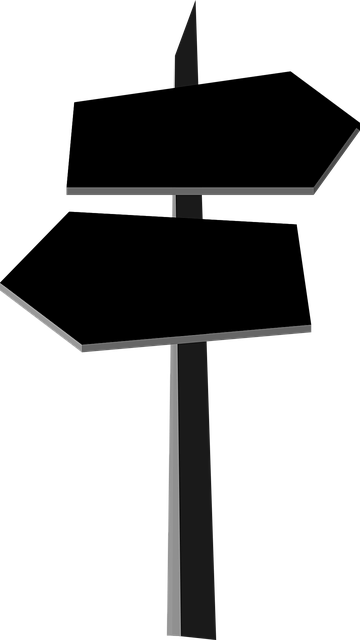
Choosing a domain name
Having a cool domain name is always great, but it's not as important as it used to be. A lot of people nowadays go directly to a search engine page rather than type a domain name for the first time; after that the URL is in the browser cache and possibly bookmarked, so it matters even less.
It doesn't mean that the domain name is not important. For instance, I can never remember the domain name for the webcomic Cyanide & Happiness, and I have to do a web search every time rather than start typing the address in the address bar; a small annoyance, of course, but an annoyance nonetheless, and with no apparent reason.
For my video game, I already picked a name: the dollar puppet (for reasons that will become more clear later). Registering a domain name is easy and there are many providers, but this is one element for which I always pick AWS. Prices are low, privacy is included, there's a lot of TLD available, and I can choose to either host the DNS records on AWS Route 53 or point the DNS somewhere else.
Since I don't know yet if I'll use AWS a lot for this video game, I'll keep the zone that gets created by default on Route 53 when registering a domain name. I can delete it later, in the meantime it will cost me $0.50 / month, and while I find it expensive for what I get out of it, I can live with it.
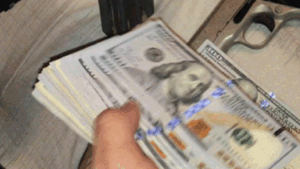
Why do I find $0.50 / month expensive? Because I have, at the moment, about 45 registered domains (for no good reasons); that's about $500 in domain registration fees per year (unavoidable) and the Route 53 hosting would cost me another $250 / year while I can get that hosting for free with my $2/month Zoho email subscription.
(BTW - I love Zoho for email, it's a breeze to get a really really good setup for multiple domains)
As a Linode customer I can also get free DNS hosting there and the UI is really easy to use.
Back to the fundamental question
To cloud or not to cloud? There's no really bad decision possible here, because even if I pick a terrible provider for the web server, the stuff will be cached on a CDN so it will not impact end users that much.
The scenarios that make sense:
run nginx on a Linode VM, and use Cloudflare if I want a CDN
store the assets in AWS S3 (which can be configured to run as a web server) and use AWS CloudFront for the CDN
use Linode object storage (similar to S3) and again use Cloudflare for the CDN
Instead of AWS I could use Azure (they're as reliable and secure as AWS), and instead of Linode I could use DigitalOcean, but I'm used to AWS and Linode and I don't care enough to consider other providers at the moment.
The plot thickens: SSL certificates
In this day and age it makes no sense to use plain HTTP (or plain WebSocket, for that matter) so it's clear I'll have to deal with SSL certificates (more accurately: TLS certificates, but who cares).
There are two easy ways to get SSL certificates for free: letsencrypt, AWS certificates. On AWS, the certificates are only available for specific services (ex: CloudFront); when used for VMs, they cannot be assigned to a single instance, only to a load-balancer (which cannot be turned off to save money).
Pricing
Whether I'm using AWS or Linode, I'm looking at most at $5/month price tag for this part, so it doesn't matter much to me.
Deployment on Linode
Provisioning a web server on Linode is not a lot of work:
Provision a VM
Add my SSH keys
Configure the firewall
Install nginx
Install certbot (to allocate and renew SSL certificates)
Upload my code
In terms of Linux distro, I'm a huge fan of Fedora on the desktop, but for a server it's not ideal given that the release schedule is fast-paced and I don't have time to deal with updates. If I was to do this right, I would probably pick Arch Linux since it's a rolling release and is the easiest distro for server hardening, but it's too much work so this time I'd probably go with CentOS 8, which comes with the added benefit of working smoothly with podman for rootless containers.
Ubuntu would work fine too, but if I'm going to expose a server to the evil people of the interwebs, I don't see SELinux as optional so it's an extra step; I also don't see why I have to manually enable firewalld, or why I have to suffer through the traumatic experience of using nano when running visudo, or why I have to use adduser because the default options for useradd suck, so this time I'll pass on Ubuntu.
Deployment on AWS
Running a static website on AWS is very easy:
Create S3 buckets in 2 or 3 regions (the name is not really important) and configure them to allow static hosting (it's just a checkbox and a policy on the bucket). In theory it works with a single region but might as well get the belt & suspenders setup since the cost is more or less the same; also the multi-region setup allows for cool A/B testing and other fun deployment scenarios later.
Provision a SSL certificate matching the domain name
Create a CloudFront distribution and configure it to use the S3 buckets as origin servers
That's it. High availability and all that, in just a few clicks, although for some reason it does take a while for the CloudFront distribution to be online (sometimes 30 minutes).
Another cool thing with this setup is that I can put my static assets in CodeCommit (the dirt cheap AWS git service) and use CodeBuild to update the S3 buckets whenever the code changes. There are some shenanigans involved because of the multi-region setup but nothing difficult.
Some people prefer Github to CodeCommit because of additional features, and this can work too, but I'm not a git maniac and I don't want to deal with oauth to connect github to AWS so I'll pass on Github. And to be honest, if I was unable to use CodeCommit for some reason, I'd probably deploy a Gitea server somewhere rather than use Github which I find too opinionated.
Operations on Linode
Running my own web server is not a lot of work. Once nginx is configured, the only thing I would have to do would be a bit of monitoring and dealing with the occasional reboot when the Linode engineers have to update the hypervisor (they send notifications ahead of time and also once it's done). As long as I configure nginx (or the podman container) for autostart I don't have to do anything other than make sure it's still working after the reboot.
If I go with the object storage solution, it's even easier since there's no VM to deal with.
Operations on AWS
When using S3 and CloudFront, there's nothing else to do on AWS, except keeping an eye on certificate renewals and the occasional change in how the platform works (which doesn't happen a lot and comes with heads up long before it happens).
And the winner is...
All things considered, for the website hosting I'm going to use AWS S3 and CloudFront. If at some point Linode offers a CDN service I will probably revisit this, but for now I don't want to deal with origin servers hosted somewhere and the CDN hosted somewhere else.
0 notes
Text
Shifting Perspectives - Ch. 3
Reigen wakes. The plot thickens.
Summary: How many espers does it take to rescue one abducted conman?
Months after the events of the World Domination arc, Reigen disappears sometime between leaving the office and after-work plans. Serizawa finds himself the unwilling leader of a bunch of former Claw members and a couple of stubborn teenagers, determined to get Reigen back.
Read on AO3 Ch.1|Ch.2|Ch.3|Ch.4 Tumblr Ch.1|Ch.2|Ch.3 - below|Ch.4
Reigen crawled back to consciousness in fits and starts.
The indistinct murmur of unfamiliar voices was the first thing that registered in his bleary brain. He lived alone; waking to voices that weren’t the muffled yelling from the people above him or the screaming baby from two apartments down set his warning bells blaring. He forced his eyes open in confused alarm and clumsily tried to sit up.
One of the voices rose in agitation. Before he could focus on either the words or the blurred face coming towards him, he felt another needle prick. Unconsciousness rose again in a shadowy wave, smothering him back into silence and darkness.
The next time Reigen woke, it was to silence.
This time, half-memories and leftover sensations of warning prompted him to keep still as he slowly shook off the lingering haziness of the sedative. He kept his eyes closed and listened, ears straining, but everything remained silent; he could hear neither the urban murmur of traffic and people nor the calls of birds and insects he might expect from somewhere outside the city. After concentrating for a minute, he realized he was hearing what could be the hum of an air conditioner – or it could be just a ringing in his ears.
He lay still in the quiet space. No, that wasn’t right… he sat still; he’d been propped up on a chair, head thrown back to rest on top of the backrest. His mouth was open in what was probably a very unflattering expression. He was pretty sure he was drooling.
It was a hard chair. His hip and shoulder were sore, presumably from where he’d struck the ground falling on the concrete. His back hurt as well, crooked in an uncomfortable position. There was something hard and cold around both his wrists – handcuffs? What, were kidnappers using actual handcuffs now?
He considered continuing to play ‘unconscious victim’ – who knew what he might hear, what valuable pieces of information he might glean? He focused on staying in the exact same position, loose and relaxed.
The ache in his back intensified. He had to concentrate hard to keep his hands from moving even a centimeter. He noticed suddenly just how dry his throat was, and had to fight not to swallow to ease the raspy feeling. His nose itched.
Eh, fuck it.
Reigen opened his eyes and groaned as obnoxiously as he could.
“Ugh, damn, you couldn’t even have put me on a table or something?” He stretched his back as much as possible from his seated position. Metal clinked – yep, there were indeed handcuffs, a chain attached to each cuff and looped through a cleat on the table in front of him. The table, in turn, was fixed to the floor.
Hmm. Interesting. How many kidnappers had access to legit handcuffs?
��And did you really have to use a taser? And the sedative? You couldn’t have just asked me to ‘come along quietly, and no one needs to get hurt?’” Reigen continued his indignant rant, mind whirring as he took in the rest of the room.
Sadly, it seemed that he’d been putting on a show for nothing. The beige-colored room was empty of other people, and, except for the table and chair, was bare of furniture. A metal door was set into the wall at his left. He faced a large window, through which he could see a smaller, unlit room, though he thought he could vaguely discern the shapes of a second table and two chairs. There was something sitting on the other table that Reigen couldn’t quite make out, but the whole set-up presented a very distinctive vibe.
Some kind of… interrogation room? What the…
He examined his own room again, more carefully, and noticed something he hadn’t before: the pattern of darker shapes on the floor were actually large, sinuous symbols. He studied them carefully, something about the characters striking a chord in his memory that he couldn’t quite place. He followed the shapes, almost but not quite recognizable as letters, up from the floor to where they’d been carved, smaller, into the walls, up and up–
He blinked. A camera was mounted high up just under the ceiling, turned towards him, red light blinking steadily.
So maybe his waking up hadn’t gone unnoticed after all.
As if on cue, a light switched on in the adjacent room and two people moved into view on the other side of the window, presumably from a door out of Reigen’s line of sight.
The man who appeared first was short and weedy-looking, wearing a dark suit and tie and carrying a thick folder of papers. He surveyed Reigen with all the smug confidence of a cat with a mouse before sitting down in one of the chairs. He opened the folder and sifted through its contents, fastidiously arranging and re-arranging the stack. The delay was an obvious power-play, and Reigen decided to ignore him for now, turning his attention to the person who had entered second.
She met Reigen’s gaze through the window, dark features impassive, and gave him a once-over that took his measure and, apparently, found it wanting. Ignoring the second chair, she instead leaned back against the wall to one side of the table, loosely crossed her arms, and half-closed her eyes, seeming to focus on everything and nothing.
Dressed all in dark clothing whose sharp cut gave the impression of military fatigues, and with her black hair cut practically short to just below her ears, Reigen would have guessed ‘bodyguard’ were it not for her casual posture and lack of any obvious weapon. That, and the twitchy side-glance the man gave her when she stayed behind him instead of sitting down in the chair clearly meant for her. But she ignored him, and the man said nothing to her, instead finally placing the neatly organized papers on the table.
The man looked up at Reigen for a moment, then pressed something on the device sitting on his table. A low crackle of static filled the air, over which Reigen could hear the man’s voice.
“Hello, Mr. Reigen. I must apologize for the inconvenience of those restraints, but we don’t want any accidents now, hmm? Allow me to introduce myself; I am Agent Nagata.”
Agent. Agent.
The word resounded through Reigen’s mind, wiping it of the questions he’d been preparing to fling at his kidnappers.
Agent. He’d been abducted by the fucking government.
Reigen stared through the window at the man – agent – for a bit longer, trying to regroup. He didn’t bother to try and hide his shock at the revelation; it supported the picture he decided he wanted to present. It was the guilty people who always acted cool, calm, and collected, right? Being outraged was a sign of innocence. He thought he’d heard that on a crime show or something. Or, maybe it was the other way around?
Wait, why shouldn’t he be outraged? He hadn’t done anything wrong. Recently. He was pretty sure.
He mentally shook himself, and took a deep indignant breath.
“So, the government has resorted to kidnapping citizens off the streets now? Well now, that certainly seems like something I’d be interested in taking to a court of law. I mean, I wasn’t read my rights or anything!”
Nagata smiled blandly, absentmindedly riffling the stack of papers.
“We of the Paranormal Monitoring Division are authorized to take certain… precautions in the case of psychic subjects. Special authorizations, you know.”
Reigen blinked.
“You are Arataka Reigen, the self-proclaimed 21st century’s greatest psychic?
“Uh… yes? Yes! So… so you’ve heard of me! Well, of course you have, I have been growing in the public eye lately and-”
“Owner and manager of the agency ‘Spirits & Such’ for more than six years now? Vanquisher of a number of dangerous spirits, including the notorious Kuchisake-onna? I should mention, by the way, your television appearance might have been just a little too public a display of your powers.”
Reigen adopted an affronted expression.
“And just how would you know about all of that? Just how long have you been following me? Special authorizations or not, this is starting to sound like quite the invasion of my rights as a Japanese citizen-”
“It is our duty to identify potential paranormal threats to our nation, and entirely within our sanctions to learn as much as we can about those threats. But also,” Nagata looked at him with something like disgust. “Most of that info is from your website.”
…oh.
The agent continued, “You may have noticed that you are currently completely unable to use your psychic abilities? With the assistance of espers employed by our division to infiltrate Claw’s ranks, we were able to locate someone with the ability to curse objects, even an entire room, in order to restrict an esper’s use of their powers.”
Ah – that was why the symbols on the floor and walls looked so familiar. Reigen had seen something like them before, in the room at the Seventh Branch where he’d finally tracked down Mob. He realized in hindsight that must have been Sakurai’s work – and that apparently, Sakurai was not the only one with that specialty.
Nagata shuffled his papers again, looking so self-satisfied that Reigen wanted to deck him just on principle.
“Let me get to the point of the matter. We are continuing our investigation into the most egregious psychic attack on Japanese soil to date, and we believe you might have some highly pertinent information regarding both the events that transpired and the culprit behind the attack.
Reigen had recovered from his surprise. He gave Nagata a bored look. “I seem to recall that the government has the person responsible for that attack already in custody. And it seems to me both that that should be enough for you to close that case, and that he should be a perfectly sufficient source for any further details you might need.”
Nagata gave him a thin smile.
“Ah, you are referring to the second most concerning psychic attack that has occurred in our country – the terror attack led by Touichirou Suzuki.” Nagata registered Reigen’s surprise and confusion with a lift of his brows.
“No, between our spies, surveillance, and interrogations of Suzuki himself, we have plenty of information on the development and engagement of that assault on Spice City. However,” the agent shifted in his chair.
“Suzuki… hasn’t been as forthcoming as we might have hoped as to the precise circumstances of why and how his plan was derailed, despite the highly… persuasive techniques our superiors have permitted our division to use on dangerous esper convicts.”
The agent’s grin turned sharp, the insinuation perfectly clear that he was ready and willing to continue the use of those methods.
Reigen tried not to gulp. He considered mentioning some statistics on the effectiveness of torture – or rather, its lack – but he hadn’t quite lost hope that he might be able to talk his way out of the situation, and cheek wouldn’t help him with that. However, he was mentally tallying the disadvantages of his situation, and coming to an unpleasant conclusion: the time had finally come for him to abandon some pretenses. He cleared his still-dry throat.
“I’m afraid, Agent Nagata, that you’ve been barking up entirely the wrong tree. The truth is, I’m not… I’m not actually psychic.”
Reigen’s tongue tripped over the words, too unused to the phrasing. The part of his brain not occupied with utter hysteria was bemused – he’d somehow landed in the oddest position of a fraud persuading someone of the absolute truth.
And, incredibly, terrifyingly, failing.
Nagata gave a high-pitched, quavering laugh. “Nice try, Mr. Reigen. I see you have grasped the situation at hand – don’t bother to try and wriggle out of it, there’s far too much evidence against you.”
Reigen frowned, annoyance building despite his fear. He was beginning to think that this pompous idiot wouldn’t be ready to listen to anything he had to say until he’d finished his spiel. He crossed his arms, found that the handcuffs got in the way, and tried to ignore how the metal pressed uncomfortably into his arms and chest.
“Now, as I was saying – the lack of details on the specifics of the conclusion to Claw’s attack is particularly troublesome, given that we believe those events precipitated the afore-mentioned even greater threat.” The agent pulled a full-page photograph from his stack and held it up, brandishing it in accusation. A familiar image loomed from the photo, taken from a great enough distance that almost the entire monolith was included in the frame.
“I believe you are aware of the giant broccoli that became known across the city as ‘the Divine Tree?’”
Reigen grinned, despite himself. It looked like it physically pained the man to say the words ‘giant broccoli.’ Nagata scowled at him.
“Naturally, the Tree drew our immediate attention in the aftermath of the Claw attack. We monitored it for weeks via electronic methods and field agents, in addition to all subjects of interest who might have been responsible for its appearance – namely, yourself and many of the former Claw members reported to be associated with you. However, one by one, our agents stopped reporting back in. Or when they did, it was just with nonsense about the Tree and someone called ‘Lord Psycho Helmet.’ And some of those agents were espers themselves. Eventually, the morning that the Tree up and disappeared, most of them just stopped responding.”
Reigen grinned wider. “Too enamored with the giant broccoli?”
“No one knows what happened,” Nagata continued, teeth gritted. “No one. Do you understand the level of threat that represents? Our agents showed up to work with no clear memory of much of the day before. The only reason we know anything is the footage they’d already gathered. The psychic behind the Divine Tree,” he placed careful emphasis on the title. “-this Lord Psycho Helmet, brainwashed the entirety of Spice City, including some of our most powerful esper employees.”
A tiny scoffing sound came through over the static of the speakers. It could only have come from the woman, still leaning against the wall behind the agent’s table. Nagata’s already clenched jaw flexed, but he didn’t acknowledge the sound in any other way.
“Given the statements of Joseph Harnick, one of our esper agents, and from the Prime Minister himself, we thought at first the culprit responsible for the Tree’s appearance and then disappearance might be one of your employees – Katsuya Serizawa, secretly continuing Claw into a new phase of existence under the title of Lord Psycho Helmet. We know, of course, that he’s remained in contact with other former Claw members.” Nagata tapped his papers against the desk, visibly calming himself back down as he eased back into his speech.
In contrast, Reigen’s temper flared, and he found he had to physically restrain himself from saying something that might get him in trouble. Someone tailing him was one thing, but following Serizawa? That crossed a line; Reigen didn’t like to contemplate what kind of damage that invasion of privacy could do to Serizawa’s healing process.
The agent didn’t seem to notice Reigen’s rising anger. “However, our surveillance showed that he went nowhere other than the school he attends, your office, and his apartment for that entire day. You, on the other hand, were last sighted walking directly towards the Tree. You, and your other employee, the middle-schooler.”
A burst of understanding wiped the anger from Reigen’s mind. Instead, horror began to creep slowly up his spine.
“Feigning ignorance is an exercise in futility. We know, Mr. Reigen, that is was a single civilian esper who opposed Suzuki. We know that the Tree appeared during the conclusion of that confrontation. And we know you were there. So, I will ask you outright. Were you the esper responsible for confronting the terrorist Suzuki, and for the subsequent appearance and disappearance of the tree?”
It was Mob. They were looking for Mob.
Reigen recognized with dread that only two things were keeping Mob off their radar. The first was that it was completely beyond their understanding that a fifteen-year-old kid could have the type of power they were looking for.
And the second, was that they thought they’d already found their culprit. If they’d already found the one responsible, why would they need to look elsewhere?
Reigen stared the agent dead in the eye, and made a decision.
He chuckled, the sound harsh and not amused in the slightest. He let the smile fall from his face. Now, they were back in his ballpark.
“It seems you’ve caught me, Nagata. Yes, I’m the esper responsible.”
Nagata grinned, pleased but not surprised. “Of course you are. And now that we’ve established that, you will tell me everything about-”
The woman behind the table sighed, heavily, as though interceding was the greatest inconvenience on earth, and straightened from her slouch.
“You’re an idiot, Nagata. This man is no esper.”
Nagata flinched, almost imperceptibly, and then stood abruptly as though to hide it, spluttering noises of protest. But Reigen could see that his hands were trembling – his interrogator was very afraid of this woman.
He wondered if that meant he should be afraid too.
“I told you when we brought him back,” she said, arms still crossed, expression bored. “I could have told you even before that, the instant I saw him.”
“We, we must get to the bottom of all this!”
“And as usual for a… non-esper… you are going about it all wrong.” Reigen could practically taste the disdain rolling off her tongue with the words. She did not need to use the phrase ‘commoner;’ it was imbedded in her very body language as she addressed the man, who was beginning to redden in anger.
“This is why your superiors hired me, and why they wanted me present for the interrogation.”
Well – this wouldn't do. She was messing up Reigen’s plans. He thought fast.
“Ah, I do beg your pardon,” Reigen broke in, “-but I’m afraid you’re incorrect. You see, one of my specialties is hiding my own aura from the gazes of other espers. It’s how I stay hidden, keeping my identity a secret.”
Her eyes narrowed. “You mean the identity plastered all over your website, voicemail, and place of work?”
“It’s all part of running a business,” Reigen said smoothly. “I actually rarely end up needing my powers in my day to day services. It’s much more about gathering insight into how people work, listening to each client, solving their real problems whether they understand what it is or not-”
“Shut up.”
She looked him up and down, expression doubtful but eyes appraising. “The room you are in prevents you from using any of your powers, including any aura-dampening abilities. And yet you still have no psychic aura right now.”
Reigen shrugged. “These symbols probably work by suppressing everything, down to a psychic’s aura,” he said, almost apologetically. He sighed. “It’s just too bad the awesomeness of my power means that you have to keep me shut up in here, for your own safety. With full access to my powers, I could easily take you both on and escape.”
As soon as he’d spoken, Reigen knew he’d miscalculated.
The woman’s hand came up in a gesture he’d seen from Mob and Serizawa dozens of times, palm flat and facing out towards him. The glass in the window between them cracked, then shattered, pieces falling to the floor in a glittering rain. The chain between his handcuffs snapped and he was hauled up from his seat. He let out an involuntary yelp and flailed in midair, limbs instinctively seeking a gravity that no longer applied to him.
He floated through the air, through the now-empty window frame, and found himself standing directly in front of the esper woman.
“You say your specialty is hiding your aura.” Her lip curled. “I sincerely doubt that, but now I need to test exactly what other powers you might be hiding. Allow me to demonstrate mine.”
Reigen’s body went ramrod straight. He suddenly could not move his limbs even an inch, not a toe, not a finger; his hands sat unnaturally stiff against his sides, fingers splayed. He tried to say something, anything, and found that even his jaw wouldn’t move. All he could do was stare straight at the esper who held him captive.
She stared back, dark eyes cool.
“I was always a gifted telekinetic.” A statement, not a brag. “Manipulating balls of water was an amusing, simple childhood game. But as I honed my skills to an even greater precision, controlling pressure and temperature down to the molecular level, I discovered it was possible to alter water’s very substance.” She smiled, razor thin. “You can imagine my sister’s surprise the first time a puddle she played in froze her feet into place.”
Her smile disappeared.
“Did you know that the human body is more than fifty percent water?”
Reigen went cold.
At first, he thought it was merely a mental reaction to her words and the overwhelming hysteria that had fogged his brain and numbed his limbs when he’d realized he’d lost all control over his own body. Until he began to shiver.
Not in nervousness or fear, but an involuntary reaction that grew slowly to full body spasms. He might have fallen, had his body not still been held stiffly upright by the force he did not understand. Or rather, that he did not want to understand, because he was alone, and was increasingly aware it was something he could not fight.
“Don’t worry,” the esper said evenly, as if this was an everyday occurrence. “My skills are such that I can control your body temperature down to the degree. I’ve had a lot of practice. These days, all the deaths I cause are intentional.”
She dropped her hand, as if suddenly bored, and Reigen was finally allowed to crumple to the ground for the second time in two days. He curled into a fetal position, pulling his hands into his body in an automatic, futile gesture, seeking warmth.
The esper turned on her heel, pulling open the door and calling over her shoulder, “Nagata, let my people know when your plans next require our skills.” The door slammed shut behind her.
Reigen gathered the strength to lift his head, looking over to see what had become of Nagata. The agent had abandoned his seat and flung himself into a corner, back to the wall, breathing heavily. His wide, panicked eyes met Reigen’s, before he straightened and hurried out of the room himself, leaving his papers behind. The door locked with an audible clunk.
Reigen struggled to push himself upright, keeping his hands and feet pulled in, and gazed dumbly around at the destruction left behind. He had somehow managed to avoid most but not all of the glass in his fall; the little nicks to his exposed skin made themselves known as his body began to warm to the ambient temperature. He did not move from the huddled position.
He was still shivering.
#mob psycho 100#mp100#mp100 fanfiction#serirei#fanfiction#long post#my fics#shifting perspectives#IT IS DONE#*tosses & runs*
39 notes
·
View notes
Text
Create Your Free Developer Blog Using Hugo And Firebase
About The Author
Zara Cooper is a software developer and technical writer who enjoys sharing what she learns as a developer with others. When she’s got time to spare, she enjoys … More about Zara …
Writing is a crucial skill every software developer should cultivate. Creating and hosting a technical blog provides an opportunity to do just that. Let’s take a look at how to deploy a blog for free and with minimal effort using Hugo and Firebase.
In this tutorial, I’ll demonstrate how to create your own blog using Hugo and deploy it on Firebase for free. Hugo is an open-source static site generator and Firebase is a Google platform that offers resources and services used to augment web and mobile development. If you’re a developer who does not have a blog yet but is interested in hosting one, this article will help you create one. To follow these steps, you need to know how to use Git and your terminal.
Having your own technical blog can have tons of benefits to your career as a developer. For one, blogging about technical topics makes you learn things you might not have otherwise picked up at your primary developer job. As you research your pieces or try new things, you end up learning a whole host of things like how to work with new technologies and solve edge case problems. In addition to that, you get to practice soft skills like communication and dealing with criticism and feedback when you engage with your reader’s comments.
Additionally, you become more self-assured in your software development skills because you get to write so much code when building sample projects for your blog to illustrate concepts. A technical blog augments your brand as a developer since it gives you a platform to showcase your skills and expertise. This opens you up to all kinds of opportunities like jobs, speaking and conference engagements, book deals, side businesses, relationships with other developers, and so on.
Recommended Reading on SmashingMag:
Chris Sevilleja, for example, started writing tutorials in 2014 on his blog scotch.io that turned into a business that later joined Digital Ocean. Another significant benefit of having a technical blog is that it makes you a better writer which can be an asset in your job when writing software design and technical spec documents. Moreover, it makes you an exceptional teacher and mentor. For example, I often read research.swtch.com, a blog by Russ Cox who blogs about the Go language and also works on the Google Go team that builds it. From it, I’ve learned a ton about how the language works that I might not have picked up from my main job.
Another great blog I also enjoy reading and learning a lot from is welearncode.com by Ali Spittel who once wrote that a really great part of blogging is:
“Helping other people learn how to code and making it easier for the people coming after me.”
A fairly easy and painless way to get your blog up and running is to use a third-party platform like Medium where you only have to create an account to get a blog. Although these platforms may suit most blogging needs at the start, they do have some drawbacks in the long run.
Some platforms offer bad user experiences like constantly sending distracting notifications for trivial things, asking for app installs, and so on. If your reader has a bad experience on a platform where your blog is hosted they are less likely to engage with your content. Besides that, tools you may need to enhance your reader’s interaction with and time on your blog may not be supported. Things like RSS feeds, syntax highlighting for code snippets among other things may not be supported on the platform. In a worst-case scenario, the platform where your blog is hosted may close and you may lose all the work you’ve done.
Hosting your own blog and redirecting your users to it increases the chances that they will be more engaged with the posts you put out. You won’t have to compete for your reader’s attention with other writers on a platform since you’ll be the only one on it. Readers are likely to read more of your posts or sign up for your newsletter since they’re more focused on what you’re communicating. Another plus that comes with hosting your own blog is the ability to customize it in a myriad of ways to your own tastes, which is usually not possible with third-party platforms.
Setting Up Hugo
If you’re working on macOS or LinUX, the easiest way to install Hugo is to use Homebrew. All you’ll need to run on your terminal is:
brew install hugo
If you’re running on windows, Hugo can be installed using either the scoop installer or the chocolatey package manager. For scoop:
scoop install hugo
For chocolatey:
choco install hugo -confirm
If none of these options apply to you, check out these options for installation.
Setting Up Firebase Tools
To install firebase tools, you need to have Node.js installed to get access to npm. To install Firebase tools, run:
npm install -g firebase-tools
Create a Firebase account for free at this link. You’ll need a Google account for this. Next, login using the Firebase tools. You’ll be redirected to a browser tab where you can log in using your Google account.
firebase login
Create Your Blog
Pick a directory where you’d like your blog’s source code to reside. Change location to that directory on your terminal. Pick a name for your blog. For the purposes of this tutorial, let’s name the blog sm-blog.
hugo new site sm-blog
It’s advisable to back up your site’s source code in case anything goes wrong. I’m going to use Github for this but you could use any version control service — if you choose to do the same. I’ll initialize a repository.
cd sm-bloggit init
Before we can run the site locally and actually view it on the browser, we need to add a theme otherwise all you’ll see is a blank page.
Picking And Installing A Theme For Your Blog
One thing I love about Hugo is the community behind it and all the developers who submit themes for the community to use. There is a vast array of themes to choose from, everything from small business websites, portfolios to blogs. To pick a blog theme, head on over to the blog section of themes.gohugo.io. I picked a theme called Cactus Plus because of its simplicity and minimalism. To install this theme, I’ll need to add it as a submodule of my repository. Many themes instruct its users to use submodules for installs but if this is not the case, just follow the instructions given by the theme maker provided in the description. I’ll add the theme to the /themes folder.
git submodule -b master add https://github.com/nodejh/hugo-theme-cactus-plus.git theme/hugo-theme-cactus-plus
At the root of the blog folder, there exists a generated file, config.toml. This is where you specify settings for your site. We’ll need to change the theme there. The theme name corresponds to the chosen theme’s folder name in the /themes folder. These are the contents of the config.toml file now. You could also change the title of the blog.
baseURL = "http://example.org/"languageCode = "en-us"title = "SM Blog"theme="hugo-theme-cactus-plus"
Now we can run the blog. It will look exactly like the theme with the exception of the name change. Once you run the server, head on over to http://localhost:1313 on your browser.
hugo server -D
Personalizing Your Blog
One benefit of deploying your own blog is getting to personalize it to your liking in all kinds of ways. The primary way to do this with Hugo is to change the theme you selected. Many themes provide customization options through the config.toml. The theme creator usually provides a list of options and what they all mean in the description on the theme page. If they don’t, check out the /exampleSite folder of the theme and copy the contents of config.toml within that folder to your config.toml file. For example:
cp themes/hugo-theme-cactus-plus/exampleSite/config.toml .
Since all themes are different, changes I make here may not apply to your theme but hopefully, you may be able to get an idea of what to do with your blog.
I’ll change the avatar image and the favicon of the blog. All static files including images should be added to the /static folder. I created an /images folder within static and added the images there.
I’ll add Google Analytics so I can track the traffic to my blog.
I’ll enable Disqus so my readers can leave comments on my posts.
I’ll enable RSS.
I’ll put in my social links to Twitter and Github.
I’ll enable the Twitter card.
I’ll enable summaries under the post titles on the home page.
So my config.toml will look this:
### Site settingsbaseurl = "your_firebase_address"languageCode = "en"title = "SM Blog"theme = "hugo-theme-cactus-plus"GoogleAnalytics = "your_Google_analytics_id" [params] # My information author = "Cat Lense" description = "blog about cats" bio = "cat photographer" twitter = "cats" copyright = "Cat Photographer" # Tools enableRSS = true enableDisqus = true disqusShortname = "your_disqus_short_name" enableSummary = true enableGoogleAnalytics = true enableTwitterCard = true [social] twitter = "https://twitter.com/cats" github = "https://github.com/cats"
Creating Your First Post
Hugo posts are written in markdown. So you’ll need to be familiar with it. When creating a post, you’re actually creating a markdown file that Hugo will then render into HTML. Take the title of your post, make it lower case, substitute the spaces with hyphens. That will be the name of your post. Hugo takes the file name, replaces the hyphens with spaces, transforms it to start case, then sets it as the title. I’ll name my file my-first-post.md. To create your first post, run:
hugo new posts/my-first-post.md
The post is created in the /content folder. These are the contents of the file.
---title: "My First Post"date: 2020-03-18T15:59:53+03:00draft: true---
A post contains front matter which is the metadata that describes your post. If you’d like to keep your posts as drafts while you write them, leave draft: true. Once you’re done writing, change draft: false so that the posts can be displayed on the home page. I’ll add a summary line to the front matter to summarize the post on the home page.
Adding Resources To Your Post
To add resources to your posts like images, videos, audio files, etc. create a folder within the /content/posts folder with the same name as your post excluding the extension.
For example, I’d create this folder:
mkdir content/posts/my-first-post
Then I’d add all my post resources to that folder and link to the resources just by file name without having to specify a long URL. For example, I’d add an image like this:

Hosting Your Blog’s Source Code
Once you’re done writing your first post, it’s important to back it up before you deploy it. Before that, make sure you have a .gitignore file and add the /public folder to it. The public folder should be ignored because it can be generated again.
Create a repository on Github to host your blog’s source code. Then set the remote repository locally.
git remote add origin [remote repository URL]
Finally, stage and commit all your changes then push them to the remote repository.
git add *git commit -m "Add my first post"git push origin master
Deploying Your Blog To Firebase
Before you can deploy your blog to Firebase, you’ll need to create a project on Firebase. Head on over to the Firebase Console. Click on Add Project.
Firebase Console home page where the “Create a Project” button resides. (Large preview)
Input the name of your project.
First page of “Create a project” flow on Firebase Console. (Large preview)
Enable Google Analytics if you want to use it in your blog.
Second page of “Create a project” flow on Firebase Console. (Large preview)
Third page of “Create a project” flow on Firebase Console. (Large preview)
Once you’re done creating the project, go back to your blog’s root and initialize a Firebase project in the blog.
firebase init
You’ll be prompted to enter some information when this command runs.
PromptsAnswerWhich Firebase CLI features do you want to set up for this folder?Hosting: Configure and deploy Firebase Hosting sitesProject Setup OptionsUse an existing projectWhat do you want to use as your public directory?publicConfigure as a single-page app (rewrite all urls to /index.html)?N
First prompt of the firebase init command requesting a feature selection. (Large preview)
Second prompt of the firebase init command requesting a project selection. (Large preview)
Third and fourth prompts of the firebase init command requesting a deployment folder and inquiring whether to configure the project as a single-page app. (Large preview)
Next, we’ll build the blog. A /public folder will be created and it will contain your generated blog.
hugo
After this, all we have to do is deploy the blog.
firebase deploy
Now the blog is deployed. Check it out at the hosting URL provided in the output.
Output from running the firebase deploy command. (Large preview)
Next Steps
The only drawback of hosting on Firebase is the URL it uses for your hosted project. It can be unsightly and difficult to remember. So I’d advise that you buy a domain and set it up for your blog.
Third-party platforms are not all bad. They have tons of readers who may be interested in your writing but haven’t come across your blog yet. You could cross-post to those sites to put your work in front of a large audience but don’t forget to link back to your own blog. Add the link to your article on your blog to whichever platform you are posting to as a canonical URL so that it is not viewed as duplicate content by a search engine and hurts the SEO Company of your site. Sites like Medium, dev.to, and Hashnode support canonical URLs.
Conclusion
Writing on your own technical blog can have immense benefits to your career as a software developer and help you cultivate your skills and expertise. It’s my hope that this tutorial has started you on that journey or at least encouraged you to make your own blog.
(ra, il)
Website Design & SEO Delray Beach by DBL07.co
Delray Beach SEO
Via http://www.scpie.org/create-your-free-developer-blog-using-hugo-and-firebase/
source https://scpie.weebly.com/blog/create-your-free-developer-blog-using-hugo-and-firebase
0 notes
Text
Create Your Free Developer Blog Using Hugo And Firebase
About The Author
Zara Cooper is a software developer and technical writer who enjoys sharing what she learns as a developer with others. When she’s got time to spare, she enjoys … More about Zara …
Writing is a crucial skill every software developer should cultivate. Creating and hosting a technical blog provides an opportunity to do just that. Let’s take a look at how to deploy a blog for free and with minimal effort using Hugo and Firebase.
In this tutorial, I’ll demonstrate how to create your own blog using Hugo and deploy it on Firebase for free. Hugo is an open-source static site generator and Firebase is a Google platform that offers resources and services used to augment web and mobile development. If you’re a developer who does not have a blog yet but is interested in hosting one, this article will help you create one. To follow these steps, you need to know how to use Git and your terminal.
Having your own technical blog can have tons of benefits to your career as a developer. For one, blogging about technical topics makes you learn things you might not have otherwise picked up at your primary developer job. As you research your pieces or try new things, you end up learning a whole host of things like how to work with new technologies and solve edge case problems. In addition to that, you get to practice soft skills like communication and dealing with criticism and feedback when you engage with your reader’s comments.
Additionally, you become more self-assured in your software development skills because you get to write so much code when building sample projects for your blog to illustrate concepts. A technical blog augments your brand as a developer since it gives you a platform to showcase your skills and expertise. This opens you up to all kinds of opportunities like jobs, speaking and conference engagements, book deals, side businesses, relationships with other developers, and so on.
Recommended Reading on SmashingMag:
Chris Sevilleja, for example, started writing tutorials in 2014 on his blog scotch.io that turned into a business that later joined Digital Ocean. Another significant benefit of having a technical blog is that it makes you a better writer which can be an asset in your job when writing software design and technical spec documents. Moreover, it makes you an exceptional teacher and mentor. For example, I often read research.swtch.com, a blog by Russ Cox who blogs about the Go language and also works on the Google Go team that builds it. From it, I’ve learned a ton about how the language works that I might not have picked up from my main job.
Another great blog I also enjoy reading and learning a lot from is welearncode.com by Ali Spittel who once wrote that a really great part of blogging is:
“Helping other people learn how to code and making it easier for the people coming after me.”
A fairly easy and painless way to get your blog up and running is to use a third-party platform like Medium where you only have to create an account to get a blog. Although these platforms may suit most blogging needs at the start, they do have some drawbacks in the long run.
Some platforms offer bad user experiences like constantly sending distracting notifications for trivial things, asking for app installs, and so on. If your reader has a bad experience on a platform where your blog is hosted they are less likely to engage with your content. Besides that, tools you may need to enhance your reader’s interaction with and time on your blog may not be supported. Things like RSS feeds, syntax highlighting for code snippets among other things may not be supported on the platform. In a worst-case scenario, the platform where your blog is hosted may close and you may lose all the work you’ve done.
Hosting your own blog and redirecting your users to it increases the chances that they will be more engaged with the posts you put out. You won’t have to compete for your reader’s attention with other writers on a platform since you’ll be the only one on it. Readers are likely to read more of your posts or sign up for your newsletter since they’re more focused on what you’re communicating. Another plus that comes with hosting your own blog is the ability to customize it in a myriad of ways to your own tastes, which is usually not possible with third-party platforms.
Setting Up Hugo
If you’re working on macOS or LinUX, the easiest way to install Hugo is to use Homebrew. All you’ll need to run on your terminal is:
brew install hugo
If you’re running on windows, Hugo can be installed using either the scoop installer or the chocolatey package manager. For scoop:
scoop install hugo
For chocolatey:
choco install hugo -confirm
If none of these options apply to you, check out these options for installation.
Setting Up Firebase Tools
To install firebase tools, you need to have Node.js installed to get access to npm. To install Firebase tools, run:
npm install -g firebase-tools
Create a Firebase account for free at this link. You’ll need a Google account for this. Next, login using the Firebase tools. You’ll be redirected to a browser tab where you can log in using your Google account.
firebase login
Create Your Blog
Pick a directory where you’d like your blog’s source code to reside. Change location to that directory on your terminal. Pick a name for your blog. For the purposes of this tutorial, let’s name the blog sm-blog.
hugo new site sm-blog
It’s advisable to back up your site’s source code in case anything goes wrong. I’m going to use Github for this but you could use any version control service — if you choose to do the same. I’ll initialize a repository.
cd sm-blog git init
Before we can run the site locally and actually view it on the browser, we need to add a theme otherwise all you’ll see is a blank page.
Picking And Installing A Theme For Your Blog
One thing I love about Hugo is the community behind it and all the developers who submit themes for the community to use. There is a vast array of themes to choose from, everything from small business websites, portfolios to blogs. To pick a blog theme, head on over to the blog section of themes.gohugo.io. I picked a theme called Cactus Plus because of its simplicity and minimalism. To install this theme, I’ll need to add it as a submodule of my repository. Many themes instruct its users to use submodules for installs but if this is not the case, just follow the instructions given by the theme maker provided in the description. I’ll add the theme to the /themes folder.
git submodule -b master add https://github.com/nodejh/hugo-theme-cactus-plus.git theme/hugo-theme-cactus-plus
At the root of the blog folder, there exists a generated file, config.toml. This is where you specify settings for your site. We’ll need to change the theme there. The theme name corresponds to the chosen theme’s folder name in the /themes folder. These are the contents of the config.toml file now. You could also change the title of the blog.
baseURL = "http://example.org/" languageCode = "en-us" title = "SM Blog" theme="hugo-theme-cactus-plus"
Now we can run the blog. It will look exactly like the theme with the exception of the name change. Once you run the server, head on over to http://localhost:1313 on your browser.
hugo server -D
Personalizing Your Blog
One benefit of deploying your own blog is getting to personalize it to your liking in all kinds of ways. The primary way to do this with Hugo is to change the theme you selected. Many themes provide customization options through the config.toml. The theme creator usually provides a list of options and what they all mean in the description on the theme page. If they don’t, check out the /exampleSite folder of the theme and copy the contents of config.toml within that folder to your config.toml file. For example:
cp themes/hugo-theme-cactus-plus/exampleSite/config.toml .
Since all themes are different, changes I make here may not apply to your theme but hopefully, you may be able to get an idea of what to do with your blog.
I’ll change the avatar image and the favicon of the blog. All static files including images should be added to the /static folder. I created an /images folder within static and added the images there.
I’ll add Google Analytics so I can track the traffic to my blog.
I’ll enable Disqus so my readers can leave comments on my posts.
I’ll enable RSS.
I’ll put in my social links to Twitter and Github.
I’ll enable the Twitter card.
I’ll enable summaries under the post titles on the home page.
So my config.toml will look this:
### Site settings baseurl = "your_firebase_address" languageCode = "en" title = "SM Blog" theme = "hugo-theme-cactus-plus" GoogleAnalytics = "your_Google_analytics_id" [params] # My information author = "Cat Lense" description = "blog about cats" bio = "cat photographer" twitter = "cats" copyright = "Cat Photographer" # Tools enableRSS = true enableDisqus = true disqusShortname = "your_disqus_short_name" enableSummary = true enableGoogleAnalytics = true enableTwitterCard = true [social] twitter = "https://twitter.com/cats" github = "https://github.com/cats"
Creating Your First Post
Hugo posts are written in markdown. So you’ll need to be familiar with it. When creating a post, you’re actually creating a markdown file that Hugo will then render into HTML. Take the title of your post, make it lower case, substitute the spaces with hyphens. That will be the name of your post. Hugo takes the file name, replaces the hyphens with spaces, transforms it to start case, then sets it as the title. I’ll name my file my-first-post.md. To create your first post, run:
hugo new posts/my-first-post.md
The post is created in the /content folder. These are the contents of the file.
--- title: "My First Post" date: 2020-03-18T15:59:53+03:00 draft: true ---
A post contains front matter which is the metadata that describes your post. If you’d like to keep your posts as drafts while you write them, leave draft: true. Once you’re done writing, change draft: false so that the posts can be displayed on the home page. I’ll add a summary line to the front matter to summarize the post on the home page.
Adding Resources To Your Post
To add resources to your posts like images, videos, audio files, etc. create a folder within the /content/posts folder with the same name as your post excluding the extension.
For example, I’d create this folder:
mkdir content/posts/my-first-post
Then I’d add all my post resources to that folder and link to the resources just by file name without having to specify a long URL. For example, I’d add an image like this:

Hosting Your Blog’s Source Code
Once you’re done writing your first post, it’s important to back it up before you deploy it. Before that, make sure you have a .gitignore file and add the /public folder to it. The public folder should be ignored because it can be generated again.
Create a repository on Github to host your blog’s source code. Then set the remote repository locally.
git remote add origin [remote repository URL]
Finally, stage and commit all your changes then push them to the remote repository.
git add * git commit -m "Add my first post" git push origin master
Deploying Your Blog To Firebase
Before you can deploy your blog to Firebase, you’ll need to create a project on Firebase. Head on over to the Firebase Console. Click on Add Project.
Firebase Console home page where the “Create a Project” button resides. (Large preview)
Input the name of your project.
First page of “Create a project” flow on Firebase Console. (Large preview)
Enable Google Analytics if you want to use it in your blog.
Second page of “Create a project” flow on Firebase Console. (Large preview)
Third page of “Create a project” flow on Firebase Console. (Large preview)
Once you’re done creating the project, go back to your blog’s root and initialize a Firebase project in the blog.
firebase init
You’ll be prompted to enter some information when this command runs.
Prompts Answer Which Firebase CLI features do you want to set up for this folder? Hosting: Configure and deploy Firebase Hosting sites Project Setup Options Use an existing project What do you want to use as your public directory? public Configure as a single-page app (rewrite all urls to /index.html)? N
First prompt of the firebase init command requesting a feature selection. (Large preview)
Second prompt of the firebase init command requesting a project selection. (Large preview)
Third and fourth prompts of the firebase init command requesting a deployment folder and inquiring whether to configure the project as a single-page app. (Large preview)
Next, we’ll build the blog. A /public folder will be created and it will contain your generated blog.
hugo
After this, all we have to do is deploy the blog.
firebase deploy
Now the blog is deployed. Check it out at the hosting URL provided in the output.
Output from running the firebase deploy command. (Large preview)
Next Steps
The only drawback of hosting on Firebase is the URL it uses for your hosted project. It can be unsightly and difficult to remember. So I’d advise that you buy a domain and set it up for your blog.
Third-party platforms are not all bad. They have tons of readers who may be interested in your writing but haven’t come across your blog yet. You could cross-post to those sites to put your work in front of a large audience but don’t forget to link back to your own blog. Add the link to your article on your blog to whichever platform you are posting to as a canonical URL so that it is not viewed as duplicate content by a search engine and hurts the SEO Company of your site. Sites like Medium, dev.to, and Hashnode support canonical URLs.
Conclusion
Writing on your own technical blog can have immense benefits to your career as a software developer and help you cultivate your skills and expertise. It’s my hope that this tutorial has started you on that journey or at least encouraged you to make your own blog.
(ra, il)
Website Design & SEO Delray Beach by DBL07.co
Delray Beach SEO
source http://www.scpie.org/create-your-free-developer-blog-using-hugo-and-firebase/ source https://scpie.tumblr.com/post/614729954231500800
0 notes
Text
Create Your Free Developer Blog Using Hugo And Firebase
About The Author
Zara Cooper is a software developer and technical writer who enjoys sharing what she learns as a developer with others. When she’s got time to spare, she enjoys … More about Zara …
Writing is a crucial skill every software developer should cultivate. Creating and hosting a technical blog provides an opportunity to do just that. Let’s take a look at how to deploy a blog for free and with minimal effort using Hugo and Firebase.
In this tutorial, I’ll demonstrate how to create your own blog using Hugo and deploy it on Firebase for free. Hugo is an open-source static site generator and Firebase is a Google platform that offers resources and services used to augment web and mobile development. If you’re a developer who does not have a blog yet but is interested in hosting one, this article will help you create one. To follow these steps, you need to know how to use Git and your terminal.
Having your own technical blog can have tons of benefits to your career as a developer. For one, blogging about technical topics makes you learn things you might not have otherwise picked up at your primary developer job. As you research your pieces or try new things, you end up learning a whole host of things like how to work with new technologies and solve edge case problems. In addition to that, you get to practice soft skills like communication and dealing with criticism and feedback when you engage with your reader’s comments.
Additionally, you become more self-assured in your software development skills because you get to write so much code when building sample projects for your blog to illustrate concepts. A technical blog augments your brand as a developer since it gives you a platform to showcase your skills and expertise. This opens you up to all kinds of opportunities like jobs, speaking and conference engagements, book deals, side businesses, relationships with other developers, and so on.
Recommended Reading on SmashingMag:
Chris Sevilleja, for example, started writing tutorials in 2014 on his blog scotch.io that turned into a business that later joined Digital Ocean. Another significant benefit of having a technical blog is that it makes you a better writer which can be an asset in your job when writing software design and technical spec documents. Moreover, it makes you an exceptional teacher and mentor. For example, I often read research.swtch.com, a blog by Russ Cox who blogs about the Go language and also works on the Google Go team that builds it. From it, I’ve learned a ton about how the language works that I might not have picked up from my main job.
Another great blog I also enjoy reading and learning a lot from is welearncode.com by Ali Spittel who once wrote that a really great part of blogging is:
“Helping other people learn how to code and making it easier for the people coming after me.”
A fairly easy and painless way to get your blog up and running is to use a third-party platform like Medium where you only have to create an account to get a blog. Although these platforms may suit most blogging needs at the start, they do have some drawbacks in the long run.
Some platforms offer bad user experiences like constantly sending distracting notifications for trivial things, asking for app installs, and so on. If your reader has a bad experience on a platform where your blog is hosted they are less likely to engage with your content. Besides that, tools you may need to enhance your reader’s interaction with and time on your blog may not be supported. Things like RSS feeds, syntax highlighting for code snippets among other things may not be supported on the platform. In a worst-case scenario, the platform where your blog is hosted may close and you may lose all the work you’ve done.
Hosting your own blog and redirecting your users to it increases the chances that they will be more engaged with the posts you put out. You won’t have to compete for your reader’s attention with other writers on a platform since you’ll be the only one on it. Readers are likely to read more of your posts or sign up for your newsletter since they’re more focused on what you’re communicating. Another plus that comes with hosting your own blog is the ability to customize it in a myriad of ways to your own tastes, which is usually not possible with third-party platforms.
Setting Up Hugo
If you’re working on macOS or LinUX, the easiest way to install Hugo is to use Homebrew. All you’ll need to run on your terminal is:
brew install hugo
If you’re running on windows, Hugo can be installed using either the scoop installer or the chocolatey package manager. For scoop:
scoop install hugo
For chocolatey:
choco install hugo -confirm
If none of these options apply to you, check out these options for installation.
Setting Up Firebase Tools
To install firebase tools, you need to have Node.js installed to get access to npm. To install Firebase tools, run:
npm install -g firebase-tools
Create a Firebase account for free at this link. You’ll need a Google account for this. Next, login using the Firebase tools. You’ll be redirected to a browser tab where you can log in using your Google account.
firebase login
Create Your Blog
Pick a directory where you’d like your blog’s source code to reside. Change location to that directory on your terminal. Pick a name for your blog. For the purposes of this tutorial, let’s name the blog sm-blog.
hugo new site sm-blog
It’s advisable to back up your site’s source code in case anything goes wrong. I’m going to use Github for this but you could use any version control service — if you choose to do the same. I’ll initialize a repository.
cd sm-blog git init
Before we can run the site locally and actually view it on the browser, we need to add a theme otherwise all you’ll see is a blank page.
Picking And Installing A Theme For Your Blog
One thing I love about Hugo is the community behind it and all the developers who submit themes for the community to use. There is a vast array of themes to choose from, everything from small business websites, portfolios to blogs. To pick a blog theme, head on over to the blog section of themes.gohugo.io. I picked a theme called Cactus Plus because of its simplicity and minimalism. To install this theme, I’ll need to add it as a submodule of my repository. Many themes instruct its users to use submodules for installs but if this is not the case, just follow the instructions given by the theme maker provided in the description. I’ll add the theme to the /themes folder.
git submodule -b master add https://github.com/nodejh/hugo-theme-cactus-plus.git theme/hugo-theme-cactus-plus
At the root of the blog folder, there exists a generated file, config.toml. This is where you specify settings for your site. We’ll need to change the theme there. The theme name corresponds to the chosen theme’s folder name in the /themes folder. These are the contents of the config.toml file now. You could also change the title of the blog.
baseURL = "http://example.org/" languageCode = "en-us" title = "SM Blog" theme="hugo-theme-cactus-plus"
Now we can run the blog. It will look exactly like the theme with the exception of the name change. Once you run the server, head on over to http://localhost:1313 on your browser.
hugo server -D
Personalizing Your Blog
One benefit of deploying your own blog is getting to personalize it to your liking in all kinds of ways. The primary way to do this with Hugo is to change the theme you selected. Many themes provide customization options through the config.toml. The theme creator usually provides a list of options and what they all mean in the description on the theme page. If they don’t, check out the /exampleSite folder of the theme and copy the contents of config.toml within that folder to your config.toml file. For example:
cp themes/hugo-theme-cactus-plus/exampleSite/config.toml .
Since all themes are different, changes I make here may not apply to your theme but hopefully, you may be able to get an idea of what to do with your blog.
I’ll change the avatar image and the favicon of the blog. All static files including images should be added to the /static folder. I created an /images folder within static and added the images there.
I’ll add Google Analytics so I can track the traffic to my blog.
I’ll enable Disqus so my readers can leave comments on my posts.
I’ll enable RSS.
I’ll put in my social links to Twitter and Github.
I’ll enable the Twitter card.
I’ll enable summaries under the post titles on the home page.
So my config.toml will look this:
### Site settings baseurl = "your_firebase_address" languageCode = "en" title = "SM Blog" theme = "hugo-theme-cactus-plus" GoogleAnalytics = "your_Google_analytics_id" [params] # My information author = "Cat Lense" description = "blog about cats" bio = "cat photographer" twitter = "cats" copyright = "Cat Photographer" # Tools enableRSS = true enableDisqus = true disqusShortname = "your_disqus_short_name" enableSummary = true enableGoogleAnalytics = true enableTwitterCard = true [social] twitter = "https://twitter.com/cats" github = "https://github.com/cats"
Creating Your First Post
Hugo posts are written in markdown. So you’ll need to be familiar with it. When creating a post, you’re actually creating a markdown file that Hugo will then render into HTML. Take the title of your post, make it lower case, substitute the spaces with hyphens. That will be the name of your post. Hugo takes the file name, replaces the hyphens with spaces, transforms it to start case, then sets it as the title. I’ll name my file my-first-post.md. To create your first post, run:
hugo new posts/my-first-post.md
The post is created in the /content folder. These are the contents of the file.
--- title: "My First Post" date: 2020-03-18T15:59:53+03:00 draft: true ---
A post contains front matter which is the metadata that describes your post. If you’d like to keep your posts as drafts while you write them, leave draft: true. Once you’re done writing, change draft: false so that the posts can be displayed on the home page. I’ll add a summary line to the front matter to summarize the post on the home page.
Adding Resources To Your Post
To add resources to your posts like images, videos, audio files, etc. create a folder within the /content/posts folder with the same name as your post excluding the extension.
For example, I’d create this folder:
mkdir content/posts/my-first-post
Then I’d add all my post resources to that folder and link to the resources just by file name without having to specify a long URL. For example, I’d add an image like this:

Hosting Your Blog’s Source Code
Once you’re done writing your first post, it’s important to back it up before you deploy it. Before that, make sure you have a .gitignore file and add the /public folder to it. The public folder should be ignored because it can be generated again.
Create a repository on Github to host your blog’s source code. Then set the remote repository locally.
git remote add origin [remote repository URL]
Finally, stage and commit all your changes then push them to the remote repository.
git add * git commit -m "Add my first post" git push origin master
Deploying Your Blog To Firebase
Before you can deploy your blog to Firebase, you’ll need to create a project on Firebase. Head on over to the Firebase Console. Click on Add Project.
Firebase Console home page where the “Create a Project” button resides. (Large preview)
Input the name of your project.
First page of “Create a project” flow on Firebase Console. (Large preview)
Enable Google Analytics if you want to use it in your blog.
Second page of “Create a project” flow on Firebase Console. (Large preview)
Third page of “Create a project” flow on Firebase Console. (Large preview)
Once you’re done creating the project, go back to your blog’s root and initialize a Firebase project in the blog.
firebase init
You’ll be prompted to enter some information when this command runs.
PromptsAnswerWhich Firebase CLI features do you want to set up for this folder?Hosting: Configure and deploy Firebase Hosting sitesProject Setup OptionsUse an existing projectWhat do you want to use as your public directory?publicConfigure as a single-page app (rewrite all urls to /index.html)?N
First prompt of the firebase init command requesting a feature selection. (Large preview)
Second prompt of the firebase init command requesting a project selection. (Large preview)
Third and fourth prompts of the firebase init command requesting a deployment folder and inquiring whether to configure the project as a single-page app. (Large preview)
Next, we’ll build the blog. A /public folder will be created and it will contain your generated blog.
hugo
After this, all we have to do is deploy the blog.
firebase deploy
Now the blog is deployed. Check it out at the hosting URL provided in the output.
Output from running the firebase deploy command. (Large preview)
Next Steps
The only drawback of hosting on Firebase is the URL it uses for your hosted project. It can be unsightly and difficult to remember. So I’d advise that you buy a domain and set it up for your blog.
Third-party platforms are not all bad. They have tons of readers who may be interested in your writing but haven’t come across your blog yet. You could cross-post to those sites to put your work in front of a large audience but don’t forget to link back to your own blog. Add the link to your article on your blog to whichever platform you are posting to as a canonical URL so that it is not viewed as duplicate content by a search engine and hurts the SEO Company of your site. Sites like Medium, dev.to, and Hashnode support canonical URLs.
Conclusion
Writing on your own technical blog can have immense benefits to your career as a software developer and help you cultivate your skills and expertise. It’s my hope that this tutorial has started you on that journey or at least encouraged you to make your own blog.
(ra, il)
Website Design & SEO Delray Beach by DBL07.co
Delray Beach SEO
source http://www.scpie.org/create-your-free-developer-blog-using-hugo-and-firebase/ source https://scpie1.blogspot.com/2020/04/create-your-free-developer-blog-using.html
0 notes
Text
Create Your Free Developer Blog Using Hugo And Firebase
About The Author
Zara Cooper is a software developer and technical writer who enjoys sharing what she learns as a developer with others. When she’s got time to spare, she enjoys … More about Zara …
Writing is a crucial skill every software developer should cultivate. Creating and hosting a technical blog provides an opportunity to do just that. Let’s take a look at how to deploy a blog for free and with minimal effort using Hugo and Firebase.
In this tutorial, I’ll demonstrate how to create your own blog using Hugo and deploy it on Firebase for free. Hugo is an open-source static site generator and Firebase is a Google platform that offers resources and services used to augment web and mobile development. If you’re a developer who does not have a blog yet but is interested in hosting one, this article will help you create one. To follow these steps, you need to know how to use Git and your terminal.
Having your own technical blog can have tons of benefits to your career as a developer. For one, blogging about technical topics makes you learn things you might not have otherwise picked up at your primary developer job. As you research your pieces or try new things, you end up learning a whole host of things like how to work with new technologies and solve edge case problems. In addition to that, you get to practice soft skills like communication and dealing with criticism and feedback when you engage with your reader’s comments.
Additionally, you become more self-assured in your software development skills because you get to write so much code when building sample projects for your blog to illustrate concepts. A technical blog augments your brand as a developer since it gives you a platform to showcase your skills and expertise. This opens you up to all kinds of opportunities like jobs, speaking and conference engagements, book deals, side businesses, relationships with other developers, and so on.
Recommended Reading on SmashingMag:
Chris Sevilleja, for example, started writing tutorials in 2014 on his blog scotch.io that turned into a business that later joined Digital Ocean. Another significant benefit of having a technical blog is that it makes you a better writer which can be an asset in your job when writing software design and technical spec documents. Moreover, it makes you an exceptional teacher and mentor. For example, I often read research.swtch.com, a blog by Russ Cox who blogs about the Go language and also works on the Google Go team that builds it. From it, I’ve learned a ton about how the language works that I might not have picked up from my main job.
Another great blog I also enjoy reading and learning a lot from is welearncode.com by Ali Spittel who once wrote that a really great part of blogging is:
“Helping other people learn how to code and making it easier for the people coming after me.”
A fairly easy and painless way to get your blog up and running is to use a third-party platform like Medium where you only have to create an account to get a blog. Although these platforms may suit most blogging needs at the start, they do have some drawbacks in the long run.
Some platforms offer bad user experiences like constantly sending distracting notifications for trivial things, asking for app installs, and so on. If your reader has a bad experience on a platform where your blog is hosted they are less likely to engage with your content. Besides that, tools you may need to enhance your reader’s interaction with and time on your blog may not be supported. Things like RSS feeds, syntax highlighting for code snippets among other things may not be supported on the platform. In a worst-case scenario, the platform where your blog is hosted may close and you may lose all the work you’ve done.
Hosting your own blog and redirecting your users to it increases the chances that they will be more engaged with the posts you put out. You won’t have to compete for your reader’s attention with other writers on a platform since you’ll be the only one on it. Readers are likely to read more of your posts or sign up for your newsletter since they’re more focused on what you’re communicating. Another plus that comes with hosting your own blog is the ability to customize it in a myriad of ways to your own tastes, which is usually not possible with third-party platforms.
Setting Up Hugo
If you’re working on macOS or LinUX, the easiest way to install Hugo is to use Homebrew. All you’ll need to run on your terminal is:
brew install hugo
If you’re running on windows, Hugo can be installed using either the scoop installer or the chocolatey package manager. For scoop:
scoop install hugo
For chocolatey:
choco install hugo -confirm
If none of these options apply to you, check out these options for installation.
Setting Up Firebase Tools
To install firebase tools, you need to have Node.js installed to get access to npm. To install Firebase tools, run:
npm install -g firebase-tools
Create a Firebase account for free at this link. You’ll need a Google account for this. Next, login using the Firebase tools. You’ll be redirected to a browser tab where you can log in using your Google account.
firebase login
Create Your Blog
Pick a directory where you’d like your blog’s source code to reside. Change location to that directory on your terminal. Pick a name for your blog. For the purposes of this tutorial, let’s name the blog sm-blog.
hugo new site sm-blog
It’s advisable to back up your site’s source code in case anything goes wrong. I’m going to use Github for this but you could use any version control service — if you choose to do the same. I’ll initialize a repository.
cd sm-blog git init
Before we can run the site locally and actually view it on the browser, we need to add a theme otherwise all you’ll see is a blank page.
Picking And Installing A Theme For Your Blog
One thing I love about Hugo is the community behind it and all the developers who submit themes for the community to use. There is a vast array of themes to choose from, everything from small business websites, portfolios to blogs. To pick a blog theme, head on over to the blog section of themes.gohugo.io. I picked a theme called Cactus Plus because of its simplicity and minimalism. To install this theme, I’ll need to add it as a submodule of my repository. Many themes instruct its users to use submodules for installs but if this is not the case, just follow the instructions given by the theme maker provided in the description. I’ll add the theme to the /themes folder.
git submodule -b master add https://github.com/nodejh/hugo-theme-cactus-plus.git theme/hugo-theme-cactus-plus
At the root of the blog folder, there exists a generated file, config.toml. This is where you specify settings for your site. We’ll need to change the theme there. The theme name corresponds to the chosen theme’s folder name in the /themes folder. These are the contents of the config.toml file now. You could also change the title of the blog.
baseURL = "http://example.org/" languageCode = "en-us" title = "SM Blog" theme="hugo-theme-cactus-plus"
Now we can run the blog. It will look exactly like the theme with the exception of the name change. Once you run the server, head on over to http://localhost:1313 on your browser.
hugo server -D
Personalizing Your Blog
One benefit of deploying your own blog is getting to personalize it to your liking in all kinds of ways. The primary way to do this with Hugo is to change the theme you selected. Many themes provide customization options through the config.toml. The theme creator usually provides a list of options and what they all mean in the description on the theme page. If they don’t, check out the /exampleSite folder of the theme and copy the contents of config.toml within that folder to your config.toml file. For example:
cp themes/hugo-theme-cactus-plus/exampleSite/config.toml .
Since all themes are different, changes I make here may not apply to your theme but hopefully, you may be able to get an idea of what to do with your blog.
I’ll change the avatar image and the favicon of the blog. All static files including images should be added to the /static folder. I created an /images folder within static and added the images there.
I’ll add Google Analytics so I can track the traffic to my blog.
I’ll enable Disqus so my readers can leave comments on my posts.
I’ll enable RSS.
I’ll put in my social links to Twitter and Github.
I’ll enable the Twitter card.
I’ll enable summaries under the post titles on the home page.
So my config.toml will look this:
### Site settings baseurl = "your_firebase_address" languageCode = "en" title = "SM Blog" theme = "hugo-theme-cactus-plus" GoogleAnalytics = "your_Google_analytics_id" [params] # My information author = "Cat Lense" description = "blog about cats" bio = "cat photographer" twitter = "cats" copyright = "Cat Photographer" # Tools enableRSS = true enableDisqus = true disqusShortname = "your_disqus_short_name" enableSummary = true enableGoogleAnalytics = true enableTwitterCard = true [social] twitter = "https://twitter.com/cats" github = "https://github.com/cats"
Creating Your First Post
Hugo posts are written in markdown. So you’ll need to be familiar with it. When creating a post, you’re actually creating a markdown file that Hugo will then render into HTML. Take the title of your post, make it lower case, substitute the spaces with hyphens. That will be the name of your post. Hugo takes the file name, replaces the hyphens with spaces, transforms it to start case, then sets it as the title. I’ll name my file my-first-post.md. To create your first post, run:
hugo new posts/my-first-post.md
The post is created in the /content folder. These are the contents of the file.
--- title: "My First Post" date: 2020-03-18T15:59:53+03:00 draft: true ---
A post contains front matter which is the metadata that describes your post. If you’d like to keep your posts as drafts while you write them, leave draft: true. Once you’re done writing, change draft: false so that the posts can be displayed on the home page. I’ll add a summary line to the front matter to summarize the post on the home page.
Adding Resources To Your Post
To add resources to your posts like images, videos, audio files, etc. create a folder within the /content/posts folder with the same name as your post excluding the extension.
For example, I’d create this folder:
mkdir content/posts/my-first-post
Then I’d add all my post resources to that folder and link to the resources just by file name without having to specify a long URL. For example, I’d add an image like this:

Hosting Your Blog’s Source Code
Once you’re done writing your first post, it’s important to back it up before you deploy it. Before that, make sure you have a .gitignore file and add the /public folder to it. The public folder should be ignored because it can be generated again.
Create a repository on Github to host your blog’s source code. Then set the remote repository locally.
git remote add origin [remote repository URL]
Finally, stage and commit all your changes then push them to the remote repository.
git add * git commit -m "Add my first post" git push origin master
Deploying Your Blog To Firebase
Before you can deploy your blog to Firebase, you’ll need to create a project on Firebase. Head on over to the Firebase Console. Click on Add Project.
Firebase Console home page where the “Create a Project” button resides. (Large preview)
Input the name of your project.
First page of “Create a project” flow on Firebase Console. (Large preview)
Enable Google Analytics if you want to use it in your blog.
Second page of “Create a project” flow on Firebase Console. (Large preview)
Third page of “Create a project” flow on Firebase Console. (Large preview)
Once you’re done creating the project, go back to your blog’s root and initialize a Firebase project in the blog.
firebase init
You’ll be prompted to enter some information when this command runs.
Prompts Answer Which Firebase CLI features do you want to set up for this folder? Hosting: Configure and deploy Firebase Hosting sites Project Setup Options Use an existing project What do you want to use as your public directory? public Configure as a single-page app (rewrite all urls to /index.html)? N
First prompt of the firebase init command requesting a feature selection. (Large preview)
Second prompt of the firebase init command requesting a project selection. (Large preview)
Third and fourth prompts of the firebase init command requesting a deployment folder and inquiring whether to configure the project as a single-page app. (Large preview)
Next, we’ll build the blog. A /public folder will be created and it will contain your generated blog.
hugo
After this, all we have to do is deploy the blog.
firebase deploy
Now the blog is deployed. Check it out at the hosting URL provided in the output.
Output from running the firebase deploy command. (Large preview)
Next Steps
The only drawback of hosting on Firebase is the URL it uses for your hosted project. It can be unsightly and difficult to remember. So I’d advise that you buy a domain and set it up for your blog.
Third-party platforms are not all bad. They have tons of readers who may be interested in your writing but haven’t come across your blog yet. You could cross-post to those sites to put your work in front of a large audience but don’t forget to link back to your own blog. Add the link to your article on your blog to whichever platform you are posting to as a canonical URL so that it is not viewed as duplicate content by a search engine and hurts the SEO Company of your site. Sites like Medium, dev.to, and Hashnode support canonical URLs.
Conclusion
Writing on your own technical blog can have immense benefits to your career as a software developer and help you cultivate your skills and expertise. It’s my hope that this tutorial has started you on that journey or at least encouraged you to make your own blog.
(ra, il)
Website Design & SEO Delray Beach by DBL07.co
Delray Beach SEO
source http://www.scpie.org/create-your-free-developer-blog-using-hugo-and-firebase/
0 notes
Quote
In this tutorial, I’ll demonstrate how to create your own blog using Hugo and deploy it on Firebase for free. Hugo is an open-source static site generator and Firebase is a Google platform that offers resources and services used to augment web and mobile development. If you’re a developer who does not have a blog yet but is interested in hosting one, this article will help you create one. To follow these steps, you need to know how to use Git and your terminal. Having your own technical blog can have tons of benefits to your career as a developer. For one, blogging about technical topics makes you learn things you might not have otherwise picked up at your primary developer job. As you research your pieces or try new things, you end up learning a whole host of things like how to work with new technologies and solve edge case problems. In addition to that, you get to practice soft skills like communication and dealing with criticism and feedback when you engage with your reader’s comments. Additionally, you become more self-assured in your software development skills because you get to write so much code when building sample projects for your blog to illustrate concepts. A technical blog augments your brand as a developer since it gives you a platform to showcase your skills and expertise. This opens you up to all kinds of opportunities like jobs, speaking and conference engagements, book deals, side businesses, relationships with other developers, and so on. Recommended Reading on SmashingMag: Switching From WordPress To Hugo How To Create A Headless WordPress Site On The JAMstack Replacing jQuery With Vue.js: No Build Step Necessary Creating Authentic Human Connections Within A Remote Team Chris Sevilleja, for example, started writing tutorials in 2014 on his blog scotch.io that turned into a business that later joined Digital Ocean. Another significant benefit of having a technical blog is that it makes you a better writer which can be an asset in your job when writing software design and technical spec documents. Moreover, it makes you an exceptional teacher and mentor. For example, I often read research.swtch.com, a blog by Russ Cox who blogs about the Go language and also works on the Google Go team that builds it. From it, I’ve learned a ton about how the language works that I might not have picked up from my main job. Another great blog I also enjoy reading and learning a lot from is welearncode.com by Ali Spittel who once wrote that a really great part of blogging is: “Helping other people learn how to code and making it easier for the people coming after me.” A fairly easy and painless way to get your blog up and running is to use a third-party platform like Medium where you only have to create an account to get a blog. Although these platforms may suit most blogging needs at the start, they do have some drawbacks in the long run. Some platforms offer bad user experiences like constantly sending distracting notifications for trivial things, asking for app installs, and so on. If your reader has a bad experience on a platform where your blog is hosted they are less likely to engage with your content. Besides that, tools you may need to enhance your reader’s interaction with and time on your blog may not be supported. Things like RSS feeds, syntax highlighting for code snippets among other things may not be supported on the platform. In a worst-case scenario, the platform where your blog is hosted may close and you may lose all the work you’ve done. Hosting your own blog and redirecting your users to it increases the chances that they will be more engaged with the posts you put out. You won’t have to compete for your reader’s attention with other writers on a platform since you’ll be the only one on it. Readers are likely to read more of your posts or sign up for your newsletter since they’re more focused on what you’re communicating. Another plus that comes with hosting your own blog is the ability to customize it in a myriad of ways to your own tastes, which is usually not possible with third-party platforms. Setting Up Hugo If you’re working on macOS or Linux, the easiest way to install Hugo is to use Homebrew. All you’ll need to run on your terminal is: brew install hugo If you’re running on windows, Hugo can be installed using either the scoop installer or the chocolatey package manager. For scoop: scoop install hugo For chocolatey: choco install hugo -confirm If none of these options apply to you, check out these options for installation. Setting Up Firebase Tools To install firebase tools, you need to have Node.js installed to get access to npm. To install Firebase tools, run: npm install -g firebase-tools Create a Firebase account for free at this link. You’ll need a Google account for this. Next, login using the Firebase tools. You’ll be redirected to a browser tab where you can log in using your Google account. firebase login Create Your Blog Pick a directory where you’d like your blog’s source code to reside. Change location to that directory on your terminal. Pick a name for your blog. For the purposes of this tutorial, let’s name the blog sm-blog. hugo new site sm-blog It’s advisable to back up your site’s source code in case anything goes wrong. I’m going to use Github for this but you could use any version control service — if you choose to do the same. I’ll initialize a repository. cd sm-blog git init Before we can run the site locally and actually view it on the browser, we need to add a theme otherwise all you’ll see is a blank page. Picking And Installing A Theme For Your Blog One thing I love about Hugo is the community behind it and all the developers who submit themes for the community to use. There is a vast array of themes to choose from, everything from small business websites, portfolios to blogs. To pick a blog theme, head on over to the blog section of themes.gohugo.io. I picked a theme called Cactus Plus because of its simplicity and minimalism. To install this theme, I’ll need to add it as a submodule of my repository. Many themes instruct its users to use submodules for installs but if this is not the case, just follow the instructions given by the theme maker provided in the description. I’ll add the theme to the /themes folder. git submodule -b master add https://github.com/nodejh/hugo-theme-cactus-plus.git theme/hugo-theme-cactus-plus At the root of the blog folder, there exists a generated file, config.toml. This is where you specify settings for your site. We’ll need to change the theme there. The theme name corresponds to the chosen theme’s folder name in the /themes folder. These are the contents of the config.toml file now. You could also change the title of the blog. baseURL = "http://example.org/" languageCode = "en-us" title = "SM Blog" theme="hugo-theme-cactus-plus" Now we can run the blog. It will look exactly like the theme with the exception of the name change. Once you run the server, head on over to http://localhost:1313 on your browser. hugo server -D Personalizing Your Blog One benefit of deploying your own blog is getting to personalize it to your liking in all kinds of ways. The primary way to do this with Hugo is to change the theme you selected. Many themes provide customization options through the config.toml. The theme creator usually provides a list of options and what they all mean in the description on the theme page. If they don’t, check out the /exampleSite folder of the theme and copy the contents of config.toml within that folder to your config.toml file. For example: cp themes/hugo-theme-cactus-plus/exampleSite/config.toml . Since all themes are different, changes I make here may not apply to your theme but hopefully, you may be able to get an idea of what to do with your blog. I’ll change the avatar image and the favicon of the blog. All static files including images should be added to the /static folder. I created an /images folder within static and added the images there. I’ll add Google Analytics so I can track the traffic to my blog. I’ll enable Disqus so my readers can leave comments on my posts. I’ll enable RSS. I’ll put in my social links to Twitter and Github. I’ll enable the Twitter card. I’ll enable summaries under the post titles on the home page. So my config.toml will look this: ### Site settings baseurl = "your_firebase_address" languageCode = "en" title = "SM Blog" theme = "hugo-theme-cactus-plus" googleAnalytics = "your_google_analytics_id" [params] # My information author = "Cat Lense" description = "blog about cats" bio = "cat photographer" twitter = "cats" copyright = "Cat Photographer" # Tools enableRSS = true enableDisqus = true disqusShortname = "your_disqus_short_name" enableSummary = true enableGoogleAnalytics = true enableTwitterCard = true [social] twitter = "https://twitter.com/cats" github = "https://github.com/cats" Creating Your First Post Hugo posts are written in markdown. So you’ll need to be familiar with it. When creating a post, you’re actually creating a markdown file that Hugo will then render into HTML. Take the title of your post, make it lower case, substitute the spaces with hyphens. That will be the name of your post. Hugo takes the file name, replaces the hyphens with spaces, transforms it to start case, then sets it as the title. I’ll name my file my-first-post.md. To create your first post, run: hugo new posts/my-first-post.md The post is created in the /content folder. These are the contents of the file. --- title: "My First Post" date: 2020-03-18T15:59:53+03:00 draft: true --- A post contains front matter which is the metadata that describes your post. If you’d like to keep your posts as drafts while you write them, leave draft: true. Once you’re done writing, change draft: false so that the posts can be displayed on the home page. I’ll add a summary line to the front matter to summarize the post on the home page. Adding Resources To Your Post To add resources to your posts like images, videos, audio files, etc. create a folder within the /content/posts folder with the same name as your post excluding the extension. For example, I’d create this folder: mkdir content/posts/my-first-post Then I’d add all my post resources to that folder and link to the resources just by file name without having to specify a long URL. For example, I’d add an image like this:  Hosting Your Blog’s Source Code Once you’re done writing your first post, it’s important to back it up before you deploy it. Before that, make sure you have a .gitignore file and add the /public folder to it. The public folder should be ignored because it can be generated again. Create a repository on Github to host your blog’s source code. Then set the remote repository locally. git remote add origin [remote repository URL] Finally, stage and commit all your changes then push them to the remote repository. git add * git commit -m "Add my first post" git push origin master Deploying Your Blog To Firebase Before you can deploy your blog to Firebase, you’ll need to create a project on Firebase. Head on over to the Firebase Console. Click on Add Project. Firebase Console home page where the “Create a Project” button resides. (Large preview) Input the name of your project. First page of “Create a project” flow on Firebase Console. (Large preview) Enable Google Analytics if you want to use it in your blog. Second page of “Create a project” flow on Firebase Console. (Large preview) Third page of “Create a project” flow on Firebase Console. (Large preview) Once you’re done creating the project, go back to your blog’s root and initialize a Firebase project in the blog. firebase init You’ll be prompted to enter some information when this command runs. PromptsAnswer Which Firebase CLI features do you want to set up for this folder?Hosting: Configure and deploy Firebase Hosting sites Project Setup OptionsUse an existing project What do you want to use as your public directory?public Configure as a single-page app (rewrite all urls to /index.html)?N First prompt of the firebase init command requesting a feature selection. (Large preview) Second prompt of the firebase init command requesting a project selection. (Large preview) Third and fourth prompts of the firebase init command requesting a deployment folder and inquiring whether to configure the project as a single-page app. (Large preview) Next, we’ll build the blog. A /public folder will be created and it will contain your generated blog. hugo After this, all we have to do is deploy the blog. firebase deploy Now the blog is deployed. Check it out at the hosting URL provided in the output. Output from running the firebase deploy command. (Large preview) Next Steps The only drawback of hosting on Firebase is the URL it uses for your hosted project. It can be unsightly and difficult to remember. So I’d advise that you buy a domain and set it up for your blog. Third-party platforms are not all bad. They have tons of readers who may be interested in your writing but haven’t come across your blog yet. You could cross-post to those sites to put your work in front of a large audience but don’t forget to link back to your own blog. Add the link to your article on your blog to whichever platform you are posting to as a canonical URL so that it is not viewed as duplicate content by a search engine and hurts the SEO of your site. Sites like Medium, dev.to, and Hashnode support canonical URLs. Conclusion Writing on your own technical blog can have immense benefits to your career as a software developer and help you cultivate your skills and expertise. It’s my hope that this tutorial has started you on that journey or at least encouraged you to make your own blog.
http://damianfallon.blogspot.com/2020/04/create-your-free-developer-blog-using.html
0 notes
Text
Best WordPress Video Themes for Embedded and Self Hosted Videos
New Post has been published on https://www.templified.com/best-wordpress-video-themes/
Best WordPress Video Themes for Embedded and Self Hosted Videos
Video is hugely popular and it’s getting bigger every single day. Sites like YouTube haven’t been around all that long, Vimeo even less, but they’re wildly popular with millions of page views every day and massive amounts of content being created constantly. For your website to cash in on part of that action, you’ll need a great WordPress video theme to help you get started. We’ve found a whole bunch of incredible WordPress themes you’re going to absolutely love.
WordPress is obviously a great blogging platform but sometimes people forget how powerful it can be as a video blogging setup. If you want to build a creative, engaging video portfolio to show off what you’ve made, if you want a delightful site for motion graphics, video or film productions, 3d and special effects, this is absolutely the place to be. Thanks to WordPress’ ability to expand with addons and plugins, there’s practically nothing WordPress can’t do. You want to build a site where folks can share their own videos? It’s well within reach, assuming you select the right WordPress theme.
But where do you start to find that perfect video WordPress theme? There are thousands available and selecting the right one can be difficult. Have no feat, we’ve gone out and found the absolute best themes for video, film, motion graphics and animation too. Every theme in this collection is perfectly responsive, adapting to whatever screen size your viewers choose to access your site. The vast majority of these themes allow you to embed or self host videos, depending on your preferences. We’ve tried to find a lot of themes that are BuddyPress ready as well, so you can build a whole community around video. And what about membership functionality? That’s certainly possible with BuddyPress themes, meaning you can even keep some videos behind a paywall. So, no matter what your needs are, we’re hoping to find some incredible themes that perfectly work for whatever it is that you need.
SOHO, Full Screen Video Background WordPress Theme
SOHO is a great looking full screen creative photography and video portfolio theme. If you want an ideal way to promote your projects, one that loads up fast and looks great on all devices, one with pristine code and tons of features, SOHO should probably make your short list. SOHO has several different aspects, some traditional and some pretty radically new. SOHO has a full screen slider, you can add background images or video to your home page, there are gallery albums, masonry grid portfolios, an attractive ribbon gallery, there’s the portrait format, which is interesting, and a full screen blog. The SOHO theme is powerful, it’s translation ready, color and font management are really straightforward. SOHO has sold over 3,000 times, attesting to it’s popularity. Support and documentation are really high quality with the SOHO theme.
DemoMore Information Get Hosting
Viseo, Video Podcasting WordPress Theme
Viseo is a highly respected WordPress theme for podcasts, for online series and entertainment. So many people these days are getting into podcasting, whether it’s audio or video based, the format is getting huge and you can see that since this Viseo theme has been downloaded over 600 times so far. If you’d like to get into the act and share programming about what interests you, Viseo could be a great theme to help get you started. Of course, Viseo is easy to use, to customize and all that, but let’s talk about the important stuff. Podcasts. With Viseo, you can host video or audio files locally, you can lock them behind paywalls if you choose, accept payments through the eCommerce section and a whole lot more. This Viseo theme is sort of like a little podcast studio in a box.
DemoMore Information Get Hosting
Divi, Premium, Multipurpose Video Theme for WordPress
Divi is a world class theme, an absolutely striking example of what’s possible with WordPress. I’ve seen Divi used in about as many ways as possible but as a video portfolio, it really shines. Video is important, it helps to get information into our brains a lot faster than any other sense and a website that harnesses the power of video is far more likely to attract and keep our attention than a website that doesn’t. With Divi, from Elegant Themes, you’ll have one of the very best themes on the market with tons of flexibility and features, great support too. There are thousands of people in the Divi community, many of them working to make this theme better every single day and that sheer amount of work really translates to a great experience for both blogger and reader. For more portfolio WordPress themes, try our collection. You’re definitely going to find something you enjoy there.
Demo More Information Get Hosting
Benson, Video Portfolio Theme for WordPress
Benson was originally conceived as a straight up photography portfolio, but the design is so good with landscape oriented images, I thought I’d include it here in this collection. CSSIgniter always does a great job in designing their themes, the code, the actual layout, they’re all very carefully crafted to get a solid result. Benson is certainly no exception to that rule. Benson supports video and slideshows on all posts and pages, so if you’re promoting your skills as either videographer, photographer or cinematographer, Benson has the look, the feel you want. Multiple portfolio styles help present your creations properly, you can absolute control over colors , Benson supports Jetpack and custom widgets are included too. The Benson theme has a lot to offer and is absolutely worth checking into.
DemoMore Information Get Hosting
Materialism, Material Design WordPress Video Themes
Tesla Themes’ Materialism is a wonderful theme for using promotional videos to boost attention to your projects. In fact, it’s not just a booster, it’s a rocket ship heading straight to the Moon! This audacious little theme has a hyper-modern materialist style. What’s materialism, you ask? Don’t feel bad, I had to look it up too. Materialism is a style that’s somewhat similar to flat or minimalist style, but there are often very, very small drop shadows behind elements. Like, maybe 1 pixel or something. The look and design is still clean, but there’s that hint of shadow. Anyway, this material design theme lets you use video to promote your projects or products. Oh yeah, this Materialism theme is WooCommerce compatible to set up a great looking shop. If you’d like to see our full collection of minimalist WordPress themes, head on over, there’s a lot to look at.
DemoMore Information Get Hosting
Wrap, Video Portfolio Theme for WordPress
Wrap calls itself a cutting edge WordPress theme and that got me to thinking. Since this is a movie theme, I’m thinking of a WordPress journey. A feature filled adventure through jungles of buggy code, past raging rivers of bad design, through caverns of outdated plugins to the wonderful, serene glens of the Wrap theme. I have no idea, I’m trying not to get bored writing, don’t judge me. Wrap is a nice looking theme, it’s clean, it’s simple and I’ve found Tesla Themes really easy to deal with. It’s simple but not too simple and I think there’s a lot to be said for that.
DemoMore Information Get Hosting
VideoGo, WordPress Video Portfolio and Magazine Theme
VideoGo has five basic page layouts to choose from, giving you several pre-made options for creating a video magazine. Not satisfied with that? Okay, you can simply head to Visual Composer and make some new layouts. Visual Composer is fairly easy to use, adds flexibility that a static site can’t and it’s really well liked. Now, some may go overboard with their reliance on Visual Composer, but used in moderation, it’s just fine in my opinion. Video Go has a sort of cross between a typical personal blog theme and a video magazine theme like, oh, I don’t know, maybe a YouTube? It’s honestly not that much like YouTube, but it does have some hints of it. If you are looking for personal blog WordPress themes, our full collection might have what you’re looking for.
DemoMore Information Get Hosting
Vignette, Video Background WordPress Theme
My first love in the world was always film and video, at least in terms of creative pursuits. That’s why I’m always so excited to review a new video theme that has as many features and a stunning style as the Vignette WordPress theme has. Vignette is great for photographers, models and videographers, there’s a flexible homepage layout that gives you as many choices and options as you could possibly want, there are four different types of layouts for each image or video gallery. That allows you to display your content in a unique way that perfectly fits what you envision. Vignette support’s jetpack, a powerful and free plug-in that works for wordpress.com users who want intense levels of customization, to Monitor and analyze web traffic, who want to present mobile friendly content and add a lot of high performance tools to make their website work perfectly. This SEO optimized theme comes with premium quality support, regular updates and one click 10 of the data import. The documentation is extensive and it is compatible with all the major plugins and Page Builder add-ons that you could possibly want.
DemoMore Information Get Hosting
The Motion, Powerful, Premium Video Portfolio Theme
If you’ve been looking for a very professional and adaptable WordPress theme to showcase your videos, this Vignette theme is a very solid option. Vignette is a responsive portfolio theme that can help present your posts in a professional manner. Vignette has a flexible homepage layout which can either showcase a featured image or featured video. Options, for to choose from in total, and each of your image or video galleries is going to look amazing. The same support jetpack and all of the cool features that come along with that. You can customize almost anything you want to with this WordPress theme and the custom widgets help your page load very quickly. With a powerful admin panel, you have complete control over every aspect of your website. Just click a radio button to turn elements on or off, add your logo, change background images and so much more. This theme is also highly SEO optimized and that helps you rank in the search engines whether it’s being or Yahoo or, the big daddy, Google.
DemoMore Information Get Hosting
VLog, WordPress Video Blog Theme
It shouldn’t come as too much of a surprise to learn that v-log is a video blog and magazine theme. You may be surprised at just how highly rated this template is though. With over 3000 sales so far and I nearly perfect rating of 4.95, this is among the most popular video blog themes available. It’s perfect for video tutorials, sharing viral videos and video blogging as well. This template is completely compatible with the Neo, Dailymotion as well as YouTube. If you want to share video that you host yourself, that’s certainly a possibility as well. I think that the log could be a stunning website for video podcasts, though it would work just as well with audio podcasts. The same process works for both, you can self host or in bed audio from a player like SoundCloud. There are 200 different post layouts the theme is optimized for Speed and it is a smart and flexible template that I think is absolutely worth consideration.
DemoMore Information Get Hosting
Direkuta, WordPress Video Blog and Resumé Theme
Direkuta is a web template for film directors, video portfolios and it’s a unique way to show off both your work and your personality. Direkuta could work well for a director or actor’s portfolio, a showreel, a sort of resume for any or all folks in the movie business. Responsive and completely creative, Direkuta is a Bootstrap coded theme that’s integrates perfectly with all sorts of social media, keeping you in contact with your loyal fans and probably helping you to build a few new ones. You really won’t see another thing like this one. Each section is designed to be unique and present your content in a slightly different way. For video portfolios, acting reels, directors show reels and personal portfolios, this responsive and well-crafted, flexible and dynamic theme is a great place to start.
DemoMore Information Get Hosting
Reel Story
This is Reel Story, a premium WordPress video theme that was created for videographers, cinematographers and other video makers who want to publish their content in an attractive and stylish way. Reel Story is perfectly responsive, so your posts and pages look amazing on each and every device. Reel Story allows for a wide range of customization too, with almost infinite color and font choices, making your site very appealing for your visitors, whether you’re embedding videos or self hosting them. Themefuse is great in terms of support, so you should feel pretty confident about this theme, even if you’re new to WordPress or have customization issues that go beyond the routine changes that most folks make. When it comes to simple, attractive WordPress themes, few beat the work of ThemeFuse. And if you’re looking for a video theme, you’re definitely going to want to look at this theme, which is called Reel Story. Made for video blogs and portfolios, this theme has the right blend of simple looks and tons of features. It’s easy to see why it’s been one of the most popular video portfolio themes for quite some time now.
Demo More Information Get Hosting
Viduze, Video Showreel WordPress Theme
Viduze is a classicly built video magazine theme that’s fit for sharing the latest news about just about any topic. From travel to world news, sports to local interest stories, Viduze has the fun and fresh style to go with all the bells and whistles you could possibly want from a video theme. Viduze is a premium magazine theme that does more than just serve as a video platform, it can be used as an eCommerce store, a BuddyPress community and social media page too. With Bootstrap code and responsive design, Viduze looks fantastic on all kinds of computers and handheld devices. This SEO friendly theme has an SEO control panel built in, helping your pages rank as high as possible in the search engines. Viduze supports iFrame, so you can post videos to other sites and embed them in your posts. No matter whether it’s YouTube, Vimeo or Daily Motion, the process is the same. But, if you want to self host your videos, that’s a simple task as well. There’s really nothing that Viduze can’t handle.
DemoMore Information Get Hosting
Ananke, Full Screen, Creative Video WordPress Theme
Ananke is a modern one page parallax WordPress theme that’s got a ton of possibilities for showcasing moving images, video and more. This theme was designed with video in mind and it shows, seems like everything is in motion with this theme. It’s not just the parallax scrolling effect, but video backgrounds, video in lots of other places too. For creative portfolios, design agencies, motion graphic designers and photographers, Ananke does a lot of work to make your projects look incredible. Ananke is responsive, so folks can access your work on mobile devices and since the latest version came out in July of 2018, it’s completely up to date with the most recent version of WordPress. Ananke is simple to install and customize and I think you’re really going to love the one page design as well as the built in page builder to help you craft any type of layout you want. The theme options panel is robust, but not intimidating. It’s really easy to get started and make some incredible customizations with the Ananke theme. One last thing, there are rave reviews about the support offered by the developer OceanThemes, so I think you can purchase this theme with confidence.
DemoMore Information Get Hosting
Kon/Cept, Minimal Video WordPress Themes
Krown themes presents KonCept, a minimalist portfolio theme that is meant to help make your content really stand out from the crowd. KonTent has a very modular design, based around a lovely and well organized masonry grid design. KonCept is packed with features too, they just added WooCommerce support in one of the recent updates, and it’s more powerful than ever since it’s most recent update a few months ago. KonCept has proven to be popular with over 4,000 downloads and a sparkling 4.71 rating on ThemeForest. You can use this stunning portfolio theme for any kind of creative content, though I’m recommending it as a video portfolio first and foremost. KonCept is totally responsive, which I believe is a key factor for video portfolio sites. More and more people are downloading and watching video every day and a growing number are doing that on their smart phones or tablet devices. As we go forward, responsiveness is going to grow in importance, so now might be the time to upgrade your video site to handle that mobile traffic.
DemoMore Information Get Hosting
Joker, Fullscreen Video Production Company Theme
The Joker WordPress theme is a photography and video portfolio that uses the full width of the page 2 develop a really striking first impression that is really going to make the most of your content. Joker is a theme that has been around a couple years now, and it’s gotten quite a positive response from everyone who has purchased it. So far, it’s been sold over 400 times and has a perfect five star rating. It’s easy to see why, this theme has a distinct design that is overflowing with features, it’s highly adaptable and it reinvents what WordPress video themes are all about. This responsive theme has 13 pre to find home page layouts that can maximize the impact of your images, videos and posts. There are great portfolios, masonry portfolios as well as the full screen video background and fullscreen image styles. For a clean and creative video blog website, Joker is a professional and stylish option.
Demo More Information Get Hosting
Circle, Film Studio WordPress Video Theme
This theme is called Circle, it’s suitable for Creative agencies, film studios, actors or directors, bloggers and magazines. In short, this template is great for anyone who wants to Showcase high quality video on their website. Whether you choose to self host your video clips or embed them from a website like Vimeo or YouTube, you will get a great-looking result that helps attract new customers and keep them entertained. There are multiple different demo styles in this multi-purpose video template, 7 different home pages to be exact. Each one has an amazing design and responsive and feature Field layout. There are even more inner pages to keep everyone happy, this SEO ready theme has plenty of documentation and great support as well. With a drag-and-drop page builder, you’ll have no troubles assembling a website that looks just like you wanted to look and has every feature you could possibly imagine.
DemoMore Information Get Hosting
Goodwin, WordPress Video and Photo Portfolio Theme
Goodwin is a well-organized and well coordinated WordPress photography theme that does just as well for showcasing your video portfolio. If you’d like to present your video or multimedia content in a forceful and positive way, you probably need a great-looking theme like Goodwin. It’s a perfect blend of form and functionality, simple to use and simple to customize, but it doesn’t mean that this theme isn’t incredibly powerful. There are all sorts of add-ons and plugins that you can integrate with Goodwin to really make it shine. This is a creative and modern theme that works just as well for videographers as photographers. The full screen layout is a great way for creative folks who want to present their content to the public with a style that is anything but drab and boring, your camera work will look sparkling with the Goodwin WordPress theme.
DemoMore Information Get Hosting
Moview, WordPress Video and Movie Community Theme
MovieW is a really quite a unique little WordPress theme, let me explain. This theme is all about displaying videos, whether they’re self hosted or embedded. That’s not what makes it different though, there are a lot of themes on this list that can do that. What sets this theme apart from the others is it’s abilities to allow you to create a fantastic online community based on film and video. That’s right, MovieW is a BuddyPress community theme that allows for maximum connection for movie lovers who want to come to your website to learn and connect with other film lovers. If you want to create a website that’s similar to IMDB, Rotten Tomaties, CinemaBlend or others, this theme is certainly worth considering. For movie reviews, forums, television show reviews an more, MovieW gives you access to all the needed tools to get the job done. It even supports WooCommerce, so you could sell products with it as well. There are news feeds, movie spotlights, celebrity biography sections and plenty more in this full featured video template for WordPress.
DemoMore Information Get Hosting
Soledad, Premium Video Magazine WordPress Theme
Soledad is one of the most popular and highest quality WordPress themes available. When I saw that they had developed a video portfolio or Video magazine demo, I knew that I had to include it in this collection. Considering the fact that they have over 4,000 different home page demo Styles, it’s not surprising that they’ve dedicated quite a number of those Dana to promoting videos. With a nearly perfect 4.88 rating on ThemeForest, over 15,000 total sales, this is certainly one of the most popular and best selling WordPress themes ever. With its most recent update, it’s bigger, faster and easier to use than ever. This is the number one selling magazine a Blog theme of the year and it has been the best seller since its release in late 2015. With support for Gutenberg and incredible speed optimizations, this team has all the modern touches you need to create a fantastic looking website to promote self hosted or embedded videos.
DemoMore Information Get Hosting
Attitude, Video Portfolio and Blog WordPress Theme
Attitude is a multimedia portfolio with an impressive array of multimedia options. The steam was created with artists in mind, particularly paying attention to work of videographers. Video is certainly popular, and it has been for quite some time, but it’s getting even more popular lately. With the rise of smartphones with built-in HD video cameras, you’re seeing more and more video content everywhere. Video can help you attract attention and that can be important. Video can be a great marketing tool and if you’d like a theme that can do more than just serve as a portfolio, attitude might be a great starting point. This theme is search engine optimized, clean and well coated, fully commented and valid HTML and CSS or also part of what this theme offers. There’s extensive documentation and multiple different post formats and portfolio styles. This is a great team for video and has been ever since its release.
DemoMore Information Get Hosting
Video Touch, Front End Video Submission Site
This theme, which happens to be called Video Touch, is a truly good method, geared toward allowing one to develop video site that is incredibly buzzworthy with front end submissions so your audience can submit their very own videos. Maybe even some of them go viral. Pretty cool, right? That is flexibility which makes it possible for you to host whatever you need. The cool looking layout is unique and progressive too, with clean design and powerful features not found in several of the low end topics. Video Touch has a drag and drop layout builder contained so you can craft any sort of layout you desire. Add menus in a variety of places, be sure your logo is right where you need it, add more and content areas. Therefore it is mobile friendly on display sizes and all modern apparatus video Touch also allows for infinite color schemes, it is completely and totally purely responsive. Easy to utilize for both front and back end users.
Video Touch WP theme is also WooCommerce ready, with several options for packaged, a carousel, masonry or standard layout, complete width or columns along with a lot more. This retina template that is prepared is certainly one to consider in the event you’re looking for among the best multimedia display themes available on the market.e market.
Demo More Information Get Hosting
News Tube, WordPress News Video Themes
If you’ve been searching for a perfect magazine for video heavy websites, NewsTube could be the solution you’ve been looking for. This template comes with several different theme layouts and has plenty of theme options to keep everyone happy. No matter which website you want to host video, Vimeo or Dailymotion, YouTube or even self-hosted, News Tube makes it easy. This theme has been around for a few years now and they’ve really worked out all the kinks. It’s a perfect solution for a content focused website where video is the primary means of communication. There are unlimited theme layout variations, dozens of different short codes and theme options, multiple page posts, video features, channels, playlist, advertisements and even front-end submissions. If you’re running a subscription-based website, News Tube makes it easy to monetize your content. I think that you’re certain to find at least one layout and style that perfectly fits with your needs.
DemoMore Information Get Hosting
VideoTube, Video Magazine WordPress Blog Theme
The VideoTube WordPress theme gives you everything you need to craft a full-featured video blog, news magazine or viral video website. This theme has a clean style that lends itself perfectly to any sort of video related website. With clean code and tons of features, VideoTube lets you self host video clips or embed them from sites like YouTube or, Hulu, DailyMotion or Vimeo. You’ll even be able to give your viewers the ability to upload their own videos to your site, adding to the fun. It’s a full-fledged peer feedback system that encourages interaction. Pretty neat, right? With a responsive design and a highly widgetized home page, styling your page will be incredibly simple to do. Video posts have like buttons and view counts, you can easily swap out the theme colors and create a whole new look and feel for your website. Considering how important connecting with your audience, really engaging them with your content, this theme has a lot of features that can make your job a whole lot easier.
DemoMore Information Get Hosting
0 notes
Text
Free Software Messiah Richard Stallman: We Can Do Better Than Bitcoin
Richard Stallman, the fervently committed founder of the free software movement, is discussing the term “libertarian,” when he stops talking abruptly and says, “Hello?”
I tell him I’m still listening, but he explains that the confused greeting wasn’t intended for me. Instead, he says a man’s voice – neither mine nor an echo of his – had just cut in with one word: “liberty.”
“Does that sort of thing happen a lot?” I ask. I hadn’t heard anything.
“Yes,” he says. “It wasn’t a voice I recognize.” He added, “It could be … ”
Then a quick burst of static made his next words inaudible.
It was a strange incident, but apparently not a new experience for Stallman, whose emails urge any NSA or FBI agents reading to “follow Snowden’s example” and blow the whistle.
Stallman seems to check all of the old school cypherpunk boxes: in addition to being an Edward Snowden admirer, he’s a hacker of the original ’70s and ’80s generation, a privacy activist, and a frequent invoker of liberty. As a result, cryptocurrency enthusiasts could be forgiven for thinking Stallman was also head-over-heels for bitcoin.
He’s not.
Before his oration on libertarianism was interrupted, he said that the right-wingers who made up a significant portion of bitcoin’s early adopters don’t really deserve the label. His own pro-freedom views are more “libertarian” than bitcoiners’ “anti-socialism,” he argued.
As we spoke, it became clear that Stallman doesn’t find the decade-old technology all that appealing, for more reasons than just politics.
“I have never used it myself,” he told CoinDesk.
If that’s surprising, keep in mind that fine distinctions matter a great deal to Stallman. For example, he wrote a 9,000-word explainer on the difference between the terms GNU and Linux.
In 40-ish words: GNU, which Stallman proposed in 1983, is an operating system using exclusively free software. Linux, created years later by Linus Torvalds, is a kernel. Many refer to packages combining the two as “Linux,” but Stallman insists that the proper term is GNU/Linux or just GNU.
He also wrote 3,000 words on the differences between free software and open source software. Advocates of both push for the freedom to use, study, change and redistribute software, but Stallman said that those similarities conceal “a deeply important moral disagreement” centered on freedom and human rights, which the free software movement stresses.
The GNU Project, which Stallman founded, is working on an alternative digital payments system called Taler, which is based on cryptography but is not – forgive the hair-splitting – a cryptocurrency.
The Taler project’s maintainer Christian Grothoff told CoinDesk that the system is, rather, designed for a “post-blockchain” world.
Concerned with privacy…
It doesn’t even seem like the technology has been around long enough to already be thinking of a world after it, but to Stallman, bitcoin isn’t suitable as a digital payment system.
His biggest complaint: bitcoin’s poor privacy protections.
He told CoinDesk, “What I’d really like is a way to make purchases anonymously from various kinds of stores, and unfortunately it wouldn’t be feasible for me with bitcoin.”
Using a crypto exchange would allow that company and ultimately the government to identify him, he said. And as for mining the bitcoin himself, it’s a big investment and besides, he continued, “I’ve got other things I’d rather do.”
Asked what he thought about so-called privacy coins, Stallman said he’d gotten an expert to assess their potential, and “for each one he would point out some serious problems, perhaps in its security or its scalability.”
And speaking broadly, Stallman continued:
“If bitcoin protected privacy, I’d probably have found a way to use it by now.”
To be sure, Stallman is deeply concerned with surveillance by governments and corporations. His emails include a header urging “any NSA and FBI agents reading” to “follow Snowden’s example” – meaning, presumably, to blow the whistle on domestic spying by U.S. intelligence agencies.
…But not ‘perfect’ privacy
That pessimism aside, the GNU Project’s Taler does share some aspects with cryptocurrency projects – most notably it aims to fill the same niche.
Start with Taler’s intellectual lineage. It’s based on blind signatures, a cryptographic technique invented by David Chaum, whose DigiCash was among the first attempts at creating secure electronic money. Plus, Taler’s attempt to create a digital money that resists surveillance by governments and payments companies aligns it with many cryptocurrency projects.
Yet, Taler does not attempt to bypass centralized authority.
Payments are processed by openly centralized “exchanges” rather than peer-to-peer networks of miners because, Grothoff said, such a system “would again enable dangerous, money laundering kind of practice.”
Indeed, in a break with the anti-government ethos that has tended to characterize bitcoin and some of its peers, Taler’s design explicitly tries to block opportunities for tax evasion.
Speaking to this, Stallman told CoinDesk, “We need a state to do many vital jobs, including fund research, fund education, provide people with medical care – provide everyone with medical care – build roads, maintain order, provide justice, including to those who are not rich and powerful, and so the state’s got to bring in a lot of money.”
What a break from the political leanings of many of bitcoin’s first adherents.
Stallman continued:
“I wouldn’t want perfect privacy because that would mean it would be impossible to investigate crimes at all. And that’s one of the jobs we need the state to do.”
Privacy in the Taler system, then, is limited to users spending their digital cash. They are shielded from surveillance because, Grothoff said, “the exchange, when coins are being redeemed, cannot tell if it was customer A or customer B or customer C who received the coin, because they all look identical from the exchange.”
“Nobody,” he added, “exactly knows who has how many tokens.”
Merchants (or anyone) receiving payments, on the other hand, do so visibly and in the open, making it possible for governments to assess taxes on their income – not to mention harder for the recipients to participate in money laundering.
A place for crypto?
While Taler is not a cryptocurrency and doesn’t have a native asset (there are no talers or TalerCoins), as a new payment rail for existing assets, the system could support cryptocurrency at some point.
Just as euros (the first currency that will be supported by the system), dollars and yen could all be sent using Taler, so could bitcoin.
Similarly, while Taler is not a blockchain, a blockchain-based system could take the place of a bank within the system.
For users to be able to move euros into the Taler wallet, though, Taler exchanges will need to interact with the traditional banking system to withdraw that money. In this same way, a blockchain-based system could work with Taler exchanges to allow users to get access to their cryptocurrency.
Grothoff compared the act of moving bank deposits to a Taler digital wallet to taking cash out of an ATM. Coins in the wallet are stored locally on a user’s device, and if a user loses the key to their wallet, there’s nothing that can be done to recover it, much like the crypto space’s use of private/public key pairs.
Currently, Taler is in talks with European banks to allow withdrawal into the Taler wallet and also re-deposit from the Taler system back into the traditional banking system.
While the launch date on the project’s website still lists 2018, Grothoff said, it’s dependent of how quickly discussions with banks can be wrapped up. And he said, “The banks are not necessarily easy or cheap to deal with.”
Although, nothing about the traditional banking system per se is essential to Taler’s functioning (except perhaps for regulatory compliance). In principle, the “register-based system” that Taler plugs into could be a bank account or, in theory, a blockchain, said Grothoff.
If Taler gains traction, developers can experiment with different implementations and integrations – using banks or blockchains or whatever other register system they prefer. After all, Grothoff said:
“It’s free software.”
Stallman image via Wikimedia Commons/NicoBZH
!function(f,b,e,v,n,t,s){if(f.fbq)return;n=f.fbq=function(){n.callMethod? n.callMethod.apply(n,arguments):n.queue.push(arguments)};if(!f._fbq)f._fbq=n; n.push=n;n.loaded=!0;n.version='2.0';n.queue=[];t=b.createElement(e);t.async=!0; t.src=v;s=b.getElementsByTagName(e)[0];s.parentNode.insertBefore(t,s)}(window, document,'script','//connect.facebook.net/en_US/fbevents.js'); fbq('init', '239547076708948'); fbq('track', "PageView"); This news post is collected from CoinDesk
Recommended Read
Editor choice
BinBot Pro – Safest & Highly Recommended Binary Options Auto Trading Robot
Do you live in a country like USA or Canada where using automated trading systems is a problem? If you do then now we ...
9.5
Demo & Pro Version Try It Now
Read full review
The post Free Software Messiah Richard Stallman: We Can Do Better Than Bitcoin appeared first on Click 2 Watch.
More Details Here → https://click2.watch/free-software-messiah-richard-stallman-we-can-do-better-than-bitcoin
0 notes
Photo

New Post has been published here https://is.gd/1HiewU
Free Software Messiah Richard Stallman: We Can Do Better Than Bitcoin
This post was originally published here
Richard Stallman, the fervently committed founder of the free software movement, is discussing the term “libertarian,” when he stops talking abruptly and says, “Hello?”
I tell him I’m still listening, but he explains that the confused greeting wasn’t intended for me. Instead, he says a man’s voice – neither mine nor an echo of his – had just cut in with one word: “liberty.”
“Does that sort of thing happen a lot?” I ask. I hadn’t heard anything.
“Yes,” he says. “It wasn’t a voice I recognize.” He added, “It could be … ”
Then a quick burst of static made his next words inaudible.
It was a strange incident, but apparently not a new experience for Stallman, whose emails urge any NSA or FBI agents reading to “follow Snowden’s example” and blow the whistle.
Stallman seems to check all of the old school cypherpunk boxes: in addition to being an Edward Snowden admirer, he’s a hacker of the original ’70s and ’80s generation, a privacy activist, and a frequent invoker of liberty. As a result, cryptocurrency enthusiasts could be forgiven for thinking Stallman was also head-over-heels for bitcoin.
He’s not.
Before his oration on libertarianism was interrupted, he said that the right-wingers who made up a significant portion of bitcoin’s early adopters don’t really deserve the label. His own pro-freedom views are more “libertarian” than bitcoiners’ “anti-socialism,” he argued.
As we spoke, it became clear that Stallman doesn’t find the decade-old technology all that appealing, for more reasons than just politics.
“I have never used it myself,” he told CoinDesk.
If that’s surprising, keep in mind that fine distinctions matter a great deal to Stallman. For example, he wrote a 9,000-word explainer on the difference between the terms GNU and Linux.
In 40-ish words: GNU, which Stallman proposed in 1983, is an operating system using exclusively free software. Linux, created years later by Linus Torvalds, is a kernel. Many refer to packages combining the two as “Linux,” but Stallman insists that the proper term is GNU/Linux or just GNU.
He also wrote 3,000 words on the differences between free software and open source software. Advocates of both push for the freedom to use, study, change and redistribute software, but Stallman said that those similarities conceal “a deeply important moral disagreement” centered on freedom and human rights, which the free software movement stresses.
The GNU Project, which Stallman founded, is working on an alternative digital payments system called Taler, which is based on cryptography but is not – forgive the hair-splitting – a cryptocurrency.
The Taler project’s maintainer Christian Grothoff told CoinDesk that the system is, rather, designed for a “post-blockchain” world.
Concerned with privacy…
It doesn’t even seem like the technology has been around long enough to already be thinking of a world after it, but to Stallman, bitcoin isn’t suitable as a digital payment system.
His biggest complaint: bitcoin’s poor privacy protections.
He told CoinDesk, “What I’d really like is a way to make purchases anonymously from various kinds of stores, and unfortunately it wouldn’t be feasible for me with bitcoin.”
Using a crypto exchange would allow that company and ultimately the government to identify him, he said. And as for mining the bitcoin himself, it’s a big investment and besides, he continued, “I’ve got other things I’d rather do.”
Asked what he thought about so-called privacy coins, Stallman said he’d gotten an expert to assess their potential, and “for each one he would point out some serious problems, perhaps in its security or its scalability.”
And speaking broadly, Stallman continued:
“If bitcoin protected privacy, I’d probably have found a way to use it by now.”
…But not ‘perfect’ privacy
That pessimism aside, the GNU Project’s Taler does share some aspects with cryptocurrency projects – most notably it aims to fill the same niche.
Start with Taler’s intellectual lineage. It’s based on blind signatures, a cryptographic technique invented by David Chaum, whose DigiCash was among the first attempts at creating secure electronic money. Plus, Taler’s attempt to create a digital money that resists surveillance by governments and payments companies aligns it with many cryptocurrency projects.
Yet, Taler does not attempt to bypass centralized authority.
Payments are processed by openly centralized “exchanges” rather than peer-to-peer networks of miners because, Grothoff said, such a system “would again enable dangerous, money laundering kind of practice.”
Indeed, in a break with the anti-government ethos that has tended to characterize bitcoin and some of its peers, Taler’s design explicitly tries to block opportunities for tax evasion.
Speaking to this, Stallman told CoinDesk, “We need a state to do many vital jobs, including fund research, fund education, provide people with medical care – provide everyone with medical care – build roads, maintain order, provide justice, including to those who are not rich and powerful, and so the state’s got to bring in a lot of money.”
What a break from the political leanings of many of bitcoin’s first adherents.
Stallman continued:
“I wouldn’t want perfect privacy because that would mean it would be impossible to investigate crimes at all. And that’s one of the jobs we need the state to do.”
Privacy in the Taler system, then, is limited to users spending their digital cash. They are shielded from surveillance because, Grothoff said, “the exchange, when coins are being redeemed, cannot tell if it was customer A or customer B or customer C who received the coin, because they all look identical from the exchange.”
“Nobody,” he added, “exactly knows who has how many tokens.”
Merchants (or anyone) receiving payments, on the other hand, do so visibly and in the open, making it possible for governments to assess taxes on their income – not to mention harder for the recipients to participate in money laundering.
A place for crypto?
While Taler is not a cryptocurrency and doesn’t have a native asset (there are no talers or TalerCoins), as a new payment rail for existing assets, the system could support cryptocurrency at some point.
Just as euros (the first currency that will be supported by the system), dollars and yen could all be sent using Taler, so could bitcoin.
Similarly, while Taler is not a blockchain, a blockchain-based system could take the place of a bank within the system.
For users to be able to move euros into the Taler wallet, though, Taler exchanges will need to interact with the traditional banking system to withdraw that money. In this same way, a blockchain-based system could work with Taler exchanges to allow users to get access to their cryptocurrency.
Grothoff compared the act of moving bank deposits to a Taler digital wallet to taking cash out of an ATM. Coins in the wallet are stored locally on a user’s device, and if a user loses the key to their wallet, there’s nothing that can be done to recover it, much like the crypto space’s use of private/public key pairs.
Currently, Taler is in talks with European banks to allow withdrawal into the Taler wallet and also re-deposit from the Taler system back into the traditional banking system.
While the launch date on the project’s website still lists 2018, Grothoff said, it’s dependent of how quickly discussions with banks can be wrapped up. And he said, “The banks are not necessarily easy or cheap to deal with.”
Although, nothing about the traditional banking system per se is essential to Taler’s functioning (except perhaps for regulatory compliance). In principle, the “register-based system” that Taler plugs into could be a bank account or, in theory, a blockchain, said Grothoff.
If Taler gains traction, developers can experiment with different implementations and integrations – using banks or blockchains or whatever other register system they prefer. After all, Grothoff said:
“It’s free software.”
Stallman image via Wikimedia Commons/NicoBZH
#crypto #cryptocurrency #btc #xrp #litecoin #altcoin #money #currency #finance #news #alts #hodl #coindesk #cointelegraph #dollar #bitcoin View the website
New Post has been published here https://is.gd/1HiewU
0 notes
Text
Tony Knighton is both an author and a lieutenant in the Philadelphia Fire Department, a thirty year veteran. Born in western Pennsylvania near Pittsburgh, his family moved to Philadelphia when he was seven. With the exceptions of a short stay in Toronto, Ontario, and the military, he’s been in Philadelphia ever since.
Tony published the novella and story collection Happy Hour and Other Philadelphia Cruelties with Crime Wave Press. His story “The Scavengers” is included in the anthology Shocklines: Fresh Voices in Terror, published by Cemetery Dance, and his story “Sunrise” is included in the anthology Equilibrium Overturned, published by Grey Matter Press. He has also published short fiction in Static Movement Online and Dark Reveries.
In addition to his job as a fireman, he has also worked on the side as a roofer and played music semi-professionally for many years. Knighton served in the United States Marine Corps, and attends classes sporadically at Community College of Philadelphia, where he met his wife Julie, an associate professor of English.
Please help me welcome Tony Knighton to Roadie Notes…………..
1. How old were you when you wrote your first story? I probably wrote my first story in early grade school. I started writing seriously a dozen or so years ago, so some time in my late forties.
2. How many books have you written?
Two. Happy Hour and Other Philadelphia Cruelties and Three Hours Past Midnight, both from Crime Wave Press.
3. Anything you won’t write about?
Children in jeopardy would be tricky. Beyond that, I don’t think so.
4. Tell me about you.
I’m sixty-two, and a lieutenant in the Philadelphia Fire Department. I’ve been on the job since 1985. I began writing in the early morning hours at home, and work when I could. As I got serious about writing, I took some courses at Community College of Philadelphia. I liked one of the teachers so much I married her. I’ve got three great kids, all grown.
5. What’s your favorite book you have written?
I’d have to say my new novel Three Hours Past Midnight. In the first few pages the narrator and his partner burglarize the home of a wealthy, jailed Philadelphia politician. Shortly, the partner is dead and the goods missing. The narrator spends the rest of the night hunting for his money and the killer. Along the way, he learns this was a job best left alone.
6. Who or what inspired you to write?
There’s a private home in Philadelphia, a mansion near Center City, that everyone mistakenly thinks belongs to a real-life, notorious, long-time state senator. I liked the idea of a crew breaking into the house and stealing something from him. As fiction writer Eryk Pruitt says, some people in this world need to be robbed. My inspiration to write in general came while reading books poorly written. I’d think, “I could do better than this.” There are a lot of really good writers whose work I aspire to. I love the Richard Stark books, Jim Thompson, Dashiell Hammett and James Ellroy. Ray Banks is really good. I have a special fondness for George V. Higgins’ The Friends of Eddie Coyle.
7. What do you like to do for fun?
Writing is tons of fun. Besides that, I’ve played music semi-professionally for over forty years. It’s like getting paid to eat ice cream.
8. Any traditions you do when you finish a book?
No. I never know when I’m really finished. By then, I’ve started on something else.
9. Where do you write? Quiet or music?
Mostly at home. Sometimes at work, when it’s late. I like to listen to music while I write, but it’s got to be something instrumental – usually jazz. I find lyrics distracting.
10. Anything you would change about your writing?
Yeah, I’d like it to get better. As far as style, no. I try to write the sorts of things that I would want to read. My writing is spare. I like to get to it. It’s also pretty visual, I think. I like to give the reader something to see.
11.What is your dream? Famous writer?
I’d like it a lot if more people read my stuff. Beyond that, I’ve been really fortunate. My kids are happy and healthy. I’ve spent most of my life working a job that I love.
12.Where do you live?
Philadelphia, Pa., for most of my life. We bopped around while I was a kid, but except for the service and a year in Toronto, I’ve been here since third grade.
13. Pets?
Yes, our mutt, Buddy (the best dog in the world) and I think four cats – Ruby, Olive, Margo, and Pilar (we call her Little). Yeah, that’s four cats.
14. What’s your favorite thing about writing?
Tough question. I suppose that I enjoy how real it all seems while I’m working and how much I worry about all these people who don’t really exist. I enjoy trying to get it all right.
15. What is coming next for you?
I’m working on another novel featuring my protagonist from Three Hours. I first wrote this character into a story titled “Mister Wonderful,” from my collection Happy Hour and Other Philadelphia Cruelties. That story opens with him strapped in the driver’s seat of a car that has come to rest upside down in a shallow, icy stream bed. He’s got a broken collarbone and he hears a siren go by on the roadway above him. The story was great fun to write, and one of the few that I began with only a premise – no clear idea of what was going to happen. By the end, I knew I wanted to do more with him. I like him because he’s smart and resourceful, but very human. He makes mistakes. I get bored reading stories that feature a superman or know-it-all. In my new work he returns to the locale of the short story “Mister Wonderful.” There was a lot of money that got left there and it didn’t go back to the bank he took it from. He wants it.
You can connect with Tony Knighton here:
Amazon: https://www.amazon.com/Tony-Knighton/e/B00Z4SJAOU/ref=sr_ntt_srch_lnk_1?qid=1506088401&sr=8-1
Twitter: @dinnertimedave
Facebook: https://www.facebook.com/profile.php?id=100005365665436&fref=ts
Website: http://www.tonyknighton.com/
Some of Tony Knighton’s books:
Getting personal with Tony Knighton Tony Knighton is both an author and a lieutenant in the Philadelphia Fire Department, a thirty year veteran.
0 notes
Link
**Thanks for the massive response on this everyone. I run a business during the day and wasn't really planning on this much feedback - I have tried to get back to everyone best as possible and will continue to do so as best as I can. Why am I sharing this? Steel sharpens steel. There isn no shortage of this work and many won't even try (thats not a dig). There are millions of websites and no matter how good they are now they need to be redone every few years anyway. A few will try though and as I scale up next year I would love to work with those who are as driven as I am.Those who doubt this money need to rethink what is possible. 10k+ is only one or two big websites a month. These figures are not that big in the larger scale of things but its only possible if you think it is. I was in the same place last year doubting I could even survive on web design but as I progressed I seen there is plenty of well paying work available. Again though its not easy and it is time consuming. None of this is meant to sound like I am preaching but rather just to confirm its possible. I hope to post on selling more tonight if possible. Thanks for reading so far** (tried to get this bold but couldn't?)Hi Guys,I started a small web development company this year in January and I wanted to document my journey from making nothing for the first few months up to a steady income of over $10,000 a month. This isn’t all profit as I will explain but it’s been good so far and my best month was $17,000+. Apologies for my rant-ish writing and hopefully some of you get some value out of this.*** This isn't some magic get rich formula but it is a great way to learn some useful skills and get paid decent money to help people’s businesses. Also the profit and skills can be quickly used to start your own business. It takes a lot of work though and plenty of hours sitting at your computer – just want to be realistic from the start! ***Backstory: I used to work as a drilling engineer in Alberta, Canada (I am Irish) but when oil crashed I was let go pretty fast. I decided to travel in South America for a month, which I loved, but I had to go back to Canada and try find some more work. Even though I had made some good money in oil I spent it as fast as I made it and I was back to very little savings. I worked some odds jobs including moving furniture for an events company and other things. I got pretty sick of it and decided to risk it all and sell everything I owned non-essential and move back to South America. I moved just before Christmas last year and rented a small apartment in a quiet neighborhood. I slept on the ground on a mattress and basically had nothing but a desk, laptop and Wi-Fi connection. I had never successfully made money online before and I had no idea where to start. I tried Instagram marketing for a month and failure miserably. I did get some comments from Gary Vaynerchuk though which was cool.I ended up doing a Udemy course to build a website for a product I was working on. I actually really liked the website and I found coding kind of fun. I decided to give this a go and went to work.Months 2-5: First stop was UpWork, which was brutal. I did about 3-4 months on here in total and it was pretty rough. I got some good clients but most were dicks and after some kid changed his mind for the 20th time on a $100 website I quit. I never made more than $200 and most websites took me two weeks to build (multiple changes, clients were slow, kept changing their mind).Months 5-6: After that I decided to just start approaching people I knew and I did some websites for $200-500. They were mostly for small businesses that didn’t have much cash flow and could not afford to pay me much. The websites were okay but they weren’t getting great results for their owners so I didn’t feel like I could charge much.Months 6+:At the time I was doing some legal work for Canada and the person I was working with had a terrible website. One day I asked her if she would want me to fix it (broken pages, terrible design) and she immediately said yes. She said she had been meaning to do it for years and badly needed it done. She said name my price. I picked the highest figure I could think of since I knew she had a very profitable business -$2,000!It took me about 4 weeks to finish but I felt super happy about it. I spent a LOT of time on having it look great and making sure the images and copy (text) was perfect. When I gave it to her she loved it. Afterwards I asked her if she had gone with a real web design company what price would she have been happy to pay for the exact same website. Her answer… $5,000-6,000. Whoops.After this job I figured out a lot of what I had been doing wrong. I had been trying to get smaller companies to pay for websites that they would see very little ROI on. They would never be able to pay much because they just don’t make much. Or they do make a bit but having a good website doesn’t help them make more (good example is a gym - you just go to the nearest gym or the one someone recommends, a cool website won't help too much).I completely changed my strategy and started approaching larger companies that made a lot of money and were losing A LOT by having a terrible website. These are actually not too hard to find (if people want I can cover this is another post) and after a lot of cold calls and emails I started to get traction. I moved from $2,000 to $4,000 to $6,500 and after a few more up to $15,000. I read a lot on sales, marketing, design but I still only knew basic HTML and CSS. I would start off with a basic theme (around $30) and make a lot of changes to come up with a great design.Now I know people might be saying that isn’t the best coding practice (and it is not) but I added a lot of value in other areas and everyone was super happy with their websites. They are simple static designs (these owners don’t want to edit anything again for a long time) but the results were really powerful.One business got a over 10 times increase in bookings (value 40-90k a month in future clients)Directly helped an oil company close a contract for over 1 million with a great new website (portfolio, downloadable brochure)Helped a pro athlete increase his sponsors and also get more recognitionThese are just a few examples but I am really happy with every one so far and my clients love to rave about the websites and the success.Quick recap: - I started with zero coding knowledge in January of this year. I didn't know how to host a website, I didn't know what HTML or CSS was, I made a tonne of really basic mistakes and figured it all out by myself. I didn't take any expensive courses, had no mentors and probably only spent a few hundred dollars getting set up.It took me a while to refine my niche but what I now focus on now is building simple yet powerful websites that get huge results. I usually charge between 4-15k and usually have a waiting list of 2-3 websites.While I made good money on these websites its nice to know that the value I added is many times more and all my clients have been very satisfied.I am still in the early stages of figuring this all out though so I will continue to add to this post with more lessons if people want.So my humble advice on how to begin:*** I only build "custom" HTML websites, I don't know/use wordpress except in some rare cases for add on blog/news sections to my sites. Why? Most of my clients are very busy, non-tech people. They don't want or have time to update their websites. They want it built well and they want it to run itself. HTML is a lot better for this and when done right looks way more professional and requires less maintenance (IMO). I don't have anything against WordPress just that I prefer to use HTML and both work fine for what I am doing. ***How to quickly begin with HTML:Take the HTML and CSS lessons on http://ift.tt/NNLzWO. You can also do the JS section but I didn't and have been just fine.Next take the following UDEMY course (non affiliate): http://ift.tt/2fGwPO8 this you will now know how to edit and work with HTML themes. What does that mean?Well there is no point creating a website from scratch. That takes years of coding experience and a lot of time for each new clients. Luckily enough people have gone and created HTML themes - its an already coded website where you just rearrange, switch out the pictures and text and add in a few extra bits. I am making this sound simpler than it is but its still quiet simple.An example of a theme is here... (again non affiliate)http://ift.tt/2gAuYPG just a blank slate with a certain style that you work with. While this may seem like strange or cheating (I thought this was how to learn to build websites!??) its not. Anyone with an Internet connection can create a website these days so that is not where I try to add value. I add value by building a website with a purpose. I aim to build websites that get results and make money, or whatever they are trying to achieve, for the owner. Its not about code, its about how it helps the owner.*** I hope this doesn’t piss off the obviously good coders on here, I do my best to code well but I am still learning ***So how do you build a website that gets great results?Good question.So first important thing is your clients want sales not a website. They don’t want a website that looks amazing, has cool videos and sections, talks about the companies recent golf tournament or how they really wanted to do X since they were 5 UNLESS it helps gets sales. Everything must be about getting a result.Every page, link, click and action on the website is to help facilitate the growth of the company and sales.Lets take for example an immigration lawyer website...Is the goal of the site to teach you about immigration law? Is it to show you stats of work, trade and education within the country? Is it to teach you about what to do when you first arrive, what to pack, what to expect?No.The whole purpose of that website is for the user to either book a consultation or contact them regarding their services. Which both lead to that person hiring them as their immigration lawyer.Now it might use some of the above points to help with that goal but it only has one main purpose. Everything we do for that client must help with that goal or if it doesn't help... be removed.Once you sell results there is no limit to what you can charge and achieve.So where do a lot of people go wrong?The types of clients you help.Imagine for a second the website you build will only ever generate one sale per year. Maybe only one sale ever.Now lets go over some businesses you could build a website for...Client one: Jimmy & Friends Coffee Shop. One sale is a cup of coffee or maybe if they are lucky a lunch special. One sale profit: $3-10 profit maybe.Client Two: Jimmy & Co Travel Agency. Maybe that one sale is a trip to Paris, or maybe even a round the world one year break. Profits on travel are slim though and the internet is really driving down those juice margins. One sale profit: $150- $1,000 profit maybe.Client Three: Jimmy Inc. Industrial Clean Up Services. Now this website is not on the sexy side of things. It won't exact be winning website of the year award or going viral on FB but... One sale of a large scale clean up at that oil refinery this winter... Maybe $500,000 to $4 million. Maybe more.Now when it comes time to sell websites you always want to aim to get your clients ten times the results that they invest in you.So lets do the maths...Client One: You can justify 30c - $1 Client Two: You can justify $15 - $100 Client Three: You can justify $50k to $400,000.It’s the same amount of time dealing with the client, same amount of time coding, same amount of time hiring a pro photographer. Very different result.Now what you charge is your own choice. But the above example should clearly show who to build for:ConstructionIndustrial ServicesEngineeringOilLegalMedicalOther Blue Collar nichesThe first four are my favorite. Unsexy, boring, aggressive clients (people are scared to call them which I like!), potnetial large contracts."Hey but what about tech start ups and that new app, they are making a zillion dollars. Lets go build for them!!!"No way and here is why...They are in the design and internet business, they know guys already or have minimum wage slaves to work round the clock on design and websitesThere is no shortage of guys trying to approach the "cool" companies for web designYou will always be replaceable and undercut by othersThey won't see your valueYour aim is to become a problem solver for large, boring, industrial companies that know nothing about the internet and want to deal with a "regular guy" to fix that website.*** Disclaimer ***While $15k+ a month (sales) might sound like a lot it’s not really. It’s enough. Enough to invest in my real businesses and cover my basic living costs. Not every month is clean profit. I reinvest a lot of money into education, design and growing. Things go wrong and learning from scratch is hard work. Some jobs run overtime, some things I have to do twice, or three times or more.I am not sipping cocktails on some beach while I go code once or twice a week on a hammock. I have since got a bed but I still live quite humble. I code 8 - 10 hours a day and also spend half the morning at Uni trying to learn Spanish.This is a crash course on entrepreneurship while you earn money. You have to learn to sell, cold call, manage, outsource, and so on. Everyday. Coding websites is time intensive by nature.If you are looking for easy money this probably isn't it. If you are looking to learn about business really fast though while funding and learning how to grow your own business this is excellent. Just want to add that in before someone thinks this is some overnight hack plan.Next year I am going to focus on scaling more and bringing on some part time staff. At the moment I have some copywriters and use some people off UpWork and Fiverr. There is a lot more I could talk about but this post is huge. I have posted some of this info on another forum before but I wanted to added it here since I have got a lot of value from a few posts on this sub reddit before.I will answer whatever questions you might have. I also have a little FB group where we help each other out... http://ift.tt/2gqjmf0 (no business or spamming please - its just to help each other)Thanks for reading, hopefully not too many typos.1st Edit:Thanks for all the positive comments and feedback. I will try get to everyone soon.I got through maybe half those comments and I will hit up more later after work. Sales seems to be a common theme so Ill expand on that too.Hope this advice helps. I won't be "proving" anything but hopefully my advice shows I know what I am talking about. I definitely am not a great coder but the work I do has added a lot of value and revenue to my clients so I feel great about what I have done. This and other forums (fastlane forum) have helped me a lot over the years so its great to give back. I actually had some doubts about posting here since its a big wilder than other threads but I like the pressure and it helps me step up my game. Ill be back later tonight to post more. Thanks.2nd and final part: SalesSide intro note: This was a simple AMA, I am not out to prove or convince anyone. If you think 10K a month is some huge figure you will approach it as such. It is not, its 2 big sales, or 1 small sale. There are a billion terrible websites. Learn to sell (from real resources not a quick reddit thread) and you can get in on this action. I know guys doing 40-50K a month with this stuff as a small team, and I know people doing 100-200k a month in ecommerce. 10k is small. When I started it seemed huge but its better to try focus on how little sales really make up that figure. I won't be responding to any more 20 point lists. I don't care and particular posters failures or bitterness doesn't change my reality. Anyway its only like 5 people but they keep posting - use that energy and pick up a phone!How to find jobs when you are first starting: GoogleAs for finding companies that could need a new website its very easy. In fact its probably one of the easiest services to find potential customers for.Job formula: Google... "niche industry" + "local town" and go through the first few pages of results. Anything that looks below par is suitable. I try go for companies that are clearly doing well but haven't updated the website in 3-6 years. You can usually tell by the date in the footer.For example I google "Carpet search Calgary", Within the first few searches this site came up...http://ift.tt/2i5fcdH a 4k job. Nice thing is he is ranked high on Google but has a poorly converting site. I don't have to focus on SEO or convincing him people will visit since its already on the first page. All he needs now is good copy, images and a clear path of desired action for customers to take. I would probably start the phone call off with that.You could do that all day and not run out of companies that need a better website.I go for certain niches - guys that probably don't like to deal with web companies. A lot of the companies outside of bug cities are run by red blooded, blue collar guys. The last thing they want is some "nerd" ( I am a secret nerd) they have to deal with. I run a no-bullshit web design company and know the way these people like to do deals and communicate. I don't talk about "migrating hosting" I just simply say the website has to be moved etc. I have 3 years experience on the oil rigs and grew up in a construction family so I know how to get on well with these guys. I think thats one main area that sets me apart.I hear a lot of "our current web guy is impossible to deal with, he is really weird / annoying /lazy / arrogant ". Its not a tough game to be better than the rest and Im only getting started. You can see by some posters on any coding/business forum that their attitude is not helping - be "cool", friends, helpful and useful. If you are stuck on this read How to Win Friends and Influence People. It works.Now let me show you how this works in realtime (don't all call this person at once ha)... Today (like right now) this guy is using Adwords for "Immigration Lawyer Canada" ... http://www.somjen.com/ Thats an expensive search. Go check out that site. Easy sale. Already spending money, you just need to redirect it.Web design is the easiest business in the world to find new sales - you have a full list of them anytime you search anything.I have already covered what to say when they pick up in the comments below. If you can't sell to people with sites this bad then please go work on that, its key to making bigger money.Once you do a few websites, and get great results, it is even easier to sell. Slowly move up to larger and larger businesses. As you move up you will need to improve on some things like invoices, email communication, information request forms etc but you can learn it all as it goes.Ways to even boost more sales... - Sales guys on commission (covered below) - 10% referral or free work for businesses that promote you - Working the network - Lets say you do a website for X Service in New York, then when its done call every other X Service in nearby cities. Show them your results OR call every other different business that is geographically close to X service. Work the connections - Believe in what you do. I love helping people and I love my websites. If you treat this as some money scheme or scam people will be able to tell and you get sales. If you look at this thread its like 90% upvoted because I gave a lot of value upfront and people responded, its the same with companies. Not everyone will respond (just like this thread ha) but you only need 2/3 a month.AIM BIGI did just as much work for $150 a month as I did for $15,000. Well maybe a little more work now but not much. Sales for a HUGE site and a small one takes the same amount of time, so does emails, so do calls, so does hosting, so does invoicing, so does 100 other things. The only bid difference is design and code but that is only 30% of a job.My point is it is easier to aim big. Aiming big pushes you harder and gives you the reward to keep going. Aiming small sucks and everyday is a drag. I have been there. So instead of dialing the small cafe dial Jimmys Tow Truck company, believe in what you can do and what you can achieve.Well that is it. This wasn't a "here are the super secrets to $$$", it was an AMA. These are my best answers and I hope you enjoyed them. I am still learning and still growing. I mess up all the time still but I keep the show on the road. If you think I am definitely wrong about X - maybe I am, but enough of this works to hold it all together. I got a lot of great responses and I am very grateful. If I was starting again I would have loved to see something like this and it probably would have saved months of time. Scarysaturday if you ever come to South America Ill buy you a beer to cheer you up.Thanks everyone.
0 notes
Text
Best WordPress Video Themes for Embedded and Self Hosted Videos
New Post has been published on https://www.templified.com/best-wordpress-video-themes/
Best WordPress Video Themes for Embedded and Self Hosted Videos
Video is hugely popular and it’s getting bigger every single day. Sites like YouTube haven’t been around all that long, Vimeo even less, but they’re wildly popular with millions of page views every day and massive amounts of content being created constantly. For your website to cash in on part of that action, you’ll need a great WordPress video theme to help you get started. We’ve found a whole bunch of incredible WordPress themes you’re going to absolutely love.
WordPress is obviously a great blogging platform but sometimes people forget how powerful it can be as a video blogging setup. If you want to build a creative, engaging video portfolio to show off what you’ve made, if you want a delightful site for motion graphics, video or film productions, 3d and special effects, this is absolutely the place to be. Thanks to WordPress’ ability to expand with addons and plugins, there’s practically nothing WordPress can’t do. You want to build a site where folks can share their own videos? It’s well within reach, assuming you select the right WordPress theme.
But where do you start to find that perfect video WordPress theme? There are thousands available and selecting the right one can be difficult. Have no feat, we’ve gone out and found the absolute best themes for video, film, motion graphics and animation too. Every theme in this collection is perfectly responsive, adapting to whatever screen size your viewers choose to access your site. The vast majority of these themes allow you to embed or self host videos, depending on your preferences. We’ve tried to find a lot of themes that are BuddyPress ready as well, so you can build a whole community around video. And what about membership functionality? That’s certainly possible with BuddyPress themes, meaning you can even keep some videos behind a paywall. So, no matter what your needs are, we’re hoping to find some incredible themes that perfectly work for whatever it is that you need.
SOHO, Full Screen Video Background WordPress Theme
SOHO is a great looking full screen creative photography and video portfolio theme. If you want an ideal way to promote your projects, one that loads up fast and looks great on all devices, one with pristine code and tons of features, SOHO should probably make your short list. SOHO has several different aspects, some traditional and some pretty radically new. SOHO has a full screen slider, you can add background images or video to your home page, there are gallery albums, masonry grid portfolios, an attractive ribbon gallery, there’s the portrait format, which is interesting, and a full screen blog. The SOHO theme is powerful, it’s translation ready, color and font management are really straightforward. SOHO has sold over 3,000 times, attesting to it’s popularity. Support and documentation are really high quality with the SOHO theme.
DemoMore Information Get Hosting
Viseo, Video Podcasting WordPress Theme
Viseo is a highly respected WordPress theme for podcasts, for online series and entertainment. So many people these days are getting into podcasting, whether it’s audio or video based, the format is getting huge and you can see that since this Viseo theme has been downloaded over 600 times so far. If you’d like to get into the act and share programming about what interests you, Viseo could be a great theme to help get you started. Of course, Viseo is easy to use, to customize and all that, but let’s talk about the important stuff. Podcasts. With Viseo, you can host video or audio files locally, you can lock them behind paywalls if you choose, accept payments through the eCommerce section and a whole lot more. This Viseo theme is sort of like a little podcast studio in a box.
DemoMore Information Get Hosting
Divi, Premium, Multipurpose Video Theme for WordPress
Divi is a world class theme, an absolutely striking example of what’s possible with WordPress. I’ve seen Divi used in about as many ways as possible but as a video portfolio, it really shines. Video is important, it helps to get information into our brains a lot faster than any other sense and a website that harnesses the power of video is far more likely to attract and keep our attention than a website that doesn’t. With Divi, from Elegant Themes, you’ll have one of the very best themes on the market with tons of flexibility and features, great support too. There are thousands of people in the Divi community, many of them working to make this theme better every single day and that sheer amount of work really translates to a great experience for both blogger and reader. For more portfolio WordPress themes, try our collection. You’re definitely going to find something you enjoy there.
Demo More Information Get Hosting
Benson, Video Portfolio Theme for WordPress
Benson was originally conceived as a straight up photography portfolio, but the design is so good with landscape oriented images, I thought I’d include it here in this collection. CSSIgniter always does a great job in designing their themes, the code, the actual layout, they’re all very carefully crafted to get a solid result. Benson is certainly no exception to that rule. Benson supports video and slideshows on all posts and pages, so if you’re promoting your skills as either videographer, photographer or cinematographer, Benson has the look, the feel you want. Multiple portfolio styles help present your creations properly, you can absolute control over colors , Benson supports Jetpack and custom widgets are included too. The Benson theme has a lot to offer and is absolutely worth checking into.
DemoMore Information Get Hosting
Materialism, Material Design WordPress Video Themes
Tesla Themes’ Materialism is a wonderful theme for using promotional videos to boost attention to your projects. In fact, it’s not just a booster, it’s a rocket ship heading straight to the Moon! This audacious little theme has a hyper-modern materialist style. What’s materialism, you ask? Don’t feel bad, I had to look it up too. Materialism is a style that’s somewhat similar to flat or minimalist style, but there are often very, very small drop shadows behind elements. Like, maybe 1 pixel or something. The look and design is still clean, but there’s that hint of shadow. Anyway, this material design theme lets you use video to promote your projects or products. Oh yeah, this Materialism theme is WooCommerce compatible to set up a great looking shop. If you’d like to see our full collection of minimalist WordPress themes, head on over, there’s a lot to look at.
DemoMore Information Get Hosting
Wrap, Video Portfolio Theme for WordPress
Wrap calls itself a cutting edge WordPress theme and that got me to thinking. Since this is a movie theme, I’m thinking of a WordPress journey. A feature filled adventure through jungles of buggy code, past raging rivers of bad design, through caverns of outdated plugins to the wonderful, serene glens of the Wrap theme. I have no idea, I’m trying not to get bored writing, don’t judge me. Wrap is a nice looking theme, it’s clean, it’s simple and I’ve found Tesla Themes really easy to deal with. It’s simple but not too simple and I think there’s a lot to be said for that.
DemoMore Information Get Hosting
VideoGo, WordPress Video Portfolio and Magazine Theme
VideoGo has five basic page layouts to choose from, giving you several pre-made options for creating a video magazine. Not satisfied with that? Okay, you can simply head to Visual Composer and make some new layouts. Visual Composer is fairly easy to use, adds flexibility that a static site can’t and it’s really well liked. Now, some may go overboard with their reliance on Visual Composer, but used in moderation, it’s just fine in my opinion. Video Go has a sort of cross between a typical personal blog theme and a video magazine theme like, oh, I don’t know, maybe a YouTube? It’s honestly not that much like YouTube, but it does have some hints of it. If you are looking for personal blog WordPress themes, our full collection might have what you’re looking for.
DemoMore Information Get Hosting
Vignette, Video Background WordPress Theme
My first love in the world was always film and video, at least in terms of creative pursuits. That’s why I’m always so excited to review a new video theme that has as many features and a stunning style as the Vignette WordPress theme has. Vignette is great for photographers, models and videographers, there’s a flexible homepage layout that gives you as many choices and options as you could possibly want, there are four different types of layouts for each image or video gallery. That allows you to display your content in a unique way that perfectly fits what you envision. Vignette support’s jetpack, a powerful and free plug-in that works for wordpress.com users who want intense levels of customization, to Monitor and analyze web traffic, who want to present mobile friendly content and add a lot of high performance tools to make their website work perfectly. This SEO optimized theme comes with premium quality support, regular updates and one click 10 of the data import. The documentation is extensive and it is compatible with all the major plugins and Page Builder add-ons that you could possibly want.
DemoMore Information Get Hosting
The Motion, Powerful, Premium Video Portfolio Theme
If you’ve been looking for a very professional and adaptable WordPress theme to showcase your videos, this Motion theme is a very solid option. Motion is a responsive portfolio theme that can help present your posts in a professional manner. Motion has a flexible homepage layout which can either showcase a featured image or featured video. Options, for to choose from in total, and each of your image or video galleries is going to look amazing. The same support jetpack and all of the cool features that come along with that. You can customize almost anything you want to with this WordPress theme and the custom widgets help your page load very quickly. With a powerful admin panel, you have complete control over every aspect of your website. Just click a radio button to turn elements on or off, add your logo, change background images and so much more. This theme is also highly SEO optimized and that helps you rank in the search engines whether it’s being or Yahoo or, the big daddy, Google.
DemoMore Information Get Hosting
VLog, WordPress Video Blog Theme
It shouldn’t come as too much of a surprise to learn that v-log is a video blog and magazine theme. You may be surprised at just how highly rated this template is though. With over 3000 sales so far and I nearly perfect rating of 4.95, this is among the most popular video blog themes available. It’s perfect for video tutorials, sharing viral videos and video blogging as well. This template is completely compatible with the Neo, Dailymotion as well as YouTube. If you want to share video that you host yourself, that’s certainly a possibility as well. I think that the log could be a stunning website for video podcasts, though it would work just as well with audio podcasts. The same process works for both, you can self host or in bed audio from a player like SoundCloud. There are 200 different post layouts the theme is optimized for Speed and it is a smart and flexible template that I think is absolutely worth consideration.
DemoMore Information Get Hosting
Direkuta, WordPress Video Blog and Resumé Theme
Direkuta is a web template for film directors, video portfolios and it’s a unique way to show off both your work and your personality. Direkuta could work well for a director or actor’s portfolio, a showreel, a sort of resume for any or all folks in the movie business. Responsive and completely creative, Direkuta is a Bootstrap coded theme that’s integrates perfectly with all sorts of social media, keeping you in contact with your loyal fans and probably helping you to build a few new ones. You really won’t see another thing like this one. Each section is designed to be unique and present your content in a slightly different way. For video portfolios, acting reels, directors show reels and personal portfolios, this responsive and well-crafted, flexible and dynamic theme is a great place to start.
DemoMore Information Get Hosting
Reel Story, Video Portfolio and Filmmaker’s Theme
This is Reel Story, a premium WordPress video theme that was created for videographers, cinematographers and other video makers who want to publish their content in an attractive and stylish way. Reel Story is perfectly responsive, so your posts and pages look amazing on each and every device. Reel Story allows for a wide range of customization too, with almost infinite color and font choices, making your site very appealing for your visitors, whether you’re embedding videos or self hosting them. Themefuse is great in terms of support, so you should feel pretty confident about this theme, even if you’re new to WordPress or have customization issues that go beyond the routine changes that most folks make. When it comes to simple, attractive WordPress themes, few beat the work of ThemeFuse. And if you’re looking for a video theme, you’re definitely going to want to look at this theme, which is called Reel Story. Made for video blogs and portfolios, this theme has the right blend of simple looks and tons of features. It’s easy to see why it’s been one of the most popular video portfolio themes for quite some time now.
Demo More Information Get Hosting
Viduze, Video Showreel WordPress Theme
Viduze is a classicly built video magazine theme that’s fit for sharing the latest news about just about any topic. From travel to world news, sports to local interest stories, Viduze has the fun and fresh style to go with all the bells and whistles you could possibly want from a video theme. Viduze is a premium magazine theme that does more than just serve as a video platform, it can be used as an eCommerce store, a BuddyPress community and social media page too. With Bootstrap code and responsive design, Viduze looks fantastic on all kinds of computers and handheld devices. This SEO friendly theme has an SEO control panel built in, helping your pages rank as high as possible in the search engines. Viduze supports iFrame, so you can post videos to other sites and embed them in your posts. No matter whether it’s YouTube, Vimeo or Daily Motion, the process is the same. But, if you want to self host your videos, that’s a simple task as well. There’s really nothing that Viduze can’t handle.
DemoMore Information Get Hosting
Ananke, Full Screen, Creative Video WordPress Theme
Ananke is a modern one page parallax WordPress theme that’s got a ton of possibilities for showcasing moving images, video and more. This theme was designed with video in mind and it shows, seems like everything is in motion with this theme. It’s not just the parallax scrolling effect, but video backgrounds, video in lots of other places too. For creative portfolios, design agencies, motion graphic designers and photographers, Ananke does a lot of work to make your projects look incredible. Ananke is responsive, so folks can access your work on mobile devices and since the latest version came out in July of 2018, it’s completely up to date with the most recent version of WordPress. Ananke is simple to install and customize and I think you’re really going to love the one page design as well as the built in page builder to help you craft any type of layout you want. The theme options panel is robust, but not intimidating. It’s really easy to get started and make some incredible customizations with the Ananke theme. One last thing, there are rave reviews about the support offered by the developer OceanThemes, so I think you can purchase this theme with confidence.
DemoMore Information Get Hosting
Kon/Cept, Minimal Video WordPress Themes
Krown themes presents KonCept, a minimalist portfolio theme that is meant to help make your content really stand out from the crowd. KonTent has a very modular design, based around a lovely and well organized masonry grid design. KonCept is packed with features too, they just added WooCommerce support in one of the recent updates, and it’s more powerful than ever since it’s most recent update a few months ago. KonCept has proven to be popular with over 4,000 downloads and a sparkling 4.71 rating on ThemeForest. You can use this stunning portfolio theme for any kind of creative content, though I’m recommending it as a video portfolio first and foremost. KonCept is totally responsive, which I believe is a key factor for video portfolio sites. More and more people are downloading and watching video every day and a growing number are doing that on their smart phones or tablet devices. As we go forward, responsiveness is going to grow in importance, so now might be the time to upgrade your video site to handle that mobile traffic.
DemoMore Information Get Hosting
Joker, Fullscreen Video Production Company Theme
The Joker WordPress theme is a photography and video portfolio that uses the full width of the page 2 develop a really striking first impression that is really going to make the most of your content. Joker is a theme that has been around a couple years now, and it’s gotten quite a positive response from everyone who has purchased it. So far, it’s been sold over 400 times and has a perfect five star rating. It’s easy to see why, this theme has a distinct design that is overflowing with features, it’s highly adaptable and it reinvents what WordPress video themes are all about. This responsive theme has 13 pre to find home page layouts that can maximize the impact of your images, videos and posts. There are great portfolios, masonry portfolios as well as the full screen video background and fullscreen image styles. For a clean and creative video blog website, Joker is a professional and stylish option.
Demo More Information Get Hosting
Circle, Film Studio WordPress Video Theme
This theme is called Circle, it’s suitable for Creative agencies, film studios, actors or directors, bloggers and magazines. In short, this template is great for anyone who wants to Showcase high quality video on their website. Whether you choose to self host your video clips or embed them from a website like Vimeo or YouTube, you will get a great-looking result that helps attract new customers and keep them entertained. There are multiple different demo styles in this multi-purpose video template, 7 different home pages to be exact. Each one has an amazing design and responsive and feature Field layout. There are even more inner pages to keep everyone happy, this SEO ready theme has plenty of documentation and great support as well. With a drag-and-drop page builder, you’ll have no troubles assembling a website that looks just like you wanted to look and has every feature you could possibly imagine.
DemoMore Information Get Hosting
Goodwin, WordPress Video and Photo Portfolio Theme
Goodwin is a well-organized and well coordinated WordPress photography theme that does just as well for showcasing your video portfolio. If you’d like to present your video or multimedia content in a forceful and positive way, you probably need a great-looking theme like Goodwin. It’s a perfect blend of form and functionality, simple to use and simple to customize, but it doesn’t mean that this theme isn’t incredibly powerful. There are all sorts of add-ons and plugins that you can integrate with Goodwin to really make it shine. This is a creative and modern theme that works just as well for videographers as photographers. The full screen layout is a great way for creative folks who want to present their content to the public with a style that is anything but drab and boring, your camera work will look sparkling with the Goodwin WordPress theme.
DemoMore Information Get Hosting
Moview, WordPress Video and Movie Community Theme
MovieW is a really quite a unique little WordPress theme, let me explain. This theme is all about displaying videos, whether they’re self hosted or embedded. That’s not what makes it different though, there are a lot of themes on this list that can do that. What sets this theme apart from the others is it’s abilities to allow you to create a fantastic online community based on film and video. That’s right, MovieW is a BuddyPress community theme that allows for maximum connection for movie lovers who want to come to your website to learn and connect with other film lovers. If you want to create a website that’s similar to IMDB, Rotten Tomaties, CinemaBlend or others, this theme is certainly worth considering. For movie reviews, forums, television show reviews an more, MovieW gives you access to all the needed tools to get the job done. It even supports WooCommerce, so you could sell products with it as well. There are news feeds, movie spotlights, celebrity biography sections and plenty more in this full featured video template for WordPress.
DemoMore Information Get Hosting
Soledad, Premium Video Magazine WordPress Theme
Soledad is one of the most popular and highest quality WordPress themes available. When I saw that they had developed a video portfolio or Video magazine demo, I knew that I had to include it in this collection. Considering the fact that they have over 4,000 different home page demo Styles, it’s not surprising that they’ve dedicated quite a number of those Dana to promoting videos. With a nearly perfect 4.88 rating on ThemeForest, over 15,000 total sales, this is certainly one of the most popular and best selling WordPress themes ever. With its most recent update, it’s bigger, faster and easier to use than ever. This is the number one selling magazine a Blog theme of the year and it has been the best seller since its release in late 2015. With support for Gutenberg and incredible speed optimizations, this team has all the modern touches you need to create a fantastic looking website to promote self hosted or embedded videos.
DemoMore Information Get Hosting
Attitude, Video Portfolio and Blog WordPress Theme
DemoMore Information Get Hosting
News Tube, WordPress News Video Themes
DemoMore Information Get Hosting
VideoTube, Video Magazine WordPress Blog Theme
DemoMore Information Get Hosting
0 notes
Text
Best WordPress Video Themes for Embedded and Self Hosted Videos
New Post has been published on https://www.templified.com/best-wordpress-video-themes/
Best WordPress Video Themes for Embedded and Self Hosted Videos
Video is hugely popular and it’s getting bigger every single day. Sites like YouTube haven’t been around all that long, Vimeo even less, but they’re wildly popular with millions of page views every day and massive amounts of content being created constantly. For your website to cash in on part of that action, you’ll need a great WordPress video theme to help you get started. We’ve found a whole bunch of incredible WordPress themes you’re going to absolutely love.
WordPress is obviously a great blogging platform but sometimes people forget how powerful it can be as a video blogging setup. If you want to build a creative, engaging video portfolio to show off what you’ve made, if you want a delightful site for motion graphics, video or film productions, 3d and special effects, this is absolutely the place to be. Thanks to WordPress’ ability to expand with addons and plugins, there’s practically nothing WordPress can’t do. You want to build a site where folks can share their own videos? It’s well within reach, assuming you select the right WordPress theme.
But where do you start to find that perfect video WordPress theme? There are thousands available and selecting the right one can be difficult. Have no feat, we’ve gone out and found the absolute best themes for video, film, motion graphics and animation too. Every theme in this collection is perfectly responsive, adapting to whatever screen size your viewers choose to access your site. The vast majority of these themes allow you to embed or self host videos, depending on your preferences. We’ve tried to find a lot of themes that are BuddyPress ready as well, so you can build a whole community around video. And what about membership functionality? That’s certainly possible with BuddyPress themes, meaning you can even keep some videos behind a paywall. So, no matter what your needs are, we’re hoping to find some incredible themes that perfectly work for whatever it is that you need.
SOHO, Full Screen Video Background WordPress Theme
SOHO is a great looking full screen creative photography and video portfolio theme. If you want an ideal way to promote your projects, one that loads up fast and looks great on all devices, one with pristine code and tons of features, SOHO should probably make your short list. SOHO has several different aspects, some traditional and some pretty radically new. SOHO has a full screen slider, you can add background images or video to your home page, there are gallery albums, masonry grid portfolios, an attractive ribbon gallery, there’s the portrait format, which is interesting, and a full screen blog. The SOHO theme is powerful, it’s translation ready, color and font management are really straightforward. SOHO has sold over 3,000 times, attesting to it’s popularity. Support and documentation are really high quality with the SOHO theme.
DemoMore Information Get Hosting
Viseo, Video Podcasting WordPress Theme
Viseo is a highly respected WordPress theme for podcasts, for online series and entertainment. So many people these days are getting into podcasting, whether it’s audio or video based, the format is getting huge and you can see that since this Viseo theme has been downloaded over 600 times so far. If you’d like to get into the act and share programming about what interests you, Viseo could be a great theme to help get you started. Of course, Viseo is easy to use, to customize and all that, but let’s talk about the important stuff. Podcasts. With Viseo, you can host video or audio files locally, you can lock them behind paywalls if you choose, accept payments through the eCommerce section and a whole lot more. This Viseo theme is sort of like a little podcast studio in a box.
DemoMore Information Get Hosting
Divi, Premium, Multipurpose Video Theme for WordPress
Divi is a world class theme, an absolutely striking example of what’s possible with WordPress. I’ve seen Divi used in about as many ways as possible but as a video portfolio, it really shines. Video is important, it helps to get information into our brains a lot faster than any other sense and a website that harnesses the power of video is far more likely to attract and keep our attention than a website that doesn’t. With Divi, from Elegant Themes, you’ll have one of the very best themes on the market with tons of flexibility and features, great support too. There are thousands of people in the Divi community, many of them working to make this theme better every single day and that sheer amount of work really translates to a great experience for both blogger and reader. For more portfolio WordPress themes, try our collection. You’re definitely going to find something you enjoy there.
Demo More Information Get Hosting
Benson, Video Portfolio Theme for WordPress
Benson was originally conceived as a straight up photography portfolio, but the design is so good with landscape oriented images, I thought I’d include it here in this collection. CSSIgniter always does a great job in designing their themes, the code, the actual layout, they’re all very carefully crafted to get a solid result. Benson is certainly no exception to that rule. Benson supports video and slideshows on all posts and pages, so if you’re promoting your skills as either videographer, photographer or cinematographer, Benson has the look, the feel you want. Multiple portfolio styles help present your creations properly, you can absolute control over colors , Benson supports Jetpack and custom widgets are included too. The Benson theme has a lot to offer and is absolutely worth checking into.
DemoMore Information Get Hosting
Materialism, Material Design WordPress Video Themes
Tesla Themes’ Materialism is a wonderful theme for using promotional videos to boost attention to your projects. In fact, it’s not just a booster, it’s a rocket ship heading straight to the Moon! This audacious little theme has a hyper-modern materialist style. What’s materialism, you ask? Don’t feel bad, I had to look it up too. Materialism is a style that’s somewhat similar to flat or minimalist style, but there are often very, very small drop shadows behind elements. Like, maybe 1 pixel or something. The look and design is still clean, but there’s that hint of shadow. Anyway, this material design theme lets you use video to promote your projects or products. Oh yeah, this Materialism theme is WooCommerce compatible to set up a great looking shop. If you’d like to see our full collection of minimalist WordPress themes, head on over, there’s a lot to look at.
DemoMore Information Get Hosting
Wrap, Video Portfolio Theme for WordPress
Wrap calls itself a cutting edge WordPress theme and that got me to thinking. Since this is a movie theme, I’m thinking of a WordPress journey. A feature filled adventure through jungles of buggy code, past raging rivers of bad design, through caverns of outdated plugins to the wonderful, serene glens of the Wrap theme. I have no idea, I’m trying not to get bored writing, don’t judge me. Wrap is a nice looking theme, it’s clean, it’s simple and I’ve found Tesla Themes really easy to deal with. It’s simple but not too simple and I think there’s a lot to be said for that.
DemoMore Information Get Hosting
VideoGo, WordPress Video Portfolio and Magazine Theme
VideoGo has five basic page layouts to choose from, giving you several pre-made options for creating a video magazine. Not satisfied with that? Okay, you can simply head to Visual Composer and make some new layouts. Visual Composer is fairly easy to use, adds flexibility that a static site can’t and it’s really well liked. Now, some may go overboard with their reliance on Visual Composer, but used in moderation, it’s just fine in my opinion. Video Go has a sort of cross between a typical personal blog theme and a video magazine theme like, oh, I don’t know, maybe a YouTube? It’s honestly not that much like YouTube, but it does have some hints of it. If you are looking for personal blog WordPress themes, our full collection might have what you’re looking for.
DemoMore Information Get Hosting
Vignette, Video Background WordPress Theme
My first love in the world was always film and video, at least in terms of creative pursuits. That’s why I’m always so excited to review a new video theme that has as many features and a stunning style as the Vignette WordPress theme has. Vignette is great for photographers, models and videographers, there’s a flexible homepage layout that gives you as many choices and options as you could possibly want, there are four different types of layouts for each image or video gallery. That allows you to display your content in a unique way that perfectly fits what you envision. Vignette support’s jetpack, a powerful and free plug-in that works for wordpress.com users who want intense levels of customization, to Monitor and analyze web traffic, who want to present mobile friendly content and add a lot of high performance tools to make their website work perfectly. This SEO optimized theme comes with premium quality support, regular updates and one click 10 of the data import. The documentation is extensive and it is compatible with all the major plugins and Page Builder add-ons that you could possibly want.
DemoMore Information Get Hosting
The Motion, Powerful, Premium Video Portfolio Theme
If you’ve been looking for a very professional and adaptable WordPress theme to showcase your videos, this Motion theme is a very solid option. Motion is a responsive portfolio theme that can help present your posts in a professional manner. Motion has a flexible homepage layout which can either showcase a featured image or featured video. Options, for to choose from in total, and each of your image or video galleries is going to look amazing. The same support jetpack and all of the cool features that come along with that. You can customize almost anything you want to with this WordPress theme and the custom widgets help your page load very quickly. With a powerful admin panel, you have complete control over every aspect of your website. Just click a radio button to turn elements on or off, add your logo, change background images and so much more. This theme is also highly SEO optimized and that helps you rank in the search engines whether it’s being or Yahoo or, the big daddy, Google.
DemoMore Information Get Hosting
VLog, WordPress Video Blog Theme
It shouldn’t come as too much of a surprise to learn that v-log is a video blog and magazine theme. You may be surprised at just how highly rated this template is though. With over 3000 sales so far and I nearly perfect rating of 4.95, this is among the most popular video blog themes available. It’s perfect for video tutorials, sharing viral videos and video blogging as well. This template is completely compatible with the Neo, Dailymotion as well as YouTube. If you want to share video that you host yourself, that’s certainly a possibility as well. I think that the log could be a stunning website for video podcasts, though it would work just as well with audio podcasts. The same process works for both, you can self host or in bed audio from a player like SoundCloud. There are 200 different post layouts the theme is optimized for Speed and it is a smart and flexible template that I think is absolutely worth consideration.
DemoMore Information Get Hosting
Direkuta, WordPress Video Blog and Resumé Theme
Direkuta is a web template for film directors, video portfolios and it’s a unique way to show off both your work and your personality. Direkuta could work well for a director or actor’s portfolio, a showreel, a sort of resume for any or all folks in the movie business. Responsive and completely creative, Direkuta is a Bootstrap coded theme that’s integrates perfectly with all sorts of social media, keeping you in contact with your loyal fans and probably helping you to build a few new ones. You really won’t see another thing like this one. Each section is designed to be unique and present your content in a slightly different way. For video portfolios, acting reels, directors show reels and personal portfolios, this responsive and well-crafted, flexible and dynamic theme is a great place to start.
DemoMore Information Get Hosting
Reel Story, Video Portfolio and Filmmaker’s Theme
This is Reel Story, a premium WordPress video theme that was created for videographers, cinematographers and other video makers who want to publish their content in an attractive and stylish way. Reel Story is perfectly responsive, so your posts and pages look amazing on each and every device. Reel Story allows for a wide range of customization too, with almost infinite color and font choices, making your site very appealing for your visitors, whether you’re embedding videos or self hosting them. Themefuse is great in terms of support, so you should feel pretty confident about this theme, even if you’re new to WordPress or have customization issues that go beyond the routine changes that most folks make. When it comes to simple, attractive WordPress themes, few beat the work of ThemeFuse. And if you’re looking for a video theme, you’re definitely going to want to look at this theme, which is called Reel Story. Made for video blogs and portfolios, this theme has the right blend of simple looks and tons of features. It’s easy to see why it’s been one of the most popular video portfolio themes for quite some time now.
Demo More Information Get Hosting
Viduze, Video Showreel WordPress Theme
Viduze is a classicly built video magazine theme that’s fit for sharing the latest news about just about any topic. From travel to world news, sports to local interest stories, Viduze has the fun and fresh style to go with all the bells and whistles you could possibly want from a video theme. Viduze is a premium magazine theme that does more than just serve as a video platform, it can be used as an eCommerce store, a BuddyPress community and social media page too. With Bootstrap code and responsive design, Viduze looks fantastic on all kinds of computers and handheld devices. This SEO friendly theme has an SEO control panel built in, helping your pages rank as high as possible in the search engines. Viduze supports iFrame, so you can post videos to other sites and embed them in your posts. No matter whether it’s YouTube, Vimeo or Daily Motion, the process is the same. But, if you want to self host your videos, that’s a simple task as well. There’s really nothing that Viduze can’t handle.
DemoMore Information Get Hosting
Ananke, Full Screen, Creative Video WordPress Theme
Ananke is a modern one page parallax WordPress theme that’s got a ton of possibilities for showcasing moving images, video and more. This theme was designed with video in mind and it shows, seems like everything is in motion with this theme. It’s not just the parallax scrolling effect, but video backgrounds, video in lots of other places too. For creative portfolios, design agencies, motion graphic designers and photographers, Ananke does a lot of work to make your projects look incredible. Ananke is responsive, so folks can access your work on mobile devices and since the latest version came out in July of 2018, it’s completely up to date with the most recent version of WordPress. Ananke is simple to install and customize and I think you’re really going to love the one page design as well as the built in page builder to help you craft any type of layout you want. The theme options panel is robust, but not intimidating. It’s really easy to get started and make some incredible customizations with the Ananke theme. One last thing, there are rave reviews about the support offered by the developer OceanThemes, so I think you can purchase this theme with confidence.
DemoMore Information Get Hosting
Kon/Cept, Minimal Video WordPress Themes
Krown themes presents KonCept, a minimalist portfolio theme that is meant to help make your content really stand out from the crowd. KonTent has a very modular design, based around a lovely and well organized masonry grid design. KonCept is packed with features too, they just added WooCommerce support in one of the recent updates, and it’s more powerful than ever since it’s most recent update a few months ago. KonCept has proven to be popular with over 4,000 downloads and a sparkling 4.71 rating on ThemeForest. You can use this stunning portfolio theme for any kind of creative content, though I’m recommending it as a video portfolio first and foremost. KonCept is totally responsive, which I believe is a key factor for video portfolio sites. More and more people are downloading and watching video every day and a growing number are doing that on their smart phones or tablet devices. As we go forward, responsiveness is going to grow in importance, so now might be the time to upgrade your video site to handle that mobile traffic.
DemoMore Information Get Hosting
Joker, Fullscreen Video Production Company Theme
The Joker WordPress theme is a photography and video portfolio that uses the full width of the page 2 develop a really striking first impression that is really going to make the most of your content. Joker is a theme that has been around a couple years now, and it’s gotten quite a positive response from everyone who has purchased it. So far, it’s been sold over 400 times and has a perfect five star rating. It’s easy to see why, this theme has a distinct design that is overflowing with features, it’s highly adaptable and it reinvents what WordPress video themes are all about. This responsive theme has 13 pre to find home page layouts that can maximize the impact of your images, videos and posts. There are great portfolios, masonry portfolios as well as the full screen video background and fullscreen image styles. For a clean and creative video blog website, Joker is a professional and stylish option.
Demo More Information Get Hosting
Circle, Film Studio WordPress Video Theme
This theme is called Circle, it’s suitable for Creative agencies, film studios, actors or directors, bloggers and magazines. In short, this template is great for anyone who wants to Showcase high quality video on their website. Whether you choose to self host your video clips or embed them from a website like Vimeo or YouTube, you will get a great-looking result that helps attract new customers and keep them entertained. There are multiple different demo styles in this multi-purpose video template, 7 different home pages to be exact. Each one has an amazing design and responsive and feature Field layout. There are even more inner pages to keep everyone happy, this SEO ready theme has plenty of documentation and great support as well. With a drag-and-drop page builder, you’ll have no troubles assembling a website that looks just like you wanted to look and has every feature you could possibly imagine.
DemoMore Information Get Hosting
Goodwin, WordPress Video and Photo Portfolio Theme
Goodwin is a well-organized and well coordinated WordPress photography theme that does just as well for showcasing your video portfolio. If you’d like to present your video or multimedia content in a forceful and positive way, you probably need a great-looking theme like Goodwin. It’s a perfect blend of form and functionality, simple to use and simple to customize, but it doesn’t mean that this theme isn’t incredibly powerful. There are all sorts of add-ons and plugins that you can integrate with Goodwin to really make it shine. This is a creative and modern theme that works just as well for videographers as photographers. The full screen layout is a great way for creative folks who want to present their content to the public with a style that is anything but drab and boring, your camera work will look sparkling with the Goodwin WordPress theme.
DemoMore Information Get Hosting
Moview, WordPress Video and Movie Community Theme
MovieW is a really quite a unique little WordPress theme, let me explain. This theme is all about displaying videos, whether they’re self hosted or embedded. That’s not what makes it different though, there are a lot of themes on this list that can do that. What sets this theme apart from the others is it’s abilities to allow you to create a fantastic online community based on film and video. That’s right, MovieW is a BuddyPress community theme that allows for maximum connection for movie lovers who want to come to your website to learn and connect with other film lovers. If you want to create a website that’s similar to IMDB, Rotten Tomaties, CinemaBlend or others, this theme is certainly worth considering. For movie reviews, forums, television show reviews an more, MovieW gives you access to all the needed tools to get the job done. It even supports WooCommerce, so you could sell products with it as well. There are news feeds, movie spotlights, celebrity biography sections and plenty more in this full featured video template for WordPress.
DemoMore Information Get Hosting
Soledad, Premium Video Magazine WordPress Theme
Soledad is one of the most popular and highest quality WordPress themes available. When I saw that they had developed a video portfolio or Video magazine demo, I knew that I had to include it in this collection. Considering the fact that they have over 4,000 different home page demo Styles, it’s not surprising that they’ve dedicated quite a number of those Dana to promoting videos. With a nearly perfect 4.88 rating on ThemeForest, over 15,000 total sales, this is certainly one of the most popular and best selling WordPress themes ever. With its most recent update, it’s bigger, faster and easier to use than ever. This is the number one selling magazine a Blog theme of the year and it has been the best seller since its release in late 2015. With support for Gutenberg and incredible speed optimizations, this team has all the modern touches you need to create a fantastic looking website to promote self hosted or embedded videos.
DemoMore Information Get Hosting
Attitude, Video Portfolio and Blog WordPress Theme
DemoMore Information Get Hosting
News Tube, WordPress News Video Themes
DemoMore Information Get Hosting
VideoTube, Video Magazine WordPress Blog Theme
DemoMore Information Get Hosting
0 notes
Text
Best WordPress Video Themes for Embedded and Self Hosted Videos
New Post has been published on https://www.templified.com/best-wordpress-video-themes/
Best WordPress Video Themes for Embedded and Self Hosted Videos
Video is hugely popular and it’s getting bigger every single day. Sites like YouTube haven’t been around all that long, Vimeo even less, but they’re wildly popular with millions of page views every day and massive amounts of content being created constantly. For your website to cash in on part of that action, you’ll need a great WordPress video theme to help you get started. We’ve found a whole bunch of incredible WordPress themes you’re going to absolutely love.
WordPress is obviously a great blogging platform but sometimes people forget how powerful it can be as a video blogging setup. If you want to build a creative, engaging video portfolio to show off what you’ve made, if you want a delightful site for motion graphics, video or film productions, 3d and special effects, this is absolutely the place to be. Thanks to WordPress’ ability to expand with addons and plugins, there’s practically nothing WordPress can’t do. You want to build a site where folks can share their own videos? It’s well within reach, assuming you select the right WordPress theme.
But where do you start to find that perfect video WordPress theme? There are thousands available and selecting the right one can be difficult. Have no feat, we’ve gone out and found the absolute best themes for video, film, motion graphics and animation too. Every theme in this collection is perfectly responsive, adapting to whatever screen size your viewers choose to access your site. The vast majority of these themes allow you to embed or self host videos, depending on your preferences. We’ve tried to find a lot of themes that are BuddyPress ready as well, so you can build a whole community around video. And what about membership functionality? That’s certainly possible with BuddyPress themes, meaning you can even keep some videos behind a paywall. So, no matter what your needs are, we’re hoping to find some incredible themes that perfectly work for whatever it is that you need.
SOHO, Full Screen Video Background WordPress Theme
SOHO is a great looking full screen creative photography and video portfolio theme. If you want an ideal way to promote your projects, one that loads up fast and looks great on all devices, one with pristine code and tons of features, SOHO should probably make your short list. SOHO has several different aspects, some traditional and some pretty radically new. SOHO has a full screen slider, you can add background images or video to your home page, there are gallery albums, masonry grid portfolios, an attractive ribbon gallery, there’s the portrait format, which is interesting, and a full screen blog. The SOHO theme is powerful, it’s translation ready, color and font management are really straightforward. SOHO has sold over 3,000 times, attesting to it’s popularity. Support and documentation are really high quality with the SOHO theme.
DemoMore Information Get Hosting
Viseo, Video Podcasting WordPress Theme
Viseo is a highly respected WordPress theme for podcasts, for online series and entertainment. So many people these days are getting into podcasting, whether it’s audio or video based, the format is getting huge and you can see that since this Viseo theme has been downloaded over 600 times so far. If you’d like to get into the act and share programming about what interests you, Viseo could be a great theme to help get you started. Of course, Viseo is easy to use, to customize and all that, but let’s talk about the important stuff. Podcasts. With Viseo, you can host video or audio files locally, you can lock them behind paywalls if you choose, accept payments through the eCommerce section and a whole lot more. This Viseo theme is sort of like a little podcast studio in a box.
DemoMore Information Get Hosting
Divi, Premium, Multipurpose Video Theme for WordPress
Divi is a world class theme, an absolutely striking example of what’s possible with WordPress. I’ve seen Divi used in about as many ways as possible but as a video portfolio, it really shines. Video is important, it helps to get information into our brains a lot faster than any other sense and a website that harnesses the power of video is far more likely to attract and keep our attention than a website that doesn’t. With Divi, from Elegant Themes, you’ll have one of the very best themes on the market with tons of flexibility and features, great support too. There are thousands of people in the Divi community, many of them working to make this theme better every single day and that sheer amount of work really translates to a great experience for both blogger and reader. For more portfolio WordPress themes, try our collection. You’re definitely going to find something you enjoy there.
Demo More Information Get Hosting
Benson, Video Portfolio Theme for WordPress
Benson was originally conceived as a straight up photography portfolio, but the design is so good with landscape oriented images, I thought I’d include it here in this collection. CSSIgniter always does a great job in designing their themes, the code, the actual layout, they’re all very carefully crafted to get a solid result. Benson is certainly no exception to that rule. Benson supports video and slideshows on all posts and pages, so if you’re promoting your skills as either videographer, photographer or cinematographer, Benson has the look, the feel you want. Multiple portfolio styles help present your creations properly, you can absolute control over colors , Benson supports Jetpack and custom widgets are included too. The Benson theme has a lot to offer and is absolutely worth checking into.
DemoMore Information Get Hosting
Materialism, Material Design WordPress Video Themes
Tesla Themes’ Materialism is a wonderful theme for using promotional videos to boost attention to your projects. In fact, it’s not just a booster, it’s a rocket ship heading straight to the Moon! This audacious little theme has a hyper-modern materialist style. What’s materialism, you ask? Don’t feel bad, I had to look it up too. Materialism is a style that’s somewhat similar to flat or minimalist style, but there are often very, very small drop shadows behind elements. Like, maybe 1 pixel or something. The look and design is still clean, but there’s that hint of shadow. Anyway, this material design theme lets you use video to promote your projects or products. Oh yeah, this Materialism theme is WooCommerce compatible to set up a great looking shop. If you’d like to see our full collection of minimalist WordPress themes, head on over, there’s a lot to look at.
DemoMore Information Get Hosting
Wrap, Video Portfolio Theme for WordPress
Wrap calls itself a cutting edge WordPress theme and that got me to thinking. Since this is a movie theme, I’m thinking of a WordPress journey. A feature filled adventure through jungles of buggy code, past raging rivers of bad design, through caverns of outdated plugins to the wonderful, serene glens of the Wrap theme. I have no idea, I’m trying not to get bored writing, don’t judge me. Wrap is a nice looking theme, it’s clean, it’s simple and I’ve found Tesla Themes really easy to deal with. It’s simple but not too simple and I think there’s a lot to be said for that.
DemoMore Information Get Hosting
VideoGo, WordPress Video Portfolio and Magazine Theme
VideoGo has five basic page layouts to choose from, giving you several pre-made options for creating a video magazine. Not satisfied with that? Okay, you can simply head to Visual Composer and make some new layouts. Visual Composer is fairly easy to use, adds flexibility that a static site can’t and it’s really well liked. Now, some may go overboard with their reliance on Visual Composer, but used in moderation, it’s just fine in my opinion. Video Go has a sort of cross between a typical personal blog theme and a video magazine theme like, oh, I don’t know, maybe a YouTube? It’s honestly not that much like YouTube, but it does have some hints of it. If you are looking for personal blog WordPress themes, our full collection might have what you’re looking for.
DemoMore Information Get Hosting
Vignette, Video Background WordPress Theme
My first love in the world was always film and video, at least in terms of creative pursuits. That’s why I’m always so excited to review a new video theme that has as many features and a stunning style as the Vignette WordPress theme has. Vignette is great for photographers, models and videographers, there’s a flexible homepage layout that gives you as many choices and options as you could possibly want, there are four different types of layouts for each image or video gallery. That allows you to display your content in a unique way that perfectly fits what you envision. Vignette support’s jetpack, a powerful and free plug-in that works for wordpress.com users who want intense levels of customization, to Monitor and analyze web traffic, who want to present mobile friendly content and add a lot of high performance tools to make their website work perfectly. This SEO optimized theme comes with premium quality support, regular updates and one click 10 of the data import. The documentation is extensive and it is compatible with all the major plugins and Page Builder add-ons that you could possibly want.
DemoMore Information Get Hosting
The Motion, Powerful, Premium Video Portfolio Theme
If you’ve been looking for a very professional and adaptable WordPress theme to showcase your videos, this Vignette theme is a very solid option. Vignette is a responsive portfolio theme that can help present your posts in a professional manner. Vignette has a flexible homepage layout which can either showcase a featured image or featured video. Options, for to choose from in total, and each of your image or video galleries is going to look amazing. The same support jetpack and all of the cool features that come along with that. You can customize almost anything you want to with this WordPress theme and the custom widgets help your page load very quickly. With a powerful admin panel, you have complete control over every aspect of your website. Just click a radio button to turn elements on or off, add your logo, change background images and so much more. This theme is also highly SEO optimized and that helps you rank in the search engines whether it’s being or Yahoo or, the big daddy, Google.
DemoMore Information Get Hosting
VLog, WordPress Video Blog Theme
It shouldn’t come as too much of a surprise to learn that v-log is a video blog and magazine theme. You may be surprised at just how highly rated this template is though. With over 3000 sales so far and I nearly perfect rating of 4.95, this is among the most popular video blog themes available. It’s perfect for video tutorials, sharing viral videos and video blogging as well. This template is completely compatible with the Neo, Dailymotion as well as YouTube. If you want to share video that you host yourself, that’s certainly a possibility as well. I think that the log could be a stunning website for video podcasts, though it would work just as well with audio podcasts. The same process works for both, you can self host or in bed audio from a player like SoundCloud. There are 200 different post layouts the theme is optimized for Speed and it is a smart and flexible template that I think is absolutely worth consideration.
DemoMore Information Get Hosting
Direkuta, WordPress Video Blog and Resumé Theme
Direkuta is a web template for film directors, video portfolios and it’s a unique way to show off both your work and your personality. Direkuta could work well for a director or actor’s portfolio, a showreel, a sort of resume for any or all folks in the movie business. Responsive and completely creative, Direkuta is a Bootstrap coded theme that’s integrates perfectly with all sorts of social media, keeping you in contact with your loyal fans and probably helping you to build a few new ones. You really won’t see another thing like this one. Each section is designed to be unique and present your content in a slightly different way. For video portfolios, acting reels, directors show reels and personal portfolios, this responsive and well-crafted, flexible and dynamic theme is a great place to start.
DemoMore Information Get Hosting
Viduze, Video Showreel WordPress Theme
Viduze is a classicly built video magazine theme that’s fit for sharing the latest news about just about any topic. From travel to world news, sports to local interest stories, Viduze has the fun and fresh style to go with all the bells and whistles you could possibly want from a video theme. Viduze is a premium magazine theme that does more than just serve as a video platform, it can be used as an eCommerce store, a BuddyPress community and social media page too. With Bootstrap code and responsive design, Viduze looks fantastic on all kinds of computers and handheld devices. This SEO friendly theme has an SEO control panel built in, helping your pages rank as high as possible in the search engines. Viduze supports iFrame, so you can post videos to other sites and embed them in your posts. No matter whether it’s YouTube, Vimeo or Daily Motion, the process is the same. But, if you want to self host your videos, that’s a simple task as well. There’s really nothing that Viduze can’t handle.
DemoMore Information Get Hosting
Ananke, Full Screen, Creative Video WordPress Theme
Ananke is a modern one page parallax WordPress theme that’s got a ton of possibilities for showcasing moving images, video and more. This theme was designed with video in mind and it shows, seems like everything is in motion with this theme. It’s not just the parallax scrolling effect, but video backgrounds, video in lots of other places too. For creative portfolios, design agencies, motion graphic designers and photographers, Ananke does a lot of work to make your projects look incredible. Ananke is responsive, so folks can access your work on mobile devices and since the latest version came out in July of 2018, it’s completely up to date with the most recent version of WordPress. Ananke is simple to install and customize and I think you’re really going to love the one page design as well as the built in page builder to help you craft any type of layout you want. The theme options panel is robust, but not intimidating. It’s really easy to get started and make some incredible customizations with the Ananke theme. One last thing, there are rave reviews about the support offered by the developer OceanThemes, so I think you can purchase this theme with confidence.
DemoMore Information Get Hosting
Kon/Cept, Minimal Video WordPress Themes
Krown themes presents KonCept, a minimalist portfolio theme that is meant to help make your content really stand out from the crowd. KonTent has a very modular design, based around a lovely and well organized masonry grid design. KonCept is packed with features too, they just added WooCommerce support in one of the recent updates, and it’s more powerful than ever since it’s most recent update a few months ago. KonCept has proven to be popular with over 4,000 downloads and a sparkling 4.71 rating on ThemeForest. You can use this stunning portfolio theme for any kind of creative content, though I’m recommending it as a video portfolio first and foremost. KonCept is totally responsive, which I believe is a key factor for video portfolio sites. More and more people are downloading and watching video every day and a growing number are doing that on their smart phones or tablet devices. As we go forward, responsiveness is going to grow in importance, so now might be the time to upgrade your video site to handle that mobile traffic.
DemoMore Information Get Hosting
Joker, Fullscreen Video Production Company Theme
The Joker WordPress theme is a photography and video portfolio that uses the full width of the page 2 develop a really striking first impression that is really going to make the most of your content. Joker is a theme that has been around a couple years now, and it’s gotten quite a positive response from everyone who has purchased it. So far, it’s been sold over 400 times and has a perfect five star rating. It’s easy to see why, this theme has a distinct design that is overflowing with features, it’s highly adaptable and it reinvents what WordPress video themes are all about. This responsive theme has 13 pre to find home page layouts that can maximize the impact of your images, videos and posts. There are great portfolios, masonry portfolios as well as the full screen video background and fullscreen image styles. For a clean and creative video blog website, Joker is a professional and stylish option.
Demo More Information Get Hosting
Circle, Film Studio WordPress Video Theme
This theme is called Circle, it’s suitable for Creative agencies, film studios, actors or directors, bloggers and magazines. In short, this template is great for anyone who wants to Showcase high quality video on their website. Whether you choose to self host your video clips or embed them from a website like Vimeo or YouTube, you will get a great-looking result that helps attract new customers and keep them entertained. There are multiple different demo styles in this multi-purpose video template, 7 different home pages to be exact. Each one has an amazing design and responsive and feature Field layout. There are even more inner pages to keep everyone happy, this SEO ready theme has plenty of documentation and great support as well. With a drag-and-drop page builder, you’ll have no troubles assembling a website that looks just like you wanted to look and has every feature you could possibly imagine.
DemoMore Information Get Hosting
Goodwin, WordPress Video and Photo Portfolio Theme
Goodwin is a well-organized and well coordinated WordPress photography theme that does just as well for showcasing your video portfolio. If you’d like to present your video or multimedia content in a forceful and positive way, you probably need a great-looking theme like Goodwin. It’s a perfect blend of form and functionality, simple to use and simple to customize, but it doesn’t mean that this theme isn’t incredibly powerful. There are all sorts of add-ons and plugins that you can integrate with Goodwin to really make it shine. This is a creative and modern theme that works just as well for videographers as photographers. The full screen layout is a great way for creative folks who want to present their content to the public with a style that is anything but drab and boring, your camera work will look sparkling with the Goodwin WordPress theme.
DemoMore Information Get Hosting
Moview, WordPress Video and Movie Community Theme
DemoMore Information Get Hosting
Soledad, Premium Video Magazine WordPress Theme
DemoMore Information Get Hosting
Attitude, Video Portfolio and Blog WordPress Theme
DemoMore Information Get Hosting
News Tube, WordPress News Video Themes
DemoMore Information Get Hosting
VideoTube, Video Magazine WordPress Blog Theme
DemoMore Information Get Hosting
0 notes