#not multiple spliced together clips
Explore tagged Tumblr posts
Text
I feel like buffy the vampire slayer really needed a found footage/mockumentary episode, probably around late season 5/early season 6
Dawn’s working on a project for some class that’s about family so obviously she’s gonna do it on her sister and extended/found family.
Buffy immediately tells her to get the camera out of her face, she has enough to worry about right now and for the rest of the episode is only seen in small glimpses that Dawn is able to get before she notices and she always hides the camera when Buffy looks in her direction.
Willow helps her figure out how to work the camera and transfer the files and edit and stuff. She’s really good at that. She and Tara are incredibly helpful and like overly enthusiastic about the project they just want her to do a good job. They like sit down for an interview but end up flirting the whole time and Dawn has to clear her throat and remind them that they’re on camera.
Anya doesn’t understand the concept and says multiple things that Dawn mutters behind the camera “gonna have to cut that”. She doesn’t cut it
Every time the camera falls on Xander he tries to act like a macho action star but it’s just awkward and Anya has to tell him to stop embarrassing himself.
Dawn has a heart to heart with Spike at some point but he doesn’t realize there’s a camera and in the middle he finally notices and—“Are you FILMING this? Have you no decency? Respect for privacy?” The footage cuts out.
Giles is in one scene. She asks him a question for context of what’s going on. He answers honestly in a very descriptive, expository monologue, then realizes there’s a camera. Apparently no one told him she’s working on a project.
There’s a scene at some point where she’s getting chased by the monster of the week where she’s just running and the camera’s going crazy and she drops the camera and there’s a perfect view at some awkward side angle of Buffy kicking this monster’s ass.
She finishes, Dawn scrambles for the camera, Buffy helps her up, notices the camera, “Are you SERIOUSLY filming right now—“ Static.
Some button at the end maybe spliced together with other random clips of everyone laughing or hugging or weird bits that didn’t fit elsewhere while Dawn talks about how much she loves her family
Cut to Dawn presenting the footage in class. Weird looks, scattered applause. The teacher comments, “While that was very… creative, I’m not sure you understood the point of the assignment…”
Next presentation is like some cookie cutter boring thing about a nuclear family
Dawn gets a B-
#idk why this idea suddenly jumped into my brain#i saw a random gifset of btvs that was frozen and i thought you know what would be cool#buffy the vampire slayer#btvs#dawn summers
283 notes
·
View notes
Text
bruh i hate how i can’t post multiple videos on tumblr but I NEED TO POINT OUT THAT THERE R TWO RAGGEDY ANN AND ANDY REFERENCES IN THE NEW DIGITAL CIRCUS EP!!
the first is when Jax says “this is really weird” after dumping Ragatha in the deep fryer and getting a talking to from Gangle. that line is from the Raggedy Ann and Andy animated movie!!
i spliced the clips together so i could post em both:
i mean this one could just be a coincidence but i think it’s just a lil too similar to be.
the second reference is one that almost everyone picked up on. It’s when Ragatha says “Hurt nothing! I’m hurt enough! Packages landin’ on my head, tea parties, dancin’ lessons!” which is a reference to Andy’s song “No Girls Toy”
couldn’t add the clips here but some other users pointed it out as well if you’re interested!
anywhos aside from the references this ep was FANTASTIC!!!!
#the amazing digital circus#tadc#tadc ragatha#tadc jax#raggedy ann and andy#raggedy ann and andy a musical adventure#lesbians be lesbianing
79 notes
·
View notes
Text
Hey so. I have a. Very big idea. It is called giving all the characters in Mouthwashing voices. (Splicing together multiple playthroughs to give every character a unique voice.) With credit of course!
I was just gonna do this for fun and share it between my friends but one of them said that when I was done it might be cool if I posted it so I’m gauging interest!
(Daisuke voiced by Jack Manifold in this clip)
#mouthwashing#editing#jack manifold#I guess???#I kinda also wanna know if this is like- okay? I don’t wanna steal content from creators I like
12 notes
·
View notes
Note
Sorry if this is an obvious question but as I’m reading more and more Henry/Edward posts the more confused I get about the currant timeline (I know I’m probably supposed to be but STILL), you might’ve established this in a post you’ve already made- and if you have feel free to just link it and not re-explain everything
So like after the events of Edward being sent to dimension x after the massacre- and he “turns” into Vecna (since we’ve established Vecna=Edward and not Henry) what happens to Henry-? Maybe this is an obvious question sorry but like
Since Vecna isn’t Henry- where does he go???
WHERE IS HE??
Like is he just mentally not there anymore or is he at least somewhat Vecna?
MAYBE THIS IS AN UNANSWERED THING THAT ISNT CLEAR BUT IF THERE IS A “CLEAR” ANSWER/What you personally think happened I wanna know! You’re very much big brain 🙏
AND SRRY AGAIN IF THIS IS RLLY OBVIOUS MY BRAIN HAS TAKEN IN SM INFO TODAY LMAO
HELLOOO!! No worries at all!! :DD It’s a great question!
So, the thing is, as far as the “current timeline” goes, we don’t always know what timeline we’re in- after all, the Henry and Edward papers seem to have somehow ended up in the same timeline, as Robin and Nancy read both of them.
Which, in this post, I assumed that the Creel house with the red wallpaper was Henry’s house/the Hawkins gang was in Henry’s timeline in those scenes because that seemed to be the timeline where we got the scene of Victor mentioning Henry by name- however, this is just my best guess, because there’s evidence in some of the papers to indicate that Victor was also taken in by Hawkins lab and had his brain fried similarly to Terry, and he ALSO has a bizarre number of parallels to El’s NINA scenes- so, point is, Victor might not be remembering the right boy, there’s a chance he could be Edward’s father, and had his brain messed with & ended up thinking his son’s name was Henry instead, OR there’s the chance that Victor himself ended up in the wrong timeline.
Especially considering Fringe being a confirmed source of inspiration for ST versus Victor’s constant parallels to Walter Bishop from Fringe- Walter, who raised the “wrong” son/raised the alternate timeline version of his son because his original son from his actual timeline had died.
I’m not saying either of those things re: Victor are true for certain, he still could very well just be Henry’s dad, and it could be as simple as that- but the point I’m making with this is that we don’t know for sure- and because we don’t know things like this for sure, we can’t always know what timeline we’re being shown in the show- because going back to that Creel house wallpaper example from this post, we ARE being shown two different timelines, even if we don’t know for sure which timeline is which.
So, this subtle way of showing two different timelines/ST’s tendency to splice together clips of different timelines & present those clips as if theyre part of one continuous timeline (when in reality it’s clips from multiple timelines but together) makes it really difficult to figure out which timeline we’re seeing in a given scene.
So, my main point here is that there isn’t really a “current” timeline- because we’ve already seen clips in S4 from multiple timelines, so we don’t know what other scenes in the show could be from the Edward timeline vs the Henry timeline.
But anyway, setting that aside, let’s get into your main question- what happened to Henry?
It’s a fantastic question, hell, it’s one of MY biggest questions LMAO, because as far as what happened to Henry goes, we don’t know for sure- but we do have some ideas.
One of the main ideas is that Henry is in another NINA tank, hooked up to the NINA system, hence why he seems to be so “present,” in NINA, and seems to be aware of the simulation.
I made this post about the parallels between The Evil Within and Stranger Things, and the STEM System versus NINA, and Ruvik versus Henward, and long story short, there’s a ton of parallels in that post that support the idea of Henry being in a NINA tank/in the simulation SOMEHOW, even if he’s not in a tank.
And there’s also the fact that there’s BTS photos of a white NINA tank suit for Henward-
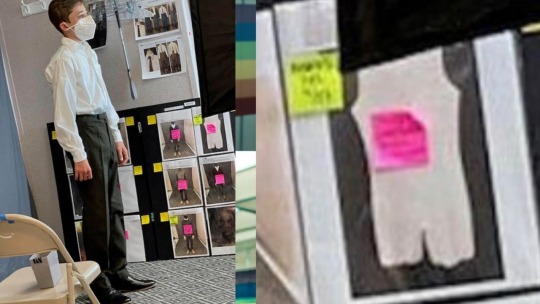
-which, this indicates that a.) Henry was very very likely NINA’d at SOME point, and b.) the NINA technology predates El- after all, NINA is just the name of this specific project, so who knows what other projects this NINA technology has been used on (especially considering the Project One stuff hidden in the code of the TFS website, in addition to Brenner’s Project Talisman footage/files)!
And there’s also Brenner’s line about how El could get “lost in the darkness,” if they go through NINA too quickly, versus Brenner later saying that he believed Henry was “hiding in the darkness,”- so, again, I wonder if Henry ended up in the void/as part of the simulation/if the NINA simulation behaves almost like a pocket realm/if it’s similar to Vecna’s mindlair in the sense that it’s actually in the void/in the “darkness” (look at how Vecna’s mindlair dissolves into the void), especially considering what I talked about in this post re: a “backdoor” into Vecna’s mind lair versus a “backdoor” in the context of computer viruses, versus the NINA computer program.
I’m not saying that the NINA simulation world & the mindlair are the same place, as the mindlair is in Vecna’s mind, but if we think of the void as this infinite place that transcends space and time, then the mindlair and the simulation world could both be in the the void, but still not be the same place.
And hell, if the NINA simulation IS Henry’s mind somehow, especially considering that in The Evil Within, the STEM simulation is Ruvik’s mind, then is Henry lost/hiding in his own mind?
And hence the whole “NINA and getting lost in the darkness” thing versus Vecna’s mindlair being in the void, because if NINA is Henry’s equivalent of a mindlair (more like a mind prison), then it would explain that NINA-void connection, because Vecna’s mindlair has already established that peoples’ mind places dissolve into the void/seemingly exist in the void in SOME way.
SO, ANYWAY, YES!! This is very much an unanswered thing, and it’s something I’m really curious about, especially considering all of the weird simulation vibes with TFS + the stuff that points to TFS not actually taking place in the 50s, but instead, the 70s- stuff like the anachronistic song references, and the fact that Rachel, Nevada (the town that Henry’s supposedly from in TFS) didn’t even exist until 1978.
AND THANK YOU AWGWHWHDH <<333
Personally, I think he’s stuck in the NINA simulation and/or the void somehow, at least mentally (which then brings up his physical body- is his physical body in a tank, or is it somewhere else? Does he even HAVE a physical body anymore? After all, in The Evil Within, Ruvik’s body was destroyed except for his brain, which then serves as the basis for the STEM system- did something similar happen with Henry and NINA? And/or *Patty* and NINA, especially considering all of Argyle’s stuff re: NINA being a “small woman,” versus Patty being a small woman, but I’m getting off topic LMAO), and I won’t be surprised if Henry’s in a tank/facility that’s underneath Hawkins Lab.
And to add one final bit of confusion for you re: Henry, not only do we not know where Henry went, but we also don’t really know who Henry IS- specifically when it comes to The First Shadow, there’s a BUNCH of weirdness re: “who is Henry Creel?”
Like, not only is the question “who is Henry Creel?” stated by Walter in the beginning of the play, but a.) Alice says that Henry is “not Henry,” during one of the Attic scenes, and b.) TFS Henry is 14 in 1959, whereas in-show Henry was 12 in 1959, and c.) The 7 year old Henry we see in the flashback/birthday video footage in TFS looks NOTHING like TFS Henry or in-show Henry! He’s got DARK brown, almost black hair, he’s straight up a different kid.
And so, that also brings me to something I mentioned on here the other day- not only do we have all of that weirdness re: 7 year old Henry and TFS Henry, but also, isn’t it weird that the only sources that mention Henry Creel in-show are a.) a conspiracy newspaper, the Weekly Watcher, and b.) Victor Creel, who very likely had his brain scrambled by the lab?
Like, EDWARD’s the guy whose name shows up in the actual non-conspiracy paper, and everything happened to Edward first compared to Henry (ie, Edward moved to Hawkins two years before Henry did, Edward’s Creel murders happened a few days before Henry’s murders, etc), so was Henry Creel ever actually real? Or is he the result of some sort of lab meddling re: timelines and experiments?
Did Henry ever really exist?
I wish I knew for sure!
(AND OMG THATS SO FAIR LMAO ITS A GREAT QUESTION NO WORRIES!!! I HOPE THIS HELPS!! )
18 notes
·
View notes
Note
Hey! I have a couple of questions whenever you have the time for them...
First off I've started sometimes recording timelapses on csp, but as far as I can tell you have to export every single time before you fully exit the program (I've had to lose the footage to learn this lesson 😭), but the clips also always seem to start with the final frame? Idk if you record them long enough to need to merge clips but if so I'd appreciate any guidance you'd have to make that merging seamless, bc I tried cuttting the beginning of the clips and it still does a stupid lil jump to that final image :(
And second, I thiiiink it was you that mentioned having a "gas arm" that you mount your tablet to? If so I can NOT find that post but it's something I'm interested in investing in!
the ask where i talk abt my tablet mount is here!
as for the timelapse, i'm afraid i can't help bc i've never experienced the specific issue you're describing -- my experience has always been that the timelapse footage saves when you save the file! the only thing i really use the timelapse function on is my monthly sketchbook/warmup files, and i don't splice clips for that, i just pile up a bunch of folders on one canvas that i draw in all month, and then i export the whole thing at the end! i've never exported multiple times thruout the 'lifespan' of a file so to speak. if u would like to have multiple different drawings all strung together in one long timelapse, i think the easiest thing to do is what i do for my sketchbooks: just have those all in one clip studio file, hiding things as you finish them. (this DOES make file size balloon a LOT, so if ur computer can't handle that u might have no choice but to do smaller bursts.)
if you're losing footage in a saved document (that has the "record timelapse" function checked, which you can do when u first create the file but u can also switch on from the file menu if u forgot at first), that sounds to me like a bug, and it may be something u want to email support about! i also don't think u can control the fact that the opening frame is the final, i think you'd have to trim that off manually after export in a different video editing software; the actual options u have for fiddling w the timelapse in clip studio natively are extremely limited.
#to clarify if u forget to check 'record timelapse' at the beginning and flip it on later from the file menu#it WILL NOT retroactively restore any timelapse info from anything before u flipped it on. iirc
10 notes
·
View notes
Note
Something to consider: Rambley is implied to communicate with the player by splicing together multiple voice clips. (i.e. his "[free] percent off" declaration)
That means that his in-universe voice actor had to angrily shout every word he used in his rant about the Retro Lloyd plush.
I want to know what the original (in-universe) context for those lines was.
Ha!
I mean they could've Vocaloid-ed him lmao
But I also wonder like. How much is programmed into him.
Like clearly he's running off a base program of how to run the park, but he seems fully capable of gathering information and understanding things that very much should not be programmed in.
Which swings around to wondering if Rambley's dislike of Lloyd is something that he was designed with and it's an in-universe beef, or if the AI has some particular grievance with Lloyd.
6 notes
·
View notes
Text
Question: How much of Sailor Moon have I seen?
Facts:
One summer my memaw bought three shows at goodwill: Sailor Moon, the Hercules tv show, and Emperors New School. I watched all three obsessively.
I have DID
Sailor Mercury and Sailor Mars were both in episodes
It was the dub
my ability to 'recognize' parts of the show can not be trusted.
Dubious facts:
All three were on VHS
there was only ONE VHS of Sailor Moon, it was not the first one.
Sailor Jupiter was not present.
I saw the ep with Selena/Usagi in the white dress. Yes, it did fundamentally change me.
New information:
The VHS english dub for Sailor Moon has four eps each. They also seem to be missing eps? To see both Sailor Mercury and Mars I would had to have at least #2. But the White dress ep is on #4? I really really don't think I had more than one. But I guess it's possible?
As I'm writing this I'm remembering more about my feelings about the white dress ep.
There was a DVD of the entire first season of dubbed Sailor Moon available at the time.
The Hercules show was actually a movie, Hercules: Zero to Hero, which is four episodes they spliced together with some clips and released to VHS. It was still really obviously from episodes.
There is no record that I can find of Emperor's New School having been released to VHS or DVD
Possibilities:
I just had #2 and watched the white dress episode somewhere else, randomly, later, with no context.
I had the DVD and not the VHS
It was a bootleg version of Emperor's New School that got donated (what are the ODDS Jesus Christ)
I've never seen the white dress ep and the intense feelings (I'm being vague so I know what this sounds like but i had so much trauma) I have are completely made up from just accidentally seeing a few screen caps while looking for the og VHS.
I only had #4?
I had multiple VHS's of Sailor Moon (unlikely. but possible)
Conclusion:
I had seen at least four eps of Sailor Moon before starting to watch it yesterday.
I'm gonna pretty confidently say that I have seen the white dress ep.
Emperor New School... Exists? and I've seen a few episodes.
At least the Hercules one cleaned up nicely.
#syst#I remembered#before even seeing screen caps like Serena and Tuxedo Mask (who I for some reason called 'the butler'? there was no reason.) somewhere#flying through space and it was really artsy and there were like... flowers? Maybe? idk... but remember that I like tuxedo mask#like usually i didnt like when characters had romances but I was like 0-0. but at the same time for some reason the context around it made#me...... uncomfortable? worried for Serena (who i called Sailor. I was like ten. like i couldve learned their names. there was no reason.)#I didnt even notice the age gap i don't think. which was unusual for me.#I think i was worried that Tuxedo Mask was like... secretly working with the enemy or something. or... i really dont remember the context#but i just remember the whole thing was like. So. like it was like “No! not like this!” or something.#but also i projected hard core onto literally everything i watched and also like couldve totally just somehow picked that up from the scree#cap I saw#and like in the end it really. does not fucking matter does it. like in the long term of my life how much of fucking Sailor Moon i watched#but god does it feel so important#later my mom got me like fucking volume 16 or something from the manga and i would read that over and over i think i had it until highschoo#when i was like “its time to grow up.”#i just remember a panel of Serena crying on her bed because her hair was too long. and like. i think tuxedo mask like... did something.#not to her just in general like in the manga he did something.
0 notes
Text
Video Editing Services USA Scaling New Heights
Today video editing is fast progressing industry with development of the craft of storytelling and creating high quality content. Video editing services USA have advanced significantly, evolving from a time-consuming analogue process to upfront digital workflow. You will find that rapid progress in video editing technics have completely transformed the craft of storytelling and fuelled the expansion of the television and film industries. Fascinating procedure of video editing is influenced by digital era leading to next generation techniques used to edit and produce videos.
Earlier video editing services were highly time consuming and intricate procedures were used to edit the videos by physically cutting and splicing film reels together. It was painstaking process where film was edited by experts and further taped together to form a coherent sequence. In case of a minor error the video editors had to perform all the processes again.
Later the emergence of linear editing system helped to develop technology and invention of videotape
As introduced as technology developed. With the invention of videotape, editors acquired the ability to edit footage digitally. In order, to facilitate revisions and increase overall editing efficiency, linear editing involved recording and placing clips in sequential order on tape. However it had its own drawbacks as editing a single clip frequently required editing the entire sequence.
Video editing services USA with advent of digital technology was about to bring a complete transformation in the video editing process. Editors found working on computer easier and were able to flexibility change clips, move them around and edit them without changing the entire sequence. Additionally, digital effects and colour correction tools empowered the video editors to improve storytelling and visuals. Furthermore, audiences were ushered with access to video editing with the development of affordable and user-friendly desktop editing software. As you might be aware that with programs like Adobe Premiere Pro, Final Cut Pro, and Avid Media Composer the entire system of video editing underwent a complete change. These robust tools and user-friendly interfaces provided multiple options to experts in video editing, allowing aspiring filmmakers, content producers, and even amateur enthusiasts to make professional grade videos from the convenience of their homes.
With emergence of digital technology collaborations in projects increased leading to editing from distance and sharing files without any issues. Today it is easier for teams to collaborate and work on video editing with advanced special effects and computer-generated imagery. Video editing services have�� ability to seamlessly integrate visual effects, alter scenes, and create immersive environments that were considered unimaginable. With digital editing tools storytellers have crossed boundaries producing groundbreaking cinematic experiences for their audiences.
Panda Raid Media chosen by Emmy award-winning media companies providing video editing service for videographers, premium video editors with 14 day money-back guarantee.
#Video Editing Subscription#Professional Video Editing Service#Video Editing Service for Wedding Videographers
0 notes
Text
Harnessing Instagram Reels for Music Promotion
In the ever-evolving world of social media, staying ahead of the curve is crucial for musicians looking to expand their reach and engage with their audience. Instagram Reels, introduced in August 2020, has quickly become one of the platform's most popular features, offering a dynamic way to create and share short, engaging videos. For musicians, Reels presents a unique opportunity to promote their music, connect with fans, and even go viral. In this article, we'll explore how you can harness the power of Instagram Reels to promote your music effectively, from creating captivating content to utilizing Reels' viral potential.
Understanding Instagram Reels
Instagram Reels allows users to create 15- to 90-second multi-clip videos with a variety of editing tools, audio tracks, and effects. Unlike Stories, Reels don't disappear after 24 hours—they remain on your profile, giving them a longer lifespan and greater potential to reach a wider audience.
Key Features of Reels: Reels offers a range of features that make it easy to create eye-catching videos. These include music tracks, AR effects, text overlays, and the ability to speed up or slow down your footage. The editing tools within Reels allow you to splice together multiple clips, add transitions, and even sync your video to the beat of your music.
Discoverability: One of the major advantages of Reels is its potential for discoverability. Reels are featured prominently in Instagram’s Explore tab, giving them the ability to reach users who don’t already follow you. This makes Reels an excellent tool for growing your audience and introducing your music to new listeners.
Engagement Potential: Reels are designed to be short, snappy, and engaging, making them perfect for capturing the attention of Instagram users who are scrolling through their feed. The combination of music, visual effects, and quick editing can make your Reels highly shareable, increasing the likelihood of them going viral.
Creating Engaging Reels: Capturing Attention
To make the most of Instagram Reels for music promotion, it’s important to create content that is not only visually appealing but also resonates with your audience. Here are some tips for creating Reels that stand out:
Focus on the First Few Seconds: The first few seconds of your Reel are crucial for capturing viewers' attention. Start with a strong visual or hook to draw people in. This could be a dramatic shot, a catchy lyric, or an intriguing moment that makes viewers want to watch the rest of the video.
Highlight Your Music: Since Reels are all about short-form content, use them to showcase the most memorable parts of your songs. Whether it’s a catchy chorus, a powerful verse, or a cool instrumental riff, choose the section of your song that will grab listeners' attention and leave them wanting more.
Use Text Overlays: Adding text overlays to your Reels can help convey your message quickly, especially for viewers who may be watching without sound. Use text to highlight key lyrics, share behind-the-scenes details, or encourage viewers to listen to the full song.
Incorporate Trends: Stay on top of current trends within the Reels community. Whether it’s a popular dance challenge, a specific type of transition, or a viral audio clip, incorporating trends into your Reels can help you reach a broader audience. Just make sure to put your unique spin on it to keep it authentic to your brand.
Call to Action: Don’t forget to include a call to action at the end of your Reels. Whether it’s encouraging viewers to listen to the full song, follow your profile, or share the Reel with their friends, a clear call to action can help turn viewers into engaged fans.
Viral Potential: How to Make Your Reels Go Viral
One of the most exciting aspects of Instagram Reels is their potential to go viral. With the right content and strategy, your Reel could be seen by millions of people, significantly boosting your exposure. Here’s how you can maximize the viral potential of your Reels:
Keep It Short and Snappy: The key to going viral on Reels is creating content that is easy to consume and share. Keep your Reels between 15 and 30 seconds for maximum impact. The shorter the content, the more likely it is that viewers will watch it in its entirety and share it with others.
Leverage Popular Music and Sounds: Instagram’s algorithm often favors Reels that use trending sounds and music. While promoting your own music is the primary goal, don’t hesitate to experiment with popular tracks that align with your style. This can help you tap into existing trends and reach a larger audience.
Engage with Your Audience: Encourage engagement by asking questions, prompting viewers to comment, or using interactive features like polls and challenges. The more engagement your Reel receives, the more likely it is to be promoted by Instagram’s algorithm, increasing its chances of going viral.
Timing Matters: Post your Reels when your audience is most active on Instagram. This increases the likelihood of immediate engagement, which can help your Reel gain momentum and reach more users. Use Instagram Insights to determine the best times to post based on your followers' activity.
Collaborate with Influencers: Partnering with influencers or other musicians on Reels can boost your reach and increase your chances of going viral. Collaborative Reels introduce your music to a new audience and benefit from the combined engagement of both parties' followers.
Reels Strategies: Creative Ideas for Musicians
Now that you understand the basics of creating Reels and how to optimize their viral potential, let’s explore some specific strategies and content ideas that musicians can use to promote their music:
Teasers for New Releases: Use Reels to build anticipation for upcoming singles, albums, or music videos. Share short teasers that give fans a taste of what’s to come, and encourage them to stay tuned for the full release.
Behind-the-Scenes Footage: Give your audience a glimpse into your creative process by sharing behind-the-scenes footage from the studio, rehearsals, or video shoots. This type of content helps fans feel more connected to you and your music.
Performance Clips: Share clips from live performances or acoustic sessions. Even if you’re performing in a casual setting, these clips can showcase your talent and give followers a taste of what they can expect at your shows.
Fan-Created Content: Encourage your fans to create their own Reels using your music. Repost the best ones on your profile, and consider running contests or challenges that motivate fans to participate. User-generated content not only promotes your music but also strengthens your connection with your audience.
Music Tutorials: Share short tutorials or tips related to your music. For example, you could break down how you play a particular riff, explain the inspiration behind a song, or demonstrate how to recreate a sound from one of your tracks. Educational content can be highly engaging and shareable.
Memes and Humorous Content: Don’t be afraid to show your personality and sense of humor. Creating Reels that incorporate memes, jokes, or lighthearted content can help you connect with your audience on a more personal level.
Measuring Success: Tracking the Performance of Your Reels
To ensure your efforts are paying off, it’s important to track the performance of your Reels and adjust your strategy as needed. Instagram offers several tools to help you analyze your Reels’ performance:
Instagram Insights: Use Instagram Insights to track key metrics such as views, likes, comments, shares, and saves. Pay attention to which Reels perform the best and try to identify patterns in the content that resonates with your audience.
Audience Demographics: Analyze the demographics of the users engaging with your Reels, including their age, location, and activity patterns. This information can help you tailor your content to better suit your target audience.
Engagement Rate: Track the engagement rate of your Reels by comparing the number of interactions (likes, comments, shares) to the total number of views. A high engagement rate indicates that your content is resonating with your audience.
Conversion Tracking: If your goal is to drive traffic to a specific link, such as a streaming platform or merchandise store, use Instagram’s swipe-up feature (available for accounts with 10,000+ followers) or include a link in your bio. Track the click-through rate to measure how effectively your Reels are driving conversions.
Adjusting Your Strategy: Based on your analysis, be prepared to tweak your content strategy. If certain types of Reels consistently perform well, consider creating more of that content. Conversely, if some Reels underperform, try experimenting with different formats, themes, or posting times.
Conclusion
Instagram Reels is a powerful tool for musicians looking to promote their music, engage with fans, and potentially go viral. By understanding the platform’s features, creating engaging content, leveraging trends, and tracking your performance, you can harness the full potential of Reels to boost your music career.
Whether you’re using Reels to tease new releases, showcase your personality, or share behind-the-scenes moments, the key is to stay authentic and creative. Reels offers a unique opportunity to connect with your audience in a fun and dynamic way, so don’t be afraid to experiment and see what works best for you.
0 notes
Text
Splicing Screen
Email: [email protected]
WhatsApp & Wechat: +86 18038197291
www.xygledscreen.com
Both LED and splicing screens are popular options for displaying digital signage, but what's the difference between the two? LED screens are superior to splicing screens in almost every way, but there are still some situations where using splicing screens makes sense. This article will cover the differences between LED and splicing screens and how to choose between them based on your needs.
What is a splicing screen?
In simple terms, a splicing screen refers to a complete unit of an LCD video wall. This unit can usually serve as a monitor but will still chip in if you need a big screen for LCD splicing. This means that these screens are not just monitors that can be used for different functions.
Splicing screens are ideal when used in areas with little space available because the units are compact.
If you're going with screen splicing, we recommend using it in places where the screen will always stay close together, like schools or restaurants.
Splicing is the process through which images from multiple sources are combined on one screen. With screen splicing, the images remain in their original format, and no adjustments must be made. With LED screens, the images must be edited before they can be viewed on the screen properly. You could say that this editing would make them less pure than those screens created by screen splicing.
But there's no definite answer as to whether one is better, so it comes down to personal preference more than anything else.
What is seamless splicing technology?
Seamless splicing technology is a technique used in digital video production that creates the illusion of uninterrupted action when displaying images together. This technology is achieved by overlaying the end of one clip with the beginning of another clip so that both clips seamlessly dissolve into each other. This process requires large screens and special projection technology.
The latest advancement in seamless splicing technology uses led screens for digital video production. Since each led pixel acts as its own independent light, you no longer need to worry about inconsistencies in image quality between individual pixels. That's why many film studios are ditching traditional screen materials like seamless splicing film and choosing digital LED screens instead. So what exactly are these new digital led screens? And how do they stack up against their seamless splicing film counterparts?
Comparison of splicing screen and LED screen (Advantages & Disadvantages)
The difference between splicing screens and LED screens can best be seen by looking at the pros and cons of each. Only this way will you be able to determine which one suits your needs better and make an educated decision.
Advantages of Splicing screens
High resolution - This is one of the most significant advantages of a splicing screen over an LED screen. A single pixel cannot be resolved on a led screen, but it can be on a splicing screen. It is also possible to superimpose the resolution to display at full HD or higher resolutions with a splicing screen, whereas this is not possible with LED screens. Clarity is thus very high in the case of a splicing screen.
Proper brightness - An important aspect of good image quality is appropriate brightness. With LED screens, the luminance level varies significantly based on the angle from which the screen is being viewed, making them unideal for long-term viewing. However, with a splicing screen, there are no such variations, and uniformity ensures no glaring differences when viewed from any angle.
High contrast ratio - Splicing screens usually have a high contrast ratio. The figures vary from 1200:1 to 10000:1 for an LCD panel.
Reliability - With a considerably low usage rate, splicing screens can last up to five times longer than an LED screen before showing signs of wear and tear. It is also more expensive, so there is less chance of replacement costs than LED screens.
Adaptable screen - Due to its ability to support various formats, a splicing screen is much more adaptable than an LED screen. You can even display signals from several input sources by switching a matrix.
Disadvantages of Splicing screens
Restricted to indoor use - While there are some models that do not have this disadvantage, it is true that a majority of splicing screens are composed of panels that can easily get damaged by water droplets and dust particles. Most outdoor events would require an LED screen instead.
Presence of seams - One major difference between these two types of screens is their visibility. A splicing screen's seam lines are visible due to their tendency to reflect light at specific angles. Led screens don't have this problem, and as a result, seem more natural to the human eye.
Advantages of LED screens
No seam lines - As previously mentioned, one of the disadvantages of a splicing screen is its tendency to produce reflecting light from the edges (visible seams). On the other hand, LED screens emit photons uniformly without any gaps between pixels. As such, they are more suitable for viewing purposes.
No air gap - Since there is no air gap in an LED screen like there is in a splicing screen, colors appear to be brighter and clearer than they would on an equivalent model made out of liquid crystals.
Adjustable brightness - You can easily adjust the brightness of a LED screen, which isn't really possible with a splicing screen. Also, the active brightness conditioning in LED video walls allows for playback adjustment in different lighting conditions.
Wide range of colors - Another difference between splicing screens and LED screens is that LEDs can display a wide color gamut, while splicing screens are limited to red, green, blue, yellow, and white. Comparable options are also available for splicing screens, but they are more expensive than their counterparts. Although this factor isn't as important in video walls, it is still worth considering.
Weather-resistant and sunscreen - LEDs are waterproof, so you will never need to worry about raindrops ruining your screen. They are also easy to clean, requiring only a gentle wipe to remove dirt and grime. This is why most outdoor displays are LED screens, whereas a splicing screen would be a better option inside environments where durability is of greater concern.
No ghosting or distortion - LED video walls give a clear picture free of ghosting and distortion. In the worst-case scenario, pixelating might occur, but this is not a common issue.
Disadvantages of LED displays
Lower resolution - LED screens have a much lower resolution than a splicing screen. This is because a LED is a single-point light source, whereas liquid crystals can generate individual points of light. This means that LED screens are unable to reproduce images as sharply. But if you're looking for something to watch outdoors, an LED screen is likely your best bet because of its weather resistance and sunlight readability.
Low contrast ratios - LED screens are usually low-contrast displays, meaning the difference between black and white is not as noticeable. This can be fixed by installing a screen hood, but this isn't always an option.
Price - LED screens are more expensive than splicing screens. The cost of repairs and upgrades is also higher for LED screens than for splicing screens. This is because LED screens have many tiny parts, each needing to be individually replaced should it break. Splicing screens, however, only have a few large parts, making them easier to repair.
Need for auxiliary cooling - LEDs tend to heat up in outdoor conditions, leading to the need for a dedicated cooler. This isn't really necessary with a splicing screen since it doesn't generate heat.
How to choose the right display for your application?
Shopping for a video wall display can be difficult. Many people will say that an LED screen is the best option, but many other factors must be considered when making this decision. So, splicing screen or led screen, which is better? Keep the following factors in mind:
-Physical mounting location: If you want to use the display outdoors or in areas with moisture exposure, it's best to go with a LED screen, which is usually waterproof.
-Cost of installation and maintenance: Splicing screens are generally less expensive than LED screens. It may not seem like much at first, but over time these savings could add up significantly.
-Need for color correction: Splicing screens require no color correction because they are made up of individual pixels. On the other hand, LED screens require color correction because each pixel emits its own light wavelength, so some colors look different than others.
-Type of content to be displayed: If your application needs high definition, then splicing screens are definitely your best bet. But if you need something more affordable, you're probably looking for an LED screen.
-Approximate brightness needed: With LEDs, it's important to remember that higher brightness levels will result in a too-bright problem. However, with a splicing screen, it doesn't matter how bright the image is.
Conclusion
There you have it. A comparison of splicing and LED screens is in order, as well as which is the better option. Splicing screens are slightly cheaper than their counterparts, largely due to the different manufacturing processes for both types. And while LEDs are more expensive and limited in display quality, remember that they are capable of many applications, making them suitable for advertisers.
0 notes
Text
i cannot explain how much i envy people who make video content. to be able to splice together clips and audio, apply effects and voiceovers and text and a caption and maybe tags and then do this multiple times a week????? and dont get me started on animation it literally makes me sick. because i cant do that, i dont have the time or energy to put into making my hobbies into content. i can barely do the damn hobbies. not to mention i am unattractive with a high, nasally voice thats probably annoying to listen to. i can think of so many things people would bully me for as well, which is something i am a bit scared to deal with, but a risk one must take when posting online. idc on this stupid ass site but if i share a video of myself or my voice idk. thats different. its me, like actually me. and then i just dont feel safe anymore. this got rambly. sorry. i wanna put myself out there but im terrified of putting any more of my data on the internet than necessary and scared of getting 90% people saying i suck and i have no talent.
0 notes
Text
Tools I Use to Create Reels
Last year, I decided to try incorporating more videos in my content. It’s scary as hell, but once you get used to being in front of the camera and don’t freak out about every mistake, you’ll start creating some great content. With reels videos on the rise, it’s hard to ignore making some form of video content. Of course, you have to do what works best for you, but if you have wanted to take the plunge in creating video content - specifically for reels, and are not sure where to start, take a look at the tools I use to create my reels:
01 - Audio
Knowing which audio you want to use before creating your reel is important. Are you lip syncing to a trending audio? Are you dancing? Are you creating something that revolves around audio? Is it a song? Choose the audio you want to use then record your content.
I like to watch videos in the reels tab and save audio that I think would work best with my business or would be entertaining or inspiring. I’ll pick something from my saved audio when I’m ready to make a reel around that piece of audio. Sometimes a song works just as well! It really depends what kind of content I want to share.
Bonus tip: If you’re using multiple clips and need the videos to match the audio, listen to the audio and time when each video needs to start.
02 - Phone
You’ll need your phone to record your videos!
Bonus tip: if you have an old phone collecting dust, wipe it off and use it as a prop in videos
03 - Splice
I use Splice to trim and/or piece my videos together. If you’re a photographer like myself or want to use photos in your videos as well, Splice allows you to use videos and photos. I have used a variety of apps to create videos and Splice has been my favorite by far. I found it to be easier to use. In addition to creating my videos, I also use the app to slow down or speed up videos, add text, and tweak the videos to my liking.
04 - Canva
This is completely optional. If you want a cohesive feed or for people to find certain reels quickly, I recommend creating a cover photo. I use Canva to create my cover photos. It is nothing fancy - something quick and easy to edit.
05 - Instagram
The most important piece - Instagram. Once your video is ready, choose your audio, upload your video, add a cover photo [optional!], add anything extra you might want, then publish your reel!
0 notes
Text

If any of these toons get into Death Battle, I'm going to fight to include this stuff.

What is the big game? From 1998 to 2001, to capitalize on the Super Bowl, Cartoon Network had a yearly marathon of Rival Cartoons which ended on a big clip show pitting said characters against each other. Complete with actual commentary from real life Football commentators John Madden & Pat Summerall. They had four of these and they tend to have fake commercials parodying famous ones and even a halftime show. So what were these yearly matches?

1998 - Tom Vs Jerry
Tom and Jerry, the biggest rivalry between a cat and a mouse. Sadly, since it was the first one this one was much different. While it did have the commentary, it did not have a lot of the stuff the later ones had. For starters, instead of points they used pictures. And instead of having multiple cartoons spliced together for each quarter, it was just the one cartoon. Still, Jerry won because he scored more pictures that were of more value than Tom.

1999 - Sylvester Vs Tweety
Sylvester Vs Tweety was where the Marathon really took hold. It begins with a Pre-Show with actual commentators Jerry Glanville, Nick Buoniconti and Len Dawson. When they had pre-tapped specials it was narrated by Harry Kalas, a lead play-by-play announcer from Baseball. My favorite of these commentators was Jerry since he usually sides with the heels.
Even before the clip show, we get fake commercials, live action tailgate parties with people rooting for their specific toon, promos building up the characters, and the clip show consists of multiple cartoons (this time two). And during the halftime, we get back to the commentators and even a halftime show. Shame it’s just a projection of I like to Singa. I should also note that there is a commercial about Cow’s Agent. This will be brought up later.
Tweety won the game 57-3. So Sylvester scored the equivalent of one Field Goal. Tweety basically scored 9 Touchdowns and a Field Goal.

2000 - Roadrunner Vs Coyote
This one is the same as above in terms of quality. Some of the differences are few, like joining the Pre-Show Commentary team is Cris Collinsworth. We also got cameos from other sports stars, biographies of the two characters, Scott Hamilton and Bubba Smith providing sideline reports. Jack Hanna brings zoology into the mix. And the Halftime Show was super elaborate. It had Carol Channing, Clyde the Orangutan, Evel frikkin Knievel, Shields and Yarnell, and Tom Jones who has appeared in both Duck Dodgers and My Gym Partner's a Monkey!
And nobody at home got to see it because the camera was focused on the backstage interactions between Moltar and Fred Jones. The Clip show used four cartoons for the quarters and the final score was Roadrunner winning with 59 to -12. That’s right, NEGATIVE 12. There is no Football Equivalent for that to happen! Also before the show, there was a Documentary of the Big Game.
It tells the origins of how it went, being founded by Foghorn Leghorn. That’s right, he was a businessman before the Looney Tunes Show. The First Big Game in universe was Yogi Vs Ranger Smith. It was 34 to 0 in Ranger Smith’s favor. Other games featured Droopy Dog Vs Wolf, Trollkins Vs Inch High Private Eye, Mr. Sanitary Vs Socky, Fluoride Vs Plaque and I’m not making any of these up. Those last two were because there were scandals for a good amount of years...

2001 - Bugs Vs Daffy
The best of them all in my opinion, so a great one to end out on. Dan Marino joins the Pre-Game Commentary team as it honestly feels like this game was all favored heavily on Bugs. The Special Animations has Bugs getting lightning and Daffy’s helmet spins that helmet guard thing. Bugs’ Tailgate party had celebrities and was so hard to get into not even the interviewer can get in.
And the Halftime Show featured a live Performance by Cow singing “Oops, I spilled the Milk”. I told you that was going to come back. This Big Game’s clip show used six different shorts so each quarter is more than just one part of a cartoon. And unlike the previous ones this one was close to the wire. The Final Score: 37-31... In Favor of Daffy Duck!
THAT’S RIGHT!!! DAFFY DUCK BEATS BUGS BUNNY!!! The Duck defeated the Rabbit! It was later revealed after the end credits that Bugs threw the game, so this could have been the start of Bugs feeling bad for Daffy that we see in the Looney Tunes Movie “Back in Action.”

It’s a shame Cartoon Network doesn’t do these marathons anymore. I can blame Adult Swim, but I don’t know how you could top Bugs Vs Daffy. Personally, I would love to see them do this again. Maybe with custom animation of different cartoons actually facing each other. But that is probably asking for too much. And it wouldn’t be the same without Madden’s Commentary.
If you want to see these, they are available on Youtube.
1 note
·
View note
Note
The surges all but die out. When this man destroyed the labs, all electricity in the room had been shut off quite suddenly. Something to show a gesture of good will even if it's not acknowledged. So neither him or the hostage getting rescued would get caught off guard by flying sparks or get electrocuted. Despite how short the amount of time had passed since the tower first started acting out, it had gained more control over itself in new ways. The passage of electricity through the extensive wiring systems travels in waves, to and fro. Breathing. Unknowingly the actions to get the Punisher to trust this intruder is enough to appeal to the tower itself, actively beginning to assist the two of them. At cross roads, the lights flicker in a pattern to direct attention to a path that would be easier to move an injured man through. Opening the doors before they could even reach for the button, granting them a clear passage. Even sealing off doors behind them to block any pursuers. Progress is only halted briefly, and there is a little scramble to stall and hope those eldritch blades aren't used haphazardly. The next door refused to budge when approached and was unresponsive to being manually opened. An overhead speaker for the intercom speaker turns on, instead of trying to growl or pushing meaningless static as it tried, there is something that could be understood in it. Wh-̷a̷̱͛-ai-ai̴̙̪̣͐-̶̪̉̿t̴̰̹̀ Amb- u. ṣ̷͕̽͊̇h̵̭̄̄͜͝.̷̝̒̀̈́͘.̴̢̧̬̊͠.̶͉̮̹́̓͂" It's something cut together from various clips of bad quality audio on the security feeds in Knives's own voice. Just the little that had been caught by surveillance and spliced together on the fly. From behind the door a distant alarm sounded and the thundering of multiple pairs of boots run past, unaware of the intruder and escapee behind it. Ultimately the path shown should lead directly back to where the intruder entered in the first place.
A last message to send them off. The intercom nearest gives them a message. Leave. City. Find. The Beast. Safe. That voice is cut from the little snippets of footage of a younger more feminine voice, albeit, in the same low quality and static grain. It is the voice of the person in control right now, or close to it with advice that should point in the right direction.
| 🗡 | Knives had noticed the way the tower seemed to be in possession of a presence in the systems on the way in. He thought it had moved on once he found Wolfwood... Once he saw the way the facility lights and doors seemed to be guiding him once more, he was somewhat surprised. And grateful just now for it, given the complicated mess roiling in his chest and head from this whole ordeal. Perhaps that he was taking Wolfwood from this place without any form of sinister monologues or posturing helped. That was an uncomfortable realization for him to come to about himself. That he would have done such things... But... not now. Not anymore, maybe.
The voice that was him--and not him startled him and a frazzle of energy danced on his skin in reaction. Pale blue eyes darted around them, but didn't find anything. The door did not yield, but he heard the commotion...
Another path then--Once things became familiar, he was more confident that he was indeed not being led into a trap or other. He hid here for a time before, while trying to find the human he now carried without detection. He found something that had not been there before, however, and that was a hole that he guessed was made by Nai or the young Vash, or his own brother. The energy was definitely 'Plant', but otherwise he didn't dwell on it. It was a good exit point that would shave off time getting out of the city.
The final farewell from the help he had received did make Knives frown, unsure, but they clearly were still trying to help. He had no way of knowing if they could see him, so he nodded, and said, "I know what coming--" a not so subtly chill of fear danced down Knives's spine in memory of his own July, "Get out while YOU can. And--thank you got his sake."
The words felt strange in his mouth, but it was the right sentiment, and he gave Wolfwood a not particularly good warning, before dropping from the hole and into the city.
#threadsandwings#nicholas wolfwood#Event: Rescue Greenie!#Side Event: Knife Rescues Nico!#Event End!#well the event finale at least#aftermath is coming next of course#soft!knife#broken!knife#linking this post to the Nico-Knife thread
1 note
·
View note
Text
Our Copper Cable Lugs & Aluminium Cable Lugs
Copper Cable Lugs and Aluminium Cable Lugs are topped and loaded with oil to keep away from the oxidation of the aluminium and make a water-blocked association. Appropriate for high voltage link end.
The nonattendance of the review gap forestalls dampness entrance, making these “Aluminium Cable Lugs” and “Copper Cable Lugs” additionally reasonable for open-air applications. Pass on creasing positions are set apart along the Aluminium and Copper Lugs length to guarantee sheltered and solid link pleating of the connector.
Copper Cable Lugs & Aluminium Cable Lugs Types
We as Copper cable lug makers in the area of Aluminium Cable Lugs and Copper Cable Lugs from our company emerges as a preferred choice in the market. Enhanced service life and well tested design enable this product to grow from strength to strength.
We offer this product to our customers only after multiple quality checks and deliver the same with an excellent packaging. These are simple Copper Lugs which can be spliced into control lines. These Aluminium & Copper Cable Lugs are built utilizing best quality apparatus and by executing advance advances.
Our item accompanies different highlights, for example, dimensional precision, reason particular development, dependability and strength. These can be benefited at advertise driving rates.

Copper Cable Lugs and Aluminium Cable Lugs in Competitive Price
Copper Cable Lugs and Aluminium Cable Lugs are utilized to end the closures of battery link and welding link so they can be associated with other electrical gear, for example, starters, meld pieces, appropriation squares, and so forth.
Produced using unadulterated copper, link hauls are profoundly conductive and can deal with high streams. As the main firm, Pioneer Powers Internationals occupied with assembling, providing, exchanging and wholesaling Lugs. By utilizing the world-class aluminium and copper, we have built up our range as per the business standards.
These hauls are utilized as a part of numerous applications in electrical industry. we have outlined our item extend in such a way, to the point that it suits all the quality guidelines adequately.
What exactly are Copper Lugs?
Lugs made of copper:
Have you ever wondered what that silver gleaming metal at the end of your cables or between your wires is? It’s a Copper Lug, after all. They attach cables to electrical appliances, other cables, surfaces, or mechanisms using Copper Lugs, also known as cable lugs.
Copper lugs are commonly seen on the clamps that connect wires to an automotive battery, as well as on the ends of battery jumper cables. Copper lugs are commonly employed when permanent, direct-fastening methods are neither practical nor essential. They are designed to be quickly placed and removed for repairs or maintenance.
In order to prevent damage to copper lugs, cables, connectors, and short circuits, they may be covered with a protective coating. Copper lugs are appropriate for heavy gauge power demand or grounding applications. Each copper lug has the option of being crimped or soldered to wire. For an aesthetically pleasing finish, the copper lug has a burr-free look.
Depending on the type of lug, one end of the copper lug fits the cable through soldering, welding, or crimping. A bolt, screw, or spring clip is used to secure the other end of the copper lug to a matching termination or connecting point.
Application:
The Cable Lug connects a cable to the device while the other end is connected to the connection termination. To ensure a secure connection, the initial end is crimped, soldered, or welded. The second end is held together with a screw or bolt. The application of terminal and bimetallic lugs vary as per industry.
Cable lugs come in a variety of sizes, forms, and materials, as well as various configurations. Insulated lugs with various terminals, such as a pin, blade, hook, fork, and ring terminal, are required in the wiring, automation, control panel, and instrumentation industries.
For many connection needs, most devices are connected with copper ring-type lugs. Another form of the lug is the butt and parallel connector. These are used when two cables need to be terminated or linked.
Heat shrinkable, closed-end type, butt type, and PVC insulated are the most popular. Depending on the cable type, copper cable lugs can also be utilized as butts and parallel connectors.
On the off chance that you had any inquiry regarding our “Copper Cable Lugs and Aluminium Cable Lugs” at that point don’t hesitate to get in touch with us.
Do visit our site https://www.pioneerpowers.com/ for any further queries or else you may contact us via filling out the form given in contact us.
1 note
·
View note
Text
Okay they're getting to r word apology hmm
???
Misunderstandings? Ok dream
Yes Dream don't use slurs and then claim ur rerclaiming them thx
Here's what I'll say about the r-word. I'm a diagnosed autistic person and I was only diagnosed last January, so I went the first 20 years of my life without accommodations. That means I also went 20 years of my life not being called the r-word. I have no negative association with it, and STILL I would be absolutely furious if someone called me that. It's just not a nice word. DON'T USE IT.
"You have a responsibility to not use it as a content creator?" no, you have a responsibility as a HUMAN BEING THAT LIVES ALONGSIDE PEOPLE WITH DEVELOPMENTAL DISABILITIES IN A SOCIETY NOT TO USE IT, THX
This is an.... okay amount of responsibility.
Yes Dream you are absolutely incredibly impulsive. Moving on.
OOO we're getting to tubbo spliced clips this is direct confrontation on dream being manipulative. Let's GOOOOOO Tubbo is doing great!! Yes! It's not a good thing to do Dream!!
Okay, did Tommy call Dream a groomer publically or not? because I find it sus that dream couldn't find clips to use of Tommy calling him that and had to instead default to pitting Tubbo and Tommy against each other?? By splicing Tubbo's clips and not including his criticism? And mind you this is still not an excuse for what he did with that footage because it's still manipulative.
lmao Tubbo's chat is going crazy
Okay Dream your argument isn't holding up here. You actively pitted Tubbo and Tommy together and wrote "thanks Tubbo" below his clips multiple times. You made it out to be like Tubbo was on your side in an attempt to discredit Tommy. I suggest you take some accountability for that, friend-o.
Why can we trust Tubbo but not Tommy, Dream? Why do you get to decide who is trustworthy and who isn't?
lmao Dream trying to say in the most roundabout way that he wanted to make ppl think Tubbo is on his side ok jan
Oh, so you're just digging up years worth of crap on Tommy that you perceive to be a justification for your current behavior @ Dream. Great. That's so morally correct. Woohoo.
omg this is so boring anyway
oop george and katie
NOT THE SPLITTING HAIRS LMAO DREAM NO ONE CARES IT IS THE GEORGE AND KATIE SITUATION LOL
ah yes deny deny deny who to trust hmm
Dream you have fallen out with so many of your friends and content creators. You need to STOPPPP
ah yes "I called them a slut/whore as a joke!! It was a joke, bro!!!" No. Stop. You can call urself and your close friends that as a joke if they're comfortable with it, but not other people.
ok wow, he immediately jumps to discrediting his accusers great dream. again everyone else is a liar and ur just a whittle babieeee poor babieeee
you can call someone a derogatory term as a joke and they can still be offended dream. People don't like being called slurs. Thanks.
YES TUBBO BRING HIM BACK TO THE ORIGINAL POINT
THE SILENCE WAS SO LOUD HAHAHAHA
okay splitting hairs again DREAM no one CARES
yes absolutely Dream you take no responsibility for your community, you don't try to control them, don't play dumb hun
oop tubbo's calling him out for using Tommy's words against him
CJEEBKCJDBCHDK
"It's different when its a situation regarding myself " aka "It's different when it's against ME" LMAOOOOOO DREAM WHAT this is so horrifically blatant.
oof man I'm taking a break dream is exhausting to listen to I literally have them at a faster speed and he talks and talks and talks ugh
LIVE TUBBO&DREAM LIVE REACT 2025
Ok so they're being pretty amicable so far the comments warned be it was gonna get cray tho so lets go
13 notes
·
View notes