#making layouts are so tedious but they're worth it in the end
Explore tagged Tumblr posts
Note
Hey Sam! I've been thinking of making a Notion lately, and I know you've made one for what you suggest reading.
May I ask for a crash course tutorial on making a Notion?
howdy roshie!
i actually have three! well, it's one but they're all linked? shvjvs point is i transferred my masterlist over to notion so that when i inevitably want to change my tumblr theme again, it isn't lost! cuz some tumblr themes don't let you have separate pages
as for a notion tutorial, sure! i can walk you through what i did since that's what worked for me, but don't take this as a 'end all be all' of tutorials, i guess it's more of a rough guide? get creative! do cool things with the layouts! i've seen super nice notion pages, take inspo from those!
anyway! onto the guide!
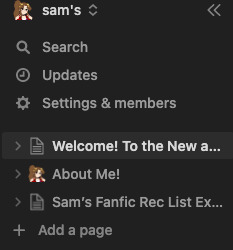

let's start with creating a page. notion has some really nice templates if you wanna go from there, but i started off with a completely blank page. i gave it a title and then moved on to the table!
now, notion has two different tables. the standard ones you see in Microsoft word/google docs where you select from a grid and table view, which are the ones i use in my pages.

what you want to do is click on 'new database', it'll let you create a new, empty table that you'll be able to access in different pages if you so choose.
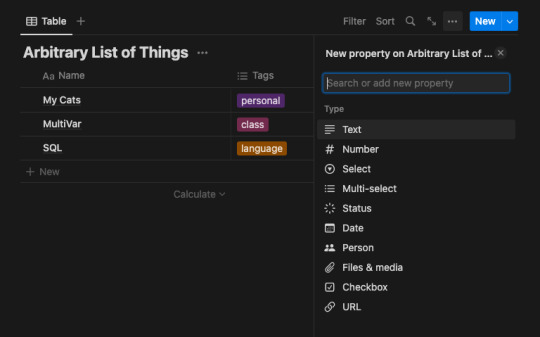
from there on, you can customize your table with whatever you choose! tags are really nifty IMO bc the second you use a new tag it keeps it as an option! it's really helpful when you're reusing the same tags! you can also choose to set filters and decide how to sort by clicking on the options on the upper right. if you're like me and wanna do multiple tables in the same page, you can add dividers! frankly, it was the only modification of aesthetics i made bc i either add too much or too little to a thing. i didn't wanna go overboard.
notion is really beginner friendly so you can just dive right in and play around as well! find what you like, what you don't like, and customize!
and yeah! that's basically all i did! it's a bit tedious when you want to put links and other info but in the end it looks really pretty! well worth it!
#sam rambles#sam gives advice#roshie writes asks#roshie writes#sam answers#dont forget banners and icons! i had trouble making the main one but the dimensions were the only#thing that was fucking me over tbh#honestly for icons u can use your pfp#there are probably better ways to use notion but i liked the tables i like catagorizing#hope this helps!
7 notes
·
View notes