#lmk if you'd like me to change anything ofc! :D
Explore tagged Tumblr posts
Text


just answering some asks ^-^
it's been awhile I dont answer asks lol I was going to release this post way earlier but always leave it for later😂sorryy! will tag everyone who asked so they can see <3
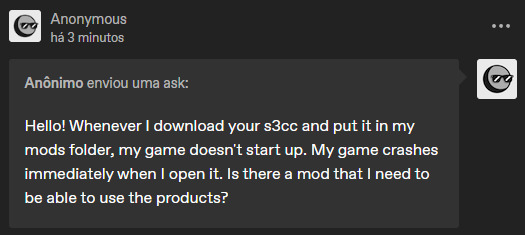
Hi! Check if there's any sims 4 package in your mods folder, everytime something like this happens is bc of an incorrect game file. lmk any other issue and have a nice day! :)
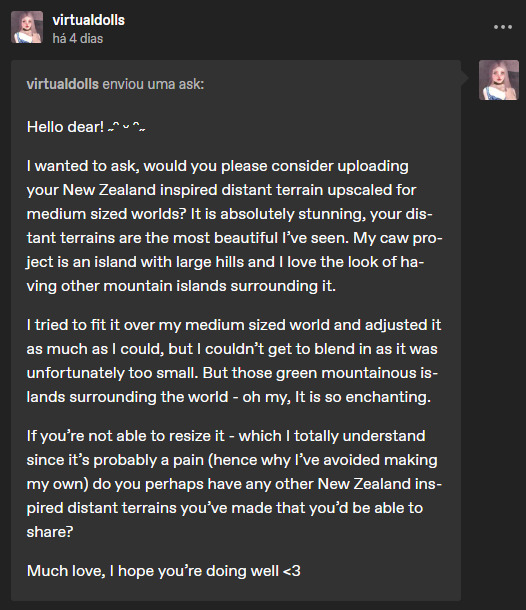
@virtualdolls Hii! ^-^ Ofc! it might just take awhile cuz i'm busy with other projects rn but will def make! :D if u find any other creator for caw to do it i'm okay with it too! hope ur doing well too have a great week <3
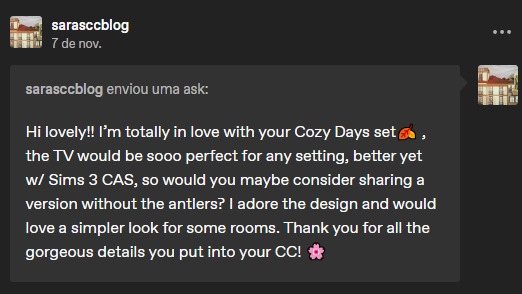
@sarasccblog heyy :) tysm! I will release another version for that tv next month for advent calendar. I actually should've released the version without antlers in the cozy days set and leave the one with antlers for christmas, cuz it makes more sense but I only noticed that later after posting xD anywayss thank youu!
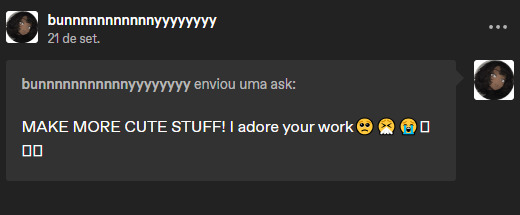
@bunnnnnnnnnnnyyyyyyyy copypaste ftw lol 🥰😍💗💗i will!! thank youuuuu

you need to set up ur caw framework to be able to see cc there, here's a page explaining https://modthesims.info/showthread.php?t=481967
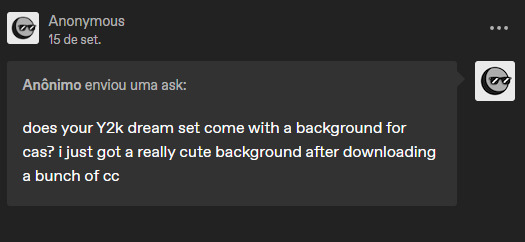
nope, but I wanna do that eventually :)
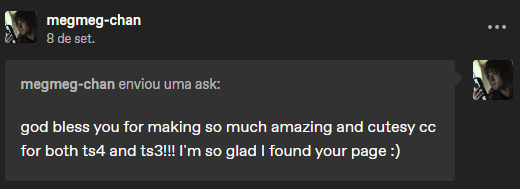
@megmeg-chan ty for ur support, i'm glad u like it :3
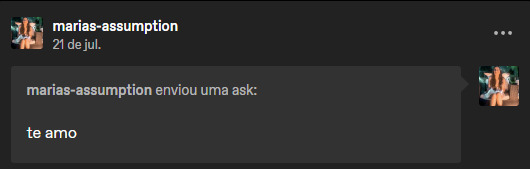
@marias-assumption 💗
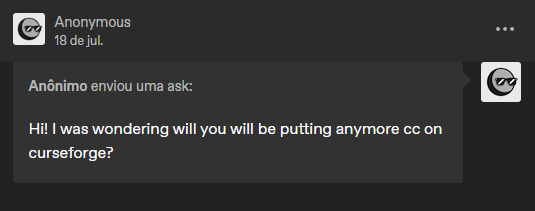
hii! not sure, maybe
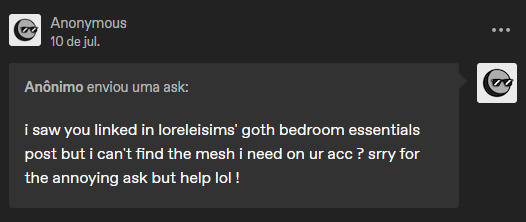
sorry i'm not sure what post is that
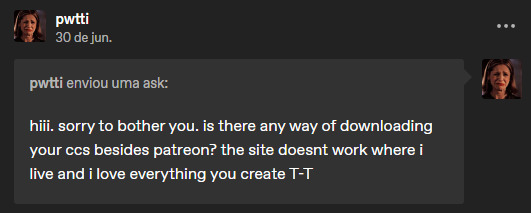
@pwtti hii! sadly no, i was posting some stuff on cf tho you can find some cc there
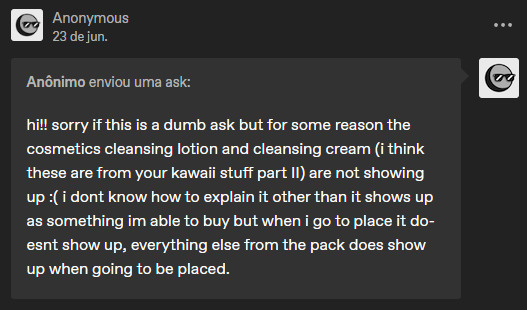
hii thanks for letting me know will check it out!
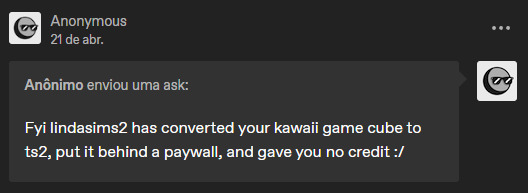
ty already talked to her about it :)
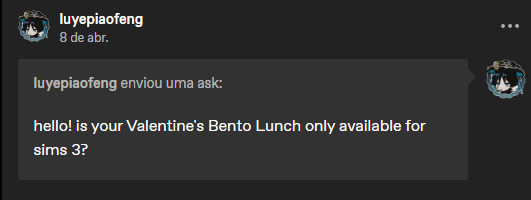
@luyepiaofeng hii it's for both sim 3 and sims 4!
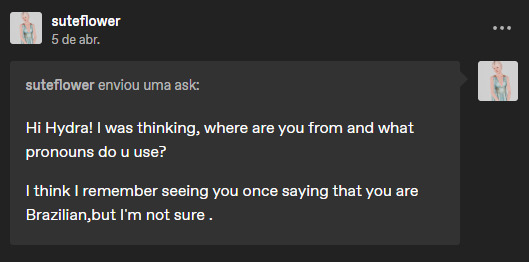
@suteflower Hii Sute! hope ur doing well! yep i'm from brazil, she/her! :) grl you have good memory i don't even remember mentioning that publicly before xD
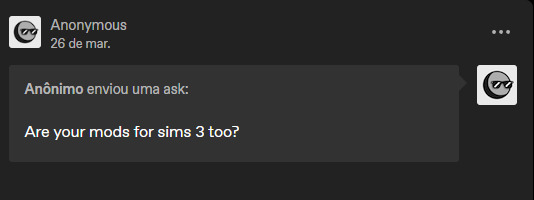
yep!
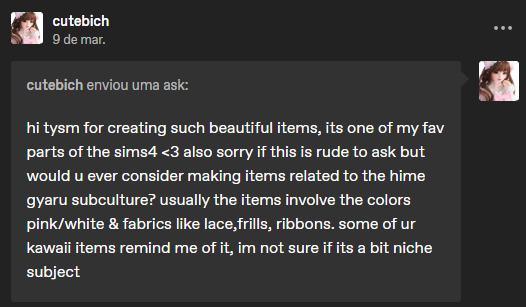
@cutebich hii thank u! ofc! will do it eventually there's some more other suggestions i need to make but will def do! thanks!
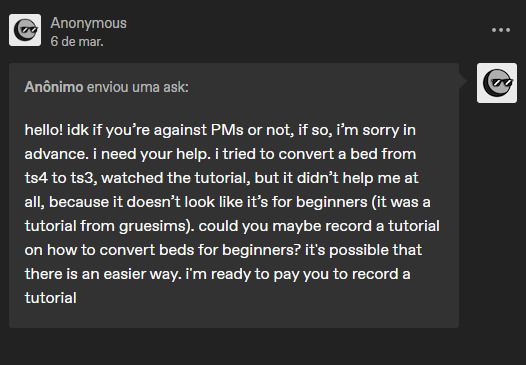
hii! that's the same tutorial i've watched, it's a bit complicated but give it another try i'm sure you can do it :) also im too shy to make videos sorryyy xD
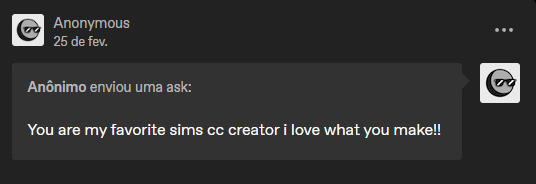
tysm makes my day to know u guys like it <3
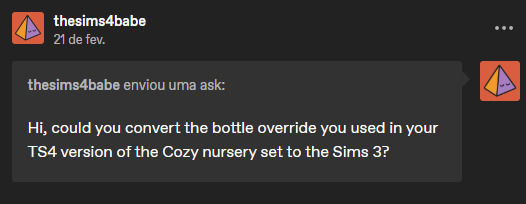
@thesims4babe hii! there's a bottle override for sims 3 too
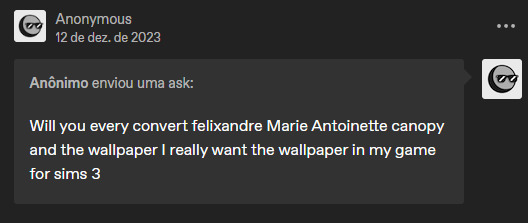
im not converting anymore ever since i started making my own cc, i only ever convert things for halloween or christmas that i like and that's it (and commissions too) hope u understand! <3
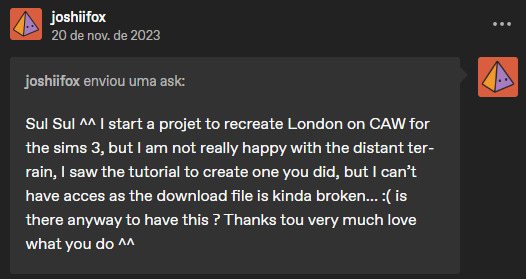
@joshiifox hii sorry for late reply, hopefully you got it working by now. it's working normally here
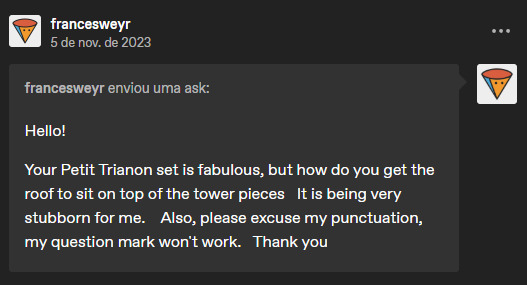
@francesweyr hii! it's no problem don't worry! petit trianon is a felix conversion, it's been son long i don't even remember how i did that 😭😂 I think I just used the game's walls to support it or used cfe cheat, not sure. but nowadays you can use omedapixel mod to do that easily
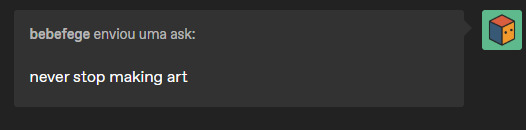
@bebefege 😁💗
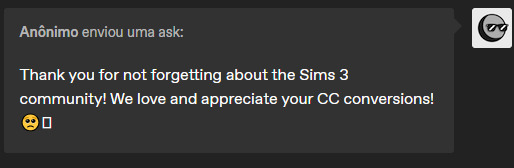
np! it's my fave <3
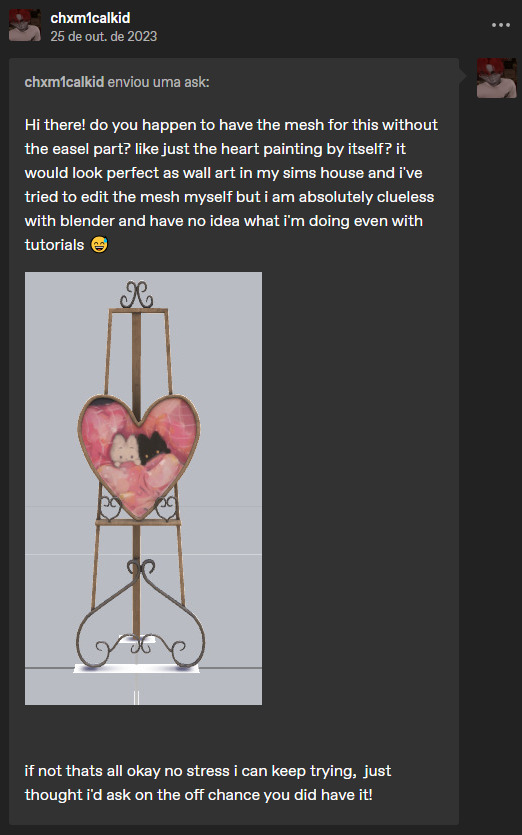
@chxm1calkid hii! this ask is so old i already made it but haven't posted it yet xD anyway will post it asap, probably after all the christmas cc
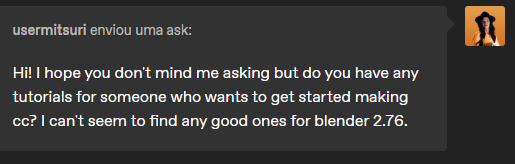
@usermitsuri hi! i advise using the latest blender version, but its okay if ur already using older. I used 2.79 for many years and recently changed to newest version and i prefer it nowadays. anyway, there's ton of tutorials on youtube that's how i learned, just choose something you'd like to make and start. I began doing very simple forms like a teacup, so i'd advise doing something similar. you can do basically anything just searching blender + whatever object you wanna make + tutorial on google/youtube. hope that helps lmk if you have more questions
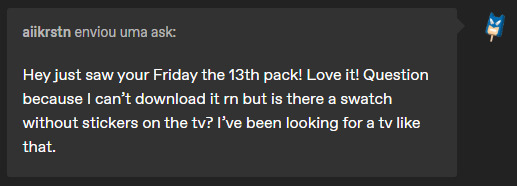
@aiikrstn iirc there is! tnx glad u like
that's it, will post part2 next:)
10 notes
·
View notes
Text

“Alright, FINE. Maybe s o m e of you rebellion pilots are decent at flyin’.” Lips curl into a thin line ; eyes light up a brief moment later, a small hint of a smirk altering his features. Calloused hand clasps the other’s shoulder. “Y’did GOOD out there. I gotta say it.” // @pilotcorellian ミ★ sc.
3 notes
·
View notes
Note
Hii so sorry for bothering you but, I love writing I’ve been doing it for a long time. I’d like to post on tumblr but I’m kinda new to it and don’t really know how to use it (gifs, text colors,…) so if it’s okay for you could you maybe teach me how to use it or give me some tips?
HELLO HELLO!!! omg i'm so flattered PLS TT but that's so great to hear that u want to start posting here and join the community!! :D i'll try to make a comprehensive, basic guide, but i'm def not the best with the technical things like color gradients and the like 😅 so if u wanted to explore about that, there r a lot of other blogs here who can show u!
besides that, i'll put below the cut my two cents, and anyone can feel free to add if i forgot anything!:
1. gifs! i'm gonna say right off the bat that i don't use gifs a lot, if not, at all. but there r a lot of gifs on tumblr that u can find and use!! usually if u search up the thing u want a gif of, u could probably find it, but pls remember to credit someone if u use their gif!! and if they ask u to like/rb their post if u save it, then pls respect that as well!!
2. text colors: ngl, they're really sparse and a little ugly 😅😅 at least the ones tumblr provides, so a lot of people either just stick to the plain text color or they go on desktop and do the fancy custom coloring w hex numbers and things. i really don't know how to do that (?) but again, if u ever want to learn, i can point u to someone who can show u! but at some points, i do like using the text colors one at a time to make things stand out more against the plain text! to use the colors, just select the text accordingly and u can press a color or press it again to undo it
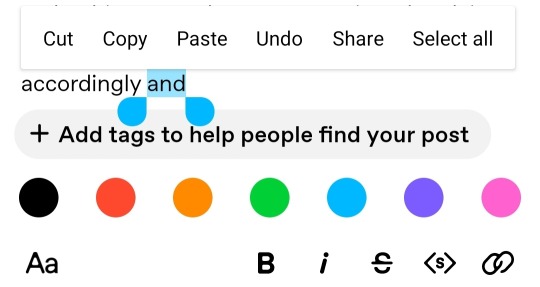
that's what it looks like on my end! ^
3. text fonts: personally, tumblr's method of doing this is really annoying sjxbksnfh but you can change the font of an entire paragraph without selecting it. the font button is the "Aa" in the left corner above ur keyboard. u essentially have to just click thru until u figure out which one you'd like depending on the aesthetic ur going for! a lot of people ik here just use this regular text in the three different sizes, or they go to like,, copy paste generators online and find a font they like their instead! i do use those frequently, so lmk if you'd like the link to the one i use!
4. tags: one of the most important ways to get ur works out into the world esp when ur just starting off is thru the tags! to tag ur fic, it's the hashtag symbol to the right above ur keyboard. u wanna use tags that pertain to ur fic, so try avoiding tagging ur fic w things its not (like if it's angst, don't put fluff). some common things i tag my fics w are "(group/idol) x reader" "(group/idol) drabbles" "(group/idol) social media au" etc. and usually if it's a pretty known/used tag, it'll appear while ur typing it in as well!
5. navigation menus: writers here usually have a pinned post or a post w a link to a "navigation" post or masterlist! i have my navi pinned, but it essentially is a central place where i link everything that i'd like people to see or things readers/other writers would want to find! things that include: masterlists, about me, faqs, recently posted works, etc!
6. fic formatting: it's unfortunate, but a lot of readers r put off by some types of formatting, which is why a lot of people stick to plain text color and plain text font. usually, u wanna include the title, the idol pairing, word count, genre, and any warnings abt the fic. none of these r required, ofc, but i recommend it! and most people do prefer that if ur fic is over 500 words, that u should out a "keep reading" bar after a paragraph or two! a keep reading bar is like the one i used at the beginning of this post, and u just go to a new line and type ":readmore:" and press enter, and it'll form for u! some people use pictures as a little border as well btwn their intro section and the actual fic.
if u have additional questions, feel free to send in another ask or thru dms and i can walk u thru any of this!
i'm sure i'm missing other important things haha but when in doubt, take inspo from all the other creators around u! pls do remember to reblog people's fics when u read them tho — that's one if the most important things!
(just thought of this and adding, but try to avoid writing directly onto tumblr TT usually i do it on google docs first and copy-paste it onto here to do formatting! tumblr likes to delete things out of pocket sometimes so 💀)
#sungbeam strikes again#yangjungwonforsure#lovely hearing from u!!#a Guide™#hopefully this is helpful skcnsknf
5 notes
·
View notes