#left and bottom r based of sc's from the show
Explore tagged Tumblr posts
Note
Could you draw Gussie Fink-Nottle :3
I can draw many

#he is too silly not to draw a few times#left and bottom r based of sc's from the show#jeeves and wooster#j&w#gussie fink-nottle#pg wodehouse#art requests#doodles
39 notes
·
View notes
Text
Kerbal Space Program 1.10: “Shared Horizons” is now available!

Hello everyone!
The European Space Agency (ESA) and Kerbal Space Program have come together to bring you brand new content, including the ESA space-suit texture, new parts and variants, and two of their most iconic and groundbreaking missions into the game. Gear up, fuel up and prepare to share horizons with ESA and KSP!
Kerbal Space Program 1.10: Shared Horizons is the game’s latest major update aimed to continue with our efforts to enrich the KSP experience. Build a kerbalized version of the renowned and powerful Ariane 5 heavy launch vehicle, visit comets and push the limits of space exploration with a host of new additions to the game that not only will give you more things to do, but also make the game look and perform better with a bunch of bug fixes and quality of life improvements.
Let’s go through some of the update’s highlights below:
ESA Missions
Thanks to our collaboration with ESA, put yourself to the test and carry out KSP versions of the historic BepiColombo and Rosetta missions! Drop a lander module on the surface of a comet and visit the innermost planet of the solar system to study its magnetosphere and surface characteristics, all in the name of science. Best of all, the Making History and Breaking Ground expansions are not required to play these missions!

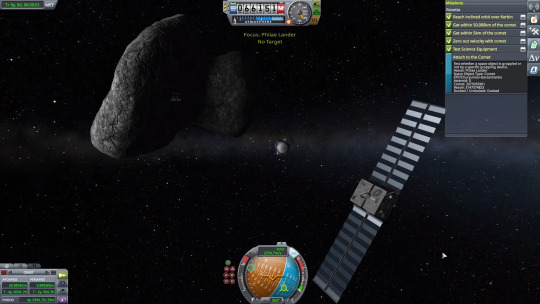
Comets
In order to make the Rosetta mission possible, comets now roam the Kerbal Solar System. With beautiful tails and larger dimensions than regular asteroids, comets appear in all game modes and you can take on new career mode contracts to detect and visit them. Be vigilant, because you might even see one that is passing through from interstellar space!
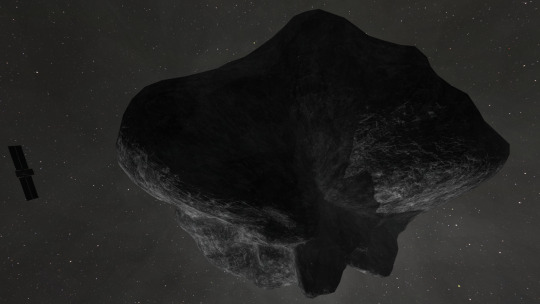
New Parts and Variants
Kerbal Space Program 1.10: Shared Horizons includes several new parts and variants to match ESA’s style! Decorate your vehicles with a variety of flag parts that can be attached to your liking, take the brand new Magnetometer Boom along with the MTO and MPO to carry out scientific experiments on Moho or beyond, or capture asteroids and comets with the Advanced Grabbing Unit Jr., a smaller and versatile version of the “Klaw”. Additionally, there are also new variants of some tanks, SRBs, the “Poodle” Liquid Fuel Engine, and decouplers; plus, fairings have not only new variants, but some updated functionality as well.
Jool and Laythe Visual Improvements
The legendary green gas giant and it’s innermost satellite have new high-quality texture maps & graphic shaders, and now look sharper and more realistic than ever! Find a nice beach on Laythe and enjoy the view of Jool’s newly animated clouds. Beautiful!
youtube
youtube
To learn more you can read the full Changelog here:
======================= v1.10===========================
1.10.0 Changelog - BaseGame ONLY (see below for Making History and Breaking Ground changelog)
+++ Improvements
* Added the ability to fine tune fairings or use the existing, snap mode. This behavior reacts to the editor's angle snap. * Added ESA missions tutorial. * Adjusted the Remove Row button in KAL to only delete the row when clicking on the red cross, not the whole segment. * Fuel cells can be set started in the VAB or SPH for launch. * Drag cube debug information now available in VAB/SPH when show aero data in PAW debug option is on. * Improve drag cube system to handle Part Variants and Shrouds on the same part. * Add additional drag cube information to Debug Aero info in PAWs. * Persist Aero GUI UI debug window setting and Debug Aero info in PAWs setting between game sessions. * Performance improvements for engine module. * Performance and memory improvements for launching a vessel from the space centre. * Performance and memory improvements for part action windows by caching them. * Performance and memory improvements for reading and writing config nodes, so better performance for loading and saving. * Performance and memory improvements for undo and redo in VAB/SPH by caching stage manager icons. * Intended duplicated group-actions have a marker to distinguish the part side. * Converter actions now indicate resource type to differentiate them. * Performance and memory improvements for loading vessels. * Preview and select suits for Kerbals via the suit selector icon (coat hanger). * Performance and Memory improvements for game, craft and mission load dialogues. * Performance and Memory improvements for vessel loading. * Performance and Memory improvements for ModuleJettison in VAB/SPH. * The KSC's grass now changes according to the currently set terrain shader quality. * Revamped Jool, giving it a new animated shader and high resolution textures. * Laythe planet textures revamp. Low, medium and high quality terrain shaders. * ESA Collaboration missions implemented for base game. * Added EVA button to the crew transfer dialog. Functions the same as the crew hatch dialog EVA button. * Added the ability to have open-ended/uncapped fairings. * Sliders now display units in the Part Action Window where appropriate. * Optimized fairing mesh construction and exploded view heuristic by caching mouse position. * Reduced GC and unnecessary calculations performed for variants on fairings. * Reduced number of meshes and colliders for fairings to improve draw calls and standarize at 24-32 sides. * Added Marquee scrolling to a few PAW items for when the text is super long. Text is ellipsis in this case and on mouse over will move left then right. * Performance improvements in flight mode by caching variables in ThermalIntegrationPass and PartBuoyancy. * Hide UI elements that aren't being used and avoid unnecessary updates in flight mode. * Performance and memory improvements for DeltaV simulations. * Speed up craft loading and use less memory in VAB/SPH. * The PAW starts towards the outside of the screen instead of over the center of the rocket/screen. * The camera will not position itself at an appropriate distance when switching vessels to prevent the camera starting inside vessels. * KSP now has Comets! * Added two new contracts for comets. * Added surface sample science experiment for comets. * Comets can explode into smaller fragments while entering a CB's atmosphere. * Fairings can now be set to not auto-expand in SPH/VAB via a new PAW option. * Improve performance of splash FX in water by using combination aof close splashes and limiting how many occur in close proximity * Adjusted the "dark" them color to be more visible in the variant selector.
+++ Localization
* Changed Japanese translation of "Polar Crater" based on community feedback. * Stock vessel name and description translations. * Fix science done at Dessert not showing localized name. * Fix Service Module parts displaying unlocalized text for Shroud. * Fix Command parts displaying unlocalized text for Cutaway. * Fixed a localization issue on the Strategies occurring on FR, IT and PT * Fix unlocalized label for facility level during missions. * Fix grammar issue in From the Moon tutorial. * Updated SC-9001 Science Jr. perform science button so it now matches the new part name. * Fixes translation error in FTE-1 part in Japanese. * Fix missing character in KSP Merchandise link in main menu in simplified Chinese. * Improved phrasing for landing label in Russian. * Fix localized string when debugging aero details. * Fix localization issues with tab headings in Tracking Station. * Fix KSPedia - Numbers on Resources/Conversion Management page alignment in Russian and Chinese. * Fix KSPedia 'app launcher' text box on the Manual/Flight Interface page alignment in Portuguese. * Fix KSPedia text on Rocketry/Basics/Centered page spacing in Japanese. * Fix KSPedia text on Manual/Management page spacing in Portuguese. * Fix KSPedia unlocalized text for measurements is displayed in the 'Effective Range Table'. * Fix KSPedia Japanese Incorrect break line in Control. * Fix numerous part description texts. * Fix a couple of messages in tutorials. * Fix action sets override explanation tooltip text. * Fix Localization of Vessel Naming Group and vessel name in PAWs. * Removed line breaks in the Orbit's Ejection field tooltip in English.
+++ Parts
* Add fuel line ESA variant. * Add Thoroughbred ESA variant. * Added Rockomax X200-32 ESA variant. * Revamped R-11 'Baguette' External Tank and added silver variant. * Revamped R-4 'Dumpling' External Tank and added silver variant. * Revamped R-12 'Doughnut' External Tank and added silver variant. * Added new variants to the fairings size 1, 2 and 3. Now we have them in white, black and white, orange, silver and gold. * Revamped Struts and added white variant. * New Moho Planetary Observer (MPO) Probe. * New Moho Transfer Module (MTM). * Fix Mainsail's Center Of Thrust. * Fix LV-N engine FX particle offset. * Added the ESA variant to the Rockomax X200-16 Fuel Tank. * New Flag parts, these new parts can be placed on fairings by holding the Mod key or by setting the Fairing Expansion = Off setting in the fairings PAW. * Parts with Flag Decals on them can now have their decal set to mirrored. * New Magnetometer Boom science experiment.* Advanced Grabbing Unit textures revamped and added a Dark variant. * New Advanced Grabbing Unit Jr. With 2 variants * Fix for LV-N engine not stacking correctly at the bottom. * Added a white and yellow variant to all TD decouplers and TS separators.
+++ Bugfixes
* Fix Action Groups app position. * Fix mesh scale on short compoundparts causing reentry FX issues. * Fixed Interstage fairings holding onto the payload in certain use cases. * Fix dV calcs for stages drawing resources across decouplers with crossfeed enabled. * Fix unable to timewarp after using Set Position and then Set Orbit cheat. * Fix autostrut being incorrectly reset on parts attached to dynamic nodes if the part is the parent. * Fix drag cubes on J-90 Goliath, 48-7S Spark, LV-909 Terrier, RE-M3 Mainsail, RE-L10 Poodle RE-I5 Skipper, and numerous other parts. * Fix craft browser selecting wrong tab when player switches between VAB/SPH. * Fix the highlight and navigation colors not being set on game start when the settings file did not exist. * Fixed a bug that stopped the player from progressing in the Basic Science Tutorial. * Fix Action Groups app header in flight. * Fix Lights toggle image not showing all rays properly in Altimiter UI. * Fix comm link not displaying correct strength when focusing on a relay satellite. * Fix node icons being rendered on top of other Flight scene UI elements. * Fix broken off solar panels, fairings and shroud parts left on the surface causing vessels to remain in landed state after they take off. * Fix Dont Show Again not working for Delete all Messages functionality. * Fix LV-T45 config by removing duplicate definition of testmodule. * Fixed veteran kerbals dissappearing when being dismissed. * Fix Navball render issue when Maneuver mode is enabled. * Fix resources not being displayed in tracking station in Prospecting Eeloo Scenario. * Fix asteroids having incorrect mass when docking. * Fix bug causing kerbals to not respawn in Space Center. * Fix bug causing difficulty settings to revert when reverting flight. * Fix maneuver node label not showing when switching selected node. * Fix an issue where Maneuver Mode's Maneuver Editor's Gizmos can enlarge or shrink when clicked extremely fast. * Fix 3.75m decoupler and separator drag cubes creating too much drag. * Fix issue where some vessels were not being reset to the terrain when loading them in a save game where the game terrain detail settings had been changed since it was last saved. * Fix a different tone of white in the white fairing variant. * Fix Launch platform selector getting stuck when opening dialogs while it is already open. * Fix Portrait Gallery when EVAing and all gallery pictures have been hidden. * Fix lighting on specular shaded part icons. * Fix 3D object masking in Editor and RnD scenes for Windows platform and openGL forced. * Pinned PAW stays open in the editor on click events and on part selection. * Add some clarity in the strategies that have no-duration (Bail-out and Sell-out) so players dont expect them to remain active over time. * Fix Z-100 battery light showing white in toolbar and tooltip icons sometimes. * Fix fuel overlay becoming offset when dragging the root part by hiding the overlay during that drag. * Remove Jettison event for Jettison parts that are fairings as they cannot be jettisoned manually. * Fix hitching in the main menu. * Fix visual artefacts of atmosphere planets in map view at high timewarp rates. * Interior lights of ship cockpits and passenger modules are linked to the toggle lights action group. * Fixed bug causing empty stages not to be deleted. * Fix label overlap that was happening in some languages. * Part Action Windows will always close when its part is destroyed. * Fixed bug where drain valve values were being defaulted to true. * Fixed bug which caused some building lights to remain on during the day. * Fix camera out of frustum error when reloading flight scene in some scenarios. * Fix inertial tensor errors when reloading flight scene in some scenarios. * Fix log messages when running missions with test experiment node and node is set to any experiment. * Maneuver mode UI negative handles don't flip functionality anymore after adjusting the tool sensitivity. * Docking Port Actions now fire docking ports on same vessel. * The technology path lines don't disappear anymore. * Fix tutorial 'orbit 101' getting stuck when trying to get to the inclination value of 10 degrees. * Correctly handle engines burning across stages for dV calcs. * Fix decoupler handling when no parts attached to decoupler for dV calcs. * Fix stage UI dV display fluctuating up and down whilst burning engines. * Fixed NRE when changing the variant of a surface-attached LV-1 'Ant'. * Fix not copying resource amounts when copying parts in VAB/SPH. * Fix contract part naming to use real part names and not 'research lab' or 'materials bay'. * Fix for some keybindings activating when typing in toolbox part search in VAB/SPH. * Fix camera shake issues in the SPH when using shift and hovering over UI elements. * Fixed disappearing mode toggle button in KerbNet dialog. * Fix for Shadow Projection Settings resetting. * Fix PAW group headers being cut off in some languages. * Fixed an issue where the UT field in Precision Maneuver Editor wasn't able to display Universal Time in the 'y * Fix 'Cannot deploy while stowed.' bug for service bays. * Fix manuever node handles changing value incorrectly when dragging 'anti' handles. * Fix randomization error in Sentinel causing short lifetimes of discovered asteroids. * Fix Exception storm when inflatable heat shield destroyed by overheat in some situations. * Fix incorrect Line Break - Tracking Station - The string 'Last seen * PAW title now matches the new name of an asteroid after being renamed. * Maneuver node no longer moves along the planned trajectory instead of the current one when moving it ahead in time using the Maneuver Mode UI input field. * Fix crew assignment being blocked after loading second ship. * Fix the vesselSituation on unloaded space objects being Flying instead of Orbiting. * Fix flickering Celestial body self-shadow issues with DX11 platform. * Fix icons in map view not rescaling properly when UI scale changes. * Fix the EVA 'Board' button prompt not disappearing when the target vessel is destroyed. * Fix unlocalized label for mk1-3 pod lights. * Fixed the Island runway textures. * Fix camera behavior when camera mode is activated multiple times in flight mode. * Fix loading of Modders KSPedia slides. * Fix beginner tutorials being locked out after pressing Save or Load game buttons. * Fix NRE flood when creating or selecting a maneuver node with the Maneuver Mode UI Intercept tab open. * Fix Set Orbit cheat to allow rendezvous with vessels in an escaping sphere of influence situation. * Fairing panels now display the proper texture you see in the editor instead of pure white. * Fix incorrect drag cube and class size on Asteroids after they have been grappled and subsequently ungrappled or reloaded via scene change or save game load.
+++ Mods
* Add IPartMassModifier to ModuleJettison. Allows mods to implement mass change on jettison. * Fix application of mass to resource ratios in ModuleResourceConverter recipes. * Renamed a duplicated shader "KSP/Particles/Alpha Blended" to now have one named that and another named "KSP/Particles/Alpha Blended Scenery".
===================== Making History 1.10.0====================
+++ Improvements
* Tracking of vessels now works for creator defined vessels that undock and get created during a mission from another vessel. Mission creators can now assign parts that have had vessel rename and priority set to test against in mission nodes. * Moved localization files to base game. * Add checkbox to FlyThrough Test Node to allow the map marker to be hidden * Added a new icon for Test Grapple node in Mission Builder. * Add setting (MISSION_NAVIGATION_GHOSTING) to show nav marker ghosting when the target is behind you. Defaulted to on for all mission games (including ESA). * Added a new Grapple test node to verify if a grabbing unit took hold of a space object. * Space Objects can now be selected in the Distance to node. * Test vessel velocity can now be compared relative to vessels, kerbals, and space objects instead of just the orbited CB. * Nodes in Making History support comets the same as asteroids.
+++ Localization
* Fixed wrong localization for asteroid nodes in mission builder. * Fix descriptions for Shrimp and SWM-94 parts.
+++ Parts
* Kickback booster revamp and ESA variant. * Added new variants to the fairings size 1.5 and 3. Now we have them in white, black and white, orange, silver and gold. * Added a white and yellow variant to the size 1.5 and size 4 TD decouplers and size 1.5 and size 4 TS separators.
+++ Bugfixes
* Fix scenario loading in Mission Builder scene causing Mission Issues. * Fix Vessel/Part tracking on Nodes for Dock/Undock/Decouple/Couple events during a mission. * Added Create Comet node to be used on the Mission Editor. Under the Spawnables section. * Fixed minor typo in Intermediate Tutorial for Missions * Fixed label size to better suit other languages in SpawnAsteroid, mission builder. * Fix label displaying incorrect experiment for collected science data when prompted to overwrite. * Fix incorrect orbit around The Sun for asteroids spawning in missions. * Fix lighting brightness on displayed Kerbals and Vessels in the GAP. * Fix bug that impeded time warping after finishing a mission. * Fix Dawn of Space Age mission failing inmediately after lift off in some cases. * Fix drag cubes for the 3.75m Structural Tubes. * Fixed mirror symmetry placement for structural panels. * Fix GAP vessel filter ribbon disappearing when selecting alternate vessel/part selector in the SAP. * Fix #autoLOC_8005448 showing in Mission builder test distance validation report. * Fix bug causing unlocked servos to be locked when launching * Fix missing line break in node description. * Fix log messages when running missions with test experiment node and node is set to any experiment. * Fix log messages about Gene Kerman's animations being legacy when using him in message nodes in a mission. * Fix misnamed FL-TX440 Tank variants so they are consistent. * Fix a number of typos in the 'Dawn of the Space Age' mission. * Fix wrong size category for FL-R5 RCS Fuel Tank and the Heat Shield (1.875m) parts. * Fix stutter and error in planet viewer transition. * Fix button text issues on Play mission dialog for non-English text.
+++ Bugfix
* Fixed erratic positioning of Dessert Airfield windmills.
==================== Breaking Ground 1.5.0=====================
+++ Improvements
* Solar Panel and RTG now displays the power units produced based on Experience trait settings in the Part extended tooltip. * Added action groups for the fan blades for toggling the Roll, Yaw and Pitch controls independently and also Turn them all ON or OFF.
+++ Localization
* Localized Blades Control Rotations.
+++ Parts
* Fan Shrouds now have a node stack on top.
+++ Bugfixes
* Fix an issue where the Track Editor would remain open after switching vessels. * Fix for localization overlapping bug for all languages in graphics settings. * Fix spelling errors in robot scanner arm parts. * Fix tooltip not appearing for max limit axis. * Fixed bug when a KAL controlling another KAL's parameters play position stopped. * Fix issue with motors engaging on launch when they have been set to disengaged in editor. * Fixed mirror symmetry placement for propellers, blades, alligator hinges and rotational servos. * Fix Autostrut on Robotic Parts being cancelled (set to off) in some use cases. * Fix Autostrut debug visualization on Robotic Parts when locked/unlocked. * Fix the FTE-1 Drain Valve releasing particles when switching between VAB and SPH. * Fix non-cargo parts being able to be stored in a cargo container. * Fix Hinges and Pistons sometimes returning to build angle when locked. *Fix lock/unlock of robotic parts not working when fired from an action group.
Kerbal Space Program 1.10: Shared Horizons is now available on Steam and will soon be available on GOG and other third-party resellers. You will also be able to download it from the KSP Store if you already own the game.
Happy Launchings!
#Kerbal Space Program#shared horizons#ESA#Update#annoucnement#Update 1.10#changelog#available now#comets
21 notes
·
View notes
Text
Mini Character Editor: BASIC Tenliners Contest 2019 entry
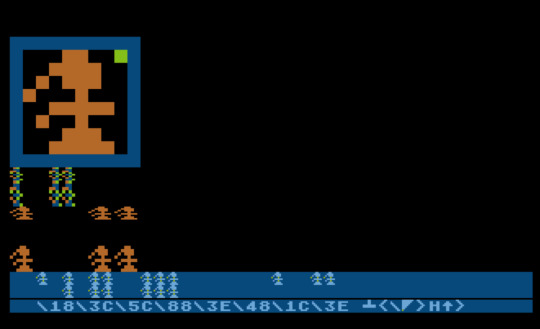
One of the great features of the Atari computers was the ability to redefine the character set. Normally, the character set — the collection of letters, numbers, punctuation, and special symbols that the computer can display — is pulled from ROM, where it can’t be changed. But the Atari had the ability to look elsewhere in memory for the character set. Using that feature, you could create customized characters, put them in RAM, then tell the computer to use your custom character set. With that, you might change the standard letter A into a fancy script A, or into a little spaceship.
Back in the day most of us used Atari BASIC, and you could tell when a game was going to use a custom character set: PLEASE WAIT. When that message appeared, it would mean a delay of 30 to 40 seconds while the program copied the character set from ROM to RAM. Actually installing custom characters was very fast; the slow-verhead was in BASIC copying the whole set around memory. If a programmer was sophisticated enough to write a machine language subroutine, the same job could be done in a fraction of a second. I certainly wasn’t, and apparently neither were most of the programmers who had type-in games published in Compute!, Antic, and other computer magazines.
Happily, TurboBASIC XL has a memory move command, which does same work with the speed of machine language, removing the interminable wait to copy characters around.
Here’s how I set up a custom character set in another program I wrote, Poke Pig:
CH=(PEEK(106)-16)*256:’Define a chunk of RAM under the “top” of BASIC’s memory space. This is enough space to hold the character set. The memory location of the start of that space is put into variable CH.
MOVE 57344,CH,1024:’Copy the character set from its location in ROM (it starts at 57344 and is 1024 bytes) to the space we set aside in RAM. This is the part that used to take 30-40 seconds.
DIM F$(8):’This program only defines one special character, which will replace the # character. We’ll put the data for this character in F$. We need 8 bytes for that character data. Changing two characters would take 16 bytes, and so on.
F$="\E7\DB\81\42\99\99\42\3C":'Here’s the data for the new # character. Here it’s a bunch of hex numbers. In the listing that will be represented by a mess of eight ATASCII characters. The Mini Character Editor program generates these hex numbers (and the ATASCII version) based on your drawing.
MOVE ADR(F$),CH+24,8:’Copy the custom character, in F$, which is 8 bytes, replacing the # character, which is located at CH+24.
POKE 756,CH/256:’Tell the computer to start using our copy of the character set instead of the official ROM version.
So, that mess of hex codes in F$. Each hex number represents one row in the eight lines of a character. Normally I would draw the 8x8 character on graph paper, then convert each row to its binary number, then convert that number to its hex or ATASCII equivalent.
The Mini Character Editor program lets you draw a character using the joystick, see it instantly in the Atari’s five graphics modes (BASIC modes 0,1, 2, 4 and 5), and see the hex code and ATASCII string so you can install that graphic in your own program.
In addition to drawing with the joystick, there are four keyboard commands for manipulating the graphic: H for horizontal flip, V for vertical flip, D to move everything down one line, R to move everything right one space.
When you’re ready to install the graphic in your own program, copy down the hex numbers by hand (there are only 8 of them!) or BREAK out the program and type_ ?A$_ to get the ATASCII version to export into your program.
Mini Character Editor fits in ten 120-character lines. Because it is not a game, i qualifies for the WILD category of the 10-line BASIC contest. I think it’s my first program to use a custom display list, which I (re?)learned about from the book The Creative Atari.
Here's the code:
'mini character editor 'Feb 3 2019 by @KevinSavetz 'use joystick to design a character set character 'H=horizontal flip, V=vertical flip 'D=move everything down, R=move everything right DIM F$(8),F(9) 'F in the main container for the data of the drawn character. 'F$ contains the data in string format GR.3:POKE 752,1 'start with BASIC mode 3, but we'll tweak that later. Turn off cursor. CH=(PEEK(106)-16)*256 'space for custom character set SC=DPEEK(88) 'top of screen RAM 'set up display list DL=DPEEK(741):'display list POKE DL+16,4:'MODE 4 @ SC+100 POKE DL+17,5:'MODE 5 @ SC+140 POKE DL+18,6:'MODE 6(BASIC MODE 1) @ SC+180 DPOKE DL+19,1799:'2 LINES OF MODE 7(BASIC MODE 2) @ SC+200 & SC+220 DPOKE DL+21,514:'2 LINES OF MODE 2(BASIC MODE 0) @ SC+240 & SC+280 POKE DL+23,0:'skip a line POKE DL+24,2:'2 LINES OF MODE 2(BASIC MODE 0) @ SC+320 & SC+360 FOR I=25 TO 31:POKE DL+I,0:NEXT I:'many blank lines 'print ! characters in the various screen modes FOR I=SC+100 TO SC+280 STEP 40 POKE I,1:POKE I+3,1:POKE I+4,1 NEXT I 'and some more in the text window ?"! ! !! !!!" ?" ! !! !!!" 'install RAM character set MOVE 57344,CH,1024 'replace ! with our custom character MOVE ADR(F$),CH+8,8:POKE 756,CH/256 'draw box around editing window COLOR 3:PLOT 0,0:DRAWTO 9,0:DRAWTO 9,9:DRAWTO 0,9:DRAWTO 0,0 X=1:Y=1 'main loop DO IF R<0:'re-draw contents of editing window FOR J = 1 TO 8:'for each row in the byte... FOR I = 1 TO 8:'look at each bit... COLOR SGN(F(J) & (2^((9-I)-1))) 'set color to 1 if the bit is set, 0 if not PLOT I,J:'draw the bit NEXT I NEXT J ENDIF IF R:'if R<>0, update hex/ATASCII display POKE $57,0:'prepare to print in text window ?CHR$(156);:'clear the text line FOR I=1 TO 8 F$(I,I)=CHR$(F(I)):'copy the data to F$ ?"\";HEX$(F(I));:'show the 8 bytes as hex NEXT I:?" "; FOR I=1 TO 8:'show the 8 bytes as ATASCII IF F(I)<>155 ?CHR$(27);CHR$(F(I));:'normal case ELSE ?" ";:'if character is CR (27) show space instead. CR messes display. ENDIF NEXT I POKE $57,3:'back to drawing in GR.3 MOVE ADR(F$),CH+8,8:'copy the new character to the active character set ENDIF R=0:'redraw defaults to off COLOR SGN(F(Y) & (2^((9-X)-1))): PLOT X,Y:'draw current bit S=STICK(0):'get joystick position Y=Y+((S=13)-(S=14)):'move up/down? X=X+(S=7)-(S=11):'move left/right? IF X<1:X=8:ENDIF:'stay in bounds of the drawning box IF Y<1:Y=8:ENDIF IF X>8:X=1:ENDIF IF Y>8:Y=1:ENDIF P=PEEK(764):'was a key pressed? IF (P=58):'d to move everything down FOR J=9 TO 1 STEP -1:'for each byte F(J)=F(J-1):'copy every byte to next byte. F(9) is temp storage only. NEXT J F(1)=F(9):'move bottom line to top R=-1:'put in order for full redraw ENDIF IF (P=40):'r to move everything right FOR J=1 TO 8:'for each byte Q=F(J) & 1:'copy rightmost bit (LSB) to temporary storage Q F(J)=TRUNC(F(J)/2):'divide byte by 2 to shift bits right F(J)= F(J) + 128*Q:'copy old rightmost bit to leftmost bit NEXT J R=-1:'put in order for full redraw ENDIF IF (P=57):'h for horizontal flip FOR J=1 TO 8:'for each byte Q=0:'working byte FOR I=1 TO 8:'for each bit in the byte Q=Q+(SGN (F(J) & (2^(I-1))) * 2^((9-I)-1)) 'add to working byte: ' SGN [make 0 or 1] ( ' (the current row bitwise-and ' the value of the current bit (1,2,4,8,16...))) ' * the value of the opposite bit (128,64,16,8,4...) 'So: if the 1 bit is on, add 128 to the working byte, 'if the 2 bit is on, add 64 to the working byte, and so on. 'This was not easy to figure out, nor to figure out all over 'again the next day to write these comments NEXT I F(J)=Q:'install reversed byte NEXT J R=-1:'put in order for full redraw ENDIF IF (P=16):'v for vertical flip FOR J=1 TO 4:'for bytes 1 to 4 Q=F(J):'temp copy of byte F(J)=F(9-J):'copy 8 to 1, 7 to 2, 6 to 3, 5 to 4 F(9-J)=Q:'copy 1 to 8, 2 to 7, 3 to 6, 4 to 5 NEXT J R=-1:'put in order for full redraw ENDIF ' there was no room for this, but might be fun to add ' IF (PEEK(764)=45):'t to turn (rotate) ' ENDIF POKE 764,255:'clear keyboard buffer IF(STRIG(0)=0):'if trigger is pressed F(Y) = F(Y) EXOR (2^((9-X)-1)):'toggle current bit R=1:'only redraw hex/atascii PAUSE 4:'slow things down a tad ENDIF COLOR 2:PLOT X,Y:'show cursor PAUSE 4 LOOP
0 notes
Photo

3D Animation Assignment Task 3
This is an evaluation of my 3D animation and the process I used to create it for this project.
I started this project by writing down and finding examples of what I would like to do and I came up with an animation that I could use for this assignment as well as my TV ident assignment as well since the animation idea I had was an animated logo for a fake TV channel. The name I came up with was Cyberspace which would be a SCFI channel based on the design I came up with.
Once all that was decided I began by drawing up storyboards to give myself a visual look at what I wanted the animation to look like. I then created a few sketches of what I would want the name of the fake TV Company to look like once I decided on the one I liked I created a mock-up in Photoshop. After that I opened up 3Ds max and began to create the models that I will animate.
I began by making a box with a set amount of sections that I need to make the shape I wanted. I then used edit poly so I can extruded the edges to make the shape I wanted. The first letter was C so I used the extrude tool to get it to the height I wanted to be. I then selected the two edges to extrude to finish the shape of the edge. This is how I made the first letter I then duplicated it and made it an instance to that if I made any changes the other wouldn’t be affected. The other reason I duplicated it was to save time instead of making another C that’s in the Cyberspace logo.

I then started making the Y in a similar process but instead of a box I used a cylinder instead since its body would go straight up and is easy to make a Y shape with. I then set the amount of sides I wanted so when extruding the two parts at the top later it would be made easier and wouldn’t look wrong or clipping weird. I used the edit poly to use the extrude feature to make the sides come up and out to make a Y shape.

I then started making the B the beginning was the same as the others using the edit poly and extrude tool. I pulled it out until I got the size I was looking for but I didn’t pull out the centre to give it the curve indent like you see in the letter B. I then used the polygon tool to take out the sides to give it the two holes that are in a capital B. but that left the centre broken so I used the edge tool to grab the lines on each side and used the bridge feature to reconnect the centre.

The E was the next letter I created with a box object. I set the number of sections I needed to make the shape I wanted and then added the edit poly modifier. I then used the extrude tool to create the first two parts like the C in the beginning. I then used the bevel tool for the centre section to drag it out to the same length but make it concave a little to make like look different and give it more style so it looks like a space invader spaceship. The then duplicated this and put it at the end for the last E in Cyberspace.

The R was the next letter I began to make. I used an edit poly to extrude it to the height and thickness I wanted the letter to be. I then used the edge tool at the edge of the bottom of the R to make a separate polygon where I can use the extrude tool to make the outer leg which you would see on an R.

The S of Cyberspace was made using the line tool. I did this by making a plane and putting an image of the bolt so onto it which I would then trace with the line tool. Once it was all connected I got rid of that plane and converted the line object with edit poly and used the extrude tool to give it the shape it has and fill it out. I then chose a blue colour to make it look like a lightning bolt like I said in the planning write up.

The P was a simple letter to make I edit poly the box and extruded it up and then used the bevel tool to make the top of the P. Like the B I selected the middle polygons and got rid of them and used the edge tool and used the bridge to fix the gaps it had made on the inside of the shape.

The A letter was a tricky part to make because of the shape I was trying to get. I set up a specific number of sections to get the shape I wanted. Using the edit poly I selected the polygons I wanted to select and dragged them up. I then only selected the centre and pulled it together to give it a gap at the bottom like the letter A. Also just like the B and R letter that I made I selected the polygons on both sides and deleted them to get the hole in the centre, then using the edge tool and bridge button I fixed any holes inside that were made to give it a solid inside.


After I had made all the letters made I used the bevel feature and edge tool to add more unique shapes to add more detail and help with reflection when adding the metal texture later. I did this by going to a website where I could download free 3D areas that would be used to show the reflection in the metal when creating and adding the material later.
After that I began by creating the material that would be applied to all the letters except the lightning bolt which would be metal looking like a spaceship to help show that the fake tv company is a sc-fi channel. I started with a new standard material and played around the reflection setting until I got the look I wanted. I then brought in a metal texture that liked to get it to be that colour and grit, I then added in the old industrial hall file I got from the website so that the reflected metal would be reflecting something so the metal didn’t look blank and dull.
I then played with the reflection setting and other settings again to match the type of metal I was looking for. Once I was happy with it I applied to the letters to give it the metallic spaceship look I wanted.



The part I created was a glow texture for the S to help the lightning bolt design stand out even more and created a line object which would be used as the lighting effect that hits the plane and then the S shows up right after that to make it look like it came right out of the sky. I change and mess around with the numbers and settings in the material editor and in the rendering panel so when rendering I got the right amount of glow I wanted. I then applied it to the S shape and the line that I would then use with noise and other tools to animate the lightning effect.


While I was doing this I had also already set up the camera and light in the scene for animation later. I set up a target camera and put it at the front so it would be able to see all the letters in one shot. I got it to be the right height and distance I wanted to be for the final shot of the animation. I then set up a target spot light which would be used to show where the action is happening on screen and give the animation better lighting that what would be given to it if I used no lights at all. I then positioned it at an angle and height I liked to cast shadows of the shapes to give the scene more depth. I then


Before I began the animation I set everything in place by pulling all the letters and lightning effects out of the camera view to begin the animation with the text dropping down by dragging them all down at once. At the same time I would be moving the camera a bit to make it look shaky like something big was coming or you were in a storm to empathise the lightning in the scene.
I started by having the camera close to the plane then pan back and tilt to make it look like it was being blown by wind as the text came down. Then as the text got to its point where it would be still the camera stopped being tilted and became straight like it was at the beginning. The next part I did was some panning to show you that the next action is about to happen. I then panned in close to the gap with the dolly button and then when the S and lightning come down it would pan out fast to show that it is there and to see the full TV ident at its full size.
I used the curve editor and assigned controllers to the scale to get that shooting down lightning effect with a use of a waveform and changed the numbers over and over until I got the effect I was looking for. This was a use of procedural animation which was needed for this assignment since using the wave form does all the movement for me all I had to do was change the settings and numbers to increase or decrease the size and intensity of the lightning in the scene.
I also added a controller to the curve editor to give it a bit of a shaky effect when the lightning hits. The reason I added this was to give the lightning more of an impact when it showed up to put the S in place it would make the whole animation more exciting. The assign controller I used was the noise position. Where this would make the camera shake violently to add the intensity I wanted. I played around with the numbers until I got a shake I was looking for I then assigned this shake to the part of the animation where the lightning bolt hits so that it wasn’t shaking for the entire animation because that would make it disorienting.








These were all the tools and techniques I used to create my 3D animation for a TV Ident. If I were to improve anything it would by making the scene a little brighter to focus on the centre and darken everything else to look like it was in a thunderstorm, and work more with the camera to get it to act the way I wanted it to.
0 notes