#just sucks because I was so close! and they have a few ISO of mine!
Explore tagged Tumblr posts
Text
I Knew I Loved You ~ Chapter 7
Yay, new chapter! Life update: iso is getting me down and sucking any and all motivation and inspiration from my soul so if my Jules x Emilia fic isn’t ready for ages, I apologise.

Chapter 7: Billy
~Glasgow, Scotland~
Three weeks later, Billy is woken by the loud trilling of a phone call an hour before his alarm was set to go off. He didn’t even bother looking at the contact, assuming it was Arsinoe calling from one of her morning runs. She was the only person he could think of who would disregard his sleep schedule.
“Hello?” He says groggily.
“CHRISTINE PROPOSED!” His sisters loud voice yells down the line, successfully waking him up.
“Go again?” He said, sitting up and rubbing his face.
“Christine proposed. I’m getting married Billy,” and then she squeals so loud Billy has to move the phone away from his ear but he can’t help but laugh before bringing the phone back to his chin so he could get out of bed.
“When did she propose?”
“Last night in the park and she had rose petals and lights and a sting quartet and Billy I died, you know, died,” she speaks quick and excited and Billy can’t help but smile at his sisters ramblings as he tugs a shirt on and walks downstairs to make breakfast.
“What date should I put on the calendar?”
“We haven’t decided but Billy,” her voice got serious when she said his name, “could you walk me down the aisle? I really want you there and I know dad won’t show up nor do I want him to and-“ Billy chuckled before responding gently.
“Jane, of course I’ll walk you down the aisle. You never have to ask,” she let out an audible sigh.
“Thanks Billy. I have to go but I just wanted to let you know. Oh, and Arsinoe’s welcome, Chris and I agree that she’s awesome,” the line went dead and Billy smiled. It was a good way to start his day, smiling. He was glad to hear that Jane was so happy and he carried that energy all the way through his morning until he got to his office and Christine told him a call had come in from a past client and he picked up the phone.
“Hello?”
“Hello, William,” Billy scowled.
“Father. I see you couldn’t get my personal number from Arron so you wrangled my work one. What do you want?” He said tersely.
“I want to be back in your life. You and Jane both have soulmates and I want to meet them,” his father sounded oddly cheerful and Billy’s scowl deepened.
“Not gonna happen and if you go near myself or Jane, I’ll put restraining orders on you so fast you won’t even know what’s happened. The same if you call me again. Goodbye, father,” and then he hung up way too harshly. He took a deep breath in and held it before turning towards where his phone had just dinged. A photo text from Arsinoe.
The photo was of a painting he vaguely recognised from somewhere, but he couldn’t figure out where until she sent a caption.
I finished it said the text and it dawned on him. The painting was hers, a work in progress he had seen in her art room the last time he had been at her place. He had been happy to just sit and watch her paint. Christine had teased him the next morning for how chaste they were, commenting on the fact the two hadn’t gone any further than making out and sleeping in her bed - just sleeping.
But this painting had confused him when she had told him the subject. He now understood it perfectly. An impressionist style blue hallway, too clean to be anything but from a hospital. In the hallway, there were two blurs. One gold, the other red and finally, one black dot in the centre, the only clearly defined part of the painting. It was a beautiful piece and he said so back.
She sent him a smily emoji and then ‘have fun at work’ He couldn’t help but smile. How was it that she could turn his mood around so quickly.
~Six weeks~
The engagement party was in full spin by the time Billy and Arsinoe had arrived. Christine was fielding questions from people who looked like relatives and Jane was talking with some of Christine’s friends from work. But when she saw him, she excused herself from the group and skipped over to him, letting him pick her up in a hug.
“How you doin’, trouble?” Jane laughed as he let her go, moving to wrap Arsinoe in quick hug.
“You spoke to me yesterday, idiot,” he dodged as she punched his shoulder. Jane turned to Arsinoe next, “you should come meet some of our more liberal relatives. They’re eager to meet you,” and then she was pulling Arsinoe towards the centre of the gazebo they were in. Billy laughed and instead chose to greet Christine with a hug.
“Hey, future brother-in-law,” she said with a smile brighter than the sun.
“Hey, future sister-in-law. You excited to have this party over with and spend the next few months planning?” She pokes her tongue out.
“If you and Arsinoe ever get hitched, I’m gonna pull the same jokes.”
“We’ve only been together a couple of months.”
“Yeah and you have done nothing of actual note,” Christine wiggled her eyebrows suggestively and Billy narrowed his eyes.
“Give up on that. It’ll happen when it happens,” Christine laughs.
“You are such the opposite of the guy I dated before I realised I was gay,” Billy hugged her to his side, talking amiably with her until Jane and Arsinoe approached. Billy’s shoulders clenched when he saw the frightened look on Jane’s face and a worried one on Arsinoe’s. Jane didn’t speak for so long that Arsinoe had to clarify the problem.
“Your father’s here,” Billy saw red as Arsinoe pointed across the crowd. Christine held Jane’s hand and Billy walked towards the monster that was his father. He could feel Arsinoe at his shoulder as they pushed through the crowd.
“William. There’s my son.” Billy was a patient person, a diplomat at heart but when someone threatened his sister, he got angry. And so when his father went to hug him, Billy punched him in the mouth.
“I told you to stay away from Jane, you piece of shit,” William Sr.’s face scrunched up in a way Billy knew meant he was about to be hit. His father lunged at him and Billy held an arm out to deflect the hit only for it to never come.
Because his father was being held down, one knee on the floor, by Arsinoe. Everything went silent and everyone just watched to see what would happen next. All Arsinoe did was lean down and whisper something that made William go completely pale. Arsinoe released his arm and he stood and fled, tail between his legs. Arsinoe stepped back to Billy and took his throbbing hand between her own scarred ones.
“Let’s get you some ice,” she led him out of the gazebo, catching a quick hug from both Jane and Christine.
“What’d you say to my father back then?” He asked, wincing slightly as the ice touched his knuckles. Arsinoe smiled gently.
“I told him I knew how to pull his spine out through his mouth and that if he came near you, Jane or Christine again that I wouldn’t hesitate to do so,” Billy looked at her, obviously so shocked that it made her laugh. “I’m kidding. I told him that I was a combat trained soldier who would show him just what it takes to survive in a war-zone if he hurt you or Jane again. I let his imagination do the rest. Imaginations are always worse,” Billy chest constricted at her words and he leaned forward and kissed her, pouring all of the love he felt for her into it. She kissed him back, one of her hands resting on the nape of his neck.
When he finished kissing her, he didn’t move all too far, instead pressing his forehead against her own.
“Would you like to stay the night at my place?” Arsinoe smiled, pressed her lips together in a line and then kissed him again.
“I would really like that. But first we should probably get back to the party,” she kisses him again before standing and, taking his unbruised hand, led him back to the party.
~
She was kissing his neck when he woke up the next morning. The night had been long and sweet and passionate and she had stayed the night, tangled together with him, her bare chest pressed against his ribs.
“What’cha doing?” Billy asked, groggy and only three quarters awake.
“Repaying you for all of the hickeys you put on my neck last night,” her voice was raw and gentle and she kissed him when he turned on his side.
“You know, I still don’t know the story behind all of your tattoos,” his fingers traced the Capricorn symbol on her left hip. “The rule was if I could see it, I could ask. Well, I’m seeing all of it so…” he said and watched as she took his hand.
“My sisters names so I could have them close to me, my rising sun to commemorate my time in the army, the J infinity because Jules and I were drunk and wanted to celebrate 17 years of friendship, the zodiac symbols represent my birthday, being right on the edge of both, and the paw is Braddock. And that’s it until I get another one. Maybe one for you. Haven’t decided yet,” she shrugged.
“Don’t they hurt?” She shrugged again.
“Not anymore than getting these scars did,” that was evidently true. Arsinoe’s face was not the only part of her with scars. Her right shoulder had a large burn spanning to her shoulder blade and she had a bullet shaped scar just to the left of her upper back. He traced her shoulder and kissed it. “Did you ever consider getting a tattoo?”
“Once. The first time I went with Jane to pride, I sat with her to get her tattoo and I considered getting something,” he said it casually, with very little for her to question. But of course, she did.
“Where, what and why?”
“I wanted a shield and sword just here,” he moved her hand to trace his ribs, just under where her names were. “I wanted it because Jane said that I really lived up to my name and when I looked it up the shield and sword felt right.”
“What does William mean?” She asked, her hand not moving even as he let it go.
“It means protector,” she smiles and leans forward to kiss him before rolling out of bed and pulling her underwear on, throwing one of his t-shirts over her head to wear.
“Let’s go then,” he furrowed his eyebrows and sat up.
“Go where?”
“To get your tattoo. You have so many of mine and if you would let me, I would like to have one of yours,” she goes to his drawers and rifles through, pulling two pairs of shorts out. She threw the blue ones at him and pulled the black ones up her own legs, tying them high up on her waist. She pulled a hair tie off her wrist and tied the hem of his shirt in a knot at rib level. “Come on, let’s go,” she admonishes, tilting her head at him and smiling. Feeling almost giddy, he smiled back and slid out of bed.
#three dark crowns#one dark throne#two dark reigns#five dark fates#kendare blake#queen arsinoe#billy chatworth#billy x arsinoe#jane chatworth#christine hollen#ikily
13 notes
·
View notes
Photo

In which we launch the first-ever Tales from the Pit story/review, and Why Even Try Launch “More Than”.
Hi, hello, and welcome!
My name is Skyler and the story I'm about to tell you shall include approximately twenty thousand words of insignificant information that's definitely not aimed at increasing my website traffic. ... Definitely not... ...Anyway... I'm trying to make this a regular type of post, as with all things on this blog; a sort of "concert story", if you will. It’ll mainly include photographer-orientated content such as issues that occurred whilst shooting, though I’ll attempt to add as much crowd and band information as possible. Perhaps now that I've gained the idea, I ought to start shooting a few things around the venue and whatnot to add to these posts. Maybe train stations and car rides with a Tumblr-esque theme, stray dogs and freeways at peak hour, and whatever else is deemed suitable. I needed a name for this segment, though, something memorable and preferably a reference of sorts. So I did what any Five Finger Death Punch fan would do and turned to their extensive catalogue of music to find something even remotely similar to my requirements. And then I realised: they have a live album called Purgatory: Tales from the Pit. I didn't feel "Purgatory" was the best heading, but "Tales from the Pit" had a nice ring to it. Shorten it to TFTP and you've really got something. Sort of. So I suppose we should restart this. Hi, hello, and welcome to Tales from the Pit! *Include all the above nonsense that did nothing more than waste your time and increase my Google search rankings. * ... Let's cut to the chase, shall we? T'was the Wednesday before the With Con show when I found myself at a fish and chips shop, surrounded by drunk dudes and dogs. There were VBs on a table and a pregnant American Bulldog wagging its tail, making me question all my life decisions. Why was I at this place? Why am I a concert photographer? Why does nobody tour in Perth? What is the impact of the dog’s pregnancy on the Australian economy? Etcetera. I had one show coming up, the aforementioned one, this Saturday at Red Lighting Paradise (HQ). Plus a potential Placebo show at Perth Arena. (It later turned out that the Placebo pass was all mine. It also turned out that the concert was cancelled. Read more on that here.) But besides that, I was free and bored out of my mind. That’s the thing about concert photography; you’re either working until your brain explodes - shooting, emailing, arguing with the Internet, editing - or sitting around sending press requests. Or blogging. (School disclaimer: yes, I also study… …when I’ve no editing to work on…) And considering that in the last six months I’ve only covered nine shows and almost Placebo, that’s a lot of wasted – sorry, school-orientated - time. (Update: another show happened last Friday, Homebrand's "Shelf" launch show.) I soon returned home to a stable wifi connection to find a photographer’s favourite message: “Would you be able to cover our launch show this Friday? Sorry for the late notice!” T’was from one of my favourite local acts, Why Even Try, known for their (positively) insane sets and marvellous music. Supporting them were Grey States, Shedhead, and Crown Loser, three bands I hadn’t previously photographed but was extremely excited for. The late notice didn’t bother me, though I was left trying to back out of prior arrangements. Before long, we’d confirmed the shooting arrangements and everyone resumed with the launch show preparations: set list confirmations, instrument things that I’ve no clue about ‘cause my job is to just click a camera button, etcetera. The only problem I seemed to have (aka that my parents seemed to have) was the two-shows-in-a-row ordeal. The closest I’d gotten to this was in June, with the Boris the Blade Warpath Weekender on the 3rd and SOTA Festival two days later. Not to mention that those shows were back when I had lower self-expectations and everyone was used to waiting up to a week for photos. Nowadays, it was show day on Friday and photos by Sunday at the latest. But two shows in a row? Having to go from prep to travel to shooting to travel to sleep to editing to prep to travel to shooting to travel to sleep to editing again? Whilst suffering from an extremely annoying cold that left me coughing with every breath? This would be interesting. Friday came soon enough. T'was my first day back at school after a week of feeling sick as all hell, and the amount of work I received was definitely more than what was taught. "Test next Monday!", "This is due, erm... today!", "This is worth twenty percent of your overall mark!", "Don't forget your bibliography!", the list could go on forever. Concentrating on all those tasks was nearly impossible. There were two shows coming up and I still felt like crap. I made a mental note of everything I had to do. Prep gear, charge batteries, ensure the lenses are clean, pack, DON'T FORGET THE MEMORY CARDS, bring earplugs, and, of course, clear enough space on my laptop to load the couple thousand photos. (Photographer rant: why do laptops have such limited space and why do raw images take up so much of it?! And why aren't the affordable hard drives Mac-compatible?!) The evening rolled around rather quickly. Before I knew it, I was outside HQ, wondering why, exactly, there was a razor blade on a picnic table. As always, there were young children around with their parents, skateboarding, scootering, and just generally being really freaken loud. The weather was nice, though. T'was that perfect winter-going-onto-spring style that you usually found around there. And everybody knew each other. Well, most people did, whilst I just stalked everyone online. (Oh sue me.) Soon enough, we found ourselves inside the venue and deciphering gear. The latest edition to my kit, a beautiful 85mm f1.8 Nikkor, was my go-to lens, and I anticipated it to perform similarly to how it did at the Ambleside show. Mounted on my entry-level DSLR, the Nikon D3400, I thought I had the best setup ever. Key word: thought. The lights dimmed shortly after, and Crown Loser - aka James and Co. - were onstage, facing a crowd of fans - aka friends - and a lens that was failing to focus - aka my heavily praised 85mm f1.8 Nikkor.
When you consider it, concert photography is rather simple: you choose a subject, have your lens focus on it, press the button on the camera, and spend thirteen hours trying to save the image the next day. But when said lens cannot focus on said subject, you my friend are fucked. Because, no matter what fancy Tumblr aesthetic you were "going for", a blurry photo is a blurry photo, and a blurry photo is shit. So I could've taken a thousand fuzzy images and made them greyscale before trying to convince the band that it was "supposed" to look like that, but I wasn't about to. I knew they'd see right through it - even my grandmother would. The problem was, I hadn't realised my lens issue automatically. It wasn't until half way through CL's set that I finally noticed that the pixels were blending into a blurry mosh pit. (That made no sense but anyway...) Was my lens dusty? Dirty? Fucked? Had my friends pulled some crude joke on me at school? Oh, that's right - I don't have friends! (I'm joking, I've around three...ish.) (I also don't usually take my gear to school.)
So I had to go clean it. Except that didn't help. Nothing helped. I messed with my ISO and threw manual mode into a frenzy. Maybe it had something to do with the fogginess? That sometimes happens. The venue either uses smoke machines to create better light illusions (which are useless if you're employing green and red lighting anyway) or has a large number of people in a small space sweating like crazy. , it created fog and wouldn't be helpful. Of course, said fog would disappear soon enough, but that's the thing: fog wasn't the problem. So what was the issue? I was fucked if I knew! I continued changing my settings and attempting new angles. I made more trips to my equipment and I wouldn't blame anyone in the audience for wanting to kill me for that, because let's face it: nobody appreciates the idiot who keeps interrupting your viewing pleasure every five minutes due to lens issues. Or angles. Or memory cards. Or batteries. Or - you get the point. It was a frantic set. I managed to get a minuscule nine photos out of the entire thing, which was disappointing but better than nothing. The band was amazing, of course. I don't know a lot about music (besides how to photograph and headbang to it) but they did really freaken well, delivering a dynamic, memorable set. I'd say something even more generic such as "the crowd seemed to enjoy themselves immesely" but if you know that crowd, and if you're reading this then you probably do, they're not exactly fussed as long as they can jump around and yell random crap. (Which, quite frankly, is the best type of audience.)
As they were playing their final song, Dion said, in the way he always does, "SHEDHEAD FUCKING SUCK!" And who was up next? You guessed it - Shedhead.
With my ineffectual lens still ineffectual, the band took to the stage, delivering a magnificent set that had the whole crowd headbanging and screaming inside jokes.
I decided to swap my gear at some point during their set, as evident in the photos. For comparison, here's a shot of their (extremely talented) (I need new adjectives) lead singer and guitarist, Alex, taken with the 85mm:
And from roughly the same angle with a 35mm:
There's obviously quite a difference, as you'd expect. It's always of great appreciation to have various lens sizes, for sometimes you're after full stage shots or landscape full-body shots and other times you want close ups, but unfortunately I didn't have that pleasure for the majority of this show.
I'm not about to lie: it pissed me off. It truly did. You've probably realised that by now. Here I was, being expected to take (relatively) professional(ish) photos, depending on this bloody combination of glass and plastic Nikon dare call a lens, and it was completely failing me. (Did I mention that it was an excess of $500? Yup.)
Now, I know that most of you photographers out there will be scoffing at me, tired of my complaining and thinking something along the lines of, "It's not about the gear you have, but how you use it." Well, that's a valid claim. It is. But this usually comes from someone who either shoots with multiple lenses, or some smart ass who doesn't even do photography. You have to go based on what the bands are after, what they typically end up posting. You send them twenty-something photos, and they'll use a couple for profile photos and some for their social media. And which ones are used for social media? Predominantly closeups.
So, if the band you're shooting for is (potentially indirectly) after zoom-ins and your 85mm is broken, you my friend, are, as previously stated, fucked. And there's absolutely nothing you can do about it for the rest of the show except sit around and weep or take out your old 35mm.
But hang on, Sky! Don't you have a 50mm?
I wished I did. (Note: I purchased one soon after this gig. Like, the next day. I'll get to that in my next post on the With Con show; it was quite the drama.)
So stuck in those photographical Down Days I remained. (See what I did there? No? Go educate yourselves here.) The band continued playing adroitly, and before I became accustomed to shooting with the 35mm again, their set was over.
Halfway through.
During the intermission, I came up with a game plan: shoot the first song or two with the 85mm and hope to capture a useable image, then swap over to the 35mm.
Grey States (who I always thought were Greystates) were soon up, and I was faced with a new issue: someone - a band member's father, most likely - was Skyping a relative to show them the entire set. Whilst in the photographer spot. (Is it just me or is there an unspoken rule at HQ regarding the corner where the stage and pit meet? Like, that lil' gap? Isn't that for photographers? And, if it's a really popular band, for extreme fans as an addition to the front row? Photographers, what're your takes on this? Aren't we supposed to get stuck in that section?)
And I get it; a former member of Green Day was performing. But move out of the fucking way! If you want evidence of the set, you've got these professional(ish)(not really) photos to display. Send them to those relatives. Do what you want with them (just offer a bit of credit for ya gal here). Skype later, yeah? I was probably in the way the entire time regardless. (Side note: I can imagine that relative just saying something along the lines of, "Ko je ona budala što uvjek stoji ispred kamere? Ošni ju, jebo ju konj!" Assuming they're Bosnian. Which they most likely aren't.)
Just stay out of Sheldon Cooper's spot.
As for the band, well, damn. They delivered an incredible set, incorporating magnificent instrumentals and musical creativity. (Has anyone realised just how little I know about music and musical terminology? It's rather ironic. Comment some new words that you usually use to describe music.)
Why Even Try were soon playing, and by this point I was through with my 85mm. It wouldn't focus, it wouldn't photograph, it wouldn't function the way it was supposed to. So the 35mm it was. Back to getting ultra close to people, apologising waaaay too much, doing what I'd do anyway and taking shots from the stage, suffering, etcetera. All whilst listening to a riveting set and trying not to dance.
Honestly though, the guys were a prime example of why the Western Australian music scene isn't dead yet; their performance was dexterous and exuberant, making for a convivial night that may or may not have resulted in some pretty cool photos (if I do say so myself). "More Than" is definitely worth checking out, just as all their songs are. All the bands' Facebook links will be listed later on in this post, so leave them a like and listen to their music.
And that was that.
MUSIC SUMMARY:
Crown Loser: incredible/5
Shedhead: fuck yes/5
Grey States: outstanding/5
Why Even Try: 69/5
PHOTOGRAPHICAL SUMMARY:
Lenses: kill me now/5
Camera: for the price I paid, I'm not allowed to complain/5
Lighting: if I had the money I would change the venue's entire lighting setup/5
Editing: time consuming/5
My sanity: nonexistent/5
These aren't real ratings? Well... it's not exactly a "real", "generic", "stereotypical" music blog; one moment we'll be discussing shows, the next we'll be reviewing records and considering the environmental impacts of veganism and how minimalism influences tour life. All whilst poorly referencing lyrics and incorporating weird metaphors and Shakespearean terminology. I don't understand it either.
So that was Friday. Up next: Saturday.
No shit, Sky.
Also up next: the With Con show. On the aforementioned Saturday.
Stay tuned.
Until then, go listen to all the bands mentioned in this post. Find their Facebook links here:
Why Even Try
Grey States
Shedhead
Crown Loser
Live long and headbang, xx-Skyler Slate
1 note
·
View note
Text
Descargar Gta 5 Mac Epic Games
The Grand Theft Auto V: Premium Edition includes the complete GTAV story, Grand Theft Auto Online and all existing gameplay upgrades and content. You’ll also get the Criminal Enterprise Starter Pack, the fastest way to jumpstart your criminal empire in GTA Online. The hunt is on in Fortnite Chapter 2 - Season 5: Zero Point. Join Agent Jones as he enlists the greatest Hunters across Realities like The Mandalorian to stop others from escaping the loop. How to install Menyoo Epic Games 2020 GTA 5 MODS👚For 124Clothing and Merch: ME REACH 1K SUBSCRIBERS!!!!!📺Subscribe to Game. Epic, Epic Games, the Epic Games logo, Fortnite, the Fortnite logo, Unreal, Unreal Engine, the Unreal Engine logo, Unreal Tournament, and the Unreal Tournament logo.
If you'd like to get an email when the next post is up:
Until 2 years ago, I used to be a PC person. I had a giant tower desktop computer with fans with flashing lights. I replaced that with a maxed-out MacBook Pro so that I could start traveling and work from anywhere. The problem is, since then I’ve missed PC gaming. All that startup stuff gets so incredibly boring after awhile, and we need to destress. Why even leave your computer screen to destress when you can do it ON YOUR COMPUTER? YES! YES! FREEDOM OF REALITY!
So let’s browse the games in Apple’s App Store, well, they’re not so great. It’s kind of the iOS type stuff but then for OSX. Pretty very very shit.
But that’s stupid, because the MacBook Pro 15″ has two graphic cards, and they’re actually pretty powerful. And the MacBook Pro 13″ and MacBook Air have on-board graphic cards, but they’re fine to play PC games from a few years ago (like Skyrim). So it’s a bit of a shame, we can’t play games on it. And well, destress.
How about GTA V? It’s come out for PC a few months ago, so I wanted to see if I could get it working on my MacBook Pro. I was pretty sure I couldn’t, but I still wanted to try. I mean I’ve been wanting to play this for years, but never had a device for it. I mean, YOU NEED TO PLAY THIS, RIGHT?
I know you can run Windows on Mac with Parallels. But it’s a virtualization app, so it’d never run it with any high performance as the graphics drivers are virtual (software emulated) and not native (hardware). Try it with any game, it’ll probably crash even before playing it, or it’ll be extremely slow.
But then there’s Boot Camp, which lets you run Windows natively (without virtualization) and with high performance on your Mac. After it’s installed you’ll have to reboot to switch to Windows, but that only takes half a minute each time.
**Since Apple doesn’t like Windows, it makes it REALLY EXTRA SUPER hard to get Boot Camp to work. Obviously cause they hate Windows and never want you to use it. I get it. But that means it’s full of stupid bugs that you have to figure out yourself how to fix. It took me 10 days. Yes. 10 days of tears. Maybe that’s why I don’t know anybody using Boot Camp. So to save you all the PAIN and time, here is my tutorial with all the tricks to get it working. **
What you’ll need
16GB USB stick (not an SD card!), I tried a 8GB one as Apple recommends it, but it wasn’t big enough, yup WHATEVER!
Windows 8 ISO file, in a perfect world you’d buy this from Microsoft, but they make it really hard and want to ship you a physical CD (what the fuck, it’s 2015, let me buy an ISO), so just find an ISO file of Windows somewhere (okay fine, Microsoft, I guess you don’t WANT my money)
Steam account to buy GTA V PC (it’s about $50 I think, worth it because you can play it online if you buy it legally)
Prepare Boot Camp
First search for Boot Camp Assistant on your Mac. Click Continue and you’ll see this:

If this is your first time, select ALL boxes. The first one makes your USB stick loaded with Windows and OSX’s boot camp loader, the second one is the Boot Camp drivers it adds, the third one sounds weird but means it’ll partition your drive to set up Windows.
So now click Continue:
Select your Windows ISO file and continue.
It’ll take some time to copy the Windows ISO to your USB stick, and then download the drivers from Apple that are compatible to your Windows version.
When it finishes, you’ll see this partition window. This means it’ll divide your hard drive up in two pieces, one drive for Windows, one for Mac’s OSX. Here it gets really dodgy, because it actually doesn’t work properly EVER.
You need to choose how big your Windows drive should be. To calculate the size: Windows needs about 20 GB to function, then you need some space for your game. GTA V takes 65 GB, so that is 65+20=85 GB. To make it performant I rounded it up to 100 GB. But it depends on how big your games are etc. Skyrim e.g. is less than 10 GB. So you’d need only 30 to 40 GB probably.
But then it doesn’t work
The reason I said this is dodgy is because it’ll probably fail. You’ll see this amazingly descript error probably like me and my friends did:
It took me days to figure out how to fix it. But it comes down to this: (1) free up space on your drive and (2) if it has disk errors or not. Aim to get about 50% free space. For me that was insane because I have a 1TB drive, with 100 GB free, so I had to free up another 400 GB. It helps to just put stuff on an external hard drive while you’re setting up Boot Camp, you can put it back after.
The non-blue stuff on Macintosh HD is my free space, not enough obviously. Make sure you get about 50% free space on your drive. So if you have 256 GB drive, get 125 GB free. At 500 GB, 250 GB free. At 1 TB, 500 GB free. You get it.
Now fix those errors
Even after clearing all that space, Boot Camp will probably still whine and fail again, like it did for me.
That’s because it’ll run into some weird errors on your drive. Those weird errors are because off, well, I have no fucking clue. But they’re there. How to fix this? Well you open Disk Utility.
Click “Verify Disk” and it’ll check your disk. This might take awhile. I got this crazy scary error. If you didn’t get that and it’s verified, then just skip this part.
I was like “wait WHAT? NO!”. My SSD drive was broken? Why did nobody tell me! I rebooted into Recovery Mode (reboot and hold CMD+R). There I opened Disk Utility in there to verify my disk. If your disk is encrypted like mine, you need to unlock it first by right-clicking the disk, selecting Unlock and entering your password.
Then I verified it again, repaired everything and it worked fine. There were no errors. Odd right? Who cares! Because after this it worked. I rebooted into normal OSX mode and started Boot Camp Assistant again. This time I only selected the last checkbox:
Let’s try again
There we go, partition it:
After partitioning, Boot Camp Assistant automatically restarts. And then BAM!

Now Windows doesn’t like our partitions
Yay! It’s Windows! On a Mac! Don’t celebrate too early, because this is where hell starts.
See what that says? “Windows cannot be installed to Disk 0 Partition 3”. Wait WHAT? WHY! Boot Camp was supposed to fix this shit, right? I was supposed to not do anything and Boot Camp would put all the files in the right place, to make it work on Mac, right?

NOPE!
Then you press Format on that partition. And it seems to work but no it doesn’t because it says:
“The selected disk of the GPT partition style”
COME ON!
What does it take for a (wo)man to get a Windows around here?
Well, a lot. After hours of Googling, I figured it out.
You need to reboot back into OSX. Exit the installation. Then hold ALT/OPTION and select Macintosh HD to boot to. Then go back to Disk Utility:
Select your BOOTCAMP partition and go to the Erase tab, then under Format select ExFAT and click Erase. Make sure you’re erasing the correct partition (BOOTCAMP not Macintosh HD).
After that reboot your MacBook into Windows by rebooting and holding the ALT/OPTION key and selecting your USB stick (I think it’s called EFI). It’ll load the Windows install again.
Try selecting the BOOTCAMP partition in the Windows installation again, you can recognize it by the size you made it. For me that was 100 GB (it showed as I think 86 GB). If it still gives an error, go last resort. Remove the BOOTCAMP partition within the Windows installation by clicking Delete.
Then add a new partition by clicking New:
Try installing it on that partition. If that still doesn’t work, you’re out of luck, cause I have no idea either.
And then…it works
You’ll see this.
The problem is that there’s a good chance the Boot Camp drivers for Windows to understand your MacBook (e.g. use WiFi, sound, etc.) aren’t installed. Luckily they’re on your USB stick. In the Start Screen go to search and type File Explorer. Then try to fin your USB stick. Open the Boot Camp folder and find an Install app, open it and let it run. It’ll probably reboot.
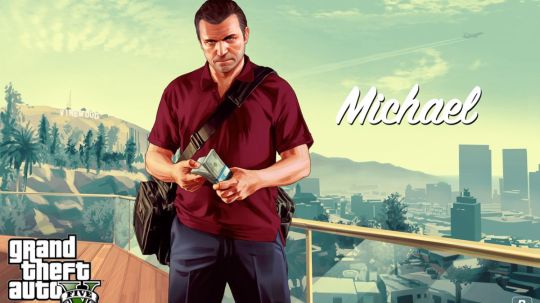
Now with all your drivers installed, most of the stuff on your MacBook will work on Windows now. My friend has some problems with the Bluetooth keyboard, but that was an unofficial keyboard. My Apple one worked perfectly. As did my Logitech wireless mouse.
Now let’s make Windows suck less
Okay, so Windows 8 is obviously the worst interface any person has come across. Like Windows 8 itself actually feels pretty solid, if you get out of that insane box square maze mayhem they call the Start Menu now. It’s insane. Who runs this company? So incredibly stupid to do this. My dad just switched to OSX because he couldn’t understand this Start Screen. Biggest fail of the century.
We have no choice though. We want to play games! So to get your start menu (from old times) back, install Classic Shell.
Then set this image as the start button in preferences:
Yay! Now to disable that stupid Start Screen, right-click on the Task Bar, then click Properties, then click the Navigation tab, then check “When I sign in or close all apps on a screen, go to the desktop instead of Start”, uncheck “When I point to the upper-right corner, show the charms”.
Now install Steam
I’ll let you do this as it’s pretty easy. Go to Steam and the top right click Install Steam.
Then search for GTA V. Click Download.
Here’s the problem, GTA V is 65 GB and that will take awhile. You obviously don’t want to be stuck for hours in Windows. The trick here is to install Parallels in OSX (if you haven’t already). Reboot to OSX (hold ALT/OPTION and select Macintosh HD) and set Parallels up so it uses the Boot Camp partition. Open Parallels, select Boot Camp on the right and follow the instructions:
After installing, try playing GTA V. Customize the graphic settings a bit. You can’t play it on super high settings, but you can go pretty far on a MacBook Pro 15″. Like I said, it has an actually really powerful graphics card, so it can run GTA V fine.
Yay!
Now you can use your Boot Camp partition within OSX with Parallels to download games/software and continue working. Then when it’s finished, reboot to Windows and play your PC games.
It took me awhile to get back into playing games when I did all of this. I mean, it’s like it has to compete with reality, which is already insane for me, and so GTA V felt somewhat “fake” to me for days, until I accepted it was a game, and nothing I did in there would be an actual accomplishment. See, that’s what startup life psychology does to you. And on a serious note, that’s why we should all play more games. Because it helps you get out of your filter bubble.
Going outside to walk your dog? Naaaaaah, why would you! There’s GTA V!
P.S. I wrote a book on building indie startups called MAKE. And I'm on Twitter too if you'd like to follow more of my stories. I don't use email so tweet me your questions. Or you can see my list of posts. To get an alert when I write a new blog post, you can subscribe below:
Furthermore, the version of the game that is put up for free is the GTA 5’s Premium Edition – this includes the full storyline from the game plus Grand Theft Auto Online in addition to all currently existing in-game upgrades and bonus content. To top it all, users would also get the “Criminal Enterprise Starter Pack” that comes with even more content as well as 1,000,000 $ bonus in-game money for online play.
All you need in order to grab the GTA V for free is a working PC or Mac (of course, one that could run this rather resource-intensive game), an Epic Games Launcher, and an Epic Games account. However, one thing we must note here is that users would have to have enabled two-factor authentication on their accounts in order to be permitted to get the game for free.
Can you run GTA V on Mac?
The short answer is yes. If you have already set up you Mac to play PC games then just go ahead and take advantage of the Full free Version of GTA V. If not, you will need to install Boot Camp, create a virtual Machine and afterwards install the game.
How to play gta v on mac without bootcamp?
Performance wise it would be unpractical using other methods. The performance decrease would make the game unplayable. However if you are using one of the latest high performance macs on the market you can give Wineskin a shot. Setting up a Virtual machine would make much sense either.
Install GTA 5 on Mac with bootcamp
Before attempting to install boot camp we recommend checking your macs specifications and cross referencing them with those recommend to run GTA 5. Next, you will need a program called Boot Camp. With Boot Camp, you can install a version of Windows 10 which is compatible with GTA 5. Here are the steps for installing Windows 10 on a Mac using Boot Camp:
Download Windows 10 ISO onto your mac
Configure Boot Camp Assistant
Go to Finder > Applications > Utilities > Boot Camp Assistant
Open the program and click continue
Select the Windows 10 ISO
Choose somewhere around 100GB of space
Install the Windows 10 ISO and configure Windows
Install recommended drivers after booting up the Windows partition
If you are running Mac OS Cataline 10.15 we recommend watching this YouTube video to make sure you are not missing out on any of the steps.
Playing GTA V on Mac
Although ac computers aren’t specifically designed as gaming machines, it is still possible to play games in them. However, if you want to run GTA V on a Mac, you will first need to install Windows 7 or higher. We highly recommend installing windows 10 on your Mac even with the latest version of Mac OS 10.15.5 via something called Windows Boot Camp (official instructions from Apple on how to set this up) using the instructions above. Also, note that, in order to run the game on your Mac, you will also need at least 65 GB of free space and your machine would have to meet/exceed the minimum system requirements for the game.
Downloading GTA V for mac
Please remember to download the game on the windows version via Boot Camp. The Epic game launcher itself is not compatible with Mac OS.
Gta 5 Mac Free Download
Recommended Specs To run GTA V On Mac
Processor
Intel Core i5 3470 @ 3.2GHZ (4 CPUs) / AMD X8 FX-8350 @ 4GHZ (8 CPUs)
Memory
8 GB RAM
Video Card
NVIDIA GTX 660 2GB / AMD HD7870 2GB
HDD
Space90 GB available space
Use Geforce Now to play GTA on Mac
A number of users on the Geforce forums have been reporting that Grand Theft Auto 5 has been removed from the NVIDIA Geforce Now library of games. Many people used to play GTA on Geforce Now but the game isn’t available anymore. Initially, the rumors were that the reason for the game’s take-down was an update or some problem with the contract, but it seems that Rockstar has got a deal with Google for Stadia and Geforce Now yanked GTA because of that.
Use Stadia to play GTA on Mac
The good news is that the fans of Grand Theft Auto 5 might be able to see it arriving soon in Stadia Edition. A Rockstar Mag tweet indicated that the game can be released earlier than expected. According to the leak, players using Google Stadia seem to be shortly able to enjoy the game. However, the tweet did not have a source or any timeline for the game’s release. That’s why many fans already anticipate an update that will reveal when they should be able to play the ported title.
Descargar Gta 5 Mac Epic Games To Play
At the moment, the game persists in gaming charts, and, hence, bringing it to more playing platforms is financially meaningful for all interested parties.
Grand Theft Auto 5 also gives fans a lot of content and the players in Stadia would surely enjoy the well-regarded title in their gaming collection. It remains to be seen if this game would contribute to improving Stadia’s revenue, although this depends a lot on the continuing success and popularity of GTA 5.
Grand Theft Auto 5 can currently be played on PCs, PlayStation 4, and Xbox One, with PlayStation 5 and the Xbox Series X scheduled to be launched in late 2021.
Running GTA on Apple silicon
For the time being m1 chips cannot run windows with Boot Camp. The fundamental reason is that the two operating systems now run on totally different architecture. Where as intel chips on Mac were capable of running Windows 10 this would be nearly impossible to achieve with all new Macs with apple silicon
Massive Epic Game Store crash due to a traffic spikeon release date
Descargar Gta 5 Mac Epic Games To Play
As soon as Epic Games Store’s official Twitter account announced that the game they will be made available for free would indeed be GTA V, understandably, a huge number of users seem to have rushed to the Store in anticipation of the free release of the title. This, however, seems to have caused a massive crash on the Epic Games servers that lasted for hours. The Epic Games team addressed this issue on their Twitter page, expressing their apologies and assuring their customers that they are working on resolving the issue. At the moment of writing this post, the server problems at Epic Games Store seem to have been resolved and people could now once again log in with their accounts and claim the Premium Edition of the acclaimed Rockstar game.
This is not the first time Epic Games Store has made such free game giveaways. Ever since the store was launched in December 2018, they have been occasionally making games free for a temporary amount of time and according to a statement from the company made in January, they intend to keep doing throughout the whole 2020.
0 notes
Text
My Gear - 2016 Edition
Let’s talk gear.
I would classify myself as an amateur traveler/photographer/videographer, but I want to share with you what I use now and where I started.
Right now, I have three different cameras:
-Samsung Galaxy S7: Which shoots some pretty amazing photos and time lapses, considering it’s just a phone. Most of my photos at this point are with this camera. Not to mention it also shoots some great 4K video. Touch to focus is unmatched.
-GoPro Hero 4 Silver: Fantastic for traveling, waterproof (essential when you’re out in the wilderness and weather is ever changing), compact, incredibly easy to use (possibly too easy), and reliable. I love that it has 1080p at 60fps. Great for slow motion action shots. What I don’t like is how grainy the footage turns out. Compared to my phone or a6000, it’s definitely the lowest quality. It also struggles when it moves around a lot or when the subject moves too fast. GoPro videos look best when the camera is still, the subject is slowly moving, and when there is plenty of light. Without a 3 axis gimbal (steady cam) the footage is absolute garbage. My first couple adventure videos with this camera are extremely hard to watch because the footage is so shaky.
-Sony a6000: My first ‘real’ camera. Still largely testing it out and learning ‘real’ photography rules (aperture, shutter speed, iso, the benefits of different lenses and focal lengths). So far, I love the range that my 55-210mm lens gets (kit lens). It’s really neat to get this whole new perspective of things from far away. The incredibly fast shutter is also amazing for sports photography. It feels like cheating! I also have the 10-50mm kit lens that I can see being great to travel with since it’s so small and versatile. It’s only a matter of time until I invest in a wide angle lens and a macro lens though. Big money pit here, but I know it will be worth it. It lacks a font facing screen, an audio jack, and touch to focus.
I also use a few pieces of software for editing:
-Adobe Premiere Elements 15: I love this software. Super easy to use compared to GoPro Studio or any other free software out there. Plus I got it on sale! (~$75 but well worth it) No issues so far with length of videos or amount of footage that I’m dealing with, which is great because I can’t afford to get a new computer with more RAM. Right now it has everything I need. The only downside is that GoPro footage is not accepted and must first be converted.
-GoPro Studio: ABSOLUTE TRASH!! AVOID AT ALL COSTS!! DO NOT USE (unless you are broke). I created my first 8 videos with this software and it made me want to punch something really hard. Constantly crashes, eats up your RAM, sucks up your CPU, doesn’t have usable stabilization capabilities, and lacks basic features for timeline editing. I used to have to turn off auto save and save multiple versions of all my project manually in order to ensure I wouldn’t lose HOURS of work. My very first video crashed and I lost about 4 hours of work. My second video crashed, and I lost 10 hours of work. I wouldn’t wish this upon my worst enemy. Please, do yourself a favor and edit with any other software. I did learn to edit with this software, so I know how valuable good software really is.
-Microsoft’s ‘Photos’ app: Fantastic for REALLY quick photo editing. Changing brightness, saturation, etc. It also has a sweet auto-fixing tool (”Spot-fix”) that does an awesome job of removing blemishes, lens dust, or even entire people from images. I love Instagram’s features better, but this is a close second. (Sorry real photographers..)
-Instagram: Perfect for Instagram. Just wish you could save full size edits of the photos. Also wish that images were bigger when going through your page.
Other gear:
-Feiyu Tech G4: ESSENTIAL for GoPro footage (well... gimbals in general are essential). I love this one. No extra features, just great working hardware that gets the job done. I actually just sold mine so that I can upgrade to the latest version (the G5) which is ‘splash-proof’. However, the Hero 4 Silver is not water proof, so I’m also working on upgrading that to the Hero 5 Black.
I’m in this as a hobby right now, which perfectly complements my desire to travel. The two are symbiotic relationships. More travel = more photo/video experience and vice versa. I want to take great pictures of cool things. I want to inspire other people to go see the world.
With that being said, I don’t have infinite cash to buy the greatest equipment. I started with a phone, then a GoPro Hero 3 silver + (which was a gift), then I sold the GoPro to upgrade to the Hero Silver 4, and now I’m selling that too in order to get the Hero 5 Black. Step by step, I will reach a better image. I splurged on the Sony a6000, but I did it using my credit card cashback rewards to help afford it. Honestly, I had no idea how worth it it would be to get the Adobe Premier Elements editing software would be, but it has already paid itself off in ease of use for me.
I’m not making any money here with this hobby, and I don’t plan on ever making money with it. What I do plan on making is memories. Making videos of my adventures with friends has been extremely fulfilling. Now, we can re-live these special moments for the rest of our lives. No regrets here. 100% worth the time and effort. I think everyone should be doing this. Just think about how many things in your life you’ve forgotten just because there weren’t any photos or video of it?
I’ll be honest, the ‘likes’ and ‘views’ are nice, but when it comes down to it, I’m just documenting my adventures to share with friends. Whoever else sees it and is inspired is just a side affect.
Happy travels =)
0 notes