#juniper ex3400
Explore tagged Tumblr posts
Text
#juniper networks#ex3400#ethernet switch#poe#qsfp#24ports#amazon#ebay#walmart#newegg#alcatel#lucent#nokia#cisco
0 notes
Text
Bộ chuyển mạch EX3400 còn hỗ trợ nguồn điện PoE với tất cả các cổng Ethernet trên một ngân sách PoE nhất định đảm bảo sự ổn định và tiện lợi cho thiết bị. Bộ chuyển mạch dòng Juniper EX3400 Series cũng mang nét tương đồng như các dòng sản phẩm khác của Juniper với việc sử dụng Virtual chassis (khung gàm ảo) Juniper cung cấp giải pháp thanh toán, có thể mở rộng.
Website : https://thietbimang.com/san-pham/Juniper-EX3400.html
0 notes
Video
youtube
Công tắc chuyển đổi trong danh sách Juniper EX3400-24T-DC | Juniper EX3400
1 note
·
View note
Text
Product Overview
Data Sheet 1 Product Overview Juniper Networks EX3400 Ethernet Switch delivers a highperformance, flexible, and costeffective solution for today’s most demanding converged data, voice, and video enterprise access environments. To simplify network operations, the EX3400 is hardware-ready1 to act as a satellite device to support a Juniper Networks Junos Fusion Enterprise deployment, which can…
View On WordPress
0 notes
Text
Product Overview
Data Sheet 1 Product Overview Juniper Networks EX3400 Ethernet Switch delivers a highperformance, flexible, and costeffective solution for today’s most demanding converged data, voice, and video enterprise access environments. To simplify network operations, the EX3400 is hardware-ready1 to act as a satellite device to support a Juniper Networks Junos Fusion Enterprise deployment, which can…
View On WordPress
0 notes
Text
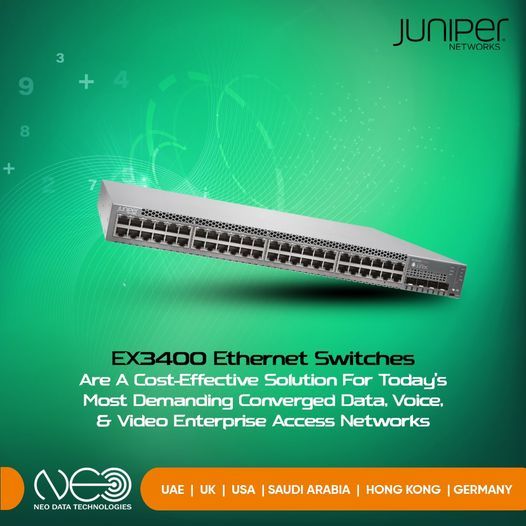
The EX3400 supports Juniper Networks Virtual Chassis technology, which allows up to 10 switches to be interconnected via uplink ports and managed as a single device, resulting in a scalable, pay-as-you-grow solution for expanding network environments. Key Features:
*An easy-to-manage solution includes centralized software upgrades.
*24-port data center models are included for metro deployments.
*Energy Efficient Ethernet (EEE) capability is provided.
Are you looking for Juniper distributors in Dubai, contact us!
0 notes
Text
Juniper Usb To Serial Driver

Juniper Usb To Serial Driver Windows 7
Usb To Serial Driver
USB Driver v4.16 Installation Instructions
Nov 30, 2009 USB-to-Serial Adapter for use on Field PC 30 Nov 2009. Note: This information is provided as a reference and does not imply that Juniper Systems will provide full support for the use of any specific third-party hardware or software with a Juniper Systems product.
(A USB to RS232 Adapter & a DB9 to RJ45 Cable). One cable provides the USB to Serial & the Console/Rollover Cable and is 1.8meters (+/- 0.2m) in length. This USB-Serial RJ45 Cable can also be extended using a USB extension cables up to a maximum of 5 meters or even further if using a USB repeater/extending device.
Hi, anyone in here who knows which (Windows) driver there should be installed to use the USB serial console port on the new SRX300 gateways? I'm not able to find information about which chipset that has been used and cannot find any relevant download on juniper.net (neither for SRX300, SRX340, SRX345 or SRX1500 which I expect uses the same chipset). Juniper Usb To Serial Driver. Connecting an EX Series Switch to a Management Console by Using the Mini-USB Type-B Console Port You can configure and manage EX2200-C, EX2300, EX3400, EX4300, and EX4550 switches by using the RJ-45 console port or the Mini-USB Type-B console port. Download the driver USB Console Cable, BENFEI 6 ft USB to RJ45 Cable Essential Accesory Compatible with Cisco, NETGEAR, Ubiquity, LINKSYS, TP-Link Routers/Switches for Laptops in Windows, Mac, Linux - FTDI Chip Replaces RS232 (DB-25/DB-9) serial port perfectly, connects to any laptop/PC's USB port directly to a console port like a charm.
System Requirements
Windows 98 / 2000 / Me / XP / Vista (32-bit)? / 7 (32-bit)? / 8 (32-bit)?
For 64-bit Windows, click here.
Administrative privileges on your computer (please consult your system administrator for details)
CH Instruments Software version 12.03 or older (Help > About)
If you are using a newer version of our software, click here.
Driver Installation
Note
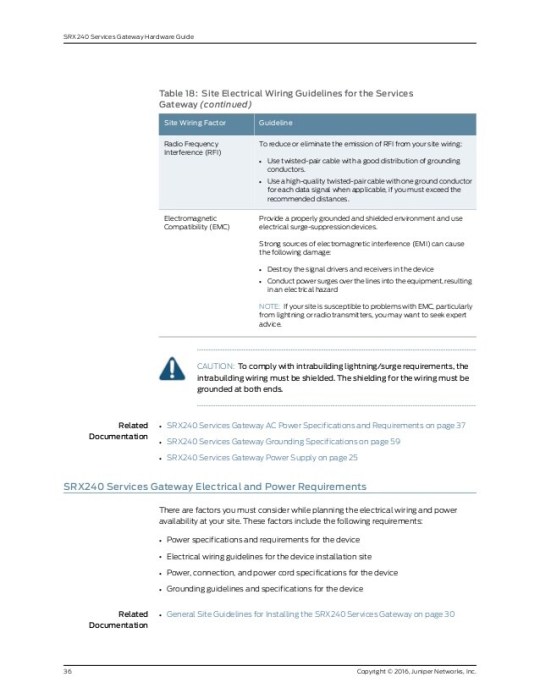
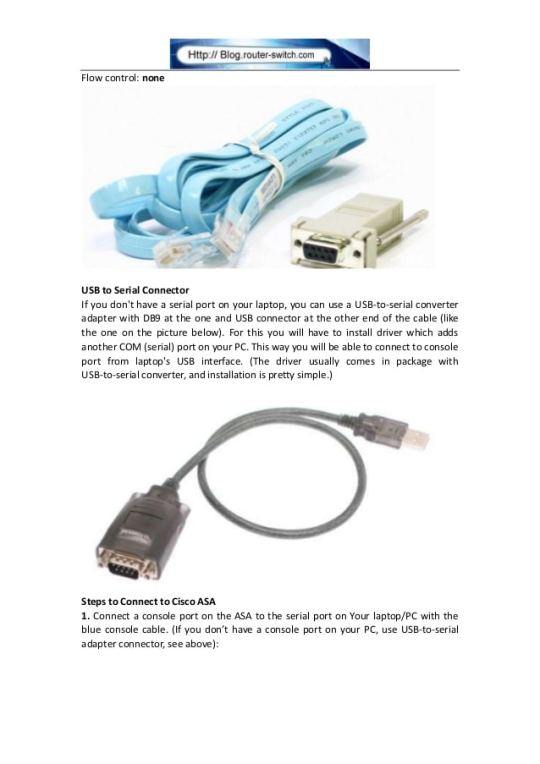
: the screenshots below were obtained in Windows XP; certain system prompts may differ in other versions of Windows, but the overall procedure will be the same.
Download and run (double-click) the file 'CP2101.exe' from the link above:
Step 1: Unpack files.
Click Unzip to copy files to an extraction directory (default c:cp2101).
Connect the instrument to a USB port on your computer and turn the instrument on. Ignore and close any windows that appear automatically.
Open Device Manager (right-click on (My) Computer on the Desktop or Start Menu and select Manage; then click on Device Manager). Find a device marked with a exclamation mark and named 'CP2101 USB to UART Bridge Controller' or similarly, as shown below. (This should be located under the category 'Other devices' or 'Universal Serial Bus controllers'; in Windows 98, the device may be named 'Cygnal USB Composite Device' instead).
Step 3: Device Manager.
Double-click on the 'CP2101 USB to UART Bridge Controller' (or similarly named) device, click on the Driver tab, and click the Update Driver button shown below.
Step 4: Update Driver.
When asked, do not search for software online, and instead choose 'Install from a list or specific location'.
Step 5: Install from a specific location.
Have the system search the extraction directory from Step (1) (default c:cp2101) for the driver files to install. Click Finish when prompted. You may need to override warnings about unsigned drivers, especially in Vista/7.
Step 6: Have the system search the directory from Step 1.
Repeat Steps 4-6 until the 'CP2101 USB to UART Bridge Controller' device no longer shows up with an exclamation mark. Upon successful installation, you should have two CP2101 drivers installed as shown below.
Step 7: Driver installation complete.
Instrument Installation
First complete the USB Driver installation procedure above.
Disconnect the instrument from your PC, if applicable.
Connect the instrument to your PC and turn the power on.
Wait for any automatic system installation tasks to complete.
Open Device Manager (right-click (My) Computer > Manage > Device Manager).
Double-click the category 'Ports (COM & LPT)' to display:
Locate 'CP210x USB to UART Bridge Controller' or a similarly named device to verify successful installation.
This completes instrument installation.
Take note of the COM port number (COM5 in the example above). Assign this number in your instrument software, using the System command under the Setup menu, and then run the Hardware Test command under the Setup menu to confirm that the instrument and computer are communicating properly.
Driver Uninstallation
To uninstall any previously installed drivers, right-click on the device in Device Manager and click Uninstall. You may need to do this not only for the COM Port, but also a USB Composite Device.
Right-click on the CP210x COM device in Device Manager and click Uninstall (check 'Delete the software driver for this device' when prompted).
If present, you will also need to do this for a 'Cygnal USB Composite Device' or 'CP210x USB Composite Device' under the Universal Serial Bus Controllers category as shown here.
To confirm that the USB driver is fully uninstalled, disconnect and reconnect the instrument to your computer and make sure that the CP210x device is now listed under Other devices as shown here. The Cygnal or CP210x composite device should also no longer be installed.
If at this point a COM port is still assigned, you may also need to uninstall the driver from Control Panel > Programs and Features and repeat the procedure above.
Rebooting your computer immediately after uninstalling drivers may also help, especially in Windows XP and earlier.
Notes
To use USB, the white switch on the instrument rear panel must be flipped toward the USB port. For older models without this switch, you may need to change a jumper setting instead.
The USB driver needs to be installed only once on your computer. Multiple instruments can be connected to the same computer, and Windows automatically assign them to different COM ports.
The COM port number assigned to your instrument may vary from computer to computer, or even on the same computer (rarely).
You can double-click on the 'CP210x USB to UART Bridge Controller' item in Device Manager to display various status information: driver version number, whether the driver is functioning correctly, etc.
USB communication is achieved using a USB-serial port converter chip built into the instrument; the driver for this chip, courtesy of Silicon Labs, is what is installed in this section.
As a result, the instrument software will behave as if this device is connected to a serial port, even though the physical connection is by USB. Thus, you need to use Device Manager as described above to determine what serial port number is assigned to this device.
USB communication therefore provides no specific advantages over a native serial port besides the difference in physical connectivity; if you have a free serial port available on your PC, we recommend its use over a USB port.
We include USB support because most computers sold today lack an onboard serial port, and it may be impractical or impossible to add a serial port card.
Silicon Labs' old 32-bit drivers from 2003 (version 4.16) have been thoroughly tested with our instruments and have been found to be very reliable. However, they are not compatible with 64-bit versions of Windows.
Silicon Labs' newer drivers (version 6.x) are 64-bit compatible, but unfortunately these newer drivers have been found to be unreliable on both 32-bit and 64-bit operating systems when using slow baud rates (19.2K and lower). Whether they will work correctly on your computer will depend on your particular hardware. These are closed-source third-party drivers, over which CH Instruments, Inc. has no control. We apologize for any inconvenience and strongly recommend the use of driver version 4.16 on any 32-bit version of Windows, including Windows 7.
More recently, we have posted Silicon Labs' USB driver version 4.4 as an interim measure. Version 4.4 is compatible with 64-bit Windows, and does not seem to suffer from the slow baud rate problem mentioned above. However, we have only tested version 4.4 briefly, and we are unsure whether it is more reliable than 4.16 (which is 32-bit only). We do not intend version 4.4 to be a permanent replacement for version 6.x; Silicon Labs is aware of the 6.x issue and is working to resolve it.
Microsoft has only started requiring signed drivers in 64-bit Windows. Contrary to popular belief, however, 64-bit Windows only requires that a driver is signed with a verified certificate, which is not the same as having it vetted by Microsoft's WHQL program. Thus, the driver signing requirement does not necessarily increase stability or security, which is all we end users really care about. Case in point: Silicon Labs' driver 6.0 is WHQL-certified and thus does not elicit any 'untrusted publisher' warnings when installed; however, this driver is known to suffer from serious stability issues (BSOD on surprise removal). On the other hand, we signed Silicon Labs' version 4.4 with a simple (verified) Authenticode code signing certificate, bypassing WHQL entirely (but of course forfeiting any hope of obtaining the coveted 'Certified for Windows' logo). What this all means is that 64-bit Windows will allow you to install a driver if and only if somebody vouches for it, nothing more and nothing less. If you have any questions or corrections, please contact us.
I’ve been evaluating the new Juniper SRX300 range of Firewalls, specifically the SRX300 and the SRX340.
In addition to the usual RJ45 serial console port, these devices also feature a mini-USB console port, which is basically just a SiLabs USB->RS232 interface. Unfortunately, Juniper decided to use a custom USB VID:PID coding in the firmware, so the standard SiLabs driver won’t work.
To make matters worse, Juniper didn’t sign their custom driver that they provide. The result is that you can’t install their driver in a Windows OS that requires driver signing (such as Windows 10) without compromising your client OS by disabling that requirement.
My solution was to purchase a code signing certificate and sign the driver myself. Since this was at some personal cost to myself, I’m making it available for others in a similar situation, so they don’t have to purchase their own certificate. I did this after contacting Juniper and not receiving a prompt response.
Juniper Usb To Serial Driver Windows 7

Usb To Serial Driver
If this driver has been useful to you, please let me know.

0 notes
Text
Phân phối thiết bị Juniper
Phân phối Switch Juniper chính hãng, uy tín số 1 Việt Nam. Mời bạn truy cập ngay juniper,com để có thể chọn cho mình những dòng sản phẩm cần tìm kiếm và trải nghiệm dịch vụ cuả chúng tôi.
Tìm mua Switch Juniper EX Series chính hãng tại đâu
Tại Việt Nam hiện nay đã có tràn lan khá nhiều các đơn vị phân phối thiết bị mạng của Juniper, tuy nhiên để chắc chắn và đảm bảo sản phẩm mình sử dụng là chính hãng quý khách hàng hãy liên hệ va tìm mua sản phẩm Switch Juniper EX Series tại website junipervn.com nhé!
Ưu khi mua hàng tại junipervn.com
Chất lượng hàng đầu
Các sản phẩm thiết bị mạng phân phối bởi Juniper Việt Nam đều được cam kết chính hãng với các giấy tờ pháp lý chứng minh nguồn gốc và xuất xứ của sản phẩm (CO,CQ) và bảo hành tới 12 tháng.
Cam kết 100% các sản phẩm đều là sản phẩm chất lượng tốt, đã qua test và được nhập khẩu trực tiếp từ kênh Juniper chính hãng cung cấp trên toàn thế giới.
Hỗ trợ 24/7
Báo giá nhanh nhất, tốt nhất, tư vấn miễn phí giải pháp, hỗ trợ kỹ thuật và miễn phí vận chuyển… là những điều quý khách hàng sẽ được hưởng khi đến với Junipervn.com.
Với mong muốn giúp khách hàng có nhiều hơn những sự lựa chọn Juniper cung cấp nhiều dòng sản phẩm với giá thành cạnh tranh khác nhau giúp giảm thiểu chi phí cho doanh nghiệp. Thương hiệu thiết bị mạng Juniper Network cũng luôn sẵn sàng hỗ trợ quý khách hàng trong khâu kỹ thuật bằng việc giải đáp các thắc mắc và hỗ trợ xây dựng giải pháp, cấu hình hệ thống.
Giao hàng toàn quốc
Chúng tôi hỗ trợ giao hàng toàn quốc, hỗ trợ tất cả kênh thanh toán, hình thức chuyển khoản, ship COD…giao hàng tận nơi và toàn quốc.
Series sản phẩm đa dạng tại juniper.com
Switch Juniper EX2200: EX2200-24P-4G; EX2200-24T-4G; EX2200-24T-4G-TAA; EX2200-48P-4G; EX2200-48T-4G-TAA; EX2200-48T-4G….
Switch Juniper EX2300: Juniper EX2300-48T; Juniper EX2300-24T; Juniper EX2300-24P; Juniper EX2300-24T-VC; Juniper EX2300-48P; Juniper EX2300-48T-VC…..
Switch Juniper EX3300: EX3300-48P; EX3300-24T-DC; EX3300-24T; EX3300-24P; EX3300-48T….
Switch Juniper E3400: Juniper EX3400-24T; Juniper EX3400-48T; Juniper EX3400-48P; Juniper EX3400-24T-DC; Juniper EX3400-24P….
Switch Juniper E4200: Juniper EX4200-24F; Juniper EX4200-24T; Juniper EX4200-24F-DC; Juniper EX4200-48T….
Switch Juniper E4600: Juniper EX4600-40F-AFO; Juniper EX4600-40F-AFI; Juniper EX4600-40F-AFI; Juniper EX4600-40F-DC-AFO….
Liên hệ với chúng tôi
Nhanh tay liên hệ ngay với chúng tôi qua Hotline: 0985 299686 - 0981 558668 để được tư vấn, đặt mua và sở hữu những sản phẩm tốt nhất. Hoặc bạn có thể đến trực tiếp tại địa chỉ:
VP Hà Nội : Số 6A Ngõ 235 đường Nguyễn Trãi, Thanh Xuân, Hà Nội
VP Hồ Chí Minh: 108/1/6 Biệt Thự Làng Hoa, Cây Trâm, Gò Vấp, HCMC
Email: [email protected]
Với phương châm "Cam kết vì lợi ích khách hàng", chúng tôi với đội ngũ nhân sự hùng hậu luôn nỗ lực mang lại cho khách hàng những sản phẩm chất lượng tuyệt vời nhất cùng với dịch vụ chuyên nghiệp nhất.
0 notes
Text
EX2300 and EX3400 switches, LACP slow?
EX2300 and EX3400 switches, LACP slow?
When reading through some Juniper articles I discovered this on the page about LACP:
Note: On EX2300 and EX3400 switches, the LACP protocol must be configured with a periodic SLOW timer to prevent flaps during CPU intensive operations events such as routing engine switchover, interface flaps, and exhaustive data collection from the packet forwarding engine.
Something to think about when…
View On WordPress
0 notes