#intel wireless manageability
Explore tagged Tumblr posts
Text
throw out more crap
read books on my backread list (camouflaged “1)”, as, if they are bad, I will bin them)
fix what’s up with squashstretch
update script
Ask those people for my money back
taxes?
health insurance (I HAVE health insurance but it gets trued up at some point n I will have to pay more than I have been bcs it’s poor person health insurance because I will never have employer health insurance again, ever)
get on unemployment
apply for new jobs
I have been walking the dog for ONE HOUR every single night for a long time now, so I am healthy. I have lots of toothbrushes and toothpastes also. And floss cheat holderpiks.
10. Set up mom’s sound system computer properly in the front room with good cable management, including: download the antitoaster update or whatever so that pc’s board doesn’t fry its intel chip
Need to get lint rollers, and a wall hanging wireless- or dock-charging cordless vacuum but it is IMPOSSIBLE to choose vacuums. There is way too much hair in here.
6 notes
·
View notes
Text
10 Key Advantages of Intel Centrino 2 vPro for Power Users

For power users who rely on high-performance computing, the Intel Centrino 2 vPro platform stands out as a top choice. Designed to meet the demanding needs of professionals, this technology integrates advanced features that enhance productivity, security, and connectivity. Here are ten key advantages of Intel Centrino 2 vPro that every power user should know about.
1. Exceptional Processing Power
Intel Centrino 2 vPro utilizes a sophisticated microarchitecture that delivers superior processing capabilities. This means power users can run resource-intensive applications, such as CAD software or data analysis tools, with remarkable speed and efficiency, minimizing delays and enhancing workflow.
2. Comprehensive Security Features
Security is a paramount concern for professionals managing sensitive information. The Centrino 2 vPro platform incorporates advanced security measures, including Intel Trusted Execution Technology (TXT) and Intel Anti-Theft Technology. These features provide hardware-based security, protecting against unauthorized access and potential data breaches.
3. Integrated Wireless Connectivity
With built-in Wi-Fi capabilities, Centrino 2 vPro offers seamless wireless connectivity. This allows users to easily connect to networks without needing additional hardware, ensuring greater flexibility and convenience when working remotely or in varied environments.
4. Longer Battery Life
Centrino 2 vPro is designed with intelligent power management features that optimize battery usage. Power users benefit from extended battery life, allowing for longer periods of productivity without the hassle of frequent recharging, particularly during travel or long meetings.
5. Remote Management Functionality
A standout feature of Centrino 2 vPro is its remote management capabilities. IT departments can remotely manage, update, and troubleshoot devices, reducing downtime and streamlining maintenance processes, which is particularly beneficial for organizations with remote teams.
6. Support for Virtualization
Centrino 2 vPro supports virtualization technology, enabling users to run multiple operating systems and applications simultaneously. This is essential for developers and IT professionals who need to test software across different environments without the need for multiple devices.
7. Enhanced Graphics Performance
The integrated graphics capabilities of Centrino 2 vPro ensure improved visuals for graphics-intensive applications. Power users involved in video editing, graphic design, or gaming can enjoy better performance and visual quality, enhancing their creative and analytical tasks.
8. Rich Multimedia Support
Centrino 2 vPro is designed to support advanced multimedia technologies, providing smoother video playback and superior audio quality. This is particularly advantageous for professionals who create and present multimedia content, ensuring an engaging experience for their audiences.
9. High-Speed Data Transfer
With support for high-speed USB ports and various connectivity options, Centrino 2 vPro ensures quick data transfer rates. This is vital for power users who frequently connect to external drives and devices, enhancing their overall productivity.
10. Compatibility with Legacy Systems
Centrino 2 vPro maintains compatibility with older systems, allowing organizations to transition to newer technologies without losing access to existing resources. This ensures that power users can take advantage of modern features while still leveraging past investments.
Conclusion
Intel Centrino 2 vPro offers a robust suite of features designed specifically for power users who demand high performance, security, and flexibility. By understanding these ten key advantages, professionals can maximize their productivity and enhance their computing experience, making Centrino 2 vPro an invaluable asset in today’s fast-paced work environments. Whether for software development, data analysis, or multimedia creation, this technology empowers users to achieve their goals efficiently and effectively.
Read more: 10 Must-Know Perks of Intel Centrino 2 vPro for Power Users
Read more: 9 Essential Tools in Intel vPro for IT Management Efficiency
Read more: How Is Intel Arc Pushing the Boundaries of Graphics?
Read more: How to Maximize Battery Life on Intel Evo Devices?
2 notes
·
View notes
Note
Do you know the write speed of your work laptops hard drive? Because that could be part of the reason it's slower than your personal.
So I can look at write speed in task manager and it fluctuates all the time, but they look like they're fluctuating within the same range. Like it goes 0 kb/s > 70-80 kb/s > 120 - 135 kb/s > 200/300/400 kb/s > 1.4 mb/s and then repeats. Actually my personal laptop seems to hit 600-700 kb/s more often than the work laptop. You may be able to tell from this answer that this means nothing to me cause idk what write speed means LOL
Let me just list my specs lmao
Personal Laptop
Dell Inspiron 14 5410 (i'm never buying dell again i have had nothing but bad experiences in the last 3 years with multiple laptops lol)
Processor: 11th Gen Intel(R) Core(TM) i7-11370H @ 3.30GHz 3.00 GHz
Installed RAM: 16 GB
OS: Windows 11 Home (had the issue on Win 10 as well, clean installs were performed, did not fix)
Network Adapter: Intel(R) Wi-Fi 6 AX201 160MHz
Wifi protocol: Wi-Fi 5 (802.11ac)
Link speed: 58/30 Mbps
Network band and network channel: 5 GHz / 44
Work Laptop
Dell Latitude 5320 (dont let this post fool you this laptop sucks too, i know like a dozen people at work including myself who had to have our "brand new" laptops replaced within a year)
Processor: 11th Gen Intel(R) Core(TM) i7-1185G7 @ 3.00 GHz 1.80 GHz
Installed RAM: 16 GB
OS: Windows 11 Enterprise
Network Adapter: Intel(R) Wi-Fi 6 AX201 160MHz
Wifi protocol: Wi-Fi 5 (802.11ac)
Link speed: 1560/1560 mbps (this is the only major difference I can see between the two of them? why is it so much higher?)
Network band and network channel: 5 GHz / 44
It also has a much higher signlat strength in general when I look at it.
---
help a girlie out i did environmental science not IT and i've been barely able to play games or be in discord calls for like two years now and it's painful 😭😭😭😭
A note: I do not have an ethernet connection and currently no way to put one in. I understand that wireless connections are inherently slower but it should be THIS slow if our internet package has up to 300 mbps (iirc)? I am in a room far from the router, but as aforementioned, it's pretty slow even by the router and I would assume all devices would struggle if it was Only the distance that was the problem. I had multiple Dell support people stumped with this laptop before and the wifi card was replaced once already.
#i lowkey felt like i tried everything a year or two ago and it didnt help so i just tried to live with it#and sometimes it's...fine? like i can watch youtube and stuff and be ok#and people will mostly be able to hear me in discord#but OMG it has sucked so bad these past two weeks#i may just get a new one because i've now suffered with this thing for 2.5 years so now i feel less bad about buynig a new one#when i hated it 6 months in i felt like i needed to keep it to get my money's worth but now i'm like well. i kept it for a While.#maybe i've just done my time#BUT WHAT IF I GET A NEW ONE AND IT'S ALSO BAD? cries
2 notes
·
View notes
Text
https://www.corpkart.com/product/dell-latitude-3420-core-i3-1115g4-8gb-ram-512gb-ssd-14-hd-win-11-pro-1-year-onsite-with-adp/
Dell Latitude 3420 core i3
Our Dell Latitude 3420 is smaller and lighter, with a new darker finish, polished sidewalls and thin bezel.
Dell Latitude 3420
Business Laptop
Essential features for any business
Fast performance: Up to 11th Gen Intel Core-i3 processors offer businesses the performance, manageability, built-in security features and stability of Intel and align to a future-proof roadmap. Download and smoothly run graphic-intensive applications with integrated Graphics.
Ports for any purpose: Compatible with more monitors and accessories, with a full range of available ports, including USB 3.2 Gen2 Type-C port and legacy ports like HDMI and RJ45.
Connect anywhere: Intel Wi-Fi 6 capability provides reliable connectivity, fast speeds and next-gen security to PCs and wireless networks.
Power through: Drive efficiency with low-density, 3C and 4C battery pack options.
Buy Now:- Dell Latitude 3420 core i3
2 notes
·
View notes
Note
⚽ Hobbies & 🧠 Expertise

⚽ Hobbies:
Music, especially stringed instruments. He's very much a Mandalorian bard in training and has an excellent singing voice. But he's not likely to admit it since he's very self-conscious about how he's perceived by others.
🧠 Expertise:
Tracking and animal handling. Growing up on Esverr and being trained as a Scourman, Darius specialized in hunting dangerous beasts and animals. He was especially good at connecting with and taming the giant reptilian steeds they used when hunting larger beasts.

⚽ Hobbies:
Echo loves dancing, painting, and exploring things. She enjoys engaging in group activities and frequently stashes small amounts of supplies in containers called "Caches". You never know where they'll be, but they's always a nice surprise inside when you find them.
Whisper's hobbies include antagonizing people, being snarky, and making music playlists for dancing and mood music. Being a ghost, her guardian keeps her plenty busy so hobbies aren't really a thing for her.
🧠 Expertise:
As a Hunter Lightbearer, Echo's expertise is actually in scavenging, scouting, infiltration, and the decimation of enemy groups. Her skills are mostly commando-oriented but she does have experience in piloting. Her piloting specialties are X Wings and Sol Jumpships.
As a Ghost, Whisper's expertise includes data encryption, decryption, recovery, and analysis; security hacking, matter manipulation and transportation (transmat/revives), and being an overall menace.

⚽ Hobbies:
Face has many hobbies, from collecting expensive star ships to playfully haranguing his squad mates. Of course, working as a Wraith keeps him busy though, so he has plenty of data work to do to keep him busy. But that doesn't stop him from dropping in on his squad mates from time to time. He's a fair player at Sabaac though and can tell when someone is cheating or lying.
🧠 Expertise
As an actor, Face's expertise includes acting, impersonation, infiltration, strategic placement, interpersonal communication, and personnel management. His most unusual expertise is in languages, specifically body languages such as Lorrdian Kinetic and charm signaling. (The man can canonically tell what planet you’re from just by how you walk. It’s crazy!)

⚽ Hobbies
While Ga'spoda aren't technically supposed to have hobbies, when he has a host and a little bit of free time, Brava-417 enjoys reading mystery novels and watching historical documentaries. He also likes information and strategy games and has quite a few stored on Face's datapad.
🧠 Expertise
As a Ga'spoda intel agent, Brava's expertise lies in intel gathering, analysis, infiltration, impersonation, and personnel management.

⚽ Hobbies
Though Yyventriz is kept busy as Kell of House Shard, she does spare some time for relaxing and meditative hobbies such as rock gardening and making mosaics. Making mosaics is especially special to her since it fits with her belief that the Eliksni people are all shards in a greater design.
🧠 Expertise
Yyventriz's expertise varies. During her long life since the Great Drift, she's learned strategy, cut-throat politics, stealth, subversion, infiltration, resource management, and Stasis control.

⚽ Hobbies
Daniel enjoys playing football (soccer) and rugby, watching tv, working on cars and motorcycles, chatting with friends, and hanging out with his girlfriend, Cleo.
🧠 Expertise
Daniel was a mechanic before he was a Cyberman, so he knows his way around cars and motorcycles. However, after becoming a cyberman, he's gained skills in on-the-spot field analysis of things and the ability to access other computer systems either remotely through wifi/wireless connection or through touch. His big thing though is making disguises to hide his nature as a cyberman. His favorite so far has been a genuine cosplay of the Stig.

#muse || darius#muse || daniel#muse || face#muse || brava 417#muse || echo 17#muse || yyventriz#headcanons#about the muses#//Hhh I did unfortunately have to omit Pellaeon since I still don't have a really strong grasp of his character#//I've been bouncing between books so I haven't finished Heir to the Empire or any of the other Thrawn books#//So I'm kinda stuck on him.#//Everyone else is pretty good tho!#long post#long post cw#cw#cw long post
1 note
·
View note
Text
Intel Connectivity Analytics To Speed Up RF Troubleshooting

Troubleshoot Intel Connectivity Analytics Poor RF Issues Fast.
Employee productivity depends on Intel’s corporate wireless local area network (WLAN). Poor Radio Frequency (RF) conditions might cause users to become more frustrated and lose productivity. It has been discovered that proper access point (AP) placement, the outcome of efficient planning, is the first step towards dependable WLAN service. However, planning alone is insufficient to provide the network stability to want, as the recent white paper, “Optimizing and Troubleshooting Wi-Fi Networks Using Client Analytics,” explains.
Intel IT’s Best Practices for Avoiding Poor RF Issues
A few recommendations for optimal AP location have been established by Intel IT:
An AP should be placed every 45 feet.
In tiny meeting rooms, place an AP next to each of the four corners.
Install one access point (AP) for every eight users in bigger conference rooms.
Although these recommendations don’t always achieve the 99.999% coverage target, to estimate that they avoid poor RF coverage around 80% of the time. Internal walls, which can be made of concrete or cubicle panels, are hard to replicate. Additionally, the dynamic power level used by APs can vary based on how users are physically distributed around each AP.
The possibility of room layout changes between AP placement planning and installation is another issue. As a result, it go above and above to confirm that the installed APs offer the required coverage after a third-party company installs APs in accordance with the aforementioned rules.
Traditional RF Coverage Validation Is Time-consuming and Costly
There are two methods used to accomplish RF coverage validation:
To mimic coverage, use a commercial software program; until to actively update it, it might not precisely represent the floor layout.
Walk around the floor with a client device. This takes a lot of time, though, and not all colleges have IT personnel on staff.
It created an internal substitute for walking the floor a few years back as weren’t happy with any of these two solutions. AP power levels and user counts per AP are shown in a dashboard by the specialized software. With a high power level and a large user base, it can search for indications of limited coverage APs.
This internal software wasn’t perfect, though. It had to manually get data from the WLAN controller throughout the whole organization every five minutes. In order to exclude non-prime-time data, set intriguing values, and account for regional variations, this also had to create complex algorithms (for instance, Friday is a working day in some places but not in others). Such human efforts are almost unachievable with hundreds of thousands of APs placed worldwide.
This method of network certification wastes valuable IT resources and is not scalable.
A Faster, Better Approach to Validation
A more affordable and scalable method of network validation is Intel Connectivity Analytics, which was recently created in partnership with Cisco and Intel’s Client Computing group.
It could only collect AP data before utilizing Intel Connectivity Analytics; To had no insight into the client side of things. It could learn about the number of users and transmit power level (Tx) from AP data, but it only utilized these details as indicators of poor coverage. Direct measurement of the coverage from the client’s point of view was not feasible.
Intel Connectivity Analytics, on the other hand, continuously collects data from the actual client devices. The real client experience is reflected in the client data.Image Credit To Cisco Blogs
For any client utilizing Intel Wi-Fi hardware and linked to a compatible Cisco wireless network, this solution offers detailed driver-level wireless client information. The APs automatically gather the Wi-Fi telemetry that clients send and securely send it to a Cisco Meraki Cloud management platform, Cisco Catalyst controller, or Cisco Catalyst Center management platform. After processing the data, the system provides network managers with insightful reports.
An effective, focused method is offered by Intel Connectivity Analytics, which detects low Received Signal Strength Indicator (RSSI) occurrences to identify users who are having trouble with their radio frequency. By looking at the particular AP power level history and deployment, to may investigate the problem immediately without having to gather and examine a large quantity of data.
Drilling down reveals that all of the low RSSI occurrences on a given day originate from the same AP.
Note: A higher negative value indicates a weaker signal. RSSI is measured in decibel milliwatts (dBm). An RSSI of -70 dBm, for instance, is stronger than one of -85 dBm. A powerful signal has an RSSI of -50 dBm, whereas a very faint signal has an RSSI of -85.
In conclusion
It can rapidly identify low-coverage regions and determine the cause with Intel Connectivity Analytics. It removes the need to manually gather and examine RF data from the whole organization or to roam the floor. Only where it matters can now concentrate the efforts.
There is a significant time savings. It may take 10 to 15 minutes to troubleshoot a connectivity issue on the client side without Intel Connectivity Analytics, and the IT administrator could only resolve one client at a time. The mean time to repair has been reduced to 10–15 seconds with the Intel Connectivity Analytics, and the system may concurrently identify many broken connections.
It may take days to identify the root cause of a spate of connection difficulties with a network. It can now identify the underlying cause of an issue in a couple of seconds to the Intel Connectivity Analytics. Furthermore, to no longer need to develop internal custom scripts and automated processes for gathering and maintaining client data, nor do need to maintain the own tool.
Read more on Govidhtech.com
#IntelConnectivityAnalytics#ConnectivityAnalytics#Troubleshooting#RSSI#WLAN#accesspoint#WiFiNetworks#News#Technews#Technology#Technologynews#Technologytrends#Govindhtech
0 notes
Text
Trading Technology: How to Choose the Best PC for Your Investment Needs
In the fast-paced world of trading, every millisecond counts, and having a powerful, reliable, and efficient PC is essential for maximizing investment opportunities. Choosing the right PC setup can significantly impact your ability to analyze data, execute trades, and manage multiple applications simultaneously. Here’s a guide on how to pick the best PC tailored for your trading needs.
1. Processor (CPU): Speed is Essential
The processor is the heart of your trading PC, determining how fast it can handle tasks. Trading often involves running complex software, streaming real-time data, and managing several windows. Look for a CPU with:
At least 4 cores (Intel i5 or Ryzen 5 are good entry-level choices).
High clock speed (3.5 GHz or more).
A processor with hyper-threading capabilities is a bonus for multitasking.
Pro tip: For traders with high-frequency strategies or those using algorithmic trading, a high-end CPU like the Intel i9 or Ryzen 9 is worth the investment.
2. Memory (RAM): More is Better
RAM is critical for running trading platforms, especially if you have multiple charts, data feeds, and trading apps open simultaneously. The general recommendation is:
16GB for standard trading setups.
32GB or more for power users running complex setups or virtual machines.
The additional memory prevents your PC from slowing down when managing large datasets, giving you a smoother trading experience.
3. Storage: Go for Speed and Reliability
The storage type and size you choose impact how quickly your PC boots up and accesses stored data. Here are your best options:
Solid State Drive (SSD) for faster load times—an NVMe SSD is the quickest choice.
Aim for 500GB to 1TB SSD as a minimum, with additional storage if needed.
A combination of SSD for your operating system and trading software, plus a traditional HDD for files and backups, offers a balanced solution.
4. Graphics Card (GPU): Optimal for Multi-Screen Trading
A dedicated GPU is especially useful for traders running multi-monitor setups. While trading doesn’t typically require high-end gaming GPUs, a mid-range card is ideal:
Consider NVIDIA GTX 1660 or RTX 3060.
4GB to 6GB of VRAM should suffice for standard setups.
For multi-screen setups, make sure your GPU supports the number of monitors you plan to use (most trading professionals use at least two to four screens).
5. Monitors: High-Resolution Multi-Screen Setup
A high-resolution, multi-monitor setup helps you keep an eye on multiple charts, news, and trading platforms. When choosing monitors:
1080p resolution is fine for beginners, but 1440p or 4K monitors provide a clearer view of data.
Look for 23-27 inch screens with thin bezels for a seamless multi-monitor setup.
Multiple monitors allow for a smoother trading workflow, especially when monitoring multiple asset classes or timeframes.
6. Network Connectivity: Speed and Stability Matter
A high-speed, stable internet connection is crucial for trading, where delays can lead to missed opportunities. While not directly tied to your PC’s hardware, ensure:
Your PC has Ethernet capability for the most stable connection.
Consider a Wi-Fi 6 capable motherboard for reliable wireless connectivity if you need it.
Investing in a backup internet connection (such as a secondary ISP or mobile hotspot) is also a wise choice for uninterrupted trading.
7. Cooling System: Prevent Overheating
Trading platforms and charting software can push your PC’s CPU and GPU to work at high loads. To prevent overheating:
Look for effective cooling solutions like a CPU cooler or additional case fans.
Liquid cooling is optional but useful for PCs with high-performance components.
Overheating can reduce your PC’s performance and longevity, so a good cooling system helps maintain stability and reliability.
8. Operating System: Windows vs. Mac
Windows PCs are more commonly used in trading due to their compatibility with a wide range of trading software. However, if you’re comfortable with macOS and prefer it, most brokers offer Mac-compatible trading platforms as well.
Windows is preferred for:
Compatibility with a broader range of trading platforms.
Easier customization and upgradability of hardware components.
9. Uninterruptible Power Supply (UPS): Trade with Peace of Mind
A UPS provides backup power in case of an outage, giving you enough time to close trades and shut down safely. This is a crucial component for any serious trader who can’t afford sudden interruptions.
10. Customization and Upgradability
The beauty of building or purchasing a PC for trading is that you can customize it to fit your exact needs and budget. Look for components that are easy to upgrade so your setup can grow as your trading demands increase.
Conclusion: Invest in Technology for Optimal Performance
Choosing the right trading PC is all about balancing speed, power, and reliability. Start with a strong processor, adequate RAM, and reliable storage, and add components as your trading requirements grow. Remember, investing in the right technology can boost your productivity, enhance your trading precision, and ultimately support your trading success.
0 notes
Text
ApowerMirror 1.7.11.3 PC Software
Introduction
ApowerMirror 1.7.11.3 PC Software is a absolute awning apery appliance advised to arch the gap amid assorted devices, including PCs, smartphones, and tablets. Developed by Apowersoft, a arch software aggregation specializing in multimedia solutions, ApowerMirror stands out for its automatic interface and able-bodied functionality.

You May Also Like : Avast Antivirus
Overview
At its core, ApowerMirror enables users to mirror and ascendancy their Android or iOS accessory screens from a Windows or Mac computer. Whether you’re showcasing a presentation, arena adaptable amateur on a above screen, or managing your device’s agreeable with a keyboard and mouse, ApowerMirror simplifies the action with seamless connectivity.

You May Also Like :TeamViewer
Description
One of the standout appearance of ApowerMirror is its adeptness to mirror both iOS and Android accessories afterwards the charge for acclaim or jailbreaking. This makes it attainable to a advanced ambit of users, whether they are tech enthusiasts or accidental consumers. The software supports assorted apery modes, including Full-Screen approach for a complete appearance of your device’s display, Landscape approach for optimized viewing, and Portrait approach for vertical displays.
ApowerMirror goes above basal apery capabilities with added appearance such as awning recording. Users can calmly abduction their accessory screens in real-time, ideal for creating tutorials, recording gameplay, or attention memorable moments. The software additionally supports demography screenshots anon from the mirrored screen, accouterment accessibility and flexibility.
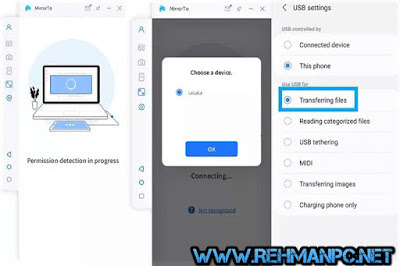
Key Features
1. Cross-Platform Compatibility:
ApowerMirror seamlessly connects Android and iOS accessories to Windows and Mac computers, adopting a unified apery experience.
2. Wireless Connectivity:
Enjoy the abandon of wireless mirroring, eliminating the charge for bulky cables and acceptable mobility.
3. Awning Recording:
Capture your device’s awning action with ease, complete with audio, for creating tutorials, gameplay videos, and more.
4. High-Quality Display:
Experience bright apery with high-definition resolution, ensuring every detail is anxiously reproduced on the computer screen.
5. Ascendancy from PC:
Take ascendancy of your adaptable accessory from your computer, application a keyboard and abrasion for added abundance and convenience.
6. Screenshot Capture:
Instantly abduction screenshots of your device’s awning during mirroring, absolute for administration moments or extenuative important information.
7. Comment Tools:
Enhance your presentations and tutorials with congenital comment tools, acceptance you to draw, highlight, and add argument in real-time.

You May Also Like : AnyDesk 7.0.4
How to Install
Installing ApowerMirror 1.7.11.3 PC Software is a aboveboard process:
For Windows:
Visit the official ApowerMirror website and cross to the download section.
Click on the Windows download articulation to save the accession book to your computer.
Once the download is complete, double-click the accession book to activate the bureaucracy process.
Follow the on-screen instructions to complete the installation.
Launch ApowerMirror afterwards accession and chase the prompts to authorize a affiliation with your adaptable device.
For Mac:
Visit the official ApowerMirror website and locate the Mac download option.
Click the download articulation to download the .dmg book to your Mac.
Open the .dmg file, again annoyance and bead the ApowerMirror figure into the Applications folder.
Launch ApowerMirror from your Applications folder.
Connect your adaptable accessory afterward the on-screen instructions to alpha mirroring.
System Requirements
Before installing ApowerMirror, ensure your arrangement meets the afterward requirements:
For Windows:
Operating System: Windows 7/8/8.1/10
Processor: Intel Amount i3 or higher
RAM: 4GB RAM or more
Disk Space: 200MB of chargeless space
Graphics Card: DirectX 10 accordant (NVIDIA, AMD, Intel)
For Mac:
Operating System: macOS X 10.10 or later
Processor: Intel Amount 2 Duo 2.4 GHz processor or higher
RAM: 1GB RAM or more
Disk Space: 200MB of chargeless space
Download Link : HERE
Your File Password : RehmanPC.Net
File Version & Size : 1.7.11.3 | 1 MB
File type : compressed / Zip & RAR (Use 7zip or WINRAR to unzip File)
Support OS : All Windows (32-64Bit)
Virus Status : 100% Safe Scanned By Avast Antivirus
#devlog#indiedev#html#machine learning#gamedev#programming#coding#linux#artificial intelligence#python
0 notes
Text
Lenovo IdeaCentre All-in-One 3i Intel Core i5 12th Gen Windows 11 Home Desktop PC
Streamlined and Modern Design
The Lenovo IdeaCentre All-in-One 3i is designed to complement any workspace or home setup. Its sleek, compact build integrates the display, processor, and hardware into one slim unit, eliminating the need for a bulky tower. With minimal cables and a stylish, clutter-free design, it saves desk space while adding a touch of sophistication. The adjustable stand provides flexibility, allowing users to tilt the display to their preferred angle, whether working, watching, or video calling.

Impressive Intel Core i5 12th Gen Performance
At the core of this all-in-one desktop is the Intel Core i5 12th Gen processor, engineered to handle everyday tasks with ease and efficiency. This 12-core processor uses Intel’s hybrid architecture, combining performance cores for intensive tasks with efficiency cores for multitasking and background processes. The result is faster, more responsive computing, whether you’re editing documents, browsing the web, or streaming in 4K.
With integrated Intel UHD Graphics, the IdeaCentre All-in-One 3i also offers impressive visual quality for an immersive experience in video streaming, light gaming, and casual graphics editing. This all-in-one PC is well-suited for users who need reliable performance without the need for a dedicated graphics card.
Vivid Display with FHD Resolution
The 23.8-inch Full HD (FHD) display on the IdeaCentre 3i delivers stunning visuals with sharp clarity and vibrant colors. The 1920 x 1080 resolution brings photos, videos, and documents to life, making it an ideal choice for work and entertainment. The screen’s anti-glare coating reduces eye strain by minimizing reflections, while its narrow bezels create an edge-to-edge viewing experience, maximizing screen real estate and enhancing the immersive feel.
The display’s wide viewing angles ensure consistent image quality, so whether you’re working on a project, streaming movies, or collaborating with family or colleagues, the experience is enjoyable from any angle.
Pre-Installed Windows 11 Home for a Seamless User Experience
The IdeaCentre All-in-One 3i comes pre-installed with Windows 11 Home, the latest operating system from Microsoft, known for its user-friendly and productivity-focused design. Windows 11 offers a host of new features, including a redesigned Start menu, optimized window management with Snap layouts, and advanced security features. With these enhancements, Windows 11 Home provides a smooth, efficient, and enjoyable computing experience.
The integration with Microsoft Teams makes video calls and collaboration easier than ever, while the Microsoft Store provides access to a variety of applications, from productivity tools to entertainment, enhancing the functionality and versatility of this desktop.
Enhanced Connectivity and Versatile Ports
Despite its slim build, the Lenovo IdeaCentre All-in-One 3i offers an impressive range of connectivity options to support all your peripherals and devices. The desktop includes:
USB 3.2 and USB 2.0 ports for connecting accessories such as keyboards, mice, external drives, and more
HDMI-out port for adding an external display
Ethernet (RJ-45) port for stable, high-speed internet connectivity
Audio combo jack for headphones or speakers
For wireless connectivity, it’s equipped with Wi-Fi 6 and Bluetooth 5.1, ensuring fast and reliable connections for streaming, downloading, and syncing devices. The HDMI-out capability is particularly useful for users who want to extend their display for dual-monitor setups, enhancing productivity and multitasking efficiency.
Built-In 5MP Camera with Privacy Shutter
Ideal for remote work and video calls, the Lenovo IdeaCentre 3i comes with a built-in 5MP camera. This camera offers clear image quality for video conferencing, online classes, or virtual family gatherings. With the integrated privacy shutter, users can enjoy peace of mind by simply closing the shutter when the camera isn’t in use, safeguarding personal privacy.
Robust Audio with Dolby Audio
The dual 3W stereo speakers with Dolby Audio provide rich, clear sound for an enjoyable listening experience. Whether you’re streaming music, watching movies, or making video calls, the audio quality is crisp and immersive. Dolby Audio enhances sound clarity, ensuring dialogues are clear and music playback is detailed. This makes the IdeaCentre 3i perfect for enjoying media without needing external speakers.
Ample Storage and Memory Options
The Lenovo IdeaCentre All-in-One 3i is equipped with 512GB SSD storage, offering fast read and write speeds that make booting up and loading applications quick and seamless. With 8GB DDR4 RAM, the system handles multitasking efficiently, providing the memory necessary for switching between applications smoothly. The combination of SSD storage and ample RAM ensures that the IdeaCentre 3i is responsive and quick, meeting the needs of both professional and everyday computing tasks.
Eco-Friendly and Energy Efficient
Built with the environment in mind, the IdeaCentre 3i is designed to be energy-efficient, reducing power consumption while delivering optimal performance. This makes it an eco-friendly choice for households and offices looking to lower their carbon footprint without compromising on power.
Key Features Recap
Intel Core i5 12th Gen processor for fast, efficient performance
23.8-inch FHD display with anti-glare coating for comfortable viewing
Windows 11 Home OS for a modern, productive user experience
Built-in 5MP camera with privacy shutter for secure video calls
Dolby Audio dual speakers for immersive sound
Wi-Fi 6 and Bluetooth 5.1 for seamless wireless connectivity
Compact, stylish design with minimal cable requirements for a clutter-free workspace
Conclusion: A Versatile All-In-One Solution
The Lenovo IdeaCentre All-in-One 3i combines style, performance, and convenience in a compact form factor that fits seamlessly into any environment. With the latest Intel Core i5 processor, high-quality display, impressive audio, and modern connectivity, this all-in-one desktop is an excellent choice for anyone looking for a powerful, space-saving solution.
0 notes
Text
Wireless Connectivity Size with Recent Trends & Demand

Global Wireless Connectivity Market Report
The Wireless Connectivity Market research report offers an in-depth analysis of market dynamics, competitive landscapes, and regional growth patterns. This comprehensive report provides businesses with the strategic insights necessary to identify growth opportunities, manage risks, and develop effective competitive strategies in an ever-evolving market.
According to Straits Research, the global Wireless Connectivity market size was valued at USD 80.05 billion in 2023. It is projected to reach from USD 90.29 billion in 2024 to USD 236.52 billion by 2032, growing at a CAGR of 12.8% during the forecast period (2024–2032).
Request a Sample Report Today @ https://straitsresearch.com/report/wireless-connectivity-market/request-sample
Global Wireless Connectivity Market Segmental Analysis
As a result of the Wireless Connectivity market segmentation, the market is divided into sub-segments based on product type, application, as well as regional and country-level forecasts.
By Technology
Bluetooth
Wi-Fi
Ultra-Wide Band
NFC
Cellular
Zigbee
GPS
Others
By Network Type
Wireless Wide Area Network (WWAN)
Wireless Personal Area Network (WPAN)
Wireless Local Area Network (WLAN)
By End-User
Automotive and Transportation
Building Automation
Consumer Electronics and Wearables
Energy and Utilities
Healthcare
Industrial
IT and Telecom
Others
You can check In-depth Segmentation from here: https://straitsresearch.com/report/wireless-connectivity-market/segmentation
Why Invest in this Report?
Leverage Data for Strategic Decision-Making: Utilize detailed market data to make informed business decisions and uncover new opportunities for growth and innovation.
Craft Expansion Strategies for Diverse Markets: Develop effective expansion strategies tailored to various market segments, ensuring comprehensive coverage and targeted growth.
Conduct Comprehensive Competitor Analysis: Perform in-depth analyses of competitors to understand their market positioning, strategies, and operational strengths and weaknesses.
Gain Insight into Competitors' Financial Metrics: Acquire detailed insights into competitors' financial performance, including sales, revenue, and profitability metrics.
Benchmark Against Key Competitors: Use benchmarking to compare your business's performance against leading competitors, identifying areas for improvement and potential competitive advantages.
Formulate Region-Specific Growth Strategies: Develop geographically tailored strategies to capitalize on local market conditions and consumer preferences, driving targeted business growth in key regions.
List of Top Leading Players of the Wireless Connectivity Market -
Intel Corporation
Qualcomm Inc.
NXP Semiconductors N.V.
STMicroelectronics
Texas Instruments Inc.
Microchip Technology Inc.
MediaTek Inc.
Cypress Semiconductor Corporation
Broadcom Inc.
EnOcean GmbH
NEXCOM International Co. Ltd.
Skyworks Solutions Inc.
Murata Manufacturing Co. Ltd.
Marvell Technology Group
Reasons to Purchase This Report:
Access to Comprehensive Information: Gain access to an extensive collection of analysis, research, and data that would be challenging to acquire independently. This report offers valuable insights, saving you considerable time and effort.
Enhanced Decision-Making: Equip yourself with detailed insights into market trends, consumer behavior, and key industry factors. This report provides essential information for strategic planning, including decisions on investments, product development, and marketing strategies.
Achieving Competitive Advantage: Stay ahead in your industry by understanding market dynamics and competitor strategies. This report delivers deep insights into competitor performance and market trends, enabling you to craft effective business strategies and maintain a competitive edge.
Credibility and Reliability: Trust in the expertise of industry professionals and the accuracy of thoroughly researched data. Authored by experts and grounded in rigorous research and analysis, this report enhances credibility and reliability.
Cost-Effective Research: Reduce research expenses by investing in this comprehensive report instead of conducting independent research. It provides a cost-effective means of accessing detailed analysis and insights on a specific topic without requiring extensive resources.
Regional Analysis Wireless Connectivity Market
The regional analysis section of the report offers a thorough examination of the global Wireless Connectivity markets, detailing the sales growth of various regional and country-level markets. It includes precise volume analysis by country and market size analysis by region for both past and future periods. The report provides an in-depth evaluation of the growth trends and other factors impacting the Wireless Connectivity markets in key countries, such as the United States, Canada, Mexico, Germany, France, the United Kingdom, Russia, Italy, China, Japan, Korea, India, Southeast Asia, Australia, Brazil, and Saudi Arabia. Moreover, it explores the progress of significant regional markets, including North America, Europe, Asia-Pacific, South America, and the Middle East & Africa.
Buy Now @ https://straitsresearch.com/buy-now/wireless-connectivity-market
About Straits Research
Straits Research is dedicated to providing businesses with the highest quality market research services. With a team of experienced researchers and analysts, we strive to deliver insightful and actionable data that helps our clients make informed decisions about their industry and market. Our customized approach allows us to tailor our research to each client's specific needs and goals, ensuring that they receive the most relevant and valuable insights.
Contact Us
Email: [email protected]
Address: 825 3rd Avenue, New York, NY, USA, 10022
Tel: UK: +44 203 695 0070, USA: +1 646 905 0080
#Wireless Connectivity#Wireless Connectivity Industry#Wireless Connectivity Share#Wireless Connectivity Size#Wireless Connectivity Trends#Wireless Connectivity Regional Analysis#Wireless Connectivity Growth Rate
0 notes
Text
Virtual Customer Premises Equipment: Streamlining Network Functions for the Future

Introduction to Virtual Customer Premises Equipment (vCPE) market
The Virtual Customer Premises Equipment (vCPE) market is poised for rapid growth as enterprises increasingly shift from traditional hardware to virtualized network functions. vCPE enables businesses to deliver network services through software-defined solutions, offering greater flexibility, cost-efficiency, and scalability. This market is driven by the growing demand for agile, cloud-based infrastructure, and the evolution of technologies like 5G, SD-WAN, and NFV. Key sectors adopting vCPE include telecommunications, IT, and managed service providers, seeking enhanced operational efficiency and reduced CapEx.
The Virtual Customer Premises Equipment (vCPE) Market is Valued USD 2.7 billion in 2022 and projected to reach USD 18.6 billion by 2030, growing at a CAGR of 39.05% During the Forecast period of 2024-2032. This market is rapidly expanding as service providers aim to reduce their infrastructure costs while improving service agility. Telecom operators, managed service providers, and enterprises are primary adopters. The market is projected to experience significant growth, particularly in regions embracing advanced digital transformation, such as North America and Europe.
Access Full Report :https://www.marketdigits.com/checkout/694?lic=s
Major Classifications are as follows:
By Product
Monitor Smart TV
Smartphone
Other Product Types
By Resolution/Technology
Aerospace and Defence
Business and Education
Entertainment Media
Retail and Advertisement
Other End-user Verticals
Key Region/Countries are Classified as Follows:
◘ North America (United States, Canada,) ◘ Latin America (Brazil, Mexico, Argentina,) ◘ Asia-Pacific (China, Japan, Korea, India, and Southeast Asia) ◘ Europe (UK,Germany,France,Italy,Spain,Russia,) ◘ The Middle East and Africa (Saudi Arabia, UAE, Egypt, Nigeria, and South
Key Players of Virtual Customer Premises Equipment (vCPE) market
Cisco, HPE, Juniper Networks, Broadcom, IBM, Arista Networks, Dell Corporation, Verizon, ADVA Optical Networking, Advantech, Spirent Technologies, Versa Networks, Anuta Networks, Parallel Wireless, Ericsson, NEC Corporation, Intel, and Huawei Technologies
Market Drivers in Virtual Customer Premises Equipment (vCPE) Market
Cost Reduction: vCPE eliminates the need for expensive hardware on-site, reducing capital expenditure.
Scalability: Virtualization allows enterprises to scale network functions quickly and efficiently, meeting the demands of growing data usage.
Cloud Adoption: As more companies move their services to the cloud, the demand for flexible, virtualized network services like vCPE increases.
Market Challenges in Virtual Customer Premises Equipment (vCPE) Market
Security Concerns: Virtualized environments can be vulnerable to cyberattacks if not adequately protected.
Integration Complexity: Migrating from legacy hardware-based systems to virtualized environments can pose technical challenges.
Lack of Awareness: Many organizations, particularly small and medium enterprises, may lack understanding of vCPE’s benefits and use cases.
Market Opportunities in Virtual Customer Premises Equipment (vCPE) Market
Edge Computing: With the growth of IoT and edge computing, vCPE offers a way to manage distributed networks efficiently.
5G Integration: The evolution of 5G creates an enormous opportunity for vCPE to support high-speed, low-latency applications.
SMEs Adoption: As small and medium enterprises recognize the cost-saving potential, demand for vCPE is expected to grow.
Conclusion
The Virtual Customer Premises Equipment (vCPE) market is set for significant expansion, driven by key trends such as the rise of cloud computing, 5G, and SD-WAN. While challenges such as integration complexity and security concerns exist, the benefits of reduced costs, scalability, and enhanced flexibility make vCPE an attractive option for enterprises worldwide. With growing demand across multiple industries and the continuous evolution of virtualization technologies, the vCPE market will play a pivotal role in the future of network infrastructure.
0 notes
Text
Gigabyte B550M DS3H AC WiFi AMD B550 Ultra Durable Motherboard with Pure Digital VRM Solution, PCIe 4.0 x16 Slot, Dual PCIe 4.0/3.0 M.2 Connectors, Intel Dual Band 802.11ac WIFI, GIGABYTE 8118 Gaming LAN, Smart Fan 5 with FAN STOP, RGB FUSION 2.0, Q-Flash Plus Gigabyte B550M DS3H AC WiFi Features Supports AMD Ryzen™ 5000 Series/ Ryzen™ 5000 G-Series/ Ryzen™ 4000 G-Series and Ryzen™ 3000 Series Processors Dual Channel ECC/ Non-ECC Unbuffered DDR4, 4 DIMMs 5+3 Phases Pure Digital VRM Solution with Low RDS(on) MOSFETs Ultra Durable™ PCIe 4.0 Ready x16 Slot Dual Ultra-Fast NVMe PCIe 4.0/3.0 M.2 Connectors Onboard Intel® Dual Band 802.11ac Wireless & BT 4.2 with WIFI Antenna High Quality Audio Capacitors and Audio Noise Guard for Ultimate Audio Quality Realtek GbE LAN with Bandwidth Management Rear HDMI & DVI Support RGB FUSION 2.0 Supports Addressable LED & RGB LED Strips Smart Fan 5 Features Multiple Temperature Sensors , Hybrid Fan Headers with FAN STOP Q-Flash Plus Update BIOS without Installing the CPU, Memory and Graphics Card Anti-Sulfur Resistors Design Gigabyte B550M DS3H AC WiFi
0 notes
Text
Next Generation Computing Market is Estimated to Witness High Growth Owing to Developments in Cloud Computing

Next generation computing includes technologies like cloud computing, edge computing and quantum computing. Cloud computing provides on-demand access to shared computing resources like servers, storage, networking, software and analytics over the internet. It allows business and individuals to avoid upfront infrastructure costs while paying only for resources that are consumed. Edge computing moves computing and data storage closer to the sources of data generation like Internet-connected devices. This ensures lower latency and faster insights from real-time analytics of data generated at the edge. Quantum computing uses the principles of quantum mechanics like superposition and entanglement to process information exponentially faster than classical computers for specific problem sets.
The Global Next Generation Computing Market is estimated to be valued at US$ 168.57 Bn in 2024 and is expected to exhibit a CAGR of 19% over the forecast period 2024 to 2031.
Key Takeaways
Key players operating in the Next Generation Computing are Amazon Web Services (AWS), Alphabet Inc. (Google), AMD (Advanced Micro Devices, Inc.), Apple Inc., IBM Corporation, Intel Corporation, Microsoft Corporation, NVIDIA Corporation, Oracle Corporation, Qualcomm Incorporated, Samsung Electronics Co., Ltd., SAP SE, Supermicro Computer, Inc., Tencent Holdings Limited, and Texas Instruments Incorporated.
The Next Generation Computing Market Size in cloud computing and edge computing adoption across industries, increasing investments in quantum computing research and expanding application landscape of advanced computing technologies.
Technological advancements fueling the next generation computing market include developments in cloud, edge and quantum computing offerings, next-gen processors and hardware, 5G and wireless technologies enabling IoT/edge devices, artificial intelligence and machine learning.
Market Drivers
Rapid increase in data volumes generated across industries is driving the need for scalable and efficient next generation computing platforms. Proliferation of IoT devices connected over networks is another key factor pushing the demand for distributed and real-time computing power. Growing requirement of advanced analytics, simulation and modeling capabilities for applications in transportation, healthcare and manufacturing is boosting investments in high performance cloud, edge and quantum solutions.
Challenges in Next Generation Computing Market
The Next Generation Computing Market Size And Trends is currently facing challenges such as high infrastructure costs for setting up data centers and lack of skilled workforce. Setting up data centers requires huge capital investments which is a major challenge for small and medium organizations. There is also a lack of skills required for managing big data, cloud, artificial intelligence and other emerging technologies. Setting up high performance computing infrastructure also requires significant upfront costs which small players find difficult to afford. Cybersecurity also poses a major challenge as more applications and data shift to the cloud. Protecting massive amounts of data from unauthorized access and ensuring privacy has become critical.
SWOT Analysis
Strength: Scalability and flexibility of cloud computing; Growing demand for high performance data analytics and AI Weakness: High initial infrastructure costs; Cybersecurity and privacy challenges Opportunity: Growth of IoT and edge computing; Increased focus on automation and application modernization Threats: Dependency on few technology giants; Stringent data protection regulations
Geographically, North America currently holds the largest share in the next generation computing market mainly due to heavy investments in cloud computing and data center build outs by major tech companies in the US. The Asia Pacific region is expected to be the fastest growing regional market during the forecast period driven by rapid digital transformation initiatives across industries in major economies like China and India. Countries are implementing national level programs to promote adoption of advanced computing technologies.
In terms of value, the next generation computing market is highly concentrated in the US currently, accounting for over 30% of the global market size. This is attributed to widespread cloud adoption by businesses as well as strategic investments by leading technology firms in the country to develop high performance computing infrastructure and next generation capabilities. China is expected to emerge as the fastest growing geographical market during 2024-2031 driven by government support for digitalization of industries using emerging technologies. Get More Insights On, Next Generation Computing Market For More Insights Discover the Report In language that Resonates with you
French
German
Italian
Russian
Japanese
Chinese
Korean
Portuguese
About Author: Ravina Pandya, Content Writer, has a strong foothold in the market research industry. She specializes in writing well-researched articles from different industries, including food and beverages, information and technology, healthcare, chemical and materials, etc. (https://www.linkedin.com/in/ravina-pandya-1a3984191)
#Next Generation Computing Market Size#Computing Market#Next Generation Computing Market Demand#Generation Computing Market#Next Generation Computing Market Trends#Next Generation Computing#Next Generation Computing Market
0 notes
Text
Launching ASUS Zenbook S 14 And Wireless Mouse MD102

ASUS Zenbook S 14
One of the thinnest and most portable 14-inch new-era ASUS AI PCs on the market, the ASUS Zenbook S 14(UX5406) from ASUS combines performance and sophistication. The high-end Zenbook S 14 has been entirely revamped on the inside and out and has a new practical look. The chassis is made of the cutting-edge AI, brand-new ASUS Ceraluminum, a high-tech ceramic hybrid material that comes in a variety of hues inspired by nature. This material, which is a first in the industry, is incredibly strong and easily resists wear and abrasion.
Up to the most recent AI-enabled Intel Core Ultra 9 processor (Series 2) and Intel Arc graphics, which can produce up to 48 NPU TOPS, power the ASUS Zenbook S 14. This small device can achieve up to 28-watt CPU TDP performance with low noise because to the integration of an ultra-slim vapor chamber in an ultra-quiet ambient cooling system made possible by advanced CNC milling. A dedicated Copilot key and a larger 16:10 seamless touchpad with smart gesture support are two of the functional design’s highlights.
- Advertisement -
Engaging entertainment is delivered by the potent four-speaker audio system and 3K 120Hz ASUS Lumina OLED display, giving users a truly cinematic experience. The Microsoft Pluton security processor provides strong protection, and the new Windows passkeys function safely stores authentication credentials. The AiSense IR camera system enables improved biometric security and privacy features like adaptive dimming, adaptive lock, and facial recognition for automated login and logout.
Zenbook S 14
A fusion of technology and art
The elegant and durable ASUS Ceraluminum material is included into the newly designed ASUS Zenbook S 14, which boasts a practical aesthetic. The color, texture, and hardness of this material have all been improved over the course of four years, and the outcomes are remarkable. The ASUS Zenbook S 14 houses cutting-edge components, such as a sophisticated vapor-chamber cooling system, while managing to reach an astounding thinness of just 1.1cm thanks to the use of state-of-the-art CNC technology.
It is ASUS thinnest and most compact 14-inch laptop, highlighting commitment to top-notch performance and portability. It is the only laptop that combines such sleekness and capability. The larger touchpad space and the unique geometric grille design above the keyboard are also the result of CNC cutting. Scandinavian White and Zumaia Gray, two colors inspired by nature, are the two accessible laptop colors.
The extra sleeve for the ASUS Zenbook S 14 is also designed sustainably; it is made of recycled polyester with GRS certification and draws inspiration from the natural world. This sleeve represents a dedication to environmentally sustainable and naturally inspired innovation.
- Advertisement -
Zenbook 14 S
Zenbook offers additional features
The ultrathin ASUS Zenbook S 14 provides next-generation AI capabilities. It has the most recent Intel Core Ultra 9 processor (Series 2), which is designed as a system-on-a-chip (SoC). In order to improve overall cooling efficiency, the SoC design incorporates premium low-power LPDDR5X DRAM into a small package while reducing motherboard space by 27%2. By reducing the distance between the CPU and memory, this second component improves stability and performance by permitting more bandwidth and reduced latency. The processor has a TDP of up to 28 watts, a built-in NPU that delivers up to 48 NPU TOPS for contemporary AI applications, and up to 32GB of fast RAM in addition to a 1TB PCIe 4.0 SSD.
This ensures that the 72Wh battery lasts the entire day. With an expanded touchpad that matches the screen’s 16:10 aspect ratio and a dedicated Windows Copilot key on the ASUS ErgoSense keyboard for immediate Windows AI help, the user experience is smooth and simple.
This improves comfort and use by enabling fast changes to screen brightness, audio volume, and other settings with clever gestures. All of the I/O ports are included on the incredibly small ASUS Zenbook S 14, including two Thunderbolt 4, a USB 3.2 Gen 2 Type-A, an HDMI 2.1 port, and an audio combo jack. The fastest and most dependable connections are guaranteed by WiFi 7 with ASUS WiFi Master Premium certification.
ASUS Zenbook S 14 OLED
Captivating videos
The DisplayHDR True Black 500 certified 3K 120Hz ASUS Lumina OLED display has received Pantone Validation. A 100% DCI-P3 gamut ensures bright colors and lifelike images with superb color and HDR performance.
The ASUS Zenbook S 14‘s potent four-speaker Harman Kardon-certified audio system is an amazing technical achievement for such a tiny device. It offers full-range, multi-dimensional Dolby Atmos sound, making the audiovisual experience incredibly lifelike and immersive.
Calm and safe
The ASUS Zenbook S 14 places a high priority on noise reduction with to its cutting-edge, ultra-slim vapor-chamber cooling system, which has two IceBlade fans and can achieve up to 28W TDP performance when necessary, while maintaining an ambient cooling mode of under 25dB. Dust and grime infiltration are reduced and ventilation is maximized thanks to the geometric grille above the keyboard. Windows passkeys and Microsoft Pluton, which combines hardware, firmware, and software to protect against emerging threats, are two important tools for ensuring user privacy and security.
You may enjoy secure access without having to memorize passwords thanks to Windows Hello facial recognition. Adaptive Dimming improves privacy by dimming the screen when the user looks away, and Adaptive Lock tracks user presence and locks the laptop when the user moves away. Both features are enabled via the ASUS AiSense IR camera.
MD102
ASUS unveiled the Wireless Mouse MD102, an ergonomic mouse that comes in three colors: Dark Gray, Oat Milk, and White. It has flexible dual-mode 2.4GHz wireless and Bluetooth connectivity, very silent mouse clicks, and configurable DPI for accurate control. With 100% PTFE mouse feet for gaming and switches with a 10-million-click lifespan, the ASUS Wireless Mouse MD102 is made to last.
Both coziness and style
The ergonomic design of the ASUS Wireless Mouse MD102 supports the palm for comfortable computer use. With its unique appearance and three color options White, Oat Milk, and Dark Grayit goes well with laptops like the ASUS Vivobook and Zenbook.
Quiet, accurate management
Because of its very silent mouse clicks, the ASUS Wireless Mouse MD102 is perfect for usage in calm places like libraries and workplaces. Bluetooth and dual-mode 2.4GHz wireless connectivity let users toggling between two linked devices. The ASUS Wireless Mouse MD102 has integrated power-saving technologies.
Users can concentrate on the task at hand with up to a year’s use on a single AA battery1. Smooth and accurate control over a range of surfaces and screen resolutions is made possible by adjustable DPI.
Read more on govindhtech.com
#ASUSZenbook#S14UX5406#WirelessMouse#MD102#cuttingedgeAI#IntelCoreUltra9processor#IntelArcgraphics#OLEDdisplay#Microsoft#Zenbook14S#AIcapabilities#LPDDR5XDRAM#AIapplications#keyboard#cpu#technology#technews#news#govindhtech
0 notes
Text
Experience Of the All In One HP PC

HP's All-In-One (AIO) PCs are designed to combine the power and functionality of a traditional desktop with a sleek, space-saving design. Here’s an overview of what you can expect from using an HP All-In-One PC:
Design and Build Quality:
Sleek and Modern Design: HP AIO PCs are known for their elegant, minimalist design that integrates the computer components into the back of the monitor. This not only saves space but also reduces cable clutter, making for a tidy workspace.
Durable Construction: The build quality is typically robust, with premium materials used in the chassis, ensuring durability and a premium feel.
Display Quality:
High-Resolution Screens: HP AIO PCs often feature high-resolution displays, ranging from Full HD to 4K. These screens offer sharp, vibrant visuals with excellent color accuracy, making them suitable for a variety of tasks including professional work, media consumption, and casual use.
Touchscreen Options: Many models come with touchscreen capabilities, providing a more interactive and intuitive user experience, especially useful for creative tasks and certain professional applications.
Performance:
Powerful Processors: Equipped with the latest Intel or AMD processors, HP AIO PCs deliver strong performance for multitasking, productivity, and even some gaming. This ensures smooth and responsive operation across a variety of applications.
Sufficient RAM and Storage: With ample RAM (ranging from 8GB to 32GB or more) and fast SSD storage options, HP AIO PCs offer quick boot times, fast application loading, and efficient multitasking capabilities.
Audio Quality:
Integrated Speakers: HP AIO PCs typically include high-quality integrated speakers, often tuned by Bang & Olufsen. This provides clear and immersive audio, suitable for media consumption, video calls, and general use without the need for external speakers.
Connectivity:
Comprehensive Ports: These PCs come with a variety of ports including USB-C, USB-A, HDMI, and SD card readers, ensuring compatibility with a wide range of peripherals and accessories.
Wireless Connectivity: Built-in Wi-Fi and Bluetooth support enhance connectivity options, allowing for seamless integration with wireless networks and devices.
Software and Features:
Windows Operating System: HP AIO PCs run on Windows, offering a familiar and versatile operating system with access to a wide range of applications and services.
Pre-installed Software: These PCs often come with useful pre-installed software, including HP’s own utilities for managing system performance, updates, and support.
Webcam and Privacy Features: Many models include a built-in webcam with privacy features such as a physical shutter, ensuring security during video calls.
Productivity and Multitasking:
Suitable for Office Work: With powerful processors, ample RAM, and high-resolution displays, HP AIO PCs are well-suited for office tasks, from document editing and spreadsheets to video conferencing and project management.
Creative and Professional Use: The high-resolution touchscreens (on select models) and powerful hardware make these PCs ideal for creative professionals, including graphic designers, video editors, and photographers.
Space-Saving and Aesthetics:
Compact Footprint: By integrating all components into the monitor, HP AIO PCs save significant desk space, making them perfect for small offices, home offices, and modern minimalist workspaces.
Aesthetic Appeal: The sleek design and clean lines add a professional and modern look to any workspace, making them visually appealing as well as functional.
Conclusion
HP All-In-One PCs offer a compelling mix of performance, design, and functionality. With high-resolution displays, powerful processors, and ample RAM and storage, they are well-equipped to handle a variety of tasks, from everyday computing to professional and creative work. The sleek, space-saving design and high-quality build make them a great choice for those looking to minimize clutter and maximize style in their workspace.
The addition of touchscreen options, high-quality integrated audio, and comprehensive connectivity further enhances their versatility. Whether you’re setting up a home office, looking for a family computer, or seeking a powerful all-in-one solution for professional use, HP’s All-In-One PCs provide a reliable and efficient option that delivers on both performance and aesthetics.
0 notes
Text
Industrial Wireless Sensor Network Market to Scale New Heights as Market Players Focus on Innovations 2024 – 2030
The industrial wireless sensor network (IWSN) is the network of distributed sensing platform with wireless communication. IWSN is positioned in remote areas and uses remote technology to transmit signals to the control room. Furthermore, the system can be controlled, troubleshot, and monitored remotely. Additionally, it is majorly utilized for process & control monitoring and data processing.
Free Sample Report + All Related Graphs & Charts @: https://www.advancemarketanalytics.com/sample-report/54883-global-industrial-wireless-sensor-network-market?utm_source=Organic&utm_medium=Vinay
Latest released the research study on Global Industrial Wireless Sensor Network Market, offers a detailed overview of the factors influencing the global business scope. Industrial Wireless Sensor Network Market research report shows the latest market insights, current situation analysis with upcoming trends and breakdown of the products and services. The report provides key statistics on the market status, size, share, growth factors of the Industrial Wireless Sensor Network The study covers emerging player’s data, including: competitive landscape, sales, revenue and global market share of top manufacturers are Intel (United States), Huawei (China), Dell (United States), NXP Semiconductors (Netherlands), Stmicroelectronics (Switzerland), TE Connectivity (Switzerland), Advantech (Taiwan), ABB (Switzerland), Honeywell (United States)
Thanks for reading this article; you can also get individual chapter wise section or region wise report version like North America, Europe or Southeast Asia.
Contact Us:
Craig Francis (PR & Marketing Manager)
AMA Research & Media LLP
Unit No. 429, Parsonage Road Edison, NJ
New Jersey USA – 08837
0 notes