#i only set to go through that list so i haven't added much but bypass paywalls is also a godsend
Explore tagged Tumblr posts
Text
i've been thinking about this post

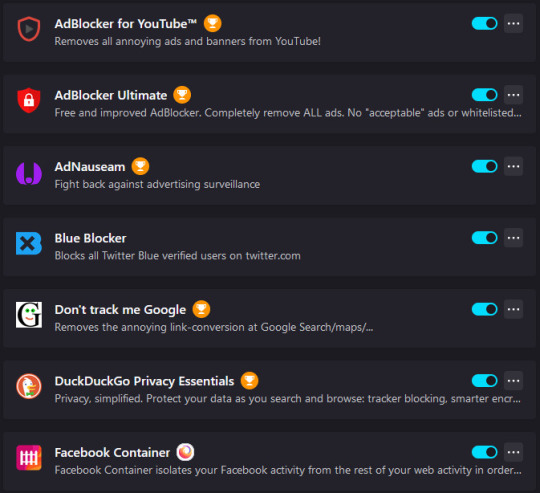


ever since i came across it because it bugs me so much ghjdfgd so many of the extensions listed there are redundant, either because they do each other's job or their functions have been implemented natively in firefox + the less extensions, the better! it's less surface area available for "attack"
i recommend the electronic frontier foundation's cover your tracks tool to check how well you're protected against web trackers (as for fingerprinting, i know brave combats canvas fingerprinting via filter lists - like firefox - and by randomizing a user's fingerprint, but it's a chromium browser. canvas blockers tend to impact usability. for day-to-day use you might just want to reduce data available to fingerprints, because to avoid that altogether i'm afraid you're better off using tor)
i'm going through the list above after the read more; i'm no expert, i've just spent a lot of my free time looking into how to improve my privacy and security habits and this is what my brain retained + don't believe me because i say so + feel free to point out any mistakes of mine.
🟩 keep
ublock origin. filter lists you should consider adding:
check Privacy > AdGuard URL Tracking Protection
add Actually Legitimate URL Shortener Tool (explained how here)
check out the arkenfox project's github page too!
🟨 optional
sponsorblock (1) & unhook (2) for yt. i personally don't use either because (1) i'm good with the good old dragging the current time indicator past sponsorship sections and (2) i'm also good at ignoring page elements i don't care about, but that's me obvs.
facebook container (& not listed above but multi-account containers too; differences between the two: x, x): total cookie protection (enabled by setting firefox's privacy protection to "strict") already partitions third parties, but these extensions could provide a further layer of isolation. container tabs + "Delete cookies and site data when Firefox is closed" + "Manage Exceptions" is excellent cookie management with no other extensions necessary
🟥 don't bother
total cookie protection makes ghostery, privacy badger & privacy possum redundant
you've got ublock origin so adblocker ultimate, ad nauseam & adblocker for youtube are also redundant. if you still see yt ads, remove all custom filters related to youtube on ublock origin and force update your lists
https-only mode has been introduced to all the main browsers so https everywhere is also redundant
trackmenot. it's unverified and indeed i've never seen it recommended in any of the multiple firefox hardening videos and guides i've checked, it's kinda useless unless you're a regular google or bing user. prefer a privacy-focused search engine instead
(e.g. duckduckgo [advanced search tricks here and here] which cleans up bing results and has a lite version too! i've also seen startpage [which cleans up google results] recommended but it's had some controversies. for further info, i recommend checking this)
duckduckgo privacy essentials. i suppose (but i can't be sure) this was installed because when you try to add a search engine in firefox's settings you're redirected to the addons page WHICH IS STUPID OF THEM because you can add them via search bar (i did this with e.g. letterboxd)
don't track me google. for those random google searches you still might need, if you added all the filter lists above to ublock origin you should be fine, and if you aren't you're better off using skip redirect
jury's out on blue blocker because it's unverified. i'm not a twitter user either so i haven't checked it out
#should actually update the masterlist in my resources blog too. laziness though........#i only set to go through that list so i haven't added much but bypass paywalls is also a godsend#.txt#resources
92 notes
·
View notes