#i only just figured it out since i was applying a fix to a 'jenerater' typo on the Amon Dis-Belt analysis screen in 111
Explore tagged Tumblr posts
Text
...so all this time, I've been applying fixes to card errors for my finalized GX subs often using a combination of AfterEffects and Sony Vegas with scenes involving movement like zooms or panning along the screen... manually keyframing zooms or pans in Vegas after Power-Pinning a card proxy into place in AE...
...when I could've been using Track Motion in AE to wipe out 95% of the work?? Leaving just spot-checking here/there to see how it came out??? How did I only just get the hang of that lmao
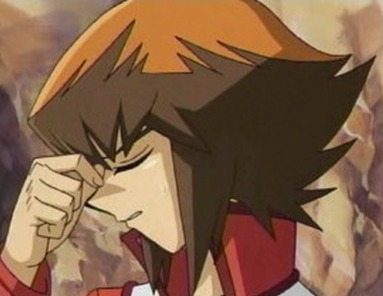
#subbing rambling#i only just figured it out since i was applying a fix to a 'jenerater' typo on the Amon Dis-Belt analysis screen in 111#[after digging up a tutorial or two]#which made that a much simpler fix than i thought it'd be had i gone to keyframe the zoom there in Vegas alone#so tried it with one of the errors in 112 where Amon has Poison Cloud on his Disk where Nimbusman should be#[and this happens a few times in 111 and 112 btw--in 111 at one point Manjoume already has V-to-Z where VW should be on his Disk lol]#and boom it followed the positioning and scale near perfectly#and the next one i just did with just a straight pan across the screen was perfect#really not sure why i didn't try it sooner#that'll probably save some good time going forward haha#anyway also an update that work on 111 and 112 is coming along and i'm working on a few more fixes for 112#then i'll work on the credits; set up the video; and then get onto the scripts#stay tuned~
7 notes
·
View notes