#i needed to make sure you'd get at least one post on your dashboard about the right seward
Explore tagged Tumblr posts
Text
@scarvenartist has given me an excuse to share the latest bit of William Seward trivia that I'm overly amused by.
At Lincoln's last Cabinet meeting, the morning of the day he died, they discussed potential plans for Reconstruction. Seward wasn't able to be there, of course, what with all the recovering-from-a-broken-jaw, but he sent his son Fred in his place.
Fred read out his father's list of plans for Reconstruction, explaining that Seward had whispered this to him from his sickbed.
When he finished, Lincoln was like, "That's a long list for a man who can barely talk."
It just amuses me to think that this guy talked so much and was such a workaholic that even a broken jaw couldn't keep him quiet during Cabinet meetings.
#history is awesome#presidential talk#i needed to make sure you'd get at least one post on your dashboard about the right seward#incidentally i associate him with you now which is a big reason for my continued interest in him#also he was a very helpful figure to keep in mind during the later parts of that lincoln book#where they talk about lincoln's legacy#and it gets over-the-top in presenting him as a secular saint#i'd just remember he hung out with seward and that would always bring the image back to earth#yeah lincoln was a good guy but he was also just a guy#working in a government with other politicians#and seward is very much a politician so the association helped to keep lincoln at a human level
34 notes
·
View notes
Text
FAQ
1. What is a gift exchange?
When you sign up for a gift exchange on AO3, you are committing yourself to providing either a fanfiction or a fanart for whoever you are assigned. Assignments are based off of common tags that you will use when you put in your requests and offers in the sign up form. Please consider your availability and your interest before signing up for the exchange. If you can't complete a gift in the allotted time frame, please pass on the exchange this year. Everyone who makes a gift, should be receiving a gift.
2. How do I signup?
If the exchange interests you, you can click on the signup tab within the collection.
3. What's in the sign up form?
Participants will complete the form on AO3 to request approved characters/pairings that you would like to receive fic and/or art for. On the same form, you will also make offers of characters/pairings you would like to make fic and/or art for. You must request at least 2 characters and offer at least 2 characters. However - you may request and offer up to the limits. You will only be asked to complete one piece of fanwork.
On the form, there is a place for you to go into details about what you want. This is a great place to put a prompt with your ideas for a fic or art! You do not need to go into too much detail, but please, if you want to give your creator some help (which is always appreciated) when making your gift, put as much details as you can.
Good things to list: general likes, rating restrictions, prompt ideas, squicks/triggers/do-not-wants, links to custom characters, or anything else you’d like the writer/artist to know. Make sure you list things you do not want. We are insisting Authors and Artists adhere to the Do-Not-Wants and the pairing, otherwise they have complete artistic license.
4. What if something comes up and I can't complete my gift?
PLEASE let me know if this happens. As soon as possible. If you are unsure about being able to complete a gift in time, you should contact me (@commander-krios or @swtorsummerexchange on Tumblr) and let me know so that I can assign a pitch hitter to give your assignment a gift.
5. What is a pitch hitter?
A pitch hitter is a person who signs up to take any defaulted or leftover unmatched requests. They will need to be on call should something happen and be willing to make more than one gift if needed. If you are interested in becoming a pitch hitter, please either contact me directly or leave that as a note in your offer in the sign ups.
6. What if I finish my gift and want to write/draw some more?
Once the original assignments go out, I will open the requests that were received so that everyone can view what is available. At that point, once you finish your gift and have submitted it (please do this first, I don't want someone to end up without a gift), you are free to pick and choose whatever extra fic or art you'd like to make as a 'treat'.
7. How do I submit my gift?
When you have finished your gift and are ready to submit it for your assignment, you can go to your personal dashboard, click on the "Assignments" tab, and your assignment should be listed there. Click on the 'fulfill gift' button and complete like you normally would. Just know that your gift will be anonymous until the creators reveal date so please don't post or talk about your gift on any other social media until after the reveal.
8. When will I get my gift?
Assignments will be revealed anonymously on October 1st 2023. You must have your final draft up by this time. Creators will be revealed on October 8th 2023; after this point, you may post your work anywhere.
You are required to comment on any and all gifts produced for you. Anyone who does not leave a comment on a gift for them will be banned until they leave a comment on their assigned gift.
If there are any other questions regarding the signups, the exchange, or in general, please find me on Tumblr @commander-krios or @swtorsummerexchange. My ask box is always open and anon is on if need be.
#swtor#star wars: the old republic#star wars the old republic#swtor summer exchange#swtor gift exchange
3 notes
·
View notes
Text
A Romance for the Ages FAQ
Here are some answers to general questions about the exchange.
1. What is a gift exchange?
When you sign up for a gift exchange on AO3, you are committing yourself to providing either a fanfiction or a fanart for whoever you are assigned. Assignments are based off of common tags you will use when you put in your requests and offers in the signup form. Please consider your availability and your interest before signing up for the exchange. If you can't complete a gift in the allotted time frame, please pass on the exchange this year. Everyone who makes a gift, should be receiving a gift.
2. How do I signup?
If the exchange interests you, you can click on the signup tab within the collection during the signup period.
3. What's in the sign up form?
Participants will complete the form on AO3 to request approved characters/pairings that you would like to receive fic and/or art for. On the same form, you will also make offers of characters/pairings you would like to make fic and/or art for. You must request at least 2 pairings and offer at least 2 pairings. However - you may request and offer up to the limits. You will only be asked to complete one piece of fanwork.
On the form, there is a place for you to go into detail about what you want. This is a great place to put a prompt with your ideas for a fic or art! You do not need to go crazy with prompts, but please, if you want to give your creator some help (which is always appreciated) when making your gift, put as many details as you can.
Good things to list: general likes, rating restrictions, prompt ideas, squicks/triggers/do-not-wants, links to custom characters, or anything else you’d like the writer/artist to know. Make sure you list things you do not want. We are insisting Authors and Artists adhere to the Do-Not-Wants and the pairing, otherwise they have complete artistic license.
4. What if something comes up and I can't complete my gift?
PLEASE let me know if this happens. As soon as possible. If you are unsure about being able to complete a gift in time, you should contact me (@commander-krios on Tumblr) and let me know so that I can assign a pitch hitter to give your assigned person a gift.
5. What is a pitch hitter?
A pitch hitter is a person who signs up to take any defaulted requests. They will need to be available should something happen and be willing to make more than one gift if needed. If you are interested in becoming a pitch hitter, please either contact me directly or leave that as a note in your offer in the sign ups.
6. What if I finish my gift and want to write/draw some more?
Once the original assignments go out, I will open the requests that were received so that everyone can view what is available. At that point, once you finish your gift and have submitted it (please do this first, I don't want someone to end up without a gift), you are free to pick and choose whatever extra fic or art you'd like to make as a 'treat'.
7. How do I submit my gift?
When you have finished your gift and are ready to submit it for your assignment, you can go to your personal dashboard, click on the "Assignments" tab, and your assignment should be listed there. Click on the 'fulfill gift' button and complete like you normally would. Just know that your gift will be anonymous until the creators reveal date so please don't post or talk about your gift on any other social media until after the reveal.
8. When will I get my gift?
Assignments will be revealed anonymously on June 22nd, 2025. You must have your final draft up by this time. Creators will be revealed on June 29th, 2025; after this point, you may post your work anywhere.
You are required to comment on any and all gifts produced for you. Anyone who does not leave a comment on a gift for them will be banned from future exchanges until they leave a comment on their gift.
If there are any other questions regarding the signups, the exchange, or in general, please find me on Tumblr @commander-krios or at the exchange Tumblr, @aromanceforthedragonages. My ask box is always open and anon is on if need be.
1 note
·
View note
Text
Love in Faerun Gift Exchange FAQ
1. What is a gift exchange?
When you sign up for a gift exchange on AO3, you are committing yourself to providing a gift for whoever you are assigned. Assignments are based off of common tags that you include when you submit your signup form. Please consider your availability and your interest before signing up for the exchange. If you can't complete a gift in the allotted time frame, please pass on the exchange this year. Everyone who makes a gift, should be receiving a gift.
2. How do I signup?
If the exchange interests you, you can click on the signup tab within the collection.
3. What's in the sign up form?
Participants will complete the form on AO3 to request romantic or platonic pairings that you would like to receive a gift of. On the same form, you will also make offers of pairings you would like to create for. You must request at least 2 different pairings (can be either platonic or romantic but cannot be the same ship). However - you may request and offer up to the limits (10 per request). You will only be asked to complete one piece of fanwork. On the form, there is a place for you to go into detail about what you want. This is a great place to put a prompt with your ideas, headcanons, meta! Gush about your favorites and why you love them. Please give your creator some help when making your gift and put as many details as you can. Good things to list: general likes, rating restrictions, prompt ideas, squicks/triggers/do-not-wants, links to custom characters or google docs with photos of your Tav or Durge, or anything else you’d like the gifter to know. Make sure you list things you do not want. We are insisting all participants adhere to the Do-Not-Wants and the character choices, otherwise they have complete artistic license.
4. What if something comes up and I can't complete my gift?
PLEASE let someone know if this happens. As soon as possible. If you are unsure about being able to complete a gift in time, you should contact the mod, @commander-krios on tumblr, or the main tumblr page for the exchange, @loveinfaerunexchange, so that a pinch hitter can be assigned.
5. What is a pinch hitter?
A pinch hitter is a person who signs up to take any defaulted or leftover unmatched requests. Should something happen to someone else and they cannot complete their assigned gift, a pinch hitter must be willing to make more than one gift if needed. If you are interested in becoming a pinch hitter, please either contact @commander-krios directly or leave that as a note in your offer in the sign ups.
6. What if I finish my gift and want to write/draw some more?
Once the original assignments go out, I will open the requests that were received so that everyone can view what is available. At that point, once you finish your gift and have submitted it (please do this first, I don't want someone to end up without a gift), you are free to pick and choose whatever extra fic or art you'd like to make as a 'treat'. You aren't limited in the amount of treats you can make, nor do the treats have to adhere to any word count minimum. This is not a requirement, just an option if you feel inspired.
7. How do I submit my gift?
When you have finished your gift and are ready to submit it for your assignment, you can go to your personal dashboard, click on the "Assignments" tab, and your assignment should be listed there. Click on the 'fulfill gift' button and complete the form like you normally would for posting fic or art. Just know that your gift will be anonymous until the reveal date so please don't post or talk about your gift on any other social media until after the reveal.
8. When will I get my gift?
Assignments will be revealed on February 16th. You MUST have your final draft up by this time. After this point, you may post your work anywhere. You are required to comment on any and all gifts produced for you. Anyone who does not leave a comment on a gift for them will be banned from future exchanges until they leave a comment on their assigned gift.
If there are any other questions regarding the signups, the exchange, or in general, contact @commander-krios or @loveinfaerunexchange.
Thank you!
1 note
·
View note
Note
Hey love so thank you smmm <3 it helped a lot and I literally noted everything down!! If you don’t mind I got a few questions :(( so obviously its dumb but how would I make a master list and and what are ideal first posts I could do and how could I attract people to my writings? im sorry my questions dumb but im slow… tysm !! 💕💕
-💁🏻♀️
GIRL DONT EVEN SAY THAT IT'S NOT A DUMB QUESTION AT ALLLL!!!!
I literally was like...blink..blink. when i saw people making masterlists for the first time
(BTW, THIS ONLY WORKS ON A COMPUTER, I DON'T KNOW HOW TO DO IT IF YOU'RE ON A PHONE)
guide on how to make links:
SO! Just like how you color text (by highlighting over the text like you're gonna copy and paste it) a bar of commands will pop up
so, the fifth bubble that looks like 2 chat icons will be there click it and it should say https:// . now, have a separate tab open with your fic on it, make sure it's on your profile and not your dashboard lmao. go up to the search bar and copy it, go back to the other tab, into the chat icons, and paste it into the bar with https:// on it.
now, you have a link
guide on aesthetics:
a quick and easy way to an aesthetic master list is going and typing "eren headers" obvi eren doesn't need to be a part of it but ya'know. "white headers, green headers" and stuff like that, that should look like this:

be sure to tag the person who made the header or at least reblog it, it's the right and nice thing to do because you're using it.
you can do this for your pfp, just type in "pink icon" and you'll find some cute ones :3
now, your masterlist should look like this (again, highlight text, go to the little separate bar that says (Regular) and change it to bigger or biggest if you want your intro to your masterlist to be bigger:
💁♀️'s masterlist


fic 1
fic 2
fic 3
header from: @hyugasite

and boom. of course, if you have any more questions don't be afraid to ask!
now, for your first post, if you're really truly blank make some headcanons. I wouldn't recommend smut right away because it's really embarrassing when you're just starting up and the field is competitive. obviously, post whatever you want. smut is the most attractive genre but is also very bloody!! (lmao) I kinda think its slow right now so post some smuty hc if you have the guts!!!
hc are suuuuuuper easy and fun! short attention span readers love it and blank writers love it!
lets say it's about fluff, you'd have it be like this:
eren x fem!reader
cw: just fluff
bf!eren who does this and that and this
bf!eren who is so cute yada yada
and you'd do a couple more of those, it's super nice if you're just trying to test the waters, If you want recognition I say do something a little different than just "bf!eren"...something like "rockstar!eren" or "model!eren" and format them like, "rockstar!eren who takes you to all his concerts" or smth
another way to attract people with your writing is, again, banners! it's what catches the eye, humans love pretty images!!
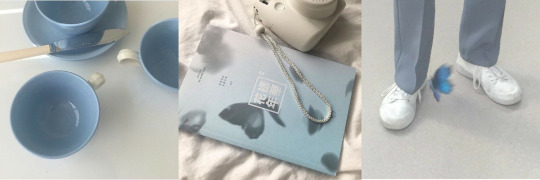
bf!eren headcanons <3 header from: @winknono

bf!eren who does this and that and this
bf!eren who is so cute yada yada
.
also, get mutuals! reblog posts and go to some writers' asks box and ask to be mutuals or smth!! mutuals arent ppl you talk to a bunch, its just people you cant talk ideas to and just be cool with.
anywho, I think thats all! Don't be afraid to ask anything else and your questions arent dumb!! <33
12 notes
·
View notes
Text
FAQ
1. What is a gift exchange?
When you sign up for a gift exchange on AO3, you are committing yourself to providing either a fanfiction or a fanart for whoever you are assigned. Assignments are based off of common tags that you will use when you put in your requests and offers in the sign up form. Please consider your availability and your interest before signing up for the exchange. If you can't complete a gift in the allotted time frame, please pass on the exchange this year. Everyone who makes a gift, should be receiving a gift.
2. How do I signup?
If the exchange interests you, you can click on the signup tab within the collection.
3. What's in the sign up form?
Participants will complete the form on AO3 to request approved characters/pairings that you would like to receive fic and/or art for. On the same form, you will also make offers of characters/pairings you would like to make fic and/or art for. You must request at least two prompts (general, platonic, or romantic). However - you may request and offer up to the limits. You will only be asked to complete one piece of fanwork.
On the form, there is a place for you to go into details about what you want. This is a great place to put a prompt with your ideas for a fic or art! You do not need to go into too much detail, but please, if you want to give your creator some help (which is always appreciated) when making your gift, put as many details as you can.
Good things to list: general likes, rating restrictions, prompt ideas, squicks/triggers/do-not-wants, links to custom characters, or anything else you’d like the writer/artist to know. Make sure you list things you do not want. We are insisting Authors and Artists adhere to the Do-Not-Wants and the requested pairings, otherwise they have complete artistic license.
You can also list any information you think the mods needs to know - ie do not want EDI/Joker, No explicit smut, etc.
If you wish to not be matched with another participant in the exchange, please make a mod aware of this before matching begins. Send a private message to the Exchange Tumblr @hatboyexchange or to one of the mods personal accounts. This information is confidential.
4. What if something comes up and I can't complete my gift?
PLEASE let a mod know if this happens. As soon as possible. If you are unsure about being able to complete a gift in time, you should contact Kay (@commander-krios on Tumblr) or Kyra (@comeoniwantacoolname on Tumblr) and let us know so that we can assign a pitch hitter to give your assignment a gift.
5. What is a pitch hitter?
A pitch hitter is a person who signs up to take any defaulted or leftover unmatched requests. They will need to be on call should something happen and be willing to make more than one gift if needed. If you are interested in becoming a pitch hitter, please either contact Kay or Kyra directly or leave that as a note in your offer in the sign ups.
6. What if I finish my gift and want to write/draw some more?
Once the original assignments go out, we will open the requests that were received so that everyone can view what is available. At that point, once you finish your gift and have submitted it (please do this first, I don't want someone to end up without a gift), you are free to pick and choose whatever extra fic or art you'd like to make as a 'treat'.
7. How do I submit my gift?
When you have finished your gift and are ready to submit it for your assignment, you can go to your personal dashboard, click on the "Assignments" tab, and your assignment should be listed there. Click on the 'fulfill gift' button and complete like you normally would. Just know that your gift will be anonymous until the creators reveal date so please don't post or talk about your gift on any other social media until after the reveal.
8. When will I get my gift?
Assignments will be revealed anonymously on August 20th. You must have your final draft up by this time. Creators will be revealed on August 27th; after this point, you may post your work anywhere.
You are required to comment on any and all gifts produced for you. Anyone who does not leave a comment on a gift for them will be banned from participating in any future exchanges.
If there are any other questions regarding the signups, the exchange, or in general, please send an ask to the exchange's inbox or contact a mod.
More information will be available soon.
2 notes
·
View notes
Text
HOW TO BECOME AN ONLINE TUTOR IN 7 EASY STEPS
With technology creeping into almost all aspects of our everyday lives, more people are now taking classes online. The advent of Covid-19 even emphasized the need for virtual classes, and teachers are now harnessing this opportunity to make money from the comforts of their home.
Fortunately, you see yourself as someone with relevant knowledge or skills to do the same. But your problem is, how do you become an online tutor? What are the things you need to do to start teaching online?
The good thing is, you can become an online tutor even when you currently have a regular job.
Whether you’re a teacher or a retired one, a professional in any industry with sought-after skills such as music, or even an undergraduate, becoming an online tutor is an excellent way to make money online simply by sharing knowledge.
This blog post, therefore, discusses the steps you need to take to become an online tutor.
7 STEPS TO BECOMING AN ONLINE TUTOR
Determine what to offer based on your strengths
Knowing where your strength lies is vital to being optimally impactful to your students. You may be knowledgeable in diverse areas, but you want to choose a subject of which you can deliver to your best capacity. This will help you stand out more among other tutors in that given field.
Pro tip: Having a certification on your chosen subject is often required to build credibility, but it’s not a conclusive determinant. You could become an online tutor even while in school or just newly graduated. To start teaching online, what’s essential is that you have the requisite subject knowledge, some level of experience, a passion for learning and imparting knowledge, and a cordial, professional attitude.
Know your target audience
Perhaps, you’ve chosen to teach math or guitar online. The next step to becoming an online tutor is identifying your potential students and the challenges they face in that subject matter.
So you want to ask yourself the following questions:
Who is my target audience?
What are their needs?
How do I persuade them to choose me as their teacher amidst the competition?
How do I express myself as an expert in this given field?
Choose an online tutoring platform
You may be tempted to create your own website as an online tutor, but it’s far easier to sign up on an online tutoring marketplace like Skiedo.
At Skiedo, you can become an online tutor with or without any certification, as long as your knowledge can be an asset to someone else. Sign up for free, design your course according to your schedule, set your own price, and get paid 100% of the fees due to you.
Interestingly, Skiedo has a live video chat feature in addition to text messaging. With the video chat, you can discuss with your students face-to-face, get a more personable experience, understand their needs, and hold your online classes.
With Skiedo becoming an online tutor is fast and easy, and registration is free! You can register right away and become an online tutor in minutes by login to skiedo.com and following the instructions below:
Click on Become a Tutor. On the drop-down menu that appears, click Register.
A page will open where you get to type in your name, email, and password. Read Skiedo's Terms & Conditions, Agree, and then click Next.
You will then receive a verification email to verify your email ID.
Once verified, you can log in back by entering your email ID and password. Then click LOGIN.
Now you need to fill in your basic information on the page that opens. Kindly fill in the data at your convenience and to your best knowledge.
Click Next and select the subjects you wish to teach. You can choose multiple subjects but are not advised to choose more than three subjects in which you're best versed.
Once you're done filling your subjects, complete inputting your information and ensure all fields have been filled. Kindly select your hourly rate as well. Then click Next.
Time to personalize your profile. It's always best to use a smiling picture to express friendliness to your students. On creating your profile, click Next.
You will then arrive at the Terms & Conditions Page. If you've read it, click Accept, which then takes you to your tutor profile. Here you will find all your information. You can edit and update at your convenience. Also, include your bank details where you'll receive your payments.
Add your 'slots of booking,' which tells students about your availability. Each slot should be an hour each.
If the subject you wish to offer is not on the list of subjects, you can 'suggest' a subject by clicking on the left bar of 'teaching subjects'.
Once you Register, your profile will appear when students search. When they book the class, you will receive a notification to approve the class. It's best to do so as soon as possible.
Once you've accepted the booking, you need to Initiate the Class on your dashboard on 'My Schedule'.
Once a class is finished, click Complete the Class.
You can also watch the video on how to become a tutor on Skiedo here.
Get your technical requirements set
As an online tutor, you will conduct your classes on a computer via the Internet. Hence, you need the following technical requirements to ensure you and your students don’t suffer glitches in the middle of an exciting course:
A fast and reliable computer: Although you may already have a computer, ensure it has at least a 1 GHz processor and 2 GB of ram for optimal speed. Skiedo works on Windows, Android, and Ios, so you can easily download the app. If you're using a web browser, however, ensure it's up-to-date.
High-speed Internet of at least 1 Mbps: You do not want your video conversation cutting off every minute. To know if your Internet connection is up to speed, go to www.speedtest.net.
HD Webcam: Being able to hear each other is great, but seeing each other brings that deep human connection that creates a whole new experience. Fortunately, Skiedo comes with a video chat feature. To get an optimal experience, ensure your webcam is HD. If yours is of a lower quality, purchase and install a better one.
The following are not mandatory but can give you a better experience:
Microphone: This is most especially important for music classes. However, if you want your students to hear you more efficiently, you'd need to get one if your in-built microphone isn't that great. Plug it into the microphone slot in your computer and set it up just beside the computer, with the mouthpiece close to your face. Blue Microphone Yeti and Rode NTK are some of the best microphones for online classes.
Headphones
Whiteboards.
Set up your course outline
As an online tutor, your course shouldn’t be bland. Ensure you design your course to be engaging and different from those of your competitors.
Additionally, structure the outline and direction of the lesson based on the subject matter, number of students in the session, and how much you want them to gain during the course. If it would be best to teach students individually, then do so.
Depending on the niche you’re into, you can also create written materials to back up the live video session.
And most importantly, it’s always a great idea to include interactive and gaming sessions to keep your students engaged. This fun environment helps to build a personal connection with them (many students complain of lack of personal connection in virtual learning).
Spice up your online course with quizzes, instructive videos, and other interactive activities. Make your learning more engaging, and users will rush to become your students.
Set your price and payment system
Setting an hourly rate is often a daunting task for online tutors. You may not want to set a price that looks too high, neither do you want to charge something unworthy. One way to go is to browse through other tutors in your chosen field. Notably, online tutors can charge anything between $20 and $100 per hour, depending on the course.
On fixing your price, you should then decide how you wish for students to make payments. PayPal, Google Pay, and Payoneer are some fast, reliable methods.
But Skiedo makes it so much easier. On Skiedo, you can enter your bank details and get your fees straight into your bank account.
Time to have your first class!
You’ve covered virtually all you need to do in your journey to becoming an online tutor. Now for the exciting part: your first class!
You will most likely have some worries and may even feel nervous, but preparation is key!
Have a game plan ready. It’s helpful to write out your introduction and the order of things for that particular session so that you always know what to do or say.
As you have your technical requirements all sorted out, you also need to make sure your students have theirs. Ask questions to know if their system is up to speed and what learning pattern they’re most comfortable with. It’s also a great idea to prepare a written material for your students to go through before the first class.
Putting your students on the same page with you is imperative for success as an online tutor.
If you feel nervous, rehearse with a friend or family member. This can help put you at ease before the actual class.
Pro tip: Be flexible. As an online tutor, you must be flexible. Your students may live in another time zone entirely, so you want to be available when you’re needed.
📷
CONCLUSION
Now you know the steps to take to become an online tutor and start teaching online. It’s time to take action and start. As you move on, you will find your teaching skills getting sharpened.
Teaching online is an incredible way for you to make extra money doing the things you love. Take charge of this digital learning revolution, and the sky’s your limit.
2 notes
·
View notes