#i just want to clarify that i'm no expert on digital art lol! just a lil artist with like 10 years of experience of messing around with it
Explore tagged Tumblr posts
Text
Art Advice #15 - Overlay textures in digital art!
Hi!! It's been a while since I did an art advice post like this and since I've recently been using a new technique (well, new to me lol) for adding texture to my artworks I thought I'd share some tips on how to do it!
Brief introduction into overlay textures:
So I suppose I should start by defining what I mean by 'overlay textures' and why you might want to use them! Overlay textures can add real dimension to your work, and they're especially good if you want to give your digital work the appearance of being a traditional painting! Another great thing about these textures is that most programs will come with some great pre-set texture layers that can be customised, though you can also find great downloadable textures to add to your works too!
To give you a better understanding of what overlay textures are, below are two of the same artwork, one without and one with a texture placed over the top.

This particular texture I created from MS Paint (which I'll get a little more into a bit later) and you will get completely different looks (and can drastically change the colours and feeling of the piece) depending on what blending effect you use to add the texture to your artwork! In the above example I used the 'burn' effect (which is good for deepening colours whilst keeping the highlighted areas semi-bright).
A quick note before I get into the specifics I will say that a thing to remember is that adding texture to a digital work will drastically changed the file size, especially if you are saving things as .pngs!
What types of pre-set texture layers do I use?
I have a few go-to textures that I use regularly!
First is the 'sand' and 'cloud' filter effects on Firealpaca (I'm sure other programs have similar pre-set effects).

The sand one (on the left) is the only I use the most regularly because it gives a more dispersed effect. You can change the colours of the background and the texture by using the foreground and background picker (in the examples below you can see the background is set to the automatic white).
Next selection of textures you can add to your art are from MS Paint (an example of one of these is the above artwork by the way). This is something I only really discovered recently whilst playing around with MS Paint.
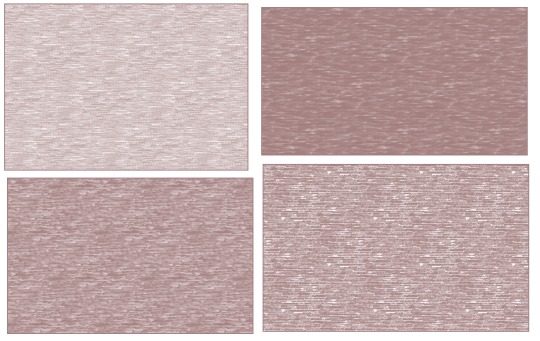
These are four examples of the textures you can create on MS Paint! The way you do it is use the rectangle shape and change the 'fill' option to either 'crayon', 'natural pencil', 'oil' or 'watercolour' (the other options in the drop down list aren't textured by the way) and changed 'colour 2' to whichever colour you want the texture to be and voila!
I usually then save that texture and copy it into my usual program (Firealpaca) so I can blend it down onto my artwork. The natural pencil (top left) is my personal favourite since it's more subtle than the rest, but they are all really interesting textures and I'd definitely recommend playing around with them!
What about downloadable textures?
I also regularly use pre made textures that I've downloaded from various places over the years! These are usually either real canvas or paper textures that give your works a traditional appearance!
I'd honestly recommend just giving a quick google of 'free paper/canvas textures' and you'll find some resources. Unfortunately some of the places I used to get textures have been deleted, but I'd definitely recommend checking out Unsplash! It's great for reference images and for textures that aren't copyrighted! There are also some Flickr groups that have free textures that are pretty good!
At the moment I've got a folder filled with ones that I've collected over the years and would really recommend you do the same if there are particular textures you like to use! I also regularly layer these textures on top of each other to give the piece more dimension!
Also you can take your own pictures of canvas/paper textures to use which is just as easy as using ones others have used! Below are a couple art examples of works I've added these kinds of textures to.

How do I add the overlay texture to my artwork?
As I've already mentioned, a lot about using overlay textures is learning how to apply them to an artwork where they don't overpower it, and a lot of this can be controlled by careful use of blending options, the opacity of the texture layer, as well as how and where you layer the texture on to (or underneath) your artworks!
So for example, because I wanted the above left artwork to look more like it had been drawn onto the paper texture, rather than floating on top (which the right line art is), I used the overlay blending effect on one layer of the drawing, and then added a full opacity layer below that, which gives a sort of effect of the drawing 'bleeding' into the texture layer below. I will sometimes use a couple layers of my drawing with the overlay effect blending them into the texture layer to give it a real appearance of it being drawn directly onto the paper.
Sometimes, however, you want to leave the drawing sitting on top of the texture to make it stand out a little more! It really depends on what kind of effect you're going for to be honest. The way you keep these things separate is by putting the texture on the bottom as a background. (You can also have part of your art with the texture over it and part without, like the above artwork on the right which has the line art hovering and the colour overlaid onto the texture!)
Below are a couple more examples of artworks that I've done with some of these textured effects in comparison to the same works without the textures!




Happy texturing! ~
I hope I explained this alright, some of the techniques I talked about are a little hard to put down into words so if you ever need me to clarify anything please feel free to message me!
Thank you for reading and if you enjoy my work please feel free to either commission me or tip me/go to my kofi <3
#art advice#digital art#digital art advice#digital artist#firealpaca#ms paint#art tips#artists on tumblr#i just want to clarify that i'm no expert on digital art lol! just a lil artist with like 10 years of experience of messing around with it
8 notes
·
View notes