#i had started a timelapse of this...but i only recorded the first version of this...which did not have rindo :/
Explore tagged Tumblr posts
Text
Styrak vs drawing apps
In which Styrak draws the Dread masters in 5-6 different drawing apps. Here are my thoughts and experiences in no particular order.
Please note that I come at this from the standpoint of someone who has long established preferences when it comes to the drawing process.
I like my crisp basic round brushes to do my nice crisp lineart and dark inking, and I kinda, paint with the same type of brush lol.
Procreate
No notes here. The old reliable. Mostly mentioning it as a baseline. Painted the Styrak piece in it.
Pros:
current king of drawing apps.
A large variety of customizable brushes,
smooth workflow.
I think Procreate was one of the first (if not the first) apps that offered a timelapse recording function.
Cons:
iOS only
paid
Medibang Paint
A free app available on all platforms with features suited for anime and manga style art. I used this one pretty extensively, second only to Procreate.
I painted the Brontes and Bestia pieces in it.
Pros:
free
all platforms,
has features useful for comic and manga artists (paneling tool),
a good selection of basic brushes (from my point of view as someone who liked nice crisp lines)
A nice selection of backgrounds and clip art
Cons:
crashes occasionally, so save often
has ads
timelapse feature is a bit finicky.
Ibis Paint X
I have never used this app before, so i was going in blind. It's a free version of a paid app. I was using it on my old iPad.
Neat selection of patterns and textures you can apply to your art, altho a lot is behind a paywall. That and the UI reminded me of Medibang.
It has an upscale feature that will give you an image twice larger. It also seems to have a glaze-like feature but that one was behind the paywall as well.
The character I painted in it was Raptus.
Pros:
free
upscale tool
manga tools (paneling, screentones, backgrounds and clip art)
Cons:
lots of resources are behind paywall. (it's more noticeable than in Medibang)
Timelapse is saved in a weird format.
Autodesk Sketchbook
Had that one installed for a long while but barely used it. For a good reason it seems. What should a bitch do to get a basic crisp round brush and eraser around these parts?
I started the Brontes piece in it, got frustrated and switched to Medibang.
Pros:
free,
no ads
A decent selection of brushes despite not being very suited for my art style
Cons:
kind of obtuse and hard to navigate.
probably better suited for digital painters
GoPaint
So recently I got my hands on a Huawei tablet, and it has GoPaint installed on it. I think if it wasn't limited to just one brand of tablets, it would be a really good contender for Procreate's laurels.
It can do just about everything Procreate can, with the exception of selection being snapped to guidelines when moved.
It also has an absolutely kickass watercolor / inkwash simulation which is extremely fun to play with.
I painted the Calphayus piece in it.
Pros:
can do almost everything procreate can and then some.
Has a timelapse feature.
TECHNICALLY free*
Cons:
*limited to and pre-installed on a specific make and models of tablets.
Krita
I am somewhat familiar with Krita, altho I've been using it on my pc with a mouse for some years.
This is the tablet version, which is stated on the site to be in beta.
I don't think I have sworn this much while drawing, like, ever. Ended up taking it slow and still finishing the piece. Unlike dealing with Sketchbook.
Pros:
all of Krita's pretty considerable abilities (filters, editing, even animation tools)
good selection of basic brushes.
Cons:
not adapted to tablets very well
some features straight up don't work without an external keyboard (which i thankfully have),
keeps registering pinch zoom as painting, leaving unwanted brush strokes.
Again, its in beta.
No timelapse function.
1 note
·
View note
Note
What your art process? Do you do the backgrounds first or last? How do you pick colors? Sorry if you answered ask like this before. I am just big fan of how the art is completed looks! I like looking at all the small things and people in background!
.Thank you so much!! I am trying very hard with my art at the moment to do a few new things, always trying to improve, and I'm super enjoying it at the moment despite the 8,000,000 year art block I had hahaa.
.There's a sort of in depth look at my process below, but also I have a gigantic grand total of 2 videos on my youtube channel and I do not know how to record on this tablet so idk what's going to happen there :)c.
.So initially, I don't ever just sit down and draw something, like I have to at least have a vague idea in my head of what I want to draw. Right now it's all Dragon Age because I replayed DA2 and actually managed to do the Fenris romance, and then I wanted to try his rivalmance because Anders' rivalmance is delicious but apparently Fenris' sucks so... Wah. Also Sebastian ehehehee.
.Anyway, (if these pictures are unreadable I will scream and upload them separately), Depending on how clear my idea is on what I want the picture to look like depends on how clear the initial sketches are that I do. Like I could try to draw a few different angles or a few different poses, or start drawing like, for example, Hawke dancing whilst playing the lute thinking he was going to be in a tavern, and then changing it to a more sombre version of him in Crestwood at night with a few of the Inquisitor's companions. Like I say a lot, I like to have a story in mind with each picture, so the Champion in Crestwood image lead to things like, does Hawke have a fling with Dorian where he's very clear about not being able to give him what he wants (re: a boyfriend), because he's still in love with Sebastian, despite them breaking up years ago (re: Anders blows up the chantry). And I think that adds up to a lot in the picture, because it lets you put more things in that fit into a context; even if the majority on that picture is covered up by people.
.If I don't know what I'm drawing entirely, then I'll draw it in sections, like I'll draw what I know I want to draw, and then kind of fit things around it. The exception being that if I have a particular angle I want to draw, then I will sketch only the thumbnail and then the background, and then fit the thumbnail sketch better to the background, and then carry on as usual. Most of the time, the background is just framing lines and maybe the vague outline of what could end up being a pillar, or a flag, or a statue, or those kinds of things.
.Somethings end up being like a foreground filler (Varric is surprisingly good for that haha), which add another layer to the picture and hide something that can be quite monotonous, like drawing Meeran's trousers in that last picture, I didn't feel like they were interesting enough, so I just put two people playing cards in the front. It makes it a lot better, like yes, I did draw Meeran’s trousers, and his boots, and I ended up removing them.
.But that’s a lesson I had to learn. I can actually draw something, completely line it, and then decide, actually it’d be cool if this was there instead, and just erase part of my picture. Like so many times I’ve watched youtube timelapses and watched people sketch everything, and then line everything, and then colour everything, and nothing is ever thrown away. But you can throw it away if it doesn’t fit, and you don’t get special artist points for not doing that or whatever idk, imaginary artist rules are dumb.

.One thing I do want to say is that when I’m drawing, I do take several hours to do a picture. Because like the Fade picture, that background is so line heavy, so many lines, so much to colour in and shade and everything. But it looks so cool haha. And since I take several hours I can get bored of just linearting the same thing. I’m not going to enjoy drawing someone’s outfit from head to toe in one sitting. It’s just too samey for me, so I like to flit around the picture. I’ll draw Carver’s face, and then I’ll draw Hawke’s face, and then I’ll draw Carver’s hands, and then start on the Inquisitor. Not only does it keep my brain finely tuned to what I’m doing, it also gives me fresh eyes on what I’ve already drawn.
.Adding to this, it’s also good to go back to the sketch when I’m slowing down on lineart. I don’t know about other people but I don’t use pen pressure, all my lines are 3px, that is extremely samey across the whole picture, it can become kind of repetitive. So I go back to the sketch, and if there’s nothing that I haven’t drawn properly or clearly enough (I hardly ever sketch hands/feet or the things connected to on the first go round) I just add something else in. Maybe someone could be wearing another belt, or some fancy embellishment on their clothing, or maybe a whole other dude is there in the background. Just the simple action of going from clean straight lines to messy chicken scratch kind of loosens up the hands and switches the brain round, and after I’ve sketched what I need to, I’m fresh on the lineart again.
.So onto colour, I’m not going to lie, I do a lot of colour picking initially from my old stuff haha, and then edit it from there. It allows me to kind of pick skin/hair tones and then build off of those, so I’m not just white canvas to colour immediately. I also tend to sick to a very loose colour gamut, ranging from desaturated blues, purples, pinks, reds, and sometimes desaturated yellows. I don’t like using orange and I don’t like using green, the exception being the Fade picture which HAS to be green so I’m brave, I left my comfort zone there, and it worked, lmao, whatever.
.But what I start with is a limited palette, I have maybe three or four colours to start with, and then I slightly change those colours depending on what I need. Like for an example, does Sebastian’s jacket need to be lighter than his pants or darker, then I can just grab the colours of his pants and then change it as per what I want.
.The secret, imho, is putting the colours of people into the surrounding area like I explain below. It makes their skin or their hair or their eye colours fit in to the picture; it’s like an alternate version to reflective light (I think?). Yes this character does have blue eyes, but in this picture? Purple. Yes this character does have grey hair, but in this picture? It’s golden. It’s reflective light, it’s a colour gamut, and it’s colour theory. Which I’m not an expert on and other people can probably explain it better :).

.Throughout the picture’s process I will tend to change the colours of some things, or add layers of “Darker Colour” or “Subtract” or all those fancy things because I sort of know how they work. I used to use the “Soft Overlay(?)” but I prefer “Lighter/Darker colour” because it will only change a percentage of the image. Like for the picture above I made the whites of Sebastian and his wife’s clothing more yellow and subsequently warmer using the “Darker Colour” filter. If you experiment with those, you’ll learn how to use them how you like.
.For changing the colours of things (like Varric’s coat or the wine tray), it’s mostly about trying to balance the image out. It added some darker elements to the picture above because everything was no longer super pale. It frames Sebastian, his wife, and Hawke in a better way, they are essentially the brightest things in the picture.
.I also found out that personally I like to make things dark and the add highlights as opposed to the other way around. I feel like adding an orange light can be more beneficial than adding a blue shadow. But you could also do both which looks banging. Another thing with colour is the actual colour of the lineart. I usually take the darkest colour on the picture, and put it at anywhere between 15% and 50% on a layer above that only affects the lineart. (Can’t remember what that’s called exactly oops.) but that also helps to tie the picture in together.
.Anyway!! Thank you again! I’m having a lot of fun drawing and have gained a lot of followers lately, hello :). I’m always open to questions (especially about my OCs god if you ask me about them I will just be ecstatic) and I love reading all your tags and knowing all the pain I caused with that picture of Carver in the Fade >:)c hehhehehehh.
.Hopefully this is helpful? Or Interesting? Or, if this is TLDR: Sketch, lineart; you can do those things simultaneously, colour gamuts are your friend, the state of your art is not permanent, and I love you :).
18 notes
·
View notes
Text
Meet the Tutorial Maker: Curtis Holt
Who I am
Hello everybody! My identify is Curtis and I’m a mixed-media content material creator from London, England. I spend most of my time operating a YouTube channel the place I create a mixture of content material together with tutorials, add-ons and inventive shorts. I’m recognized for distributing giant amounts of free content alongside my movies, starting from simple 3D belongings to finish add-ons.
How I received Began with Blender
The first time I opened Blender was roughly again in 2006-2007 (versions 2.4x). Again then, the user-interface was nothing in need of alien know-how to me. I had no concept how you can navigate the options, not to mention use the software to make anything aside from a cube. Most days I might open the software, mess around with the buttons after which shut it again with out making anything. Typically I might go months with out touching it, however curiosity all the time introduced me back. Again then, studying how you can use software program with the help of the internet was far more troublesome. Google had acquired YouTube, but the platform hadn’t actually ‘taken off’ yet and there was a restricted number of learning assets out there.
As the years went on, I turned extra curious about constructing 3D worlds inside the context of recreation improvement. Educators making higher-quality video content turned extra widespread and I started to take a position extra time into learning Blender.
How I Learnt to Make Issues
Blender was not truly my first foray into the world of 3D. Back in 2004 once I was about eight years previous, my dad had managed to get hold of ‘3ds Max 7’, and I spent many hours after faculty making random shapes and buildings. I feel my proudest mannequin at that time was a spaceship made utterly out of cubes and cylinders that had been reworked until they vaguely resembled one thing sci-fi. Sadly that mannequin not exists.
I might love to be able to show my younger self my newer attempts of modeling a spaceship:
Throughout most of my time at secondary (excessive) faculty, I used to be more all in favour of programming than paintings. I spent my free time learning methods to make web sites with associates, after which moved on to making text-based journey video games with C++.
Over time I turned more involved in 3D recreation improvement and began experimenting with all types of recreation engines. That’s once I tried out the Unity3D engine, which I in a short time turned hooked up to. It’s a simple engine to put in writing scripts for using C#, which is such a strong language. So much of the software program is uncovered for modification / extension and that has all the time excited me. It’s one in every of the reasons I really like Blender a lot—I can break it aside and construct new options to go well with my ideas.
Understanding easy methods to write games was one factor, however I needed to convey my inventive expertise up to scratch to let me deliver my imagination to life. Blender was free and I enjoyed its flexibility, so I went all-out with studying easy methods to use it.
Zacharias Reinhardt, Andrew Worth, Gleb Alexandrov and Aidy Burrows all produced high-quality content (free and paid) that was extraordinarily useful to my studying throughout this time.
How I Began Making Tutorials
I really like YouTube and was all the time inquisitive about operating a channel however a lack of confidence prevented me from putting my work on the market at an earlier time.
There are key people who ought to be thanked for the existence of the channel—associates, household and different nice artists, content material creators and members of the Blender group.
I want to offer a huge because of Bart Veldhuizen who was the first individual to ever write an article about my work. It made me realise that there are actually individuals on the market who will probably be eager about what I could make.
In addition to that is Nicholas, a remarkably gifted writer and supportive good friend, who managed to keep my creativity flowing by continually challenging me with random tasks and concepts.
The first tutorial I made for the channel was about modular setting design with a give attention to constructing science-fiction corridors. I selected this as a topic as a result of I had been asked for recommendation on the subject a number of occasions by a set of associates, and making a video that they might refer again to seemed like a useful concept.
After the video received accepted for BlenderNation, I acquired a flood of viewership and supportive comments. Half 1 shortly surpassed one thousand views, which utterly blew my thoughts. So as to add to that, only three days after the collection was posted, Grant Abbitt featured it in his video: ‘Immerse Yourself in Creativity’. I used to be elated to see individuals enjoying the content material.
The channel has far exceeded my expectations up to now and it’s all because of a vibrant, fantastic and beneficiant group. I’m continuously stunned and motivated by individuals sharing their work using methods from my movies.
My Strategy to Educating
My strategy is to maintain it very deliberate and scripted. That is for a number of causes—individuals on the web usually have brief attention spans and I don’t need to waste their time. In addition to this, scripted dialogue is simpler to translate into other languages because it removes mumbling and pauses for thought. This can be a totally different strategy from another tutorial makers preferring to do stay recordings for tutorials.
There’s definitely no right or flawed strategy to do it. Doing stay and unscripted tutorials can convey far more character in case you can keep rapport with the viewer. All that basically matters is you could get the info across with out boring or annoying the viewer.
Once I’m conveying instructional info to members of my group (particularly on our Discord server), I all the time keep the perception that encouragement is important for learning. I additionally inform individuals to not comply with conventional ‘rules’ for artwork and design too intently. Respect and study from them to information your work, but in addition study to break them where you are feeling it’s applicable. Artwork is art, don’t let it’s restricted by conventions.
How Subjects are Chosen
Usually, I simply make what I really feel like making. For this reason I really like YouTube—I’m allowed to get up and select what to work on for that day. Artistic freedom is all the time thrilling for me. If I put out a video and don’t know what to make subsequent, then I have a growing 7-page document of ideas that I can refer back to.
This definitely doesn’t imply I’m closed off from new ideas. I actively search social media on the lookout for new and fascinating developments, and my group are fast to send me fascinating subjects that seem in the CG group. Anybody could make requests and if I find the topic fascinating and assume it’s substantial enough for a video, then I’ll deliver it to life.
How Tutorials are Made
If I know what I need to make, I’ll start by experimenting in Blender, retaining all the things in a separate folder right from the beginning. My goal will probably be to create fascinating assets that I can distribute alongside the upcoming video for individuals to mess around with.

Demonstration file for ‘Smoke Simulation in EEVEE (Blender 2.8)’
As soon as the assets are created, I’ll begin writing a script detailing the process and method, often explaining the way to replicate or use the assets. Following that, I will report the vocal audio for the script with Adobe Audition.
The audio will then be put into an Adobe Premiere challenge where I’ve a pre-made template with my common intro and outro already set up.
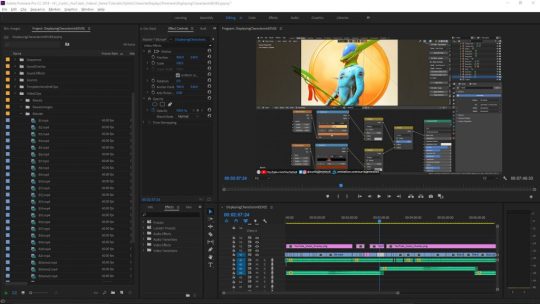
Premiere challenge file for ‘Displaying Characters in EEVEE (Blender 2.8)’
Now all that’s left is to get clips to match the scripted audio. I’ll put Premiere and OBS Studio on my left monitor and hold the entrance monitor clear for recording. Listening back to the audio, I comply with together with the script and perform the essential actions on the display. Once all of the clips have been put into the venture, I’ll proof-watch the complete video, make crucial modifications, render it to file and then upload it to YouTube, the place it can stay personal till all of the assets have been uploaded to Gumroad and other obtain websites.
Examples of Work
Method Focus
Add-on Demonstrations
Lighting and Type Design
Surroundings Design
Timelapses
Instruments I Use
Blender
Adobe Premiere, for video modifying.
Adobe Audition, for audio recording.
OBS Studio, for display recording.
Unity3D, for degree design, shorts and interactive tasks.
Visual Studio Code, for scripting (corresponding to with add-on improvement).
The Office
My workplace can get very messy since I’m understanding of a small room. What you possibly can see under is my desk in a tidy state. Each piece of word paper I write on is stored in a stack on my bookshelf since I never throw something away. It’s because I wish to archive unfastened ideas in-case they may be helpful to me in the future.

Where the magic occurs.
Where I Find Inspiration
Artwork books, Pinterest, Twitter, films, video games, music and YouTube. I like to eat all types of inventive media, though I especially love video video games, films and music movies. This could be partially as a result of my father being a Particular Effects Supervisor—I’ve been fortunate sufficient to spend many days growing up on film units in several elements of the world. I’ve been raised in a family that celebrates artistic achievement and entrepreneurship. Due to this, I’ve all the time been inspired to study as many expertise as attainable, surrounding myself with as a lot information and inspiration as I can. I feel creatives ought to take the time to show their consolation zones into locations that provide them with emotional stimulation. Pinterest especially has really enlightened me to the sheer quantity of paintings out there online and I can extremely advocate it to individuals trying to build up a library of inspiration.
Thanks for taking the time to examine my work!
About the Writer

Curtis Holt, 3D artist, software developer and content material creator on YouTube.
The post Meet the Tutorial Maker: Curtis Holt appeared first on Tactics Socks.
0 notes
Text
Meet the Tutorial Maker: Curtis Holt
Who I am
Hello everybody! My identify is Curtis and I’m a mixed-media content material creator from London, England. I spend most of my time operating a YouTube channel the place I create a mixture of content material together with tutorials, add-ons and inventive shorts. I’m recognized for distributing giant amounts of free content alongside my movies, starting from simple 3D belongings to finish add-ons.
How I received Began with Blender
The first time I opened Blender was roughly again in 2006-2007 (versions 2.4x). Again then, the user-interface was nothing in need of alien know-how to me. I had no concept how you can navigate the options, not to mention use the software to make anything aside from a cube. Most days I might open the software, mess around with the buttons after which shut it again with out making anything. Typically I might go months with out touching it, however curiosity all the time introduced me back. Again then, studying how you can use software program with the help of the internet was far more troublesome. Google had acquired YouTube, but the platform hadn’t actually ‘taken off’ yet and there was a restricted number of learning assets out there.
As the years went on, I turned extra curious about constructing 3D worlds inside the context of recreation improvement. Educators making higher-quality video content turned extra widespread and I started to take a position extra time into learning Blender.
How I Learnt to Make Issues
Blender was not truly my first foray into the world of 3D. Back in 2004 once I was about eight years previous, my dad had managed to get hold of ‘3ds Max 7’, and I spent many hours after faculty making random shapes and buildings. I feel my proudest mannequin at that time was a spaceship made utterly out of cubes and cylinders that had been reworked until they vaguely resembled one thing sci-fi. Sadly that mannequin not exists.
I might love to be able to show my younger self my newer attempts of modeling a spaceship:
Throughout most of my time at secondary (excessive) faculty, I used to be more all in favour of programming than paintings. I spent my free time learning methods to make web sites with associates, after which moved on to making text-based journey video games with C++.
Over time I turned more involved in 3D recreation improvement and began experimenting with all types of recreation engines. That’s once I tried out the Unity3D engine, which I in a short time turned hooked up to. It’s a simple engine to put in writing scripts for using C#, which is such a strong language. So much of the software program is uncovered for modification / extension and that has all the time excited me. It’s one in every of the reasons I really like Blender a lot—I can break it aside and construct new options to go well with my ideas.
Understanding easy methods to write games was one factor, however I needed to convey my inventive expertise up to scratch to let me deliver my imagination to life. Blender was free and I enjoyed its flexibility, so I went all-out with studying easy methods to use it.
Zacharias Reinhardt, Andrew Worth, Gleb Alexandrov and Aidy Burrows all produced high-quality content (free and paid) that was extraordinarily useful to my studying throughout this time.
How I Began Making Tutorials
I really like YouTube and was all the time inquisitive about operating a channel however a lack of confidence prevented me from putting my work on the market at an earlier time.
There are key people who ought to be thanked for the existence of the channel—associates, household and different nice artists, content material creators and members of the Blender group.
I want to offer a huge because of Bart Veldhuizen who was the first individual to ever write an article about my work. It made me realise that there are actually individuals on the market who will probably be eager about what I could make.
In addition to that is Nicholas, a remarkably gifted writer and supportive good friend, who managed to keep my creativity flowing by continually challenging me with random tasks and concepts.
The first tutorial I made for the channel was about modular setting design with a give attention to constructing science-fiction corridors. I selected this as a topic as a result of I had been asked for recommendation on the subject a number of occasions by a set of associates, and making a video that they might refer again to seemed like a useful concept.
After the video received accepted for BlenderNation, I acquired a flood of viewership and supportive comments. Half 1 shortly surpassed one thousand views, which utterly blew my thoughts. So as to add to that, only three days after the collection was posted, Grant Abbitt featured it in his video: ‘Immerse Yourself in Creativity’. I used to be elated to see individuals enjoying the content material.
The channel has far exceeded my expectations up to now and it’s all because of a vibrant, fantastic and beneficiant group. I’m continuously stunned and motivated by individuals sharing their work using methods from my movies.
My Strategy to Educating
My strategy is to maintain it very deliberate and scripted. That is for a number of causes—individuals on the web usually have brief attention spans and I don’t need to waste their time. In addition to this, scripted dialogue is simpler to translate into other languages because it removes mumbling and pauses for thought. This can be a totally different strategy from another tutorial makers preferring to do stay recordings for tutorials.
There’s definitely no right or flawed strategy to do it. Doing stay and unscripted tutorials can convey far more character in case you can keep rapport with the viewer. All that basically matters is you could get the info across with out boring or annoying the viewer.
Once I’m conveying instructional info to members of my group (particularly on our Discord server), I all the time keep the perception that encouragement is important for learning. I additionally inform individuals to not comply with conventional ‘rules’ for artwork and design too intently. Respect and study from them to information your work, but in addition study to break them where you are feeling it’s applicable. Artwork is art, don’t let it’s restricted by conventions.
How Subjects are Chosen
Usually, I simply make what I really feel like making. For this reason I really like YouTube—I’m allowed to get up and select what to work on for that day. Artistic freedom is all the time thrilling for me. If I put out a video and don’t know what to make subsequent, then I have a growing 7-page document of ideas that I can refer back to.
This definitely doesn’t imply I’m closed off from new ideas. I actively search social media on the lookout for new and fascinating developments, and my group are fast to send me fascinating subjects that seem in the CG group. Anybody could make requests and if I find the topic fascinating and assume it’s substantial enough for a video, then I’ll deliver it to life.
How Tutorials are Made
If I know what I need to make, I’ll start by experimenting in Blender, retaining all the things in a separate folder right from the beginning. My goal will probably be to create fascinating assets that I can distribute alongside the upcoming video for individuals to mess around with.

Demonstration file for ‘Smoke Simulation in EEVEE (Blender 2.8)’
As soon as the assets are created, I’ll begin writing a script detailing the process and method, often explaining the way to replicate or use the assets. Following that, I will report the vocal audio for the script with Adobe Audition.
The audio will then be put into an Adobe Premiere challenge where I’ve a pre-made template with my common intro and outro already set up.

Premiere challenge file for ‘Displaying Characters in EEVEE (Blender 2.8)’
Now all that’s left is to get clips to match the scripted audio. I’ll put Premiere and OBS Studio on my left monitor and hold the entrance monitor clear for recording. Listening back to the audio, I comply with together with the script and perform the essential actions on the display. Once all of the clips have been put into the venture, I’ll proof-watch the complete video, make crucial modifications, render it to file and then upload it to YouTube, the place it can stay personal till all of the assets have been uploaded to Gumroad and other obtain websites.
Examples of Work
Method Focus
Add-on Demonstrations
Lighting and Type Design
Surroundings Design
Timelapses
Instruments I Use
Blender
Adobe Premiere, for video modifying.
Adobe Audition, for audio recording.
OBS Studio, for display recording.
Unity3D, for degree design, shorts and interactive tasks.
Visual Studio Code, for scripting (corresponding to with add-on improvement).
The Office
My workplace can get very messy since I’m understanding of a small room. What you possibly can see under is my desk in a tidy state. Each piece of word paper I write on is stored in a stack on my bookshelf since I never throw something away. It’s because I wish to archive unfastened ideas in-case they may be helpful to me in the future.

Where the magic occurs.
Where I Find Inspiration
Artwork books, Pinterest, Twitter, films, video games, music and YouTube. I like to eat all types of inventive media, though I especially love video video games, films and music movies. This could be partially as a result of my father being a Particular Effects Supervisor—I’ve been fortunate sufficient to spend many days growing up on film units in several elements of the world. I’ve been raised in a family that celebrates artistic achievement and entrepreneurship. Due to this, I’ve all the time been inspired to study as many expertise as attainable, surrounding myself with as a lot information and inspiration as I can. I feel creatives ought to take the time to show their consolation zones into locations that provide them with emotional stimulation. Pinterest especially has really enlightened me to the sheer quantity of paintings out there online and I can extremely advocate it to individuals trying to build up a library of inspiration.
Thanks for taking the time to examine my work!
About the Writer

Curtis Holt, 3D artist, software developer and content material creator on YouTube.
The post Meet the Tutorial Maker: Curtis Holt appeared first on Tactics Socks.
0 notes
Text
Meet the Tutorial Maker: Curtis Holt
Who I am
Hello everybody! My identify is Curtis and I’m a mixed-media content material creator from London, England. I spend most of my time operating a YouTube channel the place I create a mixture of content material together with tutorials, add-ons and inventive shorts. I’m recognized for distributing giant amounts of free content alongside my movies, starting from simple 3D belongings to finish add-ons.
How I received Began with Blender
The first time I opened Blender was roughly again in 2006-2007 (versions 2.4x). Again then, the user-interface was nothing in need of alien know-how to me. I had no concept how you can navigate the options, not to mention use the software to make anything aside from a cube. Most days I might open the software, mess around with the buttons after which shut it again with out making anything. Typically I might go months with out touching it, however curiosity all the time introduced me back. Again then, studying how you can use software program with the help of the internet was far more troublesome. Google had acquired YouTube, but the platform hadn’t actually ‘taken off’ yet and there was a restricted number of learning assets out there.
As the years went on, I turned extra curious about constructing 3D worlds inside the context of recreation improvement. Educators making higher-quality video content turned extra widespread and I started to take a position extra time into learning Blender.
How I Learnt to Make Issues
Blender was not truly my first foray into the world of 3D. Back in 2004 once I was about eight years previous, my dad had managed to get hold of ‘3ds Max 7’, and I spent many hours after faculty making random shapes and buildings. I feel my proudest mannequin at that time was a spaceship made utterly out of cubes and cylinders that had been reworked until they vaguely resembled one thing sci-fi. Sadly that mannequin not exists.
I might love to be able to show my younger self my newer attempts of modeling a spaceship:
Throughout most of my time at secondary (excessive) faculty, I used to be more all in favour of programming than paintings. I spent my free time learning methods to make web sites with associates, after which moved on to making text-based journey video games with C++.
Over time I turned more involved in 3D recreation improvement and began experimenting with all types of recreation engines. That’s once I tried out the Unity3D engine, which I in a short time turned hooked up to. It’s a simple engine to put in writing scripts for using C#, which is such a strong language. So much of the software program is uncovered for modification / extension and that has all the time excited me. It’s one in every of the reasons I really like Blender a lot—I can break it aside and construct new options to go well with my ideas.
Understanding easy methods to write games was one factor, however I needed to convey my inventive expertise up to scratch to let me deliver my imagination to life. Blender was free and I enjoyed its flexibility, so I went all-out with studying easy methods to use it.
Zacharias Reinhardt, Andrew Worth, Gleb Alexandrov and Aidy Burrows all produced high-quality content (free and paid) that was extraordinarily useful to my studying throughout this time.
How I Began Making Tutorials
I really like YouTube and was all the time inquisitive about operating a channel however a lack of confidence prevented me from putting my work on the market at an earlier time.
There are key people who ought to be thanked for the existence of the channel—associates, household and different nice artists, content material creators and members of the Blender group.
I want to offer a huge because of Bart Veldhuizen who was the first individual to ever write an article about my work. It made me realise that there are actually individuals on the market who will probably be eager about what I could make.
In addition to that is Nicholas, a remarkably gifted writer and supportive good friend, who managed to keep my creativity flowing by continually challenging me with random tasks and concepts.
The first tutorial I made for the channel was about modular setting design with a give attention to constructing science-fiction corridors. I selected this as a topic as a result of I had been asked for recommendation on the subject a number of occasions by a set of associates, and making a video that they might refer again to seemed like a useful concept.
After the video received accepted for BlenderNation, I acquired a flood of viewership and supportive comments. Half 1 shortly surpassed one thousand views, which utterly blew my thoughts. So as to add to that, only three days after the collection was posted, Grant Abbitt featured it in his video: ‘Immerse Yourself in Creativity’. I used to be elated to see individuals enjoying the content material.
The channel has far exceeded my expectations up to now and it’s all because of a vibrant, fantastic and beneficiant group. I’m continuously stunned and motivated by individuals sharing their work using methods from my movies.
My Strategy to Educating
My strategy is to maintain it very deliberate and scripted. That is for a number of causes—individuals on the web usually have brief attention spans and I don’t need to waste their time. In addition to this, scripted dialogue is simpler to translate into other languages because it removes mumbling and pauses for thought. This can be a totally different strategy from another tutorial makers preferring to do stay recordings for tutorials.
There’s definitely no right or flawed strategy to do it. Doing stay and unscripted tutorials can convey far more character in case you can keep rapport with the viewer. All that basically matters is you could get the info across with out boring or annoying the viewer.
Once I’m conveying instructional info to members of my group (particularly on our Discord server), I all the time keep the perception that encouragement is important for learning. I additionally inform individuals to not comply with conventional ‘rules’ for artwork and design too intently. Respect and study from them to information your work, but in addition study to break them where you are feeling it’s applicable. Artwork is art, don’t let it’s restricted by conventions.
How Subjects are Chosen
Usually, I simply make what I really feel like making. For this reason I really like YouTube—I’m allowed to get up and select what to work on for that day. Artistic freedom is all the time thrilling for me. If I put out a video and don’t know what to make subsequent, then I have a growing 7-page document of ideas that I can refer back to.
This definitely doesn’t imply I’m closed off from new ideas. I actively search social media on the lookout for new and fascinating developments, and my group are fast to send me fascinating subjects that seem in the CG group. Anybody could make requests and if I find the topic fascinating and assume it’s substantial enough for a video, then I’ll deliver it to life.
How Tutorials are Made
If I know what I need to make, I’ll start by experimenting in Blender, retaining all the things in a separate folder right from the beginning. My goal will probably be to create fascinating assets that I can distribute alongside the upcoming video for individuals to mess around with.

Demonstration file for ‘Smoke Simulation in EEVEE (Blender 2.8)’
As soon as the assets are created, I’ll begin writing a script detailing the process and method, often explaining the way to replicate or use the assets. Following that, I will report the vocal audio for the script with Adobe Audition.
The audio will then be put into an Adobe Premiere challenge where I’ve a pre-made template with my common intro and outro already set up.

Premiere challenge file for ‘Displaying Characters in EEVEE (Blender 2.8)’
Now all that’s left is to get clips to match the scripted audio. I’ll put Premiere and OBS Studio on my left monitor and hold the entrance monitor clear for recording. Listening back to the audio, I comply with together with the script and perform the essential actions on the display. Once all of the clips have been put into the venture, I’ll proof-watch the complete video, make crucial modifications, render it to file and then upload it to YouTube, the place it can stay personal till all of the assets have been uploaded to Gumroad and other obtain websites.
Examples of Work
Method Focus
Add-on Demonstrations
Lighting and Type Design
Surroundings Design
Timelapses
Instruments I Use
Blender
Adobe Premiere, for video modifying.
Adobe Audition, for audio recording.
OBS Studio, for display recording.
Unity3D, for degree design, shorts and interactive tasks.
Visual Studio Code, for scripting (corresponding to with add-on improvement).
The Office
My workplace can get very messy since I’m understanding of a small room. What you possibly can see under is my desk in a tidy state. Each piece of word paper I write on is stored in a stack on my bookshelf since I never throw something away. It’s because I wish to archive unfastened ideas in-case they may be helpful to me in the future.

Where the magic occurs.
Where I Find Inspiration
Artwork books, Pinterest, Twitter, films, video games, music and YouTube. I like to eat all types of inventive media, though I especially love video video games, films and music movies. This could be partially as a result of my father being a Particular Effects Supervisor—I’ve been fortunate sufficient to spend many days growing up on film units in several elements of the world. I’ve been raised in a family that celebrates artistic achievement and entrepreneurship. Due to this, I’ve all the time been inspired to study as many expertise as attainable, surrounding myself with as a lot information and inspiration as I can. I feel creatives ought to take the time to show their consolation zones into locations that provide them with emotional stimulation. Pinterest especially has really enlightened me to the sheer quantity of paintings out there online and I can extremely advocate it to individuals trying to build up a library of inspiration.
Thanks for taking the time to examine my work!
About the Writer

Curtis Holt, 3D artist, software developer and content material creator on YouTube.
The post Meet the Tutorial Maker: Curtis Holt appeared first on Tactics Socks.
0 notes
Text
Meet the Tutorial Maker: Curtis Holt
Who I am
Hello everybody! My identify is Curtis and I’m a mixed-media content material creator from London, England. I spend most of my time operating a YouTube channel the place I create a mixture of content material together with tutorials, add-ons and inventive shorts. I’m recognized for distributing giant amounts of free content alongside my movies, starting from simple 3D belongings to finish add-ons.
How I received Began with Blender
The first time I opened Blender was roughly again in 2006-2007 (versions 2.4x). Again then, the user-interface was nothing in need of alien know-how to me. I had no concept how you can navigate the options, not to mention use the software to make anything aside from a cube. Most days I might open the software, mess around with the buttons after which shut it again with out making anything. Typically I might go months with out touching it, however curiosity all the time introduced me back. Again then, studying how you can use software program with the help of the internet was far more troublesome. Google had acquired YouTube, but the platform hadn’t actually ‘taken off’ yet and there was a restricted number of learning assets out there.
As the years went on, I turned extra curious about constructing 3D worlds inside the context of recreation improvement. Educators making higher-quality video content turned extra widespread and I started to take a position extra time into learning Blender.
How I Learnt to Make Issues
Blender was not truly my first foray into the world of 3D. Back in 2004 once I was about eight years previous, my dad had managed to get hold of ‘3ds Max 7’, and I spent many hours after faculty making random shapes and buildings. I feel my proudest mannequin at that time was a spaceship made utterly out of cubes and cylinders that had been reworked until they vaguely resembled one thing sci-fi. Sadly that mannequin not exists.
I might love to be able to show my younger self my newer attempts of modeling a spaceship:
Throughout most of my time at secondary (excessive) faculty, I used to be more all in favour of programming than paintings. I spent my free time learning methods to make web sites with associates, after which moved on to making text-based journey video games with C++.
Over time I turned more involved in 3D recreation improvement and began experimenting with all types of recreation engines. That’s once I tried out the Unity3D engine, which I in a short time turned hooked up to. It’s a simple engine to put in writing scripts for using C#, which is such a strong language. So much of the software program is uncovered for modification / extension and that has all the time excited me. It’s one in every of the reasons I really like Blender a lot—I can break it aside and construct new options to go well with my ideas.
Understanding easy methods to write games was one factor, however I needed to convey my inventive expertise up to scratch to let me deliver my imagination to life. Blender was free and I enjoyed its flexibility, so I went all-out with studying easy methods to use it.
Zacharias Reinhardt, Andrew Worth, Gleb Alexandrov and Aidy Burrows all produced high-quality content (free and paid) that was extraordinarily useful to my studying throughout this time.
How I Began Making Tutorials
I really like YouTube and was all the time inquisitive about operating a channel however a lack of confidence prevented me from putting my work on the market at an earlier time.
There are key people who ought to be thanked for the existence of the channel—associates, household and different nice artists, content material creators and members of the Blender group.
I want to offer a huge because of Bart Veldhuizen who was the first individual to ever write an article about my work. It made me realise that there are actually individuals on the market who will probably be eager about what I could make.
In addition to that is Nicholas, a remarkably gifted writer and supportive good friend, who managed to keep my creativity flowing by continually challenging me with random tasks and concepts.
The first tutorial I made for the channel was about modular setting design with a give attention to constructing science-fiction corridors. I selected this as a topic as a result of I had been asked for recommendation on the subject a number of occasions by a set of associates, and making a video that they might refer again to seemed like a useful concept.
After the video received accepted for BlenderNation, I acquired a flood of viewership and supportive comments. Half 1 shortly surpassed one thousand views, which utterly blew my thoughts. So as to add to that, only three days after the collection was posted, Grant Abbitt featured it in his video: ‘Immerse Yourself in Creativity’. I used to be elated to see individuals enjoying the content material.
The channel has far exceeded my expectations up to now and it’s all because of a vibrant, fantastic and beneficiant group. I’m continuously stunned and motivated by individuals sharing their work using methods from my movies.
My Strategy to Educating
My strategy is to maintain it very deliberate and scripted. That is for a number of causes—individuals on the web usually have brief attention spans and I don’t need to waste their time. In addition to this, scripted dialogue is simpler to translate into other languages because it removes mumbling and pauses for thought. This can be a totally different strategy from another tutorial makers preferring to do stay recordings for tutorials.
There’s definitely no right or flawed strategy to do it. Doing stay and unscripted tutorials can convey far more character in case you can keep rapport with the viewer. All that basically matters is you could get the info across with out boring or annoying the viewer.
Once I’m conveying instructional info to members of my group (particularly on our Discord server), I all the time keep the perception that encouragement is important for learning. I additionally inform individuals to not comply with conventional ‘rules’ for artwork and design too intently. Respect and study from them to information your work, but in addition study to break them where you are feeling it’s applicable. Artwork is art, don’t let it’s restricted by conventions.
How Subjects are Chosen
Usually, I simply make what I really feel like making. For this reason I really like YouTube—I’m allowed to get up and select what to work on for that day. Artistic freedom is all the time thrilling for me. If I put out a video and don’t know what to make subsequent, then I have a growing 7-page document of ideas that I can refer back to.
This definitely doesn’t imply I’m closed off from new ideas. I actively search social media on the lookout for new and fascinating developments, and my group are fast to send me fascinating subjects that seem in the CG group. Anybody could make requests and if I find the topic fascinating and assume it’s substantial enough for a video, then I’ll deliver it to life.
How Tutorials are Made
If I know what I need to make, I’ll start by experimenting in Blender, retaining all the things in a separate folder right from the beginning. My goal will probably be to create fascinating assets that I can distribute alongside the upcoming video for individuals to mess around with.

Demonstration file for ‘Smoke Simulation in EEVEE (Blender 2.8)’
As soon as the assets are created, I’ll begin writing a script detailing the process and method, often explaining the way to replicate or use the assets. Following that, I will report the vocal audio for the script with Adobe Audition.
The audio will then be put into an Adobe Premiere challenge where I’ve a pre-made template with my common intro and outro already set up.
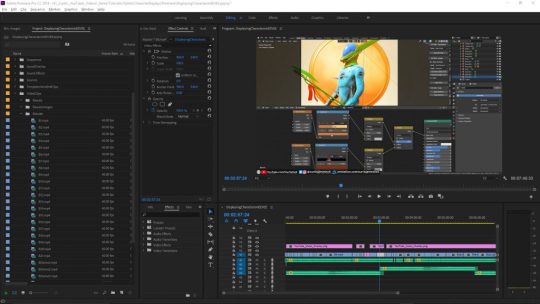
Premiere challenge file for ‘Displaying Characters in EEVEE (Blender 2.8)’
Now all that’s left is to get clips to match the scripted audio. I’ll put Premiere and OBS Studio on my left monitor and hold the entrance monitor clear for recording. Listening back to the audio, I comply with together with the script and perform the essential actions on the display. Once all of the clips have been put into the venture, I’ll proof-watch the complete video, make crucial modifications, render it to file and then upload it to YouTube, the place it can stay personal till all of the assets have been uploaded to Gumroad and other obtain websites.
Examples of Work
Method Focus
Add-on Demonstrations
Lighting and Type Design
Surroundings Design
Timelapses
Instruments I Use
Blender
Adobe Premiere, for video modifying.
Adobe Audition, for audio recording.
OBS Studio, for display recording.
Unity3D, for degree design, shorts and interactive tasks.
Visual Studio Code, for scripting (corresponding to with add-on improvement).
The Office
My workplace can get very messy since I’m understanding of a small room. What you possibly can see under is my desk in a tidy state. Each piece of word paper I write on is stored in a stack on my bookshelf since I never throw something away. It’s because I wish to archive unfastened ideas in-case they may be helpful to me in the future.

Where the magic occurs.
Where I Find Inspiration
Artwork books, Pinterest, Twitter, films, video games, music and YouTube. I like to eat all types of inventive media, though I especially love video video games, films and music movies. This could be partially as a result of my father being a Particular Effects Supervisor—I’ve been fortunate sufficient to spend many days growing up on film units in several elements of the world. I’ve been raised in a family that celebrates artistic achievement and entrepreneurship. Due to this, I’ve all the time been inspired to study as many expertise as attainable, surrounding myself with as a lot information and inspiration as I can. I feel creatives ought to take the time to show their consolation zones into locations that provide them with emotional stimulation. Pinterest especially has really enlightened me to the sheer quantity of paintings out there online and I can extremely advocate it to individuals trying to build up a library of inspiration.
Thanks for taking the time to examine my work!
About the Writer

Curtis Holt, 3D artist, software developer and content material creator on YouTube.
The post Meet the Tutorial Maker: Curtis Holt appeared first on Tactics Socks.
0 notes
Text
Meet the Tutorial Maker: Curtis Holt
Who I am
Hello everybody! My identify is Curtis and I’m a mixed-media content material creator from London, England. I spend most of my time operating a YouTube channel the place I create a mixture of content material together with tutorials, add-ons and inventive shorts. I’m recognized for distributing giant amounts of free content alongside my movies, starting from simple 3D belongings to finish add-ons.
How I received Began with Blender
The first time I opened Blender was roughly again in 2006-2007 (versions 2.4x). Again then, the user-interface was nothing in need of alien know-how to me. I had no concept how you can navigate the options, not to mention use the software to make anything aside from a cube. Most days I might open the software, mess around with the buttons after which shut it again with out making anything. Typically I might go months with out touching it, however curiosity all the time introduced me back. Again then, studying how you can use software program with the help of the internet was far more troublesome. Google had acquired YouTube, but the platform hadn’t actually ‘taken off’ yet and there was a restricted number of learning assets out there.
As the years went on, I turned extra curious about constructing 3D worlds inside the context of recreation improvement. Educators making higher-quality video content turned extra widespread and I started to take a position extra time into learning Blender.
How I Learnt to Make Issues
Blender was not truly my first foray into the world of 3D. Back in 2004 once I was about eight years previous, my dad had managed to get hold of ‘3ds Max 7’, and I spent many hours after faculty making random shapes and buildings. I feel my proudest mannequin at that time was a spaceship made utterly out of cubes and cylinders that had been reworked until they vaguely resembled one thing sci-fi. Sadly that mannequin not exists.
I might love to be able to show my younger self my newer attempts of modeling a spaceship:
Throughout most of my time at secondary (excessive) faculty, I used to be more all in favour of programming than paintings. I spent my free time learning methods to make web sites with associates, after which moved on to making text-based journey video games with C++.
Over time I turned more involved in 3D recreation improvement and began experimenting with all types of recreation engines. That’s once I tried out the Unity3D engine, which I in a short time turned hooked up to. It’s a simple engine to put in writing scripts for using C#, which is such a strong language. So much of the software program is uncovered for modification / extension and that has all the time excited me. It’s one in every of the reasons I really like Blender a lot—I can break it aside and construct new options to go well with my ideas.
Understanding easy methods to write games was one factor, however I needed to convey my inventive expertise up to scratch to let me deliver my imagination to life. Blender was free and I enjoyed its flexibility, so I went all-out with studying easy methods to use it.
Zacharias Reinhardt, Andrew Worth, Gleb Alexandrov and Aidy Burrows all produced high-quality content (free and paid) that was extraordinarily useful to my studying throughout this time.
How I Began Making Tutorials
I really like YouTube and was all the time inquisitive about operating a channel however a lack of confidence prevented me from putting my work on the market at an earlier time.
There are key people who ought to be thanked for the existence of the channel—associates, household and different nice artists, content material creators and members of the Blender group.
I want to offer a huge because of Bart Veldhuizen who was the first individual to ever write an article about my work. It made me realise that there are actually individuals on the market who will probably be eager about what I could make.
In addition to that is Nicholas, a remarkably gifted writer and supportive good friend, who managed to keep my creativity flowing by continually challenging me with random tasks and concepts.
The first tutorial I made for the channel was about modular setting design with a give attention to constructing science-fiction corridors. I selected this as a topic as a result of I had been asked for recommendation on the subject a number of occasions by a set of associates, and making a video that they might refer again to seemed like a useful concept.
After the video received accepted for BlenderNation, I acquired a flood of viewership and supportive comments. Half 1 shortly surpassed one thousand views, which utterly blew my thoughts. So as to add to that, only three days after the collection was posted, Grant Abbitt featured it in his video: ‘Immerse Yourself in Creativity’. I used to be elated to see individuals enjoying the content material.
The channel has far exceeded my expectations up to now and it’s all because of a vibrant, fantastic and beneficiant group. I’m continuously stunned and motivated by individuals sharing their work using methods from my movies.
My Strategy to Educating
My strategy is to maintain it very deliberate and scripted. That is for a number of causes—individuals on the web usually have brief attention spans and I don’t need to waste their time. In addition to this, scripted dialogue is simpler to translate into other languages because it removes mumbling and pauses for thought. This can be a totally different strategy from another tutorial makers preferring to do stay recordings for tutorials.
There’s definitely no right or flawed strategy to do it. Doing stay and unscripted tutorials can convey far more character in case you can keep rapport with the viewer. All that basically matters is you could get the info across with out boring or annoying the viewer.
Once I’m conveying instructional info to members of my group (particularly on our Discord server), I all the time keep the perception that encouragement is important for learning. I additionally inform individuals to not comply with conventional ‘rules’ for artwork and design too intently. Respect and study from them to information your work, but in addition study to break them where you are feeling it’s applicable. Artwork is art, don’t let it’s restricted by conventions.
How Subjects are Chosen
Usually, I simply make what I really feel like making. For this reason I really like YouTube—I’m allowed to get up and select what to work on for that day. Artistic freedom is all the time thrilling for me. If I put out a video and don’t know what to make subsequent, then I have a growing 7-page document of ideas that I can refer back to.
This definitely doesn’t imply I’m closed off from new ideas. I actively search social media on the lookout for new and fascinating developments, and my group are fast to send me fascinating subjects that seem in the CG group. Anybody could make requests and if I find the topic fascinating and assume it’s substantial enough for a video, then I’ll deliver it to life.
How Tutorials are Made
If I know what I need to make, I’ll start by experimenting in Blender, retaining all the things in a separate folder right from the beginning. My goal will probably be to create fascinating assets that I can distribute alongside the upcoming video for individuals to mess around with.

Demonstration file for ‘Smoke Simulation in EEVEE (Blender 2.8)’
As soon as the assets are created, I’ll begin writing a script detailing the process and method, often explaining the way to replicate or use the assets. Following that, I will report the vocal audio for the script with Adobe Audition.
The audio will then be put into an Adobe Premiere challenge where I’ve a pre-made template with my common intro and outro already set up.
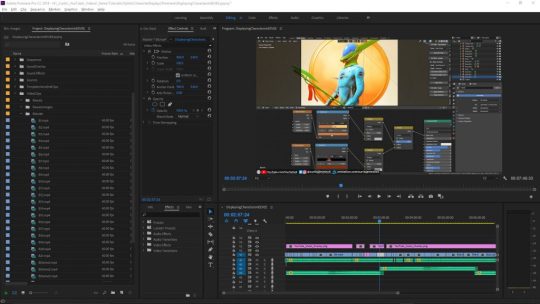
Premiere challenge file for ‘Displaying Characters in EEVEE (Blender 2.8)’
Now all that’s left is to get clips to match the scripted audio. I’ll put Premiere and OBS Studio on my left monitor and hold the entrance monitor clear for recording. Listening back to the audio, I comply with together with the script and perform the essential actions on the display. Once all of the clips have been put into the venture, I’ll proof-watch the complete video, make crucial modifications, render it to file and then upload it to YouTube, the place it can stay personal till all of the assets have been uploaded to Gumroad and other obtain websites.
Examples of Work
Method Focus
Add-on Demonstrations
Lighting and Type Design
Surroundings Design
Timelapses
Instruments I Use
Blender
Adobe Premiere, for video modifying.
Adobe Audition, for audio recording.
OBS Studio, for display recording.
Unity3D, for degree design, shorts and interactive tasks.
Visual Studio Code, for scripting (corresponding to with add-on improvement).
The Office
My workplace can get very messy since I’m understanding of a small room. What you possibly can see under is my desk in a tidy state. Each piece of word paper I write on is stored in a stack on my bookshelf since I never throw something away. It’s because I wish to archive unfastened ideas in-case they may be helpful to me in the future.

Where the magic occurs.
Where I Find Inspiration
Artwork books, Pinterest, Twitter, films, video games, music and YouTube. I like to eat all types of inventive media, though I especially love video video games, films and music movies. This could be partially as a result of my father being a Particular Effects Supervisor—I’ve been fortunate sufficient to spend many days growing up on film units in several elements of the world. I’ve been raised in a family that celebrates artistic achievement and entrepreneurship. Due to this, I’ve all the time been inspired to study as many expertise as attainable, surrounding myself with as a lot information and inspiration as I can. I feel creatives ought to take the time to show their consolation zones into locations that provide them with emotional stimulation. Pinterest especially has really enlightened me to the sheer quantity of paintings out there online and I can extremely advocate it to individuals trying to build up a library of inspiration.
Thanks for taking the time to examine my work!
About the Writer

Curtis Holt, 3D artist, software developer and content material creator on YouTube.
The post Meet the Tutorial Maker: Curtis Holt appeared first on Tactics Socks.
0 notes
Text
DJI Osmo Mobile 2 review: get your smooth on
DJI remains one of the most recognizable names in tech, primarily for their drones, but their aerial devices make use of a very important aspect of photo and video – stabilization. For full size cameras, DJI has a slew of gimbal solutions, but last year they shrunk these products down to size for smartphones. The DJI Osmo Mobile has become the gimbal of choice for many smartphone-based content creators, but it definitely had a few annoying quirks and did not take into full consideration the next frontier of visual content: social media.
DJI's New Drone
DJI Mavic Air announced: the drone you were waiting for?
Head over to our partner site Drone Rush for all the details on the new DJI Mavic Air. The top drone manufacturer in the world took the wraps off a new machine this morning— the all-new …
With the newest version of the Osmo Mobile, DJI has not only made the gimbal more accessible in terms of handling and even price, it has also updated what could be considered a niche device into something anyone can benefit from. This is the DJI Osmo Mobile 2 review.
As a content creator, I got my hands on the original Osmo Mobile for smooth footage and further creativity after hitting the record button. With a little bit of work, DJI’s gimbal allowed for lovely timelapse footage and even hands-off video recording. That way, I would be able to get out in front of the camera rather than always being behind it.
There were some issues in the design of the gimbal though. It was small enough to fit in a backpack and wasn’t difficult to maneuver in one hand for long periods of time, but mounting the Osmo to existing places like a tripod required a very specific part that screwed into the side of the handle. This was odd and cumbersome to do. In the Osmo Mobile 2, this is one of the first issues that is directly addressed – with a ¼ 20’ thread found in the bottom portion. This makes for much easier and more intuitive setups where users can just screw a plate on the bottom and securely stand the Osmo up.
This does change the way the Osmo is charged and handled, however – DJI has now eliminated the need for battery packs. For better or worse, spare batteries are a thing of the past as the entire unit is now charged by the micro-USB port to the side of the control area. While a USB Type-C port would have been preferred, eliminating this part of the gimbal’s power features also made everything even lighter than before.
DJI has eliminated the need for battery packs but the gimbal's built-in battery can now power your phone
Speaking of power features: there is a full USB port on the back that can power the mounted phone. That’s right, the 15-hour battery within the handle can be used as a power bank, which works in a pinch when your smartphone needs some juice to do stuff like livestreams.
The updated Osmo Mobile 2 is light as a feather – this further benefits the handling experience and takes away the little bit of strain felt after long periods of usage. Some users might have preferred hot swapping batteries but the Osmo Mobile 2 can go for a long 15 hours – plenty of time for a super long recording or livestream. Unless you’re looking to use the gimbal for hours daily, it should last for several days between charges.
But that mention of livestreaming brings us to the other big design change of the Osmo Mobile 2 – portrait mode. People might not generally be big fans of vertical video, but the fact remains that social media platforms like Instagram and Snapchat thrive on it. And DJI has outfitted this gimbal with a rotating clamp that can hold the phone upright for content that is meant for these platforms. Simply loosen the back portion of the clamp, rotate it accordingly, and portrait mode stabilization is achieved. This also answers the question of the Osmo Mobile 2’s usefulness when smartphone video stabilization is continuously improving. While true, OIS and EIS are features typically afforded to rear cameras, but not front-facing shooters.
A new rotating clamp enables portrait mode stabilization, but it too isn't perfect
There is one big peeve I have here, however – the rotation of the clamp should have been designed to be done with the phone inside. Going from portrait mode to landscape requires users to remove the phone, rotate the plate clockwise 90 degrees and then mount it again so that the rear camera is not obstructed. The ability to rotate the plate counter-clockwise 90 degrees would have solved this issue easily and allowed the phone to remain mounted, even if rebalancing would still be needed. It honestly astounds me that the engineers at DJI didn’t seem to think that one through.
Despite this extra step when moving between different orientations, changing the clamp to a spring loaded mechanism does help the balancing process. A fastener for the rear arm still needs to be used for horizon balancing, but smartphones can slide and adjust within the clamp if further adjustments have to be made. One just has to find the sweet spot for their own phone so that it remains steady when the gimbal is powered off. Once, found, power it up and the motor does the rest.
Buttons and controls on the new stabilizer have seen a few changes, with the main difference being the removal of the trigger button. This took a bit of getting used to, as the trigger on the original Osmo Mobile was used to keep the phone locked on its current plane when needed. What used to be easily accessed by the index finger for locking the plane and resetting the horizon is now done by one’s thumb on the main button panel. Changing modes and tracking functions, then, is a bit less comfortable than before.
Editor's Pick
A closer look at the LG V30 in Raspberry Rose (and the $2K Signature Edition)
When LG released the V30 back in August 2017, it was available in four colors: Aurora Black, Cloud Silver, Moroccan Blue, and Lavender Violet. Just a few days before CES 2018, the company announced an …
Otherwise, the rest of the buttons and controls will feel familiar to any previous Osmo users. The joystick smoothly moves the gimbal on any axis and there is a zoom slider on the side. These controls work with the DJI Go app, which has improved significantly since the original Osmo Mobile.
But unfortunately this is where DJI’s app makes or breaks the experience. I should mention that for this review, I have been using an unreleased beta version of the DJI GO app, though it is important to note that the Play Store updates show support for this new product already. So, although the promise of fully updated software is something to consider, DJI’s history of shoddy Android development still has to be mentioned. Back at CES, the app worked well enough for me to use it on the show floor and around Downtown Vegas, but during the filming of this review the app would either crash when opening up the camera or simply not connect at all to the gimbal.
DJI’s history of shoddy Android development still has to be mentioned
However, this is not an isolated incident – I own a Mavic Pro and have had the same issues on most Android phones aside from Samsung Galaxy devices. So, if you are not using the latest phones you might have a bit of a hard time getting the app to work consistently. Harsh as it might be, this is a reality that DJI/Android fans have wrestled with for some time now. It almost makes perfect sense why this gimbal is starting out as an Apple Store exclusive – there are a lot of kinks to work out with the Android side of things.
When the app does work, it is very nice to use the physical controls to their fullest extent. As mentioned before, the M mode button is used to change the gimbal’s behavior – one press changes the horizon lock, two presses resets the gimbal position, and three presses changes which camera is being used.
Snapchat
Snapchat will soon let you share Stories on Twitter, Facebook, and across the web
Snapchat is taking a step out of its walled garden with a new feature that will enable the sharing of Stories with other users outside of the main app. If this all sounds a little familiar, …
That last feature is one that only works with the DJI Go app, which is required for users to get the full experience. However, plenty of users will probably be happy to just use the gimbal as a stabilizer with some control via the joystick when using other apps like Snapchat or the built-in camera app.
The DJI Go camera app affords a lot more control over exposure and color, which is nice – but the modes are really what opens up the creativity. The motors can move the phone around automatically for effortless panoramas, for example. ActiveTrack allows the user to set a point that the camera app and gimbal will continuously follow.
This is on top of the Timelapse mode, which has the gimbal keep the phone steady as it stays put and records a scene’s movement over time. Or, you can put these two together for a Motionlapse or a Hyperlapse – whereby tracking keeps the camera trained on a subject while being moved around, marrying the aesthetic of a timelapse with dynamic movement.
It’s important to note that users will have to be aware of the gimbal’s limits. ActiveTrack in particular gave us a few headaches as the gimbal occasionally went nuts on even slow moving subjects. We’ve been told this is getting fixed and refined in firmware updates leading up to its full retail release and shortly after.
See Also
Google Pixel 2 and Pixel 2 XL review (Updated: addressing some issues)
This review is brought to you by MNML Case, an ultra-thin case that showcases the beauty of your new phone and fits like a glove! Get 15% OFF your Google Pixel 2 case or Google Pixel …
We also noticed that the gimbal could get pushed over the edge, quite literally – in portrait mode especially, a top heavy phone like the Pixel 2 XL would just keel over under the lack of strength in the motors. Remember to counteract any movements with corrections via the joystick.
Despite some of its flaws and specific use case scenarios, plenty of people took to the original Osmo Mobile as a productive tool in one’s creative toolbox. If you’re a smartphone creative, you probably already have the original Osmo Mobile and if it works just fine, upgrading may not be necessary. The new edition builds upon the first by adding focus to today’s biggest video content platform – social media – despite maintaining its somewhat steep learning curve.
But DJI’s greatest change in the Mobile 2 is in the price – at $129 (on pre-order now), this gimbal shifts from being a tool that made sense for prosumer creators to one that could benefit just about anyone. As DJI states, this device is made to “share your story.” DJI squarely targets new, perhaps young users who really want to step their social game up with the Osmo Mobile 2.
PRE-ORDER NOW FROM B&H
Are you a user of the original Osmo Mobile? Does DJI’s new gimbal add to your social media game? Let us know what you think of the new edition in the comments below!
DJI Osmo Mobile 2 review: get your smooth on published first on https://swentexpage.tumblr.com/
0 notes
Photo

DJI Osmo Mobile 2 review: get your smooth on DJI remains one of the most recognizable names in tech, primarily for their drones, but their aerial devices make use of a very important aspect of photo and video – stabilization. For full size cameras, DJI has a slew of gimbal solutions, but last year they shrunk these products down to size for smartphones. The DJI Osmo Mobile has become the gimbal of choice for many smartphone-based content creators, but it definitely had a few annoying quirks and did not take into full consideration the next frontier of visual content: social media. DJI's New Drone DJI Mavic Air announced: the drone you were waiting for? Head over to our partner site Drone Rush for all the details on the new DJI Mavic Air. The top drone manufacturer in the world took the wraps off a new machine this morning— the all-new … With the newest version of the Osmo Mobile, DJI has not only made the gimbal more accessible in terms of handling and even price, it has also updated what could be considered a niche device into something anyone can benefit from. This is the DJI Osmo Mobile 2 review. As a content creator, I got my hands on the original Osmo Mobile for smooth footage and further creativity after hitting the record button. With a little bit of work, DJI’s gimbal allowed for lovely timelapse footage and even hands-off video recording. That way, I would be able to get out in front of the camera rather than always being behind it. There were some issues in the design of the gimbal though. It was small enough to fit in a backpack and wasn’t difficult to maneuver in one hand for long periods of time, but mounting the Osmo to existing places like a tripod required a very specific part that screwed into the side of the handle. This was odd and cumbersome to do. In the Osmo Mobile 2, this is one of the first issues that is directly addressed – with a ¼ 20’ thread found in the bottom portion. This makes for much easier and more intuitive setups where users can just screw a plate on the bottom and securely stand the Osmo up. This does change the way the Osmo is charged and handled, however – DJI has now eliminated the need for battery packs. For better or worse, spare batteries are a thing of the past as the entire unit is now charged by the micro-USB port to the side of the control area. While a USB Type-C port would have been preferred, eliminating this part of the gimbal’s power features also made everything even lighter than before. DJI has eliminated the need for battery packs but the gimbal's built-in battery can now power your phone Speaking of power features: there is a full USB port on the back that can power the mounted phone. That’s right, the 15-hour battery within the handle can be used as a power bank, which works in a pinch when your smartphone needs some juice to do stuff like livestreams. The updated Osmo Mobile 2 is light as a feather – this further benefits the handling experience and takes away the little bit of strain felt after long periods of usage. Some users might have preferred hot swapping batteries but the Osmo Mobile 2 can go for a long 15 hours – plenty of time for a super long recording or livestream. Unless you’re looking to use the gimbal for hours daily, it should last for several days between charges. But that mention of livestreaming brings us to the other big design change of the Osmo Mobile 2 – portrait mode. People might not generally be big fans of vertical video, but the fact remains that social media platforms like Instagram and Snapchat thrive on it. And DJI has outfitted this gimbal with a rotating clamp that can hold the phone upright for content that is meant for these platforms. Simply loosen the back portion of the clamp, rotate it accordingly, and portrait mode stabilization is achieved. This also answers the question of the Osmo Mobile 2’s usefulness when smartphone video stabilization is continuously improving. While true, OIS and EIS are features typically afforded to rear cameras, but not front-facing shooters. A new rotating clamp enables portrait mode stabilization, but it too isn't perfect There is one big peeve I have here, however – the rotation of the clamp should have been designed to be done with the phone inside. Going from portrait mode to landscape requires users to remove the phone, rotate the plate clockwise 90 degrees and then mount it again so that the rear camera is not obstructed. The ability to rotate the plate counter-clockwise 90 degrees would have solved this issue easily and allowed the phone to remain mounted, even if rebalancing would still be needed. It honestly astounds me that the engineers at DJI didn’t seem to think that one through. Despite this extra step when moving between different orientations, changing the clamp to a spring loaded mechanism does help the balancing process. A fastener for the rear arm still needs to be used for horizon balancing, but smartphones can slide and adjust within the clamp if further adjustments have to be made. One just has to find the sweet spot for their own phone so that it remains steady when the gimbal is powered off. Once, found, power it up and the motor does the rest. Buttons and controls on the new stabilizer have seen a few changes, with the main difference being the removal of the trigger button. This took a bit of getting used to, as the trigger on the original Osmo Mobile was used to keep the phone locked on its current plane when needed. What used to be easily accessed by the index finger for locking the plane and resetting the horizon is now done by one’s thumb on the main button panel. Changing modes and tracking functions, then, is a bit less comfortable than before. Editor's Pick A closer look at the LG V30 in Raspberry Rose (and the $2K Signature Edition) When LG released the V30 back in August 2017, it was available in four colors: Aurora Black, Cloud Silver, Moroccan Blue, and Lavender Violet. Just a few days before CES 2018, the company announced an … Otherwise, the rest of the buttons and controls will feel familiar to any previous Osmo users. The joystick smoothly moves the gimbal on any axis and there is a zoom slider on the side. These controls work with the DJI Go app, which has improved significantly since the original Osmo Mobile. But unfortunately this is where DJI’s app makes or breaks the experience. I should mention that for this review, I have been using an unreleased beta version of the DJI GO app, though it is important to note that the Play Store updates show support for this new product already. So, although the promise of fully updated software is something to consider, DJI’s history of shoddy Android development still has to be mentioned. Back at CES, the app worked well enough for me to use it on the show floor and around Downtown Vegas, but during the filming of this review the app would either crash when opening up the camera or simply not connect at all to the gimbal. DJI’s history of shoddy Android development still has to be mentioned However, this is not an isolated incident – I own a Mavic Pro and have had the same issues on most Android phones aside from Samsung Galaxy devices. So, if you are not using the latest phones you might have a bit of a hard time getting the app to work consistently. Harsh as it might be, this is a reality that DJI/Android fans have wrestled with for some time now. It almost makes perfect sense why this gimbal is starting out as an Apple Store exclusive – there are a lot of kinks to work out with the Android side of things. When the app does work, it is very nice to use the physical controls to their fullest extent. As mentioned before, the M mode button is used to change the gimbal’s behavior – one press changes the horizon lock, two presses resets the gimbal position, and three presses changes which camera is being used. Snapchat Snapchat will soon let you share Stories on Twitter, Facebook, and across the web Snapchat is taking a step out of its walled garden with a new feature that will enable the sharing of Stories with other users outside of the main app. If this all sounds a little familiar, … That last feature is one that only works with the DJI Go app, which is required for users to get the full experience. However, plenty of users will probably be happy to just use the gimbal as a stabilizer with some control via the joystick when using other apps like Snapchat or the built-in camera app. The DJI Go camera app affords a lot more control over exposure and color, which is nice – but the modes are really what opens up the creativity. The motors can move the phone around automatically for effortless panoramas, for example. ActiveTrack allows the user to set a point that the camera app and gimbal will continuously follow. This is on top of the Timelapse mode, which has the gimbal keep the phone steady as it stays put and records a scene’s movement over time. Or, you can put these two together for a Motionlapse or a Hyperlapse – whereby tracking keeps the camera trained on a subject while being moved around, marrying the aesthetic of a timelapse with dynamic movement. It’s important to note that users will have to be aware of the gimbal’s limits. ActiveTrack in particular gave us a few headaches as the gimbal occasionally went nuts on even slow moving subjects. We’ve been told this is getting fixed and refined in firmware updates leading up to its full retail release and shortly after. See Also Google Pixel 2 and Pixel 2 XL review (Updated: addressing some issues) This review is brought to you by MNML Case, an ultra-thin case that showcases the beauty of your new phone and fits like a glove! Get 15% OFF your Google Pixel 2 case or Google Pixel … We also noticed that the gimbal could get pushed over the edge, quite literally – in portrait mode especially, a top heavy phone like the Pixel 2 XL would just keel over under the lack of strength in the motors. Remember to counteract any movements with corrections via the joystick. Despite some of its flaws and specific use case scenarios, plenty of people took to the original Osmo Mobile as a productive tool in one’s creative toolbox. If you’re a smartphone creative, you probably already have the original Osmo Mobile and if it works just fine, upgrading may not be necessary. The new edition builds upon the first by adding focus to today’s biggest video content platform – social media – despite maintaining its somewhat steep learning curve. But DJI’s greatest change in the Mobile 2 is in the price – at $129 (on pre-order now), this gimbal shifts from being a tool that made sense for prosumer creators to one that could benefit just about anyone. As DJI states, this device is made to “share your story.” DJI squarely targets new, perhaps young users who really want to step their social game up with the Osmo Mobile 2. PRE-ORDER NOW FROM B&H Are you a user of the original Osmo Mobile? Does DJI’s new gimbal add to your social media game? Let us know what you think of the new edition in the comments below! , via Android Authority http://bit.ly/2FdliTJ
0 notes
Text

TIP TOP STUFF FROM 2017
This post has been written in an ever-shortening sliver of the end of the year so there may be many typos, half-sentences, oddly expressed feelings and extreme over-sharing. BEWARE ALL YE WHO ENTER HERE! (the rules are if I’ve seen/read it this year it counts as this year, hence some stuff from last year/the 1960s)
Dollywould
If I have too much time to think and am not in a great mood I end up worrying a lot about how quickly time goes past and then we die and then no one remembers us. I am not very good at dealing with these worries and mostly when I see shows which look at these themes I don’t generally appreciate the layered approaches and interesting comments, I mainly just get stressed out. Yet coming out of Dollywould, a show at least in part about death and legacy and I didn’t feel any of my normal worries. In fact if anything I felt really good – not just buoyed by the FANTASTIC music and HILARIOUS costumes and I mean it’s Sh!t Theatre I don’t need to describe why it could make you happy. But it also felt like it said something to me about these themes that made me feel a little bit okay. Obviously I can’t just write down what that was otherwise I’d no longer ever feel that way and I definitely still do. For me it was one of those beautiful pieces of art where you feel what it’s saying to you rather than think it. I want to keep it in my pocket for when I’m sad. It is my favourite Sh!t Theatre show so far and anyone who wants to argue about that can go away.
Our Best Guess
This was another show where it was more about talking around a theme than making a point (or if it was about making a point I definitely missed it). It’s about missed chances and avoided tragedies and the turn of prediction to regret&. It was a fantastic mosaic of stories and when I sometimes look around and cynically think that, amongst all the remakes and reboots and ‘original’ stories that may as well be one of the former, all the stories have been told before, it was amazing to find so many sharing space in the same show.
Kin
My possible dissolutionment (which is definitely an actual word) with narrative means a lot of stuff on this list is non-narrative – most is live-art-y or dance-based and one that was circus! I can be very hot and cold with circus – one or two shows have been some of the most beautiful things I’ve ever seen (especially Ockham’s Razor’s Not Until We Are Lost) but I’m often on a weird line where I don’t want it to just be tricks but feel like narrative almost always feels weirdly forced in. Kin was the perfect balance – suggestions and nods towards meaning coming from heart-in-mouth, skilful, silly, absolutely sincere, risky (sometimes a bit too much) movement. Also I think the song ‘Starry, starry Night’ was in about 5 shows I saw in Edinburgh and this version definitely won.
With Force and Noise
While Kin was filled with massive movement, what was striking in With Force and Noise was the restraint and small-ness. Like many of the shows in this list it feels really difficult to talk about without just listing everything that happened in it, and standing back and going ‘isn’t that great!’. I’ve already written a teeny bit about why I love the show+ so I’m going to focus on one really specific element. When the show started Sullivan walked with painstaking slowness towards the audience – this was joined by lights on the floor really slowly turning on as she walked forward. So slowly that you wouldn’t realise what was happening until another light had been turning on for minutes. I’ve been paying a lot more attention to lighting designs recently due to my friends doing that and honestly I think this was my favourite of the year. Sullivan then stand still for a long time and some of the other beautiful parts of the show happen, which I loved and were fantastic but which for now I’m going to skip over. That’s because after all these parts, where Sullivan stays completely still and we are all totally focused on the one still point she inhabits. Then she gently starts to shake. I hear clanking sounds and I think they may be off stage – I thought I’d heard some while she was entering. The shaking builds and so does the sound and I realise they are connected – spittle starts to fall from Sullivans mouth. Shaking quite violently now she turns and we see that sewn into her costume – along with the intricate embroidery – are kettles and pots and bells, now clashing against one another. That was why she had to walk so carefully at the beginning. She had to remain completely composed to stop her rage from spilling out. God I love theatre.
Alba
Alba is another show which lies in small movements. It’s also a show that I think has been around for quite a while but I went in knowing almost nothing about it. This is a show that I definitely could describe moment for moment because I did just that when I got home, filling in a friend who couldn’t go. I’m so glad because now I can relive the show. It felt like magic, transforming everyday objects with a sense of mystery, but also humour, a wink to the audience. It was almost completely wordless, with recordings of Bannon’s mother speaking occasionally adding to the sight onstage. It was beautiful.
Foley Explosion
Another show that was about transforming objects before us was Foley Explosion – like a magician showing us how the trick is done (which tbh is the best kind of magic). It was incredibly dream-like, slipping from one sliver of story to another, sounds transmuting to have one meaning or another. It was slow, allowing itself the time to build what it needed. The outcome was bizarre and beautiful.
Locus Amoenus
I saw Atresbandes perform All In last year and really liked it, after being really annoyed at missing Locus Amoenus. I’m so glad I managed to catch it because where I liked All In I absolutely LOVE Locus Amoenus – the slightly off dialogue, the knowledge that nothing that happens on the train really matters, and the occasional slip away from the scene in front of us to descriptions of other scenesF. It was the kind of play that I wish TV was more like – how great would it be if halfway through a scene in Breaking Bad we saw a random scene that would never be referenced again. Also it was absolutely HILARIOUS. Also there was an extended reference to Zidane’s headbut which is pretty much the only football reference I understand so that made me happy.
Lilith, The Jungle Queen
This show isn’t just on here cause it has the same name as me. Absolutely not. It probably was a large part of why I went to see it though and I am so glad for that because it was one of the most surprising joys of the Fringe, and probably my whole year. It used the ‘human raised by animals’ (in this case lions) story to look at gender, race and colonialism. It had be absolutely roaring$ with laughter, both due to the dry wit of the dialogue and the fact that the pink gunge steadily spread around the stage left the performers slipping around and dragging each other across. Message-wise it was a tough one – the political opinions of the show seemed as slippery as the set, and it was a wonderful example of how you can seriously delve into issues and still be hilarious.
Vs.
It felt like the moments in youth theatre at the end of the warm-ups where you wish you could make an entire show out of games, but they somehow managed to make it beautiful and vulnerable and stressful and fantastic. Watching it I found my reaction ranging from thinking about the apocalypse to just thinking ‘just look how HIGH they can jump. I wish I could jump that high. That is so cool.’
Room For All Our Tomorrows
I have found this really difficult. It is hard summing up why you love something in such a small amount of words and time (especially when you saw it so long ago). I’ve already tried to write a bit about it for Exeunt but couldn’t sum up how I felt about it or why. I think part of it was the magic that I mentioned above – created both by the set (the table turning into a piano and the way-too-much liquid endlessly pouring from the coffee machine) and the bodies on stage in front of us. Maybe it felt a bit like a ritual, maybe it felt a bit like a speeded up daily routine, maybe a timelapse of years going by.
Right it is now 3pm on New Years Eve and I absolutely refuse to publish this in January but I also want to write a bit about other things that I liked in 2017 so it is time to KICK THE PACE UP!
Student Theatre
This isn’t in a separate list because I think student theatre is some kind of lower category than ‘proper theatre’ but I do think about them in different ways and am very biased over a lot of it and anyway it would have just made the first list way, way too long. A lot of this stuff that I loved was at NSDF last year – after having gone the year before and not particularly enjoyed it I loved the festival and so much of the work in it. Thick Skin was a complete surprise, not knowing anything about it until we went in and I thought it was such a smart way to approach racism on stage in a useful way – we don’t necessarily need to be shown another depiction of an obvious racist, but see how jokes and unthinking behaviour can cause harm. I’d been looking forward to seeing Nothing is Coming, The Pixels Are Huge since I saw it had applied for the festival (and desperately hoping it got in)% and it did not disappoint At All – it used hugely impressive technical wizardry to create metaphor and imagery which felt like it could be chewed over for as long as you wanted, pulling out different meanings around how we remember things and what makes us us, and what is missing in the gaps in between. It felt like it was throwing down the gauntlet for what science fiction theatre can be. By the time Celebration was at NSDF I had seen it many times, and I have seen it many times since but for me nothing will beat that first performance in that massive room – I love that show so much and I love the people in it and I cried from joy.
The rest of the shows here are from Warwick. Seeking Intimacy by Eve Allin was a gorgeous use of the campus’ space, wandering one of the mammoth buildings, the white stone and massive windows providing the futuristic yet not setting of the play. It was another wonderful use of science fiction – one of the latest episodes reminded me of it a little, but the play contained much more ambiguity, introducing different interesting facets to the tale of an ever changing dating service. The next piece I can’t actually remember the name of - it was the dissertation piece of three people in my year – but similarly looked at how the internet changed our relationships with each other, but through a completely modern rather than science fiction lens. I often think plays fail to present the internet in a interesting or engaging way – both the need for drama and speed of change means it is all too easy to demonise the net as destroying relationships and communication. I knew that I was going to like this piece as soon as Rosie made a speech defending what great art can be made, even if you could easily text someone. It used a clever mix of live filming, audience interaction, games and monologue to explore different aspects of the internet. My favourite moment was two performers stuffing their faces with marshmallows as they repeated the phrase ‘Anything, even water, can be toxic when too much is consumed’o.
These last two shows I am both very biased on and had very similar reactions to, even though in form they were very different. Those were Portents and Speed Death of the Radiant Child. They are both quite sad shows, built around breakdowns of communication, but they both made me incredibly, incredibly happy. Part of that was the beauty of both shows, from the writing to the lighting, but also I feel that while they may be pessimistic about the outcome, they put a lot of hope in people. The characters are always grasping out to communicate, trying to understand, and even if that attempt leads to their failure the attempt is beautiful.
Books
The feeling that I mentioned just above I think was possibly helped not only by the shows themselves but by what I was reading when I saw them, which was Franny and Zooey and Raise High The Roof Beams, Carpenters both part of JD Salinger’s series of stories about the Glass family. They create in me the exact same feeling and the beauty in them makes me happier, inspires me in what I do, and makes me more accepting of pretention, and of people in general. I honestly kind of think they make me a better person, and I have decided to ration out the rest of Salinger’s 8 stories about the family for when I’m feeling down.
Everything else in this list is science fiction because that’s just the kind of person that I am, and three of the four utopian because of the same reason. The Dispossessed by Ursula Le Guin (which I have been trying to write a blog about since JULY) feels like an amazingly detailed attempt to imagine how another society really could exist. I didn’t love it all – there were a couple of scenes which if it had been written by a man I probably would have hated the book for, which I’m not sure is a good way to approach books but nevermind. However it did contain some beautiful words about hope and community and work and progress which really landed with me. Oddly I also had some uncomfortable ‘would I forgive a man for this’ moments in Too Like the Lighting by Ada Palmer – to be completely honest I’m not entirely sure I LIKED the book, it frequently disturbed me, but I was undeniably hooked, the constant dual mysteries of trying to figure out the actual world of the plot at the same time as the enigma at its heart meant there was a giddy surprise behind every corner and I’m not sure I’ve ever seen so much plot per page. On top of that the use of form and references – a book about the future written in the style of an 18th century novel – made me feel like I was reading something completely unique.
A much more down-to-earth utopia was Malka Older’s Infomocracy. One of the quotes on the back basically describes it as the West Wing for sci-fi nerds so I obviously loved it. It was a neat idea with cool characters and a zippy story. What I found really nice about both this and the previous book is the expertise that the authors brought to the plot – the fact that Palmer teaches 18th century history and Older disaster management meant it felt like I was allowed a glimpse at how different experts saw the world.
My absolute favourite book of the year was Snow Crash by Neal Stephenson. Written in the early days of the internet the world it describes is odd – half super-familiar and prescient and half hilariously dated. I read the entire book with absolute glee; it was perfectly paced, sweeping along the reader so that they were at the extract same point as the characters. It managed to have whole sweeps of the story ruled by connections to Sumerian myth and language theory and be neither patronising nor pretentious (and make a history lesson as exciting as the drug deal it was intercut with). It managed to create a cruel world that still contained a massive amount of love, and good, interesting and exciting characters. It managed to be an exhilarating adventure story which spoke about human communication and the power of language (in an interestingly linked way to Frannie). All this while making jokes about pizza delivery – it was fantastic.
Other things
The NYE party really is starting quite soon and I still have half-finished sentences in the earlier sections which I should go back to so the rest is going to be a bit of a hodge-podge list that is mostly made up of films and cool stuff on the internet.
Patrick by Adam Blampied (https://adamblampied.com/2017/03/27/patrick/) – Is this erotic fan fiction about Patrick Marber? Is it a witty and surprisingly insightful critique of modern theatre? The answer to both of these questions is yes
The Handmaiden – *mild spoilers* I stopped watching the BBC adaptation of the source text for this halfway through cause it made me sad and I’m pathetic. I’m completely glad I did because it made the twist SO SO MUCH SWEETER.
Your Name – Combining a whole load of body-swap comedy and anime tropes and making a really lovely, intricate, original plot.
17776 by Jon Bois (https://www.sbnation.com/a/17776-football) – The other half of the blog post I’ve been writing since July. Everything I want from utopian fiction and stuff on the internet at the same time.
The First Half of Baby Driver – I mean the second half is okay too but in the first half I literally thought it could become one of my favourite ever films – feel like there was a moment on the edge where it could have stepped away from what was expected by instead went back to a more conventional storyline.
The Second Half of Magnolia – I have absolutely no problems with the first half of this film but I watched it over a year before the second half and I gots to stick to the rules. So gorgeous, and with random non-naturalistic bits I wish were in more films.
Spiderman: Homecoming – saw this the day after Baby Driver and really surprisingly enjoyed it more. Fascinating idea of how the crazy Marvel Universe would affect real life, just the right levels of funny, silly and sincere.
The Last Jedi – I JUST LOVE IT AND HAVE NOTHING MORE TO SAY ON THE MATTER.
I have probably missed out a load of stuff I loved this year but it’s time to go sort out some of those half-sentences, so have a good year everybody, can’t wait to see some more great stuff J
***
& I’m realising now (and possibly at the time, who knows) how much it also speaks to my neuroses – how I’m constantly jealous of everything because I want to have achieved what every possible version of me making every possible decision could have done, all at the same time. I think maybe the emerging here is that I like shows that really gently prod at what troubles me.
+ http://exeuntmagazine.com/features/exeunts-most-memorable-regional-theatre-2017/
F Writing this makes me really wish I kept better notes (or any notes at all) on the shows I see.
$ I’m hilarious
% This year the show I’m feeling that towards is ‘Lights Over Tesco Carpark’ – I’m just a sucker for sci-fi with long names
o Disclaimer: this was almost definitely not what they said I just can’t remember the actual phrase
0 notes