#i had computer problems and was deleting files I didn't need while working on this and...
Explore tagged Tumblr posts
Text

Are you still heterosexual life partners if you're married? Asking for a friend
#found this ancient picture from last year#also yes#it is unfinished#i had computer problems and was deleting files I didn't need while working on this and...#you know how the story goes#saw this in my phone gallery and my friend convinced me to post it#disco elysium#jean vicquemare#harry du bois#jeanharry#harryjean#i talk about cannibalism but man#i need them soft#and married#like i get they probably wouldn't afford it and all#but like#let me be delusional#i say this as my biggest hc is that revachol doesn't allow same sex marriage#why?#cuz my country does that#anyway#my art
132 notes
·
View notes
Note
Considering your financial situation, wouldnt it be justified to just pirate the big releases especially when they often leak/the fact that you wait some time anyways before making a video?
Ofcourse I understand supporting indies and other smaller games, but I think sonic games will survive one less sale tbh
Working for TSSZ kind of broke me of my habit of pirating most games. I didn't need to pirate games anymore. Tristan was a consummate professional about that kind of stuff. If I wanted to write about a game and did not own it, I'd put in a request and it'd get bought for me, or I'd even buy it for myself and expense it to get that money back.
Here's the deal about pirating big new games: my computer is from 2015. My faith in capturing video from PC games, especially brand new PC games, is not very strong. Even if it's something like Sonic Superstars, a game that seems to be targeting lower spec systems than most.
That is why you see me holding a PS4 copy of Superstars and not just buying it on Steam. On PS4, I'll get consistent performance and consistent video capture.
It's also just a different world out there. The last time I was into pirating PC games, torrenting was a lot safer and a lot easier to do. I've got accounts at a couple of private, invite-only trackers, and both of them straight up say "Hey if you're torrenting files, either from us or anywhere else, you should be using a VPN bare minimum."
And I don't. Nor do I want to use a VPN. It's a lot of hoops to jump through just to get a game, what, a few days early?
And then there's the other headache: I mentioned having accounts at a few private trackers, and those places will crack the whip on you pretty hard if you don't seed. To give you a peek behind the curtain a little bit, during the Sonic Frontiers review, for the pinball segment, I was debating on how to get footage of "real" pinball. Do I borrow somebody else's video?
Then it dawned on me: No, Farsight Studios made a bunch of really great pinball conversions via Pinball Arcade. One problem, though: another developer named Zen bought out the rights to most of their library and as a result Pinball Arcade lost like 70% of its tables. So, I figured I'd have to pirate them. It was also a good excuse to get the PC version of Addams Family Pinball, which I bought and paid for on my phone years ago.
So I grabbed a torrent from one of these private trackers. All seven seasons from before the Zen Pinball buyout. 8, almost 9gb. Something like 100 pinball tables total. I was literally in the process of scanning the rar files for viruses when I realized: wait, I'm an idiot, I bought Pinball Arcade Season 7 on the PS4. There was a pricing error when it launched and they were selling the whole season for like $6, when normally a season would be closer to $30.
So I fired up the PS4, captured my video from that, and that's what is in the final product: me playing Pinball Arcade Season 7 on console.
So now I have this torrent of all of Pinball Arcade on my PC and I'm not sure I want to risk installing it. It seems clean, but there's always that worry. I have bricked a PC once from playing illicit software.
And clearing that torrent with the private tracker? They had me seed that thing every day for two months before they took me off the "Hit & Run" list (meaning my account was potentially up for deletion). All the while they're saying "Hey, protect yourself, use a VPN when you torrent from us."
All of that is just one big bundle of nerves and stress and work that is solved by just waiting for it to officially release and buying it normally. It is the ultimate in convenience.
6 notes
·
View notes
Text
Rant: Thanks for Nothing Microsoft!
So because of a mandatory update for my computer that didn't get installed properly for reasons beyond my comprehension, File explorer did not want to work anymore. Meaning I could not access my folders that holds all my stuff. Ya know...the primary thing you do when you use a computer.
If I wanted to say open a word document, I could open Libreoffice the program and open the file that I want like normal. I just can't open folder to click on that specific file. When ever I did the tool bar would vanish & refresh itself.
I had tried every method in order to fix this issue. I followed the exact steps. Nothing. Finally...in desperation I was forced to use the Nuclear option. Blow the whole thing away and reinstall windows 11 again.
Of course like a real Nuke, there is going to fallout radiation from that too. I was lucky because while I was able to do so in a round about method to back up all my stuff on to an external drive, there were some stuff (like saved files from my steam games) that were gone. Some of them were stuff I don't remember what they ever were because they were background programs that I needed in order to run other things, so because I wasn't actively & consciously aware of they were...I don't remember what they are only vaguely remembering icon images.
Of course as perv who has their private little collection of lewd stuff naturally I'm sweating a few bullets hoping that doesn't get accidentally discovered while getting help in an attempt to fix things.
Then there's the onerous task of trying to put your computer back together again. Reinstalling stuff. Putting everything back into their little places that you had before. Deleting bloatware. Trying adjust all the settings & micro adjustments to fit my personal tastes. Getting rid of all the BS that Microsoft likes to think is cool such as disabling the newly enforced Copilot bs. Getting rid of things like the visual image of announcing that I'm using the caps lock on my computer that the company that makes my laptop thing is a cool fetcher. Re logging into to stuff and going to your e-mail to do the confirmation that yes YOU ARE the person who is accessing this stuff. Reinstalling add ons & reteaching your favorite websites all the preferences you like to have. Having to sigh in resignation in that despite some of my best efforts there's always SOMETHING that you lost like save game files and knowing you gotta play through the whole thing again.
Plus the frustration, anxiety, & stress that you're doing this while other real life stuff is going on like fixing dinner and your minor chores that feel more like a distract from trying to fix things.
And the worst sin of: Having to spend a couple of hours waiting for in between it all for the reinstaling process.
All this...ALL OF THIS EFFORT, because of ONE single problem caused by an update to my system that I didn't want to do in the first place.
I'm am a very tired bat. I just wanted to watch some smut, play my games & write my stories.
#rant post#vent#personal rant#windows 11#computer#laptop repair#microsoft#nuclearoption#fallout#reinstall#update#glitches#glitch#im so tired#mentally exhausted
1 note
·
View note
Text
I think the thing that fucks me up about Unity's move the most is that they absolutely know for a fact that most in-development games cannot afford to change engines. Unity sucks, it always has, any time I have been forced to use it, some terrible internal system I had to spend a ridiculous amount of hours learning last time has been deprecated and replaced with something that's better on paper but since they didn't actually finish it, it's worse.
That being said, it is currently the only free-to-use, lightweight, and beginner/educator-friendly game engine on the market with a clear path to console ports.
Unreal Engine is easier to use and also has a clear path to consoles, but it's a massive file to install, requires a $1.5K computer from the current year to run it without having to adjust a million internal settings, and there's a limit to how low it can go with a port unless you're willing to rewrite the shaders in the source code yourself. While it can do 2D, it'll likely make them ridiculously hardware-intensive, and that's no good.
It's just a matter of time before Godot catches up with more established engines at the pace it's developing, but if you try and make a game in it right now, you're looking at a significantly more time-consuming and expensive process trying to get the game on consoles.
GameMaker is kind of a sad tale because of all the ones I mentioned, it was actually developed with education in mind, but their pricing system has become more aggressive and predatory over time. Its current pricing plan requires you to pay $50/yr just to port to DESKTOP! and it goes up from there.
RPG Maker (doesn't matter which version but let's be real, for most of y'all it's 2003) is super easy to use, but because of the programming language it uses, in order to port a game made in it to console, the amount of extra work you'd need to do would be better spent rewriting the game from scratch in Unity, which, uhhhh..... Again, no 3D.
Construct used to be good, but now the entire engine has to run in your browser and there's not a desktop version anymore. You also have to pay $130/yr for the ability to port to DESKTOP! Again, no 3D. The only upside over GameMaker is that you can publish to web for free, but god help you if you try to monetize without paying them.
CryEngine seems fine, but it also has a steeper learning curve and I basically never hear about people using it. I guess that doesn't mean they don't but then again, up until this point, there were two better alternatives. Now there's just one and a runner-up, so we'll see. Could also be that they start asking you to pay them faster than Unity or Unreal did, I have to imagine that plays into it.
These are the most popular alternatives to Unity I know of. Some of them are fine, others will get better, most have no redeeming qualities, but if you're an indie studio maybe making your first mid-budget game, switching would require sacrificing something huge, and I'm not just talking about the wasted man-hours in an engine that you can't afford to use anymore. For all its faults, Unity was at the perfect intersection of features that made its functionality issues worth looking past.
And make no mistake - Unity knew that from the start. They knew that even if people jumped ship, a lot of upcoming games couldn't afford to, and what happens to them post-release isn't Unity's problem. The plan has always been to hold those developers hostage. I think the only thing they didn't anticipate is games like Cult of the Lamb or Among Us deleting their existing games, but considering how Steam and the console stores work, I doubt they're too worried about that, either.
0 notes
Text
Week #2
We started off the day by recapping key tools and elements we had learnt in Adobe Illustrator (AI) and on the computer in general from the week before. We continued you discuss our Tumblr workbooks and looked at some examples of good workbooks which had a great amount of screenshots/proof of work which were accompanied by detailed explanations of how they did each task and their personal thoughts.


Following this we redrew a shape from last week for a little bit of practice. key thing a took from this part of the 'remembering session' was making sure to put the red line over the fill box so that your shapes are not always on fill.
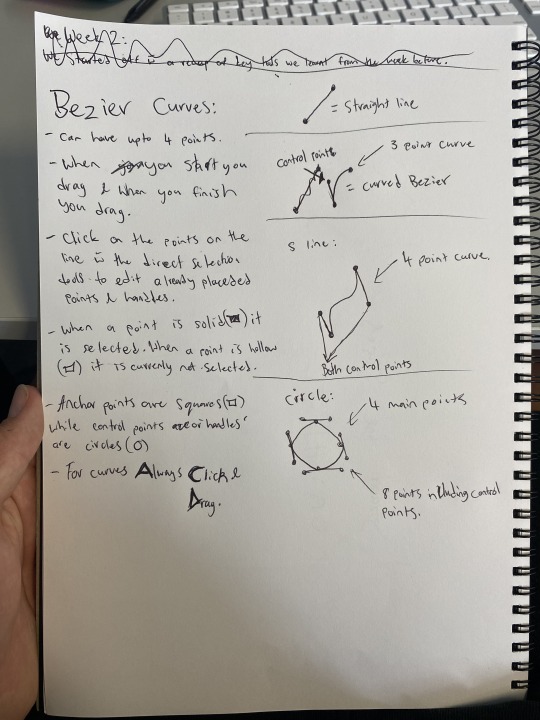
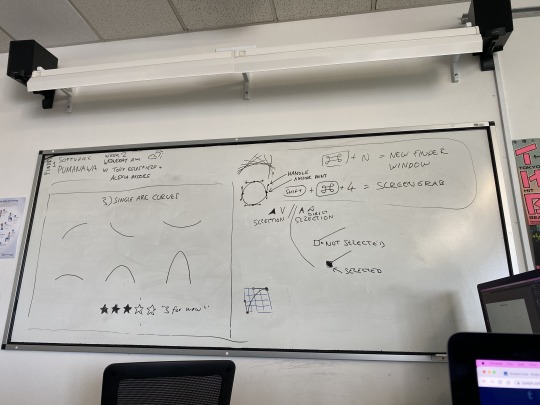



We then deleted this practice and moved to paper to start Single Arc Curves. We started by mimicking curves that were drawn on the white board. These curves were very simple yet getting them perfect is hard if you don't properly understand the control points/handles. When I first attempted the curves I was only creating one anchor point with a handle. This meant that as I went back to edit my curves and improve them with my direct selection tool I only could adjust one anchor points handle. Although this made getting my curves 'perfect' slightly more difficult the task was still doable. Yet this would become more of a problem when using curves with more than 2 points because one point wouldn't be editable and would become stagnate amongst the other curves. I also attempted doing a circle by copy and pasting my curves and connecting them but I didn't quite do it right and it looked weird.


Post doing this I did my first project save point of the session. It is important to note that when saving to always 'save as' rather than 'save' because when you just 'save' the work saves over the previous file where as hitting 'save as' will save everything from that day but still hold all the information from previous sessions.
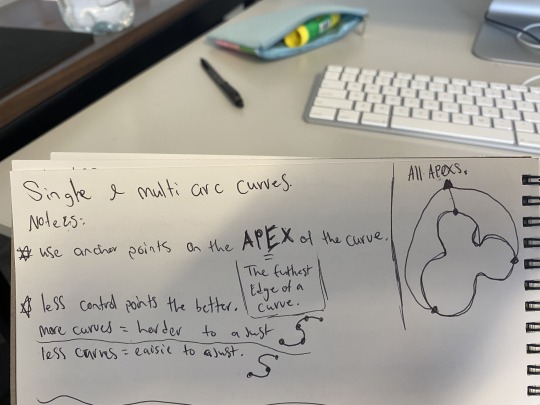







After saving my progress we moved onto Single and Multi arc curves. The main thing we originally focused one was how many points do i need for each shape? We talked about the fact that the more anchor points you have the harder the line is to edit afterwards. where as having less points means the curves are easily editable and is much more time efficient. Toby made the curves we were drawing on the board himself and displayed them to the class on the big screen with the handles displayed. I felt that looking at where his handles were sitting and which ways he had dragged his mouse really helped me understand where i had to drag with my handles and it was at this point I was feeling a little bit more comfortable with the curves and handles. As we were creating our single and multi curves in AI Toby brought up that you can use the arrow keys to nudge anchor points and even curves them sleeves in the direction of the arrows. I found this super good for cleaning up my curves and creating the 'perfect' replicas that were very tidy and nice to look at. You can also hold down shift while hitting the arrows to do slightly bigger nudges. We then learnt about that if you want the line to be straight down at the bottom of a shape you must make the anchor points upright using the direct selection tool after the fact, (as displayed by the M's)




We pushed forward into closed curve where the first thing I noticed was that you had to use the zoom tool a lot more to get the details on the smaller curves. When drawing these shapes that are closed I was unable to make the last point curve properly. I asked my friend Leo and as he watched me do it he pointed out that you must still drag the last anchor point even when connecting it to the first point otherwise you lose the curve. This took me a little bit to wrap my head around.
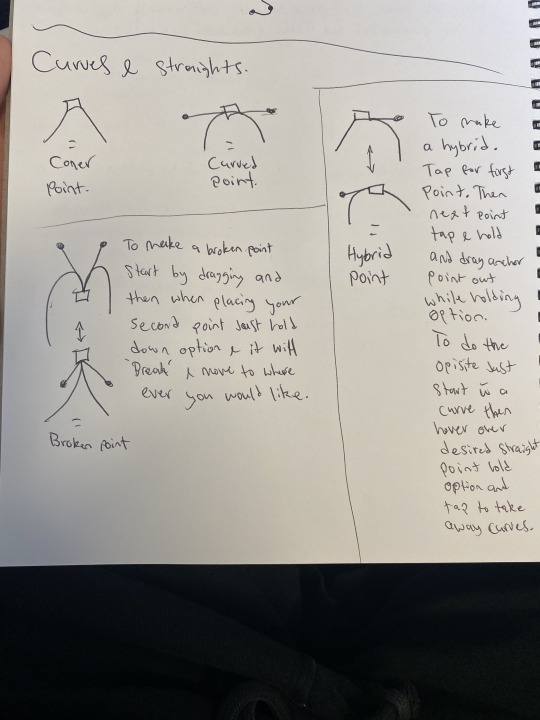





Next we started Curves and Straights. When doing curves and straights we learn about the other types of curves so now we have corner points and curved points as well as Hybrid points and Broken points. These points can be controlled by option which you hold down to modify the points. By holding down option you can bend a point after a straight line point and vice vs'a. You can also hold option and click on a point followed by realigning the anchor points to break a point. I think this was one thing I always wondered about with AI before I learnt how to use it because I never understood how to get a straight line and if i've done one curve it would always curve again for the next point. this makes me feel a lot more confidant in my understanding of AI and i'm keen to put all of today's tools into work in the homework task.

Homework image I picked for my partner Leo.

Image he picked for me.
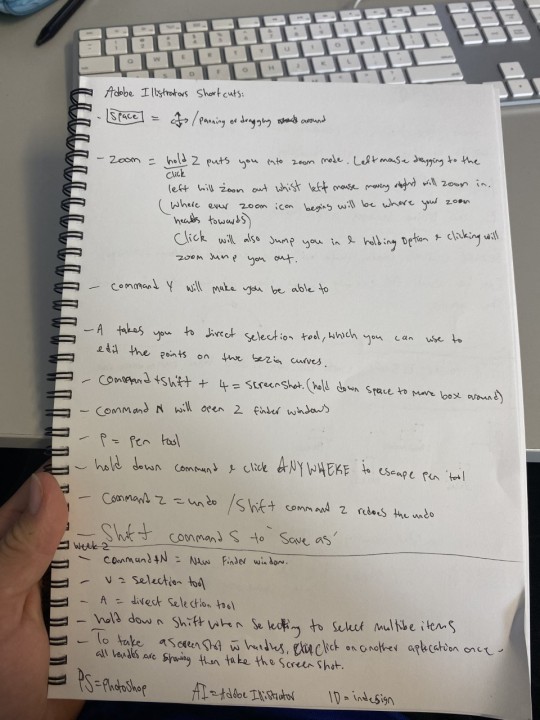
Adobe Illustrator Shortcuts so far.
0 notes
Text
(You are having a private convo with the host, chat logs will be deleted within x-mins)
Slasher: Hey.
Animal-ctrl: Hello again, how did it go?
Slasher: good, it was easier thyme
Slasher: *time* sorry
Animal-ctrl: It gets easier. So how was school?
Slasher: Fine, no issues besides teachers. How are you?
Animal-Ctrl: Fine, you know how America is. I hit my target today and made my quota for the month.
Animal-Ctrl: Look, I'm going to be honest. The site may be down for a while...
Slasher: What!?
Animal-Ctrl: I figured you'd say that, things are getting tight over here with the law So the sites likely gonna be frozen.
Slasher: so it will still be up?
Animal-Ctrl: privately but yes. However I wanted to give you something before I go, consider it a gift until we meet again.
[File Uploaded: Check Inventory]
Animal-Ctrl: Inside is are leaked plans for a "party" in Kamino, it's inside a warehouse. Thankfully it won't be a live show, pigs are good for some things after all.
Slasher: So digital and info exchanges only?
Animal-Ctrl: Yeah, you'll need to be on your toes, some names are there, so make sure they don't live to tell the tale.
Slasher: Understood and thanks for everything
Animal-Ctrl: Until we meet again, skål.
[Chat Deleted]
_______________________________________
Deku paused for a moment, taking a moment to process what she had read. After a deep breath, she checked her inventory.
Sure enough a zipped file and keycard were visible, she hit download and decided to work on some schoolwork while she waited.
After 15 minutes, a pokedex-like chime came from her computer.[Download Complete! :]
She wasted no time unlocking the file. Opening it up to find blueprints, schedules and even an attendees list of the "event" itself.
The warehouse was a decommissioned storage unit from before the Industry Crash.
Inside it were stacks barrels, with an old checklist implied that the contents inside were flammable. It was obvious this mission demanded caution.
So while she browsed, she decided to procure her contacts and do some "shopping"
___
A lean, pasty haired man, her dealer: Stamson opened the door, he grinned upon seeing her.
"Ey sprout, y' made it. Here."
The man joyfully said. He passed her a small black box. Upon noting her "really" expression, he added.
"Ya paid in advance, y'get more. Besides I know a kid like you had to work hard to make that kinda cash. I don' give a shit if it ain't the full cut. And it helps you're the best customer I've got."
Deku nodded in appreciation.
She opened the box, inside it's plush interior laid two brass knuckles. Though Deku knew there was more than meets the eye.
"Authentic Stunkuckles, custom made. Got 'em straight off the market, designed to deliver over 15 milliamperes of pure pain. Jus' like Nuruhata." Stamson explained as she put them on.
Activating them, she threw out a series of shadow boxing jabs and cuts to her left.
The air glowed with electricity as she finished.
"Say, you wanna test 'em out?. Free of charge." Stamson suggested, holding the door slightly ajar.
She nodded before tapping her wrist twice.
Stamson didn't understand sign language, so this was the best she was going to get telling him she was in a hurry.
He ushered her in, making sure to stay in her sights. Giving her an honest grin while doing so.
Deku wasn't stupid, he wanted her to take care of a problem. Of course, she'd do it, this was a good way to make it up to him and she wasn't about to waste it.
He led her through rows of his "stock" before finally reaching a plain metal door, likely a garage huddled in the back. They stepped in, leaving the black lights behind and basking in the poorly lit glow of the garage.
Her eyes began to adjust, making out the concrete floor, the boxes and most importantly a man with a buzzcut, gagged and tied to a chair.
She looked at him, her eyes both questioning and searching for any tells.
The dealer spoke in his casual drawl, staring at the man. "Don't feel bad, found 'im climbing out of my neighbors window." He glanced at her.
"He's married." he staged whispered, completing the picture.
She clashed her knuckles together, the azure sparks bursting from between.
Time for a test drive.
_________________________
She'd left with her purchase after she was done ensuring her satisfaction with it.She hadn't killed the man, there wasn't enough blood for that ( hell, there wasn't any at all). She wondered what would happen to him.
"/Now arriving at [Kamino] Station/"
She could wonder that later, she had arrived.
Just from the state of the station alone, she could tell this was as good as it got over here. Some tiles were missing, the lights were likely two years out of date and rats could be heard moving around inside the ceiling.
Kamino was a shithole, it had never recovered from All For One or the Liberation War and was now one of the poorest areas in Japan.
Rated one of the worst areas to live globally. It was a hotbed for crooks. Loan sharks, hustlers and of course pedophiles due to the lack of any police presence.
It was often said that if you had to start fresh due to past crimes, you were 'going Kamino'. As she traverses the decaying tunnels of the station, a slight sense of relief washes over Deku as she reaches her exit. The city skyline glows like unpolished amber.
Deku passed by groups of people like a phantom, she had always been described as "basic" so it made sense for her to blend into the background undisturbed.
She partakes in a bit of people watching, wondering where they came from and where they were going. Were they civilians? crooks? or something else entirely.
Her thoughts grind to a halt as she crosses onto the sidewalk.
For it's then that she spots a small, candleless shrine dedicated to Endeavor.
She knocks it over with a small but sturdy kick, the portrait's glass shatters as it hits the nearby road.'
'There's my motivation for tonight'. Deku pulls up her phone's map.
As she continues her steady march, the scenery gradually shifts to industrial and once narrow alleyways change into large gaps between dilapidated, obsolete facilties.
The sky is dyed pink by the time she arrives.
The warehouse existed within the industrial portion of the city, or rather what remained of it. She arrived just as the sun dipped below the horizon, She could hear voices and the heavy slam of a metal door nearby.
She checked over her gear.
Smoke bombs, check. Knuckle-dusters, check. Tontō, check. Flare gun, check.
Removing her hoodie, Deku soundlessly slinked towards the warehouse. Propping herself by a window gave her a clear look inside.
Already something was off, the attendance list said there would be ten, instead only seven were visible. Deku could see the telltale signs of paranoia setting in, the ringleader was approaching one of the "bigger" predators.
Things weren't looking good, if she wanted to end this she had to act now-A glass bottle clatters causing Deku to pull away, she looks around to see nothing.
Deku took a calming breath and began to execute phase 2 of her plan.She moved silently as she snuck around out back, that was until she reached what she was looking for. The backdoor.
The door was ajar, the lock hung uselessly below the handle, a faint drip could be heard.
The lock had been violently opened (likely picked). It seemed to be, leaking? Like someone had poured water into the keyhole.
Odd.
Nevertheless she continued, using her knowledge of the warehouse's layout to her advantage. She was a ghost, making no sound.
Finding her vantage point behind a stack of barrels, she moved her hair behind her ear.She listens one of the creeps speak.
"Where's the guy?" The parasite asked in a accusing, sickly tone.
"You think I know, Asshole!?"
The man hacked out a nasty cough before continuing "Besides it doesn't matter, we can trade in the meantime." He flashed a disgusting grin.
Deku was about to move when she felt a sudden tug on her arm.
A tall hooded figure had grabbed her shoulders pulling her back behind the stack of barrels, saving her from a rash decision.
She couldn't make out his features but she could read his body language, his cloak did little to hide his broad shoulders. he seemed unsure. She figured if he was one of them, he'd done something by now.
She brings a finger up to her lips, the figure nods his head.
She lifts her shirt exposing her flaregun and unintentionally, an eyefull of her "kanji".
She can't see his eyes, but she feels them go wide. She tilts her head and eyes to her left, towards the degenerates behind the wall of barrels.
He seems to catch on to what she's trying to say.
He lifts his left hand, revealing a brass knuckle over his hand.
The name 'Kendo' barley eligible from the blood that coated it's surface.
'Still fresh', Deku adds, shifting her gaze.She grabs his wrist and guides him to one side of the gap.
Deku loads up her flaregun, puts the smoke bomb into the chamber.
She fires as she dashes from one "wall" of barrels to the side her ally? is on, aiming right in the center of the room.
The bomb detonated mid-air, shrouding the warehouse in a blanket of smoke.
______________________________________
Deku: The Doll (Part 2)
Please Check Comments for Authors Note, I somehow capped out the word limit for Tumblr posts, so I've placed the second Half of the story in the Reblogs.
_______________________________________
She'd gotten all the things she'd need for this venture. Cologne, Condoms, Chocolate.
The heart shaped box was tucked under her left arm, leaving her right hand free to confirm that this was the place.
It seemed wrong, but the kid did say make a right turn into the alley and she needed her fix.
She began leaving the half-busy street behind and entered the darkness of the alleyway, when she heard something.
"Oh hey you made it!"
She responded teasingly "Oh hey Miso, you excited to see me?". Not realizing the distance between her and the mouth of the alley
"Y-you have no idea." The teen stammered, not that Fuyu was complaining.
She walked on closer to where she thought the voice was, swaying her hips seductively as she began to unbutton her wool jacket, exposing her bare cleavage.
"So you ready to get this party started" Fuyu asked in a sultry, almost sleazy tone."Oh yeah."
Then she saw it, a glimmer.
Slash!
Before Fuyu had time to think a short blade had slashed across her abdomen, causing her to instinctively fire out her quirk.
Fwash!
"A-a knife!? You brought a knife!?"
She looked where the lazer had hit, nothing there
[It's not a just a kitchen knife, it's a t-tontō.]
The voice seemed to come in from all directions.
'She had to-'.
A force from behind sent her tumbling further down the alleyway. She turned onto her backside.
In the light she could barely make out their figure.
Short, hooded and a black mesh face mask.
What got her were this- this thing's eyes.
Wide eyed, soft and yet at the same time peering into her very soul. She began hyperventilating, her mind flashing back to the Nomu from the Liberation War.
She'd just wanted to get her fill and now she was going to die.
The phone in the thing's left hand glowed dimly, Miso's voice spoke back.
["Peekaboo".]The thing infront of her closed the distance between them with blinding speed.
Thunk.
Looking down the kni- the, the tontō had plunged itself between her ribs and directly into her heart.
Her body failed her as she felt her pulse slow to a crawl.As her vision began to fade, she could only think
"What a Monster."
●●●●●●●●●●●●●●●●●●●●●●●●●●●●●●●
It was dead.
This was Deku's 17th victim now.
Pedo's were seemingly everywhere after the war, the total breakdown of the law had emboldened these parasites.
It was all too easy to wrap them around her finger, like a spider coating it's web in honey.
They all saw an easy target, a naive little school girl (or boy, depending on the target) clueless to the danger she was in.
The knives, guns and daggers usually corrected that notion. She didn't need to dispose of the body, only the forensic evidence. That only took two minutes with how precautions she was.
With that done, Deku began her walk back home and that gave her time to reflect.
Deku was born wrong, she and the "other" kids had been told it on various occasions. Whether they be quirkless or heteromorph.
So if she was inheritly wrong by her very existance, then maybe she could channel that wrongness into something beneficial.
That's how she got into 'creep-hunts'. The community online was small and pretty cagey, but once you proved your worth you gained access to a network of countless resources.
School had been less frightful since she got revenge, it wasn't perfect but at least she wasn't getting pushed down stairs anymore.
Police had came and went, unable to get a concrete story or find any evidence and nobody wanted them to interrogate Deku herself.
The streets were busier than normal, imposing that another underground quirk-fight was tonight.
Deku had considered attending one once, but her curfew didn't allow for it and she didn't want to miss dinner again.
Right now she was taking a shorter route home, she knew she wasn't being followed. Her navigation skills had only improved since she started picking out her kill-spots with prejudice, it only took her 12 minutes to arrive home instead of the usual 19.
Locking the door to her room, she sat at her desk and opened her laptop.
_______________________________________
9 notes
·
View notes
Text
When I got my ADHD diagnosis, I looked at the questions on the screening form and thought, "If this result comes back positive, then I'm definitely not the only person in my family who has it." Questions like
"Have difficulty finishing one activity before starting another one" and
"I finish others' sentences before they can finish it themselves" and
"have trouble staying on one topic when talking"
...I thought were just weird quirks of my family, but no. When I got my results, I contacted my cousin, and she contacted her sisters and mother, and .. .. yeah. Basically everyone in my dad's side of the family is ADHD.
Now there are some problems with that, obviously, (getting family reunions to stick to a schedule is lol no) but there are some really fantastic perks. For one thing, no one in that family minds if I interrupt them while they're talking ... everyone's happy to keep 3 conversations going at the same time .... and no one minds if you fidget constantly.
But the best perk -- at least that I've found so far -- is that all of our parents have coping mechanisms, and passed them on to us. When I found myself unable to handle tasks with more than one step, my father didn't say "WTF are you talking about? It's easy! Just do the thing! Stop being lazy!" No, he could relate completely, and he sat down and taught me how to handle that.
So today, I'm going to pass on to you the coping mechanism my dad taught me for handling the "cannot put tasks in order / cannot get started / forget what I'm doing" problem. You'll need to adjust it for your own needs and your own struggles, but hopefully it'll be helpful in setting up your own process.
I'm going to walk through it with a big project I'm doing at work, just to have a concrete example. That will make some of the discussion specific to computer programming and technical writing, but I do the same thing for all my projects, so hopefully it'll be generalizable.
So to set the stage:
I was supposed to modify this piece of code -- we'll call it "Rosetta" -- to make it handle call data as well as what it was already doing. I did that.... but we now need the code to be able to handle calls (if that's wanted) but also to be able to handle NOT having calls (if THAT'S wanted).
Which is just .... ugh. So much. SOOOOOOOO much.
So. Break it down.
Step one is to get some recording mechanism - pen and paper, whiteboard, blank computer document, whatever
(Technically, this is a different coping strategy, so we'll just take a quick detour: WRITE THINGS DOWN. Your brain is shit at remembering things, and anyway you've already got limits on your working memory; why would you choose to tie up some of that limited resource in something that could be accomplished with literal stone-age technology? Don't even try to remember things. WRITE THEM DOWN.)
I like sticky notes: they're readily available in all offices, they're pretty cheap, and (most importantly) they can be rearranged if it turns out that I forgot a step or put the steps in the wrong order (which, like, let's be honest, I am definitely going to do). But they kill trees and create unnecessary methane emissions, so I've recently switched over to using virtual sticky notes. That's the format I'm going to use for this example, but you can use anything that meets your purposes.
So, you've got something to write with, you're ready to start.
The first question is: what are you trying to accomplish here? What would "done" look like? What is our goal?
I need to end up with a version of Rosetta that will make the correct results if you don't want calls, and will also make the correct results if you do.
The goal here is that you end up with a statement that you can definitively say (a) Yes this is what I wanted or (b)No this is not right because _______
In this case, in order to do that, I'll need to define "correct results" for both call- and non-call versions. But if I have that nailed down, then this statement meets that criterion: I'll be able to say "Yes, this is what I wanted: see, it makes the correct result for calls, and it makes the correct result for not-calls". Or else I'll be able to say, "No, this is wrong: see, it makes the correct result for calls, but on not-calls it does X and we wanted Y."
I have a clear, definitive standard about what I need to do and whether or not I've done it.
But there was a prerequisite there: I need to define "correct results".
So that goes on a sticky note: Create test that will compare my results to existing call!Rosetta-results and to existing not-call!Rosetta-results.
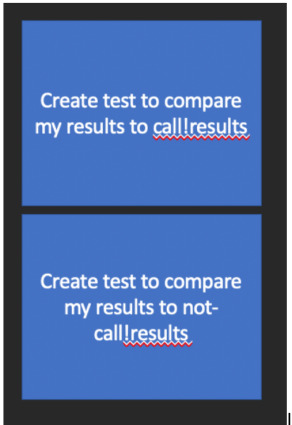
[ID: Two blue boxes, one on top of the other. The top one says in white text "Create test to compare my results to call!results" The bottom one says "Create test to compare my results to not-call!results"] OK. So now we know what we want. The second question is: what do we need to do in order to get that? Here's where the sticky-note recording system really shines, because you don't have to answer this question sequentially. You just start writing down every single thing that is not the way you want it to end up.
I need it to remove commas in the python script, not the bash script
I need to delete the first part of the get_runs() function, which doesn't do anything
I need to delete the rest of the parameters passed to build_query_script() function, because runs encompasses all the others
while we're on that subject, runs doesn't even need the group_variable, so let's pull that out of the parameter document
we also have a dmf defined, which the bash script demands but doesn't use; let's change that demand
since we're changing the structure of the parameter document, we don't need to pull new metrics for each run, so let's move that outside of the runs() loop and only run once
right now the parameter document is ALMOST but not quite "one row per template". Make it so it's actually one row per template.
among other things, that's going to require making it possible for a template to be followed by nothing at all, since it's the assumption that a template will have a metrics block after it that makes it not quite one row per template. So make it possible to publish a template with a null block
the other thing that's weirdly hard-coded is the definition of what a block looks like. Would it make more sense to separate that out into an input file, like the parameters document? On the one hand, that would make it much more flexible; on the other hand, that's another piece that can break. Don't know. Put a question mark on it.
etc
Here's what it looks like at the end of this step:
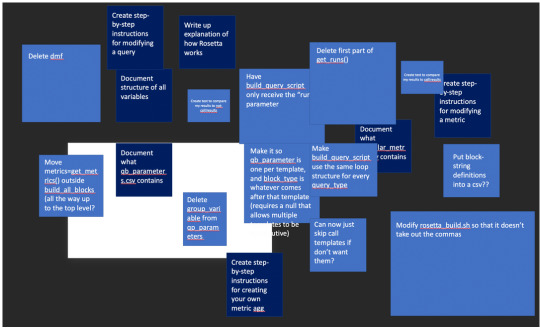
[ID: A black and white background showing many boxes in two different shades of blue, all with white text. Some of the boxes are overlapping each other.]
As you can see, at this phase you don't need to worry about any of the following:
ordering the tasks. Just stick 'em right on top of each other for now
how you're going to do any of this. Right now we just need to know what, not how
sticking to only one project. As I was working on this, it occurred to me that this whole process would have been a heck of a lot easier if someone had just made a user manual for this, and since I have to go through all the code line-by-line anyway, I might as well write up the documentation while I'm at it. (To help out future-me, if nothing else.) So I put those tasks on another color of sticky note.
making notes that make any ***ing sense to anyone else. This process is for you, and only you need to understand what you're talking about it. Phrase it in ways that make sense to your brain, and to hell with anyone else.
on that topic, also don't worry about making steps that are "too small" or "too dumb" to write down. This is for you. If "save document" feels like a step to you, then write it down.
You also don't need to get every single step involved in the project right now. Get as many as you can, to be sure, but the process is designed on the assumption that you ARE going to forget important steps, and is designed to handle that.
When you can't think of any more steps, then the third question is: what order does it make sense to do these in? Are there any steps that would be easier if you did another step first? Are there any that literally cannot be done unless another step is complete?
This is also a good place to group steps if they fit together nicely. When I used physical sticky notes, I used two different sizes; digitally I can of course make them whatever size I want.
So I have several documentation steps that (a) do need to be written to make sense to other people and (b) I really need to know what's going on before I can do that. I could write them now, but if I did, I'd just end up re-writing them based on things that change as I'm coding. So we'll move those to the end:
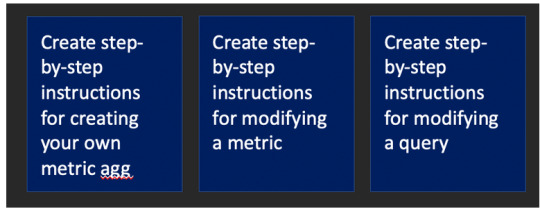
[ID: Three dark blue boxes with white text. They read "Create step-by-step instructions for creating your own metric agg", "Create step-by-step instructions for modifying a metric", "Create step-by-step instructions for modifying a query."]
These parts, though -- if I had all the variable structures written down, I could look at them while I'm coding. Then I won't have to keep scrolling back and forth in the code, trying to remember if it's an array or a dictionary while also trying to remember what part of the code I was working on. Brilliant. Move that to the front.
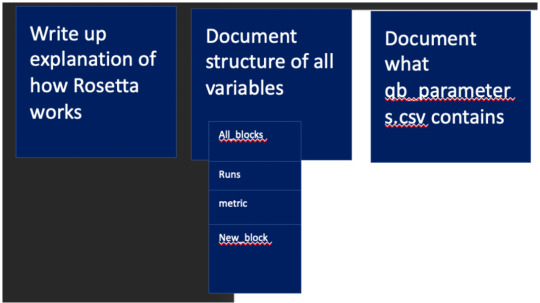
[ID: Seven dark blue boxes with white text, three large, four small. The first one is large and says "Write up explanation of how Rosetta works." The second one is large and says "Document structure of all variables." Attached to that one are four smaller boxes that say "All_blocks", "Runs", "metric", "New_block". The third large one says "Document what qb_parameters.csv contains"]
Also, while I'm at it, I should get the list of variables I need to document -- then I won't have to keep scrolling to find them. Make those sub-steps.
I definitely keep needing to look up what's in the parameters document, so I should write that down, too. For the user manual I also should write down what's in the metric document, but I don't need that for myself, so I can send that to the end.
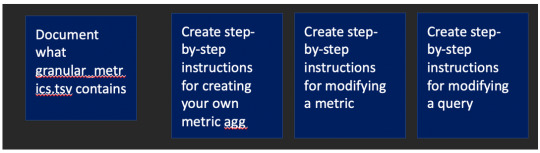
[ID: The same three dark blue boxes from two screenshots ago (create step-by-step instructions for metric agg, modifying a metric, and modifying a query), now with another dark blue box in front of them with white text that says "Document what granular_metrics.tsv contains."]
These five are all small steps, and are all related in that they don't actually (hopefully) change the functionality of the code; they're just stuff left over from prior versions of this code. So we can lump them all together.
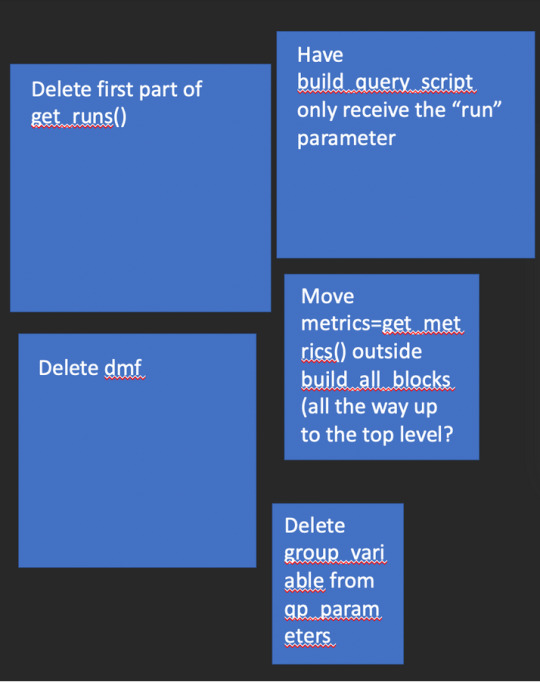
[ID: Five light blue boxes with white text that say "Delete first part of get_runs()", "Have build_query_script only receive the "run" parameter" "Delete dmf" "Move metrics=get_metrics() outside build_all_blocks (all the way up to the top level?" "Delete group_variable from qp_parameters"]
My brain likes this better, so that I can keep track of fewer "main steps", but that's just a peculiarity of me -- you should lump and split however you prefer to make this process easier for you.
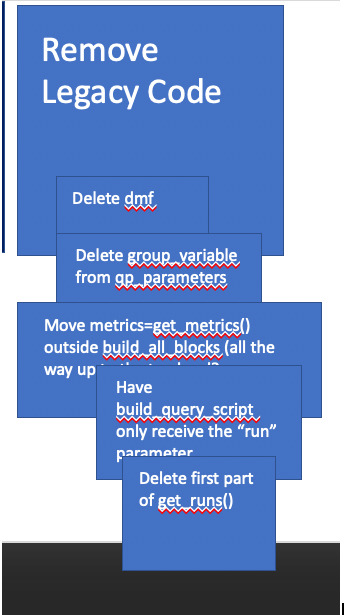
[ID: The same five boxes from the prior screenshot, now all made smaller and attached to a larger box that says "Remove Legacy Code"]
Keep going, step by step, sticky by sticky, until you've got them in order. If -- while you're doing this -- you remember another thing you need to do, write it on a sticky and slap it on the pile; you don't have to stop what you're doing to deal with it, because it's written down and it's on the pile and it will get processed; you can just keep working on the thing you're on right now.

[ID: All the same boxes from the first screenshot, now in a neat row. Some of the original boxes have been grouped together. The ones that were said to be at the beginning of the process are on the left and the ones that were said to be at the end are on the right.]
Step four: for the love of all that's holy, SAVE THIS LIST.
Write it on your cubicle whiteboard where it won't be erased
write it on a piece of paper and tape it to the office wall
send an email to yourself
take a picture with your phone
I don't care but save it.
When I used physical sticky notes, I kept them all on the hood of my cubicle's shelf. Now, as you can see, I use Powerpoint, which is irritating af but does allow me to keep everything in a single document, which I can write down the path of.
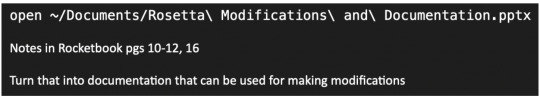
[ID: White text on a black background says "open ~/Documents/Rosetta\ Modifications\ and \Documentation.pptx" The next line says "Notes in Rocketbook pg 10-12, 16" The next line says "Turn that into documentation that can be used for making modifications."]
And now (finally) you can answer the question "How would I even get started on that?" You look at the first thing on the list, and you treat it as its own project. You can hyperfocus on this step and completely forget about everything else this project requires, because everything you need to remember for the rest of it is written down.
If, as you're working a step, you think of something else you need to do for the big project, write it on a sticky and slap it on the pile. Don't even worry about trying to order it or identify sub-steps; as long as it's not blocking the thing you need to work on right now, you don't have to care. Just stick that bugger anywhere at all on the list, and go back to what you were doing. When you un-hyperfocus and come back to look at your list, there'll be a big sticky note stuck sideways across all the rest of the steps, and you'll remember to file and order it then.
Other benefits of this system
1) The first question really helps with unclear directions from your boss. You can take whatever they told you to do, and translate it into a requirement that is clearly either met or not-met, and then run it back by the boss.
If they say, "No, no, we want ______" then phew! You just saved a huge miscommunication and weeks of wasted work! What a good employee you are! What an excellent team player with strong communication skills!
If they say "Yes, that's what I want," then you know -- for sure -- what it is you're trying to accomplish. Your anxiety is reduced, and your boss thinks you're super-conscientious.
(And if your boss is a jerk who likes to move the goalposts and blame it on their subordinates, then have this conversation over email, so you can show it to their boss or to HR should it become necessary.)
2) Having this project map means that when you spend an hour staring at the requirements and trying to figure out how to get started (which, let's be honest, you were definitely going to do anyway) ... When your boss/coworker comes by and says, "How's it going?" Instead of having to say "I haven't even started 😞" You can say, "Pretty well! I've got all the steps mapped out and am getting ready to start on implementation!" and show them your list, and they think you're very organized and meticulous. 3) Sometimes, especially in corporate jobs, you and your coworkers will run into a problem that's too big for even Neurotypicals to hold all in their heads. At that point, the NTs will be completely lost -- they've never had to develop a way to handle projects they can't just look at and know how to get started. So then you pipe up in the meeting and say, "OK, well, what exactly are we trying to accomplish?" and everybody at the conference table looks at you like you're a goddamned genius and you don't have to tell them that you use this exact same process to remember how to make a sandwich 😅
4) Having this project map makes it so much easier to stop work and then start it up again later, but this post is already really really really long, so I'm going to address that in a separate (really really long) post.
#adhd#adhd life#tips#semi-solicited advice#gpoy#your mileage may vary#long post#very long post#sorry I wish I wrote more concisely too
117 notes
·
View notes
Text
Feedback & according edits -
After being sick for a week, I worked really hard to get everything done even if they were just drafts. I had a few issues concerning quality, speed/glitches and a weird sizing issue when exporting. In our last class, I went in for feedback.
When I exported, it looked like this -

after talking to my lecturers, they told me it was because I had accidentally set an artboard default on my setup. We discovered this was on all my animations and so edited that down to be the right size.
resolution - when making my animations, I had forgotten to set mine at 72 res rather than 300, meaning my photoshop files would be massive and also maybe why my computer is having memory problems. So when exporting my final versions, I will change the res to 72.
When I was making my first gif animation, I forgot/didn't digest the tip of making objects/text smart objects so that the quality isn't affected if they are expanded. After being reminded of this, in Gif 1 I went back and made new layers of text, transforming them into smart objects and making the text smooth going for all the layers.


With my second timeline animation, I had the feedback that my text was looking not too smooth at the beginning with my text weight introduction. I realised I had way too many keyframes which were unnecessary. Throughout the entire animation, I edited out a lot of keyframes. Realising the time it took to make it, I got muddled and added a lot more keyframes than I needed to. I adjusted the keyframes with my lecturer's help to make the text go directly across the screen while still giving the bigger-to-smaller effect I wanted. method: Find the middle keyframe - delete all before except the starting one. Copy the middle and paste it earlier where you want.

a lot of my edits and feedback/help concerned my first timeline animation. We started with the palm trees, as my typeface is based on California, I wanted to include a palm tree growing. When I first made it, I was very new to the timeline and didn't understand till later that the reason mine was flipping is that when I downsized it I must have gone too far and flipped it the other way. We remedied that and my lecturer gave me the idea of mimicking the famous palm tree-lined street. He taught me how to do this, I removed more keyframes using the same method ( Find the middle keyframe - delete all before except the starting one. Copy the middle and paste it earlier where you want,) then duplicated that tree, set it behind the first one and turned the contrast down, repeating that twice more to create a line effect. I moved each tree's keyframes just behind the leading one so they grew at slightly different times. I then selected all, made it all one smart object, duplicated it and flipped. This made the effect of the street. I also moved the Barlow text to make it more aligned and made the sun go faster because I was given the feedback that my text quote wasn't legible because it was moving so fast. I slowed down that quote, giving people time to read it.


0 notes
Text
Even in 2022.
Two weeks ago, the office got a notice that our regular IT tech would be on "forced leave" for a few days, citing medical problems. Okay, sure. Who came up to replace said tech, however, who is a single woman?
Two guys, one who clearly knew his stuff and another who had a weirdly clean-cut look for an IT tech and whose shoes were far too polished. I know my techs, and most of them are borderline-feral, in terms of appearance. They're tired, stretched at the seams, hirsute, wide-eyed and usually packed to the brim with meme and geek cred. They're basically vampires running on bad coffee.
New Guy? Didn't engage with anyone. Didn't note anyone's desktop toy, didn't comment on the one guy in the Graphic Design team who insists on running Linux Mint. Very, very suspicious, to be honest. Plus, why bring in two guys if one of them's only ever going to sit there and watch the other guy term into our servers?
I managed not to look too inconspicuous as I asked him why. It felt like he quickly sideloaded a personality and gave me a sudden and incongruous grin.
"I'm in training," he says, "I'm just here to observe."
Right. You're fifteen years older than your colleague and you look like Patrick Warburton. No way you're actually a helpdesk drone.
Now, the office isn't doing too hot, of late. Some old colleagues of mine were let go, and the executive pool is being shrunken down. I've seen this happen before, and one of the usual symptoms of the general moroseness that follows in the wake of a downsizing is folks realizing the NAS used by the Graphic Design guys is wide open. It also leads to a few entreprising morons figuring they can save the office a buck by pirating whatever suite it is they need - when the Automotive sector is extremely regimented and self-regulating, when it comes to tool-related licenses. Edit sensitive files on a pirated copy of Photoshop? They'll know within a few weeks, guaranteed.
The fix for that is easy enough, especially for the Work-from-Home crowd like me, in that Honda can't track domestic use of pirated software, no matter how the metadata might change. For the morons who rip the Adobe suite off of a Torrent tracker and load that at work, however? That can, and certainly has cost us a fair bit in the past, and it's led to past colleagues of mine getting fired.
So I and a few other colleagues put two and two together. Someone in Graphic Design probably had to work off of another computer for a few days while the network architecture was being downsized, and figured they might just squeak on by. Nobody at work is especially savvy apart from the earlier IT girl, so they probably hit Delete on Photoshop's directory at the end of the day and figured that emptying the Recycle Bin works the same way as dropping an OSX program folder in the Trash. Cracked drivers were left behind, the gutted Adobe suite tried to phone home a few times, logs were generated and a nice lil' incident report landed on the desk of some Security and Confidentiality goon's desk at Honda of Canada.
Enter Stage Left: Cleaned-up Forgotten Character from The IT Crowd and Office Rat Kronk.
I missed seeing or hearing the guy getting verbally flayed, I've been working from home for the past week. A coworker messaged me yesterday, claiming they'd had enough balls to approach Kronk in Slacks after the culprit got his. They told him his angle isn't all that convincing.
"I'm just a company rep," the guy replies, "I'm not paid to look like an IT worker."
Colleague's a bit stumped. "So why'd you pose as one?
- To blend in, you know; not make much of a scene until we'd have proof."
Colleague's got a set of brass balls, so he adds that they failed, considering how the entire office knew. Dude's apparently surprised. "Can I jot a few things down? We're trying to update our mystery review policies..."
The comments went as you'd expect. Real IT specs wear sneakers, stonewashed jeans with frayed edges, a Metal band's tee-shirt dating back to the eighties or nineties, and never miss a chance to break off from work and discuss their hobbies. Real IT specs drool when you casually mention that you're running Windows 11 off of a Linux container, and treat common areas of interest like markers of instant friendship.
Real IT specs will swear up and down that they're "super busy", but you'll hear the fanfare for World of Warcraft's Login screen, in their call's background.
So the Police State isn't just institutional, it's also corporate.
Losing my mind remembering that pic chelsea manning posted of the extremely undercover and not at all obvious fbi agent who was tailing her after her release
250K notes
·
View notes