#i don't currently have a scanner so photographs will have to do ;;;
Text

you're never going to be the most popular magical girl when your colour is orange
cassidy from sleepless domain
#i love orange#and i love creepy powers!#and i love cassidy's design the most of all the characters!!!!!!#tho i did not draw her outfit particularly accurately!!!!#sleepless domain#sd#fanart#orange and blue#tarot#tagged that bc i was vibing w two of swords for composition even tho the symbolism i dont think works very well for her#you could force an interpretation that matches but nah. thatd be boring i think. i just like the pretty#i don't know which is the biggest problem when I try to scan coloured pencil drawings...#the scanner? the driver? me and the settings i have used?#they never look right and i don't really know how to fix it in gimp either#or any other software (that i don't currently have)#ah well#might try photographing things with my camera instead#idk#and NOT my phone camera like the nona drawing#my proper camera. but it's so many extra stepppppps sigh and i should do it when the sun's out but it's 10pm#whatever. posting now#if i ever take nicer photos of my drawings maybe i will post them but in the meantime have another picture with weird saturation levels#swords suit#tarot other#two of swords#art by me
280 notes
·
View notes
Text
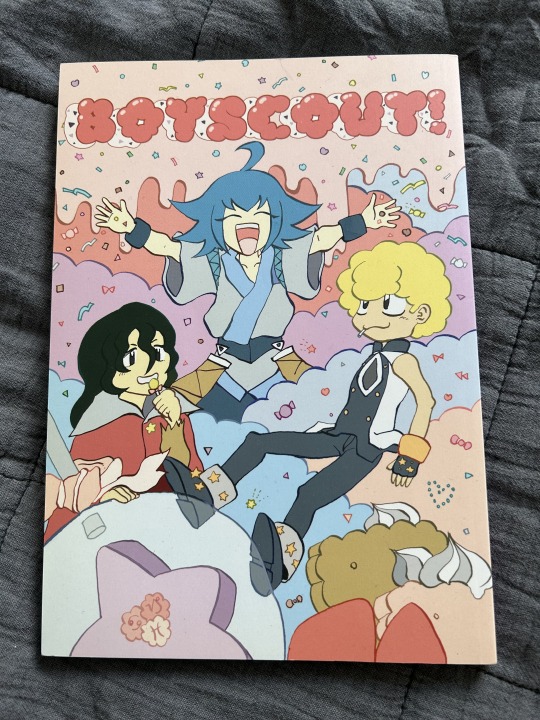


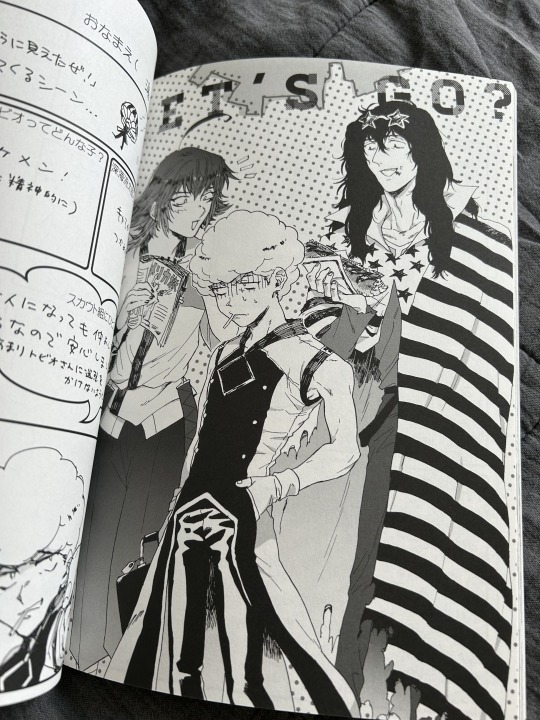
DSS trio doujinshi has made its way to me after years of searching ❣ 💓 ❥ 💑 💜
if it's worth sharing, I will try to photograph and post some translations!!
#mfb#metal fight beyblade#ryuutarou fukami#tobio ooike#tetsuya watarigani#death stream scissors#dss#doujinshi#i don't currently have a scanner so photographs will have to do ;;;#but anyway I am SUPER HAPPY this looks FIRE
10 notes
·
View notes
Note
hi, correct me if i'm wrong but i seem to remember you saying that you're majoring in illustration! i'm currently in the process of applying to colleges and i plan on majoring in illustration as well, so i was wondering if you had any advice for portfolios. I could really use some tips on the presentation aspect specifically, bc I'm a little lost when it comes to stuff like the arrangement/organization of pieces, how I should crop my pictures, etc. any advice you can give me is greatly appreciated!!
hi yes i can totally help you out with this! i like to think my college portfolio was pretty good bc i got accepted to every school i sent it to lol :) the main pieces of advice that i was given when building it were this:
studies and pieces that show off your technical skill are great, but limit them to around a third of your portfolio at most. art schools DO want to see that you're technically skilled and can like, draw a charcoal still life or a self-portrait, because those ARE important skills to have, but ESPECIALLY if you're applying to a school that's more known for contemporary fields like animation or illustration, it's much more likely that they want to see your creative mind at work. the single best thing you can put in your portfolio is a BODY OF WORK, and specifically a body of work that shows off your own ideas and your own take on whatever you're producing. this means 3+ pieces that are interconnected or related to the same central theme. my portfoilo, for example, consisted of 2 or 3ish traditional, technical pieces which showed that I had a certain level of technical skill, and the ENTIRE rest of it was devoted to a series of original interconnected narrative comics I'd written and drawn. Every reviewer I met with told me that this was what made my portfolio stand out to them--it showed that I was not only technically skilled, but that i had something i wanted to DO with that skill, that I had direction and drive with my art and was able to produce work that reflected that. If you're maybe (definitely) not quite as ambitious as me, something like a series of 3-5 interconnected illustrations or a short comic if you're into that might do the same thing.
as a side note, if you DO have a body of work as the central focus of your portfolio, a lot of colleges will be interested in your process as well! for example with my comic portfolio, i used one slot to demonstrate my process, because I penciled every page traditionally before digitalizing it and i had extensive character and worldbuilding sketches. I wouldn't devote more than one slot to it, but if you have a body of work where the process is important to you it could be worth throwing in!
arrangement is tricky, but the advice I generally heard was "put your best stuff first." whatever you're most excited about, whatever is going to grab someone's attention the fastest, that's what you want to have in your first slot. (I actually don't think I followed this advice on my applications LOL but it's what i was TOLD to do and i think it's solid advice.)
in terms of editing, assuming we're talking about traditional pieces being photographed, you want to make sure your pieces are 1. well-lit, (DO NOT TAKE YOUR PHOTOS WITH OVERHEAD LIGHTING. wait for an overcast day and take them outside trust me) 2. legible, (no weird shadows obscuring parts of the piece, high-quality enough that no details are lost due to digital pixelation, etc) and 3. as color-accurate to real life as you can make them. most of this is just about getting a decent-quality camera (a newer iphone should be fine) and a good location. (outside and overcast, as previously mentioned) you may want to throw your pics into photoshop and play with the balance slightly, but I wouldn't do anything too drastic, try to get the most accurate photo possible without any editing. (if your pieces are small and flat, scanning them in may work better. most public and school libraries have scanners you can use for free.)
finally, cropping. the general rule that I was taught is to crop the piece, not the photograph. if you've got a piece on paper and you're not sure you like how the actual drawing is oriented on the paper, crop the PAPER down to size, and THEN photograph it. your photos should aim to show the ENTIRE piece from edge to edge (unless it's a detail shot obv) and I even like to include a little bit of extra "breathing room" around the piece so that it's clear exactly where the dimensions of it end. here's a piece I used for my college portfolios for reference:

i lowkey do not like this piece now but that's not the point. this is what i mean by breathing room--a few extra inches of space around the actual canvas so it's clear that this isn't a closeup and you can see where the canvas actually ends. the same is true for digital pieces. if it's a full bleed illustration (something with full color all the way to the edges of the canvas) just make sure you like the composition cropped the way it is and submit the full piece as-is. if it's a floating spot or something similar without hard edges, leave a bit of white or transparent breathing room around the edge of your image.
hope this helps! if you have any more specific questions lmk :)
#asks#^ guy who is terrified at the prospect of having to build a portfolio for fucking JOB INTERVIEWS now lmfao
88 notes
·
View notes
Text
Class Work No.1 - Workbook and Final
Kia Ora,
apologies for how poorly these have been scanned/photographed!
I'm currently working on using the scanner in my hall and will have updated images soon hopefully. For now please take into account that the colours and quality of the images here aren't entirely accurate.
Independent Study Task no.1 - Intial Thoughts
BRIEF: Research Mihimihi and in your own words describe what you find. Also, provide your own reflection on the potential of announcing your connections, from a Māori, Pākehā or other cultural or personal perspective. 200 WORDS.
NOTE: I wasn't sure if this task was to accompany my piece or happen before I made any works. I wrote something for both cases.
A mihimihi, under my understanding, is the act of introducing yourself and connecting with others; a greeting. This concept originates from Māori culture. Typically a mihimihi is practiced towards the end of the pōwhiri process, which in itself traditionally is used to welcome guests to the marae and has expanded to other settings. Often mihimihis utilise a person’s ancestral ties and/or connection to the place around them. At its core it seems to be about the connection that comes with greeting others and inviting them into aspects of yourself that show who you are.
Reflecting on what I’ve learned from research and initial in class discussion, I don’t entirely know what my mihimihi will look like throughout my work. On a very basic level, I can announce the places I’m from and the people in my life (Scotland, Aotearoa and my immediate family), maybe even my values, but I feel like even here there is a lot to explore that I don’t really know. A mihimihi seems like a way to establish yourself amongst others and my sense of connection is still growing as I grow. I don’t know if I’ve ever formally done a mihimihi either, so this concept is somewhat new to me.
The work below shows my response to these questions:
- What is a mihimihi?
- How do I introduce myself?
- How do I make something that introduces me?
- How do I make it so that it connects with others, like a verbal mihimihi?
Additional Notes/Brain Dump:
Connecting with others: show connection to surroundings, show self present in work, make something 'authentically me' so that viewers are forced to think or analyse piece somewhat and are engaged with my visual mihimihi/introduction. In that sense, I am introducing myself.
Think about projects I've wanted to do/ motifs I use for myself. I draw myself a lot so I do have an established sense of self within my art somewhat: draw on that.
Not just a bog-standard self portrait. To what degree do I incorporate my physical self? Personally I find self portraiture that focuses too much on just showing a person not very thought provoking. To draw a technically well done version of myself wouldn't be achieving mihimihi - might let viewers know I value realism, that I'm technically skilled (hypothetically - I'm not I can't draw realism to save my life) but says little beyond that, especially in my case.
That being said I don't know if I want to fully push myself out of the picture. It's about me!
PROCESS
PIECE



Additional thoughts throughout development process:
I want my form to be amongst thistles - no massive focus on body and not taking away from the thistles too much so that they are simply 'the background'
At same time, choose colour to help self stand out somewhat so I don't get lost amongst noisy flower field.
Expression and pose was chosen to help prop myself out of the flowers swathed around my form.
The figure I drew isn't necessarily meant to make eye contact - I didn't think too much about where they're looking but the expression is supposed to hit somewhere around contemplative, distant and neutral.
The thistles are going to represent me as well, its a mihimihi. The whole piece is an introduction, I am not just one aspect located in it - make this clear in final piece through placement of physical self.
Response to created expression of mihimihi (UPDATED):
The panel format of the piece was intentional - a reference to my love of visual storytelling - comic panels and such. I hope to be a successful storyteller in whatever medium or fields I explore. The ink pens I used are my trademark tool. Ink is also what some of my favourite illustrators use: Tove Jansson, Quentin Blake and Jillian Tamaki for instance. I am always looking up to them.
The person in the picture is myself. I didn’t want the focus to be centred too much on my figure, so the choice to have myself swathed in thistles was made. This is because the flowers around me are more important as a tool of expressing myself. The thistles are symbolic of my connection to both Scotland and Nz. I moved here as a baby and not being very connected to my non immediate NZ family along with my accent makes me feel like I’m not fully a ‘New-Zealander’ at times. Home is both here and there. The lack of an obvious figure is also a bit of a reference to my gender. While I connect to femininity strongly, it's very much my own brand and I find a lot of depictions of femininity really objectifying. When I introduce myself, I want my femininity to be passive rather than used to assess me.
GOING AHEAD
If I were to take this piece further, I would give myself more time to add on to it. Originally this was going to be one aspect of a mobile with more components. The biggest challenge with this was trying to balance the approximate three hours I was supposed to work on it between quality of the work and what I wanted to achieve. While I'm really happy with the outcome, it's very different from what I imagined. I think it is successful even then - it shows mihimihi.
0 notes
Text
Making money with Apps - Earn from everywhere

Every week, we already spend hours on our phones. With its weekly screen usage stats, Apple has made us acutely aware of this.
Why not make some money with those hours?
There are plenty of money-making applications available for both Apple and Android users these days. Taking surveys, playing games, watching movies, investing, and even buying are all ways to make money.
The 10 Most Profitable Apps
We've tried a lot of applications, so trust us when we say we've tried a lot of them. We weeded out the duds and put up a list of our top-rated money-making applications.
1. InboxDollars: Earn Money by Watching Videos

Most of us are familiar with InboxDollars, but did you realize it pays you to watch videos? There's a lot to watch on the site, including cuisine, entertainment, news, and wellness programs. InboxDollars will credit your account with a little amount of money each time you watch one.(Are you new to InboxDollars? Here's our beginner's guide.)
Pros: You earn cash with InboxDollars, so you don't have to worry about trading points. It also has more opportunities to make money, such as surveys, scratch-off games, and internet searches.
Cons: To pay out, you must earn $30, which is a bit expensive when compared to the other sites on our list. A $3 transaction fee will also be charged.
Payment is made via check, which is mailed to you. Get a $5 incentive just for joining up and watching your first video, according to a pro tip. Available for Android (4.3 stars) and iOS (4.3 stars) (rated 4.4 stars).
2. Lucktastic: Free Scratch-offs to Win Big

If you're sitting on the sofa looking through your phone, download the Lucktastic app to play free scratch-off tickets for a chance to win $1 to $10,000 instantly.
Pros: You may download and use Lucktastic for free. You have nothing to lose if you have some spare time.
Cons: According to user feedback, winning money is an uncommon occurrence. However, we spoke with a single father who had won $5,000.
Earn a minimum of $2 and then cash out for an immediate gift card. If you spend $10 or more, you can request a check in the mail. Keep a charger on hand to keep your phone charged. Available on Android (4.2 stars) and iOS (4.2 stars) (rated 3.2 stars).
3. Get Free Prepaid Visa and MasterCards with Fetch Rewards
Fetch Rewards, a free app, will convert your receipts into gift cards. It works with a variety of companies to reward you with points for each supermarket receipt you post. Then you may swap them for Visa and MasterCard prepaid cards.
To earn prepaid Visa or MasterCards, just download the app and establish an account, then upload photographs of your supermarket receipts.
Pros: There's no need to scan barcodes or look for deals; all you have to do is email Fetch a snapshot of your receipt, and it'll take care of the rest. It may also be used with any grocery receipt.
Cons: Cashing out requires a minimum of 3,000 points, however offers range from 250 to 3,000 points, so hitting the minimum should be simple. We've seen offers for 2,000 points with the purchase of a Suave female hair product and 2,000 points with the purchase of a Blue Moon 12-pack.
When you achieve your minimum, you may cash out for prepaid Visa and MasterCard cards or gift cards to participating shops.
Pro tip: Use Fetch as soon as possible following your shopping trips, as your receipts must be within the previous 14 days. Plus, when you download the app, enter the code PENNY to get 2,000 points instantly when you scan your first receipt – you'll be well on your way to your first gift card in no time. Android (4.2 stars) and iOS (4.3 stars) versions are both available (4.8 stars).
4. Ibotta: Make Money While Shopping

You may get cash back on a variety of transactions using the Ibotta app, including groceries, Uber trips, and Amazon purchases. Simply take a picture of your receipt or use the app to shop.
Pros: Ibotta is a fantastic method to save money on goods you currently buy, both in stores and online. You'll occasionally come across gratis offerings in the mix as well. We spoke with Nancy Frost, who received $432 in cash back over the course of a year.
Cons: Be wary of purchasing goods you don't actually need only to earn money back. It's alluring.
Payment method: Once you've reached $20, you may cash out by PayPal or Venmo, or choose a gift card to a major shop such as Amazon, Best Buy, Target, or Walmart.
Pro tip: Get a $20 sign-up bonus by downloading Ibotta from The Penny Hoarder and redeeming your first 10 offers within 14 days. Available for Android (4.5 stars) and iOS (4.5 stars) (rated 4.7 stars).
5. Nielsen Consumer Panel: Earn Money for What You Keep in Your Fridge

Nielsen is a market research firm that you're undoubtedly acquainted with. It's always kept tabs on TV ratings, but now it wants a look inside your refrigerator. Scanning the barcodes on your shopping goods earns you points in the Nielsen Consumer Panel app.
Pros: Becoming a member of this market research panel is quite straightforward. Scanning the barcodes of things you've purchased is as simple as downloading the app and scanning the barcodes of the items you've purchased. To get points, share your data with Nielsen.
Cons: You won't get paid in cash or gift cards; instead, you'll get rewards.
Method of payment: Earn points that may be redeemed for items such as toys, gadgets, or household equipment.
If you don't want to use the app, you can request a portable scanner instead. Available for Android (with a 3.7-star rating) and iOS (with a 3.5-star rating) (rated 4.4 stars).
6. Acorns: Invest Your Change (and Receive a $5 Bonus)

Investing is a fantastic method to make money over time. If you're just getting started, the Acorns app is a good place to start. It allows you to invest tiny sums of money.
Pros: With Acorns, you can be as hands-on or as hands-off as you want. Its round-up function rounds up each transaction and invests your digital change automatically. In less than two years, the software helped Jeremy Kolodziej amass more than $2,000 in investments.
Cons: Acorns charges $1 per month for accounts with less than $1 million in balance. It's a shame it's not free, but consider this: for the price of one month of Netflix, you can receive a year of investing.
Withdrawals are not subject to any limitations or fees. You may withdraw money as often as you like, but investing is preferable in the long run.
Pro tip: If you join up for Acorns through The Penny Hoarder, you'll receive a $5 bonus, effectively giving you five months of free service. Available on Android (4.4 stars) and iOS (4.4 stars) (rated 4.7 stars).
7. MyPoints: Tell Us What You Think
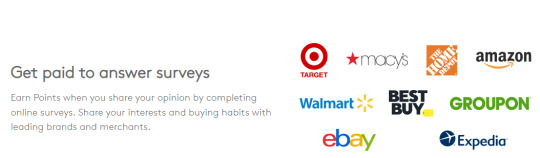
MyPoints is a website that connects consumers to market research survey opportunities. It has been in existence since 1996.
You may earn gift cards by completing polls and filling out surveys using MyPoints. You'll get a $5 prize after completing your first five surveys.
Pros: You get points even if you don't qualify for a survey. It's also a simple gateway with a variety of methods to gain points, such as participating in polls and viewing movies.
Cons: Because MyPoints links you to surveys on third-party consumer marketing sites, you'll frequently leave the site's portal. Users say they have a hard time qualifying for surveys. (I didn't qualify for any of the five tests I took recently.)
Gift cards to major shops such as Amazon, Old Navy, and Starbucks are accepted as payment. Tip: After qualifying for and completing your first five surveys, you'll receive a $5 bonus. Android version is available (rated 3.5 stars).
8. Rover: Earn Money Playing With Dogs

You may opt to provide a number of services on Rover, such as dog walking, overnight boarding at your or their house, and daycare. According to Rover, sitters may earn up to $450 per month.
Pros: Is there anything more enjoyable than spending time with dogs? However, take it seriously. Rover allows you to establish your own hours and pricing. Choose the services you'd want to offer as well.
Cons: To build a solid reputation on Rover, you may need to decrease your hourly prices at first until you break into your city's market and start receiving favorable reviews.
You establish your own rates as a payment option. (A little percentage is kept by Rover as a service charge.) Payment can be made straight to your bank account. The money may take up to 72 hours to transfer.
Pro tip: Because boarding is the most popular service on the app, offering it might help you land more bookings. Available on Android (4.2 stars) and iOS (4.2 stars) (rated 4.9 stars).
9. Foap: Make Money With Your iPhone Camera

Do you have a smartphone that takes decent photos? Foap is a website where you may sell your photographs. List your photographs in the app's marketplace, and if someone buys the photo's license, you'll get 50% of the sale. If it sells for $10, for example, you'll make $5 every time.
Pros: Today's phones have amazing cameras, making it easy to snap high-quality photographs. The effort is done after you capture the ideal image and post it to Foap. All you have to do now is wait for a sale.
Cons: You can't be sure your photographs will sell. Also, don't expect to make a lot of money; this is simply a fun side project.
Payment method: You'll get 50% of the sale and may pay out using PayPal. Add relevant tags to your photographs as a pro suggestion. It will assist users in finding your photographs, much like it does on Twitter or Instagram. Available for Android (with a 3.8-star rating) and iOS (with a 3.8-star rating) (rated 4.5 stars).
10. Sell Your Old Stuff on Letgo

Why keep old items that you haven't looked at in over a year? Try using an online marketplace like Letgo to sell them to others in your region. It takes a lot of the effort out of selling anything online, and it's completely free to use.
Pros: Letgo allows you to sell almost anything. In less than 30 seconds, you may snap a photo and upload your item using our simple software. Another significant benefit? Letgo doesn't take a cut of the sale, so anything you make is all yours.
Cons: There's no assurance that your products will sell. Your goods may sell like hotcakes in record time...or they may sit in your closet collecting dust for a long. However, many internet markets have this danger, so brace yourself and wait.
Payment method: Letgo is only an online marketplace where you may list your things for sale, not a place where you can complete the transaction. What are its recommendations? Meet in a public area and only transfer money once the buyer has seen the goods.
Take cash or utilize a secure payment option like PayPal as a backup plan. Don't accept a "certified check" - according to Letgo, this is a typical fraud. It's also not a good idea to ship things. Available for Android (4.5 stars) and iOS (4.5 stars) (rated 4.4 stars).
0 notes