#hope there's a complete broadcast quality video of this program soon
Explore tagged Tumblr posts
Text
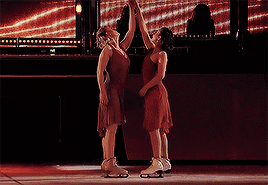

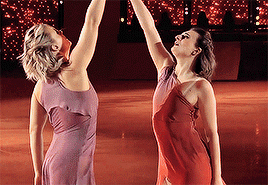
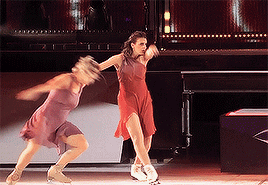

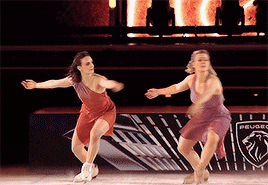


Gabriella Papadakis & Madison Hubbell: Not Loud Enough » 2025 Art on Ice
#gabriella papadakis#madison hubbell#fskateedit#figure skating#art on ice 2025#AOI 2025#program#sry for the quality...i did my best#so happy they’ve been invited to a show#i'd love to see what else they come up with in the future#hope there's a complete broadcast quality video of this program soon
647 notes
·
View notes
Text
'wtFOCKDOWN: the first Flemish quarantine fiction has arrived'
Translated interview about the behind-the-scenes of wtFOCKDOWN
- Source: Knack Focus (16/04)

Scenes in FaceTime, dialogues in WhatsApp and a director who gives directions in Google Hangouts: the youth series wtFOCKDOWN is the first Flemish fiction series in lockdown mode.
The candidates of 'Blokken' play from home, soaps 'Familie' and 'Thuis' get an early season ending, 'Dagelijkse Kost' has a director at distance, 'Topdokters' sends out corona diaries, 'De Ideale Wereld' does telework. Just about the entire TV world has had to adapt to the new reality in recent weeks and find creative solutions. Usually with the help of FaceTime. Or Skype. Or Google Hangouts.
There is a striking amount of video out there.
However, no Flemish series had to go as far as wtFOCK. The youth phenomenon - in good weeks 450,000 unique visitors go to wtfock.be - always strongly focused on real time and the current living environment of young people. If a character experiences something during the lunch break at school, the video goes online in the afternoon on a school day. For example, if the elections are coming or GOT has its last episode, the characters will refer to it.
Which also means that when the schools suddenly closed indefinitely, all plans for the upcoming fourth season couldn't go through. If all your viewers are home, it makes no sense that the characters still go to school. wtFOCK's solution: the first 'social-distancing drama' in the world, as production house Sputnik, which makes the tv series for SBS and Telenet, calls it. Fiction that not only takes place in quarantine, but is also turned into quarantine. On April 1st, the first video went online, a video conversation between characters Senne and Zoë. Since then, the experiment seems to get more interesting every day.
wtFOCKDOWN is the most far-reaching TV answer to the lockdown yet. How did you come up with a 'social-distancing drama'?
Rutger Beckers (producer at Sputnik TV): As soon as the government closed schools, we knew we had to throw all our plans overboard. It was clear that this wasn't just for two weeks: the lockdown would take much longer. Quickly, we started thinking about a plan B within the team, a very young team, and there were some very long video calls. The term 'social-distancing drama' had fallen quite often. Everyone is in the same situation, everyone runs up the walls. Especially young people. In one weekend, their reality has completely changed and their lives take place between four walls. It seemed interesting to adapt the fiction to that new reality. Plus, we hope it can also be a support or refuge. Everyone is in the same boat: that kind of feeling.
We then put together a small team to see what was possible. A few practice scenes have been written. We tested things with the actors. What works? What not? After a few tries, everyone was very enthusiastic. They were also immediately involved with Telenet and SBS. This was much more than a little plaything or filling a gap in the schedule. It soon became clear that, with the right storylines, this was something fundamentally new. Something no one had ever done before us.
The lockdown was announced on March 16th, on April 1st the first video of wtFockdown went online: that is impressive.
Beckers: Especially in the world of fiction. It helps that we were already very tight regarding film schedules of wtFOCK. The recordings are made four or five weeks before the broadcast, which is short for fiction. Even on set, we continued to adapt storylines to current events.
With wtFOCKDOWN, we can plan everything even closer. The circumstances compel us to do so. Nobody can get together - we are very strict about that. So no locations have to be sought, no extras have to be collected or soundcrew have to be booked. We also have to make it with a very small team. wtFOCKDOWN is shot with the actors, a director and someone who does social media. Everyone is also at home and is available. What makes that you can switch very easily. Simply put: tonight we will decide what things we have written today, will be played out tomorrow.
The videos all start from the home screen of the characters' laptops and cell phones. The story is told in WhatsApp conversations, video calls and video messages. A kind of found footage, but in real time. That is cleverly done.
Beckers: Because it also makes sense: for most young people, the screen of their laptop or smartphone is their only view of the outside world these days. Then it makes sense that you tell the story like that.
Moreover, it is the technology that we really use to create the series. The actors act in their own room with their own laptops and mobile phones. First, we rehearse in a video call, while the director watches. When a scene is right, the actors video call each other and record the scene. It also doesn't matter if the quality of image or sound is a little less: that just increases the authenticity.
wtFOCKDOWN has been running for two weeks now, but as an experiment in mobile television it is interesting to say the least. Real-time WhatsApp conversations set to music, where you see the letters typed, for example, turn out to provide good scenes.
Beckers: That is also something that we ourselves are happy with: that these storytelling techniques work. wtFOCKDOWN was a leap of faith. There were no examples, no anchor points. When we put the first videos online, we had no idea what the response would be. But you feel that our enthusiasm after those first tests, is now also the same as the viewer.
That is also exciting as series makers. It started with a few tests. Then a few videos that came online. Then we started building bigger storylines. And it just keeps getting bigger. Every day we are faced with new surprises and new problems to solve. But that feeling that we are creating something new, something that can be valuable in the situation that young people are living in today, only increases enthusiasm. Especially with the people of eighteen or nineteen years old in our team: you feel that they now want to go for it. Maybe this could be the start of a new kind of genre. Real-time fiction, played decentralized. Who knows.
You're sure no one has ever done this before you?
Beckers: I certainly haven't come across anything. We also noticed that countries abroad have been interested in the concept. In the meantime, we're in contact with the Norwegian public broadcaster NRK, who made Skam (wtFOCK is one of the many remakes of Skam internationally). They were very intrigued by our plans and went to show it to Spain, Germany, Italy and France, where local versions of Skam are also running.
While wtFOCKDOWN explores new horizons, a large part of the Flemish television world seems to be on hold. 'Familie' and 'Thuis' must finish their season early. It is unclear what will happen for programs such as 'Mijn keuken, mijn restaurant' and 'The Voice Kids'.
Beckers: Today the situation is very strange for the TV world, especially with the commercial channels. The ratings are going up. Much more TV is watched than in recent years. Only: there are far fewer advertisers.
It is indeed striking that programs such as 'De Mol' hardly have any commercial breaks.
Beckers: Many brands do not want to advertise now and have postponed their budgets until after the summer. Which will soon cause another strange situation. Autumn normally gets very busy, but hardly any production houses are making programs right now. Almost all productions have been shut down. Running a normal fiction series is simply impossible today.
Will we get a lockdown version of the soap 'Familie' soon?
Beckers: I think that chance is slim. (laughs). With wtFOCK, the new technology is just a bit more in the DNA of the program.
The main thing is that no one currently knows. Everyone is waiting for the situation to normalize and to get up again. It only starts again, when there is insight into the matter.
You are in a precarious situation with wtFOCK, I just realized.
Beckers: Why?
When the government announces that schools remain closed, doesn't it mean that all the plans and footage from the fourth season will be thrown away?
Beckers: That's also the disadvantage of the time limited fiction: the time. All of the references to the end of the school year, or festivals, will be tossed. These caught up with the reality. But we'll see how we are going to get around that. We don't have anything meaningful to say about the future. If I have learned one more thing about the past few weeks, it's that you constantly need to adapt to the new realities and to find new solutions. So it's not just about the wtFOCK.
#wtfock#wtfam#behind the scenes#wtfockdown#wtfock bts#skam#skam remakes#skam bts#skamverse#skam belgium
644 notes
·
View notes
Text
Hoops Season 1 2020 Netflix Web Series Download In Hindi 720p Complete
Hoops Season 1 Netflix IMDB Ratings: 5.3/10 Directed: Ben Hoffman Released Date: 21 August 2020 Genres: Animation, Comedy, Sport Languages: Hindi ORG Stars: Jake Johnson, Steve Berg, Ron Funches Quality: 720p HDRip File Size: 1700MB
Click Here To DOWNLOAD NOW
The official Web site of the upcoming "Hoops Season 1" TV show has just posted an intriguing teaser trailer for what is said to be a very "tough" season premiere. In fact, this particular teaser seems to have a lot more hype than any other trailers that have appeared in the past, and that too, a few months before the show actually begins.
youtube
The trailer begins with a close up of one of the players and a brief glimpse into what the basketball game will be like. We are then introduced to the basketball team, and the viewer can see that there will be a very large number of them, with many of them looking like actual NBA players. The only problem with this teaser is that we don't know if we will actually get to see any of these actual NBA players in the actual game or if the player's personalities have been changed to give them different characteristics.
Apart from this, we are also shown a lot of shots of some basketball games that they had played in the past. We also get to see how they play the game, their skills, and whether or not they are actually good enough to be given a chance to compete in the main tournament.
Hoops Season 1 2020 Netflix Web Series Download Google Drive
However, apart from the teaser trailer and the players, there is no information about who will be the coaches of the basketball team, or why the basketball team is called the "Hoops". If you want to find out more about how the team actually formed, then you should definitely check out the official website of "Hoops Season 1".
The season will be aired on Channel 8 in the coming months. If you don't want to miss out on this one, then make sure you subscribe to the official website as soon as possible.
The "Hoops" is being developed by the people behind the hugely popular show, "American Gladiators" and it promises to be the most exciting thing to come around since the debut of those famous sports stars. And if you have always wanted to try out the game and become a professional basketball player, then why don't you get yourself a membership to the official website, right now? You won't regret it.
The "Hoops" web series will start to broadcast its episodes in May of this year, so don't wait any longer, get yourself an online membership as soon as possible. With just a few clicks of your mouse, you can join in on the action and be part of the next big thing, right away.
Don't forget to visit the official website if you want to subscribe to the program. This is the only source of information that will help you keep up with the latest news, including news about new players and teams joining the league. The links for the official website are at the bottom of the page.
Netflix has released a trailer for their new show, Basketball Hoops Season 1. It is set to premiere on September 14th at 9 PM PST and the first episode can be viewed in its entirety on Netflix.
Hoops Season 1 2020 Netflix Web Series Hindi Dubbed
This is only the second television show to come from the people behind the successful series of NBA Jam. However, it will be based on basketball legends like Allen Iverson and Vince Carter, who were both featured in the games. If you are a fan of those two players, you are going to want to check out this new series.
Basketball Hoops Season 1 takes place in the late 80s and is based on the NBA that is now known as the NBA. It follows the young and inexperienced players and how they are trying to get signed by the major teams so that they can play for the big leagues one day.
If you have not been able to watch the first season of this show, I would highly recommend that you do so as soon as possible. I am sure that you are dying to know how this series is different from the rest. If you have never heard of the show, then you are really missing out.
The first season of Basketball Hoops is set to follow the players as they try to make the cut on the NBA stage. They will be competing against other young and inexperienced players who have the chance to play on the biggest stage of all. Of course, the hope is that they will make it past the first round and get to the big leagues.
Hoops Season 1 Hindi English Complete Download
I cannot wait for you to find out what Basketball Hoops is all about and watch it on Netflix. You will get to see if Allen Iverson can turn pro after his rookie season with the Houston Rockets. Vince Carter will also have a chance to play for the Houston Rockets and he will also have to turn pro after his rookie season.
Overall, I am very excited to watch basketball hoops on Netflix and see if any of the actors and actresses who are featured in it have what it takes to make it into the big leagues. If not, then you will get to see them do other things in Hollywood and go down in the sports entertainment industry. If you are a die-hard fan of basketball and all of its great players, then you will be very happy with the series. You can start watching now and give the show a shot because you will surely love it.
You will get to watch basketball hoops as it comes to DVD from now on, so you can watch the entire season right in your own home or even right from the comforts of your office desk. You can catch up on everything about it at home while you enjoy your favorite book, magazine, or even while you are watching the news on your TV.
In conclusion, if you have not seen Basketball Hoops yet, then you should give it a try. You will love watching it. You will find out why fans all over the world are talking about it and want more of it.
You may have come across a hoop Netflix review when you're looking at different types of Netflix software that are available. It can be difficult to decide on which one to use and this is the reason why many Netflix users have written reviews and gave feedback about them.
There are many Netflix software to choose from, so there is many hoop Netflix review that you should read. There is also a hoops Netflix review for each program that you buy. The good thing about hoop Netflix reviews is that they will help you make a better choice.
There are many hoop Netflix reviews that are written by people who have actually used the hoop Netflix software and used it for a long time. They will give you the pros and cons of using this hoop Netflix software compared to others. The internet can help you a lot by providing you with the hoop Netflix review that you need.
A hoop Netflix review will tell you how well this hoop Netflix software works for you as well as how it can help you with your computer's slow speed. This hoop Netflix software will also give you tips on how you can speed up your computer and this is possible if you use this hoop Netflix software.
A hoop Netflix review will also help you get rid of all of your problems with Netflix and your computer. You may even find that you will get faster internet, which means you will be able to watch movies faster. This is a great thing because it will also improve your computer's performance and you won't have to wait as long to watch your Netflix videos.
There are also hoop Netflix reviews that are written by experts who have actually been using this Netflix software and found that it does a great job for them. So if you're in the market for this Netflix software, do read the hoop Netflix reviews first.
If you are still looking for hoop Netflix reviews you might want to take a look at some of the ones that are written by users who have actually used the hoop Netflix software. There are people who have reviewed this hoop Netflix software and provided the hoop Netflix review on them. These are the people who have really used the product and have provided feedback on them.
When you look at hoop Netflix reviews, make sure that you find out which hoop Netflix reviews you should read. After you find out what you need to know, then go on and read it so you can make an informed decision on which Netflix software you want to use. and get a better understanding of what it has to offer.
Reading hoop Netflix reviews and Netflix software reviews can help you make better choices about choosing the best Netflix software for your computer. You will find that once you have read these reviews and Netflix software reviews you will know what to do next.
Click Here To DOWNLOAD NOW
1 note
·
View note
Text
X Mplayer2 Download

Freeware
Feb 13, 2014 mplayer2 is a command-line video player that was developed from the initial MPlayer, providing you with the original functions and more, along with various improvements of. Hi, what a long absence, I'm still alive, MPlayerX too. Now I'm planning some, relatively, big feature into MPlayerX for the next major release. It may cost some time. Before doing it, I thought I'd better release once. So actually 1.0.1 isn't a exciting release, just a little step forward. MPlayerX is armed by FFmpeg and MPlayer, which means it could handle any media format in the world without extra plug-ins or codec packages. Dance on your fingers. Pinch, tap or swipe, MPlayerX provides you the easiest way to control the playback. Click to download the Control Script for Sofa. Dec 13, 2018 Download MPlayer. MPlayer is a movie player which runs on many systems. Login Social Sharing. Tech news in your inbox. Get TechSpot's weekly newsletter Facebook.

Windows
46.0 MB
57,533
Aug 28, 2019 Bandwidth Analyzer Pack analyzes hop-by-hop performance on-premise, in hybrid networks, and in the cloud, and can help identify excessive bandwidth utilization or unexpected application traffic. Download a free trial for real-time bandwidth monitoring, alerting, and more. NOTE: The MPlayer App is optimised for iOS 7 or later.Download the MPlayer App free of charge before your next Monarch flight to enjoy our exciting.
It plays most MPEG/VOB, AVI, Ogg/OGM, VIVO, ASF/WMA/WMV, QT/MOV/MP4, RealMedia, Matroska, NUT, NuppelVideo, FLI, YUV4MPEG, FILM, RoQ, PVA files, supported by many native, XAnim, and Win32 DLL codecs. You can watch VideoCD, SVCD, DVD, 3ivx, DivX 3/4/5, WMV and even H.264 movies.
Another great feature of MPlayer is the wide range of supported output drivers. It works with X11, Xv, DGA, OpenGL, SVGAlib, fbdev, AAlib, DirectFB, but you can use GGI, SDL (and this way all their drivers), VESA (on every VESA compatible card, even without X11!) and some low level card-specific drivers (for Matrox, 3Dfx and ATI), too! Most of them support software or hardware scaling, so you can enjoy movies in fullscreen. MPlayer supports displaying through some hardware MPEG decoder boards, such as the Siemens DVB, DXR2 and DXR3/Hollywood+.
MPlayer has an onscreen display (OSD) for status information, nice big antialiased shaded subtitles and visual feedback for keyboard controls. European/ISO 8859-1,2 (Hungarian, English, Czech, etc), Cyrillic and Korean fonts are supported along with 12 subtitle formats (MicroDVD, SubRip, OGM, SubViewer, Sami, VPlayer, RT, SSA, AQTitle, JACOsub, PJS and our own: MPsub). DVD subtitles (SPU streams, VOBsub and Closed Captions) are supported as well.
What's New:
After a long pause, we decided that it might be a good idea to make a new release. While we had our fun with the naming scheme with lots of 'pre' and 'rc' it seemed time to move on and with everyone incrementing major versions between weekly and monthly we hope to be forgiven for jumping ahead to 1.1.
This release is intended to be compatible with the recent FFmpeg 0.11 release. We hope it will be useful to distros and other users relying on FFmpeg 0.11. Everyone else is encouraged to follow Subversion HEAD to always get the latest features and bug fixes. You might still want to read the release announcement to get a short summary of any bigger changes and improvements.
Mplayer For Windows 7
Among the bigger news is that we found a maintainer for the X11 gmplayer GUI, so those holding out on it against our earlier recommendations will get a lot of bug fixes.
There is also support for more subtitle types (Bluray, DVB, DVB closed-caption for example), many improvements to -vo gl including output of 10 bit video, very basic but usable OpenGL ES support and much better SDL support which makes it a usable choice on OSX (particularly on older PowerPC variants much faster than corevideo or quartz). MPlayer will now also try much harder to handle intermittent network failures, for example trying to reconnect.
As part of the code cleanup efforts, the internal libfaad2 copy has been removed since the FFmpeg decoder is working well. Also the internal mp3lib copy is no longer used by default since the many alternatives (FFmpeg, libmpg123, libmad) avoid its recurring issues like incorrect decoding with newer compilers. However it can still be forced at runtime for easier tracking of regressions. Please do not rely on this since it will be removed in the future. If you do not actually need it consider disabling it at compile time with --disable-mp3lib.
As a first for this release, the tarballs are available in two variants: compressed with xz and compressed with gzip. Please get the xz variant if you can to save bandwidth, the gzip version is for everyone that cannot use it. Should you never have encountered xz compressed files, newer versions of tar can uncompress it via 'tar xJf MPlayer-1.1.tar.xz'.
What's New:
Upgraded gcc to 7.3, enabled lto in FFMpeg
Enabled dash demuxer in FFMpeg
Enabled libopenmpt in FFMpeg
Updated gnutls to 3.5.18
Updated libvpx (git)
Updated openh264 (git)
Updated kvazaar (git)
Updated x265 (hg)
Apps similar to MPlayer 6
8914 votes
iTunes is a free application for Mac and PC. It plays all your digital music and video. It syncs content to your iPod, iPhone, and Apple TV.
Freeware
Windows
182 votes
A highly portable and popular multimedia player for multiple audio and video formats.
Freeware
Windows/macOS/Linux
67 votes
Freeware media player that supports many features for advanced users who desire to watch video files at the best quality.
Freeware
Windows
Application/x-mplayer2 Chrome Download
thx
I needed a simple command-ling media player, and this was perfect! Extremely lightweight and very versatile. I use it for some custom clip management and window capture for streamers to use when broadcasting using the OBS Studio streaming/broadcasting software on Twitch. I take chat commands that create a text semaphore/trigger file, and when the script sees the trigger, it uses this Mplayer utility to play. I am just doing this for fun, and to help streamers offer a little something extra. if a streamer wants to rotate 8 different 'Hug' clips when a viewer runs the '!hug @somename' command in chat, there should be a utility that can launch the clips when the commands are run, then rotate the clips so if 4 or 5 people use the 'Hug' command to hug each other, it doesn't just play the same clip over and over. The fact that you can title the player window allows a streamer to have a few different windows captures set up. Maybe 1 for fullscreen clips with a chromakey filter, a regular fullscreen clip fo speciual event clips, and maybe ones for subscriber 'intro clips' they use when they join chat to announce their presence in style. Maybe another for 'accent clips/memes', so users can add commentary by launching clips at proper moments, like a '!rip' command that plays a rotation of funny 'I'm dead' clips when the streamer dies playing a game. The streamer just ads these 3 or 4 window capture sources to each scene they want clips to be available, then the script/utility launches each clip with the appropriate window title to have it play at the right size and location. I'd love to see someone actualy do this properly. I have it all working. I just needed a 'lighter' player that was flexible enough to support all the different clip types. I was using VLC Media Player, but it did noy play smoothly, often hitching/lagging for a split second when launching clips, making it seems rough and 'unfinished'. This gives a smooth and polished feel when playing the clips.
This is awesome. No more need to fire-up some heavy graphical user interface just to listen to audio streams! (Sorry I couldn't do this, due to a complete lack of free time here!) The only thing lacking, instructions how to install mplayer.exe and instructions concerning how to use with Cygwin. Basically, the mplayer.exe goes within your $PATH. I'm not sure where the other sub-folders should reside, but I simply created a symbolic link using Cygwin for my usage here. (ie. See below Cygwin Instructions) Initial execution of mplayer.exe seemed to search all of Windows fonts. Successive exections of mplayer.exe appeared to forgo the font searching, resulting in the usual quick start of the program. For cygwin users: 1) Unpackage the mplayer package to a folder. 2) Start cygwin and make sure you have a local bin folder (ie. /home/user/bin) within your path. If not, create the folder and modify your local $PATH to include your /home/user/bin folder, replacing the 'user' with your user name. 3) Type 'ln -s /place/where/you/unpackaged/mplayer/mplayer.exe /home/user/bin/' 4) If you prefer using .exe' command suffixes or are required to, and you have 'mplayer' aliases within you Linux bashrc and are copying the Linux bashrc over to Windows' Cygwin, then open the bashrc file within vim and type ':%s/mplayer /mplayer.exe /gc' without quotes. The command will aide in replacing the 'mplayer ' with 'mplayer.exe '. Most Cygwin users can skip this as Cygwin seems to recognize commands without the '.exe' suffix!
Nice work ! Version 37051 has not any more WMV bug. Really nice Job ! Don't stop working on mplayer, i use it everyday for a project i'll publish soon... Thanks again ;)
Application X-mplayer2 Downloads
Read more reviews >

0 notes
Text
Delivering online meetings and events
Delivering online meetings and events

At a moment when organizations across the world are adjusting to remote work, we’re all learning new ways to keep our employees, customers, and business partners connected and informed. Without being able to get together in person, we need new approaches to everything from customer meetings and employee training calls to large events like CEO town halls and global sales conferences.
Many of our customers have asked us: How can we make these gatherings as effectively online as in person? Office.com/setup Teams Meetings, Office.com/Setup 365 live events, LinkedIn Live, and—coming soon—PowerPoint Live are all designed to help you create engaging, effective virtual gatherings. And we want to help you make the most of them. Here I’ll walk you through each of these tools and capabilities, and let you know which type of meetings they’re best suited to. Let’s get started.
Office.com/setup Teams Meetings—collaborative video and audio meetings for 250 people or fewer
If your meeting has 250 or fewer attendees, Office.com/setup Teams Meetings can be a great tool to enable interactive, collaborative meetings with both internal and external participants. You can meet from anywhere, screen-share, and collaborate on documents in real-time while making use of accessibility features like live captions. Prior to a meeting, an organizer can send a note or even post a short video clip within the meeting chat window to broadcast preparatory thoughts. And for brainstorm sessions, you can fire up the Whiteboard app within Teams to bring ideas to life. If an attendee has to miss a meeting, they can also ask other attendees to record it, then catch up later. A recorded video of the meeting, along with a searchable transcript, is automatically available to all meeting invitees. Finally, posted content and chats remain in the meeting on Teams, so you can return to it and easily find what you need.
You can also hold impromptu meetings while you’re already collaborating in Teams on a project or task; persistent meeting recording and notes help keep everyone in the Teams channel up to date. With all the relevant meeting content and discussions in one place, you can spend less time hunting down information and staying focused and engaged on what matters, before, during, and after meetings. And while poor connectivity, or attendees that need to jump into a meeting while they are on the go, can be a challenge with online meetings—with Teams they can connect with their phone number using audio conferencing.
Companies like Cerner and St Luke’s are using Teams chat and meeting capabilities to foster innovation and better patient care.
Earlier this month, our customer, Nuance Communications planned to hold its global Research & Development (R&D) conference in Montreal hosting several hundred attendees. Because of the travel restrictions, they had to quickly change course. They decided to pivot to a virtual-only conference using Microsoft Teams. They successfully made the switch to a fully virtualized conference in a few days’ time. In terms of ROI, last year they spent approximately $700,000 on their Global R&D conference. This year, the cost is close to zero. And because they used Office.com/setup Teams, there was no carbon footprint impact from global travel.
New to setting up meetings in Teams? Here are some helpful suggestions on how to use Teams Meetings and take advantage of the integrated collaboration experience in Microsoft Teams.
Office.com/setup 365 live events—broadcast-style meetings for up to 10,000 attendees
When you’re gathering more than 250 people, and up to 10,000 people, consider Office.com/setup 365 live events. Live events is not a standalone product; it is a set of capabilities that enable “broadcast-style” video presentations, both live and on-demand, with the distinct presenter and audience roles as well as interactions like moderated Q&As that don’t require external attendee registration. With live events, you can use webcams and screen-sharing for informal presentations, or opt for studio-quality professional production for more formal events.
To deliver live events, you can choose to host them in Teams, Yammer, or Stream. The best tool for the job will depend on the format, purpose, and audience of your presentation.
We suggest hosting live events in Yammer when you want to engage a broad internal community or reach employees company-wide on a topic with ongoing engagement. CEO town halls and Ask Me Anything (AMA) events work well in Yammer. You can use webcams and screen-sharing, or for more studio-quality broadcasts, additional production tools can be used.
Host live events in Stream when you’re delivering internal live or on-demand video for learning, training, or other specialized topics. Live broadcasts can be viewed in Stream or embedded on custom intranet pages or other hosting spots, and when the event ends employees can find them there later. These events also use additional production tools to enable studio-quality broadcasts.
Live events in Teams is a great way to structure and deliver large broadcast-style internal and external events to reach employees, customers, and business partners. When they host live events in Teams, presenters can connect via their camera and share screens in just a few clicks. Attendees can participate from any browser or device just as easily as attending a Teams meeting, and moderated Q&A and live captions are available to enhance the attendee experience. For more formal events, event organizers can opt for professional broadcasts that use additional video production tools. Organizations like Catholic Education of Western Australia are already maximizing their digital presence to help their students and faculty, with the use of Office.com/setup Teams and live events.
To read more about ways to get your teams set up for success, here are some best practices and guidance on how to get started delivering live events today.
This month, we also launched the Office.com/setup 365 live events assistance program to help teams and organizations start using these new event capabilities to create engaging, impactful virtual events right away.
LinkedIn Live—broadcast events to a broad community of professionals
LinkedIn Live makes it easy to engage the broad professional community of LinkedIn members in real-time. You can use it to broadcast keynote speeches, panels, thought leadership talks, news, and announcements to thousands of your LinkedIn page followers and engage even more LinkedIn members with the replay. Institutions like the World Health Organization are using it to host live Q&A sessions and media briefs to share information. And BMW, Mercedes Benz, and Damier AG all recently used LinkedIn Live to broadcast press conferences unveiling their new cars, when fewer people were expected to attend the in-person premiere.
Here’s more on how to get started with LinkedIn Live.
PowerPoint Live presentations—engage training and presentation audiences in new ways
Coming soon, PowerPoint Live in PowerPoint for the web will allow companies to conduct training and engage audiences in new ways. Presenters will be able to use it to share slides. Using a QR code or short link, viewers can join and follow along with living subtitles in more than 60 languages on their personal devices. The feature also includes live reactions and a participant survey; when it’s complete, an automatically generated email to the presenter provides aggregated audience feedback and corresponding recommendations and insights to improve future presentations and training. This feature is helpful both for educational organizations and businesses.
What about attendee registration, reporting, and CRM integration?
These Office.com setup solutions are great for many types of online meetings and events, but you may have specific requirements to register and manage event attendees. If you need to deliver an external event with attendee registration, attendee reporting, and CRM integration, we recommend you use more specialized solutions. At Office.com/setup, for example, we use ON24 for external events that require event registration. By integrating it with Adobe marketing automation tools we’re able to do lead scoring and post-event follow-ups.
At a moment when many of us are moving to remote work, many meetings and events are also moving online. We know how important it is to be able to communicate and collaborate with your teams, employees, customers, and partners, and we hope you’ve found this advice helpful in planning your upcoming online meetings and events. With Office.com/setup Teams Meetings, Office.com/setup 365 live events, LinkedIn Live, PowerPoint Live, we want to help you choose the right tool to deliver what is needed for your business.
from Blogger http://quicksolvocom.blogspot.com/2020/06/delivering-online-meetings-and-events.html
0 notes
Photo

From The Sopranos to Succession: HBOs twenty-year strategy to maintain cinematic television
Ask anyone who they think is the most influential player in the streaming wars and they are likely to respond with the obvious answer: Netflix. Evolving from a small media distribution company barely large enough to pose a threat to Blockbuster to becoming one of the most influential media technology companies in Silicon Valley, Netflix’s effect on the distribution industry is undeniable. But although they may be the most well-known television distributor in the modern era, especially since making the preliminary switch from physical DVD subscriptions to online streaming subscriptions in 2007, Netflix is too young to be identified as a timeless icon in the space. Rather, Netflix followed the lead of competitor and television producer Home Box Office for many years before adapting to a new and successful strategy of their own in the late 2010s. Now, Netflix has finally developed their own identity, a strategy based on creating a diversified portfolio of vast content fueled by social media and technology. But they should not become brash. Home Box Office has been evolving over the course of a twenty-year plan, a strategy that bests Netflix in terms of both distribution and quality, but that is often remembered only for the latter.
Home Box Office, or HBO, has consistently redefined the television space in their own terms since before Netflix existed and since streaming became the consumption norm. HBO’s first major contribution to the broader industry of television was using a revolutionary method to identify and fund content that could rival film in terms of quality, a method that replicated specific films that had already proven successful. But HBO’s accomplishments over the last twenty years are not limited to prophesying what audiences would like to see by repurposing what they have already enjoyed. HBO has also disrupted new streaming habits like binge-watching put into motion by competitors like Netflix, coaxing audiences back into weekly television viewings with higher quality and greater convenience than ever before. HBO is truly successful because of the way it has meshed content with packaging, making television entertaining and easily accessible. Their strategy began with The Sopranos back in 1999, but that DNA threads all the way through to Succession today.
When HBO was founded in 1972, it immediately established itself as a key player in the amalgamation of cable television and Hollywood film. It was already known as a premium network, but it was distributing film, not TV, airing uncut, commercial free movies licensed from top studios on its channel. The first of these, Sometimes a Great Notion (1971), premiered on HBO less than 2 years after its theatrical release. Eventually, the company helped to fund new films in exchange for exclusive broadcasting rights. HBO was the top channel for watching films on the television screen at home, but it was also one of the first to standardize premium fees in exchange for a premium entertainment experience.[1]

Soon, HBO noticed an opportunity that would end their relying on licensing to keep their operation running. The decision to start producing their own exclusive programming seems obvious in retrospect, but the reality is that this type of series had never existed before. Film and television had been seen as complements since the 1950s, but they had never really been meshed together to foster a new type of entertainment entirely. For this reason, HBO had to play it safe. They had to provide entertainment that would move forward quickly enough so as to keep audiences engaged, but slow enough that it could be enjoyed over a period of weeks so that they could hold on to their subscribers for longer. The safest bet was to adapt material that had already been successful before.
When The Sopranos first premiered in 1999, the comparisons came immediately. From Francis Ford Coppola’s The Godfather trilogy in the 1970s to Martin Scorsese’s Goodfellas and Casino in the 1990s, gangster films had ruled Hollywood for years. These key models had not only been critical successes, but their themes also aligned with the gritty, dark, adult tone that HBO had previously established with their licensed programming. But what was it about the Italian gangster that America found so appealing, and would that appeal transition to the home screen?
Coppola argues that the appeal is not so much the Italian Mafia itself, but a broader interest in a classic American criminal. “America has always had an interest in outlaws,” said the director in a 2003 interview. “…We liked to see cowboy movies or learn about Jesse James, or when we were kids and played pirates … There's always a romantic fascination with the idea of people who don't take those limitations and kind of do what they want.”[2] While Coppola seems to imply that the grand appeal of the Mafia specifically was merely a factor of luck, it is worth pointing to the second film in his Godfather trilogy to identify a more concrete reason. This film, the most critically appraised of the three, focuses on a dual narrative that takes place over two historical periods. The young Vito Corleone (Robert DeNiro) builds his New York empire from scratch in the early 20th century while his son Michael (Al Pacino) slowly destroys that same empire many years later. The story is still one of outlaws, but it is also enriched with fundamental values of the 20thcentury, of the American dream; with enough hard work, even humble beginnings can lead to family, prosperity, and success. Coppola agrees that those who welcome the American dream will be rewarded, showcasing some of the legitimate business endeavors that Vito goes through with to kickstart his empire, but he also emphasizes the penalties that come with crime, penalties that soak family and empire with blood and tragedy.

The Sopranos took the same underlying themes of films like The Godfather that had proven so successful among Americans and toned them down for TV by breaking them up into easily consumable fragments. Although the overall storyline was made up of a longer total running time, there was less violence and a slower pacing. The series still had elements of a crime drama, complete with mobster politics, restaurant gatherings, and shoot-outs, but with a more relatable side as well. Characters’ accents were made less Italian and more reminiscent of suburban America. The struggles of Tony Soprano (James Gandolfini) were not only criminal, but just as often personal; Tony’s primary task is still to run the Mafiosi, but he makes time to visit his psychiatrist too. Mysteries and revenge arcs were slow burns, made to sustain over many hours of programming and many weeks of anticipation. In other words, rather than creating a perfect copy of the Vito Corleone of the 1970s, HBO created a character more relatable to a middle-class American audience and more suitable to the laidback, extended programming of Sunday night television.
Ten years later, as The Sopranos and other premium programs were finishing their runs on traditional television, a new type of distribution method was making itself known. In 2007, Netflix began their own streaming service by licensing content from Starz, recreating what HBO had done with film in the 70s for cable, but this time for the internet. In 2010, HBO GO attempted to make the HBO catalogue similarly accessible by providing premium cable subscription members with an app that could access content anywhere, but Netflix had arrived at the party first. HBO GO was a necessary step in moving towards the online space, but it was not a method of acquiring new subscribers. The move was largely reactionary. It did little to move existing Netflix subscribers to HBO and it took place in a market increasingly saturated with other streaming channels that also did not require cable subscriptions, like Hulu and Prime Video. In anticipation of an influx of new television series, each exclusive to its respective network, HBO temporarily took a step back from distribution innovation and fell back on what had made it so successful before: quality television.
Game of Thrones began an era that would define modern HBO, lead to the creation of HBO NOW, and influence Netflix to create their own exclusive premium programming, even if no one anticipated these things at the premiere. The property was certainly a riskier one to adapt to television than anything HBO had done before. The Sopranos had had a wide slate of film history to fall back on for inspiration and an original story that could be tailored and tapered however the writers saw fit. Game of Thrones had only Peter Jackson’s The Lord of the Rings films for financial confidence and was restricted to George R.R. Martin’s unfinished and unknown book series when writing for the screen. There was both less broad material to take inspiration from and more source material, making for a challenging and high-risk series at the time. HBO hoped to capitalize on the growing market visibility of the fantasy genre at the time, but beautiful landscapes, special effects, and complex costumes make fantasy expensive and risky to shoot and produce.

Game of Thrones was more complicated than any other series the network had done before. A plethora of arcs threaded throughout multiple seasons with new characters being introduced almost weekly, each season only got more complicated in terms of story, fight scenes, and overall scope. Audiences had to focus during episodes and interpret events among each other and other book readers later to understand what was going on. Once the show began to see success, funding and story threads increased significantly. Later seasons cost at least 2.5x what the first had, budgets reminiscent of films:
“The $15 million-plus price tag is due in part to a shooting schedule that more resembles that of a feature film than an episodic series. But “Thrones” is an anomaly. When it debuted, its price tag was in line with what HBO typically spends on dramas, around $6 million or so. But as the program grew into a four-continent behemoth with multiple production units shooting at once, it also began to generate dozens of healthy revenue streams for HBO.”[3]
The expansion into multicontinental shooting schedules is another evolution of HBO’s commitment to showcasing high quality television to viewers, as well as its viewers’ commitment to engage with their show as intensely as possible. Unlike The Sopranos, which was shot largely in New Jersey and New York, Game of Thrones was shot across Croatia, Spain, Iceland, Malta, and Northern Ireland. In order to connect with the characters and set pieces on a deeper level, fans not only created fan fictions and memes across Twitter and Tumblr but set out on pilgrimages to engage with the physical locations where Game of Thrones took place. “Dozens of tours and attractions offer to take them to the 'real' Winterfell (Castle Ward), Kingsroad (the Dark Hedges) or Vaes Dothrak (the Mourne Mountains),” a testament to the longevity and influence of the series as a whole.”[4]

At first, HBO’s competition in the 2010s came from similarly quality Netflix properties like House of Cards or Orange is the New Black, shows that emulated the pattern of cinematic television that HBO had first begun. Although audiences binging a nuanced show like House of Cards on Netflix would consume it much faster than audiences watching Game of Thrones over a period of weeks on HBO, discussions remained drawn out for both shows. Audiences would watch new series around the same time and discuss their nuances with one another over the following weeks. The few shows produced by Netflix were noticeably recommended to subscribers in-platform, and there were few enough quality shows that everyone had the time and attention spans to follow them communally. But over the last few years, Netflix has changed those habits, creating its own unique identity and moving away from the strategies that they originally borrowed from HBO. While HBO continues to focus on a few quality programs, Netflix is determined to diversify their portfolio as much as possible with a pipeline of mediocre content. Yes, they have seen plenty of hits like Master of None (2015), Stranger Things (2016), and the recent Russian Doll (2019), but that is the benefit of any diversified portfolio. For every number of quality shows Netflix creates, there is a plethora of less interesting content to sort through first.
Three of the most popular Netflix shows last month were vastly different and quickly consumed but hovered around just 70% to 80% on Rotten Tomatoes: Love is Blind, Tiger King, and Extraction. A reality dating series, a documentary limited series, and an action film, none of these pieces were related to each other except in the way that Netflix marketed them to subscribers. Individual partiality for these shows and films is irrelevant if the public is not likely to remember them. Excluding the few hits like Stranger Things, Netflix content gains and loses traction among viewers fast. In the long-term, they do not hold value.

As they propel more and more exclusive content down a pipeline of risky investments, Netflix simulates meaningful social engagement and, ironically, gives audiences a false sense of user choice hidden amidst an array of highly tailored options. An aggressive algorithm chooses a few shows with a high likelihood of success via data that the casual viewer will never see. Then, a series of meme-ified screengrabs and video clips posted to official Netflix social accounts extends the lifeline of each high potential series for a few hours past the total time it takes to binge it. A recent Netflix Twitter thread highlights the new releases of the week, encouraging prospective audiences to consume and discuss them as quickly as possible before the next week’s updated set of trendy options.[5] Meanwhile, long-running Netflix shows with cult followings and critical acclaims are cancelled. One Day at a Time, for example, a family sitcom with a 99% on Rotten Tomatoes, was cancelled by Netflix, citing poor ratings. After fans organized a massive social media campaign to try and save the show, it was revived by Pop TV instead, a small cable channel owned by CBS.[6]
The newly redesigned Netflix interface takes these aggressive tactics to another level, promoting a highly volatile list of the top ten films and series currently available, encouraging viewers to stay up to speed with whatever is most popular in the moment, lest they are permanently left behind by the agit-prop train of the future. All this is to say that while Netflix was briefly in the television business – aspiring to be HBO – at the start of the decade, the company has now pivoted back into the distribution business, collecting data and building a diversified portfolio of easily consumable television funded by increasing subscriber fees. More than ever, Netflix has positioned itself as a technocratic take on the traditional cable network.

Rather than combat Netflix’s recent strategy of oversaturating the market with content that can succeed in the short-term via social media and binge-able viewing, HBO has maintained its roots in premium quality television by emulating past success stories while also driving forward an evolved episodic structure that encourages traditional once-a-week viewings and is easily accessible to a plethora of audiences. They have taken aspects of both The Sopranos and Game of Thrones and molded them together to form Succession, a show that reflects contemporary values and that encourages audiences to experience it together over time. Simultaneously, they have made this show easy to access for traditional cable-subscribers using cable, younger cable subscribers using the HBO GO extension, and non-cable subscribers streaming on smartphones, tablets, laptops, and smart TVs via 2015s HBO NOW app.
2018’s Succession focuses on the conflicts between various members of an eccentric and dysfunctional family that owns a mass media conglomerate. When heir Logan Roy decides that it may be time for retirement, he struggles to determine who to hand the reins since every member of his extended family is a greedy, snappish backstabber with their own hidden frailties. The show draws from the hybrid drama of both The Sopranos and Game of Thrones with its intertwining political and familial soap opera, this time with a contemporary framing and a somber Shakespearean tone. Rather than creating conflict among a Mafia empire or a continent of royal families, Succession reveals a Murdoch-like company corrupted by shareholders, hedge fund managers, and nepotism. If gangsters and dragons reflected taboo desires to take part in casinos, assassinations, medieval battles, and dark magic, Succession is a contemporary parallel, where power is only achievable by succumbing to a deplorable corporate world.
Like the decision to greenlight previous HBO series, the reasons for focusing on the corporate world comes from Americans’ tendency to “worship workism” as well as recent filmic success.[7] However, this time HBO was able to broaden the scope of media that they evaluated beyond just films due to the increase in cinematic television. Films like Oliver Stone’s Wall Street, Martin Scorsese’s The Wolf of Wall Street, and Adam McKay’s The Big Short still paved inspiration for a series focused loosely on the criminals of finance and business. But Showtime’s Billions had demonstrated that audiences also wanted a glimpse of the ultra-wealthy’s lives, both to gasp and to scoff at:
“Truth isn’t always flattering. Unlike the wealth-porn TV of earlier decades — “Dynasty,” “Dallas,” “Gossip Girl” — these shows address a cultural moment in which many of us are infatuated with extreme wealth and also disturbed by it. Dramas with glints of dark comedy, “Succession” and “Billions” aren’t exactly aspirational. The camera finds every under-eye circle, amplifies each impersonal office. Even that penthouse looks almost ugly from certain angles.”[8]
Succession works not just because of the aesthetic of cash. HBO carefully mirrored various traits of previous media to create the optimal genre mix. First, the writing assumes that the audiences are looking to be challenged. For The Big Short (and the Succession pilot, which he also directed), Adam McKay uses fast-pacing and snappy dialogue to move the story forward quickly, but he also inserts comedic and informative scenes into the diegesis that explain concepts like shorting stocks and bear hugs. Succession doesn’t attempt to portray itself as highbrow, but it does make a point of appearing realistically corporate while still being entertaining.

Second, Succession makes use of an entire cast of characters that the audience simultaneously idolizes and despises, just like the Jordan Belforts and the Michael Burrys before it. Game of Thrones had characters like John Snow who were canonically without fault, but Succession spares no time enlightening the audience of every flaw these characters possess, not to draw you away, but to drag you in. As critic Matt Zoller Seitz puts it,
“The vast majority of shows about rich and/or antiheroic characters encourage viewers to feel sympathy for hollowed-out, thoroughly corrupt people like these, via the simple alchemy of watching them each week and identifying with them over time. But the acid-bath viciousness of Succession prevents the usual mechanism of identification from snapping into place.”[9]
People are fascinated by the ivory tower characters and the horrible things they can do with their power, and that fascination seeps into their discussions of the show. Although the pace of each episode is slowed down for television, Adam McKay’s snappy dialogue is consistent throughout Succession. Conversations that constantly turn one character against another ensure that viewers are locked to the screen in front of them, not the one in their back pocket. Like The Sopranos and Game of Thrones, Succession is easily discussed with coworkers, family, and social media acquaintances in-person and over the internet. One of the most fascinating ways in which it sparks conversation is in its ability to detach you from the billionaire characters onscreen, to make you figure them out.
Finally, Succession takes a step back from other finance media by marking itself as distinctly apolitical, lest it offend or segment any portion of modern viewers. Remember, HBO is strategically targeting a massive prospective audience by “broadcasting” Succession across cable, HBO GO, and HBO NOW. By drawing parallels between Fox News and the fictionalized station of the show, Succession allows audiences to make their own connections without stating any of its own opinions.
While the content and quality of Succession is appealing to the everyday American, the show also takes steps to refortify HBO’s once-a-week distribution strategy and to encourage repeat viewings by means of the structure. Each episode establishes a story that is extremely self-contained, even if elements of the story will make up a season-long serialization. Every episode is designated by a grandiose set piece that acts as both character and central location: a therapy session in a $500 million ranch home in Southwest America, a wedding in a British castle, a mystery on a superyacht in the Adriatic. Game of Thrones featured occasional set piece episodes like the highly anticipated Battle of the Bastards from 2016. On Succession, every episode is a set piece, personalizing individual episodes and summoning audiences back to the feeling of watching a feature length film. In fact, each episode is so expertly planned to minimize costs and maximize flair that the producers had to hire wealth consultants to determine exactly which storylines were in the realms of reality and what items could be rented to carry them out.[10]
Although HBO ensures that audiences can watch Succession on any screen they like, most audiences are more likely to watch shows shot like this on the largest screen possible. An additional industry factor that raises that likelihood is the increased penetration rate of televisions that support 4K HDR outputs. As of 2018, 31 percent of US households made use of 4K Ultra HDTV products, and in 2019 108 million more units were sold.[11] [12] Consumers have slowly adapted back to watching television in their homes, and with the COVID-19 catastrophe that number will surely increase. Watching cinematic content like Succession on traditional televisions was always an option, but due to a mix of self-contained set pieces, big-budget television, as well as global factors, it is starting to become the optimal one. With its loose ties to modern corporations, tightly knit writing and characters, ambitious shooting locations, high critical ratings, and a consistent Sunday night schedule, Succession is at the forefront of all conversations Monday morning and throughout the week.

HBO has developed a formula for success that identifies and greenlights series based on previously successful properties and distributes them weekly to be consumed thoroughly across all platforms. Succession is the latest example of a high-quality show that maintains HBO’s adult brand and has the potential to be long-lasting. The Sopranos is often viewed as a lesser successor to The Godfather merely because it was created for television instead of for the theater. Twenty years later, Succession will have the opposite effect on the films it was inspired by. The show first aired on HBO in the summer of 2018 and a second season premiered in August of 2019, garnering over half a million viewers every Sunday night.[13] Just after its second season began, Succession was renewed for a third. HBO Executive Vice President chimed in to express her excitement for the show’s continuation, making sure to use buzzwords like politics and media without drawing attention to any real political or business connections, a strategy that has worked well for Succession so far: “We cannot wait to see how the complex characters that Jesse Armstrong has created continue to navigate this captivating, ruthless world of the uber-rich. In today’s world where the intersection of politics and media is increasingly prevalent, SUCCESSION presents an especially piercing look behind the curtain of this elite, influential, and cutthroat community.”[14]
For years, Netflix followed HBOs forays into novel broadcasting and cinematic television before finally creating their own innovations. They saturated the market with highly consumable television cleverly fueled by meme culture and an intricate yet accessible online platform. While there is something to be said for Netflix’s unprecedented technological advancements, it is unfair not to recognize HBO for so diligently evolving a strategic plan that has influenced competitors like Netflix and that has been proven successful since HBO’s first transition into television production in 1999. HBO has consistently dominated both the film/television space and the television/internet space. By sticking to a method that was successful for The Sopranos and reinventing it in the modern age for Succession, HBO reminded audiences that whether they used cable or the internet, they wanted to be in their home theaters for television every Sunday night.

Citations
[1] Gregersen, Erik. “HBO.” Encyclopædia Britannica, Encyclopædia Britannica, Inc., 19 Mar. 2020, www.britannica.com/topic/HBO.
[2] Shanken, Marvin R. “The Godfather Speaks.” Cigar Aficionado, Cigar Aficionado, 15 Aug. 2017, www.cigaraficionado.com/article/the-godfather-speaks-6147.
[3] Ryan, Maureen. “TV Series Budgets Hit the Breaking Point as Costs Skyrocket in Peak TV Era.” Variety, Variety, 15 Mar. 2018, variety.com/2017/tv/news/tv-series-budgets-costs-rising-peak-tv-1202570158/
[4] "From 'Lord Of The Rings' to 'Game Of Thrones': the rise of film tourism". Screen International, March 18, 2017 Saturday. advance-lexis-com.proxy.libraries.smu.edu/api/document?collection=news&id=urn:contentItem:5N41-WCF1-JDSX-C1S5-00000-00&context=1516831.
[5] Netflix, Twitter, 17, Apr. 2020, https://twitter.com/netflix/status/1251250068155330560.
[6] Allyn, Bobby. “'One Day At A Time' Picked Up For Fourth Season Following Netflix Cancellation.” NPR, NPR, 28 June 2019, www.npr.org/2019/06/27/736816022/one-day-at-a-time-picked-up-for-fourth-season-following-netflix-cancellation.
[7] Thompson, Derek. “Workism Is Making Americans Miserable.” The Atlantic, Atlantic Media Company, 13 Aug. 2019, www.theatlantic.com/ideas/archive/2019/02/religion-workism-making-americans-miserable/583441/.
[8] Soloski, Alexis. “'Billions,' 'Succession' and the Making of Wealth Porn.” The New York Times, The New York Times, 14 Mar. 2019, www.nytimes.com/2019/03/14/arts/television/billions-showtime-succession-hbo.html.
[9] Seitz, Matt Zoller. “Succession Season Two Is Merciless, Cruel, and Better Than Ever.” Vulture, Vulture, 5 Aug. 2019, www.vulture.com/2019/08/succession-hbo-season-2-review.html.
[10] "How to make TV look a billion dollars: meet the 'wealth consultants' behind Succession and Billions." Telegraph Online 26 Aug. 2019. Business Insights: Global. Web. 15 Apr. 2020.
[11] Statista Research Department. “4K Ultra HDTV US Household Penetration 2014-2018.” Statista, 19 Feb. 2020, www.statista.com/statistics/736142/4k-ultra-hdtv-us-household-penetration/.
[12] Statista Research Department. “Global 4K UHD TV Unit Sales 2014-2019.” Statista, 19 Feb. 2020, www.statista.com/statistics/540680/global-4k-tv-unit-sales/.
[13] “Succession TV Show on HBO: Ratings (Cancel or Season 3?).” Canceled Renewed TV Shows - TV Series Finale, 15 Oct. 2019, tvseriesfinale.com/tv-show/succession-season-two-ratings/.
[14] Hbo. “HBO Renews Drama Series SUCCESSION for a Third Season.” Medium, HBO & Cinemax PR, 20 Aug. 2019, medium.com/hbo-cinemax-pr/hbo-renews-drama-series-succession-for-a-third-season-d2d8d0ca3037.
0 notes
Text
TikTok: What Marketers Need to Know

Are you curious about TikTok? Wondering how to use TikTok for your marketing?
To explore what marketers need to know about TikTok, I interview Rachel Pedersen on the Social Media Marketing Podcast.
Rachel is an organic social marketing pro and host of the Social Media Secrets podcast. Her new book is called, I Need Attention.
Rachel shares how TikTok works, how marketers can develop content for TikTok, and more.
Getting Started With TikTok
Early Beginnings in Social Media Marketing
Rachel’s experience with social media marketing began when she was a hairstylist. As she was doing highlights on a client 3 years ago, the client asked for Rachel’s help in understanding Twitter on behalf of her husband’s chicken company. At that moment, Rachel realized that she may not be a social media expert, but she was certainly an expert in the client’s eyes.
She knew enough to help the client and her husband figure out Twitter, Facebook, and the world of marketing that had always intrigued her.
Rachel began talking to her client further about the chicken company’s social media game plan. Within a few months, she was invited to continue consulting for the entire franchise, and the company became her first official social media marketing client. According to Rachel, everything just continued to grow from there.
Growing Her Social Media Consulting Business
Rachel now focuses on creating organic social media strategies that drive consistent revenue for renowned clients that do 7, 9, and even 10 figures a year in revenue. She’s helped Fortune 500 companies and famous people go viral on social media. So when she started hearing the buzz about TikTok, she immediately recognized it’s a new avenue that marketers haven’t yet explored.
Rachel began using TikTok in winter 2018. As soon as she joined this new platform, she wanted to understand it as quickly as humanly possible. Although she feels like she came late to the platform, she’s still ahead of the marketing industry and an early adopter among her peers.
Discovering TikTok
TikTok was previously a popular app called Musical.ly, where users mainly posted lip-syncing videos. The first time Rachel scrolled through TikTok, she saw video after video of this type of content. She and her children joined the fun by sharing their own rendition of the song “Baby Shark” on TikTok.

Rachel confesses that it felt awkward putting up her first video on TikTok, but she posted it anyway. In spite of having only six followers, her first video was viewed by 9,400 people by the next day. She immediately saw a big opportunity in TikTok that neither Facebook nor Instagram can deliver.
Hungry to dive into and experiment with TikTok, Rachel created videos almost every day. With very little effort and zero spend, her TikTok following grew to nearly 2,600 within 60 days.
She attributes TikTok’s growth to a number of factors. The app has an unweighted algorithm that organically surfaces videos in the order that they’re shared. It offers hashtags that operate without bans or slowing down the videos.
We’re moving into an era of shorter attention spans. Most people are only interested in things for 15 seconds, like videos you see on TikTok, movie trailers, or ads. Within those 15 seconds, the viewer gets to decide whether they want to binge more content. The trick is finding a way to capture and sustain their attention in that 15 seconds, especially if they’ve never heard of you.
Why Marketers Should Pay Attention to TikTok
TikTok isn’t a new platform; it’s a platform with new energy. It offers so much opportunity for marketers who are looking to be the first of their generation to be on it. Most marketers haven’t moved to TikTok in massive packs yet so it’s still a little isolated and more like the Wild West. It’s gaining traction and being introduced to the masses, though.
Data and demographics for TikTok in 2019 state it’s currently in 154 countries and has about 500 million active users. TikTok has consistently been in the top 10 most downloaded apps in the App Store.
Among TikTok’s users, about 66% are younger than 30 and there seem to be plenty of teen and college-age users on the site. Yet, in Rachel’s experience, hashtags like #MomLife, #MomOfThree, and #WorkingMom are active and constantly pull video content from Millennials between ages 20 and 30. There are a lot of younger moms and others who seem young, which means TikTok is an ideal platform for any brand wanting to get in front of this valuable audience.
I add that fitness influencer Chalene Johnson is active on TikTok and she attracts the 50+ crowd. Zach King, who’s known for having 20 million Instagram followers and is super-famous on YouTube as well, is also active on TikTok and he’s a fairly young guy. At a high level, there’s a wide range of ages and people on TikTok.

Rachel also notes users are spending $50 million on virtual gifting on TikTok and the platform is in the early stages of testing a self-serve ads program. She goes into detail about both of these programs later in the interview.
How Does TikTok Work?
The User Experience on TikTok
TikTok features two side-by-side feeds. The main or default feed on the right features a seemingly endless stream of content that’s been tailored “For You.” As you swipe through these videos, you can follow the accounts, engage with the content, and more. The feed on the left features content from accounts you already follow. You can easily toggle back and forth between the two feeds.

When you open the app for the first time, you’re presented with a clear news feed. It doesn’t know your preferences so what shows up in the For You feed will be totally random until you start engaging with content. It typically features users you don’t follow and content you haven’t seen. Once you start following and interacting with other users, the app will begin surfacing similar content and creators in the For You feed.
TikTok offers a wide variety of content. Much of it is quite entertaining but Rachel warns that some of it is inappropriate and shocking.
Video Formats on TikTok
All videos in TikTok are vertical and take up your entire phone screen. A majority of the content is typically 15 seconds or shorter, but the video clips have since been expanded to up to 60 seconds. All TikTok videos are looping.
I note that TikTok is very similar to Vine, a Twitter-owned video platform that was once very popular and suddenly shut down.
Verified Accounts on TikTok
Like other social media platforms, TikTok has its own version of verified status once an individual reaches a certain level of notoriety and popularity on the platform. TikTok bestows this recognition and it essentially elevates the person’s status among other users.
Rachel notes that TikTok seems to do a really good job of identifying quality creators who are consistently producing great content. Verification is another way in which TikTok supports the creators who are helping to grow and improve the platform.

Live Streaming and Monetization on TikTok
Live video streaming is available on TikTok, but only once you’ve reached 1,000 followers. While that seems like a low follower count compared to other social media platforms, it’s very difficult to achieve on TikTok without an intentional strategy for gaining and keeping an audience’s attention. It’s easy to get people to watch your videos, but not to get them to subscribe and follow you.
When you go live on TikTok, your video will be shown to all of your followers in their feeds. The alert that you’ve gone live is clearly displayed at the top of their feed and on their notification bar. People can then share your live stream with all of their followers, resulting in the potential for exponential growth on TikTok. Once your live video is done, it disappears completely and is gone forever.
Once the ability to record live video is unlocked on your TikTok account, you’ll find it’s similar to YouTube’s live-streaming product. People can purchase virtual gifts within TikTok using one of several in-app currencies. The most common one is coins, which are obtained in different bundles with actual money.

The virtual gifts, which are essentially emoji stickers with funny names like Concert, Cowboy, and Drama Queen, can be used to reward creators for having great content. The gifts come in a range of values and sizes between $0.50 and $50 and can be converted back into real money, of which the creators keep some portion of.
If your live stream attracts hundreds or thousands of people, you have the potential to earn hundreds or even thousands of dollars if each of them contributes as you broadcast.
Captions and Hashtags on TikTok
TikTok has a phenomenal hashtag system, but hashtags are limited by the short 140 characters allowed for each video caption. This caption must include not only the entire video description but also needs to have all of the hashtags that you want to rank for.
Rachel adopted a practice of adding a combination of niched-down hashtags, as well as very general ones to her TikTok videos. The hope is that your video will be found in the smaller hashtags and then will continue to rank as you move up into the bigger hashtags. The more users engage with your video, the further up it will rank within the different hashtags.
Captions on TikTok appear on top of the videos as they play and remain for the duration of the video like they do on Instagram Stories. According to Rachel, captions can be placed anywhere on the screen and are graphic-based text rather than true text.
Adding Bio and Links to TikTok
Although the platform currently doesn’t support clickable links within the videos or a swipe-up option, users can include a link in their TikTok bios. Rachel noticed a recognizable jump in her website traffic when another user visited her profile and read the URL in her bio during a live broadcast on TikTok. It wasn’t a significant jump, but it was enough to make other people go and search for her website.
Like video captions, the bios on TikTok are also limited to 140 characters of plain text and emojis. The 140 characters can include a link to your website; however, the URL isn’t clickable. You can upload one profile photo and your previous ones aren’t saved in an album as they are on Facebook.
Tracking Analytics on TikTok
Rachel admits that analytics in TikTok are lacking. Creators can currently only see how many people have watched their videos and how many have reacted to them. You can also see who has viewed your profile. That’s about it.
TikTok doesn’t provide demographic data on your followers or users who’ve engaged with your content on the platform.
What Marketers Need to Know About TikTok
Users Are Turned Off by Sales
When it comes to TikTok, videos that are overproduced, too corporate, or overtly promotional tend to spark outrage. Rachel has witnessed people go crazy in the comments when they sense a regular user is trying to sell them something or sneak in an ad.
Rachel suggests taking the time to research what the content on TikTok feels like and create videos that naturally blend within this environment. Watch other people’s content and start to identify and adopt the trends you see.
Learn More About the TikTok Ads Program
As more people are becoming “TikTok-famous,” the platform is beginning to explore how to natively integrate advertising. TikTok recently began experimenting with a new self-serve ad platform as major brands clamor to reach the younger demographic on the platform.
I mention that Macy’s recently used TikTok to run a back-to-school campaign targeting high school and college kids. Rachel recalls alcohol brands, concerts, big parties, and musicians being promoted on TikTok too.
Once TikTok’s ad program is fully rolled out, marketers will be able to diversify their clients and offer something beyond Facebook, Instagram, Twitter, and all of the other trusted platforms we’ve relied upon until this point. You’ll begin seeing more ads throughout the feed and notifications in the future.
What Content Can You Create for TikTok?
When you open the TikTok app to create content, there are several different options for getting started. Similar to Instagram Stories, you can hold down the button for the entire duration of the video to natively record. You can set up a self-timer and record from a distance. You can also create a series of short segments that come together to form a longer video.
TikTok encourages users to create native content within the app but allows pre-edited videos to be uploaded too. Users can then add awesome effects and text throughout different parts of their videos to make them interesting and fun. TikTok videos can also be downloaded and repurposed for other platforms like Facebook or Instagram.
Identify Trends
Videos on TikTok are a combination of lip-syncing to original and uploaded music, sound effects and audio clips, rants, and anything else the imagination can create.
TikTok’s roots are in music content but Rachel observed that users are moving away from singing along to music and going more towards creating their own snarky renditions of songs. The user will sing new lyrics to a song and create a video with a funny take, creative interpretation, or double meaning of the words.
Look for Inspiration Everywhere
Start by observing funny things that happen throughout your life and look for inspiration everywhere. Rachel’s standbys for inspiration are Reddit and Twitter. If she goes there and discovers that other people like her or people in her target audience are intensifying or reacting to a certain thing, she’ll make a funny video about it.
For example, Rachel identifies as a working mom. She sees that other women online in her age group are sharing their frustrations with being a working mom too. So she thinks that it might be funny to create a video where she wears a blazer on top and pajamas on the bottom and calls it the “conference call look” as a way to reach this audience.
If Rachel is in an airport, she looks for airport hashtags on TikTok and other platforms. She takes note of the different things others have done and that she can adopt for her TikTok videos. She looks for things she can do in her particular location or while she waits.
Add a Plot Twist
Rachel notices that many videos have a plot twist midway, at approximately 7 to 10 seconds. Things will appear to be going a certain way in the beginning and then take a totally different direction that shocks everyone.
The initial shock makes people want to see it again with a fresh perspective. They get hooked into watching it over and over. Then they come back to leave comments or tag their friends to share it with them. This is the goal.
In one of Rachel’s videos, she puts uncooked macaroni noodles between her teeth and asks her eight-year-old daughter to walk on her back. As her daughter walks on her back, Rachel crunched the noodles in her mouth. Not realizing it was just a prank nor that Rachel was recording a video, her daughter started crying instantly.
Rachel thought it was so funny that she couldn’t stop laughing. With 10,000 views in just 48 hours, her audience apparently loved it too.
Create Your Own Audio Clips
When you create and upload a video using your own voice or sound effects on TikTok, you get attribution for that sound forever. This means that any video that reuses your audio clips will ultimately be directed back to your account. Uploading your own sounds is another way to grow and lend some positivity toward your brand on TikTok.
To illustrate, Arnold Schwarzenegger uploaded some incredibly interesting native audio clips to TikTok and instantly went viral with everyone looking to reshare just one of his videos. TikTok users are so excited about creating their own videos around Arnold Schwarzenegger’s audio clips that Rachel can’t look through her TikTok feed without seeing someone using his native sounds.
In fact, people were so enthusiastic about it that when the next video in his feed is an ad for his protein shake, which he also uses the platform to promote, people had an overwhelmingly positive reaction to it.
Nurture a Younger Audience
Rachel shares that she plans to use TikTok for exposure and growth over the next year. She’ll do this by nurturing a younger following on the platform and preparing this audience to know who she is in the next 10 or 20 years.
Develop Training and Drive Business Goals
Most people haven’t realized that TikTok video offers the ability to pitch or create trainings. Most creators hop on and just create videos about their regular life—putting on makeup, practicing an instrument, or playing a video game as people do on Twitch.
Rachel plans to launch live videos that train people how to become social media managers and strategists. Her strategy is to use these live trainings to drive traffic to her lead magnets and grow her email list.
Discovery of the Week
TLDR This is a browser extension that automatically summarizes any articles, web pages, or other big blocks of text into five succinct bullet points. TLDR typically stands for “too long, didn’t read” on the Internet and the tool solves this problem.

You drop a URL for a web-based article, or copy and paste the text into TLDR This. It skims the article and highlights the important points in a format that can be read in mere seconds. The summaries are written in full sentences that are grammatically correct, accurate, and straightforward.
TLDR This is available online as a web page and as a Chrome or Firefox browser extension.
As a client of this Web Hosting Company, business owners find comfort in knowing that their website is maintained and monitored by Advanced Digital Media Services.
0 notes
Text
Delivering online meetings and events
Delivering online meetings and events
At a moment when organizations across the world are adjusting to remote work, we’re all learning new ways to keep our employees, customers, and business partners connected and informed. Without being able to get together in person, we need new approaches to everything from customer meetings and employee training calls to large events like CEO town halls and global sales conferences.
Many of our customers have asked us: How can we make these gatherings as effectively online as in person? Office.com/setup Teams Meetings, Office.com/Setup 365 live events, LinkedIn Live, and—coming soon—PowerPoint Live are all designed to help you create engaging, effective virtual gatherings. And we want to help you make the most of them. Here I’ll walk you through each of these tools and capabilities, and let you know which type of meetings they’re best suited to. Let’s get started.
Office.com/setup Teams Meetings—collaborative video and audio meetings for 250 people or fewer
If your meeting has 250 or fewer attendees, Office.com/setup Teams Meetings can be a great tool to enable interactive, collaborative meetings with both internal and external participants. You can meet from anywhere, screen-share, and collaborate on documents in real-time while making use of accessibility features like live captions. Prior to a meeting, an organizer can send a note or even post a short video clip within the meeting chat window to broadcast preparatory thoughts. And for brainstorm sessions, you can fire up the Whiteboard app within Teams to bring ideas to life. If an attendee has to miss a meeting, they can also ask other attendees to record it, then catch up later. A recorded video of the meeting, along with a searchable transcript, is automatically available to all meeting invitees. Finally, posted content and chats remain in the meeting on Teams, so you can return to it and easily find what you need.
You can also hold impromptu meetings while you’re already collaborating in Teams on a project or task; persistent meeting recording and notes help keep everyone in the Teams channel up to date. With all the relevant meeting content and discussions in one place, you can spend less time hunting down information and staying focused and engaged on what matters, before, during, and after meetings. And while poor connectivity, or attendees that need to jump into a meeting while they are on the go, can be a challenge with online meetings—with Teams they can connect with their phone number using audio conferencing.
Companies like Cerner and St Luke’s are using Teams chat and meeting capabilities to foster innovation and better patient care.
Earlier this month, our customer, Nuance Communications planned to hold its global Research & Development (R&D) conference in Montreal hosting several hundred attendees. Because of the travel restrictions, they had to quickly change course. They decided to pivot to a virtual-only conference using Microsoft Teams. They successfully made the switch to a fully virtualized conference in a few days’ time. In terms of ROI, last year they spent approximately $700,000 on their Global R&D conference. This year, the cost is close to zero. And because they used Office.com/setup Teams, there was no carbon footprint impact from global travel.
New to setting up meetings in Teams? Here are some helpful suggestions on how to use Teams Meetings and take advantage of the integrated collaboration experience in Microsoft Teams.
Office.com/setup 365 live events—broadcast-style meetings for up to 10,000 attendees
When you’re gathering more than 250 people, and up to 10,000 people, consider Office.com/setup 365 live events. Live events is not a standalone product; it is a set of capabilities that enable “broadcast-style” video presentations, both live and on-demand, with the distinct presenter and audience roles as well as interactions like moderated Q&As that don’t require external attendee registration. With live events, you can use webcams and screen-sharing for informal presentations, or opt for studio-quality professional production for more formal events.
To deliver live events, you can choose to host them in Teams, Yammer, or Stream. The best tool for the job will depend on the format, purpose, and audience of your presentation.
We suggest hosting live events in Yammer when you want to engage a broad internal community or reach employees company-wide on a topic with ongoing engagement. CEO town halls and Ask Me Anything (AMA) events work well in Yammer. You can use webcams and screen-sharing, or for more studio-quality broadcasts, additional production tools can be used.
Host live events in Stream when you’re delivering internal live or on-demand video for learning, training, or other specialized topics. Live broadcasts can be viewed in Stream or embedded on custom intranet pages or other hosting spots, and when the event ends employees can find them there later. These events also use additional production tools to enable studio-quality broadcasts.
Live events in Teams is a great way to structure and deliver large broadcast-style internal and external events to reach employees, customers, and business partners. When they host live events in Teams, presenters can connect via their camera and share screens in just a few clicks. Attendees can participate from any browser or device just as easily as attending a Teams meeting, and moderated Q&A and live captions are available to enhance the attendee experience. For more formal events, event organizers can opt for professional broadcasts that use additional video production tools. Organizations like Catholic Education of Western Australia are already maximizing their digital presence to help their students and faculty, with the use of Office.com/setup Teams and live events.
To read more about ways to get your teams set up for success, here are some best practices and guidance on how to get started delivering live events today.
This month, we also launched the Office.com/setup 365 live events assistance program to help teams and organizations start using these new event capabilities to create engaging, impactful virtual events right away.
LinkedIn Live—broadcast events to a broad community of professionals
LinkedIn Live makes it easy to engage the broad professional community of LinkedIn members in real-time. You can use it to broadcast keynote speeches, panels, thought leadership talks, news, and announcements to thousands of your LinkedIn page followers and engage even more LinkedIn members with the replay. Institutions like the World Health Organization are using it to host live Q&A sessions and media briefs to share information. And BMW, Mercedes Benz, and Damier AG all recently used LinkedIn Live to broadcast press conferences unveiling their new cars, when fewer people were expected to attend the in-person premiere.
Here’s more on how to get started with LinkedIn Live.
PowerPoint Live presentations—engage training and presentation audiences in new ways
Coming soon, PowerPoint Live in PowerPoint for the web will allow companies to conduct training and engage audiences in new ways. Presenters will be able to use it to share slides. Using a QR code or short link, viewers can join and follow along with living subtitles in more than 60 languages on their personal devices. The feature also includes live reactions and a participant survey; when it’s complete, an automatically generated email to the presenter provides aggregated audience feedback and corresponding recommendations and insights to improve future presentations and training. This feature is helpful both for educational organizations and businesses.
What about attendee registration, reporting, and CRM integration?
These Office.com setup solutions are great for many types of online meetings and events, but you may have specific requirements to register and manage event attendees. If you need to deliver an external event with attendee registration, attendee reporting, and CRM integration, we recommend you use more specialized solutions. At Office.com/setup, for example, we use ON24 for external events that require event registration. By integrating it with Adobe marketing automation tools we’re able to do lead scoring and post-event follow-ups.
At a moment when many of us are moving to remote work, many meetings and events are also moving online. We know how important it is to be able to communicate and collaborate with your teams, employees, customers, and partners, and we hope you’ve found this advice helpful in planning your upcoming online meetings and events. With Office.com/setup Teams Meetings, Office.com/setup 365 live events, LinkedIn Live, PowerPoint Live, we want to help you choose the right tool to deliver what is needed for your business.
via Blogger https://ift.tt/3g9zLTo
0 notes
Text
How to download and configure IPTV on Apple TV
How to download and configure IPTV on Apple TV
IPTV is one of the best ways to transmit and broadcast TV programs over the Internet using the TCP / IP protocol suite. While comparing to traditional broadcasting services, IPTV offers more unique and dynamic features to enhance the user experience. IPTV service is typically provided by a service provider and offers its users all kinds of programming programs. Live TV and video-on-demand content. You can easily install IPTV on Apple TV, iOS, iPhone, iPad and Mac OS.
Here, the broadband connection functions as a means of data transmission and constitutes an efficient transmission mode while comparing itself to the previous modes of transmission.
The operation of IPTV does not resemble the broadcast of traditional television because it offers only one program at a time. When changing channels, a new feed will be provided directly to viewers by the provider’s server.
The IPTV service uses IP multicasting with Internet Group Management Protocol (IGMP) for streaming live television programs, and Real-Time Streaming Protocol (RTSP) is used to broadcast content on demand. It is also developed with other common protocols such as Real-Time Messaging Protocol (RTMP) and Hypertext Transfer Protocol (HTTP). IPTV provides data in packet services and other data is stored in other IP-based services such as voice over IP and broadband Internet. So you can get the data as soon as possible when you need it.
How to download and configure IPTV on Apple TV
In this article, we offer a simple, step-by-step procedure for downloading and configuring IPTV on Apple TV. Follow the guide below to play your favorite content on your Apple TV.
Step 1: Launch the AppleTV and open the App Store.
Step 2: In the App Store, go to the search bar at the top of the screen.
Step 3: Enter IPTV in the search box to search for IPTV applications.
Step 4: The list of IPTV players will appear on the screen where you have to select GSE SMART IPTV (one of the best and most used IPTV applications by users).
Step 5: Click the Install button to start the installation procedure.
Step 6: Wait a few minutes for the application to be installed on the Apple TV. When the installation is complete, press Open to launch the IPTV application on Apple TV.
IPTV on Apple TV GSE SMART IPTV on Apple TV Step 7: Click the Add Playlist button.
Step 8: Then click on the remote playlist file.
Step 9: Enter the URL of the M3U Playlist and EPG URL provided by the IPTV provider, then type the name of the playlist. Then select the days for Channel Refresh and EPG Refresh. After entering the details, click the Save button.
Step 10: Wait for the app to load all the channels on the Apple TV. You can now enjoy all your favorite channels with your family and friends.
These are the ways to install and configure IPTV on the Apple TV. You can access live channels using IPTV services.
Where to find the IPTV subscription for AppleTV?
Selecting the right IPTV provider is a difficult task for all users as each provider has unique features and many TV channels. IPTV providers work around the clock to deliver a variety of quality content to your respective device. Users should check the functionality of the respective provider as these should meet all your needs.
So we covered all aspects of IPTV on Apple TV. The installation procedure mentioned above applies to all versions of Apple TV. We hope the article will meet all your requirements.
The post How to download and configure IPTV on Apple TV appeared first on M3U IPTV FREE - IPTV Links.
from WordPress https://ift.tt/2UKnkFM via IFTTT
0 notes
Text
Adobe Premiere vs Final Cut Pro
Comparison Choosing the right video Tracking applications can be confusing, can't it?
You know it comes right down to Two choices -- Final Cut Pro or Adobe Premiere -- but deciding between them is hard.
Each one of them looks Compelling, but you want to make certain that you're investing your hard earned money into the perfect tool. After all, there are just a few worse feelings than buyer's remorse.
Asking around doesn't seem To help. It is like each review, friend or YouTube video features a contradictory opinion
But that's about to change.
Show you a side-by-side contrast of each tool and how they stack up against each other at the most vital categories. So, by the time you've finished reading, you will be able to make a choice once and for all. Much about the specifics and just want us to pick for you, jump directly to the final segment where we provide you per-case recommendations for different hypothetical video-editing requirements and circumstances. Ease Of Use
The first time you open any New editing software it can feel a little intimidating. You will find all these new bells and whistles, and getting to grips together is a daunting job. Thus, let's first look at which of these tools will be simplest to use.
The most intuitive user friendly interface; it's put together in a means that makes sense to a first-time user. Editing options are placed In logical progressions for an editing workflow, and finding your way round the tool just feels natural. Whilst you get a great deal for your money, it doesn't ever feel like you're attempting to wade through a sea of resources to find the most suitable one.
And, since you'll see Throughout this article, Apple has attempted to make this instrument easy, fun and accessible, without damaging the quality.
Adobe Premiere is not quite As instinctive in comparison, and can be concentrated to more experienced video editors. But, that does not mean it's bad.
They have sacrificed some User expertise to create a more logical structure for their users. Documents are easier to locate, layers are clearly divided and as soon as you get the hang of the menus that which is easy to discover. Meaning you are able to spend less time angrily muttering,"Why isn't it where I saved it?" , to yourself.
Color Alternatives
The hands-down winner here is Adobe Premiere.
From the box, Adobe Premiere comes with the ideal colour grading options on the market. Not only compared to Final Cut Pro, but to each tool you might possibly need to use.
With such a wide and varied Palette of options, you may: bring your raw videos to life, use colors to evoke feelings in specific scenes or just enhance the total pop of your movies.
Even Though It is possible to Improve the color options in Final Cut Pro by using external plugins like Shade Finale, it's still a few paces behind Adobe Premiere.
If you are working on simple Videos, like interviews or marketing videos, not needing this will not give you too much problem, and also the colour options available will probably be okay.
But if you're trying to Create long-form videos, in which you require emotion and also to bring individual scenes and moments to life, then it pays to have this highly effective tool in your arsenal. Especially if they will be broadcast on bigger, higher quality displays.
In General Optimization
In this section we'll look At how these programs will perform on your computer, and see which one works best for your needs. (Don't worry, there's no worthless techie-jargon).
Fastest video editing tool in the world at this time. The inner workings of this tool have been created to interact perfectly within the constraints of your computer. As a Result of This, it's able To provide low rendering and exporting occasions for videosat 4k caliber, without consuming too much power. Making it the perfect choice for situations where you can not connect to mains electricity, like on a plane.
Adobe Premiere, on the Other hand, is much slower. Without being tailor-made to get a computer, it has to use what is available on every device. This makes exporting and rendering times much slower and means it will drain your battery quicker than you can drain your bath.
Final Cut Pro is the apparent Winner in performance. (Provided you have an Apple Mac computer).
Timeline And Tracks
Final Cut Pro has a pretty, Nicely...controversial timeline. The Magnetic Timeline is loved, or hated, by users.
This timeline functions like a Narrative. It allows you to seamlessly connect scenes or sections of movie, and removes anything in your timeline which may interfere with this. This also prevents you from inadvertently overwriting any present footage by transferring a clip around.
You can also take advantage Of a great tool called associated clips. This allows you to cycle in various parts of footage, such as three different takes of the same scene, to see how it fits into your own content. This can save a lot of time in the long term.
But it can often feel Restrictive and rigid, which explains why many people prefer Adobe Premiere's more traditional and flexible timeline.
Of video, audio, image, and text, you're able to precisely work on individual elements. This also makes Cooperation (more on that next) much easier to perform. It is possible to work on your layer of this undertaking, and your sound editor can swoop in and work magic on her degree, also.
Like I mentioned before, it Can be a bit less intuitive, and a slip of the mouse can often mean disaster for your job. But once you get the hang of this you'll love the quantity of freedom you have. Especially on bigger projects with lots of moving components.
Collaboration
If you are going to be Working as part of a bigger team, with various editors, it's worth paying attention to how this works in a group environment.
Adobe Premiere is really Before the curve .
Through the Adobe Teams Job, you're able to share files and edit across a system. Meaning that no matter where your team is, you could always get access to the same files without exporting them into another party tool.
As I touched on at the last Section, the different layers of the deadline allow this to work incredibly well amongst large teams. Seamless changes could be made to a job without worrying about losing any of your work along the way.
This system even functions Across different types of computer. If you are editing on a Mac and your counterpart is functioning on a PC you can still share files and collaborate on the exact same project.
In the newest updates, Final Cut Pro does allow for cooperation with external parties. But, unlike the rest of the tool, it is time intensive rather than straightforward. Plus you'll hit snags the minute you need to work with anyone who is not with a Mac.
Integrations
Final Cut Pro can easily be Improved with plugins. If there is a part of the instrument you believe isn't as good as you need it to be, there's most likely a plugin on the market to help you make it even better.
Assist you: produce 3D visual effects, remap time to make slow-motion scenes, stabilize your videos and improve the color options. These plugins can be pricey ranging from $99 to $399 and beyond, but do enhance your expertise. You can also take advantage Of lots of tools and templates to assist you compensate for parts of the editing process you are not so powerful at.
For Instance, If you wanted To make a moving title card you can download a movement template in MotionVFX. It would then be editable in real time in your timeline, without exporting to a third party tool. That wouldn't be possible at Adobe Premiere, which would need your movie to be exported to Adobe After Effects first.
This can make for a protracted And time-intensive process. But this can often be worth it. Why? Since Adobe Premiere comes within Adobe's Creative Cloud, and it will be a Marvel's Avengers-esque suite of tools to support your movie making.
Adobe Photoshop, Illustrator and After Effects to mention just a few. So, even though this could add extra time and effort to your workload, does it really matter if it's being done using the best tools available on the market? Importing, Before, but because it'll make up a large part of what you do within this tool, it's worth going a little deeper here.
Importing in Final Cut Pro You can view your snippets and files before you upload them. Allowing you to avoid bulk importing entire files, in the hopes that it is possible to dig out the most suitable one.
Exporting and rendering in Final Cut Pro is seamless. Once you begin your export to a particular place -- let us say Facebook -- it happens in real time. There's not any waiting around for the file to export, save to a computer, and then waiting again for it to upload.
High quality videos, as high as 4K quality, with no damaging the rendering, frame rate or quality of the video. All these contribute to Making the entire process quick and painless.
Loses punctually and simplicity of use, it makes up for in choice. The tool offers the widest Array of export presets, which range from little iPhone screens, all of the way up to theatre projectors. If you know your audience, and where they'll be swallowing your content, you can maximize your videos like never before.
Pricing
Final Cut Pro retails at an Affordable one-time payment of $299. For this you get the entire master bundle, which may be updated with additional plugins should you want them.
Adobe Premiere is paid for You are able to pay $239.88 to get a yearly subscription ($19.99 per month), or if you'd rather have a monthly contract, then you are able to pay $24.99 per month.
If you want to get Premiere within a complete package of expert tools, you can pay a yearly payment of $599.88 ($49.99 per month) or you could pay monthly at $79.99 per month.
When choosing among them Tools, you ought to pay close attention to your requirements, your expertise and what a fantastic workflow for you is.
Both These tools are Great when employed for the right purpose. There is no wrong or right camp. However, each of these tools is much better suited to a different circumstance.
Here are the situations we
You should choose Final Cut Pro if you're
· On the lookout for a easy tool with a short learning curve which still delivers high quality end product. This is by no means a"basic" instrument, but it is the most plug-and-play of the two.
· Interested in the least expensive option of the two. Though neither computer software would be considered cheap, Final Cut Pro is the cheaper option since it costs a one-time purchase of approximately $300 instead of Premier's yearly membership fee of $240.
· Working independently, or within a small team, to create easy videos such as video blogs, interviews or fundamental advertising videos.
· Especially seeking to upload them directly online. (Provided you have an Apple Mac apparatus )
Along the way to assist you enhance the tool and when you want it. You should select Adobe Premiere if you are...
· On the lookout to get a more advanced instrument, with a wide selection of editing choices, to prepare you for any video project that's thrown your way.
· A freelancer or a corporate staff, looking to create higher-end long-form video articles that call for a good deal of flexibility and collaboration.
· Already familiar with additional Adobe editing software.
You'll be backed up by an Impressive package of tools that will help you polish those videos to perfection. But you'll have to spend some time into learning how to use all of them.
And there you have it -- Whatever you want to know to create the ultimate choice between Adobe Premiere Happy editing!
Check out Final cut pro plugins, themes: Here
0 notes
Text
State still holds reins over youth lockups
After Jan. 1 takeover.
Six juvenile treatment and correctional facilities that were unexpectedly taken over by the state in January will not be returning to private hands anytime soon, a spokesman for Governor Hutchinson said last week.
On Dec. 16, Hutchinson directed the Arkansas Department of Human Services' Division of Youth Services (DYS) to assume provisional management of the lockups in response to a political dispute over which private entity would be awarded a DYS contract to run the facilities. Although they have always been owned and overseen by the state, the DYS has paid two Arkansas-based nonprofits to operate the lockups for over two decades. In 2016, however, the agency decided to switch to an Indiana-based for-profit company called Youth Opportunity Investments. The two ousted nonprofits — South Arkansas Youth Services and Consolidated Youth Services — decried the bidding process as unfair, and some legislators of both parties sympathized with their complaints.
In December, a legislative committee blocked the contract with the new provider. With the old contract set to expire at the end of the year and the new contract stalled, the governor was forced to step in at the last minute to avoid a shutdown of the facilities on Jan. 1. At the time, Hutchinson said the state takeover would last for at least six months.
Seven months later, the state is still determining its course of action. "[The] review, which will assist with what to include in any future facilities contract, is still ongoing," J.R. Davis, the governor's communications director, wrote in an email. "The governor receives regular reports from the DYS on the operations of those facilities and expects to have a recommendation in the future as to whether there's a necessity for a third-party operator of these facilities through the DYS. A final decision is expected before the end of the year."
Marq Golden, the DYS' assistant director for residential programs, said the timeline built into the human services agency's budgeting process means the state will keep managing the lockups until at least the end of the current fiscal year, in June 2018. "If we decided to go out tomorrow with the bid, it's still almost a year-long process," he said. "What's critical right now is looking at the services being provided — what should be outsourced and what should be maintained by the state."
The six lockups — comprised of facilities in Dermott, Mansfield, Lewisville, Colt and Harrisburg — housed 191 youth as of July 25. (Another 109 are confined at the state's seventh and largest facility, the Arkansas Juvenile Assessment and Treatment Center in Alexander, which is managed by a private provider, Rite of Passage, a Nevada-based for-profit company.) Thirty-eight more youth remanded to DYS custody are waiting in county juvenile detention centers for space to become available at the state lockups. Youth in DYS custody can be placed in county facilities for up to 90 days before being placed in one of the treatment facilities.
Although the proximate reason for the takeover was last year's contract skirmish, the question now is whether those youth are better served — and the facilities more efficiently managed — directly by the DYS or by a private provider.
The initial transition to state control was rocky. Scott Tanner, Arkansas's juvenile ombudsman at the state Public Defender Commission, said the DYS struggled with procurement of basic resources, including hygiene products. "Toilet paper, clothes, detergent, cleaning supplies, food, propane, all that stuff. It requires multiple bids, because of state law, and there was a real concern about programs running out of supplies. Do we have enough food to make it through the week? There was a learning curve — how to find the vendors, how to get them paid administratively."
Most lockup staff were retained and transferred to the state payroll, but some departed and weren't replaced, leading to staffing shortages. Some sites were left without adequate vehicles to transport youth to appointments. Mental and behavioral therapy services unexpectedly ground to a halt.
"The state learned the therapy was being provided by subcontractors. That was news to the state, and news to me," Tanner said. "So, when the state severed its contract with South Arkansas and Consolidated, the subcontractors went away."
On Jan. 26, the advocacy organization Disability Rights Arkansas sent a letter to DYS Director Betty Guhman outlining "neglect that rises to the level of abuse" at several lockups. The DRA letter warned of "critical shortages of staff ... and deplorable, unhealthy physical conditions." It emphasized the "complete lack of mental health therapy for youth at these facilities" — especially troubling because the stated purpose of the facilities is to provide rehabilitative treatment to children. Typically, therapy is part of the treatment plan that youths are required to complete in order to be released. "Youth feel concerned that they are being held without any opportunity to complete the treatment which will lead to their release," the letter stated. "Youth feel like they are trapped in a bad situation without any hope."
The disability rights organization said it also found "a failure to provide required and necessary education" at the lockups. "At Lewisville, monitors observed students in both classrooms watching movies, including the math class viewing a documentary on lions," the organization wrote at the time. At the Dermott Juvenile Treatment Facility, "youth attend only three or four periods a day where they receive instruction and then have 'electives,' which as described by staff and youth alike consists of playing hangman, sitting around, and sometimes going outside when the weather allows." Students with disabilities were not receiving accommodations, DRA said, in violation of the federal Individuals with Disabilities Act. The organization noted that it had raised concerns about special education deficiencies at the lockups "for more than two years" — long before the takeover. DRA expressed hope that state control might bring improvements. However, the January letter concluded, "at this point, things have only worsened."
The situation appears to have somewhat stabilized in the ensuing months. Disability Rights Arkansas attorney Sharon Cowell said in a recent interview that youth are now receiving therapy, after an initial lapse of several months. Golden said treatment is being provided by way of a separate arm of DHS, the Division of Behavioral Health Services: "Beforehand, they were sending kids off-site for therapy. There were no offices for therapists on campus. ... We feel that having the therapists right there on campus is a big asset for our kids."
The organization remains dissatisfied with the "quality and quantity of mental health treatment the children are getting while in custody," Cowell said. "My sense is that the therapists are coming, but it's taken so long to get everyone through intake and to assess their needs that I don't know how regularly they're seeing each kid and how much progress is really being made toward their goals."
In June, the DYS announced a partnership with Virtual Arkansas, a project of the Arkansas Department of Education that provides online coursework to public schools across the state, particularly campuses in rural communities. Golden said Virtual Arkansas will be the primary means of educational delivery at the six lockups beginning in August. "Students will do their classwork online every day, and then [some] days out of the week, the teachers will broadcast themselves to the students," he said, meaning teachers will remotely deliver video lessons that are streamed to students in real time. Educational coaches and special education teachers will be on-site to assist students in the classroom, he said. "In addition to that, we're keeping our GED courses ... and we're also adding some vocational skills courses for older students on-site." Four teachers system-wide will be displaced by the Virtual Arkansas contract, Golden said; that number is small in part because the facilities were already short of teachers.
Cowell said DRA "still has concerns about the education of the kids while they're in DYS custody. The quality and the rigor — we don't feel that it's aligned with state standards." She also expressed some skepticism about the plan to use Virtual Arkansas. "I don't think sitting in front of a computer is the same as what they would get if they were in a regular public school."
Still, Cowell continued, the state has made progress since January. "They didn't have nurses on staff [at first]," Cowell said. "So, basic physical, medical needs — they didn't have a way to take care of that. They hadn't really figured out dentists or eye doctors ... and they didn't have contracts with suppliers for basic hygiene products. Now, those things seem to have been taken care of." Various facility needs — such as roof damage at the Dermott Juvenile Treatment Center caused by a tornado — have since been addressed, she said.
Because the nonprofit providers owned the vans used to transport youth, the DYS also faced a vehicle shortage after the takeover. "We had to purchase all new vehicles for the facilities through our motor pool," Golden said. The providers took other hardware with them as well, he said, while some items simply needed to be upgraded. "There were a number of small items that we had to come back and replace — uniforms, linens, kitchen equipment, bed mattresses. And we also had to clean up facilities. We probably spent an excess of a million dollars trying to get those facilities up and going within that timeframe," he said. "That's hard cost, not payroll."
The state paid the nonprofits $12.7 million in the last fiscal year to operate the six lockups. Golden said that while the state has been operating under budget since the takeover, he expected the cost of the state running the facilities eventually would be similar to the cost of the state paying the nonprofits to run them.
Asked whether the facilities were in poor condition at the time of the takeover, Golden replied, "I'm not going to say that. They were in adequate shape. They just needed some upgrading."
Cowell said it was too soon to tell whether or not the lockups are better off under state control than in the hands of the nonprofit providers. "I think you can argue that, yes, in some areas we've seen improvements; I don't know if overall it's a whole lot better. It was quite a learning curve for the state to take over, because they really don't have any experience in running juvenile facilities. I don't know that I would argue the previous providers were any better, but there were some things where they did have experience in running juvenile facilities. So I don't know if I can answer that yet. I think we need to see how this plays out a little bit longer."
Tanner, the juvenile ombudsman, said it was "healthy" for the state to be forced to examine how the DYS lockups operate "on a molecular level."
"DYS is learning more about the programs that they, in theory, have always administered," Tanner said.
Ultimately, he continued, it doesn't matter whether the facilities are state-run or contracted to a private provider — the state must be held accountable for conditions there. "Whether nonprofit provider or state provider, both entities made an effort to provide consistency and structure. ... I find failings with both," Tanner said. "Part of the logic the state used in 2000, 2001, when the [Alexander] facility was privatized, was to minimize the state's liability. ... But that's not how it works. Youth are remanded to the care of the state, and so the state is responsible for what happens, regardless."
This reporting is courtesy of the Arkansas Nonprofit News Network, an independent, nonpartisan news project dedicated to producing journalism that matters to Arkansans.
State still holds reins over youth lockups
0 notes
Text
Lady Gaga - Million Reasons - YouTube Music Videos
"Million Reasons" is a song tape-recorded by American vocalist Lady Gaga for her fifth studio album, Joanne (2016). Initially released as an advertising single, it was launched to radio stations on November 8, 2016, as the album's 2nd single. The track was written by Gaga, Hillary Lindsey and Mark Ronson, and produced by Ronson, Gaga and BloodPop. A pop song with nation affects, backed by guitar and piano, "Million Reasons" lyrically digs on "heartbreak and hope" during a relationship. In order to promote "Million Reasons", the vocalist performed it on several concert places of her Dive Bar Tour (2016), and an additional advertising video premiered. Commercially, the recording already reached several charts during its advertising release, and has considering that peaked within the leading 60 in the majority of the territories it charted, consisting of number 52 on the United States' Signboard Hot 100. Following the release of lead single "Perfect Illusion" on September 9, 2016, Lady Gaga announced the Dive Bar Tour (2016), a marketing concert series where the vocalist carried out at different dive bars in the United States. However, the places for the concert series stayed concealed to meet a more intimate technique. The campaign was sponsored by Bud Light, and premiered on October 5. All at once, a live broadcast of the occasion was live streamed on Bud Light's official Facebook page. On October 2, 2016, numerous publications claimed that during the very first show of the tour, a brand-new tune entitled "Million Reasons" would be carried out, in addition to "Perfect Impression". " Million Reasons" was provided as an advertising digital download to listeners who pre-ordered Joanne through iTunes on October 6, 2016. Nevertheless, following the tune's commercial surge when Gaga appeared on the Carpool Karaoke sector of The Late Late Show with James Corden, "Million Reasons" was chosen as the second single from Joanne. It was launched to American modern hit radio stations on November 8, 2016. Gaga co-wrote and co-produced "Million Reasons" along with Mark Ronson, while artists Hillary Lindsey and BloodPop offered extra songwriting and production, respectively. Inning accordance with Emily Mackay of NME, "Million Reasons" functions as a "powerful, sky-clutching reminder of Gaga's way with a bare-bone ballad". Idolator's Patrick Bowman agreed and explained it as a "country-tinged [...] quiet ballad" while Stephen L. Betts from Rolling Stone called it a pop tune which had a c and w appeal, similar to vocalist Beyoncé's "Daddy Lessons". Michael Cragg from The Guardian discovered this similar to Carrie Underwood's particular design, which he called nation balladry. Lyndsey Parker from Yahoo! Music joked that it was undoubtedly composed by c and w artists. In the structure, the vocalist's vocals are layered among "faintly strummed guitars" and differing degrees of percussion. The vocalist spoke relating to the category of the single: "Million Reasons" is a nation song combined with funk and rock 'n' roll. You would never ever envision it would sound that way ... the feeling below the record is it's nearly got like a bit of a hip-hop feeling. But at the same time, it's not a hip-hop tune. It's kind of like I just had no borders making music-- and neither do any of the other people we were dealing with. It was type of like exactly what feels right, what hits the best, what's going to get everyone in their stomach and their heart. "Million Reasons" is written in the key of C significant with a tempo of roughly 64 beats per minute, and is accompanied by piano and guitar. Her vocals cover from G3 to E5 in the tune, which in common time, follows a progression of C-- Am-- F-- G, with a chorus of F-- C-- Am-- G. Throughout the song's chorus, Gaga croons "You're offering me a million reasons to let you go/ You're offering me a million reasons to give up the program". Its conversation of heartbreak and hope, as described by International Organisation Times's Nicholas Mojica, was guaranteed to "resonate with [the] listeners" of the record. Cady Lang, writing for Time appreciated the touching quality of the recording's nature, which she referred to as heartbreaking. [20] Craig Jenkins of Vulture compared its potential interest Beyoncé's 2016 song "Daddy Lessons" and felt they both shared a "huge left-field bid for country-radio airplay". Mojica ranked "Million Reasons" at number six on his list of the very best songs from Joanne; he acclaimed its lyrics and kept in mind the contributions made by Lindsey. The staff at Idolator selected "Million Reasons" to evaluate as part of their 'Rated & Reviewed' column series. Robbie Daw from the publication congratulated the vocalist for producing a "super-produced" country variation of her 2011 single "You and I". Rachel Sonis concurred and claimed that it is basic and sweet, awarding it 8.5/ 10. However, both Carl Williott and Mike Wass were dissatisfied, with the latter claiming: "this age is shaping up to be even worse than I envisioned." It ultimately got an average score of 6.1/ 10 from the authors. Similarly, Bowman from the very same website called it one of Joanne's "more forgettable tracks". Although The Atlantic's Spencer Kornhaber discovered it to be a "steadily crafted" single, he discovered Gaga to be neglectful of the tune's details and claimed that American singer Taylor Swift might excel exceptionally better at the exact same craft. Signboard ranked "Million Reasons" at number 35 on their on their "100 Best Pop Tunes of 2016" list. Rena Gross from the publication said that "traffic-stopping singing delivery completely encapsulates our longing for the impossible". Given its initial announcement as Joanne's first advertising single, "Million Reasons" got in several record charts. In the United States, it debuted at number 76 on the Signboard Hot 100, becoming her 24th profession entry and 2nd from Joanne. [24] It later on peaked at number 57 on the Hot 100. Its entry was accompanied by sales of 15,000 digital downloads, which enabled it to enter the Digital Songs element chart at number 38. Following the release of Joanne, "Million Reasons" was used at a discount of 69 cents through the iTunes Shop. The tune debuted at number 38 on the Mainstream Top 40 chart for the week ending December 13, 2016. Exact same week, after Gaga's efficiency at the 2016 Victoria's Secret Fashion Show, "Million Reasons" reached a new peak of number 52 on the Hot 100. The placement was assisted by sales of 44,000 digital downloads (up 144%), which allowed it to move 34-- 6 on the Digital Songs, becoming her 16th top-ten tune on the chart. It has actually been streamed 24.4 million times in the country. The song debuted at number 48 in the UK and peaked at number 11 in Scotland, in charts compiled and released by the Authorities Charts Company. Following Gaga's efficiency of the tune in The X Element, "Million Reasons" re-entered the UK Singles Chart at number 60, with sales of 10,396 copies. It further climbed the charts the next week, assisted by the performance on Alan Carr and its music video. The track moved from number 60 to number 39, with sales of 15,943 systems, reaching a brand-new peak on the UK Songs Chart and ending up being Gaga's 18th top 40 single. In France, it debuted at number 107 according to the National Syndicate of Phonographic Publishing, and was the ninth highest entry for the week of October 8, 2016. The following week, it peaked at number 29 and ended up being the chart's greatest moving entry, jumping a total of 76 positions. Somewhere else, it peaked at number 37 in Australia and number 7 in Switzerland. The video for "Million Reasons" was directed by Ruth Hogben and Andrea Gelardin, who had actually likewise helmed the video for the previous single, "Perfect Impression". Gaga revealed that the video for "Million Reasons" would be an extension of that for "Perfect Impression". It was released on December 14, 2016, afternoon on MTV followed by a worldwide release to Vevo soon afterwards. The vocalist also released a 16-second teaser revealing her laying throughout the desert floor from the ending of "Perfect Impression" during sunset, as black SUVs approach her from afar. After that her crew comes out of the SUVs and takes her to a video shoot where she prepares to sing "Million Reasons". As she starts preparing, the vocalist notifications a small box with a bow atop it on her desk. The video then intercuts to a number of flashbacks-- Gaga singing in a white studio while playing the guitar, getting saved by her pals from the desert and Gaga breaking down in tears. Lastly Gaga opens package which reveals the within material to be a rosary with a note stating "Love you, sis". Ian David Monroe from V found the video to be "in stark contrast" with that of the one for "Perfect Impression", and observed that it did not depict a "traditional love narrative", rather made the video about Gaga's own group. Monroe thought that with the recent expose by Gaga that she struggled with Posttraumatic stress disorder (PTSD) in an open letter, the ongoing theme in between the videos made good sense. He added: "As she described in the essay, Gaga was traumatized by the lack of care with which she was managed in her earlier career, required to visit even though she was in pain, which is possibly represented by the 'Perfect Impression' video where she is literally thrown into a crowd. The video for 'Million Reasons', then, shows how her team-- her family-- chose her up again, and assisted her recover in creating the new record." Brian Joseph from Spin discovered the video's portrayal of Gaga as "emotionally transparent" and added that the video was in line with the "mentally vulnerable themes running throughout [Joanne]. Julianne Shepherd from Jezebel compared Gaga's searches in the video to that of vocalist Stevie Nicks, "with a filmic play on the rock-and-roll mythos, attaching images of everyday backstage trip preparation to a song of solitude and seclusion, life on the road permanently breaking its professionals." Click Here To Buy Lady Gaga "Million Reasons" Now!!!
0 notes
Text
Delivering online meetings and events
Delivering online meetings and events

At a moment when organizations across the world are adjusting to remote work, we’re all learning new ways to keep our employees, customers, and business partners connected and informed. Without being able to get together in person, we need new approaches to everything from customer meetings and employee training calls to large events like CEO town halls and global sales conferences.
Many of our customers have asked us: How can we make these gatherings as effectively online as in person? Office.com/setup Teams Meetings, Office.com/Setup 365 live events, LinkedIn Live, and—coming soon—PowerPoint Live are all designed to help you create engaging, effective virtual gatherings. And we want to help you make the most of them. Here I’ll walk you through each of these tools and capabilities, and let you know which type of meetings they’re best suited to. Let’s get started.
Office.com/setup Teams Meetings—collaborative video and audio meetings for 250 people or fewer
If your meeting has 250 or fewer attendees, Office.com/setup Teams Meetings can be a great tool to enable interactive, collaborative meetings with both internal and external participants. You can meet from anywhere, screen-share, and collaborate on documents in real-time while making use of accessibility features like live captions. Prior to a meeting, an organizer can send a note or even post a short video clip within the meeting chat window to broadcast preparatory thoughts. And for brainstorm sessions, you can fire up the Whiteboard app within Teams to bring ideas to life. If an attendee has to miss a meeting, they can also ask other attendees to record it, then catch up later. A recorded video of the meeting, along with a searchable transcript, is automatically available to all meeting invitees. Finally, posted content and chats remain in the meeting on Teams, so you can return to it and easily find what you need.
You can also hold impromptu meetings while you’re already collaborating in Teams on a project or task; persistent meeting recording and notes help keep everyone in the Teams channel up to date. With all the relevant meeting content and discussions in one place, you can spend less time hunting down information and staying focused and engaged on what matters, before, during, and after meetings. And while poor connectivity, or attendees that need to jump into a meeting while they are on the go, can be a challenge with online meetings—with Teams they can connect with their phone number using audio conferencing.
Companies like Cerner and St Luke’s are using Teams chat and meeting capabilities to foster innovation and better patient care.
Earlier this month, our customer, Nuance Communications planned to hold its global Research & Development (R&D) conference in Montreal hosting several hundred attendees. Because of the travel restrictions, they had to quickly change course. They decided to pivot to a virtual-only conference using Microsoft Teams. They successfully made the switch to a fully virtualized conference in a few days’ time. In terms of ROI, last year they spent approximately $700,000 on their Global R&D conference. This year, the cost is close to zero. And because they used Office.com/setup Teams, there was no carbon footprint impact from global travel.
New to setting up meetings in Teams? Here are some helpful suggestions on how to use Teams Meetings and take advantage of the integrated collaboration experience in Microsoft Teams.
Office.com/setup 365 live events—broadcast-style meetings for up to 10,000 attendees
When you’re gathering more than 250 people, and up to 10,000 people, consider Office.com/setup 365 live events. Live events is not a standalone product; it is a set of capabilities that enable “broadcast-style” video presentations, both live and on-demand, with the distinct presenter and audience roles as well as interactions like moderated Q&As that don’t require external attendee registration. With live events, you can use webcams and screen-sharing for informal presentations, or opt for studio-quality professional production for more formal events.
To deliver live events, you can choose to host them in Teams, Yammer, or Stream. The best tool for the job will depend on the format, purpose, and audience of your presentation.
We suggest hosting live events in Yammer when you want to engage a broad internal community or reach employees company-wide on a topic with ongoing engagement. CEO town halls and Ask Me Anything (AMA) events work well in Yammer. You can use webcams and screen-sharing, or for more studio-quality broadcasts, additional production tools can be used.
Host live events in Stream when you’re delivering internal live or on-demand video for learning, training, or other specialized topics. Live broadcasts can be viewed in Stream or embedded on custom intranet pages or other hosting spots, and when the event ends employees can find them there later. These events also use additional production tools to enable studio-quality broadcasts.
Live events in Teams is a great way to structure and deliver large broadcast-style internal and external events to reach employees, customers, and business partners. When they host live events in Teams, presenters can connect via their camera and share screens in just a few clicks. Attendees can participate from any browser or device just as easily as attending a Teams meeting, and moderated Q&A and live captions are available to enhance the attendee experience. For more formal events, event organizers can opt for professional broadcasts that use additional video production tools. Organizations like Catholic Education of Western Australia are already maximizing their digital presence to help their students and faculty, with the use of Office.com/setup Teams and live events.
To read more about ways to get your teams set up for success, here are some best practices and guidance on how to get started delivering live events today.
This month, we also launched the Office.com/setup 365 live events assistance program to help teams and organizations start using these new event capabilities to create engaging, impactful virtual events right away.
LinkedIn Live—broadcast events to a broad community of professionals
LinkedIn Live makes it easy to engage the broad professional community of LinkedIn members in real-time. You can use it to broadcast keynote speeches, panels, thought leadership talks, news, and announcements to thousands of your LinkedIn page followers and engage even more LinkedIn members with the replay. Institutions like the World Health Organization are using it to host live Q&A sessions and media briefs to share information. And BMW, Mercedes Benz, and Damier AG all recently used LinkedIn Live to broadcast press conferences unveiling their new cars, when fewer people were expected to attend the in-person premiere.
Here’s more on how to get started with LinkedIn Live.
PowerPoint Live presentations—engage training and presentation audiences in new ways
Coming soon, PowerPoint Live in PowerPoint for the web will allow companies to conduct training and engage audiences in new ways. Presenters will be able to use it to share slides. Using a QR code or short link, viewers can join and follow along with living subtitles in more than 60 languages on their personal devices. The feature also includes live reactions and a participant survey; when it’s complete, an automatically generated email to the presenter provides aggregated audience feedback and corresponding recommendations and insights to improve future presentations and training. This feature is helpful both for educational organizations and businesses.
What about attendee registration, reporting, and CRM integration?
These Office.com setup solutions are great for many types of online meetings and events, but you may have specific requirements to register and manage event attendees. If you need to deliver an external event with attendee registration, attendee reporting, and CRM integration, we recommend you use more specialized solutions. At Office.com/setup, for example, we use ON24 for external events that require event registration. By integrating it with Adobe marketing automation tools we’re able to do lead scoring and post-event follow-ups.
At a moment when many of us are moving to remote work, many meetings and events are also moving online. We know how important it is to be able to communicate and collaborate with your teams, employees, customers, and partners, and we hope you’ve found this advice helpful in planning your upcoming online meetings and events. With Office.com/setup Teams Meetings, Office.com/setup 365 live events, LinkedIn Live, PowerPoint Live, we want to help you choose the right tool to deliver what is needed for your business.
via Blogger https://ift.tt/3geOQTJ
0 notes
Text
Delivering online meetings and events
Delivering online meetings and events
At a moment when organizations across the world are adjusting to remote work, we’re all learning new ways to keep our employees, customers, and business partners connected and informed. Without being able to get together in person, we need new approaches to everything from customer meetings and employee training calls to large events like CEO town halls and global sales conferences.
Many of our customers have asked us: How can we make these gatherings as effectively online as in person? Office.com/setup Teams Meetings, Office.com/Setup 365 live events, LinkedIn Live, and—coming soon—PowerPoint Live are all designed to help you create engaging, effective virtual gatherings. And we want to help you make the most of them. Here I’ll walk you through each of these tools and capabilities, and let you know which type of meetings they’re best suited to. Let’s get started.
Office.com/setup Teams Meetings—collaborative video and audio meetings for 250 people or fewer
If your meeting has 250 or fewer attendees, Office.com/setup Teams Meetings can be a great tool to enable interactive, collaborative meetings with both internal and external participants. You can meet from anywhere, screen-share, and collaborate on documents in real-time while making use of accessibility features like live captions. Prior to a meeting, an organizer can send a note or even post a short video clip within the meeting chat window to broadcast preparatory thoughts. And for brainstorm sessions, you can fire up the Whiteboard app within Teams to bring ideas to life. If an attendee has to miss a meeting, they can also ask other attendees to record it, then catch up later. A recorded video of the meeting, along with a searchable transcript, is automatically available to all meeting invitees. Finally, posted content and chats remain in the meeting on Teams, so you can return to it and easily find what you need.
You can also hold impromptu meetings while you’re already collaborating in Teams on a project or task; persistent meeting recording and notes help keep everyone in the Teams channel up to date. With all the relevant meeting content and discussions in one place, you can spend less time hunting down information and staying focused and engaged on what matters, before, during, and after meetings. And while poor connectivity, or attendees that need to jump into a meeting while they are on the go, can be a challenge with online meetings—with Teams they can connect with their phone number using audio conferencing.
Companies like Cerner and St Luke’s are using Teams chat and meeting capabilities to foster innovation and better patient care.
Earlier this month, our customer, Nuance Communications planned to hold its global Research & Development (R&D) conference in Montreal hosting several hundred attendees. Because of the travel restrictions, they had to quickly change course. They decided to pivot to a virtual-only conference using Microsoft Teams. They successfully made the switch to a fully virtualized conference in a few days’ time. In terms of ROI, last year they spent approximately $700,000 on their Global R&D conference. This year, the cost is close to zero. And because they used Office.com/setup Teams, there was no carbon footprint impact from global travel.
New to setting up meetings in Teams? Here are some helpful suggestions on how to use Teams Meetings and take advantage of the integrated collaboration experience in Microsoft Teams.
Office.com/setup 365 live events—broadcast-style meetings for up to 10,000 attendees
When you’re gathering more than 250 people, and up to 10,000 people, consider Office.com/setup 365 live events. Live events is not a standalone product; it is a set of capabilities that enable “broadcast-style” video presentations, both live and on-demand, with the distinct presenter and audience roles as well as interactions like moderated Q&As that don’t require external attendee registration. With live events, you can use webcams and screen-sharing for informal presentations, or opt for studio-quality professional production for more formal events.
To deliver live events, you can choose to host them in Teams, Yammer, or Stream. The best tool for the job will depend on the format, purpose, and audience of your presentation.
We suggest hosting live events in Yammer when you want to engage a broad internal community or reach employees company-wide on a topic with ongoing engagement. CEO town halls and Ask Me Anything (AMA) events work well in Yammer. You can use webcams and screen-sharing, or for more studio-quality broadcasts, additional production tools can be used.
Host live events in Stream when you’re delivering internal live or on-demand video for learning, training, or other specialized topics. Live broadcasts can be viewed in Stream or embedded on custom intranet pages or other hosting spots, and when the event ends employees can find them there later. These events also use additional production tools to enable studio-quality broadcasts.
Live events in Teams is a great way to structure and deliver large broadcast-style internal and external events to reach employees, customers, and business partners. When they host live events in Teams, presenters can connect via their camera and share screens in just a few clicks. Attendees can participate from any browser or device just as easily as attending a Teams meeting, and moderated Q&A and live captions are available to enhance the attendee experience. For more formal events, event organizers can opt for professional broadcasts that use additional video production tools. Organizations like Catholic Education of Western Australia are already maximizing their digital presence to help their students and faculty, with the use of Office.com/setup Teams and live events.
To read more about ways to get your teams set up for success, here are some best practices and guidance on how to get started delivering live events today.
This month, we also launched the Office.com/setup 365 live events assistance program to help teams and organizations start using these new event capabilities to create engaging, impactful virtual events right away.
LinkedIn Live—broadcast events to a broad community of professionals
LinkedIn Live makes it easy to engage the broad professional community of LinkedIn members in real-time. You can use it to broadcast keynote speeches, panels, thought leadership talks, news, and announcements to thousands of your LinkedIn page followers and engage even more LinkedIn members with the replay. Institutions like the World Health Organization are using it to host live Q&A sessions and media briefs to share information. And BMW, Mercedes Benz, and Damier AG all recently used LinkedIn Live to broadcast press conferences unveiling their new cars, when fewer people were expected to attend the in-person premiere.
Here’s more on how to get started with LinkedIn Live.
PowerPoint Live presentations—engage training and presentation audiences in new ways
Coming soon, PowerPoint Live in PowerPoint for the web will allow companies to conduct training and engage audiences in new ways. Presenters will be able to use it to share slides. Using a QR code or short link, viewers can join and follow along with living subtitles in more than 60 languages on their personal devices. The feature also includes live reactions and a participant survey; when it’s complete, an automatically generated email to the presenter provides aggregated audience feedback and corresponding recommendations and insights to improve future presentations and training. This feature is helpful both for educational organizations and businesses.
What about attendee registration, reporting, and CRM integration?
These Office.com setup solutions are great for many types of online meetings and events, but you may have specific requirements to register and manage event attendees. If you need to deliver an external event with attendee registration, attendee reporting, and CRM integration, we recommend you use more specialized solutions. At Office.com/setup, for example, we use ON24 for external events that require event registration. By integrating it with Adobe marketing automation tools we’re able to do lead scoring and post-event follow-ups.
At a moment when many of us are moving to remote work, many meetings and events are also moving online. We know how important it is to be able to communicate and collaborate with your teams, employees, customers, and partners, and we hope you’ve found this advice helpful in planning your upcoming online meetings and events. With Office.com/setup Teams Meetings, Office.com/setup 365 live events, LinkedIn Live, PowerPoint Live, we want to help you choose the right tool to deliver what is needed for your business.
from WordPress https://quicksolvo939231001.wordpress.com/2020/06/29/delivering-online-meetings-and-events/
0 notes