#gnu scientific library
Explore tagged Tumblr posts
Text
Choosing the Right C++ Compiler for Your Project in 2025
Selecting the right C++ compiler is crucial for optimizing the performance, portability, and maintainability of your code. As technology evolves, compilers offer increasingly robust features to support modern C++ standards. Here’s a comprehensive guide to help you make an informed decision when choosing a compiler in 2025.
Choosing the Right Compiler for Your Needs
When choosing the right C++ compiler for your project, it’s helpful to explore the options available in the market. For a detailed overview of the best C++ compilers, including GCC, Clang, and MSVC, check out our guide on Best C++ Compilers to Use in 2024. This resource outlines features, use cases, and recommendations to help you make an informed decision.
For Beginners: Start with GCC or MSVC for their ease of use and excellent documentation.
For Advanced Developers: Use Clang or Intel C++ Compiler for their sophisticated optimization capabilities.
For Cross-Platform Projects: GCC and Clang are ideal due to their support for multiple operating systems.
For Enterprise Development: MSVC integrates seamlessly with enterprise Windows environments.
Key Factors to Consider
Standard Compliance Modern C++ compilers must support recent standards like C++20 and emerging features of C++23. Compliance ensures compatibility with cutting-edge libraries and features.
Platform Compatibility Consider the platforms your application will target. For instance, if you're building cross-platform software, a compiler like GCC or Clang is ideal due to its extensive OS support.
Performance Optimization Some compilers excel at producing highly optimized binaries. If runtime performance is critical, benchmarking compilers for your use case can provide valuable insights.
Development Ecosystem A compiler integrated into a robust IDE, like Microsoft Visual C++ with Visual Studio, can boost productivity with features such as advanced debugging and autocomplete.
Community and Support Active community support ensures access to tutorials, forums, and updates, which can be invaluable during development.
Popular C++ Compilers in 2025
GCC (GNU Compiler Collection)
Overview: Open-source and widely used across Linux systems, GCC supports the latest C++ standards and provides excellent optimizations.
Strengths: Cross-platform compatibility, strong community support, and frequent updates.
Use Cases: Ideal for cross-platform development and open-source projects.
Clang/LLVM
Overview: Known for its modular architecture and fast compilation speeds, Clang offers excellent diagnostics for developers.
Strengths: Advanced error messages, modern language feature support, and great integration with tools like Xcode.
Use Cases: Perfect for macOS and projects requiring integration with static analysis tools.
Microsoft Visual C++ (MSVC)
Overview: Integrated with the Visual Studio IDE, MSVC is a popular choice for Windows developers.
Strengths: Powerful debugging tools, easy integration with Windows APIs, and strong performance optimizations.
Use Cases: Best suited for Windows desktop and enterprise software development.
C++ Builder
Overview: A commercial compiler focused on rapid application development (RAD) for cross-platform applications.
Strengths: Easy-to-use visual tools, database integration, and support for multiple platforms.
Use Cases: Ideal for developers prioritizing GUI-heavy applications.
Intel C++ Compiler (ICX)
Overview: Tailored for performance-critical applications, ICX provides advanced optimizations for Intel processors.
Strengths: Best-in-class performance, compatibility with major development environments, and support for vectorization.
Use Cases: High-performance computing, machine learning, and scientific applications.
0 notes
Text
Prospero (OS-dev? software development suggestions? Nth braindump for sure)


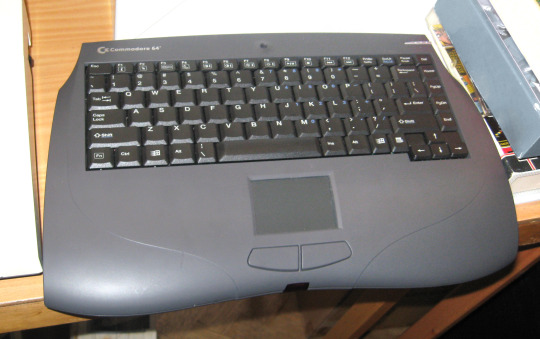

Inspirations & references...
AROS
ZealOS
Paradise + Lain
Microdot Linux
Zen Linux kernel with Liquorix?
KDE Plasma desktop environment minified to Liquid & KWin
Fish-shell
Es
Rio
8½
Cardfile
Symbian
DIBOL
Lotus 1-2-3
VisiCalc
WordStar
COS-310
Acme
Nim
Zig
C 2023+?
GNU Common Lisp
LibertyEiffel
TROPIX
ChrysaLisp
MINIX
Tlick
GNU Hurd
PhantomOS
Haiku
xv6
RISC-V
IBM PC-DOS
ITS
CDE?
AIX
z/OS (Hypervisor?)
Inferno
Plan9
OpenGenera
Elbrus
OpenPOWER
SPARC
OpenVMS
illumos OpenIndiana
Xerox GlobalView
OpenHarmony
OpenBSD
Project actual specifications, targets ...
Sasha (Es, Fish, Parade, ZealOS, ChrysaLisp, Wish "command shells")
LainFS (transparent-data multimedia libre filesystem / format)
Devi (scripting symbolic data editor & hypervisor)
Tal (interactive programming language deriving from GitHub's MAL repository & taking hints from Swift, F#, REXX & SBCL)
VUE (Visual Union Environment) compositing window manager? (imitating CDE, Haiku's, KDE Plasma, GlobalView...)
Xerxes (Hypervisor & multi-agent sandbox ecosystem)
Zorua (animated SVG & symbolic vector computation library)
Ava (synthetic-tier android individual built from such technical stack)
Maskoch (cute little black bear cub mascot)
Personalized shell environment (aesthetically and practically too)
{ Es (Plan9's newer shell), Fish (friendly interactive shell), Kate, K3B, Okteta, KDE Partition Manager, Devine Lu Linvega's Parade/Paradise, ZealOS', ChrysaLisp, Wish; } = Sasha (symbolic analytical shell A)
"Tal" as the Lisp dialect to script so much of whatever happens in "Sasha" the command shell, "LainFS" as multimedia filesystem + format, "Zorua" as animated SVG + OGV + OpenEXR USD-tier inclusive-embedding full-version-control-source archive of save-state instances (great for animating filesystem changes across multiple timelines & interpolating transition data between them?), "Xerxes" = hypervisor;
As far as what I intend to use such for, "Sasha" is a real-time "sandbox filesystem" virtual environment's REPL with which I desire to record multi-agent social simulation stories, using a custom Lisp dialect REPL (aka a lambda-calculus-like multimedia DSL), with cool X3D environements + 2D animated SVG illustrations / icons, interpolated as necessary, taking advantage of version-control mechanisms as well as direct-mode editing to make really customizable long-term "manifestation toybox" scenarios. It seems similar to existing NetLogo and symbolic GAI research stuff, but I want to personalize specific simulation steps / instances in a overtly transparent and open manner...
Like, let's imagine I generate lively / immersive TS2-like stories with MegaOCEAN NPCs, as to eventually import into QGIS+OSM or whatever game engine I so choose later... (I really mean it such to help goal manifestation in the data visualizations manner, but observing and documenting life scripts for scientific analysis would be fine.)
I really do think of this as a GLOSS data-respecting alternative to the ChatGPT / AutoGPT / LLM-based game dev stuff that Big Tech pushes onto us. Self-hosted, lightweight on the REPL, easy-to-compute / explain & useful for spiritually-minded individuals seeking historical validation or mindful whatever. (Sure does my blend of Geo-Syndicalism shine with my statements here...)
youtube
So you know, I will find a way to get to a decent response to this kind of proposition (not for game dev, rather for statistical / demographic history simulation & arbitrary long-term social timelines...); Hence my 16^12 stuff needing some computational assistance without compromising the ethos / integrity I would rather preserve.
Stay tuned!
#maskoch#maskutchew#actually autistic#I sure love simulating history for profound systemic insights#towards customized animated SVG graphics?#educational development?#symbolic computation sure does rule the waves!#data-driven visualizations for benevolent intents#version-control vector animation software suggestion#Youtube
0 notes
Text
Pdf merge split edit free open source

#Pdf merge split edit free open source pdf#
#Pdf merge split edit free open source free#
#Pdf merge split edit free open source windows#
* Text: unicode support, text kerning when using the Helvetica and Times-Roman families of core fonts, embedding hyperlinks.
#Pdf merge split edit free open source pdf#
The software boasts a built-in PDF combiner that lets you rotate PDFs clockwise or counterclockwise.
#Pdf merge split edit free open source free#
7-PDF functions 3x faster than other free PDF editing software. Through this software, you can extract PDF pages by groups, ranges, and in any way you want.
#Pdf merge split edit free open source windows#
* Drawing support for: points, lines, boxes, circles, bezier curves, polygons, stars, complex paths and shapes. Next on this rundown, 7-PDF Split & Merge, a German-based software company that provides professional-level services to create, share, edit, and combine PDF files on Windows devices. Other interesting open source alternatives to 7-PDF Split & Merge are PDFTK Builder, PDF-Shuffler, PDFtk and. If that doesn't suit you, our users have ranked more than 50 alternatives to 7-PDF Split & Merge and 12 is open source so hopefully you can find a suitable replacement. The PDFjet Open Source Edition has the following features: The best open source alternative to 7-PDF Split & Merge is PDFsam. Go To PDF Clown PDFjet Open Source Edition PDFjet Open Source Edition is a library for dynamic generation of PDF documents from Java and. Its primary target platform is GNU/Linux, but thanks to the Mono project itâs virtually platform-agnostic. Go To PDFsharp PDF Clown PDF Clown is a C# 2.0 library for reading, manipulating and writing PDF files, with multiple abstraction layers to satisfy different programming styles: from the lower level (PDF object model) to the higher (PDF document structure and content streaming). PDFsharp can also modify, merge, and split existing PDF files or incorporate pages from existing PDF files into new PDF documents. The same GDI+ like drawing routines can be used to create PDF documents, draw on the screen, or send output to any printer. Go To ASP.NET FO PDF PDFsharp PDFsharp is a C# library that easily creates PDF documents on the fly. The document can be created with data that have been retrieved from any ADO.NET data set.ĪSP.NET FO PDF FO PDF is similar to ASP.NET Server Controls, written in C# Go To SharpPDF Report.NET Report.NET is a powerful library that will help you to generate PDF documents in a simple and flexible manner. For converting scanned images (mostly scientific papers) into searchable. NET framework 1.1 and it can create 100% compatible PDF For splitting or merging of pdf-files I use pdfsam (available for Linux and Windows). Go To iTextSharp SharpPDF SharpPDF is a C# library that implements different objects for the creation of PDF documents with few steps. CubePDF Page is a PDF editing software that specializes in file-based merging and splitting, which can be achieved by simply drag&drop files and clicking. Adjust the settings on how you want to split your document. It helps you Split, Merge and Unlock PDF files within. First, open your PDF in Acrobat, choose Tools, and then Organize Pages. The basic version allows you to edit the content and structure of pdf documents. Open Source PDF Libraries in C# iTextSharp iTextSharp is a library that allows you to generate PDF files on the fly. PDFs Split & Merge is a lightweight application for your Mac. This is a simple open source Java pdf editor.

0 notes
Text
Numerical analysis: the hands-on mathematical method
According to this latest study, the growth in the Numerical Analysis Software market will change significantly from the previous year. Over the next five years, Numerical Analysis Software will register a CAGR in terms of revenue, and the global market size will reach USD in millions by 2028.
Analytica is a popular proprietary software programme for creating and evaluating numerical models. It is an impact diagram-based declarative and visual programming language. Numerical analysis is used to create and examine numerical methods for addressing problems in other fields of mathematics such as calculus, linear algebra, and differential equations. Of course, methods for handling such problems already exist in these domains, but they are analytical in nature.
The study addresses the elements driving the worldwide Numerical Analysis Software. Traders and investors can use this data to strategize to increase market share, and newcomers can use it to locate opportunities and grow in the business. There are also some restrictions on the expansion of this market. The Numerical Analysis Software Market study also provides company biographies, SWOT analysis, and business strategies for major industry players. In addition, the research focuses on key industry players, providing details such as business descriptions, skills, current financials, and company advancements.
Read More: https://introspectivemarketresearch.com/reports/numerical-analysis-software-market/
Key Players Mentioned in the Market Numerical Analysis Software Research Report:
Analytica
Matlab
GNU Octave
Plotly
FlexPro
Julia
Scilab
LAPACK
ScaLAPACK
NAG Library
FreeMat
Calerga
LabVIEW
This Numerical Analysis Software Market report covers important market segments on the basis of type, application, and region. The regional analysis segment includes key regions such as Europe, North America, the Middle East, Africa, and the Asia Pacific. It shows important business metrics including population density, quality, development, and overall market scenarios. It also discusses important data covering key industry topics such as market expansion and market situation developments. This in-depth Numerical Analysis Software market report also sheds light on important technologies and helps organizations better understand their customers’ buying habits. It shows the global market scenario for the forecast period 2022-2028
Numerical Analysis Software Market Segmentation
The report surveys the presence of the distinctive market segment a global as well as the regional scale that defines the Numerical Analysis Software market size, demands and growth opportunities, and market areas that need to work on.
Numerical Analysis Software Market Segment by Types, Estimates, and Forecast by 2028
Cloud, On Premise
Numerical Analysis Software Market Segment by Applications, Estimates, and Forecast by 2028
Scientific Research, Financial
The base on geography, the world market of Numerical Analysis Software has been segmented as follows:
North America includes the United States, Canada, and Mexico
Europe includes Germany, France, UK, Italy, Spain, Russia, and the Rest of Europe
South America includes Brazil, Argentina, Nigeria, Chile, and South America
The Asia Pacific includes Japan, China, South Korea, Australia, India, Rest of Europe
The scope of the Report:
The report segments the global Numerical Analysis Software market based on application, type, service, technology, and region. Each chapter under Numerical Analysis Software segmentation allows readers to grasp the nitty-gritty of the market. A magnified look at the segment-based analysis is aimed at giving the readers a closer look at the opportunities and threats in the Numerical Analysis Software market. It also addresses political scenarios that are expected to impact the Numerical Analysis Software market in both small and big ways. The report on the global Numerical Analysis Software Market examines changing regulatory scenarios to make accurate projections about potential investments. It also evaluates the risk for new entrants and the intensity of the competitive rivalry
Feel free to ask your queries at
https://www.introspectivemarketresearch.com/inquiry/15189
Note – The Covid-19 (coronavirus) pandemic is impacting society and the overall economy across the world. The impact of this pandemic is growing day by day as well as affecting the supply chain including Numerical Analysis Software industry. The COVID-19 crisis is creating uncertainty in the stock market, massive slowing of supply chain, falling business confidence, and increasing panic among the customer segments. The overall effect of the pandemic is impacting the production process of several industries including Numerical Analysis Software
#Numerical Analysis Software market size#Numerical Analysis Software market share#Numerical Analysis Software market forecast#Numerical Analysis Software industry#Numerical Analysis Software industry size
0 notes
Text
Numerical Analysis Software Market Analysis, Growth, Shares, Size, Trends, Challenges with Forecast to 2028
The Final Report will cover the analysis of the Impact of Covid-19 on this industry.
The global Numerical Analysis Software Market provides qualitative and quantitative information on growth rate, market segmentation, market size, future trends and regional prospects. The research study represents a modern perspective aimed at securing the future potential of the Numerical Analysis Software market. This report analyzes and evaluates the latest prospects for the new retail space, as well as the general and future market performance of Covid-19. In addition, this report provides a detailed overview of competition between some industries and others.
According to this latest study, the growth in the Numerical Analysis Software market will change significantly from the previous year. Over the next five years, the Numerical Analysis Software market will register a CAGR in terms of revenue, and the global market size will reach USD in millions by 2027.
Numerical Analysis Software Market - Size, Competitive Landscape and Segmentation Analysis:
Numerical Analysis Software Market Reports provide a high-level overview of market segments by product type, applications, leading key players, and regions, as well as market statistics. The research insights focuses on the impact of the Covid-19 epidemic on performance and offers a thorough examination of the current market and market dynamics. This crucial understanding of the report's objective can help you make better strategic decisions about investment markets by assessing elements that may affect current and future market circumstances. The leading key players in the Global and Regional market are summarized in a research to understand their future strategies for growth in the market.
The key players covered in the Numerical Analysis Software market report are:
· Analytica
· Matlab
· GNU Octave
· Plotly
· FlexPro
· Julia
· Scilab
· LAPACK
· ScaLAPACK
· NAG Library
· FreeMat
· Calerga
· LabVIEW
By Type, Numerical Analysis Software has been segmented into:
· Cloud,
· On Premise
By Application, Numerical Analysis Software has been segmented into:
· Scientific Research,
· Financial,
· Other
Market Segment by Regions and Countries Level Analysis:
· North America (U.S., Canada, Mexico)
· Europe (Germany, U.K., France, Italy, Russia, Spain, Rest of Europe)
· Asia-Pacific (China, India, Japan, Southeast Asia, Rest of APAC)
· Middle East & Africa (GCC Countries, South Africa, Rest of MEA)
· South America (Brazil, Argentina, Rest of South America)
Covid-19 Impact and Recovery Analysis on Industry:
We've kept track of Covid-19's direct impact on this market as well as its indirect impact on other industries. During the analysis period, the impact of the Covid-19 pandemic on the market is predicted to be significant. From a worldwide and regional viewpoint, this report examines the influence of the pandemic on the Numerical Analysis Software industry. The study categorises the Cluster Numerical Analysis Software industry by type, application, and consumer sector to determine market size, market features, and market growth. It also includes a thorough examination of the factors that influenced market development before and after the Covid-19 pandemic. In addition, the research did a pest analysis in the sector to investigate major influencers and entrance obstacles.
0 notes
Text
Drivers Network Connect USB Devices

When you use App Inventor with a phone or tablet, that device communicates with the App Inventor software running in your computer's browser window. This communication is managed by the AI2 Companion App running on the device. The instructions below (step 2) explain how to install the companion. The Companion can communicate with your computer over a wireless connection. This is the method strongly recommended by the App Inventor team. It does not require any additional software to be installed on your computer. (See Option 1, under Setting up App Inventor.)
Drivers Network Connect Usb Devices Wireless Adapter
Drivers Network Connect USB Devices
Drivers Network Connect Usb Devices Windows 10
USB Network Gate eliminates the need for additional cabling or equipment and lets multiple users access a device simultaneously. Make USB wireless with 2 steps: 1 Simply install the application on the computer that is connected to the USB device you want to share. Click on the Start button and select Control Panel. Select System and Security. Select Device Manager under System. Select and expand the Network adapters from the list of devices. It allows your laptop to connect to the Internet when there is no network connection. Setting up USB tethering in Windows 10 is simple, but it might not always work as intended. Nds surgical imaging driver download for windows 10. If you are facing USB tethering issues in Windows, we recommend you try the steps set out below: Using Device Manager to fix USB tethering issues. A corrupt Device. The USB drivers help us to connect our phone to the computer and perform tasks like transferring data, syncing your device with a PC. They help us to connect our Android devices to tools like Odin, Sony Flash tool, and SuperOneClick.
Drivers Network Connect Usb Devices Wireless Adapter
There are, however, some environments where wireless connections won't work. These include some hotels, conference centers, and schools, that configure their wireless networks to prohibit two devices on the network from communicating with each other. See How Does my Android Device Connect Over Wifi? for a short explanation.Some App Inventor users have solved this problem by purchasing a wireless router and setting up their own local network. (Also, most Macs and some PC can serve as WiFi routers that can handle a small number of machines.) But where even this is impossible, you can still use App Inventor with a phone or tablet if you connect it to the computer with a USB cable.
Setting up a USB connection can be awkward, especially on Windows machines, which need special driver software to connect to Android devices. (This is not the case with Mac or Linux, which do not need special drivers.) Unfortunately, different devices may require different drivers, and, outside of a few standard models, Microsoft and Google have left it to the device manufacturers to create and supply the drivers. As a consequence, that you may have to search on the Web to find the appropriate driver for your phone. App Inventor provides a test program that checks if your USB-connected device can communicate with the computer. You should run this test and resolve any connection issues before trying to use App Inventor with USB on that device.
Drivers pasco scientific modems for sale. Here are the steps for beginning to use App Inventor with the USB cable:
Step 1: Install the App Inventor Setup Software
To connect with USB, you need to first install the App Inventor setup software on your computer. (This is not required for the wifi method.) Follow the instructions below for your operating system, then come back to this page to move on to step 2
Important: If you are updating a previous installation of the App Inventor software, see How to update the App Inventor Software.
For automatic identification and scsi & raid devices drivers, we strongly recommend to download and install the Driver Update Tool – it will help you to get the correct latest drivers for all of your devices and avoid conflicts and improper work of your system. Note: Improper or outdated drivers in your system may cause system failure, blue screen also known as “Blue Screen of Death. Drivers & Downloads; Product Registration. Select your device. Back × Select your model. GET PERSONALIZED SUPPORT THROUGH YOUR CANON ACCOUNT. Your Canon account is the way to get the most personalized support resources for your products. Already have an account? Download Canon MS300/350 SCSI Scanner Device for Windows to image driver. Download canon scsi & raid devices driver.
You can check whether your computer is running the latest version of the software by visiting the Connection Test Page.
Step 2: Download and install the MIT AI2 Companion App on your phone.
Open your device's QR code scanner and scan the QR code on the left below to download the Companion App from the Play Store. If you can't use the Play Store, use the QR code on the right to download the Companion App directly to your phone.
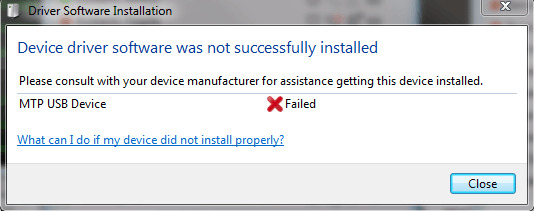
Play Store
Recommended: Automatic updates
APK File
Manual updates required
Scan this QR code (or click this link) to get the app from the Play Store
Scan this QR code (or click this link) to download the app directly
If you need a QR code scanner, you can get one at the Play Store (e.g., ZXing).
Drivers Network Connect USB Devices
After downloading, step though the the instructions to install the Companion app on to your device.You need to install the MIT AI2 Companion only once, and then leave it on your phone or tablet for whenever you use App Inventor.
Note: If you choose not to go through the Play store and instead load the app directly (aka 'side load), you will need to enable an option in your device's settings to allow installation of apps from 'unknown sources'. To find this setting on versions of Android prior to 4.0, go to 'Settings > Applications' and then check the box next to 'Unknown Sources'. For devices running Android 4.0 or above, go to 'Settings > Security' or 'Settings > Security & Screen Lock' and then check the box next to 'Unknown Sources' and confirm your choice.
Step 3. Launch aiStarter (Windows & GNU/Linux only)
Using the emulator or the USB cable requires the use of a program named aiStarter. This program is the helper that permits the browser to communicate with the emulator or USB cable. The aiStarter program was installed when you installed the App Inventor Setup package. You do not need aiStarter if you are using only the wireless companion. On a Mac, aiStarter will start automatically when you log in to your account and it will run invisibly in the background. On Windows, there will be shortcuts to aiStarter from your Desktop, from the Start menu, from All Programs and from Startup Folder. If you want to use the emulator with App Inventor, you will need to manually launch aiStarter on your computer when you log in. You can start aiStarter this by clicking the icon on your desktop or using the entry in your start menu.
The aiStarter Icon on Windows
To launch aiStarter on Windows, double click on the icon (shown above). You'll know that you've successfully launched aiStarter when you see a window like the following:
On GNU/Linux, aiStarter will be in the folder /usr/google/commands-for-Appinventor and you'll need to launch it manually. You can launch it from the command line with/usr/google/appinventor/commands-for-Appinventor/aiStarter &
Drivers Network Connect Usb Devices Windows 10
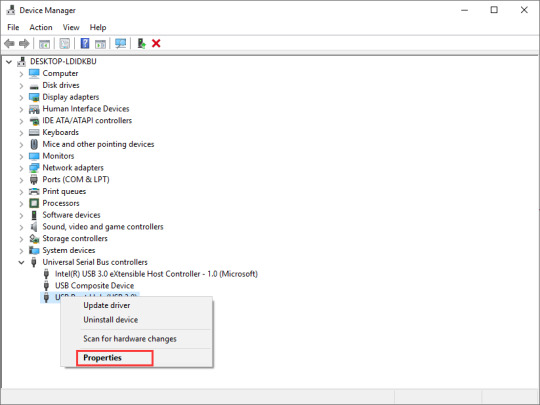
For Help with aiStarter, see Connection Help.
Step 4: Set up your device for USB (Turn USB Debugging ON)
On your Android device, go to System Settings, Developer Options, turn them on, and be sure that 'USB Debugging' is allowed.
On most devices running Android 3.2 or older, you can find this option under Settings > Applications > Development.
On Android 4.0 and newer, it's in Settings > Developer options.
Note: On Android 4.2 and newer, Developer options is hidden by default. To make it available, go to Settings > About phone and tap Build number seven times. Return to the previous screen to find Developer options, including 'USB Debugging'.
Step 5: Connect your computer and device, and authenticate if necessary.
Connect your Android device to the computer using the USB cable - be sure that the device connects as a 'mass storage device' (not 'media device') and that it is not mounted as a drive on your computer. This may mean that you have to go to the Finder (on a Mac) or My Computer (on Windows) and disconnect any drive(s) that were mounted when you connected your Android device.
On Android 4.2.2 and newer, your device will pop up a screen with the message Allow USB Debugging? the first time you connect it to new computer. Press 'OK'. This authenticates the computer to the device, allowing the computer to communicate with it. You'll need to do this for each computer you want to connect to the device, but only once per computer.
Step 6: Test the connection.
Go to this Connection Test Page (opens in a new tab in your browser) and see if you get a confirmation that your computer can detect the device. If the test fails, go to General Connection Help and look at the USB help for your computer (Windows or Mac). You won't be able to use App Inventor with the USB cable until you resolve the connection issues. Return to this page when the test suceeds.
Setup complete! You are now ready to build your first app!
<< To App Inventor Library

0 notes
Text
Ppc Linux For Mac

Straight Installation vs. While there are some computers that come with Linux Mint. Debian GNU/Linux PowerPC PowerMac Page. Here are some highlights of the PowerMac installation of Debian. To dual boot your Debian PowerMac system with Mac OS and/or Mac OS X. If you are planning on doing a new installation of Mac OS X, though, do it before installing Debian. The Mac OS X installer is very unkind to existing systems when it. MintPPC - Fast and slick Linux for PPC computers. Ever considered Linux as an alternative to your aging OS X version? In this video, we will take a look at installing Linux Mint on a PowerBook G4. Distros that run on the PowerPC architecture.
Puppy Linux Ppc
Linux For Mac G5 Ppc
Linux On Powerpc Mac
Ppc Linux For Mac Operating System
Linux For Mac Ppc G4
Linux For G5 Mac Ppc
This is an interview to Casey Cullen, the guy that created Fienix, the Linux distribution specifically meant for the PowerPC platform and freely available at https://fienixppc.blogspot.com/
Hi Casey! Thank you for accepting this interview, the first one we do for the Power Progress Community blog.
1) Please, briefly introduce yourself and how and when you started to be involved with the PowerPC platform.
Thank you for the opportunity to introduce myself to the community. One of my first computers was a Power Mac, and I remember thinking the little “PowerPC” badge was pretty cool, even before I really knew what it meant. For quite a while I was an Apple fan, my next computer was an iMac G3 SE, and then a Power Mac G5 970MP machine, which I was quite proud of. I still have that machine, and it currently runs the Fienix repository. After Apple stopped providing updates for the G5, which was still a fast and capable machine, I started experimenting with Linux. I learned so much getting Linux running on my G5, and really enjoyed the sense of accomplishment that came with getting a stable environment set up, all the customizations I could do, and the limitations that I could break; for example, using a non-Apple Radeon video card.
My interest in PowerPC architecture has continued to today for different reasons. I don’t believe it is a good thing for the entire consumer market to be dependent upon one CPU architecture. Intel’s Management Engine and AMD’s Secure Technology have raised serious privacy and security concerns, and several vulnerabilities have been found in both systems. The PowerPC architecture is an ideal alternative as a high-performance, proven, and mature platform. Additionally, I think the idea of “open hardware” is exciting, and major PowerPC vendors like NXP/Freescale and IBM seem to be on-board with the idea.
Besides PowerPC, open-source, and Linux, I enjoy video games and I think video game level design is really interesting. Maybe this will be my next project.
2) Do you own any PowerPC based computers? What do you use it for?
I have an A-EON X5000 (based on the NXP P5020 2 Ghz CPU, e5500 core, book3e) running Fienix, which has taken over as my everyday machine. I also still have my Power Mac G5, which is currently what runs the Fienix repository. I also think I might have an iBook G4 around here someplace…
3) When did you first hear about the Power Progress Community?
I came across and started following the PowerPC Notebook Project in February, 2016. I don’t remember how I heard of the project though; I read about it somewhere online.

4) What do you think about the PowerPC laptop project and the donation campaign? Regarding our notebook project, as you probably know, we will release it as open source. What do you think about open source hardware?
Apache jmeter download for mac. Apache OpenOffice is a free office-suite alternative to Microsoft Office or Apple's iWork Suite. With open-source development, features constantly change and improve, which makes OpenOffice in. The Windows binaries are available in two variants. This is what people usually use. This version of library is included in Apache Tomcat distributions. The Apache Project is a collaborative software development effort aimed at creating a robust, commercial-grade, featureful, and freely-available source code. Click on the link above to download Apache Directory Studio for macOS. The download appeares in the Downloads folder in Finder. Double-click on the disk image to open it. Drag-and-drop the Apache Directory Studio application on the Applications folder to install it. Official Apache OpenOffice download page. Join the OpenOffice revolution, the free office productivity suite with over 295 million trusted downloads.
I think it’s amazing! Manufacturers today act as if they are only renting out their hardware; they retain far too much control. They try to run secret hidden processes that the hardware owner cannot disable, they mandate updates the hardware owner cannot opt out of, require online connectivity, and prevent the hardware owner from repairing their own hardware by using “security” chips, and even dictate what OS can be installed and what software can be run. These are all significant problems, and open-source hardware is an exciting solution.
5) When and why did you first have the idea of building your own Linux distribution? Fienix is an interesting name. Where did it come from?
I got the idea to create a new Linux distribution after Ubuntu announced that PowerPC support would be discontinued after 16.04 LTS. I started working on the distro in late 2017, before it had a name. I wanted to think of a name that would be memorable, original, and carry some imagery of renewed strength or recovery.
Fienix was almost going to be named “Rally OS”. I even still have the assets like the Rally OS logo and branded backgrounds. I think the definition of rally is perfectly fitting; “to recover or cause to recover in health, spirits, or poise”. I just wasn’t quite happy with how it sounded, so I started thinking of alternatives.
I liked the word Phoenix and the imagery associated with it, of a mythological firebird symbolizing renewal. However, it isn’t a very original term, so I started looking for what other cultures call the Phoenix. Most of these are just variations on the spelling, like “feniks” in Dutch, Polish, and Romanian, “feeniks” in Finnish, and “fönix” in Icelandic. So I decided that I would make up an original spelling that I thought looked the most aesthetically pleasing, which ended up being “Fienix”.
6) Why did you create Fienix, when there is Debian for PowerPC already?
I know you’ll love them as much as I did. I was too!This mod changes the way water, light, fire, and interactions with other natural objects work in the game, to make everything look better and modernize San Andreas a tad more.You will notice how many of the mods on my list are related to the graphics of the game, and that’s to be expected.San Andreas is super old and many people don’t play it mainly because of its outdated graphics.Some modders have come to create some fantastic graphical changes to the game, and I want to share them with you. Gta san andreas play. Ghost Rider ModAre you tired of associating an amazing character like Ghost Rider with Nicolas Cage?Trust me, me too.Something had to be done about it, and this is the mod to completely wash your Caged Ghost Rider image by turning CJ into the popular Marvel anti-hero.Ride the streets of San Andreas and wreak havoc among them with the outfit and powers of the mighty Ghost Rider.You will be able to see the flames on the skull as well as in the tires of your mighty ride.
Debian is absolutely great, and their contributions to open-source software are innumerable and significant. However, Debian’s focus is very broad; everything from a desktop computer to an enterprise server, to a system running complex scientific calculations are in-scope for Debian. Fienix is specifically focused on desktop/workstation/notebook use cases and emphases user-experience.
Debian provides a basic, somewhat lackluster user experience upon booting into a fresh install. Testing and installing additional utilities, making customizations, and editing scripts is required for an attractive, user-focused, responsive system. Fienix is focused on providing a stable, elegant operating system with a responsive, thoughtful desktop right out of the gate.
Debian maintains a vast repository with software for everything from operating amateur radio stations, to recombining genome sequences, to running interactive web servers. Unfortunately it is not uncommon to come across a PowerPC binary that will not execute. Fienix is focused on providing a more curated assortment of software that is still diverse and exciting, but which is also reliable on PowerPC systems and useful for desktop/workstation/notebook users.
Fienix includes many programs that Debian does not. For example, Fienix includes the Arctic Fox web browser, which is hands-down the best browser for everyday use on PowerPC systems (check out Arctic Fox GitHub at https://github.com/wicknix/Arctic-Fox). Other “added” programs include both libre (open-source) and gratis (no-charge, under copyright) software.
Fienix includes optimizations and performance improvements that Debian does not.
Due to the constantly rolling nature of Sid, packages often have broken dependencies for some days. The Fienix repository is based on a stable snapshot of Sid, so you still get the newest software, but also get a stable environment.
I also have some ideas about ways that Fienix can help people learn about certain interests they may have, like graphic design or creating a video game, and give them tools that can help them explore that interest, so that may be something to look forward to.
7) What is the most complicated issue you have had to solve so far while setting up Fienix?
The most complicated issue was learning how to setup the repository.
8) What is your workflow for setting up your software repository? Are you compiling all packages from sources? What are the differences from the Debian PowerPC repository?
I use Reprepro for repository management; it’s a great tool and has been very helpful. Reprepro calculates all the checksums, generates the lists, and helps with version control. I do not build every package from source, only those that have a problem or cause some sort of regression, as well as those that do not exist in Debian.
A list of some of the additional software and optimized software is available on the Fienix website under “Featured Software”: https://fienixppc.blogspot.com/p/software.html.
9) Is anybody helping you in maintaining the Fienix software repository?
I’ve been doing the actual repository organization myself, but I’ve had a great deal of assistance with Fienix in general. Christian Zigotzky provides kernels and has assisted with debugging and building several programs. The work done by Matt (wicknix) as well as Riccardo Mottola on the Arctic Fox team has also made things a lot easier since I don’t have to worry about a browser any longer 🙂
10) What are the top 5 most useful applications that would make an operating system suitable for the average user in 2019?
I’ve broken these down into categories, because I feel like completing a task is generally more important than using a specific app.
Web: The most important app is a current web browser. I’m impressed with Arctic Fox and I am excited to see where this project goes. Additionally, pairing Arctic Fox with VLC browser plugin, Greasemonkey, and ViewTube/ViewTube+ provides flawless HD video streaming from YouTube and many other sites (installed by default in Fienix).
Email: Even though web mail is becoming the norm, I still think a good email client is important. Fienix has several great clients to choose from including Thunderbird and Evolution.
Media: The Kodi app has been getting some buzz lately due to their recent releases. Kodi is currently in testing for a Fienix release. Of course, VLC and SMPlayer are ultra-versatile players as well.
Office/Productivity: Most everyone has at least an occasional need for a good office program, and LibreOffice definitely has all the bases covered. Their upcoming release is getting some buzz as well.
Communication & Connectivity: Cross-platform communication tools that allow seamless messaging between phone, desktop, and/or web based clients will continue to be important to users. Facebook and WhatsApp are the most popular services, but apps such as Telegram are growing quickly. Fienix has support for a number of these protocols via Pidgin, but unfortunately Telegram isn’t yet one of them. KDE Connect is also a cool concept that isn’t yet available in Fienix, but may be at some point.
11) Are any of these applications is missing or seriously malfunctioning on PowerPC?
Puppy Linux Ppc
I think the most important bases for the “average user” are covered. When I think of some of the most popular “use-cases” there could be some upcoming issues that will need to be addressed. For example, for graphic design the newest version of GIMP needs some work. For video editing the most recent versions of OpenShot and Kdenlive need some attention. Fortunately we have recent versions of these apps that are stable to use until the issues with the newest versions can be looked into.
There are some apps that do not function on PowerPC that I have not dedicated much time to looking into because there are viable alternatives. For example, the Telegram client does not function correctly on PowerPC; however, there are several alternatives such as Simple and XMPP that are integrated into Pidgin. Similarly, Darktable does not execute but RawTherapee functions perfectly.
It’s possible we could also see connectivity features in Fienix similar to those provided by KDE Connect in the future.
12) Are any further applications missing from the PowerPC scene that you would like to include in Fienix?
I’d like to have the ability to access or sync cloud folders (such as DropBox, OneDrive, etc.) with Caja. There is a potential solution for this that I’m looking into.
We need to get GIMP 2.10, Blender 2.8, OpenShot 2.4, and Kdenlive 18.12 running stably (previous versions of these are all functional).
A secondary browser like Midori would be good, especially since they’ve begun focusing on WebApps. Right now the source compiles and the binary executes but it won’t connect to a network.
Finally, it’s not really an application, but important nonetheless, it would be great to have hardware acceleration on Radeon cards released after SI (HD7000 and later). Driver support for these cards has been limited to fbdev. Fortunately, SI and prior cards are pretty well supported and perform well.
13) Is there an application or tool that posed particular issues while porting to PowerPC?
Mozilla has decided to forgo the portability that use to be a strong point of theirs.
There was an issue with the game Hero of Allacrost (which by the way is a great game if you enjoy RPGs) that made it unplayable, and a different issue with the game engine ioquake3, but both of those were resolved with some help from their developers. Several games, like SuperTux and Yamagi (Quake 2 engine) also had issues with background music playing as static. Chrisitian Zigotzky provided the fix for SuperTux and I fixed Yamagi through a config change. There were also some issues that have since been resolved with VLC.
In general, I’ve been surprised how many developers have been responsive and helpful with resolving issues on PowerPC systems.
14) As you may know, here at the Power Progress Community we are strong supporters of PowerPC 64bit big endian and Altivec based Linux distributions. Do you have any plan in releasing a 64bit version of Fienix?
The first release of Fienix has a 32-bit userland primarily because Debian 32-bit PowerPC packages were more stable than the 64-bit versions. Fienix still has some of the benefits of a 64-bit OS due to using a 64-bit kernel, such as with memory management. That said, yes, I plan on working on a pure 64-bit version.
As far as Altivec goes, most programs determine if a system has Altivec at runtime, and then runs the appropriate code, either vector or scalar. GIMP and the libjpeg-turbo library both work in this way, as do many others. However, it is possible to compile a program in a way that does not conditionalize vector instructions. A program compiled in this way will not execute on systems without Altivec.
Fienix contains many programs that include Altivec optimizations, and will continue to do so as long as the vector instructions are conditionalized. Fienix will not contain programs that do not conditionalize vector instructions.
15) As an association targeting the PowerPC platform we would like to support your initiative. How can we best support your effort in trying to make Fienix one of the best Linux distributions for the average user?
Use Fienix and test the apps in the Fienix repository. If you come across bugs and know a solution or workaround, share it. Fienix has a rudimentary bug reporting forum on the website.
Try to build new programs from source if they aren’t included in the Debian repository. If you’re successful, share it. Fienix includes a rudimentary new software request forum on the website. If you’re not successful, put a bug report in with the developer (make sure you understand how to submit a bug report and what information to include first). You may be surprised how accommodating the developer may be. Regardless, bug reports help put the word out there that people are using PowerPC systems, and PowerPC systems are still in production.
Help test and debug Debian PPC64 packages, they will serve as the base for Fienix 64-bit.
Test Fienix on whatever PowerPC systems you have.
Spread the word!
16) Have you ever had the chance to try a computer equipped with an IBM Power8 or Power9? Do you know that a micro-ATX motherboard called Blackbird is being released by a company called Raptor? What do you think about it?
I’ve been following Raptor since they announced the first Talos system. When the Talos II system was released I confirmed with Raptor that it can be run in big endian mode (it can). I sadly have not had the chance to use one of these machines yet, but the Blackbird is surprisingly affordable considering what you’re getting, so perhaps sometime in the near future…
17) Many people says that PowerPC is dead. What do you think about the current state of the Power(PC) architecture? Do you think it is a suitable architecture for home computing?
PowerPC has never been dead in terms of the embedded and server markets, but after Apple transitioned to Intel it certainly seemed to be going that way for the consumer market. However, if you look at where PowerPC is today, there is a small resurgence going on. A-EON and ACube both make systems powered by PowerPC, Raptor Computing Systems makes an assortment of high-end PowerPC POWER9 systems, and a promising PowerPC notebook is in the works. Long gone are the days when PowerPC had a chance of overtaking x86 in the consumer market, but I don’t think that’s the point. PowerPC is in a better place today than it has been in years. If privacy, security, and open-hardware are important to you then there is no better architecture than PowerPC. These new PowerPC systems finally give consumers a real choice in the marketplace, and I think that is something to be very enthusiastic about.
Linux For Mac G5 Ppc
18) Are there any other Operating System other than Linux you want to see running on PowerPC?
I’m personally most interested and involved with Linux, but having a choice is always good. We have Linux, FreeBSD, MorphOS, and AmigaOS for certain systems. I think I’d be most enthusiastic about having another Linux distribution pick up PowerPC as a supported architecture. That may seem a bit odd because of course I’d like people to use Fienix but like I said, choice is good!
19) Is there anything else you would like to say to people interested in the PowerPC platform?
If you’re someone who likes learning and experimenting with hardware and software, or you have an appreciation for the principles behind open-source, or you want to contribute to a community where you can make a difference, then the PowerPC platform is a great option for you!
Rather than scour various forum posts i've decided to put some of my contributions here. These are things i've either created, ported, forked, compiled or contributed to. PowerPC Mac OS X 10.4 and 10.5
Linux On Powerpc Mac
Arctic Fox web browser : info and download IceWeasel-PPC web browser : info and download TenFiveTube & YewTube apps to watch YouTube : info and download (10.5 only) Facebook, Twitter and Sound Cloud mobile apps : info and download (10.5 only) Google Hangouts app : info and download (10.5 only) Facebook Messenger app : info and download (10.5 only)

PPCBrowser lightweight webkit browser : info and download TenFourKit webkit browser duckduckgo start page mod : download (10.4 only) LMMS Linux MultiMedia Studio : homepagedownload (10.5 only) Intel Mac OS X 10.6 and above SpiderWeb browser : download and info Arctic Fox web browser : downloadinfosource
Ppc Linux For Mac Operating System
Browser lightweight webkit browser : download Facebook and Twitter mobile apps : info and download Sound Cloud mobile app : download Yewtube tonvid/youtube app : info and download HookTubeX hooktube/youtube app : info and download Pale Moon 27.9.4 web browser (32-bit) : download Pale Moon 27.9.4 web browser (64-bit) : download Intel Mac OS X 10.7 and above InterWeb web browser : download and info SpiderWeb browser and e-mail client : info and download PowerPC Linux (32-bit) Ubuntu 16.04 / Debian 10 / Fienix Lubuntu 12.04 & 16.04 Remix (live CD / DVD + installer) : info and download Debian Sid Remix : Info and download Arctic Fox web browser : (see links above for OS X 10.6) SpiderWeb browser : info and download SpiderMail e-mail/news/rss : info and download InterWeb browser : Info and download
Linux For Mac Ppc G4
Extra rebuilt packages for 16.04+ : Download Repository Other useful links Mac PowerPC
Linux For G5 Mac Ppc

0 notes
Text
Compile Universal Binary For Mac

The new generation of Apple Macs and Macbooks come with a major change in the CPU. They have an Apple processor, the M1 Apple silicon chip, a RISC / ARM64 architecture.
Sparkle compiled as Universal binary works with Mac apps compiled as Universal binary, as well as Mac apps compiled only for Intel, as well as Mac apps compiled only for ARM. To get an ARM-compatible Sparkle, you have to compile a Universal Binary yourself. Mar 20, 2010 I took the time to compile a Super-Fat Universal Binary of the LAME 3.98.3 library for Mac OS X 10.5 PPC, PPC64, i386 and X8664 architectures. Posted in Blog Posted on 2010-03-18 04:44:32 This post is pretty much only for other Mac owners out there Googling for a super-fat Universal binary of LAME 3.98.3 for Mac OSX 10.5 and greater. Aug 01, 2020 Now, when compiling your package, specify both architectures to compile a Universal Binary: $ xcrun swift build -c release -arch arm64 -arch x8664 To verify that your built binary contains both architectures, you can use the lipo -info command to inspect a binary and confirm.
Oh, and since a lot of this software runs on arm (iphone,ipad) and at least until Mac OS X 10.5 on powerpc, two Intel compatible binaries is hardly universal:-) I wrote a similar script to compile openssl 1.0.1g for all 4 CPU architectures Xcode 3.1 on 10.5 handles - 32/64 bit PowerPC and 32/64 bit Intel. This may be a very silly question, but I'm new to developing on Macs and am having a hard time with the universal binaries. I've got an application that I'm compiling in QT Creator, which according to lipo is producing i386 architecture outputs. As I understand it, that means it is producing Mac OS X.
Old intel based applications will continue to run under the Rosetta2 emulator. Applications compiled for ARM64 will run natively.
I am collecting here the steps needed to build a MacOS universal binary for our Software Product Analytics library, 'SoftMeter'.
I will keep updating this post until all steps are gathered and the library is relased.
What needs to be done. ---------------------------------- The library must be compiled as a 'fat' (universal) binary. A universal binary looks no different than a regular app, but is a binary that contains two executables, one for the usual (until today) x86_64 for intel type of processors, and one for the Apple's M1 ARM64 processor. MacOS will choose which version to execute.
What do you need to have --------------------------------------
The newly released xcode 12.2 or newer version.
You do not need a Apple silicon Mac to build universal applications. You can build it on your pre-2020 Mac.
If your application uses 3rd party compiled binaries (e.g. OpenSLL), you must obtain universal binaries for those libraries. Our SoftMeter, does not rely on any 3rd party libraries, so it can be compiled immetiatelly.
Adjust your compilation (build) settings -------------------------------------------------------- You only need to clear any custom setting you have put under the architecture settings. Xcode comes with the default, 'Standard architectures (Apple silicon, Intel)' which is coded as ARCHS=arm64 x86_64. Also, make that the 'build only active architecture' is NO.
Verify that the compiled binary contains both architectures ---------------------------------------------------------------------------------- In terminal run the command lifo -info path-to-your-binary-file For example if you run this command against our SoftMeter dylib, lipo -info libSoftMeter.dylib you will get the result: Architectures in the fat file: libSoftMeter.dylib are: x86_64 arm64 Note: you must use the command for the binary file inside your app bundle (not the .app bundle itself). I.e. the file under myapp.app/contents/MacOS/myapp This works in the same way also for the screensaver bundles (.saver).
Digitally sign your binary ------------------------------------ Digitally signing your binary does not change. The 'fat' binary is still a single file.
Notarize your binary with Apple --------------------------------------------- Notarizing with Apple your binary does not change. The 'fat' binary is still a single file.
.............
Appendix - Useful links ------------------------------- Porting Your macOS Apps to Apple Silicon https://developer.apple.com/documentation/xcode/porting_your_macos_apps_to_apple_silicon?language=objc
Building a Universal macOS Binary https://developer.apple.com/documentation/xcode/building_a_universal_macos_binary?language=objc
Our website post https://www.starmessagesoftware.com/blog/compile-macos-desktop-application-arm64-apple-silicon-m1-chip-cpu
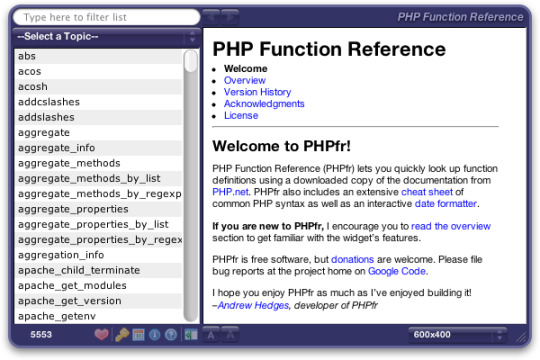
Building GSL as a Universal Binary
Quick download link: GSL 1.15 precompiled universal binaries for OS X
GSL
The GSL (Gnu Scientific Library) is a robust set of math routines, very useful for scientific computing.
If you want to link against the GSL and make code that runs on multiple architectures on OS X, you'll need a universal binary of the library, like this precompiled universal binary of the GSL for OS X, including the ppc, i386 and x86_64 architectures.
Compile Universal Binary For Mac Download
Building GSL as a Universal Binary
Compile Universal Binary For Mac Os
The script I used to build it is below, and is based on this post. If you want to compile it yourself, download the latest version of the GSL (.tar.gz file) from here or one of the mirrors, then run the script below in the same directory. If you're worried about the compiler optimizations affecting accuracy, remove the '-O3' from COMPFLAGS. The finished libraries are in the 'libs' directory and the headers are in 'include'. The script makes universal libraries of all of the '.a' files.
Related posts:
Compile Universal Binary For Mac X
Installing VTK on Mac OS X Download Universal Binaries of the VTK libraries for OS X here (also how to build them yourself). The comet program…

0 notes
Text
Reichbürger? (Preview #3)



"Fictitious operating system" exploratory political advocacy game about preserving knowledge & know-how, embracing technical innovation in a harmonious communal manner and using means of constructive systemic change to improve the global situation for several generations forward. (Unlike what SJWs, baby-boomers and old-school Wilsonists are onto...)
How you may ask, well let's imagine a great case of what I perceive worth emulating with a alternative world history to analyse from. And see how we can get there on our own terms, both scientifically and esoterically.
Electric cars successful since the 1910s, women programming poetic scripts with Lisp, synthetic-tier androids with sapience rights & benevolent modules, proper micro-districts neighbourhoods, lessened Wilsonism, morphological freedoms, library economy, better preservation of cultural lineages, more worker cooperatives, budget expansion...
It is not too late to bring great change forth, but collective action is required to succeed. Their success also is our potential, and it is proof that we deserve better as a society and need profound systemic change.
INTJ + ENFP duo.
Pflaumen Zoroaster system (DEC Alpha), COS-310 (from the DECmate III+) with GNU CLISP. Fish shell, custom KDE Plasma 5.27 theme & its Liquid+GTK+Kvantum desktop environment, Nucleus micro-kernel, Parade, Vanguard, NMOS...
0 notes
Text
Better for Data Analysis: R or Python
Since R changed into constructed as a statistical language, it suits an awful lot better to do statistical getting to know. ... Python, alternatively, is a higher desire for device studying with its flexibility for production use, particularly when the facts analysis obligations need to be integrated with internet programs.

In addition, due to the fact applied data science with python, it is simpler to write massive-scale, maintainable, and robust code with it than with R. ... The language is likewise slowly turning into greater beneficial for duties like machine studying, and fundamental to intermediate statistical work (previously just R's domain).
R for statistics evaluation:
R is a language and environment for statistical computing and photographs. ... R gives a extensive type of statistical (linear and nonlinear modelling, classical statistical assessments, time-series evaluation, type, clustering, …) and graphical techniques, and is especially extensible.
R is a language and surroundings for statistical computing and portraits. It is a GNU task that's much like the S language and surroundings which turned into evolved at Bell Laboratories (formerly AT&T, now Lucent Technologies) by means of John Chambers and associates. R may be considered as a one-of-a-kind implementation of S. There are a few crucial variations, but lots code written for S runs unaltered underneath R.
The R surroundings
R is an integrated suite of software program centers for information manipulation, calculation and graphical show. It includes,
an effective statistics coping with and garage facility,
a set of operators for calculations on arrays, in particular matrices,
a huge, coherent, included series of intermediate tools for data analysis,
graphical facilities for statistics evaluation and show either on-display screen or on hardcopy
a properly-advanced, simple and effective programming language which includes conditionals, loops, person-defined recursive functions and input and output centers.
The time period “environment” is intended to represent it as a completely deliberate and coherent device, in preference to an incremental accretion of very precise and inflexible gear, as is regularly the case with other data analysis software program.
R, like S, is designed round a real computer language, and it lets in customers to add additional functionality through defining new functions. Much of the machine is itself written within the R dialect of S, which makes it clean for users to follow the algorithmic alternatives made. For computationally-in depth responsibilities, C, C++ and Fortran code can be linked and known as at run time. Advanced customers can write C code to control R gadgets at once.
Many customers think of R as a data device. We opt to think about it as an environment within which statistical techniques are applied. R can be prolonged (without problems) via programs. There are about eight programs furnished with the R distribution and plenty of greater are to be had via the CRAN own family of Internet web sites masking a very extensive range of cutting-edge information.
R has its very own LaTeX-like documentation format, that is used to supply comprehensive documentation, each on-line in some of codecs and in hardcopy.
Python for statistics analysis:
There is a number of distinguished programming languages to make use of for information reduction. C, C++, R, Java, Javascript, and Python are some amongst them. Each one offers unique features, alternatives, and gear that suit the distinctive demands depending in your wishes. Some are better than others for specific enterprise desires. For instance, one enterprise survey states Python has hooked up itself as a leading desire for developing fintech software program and other application areas.
There are two major elements that make Python a broadly-used programming language in clinical computing, especially:
the stunning ecosystem;
a extremely good wide variety of statistics-orientated feature applications that can accelerate and simplify statistics processing, making it time-saving.
In addition to that, Python is first of all utilized for actualizing records evaluation. It is amongst those languages which might be being advanced on an ongoing foundation. Thereby, Python is called the topmost language with a high potential within the statistics technological know-how subject extra than other programming languages.
What Makes Python a Fantastic Option for Data Analysis?
Python is a go-useful, maximally interpreted language that has masses of advantages to offer. The object-orientated programming language is commonly used to streamline big complicated records sets. Over and above, having a dynamic semantics plus unmeasured capacities of RAD(fast software improvement), Python is heavily applied to script as properly. There is one greater manner to apply Python – as a coupling language.
Another Python’s gain is high clarity that helps engineers to shop time by using typing fewer strains of code for accomplishing the responsibilities. Being speedy, Python jibes well with facts evaluation. And that’s because of heavy aid; availability of an entire slew of open-source libraries for distinctive functions, which include however not confined to scientific computing.
Therefore, it’s not sudden in any respect that it’s claimed to be the desired programming language for statistics technological know-how. There is a scope of particular capabilities supplied that makes Python a-variety-one alternative for statistics evaluation. Seeing is believing. So, simply permit’s overlook every alternative one after the other.
Easy to Learn
Being involved in development for net services, mobile apps, or coding, you've got a perception that Python is widely diagnosed thanks to its clean syntax and clarity. Yes, those are the maximum well-known language characteristics.
Well-Supported
Having the experience of using a few equipment without cost, you probably realize that it's far a task to get decent guide.
Flexibility
The cool options don’t cease there. So, let’s take a look at every other reason why Python is without a doubt a super choice for facts processing.
Scalability
This Python’s feature is defined proper after the power, no longer through accident, however because it is intently related with the preceding option. Comparing with other languages like R, Go, and Rust, Python is lots quicker and greater scalable.
Huge Libraries Collection
As we have already noted, Python is one of the maximum supported languages these days. It has a long listing of definitely free libraries available for all of the users.
Exceeding Python Community
It’s a form of open-source language. That means you get at least two sturdy blessings. Python is unfastened, plus it employs a network-based model for development.
Graphics and Visualization Tools
It’s a famous truth that visual information is a great deal easier to understand, function, and keep in mind.
Extended Pack of Analytics Tools Available
Straight once you gather records, you’re to handle it. Python suits this reason supremely properly.
Bottom Line
The fulfillment of your business immediately relies upon at the capacity to extract knowledge and insights from statistics to make powerful strategic choices, stay competitive, and make progress. Python is the the world over acclaimed programming language to help in dealing with your information in a higher manner for a diffusion of causes.
First and important, it's miles one of the maximum smooth-to-study languages, pretty simple in use, with the best fee ever (sincerely, it’s unfastened!), with an top notch p.C. Of features provided.
Increasingly famous: In the September 2019 Tiobe index of the maximum famous programming languages, Python is the 1/3 maximum popular programming language (and has grown by using over 2% in the closing year), whereas R has dropped over the past year from 18th to 19th area.
0 notes
Text
Global Numerical Analysis Software Market Statistics, CAGR, Outlook, and Covid-19 Impact 2020-2026
Summary
A new market study, titled “Global Numerical Analysis Software Market Size, Status and Forecast 2020-2026” has been featured on WiseGuyReports.
Numerical Analysis Software market is segmented by Type, and by Application. Players, stakeholders, and other participants in the global Numerical Analysis Software market will be able to gain the upper hand as they use the report as a powerful resource. The segmental analysis focuses on revenue and forecast by Type and by Application in terms of revenue and forecast for the period 2015-2026.
The key players covered in this study Analytica Matlab GNU Octave Plotly FlexPro Julia Scilab LAPACK ScaLAPACK NAG Library FreeMat Calerga LabVIEW
ALSO READ: https://icrowdnewswire.com/2020/06/17/numerical-analysis-software-market-global-key-players-trends-share-industry-size-growth-opportunities-forecast-to-2025/
Market segment by Type, the product can be split into Based Cloud On Premise Market segment by Application, split into Scientific Research Financial Other
Market segment by Regions/Countries, this report covers North America Europe China Japan Southeast Asia India Central & South America
FOR MORE DETAILS – https://www.wiseguyreports.com/reports/5169862-global-numerical-analysis-software-market-size-status-and-forecast-2020-2026
About Us:
Wise Guy Reports is part of the Wise Guy Research Consultants Pvt. Ltd. and offers premium progressive statistical surveying, market research reports, analysis & forecast data for industries and governments around the globe.
Contact Us:
NORAH TRENT
Ph: +162-825-80070 (US)
Ph: +44 203 500 2763 (UK)
0 notes
Text
Global Numerical Analysis Software Market Research Report 2026
Summary- A new market study, titled “Global Numerical Analysis Software Market Size, Status and Forecast 2020-2026” has been featured on Wiseguy Reports
Numerical Analysis Software market is segmented by Type, and by Application. Players, stakeholders, and other participants in the global Numerical Analysis Software market will be able to gain the upper hand as they use the report as a powerful resource. The segmental analysis focuses on revenue and forecast by Type and by Application in terms of revenue and forecast for the period 2015-2026.
The key players covered in this study
Analytica
Matlab
GNU Octave
Plotly
FlexPro
Julia
Scilab
LAPACK
ScaLAPACK
NAG Library
FreeMat
Calerga
LabVIEW
Also Read: https://icrowdnewswire.com/2020/06/17/numerical-analysis-software-market-global-key-players-trends-share-industry-size-growth-opportunities-forecast-to-2025/
Market segment by Type, the product can be split into
Based Cloud
On Premise
Market segment by Application, split into
Scientific Research
Financial
Other
Market segment by Regions/Countries, this report covers
North America
Europe
China
Japan
Southeast Asia
India
Central & South America
FOR MORE DETAILS : https://www.wiseguyreports.com/reports/5169862-global-numerical-analysis-software-market-size-status-and-forecast-2020-2026
About Us:
Wise Guy Reports is part of the Wise Guy Research Consultants Pvt. Ltd. and offers premium progressive statistical surveying, market research reports, analysis & forecast data for industries and governments around the globe.
Contact Us:
NORAH TRENT
Ph: +162-825-80070 (US)
Ph: +44 2035002763 (UK)
0 notes
Text
Global Agricultural AI Market Size Market - Service Research Size And Forecast To 2020-2025
Summary - A new market study Global Agricultural AI Market Size Market - Service Research Size And Forecast To 2020-2025 ” has been featured on WiseGuyReports.
Numerical Analysis Software market is segmented by Type, and by Application. Players, stakeholders, and other participants in the global Numerical Analysis Software market will be able to gain the upper hand as they use the report as a powerful resource. The segmental analysis focuses on revenue and forecast by Type and by Application in terms of revenue and forecast for the period 2015-2026.
The key players covered in this study
Analytica
Matlab
GNU Octave
Plotly
FlexPro
Julia
Scilab
LAPACK
ScaLAPACK
NAG Library
FreeMat
Calerga
LabVIEW
Market segment by Type, the product can be split into
Based Cloud
ALSO READ https://www.abnewswire.com/pressreleases/global-audio-and-video-editing-system-industry-analysis-2020-market-growth-trends-opportunities-forecast-to-2025_489240.html
Market segment by Type, the product can be split into
Based Cloud
On Premise
Market segment by Application, split into
Scientific Research
Financial
Other
Market segment by Regions/Countries, this report covers
North America
Europe
China
Japan
Southeast Asia
India
Central & South America
FOR MORE DETAILS https://www.wiseguyreports.com/reports/5169862-global-numerical-analysis-software-market-size-status-and-forecast-2020-2026
About Us:
Wise Guy Reports is part of the Wise Guy Research Consultants Pvt. Ltd. and offers premium progressive statistical surveying, market research reports, analysis & forecast data for industries and governments around the globe.
Contact Us:
NORAH TRENT
Ph: +162-825-80070 (US)
Ph: +44 2035002763 (UK)
0 notes
Text
Cheatsheets for AI, Neural Networks, Machine Learning, Big Data, etc.
Neural Networks

Neural Networks Cheat Sheet
Neural Networks Graphs
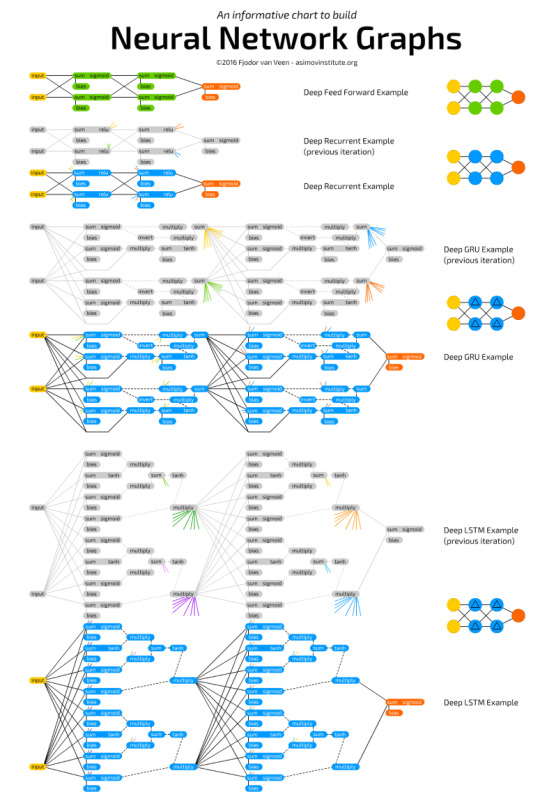
Neural Networks Graphs Cheat Sheet


Neural Network Cheat Sheet
Machine Learning Overview

Machine Learning Cheat Sheet
Machine Learning: Scikit-learn algorithm
This machine learning cheat sheet will help you find the right estimator for the job which is the most difficult part. The flowchart will help you check the documentation and rough guide of each estimator that will help you to know more about the problems and how to solve it.

Machine Learning Cheat Sheet
Scikit-Learn
Scikit-learn (formerly scikits.learn) is a free software machine learninglibrary for the Python programming language. It features various classification, regression and clustering algorithms including support vector machines, random forests, gradient boosting, k-means and DBSCAN, and is designed to interoperate with the Python numerical and scientific libraries NumPy and SciPy.
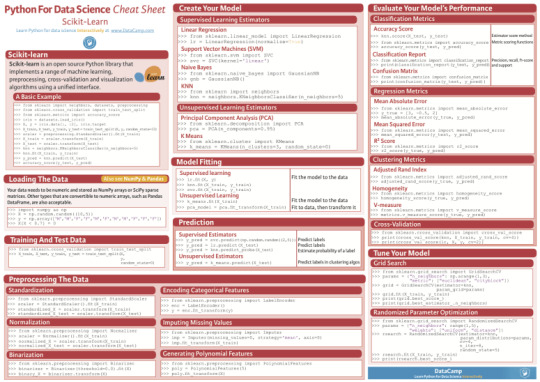
Scikit-Learn Cheat Sheet
MACHINE LEARNING : ALGORITHM CHEAT SHEET
This machine learning cheat sheet from Microsoft Azure will help you choose the appropriate machine learning algorithms for your predictive analytics solution. First, the cheat sheet will asks you about the data nature and then suggests the best algorithm for the job.

MACHINE LEARNING ALGORITHM CHEAT SHEET
Python for Data Science

Python Data Science Cheat Sheet

Big Data Cheat Sheet
TensorFlow
In May 2017 Google announced the second-generation of the TPU, as well as the availability of the TPUs in Google Compute Engine.[12] The second-generation TPUs deliver up to 180 teraflops of performance, and when organized into clusters of 64 TPUs provide up to 11.5 petaflops.
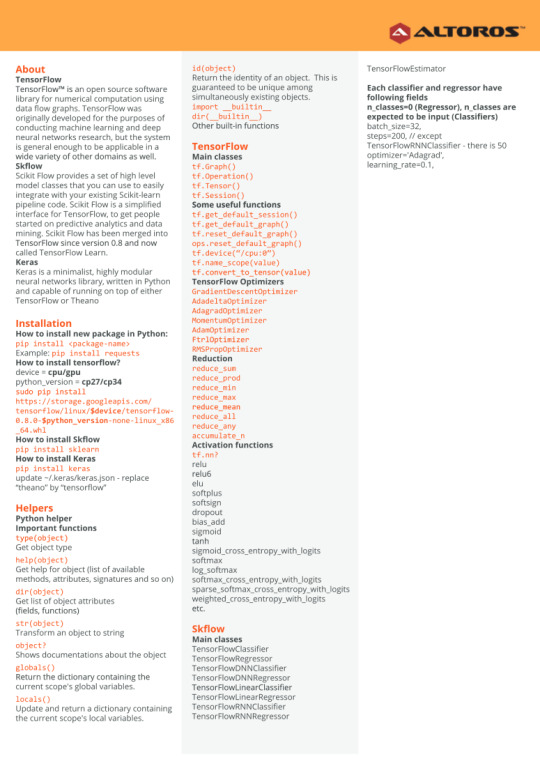
TesorFlow Cheat Sheet
Keras
In 2017, Google’s TensorFlow team decided to support Keras in TensorFlow’s core library. Chollet explained that Keras was conceived to be an interface rather than an end-to-end machine-learning framework. It presents a higher-level, more intuitive set of abstractions that make it easy to configure neural networks regardless of the backend scientific computing library.

Keras Cheat Sheet
Numpy
NumPy targets the CPython reference implementation of Python, which is a non-optimizing bytecode interpreter. Mathematical algorithms written for this version of Python often run much slower than compiled equivalents. NumPy address the slowness problem partly by providing multidimensional arrays and functions and operators that operate efficiently on arrays, requiring rewriting some code, mostly inner loops using NumPy.

Numpy Cheat Sheet
Pandas
The name ‘Pandas’ is derived from the term “panel data”, an econometricsterm for multidimensional structured data sets.

Pandas Cheat Sheet
Data Wrangling
The term “data wrangler” is starting to infiltrate pop culture. In the 2017 movie Kong: Skull Island, one of the characters, played by actor Marc Evan Jackson is introduced as “Steve Woodward, our data wrangler”.

Data Wrangling Cheat Sheet

Pandas Data Wrangling Cheat Sheet
Data Wrangling with dplyr and tidyr

Data Wrangling with dplyr and tidyr Cheat Sheet

Data Wrangling with dplyr and tidyr Cheat Sheet
Scipy
SciPy builds on the NumPy array object and is part of the NumPy stack which includes tools like Matplotlib, pandas and SymPy, and an expanding set of scientific computing libraries. This NumPy stack has similar users to other applications such as MATLAB, GNU Octave, and Scilab. The NumPy stack is also sometimes referred to as the SciPy stack.[3]

Scipy Cheat Sheet
Matplotlib
matplotlib is a plotting library for the Python programming language and its numerical mathematics extension NumPy. It provides an object-orientedAPI for embedding plots into applications using general-purpose GUI toolkits like Tkinter, wxPython, Qt, or GTK+. There is also a procedural“pylab” interface based on a state machine (like OpenGL), designed to closely resemble that of MATLAB, though its use is discouraged.[2] SciPymakes use of matplotlib.
pyplot is a matplotlib module which provides a MATLAB-like interface.[6]matplotlib is designed to be as usable as MATLAB, with the ability to use Python, with the advantage that it is free.

Matplotlib Cheat Sheet
Data Visualization

Data Visualization Cheat Sheet

ggplot cheat sheet
PySpark

Pyspark Cheat Sheet
Big-O
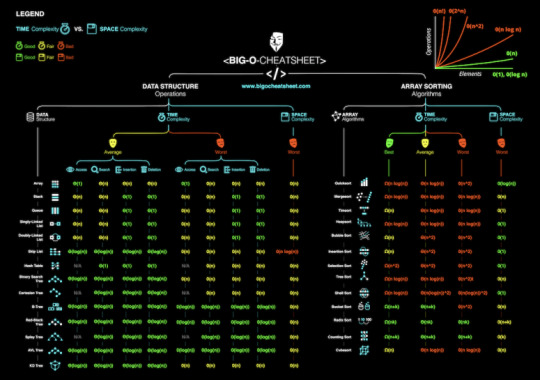
Big-O Algorithm Cheat Sheet
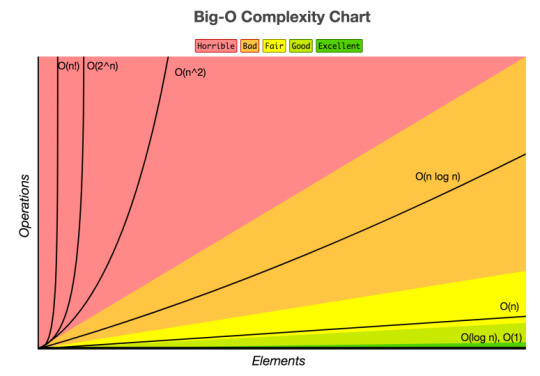
Big-O Algorithm Complexity Chart
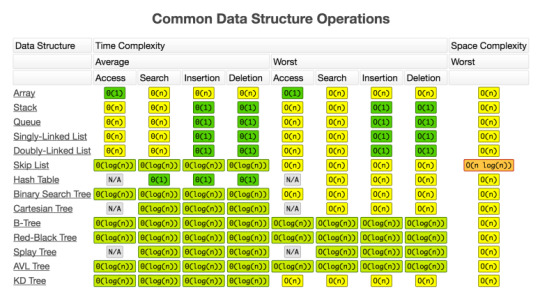
BIG-O Algorithm Data Structure Operations
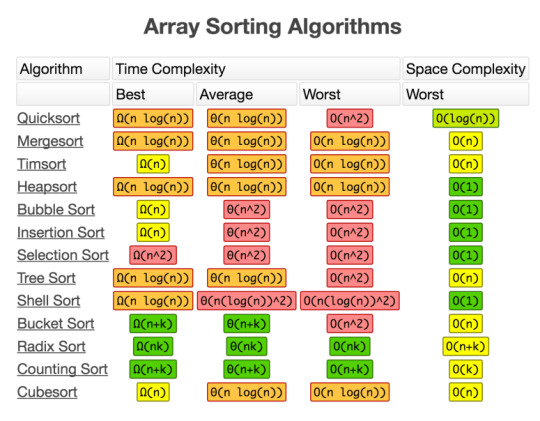
Big-O Array Sorting Algorithms
from WordPress https://maphyorg.wpcomstaging.com/3118.html
0 notes