#fold2
Explore tagged Tumblr posts
Text
/wriite2 a 2criipt that automatiically rediirect2 me two g2’2 blog any tiime ii try two open thii2 web2iite.
4 notes
·
View notes
Text
TECNO Phantom V Fold 2: Next-Level Foldable Innovation
1 note
·
View note
Text
Tecno lanza los plegables Phantom V Flip2 y Phantom V Fold2
Tecno, la marca de tecnología global, ha dado un gran paso en el mundo de los smartphones plegables con el lanzamiento de sus nuevos modelos Phantom V Flip2 y Phantom V Fold2. Estos dispositivos no solo destacan por su diseño innovador y características de vanguardia, sino que también marcan un hito al ser los primeros en incorporar funciones de inteligencia artificial directamente en el…
0 notes
Text
Repair IMEI Samsung Galaxy Z Fold2
Repair IMEI Samsung Galaxy Z Fold2 Warranty void should be 0*0 (You can check it in download mode) https://www.full-repair-firmware.com/2023/01/repair-imei-galaxy-z-fold2-f916.html
0 notes
Text
Unlock FRP Lock Samsung Galaxy Z Fold 2
Unlock FRP Lock Samsung Galaxy Z Fold 2 You can order the service on Upwork (Remotely) Support device (Remove FRP Lock) Unlock FRP Lock Galaxy Z Fold 2: SM-F916B, SM-F916N, SM-F916U, SM-F916U1, SM-F916W
0 notes
Text
Tecno Phantom V Fold2 i V Flip2 trafiają do sprzedaży w Indiach
W zeszłym tygodniu w Indiach zaprezentowano dwa nowe modele od Tecno: Phantom V Fold2 i Phantom V Flip2, które właśnie trafiły do sprzedaży za pośrednictwem platformy Amazon. Telefony te przyciągają uwagę nie tylko nowoczesnymi podzespołami, ale również ciekawym designem i atrakcyjnymi cenami, które mogą zainteresować entuzjastów technologii poszukujących alternatyw na rynku składanych…
0 notes
Text
Siêu khuyến mãi: Thu Khách Zfold2 Zflip Giá Sốc tại DIDONGMINHHUY
📱🔧 Bạn đang sở hữu các dòng điện thoại cao cấp như Z Fold2, Z Flip và đang gặp phải vấn đề về sửa chữa? Hãy đến ngay Queen Mobile – địa chỉ uy tín và chất lượng với dịch vụ sửa chữa chuyên nghiệp, nhanh chóng và giá cả phải chăng. Đừng bỏ lỡ cơ hội xả hàng các sản phẩm Samsung, Sony, LG chỉ có tại DIDONGMINHHUY. Liên hệ ngay hotline 0906849968 để được tư vấn và hỗ trợ tốt nhất! #QueenMobile…
0 notes
Text
Matte Frosted Car Magnetic with Screen Protector Fashion Phone Case for Samsung Galaxy Z Fold5 Fold4 Fold3 Fold2 Protective Case
0 notes
Text
Tecno Hadirkan Phantom V Fold2 dengan Desain yang Lebih Tipis
http://dlvr.it/TDMyD9
0 notes
Text
TECNO Phantom V Flip2: Redefining Flip Phones
TECNO just launched the Phantom V Flip2 and Phantom V Fold2, featuring a range of AI tools. This aligns with the TECNO’s new AI Vision, showcasing their push for advanced AI integration. The TECNO Phantom V Flip2 boasts a 3.64-inch cover screen with a 1066 x 1056 resolution, a big upgrade from its predecessor. This larger display supports 2K+ on apps, improving the experience for viewing music,…
1 note
·
View note
Text
Tecno, iPhone 16 Pro’dan ucuz katlanabilir telefonlarını tanıttı!
Tecno, ikinci nesil katlanabilir telefonları Phantom V Fold2 ve Phantom V Flip2 5G modellerini tanıttı. Her iki cihaz da daha güçlü işlemciler, gelişmiş ekran ve yenilikçi tasarımıyla dikkat çekiyor. Tecno Phantom V Fold2 ve V Flip2 Yatay olarak katlanabilen Phantom V Fold2; 6.42 inç dış ekran ve 7.85 inç ana katlanabilir ekrana sahip. Her iki ekran da 120Hz yenileme hızına sahip LTPO AMOLED…

View On WordPress
0 notes
Photo

Se revelaron oficialmente los diseños de Tecno Phantom V Fold2 y V Flip2 Tecno acaba de Se revelaron oficial... https://ujjina.com/se-revelaron-oficialmente-los-disenos-de-tecno-phantom-v-fold2-y-v-flip2/?feed_id=732665&_unique_id=66c330c25b84c
1 note
·
View note
Text
The phone will not heat up quickly due to the cooling chamber
Samsung Galaxy M35 5G has been launched. This is the new smartphone of the M-series. Works on the latest Android 14 operating system. It has a 6.6-inch Super AMOLED display. It also has a weapon cooling chamber, which does not allow the phone to heat up quickly. The new smartphone has a triple rear camera setup. Samsung recently launched the Galaxy Z Fold2. Organizer Bag House of Quirk…
0 notes
Text
Galaxy Z Fold Series History: Thinner, Stronger, and Compact

Galaxy Z Fold series
A phone that folds is called a foldable. Foldable smartphones have a central hinge and two folding sides, as opposed to bar-type smartphones that have a single body. The pivot functions as the primary axis for opening and shutting the phone. With every new release, Samsung creates a groundbreaking hinge design by incorporating novel, state-of-the-art technologies into the hinge mechanism of its Galaxy Z Fold series.
Samsung has also kept the Galaxy Z Fold series thinner so that it may be taken about wherever and whenever needed.The Galaxy Z Fold series’ elegant shape and unique hinge design, which are now even more durable, compact, and thin than before, were examined in detail by Samsung Newsroom.
Galaxy Z Fold Galaxy Fold 2019 The Inception of Foldable Telephones: Clying and Uncloying
After folding, thickness: 15.7–17.1 mm When folded, the thickness is 6.9–7.6 mm. Weight: 276 grammes.
Users’ needs are evolving along with their increasingly diverse lifestyles. Samsung releases innovative technology every year in response to these advances.First to offer a natural, large-screen experience when unfurled and a compact, portable experience when folded was the Galaxy Fold. Debuted in 2019. Samsung used never-before-seen hinge technology to make sure this capability felt natural and intuitive. The act of “folding and unfolding” evolved as a new category of mobile interaction.
In addition to feeling comfortable and simple to operate, the inward-folding hinge offered strong display protection. When folded, the phone would remain thin and flat and open with the same smoothness as a book. Its convenient size was largely due to its palm-sized dimensions. The era of smart foldables was launched by Samsung with the original Galaxy Fold, which attained a maximum folded thickness of just 17.1 millimetres.
Samsung Galaxy Z Fold2 Samsung Fold2 2020 Flex Mode Era: Hidden Hinge and Sweeper Technology.
When folded, the thickness is 13.8–16.8mm. Thickness at unfolded length: 6.0–6.9 mm Measuring 282 grammes.
Replacement for the breakthrough Galaxy Fold debuted in 2020. The Galaxy Z Fold2 redefined foldables with its sleek, modern appearance. The most noteworthy of its many cutting-edge innovations was the Hideaway Hinge, which supported sturdy folding and unfolding while smoothly connecting the smartphone’s body. The Hideaway Hinge allowed users to quickly capture selfies and make video calls in Flex Mode by mounting the Galaxy Z Fold2 at different angles.
The inventive dual CAM mechanism was made possible by the Hideaway Hinge’s more than sixty components. Flex Mode and the ability to keep the device open or closed were made possible by the flat area between two ridge-shaped portions, or CAM. Wider angles might be consistently supported by the hinge by adding more CAM structures and springs. The Galaxy Z Fold2’s Hideaway Hinge was placed in the ideal spot to allow for an even smaller design and a maximum folded thickness of just 16.8 millimetres.
The device’s front and hinge housing would inevitably separate since the hinge was always folded when the device was opened or closed. Samsung needed to create a long-lasting, elastic component without gaining extra bulk in order to successfully reduce this gap.
Samsung developed Sweeper Technology, which uses finely chopped optical fibres to solve this problem and was inspired by a hoover cleaning brush. Sweeper Technology made using a foldable phone more seamless by shielding the display from outside dust and particles that may otherwise enter via the gap.
Samsung Galaxy Z Fold 3 Galaxy Z Fold3 2021 The Key to Overcoming the Greatest Obstacle with Foldable Phones: Adding a waterproof layer.
After folding, thickness: 14.4–16.0 mm When folded, the thickness is 6.4 mm. Weight: 271 grammes.
The fact that smartphones nowadays are waterproof is a given. But with foldables, the hinge that opened and closed the screen was always open to the weather. The gadget might malfunction right away if liquids like drinks or even rainwater leaked inside.
One of the main issues with earlier foldable devices was that they were not water resistant, something that the Galaxy Z Fold3 solved. The hinge and the outside of the display are the two places where Samsung’s waterproofing technology was used. While the metal components of the hinge were protected from corrosion and coated with an enduring lubricant, the display’s outside was sealed off from dust and moisture by a rubber band.
Liquid could not enter the device because a silicone-based cured-in-place gasket (CIPG) sealed the terminal between the two mainboards that bordered the hinge. Furthermore, fragile components were shielded using flexible printed circuit board (FPCB) wires.
Galaxy Z Fold4 Galaxy Z Fold4 2022 The Galaxy Z Fold4 debuted in 2022 lighter and slimmer. Twenty-plus grammes lighter than the Galaxy Z Fold2, which weighs 282 grammes. This foldable was the thinnest in the series, folding to 15.8 millimetres. Samsung once again packed innovation into a foldable device, creating a tiny, light, and easy-to-grip design.
The Galaxy Z Fold4’s redesigned hinge, which is 21% lighter than its predecessor, was engineered to handle the Cover Screen’s bigger breadth and shorter length. The hinge mechanism of the Galaxy Z Fold4 is now linear rather than rotary, as opposed to the prior foldable in the series that used interlocking gears to ensure equal screen folding and unfolding.
By making this modification, the device’s robustness was increased and production was streamlined while also significantly reducing weight, thickness, and the number of parts. Samsung maintained the same degree of toughness as the previous design factor while creating the lightest and slimmest hinge to date with the Galaxy Z Fold4.
Samsung Galaxy Z Fold5 Galaxy Z Fold5 2023 2023 The Galaxy Z Fold5 Flex Hinge: The Key to a Completely Foldable Smartphone 13.4thickness when folded; 6.1 mm when unfolded 253 grammes.
Galaxy Z Fold5 introduced 2023 foldable cellphones. Samsung’s Flex Hinge folds differently than Hideaway. The Flex Hinge, with its many features and enhanced flexibility, allowed the display to curl into the hinge like a droplet of water. It did this by using a twin rail system that allowed pieces to slide along it and four drive shafts. This hinge mechanism allowed the two screens to be folded equally, without any gaps or creases.
The lightest and thinnest Galaxy Z Fold series gadget to date is the product of this innovative folding mechanism. When folded, the Galaxy Z Fold5 has a maximum thickness of 13.4 millimetres, making it more than two millimetres thinner than its predecessor.
Additionally, the foldable is more compact, portable, and stable when folded because to its 253 grammes weight, which is 10 grammes less than its predecessor. From every angle, the phone’s elegant, sturdy design was pleasing to the eye.
Samsung uses exact engineering and rigorous production procedures to improve the Galaxy Z Fold series every year. Every aspect, from the outer design to the internal workings, is thoroughly considered. The Galaxy Z Fold series usefulness has been much increased by rethinking the hinges and device thickness key characteristics.
In order to make sure that more people can use its revolutionary foldables for even more convenient lives, Samsung will keep building on its legacy. Attend Galaxy Unpacked in Paris on July 10 to learn about Samsung’s newest features.
Read more on Govindhtech.com
#GalaxyZFold2#GalaxyZFold3#GalaxyZFold4#GalaxyZFold6#samsung#smartphone#galaxy#technology#technews#news#govindhtech
0 notes
Text
Hướng Dẫn Thực Hiện Đổi ESIM Mobifone Tại Nhà Nhanh Nhất
ESim Mobifone Là Gì? Vài Nét Chính Về ESim Mobione
eSIM (SIM nhúng) là một loại sim được tích hợp sẵn vào thiết bị điện tử, thay vì sử dụng sim số vật lý như hệ thống truyền tải.
ESIM cho phép người dùng kích hoạt dịch vụ di động mà không cần thay thế vật lý sim, điều này thuận tiện hơn và giúp tiết kiệm không gian trong thiết bị. Hướng Dẫn Thực Hiện Đổi ESIM Tại Nhà Nhanh Nhất


eSIM MobiFone là dịch vụ cung cấp hợp lý sim (eSIM) của MobiFone, cho phép người dùng sử dụng các dịch vụ di động của MobiFone mà không cần sử dụng vật lý sim.
Điều này có thể hữu ích cho những người dùng muốn dễ dàng kích hoạt dịch vụ di động mà không cần thay sim hoặc cho những thiết bị di động không hỗ trợ vật lý sim.
► Đối Tượng Và Phạm Vi Đổi eSim MobiFone:
Thuê bao trả trước và trả sau hoạt động hai chiều trên mạng.
Phạm vi cung cấp: Trên ứng dụng My MobiFone.
Điều kiện sử dụng: Chỉ hỗ trợ cho iPhone XS, XR, XS Max trở lên (iphone 2018) và phải là bản quốc tế, không khóa mạng. Nếu điều kiện này không đủ điều kiện thì eSIM sẽ không hiển thị các chức năng trên máy.
Giá dịch vụ: 25.000đ/lượt sử dụng dịch vụ khai báo eSIM (Trong đó: 01 lượt cung cấp dịch vụ hoàn thành khi khách hàng kích hoạt eSIM thành công).
Thời gian cung cấp: từ ngày 9/1/2020.
► Các Dòng Điện Thoại Nào Hỗ Trợ eSIM?
Điện thoại iPhone: iPhone XS, iPhone XR và iPhone XS Max, iPhone 11, iPhone 11 Pro và iPhone 11 Pro Max, iPhone SE, iPhone 12, iPhone 12 Pro, iPhone 12 Pro Max và iPhone 12 mini, iPhone 13, iPhone 13 mini, iPhone 13 Pro, iPhone 13 Pro Max.
Điện thoại Android: Samsung Galaxy S20, Samsung Galaxy S20+, Samsung Galaxy S20 Ultra, Samsung Galaxy Note20, Samsung Galaxy Note20 Ultra, Samsung Galaxy S21 5G, Samsung Galaxy S21+ 5G, Samsung Galaxy S21 Ultra 5G, Samsung Galaxy Fold, Samsung Galaxy Z Fold2, Samsung Galaxy Z Fold3, Samsung Galaxy Z Flip, Samsung Galaxy Z Flip3, Google Pixel 2, Pixel 2 XL, Pixel 3, Pixel 3 XL, Google Pixel 3A và Google Pixel 3A XL, Google Pixel 4 và Pixel 4 XL, Google Pixel 5.
Android Watch: Galaxy Watch, Huawei Watch 2 Pro, Samsung Gear S3 và Gear S3 Frontier, Samsung Galaxy Watch 3, Samsung Galaxy Watch 4, Samsung Galaxy Watch 4 LTE, Samsung Galaxy Watch 4 LTE,..
Ưu Điểm Và Nhược Điểm Khi Đổi Esim Mobifone
eSIM MobiFone vẫn sở hữu thông tin tương tự sim vật lý. Nhờ đó, khách hàng vẫn có thể đàm thoại, nhắn tin, truy cập internet giá rẻ như thường khi chuyển eSIM MobiFone. Ngoài ra, sử dụng eSIM MobiFone còn đem đến những lợi ích sau:
► Ưu điểm:
Dễ dàng chuyển nhà mạng, thay đổi thông tin và thêm gói khuyến mãi cực kỳ nhanh chóng khi bỏ được thao tác tháo và lắp lại sim nhiều lần.
Thêm gói cước mạng tại nhiều quốc gia mà không cần phải thay sim mỗi khi di chuyển.
Không cần phải sử dụng đến những cây chọc sim dễ mất.
Chuẩn sim nano hay micro mỗi lần đổi thiết bị không còn là nỗi lo.
Sử dụng được cho tất cả các thiết bị và mạng di động.
Nhỏ gọn, tiết kiệm không gian bên trong máy.
Trong trường hợp mất máy, bạn có thể liên lạc với người đang giữ máy vì chúng không thể tháo rời khỏi thiết bị di động.
Có thể tích hợp đến 5 số thuê bao vào cùng 1 eSIM.
Nhà mạng có thể dễ dàng nâng cấp sim mà không cần các thao tác tốn thời gian đổi sim như khi đổi từ sim 3G sang 4G.
► Nhược điểm
Biến thể chưa phổ biến tại Việt Nam, chưa có nhiều thiết bị hỗ trợ.
Phí chuyển sang eSIM khá cao.
Khả năng bắt sóng của eSIM thấp hơn so với vật lý sim
eSIM trở thành một thành phần trong điện thoại không thể tự động chuyển đổi.
Hướng Dẫn Thực Hiện Đổi Esim Tại Nhà
Thực hiện đổi eSIM MobiFone online, đầu tiên bạn phải tải ứng dụng My Mobifone về máy bằng cách vào App Store hoặc CH Play để tìm My Mobifone và tải về.
Sau khi tải ứng dụng thành công, bạn bắt đầu quy trình đỗi eSIM online theo các bước sau:
Bước 1: Mở ứng dụng My Mobifone, sau đó đăng nhập My Mobifone bằng số điện thoại di động của bạn bằng wifi hoặc 4G MobiFone
Bước 2: Bạn vào các mục Khác và chọn Đổi sang eSIM và nhấn đồng ý
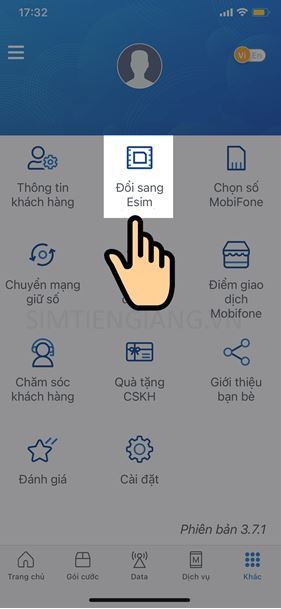
Bước 3: Hệ thống sẽ hiện lên khung xác nhận, lúc này bạn chọn Đồng ý để có thể tiếp tục quá trình chuyển đổi sang eSIM (Phí chuyển sang eSIM là 25.000đ).

Bước 4: Một số hiện lên, lúc này bạn chọn Tiếp tục, sau đó chọn Thêm gói chân di động >> Tiếp tục.

Bước 5: Chọn mặc định đường dây là eSIM hoặc Chính tùy theo nhu cầu của bạn rồi chọn Tiếp tục.
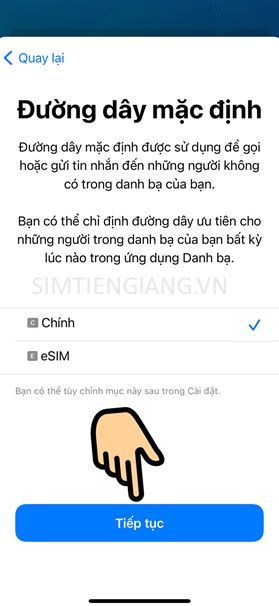
Bước 6: Tại mục iMessage & FaceTime chọn eSIM hoặc Chính tùy theo nhu cầu sử dụng >> Tiếp tục

Bước 7 : Sau đó bạn sẽ nhận được thông báo đổi eSIM Mobifone hoàn tất, bạn chỉ cần Đóng và khởi động lại điện thoại sau 2 phút là bạn có thể sử dụng eSIM Mobifone thành công.
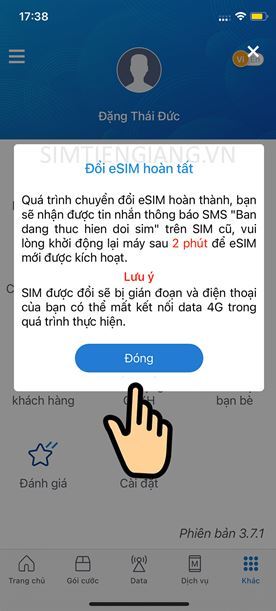
Vừa rồi là các thông tin chi tiết nhất về cách đổi eSIM MobiFone online tại nhà hy vọng với các thông tin mà Sim Tiền Giang cung cấp sẽ giúp quý khách hàng dễ dàng chuyển đổi thành công để thuận tiện hơn cho việc dùng di động của mình.
====================
🌐 Website: Simtiengiang.vn
☎ Hotline: 0981.63.63.63 - 02736.55.9999
🏣 Địa chỉ:
🔰 28B đường Ấp Bắc phường 10 TP Mỹ Tho Tiền Giang.
🔰 41/416 đường Lý Thường Kiệt phường 5 TP Mỹ Tho Tiền Giang.
#simsodep#simnamsinh#simsodepgiare#simgiare#simviettel#simdoanhnhan#simmobifone#simphongthuy#simgiagoc#youtube
1 note
·
View note