#expert canvas lms developers
Explore tagged Tumblr posts
Text

West Liberty, W. Va., April 22, 2025 – Beginning in Fall 2025, West Liberty University (WLU) will expand its online offerings to include Psychology and Criminal Justice programs, alongside the existing General Business degree. Both Psychology and General Business will be available to all incoming students, while the Criminal Justice program will serve students who already hold an associate’s degree. Additionally, the University's Board of Governors has approved a new online undergraduate tuition rate of $375 per credit hour, available to students nationwide. “Our new online program in Psychology and degree completion in Criminal Justice, along with our established General Business program, provide students the flexibility to advance their education,” said WLU Provost Dr. Cathy Monteroso. “With expert faculty and a career-focused curriculum, we are committed to delivering an accessible and engaging learning experience that prepares graduates for success in their fields.” The new Office of Transfer, Online, and Lifelong Learning will support students in the online programs. The Office streamlines the transfer process and will work with students as they get started in the new online programs. “Students with prior courses toward an associate’s degree in criminal justice can complete the 100% virtual program in as little as two years, with multiple 8-week courses offered each semester. The opportunity for summer courses exists for those wishing to finish sooner,” said Dr. Keith Bell, Chair of the WLU Criminal Justice Department. “West Liberty's online undergraduate psychology program will provide students with an accessible and flexible way to access high-quality instruction in a field of study that is growing rapidly,” said Dr. Tammy McClain, Chair of the WLU Psychology Department. “In addition to providing a broad foundation in psychological science, the program aims to develop in-demand skills: Learning to think critically, evaluate evidence, communicate effectively, and apply ethical decision-making—skills that employers highly value across industries." West Liberty University has also adopted the Canvas Learning Management System (LMS), a state-of-the-art software platform that connects educators and students through teaching, course management, and engagement tools. Students will benefit from improved accessibility, seamless mobile integration, and powerful collaboration tools that promote deeper learning. For more information and to apply for admission to the new programs, please visit westliberty.edu/online West Liberty University blends a small-town environment with a comprehensive college experience, fostering students’ aspirations through hands-on learning, personalized support, and unique academic programs at both undergraduate and graduate levels. Learn more at westliberty.edu. Read the full article
0 notes
Text
Blended Learning: Revolutionizing Co-Curricular Activities
In today's rapidly evolving educational landscape, blended learning has emerged as a transformative approach to education, combining the best aspects of traditional classroom teaching with innovative digital tools. This innovative approach seamlessly integrates traditional face-to-face instruction with online learning technologies, offering a dynamic and personalized approach to education. At the best school in co-curricular, Dwarka, this approach has been successfully extended beyond academics into co-curricular activities, fostering a holistic learning environment for students.

A Seamless Blend of Online and Offline Experiences
The best school in Dwarka integrates online tools with traditional methods to create a seamless experience. For example, music classes use apps to teach students how to read sheet music or tune instruments, while physical sessions allow them to practice and perform as a group. Similarly, sports training includes virtual strategy sessions and fitness tracking using wearable technology, complementing on-field practice.
Drama and theatre, another key co-curricular domain, have also embraced the blended model. At best school in co-curricular, Dwarka, students rehearse their lines online using collaborative platforms, attend workshops hosted by experts through video conferencing, and finally, perform live on stage. This approach ensures that students receive diverse perspectives and experiences while honing their craft.
Redefining Co-Curricular Engagement
Co-curricular activities are essential for a child's overall development. They help students develop life skills such as teamwork, leadership, communication, and critical thinking. Traditionally, these activities were limited to physical spaces, such as school auditoriums, sports grounds, and music rooms. However, the integration of blended learning at the best school in Dwarka has revolutionised how these activities are planned, conducted, and experienced.
At the best school in co-curricular, Dwarka, the use of technology in co-curricular activities ensures that learning is not confined to the walls of the institution. For instance, students can now participate in virtual art workshops, coding competitions, and online debates, interacting with peers from around the world. This not only broadens their horizons but also helps them adapt to the digital-first world they are set to inherit.
Building Lifelong Skills with Digital Tools
Blended learning also equips students with 21st-century skills. Tools like Canva, Google Workspace, and Microsoft Teams are used to manage projects, design posters for events, and collaborate on group assignments. These tools teach students how to manage time, delegate tasks, and use technology effectively—skills that are invaluable in both academic and professional settings.
Additionally, the best school in Dwarka organizes webinars and online courses as part of its co-curricular offerings. Students have the opportunity to learn coding, entrepreneurship, and even creative writing from experts worldwide. These experiences enrich their learning journey and allow them to pursue their interests in greater depth.
Ensuring Inclusivity and Accessibility
Blended learning in co-curricular activities also ensures inclusivity. Students who may not be able to participate physically due to distance, health issues, or other constraints can now join virtual sessions. This ensures that every student, regardless of circumstance, has the opportunity to explore their passions and talents.
The commitment to accessibility, by the best school in Dwarka, is further evident in its use of Learning Management Systems (LMS). These platforms store recordings, resources, and assignments, allowing students to revisit material at their own pace. This flexibility empowers students to balance their academic and co-curricular commitments effectively.
Transforming Education Beyond the Classroom
By embracing blended learning, the best school in co-curricular, Dwarka, is empowering students to become active and engaged learners, fostering their creativity, critical thinking, and problem-solving skills. This holistic approach to education prepares students for the challenges and opportunities of the 21st century, equipping them with the knowledge, skills, and mindset to succeed in a rapidly changing world.
0 notes
Text
Best AI Tools To Grow Your Business in 2025
Are you looking for the best AI tools in 2025 to grow your business? Then you’ve arrived at the right place. In this blog, we are going to talk about the free and paid digital marketing AI tools which can significantly increase operation speed.
Additionally, these applications or software can reduce failure risks and assist digital marketing experts like us to make your marketing seamless. We are going to unload information about various tools including video/image generators, writing assistance, social media management, etc.
Well, you can check the category section below to find what you’re looking for. However, if you’re just a curious reader, then stick with us as we talk about 20 best AI tools in 2025!
What is The Use of AI Tools in Digital Marketing?
AI has made its way into all of our lives like it was always there. Genuinely, we all used to find hacks, making work easier and smarter. AI is just a royal way of doing that. Now, you can flaunt about it all in the standup call – saying you used AI to make your work easier. It might even get you a promotion! AI tools give you a head start and automate the majority of the tasks in digital marketing.
We have been using the AI tools to work for our clients and it has significantly impacted the way we used to generate results beforehand. Additionally, there’s a huge amount of data about the competition, market trends, etc. Hence, best AI tools in 2025 help to save the hustle and curate impactful resources. Using these tools we improve the ROI of marketing campaigns, generate content unhazed, and keep up with effective social media management.
Read Also: Best Website Development Services in Australia
Best AI Tools in 2025 for Digital Marketing - Categorized
Here are the best AI tools in 2025 divided into various categories:
Writing/Content Creation (ChatGPT and Jasper)
Voice Overs (DesiVocal and ElevenLabs)
Video Generation (Synthesia and Runway)
Grammar Checkers (Grammarly and WordTune)
Social Media Management (Vista Social and FeedHive)
Image Generation (Midjourney and Dall-E 3)
Designing Tools (Canva Magic Studio and Looka)
App Building (Bubble and Bolt)
Email Assistance (SaneBox and Shortwave)
Presentations (Slidesgo and Gamma)
Best AI Tools in 2025 For Writing
Here are the best AI tools in 2025 for writing content:
ChatGPT
Learn More >
ChatGPT consistently ranks at the top of the LM Arena leaderboard, outperforming other models in key benchmarks. It’s the world’s most popular AI application,with 200 million users as of October 2024. We’ve used ChatGPT extensively for brainstorming ideas, translation tasks, coding, AI script generation, data analysis and managing research-heavy tasks.
The new 4o model is a significant leap forward—it’s incredibly fast, and feels way smarter than any of the previous versions of ChatGPT. With ChatGPT-4’s multimodal capabilities we can paste in images—like a chart or graph—and ask questions about it, making it much easier to interpret visual data quickly.
We fed it a PNG image of a chart and it analysed the chart, gave us a table of the raw data (that it read from the chart image) and then re-did the chart in our preferred colors – pretty impressive.
Jasper
Learn More >
The people behind Jasper, the best-known of the various AI-powered copywriting systems, quickly became a victim of their own success. Marvel sent them a cease-and-desist letter after they had secured more than 350,000 users. Their AI was previously known as Jarvis, cheekily inspired by Tony Stark (AKA Iron Man)’s virtual assistant. And so, Jasper was reborn.
Jasper, this human writer must grudgingly accept, is remarkably good at creating copy, in a range of tones and styles, on any topic you can throw at it. Its creators say it has “read” 10% of the internet.
Best AI Tools in 2025 for Voice Overs
Here are the best tools for generating AI voice overs:
DesiVocal
Learn More >
DesiVocal is known for its unique variety of voices. You get to generate free AI voice overs as well! It supports multiple languages including Hindi, English (US and UK), Russian, etc. One good thing about DesiVocal is that you do not need to install any application to use it.
You can access it easily with a device with internet connection. You get 500 credits for free when you sign up and can generate free voiceovers. However, if you want to keep on generating more and access more natural voices – you would need to buy its subscription.
ElevenLabs
Learn More >
ElevenLabs is one of the most popular AI voice generators on the internet. Used by the majority of digital marketing experts. You can do various things using their software including text to speech, text to sound effects, change voice, dub, and voice cloning.
Once you log on to ElevenLabs.io, they give you 10,000 free credits which means you can generate free AI voice overs of no more than 10,000 characters. We personally think ElevenLabs provides a better UI and is more exploreable with a variety of filters to choose from! If you are looking for an agency who can create such videos using the AI tool for you, then you can contact us to know more!
Best AI tools in 2025 For Video Generation
Here are the best AI tools for video generation in 2025:
Synthesia
Learn More >
We have used Synthesia before and it clearly rocks. It has helped us curate videos for a client who wanted videos with AI avatars. We used Synthesia to generate quality AI videos just by running a script. Hence, it is one of the best AI tools in 2025 for video generation. It allows you to edit the AI generated video. Hence, raising the opportunity to make great videos using the media gallery.
Runway
Learn More >
Runway is an all-in-one software for AI video generation, image generation, and audio generation. It can be used for companies who do not have enough budget to shoot videos such as buying equipment, and hiring actors.
It is really easy to use and offers an user-friendly interface. Runway is one of the best AI tools in 2025 for video generation. Runway provides 125 credits after you login for free and various pricing packages. It has a lot of amazing features. Additionally, you can use Runway to edit the videos you’ve just generated.
Best AI tools for Grammar Checking
Here are the best AI tools for checking grammar of your writings:
Grammarly
Learn More >
Grammarly is the OG grammar checking tool for all the writers. Our content writers say that they have used Grammarly ever since they started to curate content. And it has helped them write wonders. Moreover, Grammarly offers various AI features which includes rewriting sentences.
It usually helps you level up your writing standards while making sure there are no errors in the text. It is helpful for brands who want to maintain their image in the market.
You should tell your writer to keep a tab on Grammarly, to check whether they’re making any mistakes or not! It offers a free version, but will show the premium suggestions like sentence formation mistakes after buying a subscription.
WordTune
Learn More >
WordTune is an excellent alternative/ levelled competition for the last tool we talked about. It offers a user-friendly experience assisting the editor in carefully proofreading the content. Also, it helps refine the tone and clarity of the sentence. It offers a free version and has a premium which unlocks various options such as rewriting in different tones, etc.
Best AI for Social Media Management
Here are the best AI tools in 2025 for social media management:
FeedHive
Learn More >
FeedHive is a full-suite social media management software which has a variety of AI tools such as giving out hashtag recommendations, etc. You can easily schedule content for effective social media management. It is one of the best AI tools in 2025 for social media handling.
You also get an analytics segment where you can track how your posts are performing, and what’s the current follower count. You can track and analyse if a certain kind of post/video is performing and then make amendments to your strategy accordingly.
Vista Social
Learn More >
We tried using Vista Social to manage our social media accounts, and it’s quickly become an indispensable tool. Its comprehensive suite of features allows me to plan, collaborate, and schedule content across all my social channels seamlessly. The visual scheduling and preview capabilities are particularly helpful, enabling me to see exactly how my posts will appear before they go live.
The AI Assistant leverages ChatGPT to generate engaging captions and message replies and saves a bunch of time. Additionally, the platform’s engagement tools consolidate all my social media messages, comments, and reviews in one place, making it easier to keep on top of things and build relationships with our audience. Vista Social also offers robust analytics and reporting tools, allowing me to measure the performance of my campaigns and adjust my strategy accordingly.
Best AI Tools in 2025 For Image Generation
Here are the best AI tools in 2025 for generating images of high quality:
Midjourney
Learn More >
Midjourney remains my favorite AI image generator for painterly and imaginative visuals. Its artistic strength lies in its ability to create stunning fantasy and sci-fi imagery or richly textured “historical” photos.
One area where Midjourney shines is in its painterly aesthetic, particularly for faces and intricate details in surreal contexts. We’ve noticed it struggles with rendering faces at a distance, but for speculative and narrative-driven artwork—like a dreamy space opera or a mythical kingdom—Midjourney is unmatched.
Dall-E 3
Learn More >
DALL-E 3 is OpenAI’s latest iteration in text-to-image models and is now natively integrated into ChatGPT. This integration makes creating images more intuitive—you can brainstorm prompts directly with ChatGPT, refining them from simple descriptions to detailed narratives.
It’s like having a creative collaborator that brings your ideas to life visually. For me, DALL-E 3 is my go-to for photorealistic renders or scenes with multiple clear “actors.”
It’s excellent for grounded, realistic depictions, like rendering battle scenes for a fighting game prompt or creating lifelike images of animals or people. The enhancements in understanding complex prompts make DALL-E 3 far more reliable than its predecessor.
Best AI Tools in 2025 For Designing
Here are the best AI tools in 2025 for designing:
Canva Magic Studio
Learn More >
Canva has long been my go-to design tool (because it’s so easy to use), and the addition of its AI-powered Magic Studio suite takes it to the next level with a variety of features that simplify and enhance the creative process.
Regarding pricing, Canva offers a freemium model. You can try some Magic Studio tools for free, with certain limitations. For instance, Magic Write can be used up to 50 times in total for free. Upgrading to Canva Pro ($15/month) or Canva for Teams ($30/month for 3 seats) increases this limit to 250 times per person, per month.
Looka
Learn More >
Looka is an AI-powered logo design platform that makes branding simple and effective. I’ve used it for creating a logo for one of my side projects (an Airbnb property management company), and I was very pleased with the results.
After entering my project name and choosing styles and colors, Looka generated several options that looked polished and professional. It’s incredibly user-friendly, even if you have zero design experience.
Best AI App Builders
Here are the best AI App Builders
Bubble
Learn More >
If you don’t want to do any coding at all, then Bubble might be a better option. Bubble is a no-code platform that empowers users to build fully functional web applications. To test it out, we tried using it to develop a custom project management tool. The platform’s drag-and-drop editor allowed us to design the user interface by placing elements like buttons, text fields, and images directly onto the canvas.
We could define workflows to specify how the app should respond to user interactions, such as creating tasks or sending notifications. Bubble’s built-in database management enabled me to set up data structures and relationships without needing to manage a separate database.
Bolt
Learn More >
Bolt.new is an AI-powered platform that allows you to quickly prototype, run, edit, and deploy full-stack applications directly from your browser. Bolt.new supports frameworks and libraries like React, Next.js, and Vite, so you can probably still use your preferred tech stack.
The AI also helped with code generation and debugging to such an extent that we actually didn’t use Claude while we were working on the mini-app. Bolt.
new isn’t the best fit for complex projects that require extensive business logic or integration with third-party services. For more intricate systems or advanced features, you’ll still need a real developer.
Best AI Tools In 2025 For Email Assistance
Here are the best AI tools in 2025 for email assistance which include managing emails and writing AI-powered emails for all different kinds of situations:
SaneBox
Learn More >
SaneBox is an AI-driven email management tool designed to help users declutter their inboxes by intelligently sorting incoming emails. Beyond sorting, SaneBox offers features like snoozing emails and setting reminders for follow-ups.
The snooze function allowed us to temporarily remove non-urgent emails from my inbox and have them return at a more convenient time. The reminder feature ensured we followed up on important emails, preventing tasks from slipping through the cracks. SaneBox offers a 14-day free trial. After the trial, the Snack Plan at $7 per month provides access to two features on a single email account.
Shortwave
Learn More >
Shortwave is an AI-powered email client with features such as AI email summarization, language translation, and task management. Shortwave’s language translation feature translates emails accurately, preserving the context and tone of the original message. The tool also has some handy functionality that lets us convert emails into tasks, set reminders, and track progress without leaving the application.
Best AI Tools in 2025 For Making Presentations
Here are the best AI tools in 2025 for creating a 10 slide presentation in not more than ten minutes:
Slidesgo
Learn More >
Slidesgo, a vertical of Freepik Company, was born in 2019 with a clear ambition: to make accessible the design of easily editable and high-quality Google Slides and Powerpoint templates, both visually and thematically, to all types of audiences. They help people save time with professional and customizable templates.
Gamma
Learn More >
Gamma is an AI-powered presentation tool that has made creating professional slides much easier. What stood out immediately was the design quality. The AI handled the layout and formatting, allowing me to focus more on the content itself.
We didn’t need to worry about alignment, colors, or fonts—Gamma took care of all of that. The Free Plan offers 400 AI credits, basic image generation, and the ability to create up to 10 slides per presentation.
The Plus Plan at $10/user/month includes unlimited AI creation, advanced image tools, more slides, and priority support.
Wrapping Up Words | AI is Here To Stay!
And with that we conclude the blog on the best AI tools in 2025 to grow your business. These little assistants can make your marketing score go from one to hundred real quick. However, the roads are a bit damaged – with lots of twists and turns. If you want a clean ride then contact our digital marketing experts – let us handle your digital marketing and make noise for your brand!
0 notes
Text
Elevating Love Stories and Music: Crafting Unforgettable Experiences in Italy

Introduction
Italy has long been a top destination for couples seeking romance and elegance. From the historic streets of Rome to the breathtaking shores of Amalfi, this country offers endless opportunities to create magical moments. With LM Films, these moments are preserved through stunning visual storytelling. Whether you're a couple looking for a Professional Couple Photoshoot in Italy or a musician in need of a Professional Music Video Production Company in Italy, our team is here to bring your vision to life.
The Magic of a Professional Couple Photoshoot in Italy
Italy is rich with captivating locations that make it ideal for a couple photoshoot. Imagine strolling hand in hand through the cobblestone streets of Venice or embracing under the Tuscan sun. These scenes create a backdrop not just for memories, but for art. A Professional Couple Photoshoot in Italy with LM Films ensures that each shot tells a story of love and adventure.
Choosing the Perfect Location
Choosing the right location for a couple photoshoot is essential for setting the tone. Italy is a canvas of diverse landscapes, each providing a unique atmosphere:
Venice: The city of canals offers timeless charm and elegance.
Tuscany: Rolling hills and vineyards bring a rustic, romantic feel.
Amalfi Coast: The stunning cliffs and deep blue waters make for dramatic, picturesque shots.
Rome: Rich in history, Rome’s ancient architecture adds grandeur to any couple photoshoot.
Our experienced photographers guide couples in selecting the perfect spot that aligns with their personalities and the story they wish to tell.
Why Hire LM Films for a Couple Photoshoot in Italy?
There are many reasons why couples from around the world choose LM Films for their Italian photoshoot. Our team brings a deep understanding of lighting, composition, and location dynamics. The result is not just a series of pictures but a collection of artistic moments that capture your relationship in its truest form.
We offer more than just photography; our couple photoshoots often include:
Custom styling: Helping you choose the perfect outfits to complement the location.
Drone shots: Capturing aerial views of Italy’s stunning landscapes for a unique perspective.
Personalized sessions: We work with each couple to design a photoshoot that feels intimate and personal.
Professional Music Video Production Company in Italy
Italy is not just for lovers; it is also a haven for creatives, especially musicians. Whether you’re an indie artist or a mainstream performer, a well-crafted music video can elevate your career. LM Films stands as a premier Professional Music Video Production Company in Italy, offering end-to-end services to bring your musical vision to life.
Why Italy?
Italy’s artistic heritage makes it an ideal location for music video production. From its Renaissance architecture to the scenic beauty of its countryside, there are countless settings that can complement a variety of musical genres. Whether you're seeking a baroque palace or a modern urban backdrop, Italy delivers.
The LM Films Approach to Music Video Production
At LM Films, we approach each project with a fresh perspective, focusing on bringing out the uniqueness of the artist and the song. Our process begins with a deep dive into your artistic vision:
Concept development: We help artists develop the right visual narrative that enhances their music.
Location scouting: With deep knowledge of Italy, we find locations that align with the story being told.
Cinematography: Our team of experts uses top-of-the-line equipment and techniques to ensure that every shot is cinematic and visually captivating.
Crafting a Story through Music Videos
A music video is more than just a performance; it's a storytelling device that engages the audience on a deeper level. Our team works closely with musicians to ensure that the final product reflects their artistic essence. By combining technical expertise with creativity, LM Films is able to produce high-quality music videos that stand out.
Why Choose LM Films as Your Professional Music Video Production Company in Italy?
The music industry is competitive, and video production plays a significant role in an artist’s success. By choosing LM Films as your Professional Music Video Production Company in Italy, you benefit from:
Creative direction: Our team doesn’t just shoot videos; we collaborate with artists to create a visually compelling story.
Technical excellence: From high-end cameras to advanced post-production software, we ensure that every aspect of your music video is top-notch.
Experienced team: Our crew has worked on a variety of projects, bringing expertise in various musical genres, from classical to pop.
Integrating Professionalism with Artistry
Whether you’re in need of a Professional Couple Photoshoot in Italy or a Professional Music Video Production Company in Italy, LM Films bridges professionalism with artistry. We pride ourselves on delivering not just visually stunning content, but a service that is tailored to your needs.
The LM Films Difference
What sets us apart from other companies in Italy is our dedication to excellence in every aspect of the production process. Our team is made up of passionate individuals who love what they do, and that enthusiasm is reflected in the final product. With LM Films, you’re not just hiring a photographer or a videographer; you’re hiring a team committed to capturing the essence of your story.
Conclusion
Whether you’re capturing the beauty of your relationship with a Professional Couple Photoshoot in Italy or creating a compelling visual for your latest song with a Professional Music Video Production Company in Italy, LM Films is your go-to agency for crafting unforgettable experiences. With a deep understanding of both photography and videography, as well as a love for Italy’s artistic heritage, our team is ready to bring your vision to life in ways that exceed your expectations.
#lm films#professional couple photoshoot italy#professional music video production company italy#couple photoshoot in italy#music video production italy#italian couple photography#italy music video production#italy photoshoot services#cinematic videography italy#italy video production company
0 notes
Text
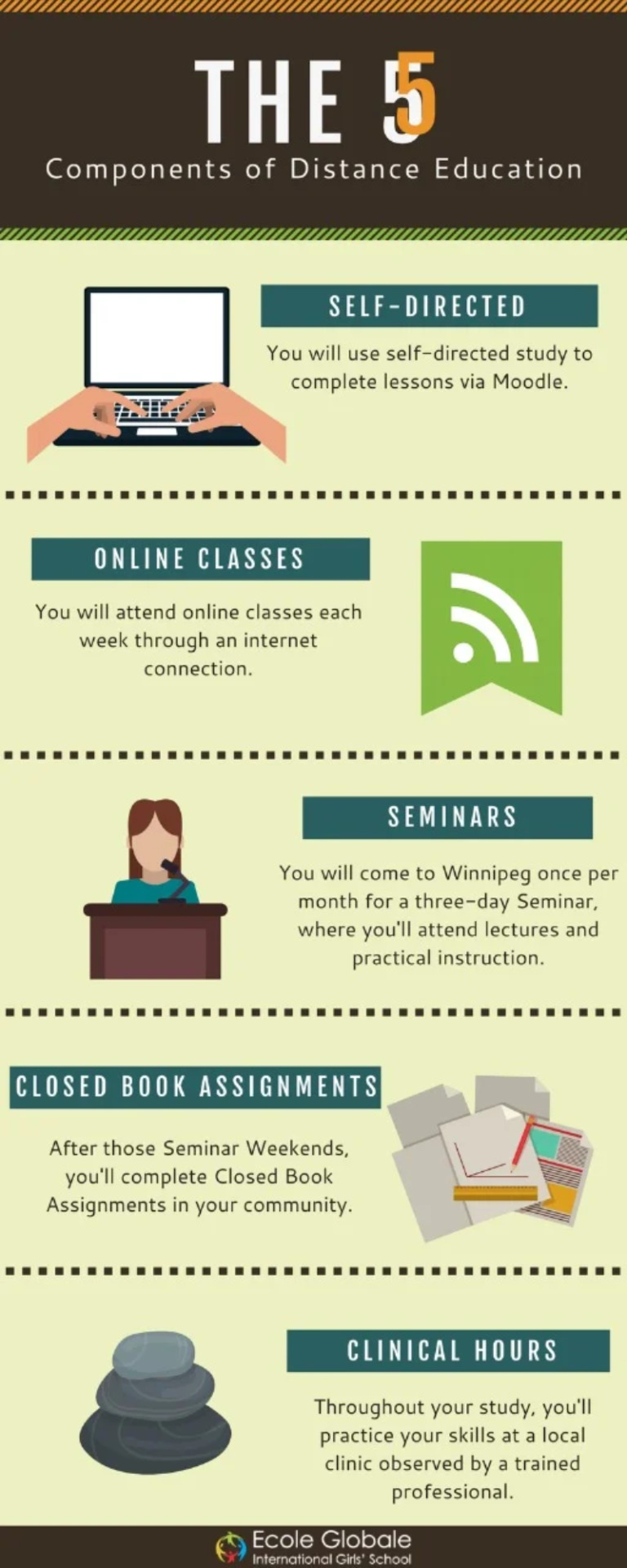
Distance education, also known as distance learning, is a method of delivering education to students who are not physically present in a traditional classroom setting. With the advent of technology and the internet, distance education has evolved significantly, providing flexibility and accessibility to learners worldwide. This article delves into the essential components of distance education, focusing on how it benefits students, especially during unprecedented times like the COVID-19 pandemic.
The Importance of Distance Education
Distance education has become increasingly vital due to the COVID-19 pandemic, which forced educational institutions to adopt online learning methods to ensure the continuity of education. The ability to learn remotely has provided students with the flexibility to continue their studies from the safety of their homes. This shift has highlighted the importance of distance education in maintaining academic progress and providing an alternative to traditional classroom settings during emergencies.
Key Components of Distance Education
Self-Directed Learning
Distance education offers a high degree of flexibility, allowing students to learn at their own pace and according to their schedules. This self-directed mode of learning enables students to:
Choose study times that fit their personal and professional commitments.
Take control of their learning process, enhancing motivation and self-discipline.
Revisit course materials as needed to reinforce understanding.
Online Classes
Online classes are a core component of distance education. These classes are conducted via various platforms, requiring a stable internet connection. Key aspects include:
Live sessions: Real-time interaction with instructors and peers through video conferencing tools like Zoom or Microsoft Teams.
Recorded lectures: Access to lecture recordings, allowing students to review the material at their convenience.
Interactive tools: Use of discussion forums, chat rooms, and collaborative projects to enhance engagement.
Seminars and Workshops
Seminars and workshops are integral to distance education, providing practical learning experiences. These sessions often include:
Guest lectures: Insights from industry experts and professionals.
Interactive workshops: Hands-on activities and real-world problem-solving scenarios.
Q&A sessions: Opportunities for students to ask questions and clarify doubts.
Assignments and Assessments
Distance education programs include regular assignments and assessments to monitor student progress. These can be:
Closed-book assignments: Tasks that require independent thinking and application of knowledge.
Online quizzes and exams: Timed assessments to evaluate understanding and retention.
Peer reviews: Collaborative evaluation to provide constructive feedback.
Clinical Hours and Practical Sessions
For courses requiring hands-on experience, distance education includes clinical hours or practical sessions under the supervision of trained professionals. This ensures that students gain:
Practical skills: Application of theoretical knowledge in real-world settings.
Professional feedback: Guidance and assessment by experienced practitioners.
Competency development: Building proficiency in specific skills required for their field of study.
Technological Support and Accessibility
Utilization of Technology
Technology plays a crucial role in distance education, facilitating learning through various tools and platforms. Essential technological components include:
Learning Management Systems (LMS): Platforms like Moodle, Canvas, and Blackboard that organize course materials, assignments, and communications.
Educational software: Programs that support interactive learning, such as simulation software and virtual labs.
Assistive technologies: Tools like screen readers and speech-to-text software to support students with disabilities.
Technical Skills and Support
Students need basic technical skills to navigate online learning platforms effectively. Institutions provide:
Training sessions: Tutorials and workshops to familiarize students with the technology.
Technical support: Assistance with technical issues through help desks and online resources.
User-friendly interfaces: Intuitive design of online platforms to enhance accessibility.
Benefits of Distance Education
Flexibility and Convenience
Distance education offers unparalleled flexibility, allowing students to balance their studies with other responsibilities. Benefits include:
Customizable schedules: Study at times that suit individual preferences and lifestyles.
Location independence: Access courses from anywhere with an internet connection.
Paced learning: Progress through the course at a comfortable pace.
Cost-Effectiveness
Distance education can be more cost-effective than traditional education, as it eliminates the need for:
Transportation costs: Savings on commuting and accommodation.
Physical resources: Reduced need for printed materials and on-campus facilities.
Tuition fees: Some programs offer lower tuition rates compared to on-campus equivalents.
Diverse Learning Opportunities
Distance education provides access to a wide range of courses and programs that might not be available locally. This includes:
Global institutions: Enrollment in programs offered by universities worldwide.
Specialized courses: Availability of niche subjects and advanced degrees.
Collaborative learning: Interaction with a diverse student body, fostering a global perspective.
Conclusion
Distance education has revolutionized the way we learn, providing flexibility, accessibility, and a wealth of opportunities to students worldwide. By leveraging technology and innovative teaching methods, distance education ensures that learning continues uninterrupted, even during challenging times. Whether you're a parent looking for educational alternatives for your child, a college student seeking flexible study options, or a teenager exploring new learning avenues, distance education offers a viable and effective solution.
0 notes
Text
Role of Information Communication Technology in Legal Education

Technology has pervaded all aspects of human life right from communication, education, commerce, healthcare etc. For this reason, the general body of belief and experiment notes that technology is altering the fabric of modern society. The grip of technology is visible from digital initiatives of the courts in enabling access to justice. The question of the viability of technology in legal education has been a vexed topic for quite some time. To cope up with the cutting edge technology in the legal profession, the School of Law, The NorthCap University, Gurugram has integrated technology in teaching and learning process making it one of the best private universities in India. The blog analyzes some of the technology driven solutions to education adopted at the School of Law, The NorthCap University, Gurugram for richer learning experience.
Legal Research
Legal research can be optimized through use of legal research softwares such as SCCOnline, Manupatra and WestLaw. While the former two deliver vast coverage of national law and case law, the latter enables students to grasp the developments in international law developments. The voluminous case reports which contain swathes of knowledge and legal principles can be conveniently searched through the software. Additionally, EBSCO offers a search of current academic scholarship which enables students to develop a holistic perspective. Further, there are a plethora of e-books available in addition to the textbooks. Software not only improves knowledge but also improves the quality of legal writing.
Smart Classrooms
Dynamic learning environment is offered when not only the reading skills but auditory and visual senses of the students are appealed. The classrooms are equipped with digital projectors and audio systems to enhance the learning experience. Whether discussing a multiple stakeholder on a particular legislation or case studies, audio-visual tools increase student participation. Live proceedings of the ongoing legal controversies are streamed in the class which inculcates court craft amongst the students. Expert lectures from across the globe can now be arranged with the enabling of smart education infrastructure.
Learning Management Softwares
Learning Management Software (“LMS”) (Canvas at NCU) offers a centralized platform which contains a repository of course materials including lecture notes, case excerpts, multimedia resources and supplementary materials for better engagement with the course. Besides, the learning flexibility in terms of accessibility is afforded through the LMS. It becomes a constant source of engagement through group discussion forums where students author their views on the legal issues discussed in the class or assigned in the classroom.
The assignment submission and feedback thereon to the students can be provided through the LMS. The progress of the student can easily be tracked through it. The inbuilt anti-plagiarism software makes sure that academic ethics are maintained at all times by the learners.
Virtual Legal Clinics
Legal Aid Clinics are a crucial aspect of any law school where the students are involved firsthand in tendering legal advice and processing mundane legal documents. The Legal Aid Society has left its imprint in face-to-face legal assistance but now venturing itself open to virtual initiatives such as organizing webinars on recent legal developments and knowledge dissemination webinars.
Industry Ready Lawyers
Technology has become a way of life in the legal profession. Know-how of technology has witnessed a shift from desirable skill to an essential skill. When learners engage with legal research software, and multimedia resources, their mind is trained to absorb the soft skills necessary for induction and thriving in the legal profession of the 21st century. Particularly, law firms process most of its operations over sophisticated technology which demand technological familiarity with the professional. In-house counsels are required to formulate, review, vet, and edit legal documents over specific software which again can be swiftly grasped by a person having a fair command over technical know-how.
Conclusion
Technology has influenced the overall structure of the legal profession. It will have far reaching implications in determining the success of a lawyer. The systems of learning, storage, retrieval, research and curation of legal information has transformed with all the stakeholders involved in the legal profession batting for more intervention of technology. The deployment of technology cushions different aspects of legal work. For instance, technology can smoothen the case filing and monitoring process. It can also create data structures for making a case based repository.
In fact, School of Law, The NorthCap University, Gurugram is one of the private colleges in India that recognises and places emphasis on integration of technology for the students to make them complete legal professionals.
Himangshu Rathi
Asst. Prof. (Law)
The NorthCap University, Gurugram
0 notes
Text
Education App Development : Cost, Features and Example

As we step into 2024, the world of learning and teaching is changing big time, all thanks to education app development. This big change is making learning a lot more fun and personal for everyone. Amazingly, according to Statista, we can expect the global education app market to value around USD 124,782.56 million by 2027. Isn’t that incredible?
In this blog post, we will discuss how new tech like smart applications is making this happen. We’ll explore how these tools let students learn in their own unique way, making examples more engaging than ever before. Whether it’s using smart tech to make learning plans just for you or diving into cool virtual worlds to learn, we’re all about to see how learning can be way cooler and more effective. So, let’s get ready to see how these changes are making the future of learning look really promising!
What is an Educational Application?
An educational application is an exceptional sort of application that you can use on your telephone, tablet, or PC to help you learn and study.
Consider it your digital study buddy that has a wide range of stuff for learning, regardless of how old you are or what you want to learn. These applications have cool games, tests, recordings, and even track the amount you’re learning.
You can find apps for just about anything: math, science, languages, and even things for grown-ups to learn for their jobs.
The best part? You can learn happily, go at your own speed, and study at whatever point and any place you need.
Educational apps make learning simpler as well as much more fun, and they’re altering how we ponder going to class or learning new things.
Types of Educational Apps
Educational apps come in many flavors, each designed to cater to different learning needs and stages. Here is a simple breakdown of the kinds of educational apps you could go over:
Language Learning Apps
These are apps specifically made to help you learn new languages. They employ engaging lessons, games, and quizzes to teach anything from fundamental vocabulary to complex grammar. Examples include apps that allow you to practice speaking, listening, and writing in a foreign language.
Examples: Duolingo, Babbel, Rosetta Stone
Classroom Education Apps
These apps resemble having a classroom on your gadget. They are utilized in schools to assist teachers and students in interacting, sharing study materials, and monitoring homework and grades. They make classroom learning more organized and interactive.
Examples: Google Classroom, Edmodo, Kahoot!
Learning Management Apps (LMS)
These apps are a bit like the control center for online learning. Schools, universities, and training programs use them to make and manage courses, select students, and track progress. They’re perfect for both teachers and students to keep everything in one place.
Examples: Blackboard, Moodle, Canvas
Online Courses Apps
Need to learn something new, like photography, coding, or in any event, cooking? Online course apps offer classes on a large number of subjects. You can learn at your own speed with video lessons and assignments from experts.
Examples: Coursera, Udemy, LinkedIn Learning
Exam Preparation Apps
These are your go-to applications while you’re preparing for big exams, like SATs, ACT, or even professional certification tests. They offer practice questions, mock tests, and review tips to help you plan and lift your certainty.
Examples: Quizlet, Khan Academy, BYJU’S
Education Apps for Kids
Designed with colorful interfaces and fun characters, these apps make learning exciting for kids. They cover essentials like reading, writing, math, and science through interactive games and stories, making early learning a joyful experience.
Examples: ABCmouse, Endless Alphabet, Toca Boca apps
What is the Importance of Education App Development?
The creation of educational applications has extended in noticeable quality, essentially modifying the environment of learning and educating.
These applications unite technology and education together, making learning more accessible, engaging, and personalized for students of all ages.
Education apps help students concentrate more and retain information by adjusting content to their learning styles and paces.
They permit students to advance anyplace and whenever removing the geographical and time constraints that traditional educational institutions usually impose.
Education app advancement empowers teachers and institutions to follow progress, organize courses, and give information in additional connections with new ways.
This not only increases the quality of instruction but also prepares students for a future in which digital literacy is important.
Besides, education applications can address an assortment of learning requirements, like language acquisition, professional development, test planning, and youth schooling, making them a significant piece of long-lasting learning.
Benefits of Educational Apps
Educational apps bring a host of benefits that significantly enhance the learning experience for students of all ages. Here are some of the key advantages:
Accessibility: One of the greatest advantages of educational apps is their capacity to make learning materials available to students whenever and in place. This flexibility allows learners to concentrate in a hurry and at their own speed, squeezing education into their way of life consistently.
Individual Learning: Educational apps can adjust to the singular learning styles and needs of every student. They permit customization of learning ways, giving a personalized experience that can take special care of various inclinations and learning speeds.
Engagement: With interactive content, gamification elements, and multimedia resources, educational apps can make learning more engaging and interesting. This helps in maintaining students’ attention and motivation to learn.
Cost-Effective: Numerous educational apps offer free or reasonable admittance to an abundance of learning assets that could somehow be costly. This incorporates course books, lecture recordings, and practice works, making excellent training more cost-effective.
Instant Feedback: Learners can receive immediate feedback on quizzes and assignments, which is crucial for learning and improvement. Instant feedback helps students understand their mistakes and learn from them promptly.
Collaboration and Communication: Some educational apps work with cooperation among students and among students and teachers. They offer stages for discussions, group projects, and peer feedback, enhancing communication skills and teamwork.
Support for Special Needs: Educational applications can likewise offer particular substance for students with extraordinary necessities, giving open learning devices and assets that help their education.
Must-Have Features for Your Education App
Making an effective education app includes coordinating key elements that take special care of the necessities of students, teachers, and administrators. Here are must-have features for your education application to guarantee it’s effective, engaging, and widely adopted:
Interactive Content: Engage clients with intuitive elements, for example, tests, riddles, and games. Intelligent substance makes learning more agreeable as well as helps in better maintenance of information.
Multimedia Support: Use different types of media – text, pictures, recordings, and sound – to take special care of various learning styles. This assortment guarantees that the substance is available and drawing in for everybody.
Offline Access: Permit users to download content for offline viewing. This feature is vital for guaranteeing availability, particularly in regions with restricted or no internet connectivity.
Push Notifications: Use push notifications to help users remember their learning objectives, inform them about new content, and keep them engaged with the application. Warnings ought to be adaptable and not excessively successive to try not to be intrusive.
Social Learning Features: Integrate social features, for example, discussions, discussion channels, or gathering difficulties to cultivate a feeling of the local area. Social learning can upgrade inspiration and offer extra help through peer interactions.
Feedback Mechanism: Offer a straightforward way for users to give feedback on the application. User feedback is significant for continuous improvement and guaranteeing the application addresses the issues of its audience.
Regular Updates: Ensure the application is regularly updated with new content, features, and bug fixes. Keeping the application new and up-to-date is vital for holding clients and offering some benefits.
How to Develop Educational Apps
Identify Your Target Audience: Understand who your app is for (e.g., kids, high school students, professionals) and what their learning needs are. This will help you design content and features that resonate with your users.
Define Learning Objectives: Clearly outline what you want users to achieve with your app. Setting clear learning objectives guides the content and structure of your app, ensuring it delivers educational value.
Choose the Right Technology: Decide on the platform (iOS, Android, or both) and the technology stack for your app. Consider using cross-platform tools if you aim to cover multiple platforms to save on development time and costs.
Design for Engagement: Create an intuitive and attractive user interface that encourages engagement. Use gamification elements, interactive activities, and multimedia content to make learning enjoyable and effective.
Incorporate Personalization: Implement features that allow for personalized learning experiences, such as adaptive learning paths, personalized content recommendations, and progress tracking.
Test and Iterate: Before launching, test your app with a group of end-users to gather feedback on usability, content, and engagement. Use this feedback to make improvements. After launch, continue to update the app based on user feedback and analytics to enhance its effectiveness and user satisfaction.
Cost for Education App Development
Making an educational application can cost differently founded on a lot of things like how muddled the application is, what sort of unique stuff it has, on the off chance that it deals with iPhones, Androids, or both, and where individuals making the application are found. Basic applications that don’t do an excess of extravagant stuff could cost somewhat, beginning from two or three thousand bucks, and typically, they’re about $10,000 to $50,000.
However, if you want an app with all of the extra features, such as smart learning capabilities, fun interactive portions, and even fascinating 3D experiences, you may end up spending more than $100,000. Making an application isn’t just about building it; you likewise need to design, plan, test, and afterward keep it moving along as expected after it’s out there, which all adds to the expense.
You’ll likewise have to consider keeping up with the software up to date, remedying any bugs, and getting the news out.
If you’re contemplating making an educational app, you ought to initially sort out precisely the exact thing you believe it should do, then talk to some application-making specialists to find out about the amount it will cost to rejuvenate your thought.
To wrap it up, companies that make Education & E-Learning Software Development Apps Company are really changing how we learn in 2024. These apps are not just fun and personal; they also connect old-school learning with the latest tech. We’ve perceived how extraordinary these applications are – they let you learn from any place, make learning fun, and, surprisingly, let you learn in your own particular manner with loads of different tools.
Despite the fact that making these applications can cost a ton, it’s absolutely worth the effort since they’re making education better and open to everyone. Looking ahead, it’s super clear that these companies are super important in making learning better and more fun for people all over the world. Education’s future looks super exciting and digital, all thanks to the hard work and new ideas in making these educational apps.
Originally published by: Education App Development : Cost, Features and Example
0 notes
Text
E-Learing Market Analysis, Future Scope Analysis Featuing Industry Top Key players By 2027
Reports and Data has recently added a report titled E-Learing Market Report Forecast to 2026 to its repository, which comprises of data relating to the market size, share, value, and volume, production processes, revenue generation, the regional analysis of the business vertical, along with the outcomes of analytical tools including, SWOT analysis and Porter’s Five Forces analysis. The report highlights the growth opportunities and challenges that industry players might encounter in the forecast years, along with an elaborate competitive landscape and expansion strategies adopted by the companies functioning in the E-Learing Market.
The report includes the latest coverage of the impact of COVID-19 on the E-Learing industry. The incidence has affected nearly every aspect of the business domain. This study evaluates the current scenario and predicts future outcomes of the pandemic on the global economy.
Get the sample copy of the report @ https://www.reportsanddata.com/sample-enquiry-form/3701
Key participants include-
Adobe Captivate Prime, Blackboard Learn, Moodle, Simplilearn, Canvas, Talent LMS, SAP Litmos LMS, and LearnUpon LMS.
The research segments the market based on product type, applications and end-use. It profiles the key players of the business and their individual contribution to the global economy. The report focuses on significant investments, business ventures, mergers, acquisitions, collaborations along with the technological developments in the field. It also evaluates the upcoming and niche areas in the business. The researcher aims to offer expert insights related to the industry and the new opportunities available in the market.
For the purpose of this report, Reports and Data have segmented global E-Learing market on the basis of product type, application, industry vertical, and region:
By Technology
Online Learning
Learning Management Systems (LMS)
Mobile Learning
Microlearning
Virtual Classrooms
By Application
Academic
K-12
Higher Education
Vocational Training
Corporate
Small and Medium-sized Enterprises
Large Enterprises
For Discount on E-Learing Market Report before purchase, visit here @ https://www.reportsanddata.com/discount-enquiry-form/3701
By Application (Revenue, USD Million; 2017-2027)
Glass
Inks
Paints and coatings
Others
The key geographical regions analyzed in the report are:
• North America (U.S., Canada)
• Europe (U.K., Italy, Germany, France, Rest of EU)
• Asia Pacific (India, Japan, China, South Korea, Australia, Rest of APAC)
• Latin America (Chile, Brazil, Argentina, Rest of Latin America)
• Middle East & Africa (Saudi Arabia, U.A.E., South Africa, Rest of MEA)
Reasons to buy this market intelligence report:
· Detailed market evaluation both at regional and global levels.
· Significant changes in market scenario, along with an extensive competitive analysis.
· Classification of the industry based on product type, application, and region.
· Market segments segregated on the basis of type, application, and geography.
· Comprehensive analysis of the historical data and contemporary market scenario to infer industry size, volume, share, growth, and sales.
· Investigation of significant developments in the market dynamics.
· Niche market segments and regions.
Read detailed report @ https://www.reportsanddata.com/report-detail/e-learning-market
About Us:
Reports and Data is a market research and consulting company that provides syndicated research reports, customized research reports, and consulting services. Our solutions purely focus on your purpose to locate, target and analyze consumer behavior shifts across demographics, across industries and help client's make a smarter business decision. We offer market intelligence studies ensuring relevant and fact-based research across a multiple industries including Healthcare, Technology, Chemicals, Types, and Energy. We consistently update our research offerings to ensure our clients are aware about the latest trends existent in the market.
Read More News about "E-Learing Market" By Reports And Data
E-Learing Market: http://www.digitaljournal.com/pr/4926735
We are grateful to you for reading our report. If you wish to find more details of the report or want a customization, contact us. You can get a detailed information of the entire research here. If you have any special requirements, please let us know and we will offer you the report as you want.
0 notes
Text
LMS Administrator

Descripción
We are looking for a part-time Learning Management System who will be responsible for providing daily support as well as keeping the ongoing operations of a stable Virtual Learning Environment dealing with, but not limited to: -Creating learning objects -Defining user roles -Actively participate in the process of information exchange -Assist in the process of the review creation -Make sure that the systems works properly -Building custom certification -Help the learners and staff with any issues -Maintain and operate various technologies used in the delivery of instructional and/or interactive programs. Moreover, he/she will be supporting on designing and implementing online training delivery meeting the SWEu strategic needs and finding the most efficient and the most effective way for the VLE to satisfy those needs, including: -Recognize and resolve the issues that may appear when it comes to course design, its configuration or infrastructure. -Develop materials for courses based on information provided by subject matter experts and instructors to create the best coursework possible. -Recommend changes to existing courses, including technology or instructional methods, to better adhere to delivery options for the course. -Analyze courses to ensure they meet or exceed institutional standards, and provide reports for accreditation reviews. -Remain aware of all emerging instructional technologies and make recommendations about when to adopt certain systems to continue to offer the best learning experience possible. -Provide training and support to faculty and students. -Research and resolve VLE functionality issues. -Collaborate with peers in other Business Units/Divisions to determine and facilitate best practices. -To maintain current knowledge of and familiarity with applicable quality assurance and enhancement systems, regulatory frameworks and relevant government policies. -To undertake other relevant duties as directed by senior academic and regional management.
Requirements for this position are: -Bachelor level qualification in a related discipline -Satisfying technical and interpersonal skills (including satisfying computer and communication skills) -Knowledge of CANVAS and MOODLE Learning Management Systems -Working knowledge of multiple web design technologies, such as HTML, CSS, Javascript -Familiarity with PHP, MySQL, Apache -Experience in managing data -Basic knowledge of statistics -Understanding of Database Systems -Understanding of directory, file structures and systems -Ability to work remotely and manage remote teams -Project management skills and knowledge of PM tools -Strong oral and written communication skills; ability to communicate complex technical concepts in layman’s terms -Fluent in English
Other desirable skills and experience: -Experience in working with diverse organisational structures and locations -Analysis and problems solving skills -Student focused -Teamwork -Commitment to continuous improvement -Experience in instructional design -Experience in managing academic teams fostering a collegial working environment -Familiarity with the compliance requirements of Higher Education system. -Readiness to work on a given task over and over again, in order to come up with an impeccable solution. -Understanding of scholarship and innovation in creative media -Social media or knowledge management experience -Knowledge of one additional EU language
Do you want work in an innovative and creative international company and still have time to your side projects? This is your opportunity, we are waiting for you!
Tecnologías
Funciones Profesionales
Detalles de la oferta
Idioma: Inglés (Alto)
Experiencia: 3 años
Formación Mínima: Ingeniero Tecnico
Nivel Profesional: Empleado
Tipo contrato: Temporal
Jornada: Media jornada
Salario: 12.000€ – 16.000 € Bruto/año
www.tecnoempleo.com/lms-administrator-preferrably-in-barcelona-but-not/php-css-javascript-html/rf-8f8ete5081bece82f6j5
La entrada LMS Administrator se publicó primero en Ofertas de Empleo.
from WordPress https://ift.tt/2FfsqUy via IFTTT
0 notes
Text
Scope of LMS-Frontline Worker Training Industry 2021-2027
Over the last few decades, the LMS-Frontline Worker Training industry has recorded tremendous growth and as a result, has become increasingly competitive.
LMS-Frontline Worker Training Market research report manages numerous boundaries top to bottom to fulfil the prerequisites of business or customers. Additionally, it likewise shows all the data including market definition, classifications, key developments, applications, and commitment alongside the point-by-point activities of vital participants as for item dispatches, joint endeavours, improvements, consolidations and acquisitions, and impacts of something similar as far as deals, import, fare, income and CAGR values. A group of experienced and consummate statistical surveying experts steadily track key ventures to spot key turns of events, neglected requirements, and conceivable development openings.
Get Special Sample of this Report@ https://www.alexareports.com/report-sample/2571056
Top Companies in LMS-Frontline Worker Training Market Report: Some major key players for Global LMS-Frontline Worker Training Market are Blackboard Inc.(Providence Equity Partners LLC), Cornerstone, Adobe Captivate Prime, Oracle Corporation, D2L Corporation, Kenexa (IBM), McGraw Hill, Canvas LMS, CrossKnowledge, Latitude Learning,
Global LMS-Frontline Worker Training Market report is segmented on the basis of types, end user, application and region & country level.
Based upon types, global LMS-Frontline Worker Training market is classified into Collaborative Learning Content Management Talent Management Performance Management Others
Based upon application, it is classified as Information Technology Healthcare Transport Retail Manufacturing Telecommunication Food and Beverage Others
Regions Covered in this Report Asia-Pacific, Europe, North America, Middle East & Africa, and South America.
Research Coverage This report contemplates the LMS-Frontline Worker Training market dependent on item, administration model, evaluating model, deployment model, segment and locale. The report additionally contemplates factors (like drivers, restraints, opportunities, and challenges) influencing market development. It examinations the chances and difficulties on the lookout and gives subtleties of the cutthroat scene for market pioneers. Besides, the report investigations miniature business sectors as for their individual development patterns and gauges the income of the market portions regarding four fundamental locales and particular nations.
Get Special Discount@ https://www.alexareports.com/check-discount/2571056
Key Benefits of Buying the Report This report focuses on various levels of analysis—industry trends, market share of top players, and company profiles, which together form basic views and analyse the competitive landscape, emerging segments of the LMS-Frontline Worker Training market, and high-growth regions and their drivers, restraints, challenges, and opportunities. The report will help both established firms as well as new entrants/smaller firms to gauge the pulse of the market and garner greater market shares.
0 notes
Photo

Why Must You Take Up The Data Scientist Course?
The Data Scientist course focuses on Python to build data science programming. The raw data processing, evaluation, and visualization kind part of the preparatory model. ExcelR's Applied AI/Machine Learning Courses are designed as whole learning experiences to help your journey from the first exercise to a new career.
A comparable report from Indeed also reveals that essentially the most in-demand job roles in synthetic intelligence are that of machine learning engineers, software engineers, and data scientists. ExcelR Solution in Andheri provides a specialized certificate course on “Data Science and Analytics”. Today, everyone is drowning in the data science has turn into an indispensable function in all industries globally. Data Science is an interdisciplinary subject about processes and methods to extract data or insights from massive volumes of data in various forms, both structured or unstructured. It is a continuation of rapidly evolving data analysis fields similar to information mining and predictive analytics, in addition to Knowledge Discovery in Databases. Even although the sector is rising at a speedy pace, there lies a shortage of nicely-trained professionals who can research data in a scientific method and retrieve actionable insights and develop deployable data science merchandise. There has been a rise in demand for data scientists in India as organizations have been adopting new applied sciences to analyze the info extensively to draw meaningful insights.
Earning one credential can launch a profession – however, a mixture helps you earn a credential that might remodel your future. Learn to apply AI and machine learning to enterprise problems and understand each step of the analytical life cycle with this in-depth credential. Master the talents you need to turn into a data scientist with in-depth coaching and professional certifications. Data is arguably an important time period of the twenty-first century IT landscape. From storing knowledge to analyzing it, the involvement of data science is really the crux of any high-functioning tech industry. And with the help of Fusion Technology Solutions, the Best Data Science Course in Andheri you can also grasp data science and create a prolific portfolio for the IT trade.
After the board exams are over, college students tend to face lots of stress in order to choose the best course for themselves. Designed E-Courses Using Canvas LMS platform to enhance the students studying experience. My avid interest in Entrepreneurship and enterprise in the Project/Operations side of IT, ICT made me take up an Executive MBA after 8 years of company experience. Rather than limiting myself with the technical area and useful information in a single area, I wished to have a comprehensive and holistic view, together with the newest trade practices.
Learn the professional transitioning initiatives carried out by aspiring data scientists and get inspired. TensorFlow is a free and open-supply software library for dataflow and differentiable programming throughout a range of tasks.
MOU with Forum of Federations for research entrusts Dr. Sandeep Shastri the accountability of worldwide lead expert/coach for the Forum of Federations coaching program. The session gave short data on writing Java utility programs utilizing OOP principles and correct program structuring. The ideas of polymorphism and inheritance were also demonstrated within the session. At the top of the session, participants could develop Java applications to implement error dealing with strategies using exception handling. Prof. Mahesh T R highlighted the goals of the workshop, the importance of JAVA, and why it's widely used across the Internet.
I consider that the educational structure of the Data Scientist Course program has geared up us with every little thing important to achieve this role. Our curriculum focused lots on machine learning and knowledge visualization strategies, and these are ideas that we could apply to my research first-hand, helping us gain beneficial outcomes.
For More Details Contact Us
ExcelR- Data Science, Data Analytics, Business Analytics Course Training Andheri Address: 301, Third Floor, Shree Padmini Building, Sanpada, Society, Teli Galli Cross Rd, above Star Health and Allied Insurance, Andheri East, Mumbai, Maharashtra 400069 Phone: 09108238354 Hours: Sunday - Saturday 7 AM - 10 PM
Data Scientist Course
0 notes
Text
School plans for infectious diseases
Preview @charset "utf-8"; html { font-size:100%; font-family: Helvetica, Arial, Freesans, clean, sans-serif; } body { margin:0; padding:1em; } @media (max-device-width: 480px) { } @media (min-device-width: 481px) { body { margin:auto; max-width:600px; } } h1, h2, h3, h4, h5, h6 { font-weight: bold; } h1 { font-size: 2rem; border-bottom: 1px solid #CCCCCC; } h2 { border-bottom: 1px solid #CCCCCC; color: #000000; font-size: 1.75rem; } h3 { font-size: 1.5rem; } h4 { font-size: 1.25em; } h5 { font-size: 1rem; } h6 { color: #777777; background-color: inherit; font-size: 14px; } hr { height: 0.2em; border: 0; color: #CCCCCC; background-color: #CCCCCC; } p, blockquote, ul, ol, dl, li, table, pre { margin: 1em 0; } blockquote { margin-left: 1em; padding-left: 1em; border-left: 1px solid #ddd; } code, pre { border-radius: 3px; background-color: #F8F8F8; color: inherit; } code { border: 1px solid #EAEAEA; margin: 0 2px; padding: 0 5px; } pre { border: 1px solid #CCCCCC; line-height: 1.25em; overflow: auto; padding: 6px 10px; } pre > code { border: 0; margin: 0; padding: 0; } a, a:visited { color: #4183C4; background-color: inherit; text-decoration: none; } table { margin: 1em 0; border: 1px solid #aaa; border-collapse: collapse; } th { padding:.25em .5em; background: #efefef; border: 1px solid #ccc; } td { padding:.25em .5em; border: 1px solid #ccc; } img { max-width: 90%; }
I have gotten a few emails from administrators at nearby schools and one from across the country, asking for a copy of my updated infectious disease response. This is because in 2003 when the SARS outbreak approached California, I was involved in the development of our school’s plan, which was then shared with other schools — and my name and email address is on that memo, which several schools have now dug out of their hanging file folders (that’s how long ago 2003 was…).
I am no longer in an administrator role and have therefore directed those emails to folks at other schools who have prepared detailed plans worth sharing.
Below are some thoughts I’ve had which those going through this for the first time might want to consider.
Digital Schooling
Call it whatever you like (eg, Digital School, Digital Learning, Virtual Classes), most schools facing an extended closure have a plan for teaching and learning to continue in an online environment. This is of course predicated on several assumptions: students have mobile computing devices available, electricity in their homes, and internet access.1
To make this ‘digital schooling’ work, there is some nuance.
Employee Handbook
In 2003 most of our faculty was not yet using a website to organize course materials or post class assignments. To nudge faculty along this path, a brief section was added to the employee handbook, roughly stating:
In the event of an extended school closure, faculty will continue to be paid if they continue to teach.
LMS
A website and Macromedia Dreamweaver was adequate for posting assignments and providing digital copies of handouts, it was unidirectional communication, and in the case of an extended school shutdown, students need to do more: they need to take quizzes, post to forums, submit assignments — and faculty need to grade and provide feedback. All of this necessitates a modern learning management system (LMS).2 Frankly, I assume every school now has one; using it for two-way communication is a different story though.
Triggering mechanism
As one administrator told me, deciding when to close the campus and switch to virtual schooling “is the $64k question.” Most schools are not going public with their deciding factor. No school wants to be first; all are hoping that either a neighboring school does it first or that the government orders schools closed. Neither is adequate.
Those that have set a bright-line of their own have chosen “the first student diagnosed with coronavirus” and they’ll close the school. That’s not good enough either because the CDC says there is a 2- to 14-day incubation period, when someone is infected and is asymptomatic. That means: before a student is diagnosed, they will have been walking around, infecting others for between 2- and 14-days. Taking 7-days as an easy number to calculate, with COVID-19’s current R0 of 2.3, one infected individual can be the source of 300,000 other infections.
In short, by the time a student is diagnosed, they will already have spread it to the rest of the school.
If I had to create a policy for a school under these circumstances, instead of SARS, I’d tell parents and guardians: if anyone at your place of employment gets diagnosed, tell us, and we’ll close the campus.
The first student to contract COVID-19 will get it at home, and then bring it to campus. Shutting school down before that can happen is the key.
Policies which punish responsible choices
Further, consider students' and parents' unwillingness to call in sick. There are institutional punishments for that which need to be changed during times like this. Most schools have a policy akin to: “Miss X days, and not get credit for the course.” This drives sick kids to school where they simply infect others. Those policies need to be eliminated.
Social channel
Most schools assume that students have “the social media” and will keep in touch with friends and classmates there. If a school switches to ‘digital schooling’ it would be good for them to set up a system for students to stay in social contact with classmates. Imagine a school wide Slack channel and grade-level specific Slack channels. With some system like that, students will be able to stay in touch and maintain some semblance of social contact – just as they would at school. Further, by the school setting up the system, everyone is included (versus student-created group-chats, which will inevitably leave someone out, causing hurt), and the chatter can be monitored by the school.
Conclusion
The plan we developed in 2003 for the SARS outbreak is in some regards still the plan; in other ways, it needs to be modernized. No school needs to do this alone; there are experts around that are only too happy to provide assistance — from the NAIS down to the local unified school district. They key is deciding when to implement the campus shut-down, and then handling all of the necessary communication with parents and guardians well in advance of anything.
In 2003 we knew from previous polling that 2% of our students did not have internet access at home. To provide access for these students, we contracted with [Kajeet.com] to provide mobile access points which students could take home and plug into a wall outlet. ↩
After SARS and in preparation for an extended campus shutdown, we moved folks from individual websites to Moodle; now I‘m glad we’re using Canvas. ↩
0 notes
Text
Looking for Trusted Advisers? Look No Further
Summer is the push-pull of regeneration and rejuvenation: Should I spend my summer weeks learning my craft or relaxing? Me, I have no regular winner but the more convenient learning is, the more likely I’ll squeeze a goodly quantity of learning into my vacation that serves me in the long run. Where years ago, that used to be attending a conference at an out-of-town hotel that required traveling expenses, now, I’m more likely to pick online classes. In fact, I’ve talked about these choices in other posts. Today, I want to talk about podcasts, webinars, and screencasts of knowledgeable educators who quickly can become your trusted advisors on a wide variety of education topics.
Here are my favorites:
Alice Keeler
Blog: Teacher Tech with Alice Keeler
Books: Get Started with Google Classroom, Ditch That Homework, and more
Training: Go Slow Online Workshops, CoffeeEdu, and more
Social Media: @alicekeeler, YouTube
Alice Keeler is a Google Certified Teacher, New Media Consortium K12 Ambassador, Microsoft Innovative Educator and LEC Admin & Online and Blended certified. Professor of Curriculum, Instruction and Technology at California State University Fresno and Teacher on Special Assignment at ACEL Charter High school. She has developed and taught online K12 courses as well as the Innovative Educator Advanced Studies Certificate (cue.org/ieasc). Her goal: to inspire and help teachers to try something new. With a boatload of accolades, certifications, and followers, she is often a keynote or presenter at ISTE and CUE conferences and is the number one choice for those interested in anything Google.
Cult of Pedagogy
Blog: Cult of Pedagogy
Books: The Teacher’s Guide to Tech 2017, Hacking Education
Training: Jumpstart: A Technology Course for Thoughtful Educators, Twitter for Teachers and Students
Social Media: @cultofpedagogy, iTunes podcast
Jennifer Gonzalez is the voice behind the team that is Cult of Pedagogy. She is a National Board Certified Teacher and author with broad pedagogical and technical knowledge, down-to-earth honest, and a sense of humor. She is a welcome presenter at keynotes, lectures, and workshops. She is integral to Cult of Pedagogy’s commitment to making teachers awesome in the classroom. The website offers videos (on instruction, classroom management, edtech, advice, and more), podcasts, free materials, and lots more through their Teachers Pay Teachers store. All are focused on teaching strategies, classroom management, education reform, educational technology — anything to do with teaching,
Eric Curts
Blog: Control Alt Achieve
Training: anything on using Google in the classroom
Social Media: @ericcurts, YouTube
Eric Curts is an Authorized Google Education Trainer, a Google Certified Innovator, host of monthly “What’s New to Google” online meetings, and a popular knowledgable presenter at many tech-in-ed conferences and meetings. He has provided thousands of hours of training and consulting for schools and organizations all across Ohio and around the country for more than twenty years. This includes dozens of tech training topics, Certification bootcamps, conference presentations (such as ISTE, ITIP, and . He specializes in everything Google and Chromebook for teachers and administrators but has been known to cover other topics as well.
FreeTech4Teachers
Blog: FreeTech4Teachers
Training: Google apps, webtools for educators
Social Media: @rmbyrne, YouTube
Richard Byrne is a former high school social studies teacher at Oxford Hills Comprehensive High School in Maine. He is a popular speaker at events worldwide discussing tech-in-ed topics focused on sharing free web-based resources that enhance student learning experiences. He is a five five-timeer of the Edublogs Awards, a Google Certified Teacher, winner of the California State University Merlot Classics award, finalist for ACTEM’s (Association of Computer Teachers and Educators in Maine) educator of the year award, and one of Tech & Learning Magazine’s”people to watch” in their 30th Anniversary celebration. His popular quick YouTube webinars (most two-five minutes) focus on free webtools, Google Tools, and other useful webtools for teachers.
Jamie Keet and Teachers.Tech
Blog: Teachers.Tech
Training: How to Set up the Digital Classroom
Social Media: Facebook, YouTube Channel
Jamie Keet, MEd, has taught K-12 for over fifteen years and led many PD days coaching other teachers in the integration of technology into learning. He is a Google for Education Certified Trainer and Google Certified Innovator.
Kathy Schrock
Blog: Kathy Schrock’s Guide to Everything
Social Media: @kathyschrock
Kathy Schrock has been a school district Director of Technology, an instructional technology specialist, and a middle school, academic, museum, and public library librarian, and is currently an online adjunct professor for Wilkes University (PA) and an independent educational technologist. She is an Adobe Education Leader Emeritus, a Google Certified Innovator, an Amazon Teacher Innovator, an Apple Teacher 2016, an Alpha Squirrel, a ThingLink Certified Educator, a MakerBot Curriculum Creator, and a Discovery Education Guru. Besides teaching online, Kathy conducts professional development workshops, presents at conferences such as ISTE, and keynotes both nationally and internationally. Kathy’s passions are online tools to support classroom instruction, the role of emerging technologies in the classroom, infographics, tablets in the classroom, assessment and rubrics, copyright and intellectual property, and gadgets of any type.
Monica Burns
Blog: Class Tech Tips
Books: Tasks Before Apps: Designing Rigorous Learning in a Tech-Rich Classroom (ASCD), #FormativeTech: Meaningful, Sustainable, and Scannable Formative Assessment with Technology (Corwin), Deeper Learning with QR Codes and Augmented Reality(Corwin), and co-author of Taming the Wild Text: Literacy Strategies for Today’s Reader (Shell).
Training: How to make technology integration exciting and accessible
Social Media: @ClassTechTips
Dr. Monica Burns is a Curriculum and EdTech Consultant, Apple Distinguished Educator and vocal advocate for bringing one-to-one technology into classrooms. She has presented to teachers, administrators and tech-enthusiasts at numerous national and international conferences including SXSWedu, ISTE, FETC and EduTECH. She is a webinar host for SimpleK12 and a regular contributor to Edutopia.
Technology for Teachers and Students
Social Media: @TechForEducate, Facebook, YouTube
The dozens of videos on this YouTube channel have helped over 8 million visitors learn how to use a wide range of educational websites and tech tools in the classroom. Topics include Adobe, PowerPoint, Office Sway, multimedia, MS Office, Excel, Teacher Tools, Technology Hacks, Tech Gadgets, Google, Website design, Formative Assessment, Canvas LMS, and more.
***
The sources above cover everything teachers need in their classroom but each expert specializes in one or more topics. Look them over carefully and select what works best for you.
–published first on TeachHUB
More on teacher resources:
10 Hits and 10 Misses for 2017
Best-in-Class Resources–You Decide
2017 Teachers Pay Teachers’ July Conference — Overview
Jacqui Murray has been teaching K-18 technology for 30 years. She is the editor/author of over a hundred tech ed resources including a K-12 technology curriculum, K-8 keyboard curriculum, K-8 Digital Citizenship curriculum. She is an adjunct professor in tech ed, Master Teacher, webmaster for four blogs, an Amazon Vine Voice, CSTA presentation reviewer, freelance journalist on tech ed topics, contributor to NEA Today and TeachHUB, and author of two tech thrillers. You can find her resources at Structured Learning.
Looking for Trusted Advisers? Look No Further published first on https://medium.com/@DigitalDLCourse
0 notes
Text
Looking for Trusted Advisers? Look No Further
Summer is the push-pull of regeneration and rejuvenation: Should I spend my summer weeks learning my craft or relaxing? Me, I have no regular winner but the more convenient learning is, the more likely I’ll squeeze a goodly quantity of learning into my vacation that serves me in the long run. Where years ago, that used to be attending a conference at an out-of-town hotel that required traveling expenses, now, I’m more likely to pick online classes. In fact, I’ve talked about these choices in other posts. Today, I want to talk about podcasts, webinars, and screencasts of knowledgeable educators who quickly can become your trusted advisors on a wide variety of education topics.
Here are my favorites:
Alice Keeler
Blog: Teacher Tech with Alice Keeler
Books: Get Started with Google Classroom, Ditch That Homework, and more
Training: Go Slow Online Workshops, CoffeeEdu, and more
Social Media: @alicekeeler, YouTube
Alice Keeler is a Google Certified Teacher, New Media Consortium K12 Ambassador, Microsoft Innovative Educator and LEC Admin & Online and Blended certified. Professor of Curriculum, Instruction and Technology at California State University Fresno and Teacher on Special Assignment at ACEL Charter High school. She has developed and taught online K12 courses as well as the Innovative Educator Advanced Studies Certificate (cue.org/ieasc). Her goal: to inspire and help teachers to try something new. With a boatload of accolades, certifications, and followers, she is often a keynote or presenter at ISTE and CUE conferences and is the number one choice for those interested in anything Google.
Cult of Pedagogy
Blog: Cult of Pedagogy
Books: The Teacher’s Guide to Tech 2017, Hacking Education
Training: Jumpstart: A Technology Course for Thoughtful Educators, Twitter for Teachers and Students
Social Media: @cultofpedagogy, iTunes podcast
Jennifer Gonzalez is the voice behind the team that is Cult of Pedagogy. She is a National Board Certified Teacher and author with broad pedagogical and technical knowledge, down-to-earth honest, and a sense of humor. She is a welcome presenter at keynotes, lectures, and workshops. She is integral to Cult of Pedagogy’s commitment to making teachers awesome in the classroom. The website offers videos (on instruction, classroom management, edtech, advice, and more), podcasts, free materials, and lots more through their Teachers Pay Teachers store. All are focused on teaching strategies, classroom management, education reform, educational technology — anything to do with teaching,
Eric Curts
Blog: Control Alt Achieve
Training: anything on using Google in the classroom
Social Media: @ericcurts, YouTube
Eric Curts is an Authorized Google Education Trainer, a Google Certified Innovator, host of monthly “What’s New to Google” online meetings, and a popular knowledgable presenter at many tech-in-ed conferences and meetings. He has provided thousands of hours of training and consulting for schools and organizations all across Ohio and around the country for more than twenty years. This includes dozens of tech training topics, Certification bootcamps, conference presentations (such as ISTE, ITIP, and . He specializes in everything Google and Chromebook for teachers and administrators but has been known to cover other topics as well.
FreeTech4Teachers
Blog: FreeTech4Teachers
Training: Google apps, webtools for educators
Social Media: @rmbyrne, YouTube
Richard Byrne is a former high school social studies teacher at Oxford Hills Comprehensive High School in Maine. He is a popular speaker at events worldwide discussing tech-in-ed topics focused on sharing free web-based resources that enhance student learning experiences. He is a five five-timeer of the Edublogs Awards, a Google Certified Teacher, winner of the California State University Merlot Classics award, finalist for ACTEM’s (Association of Computer Teachers and Educators in Maine) educator of the year award, and one of Tech & Learning Magazine’s”people to watch” in their 30th Anniversary celebration. His popular quick YouTube webinars (most two-five minutes) focus on free webtools, Google Tools, and other useful webtools for teachers.
Jamie Keet and Teachers.Tech
Blog: Teachers.Tech
Training: How to Set up the Digital Classroom
Social Media: Facebook, YouTube Channel
Jamie Keet, MEd, has taught K-12 for over fifteen years and led many PD days coaching other teachers in the integration of technology into learning. He is a Google for Education Certified Trainer and Google Certified Innovator.
Kathy Schrock
Blog: Kathy Schrock’s Guide to Everything
Social Media: @kathyschrock
Kathy Schrock has been a school district Director of Technology, an instructional technology specialist, and a middle school, academic, museum, and public library librarian, and is currently an online adjunct professor for Wilkes University (PA) and an independent educational technologist. She is an Adobe Education Leader Emeritus, a Google Certified Innovator, an Amazon Teacher Innovator, an Apple Teacher 2016, an Alpha Squirrel, a ThingLink Certified Educator, a MakerBot Curriculum Creator, and a Discovery Education Guru. Besides teaching online, Kathy conducts professional development workshops, presents at conferences such as ISTE, and keynotes both nationally and internationally. Kathy’s passions are online tools to support classroom instruction, the role of emerging technologies in the classroom, infographics, tablets in the classroom, assessment and rubrics, copyright and intellectual property, and gadgets of any type.
Monica Burns
Blog: Class Tech Tips
Books: Tasks Before Apps: Designing Rigorous Learning in a Tech-Rich Classroom (ASCD), #FormativeTech: Meaningful, Sustainable, and Scannable Formative Assessment with Technology (Corwin), Deeper Learning with QR Codes and Augmented Reality(Corwin), and co-author of Taming the Wild Text: Literacy Strategies for Today’s Reader (Shell).
Training: How to make technology integration exciting and accessible
Social Media: @ClassTechTips
Dr. Monica Burns is a Curriculum and EdTech Consultant, Apple Distinguished Educator and vocal advocate for bringing one-to-one technology into classrooms. She has presented to teachers, administrators and tech-enthusiasts at numerous national and international conferences including SXSWedu, ISTE, FETC and EduTECH. She is a webinar host for SimpleK12 and a regular contributor to Edutopia.
Technology for Teachers and Students
Social Media: @TechForEducate, Facebook, YouTube
The dozens of videos on this YouTube channel have helped over 8 million visitors learn how to use a wide range of educational websites and tech tools in the classroom. Topics include Adobe, PowerPoint, Office Sway, multimedia, MS Office, Excel, Teacher Tools, Technology Hacks, Tech Gadgets, Google, Website design, Formative Assessment, Canvas LMS, and more.
***
The sources above cover everything teachers need in their classroom but each expert specializes in one or more topics. Look them over carefully and select what works best for you.
–published first on TeachHUB
More on teacher resources:
10 Hits and 10 Misses for 2017
Best-in-Class Resources–You Decide
2017 Teachers Pay Teachers’ July Conference — Overview
Jacqui Murray has been teaching K-18 technology for 30 years. She is the editor/author of over a hundred tech ed resources including a K-12 technology curriculum, K-8 keyboard curriculum, K-8 Digital Citizenship curriculum. She is an adjunct professor in tech ed, Master Teacher, webmaster for four blogs, an Amazon Vine Voice, CSTA presentation reviewer, freelance journalist on tech ed topics, contributor to NEA Today and TeachHUB, and author of two tech thrillers. You can find her resources at Structured Learning.
Looking for Trusted Advisers? Look No Further published first on https://medium.com/@DLBusinessNow
0 notes
Text
E-Learing Market Demand, Growth Trend, Chain Structure, Supply and Demand Forecast To 2027
Reports and Data has recently added a report titled E-Learing Market Report Forecast to 2026 to its repository, which comprises of data relating to the market size, share, value, and volume, production processes, revenue generation, the regional analysis of the business vertical, along with the outcomes of analytical tools including, SWOT analysis and Porter’s Five Forces analysis. The report highlights the growth opportunities and challenges that industry players might encounter in the forecast years, along with an elaborate competitive landscape and expansion strategies adopted by the companies functioning in the E-Learing Market.
The report includes the latest coverage of the impact of COVID-19 on the E-Learing industry. The incidence has affected nearly every aspect of the business domain. This study evaluates the current scenario and predicts future outcomes of the pandemic on the global economy.
Get the sample copy of the report @ https://www.reportsanddata.com/sample-enquiry-form/3701
Key participants include-
Adobe Captivate Prime, Blackboard Learn, Moodle, Simplilearn, Canvas, Talent LMS, SAP Litmos LMS, and LearnUpon LMS.
The research segments the market based on product type, applications and end-use. It profiles the key players of the business and their individual contribution to the global economy. The report focuses on significant investments, business ventures, mergers, acquisitions, collaborations along with the technological developments in the field. It also evaluates the upcoming and niche areas in the business. The researcher aims to offer expert insights related to the industry and the new opportunities available in the market.
For the purpose of this report, Reports and Data have segmented global E-Learing market on the basis of product type, application, industry vertical, and region:
By Technology
Online Learning
Learning Management Systems (LMS)
Mobile Learning
Microlearning
Virtual Classrooms
By Application
Academic
K-12
Higher Education
Vocational Training
Corporate
Healthcare
Government
Others
Small and Medium-sized Enterprises
Large Enterprises
For Discount on E-Learing Market Report before purchase, visit here @ https://www.reportsanddata.com/discount-enquiry-form/3701
By Application (Revenue, USD Million; 2017-2027)
Glass
Inks
Paints and coatings
Others
The key geographical regions analyzed in the report are:
North America (U.S., Canada)
Europe (U.K., Italy, Germany, France, Rest of EU)
Asia Pacific (India, Japan, China, South Korea, Australia, Rest of APAC)
Latin America (Chile, Brazil, Argentina, Rest of Latin America)
Middle East & Africa (Saudi Arabia, U.A.E., South Africa, Rest of MEA)
Reasons to buy this market intelligence report:
Detailed market evaluation both at regional and global levels.
Significant changes in market scenario, along with an extensive competitive analysis.
Classification of the industry based on product type, application, and region.
Market segments segregated on the basis of type, application, and geography.
Comprehensive analysis of the historical data and contemporary market scenario to infer industry size, volume, share, growth, and sales.
Investigation of significant developments in the market dynamics.
Niche market segments and regions.
Read detailed report @ https://www.reportsanddata.com/report-detail/e-learning-market
About Us:
Reports and Data is a market research and consulting company that provides syndicated research reports, customized research reports, and consulting services. Our solutions purely focus on your purpose to locate, target and analyze consumer behavior shifts across demographics, across industries and help client's make a smarter business decision. We offer market intelligence studies ensuring relevant and fact-based research across a multiple industries including Healthcare, Technology, Chemicals, Types, and Energy. We consistently update our research offerings to ensure our clients are aware about the latest trends existent in the market.
Read More News about "E-Learing Market" By Reports And Data
E-Learing Market: http://www.digitaljournal.com/pr/4926735
We are grateful to you for reading our report. If you wish to find more details of the report or want a customization, contact us. You can get a detailed information of the entire research here. If you have any special requirements, please let us know and we will offer you the report as you want.
0 notes
Text
Final Reflection Post
1) How has each course contributed to your personal and professional development as an instructional designer?
Mastery: Personal Development and Leadership :
The first course helped me to realize that I was in control of my decisions in life. It allowed me to view things from a different perspective that I had not originally thought of before. It served as motivation for the rest of the courses.
Strategies for Learner Engagement :
This class introduced me to the Instructional Design Models such as ADDIE & SAM. This was a fun course that also allowed us the chance to create sample ID models which I felt helped me to learn them better. The class also challenged my adobe designing skills and how I want to design assets moving forward.
Visual and Verbal Communication in Instructional Design :
This class helped me to get back into video editing, as well as using the application ScreenFlow and Adobe Illustrator. The course challenged me to take static information and translate it into the Interactive eLearning Module. Doing these assignments I learned how to navigate Adobe Illustrator and ScreenFlow a lot better than I did previously.
Corporate Training and Motivational Development :
This class I spent time learning about renewable energy options. It required me to do research on a specific energy and expand on it using visuals. The class also gave me resources such as Lynda.com so that I could use it as a guide to creating a good presentation. Without those resources, it would have been a tall task to complete the presentation assignment.
Instructional Design and Evaluation :
This class introduced me to the Training Needs Analysis. The class prepared me to get ready to deal with clients and subject matter experts in order to implement a training. It provided an example of a TNA and it was up to me to tailor the document so that it was client-ready. This class allowed me to use the Gradual Release Model. I choose that model because I believe that allowing learners to take responsibility for their work over time will have a higher chance of understanding the information as well as being able to implement what they have learned.
Digital Media and Learning Applications :
This class allowed me to create an Interactive Quiz. In order to create the quiz, I had to use the application, Brackets. Brackets allows for coding HTML files. Thanks to this class, I now know the basics of how coding works, and I plan on implementing that skill in my profession.
Music and Audio for Instructional Design :
This class helped me to understand Garageband better. I am familiar with music and audio production using other software programs, so some of the terms used in this course I had heard and seen before. This class also helped me more with the editing of voices and creating a good narration to go along with videos. It introduced me to different EQs and methods to changing the voice.
Filmmaking Principles for Instructional Design :
This class allowed me to create an instructional video as a media asset. First, it taught me how to make an effective storyboard and script for a video. The storyboard contained sketches that were to resemble how the final version of the instructional video should look after editing. Doing that work helped me to see how much detail needs to go into creating an instructional video for learners.
Game Strategies and Motivation :
This class taught me to think of fun ways to implement learning through a game. It helped me think outside the box in terms of how to use the application Google Maps to create a game-based learning activity out of it. In the future, I will look back to this class and the resources provided to help me create other new game-based learning activities in the future.
Learning Management Systems and Organization:
This class introduced me to what an LMS is. Thanks to the resources and Lynda.com videos, I was able to learn about the different types of LMS’s and what setting they should be used in. In the future, this knowledge will help me implement learning through an LMS with various target audiences. It will also help me to design modules in an order that will be most effective for learners.
Media Asset Creation :
This class allowed me to recall three media assets that were covered throughout the program and re-create them. An Instructional Video, Education Game, and an Interactive Infographic was to be created over the weeks in this course. It helped me manage my time a lot better in order to get the assets completed on time. The freedom to choose which order to do the assets also helped me to see what I spend the most time with. It challenged me to get professional work done in a specific amount of time.
2) How well were you able to utilize the concepts and techniques you learned from the program (theories, systems design, interface styling, and the creation of multimedia content) as you designed, developed, and implemented your Final Project?
I think my ability to utilize the concepts and techniques I have learned from the program have grown throughout the program. In regards to implementing them to my final project, I believe that the concept I used the most was reducing cognitive load. Knowing my own attention span and how difficult it can be to focus on something for a long time, I attempted to come up with ways that will keep the learner engaged with the content. I did this by keeping the on-screen text to a minimum, as well as not overloading content on one page. When my final project was completed, I was pleased by how everything turned out. The media assets that I created for my final project were grounded in theory which served as a good foundation for all three assets.
3) Describe your most outstanding personal triumph in each course.
1. Mastery: Personal Development and Leadership :
Motivating myself to embark on the journey that would be this masters program.
2. Strategies for Learner Engagement :
Learning how to navigate the Adobe software to create the ID Models.
3. Visual and Verbal Communication in Instructional Design :
Creating a ScreenFlow video with static information from an infographic
4. Corporate Training and Motivational Development :
Creating a script and using that script to implement a video presentation on solar energy.
5. Instructional Design and Evaluation :
Revising a Training Needs Analysis regarding nutrition for a target audience of high school seniors.
6. Digital Media and Learning Applications :
Learning how to code HTML files using the application, Brackets. As well as creating an interactive quiz.
7. Music and Audio for Instructional Design :
Learning more about how EQs affect voice and music, and how to implement them in a media presentation.
8. Filmmaking Principles for Instructional Design :
Creating a visual storyboard and using a camera to capture different shots for an instructional video.
9. Game Strategies and Motivation :
Creating a game-based learning activity using the application Google Maps. Thinking outside the box to come up with a creative way to use Google Maps and create a game-based learning activity to engage learners.
10. Learning Management Systems and Organization :
Learning how to design and create modules for an LMS. (Canvas, Blackboard, Schoology)
11. Media Asset Creation :
Creating 3 different media assets in a short time frame while maintaining professional quality work.
0 notes