#couldn't decide on the font combo
Explore tagged Tumblr posts
Text


KINDNESS GIFT EXCHANGE
Claudia Green in "Songbird" for @dancingsunflowers-ocs
I hope you like it!
#ocappreciation#ocapp#glee oc#not my oc#my edit#alexandra's oc: claudia green#couldn't decide on the font combo#so i'll let you do it haha
9 notes
·
View notes
Text
Happy Halloween! Have a book:
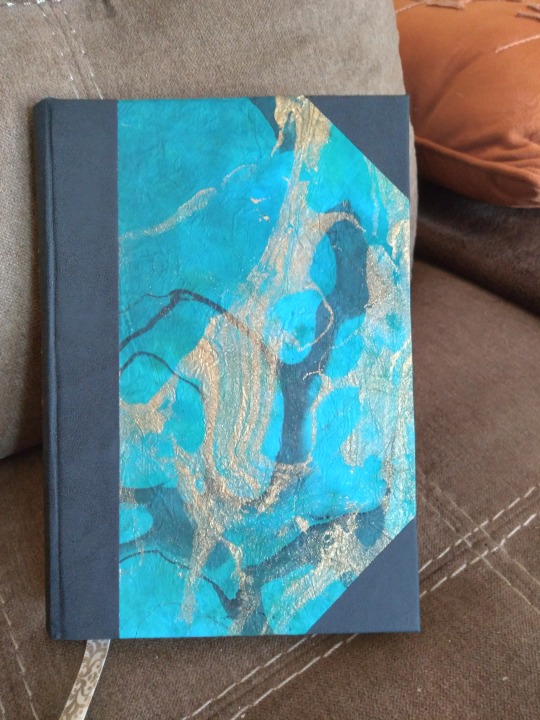
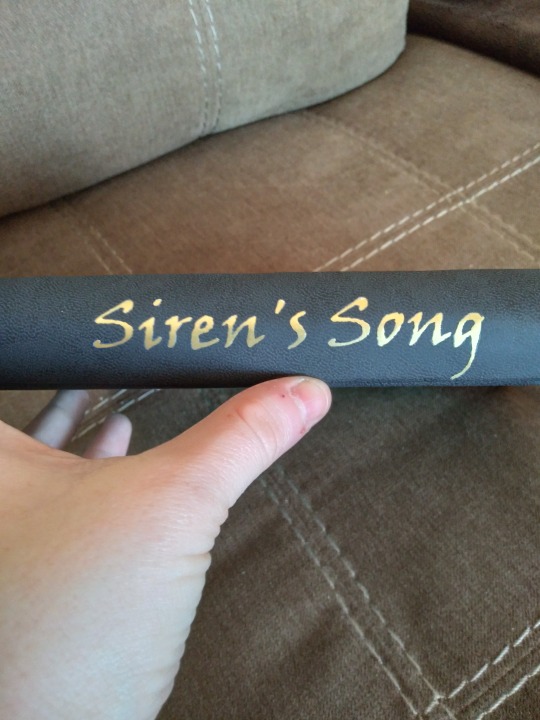
This is Siren's Song by @kedreeva (Hi! I asked to bind your fic months ago, sorry it took so long XD). It's an incredible Good Omens siren AU, which needs no introduction from me but it gets one anyway. It's one of the most in-character fics I've ever read, tackles a lot of the most resonant themes of the original (love in the context of aromanticism and asexuality, human labels in the context of non-human perspective), and has incredible world-building. Later parts of the fic always make me cry but they're good tears. You'll see. When I first learned that fanbinding was a thing and started looking into how to do it, this was one of the first fics I thought of. It just took me a while to learn the skills I needed before I could do it.
More pics and process talk under the cut!
So the cover up there is black faux leather and momi paper that I bought...about two years ago? And just kept on hand till I was ready to do this project. This is the first time I've worked with it and it was fairly nice, though harder to get a nice crease into than lokta or chiyogami. It felt very fragile when I was handling it but I didn't have any issues with tearing or glue bleed-through like I thought I might. It did bleed some color when I got it damp with the glue, and it took way longer to dry than normal, but once that was done it's been fine. Which is nice because I have a lot left over, so it'll probably be making many future appearances in my binds.
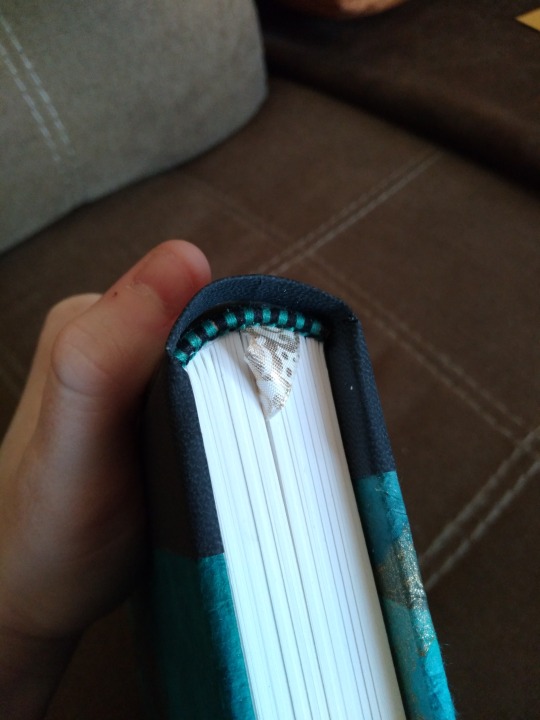
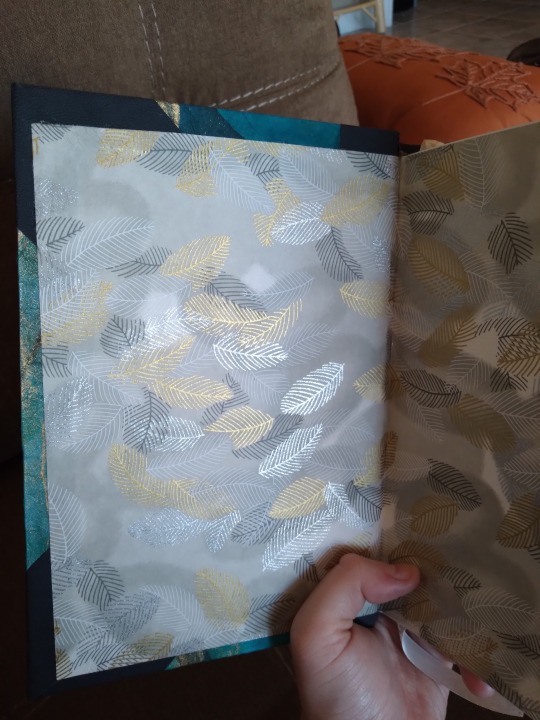
Look! It's rounded! I got a backing setup recently and this is my first time using it. It was Very Hard and I am not very good at it yet. But I think it looks pretty good for a first attempt, and there was really no other way to mitigate the spine swell on this one. I used a thick paper so I've got a thick book. I also tried something new with the case, though it isn't visible. Usually I make the text block and the case separately and then attach them as the last step, but for this one I actually built the case around the text. Like, boards attached to mull/tapes (sandwiched between thinner boards, with grooves cut for them so there are no bulges), then covered with momi, then leather corners and spine, then paste down the endpaper. It's got an oxford hollow, too! The tapes and mull actually wrap around the outside of the boards instead of the inside like I've done before. Endpapers are my favorite feather chiyogami. Combined with the marbled momi they make for a very opulent look, and I had just barely enough to do this. Like, down to the millimeter. I had to trim the edges and then glue the endpapers after to be sure they were right. I'm glad they were, because I didn't have a backup plan. Handmade endbands, colors picked to match the cover. Also, last note, I got the corner bits right for the first time. Measured properly, with no weird pointy bits that come out at funny angles. Very proud.
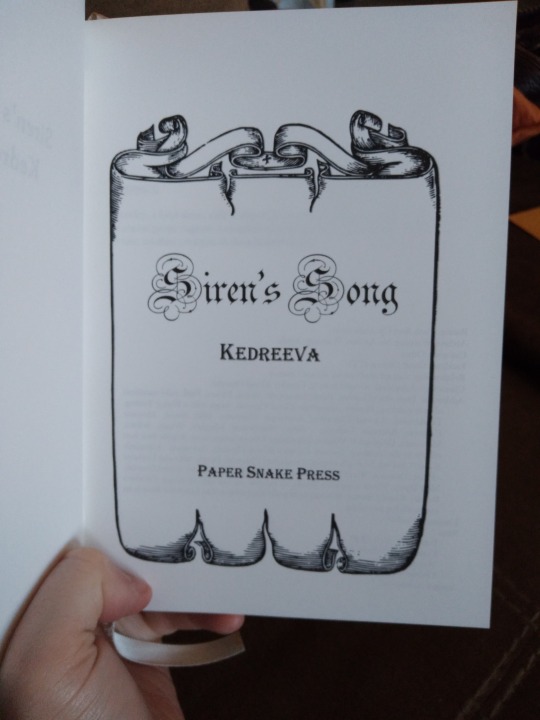
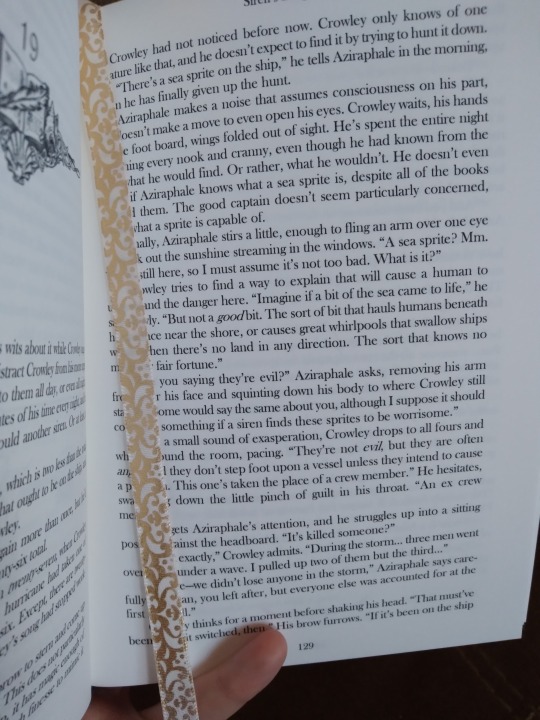
Title page and bookmark/interior shot. Did you know that some basic fonts in MS Word look different when you use a huge font size? Because I didn't until I made this title page. That's Parchment for the title, and it only gets those swirly bits around the capital letters if you take it to 26pt or higher (I used 72 here). Now I wonder if any of the other fonts have easter eggs in them like that. The ribbon is very fancy, to go along with the rich endpaper/cover combo. I think it's pretty appropriate for a mythological golden age of piracy story, as are the text ornaments:
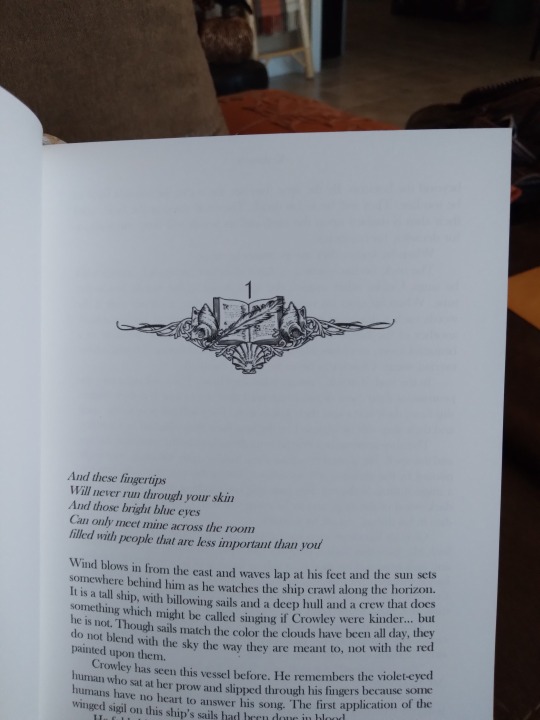
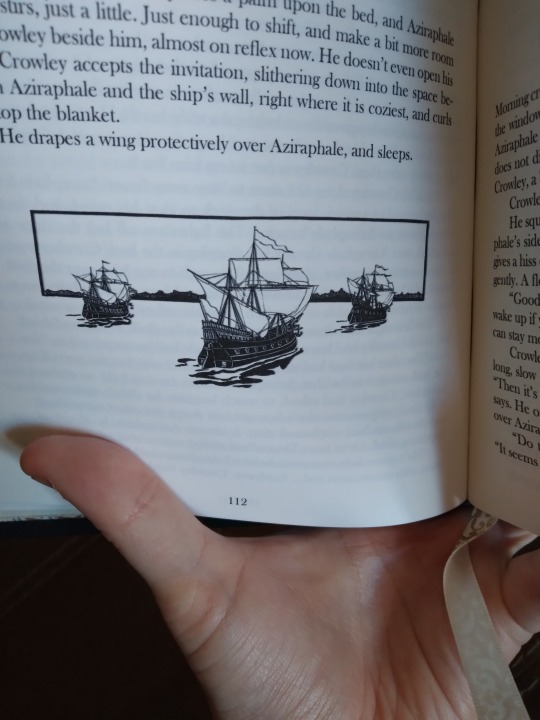
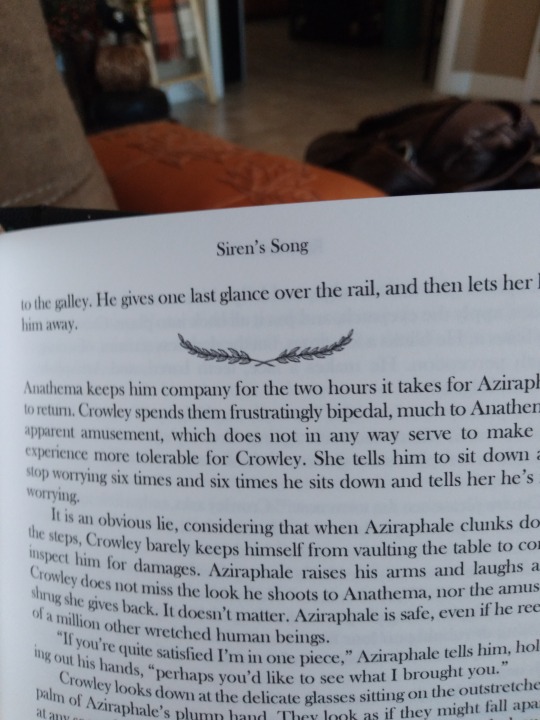
Chapter header image, chapter end image, and section break image. It was a very image-heavy typeset. I was originally planning to only have a header and a section break, but I couldn't decide whether I liked the ships or the book/shell/feather better, and they both suited the story so well that I just went with both. Again, opulent, but I think it fits. All the images came from rawpixel, all I did was resize them.
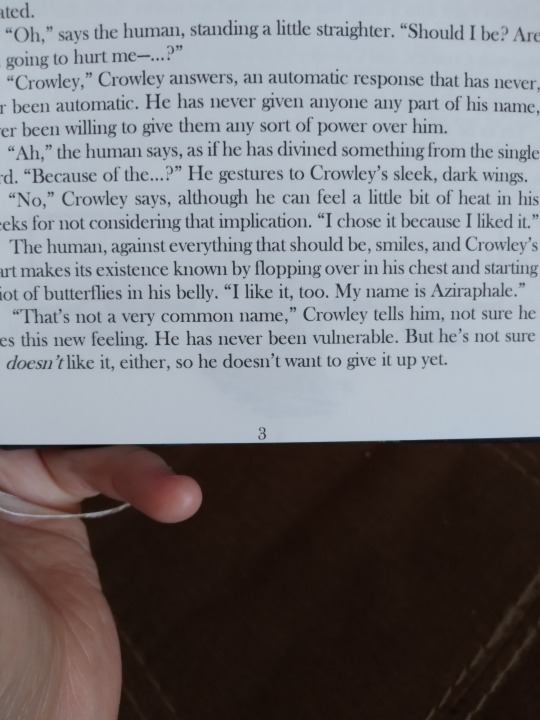
There was a small error in the trimming process. Comes of having to calculate so closely the exact amount you can trim off, that you have to trim off so your slightly-too-small endpapers fit. I think something got misaligned when I poked the sewing holes because only the first signature is like this. The rest of the book has a more appropriately-sized margin between the page number and the edge. I got very lucky here, and I know it, and I'm never cutting it this close (lol) again. Next time we just order another sheet of chiyogami.
And that's it! I have one author's copy and one new bind in progress right now (that's taking a while because I'm learning more new stuff for it), and then I have two Christmas gift books to do, so it might be a bit before I have another book to share.
#bookbinding#fanbinding#snek makes books#good omens#fic rec#this one was months in the making#maybe years if you consider i bought the momi in 2021#long before i started working on the typeset#i love it so much though#when i was done i wanted to carry it around all day and show it to people#like a kid who wants you to put their drawing on the fridge
98 notes
·
View notes
Text
I think captions/transcripts should be readable on any device (and browser). which means, more often than not, they should only be Unicode. (if you don't know what Unicode is, it's like an extended ASCII.) Making this post because twice now transcripts had redacted text in them cuz my phone couldn't process the font.
like I love the silly fonts and text and such. maybe ask what the purpose of what you're creating is? to decide whether it's a transcript or Funny Text (or a combo)
#mythyk chat#accessibility#digital accessibility#transcripts#this isn't an angry post btw#just a sort of awareness thing
0 notes
Text
Keyboard
As a professional keyboard warrior (I am indeed one of those people who you get on live chat. I'm the premium experience who actually will answer questions and fix stuff), I have a love of a good keyboard.
Now if only i could find one...
The Mac keyboard for instance has a really nice key-cap with awful hardware under it - I've wormholes in those, and they're impossible to clean.
I've had a couple of Razers which lets me config colour and set macros... as long as you stay on Windows and don't mind all the LEDs dying after a few months because Razer's hardware is pretty much trash.
Currently, I'm on a keyboard from Nuphy which is low profile, fully mechanical, hot-swappable, programmable-ish, and has a gorgeous design and this one weird feature which is they made the little rubber feet fit between the keys on a Macbook.
So you can sit it on top of your MacBook and have a nice tactile typing experience. AKA: Thok.
It also ships with Mac and Windows keys and the F keys are all labelled up for Mac Use. There's a switch for swapping form Windows to Mac layout.
It also has two keys - Scissors and a Cat which they decided to be some really random, useless feature.
Unfortunately, their software is awful - It only runs on Windows Remember all those Mac-centric things that went into the design? Yeah, they basically decided they wouldn't support Mac in any way. No LED customisation, no key-customisation, and also at some point they announced they'd fuffed up so badly that they couldn't in fact update their keyboards unless you took the thing apart, pried out the circuit board and bought an updated one that would support their console software - A notoriously buggy app that's Windows only and which throws an error if you run it, and will sometimes just automatically brick your keyboard.
So, good times.
So someone jsut used a USB debugger and then wrote their own utility to remap the keys for Windows and Mac, which runs on pretty much all platforms and has far more functionality than Nuphy console, without having to update the hardware.
Only they don't care about the LED config, so they just left it out.
And since the keyboard will occasionally jsut wipe it's settings if you switch modes, (Another 'feature') that means you spend a weird amount of time plugging it into Windows and running two different apps to make your keyboard work.
OK. So at least the LEDs haven't died. Yet. And these Gateron Browns have the right amount of clicky thocky.
But as mentioned, I'm a professional typist, and not just for The Words. I mean yeah if I just typed stuff up in Word, or Scrivener, I'd still want a bunch of macro keys.
But I'm using these damn corporate chat apps where you have three people having simultaneous meltdowns and you have to flip between them and run a huge number of key combos to fire off macros - Key combos that in almost every other app do things like create text links.
Only in this thing, it opens up a menu of options including for some weird reason, Chat GTP.
And I need three Enter keys.
One to send
One to do a non-breaking new line
One to add a new paragraph
And one which was made in secret to rule them all
And let me tell you, having a Copy and Paste and Copy-without-Format button is great.
So Nuphy are doing this new keyboard. It looks like they're basing it on the War Machine KT-1 GAEMER KEEB.
Normally i would not give a rats ass about GAEMER KEEB because they're all plastic trash with unusable fonts and an emphasis on being Ugly with an F.
Buuuut.
But but but. This thing is absolutely hitting some retro Cyberpunk aesthetics

I'd like to think those buttons are functional, and that's a USB passthrough at the back but I'm pretty sure it's just a storage slot for yet another wireless dongle.
So here's my wishlist:
USB passthrough at both sides. Give me the choice of wireless or wired mode. And let me plug a tablet in to get power and use the keyboard. or plug in a mowse
Mode switching OK - I get it, thinking is hard. But "find the invisible switch, slide it 2mm, then use a hot-key to swap USB channels, but then if you need Dongle/Wired, switch the switch back over" is... Oh Fuff you. 3 Bluetooth, 1 dongle and two USB? BIG FUFFEN ROCKER SWITCH YO At the very least don't make your meta key one that's already being used by the OS so the emoji panel pops up when you try and swap your devices.
Macro keys It's the third Decade of the 21st century. We all have a ton of shortcuts we use and it's time to bind them to keys. Emoji/Weird non ANSII character are a thing! There's pop up windows to add them. They need a key! And not a janky 'pick 4 emoji out of the available 90,000' thing, looking at you Logitech Pop keyboard. How about Copy, Paste/paste without formatting? Enter/Ctrl enter/Shift-enter?
Light up flip switches They're just cool looking.
Universal standard for setting backlight colours and key mapping For sure! Look. It's late, I want amber keys or red keys. I want to be able to hit Option or Alt and have the common meta-keys light up
LAAAAAAAYERS on-device profile switching. maybe an OLED or E-Ink display to tell me what mode I'm in. Windows, Mac...
Decent backlit key-caps WTF is up with people back-lighting their keyboard and then having fully opaque keys? WHY? You know what'd be nice? Pudding caps. Make the damn key glow. Put a white top on so if you turn the backlight off you can see the damn lettering
Proper mechanical switches. I mean beyond the nice sound, tactile feedback, I need to be able to yank these switches out and swap the key caps. Why? I wear them out. I have had keyboards I've kept in working order so long that I had to toss them because they were three connectors out of date. (DIN! PS/2!) I've had to toss other keyboards because they mechanically weren't up to being typed on that much. Also throwing out Razers because no matter what they claim, they last 18 months and then die. 10 million keystrokes my ass.
Anyway, I'm not really going anywhere with this. I just can't find anyone who cares enough about this stuff to listen.
7 notes
·
View notes