#cloud retainer layouts
Explore tagged Tumblr posts
Text






☆ ga-ming + xianyun + kirara icons!
f2u w/ credit, reblog appreciated! all transparents by me! see them plain under the cut
did these in celebration of pulling all of them in one session! i've always wanted kirara, i'm so happy she came home






#☆ ◟ my edits !#gaming genshin#ga ming#ga-ming#xianyun#cloud retainer#kirara#genshin impact#layouts#icons#avatars#pfps#profile pictures#tumblr icons#tumblr stuff#tumblr layouts#png#pngs
169 notes
·
View notes
Text



4.4 drip marketing layouts !! 🐉



like or reblog if you plan on using / saving 🫶
#genshin impact#genshin#genshin layout#genshin impact layout#genshin layouts#genshin impact layouts#genshin icons#genshin impact icons#cloud retainer#xianyun#cloud retainer layout#cloud retainer icon#xianyun layout#xianyun layouts#ga ming#ga ming genshin#gaming genshin#ga ming layout#gaming layouts#gaming layout#ga ming genshin impact#cloud retainer genshin#lantern rite#lantern rite layout#lantern rite layouts#lantern rite genshin#genshin lantern rite
254 notes
·
View notes
Text
xianyun twitter layouts !






#genshin impact#genshin layout#genshin icons#xianyun#cloud retainer#genshin liyue#twitter layouts#teal layouts#bird art#genshin impact icons
97 notes
·
View notes
Text


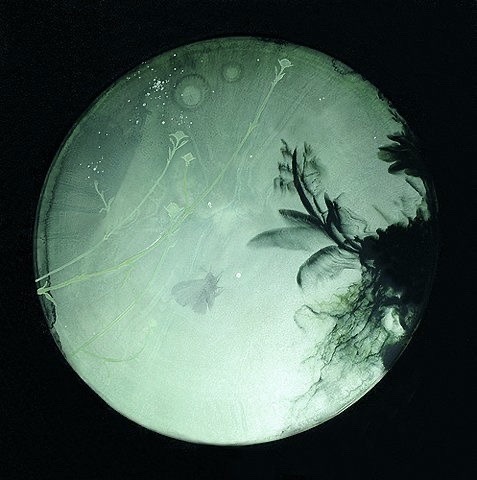



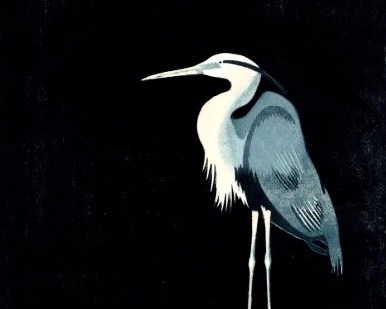


☆꧁༒𝒫𝒜𝒮𝒮𝐸𝑅𝐼𝒩𝐸 𝐻𝐸𝑅𝒜𝐿𝒟 ༒꧂☆
#aestehtic#genshin icons#genshin impact#genshin layouts#genshin packs#anime icons#soft icons#genshin#genshin impact icons#genshin impact layouts#xianyun#genshin impact liyue#liyue#genshin liyue#genshin moodboard#genshin imagines#genshinimpact#qiaoying village#cloud retainer
30 notes
·
View notes
Text
✩ ˛˚ . GEPARD LANDAU ; — secret makeout sessions with the silvermane captain are a good way to pass the time when you miss him.
warnings: f!reader, rly just makeout sessions. note: don’t mind the characterisation rn i just wanted to write something short to give it a try ! i wanna write more for star rail tho snifle <3 maybe some dan heng / blade / jing yuan next :<

“i’m..” gepard begins before its cut off again as he swallows your next dreamy exhale, his brows furrow and he can feel the sting of his own deep blush — the impact you have on him far too severe for him to even consider trying to swallow it down. “..i’m on duty.”
his words are fumbled when he finally manages to push them out but they’re barely audible with the way his mouth still moves messily with yours, pushed into some darkened alley after he’d coincidentally came across you shopping in the city.
“but you said you’d walk me home, captain~” the title is a slow drawl that makes gepard almost whimper when it’s accompanied with the saccharine press of your chest against his broad one. as much as he can’t feel the press of your skin against his own, he remembers it — and that makes him yearn for it even more as his hands wrap around your waist with the next languid lav of his tongue along your own.
“it is my responsibility when you’re looking so..” breathtaking, is what he means to say but the clouded, starry-eyed look you send him as you pull away to breathe only has him pulling you back in for more. so he lets his hands, his movements — say what he needs and he knows you understand when he feels your arms wrap around his armoured shoulders, caging him against the brick wall behind you both as he grabs steadily at your hips.
you’re intoxicating, embarrassingly so that the silvermane captain can’t focus on anything else except the way you kiss him. your fingers smooth just under the hem of gepard’s jacket, enough to graze teasingly along the skin of his abdomen and he wants nothing more than to chase more of your touch as he exhales against your lips.
he did have a small break before his next assignment, one that he knows he’d love to spend wrapped in you when he feels you lick into his mouth needily — pushing your name between his lips even though it’s always on his mind and suddenly he feels too warm underneath his armour, even in the eternal freeze he’s sure you’d have him overheating.
gepard’s hand squeezes at your waist, making you pull away to blink up at him and your gaze is hypnotising despite the way it makes him want to look away — flushed to his chest with his usual pristine uniform mused by your hands. but he can’t help the way his lips part to growl immediately when he feels you lean back into press cute kisses along his jawline, trailing down the sensitive spots you’ve mapped out on his neck as he tries so hard to retain his self control that seems to drain away with every press of your lips.
the city is just to his left but you’re in his arms and he can’t find it in himself to care despite the position he’s in right now, the captain of the silvermane guards turning to putty for his sweet little girlfriend in some random ally. but it’s too tempting when your kisses trail back to his lips and it’s almost instinct the way he so easily switches your positions, his need making his ears ring as he presses you into the hard surface he occupied a few moments ago — kissing you so deeply you have to rely on his to keep you upright, because you know he always will.
“it—uggh, it shouldn’t be too much trouble for me to pick up my duties later.. i have something else to see through first.”

© 2023 GAROUJO. please do not copy any of my layouts or writing and translate or repost onto any other sites.
#݁ . ࿓ : sealed#gepard x reader#gepard x you#gepard fluff#gepard landau x reader#gepard landau x you#hsr x you#hsr x reader#hsr fluff#honkai star rail x reader#honkai star rail x you#honkai star rail fluff#star rail x reader
2K notes
·
View notes
Text
The Best Fur Rugs for Creating a Chic, Cozy Atmosphere in Your Home
When it comes to remodelling your private home right into a sublime and at ease sanctuary, few decor objects rival the consolation and elegance of fur rugs. Faux fur, particularly, has come to be a go-to desire for house owners seeking to increase their interiors without compromising on style or ethics. The plush texture and pricey look of faux fur rugs upload an on-the-spot touch of class and heat, making them best for creating a cozy ecosystem in any room. But what are the great fur rugs for achieving that chic and cozy vibe, and how can you comprise them into your home?

One of the first things to take into account whilst deciding on a fur rug is the dimensions and form that great fits your area. Large faux fur rugs are ideal for anchoring a room and adding a dramatic flair. A big, square faux fur rug in a neutral tone like white, beige, or grey can become the focal point of your dwelling room, growing a highly-priced and comfortable base on your fixtures. Alternatively, round faux fur rugs provide a softer, greater fluid layout that works nicely in areas where you want to interrupt up the pointy strains of fixtures and create a more organic waft.
The subsequent element to bear in mind is texture. While faux fur rugs are recognized for his or her plush and smooth feel, the feel can vary. Some faux fur rugs have a longer pile that gives them an ultra-fluffy, cloud-like appearance, while others have a shorter pile for a extra subtle appearance. The desire among these two options largely depends on the vibe you need to create. If you're after a comfy, indulgent atmosphere, move for an extended-pile faux fur rug. Its extra fluffiness will offer a high stage of comfort and heat, best for curling up with a very good e book or enjoyable with buddies.
For folks that opt for a extra streamlined, minimalist look, short-pile faux fur rugs offer a sleek, chic look even as nonetheless retaining the smooth, high-priced texture that makes faux fur so suited. These rugs are easier to preserve, as they tend to entice much less dust and dust, making them ideal for excessive-visitors regions like hallways or entryways.
Color is another crucial attention when selecting a faux fur rug. While white and gray are conventional selections, faux fur rugs additionally are available in an array of colors which can supplement any interior style. If you are aiming for a modern-day look, deep, rich colors like military blue, emerald inexperienced, or charcoal grey can upload a sense of depth and sophistication in your space. For a greater playful and lively vibe, do not forget faux fur rugs in pastel sun shades like blush red, lavender, or mint inexperienced. These colorations create a at ease, fresh atmosphere and are perfect for bedrooms or informal residing regions.
In addition to color, faux fur rugs often come in diverse patterns, from strong sun shades to greater tricky designs. Some function animal prints, geometric styles, or even ombre effects that transition from mild to darkish hues. Patterned faux fur rugs can upload an interesting focal factor on your decor and produce a few character into the room. However, in case you select a more subdued, stylish look, stick with solid colour faux fur rugs that can be without difficulty paired with other decor items like throw pillows, blankets, and wall art.
The texture and appearance of faux fur rugs also lead them to perfect for layering. You can layer a faux fur rug over an existing location rug or on top of hardwood or tile flooring for brought consolation. The assessment between different textures – which include layering a faux fur rug on a woven or jute rug – adds richness and intensity to the room's design. Faux fur also pairs fantastically with materials like leather-based, velvet, and linen, creating an inviting, tactile revel in that encourages relaxation.
Another way to comprise faux fur rugs into your private home is by way of the usage of them in smaller doses. For instance, a small faux fur rug positioned in front of your fireplace, below a coffee desk, or subsequent for your bed can upload an surprising contact of luxurious and warmth. Faux fur rugs can also be used as accessory portions on furniture. For instance, draping a faux fur rug over the back of a sofa or chair can upload a sublime and at ease contact whilst creating a layered, nicely-curated look.
In precis, the best fur rugs for creating a chic and cozy atmosphere in your property are those who stability luxury, consolation, and flexibility. Whether you choose a large, fluffy rug to anchor the room or a small accessory piece to feature texture, faux fur rugs are a timeless manner to raise your private home’s decor. Their rich, soft texture and type of shades and patterns make them the best preference for every person seeking to add a comfortable but sophisticated touch to their living space.
0 notes
Text
Why PDFs Matter in a Digital Landscape
Think of PDFs as the universal language of documents. No matter the software or device, a PDF looks the same across platforms. Here’s why this matters:
Preservation of Format: Unlike Word docs that can misalign on different devices, PDFs retain their layout, making them ideal for resumes, brochures, and reports.
Cross-Platform Compatibility: Whether you’re on a Mac, PC, or mobile device, PDFs work seamlessly.
Security Features: PDFs allow encryption, password protection, and digital signatures—making them secure for sensitive documents like contracts or medical records.
These features have made PDFs the go-to format for countless industries, from education to finance.
The Technology Behind PDFs
Ever wondered how PDFs maintain their format and functionality? Here’s a peek into the tech:
Embedded Fonts and Graphics: PDFs store all the visual elements within the file itself, ensuring consistent appearance.
Compression Technology: PDFs are designed to keep file sizes small without sacrificing quality—perfect for sharing over email or online platforms.
Interactive Elements: From clickable links to fillable forms, PDFs have evolved into dynamic files that do more than just display information.
PDFs and Emerging Technologies
As technology advances, so does the way we interact with PDFs. Here are some exciting developments:
AI-Powered Features: Modern tools use artificial intelligence to extract data, convert files, and even summarize lengthy PDFs.
Cloud Integration: Direct integration with services like Google Drive and Dropbox allows for easy access and sharing.
E-Signature Technology: Digital signatures are becoming more secure and widely accepted, reducing the need for physical paperwork.
Mobile Optimization: With the rise of smartphones, PDFs are being optimized for smaller screens, ensuring readability and usability on the go.
Practical Tips for Working with PDFs
To get the most out of your PDFs, here are a few tips:
Use Online Tools for Editing: Online platforms let you merge, split, or compress PDFs without downloading additional software.
Optimize for Accessibility: Add bookmarks, headings, and alternative text for images to make your PDFs more user-friendly.
Utilize Password Protection: For sensitive documents, encrypt your PDFs to prevent unauthorized access.
Convert Smartly: If you need to repurpose content, use reliable converters to maintain formatting when switching between file types.
0 notes
Text
A Guide to the Marketing Cloud Growth Email Builder

With the launch of Salesforce Marketing Cloud Growth and Advanced editions, new features have been introduced to enhance Salesforce Marketing Cloud account engagement. Salesforce is focusing on improving its Marketing Automation tools, and the latest addition is the Salesforce Marketing Cloud Email Builder. This user-friendly tool, along with updates to Salesforce Marketing Cloud email templates and Salesforce Marketing Cloud email design, simplifies email creation and helps marketers create more effective campaigns. Let’s explore how these new features can improve your email marketing efforts.
What is Salesforce Marketing Cloud Growth Email Builder?
Salesforce Marketing Cloud Growth Email Builder is a tool designed for creating email content within the Marketing Cloud platform. It shares the same user interface as the Lightning Email Builder, but it introduces notable differences in styling options, responsiveness features, and publishing workflows. Unlike the broader template-focused tools, it is specifically tailored for building individual email content rather than reusable email templates.
How to Get Started with the Salesforce Marketing Cloud Email Builder?
Here is how you can get started with the Salesforce Marketing Cloud Email Builder to create effective email campaigns with ease:
Access the New Email Builder
Begin by navigating to any Email Content page and clicking the existing ‘Edit in Builder’ button. If you’re working with existing templates, you can convert them, but starting from scratch might be more straightforward.
Set a Subject Line
Before using the builder, ensure that your email has a subject line. This step is required to proceed with the editing process.
Choose the New Email Experience
Once you click Edit in Builder, you’ll have the option to select either the existing or the new builder functionality. Choose New Email Experience to access the updated interface.
Explore the Updated Interface
The new builder interface might look slightly different, but it retains a familiar structure. You’ll find Components on the left for adding content and Preview in the center for real-time visualization of your email design.
Salesforce Marketing Cloud Email Builder New Features
Let’s take a look at the new features of Salesforce Marketing Cloud Email Builder that make email creation simpler:
New Components for Flexible Email Design
The builder now includes additional components like Divider, Heading, and List, which streamline email creation. Dividers, which previously required custom HTML, are now built into the tool, offering a cleaner and faster approach to email design. Images are conveniently grouped under the ‘Media’ section, while layout options are available in the same panel for quick customization. These enhancements make it easier to create structured and visually appealing emails without technical expertise.
Read More: https://www.manras.com/a-guide-to-the-marketing-cloud-growth-email-builder/
0 notes
Text
How Media Jungle Delivers Complete Control Over Your Streaming Platform
In the competitive world of OTT streaming, having complete control over your platform is the ultimate advantage. Media Jungle empowers businesses with tools and features that ensure total ownership and operational independence. From design to deployment, you remain in charge of every aspect of your streaming service. Here’s how Media Jungle delivers unparalleled control:
1. Ownership of Content and Data
One of the cornerstones of complete control is owning your content and user data. Media Jungle ensures:
Content Ownership: Retain full rights to your videos, ensuring they’re protected and monetized according to your preferences.
User Data Access: Gain insights into audience behavior, preferences, and engagement without third-party interference.
Custom Analytics: Track the metrics that matter most to your business with tailored dashboards.
2. End-to-End Customization
Control extends to the look, feel, and functionality of your platform. Media Jungle offers:
Design Freedom: Customize layouts, themes, and branding to reflect your unique identity.
Feature Selection: Add or remove features based on your audience’s needs, such as live streaming, offline downloads, or personalized recommendations.
Localized Experiences: Offer multilingual support and region-specific content to cater to global audiences.
3. Flexible Monetization Models
Monetization is at the heart of every streaming business. Media Jungle lets you choose the revenue strategies that work best for you:
Subscription-Based (SVOD): Generate recurring income through tiered subscription plans.
Pay-Per-View (TVOD): Charge users for one-time access to premium content.
Ad-Supported (AVOD): Monetize free content with targeted advertisements.
4. Comprehensive Content Management
Managing a growing library of videos and assets requires powerful tools. Media Jungle’s centralized OTT CMS allows you to:
Organize Efficiently: Use tags, metadata, and categories for seamless content discovery.
Control Access: Set permissions for exclusive or premium content.
Automate Workflows: Simplify repetitive tasks like uploading, encoding, and publishing.
5. Full Technical Control
Technical autonomy is essential for scaling and adapting to market changes. Media Jungle provides:
API Integrations: Connect with third-party tools and services to expand functionality.
Scalable Hosting: Utilize cloud-based infrastructure to handle traffic surges and growing audiences.
DRM and Security: Implement robust digital rights management and encryption to protect your content.
6. Seamless User Management
Maintain control over your user base with advanced management tools:
Custom Profiles: Allow users to create personalized profiles and watchlists.
Access Restrictions: Offer parental controls and content filters for different audiences.
Notifications and Engagement: Send targeted messages, updates, and promotions directly to users.
7. Ongoing Support and Maintenance
Complete control doesn’t mean going it alone. Media Jungle ensures:
Dedicated Support Teams: Get 24/7 assistance for technical or operational issues.
Regular Updates: Stay ahead with the latest features and platform enhancements.
Training Resources: Access tutorials, guides, and best practices for optimal platform management.
Conclusion
With Media Jungle, complete control isn’t just a feature—it’s a philosophy. By putting you in charge of every aspect of your streaming platform, we help you build a service that reflects your vision, serves your audience, and drives your business goals. Take charge of your streaming success with Media Jungle’s powerful tools and solutions.
0 notes
Text
Unlock Your E-commerce Potential with Optimized Shopify Solutions
In the highly competitive world of e-commerce, ensuring your online store stands out is crucial. A well-executed Shopify Conversion Rate Optimization strategy can significantly improve your sales and revenue. This involves analyzing visitor behavior, optimizing your store layout, and implementing features that encourage customers to complete their purchases. From streamlining the checkout process to enhancing mobile responsiveness, these efforts not only boost customer satisfaction but also increase conversion rates. By leveraging data-driven insights and advanced tools, you can make informed decisions that shape the success of your Shopify store.
Building a Strong Foundation with Shopify Website Development
Every successful online store begins with a well-constructed platform. Shopify Website Development serves as the backbone of your e-commerce business, offering a robust and scalable solution for businesses of all sizes. Crafting a seamless and visually appealing website involves designing user-friendly navigation, ensuring fast loading speeds, and integrating essential features like secure payment gateways. A well-developed Shopify website is also SEO-friendly, improving your chances of ranking higher in search engine results. With a professional approach to website development, you can ensure that your store not only attracts visitors but also keeps them engaged.
Enhancing Functionality Through Shopify Theme Development
The visual and functional aspects of your Shopify store play a significant role in customer retention. Shopify Theme Development is a key step in creating a unique and engaging online shopping experience. By customizing themes, you can align your store’s design with your brand identity while incorporating features that cater to your target audience. Whether it’s creating dynamic product pages or implementing innovative features like quick view and wishlist options, a well-crafted theme can set your store apart from competitors. Additionally, responsive design ensures that your Shopify store delivers an exceptional experience across all devices.
Leveraging Cloud Architecture Services for Scalable Growth
E-commerce businesses often face challenges related to scalability and performance, especially during peak traffic periods. Cloud Architecture Services provide the perfect solution by offering a reliable and scalable infrastructure for your Shopify store. Cloud solutions ensure minimal downtime, faster loading times, and enhanced security, creating a seamless shopping experience for your customers. With features like automatic backups and real-time data synchronization, cloud architecture enables you to focus on growing your business without worrying about technical disruptions.
Integrating Optimization and Development for Success
The combination of Shopify Conversion Rate Optimization, Shopify Website Development, and Shopify Theme Development ensures a holistic approach to your e-commerce strategy. By integrating these aspects with Cloud Architecture Services, you can create a powerful and reliable Shopify store that attracts, engages, and retains customers. This synergy not only boosts your sales but also enhances your brand reputation, setting the stage for long-term success in the competitive e-commerce landscape.
Future-Proofing Your Shopify Store
As the e-commerce industry evolves, keeping your Shopify store updated with the latest trends and technologies is essential. Regular optimization and upgrades to your website and theme can help you stay ahead of the competition. Embracing innovative tools and services like machine learning, AI-driven product recommendations, and advanced analytics will further enhance your Shopify store’s performance. By continually refining your store with a focus on user experience and leveraging scalable solutions like Cloud Architecture Services, you can future-proof your business and achieve sustained growth.
Conclusion
A thriving Shopify store requires more than just an attractive design. With a focus on Shopify Conversion Rate Optimization, Shopify Website Development, Shopify Theme Development, and robust Cloud Architecture Services, you can create a seamless shopping experience that drives success. By investing in these areas, you position your e-commerce business for long-term growth and customer satisfaction.
0 notes
Text
What is Full Stack Development? A Beginner's Guide to Becoming a Developer
Full stack development is an engaging subject that integrates all the skills necessary to create web users' front ends and back ends. Full-stack engineers may participate in every part of a project, from managing servers and databases to designing beautiful user interfaces. This trip may appear overwhelming to novices, but anyone can master it with the correct strategy, resources, and attitude. The key ideas, tools, and procedures to begin your journey towards becoming a full stack developer will be covered in this guide. This is the first step towards creating strong, dynamic, and interactive online apps, from learning the fundamentals of HTML, CSS, and JavaScript to investigating frameworks like React and Node.js.
What is Full Stack Development?
The development of a web application's front-end (client side) and back-end (server side) components is referred to as full stack development. A programmer who is skilled in each of these areas and is able to oversee the whole web app development and deployment workflow is known as a "full stack" developer.
Front-End Development:
The components of an internet application with which customers engage directly are referred to as front-end development. These programmers are in charge of creating a website's organisation, behaviour, and layout. Creating a smooth, flexible, and visually pleasing user experience (UX) is the aim.
Back-End Development:
The server side of the online application, or back-end development, is where programmers manage the database, server logic, and application performance. The platform that enables communication between the front-end components and the database side is constructed by back-end programmers.
A developer with all of the tools needed can manage the whole development cycle and is skilled in both front-end and back-end development. Full-stack engineers must possess not only programming abilities but also knowledge of technologies related to cloud distribution, control of versions, and security issues.
Key Specific Skills Needed for Full Stack Development
Learning a variety of coding languages, frameworks, and technologies is necessary for becoming a full-stack developer. Here is a summary of the fundamental abilities you must have to develop:
The use of JavaScript, HTML, and CSS (Front-End Development):
The foundation of every website is HTML (Hypertext Markup Language). It specifies the sections, chapters, links, and pictures that make up a web page's organisation.
The HTML elements' layout, colours, fonts, and responsiveness are all styled using CSS (Cascading Style Sheets).
A computer language called JavaScript gives websites more liveliness. It enables the creation of dynamic content, including forms, animations, and real-time updates.
Frameworks for the front end:Well-known JavaScript libraries and frameworks that assist you in creating dynamic and rich graphical interfaces are React.js, Vue.js, and the Angular framework. These instruments provide pre-built features and elements, which speeds up development.
Languages for Back-End Programming:
Ruby on Rails, Python, PHP, JavaScript, and Node.js are popular with the back-end coders. Because it's easier to manage both front-end and back-end development using a single language, Node.js is particularly well-liked by full-stack developers who desire to use JavaScript on both.
The structures for the back end:
Strong back-end frameworks like Express.js (for Node.js), Python (for Firefox), Ruby on Rails (for French), and Spring Boot (for Android) offer utilities and modules to make developing online platforms and APIs (Application Programming Interfaces) easier.
Databases:
Because databases house the data that web apps consume, full-stack developers need to be familiar with them. Two categories of databases exist: Databases with relationships, such as MySQL and the MySQL database, retain data in tables with rows and columns.
Non-relational NoSQL databases, like MongoDB, store data in adaptable formats like documents or key-value pairs.
Using Git for Version Control:
Git is a crucial tool for working with different programmers and monitoring code changes. For version control, a full-stack developer must be adept with Git, especially with sites like GitHub or GitLab.
Cloud and Deployment Technologies:
Deploying web apps to a computer or cloud service is a necessary skill for full-stack Developments. Using programs including Docker, AWS (Amazon Web Services), Google Cloud, or Azure is part of this. Testing and implementation procedures are automated through the use of CI/CD (Continuous Integration/Continuous Deployment) techniques.
Internet Safety:One of the most important considerations in creating a website is security. The fundamentals of online security, such as defending against common flaws like MySQL injection, web-based scripting attacks (XSS), and forged cross-site requests (CSRF), should be understood by full-stack developers.
What Makes Full Stack Development Important? Full-stack engineers are in more demand, and there are a number of reasons why this is a sought-after professional path: Versatility: Because they can work on a project's front end and back end, full-stack engineers are incredibly adaptable. Because of their adaptability, they are extremely important to businesses seeking engineers who can manage various program components. Job Opportunities: Software developers who are capable of overseeing not just the front end or back end of an internet application are sought after by numerous IT companies. Due to their great demand, full stack engineers frequently earn more money and have more job stability.
Efficiency: Full-stack engineers may build more effective processes and interact with front-end and back-end teams more skilfully by being knowledgeable about both. Startup Culture: Full-stack engineers are best suited for beginnings with smaller teams and a workload that demands multitasking. They frequently have to oversee the entire development process themselves, which is ideal for someone with full-stack development experience.
How Full Stack Development Can Be Initiated
Here are some steps to get you started if you want to work as a full stack developer:
First, the fundamentals: Since HTML, CSS, and JavaScript are the building blocks of web development, start by learning them. Online tutorials can be found on sites like Code Academies, FreeCodeCamp, and MDN Web Docs, among other free materials.
Learn a Front-end and Back-end Framework: After becoming proficient in the fundamentals of front-end development, start working with a front-end framework such as Angular or React.js. You can make dynamic, user-friendly user interfaces with the aid of these tools.
Learn Back-End Development: Select a back-end programming language, such as Ruby, Python, or Node.js, and hone your skills in database administration, server construction, and API work.
Investigate Databases: Discover how to create and maintain databases. Investigate NoSQL files like MongoDB after starting with SQL databases like MySQL or PostgreSQL.
Master Version Control with Git: Acquire the skills necessary to work with other developers and manage versions with Git. A fantastic tool for sharing your work and working together on open-source endeavours is GitHub.
Create Real-World Projects: In order to put what you've learnt into practice, you must create projects that are practical. Begin with basic endeavours like a blog or a private portfolio, then progressively advance to more intricate apps like social networking platforms or online stores.
Learn Cloud Services and Deployment: After you've constructed a project, find out how to move it to a server or cloud platform. You'll gain useful experience moving your code from development to production as a result.
Stay Up to Date with Industry Trends: New tools and frameworks are always being developed as the tech sector changes quickly. To stay educated, read blogs, go to webinars, follow developer communities, and keep up with industry developments.
Career Paths in Full Stack Development
You can follow a variety of professional routes when you've mastered your full stack skills. Among the most popular choices are:
Full Stack Developer: You will work on web programs' front end and back end as a developer who uses the complete stack. From creating the user design to overseeing the server-side functionality, you will be in charge of the entire creation lifecycle.
Frontend Developer: You can focus on front-end development if you like working with clients. Using HTML, CSS, JavaScript, and front-end structure, this position focuses on developing user interfaces and encounters with users.
Back-End Programmer: You can become a developer for the back-end if you like dealing with databases and server-side technologies. Building the structure that underpins front-end functionality is part of this job.
DevOps Engineer: Application deployment, automation, and maintenance in production settings are the core responsibilities of a DevOps engineer. Both research and operational expertise are necessary for this position.
Software Engineer: A software engineer can specialise in web development, but they can also work on desktop or mobile applications, among other computer programming projects.
In the tech industry, full stack development brings up countless opportunities. Keep in mind that every master was once a novice as you delve into this topic. The first steps to success are to start modestly, establish projects, and accept the obstacles. Being able to easily connect the front-end and back-end to create incredible client experiences is the joy of being an entire stack developer. With every new skill you learn, you're not simply living up with the constantly changing modern landscape—you're creating the future. Therefore, take the risk, continue to learn, and see how your efforts result in significant, practical applications. The benefits are enormous, but the path may be difficult. Today is the beginning of your full-stack experience. What will you construct first?
0 notes
Text
How to Develop a Ludo Game App with a Multiplayer Feature
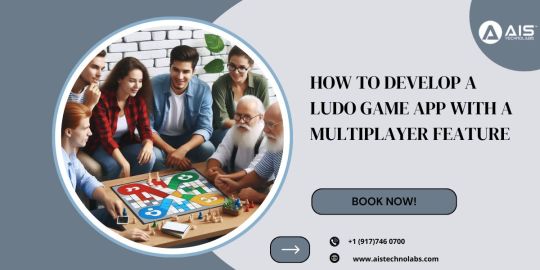
With mobile gaming, traditional board games like Ludo have entered the digital age, reaching millions of players across the globe. Ludo game development is an exciting opportunity for businesses and developers who wish to tap into this growing trend. Adding a multiplayer feature takes the experience to the next level, enabling players to connect and compete in real time. The article focuses on developing a Ludo game app with multiplayer; it includes all the steps, technologies, and challenges that have to be taken into consideration.
Understanding Ludo Game Development
Ludo game development means creating a digital version of the classic board game, which includes engaging gameplay and user-friendly design. The multiplayer feature is the most vital component because it replicates the social aspect of the traditional game. Popular apps like Ludo King and Ludo Club have shown how multiplayer functionality can increase user retention and engagement.
The potential focus for developing Ludo games will make you create a unique app appealing to the demand while coming across as unique in a competitive market.
Key Features of a Multiplayer Ludo Game App
When designing a multiplayer Ludo game, incorporating the right features ensures a seamless user experience:
Real-Time Multiplayer Functionality
A robust multiplayer system allows players to join games in real time, either with friends or random opponents. This feature requires reliable servers to handle player interactions without latency issues.
Cross-Platform Compatibility
Modern gamers use various devices, so your Ludo app should be compatible with Android, iOS, and web platforms. Cross-platform support ensures that players can compete regardless of their device.
User Authentication and Profiles
Secure login options (via email, social media, or mobile numbers) and user profiles allow players to save progress and build their game identity.
Chat and Social Features
In-game chat, emojis, and friend invites create a lively gaming atmosphere, which enhances the multiplayer experience.
Technology Stack for Ludo Game Development
Selecting the right technology stack is essential for building a high-performance multiplayer Ludo game app.
Game Engine
Engines like Unity or Unreal Engine are excellent choices for Ludo game development, as they offer robust tools for designing immersive game environments.
Backend and Server Infrastructure
A reliable backend powered by Node.js or Python and cloud-based servers like AWS or Firebase ensures smooth real-time gameplay.
Programming Languages
Choose Java or Kotlin for Android, Swift for iOS, and JavaScript for web compatibility.
Database Management
Use scalable databases like MongoDB or MySQL to manage user data and game progress.
Steps to Develop a Ludo Game App with a Multiplayer Feature
1. Conceptualization and Planning
Start by defining the core features and target audience for your app. Consider unique elements that set your app apart from competitors, such as special game modes or customization options.
2. Game Design and UI/UX Development
One more important thing to retain players is an intuitive and aesthetically pleasing interface. Cooperate with experienced designers to create a layout of the board, dice animations, and player avatars.
3. Development and Testing
Begin coding your app and integrating the multiplayer functionality during this stage. Real-time communication protocols like WebSocket are ideal for managing player interactions. Testing is critical to identify and fix bugs, optimize performance, and ensure compatibility across devices.
4. Deployment and Maintenance
Once your app is ready, deploy it on app stores and market it with some marketing campaigns. This is necessary to provide regular updates—new features as well as a bug fix—for those players to stay engaged.
Challenges in Ludo Game Development and Their Solutions
Developing a multiplayer Ludo game app comes with unique challenges:
Latency Issues:
Use low-latency protocols and efficient server management to provide a seamless experience.
Scalability:
Design your app to handle increasing user loads without compromising performance.
Security:
Implement encryption and secure authentication methods to protect user data.
Monetization Strategies for Multiplayer Ludo Games
To make your app profitable, consider these monetization strategies:
In-app Purchases:
Offer players additional dice rolls, avatar customizations, or premium game modes.
Advertisements:
Integrate ads strategically to generate revenue without disrupting gameplay.
Subscriptions:
Provide ad-free experiences or exclusive features through subscription models.
Conclusion
A multiplayer Ludo game app is a rewarding business venture because it combines the traditional board game charm with mobile gaming convenience. By making use of advanced technologies, designing user-friendly interfaces, and addressing common challenges, you can create an app that captivates players around the world.
If you need professional assistance with Ludo game development, AIS Technolabs is the source to take it back into your vision. Our developers are experienced in creating engaging, feature-rich gaming apps specifically according to your requirements. Contact us today!
FAQs
1. What is the estimated cost of developing a Ludo game app?
Costs also vary with features, design complexity, and compatibility over some platforms. It usually starts between $10,000 and $50,000.
2. How can I ensure a smooth multiplayer experience in my Ludo app?
Invest in strong infrastructures for servers, light communicational protocols, and sufficient tests to reduce the glitches on launch day.
3. What are the top features of a multiplayer Ludo game?
Real-time gameplay, cross-platform support, user authentication, and social features like chat are essential for a multiplayer Ludo app.
4. How long does it take to develop a Ludo game app?
Development time can vary, but most Ludo apps with multiplayer features take 4–8 months to complete.
5. Why should I choose AIS Technolabs for Ludo game development?
AIS Technolabs offers expert developers, a client-focused approach, and proven experience in delivering top-notch gaming solutions.
Blog Source: https://ludo-game-app.hashnode.dev/how-to-develop-a-ludo-game-app-with-a-multiplayer-feature
0 notes
Text
Top Free AI Apps to Boost Your Productivity and Creativity
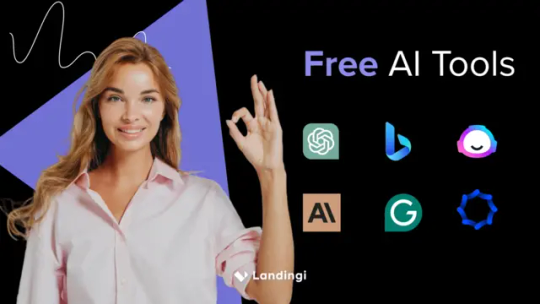
Free AI apps are an exceptional way to boost productivity, creativity, and efficiency in various tasks. With numerous tools available, a range of needs can be met through advanced technology without incurring costs. Below is a summary of some of the leading free AI applications currently on the market, showcasing their latest updates and capabilities.
Top Free AI Apps for Conversational AI and Writing Assistance
Explore the free AI apps geared toward conversational AI and writing assistance. These tools provide various features that enhance the quality of content creation. ChatGPT ChatGPT, developed by OpenAI, excels as a conversational AI tool with its robust language capabilities. It can generate text, summarize information, and even produce images through its DALL-E 3 functionality. Its ability to retain context from prior conversations ensures relevant interactions, allowing for fluid dialogue. Despite strict usage limits, ChatGPT stands as one of the most preferred free AI chatbot options available today. Grammarly Grammarly serves as a valuable writing assistant, offering thorough checks for grammar, style, and tone. While it may not fully grasp the nuances of creative writing, it remains highly effective for general writing purposes, helping users improve their written communication skills across various formats.
Creative and Design Tools Utilizing Free AI Apps
This section highlights an array of free AI apps tailored for creative tasks, including video creation, graphic design, and image generation. Each tool presents unique functionalities and benefits to users. Synthesia Synthesia is a pioneering platform in AI video generation, allowing users to create videos featuring human-like avatars that can speak in over 140 languages. Accessible exclusively through its web platform, Synthesia dramatically reduces video production costs while providing access to high-quality avatars and numerous templates. Canva Canva is renowned for its design templates and layout suggestions, now enhanced with AI features to streamline media creation. However, users utilizing the free version face a limitation of 50 AI interactions, which may impact extensive projects. DALL-E 2 DALL-E 2, another creation from OpenAI, specializes in generating striking images and artwork from textual descriptions. This AI system adeptly combines various concepts, attributes, and styles to craft unique, life-like images, empowering users in their creative endeavors. Adobe Firefly Adobe Firefly brings generative AI capabilities to image creation and editing, using text prompts to drive artistic production. Seamlessly integrating with Adobe Creative Cloud, Firefly boasts a user-friendly interface and provides high-quality image generation options for designers.
Automation and Workflow Management Through Free AI Apps
Automation tools play a vital role in enhancing workflows. This section concentrates on key applications that simplify project and task management through AI-driven features. ClickUp ClickUp is a robust project management tool that excels in workflow automation. Offered features help manage projects effectively, although its extensive capabilities may initially overwhelm new users. A brief onboarding can aid in navigating its many functionalities. Zapier Zapier is widely known for automating repetitive tasks, empowering users to create automated workflows without requiring advanced coding skills. The platform's personalized recommendations further streamline workflows, enhancing efficiency in task execution.
Image and Audio Editing Tools Offering Free Options
Many free AI tools exist for editing images and audio, featuring unique functions beneficial to users in various fields of content creation. MyEdit MyEdit offers a suite of tools for generating, enhancing, and editing audio and images. Users benefit from extensive libraries that allow for creating captions, transcripts, and even removing background noise from audio files for a cleaner listening experience. Palette FM Palette FM is a simple, user-friendly tool that efficiently colorizes black and white photos. Its straightforward approach requires no downloads, making it an accessible option for anyone seeking to revive old photographs with vibrant colors.
Machine Learning and Data Analysis Free AI Apps
This section examines free AI apps designed specifically for machine learning and data analysis, ideal for users interested in predictive modeling and analytics. JADBio JADBio provides an intuitive platform for individuals looking to delve into machine learning and data analysis, requiring minimal coding experience. It is particularly beneficial for students or professionals focusing on biotech and multi-omics analysis, making predictive modeling accessible and hassle-free.
Additional Notable Free AI Tools
Several other valuable free AI applications contribute to content creation, audio editing, and software development, demonstrating their relevance across various fields. Lumen5 Lumen5 assists users in creating engaging videos from written content such as blog posts and articles. This user-friendly platform is especially useful for marketers and content creators looking to enhance their visual storytelling. Lalal.ai Lalal.ai features robust audio processing capabilities, allowing users to isolate vocals, instruments, or other elements from audio tracks. This functionality proves beneficial for music producers and audio editors seeking to refine their projects. GitHub Copilot GitHub Copilot offers significant advantages for software developers by proposing the next line of code or enhancements using natural language processing. Available for free to students, teachers, and select open-source projects, it also provides a 30-day free trial for other developers, showcasing its value in coding assistance.
Key Considerations When Choosing Free AI Apps
When selecting free AI applications, several key factors come into play. Users should consider accessibility, ensuring tools are user-friendly for both beginners and experienced professionals. Versatility is another important aspect, as tools like ChatGPT and Synthesia cater to a wide range of applications in text and video generation. It's also essential to acknowledge limitations of free versions, which may impose usage caps or restricted functionalities, yet still offer significant value. Finally, integration potential, as seen with tools like Zapier and Adobe Firefly, enhances their application across diverse workflows.
Conclusion: Maximizing Productivity with Free AI Apps
The ecosystem of free AI apps available today is vast and diverse, presenting numerous solutions for writing, design, automation, image and audio editing, and machine learning. By exploring these innovative resources, individuals and organizations can harness the power of AI technology to optimize their daily activities and productivity without incurring substantial expenses. For further insights and updates on similar topics, I invite you to discover more news on my blog. ``` Read the full article
0 notes
Text
The Complete Beginner’s Guide to AutoCAD Conversion: What You Need to Know
AutoCAD is a powerful tool used worldwide for design and drafting in industries like architecture, engineering, and construction. However, when working with teams across different platforms or sharing files with clients, you’ll often need to convert your AutoCAD drawings into other formats. This is where AutoCAD conversion comes into play.
If you’re new to the world of AutoCAD, understanding how to convert files can help you improve collaboration, optimize your workflow, and ensure that your designs are accessible to everyone involved in a project. In this guide, we’ll cover everything you need to know about AutoCAD conversion, why it’s essential, and how to perform conversions effectively.
What is AutoCAD Conversion?
AutoCAD conversion refers to the process of changing AutoCAD files (typically in the DWG format) into different formats that are compatible with other software or systems. The most common formats for conversion include DXF, PDF, SVG, and DGN, among others.
Conversion is necessary because not everyone uses AutoCAD, and certain formats may be better suited for specific tasks, like printing, collaborating with clients, or sharing designs with teams using different software. By converting AutoCAD files, you ensure that your designs can be easily shared, viewed, and edited, even by those who don't have access to AutoCAD.
Why Do You Need AutoCAD Conversion?
There are several reasons why AutoCAD conversion is critical for designers, engineers, and architects:
1. Cross-Platform Compatibility
If you work in a collaborative environment with different teams using different software, AutoCAD conversion helps ensure that everyone is working with the same design data. For instance, civil engineers might use MicroStation, while architects rely on AutoCAD. Converting DWG files into DXF or DGN allows both teams to access and modify the drawings without worrying about compatibility issues.
2. Simplified Sharing with Clients and Stakeholders
Often, clients or project stakeholders don't have access to AutoCAD, nor do they need to. Instead, they may need a simple way to view your designs. Converting your AutoCAD files to PDF or PNG makes it easy for anyone to open and view the designs without requiring AutoCAD. These formats also preserve the design’s layout and scale, so your work is presented clearly and accurately.
3. File Size Reduction
AutoCAD files, especially those with complex drawings or large-scale projects, can become quite large and cumbersome. Converting your files into lighter formats such as PDF can reduce the file size significantly, making them easier to send via email or upload to cloud-based storage systems. Smaller file sizes also improve system performance, especially when working with multiple large files.
4. Long-Term Storage and Archiving
In many industries, maintaining a record of past designs is important. Converting AutoCAD files to PDF or SVG ensures that they are preserved in a universally accessible format, allowing for long-term storage and future retrieval. These formats also prevent accidental edits, as they are read-only.
Common AutoCAD Conversion Formats
When it comes to converting AutoCAD files, there are several formats you should be familiar with. Each format serves a different purpose, and choosing the right one depends on how the file will be used:
DWG (Drawing): AutoCAD’s native file format. It contains all design data, such as geometry, annotations, and metadata. You’ll often convert from DWG to other formats to ensure compatibility with non-AutoCAD users or different software.
DXF (Drawing Exchange Format): This is a more widely compatible format used for exchanging AutoCAD data with other CAD software. DXF files retain much of the original design information and are commonly used for sharing AutoCAD drawings between different software platforms.
PDF (Portable Document Format): PDFs are one of the most commonly used formats for sharing AutoCAD files with clients and non-technical stakeholders. It’s an ideal format for printing, sharing final designs, and archiving, as it retains the layout and detail of the original drawing.
SVG (Scalable Vector Graphics): If you need to integrate your AutoCAD design into web pages or graphics, converting to SVG is a good option. SVG files are scalable and can be edited in vector-based graphic software like Adobe Illustrator, making them great for digital designs and interactive applications.
DGN (Design File): This is the native format for Bentley Systems' MicroStation software. If you need to collaborate with teams that use MicroStation or other Bentley products, converting AutoCAD files to DGN ensures compatibility.
How to Convert AutoCAD Files
Converting AutoCAD files is a straightforward process, especially when you use AutoCAD’s built-in export tools. Here’s a simple step-by-step guide:
Step 1: Open Your Drawing
Open the AutoCAD drawing you want to convert in the AutoCAD software.
Step 2: Use the Export Command
Go to File in the menu bar.
Select Export from the drop-down menu.
Choose the file format you want to convert your drawing into (e.g., DXF, PDF, SVG, etc.).
Step 3: Customize Export Settings
Depending on the format you choose, you may have additional settings to adjust. For example, when exporting to PDF, you may need to set the page size, resolution, and layer visibility. Ensure that these settings are tailored to your needs.
Step 4: Save the Converted File
Choose the location where you want to save the new file and click Save. Your AutoCAD drawing will be converted and saved in the chosen format.
Step 5: Double-Check the File
After converting, open the new file to ensure everything looks correct. Check for missing elements, such as annotations or layers, and verify that all data has been accurately transferred.
Tips for Successful AutoCAD Conversion
Check for Layer Compatibility: When converting from DWG to DXF or other formats, ensure that all layers are preserved. Some formats, such as PDF, may not support layers, so it’s important to confirm that all your design data has been transferred correctly.
Optimize the File Size: If you’re converting large AutoCAD files, consider adjusting settings to reduce the file size. For example, when converting to PDF, choose a lower resolution if high quality is not essential, or use compression tools to further reduce file size.
Use a Backup: Always keep a backup of your original AutoCAD file. Conversion processes can sometimes lead to unexpected results, so it’s essential to have a copy of your original DWG file before making changes.
Consider Third-Party Tools: While AutoCAD’s built-in conversion tools are powerful, you may sometimes need more control or additional features. Third-party software like AutoDWG, Any DWG to PDF Converter, or ZWCAD can offer more flexibility and batch conversion options, especially for large projects.
Conclusion
AutoCAD conversion is a vital skill for any designer, architect, or engineer. Whether you’re working in a team with different software, sharing designs with clients, or archiving your work for the future, understanding how to convert AutoCAD files ensures that your designs are accessible, shareable, and compatible with various tools and platforms.
By following the simple steps in this guide and keeping best practices in mind, you can streamline your workflow, avoid compatibility issues, and enhance your ability to collaborate effectively on projects.
0 notes
Video
youtube
Content creation tips with Arcoiris Logics #contentcreation
Content Creation Tips for Developers: Hidden Tech Tips to Level Up
In today’s digital world, content creation isn’t just for marketers; developers play a crucial role in crafting digital experiences. With a few innovative tech-driven strategies, developers can produce top-notch content that resonates with both search engines and audiences alike. Below are some hidden content creation tips designed specifically for developers looking to make an impact.
1. Leverage UI/UX Design Insights for Better Content Presentation
Great content isn’t only about words; it’s about user experience. Incorporate UI/UX Design Strategies to enhance readability and usability. Focus on elements like cross-platform applications, user experience enhancement, and app design and usability to ensure content is as accessible and enjoyable on mobile as on desktop.
Tip: Use professional UI/UX design to format content in digestible pieces. Headings, bullet points, and visuals create a seamless reader experience.
2. Optimize for SEO with Latent Semantic Indexing (LSI)
LSI Keywords like back-end development and technology staffing solutions help search engines better understand content relevance. Developers should ensure their content naturally integrates these terms, boosting SEO while retaining readability.
Tip: For example, a blog on “App Development” can include terms like mobile-friendly websites and full-stack development to align with audience searches and maximize reach.
3. Incorporate Visual Storytelling with UI Components
Visual storytelling isn’t just for design teams. Developers can use front-end development and custom software development skills to incorporate interactive elements. Animated UI components, progress bars, or sliders engage users, making content more memorable and impactful.
Tip: Consider adding interactive sections to highlight cloud-based solutions or website optimization services to visually represent data and insights.
4. Streamline Mobile Solutions for a Broader Reach
With mobile searches on the rise, it’s essential that content is optimized for mobile consumption. This involves incorporating responsive design principles and ensuring content appears equally compelling across devices.
Tip: Test content layouts in real-time to ensure it’s mobile-friendly, focusing on mobile solutions for a smooth transition between devices.
5. Utilize Backend Automation to Simplify Content Updates
Maintaining content consistency can be tedious, but backend automation helps simplify updates. For instance, creating reusable content blocks for SEO-friendly sections like “Affordable SEO Services” can streamline future content creation.
Tip: Set up automation scripts to ensure critical sections like IT hiring solutions or website development services are always up-to-date and optimized.
6. Enhance User Engagement with Technical SEO
Implement website optimization services and other SEO services to boost content visibility. Developers can use structured data, meta tags, and page speed optimization to enhance content discovery.
Tip: Use tools to assess SEO health regularly. Consider SEO best practices like optimizing for digital marketing services and custom software development to ensure content aligns with user queries.
7. Bridge Talent Gaps with IT Hiring Solutions
Content created around IT hiring or talent acquisition in tech often resonates with tech audiences. For content creators who also handle talent acquisition, sharing insights on technology staffing solutions can help attract top talent.
Tip: Highlight content around hiring insights to demonstrate expertise and attract engagement from both hiring professionals and job seekers.
Creating impactful content requires a blend of design, technology, and SEO expertise. By integrating these hidden tech tips, developers can elevate their content to attract a broader audience and drive more meaningful engagement.
🔗 Contact Us: Phone: +919266783022 | Website: www.arcoirislogics.in
Hashtags
#ContentCreation #WebDevelopment #AppDevelopment #UIDesign #UXDesign #MobileSolutions #DigitalTransformation #ITHiring #SEO #FrontendDevelopment #BackendDevelopment #CloudSolutions #UserExperience #TechHiring #AffordableSEO #DigitalMarketing
0 notes
Text
What is the Cost of Developing a Cricket Live Line App?

There are several expenses associated with developing a Cricket Live Line app, all of which go toward the total budget. The development team, features, backend infrastructure, design, technological stack, and continuing maintenance are some of them. To provide readers a thorough grasp of the associated costs—including the potential financial impact of integrating a Cricket Live Line API or Cricket API For Live Line—we will go into great detail about each of these elements in this post.
Cost of Developing A Cricket Live Line APP
Development Team
One important component of the cost structure is the development team. Employing a knowledgeable staff guarantees the app's functioning and quality. A development team typically consists of a project manager to oversee the work, frontend and backend developers to construct the application, UI/UX designers to produce an appealing user interface, and quality assurance testers to make sure the app is error-free.
Features and Functionality
The features of the app have a big impact on the price. Any Cricket Live Line app must have basic features like player statistics, match scheduling, and real-time score updates. But while they might improve the user experience, additional features like in-app purchases, social media integration, push alerts, and real-time commentary can also raise costs. An additional cost is associated with implementing user authentication for safe login and profile maintenance. Furthermore, including a Cricket Live Line API or Cricket API For Live Line can improve user engagement and expedite real-time data changes. The time and resources needed to build each new feature increase, which has an immediate effect on the total cost.
Technology Stack
Selecting an appropriate technology stack is essential for optimal performance and economical efficiency. React Native and Flutter are examples of cross-platform development frameworks that can cut expenses by enabling a single codebase for both iOS and Android. Scalability and efficiency are typically ensured by combining reliable databases like MongoDB or MySQL with backend technologies like Node.js, Python, or Java. In the long term, investing in cutting-edge technologies might save money on maintenance and scalability even though it may increase upfront expenditures.
Design and User Experience
An app that is well-designed and has an easy-to-use UI is crucial for retaining users. Purchasing UI/UX design at a premium level guarantees that the app is not only aesthetically pleasing but also functional. This entails creating the overall aesthetics, typography, color scheme, and layout. Better user experiences pay off by increasing user retention and engagement, even though they may have an initial cost increase.
Backend Infrastructure
Sufficient backend infrastructure is required to effectively manage real-time data and user traffic. The servers, databases, and APIs that enable the functioning of the app fall under this category. The size of the application and the volume of data it must handle determine how much backend infrastructure will cost. Scalable solutions can be offered by cloud services like AWS, Google Cloud, or Azure, but these have recurring fees based on consumption. The functionality and user experience of the app depend heavily on having a dependable and effective backend. The real-time data capabilities of the program can be greatly enhanced by integrating a Cricket API For Live Line.
Testing and Maintenance
To guarantee that the application runs smoothly on a variety of hardware and operating systems, extensive testing is necessary. QA testers are essential in finding and resolving issues with the software before it is released. Updates and post-launch maintenance are also essential to maintaining the app's relevance and bug-free state. This includes making sure it is compatible with the most recent OS versions, introducing new features, and providing frequent updates. Continuous maintenance is required to maintain the app's functionality and user engagement, but it also adds to the overall cost.
Types of Cricket Live Line API Services
Numerous features are available through Cricket Live Line API services, all aimed at improving apps related to cricket. These APIs enhance the user experience by offering interactive features, comprehensive statistics, and real-time data. This post will examine the many kinds of Cricket Live Line API services that are offered and emphasize their special qualities and advantages.
Real-Time Match Updates API
The foundation of any cricket live line program is real-time match updates. Instantaneous match updates, including live stats, ball-by-ball commentary, and score updates, are provided via this kind of API. For users to stay interested and informed about every aspect of the match, these updates are essential.
Features:
Live ball-by-ball commentary
Real-time score updates
Player statistics and performance metrics
Match highlights and key moments
Player and Team Statistics API
For users who wish to learn more about the game, this API offers comprehensive data about players and teams. To evaluate and forecast future performances, it offers comparison tools, performance measures, and historical data.
Features:
Player profiles with historical performance data
Team statistics and rankings
Comparison tools for players and teams
Detailed analysis of past matches and tournaments
Fixtures and Schedules API
The API for fixtures and timetables provides extensive information about forthcoming games, competitions, and series. Users can use this information to organize their viewing schedules and stay updated about upcoming games featuring their favorite teams.
Features:
Detailed match schedules
Tournament and series fixtures
Notifications for upcoming matches
Venue information and match timings
Live Commentary and Insights API
The live commentary and insights API offers comprehensive match commentary, expert analysis, and insights for users that value in-depth knowledge and professional viewpoints. This API provides a deeper understanding of the game, which improves the user experience.
Features:
Expert commentary and analysis
In-depth match insights and predictions
Player and team strategies
Post-match reviews and summaries
Historical Data API
Applications that concentrate on statistics and historical analysis might greatly benefit from the historical data API. It offers access to large databases of previous games, player stats, and historical information.
Features:
Access to historical match data
Player and team performance over the years
Historical records and milestones
Statistical trends and analysis
Fantasy Cricket API
Applications for fantasy cricket significantly depend on precise and comprehensive player data. Player statistics, injury updates, and performance metrics—all necessary for building and managing fantasy teams—are provided by the fantasy cricket API.
Features:
Player performance data and rankings
Injury updates and player availability
Fantasy points and scoring metrics
Tools for creating and managing fantasy teams
Conclusion
In summary, the cost of developing a Cricket Live Line app can range depending on the complexity and features included. Partnering with a reliable development company like Latiyal Infotech can help manage these costs effectively while ensuring a high-quality product. Understanding and planning for each cost component, including integrating a Cricket Live Line API or Cricket API For Live Line, can help in creating a budget that aligns with your business goals and provides a solid foundation for a successful app.
#cricket api solution#cricket live line api provider#cricket live line api service provider#live line cricket mobile app development#cricket live line api#fantasy sports app development company#cricket live line app development company#api#apps#cricketapi
0 notes