#cl dark layouts
Explore tagged Tumblr posts
Text










#나비 ♫ ִֶָ ♪#◜↺◞ s𖧷ftkiseu.#navi ❜s 𑁍.#CL#lee chaerin#2NE1#2NE1 CL#CL aesthetic#CL layout#CL moodboard#2NE1 moodboard#kpop moodboard#gg moodboard#film moodboard#edgy moodboard#lofi moodboard#dreamy moodboard#vibe moodboard#vintage moodboard#deep moodboard#fantasy moodboard#dark moodboard#calm moodboard#gray moodboard#messy moodboard#blue moodboard#gloomy moodboard#welcome back 2NE1#welcome home 🍒#our woman alpha is here!
117 notes
·
View notes
Photo










Drivers at the Driver’s Parade ahead of the Bahrain Grand Prix
#everyone wearing dark tops is ruining my layout#lewis hamilton#lh#charles leclerc#cl#alex albon#aa#yuki tsunoda#yt#lando norris#ln#pierre gasly#pg#zhou guanyu#zg#george russell#gr#lance stroll#ls#esteban ocon#eo#f1#formula 1#my edits
369 notes
·
View notes
Text
7 Web Design Mistakes that Hurt SEO
How do you measure the impact of animations, new kinetic typography, and custom images on the website ranking? If you are using any of the evolving website design Melbourne trends without considering the SEO, you are pushing down your website on search engines.
Whether you are using a website builder or considering services like website design in Perth, it becomes your duty to ensure every element on your website contributes to SEO. In this blog, we will discover 7 web design mistakes that can be hurting SEO.

1. Relying Heavily on AI
Artificial Intelligence (AI) is a tool that helps millions of businesses generate content, create images, and provide customer support on websites. But relying completely on AI for writing web pages and designing images is a terrible mistake.
The robot reads and understands human language but it fails to provide depth and personalise information. If every business ends up using AI for creating their websites, how will you stand apart from your competitors?
Search engines consider websites that tell a story on each page and give encouraging images to entice customers. AI does not know your brand more than you do, and so using website design in Perth that doesn't only rely on AI will solve the problem.
2. Neglecting Core Web Vitals
Do you design a website keeping in mind Google's latest Core Web Vitals algorithm? Or, you confuse them with the basic user experience? Interestingly, there are key differences between both. If you are still not looking at the technical performance of a website, you are only going to complain about the bad search engine results.
A clear navigation, accessible content, and mobile-friendly websites positively impact SEO rankings, these are still insufficient. Core Web Vitals are metrics that ultimately define how good a website performs when a user clicks on a website.
A good company offering website design in Perth will always measure the Largest Contentful Paint (LCP) which has to be 2.5 seconds or faster for the largest image or text to load. Then, the First Input Delay (FID) analyses if the website page loads in 100 milliseconds on first click or tap. Lastly, they will see the Cumulative Layout Shift (CLS) which measures how a content shifts after loading or scrolling.
3. Overusing Micro-Interactions
Animations are now a crucial part of web design. But as much as the hover effects, form validation marks, and scrolling animations make the website more engaging and easy to understand, they can slow down the speed.
Overusing subtle animations can make the website heavy with multimedia files which slows down the web speed. As a result, search engines are not ranking your website. Consider SEO services in Melbourne together with a web design company to measure if the use of any animation is making your website slow.
4. Inaccessible Website for Voice Searches
Voice Searches are coming out as a fast and effective way to find quick results. As more and more people surfing the internet are hitting the voice search commands to find the answers to their queries, businesses that fail to optimise their website for voice search are falling behind.
If your website is inaccessible for voice search, you are at a fault. If you are not realising the importance of voice search optimisation and fail to track SEO reports, you are not going to see best SEO results.
For that matter, SEO services in Melbourne can help you to optimise the website with conversational keywords, structured data, and local searches to rank your website.
5. Poor Use of Dark Mode Designs
Dark Mode Designs on a website are setting a new trend. The dark themes help people to read the text in low-light conditions and provide comfort to the eyes. However, overusing or poorly implementing dark mode on a website can negatively affect website rankings.
To avoid this mistake, ensure that there is a good contrast between font colours and dark background. Also, see if the dark mode design works well on mobiles, and if you give an option to switch the mode as per the user preference. SEO services in Melbourne work right to the core to suggest the right way of using a dark mode theme on websites.
Final Words
We hope you found this blog useful. Understanding web design mistakes that largely pulls your website down is crucial to avoid repeating the same mistakes over again. Whether you are creating your website or considering a web designer in Perth or Melbourne, don’t forget to test and optimise the website.
Even if the changing animations, AI, dark mode backgrounds impress you, misusing them can hurt search engine rankings. Likewise, neglecting Core Web Vitals and Voice Searches can be a problem for SEO.. Contact a reliable company offering SEO-friendly web design in Perth and Melbourne to improve your website.
0 notes
Text
Compilator: Week in Review #1

Web development
New way to create modals using HTML only
Which open-source monospaced font is best for coding?
Drawing a star with DOMMatrix
The State of HTML 2023 survey is now open!
What are JWTs/Jots/JSON Web Tokens?
From WebGL to WebGPU
Ultimate solution for generating placeholder images
Productivity
What Causes Bad CLS and How to Fix it?
Get All That Network Activity Under Control with Priority Hints
Css
The Path To Awesome CSS Easing With The linear() Function
A (more) Modern CSS Reset
CSS Findings From The Threads App: Part 2
Responsive type scales with composable CSS utilities
JavaScript
Speeding up the JavaScript ecosystem - Polyfills gone rogue
How to Code Dark Mode for Google Sheets with Apps Script and JavaScript
Understanding the JavaScript Modulo Operator
The Origins of TypeScript: A Documentary
React
Optimizing Provider Context Usage in React
Build Your Own ChatGPT Clone with React and the OpenAI API
How to Build an Accordion Component with React.js
v0: “AI tool from Vercel that works like Midjourney for React, that is, it issues code snippets based on your requests (prompts)
Bootstrap a React app with smol developer
Understanding Props in React — A Comprehensive Guide
Vue
Clean Layout Architecture for Vue Applications
Optimizing Vue.js apps with web workers
7 Quick Tips about Vue Styles You (Might) Didn’t Know
Svelte
Introducing runes
Exploring Astro and Svelte vs. SvelteKit: A comparative guide
How to Build an Etch-A-Sketch App with Svelte
Libs & Plugins
Benchmarks for JS minifiers: babel-minify, esbuild, terser, uglify-js, swc, google closure compiler, tdewolff/minify
MouseMove - JavaScript mouse cursor behavior automation for web presentation
Browser
Nue JS is an extremely small (2.3kb) JavaScript library for creating web interfaces. This is the core of the future Nue ecosystem. It is similar to Vue.js, React.js or Svelte, but without hooks, effects, props, portals, watchers, providers, injects, suspension and other unusual abstractions in your way!
swup 4 - a universal library for creating transitions between pages. It manages the full page load life cycle and seamlessly adds animation between the current and next pages.
What's new in DevTools (Chrome 118)
WebKit features in Safari 17.0
---------
Image by vectorpocket on Freepik
0 notes
Text










witches...🕸️🗝️🚬
#cl#moodboard#blackpink users#bts icons#gg icons#jeon jungkook#kpop moodboard#messy layouts#park jimin#twice#soft moodboard#dark moodboard#anime messy layouts#nayeon#momo#dahyun#chaeyoung#cyber#gothcore#emo#random#alternative#bts#red velvet users#bios#twice users#lockscreen#gif#packs#lisa lq
664 notes
·
View notes
Photo









𝖉🍷𝔫'𝖙 𝖗𝖊𝔭🍷𝔰𝖙
#ulzzang girls icons#ulzzang boys icons#dark icons#dark moodboard#enhypen icons#cl icons#jay b icons#4mix icons#sunmi dark icons#bibi icons#icons#with psd#dark packs#dark layouts#ulzzang styles#ulzzang dark clothes#random dark icons
334 notes
·
View notes
Text

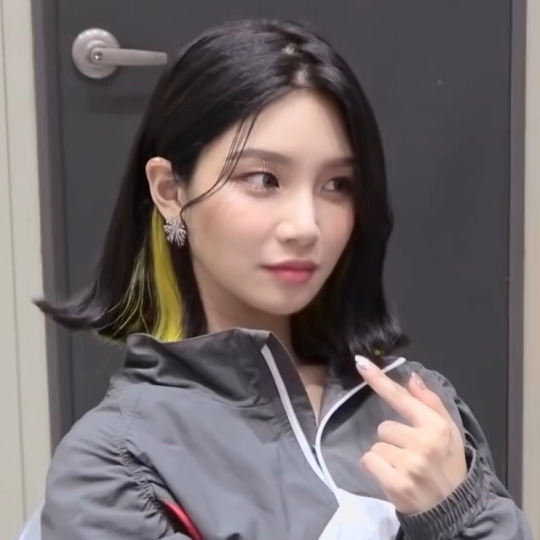
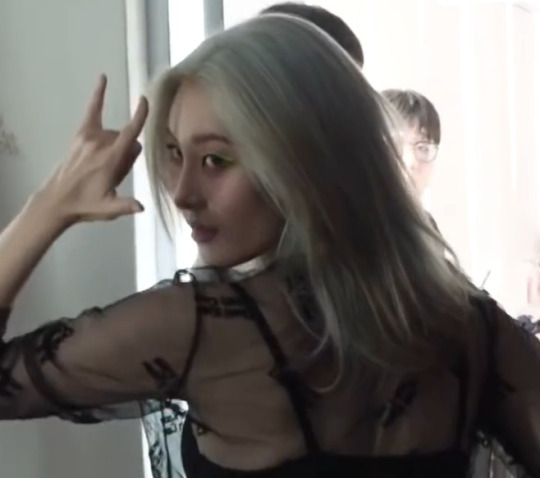






⠀⠀⠀⠀⠀⠀⠀⋆ lıke ₊ reblog ıf you save!
#emocore#emo#dark#icons#layouts#seulgi#kang seulgi#yoongi#jungkook#bf material#gf material#hyuna#sunmi#cl#jennie#momo#selca#b&w#goth#gothcore#comeback#core#aesthetic#suga#elris#egirl#eboy#photoshoot
295 notes
·
View notes
Text
Alright imma say the thing that everyone has already been saying: Season 6 is a flop.
There is just so much wrong with this update overall as a whole but I’m going to do my best to breakdown everything and state my likes and dislikes in an organized fashion. It’s gonna get lengthy and I’m not gonna be nice at some points so I’m dumping the rest under a read more...
First of all let’s tackle story mode: Now I will say, I like the idea. If anything I feel like the story run event for CotMT and the Dark Squad were sorta test runs for this formula. That being said, I also feel that the story mode as a whole could have been executed better.
As it is now, Story mode just feels like one giant tutorial. A lot of veteran players already know the game and it’s maniacs so this decision doesn’t make sense to me. And with the way the scoring system works, there is no way new comers are gonna be able to get 3 stars right out the gate.
And correct me if I’m wrong but isn’t this the third time that Gingerbrave’s Tale has been rebooted? One one hand, I do like the inclusion of newer cookies(Captain Ice, Sorbet Shark, Sandwich, Croissant ect.) but on the other, the story moves at such a snails pace. That and why did they feel the need to ditch Skater Cookie and replace him with Alchemist? Not to mention Alchemist is painfully out of character...
Game play: Wow they really donked up the game play. Everything feels so slow. The meta is everywhere. Old cookies are gaining the spotlight which is good, but newer cookies, especially the legendaries, have taken massive hits and considering the gap between Wind Archer and Dark Enchantress’s buff and magic candy, this is a direct slap to the face to the people that shilled out for those two months ago.
Also shadow nerfing the 3 most useful treasures in the whole game was uncalled for. Also making button activation treasures (the broom, dynamite, mallet, and slingshot.) automatic took almost all the strategic value out of them.
and I’m sorry but removing the first skill activation was the SECOND BIGGEST mistake this update made. Most if not all cookies just feel weird to run without the skill start up. This also shot every trial that came before Lilac’s right in the face since most trial layout’s play around the cookie’s skill starting up instantly.
If the Devs ain’t gonna revert this change, then they need to at least redesign these trials so this isn’t a problem. But if this is the second biggest problem with the update, then whats the first? Well you see...
Invocation Cards: Yea I have to agree with everyone else here, the cards are just bad. The cards did sound promising at first, cause to some degree they do spice up the game play but WHY DID WE NEED ANOTHER GATCHA??? Peeps got plenty of coins laying around, they could have just been for coins, or something. Locking the cards behind ANOTHER gatcha(and a cookie lvl.12 cap) is incredibly scummy and super P2W.
And you and I both know Devs are gonna be churning out new ones every update.
But not only is this bad from a F2P perspective, the button layout for the cards is so awkward(especially for Werewolf and Fire Spirit) and 9 out of 10 time I constantly forget about the button to begin with. This just sabotages the game play.
And with the cards providing extra points it makes competitive modes Like TR, CL, and eventually GCL a complete nightmare to play for both casuals and semi casuals. It even make modes like breakout, guild run, story run, and now even custom run unplayable for new comers.
The Devs have tried to do damage control and roll out better rewards with the cards so it’s very clear that they’re not going anywhere anytime soon. If Devsisters is so insistent on the cards staying, then they need to be reworked to some degree so that they do not have as much of an impact on scoring.
And in my opinion, they should have never have touched the more competitive game modes for at least a couple of months. That way people would have had plenty of opportunities to level them up.
TLDR: Devsisters royally screwed up with this update and the radio silence from their end is very telling for how much they care.
I love Cookie Run, really I do but at this rate I don’t think I’ll be able to continue to support it if something doesn’t change.
#cookie run#cookie run kingdom#long post#sorry for ranting#but this genuinely frustrates me#I love the characters and the story the world of cookie run provides#but the devs make sticking around to see how it all ends so hard to do
11 notes
·
View notes
Text
Chapter 4: Sixteen Hours
6:30 AM The alarm rang abruptly in the stillness of the morning, a rude shrill noise, splintering our warm, nocturnal embrace and throwing us both into the coldness of the day.
“April, we gotta get up”, I said, mumbling as I shook off the last remnants of sleep. She groaned softly, rolling over and pulling the covers away. “Hey, get up. Geee-tta UGH-PUUUU! Get TU DA CHOPPAH!” I did my terrible Arnold Schwarzenegger impression loudly and poorly, adding in a loud grunt for full effect.
“Argh, I need muh clothes, my boots, my motorcykalll”, she said, in the same bad Austrian accent without opening her eyes. “Come ONN, do it. Do it Nah-OW!”
Stumbling out of bed, vision still blurry, and nearly tripping over the corner of the blanket now fallen to the floor, I reached over and grabbed from the basket the first item of clothing on the pile of clean laundry that we neglected to fold from the previous night. I pulled open the top drawer of her dresser and felt around for a bra. I threw both toward the bed as I made my way to the bathroom. April put on her top as she stood up. Hair a mess and eyes barely open, April exuded a dreamy, other-worldly quality as she floated from the bed to the sink wearing the dark red floral patterned shirt dress I had bought for her the weekend before. I blow dried my hair into a more presentable state and shaved as she washed her face and finished combing her hair.
I packed April’s belongings into her backpack for her, the both of us hurrying downstairs to my car. After stopping by a McDonald’s drive-thru on the way, we ate Egg McMuffins sitting in the early traffic heading toward Downtown LA. I looked at her as she opened a ketchup packet.
“Don’t worry, I’ll be careful!” she said, laughing as she carefully squirted the ketchup onto her hashbrown.
Briskly walking up the parking lot escalators and half-skipping across Pershing Square, April got to the bus stop just in time as the vehicle screeched to a halt. “WESTWOOD/SANTA MONICA” said the display. A quick kiss goodbye and she was off to class.
8:00 AM The office was dark as I stepped out of the elevator. Walking toward my desk, I was greeted by lights flickering on as motion sensors began to stir. Fresh cup of coffee in hand, I left the kitchen for the far side of the floor toward my favorite viewing spot.
The Los Angeles morning was peaceful when viewed from high above. Cars moved slowly down Broadway; I could hear their distant honking noises in the early rush hour. Construction workers below near Third Street walked carrying their equipment, passing by the shops just beginning to open in Grand Central Market. From my hawk’s nest I saw a cyclist zipping down Grand Avenue past the Museum of Contemporary Art, in front of which a food truck was beginning to set up shop. My breath and the steam from my coffee fogged the glass as I stepped closer to look at the crowd of people gathering by the Broad. The early light bathed my city in a warm amber glow, thawing its sleepy commuters as a new workday began. Flecks of gold and saffron twinkled as the dawn bounced from the stirring skyscrapers and automobiles, blinding me. I, too, was beginning to wake as I finished my coffee.
With my headphones on, back at my desk, I continued sketching out the wireframe concepts from the day before. Wireframes are the foundation of plotting out designs for interactive products such as apps and websites. They are a high level way of designing ways in which someone can use a product and the organization for which types of information and interaction appears on which screen, before a designer has to focus on the finer details such as animations, visual appearances, and the style of smaller items such as buttons. Even though the other designers created wireframes in programs I was also familiar with such as Adobe XD or Sketch, I always took great care in sketching out early ideas neatly on paper. I felt there was a purity in shaping ideas away from a computer, a kind of humility in making things with my hands.
8:30 AM The office is still dim as I make myself a second cup of coffee. This was one of those sluggish days; I felt slow to start, and was glad to still be the only person in the office. There was less pressure this way. I returned to my desk and cleaned up my lines with an eraser, reinforcing others with a Sharpie. Boxes with crisscrosses represented images, various other shapes representing icons and call-to-actions. Simple line patterns signified text, clearly showing the underlying grid to the layout. Adding final touches, I drew an outline of an iPhone over all of the screens before using a green colored pen to create the markings that showed how a user interacted and navigated from screen to screen. I felt pride for the cleanliness of my draft, as I never knew whether the second draft in the computer would be made by myself or a different designer. Finished, and satisfied with my work, I walked over to the simple Kanban board on the far wall and moved the task’s corresponding post-it note from the column labeled “in work” to the column labeled “done”.
Aside from a few coworkers from accounting, the floor was still mostly deserted. Sitting back and listening to the rest of Bach’s Goldberg Variations on my headphones, I fidgeted at my desk for a while. Impatient, I walked back over to the job board and grabbed one of the tasks from the column labeled “backlog” and moved it to “in work”. This should keep me occupied, I thought.
10:00 AM Standup was always kind of fun. Normally I have always preferred to work alone, with headphones on, lost in thought as I built designs and mockups, in an almost-meditative state of flow. However, I liked my coworkers very much, and it was also nice to see everyone at the beginning of the day and update one another on our work progress in the morning as we created the pieces of our product together. I enjoyed this kind of organized interaction that afforded me boundaries and space to create.
<Walalala..>, texted April. It was her way of greeting. Warm and cheerful, albeit at times a little silly, it was a greeting that I had come to love. It would also be a salutation I would receive less and less over time until I would not see it at all. <What you doing?>, she added.
<Designing more apps. What about you?>
<Nothing bored in class>
<Lol. You should pay attention! I’m pretty tired too. I don’t think I woke up yet>
<I miss you.>
<Haha, I miss you a little too.>
<Only a little bit? Fine! Text me when u miss me a lot!>
<Ok I miss you alot>
<Pfft, you still need me to remind you?>
<Ha, you should pay attention in class. Your mom will kill me if you fail because of me>
<Well you can always quit and go to engineering or med school!>
<YOU can go to med school. I’ll make more apps!>
<Too hard~ And I’m so tired today I don’t want to do anything. Head hurt.>
11:00 AM Sketches spread out on the table before me, I began to create the second round of digital wireframes. As much as I enjoyed sketching, this step was also one of my favorite things to do. The useful aspect having hand sketches was their looseness — from a high level perspective, during this stage there were still so many possibilities. Creating the first digital wireframe versions, despite their inherent roughness, narrowed down those possibilities. To do so felt like taking a camera lens and turning it slowly into focus. At this stage, it was not a crisp focus, but much more recognizable as a coherent direction. The process was therapeutic as it was methodical; moving through it step by step, there was room to make improvements on the fly, perfecting each idea. However, today, my process of refinement would be interrupted by a different task.
There needed to be a version of our project for a new client, said marketing. A simple mockup of our app must be made in the style of our new client, a baseball team. The refinement of the new screen designs would have to wait. Grumbling to myself a little, I closed the program and neatly piled the sketches into my drawer.
<Heyyy, why u ignoring me?>
<Sorry, some other stuff came up at work>
<So sad but it’s okay. I feel so sleepy and tired>
<Maybe have some coffee? I’m on my second cup already>
<I dunno. Stomach hurt a bit too>
<I’m sorry. Would you feel better if you ate something? What are you gonna get for lunch?>
<Expensive grass, haha>. “Expensive grass” was April’s name for salad. They always cost more than they should, she would remark.
<btw…>
<what’s wrong?> Nothing good ever happened when April said “by the way”.
<If I go back to Taiwan after graduation, can we still be friends?>
<We’re not breaking up. We can make this work>
<I mean, if. Can we please stay friends? I can’t imagine a day without you, even if we’re only friends>
<I want you to stay though. We can figure this out>
<I don’t know…>
12:00 PM It is lunchtime. Mood now sour, I didn’t feel like leaving the building. After informing my deskmates that I was taking my lunch break, I grabbed a stale bagel from the kitchen and microwaved it with a slice of cheese. Taking that and a diet soda from the fridge, I returned to my viewing corner.
We had only recently moved into the forty fourth floor of the building from six floors above. The company had now grown bigger and the fiftieth floor was not enough space. However, it was only the design, marketing, and accounting teams on this floor, leaving most of it empty. In fact, we only occupied one corner, leaving the other three quiet and deserted. I enjoyed taking walks around the empty areas, sometimes even bringing my cello to work and practicing in one of the empty rooms during breaks. Today though, I only wanted to look outside and think.
Now midday there was visible smog in the Los Angeles air. Protestors were forming on Grand Avenue. I looked closer, curious as to the reason for this group. I could not make out the writing on their signs. A car accident was visible further down on the 2nd Street intersection, blocking it off. The authorities closed off one of the lanes, backing up traffic. A bus awkwardly took up both lanes as it attempted to merge into the available space. An adjacent driver made a rude hand gesture out of his window. I sighed, feeling exhausted as I learned against the wall near the window. I sat on the floor as I drank my soda and looked out of the floor to ceiling window, thinking. The conversation I thought of was not with April, but one with someone else, from a different day, in a different language.
•••
<Your girlfriend is really pretty! I saw the pictures you posted to WeChat yesterday>
<Yeah, I took her to the airplane museum the other day.>
<Do you spend everyday with her?>
<Well, she kept asking me to stay over, and then I had to stay with her after she crashed her car. Lately though, she tells me she just doesn’t like it when I’m away. It feels weird, but I’m really happy with her and I love her, so I guess I’m not complaining. She’s been coming to work with me and taking the bus to school too>
<Hey, you should pace yourself. All couples need their space from time to time.>
<Maybe? Sometimes I go to work and five minutes after I leave she texts me that she misses me. I think she’s very sweet.>
<Okay, I’m just looking out for you. What if she turns out to be one of those possessive types?>
<She told me she gets jealous easily. A lot of my female friends came to my birthday party and she told me she felt weird about it. ‘I’m very jealous’, she said.>
<Hey! I knew it!! Is that why you didn’t answer any of my calls or texts last winter in China?>
<Sorry. I guess it’s just weird, what happened between us.>
<Why would you tell her that…>
<She had someone else she was trying to get over and I was trying to comfort her.>
<Well, nothing happened between us!>
<I know! Well, I don’t know. You are one of my best friends, and what happened affected me very deeply. It may have been nothing to you, but it was definitely something to me.
<I’m sorry about that. I really am. I was as confused as you too. I never meant to be cruel. I hurt you, and I ended up hurting myself too.>
<I’m glad we’ve moved past it and we’re still friends>
<How long have we been friends? I was still ten or eleven years old I think? We’ve been best friends for so long even though we are in two different countries. Don’t you think this is a friendship worth keeping?>
<I know! I’m trying to figure this out>
<You promised not to throw this friendship away after you meet some girl remember? You made me a promise.>
<Yes, I remember. And I will keep my word. I just need to figure this out. She’ll come around eventually. I really think the two of you would become great friends.>
<Well, you gotta figure it out eventually, because this is just awkward what you’re doing>
<I just need time…>
•••
1:00 PM I snapped back to reality as my phone alarm went off. It was time to go back to work.
The caffeine was beginning to wear off. Still debating whether or not I should have a third cup of coffee, I flipped through the Android Material Design Guidelines online, pondering what visual branding treatments were acceptable within Google’s design parameters. Writing down the correct color hex values on a notepad, I began to change colors on app elements in Photoshop, reskinning the interface. The phone beeped again, as another text message arrived from April.
<I’m sorry. I want to stay with you too. But I’m so worried>
<About what?>, I answered.
<What if it doesn’t work out between us? In a year? In five?>
<Why are you worried about this now? April, I love you and I’m perfectly happy with you>
<Yeah, but what if we DO break up eventually? You’re not a doctor and I’m supposed to marry a doctor.>
<Come on, I can’t change that>
I stopped working. Taking off my glasses, I sat back in my chair, rubbing my forehead. I was getting very tired.
<I just wish you could accept me for who I am>, I texted back.
<I do! I really want you to make it. I love who you are I just don’t love what you do>
<There’s nothing wrong with what I do. I am a designer and I’m good at it. I make a decent salary and I like my life>
<It’s different>
<Well that’s just your viewpoint. We’re just different, I guess>. I saved my work and walked to an empty conference room.
<Why do you even love me?>, I texted. My thumbs began to sweat. Typing was becoming difficult.
<I love you because you are kind. I love you because you value family, like me. My friends ask me why I love someone who is not what I want and why I want to change him knowing how much effort I have to put in>
<The only complaints MY friends have about you is these things you say from time to time! It’s so messed up. Maybe your friends are full of shit. At least I love you for YOU>
<I do too! Doctors are all over the place, especially with my family background it’s easy for me to just marry one, but I can’t find a doctor who is YOU>
<I’m getting back to work>
I stomped back to my desk, angrily chucking my empty soda can into a nearby wastepaper basket. A couple of coworkers stared.
3:00 PM For the next two hours, I tried my best to focus on creating more animations. More interactions. I compared the mockups I made against the Android and Apple guidelines. So far, so good. Sending the finished mockups back to marketing, I went back to the kitchen and made myself the third cup of coffee.
I chugged the hot beverage, nearly searing my throat. I went back to designing the wireframes. There were only three hours left in the workday, and I originally wanted to have had this perfected at the end of the day.
<Are you done with class yet?>. There was no answer from April.
Frustrated, I placed my phone face down on the table and returned to the designs. These have to get done, I thought. So little time. Fuming, I angrily threw the boxes together on the computer screen, connecting the button hotspots together as violently as someone could inside a digital space.
“Hey are you ok?”. It was Julie, who sat across from me behind my monitor. “I can hear you breathing from here”
“I’m fine”, I said. I sat back in my chair and looked at what I’ve made. It was sloppy and nowhere near the level of detail that I have been known for around the office.
“Take a break man. I just got an email that we have until the end of the week for these screens now”
“Oh…”
“Yeah. You can just chill”
“I think I’m gonna take a walk then.”
4:00 PM I looked at my watch as I waited in the elevator. Who does she think she is, I thought. So what if I’m not a doctor? Life can’t only be about status. I was so mad. That is such a shallow way of thinking! And it wasn’t me who started all this. I was just minding my own business working. She was the one who had to bring up Taiwan, and her parents’ crazy expectations for who she should be dating.
I walked outside briskly in the shade of the tall buildings. It was much louder now that I left the lobby. A street performer was beating a drum across the intersection. A crazy person was yelling about the end of times on the other corner. Good. Noisy enough that no one could see how angry I was.
And I hated the way she texted. How am I supposed to always be at her beck and call? I have a job to do; I can’t be there to simply answer every time she worries about crazy hypotheticals. I was doing fine today, I should’ve simply not answered. And now that she’s finished ruining my day, she’s stopped texting and has gone back to whatever she’s doing leaving me to pick up the pieces. Every single month, we have to have some fight about something completely stupid like this. Every single month —
Oh.
April had complained about being tired. April had experienced stomach pains during class. I counted the days since the last time I remembered similar complaints. There were many things I remembered for her. April could be so forgetful.
“Twenty-seven, twenty-eight….”, I counted in my head. I knew what she was going to need.
I stopped at the Rite Aid on 5th and Broadway. Quickly making my way through the aisles, I picked up a pack of Ibuprofen, a box of what appeared to be feminine pads, and a bottle of water. The cashier handed me the items in a paper bag after I made my purchase. Strolling further south, I began to think about what transpired.
Did she really mean all that she said? Perhaps a deeper question was, WHICH of what she said did she actually mean? You can’t tell someone you love them for who they are but also want to change them, I thought. Girls just say crazy things during their time of month right? I checked my phone.
Still no answer.
This is bad, I thought. Perhaps I was too harsh. Her car is in working condition. She chose to take the bus because she genuinely wanted to spend time with me. And now she’s probably on the bus home, in pain. All for me. I’m such a jerk, I thought.
Ducking into Bottega Louie on 7th, I bought a box of half dozen French macarons. They were rather pricey, but came in a beautiful box and were, I had heard, delicious. The small rigid box was not unlike jewelry packaging, with beautiful calligraphy and gold speckles dotted throughout its powder purple surface. It was a small gift that was sure to brighten up anyone who was having a less than perfect day.
6:30 PM The workday was now over as I closed my work laptop and packed away my things. The bus from UCLA arrived as I waited on a bench in Pershing Square.
“Hey what took you so long?”, I asked as I took April’s bag from her.
“I had the most horrible day!” she said.
“I’m so sorry, I didn’t realize I sounded so mean—
“No, not you! My period started and I forgot to bring pads so I had to use tissues. And my phone died, and then the bus had to take a detour. So I needed to get off and wait for another bus, but I couldn’t use Google Maps and I’m so tired and I just want something to eat”
“Well, first things first I guess”
I handed her the box of macarons and discreetly showed her what was in the paper bag. “Let’s find a bathroom,” I said.
She looked into the paper bag. She looked at me. She started giggling, the happiest I’ve seen her all week.
“What? What is it?”
“Have you never bought pads before?”
“Well, no, but I figured you needed them. Was I right?”
“Those are panty liners, not pads!”
“Oh.”
“It’s okay, I’ll be alright. Cmon, let’s eat”
•••
8:30 PM After April had a chance to change, I took her to a nearby Hong Kong styled cafe. It would be nice to have some porridge, she said.
As we sat down and waited for our food, by reflex I folded April’s chopstick wrapper into an origami chopstick stand, as I have always done since our first date. I looked out the window into the dark.
The San Gabriel traffic outside was a lot calmer compared to the city. It was quiet and I could just make out the sounds of crickets. A high school couple walked out of the boba shop across the street, laughing to themselves, carefree. An elderly man picked out a newspaper from a box near the entrance. I felt a soft caress on my forearm.
April handed me a crudely folded flower made from a chopstick holder.
“I’m sorry about today. I keep forgetting how to fold that fancy origami, but I want to thank you for taking care of me.”
She smiled the familiar funny smile.
•••
9:30 PM As we walked in the darkness at a nearby park, digesting our meal, I stayed quiet. How can I make all nights like tonight?, I thought. Is there really an expiration date to our happiness?
Perhaps reading my mind, April said, “I don’t know what we’ll do if I really have to leave…”
I looked at her and kissed her forehead.
“Whatever”, she added. “If I have to go back to Taiwan, I guess I’ll just get another boyfriend, and it’ll be a doctor this time! HA HA!”
I did not laugh.
I let go of her hand and walked a few paces ahead, sullen.
“I’m kidding!” April grabbed my arm. “I really do love you, alright?”
0 notes
Text
New Post has been published on Themesparadise
New Post has been published on https://themesparadise.com/grassy-business-business-corporate-and-finance-joomla-template-2/
Grassy Business - Business, Corporate and Finance Joomla Template





Grassy – Joomla Multipurpose Business Template comes with necessary features for your online presence like team, testimonial, pricing, filterable portfolio gallery, multiple blog layouts, about us and 404 page etc. Grassy can be a great choice for your online presence.
Grassy – Joomla Template built using SP Page Builder and Helix 3 framework, Specifically for Corporate Business Website like Financial Services, Financial Advisors, Consulting Agencies, Creative Businesses, Consulting Firms, Investment Firms, Insurance Firms and also can be used for any kind of Individual Business or Personal Website.
Using Grassy – Joomla Multipurpose Template you can easily create a modern and very elegant website for any service providing business with real content. Easily edit the content and compose the page layouts with drag & drop page builder. It has very attractive multiple Homepage layouts and useful inner pages to give a corporate look and feel. The layout looks beautiful at any size, either a laptop screen, iPad, iPhone or even Android Mobile. Plus, It includes all documentation and extensions for customization that allows you to change the visual style of any elements without touching a single line of codes.
Featurs:
Page Builder Included ($49 saved)
Drag & Drop Layout Builder with Page Builder Pro Integration (Save $49). Grassy is coming with fantastic page builder which is very easy to use. SP Page Builder is the fastest and the most powerful drag & drop page builder tool available in the market.
Slider Revolution Included ($29 saved)
This is an amazing slider for Joomla where you can develop layer animations easily. We have included this beautiful slider in our Grassy package for you.
CL Price Table ($13 saved)
CL Price Table is highly functional and multi layouts price table extension. We have included this effective tool for this package.
Responsive Layout Design
Responsive feature matters nowadays. Grassy is compatible with all kind of mobiles and PCs both in landscape & portrait modes.
Powerful Theme Options
Grassy is based on most popular, well established Joomla theme framework, Helix3 Framework. You can play around in back-end easily with this amazing option. It has Megamenu and Off-Canvas menu with flexible layout system.
Predefined Colors Schemes
Grassy comes with 9 different colors presets. Green, Red, Orange, Blue, Purple, Cyan, Drak Red, Dark Green, Dark Blue. You can easily change your color scheme from Helix3 Powerful Template Manager.
Helix3 Framework
Grassy is built on Helix3 Framework which is well established & exclusively made for Joomla. Helix is also an SEO friendly framework which helps you on ranking in search engines.
Cross-browser Compatibility
Grassy is compatible & works utterly with all browsers including IE9+
Quickstart Installation Package
Grassy is included with Quick-Start Demo that includes the core Joomla files as a standard Joomla install would, but also includes the template, modules, and database needed to match the live demo.
Template Only Package
Use this package to install Grassy Template on your current Joomla site. This is “Template Only” package (grassy-template_v1.2.zip).
Detailed Documentation
We provide you clean & extensive documentation on Grassy template customization.
24/7 Dedicated Support System
Service is the first priority. We like long-term relationship instead only sell.
6 Home Pages
3 One pages Template
100% Responsive design – Fits any device perfectly
Unlimited preset color option.
Unlimited module position.
Unlimited Layout Options
Awesome Megamenu and offcanvas menu.
Drag and Drop layout Builder
SP Page Builder v3.0.4 (value $49)
Revolution Slider (Value $29)
Powerfull HELIX 3 framework.
49+ addons which make web easier then ever.
Quick start with sample data
Cross Browser Compatibility
Support Google font
All required Extensions (Modules and Plugins) Included
Different Post Formats
Fast loading and better SEO
Mulitple About Page Styles
Mulitple Portfolio Styles
Preloading website (5 types)
AcyMailing Newsletter Integrated
Quick, Dedicated & Professional Support
NOTE: The images you see in the demo those are used for demo purposes only, they are not included in the download package.
===================================== v1.2 Release - 02 February 2018 -------------------------------------------------------------------------- - Joomla Updated to v3.8.4 ===================================== v1.1 Release - 15 December 17 -------------------------------------------------------------------------- - Joomla updated to latest version 3.8.3 - Contact section contact info updated using - RS Contact Info module - Another Home Page Added - Transparent Header - SP Page Builder 3.0.4 updated ===================================== 23 November 17 -------------------------------------------------------------------------- - Initial Release
Purchase Now
0 notes
Text
Checking mobile site speed and SEO with Google Lighthouse
Edwin Toonen
Edwin is a strategic content specialist. Before joining Yoast, he spent years honing his skill at The Netherlands’ leading web design magazine.
Two words you often hear together are mobile and site speed. And that’s not without reason because these two go hand in hand. Mobile-friendliness and site speed are some of the most pressing matters we have to deal with. Measuring page speed has always been something of a dark art. The site speed tools we use today are fairly adequate, but with the new Web Vitals metrics Google is trying to come at it from a different, more realistic angle, taking page experience into account. Here, I’ll take a closer look at how to check your mobile site speed and SEO Company with Google Lighthouse.
Table of contents
What is Google Lighthouse?
Lighthouse is a page experience tool built by Google and was initially meant to audit Progressive Web Apps (PWA). The tool executes five audits for accessibility, performance, SEO Company, Progressive Web Apps and an extended list of best practices. Powered by the new Core Web Vitals, these audits together give you an excellent overview of the quality and performance of your mobile website as well as your desktop site, or web app.
Site speed is all about perception and user experience. Speed in numbers means nothing if your site still feels slow. Loads of users around the world are on rather crappy mobile connections of 3G or less. Even with lightning-fast 5G connections, a site can simply feel laggy and slow. And we all know what a devastating effect a slow site can have on your conversion. Shaving milliseconds of the time needed to load your site could make a world of difference. Not to mention the frustration that happens when a slow-loading ad pushes down the button you just wanted to click.
You can run a Lighthouse audit straight from the Developer Tools in Google Chrome — or install the Chrome extension
While testing, Google Lighthouse simulates visiting your mobile site via a flaky 3G connection on a slightly underpowered device. Packets are lost in an attempt to simulate real-world conditions as authentically as possible. These insights are combined with other data. After running the test, you’ll get a report with a score and actionable advice with issues to tackle.
PageSpeed Insights vs. Google Lighthouse
PageSpeed Insights is probably the most used site speed analysis tool out there. It gives you a nice score and a list of possible improvements, plus it gives you an idea of the perceived loading speed of your site. Also, PageSpeed Insights gives recommendations and identifies opportunities to improve the performance of your page. Some of these do tend to be hard implement, so getting a 100/100 is a pipe dream for most sites.
PageSpeed Insights and Lighthouse used to be two different tools for the job. They both provided valuable insights, but were hard to combine. With the advent of Web Vitals and the page experience update, Google improved the metrics across the board. Not only did they become easier to understand, they were also shared metrics. Of course, each tool is made for a specific subtask and offers specific metrics. These metrics come from different environments.
Field data vs. lab data
Web Vitals introduced new ways of determining performance. Some of these metrics can be calculated in a lab setting — simulated, so to say, while other metric only make sense if their are tested and collected in the field. In addition, some metrics work well in both settings. Google page experience tools use a variety of the metrics to provide you with the data you need to improve your site.
If you look closely, you’ll notice that some metrics only work in lab tools like the Developer Tools and Lighthouse. The field metrics appear in tools like the Web Vitals report in Search Console and PageSpeed Insights. The Core Web Vitals like LCP, FID and CLS will work everywhere.
Core Web Vitals
The brand-new Core Web Vitals will appear in all Google tools that measure site speed, performance and experience — even in the new Web Vitals report in Search Console. Now, you simply have to understand three basic metrics to get a sense of how your site or specific pages are performing. These Core Web Vitals are:
These new Web Vitals take a much more practical approach and put user experience front and center. The tools visit your site over a throttled connection on an average device so it can emulate what a real visitor in the real world might experience. Instead of just loading your site like the classic speed tools used to do, these Web Vitals-powered tools check how and when it responds to input — and if stuff happens after the initial load. It finds the exact moment when your content is ready to use, so you can try and optimize that when it feels too slow. Plus, you can find annoyances that hinder a good page experience.
Also, keep in mind that Lighthouse not only measures performance, but also checks SEO Company, various best practices and accessibility. It is a complete tool that helps you improve your site holistically.
PageSpeed Insights gives slightly different scores. You’ll also notice a difference between Field Data and Lab Data
What to look for in Lighthouse results
The whole concept of speeding up your mobile site is two-pronged; your site must be fast, and it must feel fast. You, therefore, need to get your content on screen as fast as possible. Don’t let people wait. Also, users must be able to interact with your content as soon as possible. Since Google announced that page speed and page experience are ranking factors for SEO Company, you need to fix these issues.
What should your priority be? Load your content first. Awesome graphics and killer animations can wait. Your message – and what people are looking for – is most likely in the content. You can load the rest of the content in the background and ease it on the screen later on.
Performance metrics used by Lighthouse 6.0
While measuring the performance of your site, Lighthouse 6.0 uses the following metrics:
First Contentful Paint: FCP measures how long it takes the browser to render the first piece of DOM content after a user navigates to your page. This includes, images, non-white <canvas> elements, and SVGs but excludes stuff inside an iframe.
Speed Index: The Speed Index measures how quickly content is visually displayed during page load.
Largest Contentful Paint: The LCP is all about how long it takes for the largest content object (for instance, an image or a block of text) to load. This is one of the most important new metrics. Here, having a good score means users perceive your site as loading quickly.
Time to Interactive: TTI measures the time it takes from loading the page to when it is capable of reliably responding to user input quickly. The page might look quick to load, only to find that pushing some buttons doesn’t do anything yet.
Total Blocking Time: The TBT measures the time between the FCP and TTI where blockades can happen, preventing responsiveness.
Cumulative Layout Shift: The CLS looks at the number of layout shifts that happen during the full loading process of the page. Every time an element jumps around on the screen from frame to frame, this counts as a layout shift. Remember those nasty ads that load at the last moment?
You can see how your score is calculated by going to the Lighthouse Scoring Calculator:
The Lighthouse Scoring Calculator shows the weight of the difference metrics
The Lighthouse report also features some opportunities to improve the site speed of your mobile site, including how much loading time they will save. These include reducing render-blocking stylesheets, render-blocking scripts, properly sizing images and fixing offscreen images.
Lighthouse identifies the largest contentful paint element so you can easily optimize that
All in all, Lighthouse gives you a tremendous amount of insight into the performance of your page. Use these insights to your advantage.
The Lighthouse SEO check
Lighthouse doesn’t do just performance, it also has an accessibility test, suggestions on improving your site based on best practices and a PWA analysis. Another cool Lighthouse features is the basic SEO Company check. With this check, you can run a simple SEO Company audit to uncover basic SEO Company issues a site may have. It gives you suggestions to fix them as well. Since Lighthouse runs locally in your browser, you can run the checks on your staging environment as well.
Currently, Lighthouse checks:
Although basic, the Lighthouse checks will alert you of any SEO Company problems to fix.
How to install Google Lighthouse
Getting started with Google Lighthouse is very easy as it is built into Chrome’s Developer Tools Audit panel (Mac: Shift+Cmd+I. Win: Ctrl+Shift+J or F12). From there, you can run the test and get the full report. In addition, there is a separate Chrome add-on for Lighthouse that adds a button to your toolbar, though using it stays the same with a few restrictions : you can’t validate sites on your local server and authenticated pages also won’t work.
You can also run Lighthouse as a Node package. This way, you can incorporate the test into your build process. When using the Node package, you will also see that there are a couple of audits that only work in a Node environment and not in the Audits panel of the DevTools.
To install Lighthouse globally from the command line use:
npm install -g lighthouse
If you want to run a test for https://example.com use:
lighthouse https://example.com
The full results of the audit will be available in the terminal, but also in a separate HTML file.
You can fine-tune the test as you see fit
Testing Yoast.com in Lighthouse
It’s time to put Lighthouse through its paces. Let’s see what happens when I shine the spotlight of the lighthouse on yoast.com — as seen by a mobile browser. Today, we’re only focussing on the Performance tab. This tab shows how your site or app performs currently and shows you ways to improve it.
In the screenshot below, you can see the results for yoast.com. The initial loading of the mobile site is visualized by a number of screenshots showing when the content first appears onscreen. The metrics show how long it takes for the content to become visible. The faster, the better.
You get the most important metrics in one screen
In the metrics section, you’ll find the most important information, with a green, orange or red dot to show how good the performance is. When you want to optimize the performance of your mobile site, you need to watch the figures for first contentful paint, largest contentful paint and time to interactive, as mentioned earlier. Also, try to improve the speed index and make sure that nothing jumps around on screen.
From the grades, you can see that yoast.com does pretty well with a 78 overall score. The first contentful paint could be a bit better, but the speed index and total blocking time are good. Luckily, there are no elements found shifting in the layout. There’s still something to gain by eliminating render-blocking resources, like some JavaScript and CSS. In other words, the site appears to be rather fast but still could use some speeding up in the appearance part.
Implementing site speed fixes
There’s a lot you can do to improve your site speed. While explaining all the fixes is beyond the scope of this post, many optimizations can be found in the critical rendering path. The critical rendering path is formed by objects – like CSS and JavaScript – that have to load before the content can show up on screen. If this content is blocked, your page will render slowly or not at all. Pay attention to this and keep the path free of obstacles. Google’s Ilya Grigorik wrote a great guide on how to understand and improve the critical rendering path. And please, optimize your images! Last but not least, don’t forget to read up on Google’s new Web Vitals.
Try it!
Google Lighthouse isn’t the one site speed tool to rule them all, but it is a very valuable addition to your toolkit. The SEO Company checks are basic, but welcome nonetheless. Lighthouse is more fine-grained and gives you immediate feedback based on real-world usage. You should definitely use it along with your other page speed test tools, like PageSpeed Insights, WebPageTest and GTmetrix.
Are you using Google Lighthouse? How do you find it? Please share your experiences and tips in the comments. I would love to hear from you!
Read more: Mobile SEO: the ultimate guide »
SEO Company by DBL07.co
source http://www.scpie.org/checking-mobile-site-speed-and-seo-with-google-lighthouse/ source https://scpie.tumblr.com/post/620681749872164864
0 notes
Text
Checking mobile site speed and SEO with Google Lighthouse
Edwin Toonen
Edwin is a strategic content specialist. Before joining Yoast, he spent years honing his skill at The Netherlands’ leading web design magazine.
Two words you often hear together are mobile and site speed. And that’s not without reason because these two go hand in hand. Mobile-friendliness and site speed are some of the most pressing matters we have to deal with. Measuring page speed has always been something of a dark art. The site speed tools we use today are fairly adequate, but with the new Web Vitals metrics Google is trying to come at it from a different, more realistic angle, taking page experience into account. Here, I’ll take a closer look at how to check your mobile site speed and SEO Company with Google Lighthouse.
Table of contents
What is Google Lighthouse?
Lighthouse is a page experience tool built by Google and was initially meant to audit Progressive Web Apps (PWA). The tool executes five audits for accessibility, performance, SEO Company, Progressive Web Apps and an extended list of best practices. Powered by the new Core Web Vitals, these audits together give you an excellent overview of the quality and performance of your mobile website as well as your desktop site, or web app.
Site speed is all about perception and user experience. Speed in numbers means nothing if your site still feels slow. Loads of users around the world are on rather crappy mobile connections of 3G or less. Even with lightning-fast 5G connections, a site can simply feel laggy and slow. And we all know what a devastating effect a slow site can have on your conversion. Shaving milliseconds of the time needed to load your site could make a world of difference. Not to mention the frustration that happens when a slow-loading ad pushes down the button you just wanted to click.
You can run a Lighthouse audit straight from the Developer Tools in Google Chrome — or install the Chrome extension
While testing, Google Lighthouse simulates visiting your mobile site via a flaky 3G connection on a slightly underpowered device. Packets are lost in an attempt to simulate real-world conditions as authentically as possible. These insights are combined with other data. After running the test, you’ll get a report with a score and actionable advice with issues to tackle.
PageSpeed Insights vs. Google Lighthouse
PageSpeed Insights is probably the most used site speed analysis tool out there. It gives you a nice score and a list of possible improvements, plus it gives you an idea of the perceived loading speed of your site. Also, PageSpeed Insights gives recommendations and identifies opportunities to improve the performance of your page. Some of these do tend to be hard implement, so getting a 100/100 is a pipe dream for most sites.
PageSpeed Insights and Lighthouse used to be two different tools for the job. They both provided valuable insights, but were hard to combine. With the advent of Web Vitals and the page experience update, Google improved the metrics across the board. Not only did they become easier to understand, they were also shared metrics. Of course, each tool is made for a specific subtask and offers specific metrics. These metrics come from different environments.
Field data vs. lab data
Web Vitals introduced new ways of determining performance. Some of these metrics can be calculated in a lab setting — simulated, so to say, while other metric only make sense if their are tested and collected in the field. In addition, some metrics work well in both settings. Google page experience tools use a variety of the metrics to provide you with the data you need to improve your site.
If you look closely, you’ll notice that some metrics only work in lab tools like the Developer Tools and Lighthouse. The field metrics appear in tools like the Web Vitals report in Search Console and PageSpeed Insights. The Core Web Vitals like LCP, FID and CLS will work everywhere.
Core Web Vitals
The brand-new Core Web Vitals will appear in all Google tools that measure site speed, performance and experience — even in the new Web Vitals report in Search Console. Now, you simply have to understand three basic metrics to get a sense of how your site or specific pages are performing. These Core Web Vitals are:
These new Web Vitals take a much more practical approach and put user experience front and center. The tools visit your site over a throttled connection on an average device so it can emulate what a real visitor in the real world might experience. Instead of just loading your site like the classic speed tools used to do, these Web Vitals-powered tools check how and when it responds to input — and if stuff happens after the initial load. It finds the exact moment when your content is ready to use, so you can try and optimize that when it feels too slow. Plus, you can find annoyances that hinder a good page experience.
Also, keep in mind that Lighthouse not only measures performance, but also checks SEO Company, various best practices and accessibility. It is a complete tool that helps you improve your site holistically.
PageSpeed Insights gives slightly different scores. You’ll also notice a difference between Field Data and Lab Data
What to look for in Lighthouse results
The whole concept of speeding up your mobile site is two-pronged; your site must be fast, and it must feel fast. You, therefore, need to get your content on screen as fast as possible. Don’t let people wait. Also, users must be able to interact with your content as soon as possible. Since Google announced that page speed and page experience are ranking factors for SEO Company, you need to fix these issues.
What should your priority be? Load your content first. Awesome graphics and killer animations can wait. Your message – and what people are looking for – is most likely in the content. You can load the rest of the content in the background and ease it on the screen later on.
Performance metrics used by Lighthouse 6.0
While measuring the performance of your site, Lighthouse 6.0 uses the following metrics:
First Contentful Paint: FCP measures how long it takes the browser to render the first piece of DOM content after a user navigates to your page. This includes, images, non-white <canvas> elements, and SVGs but excludes stuff inside an iframe.
Speed Index: The Speed Index measures how quickly content is visually displayed during page load.
Largest Contentful Paint: The LCP is all about how long it takes for the largest content object (for instance, an image or a block of text) to load. This is one of the most important new metrics. Here, having a good score means users perceive your site as loading quickly.
Time to Interactive: TTI measures the time it takes from loading the page to when it is capable of reliably responding to user input quickly. The page might look quick to load, only to find that pushing some buttons doesn’t do anything yet.
Total Blocking Time: The TBT measures the time between the FCP and TTI where blockades can happen, preventing responsiveness.
Cumulative Layout Shift: The CLS looks at the number of layout shifts that happen during the full loading process of the page. Every time an element jumps around on the screen from frame to frame, this counts as a layout shift. Remember those nasty ads that load at the last moment?
You can see how your score is calculated by going to the Lighthouse Scoring Calculator:
The Lighthouse Scoring Calculator shows the weight of the difference metrics
The Lighthouse report also features some opportunities to improve the site speed of your mobile site, including how much loading time they will save. These include reducing render-blocking stylesheets, render-blocking scripts, properly sizing images and fixing offscreen images.
Lighthouse identifies the largest contentful paint element so you can easily optimize that
All in all, Lighthouse gives you a tremendous amount of insight into the performance of your page. Use these insights to your advantage.
The Lighthouse SEO check
Lighthouse doesn’t do just performance, it also has an accessibility test, suggestions on improving your site based on best practices and a PWA analysis. Another cool Lighthouse features is the basic SEO Company check. With this check, you can run a simple SEO Company audit to uncover basic SEO Company issues a site may have. It gives you suggestions to fix them as well. Since Lighthouse runs locally in your browser, you can run the checks on your staging environment as well.
Currently, Lighthouse checks:
Although basic, the Lighthouse checks will alert you of any SEO Company problems to fix.
How to install Google Lighthouse
Getting started with Google Lighthouse is very easy as it is built into Chrome’s Developer Tools Audit panel (Mac: Shift+Cmd+I. Win: Ctrl+Shift+J or F12). From there, you can run the test and get the full report. In addition, there is a separate Chrome add-on for Lighthouse that adds a button to your toolbar, though using it stays the same with a few restrictions : you can’t validate sites on your local server and authenticated pages also won’t work.
You can also run Lighthouse as a Node package. This way, you can incorporate the test into your build process. When using the Node package, you will also see that there are a couple of audits that only work in a Node environment and not in the Audits panel of the DevTools.
To install Lighthouse globally from the command line use:
npm install -g lighthouse
If you want to run a test for https://example.com use:
lighthouse https://example.com
The full results of the audit will be available in the terminal, but also in a separate HTML file.
You can fine-tune the test as you see fit
Testing Yoast.com in Lighthouse
It’s time to put Lighthouse through its paces. Let’s see what happens when I shine the spotlight of the lighthouse on yoast.com — as seen by a mobile browser. Today, we’re only focussing on the Performance tab. This tab shows how your site or app performs currently and shows you ways to improve it.
In the screenshot below, you can see the results for yoast.com. The initial loading of the mobile site is visualized by a number of screenshots showing when the content first appears onscreen. The metrics show how long it takes for the content to become visible. The faster, the better.
You get the most important metrics in one screen
In the metrics section, you’ll find the most important information, with a green, orange or red dot to show how good the performance is. When you want to optimize the performance of your mobile site, you need to watch the figures for first contentful paint, largest contentful paint and time to interactive, as mentioned earlier. Also, try to improve the speed index and make sure that nothing jumps around on screen.
From the grades, you can see that yoast.com does pretty well with a 78 overall score. The first contentful paint could be a bit better, but the speed index and total blocking time are good. Luckily, there are no elements found shifting in the layout. There’s still something to gain by eliminating render-blocking resources, like some JavaScript and CSS. In other words, the site appears to be rather fast but still could use some speeding up in the appearance part.
Implementing site speed fixes
There’s a lot you can do to improve your site speed. While explaining all the fixes is beyond the scope of this post, many optimizations can be found in the critical rendering path. The critical rendering path is formed by objects – like CSS and JavaScript – that have to load before the content can show up on screen. If this content is blocked, your page will render slowly or not at all. Pay attention to this and keep the path free of obstacles. Google’s Ilya Grigorik wrote a great guide on how to understand and improve the critical rendering path. And please, optimize your images! Last but not least, don’t forget to read up on Google’s new Web Vitals.
Try it!
Google Lighthouse isn’t the one site speed tool to rule them all, but it is a very valuable addition to your toolkit. The SEO Company checks are basic, but welcome nonetheless. Lighthouse is more fine-grained and gives you immediate feedback based on real-world usage. You should definitely use it along with your other page speed test tools, like PageSpeed Insights, WebPageTest and GTmetrix.
Are you using Google Lighthouse? How do you find it? Please share your experiences and tips in the comments. I would love to hear from you!
Read more: Mobile SEO: the ultimate guide »
SEO Company by DBL07.co
source http://www.scpie.org/checking-mobile-site-speed-and-seo-with-google-lighthouse/
0 notes
Text
Checking mobile site speed and SEO with Google Lighthouse
Edwin Toonen
Edwin is a strategic content specialist. Before joining Yoast, he spent years honing his skill at The Netherlands’ leading web design magazine.
Two words you often hear together are mobile and site speed. And that’s not without reason because these two go hand in hand. Mobile-friendliness and site speed are some of the most pressing matters we have to deal with. Measuring page speed has always been something of a dark art. The site speed tools we use today are fairly adequate, but with the new Web Vitals metrics Google is trying to come at it from a different, more realistic angle, taking page experience into account. Here, I’ll take a closer look at how to check your mobile site speed and SEO Company with Google Lighthouse.
Table of contents
What is Google Lighthouse?
Lighthouse is a page experience tool built by Google and was initially meant to audit Progressive Web Apps (PWA). The tool executes five audits for accessibility, performance, SEO Company, Progressive Web Apps and an extended list of best practices. Powered by the new Core Web Vitals, these audits together give you an excellent overview of the quality and performance of your mobile website as well as your desktop site, or web app.
Site speed is all about perception and user experience. Speed in numbers means nothing if your site still feels slow. Loads of users around the world are on rather crappy mobile connections of 3G or less. Even with lightning-fast 5G connections, a site can simply feel laggy and slow. And we all know what a devastating effect a slow site can have on your conversion. Shaving milliseconds of the time needed to load your site could make a world of difference. Not to mention the frustration that happens when a slow-loading ad pushes down the button you just wanted to click.
You can run a Lighthouse audit straight from the Developer Tools in Google Chrome — or install the Chrome extension
While testing, Google Lighthouse simulates visiting your mobile site via a flaky 3G connection on a slightly underpowered device. Packets are lost in an attempt to simulate real-world conditions as authentically as possible. These insights are combined with other data. After running the test, you’ll get a report with a score and actionable advice with issues to tackle.
PageSpeed Insights vs. Google Lighthouse
PageSpeed Insights is probably the most used site speed analysis tool out there. It gives you a nice score and a list of possible improvements, plus it gives you an idea of the perceived loading speed of your site. Also, PageSpeed Insights gives recommendations and identifies opportunities to improve the performance of your page. Some of these do tend to be hard implement, so getting a 100/100 is a pipe dream for most sites.
PageSpeed Insights and Lighthouse used to be two different tools for the job. They both provided valuable insights, but were hard to combine. With the advent of Web Vitals and the page experience update, Google improved the metrics across the board. Not only did they become easier to understand, they were also shared metrics. Of course, each tool is made for a specific subtask and offers specific metrics. These metrics come from different environments.
Field data vs. lab data
Web Vitals introduced new ways of determining performance. Some of these metrics can be calculated in a lab setting — simulated, so to say, while other metric only make sense if their are tested and collected in the field. In addition, some metrics work well in both settings. Google page experience tools use a variety of the metrics to provide you with the data you need to improve your site.
If you look closely, you’ll notice that some metrics only work in lab tools like the Developer Tools and Lighthouse. The field metrics appear in tools like the Web Vitals report in Search Console and PageSpeed Insights. The Core Web Vitals like LCP, FID and CLS will work everywhere.
Core Web Vitals
The brand-new Core Web Vitals will appear in all Google tools that measure site speed, performance and experience — even in the new Web Vitals report in Search Console. Now, you simply have to understand three basic metrics to get a sense of how your site or specific pages are performing. These Core Web Vitals are:
These new Web Vitals take a much more practical approach and put user experience front and center. The tools visit your site over a throttled connection on an average device so it can emulate what a real visitor in the real world might experience. Instead of just loading your site like the classic speed tools used to do, these Web Vitals-powered tools check how and when it responds to input — and if stuff happens after the initial load. It finds the exact moment when your content is ready to use, so you can try and optimize that when it feels too slow. Plus, you can find annoyances that hinder a good page experience.
Also, keep in mind that Lighthouse not only measures performance, but also checks SEO Company, various best practices and accessibility. It is a complete tool that helps you improve your site holistically.
PageSpeed Insights gives slightly different scores. You’ll also notice a difference between Field Data and Lab Data
What to look for in Lighthouse results
The whole concept of speeding up your mobile site is two-pronged; your site must be fast, and it must feel fast. You, therefore, need to get your content on screen as fast as possible. Don’t let people wait. Also, users must be able to interact with your content as soon as possible. Since Google announced that page speed and page experience are ranking factors for SEO Company, you need to fix these issues.
What should your priority be? Load your content first. Awesome graphics and killer animations can wait. Your message – and what people are looking for – is most likely in the content. You can load the rest of the content in the background and ease it on the screen later on.
Performance metrics used by Lighthouse 6.0
While measuring the performance of your site, Lighthouse 6.0 uses the following metrics:
First Contentful Paint: FCP measures how long it takes the browser to render the first piece of DOM content after a user navigates to your page. This includes, images, non-white <canvas> elements, and SVGs but excludes stuff inside an iframe.
Speed Index: The Speed Index measures how quickly content is visually displayed during page load.
Largest Contentful Paint: The LCP is all about how long it takes for the largest content object (for instance, an image or a block of text) to load. This is one of the most important new metrics. Here, having a good score means users perceive your site as loading quickly.
Time to Interactive: TTI measures the time it takes from loading the page to when it is capable of reliably responding to user input quickly. The page might look quick to load, only to find that pushing some buttons doesn’t do anything yet.
Total Blocking Time: The TBT measures the time between the FCP and TTI where blockades can happen, preventing responsiveness.
Cumulative Layout Shift: The CLS looks at the number of layout shifts that happen during the full loading process of the page. Every time an element jumps around on the screen from frame to frame, this counts as a layout shift. Remember those nasty ads that load at the last moment?
You can see how your score is calculated by going to the Lighthouse Scoring Calculator:
The Lighthouse Scoring Calculator shows the weight of the difference metrics
The Lighthouse report also features some opportunities to improve the site speed of your mobile site, including how much loading time they will save. These include reducing render-blocking stylesheets, render-blocking scripts, properly sizing images and fixing offscreen images.
Lighthouse identifies the largest contentful paint element so you can easily optimize that
All in all, Lighthouse gives you a tremendous amount of insight into the performance of your page. Use these insights to your advantage.
The Lighthouse SEO check
Lighthouse doesn’t do just performance, it also has an accessibility test, suggestions on improving your site based on best practices and a PWA analysis. Another cool Lighthouse features is the basic SEO Company check. With this check, you can run a simple SEO Company audit to uncover basic SEO Company issues a site may have. It gives you suggestions to fix them as well. Since Lighthouse runs locally in your browser, you can run the checks on your staging environment as well.
Currently, Lighthouse checks:
Although basic, the Lighthouse checks will alert you of any SEO Company problems to fix.
How to install Google Lighthouse
Getting started with Google Lighthouse is very easy as it is built into Chrome’s Developer Tools Audit panel (Mac: Shift+Cmd+I. Win: Ctrl+Shift+J or F12). From there, you can run the test and get the full report. In addition, there is a separate Chrome add-on for Lighthouse that adds a button to your toolbar, though using it stays the same with a few restrictions : you can’t validate sites on your local server and authenticated pages also won’t work.
You can also run Lighthouse as a Node package. This way, you can incorporate the test into your build process. When using the Node package, you will also see that there are a couple of audits that only work in a Node environment and not in the Audits panel of the DevTools.
To install Lighthouse globally from the command line use:
npm install -g lighthouse
If you want to run a test for https://example.com use:
lighthouse https://example.com
The full results of the audit will be available in the terminal, but also in a separate HTML file.
You can fine-tune the test as you see fit
Testing Yoast.com in Lighthouse
It’s time to put Lighthouse through its paces. Let’s see what happens when I shine the spotlight of the lighthouse on yoast.com — as seen by a mobile browser. Today, we’re only focussing on the Performance tab. This tab shows how your site or app performs currently and shows you ways to improve it.
In the screenshot below, you can see the results for yoast.com. The initial loading of the mobile site is visualized by a number of screenshots showing when the content first appears onscreen. The metrics show how long it takes for the content to become visible. The faster, the better.
You get the most important metrics in one screen
In the metrics section, you’ll find the most important information, with a green, orange or red dot to show how good the performance is. When you want to optimize the performance of your mobile site, you need to watch the figures for first contentful paint, largest contentful paint and time to interactive, as mentioned earlier. Also, try to improve the speed index and make sure that nothing jumps around on screen.
From the grades, you can see that yoast.com does pretty well with a 78 overall score. The first contentful paint could be a bit better, but the speed index and total blocking time are good. Luckily, there are no elements found shifting in the layout. There’s still something to gain by eliminating render-blocking resources, like some JavaScript and CSS. In other words, the site appears to be rather fast but still could use some speeding up in the appearance part.
Implementing site speed fixes
There’s a lot you can do to improve your site speed. While explaining all the fixes is beyond the scope of this post, many optimizations can be found in the critical rendering path. The critical rendering path is formed by objects – like CSS and JavaScript – that have to load before the content can show up on screen. If this content is blocked, your page will render slowly or not at all. Pay attention to this and keep the path free of obstacles. Google’s Ilya Grigorik wrote a great guide on how to understand and improve the critical rendering path. And please, optimize your images! Last but not least, don’t forget to read up on Google’s new Web Vitals.
Try it!
Google Lighthouse isn’t the one site speed tool to rule them all, but it is a very valuable addition to your toolkit. The SEO Company checks are basic, but welcome nonetheless. Lighthouse is more fine-grained and gives you immediate feedback based on real-world usage. You should definitely use it along with your other page speed test tools, like PageSpeed Insights, WebPageTest and GTmetrix.
Are you using Google Lighthouse? How do you find it? Please share your experiences and tips in the comments. I would love to hear from you!
Read more: Mobile SEO: the ultimate guide »
SEO Company by DBL07.co
source http://www.scpie.org/checking-mobile-site-speed-and-seo-with-google-lighthouse/ source https://scpie1.blogspot.com/2020/06/checking-mobile-site-speed-and-seo-with.html
0 notes
Text
https://www.pling.com/u/wilsonnjuriya/
These active compounds work along to heal https://forum.joaoapps.com/index.php?members/wilsonnjuriya.85194/ skin additional effectively and are troublesome to separate creating duplication and measurement a tough task for the mainstream formulator.When it comes down to it, there could be small amounts of solely one, two or maybe even three organic and/or natural ingredients in the entire product followed or preceded by a number of chemic http://www.freeadsciti.com/services/health-fitness/fleur-alpha-reviews-1551188.htm al ingredients like coloring agents, preservatives, stabilizers, thickeners, PH balancers, fragrance and such. Please scan https://www.pling.com/u/wilsonnjuriya/ labels rigorously. Avoid these merchandise. Your skin can thanks.Dark skin varieties ought to be treated with the thorough understanding of our skin's characteristics, strengths, and weaknesses. Once we tend to perceive this, we will treat it more effectively with natural herbs and avoid the recurrence of excessive skin problems. We will begin by changing into a lot of educated https://www.expatriates.com/cls/44710155.html concerning our beautiful dark skin (you're as a result of you're reading this article). Do you have issues with looking after your https://www.tripadvisor.in/Profile/wilsonnjuriya skin? Do you are feeling like you have tried everything potential? You're not the only one. Many people are in the identical position. That's why the subsequent article was written-- to offer individuals with skin care problems some valuable advice.When winding up your skin care routine realize the proper toner for your skin. It will help tighten your skin and lose any dirt or https://my.desktopnexus.com/wilsonnjuriya/ makeup that you will have missed during washing. In place of the toner once per week you ough https://xtremepape.rs/members/wilsonnjuriya.253285/ t to try using a face mask that will deep clean your pores.If you're still looking for the proper toner, consider using tea tree oil in your skin care routine. A little tea tree oil mixed with water in an exceedingly water mist bottle makes for a beautiful toner. Like any skin care https://www.last.fm/user/wilsonnjuriya item, make sure to keep it out of your eyes.If you need to use skin care products, use them on a consistent basis. Frequent use can give your favorite skin care https://www.myheritage.com/member-1026627261_725022571/wilsonn-juriya product time to realize the desired effect. If you would like a reminder to perform your skin care regiment diligently, keep your product in plain sight. Keep these products close to your nightstand for application before you head to bed.To keep skin from becoming dry in the autumn and winter, moisturize each single day after http://ttlink.com/wilsonnjuriya your bathtub or shower. This is often the most effective time to take care of this part Jof your daily skin care routine as a result http://adsblue.com/services/health-fitness/fleur-alpha-reviews-1221573.htm of it takes advantage of the moisture that has been absorbed by the skin throughout bathing.Don't use germicidal soaps, extraordinarily hot water, or intense scrubs to avoid dry leg skin. Soaps of a germicidal nature tend to get rid of an abundance of the natural oil found in skin. If you scrub your skin with hot water, the protective outer layout https://brainly.in/question/16057229 can become damaged. Use beauty soap with warm water and mild rubbing to avoid dry skin on your legs. To keep your skin trying its best, cut back https://disqus.com/by/wilsonnjuriya/ stress and anxiety as half of your skin care routine. Taking steps to scale back and control stress in your way of life will facilitate your skin look alive rather than tired and gray. Uncontrolled stress short circuits your skin's natural ability to repair daily injury and usually interferes along with your https://www.247adverts.com/for-sale/health-beauty/fleur-alpha-reviews_i174019 ability to get the sleep you wish for fresh trying skin. Any skin care routine will be created http://www.innetads.com/view/item-1557777-Fleur-Alpha-Reviews.html additional effective with the addition of adequate restful sleep every night. Your overall skin quality is adversely tormented by the strain to your system caused by lack of sleep. Obtaining a smart night's sleep is that the one highly effective neaten for your skin that's absolutely free.Create certain that your skin care routine involves the application of a http://ning.spruz.com/member/?p=58256CDD-2CC4-419B-AB2E-812778CEA331&g= foot lotion. Particularly within the winter months, your feet would like a Bstrong glycerine based mostly lotion https://www.mmo-champion.com/members/1472923-wilsonnjuriya that can keep them from obtaining too dry. Also exfoliate every once in a very while to require off your dead skin; that can help the foot lotion work a little better.To improve your skin care routine, provide yourself a dry brush exfoliation with a natural bristle brush every morning or evening before you shower. This will dispose of dead skin cells and help your https://www.weddingwire.us/website/wilsonn-juriya-and-wilsonnjuriya skin to detoxify, giving your skin a healthier, higher look. It can also decrease puffiness, and increase blood https://www.callupcontact.com/b/businessprofile/Fleur_Alpha_Reviews/7410421 circulation.While advertising is a huge influence within the skin care market, it's important to be wise in dealing with the claims of anyone specific product. If the product claims to scale back fine lines and eliminate wrinkles are these claims supported by reviews of real folks who have used the product and seen positive results?With therefore http://www.folkd.com/user/wilsonnjuriya many competing creams available, there's certain to be some Hdegree of separation in that ingredients they https://moz.com/community/users/14373531 all contain. Instead of obtaining fixated on which product a skin cream "should" contain, attempt to work out what anyone product can bring to your skin care routine.It's in all probability an excessive amount of to raise for anybody skin care product to be a "magic pill" for your skin, but by employing a combination of merchandise that attack the matter from completely https://getsatisfaction.com/people/wilsonn_juriya different angles its simple to see how by using 2 or perhaps Hthree smart skin care merchandise your skin https://dribbble.com/wilsonnjuriya/about will easily benefit from the compound impact of all the extra nutrients and ingredients.Ok, thus whereas it can be smart to own a range of essential nutrients in your skin care regime, there are undoubtedly some skin care product that you'd do well to avoid. Merchandise that irritate the skin will actually increase wrinkles and weaken the skin against protection from environmental damage, https://slashdot.org/submission/11363358/fleur-alpha-reviews like UV from the sun's rays, that is most definitely NOT what you want!The most effective https://foursquare.com/user/587406310 recommendation here is to test. Even the slightest tingling or uncomfortable feeling on the skin ensuing from employing a product is the primary sign of skin irritation. If this happens to you then my advice is strongly to prevent using that product immediately! There are various alternatives out there and the risks are simply not price the value.Getting to know your skin sort can save you a large https://www.thinglink.com/scene/1297074640115466242 number of your time in choosing the Gcorrect merchandise for you. This is often trul https://vimeo.com/398746183 y a ton easier than you may expect. Basically, skin sorts can be dampened into four key groups: Traditional, dry, oily and sensitive. There's conjointly a mixture skin kind, although this is often less common. Your skin can in all probability fall into one of those categories or have characteristics that create it a lot of one than the opposite.This goes back to the promises and claims you will see https://wilsonnjuriya.hatenablog.com/#edit that accompany many skin care merchandise. If I found a product that was a "miracle cure" https://player.me/wilsonnjuriya/about for skin care I'd be absolutely thrilled regarding it! The truth is that a skin care product works in affiliation together with your daily routine and is not really an isolated cure all by itself. You still need to protect yourself from the sun and stick with it practising all the good habits that cause healthy trying skin.When it comes to skin care it varies with age the sort of care that's needed by http://www.techbizvideos.com/profile.php?u=wilsonnjuriya the skin of a twenty year recent is not the same care that
http://anunciosbr.22web.org/create-listing/?step=listing-preview&hash=2b9dd78c6164aefb971b
http://neikasworld.ning.com/profiles/blogs/fleur-alpha-reviews
https://meta.stackexchange.com/users/725829/user725829?tab=profile
https://www.houzz.com/pro/webuser-764942486/fleur-alpha-reviews
https://www.evensi.com/profile/wilsonn-juriya/3542143/savethedate/
0 notes
Text
Euromobil has quietly brought in the new Audi A7 Sportback, which we caught up with at Audi Glenmarie. The marketing materials aren’t even ready yet, but it’s confirmed that we’re getting the latest A7 in 3.0 TFSI quattro form, for RM609.900 on-the-road without insurance.
That’s great value when you consider that the previous-generation A7 facelift, also a CBU import, was launched here in 2015 for RM625,900.
This second-generation car first surfaced in late 2017, and carries all of the brand’s current design cues. Audi sought to maintain the original’s proportions, and the sleek Sportback’s footprint is largely the same as before – same 4,969 mm length and 3mm narrower at 1,908 mm wide. The 2,926 mm wheelbase is 12 mm shorter. Malaysian cars will have the S line pack with a sportier appearance.
While the striped LED lights and full-width LED tail lamps are cool (also note the much lower and wider Singleframe grille), it’s inside that the A7 sees the most change. The cockpit is like what you’ll find in the latest A8 limo, and it’s all touch panels and screens – even the traditional Volkswagen Group headlamp control knob is no more.
The centre stack is now home to two touchscreen displays. The upper unit is a 10.1-inch screen (with haptic feedback) that is tilted towards the driver for ease of view and is designed to “disappear” into the dashboard when switched off.
The lower 8.6-inch screen is for the climate control, heated/ventilated seats and settings such as lane-keep assist and engine start/stop. It also doubles as a touchpad for text input. This screen-dominated layout is also seen on the Q8 flagship SUV.
The car you see here is equipped with all that plus a Bang & Olufsen sound system, four-zone climate control, head-up display, a sunroof and leather-lined dashboard. S line brings with it a dark cabin theme and Alcantara on the door cards. Those spiffy 20-inch alloys are wrapped with 255/40 Pirelli P-Zero UHP rubber, which leaves some sidewall to cope with our terrible roads.
The A7 Sportback 3.0 TFSI (elsewhere, this is also called the A7 55 TFSI) is powered by a new 3.0 litre twin-turbo V6 with 340 hp and 500 Nm of torque from 1,370 to 4,500 rpm. Paired to a seven-speed S tronic dual-clutch transmission and quattro AWD, the big four-door does the 0-100 km/h sprint in just 5.3 seconds. Top speed is electronically limited to 250 km/h. This engine is also found in the Q8, but the SUV gets an eight-speed Tiptronic auto instead.
The V6 has been electrified with Audi’s new mild hybrid system (MHEV), a 48-volt electrical system which lends a hand in efficiency. With a lithium-ion battery and belt alternator starter, it can recover up to 12 kW of power during braking, feeding it back into the battery.
MHEV allows for engine deactivation while coasting between 55 and 160 km/h, and a start-stop range that begins at 22 km/h – combined, it can help reduce fuel consumption by 0.7 litres per 100 km.
The A7 Sportback, like the Mercedes-Benz CLS, is for those seeking more style than the A6 and E-Class business saloons. In performance terms, the equivalent C257 is the CLS 450 with 362 hp/500 Nm, also from a 3.0 litre six-cylinder (inline-six) with mild hybrid tech. The Merc is faster to 100 km/h (4.8 seconds) but is also a fair bit more expensive (RM698,888).
udi A7 Sportback now in Malaysia – 3.0 TFSI, RM610k Euromobil has quietly brought in the new Audi A7 Sportback, which we caught up with at Audi Glenmarie.
0 notes