#but my brand new samsung tablet i Just bought literally the other day DOES have one so make it make sense
Explore tagged Tumblr posts
Note
Weird question but do you recommend a chrome book for like studying and work like that bc I’ve heard they can be slow
Hey, not weird at all! I just got mine mid March, but I haven’t noticed it being slow at all! My laptop completely died on me during midterm season and I had a ton of papers and online exams to do, so my plan was to just use this in the meantime and return it to best buy as soon as my work was done and then I could buy an actual laptop. I obviously decided to keep it. I would recommend using a Chromebook for schooling, but only if it’s not going to be your primary device at home like it is mine (if you spend a ton of time on it, anyway)
First off, before I go into pros and cons (no false sense of hope here… under the cut I’ll tell you everything I love about it and everything I hate or get annoyed at), I should mention I’m using the Samsung Chromebook Plus
All in all, I LOVE my chromebook. It’s got its flaws, but most of them have easy fixes. I hope this full length article helps you decide what to do! If your main concern is getting you through school/work, I say go for it!
8/10 would recommend! I’d love to say 10/10, but there are enough flaws that I can’t in good conscience tell you to go get yourself a chromebook knowing it does some real stupid stuff.
Pros:
lightweight - seriously, I spent all day on campus carrying my Dell around in my bookbag and I’ve never been one to have back problems but carrying it around all day hurt. Sometimes I’d literally just abandon my bookbag (with my laptop in it) in the hall in one of the academic buildings while I went to find something to eat all the way across campus. Like, seriously. According to google the UCF campus is 1415 acres. I don’t even feel weight from my Chromebook while I’m walking campus with it in my bag.
Convenience - It’s essentially half laptop, half tablet. You’re getting the best of both worlds. Google play store (so you can play games and use the device as an e-reader) but you also get the internet at full capacity rather than the dullness of a mobile browser.
Stylus apps - This stylus was a lifesaver for me last semester. I had college algebra last semester, and with math I’m always wasting a ton of paper, so I bought a whiteboard I could carry around with me but it took up too much space at the desks in classrooms. With a Chromebook, Google Keep (note taking app) is built in. when I didn’t feel like wasting space (and dropping my calculator, pen, eraser, markers, board) I could just pull up my stylus apps on half my screen and my math modules on the other half.
Also, have you seen my newer editing attempts? Working with just my finger on this device was already pretty good, compared to on my phone. But using the stylus helped me to get a clearer view of everything I was erasing and more wiggle control
Quick boot up time - In the manual, it claims that the chromebook boots up in 10 seconds. I’ve found that it takes about half that time to start up
2 in one - it does have 360 mode, so you don’t have to use it as a laptop all the time. In tablet mode, you get all the essential uses you get in laptop mode (except the ability to split the screen) plus you can use emojis on the touchscreen keyboard that pops up
Apple Music - On my samsung tablet, I can’t access apple music (the app shows up, but I can’t download it). On chromebook, I can. No itunes though, which is a bummer, but I don’t really need it.
Easy streaming - Watching Netflix/Hulu is such a breeze. I haven’t experienced any buffering issues like i constantly did with my last laptop
Amazing touchscreen - With my Dell laptop (which, again, gave out on me) my touch screen often had meltdowns or prevented my touchpad from working. Seeing as how Samsung has essential experience in touchscreen development, I’m not shocked that I’ve never had an issue with this touchscreen
Have trouble remembering urls? no more - Built into the computer, you have what appear to be google (and other brand) apps, but they’re actually shortcuts that take you directly to their respectful websites. Google drive (which is also built in through the files app), Lookout, Google Maps, Weather Channel, etc. I don’t use them, but it’s such a great gesture.
Memory - I use a lot of space and I haven’t even begun to run out yet! There’s also a slot for external memory (an SD card like what you’d insert into your phone something I wish Apple would do instead of making me pay for more storage every month. Unfortunately for me, this doesn’t work for apps. It’s only so that you have another storage method for your files. After my previous laptop died I lost all my running club pics, so with this chromebook, I have the option to just go ahead and save them directly to my SD card so that doesn’t happen again. It’s kind of like using a flash drive for safe keeping except, ya know, it’s not a flash drive replacement.
It’s made to fit YOU - If you don’t want someone to get into your files, they can’t. You sign in with your google account, but you CAN create additional user accounts (which includes a guest account)
Resetting the computer is easy! - You can’t go wrong. Your options are
restore default settings
COMPLETELY wipe the computer of all info (the option you’d choose if you wanted the get rid of the computer, so it’s essentially… factory reset)
Virus control - While there’s no harm in buying yourself an antivirus program, you don’t necessarily need it with Chromebook because google’s actively fighting off viruses for you. I started out using antivirus programs before I realized I didn’t need it. I haven’t had any issues at all with the security of my computer, with or without any kind of protection
Cons
Limited keys - You have to make sure you remember key combinations to perform certain tasks. For example, at first I thought I couldn’t get caps lock on this computer. To do that, it’s alt+search key. scroll to the top of the page? alt+ctrl+up arrow. screenshot in laptop mode? still can’t remember which symbol matches up with that one.
Ctrl Alt…. What? - You don’t have control alt delete anymore. The task manager apparently can only be accessed through settings, which if your chromebook freaks out on you either wait for it to settle down or shut it down are your only two options. Which brings us to con #3.
Freaking out - Lately I’ve been noticing that if I have too many apps open at once, my chromebook will stop funtioning properly for a couple minutes and it’ll do one of two things
shut all my apps down without warning
system reboot
Google Print - It wants to hijack your printer, but I refuse to give google access to store info from my printer. I have my Canon hooked up to my chromebook, but I won’t allow google access to it. They’re basically asking to save the info of everything you print to their servers and your printer will only be available for devices you allow access to your google print account (can’t be set up from chromebook anyway).
USB C ports - Okay admittedly I do like these ports, It serves as the charging port, so you can charge the computer on either side. You can also use it as a normal USB port so long as you find devices with the usb c tip BUT this means you need to buy an adapter if you want to use HDMI or a flash drive/other devices that use usb 2.0/3.0 ports
Speaker location - They’re on the bottom, so as long as you’re not covering them up, your audio should be pretty decent
Google Chrome - What I LOVED about using Chrome on actual laptops was that you could have several different user profiles under the same google email on your browser. I had 2. One for my personal multi fandom tumblr, and the other for my marrish tumblr accounts. That way I could just switch windows to change tumblr accounts. You can’t do that on Chromebook. You’d need to create different accounts for your log in screen… which… is it really worth creating new emails? (says the girl who creates a new email everytime she wants to get a new free trial) Now my only option is to use 3 different devices for different tumblr accounts (I just created a choices safe main blog so I can actually find choices posts without doing a ton of searching, so I need an extra layer now)
Microsoft Office/One Drive - Who’s that? We don’t like her apparently. Seriously. You can’t have microsoft office, because all downloads come from the play store. If you like the mobile version of Word, congrats! This system is a winner for you! If not, you can always use the online version on Outlook’s website if you use that. Don’t even THINK about trying to download the one drive app. Seriously, it doesn’t work on Chromebook. I’ve been trying to sign into it since I first bought this laptop. Only when I looked at the horrible reviews last week did I realize I’d NEVER be able to log into the app.
Also streaming - There’s this god awful sound that sometimes plays when streaming on the CBS website. It usually isn’t there, but I gave up on watching SWAT (sorry shemar and criminal minds, I still love you) because I never know if this’ll be the moment when that screeching will begin. It only happens on the CBS website though (while it’s hooked up to my tv)
Ooh speaking of hooking up to my tv - HDMI sucks. that’s all. I hate the border that surrounds the chromebook’s visual. And if you’re watching videos that already aren’t full screen? Good luck streaming comfortably.
Digital Textbook app used for UCF - Okay so we use Yuzu for digital textbooks at my uni and I can’t figure out how to get the app to let me in. Pretty sure that’s the app’s fault though. You have to sign in through a mobile browser to use the app, but the chromebook uses a full capacity desktop browser so I CANT log into the app. I have to use the online version if I take my chromebook to school with me instead of my actual tablet. So whether or not this is the chromebook’s fault is a bit iffy.
Here are some photos for proof if you need to see what you’d be signing up for!
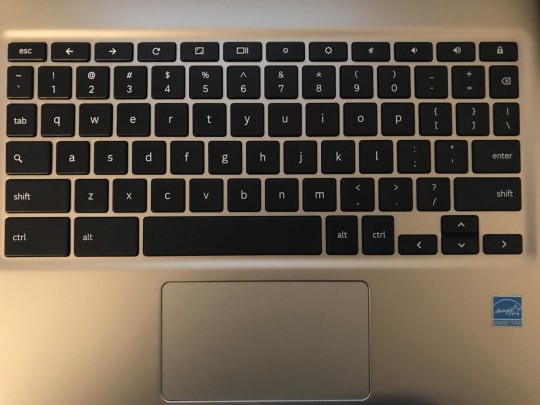

Nobody can….


Instead of a “start” menu… we have a search menu. The top bar shows your most recently used apps.

#not choices#long post#sorry#anon#cg answers#i'll add a pic of the hdmi situation in a few!#tumblr really messed up the quality of those pictures
3 notes
·
View notes