#auto expo 2016
Explore tagged Tumblr posts
Text




2024 Race Queen Retirements - Rie Kimura
Rie began working as an event companion during university and in 2014 began her career as a Race Queen in the Tracy Sports team in the Super Taikyu. In 2016 she joined the Netz Toyota Tama T's Factory Lady team in Super Formula motor racing class and began her career as a full time Race Queen. 2017 saw Rie join WedsSport Racing Girls and in 2018 the Dunlop Direzza Girls.
In 2019 she began a long term association with Team Tom's in the Super GT and Super Formula classes, first as a Vantelin Race Queen and then in 2021 as a Tom's Lady and later as a Tom's Team Attendant for Super GT. After leaving Tom's in 2022, in 2023 she began her final two years as a Race Queen in the Arta Gals team. When appointed to the team in 2023, she was 32, the oldest team member ever appointed in Arta Gals.
Race Queen Appearances
Tracy Sports Race Queen, Super Taikyu, 2014
Yamaha Thailand Racing Race Queen, All Japan Road Race Championship, 2014
Netz Toyota Tama T's Factory Lady, Super Formula, 2016
WedsSport Racing Girls, Super GT, 2017
Team Kagayama Suzuki Asia Race Queen, FIM Asia Road Racing Championship, 2017
Dunlop Direzza Girls, Super GT, 2018
Vantelin Race Queen, Super GT and Super Formula, 2019 to 2022
Team TJC& MF Kawasaki Army Girl, Suzuka 8 Hours Endurance Road Race, 2019
Tom’s Lady, Super GT, 2021
Tom's Team Attendant, Super GT, 2022
Arta Gals, Super GT, 2023 to 2024
Image Girl and Event Appearances
InterBee, Intel Booth, 2014
Ceatec Japan, JEITA Booth, 2014
Tokyo Motor Show, Omron Booth, 2015
Tokyo Auto Salon, Kanatechs Booth, 2015
Japan Drugstore Show, Asahi Food & Healthcare Booth, 2015
Ceatec Japan, Omron Booth, 2015 and 2016
Wonder Festival, Monthly Heroes Booth, 2015
Japan Drugstore Show, Ajinomoto Amino Vital Booth, 2016
Tokyo Motor Show, Fine Sinter Booth, 2017
Tokyo Auto Salon, Nitto Booth, 2017
Tokyo Auto Salon, WedsSport Racing Girls, 2018
Tokyo Auto Salon, Dunlop Direzza Girls, 2019
Automotive Technology Expo, Emerging Industry Booth, 2019
Ceatec Japan, Everlight Booth, 2019
Nagoya Auto Trend, Tom’s Lady, 2020
Tokyo Auto Salon, Tom’s Lady, 2020 and 2022
16 notes
·
View notes
Text
Things to Do in January in the DMV!
Views: 11

If you’re prone to the post-holiday blues, we’ve got some ideas for January rejuvenation, starting off with a New Year’s Day run or hike and ending with a Monster Jam. Whether you’re a car fanatic, a gamer, or a yogi devotee, you won’t have to hibernate this January.
January 1
New Year’s Day 5K
Run a 5K on New Year’s Day! Start the new year with a healthy activity and set a precedent for the rest of 2023. Ashburn, Bethesda, Reston, Gaithersburg, Arlington, and several other cities in the D.C. area will offer up their streets for a cold-weather frolic into fitness.
January 1
First Day Hikes in Maryland First Day Hikes in Virginia
If hiking is more your speed, check out the First Day Hikes (ranger-led or self-guided) available as part of a nationwide initiative led by America’s State Parks.
January 1 to February 12
Winter Lantern Festival Lerner Town Square 8025 Galleria Drive Tysons, VA
If you missed experiencing this dazzling landscape of lights in December, there’s still time to see it. Over 1,000 Chinese lanterns – all handmade by artisans – display their light and warmth for your amazement and for great photo ops!
January 3 – 22
Wicked The Kennedy Center 2700 F St NW Washington, D.C.
What happened in the Land of Oz before Dorothy arrived? The Broadway sensation tells the story of a misunderstood young woman with emerald-green skin and her bubbly blonde friend. This is the untold true story of the Witches of Oz. Check the website for specific days and times.
January 5 – 8
Super MAGFest Gaylord National Resort and Convention Center 201 Waterfront Street Oxon Hill, MD
MAGFest (Music And Gaming Festival) celebrates video game music, gaming, and the gaming community with the goals of education, appreciation, and preservation of the culture and history of video games.
January 6
Dancing with the Stars MGM National Harbor 101 MGM National Ave. National Harbor, MD
The live Dancing with the Stars tour will recreate the most memorable dances from the program’s previous seasons and showcase brand new never-before-seen routines.
January 6 – 8
Jurassic Quest Fredericksburg Expo and Conference Center 2371 Carl D. Silver Pkwy. Fredericksburg, VA
This family friendly event allows people to interact with life size animatronic dinosaurs, including the T-Rex and 50-foot long Megalodon! It’s a huge hit for both kids and adults.
January 12 – 16
Interfusion Festival Crystal Gateway Marriott 700 Richmond Hwy. Arlington, VA
Founded in 2016 under The Institute for Integrative Wellness, this festival includes educational offerings in positive psychology, meditation, and expressive arts. The Interfusion Festival aims to bring awareness of practices that may help combat mental health crises.
January 16
Martin Luther King Jr. Day Celebration Richard Montgomery High School 250 Richard Montgomery Drive Rockville, MD
Join the City of Rockville for the 51st annual Martin Luther King Jr. Day Celebration. Performances and awards recognizing Rockville community members who carry on King’s legacy.
January 20 – 29
Washington Auto Show Walter E Washington Convention Center 801 Mount Vernon Place, NW Washington, D.C.
More than 600 new car models from over 35 manufacturers will display their engineering prowess. This year will include an all-new EV Pavilion, classic cars, exotics, and more. VIP tours will be led by award-winning automotive writers, and there will be a special exhibit area for live painting of “art” cars. The Washington, D.C. Auto Show is the largest public show in the nation’s capital.
January 22
Lunar New Year Parade Near Gallery Place – Chinatown Metro Stop Washington, D.C.
Celebrate the Year of the Rabbit with Mayor Muriel Bowser and the Mayor’s Office on Asian and Pacific Islander Affairs (MOAPIA). The afternoon will feature colorful, traditional performances topped off with a fireworks finale.
January 28
Mandy Patinkin in Concert 5301 Tuckerman Lane North Bethesda, MD
Emmy-winning TV star and Tony-winning Broadway legend, Mandy Patinkin’s BEING ALIVE is a collection of many of Patinkin’s favorite Broadway and classic American tunes. From Irving Berlin to Stephen Sondheim, from Cole Porter to Harry Chapin, Patinkin takes you on a dazzling musical journey.
January 28 – 29
Monster Jam Capital One Arena 601 F St., NW Washington, D.C.
If action-packed motorsports are your jam, you’ll enjoy watching world-class driver athletes competing in intense competitions at Monster Jam. The trucks’ engines generate 1,500 horsepower due to a supercharger that forces air and fuel into the engine. The Monster Jam Pit Party (requiring a separate admission ticket) allows you to see these massive trucks up close and participate in Q & As with the drivers.
[BONUS]: February 4
February First Saturday | Fire in Ice Downtown Frederick, MD
So it’s technically not a January activity but it’s close enough and it’s much too exciting to leave out! From in-store tastings to gallery openings to vendor exhibitions, there’s tons to explore in this unique event as Frederick is turned into a winter wonderland. Visitors can also explore more than 100 ice sculptures all over town!
#jamierichards#realtorjamier#realestateagent#realestate#realestatetips#things to do#things to do in january#january#activities in january
0 notes
Text
Violet Evergarden
Violet Evergarden fue un proyecto que empezó a sonar en 2016, y en 2017 durante la Anime Expo se proyectó su primer capítulo, me entere de este anime un dia cuando no tenia idea de que ver o que contenido consumir entonces me salio recomendado violet, antes de comenzar a ver revise su calificacion y sus criticas y fueron buenas . Con altas expectativas me vi el primer capítulo y vaya que quedé maravillado, así con el segundo y con el tercero , yo mismo me dije me la voy a ver completa.

Esta historia se desarrolla en un ambiente posguerra. Dicha guerra que duró 4 años, dejó muy marcada a la nación donde reside nuestra bella protagonista. violet Es una chica huérfana y que no recuerda mucho de su pasado .
A medida que vamos avanzando los capítulos se nota un desarrollo en el personaje ahora Violet se convierte en una Auto Memory Doll ( una escritora de cartas en esa época).
lo cual hace que ella pueda comprender los sentimientos y trata de comprender a las personas y sus sentimientos.
Su propósito es convertirse en Auto Memory Doll para saber que significa un " te amo " palabras dichas por el Mayor Gilbert la última vez que se vieron.
Cuando oficialmente Violet se convierte en Auto Memory Doll ella es capaz de comprender los sentimientos de las personas encontrando lo que realmente quieren decirles a los destinatarios de sus cartas pero aún siguiendo con su forma de ser de siempre.
Desde ese episodio los capítulos se vuelven muy emotivos, lloraras en cada uno Y notarás el desarrollo de Violet y de los demás personajes secundarios.

Si no tienen mas animes que ver o quieres sentir a través de una historia sucesos que pueden pasar en la vida real te recomiendo Violet evergarden vas a poder sentir todo tipo de sentimientos ya sea tristeza, alegría entre otros incluso te puede hacer reflexionar.
1 note
·
View note
Text
Mahindra New Cars: Everything You Need to Know
Introduction:
With the Scorpio-N, Mahindra has surpassed all other SUV manufacturers in India. Yet, the influx of new Mahindra vehicles is still ongoing. A detailed list of the Mahindra lineup for 2023 and 2024 can be found here.
1. Mahindra XUV400 EV:
The first of many Mahindra New Cars scheduled for that year, the XUV400, would be made available by Mahindra in January 2023. There is more to Mahindra's upcoming electric vehicle in India than just a plug-in XUV300. Both in terms of size and power, it is more substantial. A Li-ion battery with a 39.4 kilowatt-hour capacity powers one motor.
Maximum horsepower and torque are rated at 147.5 hp and 310 Nm, respectively. The electric SUV can reach up to 150 kilometers per hour and can cover an acceleration distance of 0 to 100 kilometers per hour in 8.3 seconds.
A fully charged Mahindra XUV400 has a maximum range that has been validated by ARAI of 456 kilometres. The Mahindra New Vehicles will compete in the market for electric vehicles, just like the Tata Nexon EV. It can be charged to 100% using a 50 kW DC fast charger in 50 minutes, but it will take 6 hours and 30 minutes to reach 80% using a 7.2 kW/32A outlet. Three distinct "driving modes" for the forthcoming electric Vehicle will either extend range or speed. Having fun, moving rapidly, and not being afraid of the unknown are a few of these traits. Some of the highlights include six airbags, a sunroof, a 7-inch touchscreen entertainment system, a rear-view camera, and more than 60 different networking options.
2. Mahindra eKUV100:
The Mahindra KUV100 will replace the KUV90, a B1-segment hatchback with SUV styling that was discontinued due to poor sales. Mahindra now seems poised to give the KUV100 new life by turning its slowly selling vehicle into an electric vehicle (EV).
3. Mahindra Thar 5-Door:
The Scorpio and Bolero, two of Mahindra's best-known off-road vehicles, have a reputation for dependability and toughness. The Thar, however, distinguishes out from the competition in terms of both performance and looks. The new Thar has been one of India's most well-liked vehicles since its release. Sometime around 2023, the new Thar 5-Door variant will be available. The 2.0L Turbo-petrol and 2.2L diesel engines in the current Thar 5-Door may or may not receive an improved tune, but you anticipate they will be retained.
4. Mahindra XUV Aero:
The Mahindra XUV Aero first debuted at the 2016 Auto Expo. Mahindra eventually abandoned the idea in favor of the XUV700 and the Scorpio-N. Therefore, the design was never put into production. However, the crossover SUV may be released by the end of 2023. While the XUV Aero concept looks like the Mahindra XUV 500, the production model may take design cues from the XUV700 and the Born Electric idea. The coupe-crossover body design will continue to be used.
5. Mahindra XUVe8 (XUV700 EV):
Even though the Mahindra XUV700 has already achieved remarkable success, the company is working on a new version of its best-selling flagship model. The Mahindra XUV700 EV, which is slated to be on sale in India by the end of 2019, has the potential to be the country's first fully electric sport utility vehicle. The new model will have the same high-end features as the XUV700 AX7L. Digital gauge cluster, automatic dual-zone climate control, panoramic sunroof, 10.25-inch touchscreen infotainment system with Android Auto and Apple CarPlay compatibility, and a 360-degree camera just a few of the goodies that come standard on this particular model.
6. Mahindra Bolero Neo Plus:
Mahindra reintroduced the TUV300, this time as the Bolero Neo, in July 2021. Since the Mahindra New Cars release, it has been widely expected that the larger TUV300 Plus will be phased out in favor of the Bolero Neo Plus. It is now anticipated that the same will debut in the first quarter of 2023. The huge SUV may be had with as many as nine seats, making it a tough people carrier. The Bolero Neo Plus should have a refined version of the dependable 2.2L diesel engine seen in the Scorpio Classic under the hood. The powerplant will be paired with a standard 6-speed manual gearbox.
Conclusion:
If you want to know the latest automotive news and reviews, subscribe to the KBS Mahindra YouTube channel.
0 notes
Link
The principal thing you have to realize about buying a car is that much like some other exchange or buy in our free advertising economy, the guidelines of market interest apply.

#Lamborghini Bangkok#Motor Expo 2016#Motor Expo 2017#Motor Expo Bangkok#Motor Expo Thailand#Motor Show Bangkok#Rent A Car Bangkok#Porsche Bangkok#Toyota Motors#Supercar#Car Tent#Cars#Ferrari Bangkok#Import Car#Bangkok Motorshow#Car Insurance#Car Rental Bangkok#Supercar Rental#Motor Expo#Bangkok Auto Salon 2016#Import Car Show#Supercar Show Bangkok#Supercar Thailand#Supercar Show#Supercar Rental Thailand#Supercar Rental Bangkok
0 notes
Text
Destiel?
Scripts
• 2014 - 9x22 Production Draft (cut Cas’ fake heaven scene) • 2016 - 11x17 - Production Draft (Dean isn’t thinking about Cas) • 2018 - 8x02 - yellow, 9x05, 9x23 - pink, 13x08, 13x21 (eyefucking) • 2018 - 14x01 - Studio Network Draft (Sam is described as surrogate dad not an uncle) • 2020-15x18 Production Draft and One Blue Page (not reciprocated)
Episodes
• 2011-06x20 - (family) (brother) • 2013-08x17 - (family) • 2016-11x17 - (It’s a Sam parallel) • 2016-11x18 - (family) • 2016-11x23 - (friend, brother) • 2017-12x09 - (friend) • 2017-12x11 - (friend) • 2017-12x12 - (family, I love you, I love all of you, family, family) • 2019-14x12 - (friend) • 2020-15x09 - (friend) • 2020-15x18 - (I love you)
Cons
• 2009: Asylum 3 Saturday- Misha • 2009: Vancon- Misha • 2010: Vancon - Jensen • 2012: Nashcon - Jensen • 2012: Jibcon 3-Jensen solo • 2012: Jibcon 3- Misha & Jensen • 2012: Comic Con- Jensen, Edlund • 2012: SDCC Press Room - Jensen • 2012: Edmonton Comic and Entertainment Expo - Misha • 2013: ECCC - Misha • 2013: Vegascon- J2 • 2013: NJcon- Misha • 2013: SDCC Press Room - Kripke • 2013: SDCC Press Room - Carver • 2013: TorCon- Jensen meet and greet • 2013: Chicon - Misha • 2013: Burcon - Amy Gumenick • 2013: Burcon Autos- Robbie • 2014: Vegascon- J2 • 2014: Asylum 12 - Misha • 2014: Jibcon Saturday - Jensen solo • 2014: Jibcon Sunday - Jared solo • 2014: Jibcon Sunday - Jensen solo • 2014: Jibcon Sunday - Jensen & Misha • 2014: Torcon - J2 gold • 2015: Seacon- Jared • 2016: DCcon- Misha • 2015: Jibcon 6 Saturday - Jensen • 2015: Jibcon Saturday - Misha & Singer • 2016: Seacon Saturday - Sheppard • 2016: Vancon SuperWiki’s Wayward Cocktails - Wanek • 2017: Jaxcon - Jensen • 2018: SPNUK - J2M • 2018: Chicon - Alex • 2019: Jibcon Sunday - J2M • 2019: Dallascon- J2 • 2020: Twitter- #DCOnline - Richard, Misha • 2021: WonderCon - Cas’ voice actor
Interviews/Articles
• 2007: TV Guide - Kripke (three year plan) • 2007: TV Addict - Kripke (rough two seasons outlines) • 2009: Channel Ten Interview with J2M - J2M (didn’t know if his character would stay) • 2009: Chicago Tribune - Kripke • 2010: Supernatural: The Official Season 4 Companion - Kripke • 2011: Zap2it - Edlund • 2011: TV Squad - Edlund • 2011: Zap2it - Edlund • 2012: Fangasm - Jensen • 2012: IGN - Carver • 2012: SYFY Wire- Misha • 2013: Supernatural Turkey - July - Jim Micheals • 2013: The Backlot- July- Misha • 2013: TV Guide Canada - Misha • 2013: HuffPost - Misha • 2013: Daily Dot - Kennedy, Chau, Bee • 2013: Fail-fandomanon - needs source • 2013: Larry King Now - Misha • 2013: TV Fanatic- Misha • 2014: Fangasm - Misha • 2014: New York Times - J2M (no mention) • 2014: Variety - various (no mention) • 2015: ET Online- Misha • 2016: EW - Misha (outsider yet connected to both brothers) Highfill- (close to a third brother as one gets) • 2017: EW - Dabb (family) • 2017: EW - (Closest friend, Best buds, Family) • 2017: EW - (”now it’s Mom and it’s Cas“) • 2017: Hypable - Perez • 2019: MarySue - Dabb (no romance endgame) • 2020: Variety - Dabb • 2020: EW - (probably family and/or do anything for him) • 2020: TV Guide News - J2 • 2020: Daily Dot - internet reaction to 15x18 • 2020: Buzzfeed - internet reaction to 15x18 • 2020: Polygon - internet reaction to 15x18 • 2020: TV Web - internet reaction to 15x18 • 2020: PinkNews - internet reaction to 15x18 and DLCOnline • 2020: EW - Nov 26- rouge translators • 2021: London Screenwriters’ - Kripke
Social Media
• 2012: Twitter - Sep (Misha) • 2013: Twitter - Jan (Robbie) • 2013: Twitter - Feb (Adam) • 2013: Twitter - Mar (Misha) • 2013: Twitter - Mar (Wanek) • 2013: Twitter - Mar (Glass) • 2013: Twitter - Sep (Robbie) • 2013: Twitter - Oct (Kennedy) • 2013: Twitter - Oct (Glass) • 2013: Twitter - Oct (Osric) • 2013: Twitter - Oct (Bee) • 2013: Twitter - Oct (Misha) • 2013: Twitter - Nov (Robbie) • 2014: Twitter - Mar (Wanek) • 2014: Twitter - Mar (Misha) • 2014: Twitter - Apr (Jared) • 2014: Twitter - May (Robbie) • 2014: Twitter- May (Glass) • 2014: Twitter - Nov (Jensen, Robbie) • 2015: Twitter - Jun (Smith) • 2016: Twitter - Jan (Misha) • 2016: Twitter - Apr (Parks) • 2016: Twitter - May (Armstrong) • 2016: Twitter - Jun (Fitzmartin) • 2016: Twitter - Jul (Lee Rumohr) • 2018: Twitter - Apr (Official SPN Twitter) • 2018: Twitter - Aug (Williams) • 2019: Tumblr/Twitter - Feb (Jess, MonarchMish, Davy) • 2019: Twitter - Oct - (Williams) • 2020: Twitter - Sep (Meghan, Emma, Jason, NF, Davy, Jeremy) • 2020: Twitter - Sep (DSilza) • 2020: Twitter - Nov 5 (Berens) • 2020: Twitter - Nov (narwhalltime) • 2020: Twitter - Nov (Buchanan) • 2020: Twitter - Nov 20 (Jay Julier) • 2020: Twitter - Nov 25-26 (Williams) • 2020: Twitter - Nov 25-26 (Misha) • 2020: Twitter - Nov 25-26 (narwhalltime) • 2020: Twitter - Dec 11-12 (Williams) • 2020: Twitter - Dec 12 (Williams)
Misc.
• 2011: Supernatural Season 6 DVD Extra- Edlund (another brother) • 2013: Season 8 DVD Extra “Angel Warrior: The Story of Castiel” - Carver (talks of DeanCas as a humorous friendship dynamic) • 2014: A Very Special Supernatural Special - Kripke, Carver, Singer, J2M2 • 2014: The Essential Supernatural [Revised and Updated Edition]: On the Road with Sam and Dean Winchester - (the book kind of infers that Cas’ bond with Dean is a flaw? And that’s pretty much the only line specifically dedicated to it in there.) • 2016: Warner Brothers Market Research • 2018: Hot Topic - Dean Cas Shirt
27 notes
·
View notes
Text
baixar o office 2016 crackeado
If have seen the Samsung Galaxy Tab on commercials, expos, or briefly on the internet, generally caused by be aware of features tablets are expected to have. However, there are more features that this tablet comes with. You certainly to find these other features convenient, entertaining, informative, and efficient. Grab microsoft office 2016 product key generator 2017 (installation) hard drive. If Outlook was a component of the office crack 2010 suite in which you purchased, shop for the office crack 2010 setup Dvd. Insert it in the disk drive of your computer. Wait for the computer to celebrate it and open the auto-prompt. In the event the automatic prompt does not pop up, click the start button and focus to My Computer (Computer if everyone Windows 7/Vista). Double go through the DVD/CD-ROM Office12.exe file. The file name may differ slightly. Just look down into the removable drive media and open it. You start co-author documents and virtually collaborate with anyone in the world. Either you proceed with things in real time or do caffeinated beverages contain by adding audio and video chats to the scheme of things. Because you have the compatibility, can easily choose really way. An over-sized or damaged PST file can also cause whole body to site. Reduce the size of your mailbox by deleting the unnecessary, junk emails or anything else. If the problem persists, scan and repair the PST file when using the SCANPST.exe yard maintenance tool. microsoft office professional plus 2013 32 bit product key generator is the built-in tool in your Windows computer system. The file by default locates in C: drive> Program Files> Common Files> System> MSMAPI> 1033 or C: drive> Program Files> Common Files> System> Mapi> 1033. Should you be using your new Outlook version, check in C: drive> Program Files> Microsoft Office> Office12. Open the tool and scan the PST apply. Click the Browse button to pick the PST file. The PST file, by default, is based out of C: drive> Documents and Settings> Username> Local Settings> Application Data> Microsoft> Outlook. In Word, you'll would be smart to first click on the round Office button then Word Choix. In the left pane, go through the Save relationship. Now, look for the line that says, "Save files in this format." Click on the dropdown arrow and choose Word 97-2003 Document (*.doc). microsoft office professional plus 2019 product key free to finalize your abundance. Does this sound familiar? If the answer is "Yes," well then, your one of thousands of people that have felt limited with no ability to edit a PDF. There's good news: you need not continue feeling that means. In today's world, the actual thing users want recognize is whether or not they can access their favorite social networking sites to their phones. The Surround offers features which makes it in order to access your favorite social networking websites. Twitter and facebook are directly integrated onto the phone separate applications. A YouTube client allows you access videos as well as upload videos completely the phone itself. Other applications include Bing Maps, calculator, digital compass, alarm clock, and others. Users can also install third-party java applications as it supports Java MIDP 2.0.
1 note
·
View note
Photo

Suzuki will unveil the eagerly anticipated compact crossover called the Ignis. Since its debut at the 2016 Auto Expo, this vehicle has been a hit in the market.
0 notes
Text
2022 Maruti Suzuki Brezza to face strong compact SUV rivals
2022 Maruti Suzuki Brezza to face strong compact SUV rivals
Newer compact SUV rivals are a lot more diversified and spread across a wider price range. The new Maruti Suzuki Brezza is just round the corner, with its price announcement slated for June 30. When Maruti Suzuki First debuted the Vitara Brezza nameplate at the 2016 Auto Expo, it took the market by storm. The compact SUV segment was still in its nascent years, and with a product so suited to…

View On WordPress
0 notes
Text
Industry Trend: Sony Drops Out. E3 Is Dying. Maybe That's a Good Thing?
Sony has decided it won’t have a showcase at E3 in 2019. Some see this as a terrible sign. However, even with this news, the expo has been slowly dying for some time. It might seem all doom and gloom but maybe this is all a good thing? We break down why the absence of the E3 Expo may do the industry some good.
It’s been a good few months since we all settled in to watch the events of 2018's E3 event unfold. We got to see what the beloved yearly showcase had to offer us whether it was news, surprises or cringe-worthy out-of-touch presentations. That said, the event came and went and it seems to have become largely forgettable already… Why? Because E3 is a relic of the past and something that probably doesn't need to exist anymore.
There’s no denying that E3 is a great time for video games and acts as both a celebration and showcase of what games can be, and how varied our medium is. With such a variety of genres and experiences at hand, we get to show the world just how great gaming can be and how it can resonate with people of all ages and origins. Make no mistake, that kind of event is incredibly important and is something that will always be cherished by game devs and players alike. I, like many others, absolutely love E3 week. For the past few years I’ve been able to book the time off for it so I can watch it all happen live as it happens. Sure, it usually takes place in the early hours of the morning for those of us in the UK but I don’t mind; some people go to watch their favourites sports teams or their favourite bands but this was the kind of event that could truly grab my attention.
To me, games are an important part of my life. Whether it be for the escapism of visiting weird and wonderful places, the friendships forged over multiplayer or the excitement shared leading up to a new release, there was a whole host of reasons games spoke to me and with E3 having become the golden boy of gaming conventions and shows, I always do what I can to watch.
The past few years worth of shows have had their fair share of memorable moments. 2015 gave us Bethesda’s first showcase, the Final Fantasy VII Remake and Cuphead. 2016 gave us the reveal of Death Stranding, Project Scorpio and Spider-Man. 2017 gave us Metroid Prime 4, the Shadow of the Colossus remake and a trailer for Beyond Good & Evil 2. 2018’s E3 Expo, on the other hand, didn’t have anything that truly stood out for me. There were some surprises for sure but it all seemed to fade from memory within the space of a week. Some of the showcases given seemed almost pityful and lacking in content, with others arguably being dragged out longer than they should have been.
This isn’t something that’s unique to 2018’s show though; past E3 expo’s have seen an interesting shift and style as the landscape in which E3 sits becomes a more competitive one. E3 used to be the pinnacle of gaming events but that’s not the case anymore. As games have become increasingly embraced, more shows have expanded in influence and instead of having one huge blowout event to give us our news, we now have several. E3 is dying and, if you haven’t heard, Sony has recently hammered a further nail in the poor things coffin.
The news broke that Sony wasn’t planning on attending E3 2019 and that no presentation would be had either at the convention centre or elsewhere. Sony aren’t the first major player to turn their backs on E3 of course, with Nintendo opting to focus on their more polished Nintendo Direct presentations in more recent years. Presentations from the likes of Ubisoft, Square Enix and EA have been spotty at best and, to boot, PlayStation has an event of its own in the form of PSX. On top of all of this, other events are starting to step on E3’s toes. With so many events scattered throughout the year, there’s inevitably going to be a bit of a battle between them to see who can bring the biggest and best news to their own showfloors. PAX, EGX, GDC, Comic-Con, Paris Games Week, the Game Awards, Gamescom, QuakeCon, BlizzCon; everyone wants a slice of the pie. With so many shows in need of content and with only so much to go around, somebody has to draw the short straw.
One of the reasons so many events have sprung up and grown over the years is that it gives reveals a chance to breathe. Too often an announcement can be made and it is buried by bigger, better or simply more controversial news showing up immediately after. E3 is a prime example of this; with the conversation following such events always centering around a small handful of bullet-points, lesser known titles are being swept under the rug all too soon. By spreading out such things through the course of the year, it gives things a chance to hold the spotlight a little longer. What’s more, it also allows for more flexibility in release schedules; there’s often expectations attached to announcements and reveals that the content will surface within specific time frames afterwards. If you had the chance to reveal your game in January instead of June, people will instead have different preconceptions of when they will see more of the game and when it will release. A more flexible schedule allows for more flexible announcements and more flexible responses.
Why does this matter? Because game release schedules are getting more and more hectic. Just as they do within games conventions and conferences, releases are now battling it out for the best time to play their hand. Winter and Fall schedules are now home to countless big releases and all within a few weeks of each other. In years past we had Battlefield, Titanfall 2 and Call of Duty all surface within a matter of days. Both Rise of the Tomb Raider and Shadow of the Tomb Raider took considerable hits in sales because they had been forced to face off against game releases that would unfortunately outmatch them. This year alone, we learned that Anthem, Days Gone and Crackdown 3 were all going to be released on the very same day in February of 2019 - something that has thankfully changed since.
E3 is arguably the largest of those gaming showcases and is seemingly shrinking. This may well open the doors to a more varied and well-balanced schedule for the plethora of conventions spread throughout the year and, in turn, the multitude of games we get to enjoy too. A less competitive peak period would also allow for games to get the focus they deserve in periods of the year we don’t often see larger titles. Would the original Dying Light have done so well if it had released in late 2014 instead of January 2015? Would the Witcher 3 have become the enormous hit it was if it had been released in the middle of the huge Fall 2014 releases such as Destiny, Fifa and the Grand Theft Auto V rerelease?
The absence of Sony at E3 next year also presents a unique situation for those who still plan on showing up. While it can be argued that Sony’s absence may well strike a significant blow against the game industry’s annual trade show, it does free up a significant amount of space for Microsoft and Nintendo to potentially occupy. It’s the first time in the event’s 23-year history that Sony hasn’t been there but with it being one of the strongest presences at the event it could prove an opportunity for others; maybe Nintendo could return to the E3 stage in full force. It’s also foolish to deny that Microsoft struggled during the first few years of this console generation. The Xbox has certainly come along way since and is in a stronger position than ever; Microsoft has done well to introduce new policies and features into their console infrastructure that have caught peoples attention. With the host of studios they have also taken control of, they may well be able to get of to a flying start in the generation to come. With an E3 stage next year that’s more spacious than ever, both Microsoft and Nintendo have the chance to grab it with both hands and show people what they’ve got that PlayStation hasn’t. More fierce competition brings fierce change.
With PlayStation having scrapped plans for PSX this year, there’s certainly a sizeable lack of Sony within the next year or so. Maybe they want to have PSX 2019 be one huge PlayStation celebration that’s topped with a PS5-shaped cherry? Maybe Sony just doesn’t want to have to be confined by the typical structure of games media year by year? Maybe Sony simply hasn’t got much to show off next year? Whatever the case may be, the gradual withering of E3 as the industry staple is actually a sign of something bigger.
We’re now spoilt for choice. While there was once a time where we had only one event to turn to, we now have a multitude of them. There is no longer just one celebration of the medium we love so much, there is a multitude of them. Gaming isn’t that hobby people didn’t understand like it used to be. Gaming isn’t seen as the cause of troubled youth like it used to be. Gaming isn’t the niche medium it used to be. We are now at a point where gaming is something that’s just part of nearly everyone’s day to day lives. We don’t need a single celebration of our industry because it’s celebrated consistently. While the slow death of E3 is certainly a shame, it symbolises more that the industry is getting bigger and better year by year.
The death of E3 might very well change the landscape of games media and the industry as a whole but it’s been allowed to happen because changes are already underway. Gaming media has embraced the culture of YouTuber’s, Twitch Streamers and Infuencers. It’s expanded into cross-media promotions. It’s working more closely with the fanbases that follow it. Games are forming passionate communities of players. Games are becoming services that are captivating players for longer than they used to. Games as a platform and medium have changed and so to must the means used to showcase them.
Sony has dropped out of E3. They’re undoubtedly gearing up for their next console and want to make sure that it surfaces with a far share games and revelations. Looking at the release schedule for big games going forward, they seem to all be releasing in the first half of 2019 or don’t have a solid date at all. Big changes are coming for PlayStation. Big changes are coming for gaming. Big changes are coming for E3.
E3 Is dying. Maybe that's a good thing? Change can be a good thing. In the next few years we will see new consoles, new approaches to gaming experiences and new ways that developers and publishers choose to interact with their players. For a group of people that love to spend their 1-UP’s and start things over, why not let our favourite trade show do the same…
#e3#sony#2018#2019#not#no#absence#show#showcase#presentation#trade#conference#gaming#media#medium#industry#dying#death#drops#out#playstation#ps#expo#electronic#entertainment#cancel#cancels#cancelled#psx
1 note
·
View note
Text
Maruti Suzuki Rating: sell: Q2FY22 results were below expectations
Maruti Suzuki Rating: sell: Q2FY22 results were below expectations
Attendees try out the Maruti Suzuki India Ltd. Vitara Brezza compact sports-utility vehicle (SUV) on display at the Auto Expo 2016 in Noida, Uttar Pradesh, India, on Thursday, Feb. 4, 2016. The motor show opened to the public today and runs through Feb. 9. Photographer: Prashanth Vishwanathan/Bloomberg MSIL reported Q2FY22 Ebitda of Rs 8.55 bn (+4% q-o-q), 20% below our expectations due to…

View On WordPress
0 notes
Text
Top Bangkok Attractions for Tourists
As the largest city in Thailand and the funding for sure, there are a lot of Bangkok attractions for vacationers. The issue is there are such a significant number of different attractions that it very well may be difficult to pick. If you are looking for certain sights that are somewhat different here are a few of the more strange attractions accessible in Bangkok Thailand.
Erawan Museum
How does a three-headed elephant on a pink structure strike you? Voyagers from all over appreciate visiting the Erawan Museum in Bangkok. This three headed statue is a portrayal of Airavata which in Thai methods Erawan, thus the name of the exhibition hall. The statue is totally shrouded in bronze and the inside is similarly as beautifully developed as the outside.

Yoyo Land Seacon Square
When you need a fun place for the children to play while you shop or rest then Yoyo Land could possess all the necessary qualities. This isn't an entertainment mecca in the American feeling of the word, there are no exciting rides and such to ride however there is still bounty to do.
Dusit Zoo
Wildlife amidst the city is the name of the diversion with the Dusit Zoo. The zoo covers 47 sections of land and was initially the illustrious professional flowerbeds for King Rama V. Inside the zoo grown-ups and youngsters can see more than 1,000 winged animals and 300 different warm blooded animals.
Wat Bang Phli Yai Nai
If you are looking for a place to visit that isn't on the standard visitor trails then this is a fundamental stop. Wat Bang Phli Yai Nai is just a short ways from Suvarnabhumi Airport and is the area of the longest leaning back Buddha picture in the nation. It is significantly longer than the more well known fascination at Wat Pho with Bmw Bangkok.
Old City (Muang Boran)
Spread more than 240 sections of land and only one hour toward the south of Bangkok is the Ancient City theme park. Here you will discover more than 116 developments of different types of Thai design style speaking to each piece of Thailand. Visit Us.
#Second hand Car Khon Kaen#Bmw Bangkok#Used Car Khon Kaen#Supercar Show Bangkok#Import Car Show#Bangkok Auto Salon 2016#Honda Bangkok#Used Lamborghini Bangkok#Lamborghini Thailand#Ferrari Thailand#Car Insurance Thailand#Supercar Bangkok#Supercar Show Thailand#Audi Bangkok#Car Insurance Bangkok#Motor Expo#Supercar Rental#Bangkok Motorshow#Car Insurance#Car Insurance Comparison Bangkok#Car Rental Bangkok#Car Tent#Cars#Import Car#Lamborghini Bangkok#Motor Expo 2016#Motor Expo 2017
0 notes
Text
Here is Why Tesla is Recalling 285,000 Vehicles in China
The accidental activation of the autopilot in Model 3 and Model Y is possibly causing increased acceleration. Fortunately, this can be fixed with a software update.
This led to unexpected and increased acceleration. As a result, Tesla was forced to recall 249,855 Model 3’s and 35,665 Model Y’s. While the Model 3 was assembled in Tesla’s Shanghai factory, the Model Y was imported.
Tesla Issues an Apology on Weibo
After the Tesla recall was initiated, the electric vehicle giant issued a statement on Weibo, (a popular social media platform in China), apologizing for the problems caused to Tesla owners. The company promised that it would strictly adhere to all national regulations and will keep striving towards improving its safety features.
Apart from the recall, there are several other major challenges Tesla faced in China over the past couple of months. There were red flags raised by five different regulatory agencies in China. All raised suspicions over build quality of the Model 3 (manufactured in Shanghai).
Moreover, Tesla also received plenty of negative press in April after an angry protestor climbed on top of a Tesla booth at the Auto Expo in Shanghai, shouting out accusations that the EV manufacturer was installing faulty brakes. This is quite an alarming situation as recently there was an industry-wide Tesla recall in Australia over malfunctioning Takata airbags in 2014 and 2016 Model S series.
These are likely factors that led to dismal sales of Tesla cars in April throughout China. There were only 11,671 cars sold in April, which is a massive decline from March where 35,478 cars were sold. Sure, Tesla did see an increase in sales in May (21,936) but it is still a far cry from March.
China is experiencing a massive surge in electric vehicle sales; it is up by 177% compared to 2020. This is incredible considering the fact that the sale of traditional passenger vehicles only increased by 1%. Moreover, local EV manufacturers like Xpeng and Nio are giving Tesla a pretty hard run for their money and are gaining ground. Tesla lost a 4% EV market share in April as a direct result.
What Can Tesla Drivers Expect?
As a result of the Tesla recall, Chinese owners won’t have to bring their cars to a service station to get an update. However, the software fix will still be considered a recall. According to the SAMR site, Tesla only considered making a recall to eliminate driver safety hazards after Chinese regulatory authorities performed an extensive defect investigation into Model 3 and Model Y.
There is little doubt that Tesla pioneered updating its software to cars over the internet. Plus, the company is also considered a luxury car brand in China. However, it is also true that Tesla has been combating a continuous erosion of its brand reputation in the country. There have been a lot of high-profile Tesla car collisions, price hikes, and complaints of declining quality from Chinese owners. Now to top it off, this Tesla recall will not make things easier for the renowned EV manufacturer.
The Future of Tesla in China
If the demand for Tesla cars increases, the company can still export cars manufactured in Shanghai throughout Europe and the rest of Asia. However, Tesla’s growth in China largely depends on its strive to stay in the good books of Chinese customers and the country’s regulatory authorities.
A popular equity research company, JL Warren Capital, which mainly emphasizes on Chinese and US companies, remarked on June 7 that Tesla is cognizant of the increasingly bad rapport it has been getting in China. They know it is a PR crisis. However, the EV manufacturer has reached out to several influencers in the social media stratosphere to try and recant negative reviews and critical posts. This includes notable car reviewers and experts on social media today.
JL Warren research analyst Miles Qianli Dong sent an email to CNBC remarking that the Model 3 and Model Y Tesla recall isn’t a major issue and will have minimal impact on the manufacturer’s sales in the future. He also explained that Tesla’s attempt to recant negative reviews and to continually improve the safety features of all its vehicles is a solid attempt to make concessions with the Chinese government as well as its consumers in China.
Final Word
Sure, the recent Tesla recall has put a minor dent into the brand’s reputation. However, it is worth mentioning that many car brands have recalls, but not all manufacturers have the ability to offer an over-the-internet software patch. Chinese owners won’t have to go to a service station, and this is an incredible advantage that future buyers must consider in comparison to other brands.
Source: https://www.thetakeontech.com/here-is-why-tesla-is-recalling-285000-vehicles-in-china/
0 notes
Photo

Auto Expo 2016 – 10 New Cars Unveiled in India https://geeksflame.com/auto-expo-2016-cars-bikes-launched/
0 notes
Text
iOS – Wikipedia
Sharengay Trang Tin Tức Độc Đáo VIDEO iOS – Wikipedia
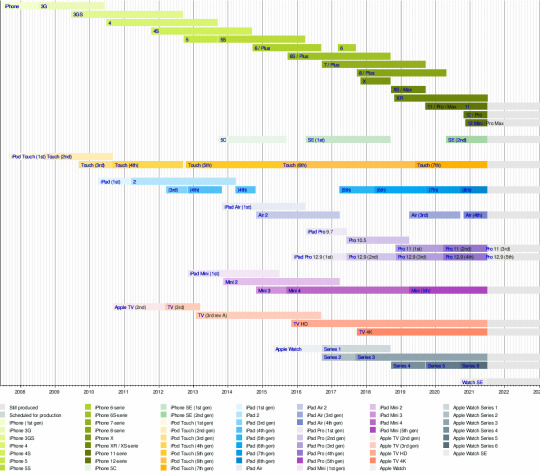
This article is about the mobile operating system developed by Apple. For the router/switch OS developed by Cisco Systems, see Cisco IOS. For other uses, see IOS (disambiguation).
iOS
Commercial logo as used by Apple, since 2017
Bạn đang xem: iOS – Wikipedia
Screenshot
iOS 14 running on an iPhone 11 Pro Max
Developer Apple Inc. Written in C, C++, Objective-C, Swift, assembly language OS family Unix-like, based on Darwin (BSD), iOS Working state Current Source model Closed, with open-source components Initial release June 29, 2007; 14 years ago Latest release 14.6[1] (18F72)[2] (May 24, 2021; 41 days ago) [±] Latest preview 15.0 beta 2[3] (19A5281j)[4] (June 30, 2021; 4 days ago) [±] 14.7 beta 4[5] (18G5052d)[6] (June 29, 2021; 5 days ago) [±] Marketing target Smartphones, tablet computers, portable media players Available in 40 languages[7][8][9][10] Update method OTA (since iOS 5), Finder (from macOS Catalina onwards)[11] or iTunes (Windows and macOS pre-Catalina) Platforms
ARMv8-A (iOS 7 and later)
ARMv7-A (iPhone OS 3 – iOS 10.3.4)
ARMv6 (iPhone OS 1 – iOS 4.2.1)
Kernel type Hybrid (XNU) Default user interface Cocoa Touch (multi-touch, GUI) License Proprietary software except for open-source components Official website https://apple.co/3jOpyAz Supported iOS version history
iOS (formerly iPhone OS) is a mobile operating system created and developed by Apple Inc. exclusively for its hardware. It is the operating system that powers many of the company’s mobile devices, including the iPhone and iPod Touch; the term also included the versions running on iPads until the name iPadOS was introduced with version 13 in 2019. It is the world’s second-most widely installed mobile operating system, after Android. It is the basis for three other operating systems made by Apple: iPadOS, tvOS, and watchOS. It is proprietary software, although some parts of it are open source under the Apple Public Source License and other licenses.[12]
Unveiled in 2007 for the first-generation iPhone, iOS has since been extended to support other Apple devices such as the iPod Touch (September 2007) and the iPad (introduced: January 2010; availability: April 2010.) As of March 2018, Apple’s App Store contains more than 2.1 million iOS applications, 1 million of which are native for iPads.[13] These mobile apps have collectively been downloaded more than 130 billion times.
Major versions of iOS are released annually. The current stable version, iOS 14, was released to the public on September 16, 2020.[14] It brought many user interface changes, including the ability to place widgets on the home screen, a compact UI for both Siri and phone calls, and the ability to change both the default web browser and email apps. No devices were dropped, as all devices supported by iOS 13 are able to run iOS 14.
History
First iOS logotype (2010–2013), using Myriad Pro Semibold font
Second iOS logotype (2013–2017), using Myriad Pro Light font
Third iOS logotype (2017–present), using San Francisco Semibold font
In 2005, when Steve Jobs began planning the iPhone, he had a choice to either “shrink the Mac, which would be an epic feat of engineering, or enlarge the iPod”. Jobs favored the former approach but pitted the Macintosh and iPod teams, led by Scott Forstall and Tony Fadell, respectively, against each other in an internal competition, with Forstall winning by creating the iPhone OS. The decision enabled the success of the iPhone as a platform for third-party developers: using a well-known desktop operating system as its basis allowed the many third-party Mac developers to write software for the iPhone with minimal retraining. Forstall was also responsible for creating a software development kit for programmers to build iPhone apps, as well as an App Store within iTunes.[15][16]
The operating system was unveiled with the iPhone at the Macworld Conference & Expo on January 9, 2007, and released in June of that year.[17][18][19] At the time of its unveiling in January, Steve Jobs claimed: “iPhone runs OS X” and runs “desktop class applications”,[20][21] but at the time of the iPhone’s release, the operating system was renamed “iPhone OS”.[22] Initially, third-party native applications were not supported. Jobs’ reasoning was that developers could build web applications through the Safari web browser that “would behave like native apps on the iPhone”.[23][24] In October 2007, Apple announced that a native Software Development Kit (SDK) was under development and that they planned to put it “in developers’ hands in February”.[25][26][27] On March 6, 2008, Apple held a press event, announcing the iPhone SDK.[28][29]
The iOS App Store was opened on July 10, 2008 with an initial 500 applications available.[30] This quickly grew to 3,000 in September 2008,[31] 15,000 in January 2009,[32] 50,000 in June 2009,[33] 100,000 in November 2009,[34][35] 250,000 in August 2010,[36][37] 650,000 in July 2012,[38] 1 million in October 2013,[39][40] 2 million in June 2016,[41][42][43] and 2.2 million in January 2017.[44][45] As of March 2016, 1 million apps are natively compatible with the iPad tablet computer.[46] These apps have collectively been downloaded more than 130 billion times.[41] App intelligence firm Sensor Tower has estimated that the App Store will reach 5 million apps by the year 2020.[47]
In September 2007, Apple announced the iPod Touch, a redesigned iPod based on the iPhone form factor.[48] On January 27, 2010, Apple introduced their much-anticipated media tablet, the iPad, featuring a larger screen than the iPhone and iPod Touch, and designed for web browsing, media consumption, and reading, and offering multi-touch interaction with multimedia formats including newspapers, e-books, photos, videos, music, word processing documents, video games, and most existing iPhone apps using a 9.7-inch screen.[49][50][51] It also includes a mobile version of Safari for web browsing, as well as access to the App Store, iTunes Library, iBookstore, Contacts, and Notes. Content is downloadable via Wi-Fi and optional 3G service or synced through the user’s computer.[52] AT&T was initially the sole U.S. provider of 3G wireless access for the iPad.[53]
In June 2010, Apple rebranded iPhone OS as “iOS”. The trademark “IOS” had been used by Cisco for over a decade for its operating system, IOS, used on its routers. To avoid any potential lawsuit, Apple licensed the “IOS” trademark from Cisco.[54]
The Apple Watch smartwatch was announced by Tim Cook on September 9, 2014, being introduced as a product with health and fitness-tracking.[55][56] It was released on April 24, 2015.[57][58][59] It uses watchOS as operative system, which is based on IOS.
On November 22nd, 2016, a five-second video file originally named “IMG_0942.MP4” started crashing iOS on a increasing count of devices, forcing users to reboot. It gained massive popularity through social media channels and messaging services.[60][61]
In October 2016, Apple opened its first iOS Developer Academy in Naples inside University of Naples Federico II’s new campus.[62][63] The course is completely free, aimed at acquiring specific technical skills on the creation and management of applications for the Apple ecosystem platforms.[64] At the Academy there are also issues of business administration (business planning and business management with a focus on digital opportunities) and there is a path dedicated to the design of graphical interfaces. Students have the opportunity to participate in the “Enterprise Track”, an in-depth training experience on the entire life cycle of an app, from design to implementation, to security, troubleshooting, data storage and cloud usage.[65][66] As of 2020, the Academy graduated almost a thousand students from all over the world, who have worked on 400 app ideas and have already published about 50 apps on the iOS App Store. In the 2018/2019 academic year, students from more than 30 different countries arrived. 35 of these have been selected to attend the Worldwide Developer Conference, the annual Apple Developer Conference held annually in California in early June.[67][68]
Steve Jobs, Apple’s then CEO, introducing the iPad.
On June 3, 2019, iPadOS, the branded version of iOS for iPad, was announced at the 2019 WWDC; it was launched on September 25, 2019.[69]
Features
Interface
The iOS user interface is based upon direct manipulation, using multi-touch gestures such as swipe, tap, pinch, and reverse pinch. Interface control elements include sliders, switches, and buttons.[70] Internal accelerometers are used by some applications to respond to shaking the device (one common result is the undo command) or rotating it in three dimensions (one common result is switching between portrait and landscape mode). Various accessibility described in § Accessibility functions enable users with vision and hearing disabilities to properly use iOS.[71]
iOS devices boot to the homescreen, the primary navigation and information “hub” on iOS devices, analogous to the desktop found on personal computers. iOS homescreens are typically made up of app icons and widgets; app icons launch the associated app, whereas widgets display live, auto-updating content, such as a weather forecast, the user’s email inbox, or a news ticker directly on the homescreen.[72]
Along the top of the screen is a status bar, showing information about the device and its connectivity. The status bar itself contains two elements, the Control Center and the Notification Center. The Control Center can be “pulled” down from the top right of the notch, on the new iPhones, giving access to various toggles to manage the device more quickly without having to open the Settings. It is possible to manage brightness, volume, wireless connections, music player, etc.[73]
Instead, scrolling from the top left to the bottom will open the Notification Center, which in the latest versions of iOS is very similar to the lockscreen. It displays notifications in chronological order and groups them by application. From the notifications of some apps it is possible to interact directly, for example by replying a message directly from it. Notifications are sent in two modes, the important notifications that are displayed on the lock screen and signaled by a distinctive sound, accompanied by a warning banner and the app badge icon, and the secondary mode where they are displayed in the Notification Center, but they are not shown on the lock screen, nor are they indicated by warning banners, badge icons or sounds.[74][75]
It is possible to choose if notifications from an app can be shown on the lock screen, Notification Center, banner, or all three; whether the banner should be temporary or permanent; activate or deactivate the sound; choose whether to group by app or not and whether to show previews when locked. It is possible to turn off unwanted app notifications. Older notifications are automatically deleted after a few days.
A homescreen may be made up of several pages, between which the user can swipe back and forth, one of the ways to do this is to hold down on the “dots” shown on each page and swipe left or right.
To the right of the last page, the App Library lists and categorizes apps installed on the device. Apps within each category are arranged based on the frequency of their usage. In addition to a category for suggested apps, a “recent” category lists apps recently installed alongside App Clips recently accessed. Users can search for the app they want or browse them in alphabetical order.
iOS also integrates seamlessly with other programming frameworks and technologies, such as Apple Pay, HomeKit, HealthKit, and ResearchKit.
On iOS, the main page button is usually located at the top right. To go back in an application there is almost always a “back” button.
You can go back in 4 different ways, it varies depending on the context.
Press the “Back” button at the top left of the display
Swipe right from the left edge of the screen (gesture)
Press the “Finish” action at the top right of the screen
Scroll down on the screen content
The page title is practically always present and very visible, but it shrinks as the user scrolls down.
Navigation destinations that cannot be contained in the bottom tab bar can: be moved to a generic “More” tab or appear as actions in the top left or top right of other destinations.
Xem thêm: [TaiMienPhi.Vn] Cách xóa mật khẩu Facebook lưu trên Chrome, Cốc Cốc
Modal views are single-screen activities that are displayed by swiping into the foreground, while allowing the previous screen to peek up, retreating into the background. You can ignore them by scrolling down or tapping “Back” at the top.
Full screen views are media content such as photos or videos that take up the entire screen. They disappear on scrolling down.
Occasionally on iOS, important page actions appear on a lower toolbar.
Action menus can be activated by any button or by attempting to perform any action. They scroll from bottom to top.
On earlier iPhones with home button, screenshots can be created with the simultaneous press of the home and power buttons. In comparison to Android OS, which requires the buttons to be held down, a short press does suffice on iOS.[76] On the more recent iPhones which lack a physical home button, screenshots are captured using the volume-down and power buttons instead.[77]
A new feature in iOS 13 called “context menus” shows related actions when you touch and hold an item. When the context menu is displayed, the background is blurred.[78]
To choose from a few options, a selection control is used. Selectors can appear anchored at the bottom or in line with the content (called date selectors). Date selectors take on the appearance of any other selection control, but with a column for day, month, and optionally year.
Alerts appear in the center of the screen, but there are also alerts that scroll up from the bottom of the screen (called “action panels”). Destructive actions (such as eliminating any element) are colored red.
The official font of iOS is San Francisco. It is designed for small text readability, and is used throughout the operating system, including third-party apps.[78]
The icons are 180x180px in size for iPhones with a larger screen, usually models over 6 inches, including iPhone 11 Pro and iPhone 8 Plus, while it’s 120x120px on iPhones with smaller displays.[79]
Apple’s official design language is called Human Interface.[80]
Applications
iOS devices come with preinstalled apps developed by Apple including Mail, Maps, TV, Music, FaceTime, Wallet, Health, and many more.
Applications (“apps”) are the most general form of application software that can be installed on iOS. They are downloaded from the official catalog of the App Store digital store, where apps are subjected to security checks before being made available to users. In June 2017, Apple updated its guidelines to specify that app developers will no longer have the ability to use custom prompts for encouraging users to leave reviews for their apps.[81][82] IOS applications can also be installed directly from an IPA file provided by the software distributor, via unofficial ways. They are written using iOS Software Development Kit (SDK) and, often, combined with Xcode, using officially supported programming languages, including Swift and Objective-C. Other companies have also created tools that allow for the development of native iOS apps using their respective programming languages.
Applications for iOS are mostly built using components of UIKit, a programming framework. It allows applications to have a consistent look and feel with the OS, nevertheless offering customization.
Elements automatically update along with iOS updates, automatically including new interface rules. UIKit elements are very adaptable, this allows developers to design a single app that looks the same on any iOS device. In addition to defining the iOS interface, UIKit defines the functionality of the application.
At first, Apple did not intend to release an SDK to developers, because they did not want third-party apps to be developed for iOS, building web apps instead. However, this technology never entered into common use, this led Apple to change its opinion, so in October 2007 the SDK for developers was announced, finally released on March 6, 2008.
The SDK includes an inclusive set of development tools,[83] including an audio mixer and an iPhone simulator. It is a free download for Mac users. It is not available for Microsoft Windows PCs. To test the application, get technical support, and distribute applications through App Store, developers are required to subscribe to the Apple Developer Program.
Over the years, the Apple Store apps surpassed multiple major milestones, including 50,000,[84] 100,000,[85] 250,000,[86] 500,000,[87] 1 million,[88] and 2 million apps.[89] The billionth application was installed on April 24, 2009.[90]
Home screen
The home screen, rendered by SpringBoard, displays application icons and a dock at the bottom where users can pin their most frequently used apps. The home screen appears whenever the user unlocks the device or presses the physical “Home” button while in another app.[91] Before iOS 4 on the iPhone 3GS (or later), the screen’s background could be customized only through jailbreaking, but can now be changed out-of-the-box. The screen has a status bar across the top to display data, such as time, battery level, and signal strength. The rest of the screen is devoted to the current application. When a passcode is set and a user switches on the device, the passcode must be entered at the Lock Screen before access to the Home screen is granted.[92]
In iPhone OS 3, Spotlight was introduced, allowing users to search media, apps, emails, contacts, messages, reminders, calendar events, and similar content. In iOS 7 and later, Spotlight is accessed by pulling down anywhere on the home screen (except for the top and bottom edges that open Notification Center and Control Center).[93][94] In iOS 9, there are two ways to access Spotlight. As with iOS 7 and 8, pulling down on any homescreen will show Spotlight. However, it can also be accessed as it was in iOS 3 – 6. This endows Spotlight with Siri suggestions, which include app suggestions, contact suggestions and news.[95] In iOS 10, Spotlight is at the top of the now-dedicated “Today” panel.[96]
Since iOS 3.2, users are able to set a background image for the Home Screen. This feature is only available on third-generation devices—iPhone 3GS, third-generation iPod touch (iOS 4.0 or newer), and all iPad models (since iOS 3.2)—or newer.
iOS 7 introduced a parallax effect on the Home Screen, which shifts the device’s wallpaper and icons in response to the movement of the device, creating a 3D effect and an illusion of floating icons. This effect is also visible in the tab view of Mail and Safari.[97]
Researchers found that users organize icons on their homescreens based on usage frequency and relatedness of the applications, as well as for reasons of usability and aesthetics.[98]
System font
iOS originally used Helvetica as the system font. Apple switched to Helvetica Neue exclusively for the iPhone 4 and its Retina Display, and retained Helvetica as the system font for older iPhone devices on iOS 4.[99] With iOS 7, Apple announced that they would change the system font to Helvetica Neue Light, a decision that sparked criticism for inappropriate usage of a light, thin typeface for low-resolution mobile screens. Apple eventually chose Helvetica Neue instead.[100][101] The release of iOS 7 also introduced the ability to scale text or apply other forms of text accessibility changes through Settings.[102][103] With iOS 9, Apple changed the font to San Francisco, an Apple-designed font aimed at maximum legibility and font consistency across its product lineup.[104][105]
Folders
iOS 4 introduced folders, which can be created by dragging an application on top of another, and from then on, more items can be added to the folder using the same procedure. A title for the folder is automatically selected by the category of applications inside, but the name can also be edited by the user.[106] When apps inside folders receive notification badges, the individual numbers of notifications are added up and the total number is displayed as a notification badge on the folder itself.[106] Originally, folders on an iPhone could include up to 12 apps, while folders on iPad could include 20.[107] With increasing display sizes on newer iPhone hardware, iOS 7 updated the folders with pages similar to the home screen layout, allowing for a significant expansion of folder functionality. Each page of a folder can contain up to nine apps, and there can be 15 pages in total, allowing for a total of 135 apps in a single folder.[108] In iOS 9, Apple updated folder sizes for iPad hardware, allowing for 16 apps per page, still at 15 pages maximum, increasing the total to 240 apps.[109]
Notification Center
Before iOS 5, notifications were delivered in a modal window and couldn’t be viewed after being dismissed. In iOS 5, Apple introduced Notification Center, which allows users to view a history of notifications. The user can tap a notification to open its corresponding app, or clear it.[110] Notifications are now delivered in banners that appear briefly at the top of the screen. If a user taps a received notification, the application that sent the notification will be opened. Users can also choose to view notifications in modal alert windows by adjusting the application’s notification settings. Introduced with iOS 8, widgets are now accessible through the Notification Center, defined by 3rd parties.
When an app sends a notification while closed, a red badge appears on its icon. This badge tells the user, at a glance, how many notifications that app has sent. Opening the app clears the badge.
Accessibility
iOS offers various accessibility features to help users with vision and hearing disabilities. One major feature, VoiceOver, provides a voice reading information on the screen, including contextual buttons, icons, links and other user interface elements, and allows the user to navigate the operating system through gestures. Any apps with default controls and developed with a UIKit framework gets VoiceOver functionality built in.[111] One example includes holding up the iPhone to take a photo, with VoiceOver describing the photo scenery.[112] As part of a “Made for iPhone” program, introduced with the release of iOS 7 in 2013, Apple has developed technology to use Bluetooth and a special technology protocol to let compatible third-party equipment connect with iPhones and iPads for streaming audio directly to a user’s ears. Additional customization available for Made for iPhone products include battery tracking and adjustable sound settings for different environments.[113][114] Apple made further efforts for accessibility for the release of iOS 10 in 2016, adding a new pronunciation editor to VoiceOver, adding a Magnifier setting to enlarge objects through the device’s camera, software TTY support for deaf people to make phone calls from the iPhone, and giving tutorials and guidelines for third-party developers to incorporate proper accessibility functions into their apps.[115]
In 2012, Liat Kornowski from The Atlantic wrote that “the iPhone has turned out to be one of the most revolutionary developments since the invention of Braille”,[116] and in 2016, Steven Aquino of TechCrunch described Apple as “leading the way in assistive technology”, with Sarah Herrlinger, Senior Manager for Global Accessibility Policy and Initiatives at Apple, stating that “We see accessibility as a basic human right. Building into the core of our products supports a vision of an inclusive world where opportunity and access to information are barrier-free, empowering individuals with disabilities to achieve their goals”.[117]
Criticism has been aimed at iOS depending on both internet connection (either WiFi or through iTunes) and a working SIM card upon first activation.[118] This restriction has been loosened in iOS 12, which no longer requires the latter.[119]
Multitasking
Multitasking for iOS was first released in June 2010 along with the release of iOS 4.[120][121] Only certain devices—iPhone 4, iPhone 3GS, and iPod Touch 3rd generation—were able to multitask.[122] The iPad did not get multitasking until iOS 4.2.1 in that November.[123]
The implementation of multitasking in iOS has been criticized for its approach, which limits the work that applications in the background can perform to a limited function set and requires application developers to add explicit support for it.[122][124]
Before iOS 4, multitasking was limited to a selection of the applications Apple included on the device. Users could however “jailbreak” their device in order to unofficially multitask.[125] Starting with iOS 4, on third-generation and newer iOS devices, multitasking is supported through seven background APIs:[126]
Background audio – application continues to run in the background as long as it is playing audio or video content[127]
Voice over IP – application is suspended when a phone call is not in progress[127]
Background location – application is notified of location changes[127]
Push notifications
Local notifications – application schedules local notifications to be delivered at a predetermined time[127]
Task completion – application asks the system for extra time to complete a given task[127]
Fast app switching – application does not execute any code and may be removed from memory at any time[127]
In iOS 5, three new background APIs were introduced:
Newsstand – application can download content in the background to be ready for the user[127]
External Accessory – application communicates with an external accessory and shares data at regular intervals[127]
Bluetooth Accessory – application communicates with a bluetooth accessory and shares data at regular intervals[127]
In iOS 7, Apple introduced a new multitasking feature, providing all apps with the ability to perform background updates. This feature prefers to update the user’s most frequently used apps and prefers to use Wi-Fi networks over a cellular network, without markedly reducing the device’s battery life.
Switching applications
In iOS 4.0 to iOS 6.x, double-clicking the home button activates the application switcher. A scrollable dock-style interface appears from the bottom, moving the contents of the screen up. Choosing an icon switches to an application. To the far left are icons which function as music controls, a rotation lock, and on iOS 4.2 and above, a volume controller.
With the introduction of iOS 7, double-clicking the home button also activates the application switcher. However, unlike previous versions it displays screenshots of open applications on top of the icon and horizontal scrolling allows for browsing through previous apps, and it is possible to close applications by dragging them up, similar to how WebOS handled multiple cards.[128]
With the introduction of iOS 9, the application switcher received a significant visual change; while still retaining the card metaphor introduced in iOS 7, the application icon is smaller, and appears above the screenshot (which is now larger, due to the removal of “Recent and Favorite Contacts”), and each application “card” overlaps the other, forming a rolodex effect as the user scrolls. Now, instead of the home screen appearing at the leftmost of the application switcher, it appears rightmost.[129] In iOS 11, the application switcher receives a major redesign. In the iPad, the Control Center and app switcher are combined. The app switcher in the iPad can also be accessed by swiping up from the bottom. In the iPhone, the app switcher cannot be accessed if there are no apps in the RAM.
Ending tasks
In iOS 4.0 to iOS 6.x, briefly holding the icons in the application switcher makes them “jiggle” (similarly to the homescreen) and allows the user to force quit the applications by tapping the red minus circle that appears at the corner of the app’s icon.[130] Clearing applications from multitasking stayed the same from iOS 4.0 through 6.1.6, the last version of iOS 6.
As of iOS 7, the process has become faster and easier. In iOS 7, instead of holding the icons to close them, they are closed by simply swiping them upwards off the screen. Up to three apps can be cleared at a time compared to one in versions up to iOS 6.1.6.[131]
Task completion
Task completion allows apps to continue a certain task after the app has been suspended.[132][133] As of iOS 4.0, apps can request up to ten minutes to complete a task in the background.[134] This doesn’t extend to background up- and downloads though (e.g. if a user starts a download in one application, it won’t finish if they switch away from the application).
Siri
Main article: Siri
Siri () is an intelligent personal assistant integrated into iOS. The assistant uses voice queries and a natural language user interface to answer questions, make recommendations, and perform actions by delegating requests to a set of Internet services. The software adapts to users’ individual language usages, searches, and preferences, with continuing use. Returned results are individualized.
Originally released as an app for iOS in February 2010,[135] it was acquired by Apple two months later,[136][137][138] and then integrated into iPhone 4S at its release in October 2011.[139][140] At that time, the separate app was also removed from the iOS App Store.[141]
Siri supports a wide range of user commands, including performing phone actions, checking basic information, scheduling events and reminders, handling device settings, searching the Internet, navigating areas, finding information on entertainment, and is able to engage with iOS-integrated apps.[142] With the release of iOS 10 in 2016, Apple opened up limited third-party access to Siri, including third-party messaging apps, as well as payments, ride-sharing, and Internet calling apps.[143][144] With the release of iOS 11, Apple updated Siri’s voices for more clear, human voices, it now supports follow-up questions and language translation, and additional third-party actions.[145][146]
Game Center
Game Center is an online multiplayer “social gaming network”[147] released by Apple.[148] It allows users to “invite friends to play a game, start a multiplayer game through matchmaking, track their achievements, and compare their high scores on a leaderboard.” iOS 5 and above adds support for profile photos.[147]
Game Center was announced during an iOS 4 preview event hosted by Apple on April 8, 2010. A preview was released to registered Apple developers in August.[147] It was released on September 8, 2010 with iOS 4.1 on iPhone 4, iPhone 3GS, and iPod Touch 2nd generation through 4th generation.[149] Game Center made its public debut on the iPad with iOS 4.2.1.[150] There is no support for the iPhone 3G, original iPhone and the first-generation iPod Touch (the latter two devices did not have Game Center because they did not get iOS 4).[151] However, Game Center is unofficially available on the iPhone 3G via a hack.[152]
Hardware
The main hardware platform for iOS is the ARM architecture (the ARMv7, ARMv8-A, ARMv8.2-A, ARMv8.3-A). iOS releases before iOS 7 can only be run on iOS devices with 32-bit ARM processors (ARMv6 and ARMv7-A architectures). In 2013, iOS 7 was released with full 64-bit support (which includes a native 64-bit kernel, libraries, drivers as well as all built-in applications),[153] after Apple announced that they were switching to 64-bit ARMv8-A processors with the introduction of the Apple A7 chip.[154] 64-bit support was also enforced for all apps in the App Store; All new apps submitted to the App Store with a deadline of February 2015, and all app updates submitted to the App Store with a deadline of June 1, 2015.[155] iOS 11 drops support for all iOS devices with 32-bit ARM processors as well as 32-bit applications,[156][157] making iOS 64-bit only.[158]
Development
The iOS SDK (Software Development Kit) allows for the development of mobile apps on iOS.
While originally developing iPhone prior to its unveiling in 2007, Apple’s then-CEO Steve Jobs did not intend to let third-party developers build native apps for iOS, instead directing them to make web applications for the Safari web browser.[159] However, backlash from developers prompted the company to reconsider,[159] with Jobs announcing in October 2007 that Apple would have a software development kit available for developers by February 2008.[160][161] The SDK was released on March 6, 2008.[162][163]
The SDK is a free download for users of Mac personal computers.[164] It is not available for Microsoft Windows PCs.[164] The SDK contains sets giving developers access to various functions and services of iOS devices, such as hardware and software attributes.[165] It also contains an iPhone simulator to mimic the look and feel of the device on the computer while developing.[165] New versions of the SDK accompany new versions of iOS.[166][167] In order to test applications, get technical support, and distribute apps through App Store, developers are required to subscribe to the Apple Developer Program.[164]
Combined with Xcode, the iOS SDK helps developers write iOS apps using officially supported programming languages, including Swift and Objective-C.[168] Other companies have also created tools that allow for the development of native iOS apps using their respective programming languages.[169][170]
Update schedule
Apple provides major updates to the iOS operating system annually via iTunes and since iOS 5, also over-the-air.[172] The device checks an XML-based PLIST file on mesu.apple.com for updates. The updates are delivered in plain unencrypted ZIP files. On all recent iOS devices, iOS regularly checks on the availability of an update, and if one is available, will prompt the user to permit its automatic installation.
The latest stable version is iOS 14, released on September 16, 2020. It is available for iPhone 6S and later, and the seventh-generation iPod Touch.[173] In addition to the release of iOS 14, iPadOS 14 was released alongside iOS 14. Apple debuted iOS 14 and iPadOS 14 at its annual WWDC keynote on June 22, 2020.[174] iPadOS 14 is available on iPad Air 2 and later, iPad fifth-generation and later, iPad mini 4 and later and all versions of the iPad Pro.[175] The update introduced new features such as improved home screen widgets, the App Library, App Clips, and more.[176]
Originally, iPod Touch users had to pay for system software updates. This was due to accounting rules that designated it not a “subscription device” like iPhone or Apple TV, and improvements to the device required payments.[177][178] The requirement to pay to upgrade caused iPod Touch owners to stay away from updates.[179] However, in September 2009, a change in accounting rules won tentative approval, affecting Apple’s earnings and stock price, and allowing iPod Touch updates to be delivered for free.[180][181]
Apple has significantly extended the cycle of updates for iOS supported devices over the years. The iPhone (1st generation) and iPhone 3G only received two iOS updates, while later models had support for five to six years.[182][183]
XNU kernel
The iOS kernel is the XNU kernel of Darwin. The original iPhone OS (1.0) up to iPhone OS 3.1.3 used Darwin 9.0.0d1. iOS 4 was based on Darwin 10. iOS 5 was based on Darwin 11. iOS 6 was based on Darwin 13. iOS 7 and iOS 8 are based on Darwin 14. iOS 9 is based on Darwin 15. iOS 10 is based on Darwin 16. iOS 11 is based on Darwin 17. iOS 12 is based on Darwin 18. iOS 13 is based on Darwin 19.[184]
In iOS 6 the kernel is subject to ASLR, similar to that of OS X Mountain Lion. This makes exploit possibilities more complex since it is not possible to know the location of kernel code.
Since XNU is based on the BSD kernel, it is open source.[185] The source is under a 3-clause[186] BSD license for the original BSD parts, with parts added by Apple under the Apple Public Source License.[187] The versions contained in iOS are not available; only the versions used in macOS are available.
iOS does not have kernel extensions (kexts) in the file system, even if they are actually present. The kernel cache can be decompressed to show the correct kernel, along with the kexts (all packed in the __PRELINK_TEXT section) and their plists (in the __PRELINK_INFO section).
The kernel cache can also be directly decompressed (if decrypted) using third party tools. With the advent of iOS 10 betas and default plain text kernelcaches, these tools can only be used after unpacking and applying lzssdec to unpack the kernel cache to its full size.
The kextstat provided by the Cydia alternative software does not work on iOS because the kextstat is based on kmod_get_info(...), which is a deprecated API in iOS 4 and Mac OS X Snow Leopard. There are other alternative software that can also dump raw XML data.
On developing devices, the kernel is always stored as a statically linked cache stored in /System/Library/Caches/com.apple.kernelcaches/kernelcache which is unpacked and executed at boot.
Xem thêm: iPhone không bắt được Wi-Fi và cách khắc phục nhanh chóng, hiệu quả – Thegioididong.com
In the beginning, iOS had a kernel version usually higher than the corresponding version of macOS. Over time, the kernels of iOS and macOS have gotten closer. This is not surprising, considering that iOS introduced new features (such as the ASLR Kernel, the default freezer, and various security-strengthening features) that were first incorporated and subsequently arrived on macOS. It appears Apple is gradually merging the iOS and macOS kernels over time. The build date for each version varies slightly between processors. This is due to the fact that the builds are sequential.
The latest version of the Darwin Kernel updated to iOS 13.6 is 19.6.0, dated July 27, 2020, while for iOS 14 beta 4 it is 20.0.0, dated July 27, 2020.
Kernel Builds iOS Version Kernel Build Notes 1A420 Darwin Kernel Version 9.0.0d1: Thu Mar 8 01:38:53 PST 2007; root:xnu-933.0.0.144.obj~1/DEVELOPMENT_ARM_S5L8900XRB 1.0 Darwin Kernel Version 9.0.0d1: Tue May 22 21:15:55 PDT 2007; root:xnu-933.0.0.178.obj~3/RELEASE_ARM_S5L8900XRB 1.0.1 Darwin Kernel Version 9.0.0d1: Fri Jun 22 00:38:56 PDT 2007; root:xnu-933.0.1.178.obj~1/RELEASE_ARM_S5L8900XRB 1.0.2 1.1 Darwin Kernel Version 9.0.0d1: Thu Sep 6 23:26:45 PDT 2007; root:xnu-933.0.0.203.obj~6/RELEASE_ARM_S5L8900XRB iPod touch only 1.1.1 Darwin Kernel Version 9.0.0d1: Wed Sep 19 00:08:42 PDT 2007; root:xnu-933.0.203~21/RELEASE_ARM_S5L8900XRB First kernel that was 8900 encrypted 1.1.2 Darwin Kernel Version 9.0.0d1: Wed Oct 10 00:07:49 PDT 2007; root:xnu-933.0.204~7/RELEASE_ARM_S5L8900XRB 1.1.3 Darwin Kernel Version 9.0.0d1: Wed Dec 12 00:16:00 PST 2007; root:xnu-933.0.211~2/RELEASE_ARM_S5L8900XRB 1.1.4 1.1.5 iPod touch only 1.2 beta ? 2.0 beta 2 Darwin Kernel Version 9.3.1: Wed Mar 19 22:40:09 PDT 2008; root:xnu-1228.6.34~1/RELEASE_ARM_S5L8900X 2.0 beta 3 Darwin Kernel Version 9.3.1: Tue Apr 1 21:58:46 PDT 2008; root:xnu-1228.6.39~6/RELEASE_ARM_S5L8900X 2.0 beta 4 Darwin Kernel Version 9.3.1: Tue Apr 15 21:09:34 PDT 2008; root:xnu-1228.6.49~1/RELEASE_ARM_S5L8900X 2.0 beta 5 ? 2.0 beta 6 ? 2.0 beta 7 ? 2.0 GM Darwin Kernel Version 9.3.1: Sun Jun 15 21:37:01 PDT 2008; root:xnu-1228.6.76~45/RELEASE_ARM_S5L8900X 2.0 2.0.1 2.0.2 2.1 beta ? 2.1 beta 2 ? 2.1 beta 3 ? 2.1 beta 4 ? 2.1 Darwin Kernel Version 9.4.1: Sun Aug 10 21:25:25 PDT 2008; root:xnu-1228.7.27~12/RELEASE_ARM_S5L8720X 2.1.1 2.2 beta ? 2.2 beta 2 ? 2.2 Darwin Kernel Version 9.4.1: Sat Nov 1 19:13:13 PDT 2008; root:xnu-1228.7.36~2/RELEASE_ARM_S5L8720X 2.2.1 Darwin Kernel Version 9.4.1: Mon Dec 8 21:02:57 PST 2008; root:xnu-1228.7.37~4/RELEASE_ARM_S5L8720X 3.0 beta Darwin Kernel Version 10.0.0d3: Mon Mar 9 22:51:44 PDT 2009; root:xnu-1357.2.65~12/RELEASE_ARM_S5L8900X 3.0 beta 2 Darwin Kernel Version 10.0.0d3: Wed Mar 25 21:56:57 PDT 2009; root:xnu-1357.2.71~2/RELEASE_ARM_S5L8900X 3.0 beta 3 Darwin Kernel Version 10.0.0d3: Fri Apr 10 15:52:33 PDT 2009; root:xnu-1357.2.78~8/RELEASE_ARM_S5L8900X 3.0 beta 4 Darwin Kernel Version 10.0.0d3: Wed Apr 22 21:48:01 PDT 2009; root:xnu-1357.2.83~2/RELEASE_ARM_S5L8900X 3.0 beta 5 Darwin Kernel Version 10.0.0d3: Wed Apr 29 22:05:19 PDT 2009; root:xnu-1357.2.86~1/RELEASE_ARM_S5L8900X 3.0 GM ? 3.0 Darwin Kernel Version 10.0.0d3: Wed May 13 22:16:49 PDT 2009; root:xnu-1357.2.89~4/RELEASE_ARM_S5L8920X 3.0.1 3.1 beta Darwin Kernel Version 10.0.0d3: Wed Jun 24 21:55:27 PDT 2009; root:xnu-1357.5.22~7/RELEASE_ARM_S5L8720X 3.1 beta 2 Darwin Kernel Version 10.0.0d3: Wed Jul 8 21:57:20 PDT 2009; root:xnu-1357.5.23~8/RELEASE_ARM_S5L8920X 3.1 beta 3 Darwin Kernel Version 10.0.0d3: Wed Jul 22 21:39:52 PDT 2009; root:xnu-1357.5.24~13/RELEASE_ARM_S5L8920X 3.1 Darwin Kernel Version 10.0.0d3: Fri Aug 14 13:23:32 PDT 2009; root:xnu-1357.5.30~2/RELEASE_ARM_S5L8920X 3.1.2 Darwin Kernel Version 10.0.0d3: Fri Sep 25 23:35:35 PDT 2009; root:xnu-1357.5.30~3/RELEASE_ARM_S5L8920X 3.1.3 Darwin Kernel Version 10.0.0d3: Fri Dec 18 01:34:28 PST 2009; root:xnu-1357.5.30~6/RELEASE_ARM_S5L8920X 3.2 Darwin Kernel Version 10.3.1: Mon Mar 15 23:15:33 PDT 2010; root:xnu-1504.2.27~18/RELEASE_ARM_S5L8930X iPad only 3.2.1 Darwin Kernel Version 10.3.1: Fri May 28 16:46:17 PDT 2010; root:xnu-1504.2.50~4/RELEASE_ARM_S5L8930X 3.2.2 Darwin Kernel Version 10.3.1: Wed Aug 4 19:08:04 PDT 2010; root:xnu-1504.2.60~1/RELEASE_ARM_S5L8930X 4.0 beta Darwin Kernel Version 10.3.1: Sat Apr 3 03:06:07 PDT 2010; root:xnu-1504.51.1~2/RELEASE_ARM_S5L8920X 4.0 beta 2 Darwin Kernel Version 10.3.1: Wed Apr 14 23:43:59 PDT 2010; root:xnu-1504.50.51~3/RELEASE_ARM_S5L8920X 4.0 beta 3 Darwin Kernel Version 10.3.1: Wed Apr 28 20:47:20 PDT 2010; root:xnu-1504.50.61~1/RELEASE_ARM_S5L8920X 4.0 beta 4 Darwin Kernel Version 10.3.1: Tue May 11 22:12:23 PDT 2010; root:xnu-1504.50.69~2/RELEASE_ARM_S5L8920X 4.0 GM ? 4.0 Darwin Kernel Version 10.3.1: Wed May 26 22:28:33 PDT 2010; root:xnu-1504.50.73~2/RELEASE_ARM_S5L8930X 4.0.1 4.0.2 Darwin Kernel Version 10.3.1: Wed Aug 4 18:46:06 PDT 2010; root:xnu-1504.50.80~1/RELEASE_ARM_S5L8930X 4.1 beta Darwin Kernel Version 10.3.1: Mon Jul 5 20:15:12 PDT 2010; root:xnu-1504.55.27~4/RELEASE_ARM_S5L8930X 4.1 beta 2 Darwin Kernel Version 10.3.1: Tue Jul 20 21:31:09 PDT 2010; root:xnu-1504.55.32~9/RELEASE_ARM_S5L8930X 4.1 beta 3 Darwin Kernel Version 10.3.1: Wed Jul 28 01:26:23 PDT 2010; root:xnu-1504.55.33~3/RELEASE_ARM_S5L8930X 4.1 Darwin Kernel Version 10.3.1: Wed Aug 4 22:35:51 PDT 2010; root:xnu-1504.55.33~10/RELEASE_ARM_S5L8930X 4.2 beta Darwin Kernel Version 10.3.1: Tue Sep 7 23:33:25 PDT 2010; root:xnu-1504.58.18~2/RELEASE_ARM_S5L8930X 4.2 beta 2 Darwin Kernel Version 10.4.0: Thu Sep 23 20:56:24 PDT 2010; root:xnu-1504.58.21~5/RELEASE_ARM_S5L8930X 4.2 beta 3 Darwin Kernel Version 10.4.0: Tue Oct 5 21:42:47 PDT 2010; root:xnu-1504.58.25~18/RELEASE_ARM_S5L8930X 4.2 GM Darwin Kernel Version 10.4.0: Wed Oct 20 20:14:45 PDT 2010; root:xnu-1504.58.28~3/RELEASE_ARM_S5L8930X 4.2.1 GM 4.2.1 Darwin Kernel Version 10.4.0: Wed Oct 20 20:14:45 PDT 2010; root:xnu-1504.58.28~3/RELEASE_ARM_S5L8930X 4.2.5 Darwin Kernel Version 10.4.0: Thu Dec 30 19:38:02 PST 2010; root:xnu-1504.62~11/RELEASE_ARM_S5L8930X iPhone 4 only. 4.2.6 4.2.7 4.2.8 4.2.9 Darwin Kernel Version 10.4.0: Fri Jul 8 18:32:26 PDT 2011; root:xnu-1504.63~1/RELEASE_ARM_S5L8930X 4.2.10 4.3 beta Darwin Kernel Version 11.0.0: Tue Jan 4 21:36:31 PST 2011; root:xnu-1735.24~10/RELEASE_ARM_S5L8930X 4.3 beta 2 Darwin Kernel Version 11.0.0: Mon Jan 10 22:08:15 PST 2011; root:xnu-1735.30~2/RELEASE_ARM_S5L8930X 4.3 beta 3 Darwin Kernel Version 11.0.0: Fri Jan 28 13:55:49 PST 2011; root:xnu-1735.39.80~1/RELEASE_ARM_S5L8930X 4.3 GM ? 4.3 Darwin Kernel Version 11.0.0: Thu Feb 10 21:46:56 PST 2011; root:xnu-1735.46~2/RELEASE_ARM_S5L8930X 4.3.1 4.3.2 Darwin Kernel Version 11.0.0: Wed Mar 30 18:51:10 PDT 2011; root:xnu-1735.46~10/RELEASE_ARM_S5L8930X 4.3.3 4.3.4 Darwin Kernel Version 11.0.0: Sat Jul 9 00:59:43 PDT 2011; root:xnu-1735.47~1/RELEASE_ARM_S5L8930X 4.3.5 5.0 beta Darwin Kernel Version 11.0.0: Mon May 30 20:28:35 PDT 2011; root:xnu-1878.2.52~1/RELEASE_ARM_S5L8940X 5.0 beta 2 Darwin Kernel Version 11.0.0: Sun Jun 19 18:59:56 PDT 2011; root:xnu-1878.3.20~3/RELEASE_ARM_S5L8940X 5.0 beta 3 Darwin Kernel Version 11.0.0: Thu Jun 30 23:23:57 PDT 2011; root:xnu-1878.4.10~2/RELEASE_ARM_S5L8940X 5.0 beta 4 Darwin Kernel Version 11.0.0: Sun Jul 17 19:21:53 PDT 2011; root:xnu-1878.4.20~4/RELEASE_ARM_S5L8940X 5.0 beta 5 Darwin Kernel Version 11.0.0: Tue Aug 2 22:31:30 PDT 2011; root:xnu-1878.4.80~1/RELEASE_ARM_S5L8930X 5.0 beta 6 Darwin Kernel Version 11.0.0: Sun Aug 14 19:04:49 PDT 2011; root:xnu-1878.4.31~5/RELEASE_ARM_S5L8930X 5.0 beta 7 Darwin Kernel Version 11.0.0: Thu Aug 25 20:47:50 PDT 2011; root:xnu-1878.4.38~2/RELEASE_ARM_S5L8930X 5.0 GM Darwin Kernel Version 11.0.0: Thu Sep 15 23:34:16 PDT 2011; root:xnu-1878.4.43~2/RELEASE_ARM_S5L8930X 5.0 5.0.1 beta Darwin Kernel Version 11.0.0: Wed Oct 19 19:05:07 PDT 2011; root:xnu-1878.4.45~1/RELEASE_ARM_S5L8930X 5.0.1 beta 2 Darwin Kernel Version 11.0.0: Tue Nov 1 20:34:16 PDT 2011; root:xnu-1878.4.46~1/RELEASE_ARM_S5L8940X 5.0.1 5.1 beta Darwin Kernel Version 11.0.0: Sun Nov 13 19:10:13 PST 2011; root:xnu-1878.10.61~7/RELEASE_ARM_S5L8930X 5.1 beta 2 Darwin Kernel Version 11.0.0: Sun Dec 4 18:57:33 PST 2011; root:xnu-1878.10.68~2/RELEASE_ARM_S5L8930X 5.1 beta 3 Darwin Kernel Version 11.0.0: Mon Jan 2 18:46:01 PST 2012; root:xnu-1878.10.74~3/RELEASE_ARM_S5L8930X 5.1 Darwin Kernel Version 11.0.0: Wed Feb 1 23:18:07 PST 2012; root:xnu-1878.11.8~1/RELEASE_ARM_S5L8945X 5.1.1 Darwin Kernel Version 11.0.0: Sun Apr 8 21:51:26 PDT 2012; root:xnu-1878.11.10~1/RELEASE_ARM_S5L8930X 6.0 beta Darwin Kernel Version 13.0.0: Wed May 30 19:23:03 PDT 2012; root:xnu-2107.1.78~18/RELEASE_ARM_S5L8930X 6.0 beta 2 Darwin Kernel Version 13.0.0: Sun Jun 17 19:47:47 PDT 2012; root:xnu-2107.1.61~3/RELEASE_ARM_S5L8930X 6.0 beta 3 Darwin Kernel Version 13.0.0: Sun Jul 8 20:15:17 PDT 2012; root:xnu-2107.2.9~3/RELEASE_ARM_S5L8930X 6.0 beta 4 Darwin Kernel Version 13.0.0: Sun Jul 29 20:15:28 PDT 2012; root:xnu-2107.2.26~4/RELEASE_ARM_S5L8930X 6.0 GM Darwin Kernel Version 13.0.0: Sun Aug 19 00:27:34 PDT 2012; root:xnu-2107.2.33~4/RELEASE_ARM_S5L8930X 6.0 6.0.1 Darwin Kernel Version 13.0.0: Wed Oct 10 23:32:19 PDT 2012; root:xnu-2107.2.34~2/RELEASE_ARM_S5L8950X 6.0.2 iPhone 5 only. 6.1 beta Darwin Kernel Version 13.0.0: Sun Oct 21 19:28:43 PDT 2012; root:xnu-2107.7.51~17/RELEASE_ARM_S5L8930X 6.1 beta 2 Darwin Kernel Version 13.0.0: Sun Nov 4 19:02:54 PST 2012; root:xnu-2107.7.53~2/RELEASE_ARM_S5L8930X 6.1 beta 3 Darwin Kernel Version 13.0.0: Mon Nov 26 21:17:13 PST 2012; root:xnu-2107.7.53~27/RELEASE_ARM_S5L8930X 6.1 beta 4 Darwin Kernel Version 13.0.0: Sun Dec 9 19:22:45 PST 2012; root:xnu-2107.7.55~6/RELEASE_ARM_S5L8930X 6.1 beta 5 Darwin Kernel Version 13.0.0: Sun Dec 16 20:01:39 PST 2012; root:xnu-2107.7.55~11/RELEASE_ARM_S5L8950X 6.1 6.1.1 beta 6.1.1 iPhone 4s only 6.1.2 6.1.3 beta 2 Darwin Kernel Version 13.0.0: Wed Feb 13 21:35:42 PST 2013; root:xnu-2107.7.55.2.2~1/RELEASE_ARM_S5L8920X 6.1.3 6.1.4 iPhone 5 only. 6.1.5 iPod touch (4th generation) only. 6.1.6 iPod touch (4th generation) and iPhone 3GS only. 7.0 beta Darwin Kernel Version 14.0.0: Wed May 29 23:53:59 PDT 2013; root:xnu-2423.1.1.1.2~1/RELEASE_ARM_S5L8930X 7.0 beta 2 Darwin Kernel Version 14.0.0: Mon Jun 17 00:51:51 PDT 2013; root:xnu-2423.1.28~7/RELEASE_ARM_S5L8930X 7.0 beta 3 Darwin Kernel Version 14.0.0: Mon Jul 1 04:25:28 PDT 2013; root:xnu-2423.1.40~11/RELEASE_ARM_S5L8930X 7.0 beta 4 Darwin Kernel Version 14.0.0: Mon Jul 22 02:12:11 PDT 2013; root:xnu-2423.1.55~8/RELEASE_ARM_S5L8930X 7.0 beta 5 Darwin Kernel Version 14.0.0: Sun Aug 4 22:40:14 PDT 2013; root:xnu-2423.1.70~6/RELEASE_ARM_S5L8930X 7.0 beta 6 7.0 GM Darwin Kernel Version 14.0.0: Tue Aug 13 21:39:05 PDT 2013; root:xnu-2423.1.73~3/RELEASE_ARM_S5L8930X 7.0 7.0.1 Darwin Kernel Version 14.0.0: Mon Sep 9 20:56:02 PDT 2013; root:xnu-2423.1.74~2/RELEASE_ARM64_S5L8960X iPhone 5c and 5s only 7.0.2 7.0.3 Darwin Kernel Version 14.0.0: Fri Sep 27 23:08:32 PDT 2013; root:xnu-2423.3.12~1/RELEASE_ARM64_S5L8960X 7.0.4 7.0.5 iPhone 5c and iPhone 5s only. 7.0.6 7.1 beta Darwin Kernel Version 14.0.0: Mon Nov 11 04:18:01 PST 2013; root:xnu-2423.10.33~9/RELEASE_ARM_S5L8930X 7.1 beta 2 Darwin Kernel Version 14.0.0: Tue Dec 10 21:25:34 PST 2013; root:xnu-2423.10.38.1.1~1/RELEASE_ARM_S5L8930X 7.1 beta 3 Darwin Kernel Version 14.0.0: Thu Jan 2 01:55:45 PST 2014; root:xnu-2423.10.45~5/RELEASE_ARM_S5L8930X 7.1 beta 4 Darwin Kernel Version 14.0.0: Mon Jan 13 03:33:00 PST 2014; root:xnu-2423.10.49.0.1~3/RELEASE_ARM_S5L8930X 7.1 beta 5 Darwin Kernel Version 14.0.0: Mon Jan 27 23:55:13 PST 2014; root:xnu-2423.10.58~2/RELEASE_ARM_S5L8930X 7.1 GM Darwin Kernel Version 14.0.0: Fri Feb 21 19:41:10 PST 2014; root:xnu-2423.10.67~1/RELEASE_ARM_S5L8930X 7.1 7.1.1 Darwin Kernel Version 14.0.0: Fri Mar 28 21:22:10 PDT 2014; root:xnu-2423.10.70~1/RELEASE_ARM_S5L8930X 7.1.2 Darwin Kernel Version 14.0.0: Thu May 15 23:17:54 PDT 2014; root:xnu-2423.10.71~1/RELEASE_ARM64_S5L8960X 8.0 beta Darwin Kernel Version 14.0.0: Mon May 26 22:09:06 PDT 2014; root:xnu-2729.0.0.0.9~2/RELEASE_ARM_S5L8942X 8.0 beta 2 Darwin Kernel Version 14.0.0: Sat Jun 14 16:36:40 PDT 2014; root:xnu-2775.0.0.1.1~3/RELEASE_ARM64_S5L8960X 8.0 beta 3 Darwin Kernel Version 14.0.0: Wed Jul 2 18:51:34 PDT 2014; root:xnu-2783.1.21~19/RELEASE_ARM_S5L8950X 8.0 beta 4 Darwin Kernel Version 14.0.0: Wed Jul 16 21:55:26 PDT 2014; root:xnu-2783.1.40.0.3~2/RELEASE_ARM_S5L8950X 8.0 beta 5 Darwin Kernel Version 14.0.0: Wed Jul 30 23:04:17 PDT 2014; root:xnu-2783.1.62~20/RELEASE_ARM_S5L8950X 8.0 GM Darwin Kernel Version 14.0.0: Tue Aug 19 15:09:47 PDT 2014; root:xnu-2783.1.72~8/RELEASE_ARM64_S5L8960X 8.0 8.0.1 Darwin Kernel Version 14.0.0: Thu Sep 18 21:52:21 PDT 2014; root:xnu-2783.1.72~23/RELEASE_ARM_S5L8950X 8.0.2 8.1 beta Darwin Kernel Version 14.0.0: Sat Sep 27 18:49:49 PDT 2014; root:xnu-2783.3.12~18/RELEASE_ARM_S5L8950X 8.1 beta 2 Darwin Kernel Version 14.0.0: Fri Oct 3 21:52:09 PDT 2014; root:xnu-2783.3.13~2/RELEASE_ARM_S5L8950X 8.1 Darwin Kernel Version 14.0.0: Fri Oct 7 00:04:37 PDT 2014; root:xnu-2783.3.13~4/RELEASE_ARM_S5L8950X 8.1.1 beta Darwin Kernel Version 14.0.0: Sun Nov 2 20:21:29 PDT 2014; root:xnu-2783.3.21~1/RELEASE_ARM_S5L8950X 8.1.1 Darwin Kernel Version 14.0.0: Mon Nov 3 22:54:30 PDT 2014; root:xnu-2783.3.22~1/RELEASE_ARM_S5L8950X 8.1.2 8.1.3 Darwin Kernel Version 14.0.0: Mon Jan 2 21:29:20 PST 2015; root:xnu-2783.3.26~3/RELEASE_ARM_S5L8950X 8.2 beta ? 8.2 beta 2 ? 8.2 beta 3 Darwin Kernel Version 14.0.0: Sun Dec 14 20:59:15 PST 2014; root:xnu-2783.5.29.0.1~1/RELEASE_ARM_S5L8940X 8.2 beta 4 Darwin Kernel Version 14.0.0: Tue Jan 6 21:02:10 PST 2015; root:xnu-2783.5.32~9/RELEASE_ARM_S5L8940X 8.2 beta 5 Darwin Kernel Version 14.0.0: Mon Jan 26 22:16:17 PST 2015; root:xnu-2783.5.37~11/RELEASE_ARM_S5L8940X 8.2 Darwin Kernel Version 14.0.0: Mon Feb 9 22:07:57 PST 2015; root:xnu-2783.5.38~5/RELEASE_ARM_S5L8950X 8.3 beta ? 8.3 beta 2 ? 8.3 beta 3 Darwin Kernel Version 14.0.0: Mon Mar 4 20:55:58 PST 2015; root:xnu-2784.20.25~26/RELEASE_ARM64_S5L8960X 8.3 beta 4 Darwin Kernel Version 14.0.0: Thu Mar 19 00:16:36 PST 2015; root:xnu-2784.20.31~1/RELEASE_ARM64_S5L8960X 8.3 Darwin Kernel Version 14.0.0: Sun Mar 29 19:44:04 PDT 2015; root:xnu-2784.20.34~2/RELEASE_ARM_S5L8950X 8.4 beta Darwin Kernel Version 14.0.0: Wed Apr 8 21:26:37 PDT 2015; root:xnu-2784.30.1~29/RELEASE_ARM64_T7000 8.4 beta 2 Darwin Kernel Version 14.0.0: Wed Apr 21 21:49:05 PDT 2015; root:xnu-2784.30.2~9/RELEASE_ARM64_S5L8960X 8.4 beta 3 Darwin Kernel Version 14.0.0: Tue May 5 23:09:22 PDT 2015; root:xnu-2784.30.5~7/RELEASE_ARM64_S5L8960X 8.4 beta 4 Darwin Kernel Version 14.0.0: Tue Wed 3 23:19:49 PDT 2015; root:xnu-2784.30.7~13/RELEASE_ARM64_S5L8960X 8.4 Darwin Kernel Version 14.0.0: Wed Jun 24 00:50:15 PDT 2015; root:xnu-2784.30.7~30/RELEASE_ARM64_S5L8960X 8.4.1 beta Darwin Kernel Version 14.0.0: Thu Jul 9 21:54:11 PDT 2015; root:xnu-2784.40.6~1/RELEASE_ARM_S5L8950X 8.4.1 beta 2 Darwin Kernel Version 14.0.0: Tue Jul 28 16:34:51 PDT 2015; root:xnu-2784.40.6~15/RELEASE_ARM_S5L8950X 8.4.1 Darwin Kernel Version 14.0.0: Wed Aug 5 19:24:44 PDT 2015; root:xnu-2784.40.6~18/RELEASE_ARM_S5L8950X 9.0 beta Darwin Kernel Version 15.0.0: Fri May 29 22:14:48 PDT 2015; root:xnu-3216.0.0.1.15~2/RELEASE_ARM64_S5L8960X 9.0 beta 2 Darwin Kernel Version 15.0.0: Mon Jun 15 21:51:54 PDT 2015; root:xnu-3247.1.6.1.1~2/RELEASE_ARM64_S5L8960X 9.0 beta 4 Darwin Kernel Version 15.0.0: Sat Jul 11 20:01:45 PDT 2015; root:xnu-3247.1.56~13/RELEASE_ARM64_T7001 9.0 beta 5 Darwin Kernel Version 15.0.0: Mon Aug 3 19:58:41 PDT 2015; root:xnu-3247.1.88.1.1~1/RELEASE_ARM64_T7001 9.0 GM Darwin Kernel Version 15.0.0: Thu Aug 6 22:27:22 PDT 2015; root:xnu-3248.1.2~3/RELEASE_ARM_S5L8940X 9.0 Darwin Kernel Version 15.0.0: Thu Aug 20 13:11:13 PDT 2015; root:xnu-3248.1.3~1/RELEASE_ARM_S5L8950X 9.0.1 9.0.2 9.1 beta Darwin Kernel Version 15.0.0: Sat Aug 29 17:41:04 PDT 2015; root:xnu-3248.10.27~10/RELEASE_ARM_S5L8940X 9.1 beta 2 Darwin Kernel Version 15.0.0: Mon Sep 14 01:24:55 PDT 2015; root:xnu-3248.10.38~3/RELEASE_ARM64_S5L8960X 9.1 beta 3 Darwin Kernel Version 15.0.0: Fri Sep 25 17:14:21 PDT 2015; root:xnu-3248.10.41~11/RELEASE_ARM64_S5L8960X 9.1 beta 4 Darwin Kernel Version 15.0.0: Fri Oct 2 14:07:07 PDT 2015; root:xnu-3248.10.42~4/RELEASE_ARM64_S5L8960X 9.1 beta 5 9.1 9.2 beta Darwin Kernel Version 15.0.0: Sun Oct 18 23:34:30 PDT 2015; root:xnu-3248.20.33.0.1~7/RELEASE_ARM64_S8000 9.2 beta 2 Darwin Kernel Version 15.0.0: Sun Oct 25 21:50:56 PDT 2015; root:xnu-3248.20.39~8/RELEASE_ARM64_S8000 9.2 beta 3 Darwin Kernel Version 15.0.0: Fri Nov 6 22:12:13 PST 2015; root:xnu-3248.21.1~2/RELEASE_ARM64_S5L8960X 9.2 beta 4 Darwin Kernel Version 15.0.0: Fri Nov 13 16:08:07 PST 2015; root:xnu-3248.21.2~1/RELEASE_ARM64_S5L8960X 9.2 9.2.1 beta Darwin Kernel Version 15.0.0: Wed Dec 9 22:19:38 PST 2015; root:xnu-3248.31.3~2/RELEASE_ARM64_S5L8960X 9.2.1 beta 2 9.2.1 9.3 beta Darwin Kernel Version 15.4.0: Tue Jan 5 21:24:25 PST 2016; root:xnu-3248.40.155.1.1~3/RELEASE_ARM64_S5L8960X 9.3 beta 1.1 9.3 beta 2 Darwin Kernel Version 15.4.0: Tue Jan 19 00:18:39 PST 2016; root:xnu-3248.40.166.0.1~10/RELEASE_ARM64_S8000 9.3 beta 3 Darwin Kernel Version 15.4.0: Sun Jan 31 22:48:58 PST 2016; root:xnu-3248.40.173.0.1~13/RELEASE_ARM64_S8000 9.3 beta 4 Darwin Kernel Version 15.4.0: Sun Feb 14 23:17:56 PST 2016; root:xnu-3248.41.3~16/RELEASE_ARM64_S8000 9.3 beta 5 Darwin Kernel Version 15.4.0: Sun Feb 22 01:48:23 PST 2016; root:xnu-3248.41.4~36/RELEASE_ARM64_S8000 9.3 beta 6 9.3 beta 7 Darwin Kernel Version 15.4.0: Fri Feb 19 13:54:52 PST 2016; root:xnu-3248.41.4~28/RELEASE_ARM64_S8000 9.3 9.3.1 9.3.2 beta Darwin Kernel Version 15.5.0: Thu Mar 31 17:49:02 PDT 2016; root:xnu-3248.50.18~19/RELEASE_ARM64_S8000 9.3.2 beta 2 Darwin Kernel Version 15.5.0: Tue Apr 5 15:12:03 PDT 2016; root:xnu-3248.50.20~12/RELEASE_ARM64_S8000 9.3.2 beta 3 Darwin Kernel Version 15.5.0: Mon Apr 18 16:44:07 PDT 2016; root:xnu-3248.50.21~4/RELEASE_ARM64_S8000 9.3.2 beta 4 9.3.2 9.3.3 beta Darwin Kernel Version 15.6.0: Tue May 17 19:53:27 PDT 2016; root:xnu-3248.60.3~3/RELEASE_ARM64_S5L8960X 9.3.3 beta 2 Darwin Kernel Version 15.6.0: Tue May 31 19:52:45 PDT 2016; root:xnu-3248.60.4~1/RELEASE_ARM64_S8000 9.3.3 beta 3 Darwin Kernel Version 15.6.0: Thu Jun 16 18:08:00 PDT 2016; root:xnu-3248.60.8~1/RELEASE_ARM_S5L8950X 9.3.3 beta 4 Darwin Kernel Version 15.6.0: Mon Jun 20 20:10:21 PDT 2016; root:xnu-3248.60.9~1/RELEASE_ARM_S5L8950X 9.3.3 beta 5 9.3.3 9.3.4 9.3.5 Darwin Kernel Version 15.6.0: Fri Aug 19 10:37:56 PDT 2016; root:xnu-3248.61.1~1/RELEASE_ARM64_S5L8960X 9.3.6 10.0 beta Darwin Kernel Version 16.0.0: Wed May 25 21:19:24 PDT 2016; root:xnu-3705.0.0.2.3~1/RELEASE_ARM64_S8000 10.0 beta 2 Darwin Kernel Version 16.0.0: Tue Jun 28 21:38:14 PDT 2016; root:xnu-3757~291/RELEASE_ARM64_S8000 10.0 beta 3 Darwin Kernel Version 16.0.0: Sat Jul 9 23:57:18 PDT 2016; root:xnu-3777.0.0.0.1~28/RELEASE_ARM64_S8000 10.0 beta 4 Darwin Kernel Version 16.0.0: Wed Jul 27 19:44:34 PDT 2016; root:xnu-3789.1.4.2.1~1/RELEASE_ARM64_S8000 10.0 beta 5 Darwin Kernel Version 16.0.0: Fri Aug 5 22:15:30 PDT 2016; root:xnu-3789.1.24~11/RELEASE_ARM64_S8000 10.0 beta 6 Darwin Kernel Version 16.0.0: Wed Aug 10 21:55:58 PDT 2016; root:xnu-3789.2.2~4/RELEASE_ARM64_S8000 10.0 beta 7 10.0 beta 8 10.0 Darwin Kernel Version 16.0.0: Wed Aug 10 22:33:10 PDT 2016; root:xnu-3789.2.2~3/RELEASE_ARM64_T8010 10.0.1 GM Darwin Kernel Version 16.0.0: Sun Aug 28 20:36:54 PDT 2016; root:xnu-3789.2.4~3/RELEASE_ARM64_S8000 10.0.1 10.0.2 10.1 beta Darwin Kernel Version 16.1.0: Fri Sep 16 03:53:22 PDT 2016; root:xnu-3789.20.46~54/RELEASE_ARM64_S8000 10.1 beta 2 Darwin Kernel Version 16.1.0: Thu Sep 29 21:56:12 PDT 2016; root:xnu-3789.22.3~1/RELEASE_ARM64_S8000 10.1 beta 3 10.1 beta 4 10.1 10.1.1 10.2 beta Darwin Kernel Version 16.3.0: Sun Oct 23 20:18:32 PDT 2016; root:xnu-3789.30.76~6/RELEASE_ARM64_S8000 10.2 beta 2 Darwin Kernel Version 16.3.0: Tue Nov 1 22:23:11 PDT 2016; root:xnu-3789.30.86~54/RELEASE_ARM64_S8000 10.2 beta 3 Darwin Kernel Version 16.3.0: Mon Nov 7 22:58:42 PST 2016; root:xnu-3789.30.92~36/RELEASE_ARM64_S8000 10.2 beta 4 Darwin Kernel Version 16.3.0: Mon Nov 7 19:32:10 PST 2016; root:xnu-3789.30.92~29/RELEASE_ARM64_S8000 10.2 beta 5 Darwin Kernel Version 16.3.0: Tue Nov 29 21:40:09 PST 2016; root:xnu-3789.32.1~4/RELEASE_ARM64_S8000 10.2 beta 6 10.2 beta 7 10.2 10.2.1 beta Darwin Kernel Version 16.3.0: Thu Dec 1 19:49:21 PST 2016; root:xnu-3789.42.1~1/RELEASE_ARM64_S8000 10.2.1 beta 2 Darwin Kernel Version 16.3.0: Thu Dec 15 22:41:46 PST 2016; root:xnu-3789.42.2~1/RELEASE_ARM64_S8000 10.2.1 beta 3 10.2.1 beta 4 10.2.1 10.3 beta Darwin Kernel Version 16.5.0: Mon Jan 16 21:43:53 PST 2017; root:xnu-3789.50.189~28/RELEASE_ARM64_T8010 10.3 beta 2 Kernel Version 16.5.0: Tue Jan 31 21:09:24 PST 2017; root:xnu-3789.50.195.1.1~2/RELEASE_ARM_S5L8950X 10.3 beta 3 Darwin Kernel Version 16.5.0: Fri Feb 10 22:11:20 PST 2017; root:xnu-3789.50.208~47/RELEASE_ARM_S5L8950X 10.3 beta 4 Darwin Kernel Version 16.5.0: Thu Feb 23 23:48:09 PST 2017; root:xnu-3789.52.2~9/RELEASE_ARM64_S8000 10.3 beta 5 10.3 beta 6 10.3 beta 7 10.3 Darwin Kernel Version 16.5.0: Thu Feb 23 23:22:54 PST 2017; root:xnu-3789.52.2~7/RELEASE_ARM64_S8000 10.3.1 10.3.2 beta Darwin Kernel Version 16.6.0: Mon Mar 20 22:28:31 PDT 2017; root:xnu-3789.60.12~10/RELEASE_ARM64_S8000 10.3.2 beta 2 Darwin Kernel Version 16.6.0: Tue Apr 4 21:19:08 PDT 2017; root:xnu-3789.60.15~13/RELEASE_ARM64_S8000 10.3.2 beta 3 Darwin Kernel Version 16.6.0: Tue Apr 11 22:03:42 PDT 2017; root:xnu-3789.60.20~11/RELEASE_ARM64_S8000 10.3.2 beta 4 Darwin Kernel Version 16.6.0: Mon Apr 17 20:33:39 PDT 2017; root:xnu-3789.60.24~25/RELEASE_ARM64_S8000 10.3.2 beta 5 10.3.2 Darwin Kernel Version 16.6.0: Mon Apr 17 17:33:34 PDT 2017; root:xnu-3789.60.24~24/RELEASE_ARM_S8000 10.3.3 beta Darwin Kernel Version 16.7.0: Mon May 8 21:45:24 PDT 2017; root:xnu-3789.70.9~13/RELEASE_ARM64_T7000 10.3.3 beta 2 Darwin Kernel Version 16.7.0: Wed May 24 22:28:55 PDT 2017; root:xnu-3789.70.11~6/RELEASE_ARM64_S5L8960X 10.3.3 beta 3 Darwin Kernel Version 16.7.0: Tue Jun 6 21:56:23 PDT 2017; root:xnu-3789.70.15~6/RELEASE_ARM64_T8010 10.3.3 beta 4 Darwin Kernel Version 16.7.0: Thu Jun 15 22:48:15 PDT 2017; root:xnu-3789.70.16~6/RELEASE_ARM64_S8000 10.3.3 beta 5 Darwin Kernel Version 16.7.0: Thu Jun 15 22:48:16 PDT 2017; root:xnu-3789.70.16~6/RELEASE_ARM64_T8010 10.3.3 beta 6 Darwin Kernel Version 16.7.0: Thu Jun 15 18:33:36 PDT 2017; root:xnu-3789.70.16~4/RELEASE_ARM64_S8000 10.3.3 10.3.4 Darwin Kernel Version 16.7.0: Wed Jul 26 11:08:56 PDT 2017; root:xnu-3789.70.16~21/RELEASE_ARM_S5L8950X 11.0 beta Darwin Kernel Version 17.0.0: Sat May 27 21:47:07 PDT 2017; root:xnu-4397.0.0.2.4~1/RELEASE_ARM64_S8000 11.0 beta 2 Darwin Kernel Version 17.0.0: Tue Jun 13 21:19:50 PDT 2017; root:xnu-4481.0.0.2.1~1/RELEASE_ARM64_S8000 11.0 beta 3 Darwin Kernel Version 17.0.0: Thu Jun 29 22:31:39 PDT 2017; root:xnu-4532.0.0.0.1~30/RELEASE_ARM64_T7000 11.0 beta 4 Darwin Kernel Version 17.0.0: Thu Jul 20 19:49:59 PDT 2017; root:xnu-4556.0.0.2.5~1/RELEASE_ARM64_S5L8960X 11.0 beta 5 Darwin Kernel Version 17.0.0: Tue Aug 1 21:11:37 PDT 2017; root:xnu-4570.1.24.2.3~1/RELEASE_ARM64_T8010 11.0 beta 6 Darwin Kernel Version 17.0.0: Wed Aug 9 22:41:48 PDT 2017; root:xnu-4570.2.3~8/RELEASE_ARM64_T8010 11.0 beta 7 Darwin Kernel Version 17.0.0: Fri Aug 18 20:14:27 PDT 2017; root:xnu-4570.2.5~84/RELEASE_ARM64_T8010 11.0 beta 8 11.0 beta 9 11.0 beta 10 11.0 GM Darwin Kernel Version 17.0.0: Fri Sep 1 14:59:17 PDT 2017; root:xnu-4570.2.5~167/RELEASE_ARM64_S8000 11.0 11.0.1 11.0.2 11.0.3 11.1 beta Darwin Kernel Version 17.2.0: Sun Sep 17 22:21:07 PDT 2017; root:xnu-4570.20.55~10/RELEASE_ARM64_T8015 11.1 beta 2 Darwin Kernel Version 17.2.0: Sat Sep 30 23:14:15 PDT 2017; root:xnu-4570.20.62~9/RELEASE_ARM64_T8015 11.1 beta 3 11.1 beta 4 Darwin Kernel Version 17.2.0: Fri Sep 29 18:14:51 PDT 2017; root:xnu-4570.20.62~4/RELEASE_ARM64_T8015 11.1 beta 5 11.1 11.1.1 11.1.2 11.2 beta Darwin Kernel Version 17.3.0: Wed Oct 25 19:27:20 PDT 2017; root:xnu-4570.30.79~22/RELEASE_ARM64_T8015 11.2 beta 2 Darwin Kernel Version 17.3.0: Sun Oct 29 17:18:38 PDT 2017; root:xnu-4570.30.85~18/RELEASE_ARM64_T8015 11.2 beta 3 Darwin Kernel Version 17.3.0: Mon Nov 6 22:29:20 PST 2017; root:xnu-4570.32.1~2/RELEASE_ARM64_T8015 11.2 beta 4 11.2 beta 5 11.2 beta 6 Darwin Kernel Version 17.3.0: Mon Nov 6 21:19:16 PST 2017; root:xnu-4570.32.1~1/RELEASE_ARM64_T8015 11.2 11.2.1 11.2.2 11.2.5 beta Darwin Kernel Version 17.4.0: Sat Dec 2 21:26:33 PST 2017; root:xnu-4570.40.6~8/RELEASE_ARM64_T8015 11.2.5 beta 2 Darwin Kernel Version 17.4.0: Wed Dec 13 22:51:57 PST 2017; root:xnu-4570.40.9~7/RELEASE_ARM64_T8015 11.2.5 beta 3 11.2.5 beta 4 11.2.5 beta 5 11.2.5 beta 6 11.2.5 beta 7 Darwin Kernel Version 17.4.0: Fri Dec 8 19:35:51 PST 2017; root:xnu-4570.40.9~1/RELEASE_ARM64_T8015 11.2.5 11.2.6 11.3 beta Darwin Kernel Version 17.5.0: Sat Jan 13 00:03:04 PST 2018; root:xnu-4570.50.243~9/RELEASE_ARM64_T8015 11.3 beta 2 Darwin Kernel Version 17.5.0: Fri Jan 26 22:56:33 PST 2018; root:xnu-4570.50.257~6/RELEASE_ARM64_T8015 11.3 beta 3 Darwin Kernel Version 17.5.0: Sat Feb 10 17:01:35 PST 2018; root:xnu-4570.50.279~9/RELEASE_ARM64_T8015 11.3 beta 4 Darwin Kernel Version 17.5.0: Sat Feb 24 20:24:10 PST 2018; root:xnu-4570.50.294~5/RELEASE_ARM64_T8015 11.3 beta 5 Darwin Kernel Version 17.5.0: Tue Mar 6 20:47:58 PST 2018; root:xnu-4570.52.2~3/RELEASE_ARM64_T8015 11.3 beta 6 11.3 Darwin Kernel Version 17.5.0: Tue Mar 13 21:32:11 PDT 2018; root:xnu-4570.52.2~8/RELEASE_ARM64_T8010 11.3.1 11.4 beta Darwin Kernel Version 17.5.0: Sun Mar 25 20:49:19 PDT 2018; root:xnu-4570.60.10.0.1~16/RELEASE_ARM64_T8015 11.4 beta 2 Darwin Kernel Version 17.6.0: Thu Apr 5 22:33:56 PDT 2018; root:xnu-4570.60.16~9/RELEASE_ARM64_T8015 11.4 beta 3 Darwin Kernel Version 17.6.0: Sun Apr 22 03:29:53 PDT 2018; root:xnu-4570.60.19~25/RELEASE_ARM64_T8015 11.4 beta 4 Darwin Kernel Version 17.6.0: Tue May 1 16:16:12 PDT 2018; root:xnu-4570.60.21~7/RELEASE_ARM64_T8015 11.4 beta 5 11.4 beta 6 11.4 Darwin Kernel Version 17.6.0: Mon Apr 30 18:48:32 PDT 2018; root:xnu-4570.60.21~3/RELEASE_ARM64_T8015 11.4.1 beta Darwin Kernel Version 17.7.0: Mon May 21 19:02:13 PDT 2018; root:xnu-4570.70.14~16/RELEASE_ARM64_T8015 11.4.1 beta 2 Darwin Kernel Version 17.7.0: Sun Jun 3 20:38:12 PDT 2018; root:xnu-4570.70.19~13/RELEASE_ARM64_T8015 11.4.1 beta 3 Darwin Kernel Version 17.7.0: Tue Jun 12 20:37:30 PDT 2018; root:xnu-4570.70.24~9/RELEASE_ARM64_T8015 11.4.1 beta 4 11.4.1 beta 5 11.4.1 Darwin Kernel Version 17.7.0: Mon Jun 11 19:06:27 PDT 2018; root:xnu-4570.70.24~3/RELEASE_ARM64_T8015 12.0 beta Darwin Kernel Version 18.0.0: Fri May 25 21:25:37 PDT 2018; root:xnu-4903.200.199.12.3~1/RELEASE_ARM64_T8015 12.0 beta 2 Darwin Kernel Version 18.0.0: Wed Jun 13 21:04:46 PDT 2018; root:xnu-4903.200.249.22.3~1/RELEASE_ARM64_T8015 12.0 beta 3 Darwin Kernel Version 18.0.0: Tue Jun 26 21:06:03 PDT 2018; root:xnu-4903.200.274.32.3~1/RELEASE_ARM64_T8015 12.0 beta 4 Darwin Kernel Version 18.0.0: Mon Jul 9 21:17:19 PDT 2018; root:xnu-4903.200.304.42.1~1/RELEASE_ARM64_T8015 12.0 beta 5 Darwin Kernel Version 18.0.0: Wed Jul 25 22:51:45 PDT 2018; root:xnu-4903.200.327.52.1~1/RELEASE_ARM64_T8015 12.0 beta 6 Darwin Kernel Version 18.0.0: Wed Aug 1 21:11:01 PDT 2018; root:xnu-4903.200.342.62.3~1/RELEASE_ARM64_T8015 12.0 beta 7 Darwin Kernel Version 18.0.0: Sun Aug 5 21:44:00 PDT 2018; root:xnu-4903.200.354~11/RELEASE_ARM64_T8015 12.0 beta 8 Darwin Kernel Version 18.0.0: Fri Aug 10 21:57:57 PDT 2018; root:xnu-4903.202.1~2/RELEASE_ARM64_T8015 12.0 beta 9 Darwin Kernel Version 18.0.0: Wed Aug 15 21:51:15 PDT 2018; root:xnu-4903.202.2~2/RELEASE_ARM64_T8015 12.0 beta 10 12.0 beta 11 12.0 beta 12 12.0 GM Darwin Kernel Version 18.0.0: Tue Aug 14 22:07:16 PDT 2018; root:xnu-4903.202.2~1/RELEASE_ARM64_T8015 12.0 12.0.1 12.1 beta Darwin Kernel Version 18.2.0: Mon Sep 10 22:05:56 PDT 2018; root:xnu-4903.220.42~21/RELEASE_ARM64_T8015 12.1 beta 2 Darwin Kernel Version 18.2.0: Sun Sep 23 20:16:38 PDT 2018; root:xnu-4903.220.48~40/RELEASE_ARM64_T8015 12.1 beta 3 Darwin Kernel Version 18.2.0: Wed Oct 3 02:49:20 PDT 2018; root:xnu-4903.222.1~7/RELEASE_ARM64_T8015 12.1 beta 4 Darwin Kernel Version 18.2.0: Tue Oct 9 18:52:50 PDT 2018; root:xnu-4903.222.4~3/RELEASE_ARM64_T8015 12.1 beta 5 Darwin Kernel Version 18.2.0: Tue Oct 16 22:15:34 PDT 2018; root:xnu-4903.222.5~3/RELEASE_ARM64_T8015 12.1 Darwin Kernel Version 18.2.0: Tue Oct 16 21:02:33 PDT 2018; root:xnu-4903.222.5~1/RELEASE_ARM64_T8015 12.1.1 beta Darwin Kernel Version 18.2.0: Thu Oct 25 21:36:46 PDT 2018; root:xnu-4903.230.15~8/RELEASE_ARM64_T8015 12.1.1 beta 2 Darwin Kernel Version 18.2.0: Sat Nov 3 03:45:48 PDT 2018; root:xnu-4903.232.1~3/RELEASE_ARM64_T8015 12.1.1 beta 3 Darwin Kernel Version 18.2.0: Mon Nov 12 21:07:36 PST 2018; root:xnu-4903.232.2~2/RELEASE_ARM64_T8020 12.1.1 Darwin Kernel Version 18.2.0: Mon Nov 12 20:32:01 PST 2018; root:xnu-4903.232.2~1/RELEASE_ARM64_T8020 12.1.2 beta Darwin Kernel Version 18.2.0: Sun Dec 2 20:53:08 PST 2018; root:xnu-4903.240.8~8/RELEASE_ARM64_T8015 12.1.2 Darwin Kernel Version 18.2.0: Mon Nov 12 20:32:01 PST 2018; root:xnu-4903.232.2~1/RELEASE_ARM64_T8020 12.1.3 beta 2 Darwin Kernel Version 18.2.0: Sun Dec 16 20:44:43 PST 2018; root:xnu-4903.240.10~8/RELEASE_ARM64_T8020 12.1.3 beta 3 Darwin Kernel Version 18.2.0: Wed Dec 19 22:27:19 PST 2018; root:xnu-4903.242.2~2/RELEASE_ARM64_T8020 12.1.3 beta 4 12.1.3 Darwin Kernel Version 18.2.0: Wed Dec 19 20:28:53 PST 2018; root:xnu-4903.242.2~1/RELEASE_ARM64_T8020 12.1.4 12.2 beta Darwin Kernel Version 18.5.0: Sun Jan 13 21:01:59 PST 2019; root:xnu-4903.250.305~10/RELEASE_ARM64_T8020 12.2 beta 2 Darwin Kernel Version 18.5.0: Wed Jan 30 19:26:26 PST 2019; root:xnu-4903.250.319~58/RELEASE_ARM64_T8020 12.2 beta 3 Darwin Kernel Version 18.5.0: Sun Feb 10 20:48:56 PST 2019; root:xnu-4903.250.336.0.1~10/RELEASE_ARM64_T8020 12.2 beta 4 Darwin Kernel Version 18.5.0: Sun Feb 24 21:50:15 PST 2019; root:xnu-4903.250.349~13/RELEASE_ARM64_T8020 12.2 beta 5 Darwin Kernel Version 18.5.0: Tue Mar 5 21:34:09 PST 2019; root:xnu-4903.252.2~2/RELEASE_ARM64_T8020 12.2 beta 6 12.2 Darwin Kernel Version 18.5.0: Tue Mar 5 19:52:18 PST 2019; root:xnu-4903.252.2~1/RELEASE_ARM64_T8020 12.3 beta Darwin Kernel Version 18.6.0: Mon Mar 18 23:03:29 PDT 2019; root:xnu-4903.260.65.100.1~2/RELEASE_ARM64_T8015 12.3 beta 2 Darwin Kernel Version 18.6.0: Mon Apr 1 21:12:58 PDT 2019; root:xnu-4903.260.74.100.1~1/RELEASE_ARM64_T8020 12.3 beta 3 Darwin Kernel Version 18.6.0: Thu Apr 18 19:45:13 PDT 2019; root:xnu-4903.260.85.0.2~1/RELEASE_ARM64_T8020 12.3 beta 4 Darwin Kernel Version 18.6.0: Thu Apr 25 23:57:27 PDT 2019; root:xnu-4903.262.2~3/RELEASE_ARM64_T8015 12.3 beta 5 12.3 beta 6 12.3 Darwin Kernel Version 18.6.0: Thu Apr 25 22:14:10 PDT 2019; root:xnu-4903.262.2~2/RELEASE_ARM64_T8020 12.3.1 (12F203) 12.3.1 (12F8202) Darwin Kernel Version 18.6.0: Thu May 9 15:45:33 PDT 2019; root:xnu-4903.262.2~4/RELEASE_ARM64_T8010 12.3.2 Darwin Kernel Version 18.6.0: Thu Apr 25 22:14:08 PDT 2019; root:xnu-4903.262.2~2/RELEASE_ARM64_T8015 12.4 beta Darwin Kernel Version 18.6.0: Tue May 7 23:38:12 PDT 2019; root:xnu-4903.270.19.100.1~3/RELEASE_ARM64_T8020 12.4 beta 2 12.4 beta 3 Darwin Kernel Version 18.7.0: Tue May 21 01:53:36 PDT 2019; root:xnu-4903.270.29~10/RELEASE_ARM64_T8020 12.4 beta 4 Darwin Kernel Version 18.7.0: Wed Jun 5 21:04:51 PDT 2019; root:xnu-4903.270.37~24/RELEASE_ARM64_T8020 12.4 beta 5 Darwin Kernel Version 18.7.0: Fri Jun 14 21:12:14 PDT 2019; root:xnu-4903.270.38~24/RELEASE_ARM64_T8020 12.4 beta 6 Darwin Kernel Version 18.7.0: Tue Jun 25 22:53:57 PDT 2019; root:xnu-4903.270.47~11/RELEASE_ARM64_T8020 12.4 beta 7 12.4 Darwin Kernel Version 18.7.0: Fri Jun 21 22:24:16 PDT 2019; root:xnu-4903.270.47~7/RELEASE_ARM64_T8015 12.4.1 Darwin Kernel Version 18.7.0: Mon Aug 19 22:24:08 PDT 2019; root:xnu-4903.272.1~1/RELEASE_ARM64_T8020 12.4.2 Darwin Kernel Version 18.7.0: Mon Aug 19 22:24:08 PDT 2019; root:xnu-4903.272.1~1/RELEASE_ARM64_T7000 12.4.3 12.4.4 12.4.5 12.4.6 12.4.7 12.4.8 13.0 beta Darwin Kernel Version 19.0.0: Tue May 21 03:52:25 PDT 2019; root:xnu-6041.0.0.112.1~1/RELEASE_ARM64_T8020 13.0 beta 2 Darwin Kernel Version 19.0.0: Sun Jun 9 18:57:16 PDT 2019; root:xnu-6110.0.0.120.8~3/RELEASE_ARM64_T8020 13.0 beta 3 Darwin Kernel Version 19.0.0: Thu Jun 27 20:08:29 PDT 2019; root:xnu-6153.0.13.132.4~1/RELEASE_ARM64_T8020 13.0 beta 4 Darwin Kernel Version 19.0.0: Tue Jul 9 00:52:55 PDT 2019; root:xnu-6153.0.59.0.2~63/RELEASE_ARM64_T8020 13.0 beta 5 Darwin Kernel Version 19.0.0: Sun Jul 21 19:17:20 PDT 2019; root:xnu-6153.0.98.0.2~30/RELEASE_ARM64_T8020 13.0 beta 6 Darwin Kernel Version 19.0.0: Tue Jul 30 23:56:43 PDT 2019; root:xnu-6153.0.103.8~3/RELEASE_ARM64_T8020 13.0 beta 7 Darwin Kernel Version 19.0.0: Fri Aug 9 23:13:23 PDT 2019; root:xnu-6153.0.103.11~2/RELEASE_ARM64_T8020 13.0 beta 8 Darwin Kernel Version 19.0.0: Thu Aug 15 21:21:27 PDT 2019; root:xnu-6153.0.103.12~3/RELEASE_ARM64_T8020 13.0 GM Darwin Kernel Version 19.0.0: Mon Aug 12 20:19:35 PDT 2019; root:xnu-6153.0.103.12~1/RELEASE_ARM64_T8015 13.0 13.1 beta Darwin Kernel Version 19.0.0: Sun Aug 18 23:18:25 PDT 2019; root:xnu-6153.0.166~14/RELEASE_ARM64_T8015 13.1 beta 2 Darwin Kernel Version 19.0.0: Thu Aug 29 23:02:07 PDT 2019; root:xnu-6153.2.2~5/RELEASE_ARM64_T8020 13.1 beta 3 Darwin Kernel Version 19.0.0: Fri Sep 6 09:12:32 PDT 2019; root:xnu-6153.2.3~7/RELEASE_ARM64_T8015 13.1 beta 4 13.1 Darwin Kernel Version 19.0.0: Tue Sep 3 21:52:14 PDT 2019; root:xnu-6153.2.3~2/RELEASE_ARM64_T8030 13.1.1 13.1.2 13.1.3 13.2 beta Darwin Kernel Version 19.0.0: Sun Sep 22 21:45:32 PDT 2019; root:xnu-6153.40.121.0.1~23/RELEASE_ARM64_T8020 13.2 beta 2 Darwin Kernel Version 19.0.0: Thu Oct 3 23:49:24 PDT 2019; root:xnu-6153.40.150.100.1~1/RELEASE_ARM64_T8030 13.2 beta 3 Darwin Kernel Version 19.0.0: Fri Oct 11 02:14:05 PDT 2019; root:xnu-6153.42.1~3/RELEASE_ARM64_T8010 13.2 beta 4 13.2 Darwin Kernel Version 19.0.0: Wed Oct 9 22:42:11 PDT 2019; root:xnu-6153.42.1~1/RELEASE_ARM64_T8030 13.2.2 13.2.3 13.3 beta Darwin Kernel Version 19.2.0: Thu Oct 31 02:33:36 PDT 2019; root:xnu-6153.60.58.0.1~22/RELEASE_ARM64_T8010 13.3 beta 2 Darwin Kernel Version 19.2.0: Wed Nov 6 02:29:57 PST 2019; root:xnu-6153.60.66~54/RELEASE_ARM64_T8030 13.3 beta 3 Darwin Kernel Version 19.2.0: Tue Nov 12 22:06:16 PST 2019; root:xnu-6153.60.66~63/RELEASE_ARM64_T8030 13.3 beta 4 13.3 Darwin Kernel Version 19.2.0: Mon Nov 4 17:44:49 PST 2019; root:xnu-6153.60.66~39/RELEASE_ARM64_T8010 13.3.1 beta Darwin Kernel Version 19.3.0: Sun Dec 8 21:03:13 PST 2019; root:xnu-6153.80.8.0.1~13/RELEASE_ARM64_T8010 13.3.1 beta 2 Darwin Kernel Version 19.3.0: Thu Jan 9 22:14:53 PST 2020; root:xnu-6153.82.3~2/RELEASE_ARM64_T8010 13.3.1 beta 3 13.3.1 Darwin Kernel Version 19.3.0: Thu Jan 9 21:10:55 PST 2020; root:xnu-6153.82.3~1/RELEASE_ARM64_T8010 13.4 beta Darwin Kernel Version 19.4.0: Wed Jan 29 20:44:26 PST 2020; root:xnu-6153.100.178.100.2~4/RELEASE_ARM64_T8010 13.4 beta 2 Darwin Kernel Version 19.4.0: Tue Feb 11 21:22:30 PST 2020; root:xnu-6153.100.196~52/RELEASE_ARM64_T8010 13.4 beta 3 Darwin Kernel Version 19.4.0: Thu Feb 20 00:09:27 PST 2020; root:xnu-6153.102.2~1/RELEASE_ARM64_T8010 13.4 beta 4 Darwin Kernel Version 19.4.0: Wed Feb 26 00:59:07 PST 2020; root:xnu-6153.102.3~5/RELEASE_ARM64_T8010 13.4 beta 5 Darwin Kernel Version 19.4.0: Wed Feb 26 00:59:07 PST 2020; root:xnu-6153.102.3~5/RELEASE_ARM64_T8010 13.4 beta 6 Darwin Kernel Version 19.4.0: Mon Feb 24 22:04:12 PST 2020; root:xnu-6153.102.3~1/RELEASE_ARM64_T8010 13.4 13.4.1 13.4.5 beta Darwin Kernel Version 19.5.0: Tue Mar 24 15:35:36 PDT 2020; root:xnu-6153.120.15~29/RELEASE_ARM64_T8010 13.4.5 beta 2 Darwin Kernel Version 19.5.0: Sun Apr 5 22:05:12 PDT 2020; root:xnu-6153.120.27~19/RELEASE_ARM64_T8027 13.5 beta 3 Darwin Kernel Version 19.5.0: Sun Apr 19 23:40:03 PDT 2020; root:xnu-6153.120.31~15/RELEASE_ARM64_T8010 13.5 beta 4 Darwin Kernel Version 19.5.0: Wed Apr 29 21:33:50 PDT 2020; root:xnu-6153.122.1~2/RELEASE_ARM64_T8027 13.5 GM Darwin Kernel Version 19.5.0: Tue Apr 28 22:25:26 PDT 2020; root:xnu-6153.122.1~1/RELEASE_ARM64_T8010 13.5 13.5.1 Darwin Kernel Version 19.5.0: Tue May 26 20:56:04 PDT 2020; root:xnu-6153.122.2~1/RELEASE_ARM64_S8000 13.5.5 beta Darwin Kernel Version 19.6.0: Sun May 17 23:49:11 PDT 2020; root:xnu-6153.140.21~11/RELEASE_ARM64_T8010 13.6 beta 2 Darwin Kernel Version 19.6.0: Tue Jun 2 23:09:45 PDT 2020; root:xnu-6153.140.27.0.1~17/RELEASE_ARM64_T8010 13.6 beta 3 Darwin Kernel Version 19.6.0: Sun Jun 21 23:18:41 PDT 2020; root:xnu-6153.142.1~3/RELEASE_ARM64_T8010 13.6 GM Darwin Kernel Version 19.6.0: Sat Jun 27 04:36:25 PDT 2020; root:xnu-6153.142.1~4/RELEASE_ARM64_T8030 13.6 13.6.1 13.7 beta Darwin Kernel Version 19.6.0: Sat Jul 11 00:58:54 PDT 2020; root:xnu-6153.142.1~8/RELEASE_ARM64_T8010 14.0 beta Darwin Kernel Version 20.0.0: Thu Jun 11 21:44:34 PDT 2020; root:xnu-7090.0.0.112.4~2/RELEASE_ARM64_T8010 14.0 beta 2 Darwin Kernel Version 20.0.0: Tue Jun 30 22:45:10 PDT 2020; root:xnu-7147.0.0.122.1~2/RELEASE_ARM64_T8015 14.0 beta 3 Darwin Kernel Version 20.0.0: Mon Jul 13 22:51:19 PDT 2020; root:xnu-7168.0.0.132.1~1/RELEASE_ARM64_T8030 14.0 beta 4 Darwin Kernel Version 20.0.0: Mon Jul 27 02:44:58 PDT 2020; root:xnu-7195.0.8.0.1~21/RELEASE_ARM64_T8015 14.0 beta 5 Darwin Kernel Version 20.0.0: Wed Aug 12 22:56:55 PDT 2020; root:xnu-7195.0.33~64/RELEASE_ARM64_T8010 14.0 beta 6 Darwin Kernel Version 20.0.0: Mon Aug 17 09:09:19 PDT 2020; root:xnu-7195.0.41~15/RELEASE_ARM64_S8000 14.0 beta 7 Darwin Kernel Version 20.0.0: Wed Aug 26 23:29:06 PDT 2020; root:xnu-7195.0.46~3/RELEASE_ARM64_T8015 14.0 beta 8 14.0 GM Darwin Kernel Version 20.0.0: Fri Aug 28 23:05:58 PDT 2020; root:xnu-7195.0.46~9/RELEASE_ARM64_S8000 14.0 14.0.1 14.1 GM Darwin Kernel Version 20.0.0: Wed Sep 30 03:24:26 PDT 2020; root:xnu-7195.0.46~41/RELEASE_ARM64_T8101 14.1 14.2 beta Darwin Kernel Version 20.1.0: Fri Sep 11 19:19:05 PDT 2020; root:xnu-7195.40.84.172.1~2/RELEASE_ARM64_T8015 14.2 beta 2 Darwin Kernel Version 20.1.0: Mon Sep 21 00:08:44 PDT 2020; root:xnu-7195.40.113.0.2~22/RELEASE_ARM64_T8015 14.2 beta 3 Darwin Kernel Version 20.1.0: Wed Oct 7 00:36:56 PDT 2020; root:xnu-7195.40.141~32/RELEASE_ARM64_T8015 14.2 beta 4 Darwin Kernel Version 20.1.0: Tue Oct 13 09:52:10 PDT 2020; root:xnu-7195.40.143~17/RELEASE_ARM64_T8015 14.2 RC Darwin Kernel Version 20.1.0: Thu Oct 22 12:48:34 PDT 2020; root:xnu-7195.42.1~1/RELEASE_ARM64_T8101
Kernel Image
The kernel image base is randomized by the boot loader (iBoot). This is done by creating random data, doing a SHA-1 hash of it and then using a byte from the SHA-1 hash for the kernel slide. The slide is calculated with this formula:
base=0x01000000+(slide_byte*0x00200000)
If the slide is 0, the static offset of 0x21000000 is used instead.
The adjusted base is passed to the kernel in the boot arguments structure at offset 0x04, which is equivalent to gBootArgs->virtBase.
Kernel Map
The kernel map is used for kernel allocations of all types (kalloc(), kernel_memory_allocate(), etc.) and spans all of kernel space (0x80000000–0xFFFEFFFF). The kernel based maps are submaps of the kernel_map, for example zone_map, ipc_kernel_map, etc.
The strategy is to randomize the base of the kernel_map. A random 9-bit value is generated right after kmem_init() which establishes kernel_map, is multiplied by the page size. The resulting value is used as the size for the initial kernel_map allocation. Future kernel_map (and submap) allocations are pushed forward by a random amount. The allocation is silently removed after the first garbage collection and reused. This behaviour can be overridden with the “kmapoff” boot parameter.
Attacks
Kext_request() allows applications to request information about kernel modules, divided into active and passive operations. Active operations (load, unload, start, stop, etc.) require root access. iOS removes the ability to load kernel extensions. Passive operations were originally (before iOS 6) unrestricted and allowed unprivileged users to query kernel module base addresses. iOS6 inadvertently removed some limitations; only the load address requests are disallowed. So attackers can use kKextRequestPredicateGetLoaded to get load addresses and mach-o header dumps. The load address and mach-o segment headers are obscured to hide the ASLR slide, but mach-o section headers are not. This reveals the virtual addresses of loaded kernel sections.
This information leak has been closed with iOS 6.0.1.
Versions codenames
Internally, iOS identifies each version by a codename, often used internally only, normally to maintain secrecy of the project. For example, the codename for iOS 14 is Azul.
Jailbreaking
Since its initial release, iOS has been subject to a variety of different hacks centered around adding functionality not allowed by Apple.[188] Prior to the 2008 debut of Apple’s native iOS App Store, the primary motive for jailbreaking was to bypass Apple’s purchase mechanism for installing the App Store’s native applications.[189] Apple claimed that it would not release iOS software updates designed specifically to break these tools (other than applications that perform SIM unlocking); however, with each subsequent iOS update, previously un-patched jailbreak exploits are usually patched.[190]
When a device is booting, it loads Apple’s own kernel initially, so a jailbroken device must be exploited and have the kernel patched each time it is booted up.
There are different types of jailbreak. An untethered jailbreak uses exploits that are powerful enough to allow the user to turn their device off and back on at will, with the device starting up completely, and the kernel will be patched without the help of a computer – in other words, it will be jailbroken even after each reboot.
However, some jailbreaks are tethered. A tethered jailbreak is only able to temporarily jailbreak the device during a single boot. If the user turns the device off and then boots it back up without the help of a jailbreak tool, the device will no longer be running a patched kernel, and it may get stuck in a partially started state, such as Recovery Mode. In order for the device to start completely and with a patched kernel, it must be “re-jailbroken” with a computer (using the “boot tethered” feature of a tool) each time it is turned on. All changes to the files on the device (such as installed package files or edited system files) will persist between reboots, including changes that can only function if the device is jailbroken (such as installed package files).
In more recent years, two other solutions have been created – semi-tethered and semi-untethered.
A semi-tethered solution is one where the device is able to start up on its own, but it will no longer have a patched kernel, and therefore will not be able to run modified code. It will, however, still be usable for normal functions, just like stock iOS. To start with a patched kernel, the user must start the device with the help of the jailbreak tool.
A semi-untethered jailbreak gives the ability to start the device on its own. On first boot, the device will not be running a patched kernel. However, rather than having to run a tool from a computer to apply the kernel patches, the user is able to re-jailbreak their device with the help of an app (usually sideloaded using Cydia Impactor) running on their device. In the case of the iOS 9.2-9.3.3 jailbreak, a Safari-based exploit was available, thereby meaning a website could be used to rejailbreak.
In more detail: Each iOS device has a bootchain that tries to make sure only trusted/signed code is loaded. A device with a tethered jailbreak is able to boot up with the help of a jailbreaking tool because the tool executes exploits via USB that bypass parts of that “chain of trust”, bootstrapping to a pwned (no signature check) iBSS, iBEC, or iBoot to finish the boot process.
Since the arrival of Apple’s native iOS App Store, and—along with it—third-party applications, the general motives for jailbreaking have changed.[191] People jailbreak for many different reasons, including gaining filesystem access, installing custom device themes, and modifying SpringBoard. An additional motivation is that it may enable the installation of pirated apps. On some devices, jailbreaking also makes it possible to install alternative operating systems, such as Android and the Linux kernel. Primarily, users jailbreak their devices because of the limitations of iOS. Depending on the method used, the effects of jailbreaking may be permanent or temporary.[192]
In 2010, the Electronic Frontier Foundation (EFF) successfully convinced the U.S. Copyright Office to allow an exemption to the general prohibition on circumvention of copyright protection systems under the Digital Millennium Copyright Act (DMCA). The exemption allows jailbreaking of iPhones for the sole purpose of allowing legally obtained applications to be added to the iPhone.[193] The exemption does not affect the contractual relations between Apple and an iPhone owner, for example, jailbreaking voiding the iPhone warranty; however, it is solely based on Apple’s discretion on whether they will fix jailbroken devices in the event that they need to be repaired. At the same time, the Copyright Office exempted unlocking an iPhone from DMCA’s anticircumvention prohibitions.[194] Unlocking an iPhone allows the iPhone to be used with any wireless carrier using the same GSM or CDMA technology for which the particular phone model was designed to operate.[195]
Unlocking
Initially most wireless carriers in the US did not allow iPhone owners to unlock it for use with other carriers. However AT&T allowed iPhone owners who have satisfied contract requirements to unlock their iPhone.[196] Instructions to unlock the device are available from Apple,[197] but it is ultimately the sole discretion of the carrier to authorize the device to be unlocked.[198] This allows the use of a carrier-sourced iPhone on other networks. Modern versions of iOS and the iPhone fully support LTE across multiple carriers despite where the phone was originally purchased from.[199] There are programs to remove SIM lock restrictions, but are not supported by Apple and most often not a permanent unlock – a soft-unlock.[200]
A software unlock is the process by which the iPhone is modified such that the baseband will accept the SIM card of any GSM carrier. This is entirely different from a jailbreak; jailbreaking one’s iPhone does not unlock it. A jailbreak is, however, required for all currently public, unofficial software unlocks.
The legality of software unlocking varies in each country; for example, in the US, there is a DMCA exemption for unofficial software unlocking, but the exemption is limited to devices purchased before January 26, 2013 (so software unlocks for newer devices are in a legal grey area).[201]
Digital rights management
The closed and proprietary nature of iOS has garnered criticism, particularly by digital rights advocates such as the Electronic Frontier Foundation, computer engineer and activist Brewster Kahle, Internet-law specialist Jonathan Zittrain, and the Free Software Foundation who protested the iPad’s introductory event and have targeted the iPad with their “Defective by Design” campaign.[202][203][204][205] Competitor Microsoft, via a PR spokesman, criticized Apple’s control over its platform.[206]
At issue are restrictions imposed by the design of iOS, namely digital rights management (DRM) intended to lock purchased media to Apple’s platform, the development model (requiring a yearly subscription to distribute apps developed for the iOS), the centralized approval process for apps, as well as Apple’s general control and lockdown of the platform itself. Particularly at issue is the ability for Apple to remotely disable or delete apps at will.
Some in the tech community have expressed concern that the locked-down iOS represents a growing trend in Apple’s approach to computing, particularly Apple’s shift away from machines that hobbyists can “tinker with” and note the potential for such restrictions to stifle software innovation.[207][208] Former Facebook developer Joe Hewitt protested against Apple’s control over its hardware as a “horrible precedent” but praised iOS’s sandboxing of apps.[209]
Security and privacy
iOS utilizes many security features in both hardware and software. Below are summaries of the most prominent features.
Secure Boot
Before fully booting into iOS, there is low-level code that runs from the Boot ROM. Its task is to verify that the Low-Level Bootloader is signed by the Apple Root CA public key before running it. This process is to ensure that no malicious or otherwise unauthorized software can be run on an iOS device. After the Low-Level Bootloader finishes its tasks, it runs the higher level bootloader, known as iBoot. If all goes well, iBoot will then proceed to load the iOS kernel as well as the rest of the operating system.[210]
Secure Enclave
The Secure Enclave is a coprocessor found in iOS devices part of the A7 and newer chips used for data protection, Touch ID and Face ID. The purpose of the Secure Enclave is to handle keys and other info such as biometrics that is sensitive enough to not be handled by the Application Processor (AP). It is isolated with a hardware filter so the AP cannot access it. It shares RAM with the AP, but its portion of the RAM (known as TZ0) is encrypted. The secure enclave itself is a flashable 4MB AKF processor core called the secure enclave processor (SEP) as documented in Apple Patent Application 20130308838. The technology used is similar to ARM’s TrustZone/SecurCore but contains proprietary code for Apple KF cores in general and SEP specifically. It is also responsible for generating the UID key on A9 or newer chips that protects user data at rest.[211]
It has its own secure boot process to ensure that it is completely secure. A hardware random number generator is also included as a part of this coprocessor. Each device’s Secure Enclave has a unique ID that is given to it when it is made and cannot be changed. This identifier is used to create a temporary key that encrypts the memory in this portion of the system. The Secure Enclave also contains an anti-replay counter to prevent brute force attacks.[210]
The SEP is located in the devicetree under IODeviceTree:/arm-io/sep and managed by the AppleSEPManager driver.[212]
Face ID
Face ID is a face scanner that is embedded in the notch on iPhone models X, XS, XS Max, XR, 11, 11 Pro, 11 Pro Max, 12, 12 Mini, 12 Pro, and 12 Pro Max. It can be used to unlock the device, make purchases, and log into applications among other functions. When used, Face ID only temporarily stores the face data in encrypted memory in the Secure Enclave, as described below. There is no way for the device’s main processor or any other part of the system to access the raw data that is obtained from the Face ID sensor.[210]
Passcode
iOS devices can have a passcode that is used to unlock the device, make changes to system settings, and encrypt the device’s contents. Until recently, these were typically four numerical digits long. However, since unlocking the devices with a fingerprint by using Touch ID has become more widespread, six-digit passcodes are now the default on iOS with the option to switch back to four or use an alphanumeric passcode.[210]
Touch ID
Touch ID is a fingerprint scanner that is embedded in the home button and can be used to unlock the device, make purchases, and log into applications among other functions. When used, Touch ID only temporarily stores the fingerprint data in encrypted memory in the Secure Enclave, as described above. There is no way for the device’s main processor or any other part of the system to access the raw fingerprint data that is obtained from the Touch ID sensor.[210]
Address Space Layout Randomization
Address Space Layout Randomization (ASLR) is a low-level technique of preventing memory corruption attacks such as buffer overflows. It involves placing data in randomly selected locations in memory in order to make it more difficult to predict ways to corrupt the system and create exploits. ASLR makes app bugs more likely to crash the app than to silently overwrite memory, regardless of whether the behavior is accidental or malicious.[213]
Non-Executable Memory
iOS utilizes the ARM architecture’s Execute Never (XN) feature. This allows some portions of the memory to be marked as non-executable, working alongside ASLR to prevent buffer overflow attacks including return-to-libc attacks.[210]
Encryption
As mentioned above, one use of encryption in iOS is in the memory of the Secure Enclave. When a passcode is utilized on an iOS device, the contents of the device are encrypted. This is done by using a hardware AES 256 implementation that is very efficient because it is placed directly between the flash storage and RAM.[210]
iOS, in combination with its specific hardware, uses crypto-shredding when erasing all content and settings by obliterating all the keys in ‘effaceable storage’. This renders all user data on the device cryptographically inaccessible.[214]
Keychain
The iOS keychain is a database of login information that can be shared across apps written by the same person or organization.[210] This service is often used for storing passwords for web applications.[215]
App Security
Third-party applications such as those distributed through the App Store must be code signed with an Apple-issued certificate. In principle, this continues the chain of trust all the way from the Secure Boot process as mentioned above to the actions of the applications installed on the device by users. Applications are also sandboxed, meaning that they can only modify the data within their individual home directory unless explicitly given permission to do otherwise. For example, they cannot access data owned by other user-installed applications on the device. There is a very extensive set of privacy controls contained within iOS with options to control apps’ ability to access a wide variety of permissions such as the camera, contacts, background app refresh, cellular data, and access to other data and services. Most of the code in iOS, including third-party applications, runs as the “mobile” user which does not have root privileges. This ensures that system files and other iOS system resources remain hidden and inaccessible to user-installed applications.[210]
App Store bypasses
Companies can apply to Apple for enterprise developer certificates. These can be used to sign apps such that iOS will install them directly (sometimes called “sideloading”), without the app needing to be distributed via the App Store.[216] The terms under which they are granted make clear that they are only to be used for companies who wish to distribute apps directly to their employees.[216]
Circa January–February 2019, it emerged that a number of software developers were misusing enterprise developer certificates to distribute software directly to non-employees, thereby bypassing the App Store. Facebook was found to be abusing an Apple enterprise developer certificate to distribute an application to underage users that would give Facebook access to all private data on their devices.[217][218][219] Google was abusing an Apple enterprise developer certificate to distribute an app to adults to collect data from their devices, including unencrypted data belonging to third parties.[220][216] TutuApp, Panda Helper, AppValley, and TweakBox have all been abusing enterprise developer certificates to distribute apps that offer pirated software.[221]
Network Security
iOS supports TLS with both low- and high-level APIs for developers. By default, the App Transport Security framework requires that servers use at least TLS 1.2. However, developers are free to override this framework and utilize their own methods of communicating over networks. When Wi-Fi is enabled, iOS uses a randomized MAC address so that devices cannot be tracked by anyone sniffing wireless traffic.[210]
Two-Factor Authentication
Two-factor authentication is an option in iOS to ensure that even if an unauthorized person knows an Apple ID and password combination, they cannot gain access to the account. It works by requiring not only the Apple ID and password, but also a verification code that is sent to an iDevice or mobile phone number that is already known to be trusted.[210] If an unauthorized user attempts to sign in using another user’s Apple ID, the owner of the Apple ID receives a notification that allows them to deny access to the unrecognized device.[222]
Reception
iOS is the second most popular mobile operating system in the world, after Android. Sales of iPads in recent years are also behind Android, while, by web use (a proxy for all use), iPads (using iOS) are still the most popular.[223]
By the middle of 2012, there were 410 million devices activated.[224] At WWDC 2014, Tim Cook said 800 million devices had been sold by June 2014.[225]
During Apple’s quarterly earnings call in January 2015, the company announced that they had sold over one billion iOS devices since 2007.[226][227]
By late 2011, iOS accounted for 60% of the market share for smartphones and tablets.[228] By the end of 2014, iOS accounted for 14.8% of the smartphone market[229] and 27.6% of the tablet and two-in-one market.[230] In February 2015, StatCounter reported iOS was used on 23.18% of smartphones and 66.25% of tablets worldwide, measured by internet usage instead of sales.[231]
In the third quarter of 2015, research from Strategy Analytics showed that iOS adoption of the worldwide smartphone market was at a record low 12.1%, attributed to lackluster performance in China and Africa. Android accounted for 87.5% of the market, with Windows Phone and BlackBerry accounting for the rest.[232][233]
Devices
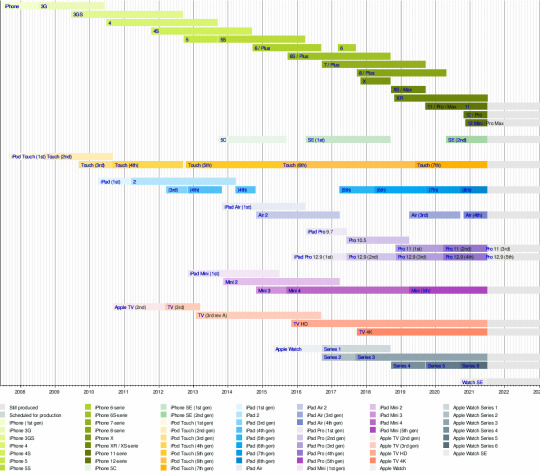
See also
References
^ Clover, Juli (May 24, 2021). “Apple Releases iOS and iPadOS 14.6 With Apple Card Family, Podcast Subscriptions, and More”. MacRumors. Retrieved May 24, 2021.
^ “iOS 14.6 (18F72) – Releases – Apple Developer”. Apple Developer. Apple Inc. May 24, 2021. Retrieved May 24, 2021.
^ Clover, Juli (June 30, 2021). “Apple Releases Revised Versions of iOS 15 and iPadOS 15 Second Betas”. MacRumors. Retrieved June 30, 2021.
^ “iOS 15 beta 2 (19A5281j) – Releases – Apple Developer”. Apple Developer. Apple Inc. June 30, 2021. Retrieved June 30, 2021.
^ Clover, Juli (June 29, 2021). “Apple Seeds Fourth Betas of iOS and iPadOS 14.7 to Developers”. MacRumors. Retrieved June 29, 2021.
^ “iOS 14.7 beta 4 (18G5052d) – Releases – Apple Developer”. Apple Developer. Apple Inc. June 29, 2021. Retrieved June 29, 2021.
^ “Apple – iPad Pro – Specs”. Apple. Archived from the original on January 4, 2019. Retrieved January 4, 2019.
^ “Apple – iPad mini 4 – Specs”. Apple. Archived from the original on October 24, 2015. Retrieved October 24, 2015.
^ “Apple – iPad Air 2 – Technical Specifications”. Apple. Archived from the original on October 26, 2015. Retrieved October 24, 2015.
^ “Apple – iPhone XS – Technical Specifications”. Apple. Archived from the original on January 4, 2019. Retrieved January 4, 2019.
^ Tim Brookes (October 17, 2019). “Where Are iTunes Features in macOS Catalina?”. How-To Geek.
^ “Apple Open Source”. Retrieved September 25, 2020.
^ “Charting The Explosive Growth of the App Store”. Lifewire. Retrieved October 15, 2018.
^ “iOS 14 is available today”. Apple. Retrieved September 16, 2020.
^ Satariano, Adam; Burrows, Peter; Stone, Brad (October 14, 2011). “Scott Forstall, the Sorcerer’s Apprentice at Apple”. Bloomberg Businessweek. Bloomberg L.P. Archived from the original on April 7, 2017. Retrieved April 1, 2017.
^ Kim, Arnold (October 12, 2011). “Scott Forstall’s Personality, Origins of iOS, and Lost iPhone 4 Prototype”. MacRumors. Archived from the original on April 2, 2017. Retrieved April 1, 2017.
^ Thomas, Owen (January 9, 2007). “Apple: Hello, iPhone”. CNN Money. CNN. Archived from the original on April 2, 2017. Retrieved April 1, 2017.
^ Eadicicco, Lisa (January 9, 2017). “Watch Steve Jobs Unveil the First iPhone 10 Years Ago Today”. Time. Archived from the original on April 2, 2017. Retrieved April 1, 2017.
^ Honan, Mathew (January 9, 2007). “Apple unveils iPhone”. Macworld. International Data Group. Archived from the original on January 26, 2017. Retrieved April 1, 2017.
^ Block, Ryan (January 9, 2007). “Live from Macworld 2007: Steve Jobs keynote”. Engadget. AOL. Archived from the original on March 24, 2017. Retrieved April 1, 2017.
^ Wright, Mic (September 9, 2015). “The original iPhone announcement annotated: Steve Jobs’ genius meets Genius”. The Next Web. Archived from the original on April 1, 2017. Retrieved April 1, 2017.
^ “iOS: A visual history”. The Verge. Vox Media. September 16, 2013. Archived from the original on April 12, 2017. Retrieved April 1, 2017.
^ Gonsalves, Antone (October 11, 2007). “Apple Launches iPhone Web Apps Directory”. InformationWeek. UBM plc. Archived from the original on February 20, 2017. Retrieved April 1, 2017.
^ “Jobs’ original vision for the iPhone: No third-party native apps”. 9to5Mac. October 21, 2011. Archived from the original on April 1, 2017. Retrieved April 1, 2017.
^ Fletcher, Nik (October 17, 2007). “Apple: “we plan to have an iPhone SDK in developers’ hands in February” “. Engadget. AOL. Archived from the original on April 2, 2017. Retrieved April 1, 2017.
^ Eran Dilger, Daniel (March 7, 2017). “Nine Years of Apple’s iOS SDK generated $60 billion, 1.4 million jobs”. AppleInsider. Archived from the original on April 2, 2017. Retrieved April 1, 2017.
^ Elmer-DeWitt, Philip (October 17, 2007). “Steve Jobs: Apple Will Open iPhone to 3rd Party Apps in February”. Fortune. Archived from the original on April 2, 2017. Retrieved April 1, 2017.
^ Block, Ryan (March 6, 2008). “Live from Apple’s iPhone SDK press conference”. Engadget. AOL. Archived from the original on January 27, 2017. Retrieved April 1, 2017.
^ Dalrymple, Jim; Snell, Jason (February 27, 2008). “Apple: iPhone SDK, enterprise announcement next week”. Macworld. International Data Group. Archived from the original on April 2, 2017. Retrieved April 1, 2017.
^ Ricker, Thomas (July 10, 2008). “Jobs: App Store launching with 500 iPhone applications, 25% free”. Engadget. AOL. Archived from the original on March 30, 2017. Retrieved April 1, 2017.
^ “App Store Downloads Top 100 Million Worldwide”. Apple Press Info. Apple Inc. September 9, 2008. Archived from the original on April 1, 2017. Retrieved April 1, 2017.
^ Myslewski, Rik (January 16, 2009). “iPhone App Store breezes past 500 million downloads”. The Register. Situation Publishing. Archived from the original on May 5, 2017. Retrieved April 1, 2017.
^ Siegler, MG (June 8, 2009). “State Of The iPhone Ecosystem: 40 Million Devices and 50,000 Apps”. TechCrunch. AOL. Archived from the original on June 10, 2009. Retrieved April 1, 2017.
^ Moren, Dan (November 4, 2009). “App Store officially passes 100,000 app mark”. Macworld. International Data Group. Archived from the original on March 30, 2017. Retrieved March 29, 2017.
^ Frommer, Dan (November 4, 2009). “iPhone App Store Passes 100,000 Apps”. Business Insider. Axel Springer SE. Archived from the original on March 30, 2017. Retrieved March 29, 2017.
^ Brian, Matt (August 28, 2010). “Apple’s App Store Now Features 250,000 Apps”. The Next Web. Archived from the original on March 29, 2017. Retrieved March 29, 2017.
^ Elmer-DeWitt, Philip (August 28, 2010). “Apple App Store: 250,000 and counting”. Fortune. Archived from the original on March 30, 2017. Retrieved March 29, 2017.
^ Crook, Jordan (July 24, 2012). “Apple App Store Hits 650,000 Apps: 250,000 Designed For iPad, $5.5B Paid Out To Devs”. TechCrunch. AOL. Archived from the original on March 30, 2017. Retrieved March 29, 2017.
^ Ingraham, Nathan (October 22, 2013). “Apple announces 1 million apps in the App Store, more than 1 billion songs played on iTunes radio”. The Verge. Vox Media. Archived from the original on May 12, 2017. Retrieved March 29, 2017.
^ Fiegerman, Seth (October 22, 2013). “Apple’s App Store Tops 1 Million Apps”. Mashable. Archived from the original on March 30, 2017. Retrieved March 29, 2017.
^ a b Golson, Jordan (June 13, 2016). “Apple’s App Store now has over 2 million apps”. The Verge. Vox Media. Archived from the original on February 10, 2017. Retrieved March 29, 2017.
^ Beck, Kellen (June 13, 2016). “Apple’s App Store now has over 2 million apps”. Mashable. Archived from the original on March 30, 2017. Retrieved March 29, 2017.
^ Carson, Erin (June 13, 2016). “Apple by the numbers: 2 million apps, 15 million Apple Music subscribers”. CNET. CBS Interactive. Archived from the original on March 30, 2017. Retrieved March 29, 2017.
^ Goode, Lauren (January 5, 2017). “Apple’s App Store just had the most successful month of sales ever”. The Verge. Vox Media. Archived from the original on January 28, 2017. Retrieved March 29, 2017.
^ Dignan, Larry (January 5, 2017). “Apple’s App Store 2016 revenue tops $28 billion mark, developers net $20 billion”. ZDNet. CBS Interactive. Archived from the original on March 30, 2017. Retrieved March 29, 2017.
^ Kastrenakes, Jacob (March 21, 2016). “There are now 1 million iPad apps”. The Verge. Vox Media. Archived from the original on March 30, 2017. Retrieved April 1, 2017.
^ Perez, Sarah (August 10, 2016). “App Store to reach 5 million apps by 2020, with games leading the way”. TechCrunch. AOL. Archived from the original on March 30, 2017. Retrieved March 29, 2017.
^ Bangeman, Eric (September 17, 2007). “The iPod meets the iPhone: a review of the iPod touch”. Ars Technica. Archived from the original on June 18, 2016. Retrieved June 21, 2017.
^ Rose, Michael (January 27, 2013). “January 27, 2010: Apple announces the iPad”. Engadget. AOL. Retrieved April 18, 2017.
^ Foresman, Chris (January 27, 2010). “Apple announces the iPad”. Ars Technica. Retrieved April 18, 2017.
^ “Apple Launches iPad”. Apple Press Info. Apple Inc. January 27, 2010. Retrieved April 18, 2017.
^ “Apple Tablet Media Event Today: “Come See Our Latest Creation” “. MacRumors. January 27, 2010. Retrieved September 4, 2020.
^ Tony Bradley (January 29, 2010). “AT&T Beefing Up Network for iPad and iPhone”. PC World. Archived from the original on February 1, 2010. Retrieved January 29, 2010.
^ Tartakoff, Joseph (June 7, 2010). “Apple Avoids iPhone-Like Trademark Battle Thanks To Cisco, FaceTime Deals”. paidContent. Archived from the original on May 11, 2011. Retrieved February 2, 2011.
^ Garun, Natt (September 9, 2014). “Everything Apple announced at its September 2014 keynote”. The Next Web. Retrieved March 23, 2017.
^ Savov, Vlad (September 9, 2014). “Apple Watch announced: available for $349 early next year”. The Verge. Retrieved March 23, 2017.
^ Machkovech, Sam (March 9, 2015). “Apple Watch starts at $349, launching April 24”. Ars Technica. Retrieved March 23, 2017.
^ Gibbs, Samuel; Hern, Alex (March 9, 2015). “Apple Watch: available 24 April for between $349 and $17,000”. The Guardian. Retrieved March 23, 2017.
^ Kastrenakes, Jacob (March 9, 2015). “Apple Watch release date is April 24th, with pricing from $349 to over $10,000”. The Verge. Retrieved March 23, 2017.
^ Cipriani, Jason (November 22, 2016). “Restore the Developer Options menu in Android 4.2”. CNET. Retrieved June 13, 2021.
^ Warren, Tom (November 22, 2016). “This 5-second video will crash your iPhone”. The Verge.
^ Juli Clover (October 5, 2016). “Apple’s First iOS Developer Academy Opens October 6 at University of Naples”. MacRumors. Archived from the original on December 23, 2016. Retrieved December 22, 2016.
^ Mike Wuerthele (October 5, 2016). “Apple’s first European iOS Developer Academy opening on Thursday in Naples, Italy”. AppleInsider. Archived from the original on December 21, 2016. Retrieved December 22, 2016.
^ “Chi è entrato, chi è scappato e cosa c’è dentro alla iOS Developer Academy di Napoli”. Wired (in Italian). October 7, 2016. Retrieved August 12, 2020.
^ “Dopo Apple in arrivo a Napoli altri big dell’hi-tech”. Il Sole 24 ORE (in Italian). Retrieved August 12, 2020.
^ “iOS Developer Academy aprirà a Napoli | In Ateneo”. University of Naples Federico II. Retrieved August 12, 2020.
^ “Developer Academy | Università Federico II”. University of Naples Federico II. Retrieved August 12, 2020.
^ “Apple Developer Academy di Napoli, al via le nuove iscrizioni”. lastampa.it (in Italian). May 15, 2019. Retrieved August 12, 2020.
^ “Apple unveils iPadOS, adding features specifically to iPad”. AppleInsider. Retrieved August 11, 2020.
^ “Interface Essentials – iOS – Human Interface Guidelines – Apple Developer”. developer.apple.com. Retrieved August 11, 2020.
^ “Adaptivity and Layout – Visual Design – iOS – Human Interface Guidelines – Apple Developer”. developer.apple.com. Retrieved August 11, 2020.
^ “Widgets – System Capabilities – iOS – Human Interface Guidelines – Apple Developer”. developer.apple.com. Retrieved August 11, 2020.
^ “Access and customize Control Center on your iPhone and iPod touch”. Apple Support. Retrieved August 11, 2020.
^ “Use notifications on your iPhone, iPad, and iPod touch”. Apple Support. Retrieved August 11, 2020.
^ “How to find your notifications and respond when you’re ready”. iMore. December 2, 2018. Retrieved March 3, 2021.
^ Alex, Anson (October 4, 2012). “How to Take a Screenshot on the iPhone 5 and iOS 6 [Video]”. AnsonAlex.com.
^ “How to Take a Screenshot on an iPhone X and Newer Models”. Digital Trends. December 1, 2020.
^ a b “Context Menus – Controls – iOS – Human Interface Guidelines – Apple Developer”. developer.apple.com. Retrieved August 11, 2020.
^ “Technical Q&A QA1686: App Icons on iPhone, iPad and Apple Watch”. developer.apple.com. Retrieved August 11, 2020.
^ “Design – Apple Developer”. developer.apple.com. Retrieved August 11, 2020.
^ Kastrenakes, Jacob (June 9, 2017). “Apple won’t let apps annoy you with their own review prompts anymore”. The Verge. Vox Media. Retrieved June 14, 2017.
^ Mayo, Benjamin (June 9, 2017). “App Store now requires developers to use official API to request app ratings, disallows custom prompts”. 9to5Mac. Retrieved June 14, 2017.
^ Kim, Arnold (March 6, 2008). “Apple Releases iPhone SDK, Demos Spore, Instant Messaging”. MacRumors. Retrieved June 11, 2017.
^ Siegler, MG (June 8, 2009). “State Of The iPhone Ecosystem: 40 Million Devices and 50,000 Apps”. TechCrunch. AOL. Retrieved March 29, 2017.
^ “Apple Announces Over 100,000 Apps Available on the App Store”. MacRumors. November 4, 2009. Retrieved March 29, 2017.
^ Brian, Matt (August 28, 2010). “Apple’s App Store Now Features 250,000 Apps”. The Next Web. Retrieved March 29, 2017.
^ Grothaus, Michael (October 4, 2011). “More than 18 billion apps downloaded from App Store”. Engadget. AOL. Retrieved March 31, 2017.
^ Ingraham, Nathan (October 22, 2013). “Apple announces 1 million apps in the App Store, more than 1 billion songs played on iTunes radio”. The Verge. Vox Media. Retrieved March 31, 2017.
^ Golson, Jordan (June 13, 2016). “Apple’s App Store now has over 2 million apps”. The Verge. Vox Media. Retrieved March 31, 2017.
^ “Apple’s Revolutionary App Store Downloads Top One Billion in Just Nine Months”. Apple Press Info. Apple Inc. April 24, 2009. Retrieved March 29, 2017.
^ “Home button – Apple”. help.apple.com. Retrieved May 24, 2015.
^ “About iOS passcodes – Apple Support”. support.apple.com. Archived from the original on April 28, 2015. Retrieved May 24, 2015.
^ “Apple’s iOS 7 brings quick Spotlight search access to every app page”. AppleInsider. June 10, 2013. Archived from the original on October 7, 2013. Retrieved September 18, 2013.
^ “Search on iPad with iOS 7”. October 21, 2013. Archived from the original on January 13, 2015. Retrieved March 1, 2014.
^ “Hands-on with the new, proactive Spotlight in iOS 9”. September 16, 2015. Retrieved September 25, 2020.
^ Seifert, Dan (September 13, 2016). “iOS 10 will make you love your lock screen”. The Verge. Vox Media. Archived from the original on February 10, 2017. Retrieved April 1, 2017.
^ Apple, Download the iDB appAbout | Contact | Disclosure | Privacy | Unsubscribe2020 © iDownloadBlog com-This website is not affiliated with (June 28, 2013). “A closer look at iOS 7 parallax effect”. iDownloadBlog.com. Retrieved August 14, 2020.
^ Matthias Böhmer, Antonio Krüger. A Study on Icon Arrangement by Smartphone Users Archived May 12, 2013, at the Wayback Machine. In Proceedings of the SIGCHI Conference on Human Factors in Computing Systems (CHI ’13). ACM, New York, NY, USA, 2137–2146.
^ Gruber, John (June 29, 2010). “4”. Daring Fireball. Archived from the original on October 9, 2017. Retrieved October 15, 2017.
^ Stinson, Elizabeth (June 9, 2015). “Why Apple abandoned the world’s most beloved typeface”. Wired. Archived from the original on June 13, 2015. Retrieved October 15, 2017.
^ Koetsier, John (July 9, 2013). “Apple ‘fontgate’ ends with thicker Helvetica Neue in iOS 7 beta 3”. VentureBeat. Archived from the original on October 15, 2017. Retrieved October 15, 2017.
^ Guarino, Sarah (September 21, 2013). “iOS 7 How-to: Make text more readable/larger on your iPad and iPhone”. 9to5Mac. Archived from the original on July 31, 2016. Retrieved October 15, 2017.
^ Kazmucha, Allyson (November 20, 2013). “How to increase or decrease font sizes on iPhone and iPad in iOS 7 with Dynamic Type”. iMore. Archived from the original on May 8, 2017. Retrieved October 15, 2017.
^ Strange, Adario (September 17, 2015). “All hail Apple’s new iOS 9 font, San Francisco”. Mashable. Archived from the original on December 21, 2017. Retrieved October 15, 2017.
^ “Apple drops Helvetica for San Francisco in iOS 9”. AppleInsider. September 16, 2015. Archived from the original on March 6, 2017. Retrieved October 15, 2017.
^ a b Frakes, Dan (June 21, 2010). “Hands on with iOS 4 folders”. Macworld. International Data Group. Archived from the original on November 1, 2017. Retrieved October 15, 2017.
^ Friedman, Lex (June 20, 2011). “How to create and organize iOS folders”. Macworld. International Data Group. Archived from the original on October 15, 2017. Retrieved October 15, 2017.
^ Costello, Sam (March 20, 2017). “How Many Apps and Folders Can an iPhone Have?”. Lifewire. Dotdash. Archived from the original on August 6, 2017. Retrieved October 15, 2017.
^ Miller, Chance (July 8, 2015). “iOS 9 lets you store 105 more apps per folder on the iPad”. 9to5Mac. Archived from the original on October 15, 2017. Retrieved October 15, 2017.
^ “iPhone 4S – Always know what’s up in Notification Center”. Apple Inc. Archived from the original on February 14, 2012.
^ Tanasychuk, Mike (September 15, 2016). “How to use VoiceOver on iPhone and iPad”. iMore. Archived from the original on December 20, 2016. Retrieved March 31, 2017.
^ Tibken, Shara (March 25, 2016). “Seeing eye phone: Giving independence to the blind”. CNET. CBS Interactive. Archived from the original on April 1, 2017. Retrieved March 31, 2017.
^ Tibken, Shara (November 3, 2016). “Apple iPhone tech helps reinvent the hearing aid”. CNET. CBS Interactive. Archived from the original on April 1, 2017. Retrieved March 31, 2017.
^ Wing Kosner, Anthony (August 16, 2014). “Made For iPhone Hearing Aids: Hands On With Halo, A Mission-Critical Wearable”. Forbes. Archived from the original on April 1, 2017. Retrieved March 31, 2017.
^ Aquino, Steven (June 26, 2016). “Accessibility was all around this year’s WWDC”. TechCrunch. AOL. Archived from the original on April 1, 2017. Retrieved March 31, 2017.
^ Kornowski, Liat (May 2, 2012). “How the Blind Are Reinventing the iPhone”. The Atlantic. Atlantic Media. Archived from the original on April 1, 2017. Retrieved March 31, 2017.
^ Aquino, Steven (May 19, 2016). “When it comes to accessibility, Apple continues to lead in awareness and innovation”. TechCrunch. AOL. Archived from the original on April 1, 2017. Retrieved March 31, 2017.
^ Haslam, Karen. “How to activate an iPhone without a SIM card (or Wi-Fi)”. Macworld UK.
^ “How to Activate iPhone without SIM?”. https://bit.ly/3hlCpJb.
^ “iOS 4 iPhone Update RELEASED: A Guide To iOS 4”. The Huffington Post. June 21, 2010. Archived from the original on December 29, 2011. Retrieved April 13, 2013.
^ Albanesius, Chloe (June 21, 2010). “Apple iPhone iOS 4 Software Update Expected Monday”. PC Magazine. Archived from the original on June 23, 2014. Retrieved April 14, 2013.
^ a b Cheng, Jacqui (June 21, 2010). “Ars reviews iOS 4: what’s new, notable, and what needs work”. Ars Technica. Archived from the original on April 2, 2017. Retrieved April 1, 2017.
^ Ray, Bill (November 22, 2010). “iOS 4.2 multi-tasking comes to the iPad”. The Register. Archived from the original on June 13, 2013. Retrieved April 14, 2013.
^ Newman, Jared (June 22, 2010). “Multitasking With iOS 4 is Horrible: Apple Blew It”. PC World. Archived from the original on June 29, 2013. Retrieved April 14, 2013.
^ “iOS 4 walkthrough”. June 14, 2010. Retrieved September 25, 2020.
^ “Apple announces multitasking for iPhone OS 4 (iPhone 3GS/iPod touch G3 only)”. April 8, 2010. Retrieved September 25, 2020.
^ a b c d e f g h i “iOS Application Programming Guide – Background Execution”. Developer.apple.com. Archived from the original on July 27, 2015. Retrieved September 4, 2015.
^ Yoni Heisler (June 12, 2013). “Jon Rubinstein: OS X and iOS 7 borrow features from webOS”. Archived from the original on September 28, 2013. Retrieved September 23, 2013.
^ Prabhu, Gautam. “iOS 9 vs. iOS 8: A look at the UI changes in iOS 9”. iPhone Hacks. Archived from the original on November 7, 2015. Retrieved September 20, 2015.
^ “iOS: Force an app to close”. Apple Inc. Archived from the original on September 30, 2012. Retrieved October 9, 2012.
^ “iOS 7 multitasking”. Tuaw. September 18, 2013. Archived from the original on February 21, 2014. Retrieved March 21, 2014.
^ Snell, Jason (April 8, 2010). “Inside iPhone 4.0’s multitasking”. Macworld. Archived from the original on May 30, 2013. Retrieved April 14, 2013.
^ German, Kent (June 23, 2010). “Apple iPhone 4 AT&T review”. CNET. CBS Interactive. Archived from the original on April 2, 2017. Retrieved April 1, 2017.
^ Hollington, Jesse (June 21, 2010). “Instant Expert: Secrets & Features of iOS 4”. iLounge. Archived from the original on December 21, 2012. Retrieved April 14, 2013.
^ Schonfeld, Erick (February 4, 2010). “Siri’s IPhone App Puts A Personal Assistant In Your Pocket”. TechCrunch. AOL. Archived from the original on July 28, 2017. Retrieved June 21, 2017.
^ Wortham, Jenna (April 29, 2010). “Apple Buys a Start-Up for Its Voice Technology”. The New York Times. Archived from the original on July 28, 2017. Retrieved June 21, 2017.
^ Marsal, Katie (April 28, 2010). “Apple acquires Siri, developer of personal assistant app for iPhone”. AppleInsider. Archived from the original on May 27, 2017. Retrieved June 21, 2017.
^ Rao, Leena (April 28, 2010). “Confirmed: Apple Buys Virtual Personal Assistant Startup Siri”. TechCrunch. AOL. Archived from the original on June 23, 2017. Retrieved June 21, 2017.
^ Golson, Jordan (October 4, 2011). “Siri Voice Recognition Arrives On the iPhone 4S”. MacRumors. Archived from the original on July 28, 2017. Retrieved June 21, 2017.
^ Velazco, Chris (October 4, 2011). “Apple Reveals Siri Voice Interface: The “Intelligent Assistant” Only For iPhone 4S”. TechCrunch. AOL. Archived from the original on July 28, 2017. Retrieved June 21, 2017.
^ Kumparak, Greg (October 4, 2011). “The Original Siri App Gets Pulled From The App Store, Servers To Be Killed”. TechCrunch. AOL. Archived from the original on August 31, 2012. Retrieved June 21, 2017.
^ Purewal, Sarah Jacobsson; Cipriani, Jason (February 16, 2017). “The complete list of Siri commands”. CNET. CBS Interactive. Archived from the original on June 24, 2017. Retrieved June 21, 2017.
^ Sumra, Husain (June 13, 2016). “Apple Opens Siri to Third-Party Developers With iOS 10”. MacRumors. Archived from the original on July 28, 2017. Retrieved June 21, 2017.
^ Olivarez-Giles, Nathan (June 13, 2016). “Apple iOS 10 Opens Up Siri and Messages, Updates Music, Photos and More”. The Wall Street Journal. Archived from the original on July 28, 2017. Retrieved June 21, 2017. (subscription required)
^ Matney, Lucas (June 5, 2017). “Siri gets language translation and a more human voice”. TechCrunch. AOL. Archived from the original on June 15, 2017. Retrieved June 21, 2017.
^ Gartenberg, Chaim (June 5, 2017). “Siri on iOS 11 gets improved speech and can suggest actions based on how you use it”. The Verge. Vox Media. Archived from the original on June 19, 2017. Retrieved June 21, 2017.
^ a b c “What’s New in iOS 4”. Apple. Archived from the original on June 17, 2010. Retrieved June 14, 2010.
^ “Apple’s Game Center debuts next week – Game Hunters: In search of video games and interactive awesomeness”. USA Today. January 9, 2010. Archived from the original on May 25, 2012. Retrieved September 1, 2010.
^ Holt, Chris. “iOS 4.1’s GameCenter to Hit iPhone Next Week – PCWorld Business Center”. Pcworld.com. Retrieved September 1, 2010.
^ “iOS 4.2 Software Update for iPad”. Apple Inc. Archived from the original on March 6, 2013. Retrieved October 9, 2012.
^ “Game Center”. Apple. December 23, 2010. Archived from the original on December 23, 2010.
^ A. Usman (October 31, 2012). “How to Install Game Center on iPhone 3G [Guide]”. Shoutpedia.
^ Wollman, Dana (September 10, 2013). “iOS 7 will be 64-bit, just like the iPhone 5s’ new A7 chip”. Engadget. Archived from the original on September 24, 2015.
^ Souppouris, Aaron (September 12, 2013). “Why Apple’s 64-bit iPhone chip is a bigger deal than you think”. The Verge. Archived from the original on April 28, 2017.
^ Cunningham, Andrew (July 2, 2015). “The state of the 64-bit transition in iOS, and what’s left to be done”. Ars Technica. Archived from the original on January 31, 2017.
^ Cunningham, Andrew (June 5, 2017). “iOS 11 drops the iPhone 5 and 5C and the fourth-gen iPad”. Ars Technica. Archived from the original on June 5, 2017.
^ Mayo, Benjamin (June 6, 2017). “32-bit apps will not launch on iOS 11, Mac App Store transition to 64-bit from 2018”. 9to5Mac. Archived from the original on June 20, 2017.
^ Cunningham, Andrew (April 13, 2017). “What the death of 32-bit iOS could mean for Apple’s hardware and software”. Ars Technica. Archived from the original on April 29, 2017.
^ a b “Jobs’ original vision for the iPhone: No third-party native apps”. 9to5Mac. October 21, 2011. Archived from the original on June 11, 2017. Retrieved June 21, 2017.
^ Duncan, Geoff (October 17, 2007). “Apple confirms iPhone SDK coming next year”. Digital Trends. Archived from the original on August 28, 2017. Retrieved June 21, 2017.
^ “Steve Jobs confirms native iPhone SDK by February”. AppleInsider. October 17, 2007. Archived from the original on August 28, 2017. Retrieved June 21, 2017.
^ Dalrymple, Jim (March 6, 2008). “Apple unveils iPhone SDK”. Macworld. International Data Group. Archived from the original on August 28, 2017. Retrieved June 21, 2017.
^ Block, Ryan (March 6, 2008). “Live from Apple’s iPhone SDK press conference”. Engadget. AOL. Archived from the original on June 14, 2017. Retrieved June 21, 2017.
^ a b c Guevin, Jennifer (March 6, 2008). “FAQ: What does the iPhone SDK mean?”. CNET. CBS Interactive. Archived from the original on September 13, 2016. Retrieved June 21, 2017.
^ a b Kim, Arnold (March 6, 2008). “Apple Releases iPhone SDK, Demos Spore, Instant Messaging”. MacRumors. Archived from the original on March 11, 2016. Retrieved June 21, 2017.
^ Mayo, Benjamin (September 11, 2015). “Apple now allowing developers to submit iOS 9, OS X El Capitan and native Watch apps to the App Store”. 9to5Mac. Archived from the original on August 22, 2016. Retrieved June 21, 2017.
^ Sande, Steven (June 10, 2013). “New iOS SDK features for developers”. Engadget. AOL. Archived from the original on January 15, 2018. Retrieved June 21, 2017.
^ Sinicki, Adam (June 9, 2016). “Developing for Android vs developing for iOS – in 5 rounds”. Android Authority. Archived from the original on June 26, 2017. Retrieved June 21, 2017.
^ Paul, Ryan (September 15, 2009). “MonoTouch drops .NET into Apple’s walled app garden”. Ars Technica. Archived from the original on November 22, 2015. Retrieved June 21, 2017.
^ Dove, Jackie (April 11, 2010). “Adobe unleashes Creative Suite 5”. Macworld. International Data Group. Archived from the original on September 24, 2014. Retrieved June 21, 2017.
^ “App Store – Support – Apple Developer”. developer.apple.com. Retrieved February 24, 2021.
^ Caldwell, Serenity (October 15, 2011). “Up close with iOS 5: Wireless syncing and updating”. Macworld. International Data Group. Archived from the original on August 8, 2017. Retrieved June 20, 2017.
^ Clover, Juli. “Apple Releases iOS 14 and iPadOS 14 With Home Screen Redesign, App Library, Compact UI, Translate App, Scribble Support, App Clips, and More”. MacRumors. Retrieved September 17, 2020.
^ “Apple reimagines the iPhone experience with iOS 14”. Apple Newsroom (Press release). Retrieved September 17, 2020.
^ Conner, Katie (September 16, 2020). “iOS 14 compatible devices list: Will you be able to install it on your iPhone today?”. CNET. Retrieved September 17, 2020.
^ “Apple’s big new iPhone update has finally arrived — here’s how to get it”. Business Insider. Retrieved September 16, 2020.
^ “About that $20 upgrade…” CNET. CBS Interactive. January 15, 2008. Archived from the original on October 31, 2017. Retrieved June 20, 2017.
^ Dalrymple, Jim (February 7, 2008). “Accounting rules behind iPod touch update charge”. Macworld. International Data Group. Archived from the original on July 8, 2017. Retrieved June 20, 2017.
^ Oliver, Sam (June 25, 2009). “Upgrade fee sees few iPod touch users updating to 3.0 software”. AppleInsider. Archived from the original on March 5, 2017. Retrieved June 20, 2017.
^ Foresman, Chris (September 14, 2009). “Accounting rules change could end iPod touch update fee”. Ars Technica. Archived from the original on July 8, 2017. Retrieved June 20, 2017.
^ Elmer-DeWitt, Philip (September 14, 2009). “Accounting rule change in Apple’s favor”. Fortune. Archived from the original on July 11, 2017. Retrieved June 20, 2017.
^ “Infographic: How Long Does Apple Support Older iPhone Models?”. Statista Infographics. Retrieved August 11, 2020.
^ “Here’s how long Apple supports older iPhone models”. iMore. July 3, 2019. Retrieved August 11, 2020.
^ Available in iOS 5 to iOS 7 via General > About > Diagnostics & Usage > Diagnostics & Usage Data >(date and time).panic.plist, after a kernel crash Available in iOS 8 to iOS 10 via Privacy > Diagnostics & Usage > Diagnostics & Usage Data > JetsamEvent-(date and time).ips, when low in memory Available in iOS 11 and 12 via Privacy > Analytics > Analytics Data > JetsamEvent-(date and time).ips, when low in memory Available in iOS 13 via Privacy > Analytics & Improvements > Analytics Data > SystemMemoryReset-(date and time).ips, when low in memory
^ “Source Browser”. opensource.apple.com. Retrieved March 3, 2021.
^ “The 3-Clause BSD License | Open Source Initiative”. opensource.org. Retrieved March 3, 2021.
^ “Apple Public Source License, Version 1.0” (PDF). March 16, 1999. Retrieved March 3, 2021.
^ Ricker, Thomas (July 10, 2007). “iPhone Hackers: “we have owned the filesystem” “. Engadget. AOL. Archived from the original on April 1, 2017. Retrieved April 1, 2017.
^ Healey, Jon (August 6, 2007). “Hacking the iPhone”. Los Angeles Times. Archived from the original on November 6, 2007. Retrieved August 6, 2007.
^ “Apple’s Joswiak: We Don’t Hate iPhone Coders”. September 11, 2007. Archived from the original on February 20, 2017. Retrieved February 19, 2017.
^ Baig, Edward C. (June 26, 2007). “Apple’s iPhone isn’t perfect, but it’s worthy of the hype”. USA Today. Archived from the original on June 29, 2007. Retrieved June 28, 2007.
^ IPad, MAX (May 6, 2010). “Jailbreaking Explained”. IPad Forums. Archived from the original on November 2, 2012. Retrieved November 4, 2012.
^ Kravets, David (July 26, 2010). “U.S. Declares iPhone Jailbreaking Legal, Over Apple’s Objections”. Wired. Archived from the original on July 31, 2012. Retrieved December 13, 2011.
^ “U.S. Copyright Office Final 2010 Anti-Circumvention Rulemaking” (PDF). U.S. Copyright Office. July 27, 2010. Archived (PDF) from the original on May 1, 2012. Retrieved August 21, 2012.
^ Mobile, Know Your (May 19, 2010). “Locked / Unlocked – a definition of the terms Locked and Unlocked from the Know Your Mobile mobile phone glossary”. Know Your Mobile. Archived from the original on August 31, 2012. Retrieved November 4, 2012.
^ “AT&T – What are the eligibility requirements for unlocking iPhone?”. AT&T. Archived from the original on August 3, 2012. Retrieved August 21, 2012.
^ “iPhone: About unlocking”. Apple Inc. Website. May 22, 2012. Archived from the original on October 17, 2012. Retrieved August 21, 2012.
^ “iPhone: Wireless Carrier Support and Features”. Apple Inc. Website. April 12, 2013. Archived from the original on April 24, 2013. Retrieved May 13, 2013.
^ “New iPhones use LTE on any American carrier, despite the way they’re listed”. MacWorld. October 9, 2015. Archived from the original on July 13, 2017. Retrieved October 19, 2017.
^ “Unauthorized modification of iOS can cause security vulnerabilities, instability, shortened battery life, and other issues”. Apple Inc. Website. February 9, 2013. Archived from the original on May 10, 2013. Retrieved May 13, 2013.
^ “Exemption to Prohibition on Circumvention of Copyright Protection Systems for Access Control Technologies” (PDF). United States Copyright Office. Retrieved September 4, 2020.
^ “Tell Tim Cook: No more DRM for Apple”. Defective by Design. Retrieved September 4, 2020.
^ Anderson, Nate (January 27, 2010). “Protestors: iPad is nothing more than a golden calf of DRM”. Ars Technica. Archived from the original on April 2, 2017. Retrieved April 1, 2017.
^ “Mobile Devices and the Next Computing Revolution”. February 3, 2010. Archived from the original on December 1, 2010. Retrieved June 9, 2010.
^ Bobbie Johnson (February 1, 2010). “Apple iPad will choke innovation, say open internet advocates”. The Guardian. Archived from the original on March 16, 2014. Retrieved February 7, 2010.
^ “Microsoft PR spokesman condemns iPad for being “locked down” “. Archived from the original on March 5, 2012.
^ “Apple’s Trend Away From Tinkering”. Slashdot. January 31, 2010. Archived from the original on February 8, 2010. Retrieved June 9, 2010.
^ Steve Wozniak (Interviewee) (January 22, 2011). Campus Party Brasil 2011 – Geek Pride e Wozniak. Fragoso, Victor. Archived from the original on May 12, 2011. Retrieved March 7, 2011.
^ Leander Kahney (January 30, 2010). “Pundits On The iPad’s Closed System: It’s Doom For PCs, No It’s Great”. Archived from the original on May 15, 2010. Retrieved June 9, 2010.
^ a b c d e f g h i j k Apple Inc. (May 2016). “iOS Security Guide” (PDF). Apple.com. Archived (PDF) from the original on February 27, 2016.
^ Quora. “What Is Apple’s New Secure Enclave And Why Is It Important?”. Forbes. Retrieved August 11, 2020.
^ “I/O registry dump”. winocm blag. Archived from the original on September 23, 2013. Retrieved August 11, 2020.
^ “ASLR – The iPhone Wiki”. Theiphonewiki.com. Archived from the original on December 23, 2016. Retrieved December 6, 2016.
^ “Crypto-shredding using effaceable storage in iOS on stanford.edu”. Archived from the original on September 11, 2018. Retrieved September 21, 2018.
^ “iOS Keychain Services Tasks”. developer.apple.com. Archived from the original on December 20, 2016. Retrieved December 6, 2016.
^ a b c “Everything you need to know about Facebook, Google’s app scandal”. Social.techcrunch.com. Retrieved February 20, 2019.
^ “Facebook pays teens to install VPN that spies on them”. Social.techcrunch.com. Retrieved February 20, 2019.
^ Owen, Malcolm (January 30, 2019). “Apple has revoked Facebook’s enterprise developer certificates after sideload violations [u]”. AppleInsider. Retrieved February 20, 2019.
^ Warren, Tom (January 30, 2019). “Apple blocks Facebook from running its internal iOS apps”. The Verge. Retrieved February 20, 2019.
^ “Google will stop peddling a data collector through Apple’s back door”. Social.techcrunch.com. Retrieved February 20, 2019.
^ “Loophole allows pirated apps to be installed on Apple iPhones”. NBC News. Retrieved February 20, 2019.
^ “Two-factor authentication for Apple ID”. Apple Suppor. Archived from the original on December 20, 2016. Retrieved December 6, 2016.
^ “StatCounter Global Stats – Browser, OS, Search Engine including Mobile Usage Share”. StatCounter GlobalStats. Retrieved September 4, 2020.
^ “iOS leapfrogs Android with 410 million devices sold and 650,000 apps”. InsideMobileApps. July 24, 2012. Archived from the original on July 27, 2012. Retrieved July 24, 2012.
^ Ingraham, Nathan (June 2, 2014). “Apple has sold more than 800 million iOS devices, 130 million new iOS users in the last year”. The Verge. Vox Media. Archived from the original on February 10, 2017. Retrieved April 1, 2017.
^ Rossignol, Joe (January 27, 2015). “Tim Cook: Apple Has Sold More Than 1 Billion iOS Devices”. MacRumors. Archived from the original on June 23, 2016. Retrieved June 21, 2017.
^ Kahn, Jordan (January 27, 2015). “Apple announces 1 billion iOS devices sold”. 9to5Mac. Archived from the original on July 4, 2017. Retrieved June 21, 2017.
^ Saylor, Michael (2012). The Mobile Wave: How Mobile Intelligence Will Change Everything. Vanguard Press. p. 33. ISBN 978-1-59315-720-3.
^ “Android and iOS Squeeze the Competition, Swelling to 96.3% of the Smartphone Operating System Market for Both 4Q14 and CY14, According to IDC” (Press release). IDC. February 24, 2015. Archived from the original on February 25, 2015.
^ “Worldwide Tablet Growth Hits the Brakes, Slowing to the Low Single Digits in the Years Ahead, According to IDC” (Press release). IDC. March 12, 2015. Archived from the original on March 13, 2015.
^ “StatCounter Global Stats: Top 7 Mobile Operating Systems on Feb 2015”. StatCounter GlobalStats. Retrieved September 4, 2020.
^ Sui, Linda (November 2, 2016). “Strategy Analytics: Android Captures Record 88 Percent Share of Global Smartphone Shipments in Q3 2016”. Strategy Analytics. Archived from the original on November 27, 2016. Retrieved November 27, 2016.
^ Rossignol, Joe (November 2, 2016). “iOS Adoption Remains at Lowest Levels Since 2014 as Android Captures Record 87.5% Market Share”. MacRumors. Archived from the original on November 27, 2016. Retrieved November 27, 2016.
^ Apple Inc., Newsroom Archive – Apple, Retrieved June 7, 2018.
^ Mactracker (mactracker.ca), Apple Inc. model database, version as of 26 July 2007.
Further reading
Hillegass, Aaron; Conway, Jon (March 22, 2012). iOS Programming: The Big Nerd Ranch Guide (3rd ed.). Pearson. ISBN 978-0-321-82152-2.
Turner, Kirby (December 19, 2011). Learning iPad Programming: A Hands-on Guide to Building iPad Apps with iOS 5 (1st ed.). Pearson. ISBN 978-0-321-75040-2.
Mark, Dave; LaMarche, Jeff (July 21, 2009). Beginning iPhone 3 Development: Exploring the iPhone SDK (1st ed.). Apress. ISBN 978-1-4302-2459-4.
Mark, Dave; LaMarche, Jeff (December 29, 2009). More iPhone 3 Development: Tackling iPhone SDK 3 (1st ed.). Apress. ISBN 978-1-4302-2505-8.
External links
Official website
Official website Dev Center at Apple Developer Connection
iOS Reference Library – on the Apple Developer Connection website
Nguồn: https://sharengay.online Danh mục: Mobile
iOS – Wikipedia
from Sharengay Trang Tin Tức Độc Đáo VIDEO https://bit.ly/3hhKRZF via IFTTT
0 notes