#android photo editor
Explore tagged Tumblr posts
Text





thinks about him thinks about him th
#divided we fall is fucking peak#i have gifs to drop later my photo editor is just being PISSY lately#for now. he <3#j'onn my beloved#j'onn j'onzz#martian manhunter#dcau#jlu#im still upset they didn't show his fight with the android Lord J'onn >:[
15 notes
·
View notes
Text
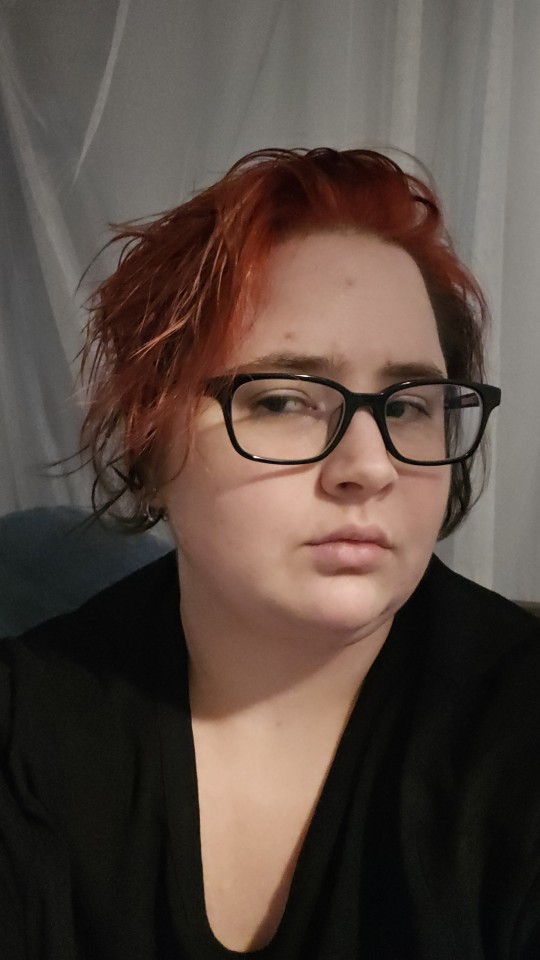
red now. btw
#also freshly wet out of the shower lmao#imp sightings#why does it look soooo desaturations in the post editor. & then once i actually post it its fine#i hate whatever shit this camera does with its ''enhancement'' like even on the lowest setting it fucks shit up#why do i have to wait ten seconds for it to ''process'' my photo to make it look ''enhanced'' instead of it just. u know#giving me the same thing i saw in the camera app. i hate this fucking phone man#i try to keep them as long as possible but honestly if the next one or the one after comes out & it has an option to DISABLE all this shit?#well. i might just make an exception#i definitely thought that suggestion said desaturated not desaturations. not going back & fixing that#individual tag editing on android app when
2 notes
·
View notes
Text
I'm cooking. Have a post it note sketch done in bed with some lyrics 👍

(Song: Ancient Aliens by Lemon Demon)
3 notes
·
View notes
Note
With it being Good Friday and all I have had a burst of inspiration to draw Gideon and Harrow in the stations of the cross I think it would be epic. The problem is I don't know how to draw. Suggestions?
this is what i got. i hope this was OK to do i figured u have 13 left! (source)

#ask#anon#also im sorry if this was an ask more about how to do art. i wasnt 100% sure what the question is but hope this helps#i did this using the default android photo app but i also know u can do it on snapchat/ any photo editor that has 'custom sticker' feature#i did have to google what stations of the cross is
14 notes
·
View notes
Text
Naive question from an old person:
What is a free Android (Pixel) app that I can use to easily blur parts of a photo for privacy?
Thank you!
6 notes
·
View notes
Text
Top Android Photo Editor Apps in 2024
Discover the top Android photo editor apps in 2024. Enhance your photos with the best editing tools available for your Android device.
0 notes
Text
Google Photos Magic Editor Arrives with more iphones and Android Phones.
Owners of the Pixel 8 and 8 Pro smartphones were able to access Google's AI-powered....see more

0 notes
Text
एंड्रॉइड के लिए 10 सर्वश्रेष्ठ फोटो एडिटर ऍप्स

क्या आप एक परफेक्ट तस्वीर चाहते हैं? बिना धब्बे, अवांछित वस्तुओं आदि वाली तस्वीर?
कुछ चीजें ऐसी होती हैं जो हमारी फोटो को परफेक्ट होने से रोकती हैं। कुछ छोटी-छोटी विकृतियां जो वास्तविक फोटो की तुलना में ध्यान खींचती हैं। यह अधिकतर होता है। लेकिन इस डिजिटल युग में लगभग हर डिजिटल समस्या का समाधान मौजूद है। इसलिए अगर आप अपनी पसंद के अनुसार अपनी फोटो को परफेक्ट बनाना चाहते हैं तो आप आसानी से ऐसा कर सकते हैं। ऐसा करने के लिए कई शानदार फोटो एडिटिंग ऐप हैं। आपकी तस्वीरों को एडिट करने के लिए हम आपक�� लिए 10 बेहतरीन ऐप्स लेकर आए हैं:-
और अधिक पढ़ने के लिए…
https://jugaadinnews.com/10-best-photo-editor-apps/
0 notes
Text







🎃 Unleash the spookiness right on your phone! Dive into piZap and find the most ghoulish and ghostly Halloween wallpapers that'll send shivers down your spine! 🦇📱
#HalloweenVibes #piZapWallpapers #PhoneHaunts #SpookyScreens #TrickOrTreatYourself #pizap #wallpapers #phonewallpapers #spookyseason #spooky
#halloween#happy halloweeeeeeen#pizap#photo editing#photoeditor#create#borders#collage#wallpapers#phonewallpapers#photography#ios#android#photoediting#stickers#photo editor
1 note
·
View note
Text
Photo Editor app for Android
0 notes
Text
10 BEST PHOTO EDITOR APPS FOR ANDROID

Do you want a perfect picture? The picture having no spots, unwanted objects etc. ?
There are some things which prevent our photos from being perfect. Some small distortions which grab the attention than the actual photo. It happens most of the time. But in this digital era, there is a solution to almost every digital problem.
https://news.jugaadin.com/10-best-photo-editor-apps-for-android/
0 notes
Text


hope these aren't too terrible :))
someone who's better at photoshopping/krita than me quick
place this andean cock of the rock eye

over this image of eldritch horror moby dick
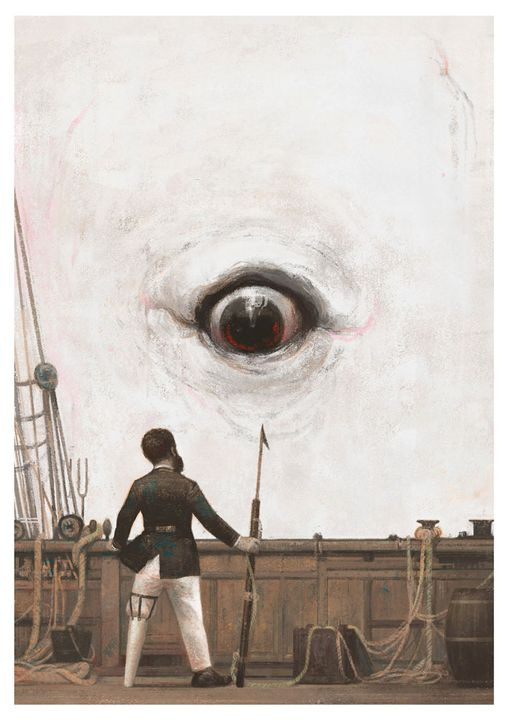
@cipher-of-the-round-table credit to you for this idea
#lmao#i did not use my favorite photo editor for this because it still hasnt been ported to android :(#but this one worked out pretty good too
20 notes
·
View notes
Text
Friday, June 2nd, 2023
🌟 New
Accounts created after May 8th, 2023 have the “For You” tab as the default dashboard tab. Other existing users’ dashboard tabs are not changed. We are also working on making dashboard tabs even more customizable, including adding the ability to choose which tab appears first.
In the Android app, you’ll now see ads in the image lightbox from time to time.
When you’re using Tumblr in a web browser, typeahead search results will show a Live indicator if the blog is currently livestreaming.
Another thing for web users: There’s a new activity filter that allows you to include or exclude notifications about Tumblr Live.
One more web thing: The sample posts on /customize now include NPF posts so you can check how those look in your theme.
Folks who send anonymous asks will now receive a push notification when that ask is answered.
In the iOS and Android apps, we added a button to insert a read more into a post (typing :readmore: + hitting return still works though).
Some folks will start getting access to certain badges (similar to those important internet checkmarks) based on different actions/accomplishments.
On web and Android, we’re experimenting with highlighting tags that are trending, so you might see a different color tag on a post in your dashboard. That means it’s trending on Tumblr! Here’s an example of what that looks like:
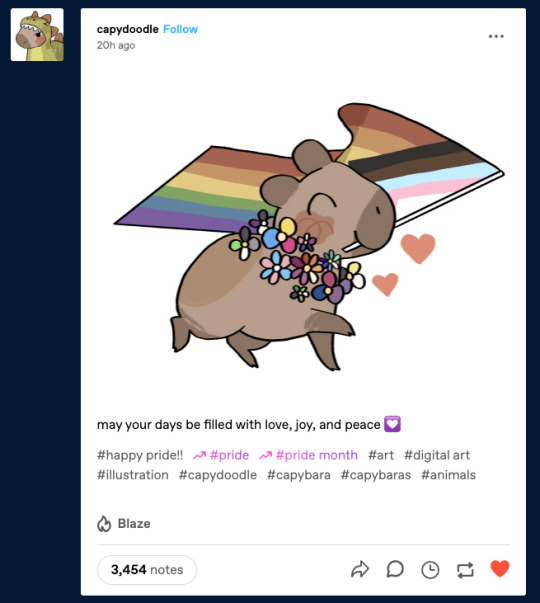
You can find this post here.
🛠 Fixed
We fixed a bug that could sometimes prevent the post editor from being closed if you opened it using the C key. This bug only happened if you were using Tumblr in a web browser.
Another web fix: Unpublished submissions no longer show a note count.
🚧 Ongoing
Nothing to report here today.
🌱 Upcoming
We are continuing to remove the option to use the legacy post editor. Next week, we’ll begin removing the option to create legacy photo posts.
👀 In case you missed it
On web, clicking the reblogged-from blog name in a reblog’s post header now takes you to that blog, not their reblog. Clicking in the empty space in the post’s header, and in the header of each reblog trail item, now takes you to that specific post in the blog view popup. This is one of a series of updates we’re making to the reblog consumption experience across all platforms to make Tumblr more consistent.
Experiencing an issue? File a Support Request and we’ll get back to you as soon as we can!
Want to share your feedback about something? Check out our Work in Progress blog and start a discussion with the community.
2K notes
·
View notes
Text
To bring about its hypothetical future, OpenAI must build a new digital ecosystem, pushing users toward the ChatGPT app or toward preëxisting products that integrate its technology such as Bing, the search engine run by OpenAI’s major investor, Microsoft. Google, by contrast, already controls the technology that undergirds many of our online experiences, from search and e-mail to Android smartphone-operating systems. At its conference, the company showed how it plans to make A.I. central to all of the above. Some Google searches now yield A.I.-generated “Overview” summaries, which appear in tinted boxes above any links to external Web sites. Liz Reid, Google’s head of search, described the generated results with the ominously tautological tagline “Google will do the Googling for you.” (The company envisions that you will rely on the same search mechanism to trawl your own digital archive, using its Gemini assistant to, say, pull up photos of your child swimming over the years or summarize e-mail threads in your in-box.) Nilay Patel, the editor-in-chief of the tech publication the Verge, has been using the phrase “Google Zero” to describe the point at which Google will stop driving any traffic to external Web sites and answer every query on its own with A.I. The recent presentations made clear that such a point is rapidly approaching. One of Google’s demonstrations showed a user asking the A.I. a question about a YouTube video on pickleball: “What is the two-bounce rule?” The A.I. then extracted the answer from the footage and displayed the answer in writing, thus allowing the user to avoid watching either the video or any advertising that would have provided revenue to its creator. When I Google “how to decorate a bathroom with no windows” (my personal litmus test for A.I. creativity), I am now presented with an Overview that looks a lot like an authoritative blog post, theoretically obviating my need to interact directly with any content authored by a human being. Google Search was once seen as the best path for getting to what’s on the Web. Now, ironically, its goal is to avoid sending us anywhere. The only way to use the search function without seeing A.I.-generated content is to click a small “More” tab and select “Web” search. Then Google will do what it was always supposed to do: crawl the Internet looking for URLs that are relevant to your queries, and then display them to you. The Internet is still out there, it’s just increasingly hard to find. If A.I. is to be our primary guide to the world’s information, if it is to be our 24/7 assistant-librarian-companion as the tech companies propose, then it must constantly be adding new information to its data sets. That information cannot be generated by A.I., because A.I. tools are not capable of even one iota of original thought or analysis, nor can they report live from the field. (An information model that is continuously updated, using human labor, to inform us about what’s going on right now—we might call it a newspaper.) For a decade or more, social media was a great way to motivate billions of human beings to constantly upload new information to the Internet. Users were driven by the possibilities of fame and profit and mundane connection. Many media companies were motivated by the possibility of selling digital ads, often with Google itself as a middle man. In the A.I. era, in which Google can simply digest a segment of your post or video and serve it up to a viewer, perhaps not even acknowledging you as the original author, those incentives for creating and sharing disappear. In other words, Google and OpenAI seem poised to cause the erosion of the very ecosystem their tools depend on.
47 notes
·
View notes