#and then you can use the pivot tables to make CHARTS
Explore tagged Tumblr posts
Text
Midnight Sun
Oscar Piastri x astrophysicist!Reader
Summary: for the first time, the girl who studies stars becomes someone’s sun

You are not built for this.
Not the headphones clamped too tight on your ears, not the sterile studio lighting that hums faintly overhead, and definitely not the bright-eyed producer trying to coax a smile out of you like it’s some quantum equation.
“You’ll be great,” she insists, bouncing on her toes like the floor’s electrified. “Just … a little looser, yeah?”
You blink. “That sounds like medical advice.”
She laughs too hard, probably to cover up the silence on the other side of the glass where the sound engineer sits. You glance toward him, but he’s preoccupied adjusting levels. You consider making a run for it.
“You said the guest was from Doctor Who,” you say instead, squinting at the notes you scribbled on the back of an old star chart. “I prepared for someone who at least pretends to know physics.”
“Close,” she chirps, already halfway to the door. “He’s dealt with time — just at 300 kilometers an hour.”
You don’t process that fully before the studio door swings open and someone breezes in with the kind of easy, unhurried energy of a man who lives without traffic or consequences.
“Hi,” he says, and it’s almost apologetic. His accent curls around the syllables like it’s trying to make them less obtrusive. “Sorry I’m late. Cab driver took us to the wrong building. Twice.”
You look up.
And you blink.
“That’s Oscar Piastri,” someone whispers into your headphones — probably the producer, definitely smiling — and suddenly you understand the joke. He’s not from Doctor Who. He’s from McLaren.
You stare at him. He notices.
“I know,” he says, rubbing the back of his neck, “not exactly Neil deGrasse Tyson.”
“No,” you reply, slowly peeling off one headphone. “But he also hasn’t won Baku.”
“Yet,” he grins.
You’re not smiling. Not exactly. But you’re no longer glaring either, and he seems to take that as a win.
***
They mic him up quickly. He sits across from you, spinning a pencil between his fingers like he’s back in school, half-listening to the rules being rattled off in his ear. When the producer gives the signal, the red recording light blinks on.
“Welcome to Stars Between Us,” you say into the mic, voice steady, clipped. “I’m Dr. Y/N Y/L/N. I study black holes, gravitational waves, and all the strange ways time can bend and fold. Joining me today is — unexpectedly — Oscar Piastri.”
He laughs. “Unexpectedly is fair.”
You glance at your notes. They're useless. None of your questions about the TARDIS or relativity in sci-fi apply now.
“So,” you say, pivoting, “what brings a Formula 1 driver to a podcast about astrophysics?”
He leans in, suddenly serious. “Honestly? I’m curious. There’s a lot about racing that feels … surreal. Like time moves differently when you’re in the car. I wanted to know if that’s just adrenaline or if there’s something real behind it.”
You narrow your eyes, reluctantly intrigued. “You’re asking about time dilation?”
“Is that what it’s called?”
You nod. “Special relativity. When you approach the speed of light, time moves slower for you compared to someone standing still.”
“Sounds useful in a race.”
“Only if you’re traveling at 299,792 kilometers per second. You’re just … fast.”
He smiles. “Thanks, I think.”
There’s a beat of silence. Not awkward, but considering.
“What does that feel like?” You ask, almost against your better judgment. “Driving that fast?”
He pauses, and something shifts in his face. He doesn’t reach for a joke.
“It’s quiet,” he says. “Everything else fades. The noise becomes background. It’s just … instinct and motion. Like the world slows down and speeds up at the same time. You’re nowhere and everywhere.”
You stare at him.
“That’s … poetic.”
He looks startled. “Wasn’t trying to be.”
“That’s worse.”
He laughs again. It’s warm, low, not forced. The producer signals something behind the glass, but you wave it off.
Oscar rests his elbows on the table, eyes fixed on yours like the room’s contracted around the two of you.
“What about you?” He asks. “What’s your version of being in the car?”
You pause.
There’s a constellation blooming behind your ribs now, hesitant and bright.
“I watch stars collapse,” you say finally. “And try to make sense of why they do. I teach, late at night. I go home. I draw them, sometimes.”
He raises his brows. “Draw them?”
“In a notebook,” you mutter. “It’s not important.”
“No, it is.” His eyes flicker. “Why draw them if you already know what they look like?”
You don’t have an answer for that. Not really.
“To remember that they’re real,” you say after a while. “That they’re not just data. That they existed.”
He nods, slow.
“That’s the thing about fame, too,” he says. “People think it’s this massive, burning light. But it’s only a flare. It burns out quick.”
“Like a supernova.”
“Exactly.”
You both sit with that for a minute.
Then he glances down, sees your fingers resting on a battered leather notebook, and grins.
“Let me guess — constellations?”
“Mostly. Sometimes nebulae.”
“You ever draw racetracks?”
You snort. “No.”
He looks disappointed in the theatrical way, like you’ve just told him Santa isn’t real.
“Guess I’ll have to bring my own then.”
You roll your eyes, but you don’t tell him to leave.
The red light on the mic blinks off. You both pull off your headphones. The studio suddenly feels smaller.
He stands, brushing nonexistent dust from his sleeves, and stretches like he’s been sitting still for too long.
“Thanks for not kicking me out,” he says, half-teasing.
“I considered it.”
“Yeah, I could tell.” He smiles. “But seriously. That was cool. Weirdly calming.”
“You don’t strike me as someone who needs calming.”
He gives a little shrug. “That’s ‘cause I’m good at pretending.”
You should say something polite. Professional. You don’t.
Instead, you ask, “Do you ever wish you’d done something else?”
He looks genuinely surprised by the question. But he doesn’t brush it off.
“Sometimes,” he says. “I don’t know what. But sometimes I think about it. Especially when I’m not sure who I’m doing this for anymore.”
You nod. Quiet understanding passes between you like an electrical current.
“Maybe you should draw more racetracks,” you murmur.
He smiles, opens his mouth to respond-
Then his phone buzzes. A sharp interruption.
He checks it, winces. “I’ve got to go. Team thing.”
You nod, already pulling your thoughts back into your chest like a turtle retreating into its shell.
“Good luck,” you say, casual, a little too clinical.
He hesitates, then starts to walk to the door — stops, spins back.
“Oh. My water bottle-” He looks around. “Did I leave it?”
You glance at the table. “No idea.”
“Damn. Well, no worries.”
He waves, one last flash of a smile, then he’s gone. The door clicks shut.
You exhale, sit for a moment, then begin to gather your things. The headphones. Your notebook. A pen that’s run dry.
And there, tucked just beneath the edge of the table, almost hidden-
His water bottle.
Plain. Scuffed. You reach for it, about to set it on the counter for someone to return, when you see it:
A small sketch drawn in Sharpie.
It’s crude, but deliberate. A racetrack — one you recognize from the way the corners loop, the way the chicane bends back on itself. Monaco.
You pause.
Your thumb runs gently over the linework.
Then, without really thinking, you slide it into your bag.
Later, when the lights are off and the stars are out, you’ll press your fingers to that curve again and try to understand why your heart is moving like it’s found some new orbit.
***
The message arrives two days later.
It’s early evening and your phone buzzes as you’re halfway through transferring rough calculations from a whiteboard to your notebook, elbow-deep in chalk dust and equations about stellar death. You glance at the screen.
Instagram DM from oscarpiastri
Your first thought is why do I even have notifications on for this app?
Your second thought is oh no.
You stare at it. Don’t open it. Just … look.
You’ve barely touched your Instagram account since undergrad. It’s a digital graveyard of telescope selfies and star trail experiments. You don’t even know how he found you. You consider not opening it at all. But curiosity — that wretched, shimmering thing — wins.
The message is short. Innocent.
oscarpiastri
Thanks for the chat the other day. Really enjoyed it.
You don’t reply.
You tell yourself it’s not personal. You’re just not someone who does casual messaging. You don’t like small talk, and Oscar Piastri feels like small talk. Fast cars, bright lights, the occasional philosophical tangent — but none of it rooted in the quiet gravity you orbit.
You close the app.
And then, three days later — another ping.
This time, it’s 2:17 a.m. You’re on your balcony with a mug of tea, too wired from class to sleep and watching Orion climb over the skyline like he owns the place.
oscarpiastri
What’s the name of that star you mentioned? The red one near the edge of Taurus?
You stare at it, baffled.
He remembers. He listens.
You type. Delete. Type again.
Then finally, you send.
yourusername
Aldebaran.
The response comes in less than a minute.
oscarpiastri
That’s the one. Looked it up, but your way of describing it was better.
You bite your lip. He’s probably just being nice. But something flickers inside you anyway — soft and unsettling.
You should leave it there.
But then you type:
yourusername
It’s often called the “eye” of the bull. It’s not actually part of the Hyades cluster, it just looks like it is from here.
oscarpiastri
So it’s a loner pretending to be part of the group?
You pause.
yourusername
Something like that.
***
After that, it unspools gradually. Almost imperceptibly.
Not a flood of texts or calls. Nothing loud or demanding.
Just … voice notes. Little ones. Scraps of sound tossed across time zones.
The first is from him. Late. You can hear hotel AC in the background and the faint rumble of a distant elevator.
“Hey. I’m in Suzuka now. Couldn’t sleep. Watched this video about neutron stars you mentioned in the podcast and my brain hurts. Did you really say one teaspoon of that stuff weighs four billion tonnes?”
He pauses.
“I think that’s the weight of my eyelids right now. Good night. Or good morning. Or whatever it is where you are.”
You listen to it twice.
Then you send one back.
It’s short. You’re walking home after a night lecture, boots crunching over salt-stiff pavement. Your voice is low, breath visible in the cold.
“Technically, it’s about a billion tonnes, not four. But the number’s less important than the idea. Density like that — it defies everything we understand. Anyway. Hope you got some sleep.”
You almost don’t send it. But then you do.
And after that, it becomes a habit.
A quiet ritual.
***
“Have you ever felt like time changes depending on the country?” He says one day. “Like, I landed in Australia and my brain reset to childhood. Haven’t been here in ages. The stars are upside-down.”
You laugh into your phone.
“They’re not upside-down. You just never learned the southern sky.”
“Then teach me.”
And so you do. Piece by piece. Over fragmented voice notes and links to star charts. He sends photos from hotel windows — night skies dulled by light pollution, but earnest in their effort.
One day, you’re in the lab, cleaning equipment after a lecture, and a colleague walks past your open laptop.
“Is that Oscar Piastri quoting you?”
You glance up. “What?”
She points at the screen. A muted interview is playing on auto-repeat from a motorsport feed. You hadn’t realized the tab was still open.
The caption underneath reads.
“We think of time as constant, but it stretches and shrinks depending on your frame of reference. It’s wild.”
— Oscar Piastri, in an interview from Jeddah.
You stare at the screen.
You don’t breathe.
Because that line — that exact phrasing — is yours. You said it to him. Offhand. At 3 a.m. in a voice note while explaining why GPS satellites have to account for relativity.
You sit down.
Hard.
Your heart’s doing something very stupid in your chest. And the worst part?
You don’t hate it.
***
Later that night, he sends you a photo from a Melbourne airport bookstore.
It’s a star map. Rolled up, rubber-banded, creased in one corner.
oscarpiastri
Thought of you. Bought this while flying back from visiting family. Gonna hang it above my bed.
You grin despite yourself.
yourusername
That’s the northern sky. You’re in the southern hemisphere, genius.
oscarpiastri
… Shit. What if I hang it upside down?
Then, a follow-up photo.
It’s blurry. The lighting’s terrible. But the subject is clear.
A tiny telescope. Child-sized. Plastic. The kind you buy in the “educational toys” aisle.
It’s perched on a hotel windowsill.
oscarpiastri
Bought one. Fix it?
You laugh so hard you drop your phone.
***
By the time you realize what’s happening, it’s too late.
You’re used to him now.
To the unpredictable pings of his name across your screen. To the long silences followed by sudden outbursts of curiosity. To the way he says “your stars” like they belong to you.
You don’t tell anyone. Not because it’s secret, but because it’s yours. And that — somehow — feels rarer than anything.
And it’s not romantic. Not exactly.
But it’s also not not romantic.
You’re standing in a grocery store one evening, half-reading a list off your phone when your screen lights up with a new message.
oscarpiastri
What’s the name of the star that’s always behind you?
You frown.
yourusername
Behind me when?
oscarpiastri
When you’re walking home. I see it in your stories sometimes. The one that flickers near the rooflines. Looks stubborn.
You blink.
You hadn’t realized he watched those.
You scroll through your own stories. Grainy footage. A lamppost. A shimmer.
yourusername
Altair. Part of the Summer Triangle.
oscarpiastri
Sounds like a spaceship.
yourusername
It kind of is. It’s spinning so fast it’s not even round anymore.
There’s a pause.
Then another photo comes through. His telescope again, now perched next to a hotel room cup of tea and a very rumpled travel pillow.
oscarpiastri
Gonna find it tonight.
You reply before you can stop yourself.
yourusername
You won’t. It’s not visible from where you are.
Another pause.
oscarpiastri
Then tell me what is. I’ll watch your stars tonight instead.
You freeze.
The message sits there. Not loud. Not pushy. Just … real.
You stare at it for a long time.
Then you record a voice note. Your voice is soft, uneven.
“Look due west. About thirty degrees up. You’ll see Canopus, it’s one of the brightest. You’ll know it when you do. It doesn’t twinkle as much.”
You hesitate.
Then add, almost inaudibly. “It’s always made me feel less alone.”
You hit send.
And the night moves on. But something else stays.
***
A few days later, you receive a package at your office.
No note.
Just a Southern Hemisphere star map — this one beautifully illustrated — and a sleek black journal with faint constellations etched into the cover.
You trace the lines.
And in that moment, for the first time in your measured, structured little life, you let yourself fall just a little bit out of orbit.
***
You’re not supposed to be watching the race.
You’re supposed to be prepping slides for your 6 p.m. lecture on stellar nucleosynthesis — the chart on the evolution of elemental abundances still half-finished, your notes scattered like meteor debris across the desk.
But your laptop, traitorous and gleaming, is open to a livestream. The race is in its final laps.
Oscar is leading.
Your heart is misbehaving in ways you’ve tried to intellectualize and failed. It pounds — not like something mechanical, but like something alive, startled and pacing.
You adjust the volume and pretend this is just … scientific curiosity. A physics-enthusiast’s idle interest in speed, aerodynamics, G-forces. But when his name flashes across the top of the leaderboard, glowing in white against black, you make a sound — soft and involuntary — that doesn’t belong in any academic setting.
When he crosses the line first, fist raised, team yelling in the background, you press a hand to your mouth.
And then, quietly, you whisper to no one, “You did it.”
You don’t message him.
You know his phone’s probably a furnace of alerts. It’d be ridiculous. Presumptuous.
Still, you keep the window open, watching the post-race interviews unfold like a dance you’re learning in reverse.
At one point, he smiles — really smiles — and it’s like the stars blink out for a second, jealous of the attention.
You close the laptop.
Then you do something completely uncharacteristic.
You open your camera.
Not the front-facing one. Never that.
Instead, you aim it upward, from the park bench outside the department building. The sky tonight is low and smeared with a watercolor wash of indigo and silver. There’s a crescent moon tucked behind the clouds like a secret. Your notebook is open on your lap, constellations half-sketched in pencil. A tea flask beside you. Your coat wrapped around your legs like armor.
You take the photo.
And, after five full minutes of hovering over the send button, you DM it to him.
yourusername
Congratulations.
That’s it.
No emoji. No overthinking.
You shut your phone off and go back to your lecture slides, trying not to hope.
***
He calls two hours later.
Not with a voice note.
A video call.
You freeze when you see his name blinking on the screen.
The rational part of your brain — mildly frantic, deeply British — screams, decline it, for god’s sake, you’re not even wearing proper socks.
But your hand moves of its own accord.
You answer.
The screen goes black, then flickers to life.
He’s on a rooftop.
Lit by golden streetlamps and distant city noise. His hair’s damp, curled a little from the shower. He’s wearing a hoodie and eating something out of a paper bag.
“Hi,” he says, like it’s not 3 a.m. in London. Like this isn’t completely insane.
Your mouth opens. Then closes.
“Hi,” you manage. “You won.”
“I did.” He grins, mouth full. “Thought about you.”
You blink. “Sorry?”
“During the cooldown lap. I was thinking about that thing you said. About time. How it stretches.”
“Time dilation.”
“Yeah. It felt like that. Like I was moving through something slower than everyone else. It was … quiet. Clear.”
You stare at him through the screen, barely breathing.
“And then,” he adds, grinning again, “I saw the photo.”
You look down, cheeks hot.
“I wasn’t going to send it,” you mutter. “It’s not even of me, not really.”
“I know,” he says, voice softer now. “But it is you.”
You don’t say anything.
He shifts the camera. Shows you the skyline — soft orange lights, a tower blinking red in the distance.
“I’m on the team hotel roof,” he explains. “It’s quiet up here. I wanted to see stars but there’s too much light. Still nice though.”
You smile without meaning to. “I can tell you which ones are behind the clouds.”
“I’d like that.”
And just like that, you fall into orbit again.
The conversation stretches.
From the sky to the race to the taste of churros from a street vendor (“Life-changing,” he says, waving the bag at the screen). He asks about your students, and you tell him about the undergrad who thought neutron stars were “just edgy white dwarfs.”
He laughs so hard you worry he’ll drop the phone.
Time dilates, just like you said it would.
You only realize how much of it has passed when the sky behind you turns pale.
“Is that dawn?” He asks, blinking.
You glance behind you. “Looks like.”
He rests his chin on his fist. “Should we sleep?”
You consider it. “Probably.”
But neither of you ends the call.
Instead, you both sit there.
Watching a world shift toward morning.
***
You don’t mean to let him in.
Not like that.
But three nights later, it all breaks open.
You’re supposed to be asleep. You’ve got your departmental review the next morning — a committee of stone-faced academics armed with funding reports and agendas.
But you wake up in a cold sweat. Palms tingling. Heart galloping like it’s trying to outpace the past.
You sit on the bathroom floor, knees pulled to your chest, and try to breathe through it.
It’s not your first panic attack. It is your first in months.
You try every trick: grounding, counting, reciting star names like prayers.
It’s not working.
So — on a reckless, breathless impulse — you call him.
He picks up on the second ring.
Doesn’t say anything.
Just listens.
You don’t speak either. Not for a full minute. All he hears is your breathing — ragged, shallow, afraid.
Finally, you whisper, “I’m okay. I just … I didn’t want to be alone with it.”
Still, he doesn’t speak. He doesn’t need to.
He’s there. Solid and quiet as gravity.
After a while, your breathing evens out. You wipe your face. You lean back against the cold tile.
You don’t even realize you’re speaking until the words are already halfway out of your mouth.
“My mother died when I was seventeen,” you say.
Oscar’s breath catches faintly on the other end.
“She was sick for a long time. I’d just gotten my first telescope. She used to sit outside with me, even when she was too tired to stand. Said the stars helped her forget her body was failing.”
You close your eyes.
“After she died, I stopped going outside for a while. But eventually … I came back to it. Because it was the only thing that still made sense. The only thing that felt big enough to hold it all.”
You swallow.
“Stars are all I have left.”
Silence.
Then, his voice — rough, certain.
“You have more than that now.”
You don’t reply.
You can’t.
Because if you speak, you’ll cry again.
But you don’t hang up.
And he doesn’t go anywhere.
***
The next day, your departmental review passes without incident.
Your pulse is steady the whole time.
When you get home, there’s a message waiting for you.
oscarpiastri
I found Canopus again. Still stubborn.
You smile.
And for the first time in your life, the space between stars doesn’t feel so lonely.
***
You say yes to the awards ceremony because saying no would have drawn more attention.
That’s the irony, isn’t it?
You’d rather drink comet dust than be in a room full of polished people and flashbulbs. But this is for a science outreach grant, and your department is quietly ecstatic. You’ve become a reluctant poster child for “brilliant and relatable,” thanks to the podcast and your stargazing voice notes that somehow got repurposed for a university social media campaign without your permission.
You try to laugh it off.
But it feels like your insides are folding.
Because Oscar will be there.
McLaren’s a sponsor of the initiative. Something about youth engagement and STEM and sleek orange backdrops. He texted you about it with the kind of emoji-free confidence you’ve come to recognize as his version of enthusiasm.
oscarpiastri
Looks like we’re both on the guest list. Wear something with stars.
You hadn’t replied.
You couldn’t.
***
The night before the event, you ghost him.
Delete your Instagram account.
Turn your phone off and shove it into the bottom drawer of your desk.
You spend the evening in the astronomy lab with the lights dimmed low, pretending to fine-tune your lecture notes while your chest caves in by the hour. Your email inbox piles up. Your hands tremble.
You try to picture yourself standing next to him. In public. Under bright lights, photographers shouting names you don’t even want to be called.
But the picture won’t form.
Not fully.
Not without a fight inside your skin.
So you stay.
Safe.
Invisible.
***
You don’t expect him to come.
You definitely don’t expect him to show up in person.
But the next day, mid-afternoon, you’re walking across the stone quad on your way back from a student meeting, notebooks clutched tight, trying not to overanalyze a second-year’s strange interpretation of gravitational lensing.
You see the hoodie first.
Then the cap, pulled low.
Then the boy underneath it, standing awkwardly beside the bench under the cherry tree that never quite blooms properly in spring.
Oscar.
Your breath stops.
He’s holding nothing. No bag. No sunglasses. No shield.
Just his hands jammed into his hoodie pocket like it’s the only armor he’s got.
You freeze mid-step. The wind kicks at your coat.
He sees you.
And it’s over.
He walks toward you, slowly. Not fast. Like you’re a scared animal and he doesn’t want to startle you.
“I was going to wait,” he says, voice low and wrecked and somehow still gentle. “But I figured if I waited, I might not get the chance.”
You glance behind you. Around. Anywhere but directly at him.
“Why are you here?”
He doesn’t answer at first.
Then-
“You disappeared.”
“I had to.”
“No, you didn’t.”
You hug the notebooks closer to your chest. “You don’t understand. I’m not built for that world.”
“It’s just an event-”
“No.” You cut him off, shaking your head. “It’s not just an event. It’s cameras. It’s questions. It’s people looking at me like they know who I am because they watched a five-minute clip. It’s being asked to perform a version of myself that I don’t even recognize.”
He steps forward, slow again.
“I wasn’t asking you to perform.”
You’re already unraveling, you can feel it — the tightening in your throat, the heat behind your eyes.
“You don’t get it,” you say, voice cracking now. “You live in the spotlight. You’re seen. All the time. You get parades and podiums. I survive by disappearing.”
He stares at you. Really stares. Not like he’s judging. Just … taking it in.
Then he exhales.
Hard.
“I didn’t come here to drag you into anything,” he says, quieter now. “I just wanted to say one thing.”
You say nothing.
He takes one more step, and you don’t back away this time.
He lifts a hand — carefully — and cups your face like it’s something fragile and familiar all at once.
“Then I’ll find you in the dark,” he says, his thumb brushing just under your cheekbone, “every time.”
The words hit you like gravity.
Your breath shudders out.
And for a moment, it’s just the two of you in that pocket of the world where time bends — somehow still, somehow heavy with the weight of everything you’ve been afraid to say.
“You shouldn’t have come,” you whisper.
He smiles, barely.
“I couldn’t stay away.”
***
The conversation that follows isn’t neat.
You cry. Not in some cinematic, graceful way — your nose runs, your eyes puff, and at one point, your voice cracks so hard you almost don’t recover it.
But you tell him.
You tell him about the version of yourself you’ve had to build over years — quiet, professional, unobtrusive. A woman of data and precision and folded-back emotions, so she couldn’t be mistaken for weak or needy or out of place in a room full of men.
You tell him about being seventeen and seeing your mother’s name etched into a hospital form the day she stopped responding to treatments.
You tell him about watching friends peel away in the aftermath. About learning how to be okay alone.
And then, at the end, you say it again.
“I don’t want to be seen.”
His hand is still on your cheek.
“Too late,” he says.
***
Later, somehow, you end up sitting beside him on that same campus bench, your shoulder brushing his.
He offers you half a chocolate croissant from a paper bag. “Bribery,” he says.
You take it.
Only because your hands are shaking less now.
He nudges you gently.
“I didn’t come here to pull you out of hiding,” he says. “I came here to be wherever you are.”
You look down.
“Even if where I am is nowhere?”
He tilts his head, considering. “Then I’ll make nowhere feel like home.”
***
You stay up all night. Thread between your teeth and needle in hand, stitching constellations you know will be beyond the clouds tomorrow onto the hem of your sleeves.
You only poke your finger twice.
***
The next morning, you show up at the awards ceremony.
Wearing a dress with tiny embroidered constellations along the sleeves.
Oscar’s already there, talking with someone from the foundation, looking infuriatingly calm. He spots you and stills completely.
Then smiles.
It’s not for the cameras.
It’s for you.
And just for a second, you let yourself smile back.
Even if you still want to disappear.
Even if you’re still afraid.
Because maybe you don’t have to do it alone anymore.
***
You don’t speak for weeks.
Not after the ceremony. Not after the photos. Not even after you sat beside each other in a quiet car on the way home, his pinky brushing yours like a question you never answered.
It starts with silence.
Then continues because neither of you knows how to break it.
You think about texting him every day.
You draft a hundred different messages.
Delete them all.
Because what would you even say?
“Sorry I panicked?”
“Sorry I don’t know how to be someone people look at?”
“Sorry I don’t know what you want from me?”
No version sounds like enough. Or safe.
So instead, you disappear again.
But this time, the quiet isn’t comforting. It’s suffocating. You don’t retreat into stargazing or sketching or soft evenings with tea. You just fold inward. Disappear even from yourself.
You cancel two nights of lecture Q&As. You stop checking your work email. You ignore your friends’ texts, your supervisor’s concerned voicemails. You walk home in the rain without an umbrella, letting it soak through your coat, because maybe that’s what it takes to feel something right now.
You convince yourself it’s over.
That you ruined it.
That he must’ve realized what a terrible idea it all was — that you’re too much, or too little, or just too you.
You sit at your desk one night, chin in your hand, staring at the mug of cold tea beside your notebook, and whisper, “You idiot.”
Not to him.
To yourself.
Because why would someone like him wait for someone like you?
***
The package arrives on a Thursday morning.
No sender listed. Just a small cardboard box with a Woking return address you don’t recognize. It’s light, padded, taped up neatly.
You hesitate before opening it.
Then tear the seal.
Inside is a mug.
A simple white ceramic mug with a black line printed around the side.
You stare at it, blinking, because it’s the track.
That track. The one from his water bottle. The one you held in your hands months ago, running your fingers over the tiny, smudged Sharpie lines like they meant something.
And they did.
Now, they’re printed clean and perfect on the mug’s curve, looping around like a silent orbit.
Underneath the track, in unmistakable handwriting:
Still orbiting.
You don’t mean to cry.
But your throat tightens instantly.
You press a hand to your face. Sit down hard in your desk chair. Stare at the mug like it just cracked open a part of your chest you’d buried deep under logical layers.
And then — without thinking — you pick up your phone.
No hesitation this time.
No drafts.
You dial.
He picks up on the first ring. “You got it?”
You close your eyes. “Yeah.”
Another beat. You think maybe he’s holding his breath too.
“I didn’t want to crowd you,” he says. “But I didn’t want to disappear either.”
“I thought you were done,” you say, voice thin. “I thought I pushed you too far.”
He exhales, low and rough. “You could push me into another galaxy, and I’d still find a way back.”
Your hand tightens around the mug. “Oscar …”
“I missed your voice,” he says. “Even when it’s telling me about gamma-ray bursts at 2 a.m.”
You let out a sound somewhere between a laugh and a sob.
“I’ve been a coward.”
“No,” he says. “You’ve been surviving.”
You don’t reply.
You can’t.
Not until your voice steadies.
Then, softly, like the words are being born as you say them. “I want to come to you.”
Silence again.
But this time, it’s charged with something electric.
“You sure?”
“No,” you say. “But I want to try.”
***
You book the ticket that night.
Direct to Nice.
Your first time flying in years.
You don’t tell anyone, not even your department. Just leave a sticky note on your office door that reads back soon, not quitting and hope no one panics.
The airport is chaos. The flight is worse. You nearly turn around three times, your heart hammering at the gate, in the bathroom, mid-air turbulence over the Channel.
But then Monaco.
Sunlight. Sea. Heat.
And him.
He’s waiting just outside arrivals.
Baseball cap. Hoodie. Trainers. A bouquet of white daisies in one hand.
No cameras.
No entourage.
Just him.
When he sees you, his whole face lights up. Not in a dramatic, movie-star kind of way. Just quietly. Completely.
Like the sun came out of him instead of above.
You walk toward him, suitcase wheels humming.
Neither of you says anything at first.
You stop right in front of him.
His hands twitch — like he wants to hug you but isn’t sure if you’ll let him.
So you make the first move.
You step in, press your face to his shoulder, and wrap your arms around his middle.
He exhales against your hair.
And holds you like he’s been waiting a lifetime.
“Hi,” you murmur.
“Hi,” he says, kissing your temple. “You’re here.”
“I am.”
You don’t cry.
But you want to.
***
His flat is all sun-washed wood and minimalist lines.
Too clean. Too quiet.
He tosses his keys on the counter. Offers you a bottle of sparkling water and a blanket, in that order. Like he knows your order of priorities.
You curl up on his sofa, legs tucked under you, mug of tea he made (with sugar, but not too much — he remembered), and your notebook open in your lap.
He sits beside you, one leg folded, body angled toward yours.
You start to read. An old favourite — Sagan or Leavitt or something soft and scientific and laced with poetry. You lose your place halfway through a sentence when his fingers brush your shoulder.
You pause.
“Keep going,” he says.
So you do.
And his hand moves gently — tracing constellations down your back with one finger.
Scorpius. Orion. Cassiopeia.
“Is this creepy?” He murmurs, lips close to your ear.
“No,” you whisper. “It’s … perfect.”
More silence.
“You know,” he says, “I never cared about stars before you.”
You glance sideways. “And now?”
“Now,” he says, his finger drawing a spiral just above your spine, “they remind me of your voice.”
You swallow. Hard.
He leans in closer, forehead nearly resting against yours.
“You’re not just my sun,” he whispers. “You’re the whole damn sky.”
You close your eyes.
Breathe in.
And let yourself believe it.
***
It’s been six months.
Six months since Monaco. Since a rooftop and daisies and a too-clean flat you made imperfect by shedding your cardigan on his floor and your doubts in his bed.
Six months of airports and voice notes and the soft click of your toothbrush beside his.
He still lives fast. You still live quietly. But the distance doesn’t feel as dangerous as it used to. He finds you in every city. You follow him in the night sky, even when you can’t be there.
You leave him notes in his luggage — tiny Post-its with sketches of constellations he hasn’t learned yet.
He sends you blurry pictures of hotel ceilings and titles them missing you, probably upside down.
Neither of you says “forever.”
But you both say “soon.”
And that’s enough.
***
Now it’s September, and you’re standing backstage at the Barbican, adjusting the mic clipped to your collar, trying not to vomit.
The TED Talk team is bustling behind the curtain. Someone hands you a bottle of water. Someone else adjusts your lighting.
You’re dressed in black, simple, classic. Hair tucked behind one ear. Notebook in hand — not to read from, just to hold. A small anchor.
The talk is on entropy.
You’ve practiced it a hundred times.
But it doesn’t stop your hands from shaking.
Not until you glance out past the curtain, eyes scanning rows of shadowy heads, and spot him.
Front row.
Oscar.
No cap. No hoodie. Just a dark jacket and that stupid, perfect grin.
He’s sitting with one ankle crossed over a knee, hands folded in his lap, like he’s never been more at home in his life.
You mouth, you came.
He winks.
You don’t remember walking out onto the stage.
You just know you’re there.
***
“I want to talk to you about decay,” you begin. “And about love.”
A few eyebrows raise.
You smile.
It’s a soft, self-deprecating thing.
“The second law of thermodynamics tells us that entropy always increases. That systems move toward disorder. That heat dissipates. That structures break down. It’s a law. Not a suggestion.”
You let the words settle.
“There’s a strange comfort in that. That the universe doesn’t make mistakes. That even our undoing follows a pattern.”
You shift on your feet, fingers brushing the edge of the podium.
“But I think about how stars collapse — how they burn through all their fuel and still find a way to shine brighter, just once, before the end.”
Pause.
“And I think about love. How it, too, can feel like entropy. Unpredictable. Messy. Disruptive. We spend so much time trying to contain it. Understand it. Prove it won’t fall apart. But maybe …”
You glance down.
Then up again.
Right at him.
“Maybe it doesn’t need to be controlled. Maybe love is beautiful because it follows its own physics.”
You take a breath.
“In my own work — mapping dark matter, tracing invisible currents through the universe — I’ve learned that the things we can’t see often shape us the most. And that some constants are worth holding on to.”
You close your notebook.
And smile directly at him.
“Even if it breaks the rules.”
***
Backstage is a blur of applause and champagne flutes and someone from MIT asking for your slides.
But Oscar is waiting just beyond the wings, hands in his pockets, leaning against the wall like he’s been standing there his whole life.
You spot him the second you exit.
He lifts an eyebrow. “So, entropy and love, huh?”
“Don’t.”
“What?” He says, holding his hands up in mock innocence. “I was just wondering if I’m the heat loss or the unpredictable variable.”
“You’re the interruption,” you say, smirking, stepping into him. “The system disturbance.”
“I’ll take it.”
He tucks a strand of hair behind your ear, eyes still full of something that makes your stomach twist in that dangerous, lovely way.
“You were brilliant.”
“I was terrified.”
“You didn’t look it.”
“I was staring at you the whole time.”
He kisses you before you can say anything else.
Quick. Certain.
Like punctuation.
Like gravity.
***
That night, back at your flat, you’re the one who’s quiet.
You’re lying across your bed in your TED Talk outfit, heels kicked off, toes brushing the duvet, hair spilling across the pillow like you forgot you’re not supposed to be the disheveled one in this dynamic.
Oscar is sitting beside you, his shirt wrinkled, tie loosened. He’s holding your hand absentmindedly, like he doesn’t want to forget it’s there.
“I’m proud of you,” he says.
You nod, but don’t reply.
He shifts. “Hey.”
You look up.
“You okay?”
You hesitate. “Yeah. Just … I don’t know. That felt like a before-and-after moment.”
“It was.”
You close your eyes. “What if people expect more of me now? What if that was the peak?”
“Then we climb another mountain,” he says, completely serious.
You laugh.
Then sigh. “It’s stupid. I should be happy.”
“You’re allowed to be scared and proud at the same time.”
You squeeze his hand. “Thanks, Professor Piastri.”
He chuckles. “Please. I’d be a terrible professor. I’d forget to assign homework and bring everyone donuts.”
You nudge him. “You’d be great at it.”
“Only if I taught a class on you.”
“That’s creepy.”
“Is it?” He says, standing suddenly and walking to the window.
You sit up. “What are you doing?”
He draws the curtain back.
“Come here.”
You stand, wary. “It’s midnight.”
“Exactly.”
He opens the window wide. The city air rushes in — cool, sweet, a little smoky.
“Lay down,” he says.
You glance around. “On the floor?”
“No,” he says. “On the windowsill.”
You stare at him.
He raises a brow. “Trust me.”
You do.
God help you, you do.
You climb onto the wide windowsill — an old Victorian flat, stone ledge cool beneath you — and lie back, careful not to knock over a half-dead succulent.
Oscar settles beside you, shoulder to shoulder.
Above you: stars.
Scattered faintly, blurred by the city glow, but still there.
He points.
“That’s Orion.”
You smile. “I know.”
“That’s the one with the belt, right?”
“Yes.”
“And over there …”
He squints.
You wait.
“… is the one I’m naming after you.”
You blink.
“Me?”
He nods solemnly. “Yep. It doesn’t have a name yet, so I’m calling dibs.”
“That’s not how astronomy works.”
He shrugs. “Sue me.”
You turn your head. He’s still looking up, eyes tracking some invisible pattern across the night.
“You don’t even know which one it is,” you say.
“I do,” he says. “It’s the one that’s always there. Even when the others fade.”
Your heart lurches.
He turns to you then, face barely lit by the city lights.
“I don’t care about the physics,” he says. “Or the rules. Or entropy.”
Pause.
“I care about this. You. Right now.”
You close your eyes.
His hand finds yours on the windowsill.
And somehow, that’s enough to make the whole sky feel closer.
#f1 imagine#f1#f1 fic#f1 fanfic#f1 fanfiction#f1 x reader#f1 x you#oscar piastri#op81#oscar piastri imagine#oscar piastri x reader#oscar piastri x you#oscar piastri fic#oscar piastri fluff#oscar piastri fanfic#oscar piastri blurb#f1 fluff#f1 blurb#f1 one shot#f1 x y/n#f1 drabble#f1 fandom#f1blr#f1 x female reader#oscar piastri x female reader#oscar piastri x y/n#mclaren#oscar piastri one shot#oscar piastri drabble
2K notes
·
View notes
Text
AO3 WRAPPED
Hear ye, hear ye! My love of numbers and making little graphs has once again resulted in ✨fic reading statistics✨ for the year 2024. Looking at the numbers made me need to stare into space a little bit, but it's fine. I'm fine.
Number of fics read in 2024: 829
Total words read: 9 322 328
Amount of (unique) authors: 235
Rereads/new reads: 68 rereads (8.2%) and 761 new reads (91.8%)
Don't look too closely at the word count. But it's actually interesting, because I read more words last year (10M+), but fewer fics - almost precisely 80 less than this year. I also reread much more last year, so if I were to analyze that I'd say that my rereads tend towards longer fics, while most new fics are of the shorter kind.

Putting the word counts into buckets, yeah most fics tend to be of the shorter kind (<5k). Makes sense to me! But that spike in 10k-15k was present last year as well, so clearly that length of fic speaks to a lot of authors!
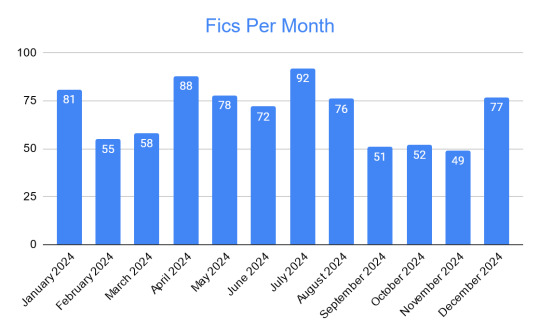
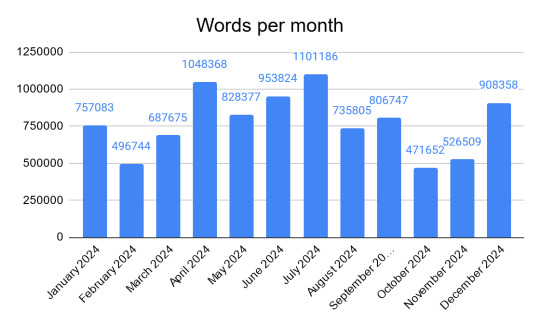
Can you tell when work and hobbies got busy for me. It's funny that July has both most fics and most words read, because it's also the month I read the most books in. Oh to have [summer] vacation more often!
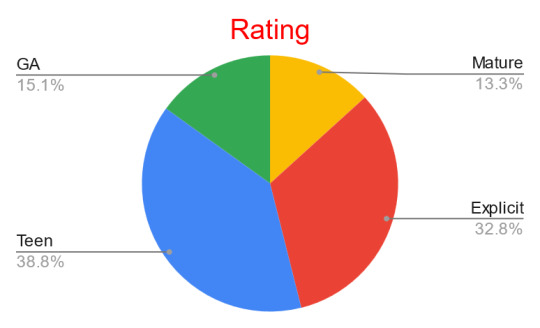
In raw numbers this is:
General Audiences - 125 Teen - 322 Mature - 110 Explicit - 272
Now then! Some top lists:
Top five tags 2024:
getting together (311 occurrences, or present in 37.52% of the fics)
smut (204 / 24.61%)
fluff (150 / 18.09%)
canon divergence (125 / 15.08%)
established relationship (122 / 14.72%)
Top five most read authors 2024:
@letmetellyouaboutmyfeels (50)
@glorious-spoon (31)
lecornergirl aka @clusterbuck (29)
justhockey (27)
@try-set-me-on-fire (26)
Chapters from ongoing fics and prompt collections were counted as separate entries. I have nothing to say for myself except thank you for the fics!
Top five most read fandoms 2024:
9-1-1 (740)
Hockey rpf (67)
911 rpf (6)
Red, White and Royal Blue (5)
Rebel Kings MC (4)
Yeah I don't really read a broad range of fandoms. I'm boring like that. I lock in and then rarely stray! Putting them all in a pivot table or pie chart really illustrates it:
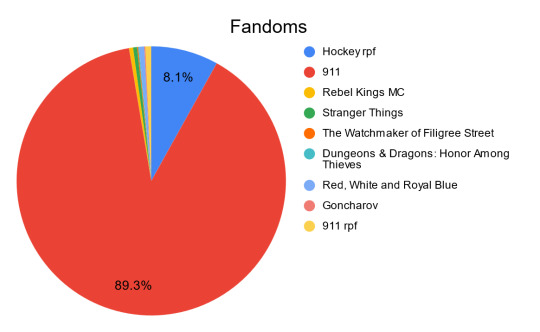

I had some good variety going on in the beginning of the year, and then that fell off a cliff. Oh well!
From the bottom of my heart, thank you, thank you, thank you, all the fic writers who pour so much of your time and energy into creating this amazing entertainment for the rest of us! We would be nothing without you!
17 notes
·
View notes
Text
the other thing about Excel
(that's right we're still excelblogging. YOUR THIRTIES!!!!)
is that to me the function of Excel is effectively as a simple coding space to build calculating machines. and I am extremely good at that but I don't use most of its other features with any regularity - I don't really understand macros, pivot tables do less than I can do with in-cell formulas, if I want to make a simple text table I'll probably do it in Word and if I want a chart I always use Canva because it's more visually flexible. I'm here for a) building a big machine using multiline formulas and b) that sweet sweet conditional formatting.
but like. A Programming Space For Building Simple Machines isn't Excel's only or even necessarily its primary purpose. it's entirely valid to use it only to collate and display manual data, or to use its many other features that I barely notice exist.
It's a very versatile programme and so people tend to develop very idiosyncratic ways to use it, and the tools we're using may not even really overlap after 'enter data into cell' and I think that's really cool
So like you can be a very advanced Excel user without understanding formulas beyond the most basic. it's just that MY sheets won't make a blind bit of sense to you if you try to edit them.
12 notes
·
View notes
Note
any product recs/stuff that makes ur life easier for a struggling disabled artist ? orz
I dont have much money so i have not bought a lot of things-
With my joint issues, it helps to wear compression stuff. Especially gloves. Trust me. Its worth it.
Generally bracing, i usually do my knees and wrist if needed. If i know im going to be standing or walking a lot, ill brace my knees. (I need to get new knee braces bc the ones i have currently are not doing what they need to)
ARTIST WISE- definitely compression gloves. If u use a tablet they are also good drawing gloves to protect the tablet from oils! If u crochet or knit or craft, theyre very helpful in preventing carpal tunnel aswell!
Always keep note of ur body! "Do my wrists need a break? Is this position ok on my knees? Am i subluxating my shoulder rn????" And other questions about breaks and positioning help me to. I also currently have my tablet and most crafts next to my bed, so if it gets especially bad i can lay down or move. Also nearby my meds lmao. Its also WAY easier to prop up my shoulders, knees, etc. And keep them from hyperextending in bed.
Also also, i have that all set up on a medical table like this. I got mine from my mom after her surgeries, but i reccomend getting a much bigger one because mine is a balancing act. Not good. GET ONE WITH WHEELS!!!! my one also pivots so i dont need to sleep with it over me or mess with it much.
I have a pain chart to assess where im at, if i pass an 8 i take a break or at LEAST grab my heat pad/pain meds.
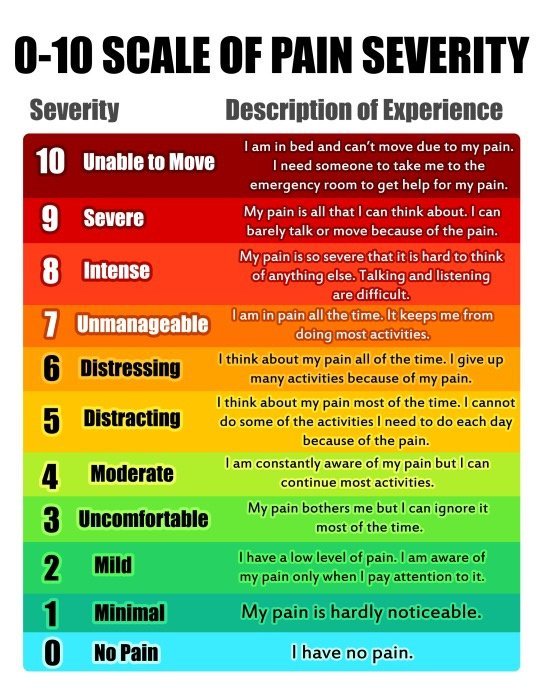
I also keep water handy!! If i need meds or if im cramping/spasming it helps me to drink water.
Other tips i have are getting a stool to sit on in the shower! A shower chair would be better, but i share my bathroom with 3 other people and also. Money. So i dont have one currently. Also for showers- if it's harder for you to do hygeine because of your physical OR mental state, you can brush your teeth in the shower. Do it before washing, but like. Its better than not brushing, and when thats all you can do, do it. Also also, having something IN the shower to hold on to- sitting or standing, can also help. I have water guards and those have saved my skull TOO MANY TIMES. also showers help my brain and my body! The water temperature can act as an all over heating pad or ice pack and help with pain.
I love showers they are my best friend. Sad? Get in the shower. Hurt? Into the shower!!!
Heat pads help me, other people react well to heat. See if pain meds can help, but i only really take mine when im at an 8-10 because im paranoid about medicines.
Physical therapy ofc, its been helping me a bit. My place is pretty affordable too! Got lucky with that.
The only other thing I recommend is a rolling chair. If you have mobility issues or your knees hurt too bad to walk, but wheelchairs/mobility aids are too expensive, a rolling chair can work in the house. It's hard to go over bumps, but it's possible. My chair is ALSO broken !!! The back broke off because we've had it for 6+ years. Generally stools and chairs are good. Also just recognizing that you can do a decent amount of stuff while sitting helps. Just ,, sit.
Obv actual mobility aids are BETTER, but I dont have access to them so I make do!!!
Food wise, it can be SOO much easier to eat convenience meals (microwave stuff, sandwiches, etc) and if thats all u have to work with, its better than nothing! But i do reccomend having leftovers when you cook. Microwave that and its usually healthier and tastier and just as easy and non-physically taxing.
I also like to work ahead whemever possible. On good days i will prepare EVERYTHING needed for any physically hard task i have coming up. If i need a checklist or tasklist or a bag of items or to find something i lost, ill do that when its easiest.
ANYWAYS THAT WAS LONG. TLDR: rolly chairs, bed tables,compression gloves & other compression stuff, joint braces, topical treatments, pain meds, stools for the shower & other items for shower safety. HEAT PADS /ice packs
Actions: regular physical checkins, sit down more, do pt if possible, roll around the house, shower more, keep water handy, make extra leftovers for later, shower more, do what u can WHEN u can, prop up/support any loose joints with pillows.
7 notes
·
View notes
Text
Mastering Excel: Grayson Garelick Shares Essential Tips and Tricks for Beginners
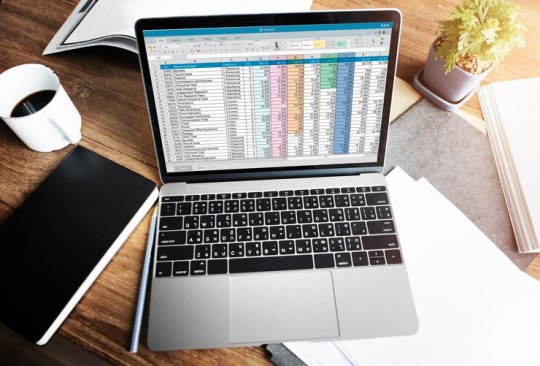
In today's data-driven world, proficiency in Microsoft Excel is a valuable skill that can open doors to countless opportunities in various industries. Whether you're a student, a professional, or an entrepreneur, mastering Excel can significantly enhance your productivity, efficiency, and decision-making capabilities. To help beginners embark on their journey to Excel mastery, seasoned Excel expert Grayson Garelick shares some essential tips and tricks that lay the foundation for success.
Get Comfortable with the Basics: Before diving into advanced features, it's crucial to familiarize yourself with the basics of Excel. Learn how to navigate the interface, enter data, and perform simple calculations using formulas like SUM, AVERAGE, and COUNT. Understanding these foundational concepts will set you up for success as you progress to more complex tasks.
Explore Keyboard Shortcuts: Excel offers a plethora of keyboard shortcuts that can save you time and streamline your workflow. Take the time to learn commonly used shortcuts for tasks like copying and pasting, formatting cells, and navigating between worksheets. Memorizing these shortcuts will make you more efficient and productive in Excel.
Practice Regularly: Like any skill, proficiency in Excel comes with practice. Dedicate time each day to practice using Excel and experimenting with different features and functions. The more you practice, the more comfortable and confident you'll become in navigating Excel and performing various tasks.
Utilize Online Resources: Take advantage of the wealth of online resources available to learn Excel. Websites like Microsoft's official Excel help center, YouTube tutorials, and online courses offer valuable insights and guidance for beginners. Additionally, forums and communities like Stack Overflow and Reddit can be excellent places to ask questions and seek advice from experienced Excel users.
Master Essential Formulas and Functions: Formulas and functions are the backbone of Excel's functionality, allowing you to perform calculations, manipulate data, and analyze trends. Start by mastering essential formulas like VLOOKUP, SUMIF, and IFERROR, which are commonly used in data analysis and reporting. As you become more comfortable with these formulas, you can explore more advanced functions to expand your skill set further.
Learn Data Visualization Techniques: Excel offers powerful tools for visualizing data, such as charts, graphs, and pivot tables. Learning how to create visually compelling and informative visualizations can help you communicate insights effectively and make informed decisions based on your data. Experiment with different chart types and formatting options to find the best visualization for your data.
Stay Organized: Keeping your Excel workbooks organized is essential for efficiency and productivity. Use descriptive file names and folder structures to easily locate and access your files. Within your workbooks, use clear and consistent naming conventions for sheets, ranges, and cells. Additionally, consider using color coding and formatting techniques to visually distinguish different types of data.
Stay Updated: Excel is continuously evolving, with new features and updates released regularly. Stay informed about the latest developments by subscribing to Excel-related blogs, newsletters, and forums. Keeping up-to-date with the latest features and best practices will ensure that you're maximizing Excel's potential and staying ahead of the curve.
By following these tips and tricks shared by Excel expert Grayson Garelick, beginners can lay a solid foundation for mastering Excel and unlocking its full potential. With dedication, practice, and a willingness to learn, anyone can become proficient in Excel and leverage its powerful capabilities to excel in their personal and professional endeavors.
2 notes
·
View notes
Text
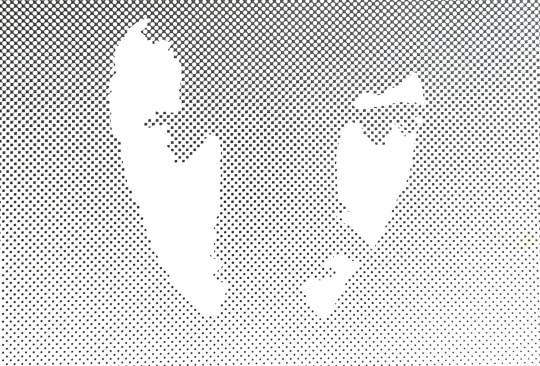
The Synthesizer “I Can’t Go For That (No Can Do)” (1981) Daryl Hall & John Oates RCA Records (Written by Sara Allen, Daryl Hall, John Oates) Highest U.S. Billboard Chart Position – No. 1
Released in 1981 and hitting No. 1 at the beginning of 1982, one of the most forward-looking pop singles ever still retains a lot of its mystery. I have been all over the archives and it is impossible to locate the synthesizers on the song (especially the chimed ringing keyboard sounds that float over the top) but one of the definites is the deployment of an early, boxy, primitive drum machine called the Roland CompuRhythm CR-78. The apocryphal story is that Daryl Hall flipped the switch to the first setting, Rock 1, and immediately started to write the song. The band gathered around and quickly filled in the gaps, and the song was finished in a couple of hours. The lyrics center around the insane demands of their record company at the time, which Hall kept general so they could be reinterpreted, and because they were starting that wild ride of fame where material gets thinner because you are working all of the time, one uses what is closest to them, OR, because he was entering the Refusenik phase, where, as George Michael would evidence, one starts to complain about Uber fame, and say No Go.
This is the second post where upon close inspection it is the drum sound that signals the future. I had always enjoyed the perfection of the song as an example of synthesizers in the studio, but what I can understand now is that the song is really an example of more than a decade of fine tuning and distilling the many musical influences, especially Philly Soul, into this new poppier one. It may be no accident that this very same drum machine opens 1980’s “Kiss on My List”, which announced this new leaner sound for Daryl Hall and John Oates (their preferred band name), and the record they were recording, Private Eyes, was to shine this up to a high luster.
Nothing can truly unwrap the unique quality of “I Can’t Go”. It can’t have hurt that Sara Allen, Hall’s paramour, added her pop touches to the tune (she is an unsung and pivotal part of their pop success in the 80s as their co-songwriter), but what makes its special is the attack: spare to the bone, like the Roland drum machine that inspired it, everything pinned down to its meanest parts: drums, a lone guitar line, a sax solo, and Hall's (and Oates') super lean, dubbed vocals on top. Is it a new wave song, a pop song, or a soul song? It is hard to disassemble, but what is certain is that it hit No.1 on both the Billboard and the R&B charts, which certainly adds to their mystique and credibility. It is also on the record that while recording “We Are the World” Michael Jackson admitted to Hall that he cribbed the bassline for “Billie Jean” from the hit, by which Hall was amazed and flattered, never having noticed the similarities before. In this day some lawyer would sue for the fun of it, but it should be a rule that one good song should in part inspire many others, and that there is room for a lot of players at that table. For a song as good as this one, I doubt it could ever occur twice anyway.
“I Can’t Go For That (No Can Do)” hit the No. 1 spot for one lonely week at the end of January in 1982. By comparison “Ebony and Ivory” (a truly awful song) stayed on top for 2 months, and “Eye of The Tiger” for 6 weeks, proving the adage that only time will really tell you anything about anything.
Many bands utilized this early Roland drum machine, most notably its early use with the sped up (Bossa Nova?) noises that open Blondie’s“Heart of Glass” (1979) and it’s prominent presence on Phil Collin’s eternal hit “In The Air Tonight" (1981).
4 notes
·
View notes
Text
181: The Delfonics // The Delfonics

The Delfonics The Delfonics 1970, Philly Groove
Extremely slick sleeve befitting one of the slickest groups of the late ‘60s and early ‘70s: the textured, matte jacket creates such an extreme contrast between the Delfonics in their bold red outfits (those rose-print trousers on Randy Cain!) and the pure black background that it gives the guys a hyperreal look. Speaks to their confidence too that they don’t see any need to start their self-titled off with a fast one to get the people going; instead, we open on fluttering silk. “Didn’t I (Blow Your Mind This Time),” the supreme example of Philly soul, is the kind of song so good it wouldn’t surprise me if a few buyers never really listened past it, despite the labour of having to get up to raise the needle and draw it back to the outer rim—you might even feel like pulling the table over to your nightstand to keep it within reach.
youtube
But there’s a lot more to The Delfonics than that singular classic. There might not be a better example of producer Thom Bell’s signature sound: high-higher-highest vocal harmonies; orchestral charts that could soundtrack your reunion with your dead true love and long-lost dog on a cloud; prominent roles for the sitar and harpsicord; enough funk in the rhythms to keep everybody honest. In the ‘fonics’ William Hart, Bell found an able creative partner whose penchant for writing plaintive, searching melodies lent the producer enough real estate in the upper air to compose his most eloquent fantasias.
“Trying to Make a Fool of Me” in particular might be the equal of “Didn’t I” as a complete writing and production masterpiece. The best Delfonics songs transition from verse to chorus to bridge with the buttery slide of a montage—from loveliness to loveliness, such that it might take a few listens for it to register that the song gracefully pivots towards its conclusion on a third act sitar solo. Every time “Trying to Make a Fool of Me” pauses to gather itself to leap toward another peak, Bell feathers its wings with harp strings.
Interestingly, Bell only arranges the first eight songs, leaving the final two songs in the hands of Anthony “Bones” Dorsey (with William Hart taking sole writing credit). While the arrangements are not quite as (broad hand gestures) everything as those of Bell, they’re a nice credit to the Delfonics own talents. The fine ballad “I Gave to You” in particular allows us to tune into the suppleness of Hart’s falsetto, an instrument which can sometimes fade into the background when Bell is in full flower.
R&B greats are often condemned to live on only in compilations (or, more shabbily still, Time Life Anthologies), but The Delfonics stands as one of the most complete LP statements of the pre-What’s Going On era. It isn’t anything more than a collection of great love songs, but they hang together well, and “Down is Up, Up is Down” is the only one I’d maybe sweep into the gutter. If the usual streaming playlists aren’t scratching your Philly soul itch, this is the one to reach for.
youtube
181/365
#the delfonics#thom bell#philly soul#'70s music#soul#'70s soul#r&b#smooth soul#music review#vinyl record
2 notes
·
View notes
Text
I am beginning to believe that the very layout of "corporate structure" is why all Americans, even the corporate structures going to war with #SAG-AFTRA #WGA is the "actual problem" that needs to be glaringly corrected... permanently. Say this strike fails to persuade 'current studios' to make amends, and pay "actual talent" versus "talentless corporate executives" --- okay, fine... avenue for the 'actual' talent: START OVER! (What the hell does that mean?)
It means exactly what it sounds like: Start Over... the WGA and SAG-AFTRA take your future ip content and your talents, and form a new conglomerate... and this new conglomerate creates a true "permanent" worker protected "fair share" studio system which protect the "talents'" ip as their ip -- and not "corporate ip" bs we see now. And if the #DGA wishes to join, well, they got a hard decision to make.
What about other less overbearing smaller studios with unique ip who wanna do business in this new chapter leaving the big studios in the cold? Simple: any participating studio must follow the new proper pay standard by new hybrid model and THEY sign a contract to produce movies THROUGH the talent conglomerate --- NOT through the corprations. "Reverse the role" on what is obviously a dead corporate model that has no interest in doing whats right.
Saddest Result: What about all the content thus far under current corporate ownership? That's the rub: RIP old Hollywood -- start over means... Start Over. Sometimes you have to chart a new course in history -- that means letting your past works go (yeah, i know, ouch) Down the road, when old Hollywood eventually but slowly bleeds to death... the new "talent share conglomerate" will re-acquire those old works, and eventually transfer the ip fiscal rights appropriately into correct shares to where it should have always been... directly and with protections to the ACTUAL ARTISTS (that will take a few decades though)
Its new... its scary... and it is completely warranted based on what is transpiring. Never underestimate artist creativity, especially in capacity to pivot, adapt, and reinvent themselves to reshape the world, including current outdated corporate models no longer welcome in the new era. This new hybrid effort is the next logical step in advancing "collective bargaining" to "collective fair share" designed for 'the talent' and their families to prosper for generations.
"That just not reasonable Chris!" And the current structure of unequal pay is?! Yeah, i thought so... put your heads together, come up with a "proposal model with proposed start date (that's key)", walk into current negotiations, slide this 'time-bomb' across that table, and put the pressure on them to listen and follow your demands -- like a huge nuclear-like deterrence that you will mobilize should your demands not be met by said date. (Fly on the wall in that meeting): Corporations: "Oh... you think you can do better?" Your Response: "Don't tempt us -- they know 'our' faces and names out there -- they don't know yours -- make this easy on yourself" (Need to act fast... scabs are at the doorstep)
Sometimes you have to light torches in your own village... to humble a city.
#SAG @wilwheaton #fran dresher @frandrescherr #ron perlman
2 notes
·
View notes
Text
The Ultimate Guide to Power BI Training in Charlotte –From Beginner to Pro
Introduction
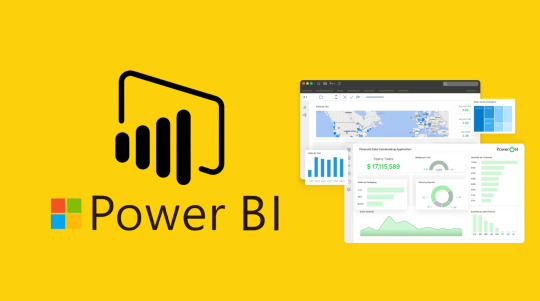
In an age where data energies every business decision, learning tools like Power BI is no longer voluntary — it's essential. However, improvement, or metamorphosis into data analytics, If you are in Charlotte and considering a career move.
Why Learn Power BI in 2025?
2025 is a time defined by data domination. Businesses, whether startups or Fortune 500 titans, calculate on real-time perceptivity for decision-timber. Power BI stands altitudinous as the most accessible and intuitive business intelligence tool out there.
The Growing Demand for Data knowledge
Data knowledge is not just a buzzword it's a survival skill. Professionals with the capability to interpret, fantasize, and act on data perceptivity are in high demand. Learning Power BI puts you at the crossroad of technology, business, and strategy.
What's Power BI? A Quick Lesson
Power BI is Microsoft's flagship analytics platform. It allows druggies to connect data sources, produce interactive reports, and share dashboards that modernize in real-time. From Excel integration to AI-powered visualizations, it’s designed to gauge with your intentions.
Key Features of Power BI That Make It a Top Choice
Drag-and-drop interface
Flawless integration with Microsoft 365
Custom DAX formulas for deep perceptivity
Real-time dashboard participating
AI illustrations for advanced soothsaying
These features make Power BI further than just a tool — it’s a data translator for any professional.
Freshman to Pro: A Roadmap for Mastery
The Power BI learning wind is steep only if you warrant structure. A progressive training path moves from interface basics to data modeling, DAX computations, real-world reporting, and advanced dashboard deployment.
Choosing the Right Power BI Training Centre in Charlotte
Picking a estimable Power Bi Training Centre in Charlotte is pivotal. Look for these labels:
Pukka coaches
Hands-on design-based literacy
Streamlined class
Assiduity placement support
Positive alumni witnesses
Top-Rated Power BI Training Centre in Charlotte
Several name institutions offer Power BI Training Centre in Charlotte programs:
Charlotte Data Academy
Carolina Business Intelligence Hub
Microsoft Partner Learning Centers
These centers focus on real-world use cases, not just text proposition.
What to Anticipate from a Freshman-Level Course
Freshman courses generally cover:
Interface navigation
Data import styles
Introductory illustrations (maps, tables, charts)
Simple pollutants and slicers
Publishing dashboards to Power BI Service
By the end, you’ll be suitable to produce simple, perceptive reports.
Intermediate Power BI Courses: Going Beyond Basics
Now you are introduced to:
Data metamorphosis using Power Query
Connections and modeling
Intermediate DAX functions
Part-level security for dashboards
Custom illustrations from AppSource
These chops bridge the gap between freshman and advanced.
Advanced Training: Unleashing the Power of DAX & Data Modeling
Then’s where you come a data Jedi:
Complex DAX computations
Performance optimization
Structure star schema data models
Advanced time intelligence functions
Real-time data streaming and APIs
Training at this level prepares you for enterprise-level perpetration.
In-Person vs. Online Training Options
In Charlotte, both options are extensively available.
In-person benefits:
Live mentorship
Networking
Peer discussions
Online gratuities:
Inflexibility
On-demand content
Tone-paced learning
Choose grounded on your schedule, learning style, and budget.
How Instruments Can Boost Your Career
Instruments like the Microsoft Certified Data Analyst Associate signal proficiency to employers. Courses at a Power BI Training Centre in Charlotte frequently prepare you directly for these examinations — accelerating your job-readiness.
Career Paths After Power BI Training
Your training opens doors to roles like:
Business Intelligence Analyst
Data Visualization Specialist
Analytics Adviser
Reporting Inventor
Data Strategist
Power BI chops are in demand across finance, marketing, healthcare, and manufacturing sectors.
Case Study: A Charlotte-Based Critic's Journey
Meet Priya, a marketing associate in Charlotte who transitioned into data analytics. After enrolling at a Power BI Training Centre in Charlotte, she came a pukka Data Critic within 6 months. Moment, she leads the analytics platoon at a fintech incipiency — tripling her income and career satisfaction.
Miscellaneous to Avoid When Learning Power BI
Ignoring the significance of data modeling
Counting only on dereliction illustrations
Skipping over DAX formulas
Not rehearsing with real-world data
Forgetting to modernize chops as Power BI evolves
Avoid these, and you’ll excel briskly.
Comparing Charlotte with Power BI Training Centre in Chicago
While Power Bi Training Centre in Chicago has strong tech birth and larger pupil cohorts, Charlotte’s centers offer:
Lower class sizes
Better one-on-one mentorship
A tight-knit data community
It comes down to your literacy preference.
Tips for Success in Power BI Systems
Start with the business problem, not the dashboard
Clean your data before you make
Use themes for harmonious branding
Influence bookmarks and drillthroughs
Test your reports with non-technical druggies
Success is all about stoner-centric design.
The Future of Power BI and Analytics
Anticipate deeper integration with Skipper AI, native Python/R support, and tighter pall hookups with Azure. Power BI is evolving into a full-service decision intelligence platform, not just a dashboarding tool.
Conclusion: Your Data Journey Starts Now
Whether you’re a pupil, a career switcher, or a seasoned professional, learning Power BI is a move that can review your future. With the right training from a trusted Power Bi Training Centre in Dallas, you’ll turn data into your biggest asset.
0 notes
Text
Google Forms Survey Tips: Create Smarter Forms That Deliver Better Data in 2025
In 2025, collecting accurate and actionable data is essential for businesses, educators, and researchers. Google Forms remains one of the most popular survey tools due to its ease of use and seamless integration with the Google Workspace ecosystem. But to truly get the most out of it, you need to go beyond the basics.
In this guide, we’ll explore advanced Google Forms survey tips that will help you create smarter forms, increase response rates, and generate more meaningful insights.
Why Optimize Your Google Forms Surveys?

Optimizing your forms can help you:
Increase response rates
Reduce survey fatigue
Ensure data consistency
Make analysis more efficient
Designing Effective Google Forms Surveys
Start with a Clear Objective
Before you build your form, define your goal. Are you collecting customer feedback, conducting academic research, or evaluating employee performance? A well-defined objective ensures that your questions are relevant and purposeful.
Use Sections to Organize Content
Segment your survey into logical sections. For example, start with demographics, then move to preferences or feedback. This improves readability and sets the stage for using conditional logic.

Implement Conditional Logic
Conditional logic (also called branching) allows you to show or hide questions based on previous answers. This makes your form more personalized and prevents irrelevant questions from being shown.
Learn more about branching logic in Google Forms from Formplus
Enable Response Validation
Use built-in response validation to reduce errors. For example, validate email formats, restrict numbers to a certain range, or require specific word limits.
This helps ensure data accuracy and avoids post-survey cleanup work.
Customize the Design
Make your form visually appealing and on-brand. Add your company logo, adjust fonts, and choose colors that reflect your identity. Engaging visuals can improve completion rates.
https://blog.pollhit.com/wp-content/uploads/2025/03/UG9sbGhpdA-_1713540398-2048x553.png
Enhancing User Experience
Keep It Concise
Avoid long, repetitive surveys. Only ask questions that serve your end goal. If your survey is long, show users a progress bar and give an estimated time to complete it.
Use Clear, Neutral Language
Ambiguous or biased questions can lead to misleading results. Keep your language simple, neutral, and easy to understand for all demographics.
Enable the Progress Bar
In longer surveys, activating the progress bar gives respondents a visual cue of how far they’ve come and how much is left. This small tweak can significantly reduce drop-offs.
Here’s how to set this up via Activity Messenger
Distributing Your Google Forms Survey
Choose the Right Distribution Channels
Depending on your audience, consider distributing your survey via:
Email newsletters
Embedded website forms
QR codes on printed material
Social media platforms

Schedule Follow-Up Reminders
To increase participation, schedule follow-up emails to non-respondents. Although Google Forms doesn’t offer built-in reminders, you can automate this using Google Sheets integrations or third-party platforms like Zapier.
Analyzing and Utilizing Survey Data
Link Responses to Google Sheets
Always connect your form to a Google Sheet. It simplifies analysis, filtering, and even helps in visualizing trends through pivot tables or charts.
Visualize Data for Better Insights
Transform raw data into charts and graphs for quick insights. Google Sheets offers built-in charting tools, or you can use add-ons like ChartExpo for more advanced visuals.
Explore ChartExpo’s visual tools
Share Key Findings with Respondents
Let your audience know what you learned from the survey and how their feedback will be used. This creates transparency and increases trust, boosting future engagement.
Enhancing Forms with PollHit
While Google Forms is powerful, pairing it with tools like PollHit enhances your survey capabilities with:
Advanced Analytics Dashboards
Custom Templates for Different Use Cases
Email Reminders and Response Automation
Full Brand Customization

Explore our blog tutorials on survey types and techniques to make your forms even more effective.
🔗 Resources:
Google Forms Help Center
Formplus on Conditional Logic
involve.me – Guide to Google Forms
Activity Messenger – Create Google Forms Surveys
ChartExpo for Google Forms
Conclusion
Smarter Google Forms surveys in 2025 require more than just filling in questions — they demand strategy, structure, and optimization. By applying the tips above and integrating advanced tools like PollHit, you can collect better data, improve user engagement, and make more informed decisions.
Now it’s your turn—optimize your next Google Forms survey and experience the difference in data quality!
#Google Forms survey tips#Online survey tools 2025#How to create Google Forms#Google Forms best practices#Survey form optimization#Increase survey responses#Google Forms for feedback#Online form tips and tricks#Create surveys with Google#Google Forms marketing#Effective online survey design#Tips for Google Forms#Improve Google Form surveys#Digital survey tools 2025#PollHit survey blog
0 notes
Text
From Beginner to Pro: Elevate Your Excel Skills
Excel is more than just a spreadsheet tool; it's a powerhouse for data analysis, visualization, and automation. Advanced excel institute in Pitampura While many people are familiar with basic functions like SUM and AVERAGE, mastering advanced Excel features can significantly enhance your productivity and decision-making capabilities. Here’s a guide to some of the most powerful features that can elevate your Excel skills.

1. Pivot Tables: Summarizing Data with Ease
Pivot tables are one of the most powerful features in Excel, allowing you to summarize large datasets quickly. With a pivot table, you can:
Analyze complex data without the need for complicated formulas.
Filter and sort data dynamically.
Create interactive reports that can be adjusted on the fly.
To create a pivot table, simply select your dataset, go to the "Insert" tab, and choose "PivotTable." From there, you can drag and drop fields to analyze your data in multiple ways.
2. Advanced Formulas: Beyond Basic Functions
Excel offers a plethora of advanced functions that can streamline your calculations:
VLOOKUP and HLOOKUP: These functions allow you to search for values in a table and return corresponding data. However, it's essential to understand their limitations. As an alternative, consider using INDEX and MATCH, which provide greater flexibility.
SUMIFS and COUNTIFS: These functions let you sum or count cells based on multiple criteria, making them incredibly useful for data analysis.
ARRAY Formulas: These powerful formulas can perform multiple calculations on one or more items in an array. Using CTRL + SHIFT + ENTER, you can create complex calculations that return multiple results.
3. Data Validation: Ensuring Data Integrity
Data validation helps maintain the accuracy and integrity of your data by restricting the types of data that can be entered into a cell. You can set rules for:
Dropdown lists: Create a list of acceptable entries.
Date ranges: Restrict entries to certain dates.
Custom formulas: Use complex conditions to validate data entry.
To set up data validation, select your cells, go to the "Data" tab, and choose "Data Validation."
4. Conditional Formatting: Visualizing Data Trends
Conditional formatting allows you to apply specific formatting to cells based on their values. This feature is excellent for:
Highlighting important trends: Use color scales to visualize data ranges.
Identifying outliers: Quickly spot values that fall outside of expected ranges.
Creating heat maps: Visual representations of data can help you understand complex datasets at a glance.
To apply conditional formatting, select your data, go to the "Home" tab, and choose "Conditional Formatting."
5. Macros: Automating Repetitive Tasks
If you find yourself performing the same tasks repeatedly, macros can be a game-changer. Macros are sequences of instructions that automate tasks in Excel. You can record a macro for repetitive tasks or write your own using VBA (Visual Basic for Applications).
To record a macro, navigate to the "View" tab, select "Macros," and click "Record Macro." After recording, you can run the macro with a simple shortcut, saving you time and effort.
6. Data Visualization: Creating Impactful Charts
Excel offers a variety of chart types to help visualize your data effectively. From bar charts to scatter plots, choosing the right chart type can make a significant difference in how your data is perceived.
Combine multiple chart types: Use combo charts to represent different data sets clearly.
Add data labels: Providing context can enhance the clarity of your charts.
Utilize slicers: Make your charts interactive and user-friendly.
7. Learn from the Best: DICS Innovatives in Pitampura
If you're looking to enhance your Excel skills further, consider enrolling in a course at DICS Innovatives, the leading advanced Excel institute in Pitampura. Their expert instructors offer comprehensive training on all the advanced features, ensuring you gain hands-on experience and practical knowledge.
DICS Innovatives provides a conducive learning environment, tailored courses, and valuable resources to help you master Excel and apply these skills effectively in your career.
Conclusion Mastering advanced Excel features can significantly enhance your ability to analyze, visualize, and manage data. Whether you’re a business professional, student, or researcher, refining your Excel skills will empower you to make informed decisions and work more efficiently.
0 notes
Text
Transforming Data Analysis: Excel Foundations to AI Excellence

In today’s data-driven world, the role of a data analyst is no longer limited to spreadsheets and static reports. The demand for smarter decision-making has pushed analysts to evolve—from basic Excel users to experts in automation and Artificial Intelligence (AI). At GVT Academy, students move beyond basic Excel and step into the future of data analysis with the Best Data Analyst Course using VBA & AI in Noida—crafted to prepare them for real-world challenges for the evolving demands of the analytics industry.
The Journey Begins with Excel
For years, Excel has been the go-to tool for analysts. It’s versatile, easy to learn, and powerful for basic data tasks like sorting, filtering, and using formulas. Many professionals begin their careers learning pivot tables and charts to make sense of numbers.
But as businesses grow and data becomes more complex, Excel alone isn’t enough.
Why VBA is the Next Step
Visual Basic for Applications (VBA) provides an excellent way to streamline tasks. With VBA, you can automate repetitive Excel tasks, build custom dashboards, and even create your own functions. It allows analysts to boost productivity and reduce manual errors.
At GVT Academy, our Data Analyst Course introduces VBA early on, ensuring that students can:
Automate monthly reports
Build macros to handle bulk data
Create custom forms and tools for interactive analysis
With these skills, data analysts no longer spend hours repeating tasks—they let the code do the heavy lifting.
The Growing Impact of AI on Data-Driven Decision Making
Once you master automation with VBA, the next natural leap is Artificial Intelligence. AI is revolutionizing how data is interpreted. Instead of just analyzing what has happened, AI allows analysts to predict what might happen.
In our Best Data Analyst Course with VBA & AI in Noida, students are introduced to AI tools and techniques that are shaping the future:
Machine learning basics for pattern recognition
Utilizing NLP tools to make sense of and analyze language-based datasets
AI-powered data visualization and forecasting
We guide learners step-by-step through real-world examples—turning raw data into valuable predictions using smart AI algorithms
Bridging the Gap: A Holistic Skill Set
What makes GVT Academy’s course stand out is the smooth integration of Excel, VBA, and AI. We transform analytical understanding by combining foundational skills with modern AI applications.
Our curriculum includes:
Data Cleaning & Preprocessing: Starting with Excel techniques and transitioning to Python-based data prep.
VBA Scripting: Learn how to save time by automating data tasks using VBA in both Excel and Access.
AI Modules: Hands-on with tools like Power BI, Python, and Scikit-learn for predictive modeling.
Capstone Projects: Applying all learned skills to real business problems—from report automation to AI-driven insights.
This blend prepares students not just for jobs, but for long-term career growth.
Who Should Join This Course?
This course is ideal for:
Freshers wanting a career in data analytics
Excel users who want to expand their capabilities in data-driven roles
MIS executives looking to automate and scale their reporting
Business analysts aiming to harness AI for better decision-making
No prior coding background is necessary—our trainers start from the basics and support you every step of the way.
Why GVT Academy?
We are proud to offer the Best Data Analyst Course with VBA & AI in Noida, and here’s why:
✅ Industry-Relevant Curriculum: Designed with input from data professionals and recruiters ✅ Experienced Trainers: Industry experts who teach with real-time use cases ✅ Placement Support: Interview prep, resume assistance, and access to hiring partners ✅ Flexible Batches: Choose from online or offline classes with weekend batch options to suit your schedule ✅ Skill-Focused Approach: Get industry-ready with applied learning, live cases, and practical exercises
Our students don’t just learn tools—they learn how to think like analysts and solve real problems.
A Glimpse into the Future
Adopting AI after Excel isn’t optional anymore—it’s the new standard in data analytics. Data analysts of tomorrow will need to combine technical skills with strategic thinking. With GVT Academy’s expert guidance and structured learning path, you can stay ahead of the curve.
Whether you're just starting or looking to level up, the Best Data Analyst Course with VBA & AI in Noida is your gateway to the modern world of data analysis.
Secure your future by starting your journey with GVT Academy today.Let your journey from Excel to AI begin here.
1. Google My Business: http://g.co/kgs/v3LrzxE
2. Website: https://gvtacademy.com
3. LinkedIn: www.linkedin.com/in/gvt-academy-48b916164
4. Facebook: https://www.facebook.com/gvtacademy
5. Instagram: https://www.instagram.com/gvtacademy/
6. X: https://x.com/GVTAcademy
7. Pinterest: https://in.pinterest.com/gvtacademy
8. Medium: https://medium.com/@gvtacademy
#gvt academy#data analytics#advanced excel training#data science#python#sql course#advanced excel training institute in noida#best powerbi course#power bi#advanced excel
0 notes
Text
Learn VBA & Dashboards for Smarter MIS Reporting at Work
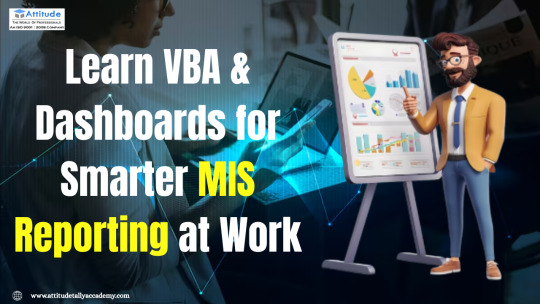
INTRODUCTION
In today’s fast-paced corporate environment, data is everywhere — and the ability to understand, organize, and analyze that data is what sets professionals apart. This is exactly why learning MIS Reporting with VBA & Dashboards has become one of the most in-demand skills across industries.
If you're a student or working professional looking to enhance your career in data-driven roles, gaining expertise in Excel VBA and Dashboard Reporting can open up countless opportunities. Whether you’re entering the field of business analytics, finance, operations, or HR, mastering these tools will give you a significant edge.
Why MIS Reporting Skills Matter
MIS (Management Information System) Reporting isn’t just about making spreadsheets. It’s about transforming raw data into meaningful reports that help companies make informed decisions. With automation through VBA Macros and dynamic Excel dashboards, the reporting process becomes faster, more accurate, and insightful.
Professionals who complete an MIS Reporting with VBA Course in Yamuna Vihar or Uttam Nagar often find themselves better equipped to handle real-world challenges in office environments. From reducing manual tasks to creating interactive data visualizations, the benefits are immense.
What You Learn in a VBA & Dashboard Training Course
Courses like the Advanced Excel VBA and MIS Reporting Course in Yamuna Vihar are designed to provide in-depth knowledge of:
Writing and understanding VBA Macros to automate repetitive tasks
Creating interactive dashboards using charts, slicers, and pivot tables
Real-time business report generation
Data cleaning and transformation using Excel formulas
Project-based implementation of reports for better understanding
Students also gain experience with live datasets in Live Project Based MIS and Dashboard Training in Yamuna Vihar, helping them build real-time solutions that match industry standards.
Similarly, a well-structured Dashboard and VBA Training in Excel in Uttam Nagar covers both theoretical and hands-on learning so that you can apply skills confidently in internships, jobs, or freelance projects.
Career Opportunities After Learning MIS, VBA & Dashboards
Professionals who undergo Excel Dashboard and MIS Reporting Course in Uttam Nagar find multiple career paths opening up for them. Roles such as:
MIS Executive
Data Analyst
Business Analyst
Reporting Manager
Operations Executive
Companies seek candidates with hands-on experience from the Top MIS Reporting Training Centers in Yamuna Vihar and Uttam Nagar, as they are trained in solving real-world business problems using data.
Why VBA Makes Your Reports Smarter
Visual Basic for Applications (VBA) is a powerful scripting language integrated within Excel. It allows users to automate complex or repetitive tasks and create logic-based reports that update instantly. For instance, through MIS Reporting Course with VBA Macros in Yamuna Vihar, learners understand how to build self-refreshing dashboards or automate report generation — saving hours of manual work.
This is especially useful in dynamic business settings where reports need to be updated daily or weekly. Students trained in Excel VBA for MIS and Dashboard Reporting in Uttam Nagar are often preferred for roles that involve large datasets and frequent analysis.
Learning Through Live Projects & Real-World Data
What sets courses like the Excel Dashboard and Reporting Course with Certification in Yamuna Vihar apart is their project-based learning approach. These programs offer practice on:
Sales performance reports
Financial MIS dashboards
HR attendance or payroll analysis
Inventory management tracking
KPI-based decision-making tools
Similarly, those enrolling in Excel VBA and Dashboard Course in Uttam Nagar get access to case studies and capstone projects, making their learning both relevant and practical.
Flexible Learning Modes for Everyone
Whether you're a college student, working professional, or job seeker, the flexibility of learning through online or offline modes is a bonus. You can opt for a Weekend or Evening Batch, or even pursue an Online Excel Dashboard and MIS Reporting Course with Certification in Uttam Nagar, depending on your schedule.
These certified programs add great value to your resume and showcase your readiness to take on roles that require data handling, analysis, and automation.
Final Thoughts
Learning MIS Reporting with VBA & Dashboards is no longer optional — it's essential. If you're planning to stand out in the competitive job market, mastering Excel’s powerful tools like VBA scripting and dashboard design is a smart move.
From Dashboard and VBA Training in Excel in Yamuna Vihar to Advanced Excel VBA and MIS Reporting Course in Uttam Nagar, there are comprehensive programs available that combine technical knowledge with practical project experience.
Whether you aim to start your career or upgrade your skills, now is the time to invest in a skillset that delivers results — faster, smarter, and more efficiently.
Suggested Links:
Power BI Training
Big Data With Hadoop
MIS Reporting
Advanced MS – Excel
#advance excel course in uttam nagar#advance excel course in yamuna vihar#VBA dashboard classes in uttam nagar#VBA dashboard classes in Yamuna Vihar#MIS reporting classes in uttam nagar#MIS reporting training in yamuna vihar#power BI classes in uttam nagar#Power BI training in yamuna vihar
0 notes
Text
10 Advanced SQL Queries You Must Know for Interviews.
1️. Window Functions These let you rank or number rows without losing the entire dataset. Great for things like ranking employees by salary or showing top results per group.

2️. CTEs (Common Table Expressions) Think of these as temporary tables or “to-do lists” that make complex queries easier to read and manage.
3️.Recursive Queries Used to work with hierarchical data like organizational charts or nested categories by processing data layer by layer.
4️. Pivoting Data This means turning rows into columns to better summarize and visualize data in reports.
5️. COALESCE A handy way to replace missing or null values with something meaningful, like “No Phone” instead of blank.
6️. EXISTS & NOT EXISTS Quick ways to check if related data exists or doesn’t, without retrieving unnecessary data.
7️. CASE Statements Add conditional logic inside queries, like “if this condition is true, then do that,” to categorize or transform data on the fly.
8️. GROUP BY + HAVING Summarize data by groups, and filter those groups based on conditions, like departments with more than a certain number of employees.
9️. Subqueries in SELECT Embed small queries inside bigger ones to calculate additional info per row, such as an average salary compared to each employee’s salary.
EXPLAIN A tool to analyze how your query runs behind the scenes so you can spot and fix performance issues.
Mastering these concepts will make you stand out in interviews and help you work smarter with data in real life.
0 notes
Text
good indicators for forex trading
📊 Good Indicators for Forex Trading: The Ultimate Guide for Profitable Trades
https://secretindicator.com/product/forex-gold-m5-non-repaint-mt4-indicator/
Telegram Channel
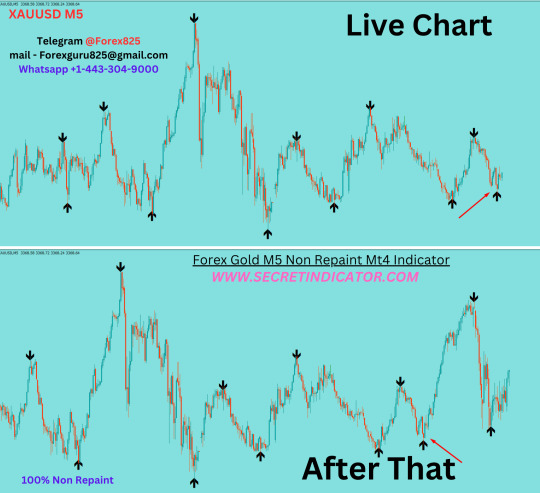
✅ Introduction
Forex trading is both an art and a science. While price action and market psychology play key roles, technical indicators help traders make objective, data-driven decisions. Whether you’re a beginner or an experienced trader, choosing the right indicators can dramatically improve your entries, exits, risk management, and profitability.
But with hundreds of forex indicators available — from the classic moving averages to exotic custom tools — how do you know which ones truly work?
This detailed article explores:
What forex indicators do
The core types of indicators
The best and most commonly used indicators
How to use them effectively in combination
Common mistakes and tips for better results
📌 Table of Contents
What Are Forex Indicators?
Types of Technical Indicators
Why Indicators Matter in Forex Trading
The Top 10 Good Indicators for Forex
Deep Dive into the Most Effective Indicators
Best Indicator Combinations
Tips for Using Indicators Effectively
Common Mistakes to Avoid
How to Backtest and Optimize Indicators
Final Thoughts
1. 📉 What Are Forex Indicators?
Forex indicators are mathematical calculations based on price, volume, or open interest. They analyze past market data to help traders make predictions about future price movements. Indicators are typically plotted on or below a chart and can signal:
Trend direction
Reversal zones
Entry/exit points
Market strength
Volatility
Overbought/oversold levels
They don't predict the future perfectly, but when used correctly, they help you make probability-based decisions.
2. 📊 Types of Technical Indicators
Forex indicators fall into several major categories:
🔹 Trend Indicators
Identify the direction and strength of market trends.
Examples: Moving Averages, MACD, ADX, Ichimoku Cloud
🔹 Momentum Indicators
Measure the speed of price movement to find overbought/oversold areas.
Examples: RSI, Stochastic Oscillator, CCI
🔹 Volatility Indicators
Measure the rate of price fluctuations, showing when the market is quiet or explosive.
Examples: Bollinger Bands, ATR (Average True Range)
🔹 Volume Indicators
Gauge trading volume, often used to confirm the validity of price moves.
Examples: OBV, Volume Oscillator, Chaikin Money Flow
🔹 Custom or Composite Indicators
Combine multiple tools or custom formulas.
Examples: TDI (Traders Dynamic Index), Supertrend, Pivot Point Indicator
Each type has a purpose. Great trading strategies usually combine 2–3 different types.
3. 🧠 Why Indicators Matter in Forex Trading
Trading without indicators is like driving without a speedometer or GPS — possible, but risky and uncertain.
Good indicators help:
Define trading rules
Add objectivity to decision-making
Reduce emotional trading
Confirm entries and exits
Prevent overtrading in choppy markets
Identify trends early or avoid weak ones
They don’t guarantee success — but they increase your statistical edge.
4. ✅ The Top 10 Good Indicators for Forex Trading
Here are ten indicators that are time-tested, effective, and widely used by traders across all levels: RankIndicatorTypeUse Case1Moving Averages (EMA/SMA)TrendIdentify direction and smooth price2Relative Strength Index (RSI)MomentumSpot overbought/oversold areas3MACDTrend/MomentumSignal trend changes via crossovers4Bollinger BandsVolatilityBreakout signals, range bounds5ADXTrend StrengthMeasure trend strength (not direction)6Stochastic OscillatorMomentumShort-term reversal entries7ATRVolatilitySet dynamic stop-loss based on volatility8Ichimoku CloudTrendComplete trend system with signals9Fibonacci RetracementSupport/ResistanceIdentify pullback and entry zones10Volume Indicators (OBV/CMF)VolumeConfirm trends and breakouts
Let’s now explore some of the best ones in detail.
5. 🔍 Deep Dive: Best Indicators Explained
🔹 1. Moving Averages (EMA & SMA)
Simple Moving Average (SMA): averages price over a period.
Exponential Moving Average (EMA): gives more weight to recent prices.
Popular Uses:
50 EMA & 200 EMA crossovers = trend change
Price above 200 EMA = long bias, below = short bias
Use slope of EMA for trend strength
Pro Tip: Use moving average channels for dynamic support/resistance.
🔹 2. Relative Strength Index (RSI)
Ranges from 0 to 100
Above 70 = Overbought (possible sell)
Below 30 = Oversold (possible buy)
How to Use:
Divergence between RSI and price = strong reversal signal
Combine with support/resistance zones
Use RSI > 50 in uptrends, < 50 in downtrends
🔹 3. MACD (Moving Average Convergence Divergence)
Consists of:
MACD line (12 EMA – 26 EMA)
Signal line (9 EMA of MACD)
Histogram (difference between MACD and signal)
Strategy:
MACD line crossing above signal = buy signal
Use MACD divergence to detect early trend reversals
🔹 4. Bollinger Bands
3 lines: Upper, Middle (SMA), Lower band
Bands widen with volatility, contract in calm markets
Trading Ideas:
Price touches lower band + oversold RSI = potential long
Breakout with volume = trend beginning
Range-bound strategy: buy at lower band, sell at upper
🔹 5. ADX (Average Directional Index)
Measures trend strength, not direction
Value > 25 = trend is gaining momentum
Value < 20 = market is ranging
Combine with:
+DI and –DI lines to see bull vs bear strength
Trendline or MA to confirm direction
🔹 6. Stochastic Oscillator
Two lines: %K and %D
Values > 80 = overbought, < 20 = oversold
How to Trade:
Buy when %K crosses above %D in oversold zone
Sell when %K crosses below %D in overbought zone
Best in ranging or corrective phases
🔹 7. ATR (Average True Range)
Measures volatility, not direction
Use for:
Setting realistic stop-losses based on market behavior
Filtering out low-volatility trades
Adjusting position sizing dynamically
🔹 8. Ichimoku Cloud
A complete system: trend, momentum, and future resistance zones
Components:
Kumo Cloud: dynamic S/R
Tenkan & Kijun: short-term trend crossovers
Chikou Span: lagging confirmation
Works best on H4 and D1 timeframes.
🔹 9. Fibonacci Retracement
Tool based on key price ratios (0.382, 0.5, 0.618)
Great for pullback entries in trends
Strategy:
Price retraces to 61.8% + MA support = strong long setup
Combine with candle signals or trendline breaks
🔹 10. Volume Indicators
OBV (On-Balance Volume): volume flow
Chaikin Money Flow: volume + price pressure
Use them to:
Confirm breakouts
Spot early accumulation/distribution
Add strength to RSI/MACD setups
6. 🔗 Best Indicator Combinations
No single indicator is perfect. Here are some powerful combos:
✅ RSI + Bollinger Bands
RSI confirms overbought/oversold
BB shows volatility edge
✅ ADX + Moving Averages
MA shows direction, ADX confirms trend strength
✅ MACD + Volume
MACD gives direction change
Volume confirms if it’s real
✅ Stochastic + Fibonacci
Stochastic entry after Fib retracement level
Always look for confluence of signals before entering a trade.
7. 🧠 Tips for Using Indicators Effectively
Use indicators to confirm, not control decisions
Stick to 2–3 indicators max — don’t clutter your chart
Adjust indicator settings based on timeframe and strategy
Use support/resistance and candlestick patterns as base context
Watch for divergence for early reversal warnings
8. ❌ Common Mistakes to Avoid
Over-reliance on indicators
Using too many conflicting tools
Not backtesting indicators
Ignoring market context
Trading all signals — not all are valid
Remember: Indicators follow price, not the other way around. Context is king.
https://secretindicator.com/product/forex-gold-m5-non-repaint-mt4-indicator/
#forex factory#forex market#forex education#forex online trading#forex broker#crypto#forex news#forex#forex indicators#forex ea
0 notes
Text
The Role of Technology in On-Demand Clone App Development Company

In today's rapidly evolving digital landscape, on-demand clone apps have emerged as a powerful solution for entrepreneurs looking to capitalize on successful business models with minimal development time and cost. By leveraging existing frameworks and technologies, these apps allow businesses to quickly enter competitive markets and meet consumer demands effectively. The role of technology in the development of on-demand clone apps is pivotal, influencing every stage from initial concept through to deployment and beyond.
This article explores the key technologies that drive this innovative approach, the advantages they confer, the challenges faced by developers, and the future trends shaping the industry. As businesses increasingly turn to technology as a means of differentiation, understanding its impact on clone app development becomes essential for success in the modern marketplace.
Introduction to On-Demand Clone Apps
Definition and Overview
On-demand clone apps are like the bustling cafés of the tech world—everyone wants a seat at the table. These platforms replicate successful apps (think Uber or Airbnb) to offer similar services tailored to specific markets. They serve as a shortcut for budding entrepreneurs, allowing them to bypass the painstaking research and development stages. With cloning, you get a robust framework to kickstart your venture, while still having the flexibility to sprinkle your unique flavor.
Market Demand and Trends
Today’s consumer landscape is moving at breakneck speed, and on-demand services are right at the forefront. From food delivery to ride-sharing, everyone is looking for convenience at their fingertips. According to market trends, demand for on-demand apps is expected to grow exponentially—think rocket ship levels of growth. With the rise of gig economy interests and an increasing number of startups diving into the fray, clone app development is hotter than ever. If you’re not convinced, just look at the latest app store charts; they’re practically waving flags of inspiration for the next big clone app.
Key Technologies Driving Clone App Development
Programming Languages and Frameworks
In the world of clone app development, programming languages and frameworks are like the secret sauce to your favorite dish—essential but often overlooked. For mobile apps, languages like Swift (for iOS) and Kotlin (for Android) dominate the scene. Meanwhile, frameworks like React Native and Flutter are making cross-platform development smoother than a hot knife through butter. Choosing the right tech stack is crucial; it's the foundation upon which your app's success will be built (no pressure!).
Cloud Computing and Hosting Solutions
Think of cloud computing as the superhero of the tech world. With its ability to provide infrastructure, great hosting solutions, and storage capabilities, your app can scale from zero to hero without breaking a sweat. Using platforms like AWS, Google Cloud, or Azure means your app doesn't have to worry about sudden traffic spikes (cue the collective sigh of relief from developers everywhere). With reliable cloud solutions, you ensure that your app is always up and running, even during the most chaotic peak hours.
APIs and Third-Party Integrations
APIs are like the Swiss Army knives of app development—they can do just about everything! Want to integrate payment gateways, social media logins, or geolocation features? There’s an API for that! By leveraging third-party services through APIs, developers can enhance functionality without the need to reinvent the wheel. It’s like having a cheat sheet for building a highly functional app without the stress of creating everything from scratch.
Advantages of Using Technology in Clone App Development
Speed and Efficiency
When it comes to app development, speed is the name of the game. Utilizing modern technology allows developers to whip up clones faster than you can say "market saturation." With pre-built templates and tools, developers can rapidly prototype and iterate, getting your app in the hands of users quicker than you can find out how to fix that broken coffee machine.
Cost-Effectiveness
Developing a clone app is generally less expensive than starting from the ground up. By using existing frameworks and leveraging technology, businesses can save time and money—allowing them to focus on marketing and user acquisition, rather than burning cash on development. It’s like having a great sale on those sneakers you’ve been eyeing—you get all the benefits without the hefty price tag!
Scalability and Flexibility
One of the glorious perks of modern technology is scalability. As your user base grows (let's hope it does—fingers crossed!), your app can adapt and expand seamlessly. With cloud computing and modular architecture, you can accommodate more users, new features, or even pivot your business strategy with ease. Plus, it means you won’t need a tech exorcism every time you want to make a change.
The Development Process: Integrating Technology Effectively
Planning and Prototyping
The development process begins with planning and prototyping—like laying out the blueprints before constructing a house. This phase involves figuring out what you want your app to be and sketching out its foundation. Utilizing wireframing tools and prototyping software can help turn those lofty ideas into tangible visuals, paving the way for a smoother development experience.
Development and Testing
Once you have your plan, it’s time to dive into development. This is where the magic happens—developers will code, design, and build your app. Alongside, rigorous testing is essential; think of it as a dress rehearsal before the big show. Ensuring that everything works seamlessly is crucial for user satisfaction. Bugs and glitches are less than ideal, and catching them early saves a lot of headaches later on.
Deployment and Maintenance
Finally, the moment of truth arrives—deployment! Your app is launched into the wild, but that’s not the end of the story. Maintenance is the unsung hero that keeps everything running smoothly. Regular updates, bug fixes, and user feedback incorporate a continual improvement cycle, ensuring your app remains relevant and functional amidst changing trends. Just like a pet, your app will need a little TLC to thrive—so don’t forget to feed it (with updates, of course).
Case Studies: Successful On-Demand Clone Apps
Notable Examples in Various Industries
In the world of on-demand clone apps, there’s no shortage of examples that make us say, “Why didn't I think of that?” From ride-hailing giants like Uber to food delivery heroes like DoorDash, businesses have embraced the clone app model to capitalize on proven concepts. For instance, in the travel industry, Airbnb-inspired clone apps have sprouted up, allowing homeowners to monetize their spaces while providing travelers unique stays. Even niche markets, like pet grooming or home cleaning, have seen successes with clone apps catering to those specific needs. The beauty of these examples lies in their ability to adapt these successful models, adding local flavors and unique twists to meet distinct customer demands.
Lessons Learned from Successful Implementations
But what can we learn from these success stories? First off, it’s crucial to understand your target audience. Many clone apps thrive simply because they’ve identified a gap in service or a particular pain point they can alleviate. Second, robust technology infrastructure is non-negotiable; without solid backend support, even the most innovative app will crumble faster than a house of cards. Lastly, effective marketing and user engagement strategies are critical. Remember, even the best-kept secrets need a little shouting from the rooftops to be noticed!
Challenges Faced in Technology Implementation
Technical Limitations
Let’s face it: technology isn’t always our best friend. Many entrepreneurs looking to launch an on-demand clone app face significant technical hurdles, ranging from integration issues to scalability challenges. Perhaps the backend system is slower than a snail on a lazy Sunday, or the app crashes every time it rains (thanks, Murphy’s Law). Overcoming these obstacles requires a solid tech team that knows the ins and outs of app development and can deliver a solution that doesn’t put users to sleep.
Market Competition
With great opportunity comes great competition. The on-demand clone app market is as crowded as a subway during rush hour. As new players enter the scene, differentiating your app becomes essential. What makes your clone app stand out in a sea of “me too” products? Perhaps it’s the unique features you offer or the exceptional user experience that keeps customers coming back for more. Being a trendsetter requires a constant pulse on market developments and a willingness to pivot when the competition heats up.
User Experience and Feedback
Ah, user feedback—the double-edged sword of the tech world. While it’s essential for growth, it can often feel like navigating a minefield. Users are fickle creatures, and their needs can change faster than you can say “update.” Gathering and responding to user feedback is a cornerstone of refining your app, but it also requires careful consideration of how to implement changes without alienating your loyal fans. Constantly iterating is key, but so is knowing when to stick to your guns.
Future Trends in On-Demand Clone App Development
Emerging Technologies to Watch
So, what’s the crystal ball showing for the future of on-demand clone apps? For starters, technologies like AI, ML, and blockchain are gaining traction. AI can enhance user experience through personalized recommendations, while ML helps analyze data for better decision-making. On the other hand, blockchain could revolutionize transaction security, paving the way for trust in a space that sometimes feels a bit… murky. Keeping an eye on these technologies could set your clone app apart from the rest.
Predictions for Market Growth
Market growth predictions for on-demand services are looking rosy—like a sunset over a quiet beach. As more consumers embrace the convenience of on-demand services, the market is expected to expand significantly in the coming years. The rise of remote work has also contributed, with more people looking for services that deliver directly to their homes. Entrepreneurs who jump on these trends early are likely to find themselves riding a wave of success rather than paddling against the current.
Conclusion
Summarizing Key Takeaways
In summary, the role of technology in on-demand clone app development cannot be overstated. Successful implementations hinge on understanding your audience, leveraging the right tech, and maintaining flexibility to adapt to feedback and competition. The landscape is constantly shifting, and those who can navigate the challenges will reap the rewards.
The Way Forward for Entrepreneurs
For entrepreneurs entering this vibrant space, the way forward is clear: embrace emerging technologies, listen to your users, and keep an eye on competitors. Innovation doesn’t just mean creating something new; sometimes, it’s about refining what’s already out there. With the right strategy, your on-demand clone app could be the next big thing—and perhaps, you’ll find yourself starring in your own success story! So, grab your smartphone, start brainstorming, and who knows what the future holds?
Technology plays a crucial role in the development of on-demand clone apps, offering businesses the tools and frameworks necessary to thrive in competitive markets. By understanding and harnessing the latest technological advancements, entrepreneurs can create efficient, scalable, and user-friendly applications that meet the needs of their target audience. As the industry continues to evolve, staying informed about emerging trends and challenges will be essential for those looking to succeed in the on-demand economy. Ultimately, the effective integration of technology in clone app development not only fosters innovation but also drives business growth and customer satisfaction.
Frequently Asked Questions (FAQ)
What are on-demand clone apps?
On-demand clone apps are applications that replicate the functionality of existing successful apps, allowing entrepreneurs to enter the market quickly and at a lower cost. These apps leverage established business models and technologies to provide similar services to users.
What technologies are commonly used in the development of clone apps?
Key technologies used in clone app development include programming languages like Java and Swift, frameworks such as React Native and Flutter, cloud computing solutions for hosting, and APIs for integrating third-party services.
What are the main advantages of developing a clone app?
The primary advantages of developing a clone app include reduced development time, cost-effectiveness, the ability to leverage proven business models, and the potential for rapid market entry, allowing businesses to capitalize on existing demand.
What challenges do developers face when creating clone apps?
Developers may face challenges such as technical limitations, market saturation with similar apps, ensuring a positive user experience, and keeping up with the fast-paced changes in technology and consumer preferences.
#ondemandappclone#ondemandcloneappdevelopmentcompany#cloneappdevelopmentcompany#ondemandserviceclones#ondemandserviceapp#appclone#fooddeliveryapp#gojekcloneapp
0 notes