#and also references to some of my self-inserts but i wouldn't say that warrants their tags
Explore tagged Tumblr posts
Note
Howdy it's Tex again! I'm so glad I could give you some serotonin, you always give so much to me✨💗🌸!!
Ahhhh gosh that's so cool that's your natural hair it's so fun ✨💗!!! And stars Color picking / matching off of reference photos is SO HARD I get you and if you wanna discuss it I'd love to hear your thoughts!! At this point in my life when I color match for my digital art, I just eyeball it and cry excessively/lh
For skin tones it's even more of a Nightmare but once I got my own and my f/os down it's been easier :')
Anyway! This is me encouraging you to talk about it when you've the energy and I hope your day goes well✨💗🌸!!!
aah thank you for this @tex-treasures!!
Okay, so, I want to preface this by saying I am in no way an art student of any capacity whatsoever, so if there’s an actual proper way of going about this then I do not know of it. There are also a lot of images used here, so I think it’s best if it goes under a readmore.
TL:DR - you summed it up very well by saying that colour-picking and matching off of reference photos is so hard, even when you're working with a 3D model that has the same base texture to go from each time =P
So, here is a screenshot of me picking a skin colour from Aqua’s model from KH3 loaded into PMXe (actually, this might be the one from 0.2 looking at the file dates, but I’m pretty sure her model is the same in both games, since they use the same engine) - this is the model I’ve been using for my most recent MMD renders for my selfship with Aqua. I have also included a screenshot showing the skin texture file of this particular model, as well where I colour-picked from that texture directly.
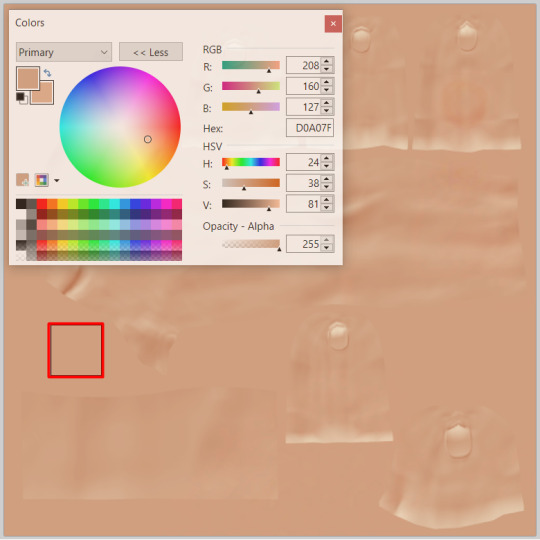
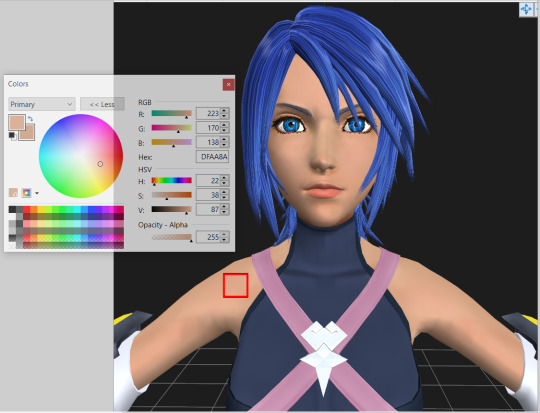
As you may be able to see - although the order of the two colours is inverted from one screenshot to the other, oops - Aqua's skin appears slightly lighter under the default lighting conditions of PMXe (which I have tested and they're the same as those of MMD itself, it's just that her model has slightly glitchy shadows when there aren't any effects applied to it in MMD so I took the screenshot from PMXe instead), compared to how it actually is on the raw texture file. But, the difference is pretty slight.
Now, to compare, here are some screenshots of Aqua in various scenes in KH3, and I’ve tried to show the approximate overall colour her skin appears in each situation (and have included as much of the screenshots as I can to show what the lighting is like in each one). All of these are being compared to the colour picked from Aqua's MMD model on the menu.
These are all from the same time and area of the game (the Land of Departure), although I think the first one might be from a different source or be of gameplay rather than a cutscene:
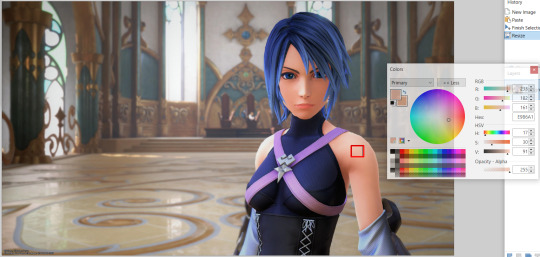



Then, here are some more images taken from other scenarios - Destiny Islands (i.e. a beach with a bright sun), the Keyblade Graveyard (which I think is set around sunset), and the official render of Aqua from I think the Ultimania? (which should therefore in theory be pretty default lighting conditions):


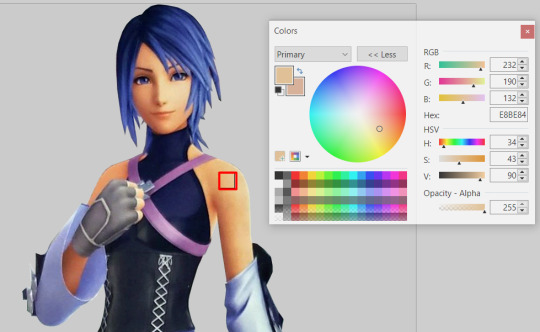
As you can see, even when I haven't picked from the absolute lightest areas on Aqua's body, her skin tone is still noticeably a bit lighter in KH3 itself than it is on her MMD model (if not just from eyeballing it, the V value which seems to control brightness is higher for all the official tones than the value for model's texture file). So, I should probably technically correct that on the model's texture files, but then I don't know exactly how to get a fully accurate base skin tone for Aqua from combining all the reference pictures.
The main reason for including all of this is that is raises the question of how do I edit the texture for Aria's skintone (and those of my other self-inserts as well) so that it's accurate to my own?
Since, for example, here are some colours taken from a picture of my arm taken a few months ago in my old house, and then also a couple of pictures that I took tonight (all of them were in the bathroom because that's where the light was brightest, but then I don't know how to correct for that):

You can see I also grabbed some examples of my self-inserts' skin tones from their respective reference models, which I'm now realising may or may not be inaccurate to my own to various extents (although I guess Alectra's being closest might make sense given that her reference model is the one I created most recently?). But then even from here, the question remains of which colour to use to correct them, because I'd like it if they were all the same and were also all the same as my own??
..I've sort of run out of steam a bit here, and also images, but- hopefully all this illustrates why I mentioned this in such an exasperated way. I wish I knew how to go about this properly, but I don't. I'm very glad you were able to figure out those of yourself and your F/Os, though~
Thank you to anyone who had read all this, haha!
#i wrote some of this while i was still recovering from the migraine so i apologise if it's a bit disjointed#a call from the void#love: wayfinding waters (aqua)#and also references to some of my self-inserts but i wouldn't say that warrants their tags#lots of pictures and rambling that doesn't get to much of a particular point under the readmore#out of the inbox#tex tag!#ask to tag#this isn't even getting into the entire other issue i have around my heritage and the idea of not counting as who I am#but that's~ not~ relevant~#i should probably sleep now ahaha#sorry for rambling so much
4 notes
·
View notes