#WebAssembly backend for TensorFlow.js
Explore tagged Tumblr posts
Text
What is WebAssembly (wasm) ?

WebAssembly is a new type of code that can be run in modern web browsers — it is a low-level assembly-like language with a compact binary format that runs with near-native performance and provides languages such as C/C++, C# and Rust with a compilation target so that they can run on the web.
WebAssembly is designed to complement and run alongside JavaScript — using the WebAssembly JavaScript APIs, you can load WebAssembly modules into a JavaScript app and share functionality between the two. This allows you to take advantage of WebAssembly’s performance and power and JavaScript’s expressiveness and flexibility in the same apps, even if you don’t know how to write WebAssembly code.
Now, if you have programs in C/C++ or Rust etc. now you can run those programs on the web with help of WebAssembly alongside JavaScript. You can also develop WebAssembly using AssemblyScript (A language made for WebAssembly).

Now these has opened doors for running complex programs written in “low-level assembly-like language” on web.
We are already seeing some interesting use cases of WebAssembly, Like TensorFlow has announced — WebAssembly backend for TensorFlow.js (more details here)

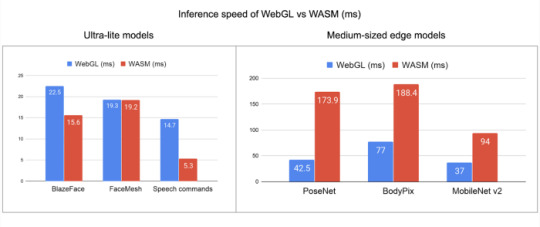
One more interesting example of WebAssembly could be — A WebAssembly Powered Augmented Reality Sudoku Solver.
In our example using WebAssembly NES emulator and run Super Mario Brothers and Tetris game in our web browser.
TL;DR Use docker image:
$ docker pull bhargavshah86/rust-wasm-demo:1.0.0 $ docker run --name rust-wasm-demo -d -p 8080:80 bhargavshah86/rust-wasm-demo:1.0.0$ # http://localhost:8080/wasm_rust_demo.html
Manual steps:
Download WebAssembly NES emulator (nes_rust_wasm.js and nes_rust_wasm_bg.wasm)
Download ROM files,
Super_mario_brothers.nes
Tetris.nes
3. HTML and JS code to glue in all parts together
<html> <head> <meta content="text/html;charset=utf-8" http-equiv="Content-Type"/> <style> canvas { background: #000; margin: 10px; } .actual { width: 256; height: 240; } .double { width: 512; height: 480; } .quadruple { width: 1024; height: 960; } td { padding: 5px; } </style> </head> <body> <script type="module"> import init, { WasmNes, Button } from './nes_rust_wasm.js'; const setupAudio = (wasm, nes) => { const audioContext = AudioContext || webkitAudioContext; if (audioContext === undefined) { throw new Error('This browser seems not to support AudioContext.'); } const bufferLength = 4096; const context = new audioContext({sampleRate: 44100}); const scriptProcessor = context.createScriptProcessor(bufferLength, 0, 1); scriptProcessor.onaudioprocess = e => { const data = e.outputBuffer.getChannelData(0); nes.update_sample_buffer(data); // Adjust volume for (let i = 0; i < data.length; i++) { data[i] *= 0.25; } }; scriptProcessor.connect(context.destination); }; const start = romArrayBuffer => { // @TODO: Call init beforehand init() .then(wasm => run(wasm, new Uint8Array(romArrayBuffer))) .catch(error => console.error(error)); }; const run = (wasm, romContentArray) => { const width = 256; const height = 240; const canvas = document.getElementById('nesCanvas'); const ctx = canvas.getContext('2d'); const imageData = ctx.createImageData(width, height); const pixels = new Uint8Array(imageData.data.buffer); const nes = WasmNes.new(); nes.set_rom(romContentArray); setupAudio(wasm, nes); nes.bootup(); // FPS counter let totalElapsedTime = 0.0; let previousTime = performance.now(); let frameCount = 0; const fpsSpan = document.getElementById('fpsSpan'); const countFps = () => { frameCount++; const currentTime = performance.now(); const elapsedTime = currentTime - previousTime; totalElapsedTime += elapsedTime; previousTime = currentTime; if ((frameCount % 60) === 0) { fpsSpan.textContent = (1000.0 / (totalElapsedTime / 60)).toFixed(2); totalElapsedTime = 0.0; frameCount = 0; } } // animation frame loop const stepFrame = () => { requestAnimationFrame(stepFrame); countFps(); nes.step_frame(); nes.update_pixels(pixels); ctx.putImageData(imageData, 0, 0); }; // joypad event listener setup // @TODO: Mapping should be configurable const getButton = keyCode => { switch (keyCode) { case 32: // space return Button.Start; case 37: // Left return Button.Joypad1Left; case 38: // Up return Button.Joypad1Up; case 39: // Right return Button.Joypad1Right; case 40: // Down return Button.Joypad1Down; case 50: // 2 return Button.Joypad2Down; case 52: // 4 return Button.Joypad2Left; case 54: // 6 return Button.Joypad2Right; case 56: // 8 return Button.Joypad2Up; case 65: // A return Button.Joypad1A; case 66: // B return Button.Joypad1B; case 82: // R return Button.Reset; case 83: // S return Button.Select; case 88: // X return Button.Joypad2A; case 90: // Z return Button.Joypad2B; default: return null; } }; window.addEventListener('keydown', event => { const button = getButton(event.keyCode); if (button === null) { return; } nes.press_button(button); event.preventDefault(); }, false); window.addEventListener('keyup', event => { const button = getButton(event.keyCode); if (button === null) { return; } nes.release_button(button); event.preventDefault(); }, false); stepFrame(); }; // rom load let romSelected = false; document.getElementById('romSelect').addEventListener('change', event => { if (romSelected) return; romSelected = true; const select = event.target; const option = select.selectedOptions[0]; const filename = option.value; if (!filename) { return; } select.disabled = true; // @TODO: Reset Nes instead fetch('./' + filename) .then(result => result.arrayBuffer()) .then(start) .catch(error => console.error(error)); }); window.addEventListener('dragover', event => { event.preventDefault(); }, false); window.addEventListener('drop', event => { event.preventDefault(); if (romSelected) return; romSelected = true; document.getElementById('romSelect').disabled = true; // @TODO: Reset Nes instead const reader = new FileReader(); reader.onload = e => { start(e.target.result); }; reader.onerror = e => { console.error(e); }; reader.readAsArrayBuffer(event.dataTransfer.files[0]); }, false); // screen size document.getElementById('screenSizeSelect').addEventListener('change', event => { const select = event.target; const option = select.selectedOptions[0]; const className = option.value; if (!className) { return; } const canvas = document.getElementById('nesCanvas'); for (const name of ['actual', 'double', 'quadruple']) { if (name === className) { canvas.classList.add(name); } else { canvas.classList.remove(name); } } }); </script> <div> <select id="romSelect"> <option value="" selected>-- select rom --</option> <option value="Super_mario_brothers.nes">Super Mario</option> <option value="Tetris.nes">Tetris</option> </select> or Drag and Drop your own rom file </div> <div> <canvas id="nesCanvas" width="256" height="240"></canvas> </div> <div> <select id="screenSizeSelect"> <option value="actual" selected>256x240</optioin> <option value="double">512x480</optioin> <option value="quadruple">1024x960</optioin> </select> <span id="fpsSpan">--.--</span> fps </div> <div> <table> <tr> <td>Down →</td> <td>Down</td> </tr> <tr> <td>Left →</td> <td>Left</td> </tr> <tr> <td>Right →</td> <td>Right</td> <!-- <td>6</td> --> </tr> <tr> <td>Up →</td> <td>Up</td> <!-- <td>8</td> --> </tr> <tr> <td>A →</td> <td>A</td> <!-- <td>X</td> --> </tr> <tr> <td>B →</td> <td>B</td> <!-- <td>Z</td> --> </tr> <tr> <td>Start →</td> <td>Space</td> <!-- <td>-</td> --> </tr> <tr> <td>Select →</td> <td>S</td> <!-- <td>-</td> --> </tr> <tr> <td>Reset →</td> <td>R</td> <!-- <td>-</td> --> </tr> </table> </div> <div> <p>NES Roms Copyright <a href="https://github.com/takahirox/nes-rust">NES emulator in Rust</a></p> </div> </body> </html>
4. Open our “rust_wasm_demo.html” in browser.

Conclusion:
WebAssembly brings the performance of native applications to the web in a way that’s completely secure, yet enabling a full functionality expected from games, major applications and the entire spectrum of software you can run on a computer. WebAssembly is just built as a binary format and very compact to download, and also very efficient to compile and execute. There’s a whole bunch of optimizations coming that will drive that even further, allowing huge mobile applications to load up quickly, even on mobile devices.
Source:
#WebAssembly#WebAssembly backend for TensorFlow.js#What of WebAssembly#WebAssembly JavaScript APIs#Native App Development#Mobile App Development#Hire App Developer#Hire JS Developer#WeCode Inc#Japan
0 notes
Text
TensorFlow.js: machine learning for the web and beyond
TensorFlow.js: machine learning for the web and beyond Smilkov et al., SysML’19
If machine learning and ML models are to pervade all of our applications and systems, then they’d better go to where the applications are rather than the other way round. Increasingly, that means JavaScript – both in the browser and on the server.
TensorFlow.js brings TensorFlow and Keras to the the JavaScript ecosystem, supporting both Node.js and browser-based applications. As well as programmer accessibility and ease of integration, running on-device means that in many cases user data never has to leave the device.
On-device computation has a number of benefits, including data privacy, accessibility, and low-latency interactive applications.
TensorFlow.js isn’t just for model serving, you can run training with it as well. Since it’s launch in March 2018, people have done lots of creative things with it. And since it runs in the browser, these are all accessible to you with just one click! Some examples:
Teachable machine – build your own image classifier in the browser using your webcam
GAN lab – interactive visual exploration of GANs
The ML5 online course for artists, creative coders, and students.
Sign language to speech translation
Many online demos shared through the community project gallery, including NeuroEvolution and a reinforcement learning environment for self-driving cars.
As a desktop example, Node Clinic Doctor, an open source Node.js performance profiling tool, integrated a TensorFlow.js model to separate CPU usage spikes caused by the user from those caused by Node.js internals.
TensorFlow.js also ships with an official repository of pretrained models:
One of the major benefits of the JS ecosystem is the ease at which JS code and static resources can be shared. TensorFlow.js takes advantage of this by hosting an official repository of useful pretrained models, serving the weights on a publicly available Google Cloud Storage bucket.
The model prediction methods are designed for ease-of-use so they always take native JS objects such as DOM elements or primitive arrays, and they return JS objects representing ‘human-friendly’ predictions.
Hopefully all that has whetted your appetite to explore what TensorFlow.js has to offer!
TensorFlow.js from the user’s perspective
TensorFlow.js offers two levels of API, both supported across browser and Node.js environments: the Ops API for lower-level linear algebra operations, and the Layers API for high level model building blocks and best practices.

The Layers API mirrors Keras as closely as possible, enabling users to build a model by assembling a set of pre-defined layers.
This enables a two-way door between Keras and TensorFlow.js; users can load a pretrained Keras model in TensorFlow.js, modify it, serialize it, and load it back in Keras Python.
Here’s an example of a TensorFlow.js program building and training a single-layer linear model:
// A linear model with 1 dense layer const model = tf.sequential(); model.add(tf.layers.dense({ units: 1, inputShape: [1] })); // Specify the loss and the optimizer model.compile({ loss: ‘meanSquaredError’, optimizer: ‘sgd’ }); // Generate synthetic data to train const xs = tf.tensor2d([1, 2, 3, 4], [4, 1]); const ys = tf.tensor2d([1, 3, 5, 7], [4, 1]); // Train the model using the data model.fit(xs, ys).then(() => { // Do inference on an unseen data point and // print the result const x = tf.tensor2d([5], [1, 1]); model.predict(x).print(); });
TensorFlow.js uses an eager differentiation engine, which is more developer-friendly than the alternative graph-based engines.
In eager mode, the computation happens immediately when an operation is called, making it easier to inspect results by printing or using a debugger. Another benefit is that all the functionality of the host language is available while your model is executing; users can use native if and while loops instead of specialized control flow APIs that are hard to use and produce convoluted stack traces.
Debugging tools also come out of the box with TensorFlow.js to help troubleshoot common problems with performance and numerical stability.
The focus on ease of use also shows in the approaches to asynchrony and memory management. Operations are purposefully synchronous where they can be, and asynchronous where they need to be. For WebGL memory, which needs to be explicitly freed, the tf.tidy() wrapper function will take care of this for you.
TensorFlow.js has multiple backend implementations to get the best performance possible out of the execution environment. There is a plain JavaScript implementation that will run everywhere as a fallback; a WebGL-based implementation for browsers; and a server-side implementation for Node.js that binds directly to the TensorFlow C API. The speed-ups over plain JS are definitely worth it: WebGL and Node.js CPU backends are two orders of magnitude faster on a MacBook pro, and three orders of magnitude faster when using a more capable graphics card on a desktop machine.

Based on data available at WebGLStats.com, TensorFlow’s WebGL implementation should be able to run on 99% of desktop devices, 98% of iOS and Windows mobile devices, and 52% of Android devices. (Android shows lower due to a long tail of older devices with no GPU hardware).
Under the covers
There are a number of challenges involved in building a JavaScript based ML environment, including: the number of different environments in which JavaScript can execute; extracting good enough performance; cross-browser compatibility issues; and its single-threaded nature.
Good performance for machine learning these days means GPUs. Within the browser, the way to get at the GPU is via WebGL.
In order to utilize the GPU, TensorFlow.js uses WebGL, a cross-platform web standard providing low-level 3D graphics APIs… (there is no explicit support for GPGPU). Among the three TensorFlow.js backends, the WebGL backend has the highest complexity. This complexity is justified by the fact that it is two orders of magnitude faster than our CPU backend written in plain JS. The realization that WebGL can be re-purposed for numerical computation is what fundamentally enabled running real-world ML models in the browser.
Without any GPGPU support, TensorFlow.js has to map everything into graphics operations. Specifically, it exploits fragment shaders which where originally designed to generate the colors of pixels to be rendered on the screen. Only the red ‘R’ channel is currently used, with a gl.R32F texture type that avoids allocating memory for the green, blue, and alpha channels. To make writing the OpenGL Shading Language (GLSL) code easier, under the hood TensorFlow.js makes use of a shader compiler. The compiler separates logical and physical spaces so that it can make the code into the most efficient form given the device-specific size limits of WebGL textures.

Since disposing and re-allocating WebGL textures is relatively expensive, textures are reused via a ‘texture recycler’. To avoid out-of-memory conditions, WebGL textures will be paged to the CPU whenever the total amount of GPU memory allocated exceeds a threshold.
Where next
Two new web standards, WebAssembly and WebGPU, both have potential to improve TensorFlow.js performance. WebGPU is an emerging standard to express general purpose parallel computation on the GPU, enabling more optimised linear algebra kernels than those the WebGL backend can support today.
Future work will focus on improving performance, continued progress on device compatibility (particularly mobile devices), and increasing parity with the Python TensorFlow implementation. We also see a need to provide support for full machine learning workflows, including data input, output, and transformation.
the morning paper published first on the morning paper
0 notes
Text
Digital Tutorials: TensorFlow.js now has a WebAssembly backend https://t.co/kGDlMl7PfZ
Digital Tutorials: TensorFlow.js now has a WebAssembly backend https://t.co/kGDlMl7PfZ
— Damian Fallon (@DamianFallon2) March 18, 2020
from Twitter https://twitter.com/DamianFallon2
0 notes
Text
We’re excited to release the Alpha of our WebAssembly backend for TensorFlow.js! 🎉 WASM has wider device support and better numerical stability while getting competitive with WebGL for smaller models. Share your feedback here → https://t.co/PqwNOGDRKZ pic.twitter.com/f5NthyUcHe
— TensorFlow (@TensorFlow) December 20, 2019
0 notes
Text
Digital Tutorials: TensorFlow.js now has a WebAssembly backend https://t.co/kGDlMl7PfZ
Digital Tutorials: TensorFlow.js now has a WebAssembly backend https://t.co/kGDlMl7PfZ
— Damian Fallon (@DamianFallon2) March 17, 2020
from Twitter https://twitter.com/DamianFallon2
0 notes
Text
Digital Tutorials: TensorFlow.js now has a WebAssembly backend https://t.co/kGDlMl7PfZ
Digital Tutorials: TensorFlow.js now has a WebAssembly backend https://t.co/kGDlMl7PfZ
— Damian Fallon (@DamianFallon2) March 16, 2020
from Twitter https://twitter.com/DamianFallon2
0 notes
Text
Digital Tutorials: TensorFlow.js now has a WebAssembly backend https://t.co/kGDlMl7PfZ
Digital Tutorials: TensorFlow.js now has a WebAssembly backend https://t.co/kGDlMl7PfZ
— Damian Fallon (@DamianFallon2) March 13, 2020
from Twitter https://twitter.com/DamianFallon2
0 notes