#WXGA 1280
Explore tagged Tumblr posts
Text

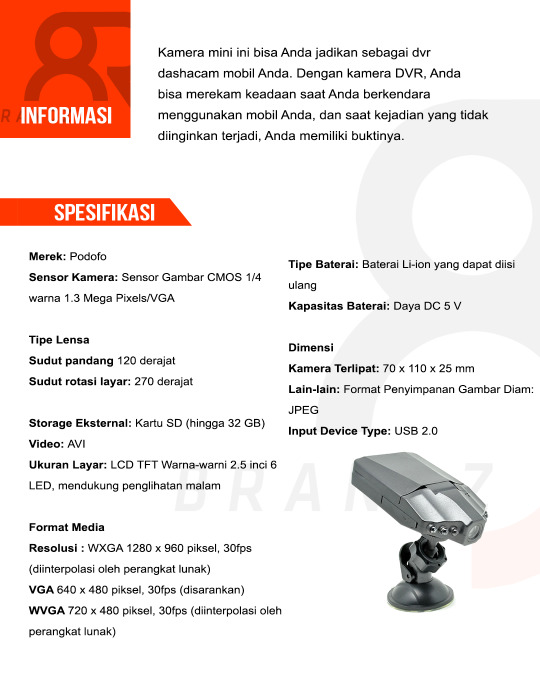

Podofo HD Car Portable DVR Camera with TFT Screen 2.5 Inch - PD-198
https://tokopedia.link/BoHITbffnDb - https://shope.ee/B1slCkpiV
====================================================Spesifikasi: Merek: Podofo Sensor Kamera: Sensor Gambar: Sensor Gambar CMOS 1/4 warna 1.3 Mega Pixels/VGA
Tipe Lensa Sudut pandang 120 derajat Sudut rotasi layar: 270 derajat
Storage Eksternal: Kartu SD (hingga 32 GB) Video: AVI Ukuran Layar: LCD TFT Warna-warni 2.5 inci 6 LED, mendukung penglihatan malam
Format Media Resolusi : WXGA 1280 x 960 piksel, 30fps (diinterpolasi oleh perangkat lunak) VGA 640 x 480 piksel, 30fps (disarankan) WVGA 720 x 480 piksel, 30fps (diinterpolasi oleh perangkat lunak)
Tipe Baterai: Baterai Li-ion yang dapat diisi ulang Kapasitas Baterai: Daya DC 5 V
Dimensi Kamera Terlipat: 70 x 110 x 25 mm Lain-lain: Format Penyimpanan Gambar Diam: JPEG Input Device Type: USB 2.0
Informasi Kamera mini ini bisa Anda jadikan sebagai dvr dashacam mobil Anda. Dengan kamera DVR, Anda bisa merekam keadaan saat Anda berkendara menggunakan mobil Anda, dan saat kejadian yang tidak diinginkan terjadi, Anda memiliki buktinya.
Fitur Otomatis Merekam Saat Anda menyalakan kamera DVR ini, maka Anda tinggal memencet tombol rekamnya dan secara otomatis kamera ini akan merekam keadaan di kendaraan Anda.
Hasil Perekaman Kualitas Kualitas perekaman dari kamera DVR ini sangatlah berkualitas karena bisa merekam dengan resolusi 1080 pixels yang sangat jernih.
Merekam dan Disimpan Berulang Kali Dengan menggunakan SD card, Anda bisa merekam dan menyimpannya ke SD card sehingga Anda bisa memainkan kembali hasil rekaman.
Paket termasuk: 1 x Podofo HD Car Portable DVR Camera Dashcam with TFT Screen 2.5 Inch - PD-198 1 x Kabel Mini USB 1 x Kabel Daya Cigarette Plug 1 x Bracket 1 x Panduan Penggunaan ==================================================== https://shope.ee/A9lt8Dkz3M https://tokopedia.link/vfg3UqLVZzb
#kantong belanja#shopee#tas belanja#toko online#tokopedia#keranjang belanja#anggaran belanja#ecommerce#shopping#shoppers#online shops offer#belanja online#online shopping#online store#dashcam
13 notes
·
View notes
Photo

Epson PowerLite 905 Multimedia Projector Ultra-bright presentations. Comprehensive connectivity. Captivate any classroom with ultra bright images from the PowerLite 905. This leading-edge performer ensures brilliant presentations in any setting with 3000 lumens of color / white light output1. The PowerLite 905 is also equipped with a microphone input and a premium 16 W speaker, so all students will hear the lesson, without costly speakers or voice strain. Quickly connect your projector to your laptop or Blu-ray® player via HDMI digital input to enhance your presentation with exciting content. Advanced networking capabilities save you time and money. Present content over the network, broadcast important messages, and monitor and control networked projectors remotely. Note: Epson does not accept returns on refurbished items unless the product arrives defective, in which case, a replacement with the same model or equivalent will be sent. Specifications Projector: Projection System: Epson 3LCD, 3-chip technology Projection Method: Front / rear / ceiling mount Driving Method: Epson Poly-silicon TFT Active Matrix Pixel Number: 786,432 dots (1024 x 768) x 3 Color Brightness - Color Light Output: 3000 lumens White Brightness - White Light Output: 3000 lumens (ISO 21118 standard) Aspect Ratio: 4:3 Resolution: 1024 x 768 (XGA) Resize: 640 x 480 (VGA), 800 x 600 (SVGA), 1152 x 864 (SXGA), 1280 x 800 (WXGA), 1280 x 960 (SXGA2), 1280 x 1024 (SXGA3) 1280 x 768 (WXGA 60-1), 1360 x 768 (WXGA 60-2), 1440 x 900 (WXGA+), 1400 x 1050 (SXGA+), 1600 x 1200 (UXGA) Lamp Type: E-TORL™ 200 W UHE Lamp Life: ECO mode: Up to 6000 hours2 Normal mode: Up to 5000 hours2 Throw Ratio Range: 1.38 – 2.24 Size - projected distance: 30" – 300" (0.84 – 8.4 m) Keystone Correction: Automatic: Vertical: ±30 degrees Manual: Horizontal: ±30 degrees Contrast Ratio: Up to 2000:1 Color Reproduction: 16.77 million colors General: Temperature: 41° to 95° F (5° to 35° C) Weight: 7.4 lb Security: Kensington®-style lock provision Padlock Security cable hole Password protect function Projection Lens: Type: Manual optical zoom / Manual focus F-number: 1.51 – 1.99 Focal Length: 18.2 mm – 29.2 mm Zoom Ratio: Optical zoom 1.0 – 1.6
#REFURBISHED#REFURBISHED_PROJECTORS#EPSON#POWERLITE_905#PROJECTOR#REFURBISHED_PROJECTOR#V11H387020_N
1 note
·
View note
Text
How SIMATIC HMI Comfort Panels Simplify Multi-Touch Operation?

Simplifying interactions between humans and machines is essential for improving output and efficiency in industrial settings. This is where SIMATIC HMI Comfort Panels come in; they provide an intuitive and user-friendly multi-touch interface that completely changes the way operators communicate with machines.
What are SIMATIC HMI Comfort Panels?
Siemens offers a collection of human-machine interface (HMI) devices that is both powerful and adaptable, including SIMATIC HMI Comfort Panels. These panels are intended to provide a productive and friendly user interface for a variety of industrial uses.
Multi-Language Support for Global Operations: These panels offer multi-language support, enabling operators from diverse linguistic backgrounds to interact with the interface in their preferred language.
Efficient Alarm and Event Management: Advanced alarm and event management features are available with the SIMATIC HMI series. Operators are able to evaluate past occurrences, respond appropriately to alerts, and recognise them swiftly.
Contextual Help for Operator Assistance: By pressing a special button, operators may get comprehensive explanations, troubleshooting manuals, or step-by-step instructions, which minimizes downtime and enhances problem solving.
Remote Access and Diagnostics: These panels' integrated remote access features let authorized staff members access and troubleshoot problems from a distance. By streamlining support and maintenance, this lowers maintenance costs by facilitating quicker response times and minimizing the need for on-site visits.
SIMATIC HMI TP700 Comfort & TP1200 Comfort
The flagship models in the Comfort Panels line, the SIMATIC HMI TP700 Comfort and TP1200 Comfort panels, provide a remarkable balance of performance, functionality, and use. With a strong and user-friendly interface, these panels are designed to perform well in demanding industrial applications.
Specifications
TP700 Comfort
TP1200 Comfort
Display Size
7" widescreen display
12" widescreen display
Resolution
WVGA (800 x 480 pixels)
WXGA (1280 x 800 pixels)
Brightness
350 cd/m²
380 cd/m²
Touch Technology
PCAP multi-touch
PCAP multi-touch
Processor
ARM Cortex-A8, 1 GHz
ARM Cortex-A9, 1 GHz
Memory
512 MB DDR3 RAM
1 GB DDR3 RAM
Storage
256 MB flash memory
512 MB flash memory
Operating Temperature
-20°C to +60°C
-20°C to +60°C
Communication Interfaces
PROFINET, Ethernet, USB
PROFINET, Ethernet, USB
Dimensions
214 x 140 x 44 mm
316 x 220 x 54 mm
Mounting
Panel mount or VESA mount
Panel mount or VESA mount
Multi-Touch Simplicity: Key Features
Multi-Touch Gestures: A wide variety of multi-touch gestures, such as swipe, pinch-to-zoom, and rotate, are supported by Siemens HMI comfort. Operators may zoom in on important information, move between displays with ease, and interact with items using simple, recognisable motions. Operators may leverage their current gestural skills, which lowers the learning curve and increases overall efficiency in this smartphone-like interface.
High-Definition Displays: These panels provide remarkable visual clarity thanks to high-definition widescreen displays. Operators are able to swiftly comprehend data and make crucial choices because of the clear language and vivid images. By maximizing screen real estate, the widescreen format minimizes the need for tedious menu navigation or unnecessary scrolling.
Customisable Objects and Widgets: Drag-and-drop is a simple way to organize the extensive library of customisable objects and widgets offered by SIMATIC HMI Panels. Because these items are made with multi-touch interaction in mind, users may use simple motions to change settings, choose choices, and operate machines. The flexibility to customize the panels to meet the needs of certain applications improves their usability and efficiency.
Effective Screen Management: With features like pop-up windows and screen stacking, these panels are excellent at managing the screen. Operators' workflow is streamlined since they can access several levels of information without losing context. Pop-up windows provide a smooth and concentrated operator experience by offering extra information or warnings without interfering with the main screen.
Simple Engineering and Setup: Siemens Comfort Panels are well known for their straightforward engineering and setup, which makes the process of developing multi-touch applications easier. Engineers can quickly build interfaces, give objects functions, and specify gesture-based interactions by using user-friendly software tools. These panels are a flexible option for a range of applications due to their simplified approach, which also lowers development time and costs.
Benefits in Multi-Touch Operations
Increased Operator Productivity: By enabling quick decision-making and more effective command execution, multi-touch gestures and efficient screen navigation enable operators to work more productively overall.
Decreased Training Requirements: Operators' familiarity with motions similar to smartphones decreases the learning curve for them, which saves time and money on training.
Enhanced User Experience: By reducing operator fatigue and raising general work satisfaction, the panels provide a contemporary and cozy user experience.
Versatile Use: The panels' adaptable design allows them to be used in a variety of sectors and fields, such as manufacturing, infrastructure management, and process control.
Seamless Integration: They provide a unified and synchronized system as they are simple to combine with other Siemens automation components.
Conclusion: Your Partner for Siemens Automation
At Naksh Technology, we are committed to providing businesses with the most recent Siemens automation solutions, including the best-selling Siemens hmi comfort panels. As a trusted partner to brands around the world, we understand the value of efficient and user-friendly operations.
With over 14 years of experience and a world-wide distribution network, we can help you integrate SIMATIC HMI Comfort Panels into your operations and maximize the advantages of multi-touch capabilities. Our dedication to providing quality and dependability has made us the top option for automation solutions throughout the globe.
#simatic hmi comfort panels#siemens hmi comfort panels#hmi comfort siemens#simatic hmi tp700 comfort#tp1200 comfort
0 notes
Text
Uneekor EYE MINI LITE SIG8 Golf Simulator Package





The Uneekor MINI LITE SIG8 Package pairs Uneekor’s EYE MINI LITE launch monitor with our SIG8 Golf Simulator Enclosure, and is perfect for golfers looking for a premium experience but short on space.
Featuring real time visual feedback capturing both clubhead and ball performance data, your Uneekor SIG8 package is everything you need to work on your golf game.
EYE MINI LITE by Uneekor brings you all the outstanding qualities you’ve come to expect, blending state-of-the-art technology with unmatched simplicity. With EYE MINI LITE, setup is as easy as connecting to a PC, and you’re ready to enjoy a comprehensive practice and full golf simulation experience right out of the box
What’s Included In The Uneekor MINI LITE SIG8 Package
Uneekor EYE MINI Launch Monitor
EYE MINI Clubhead Stickers
Choice of Simulation Software
SIG8 Golf Simulator Enclosure
Landing Pad Turf
Choice of Golf Hitting Mat
Golf Simulator Projector
Ceiling Mount
50’L HDMI Cable
Here’s What You’re Getting
Uneekor EYE MINI LITE Launch Monitor
The EYE MINI Lite has the ability to track both ball & club data. Tracking the same metrics as the EYE MINI but instead of the on unit display, the MINI Lite utilizes the gaming pc to show the data.
Ball Data:
Ball Speed
Side & Back Spin
Side Angle
Side Distance
Launch Angle
Carry Distance
Club Data ( EYE MINI club Stickers Required):
Club Speed
Attack Angle
Smash Factor
Club Path
Software Included
Included with your EYE MINI Lite is the VIEW software app for PCs. Connect to your selected device through the included CAT6 cable.
The View software from Uneekor gives golfers access to ‘Peak Driving Range’, unlimited sessions for practice, tracking of all Ball & Club data, various shot and flight path visualizations.
The EYE MINI Lite also offers the option to upgrade software to Uneekor Refine & Refine+ software.
SIG8 Golf Simulator Enclosure
The SIG8 screen and enclosure pairs beautifully with the EYE MINI LITE. Built tough, the SIG8 screen can withstand the hardest of golf shots time after time. Unlike other screen systems, we designed the SIG8 so that it can fit within compact spaces with as little as 9’W. Due to the squareness of the screen, the image will fill in 80% of the screen – there will be some white space above and below the image.
Features:
Image Fills In 80% Of The Screen in HD
Premium, Handcrafted, Made in the USA
Powder Coated Aluminum Frame
Tight Knit Polyester Impact Screen
Protective Foam Padding Around The Screen
Dimensions: 8’4″H x 8’4″W x 5′ D
Golf Simulator Projector
With WXGA (1280×800) resolution and 3,600 Lumens, your golf simulator projector will have the best image and color quality for your indoor golfing experience.
Landing Pad Turf
The landing pad is made specifically for the SIG10 golf simulator. It fills in the area between the screen and the hitting mat making it aesthetically pleasing and protects your floor from golf ball strikes.
Ceiling Mount
The Ceiling Mount is a permanent option that ensures your projector is out of the way and safe from any stray golf shots.
Cables
A 50′ HDMI cable is included!
Choice of Golf Mat
Fairway Series 5′ x 5′ Golf Mat
Our Fairway Series mat is 5′ x 5′, roughly one inch thick and can hold a real tee. Ideal for those seeking realistic feel.
SIGPRO Softy 4′ x 7′ Golf Mat
The SIGPRO 4′ x 7′ is easy on the joints thanks to the SIGPRO Softy Hitting Insert that comes standard with the 4’x 7′ and 4′ x 10′ Golf Mats.
SIG8 Golf Simulator Flooring
The Indoor Golf Shop’s simulator flooring is a great option for those seeking the clean, professional look of a custom install – with the convenience of a done for you, easy to assemble kit.
It combines the best of two worlds: an integrated hitting strip embedded into the floor for full swing shots, surrounded by a putting green with four cups for dialing in your short game.
Not only does this look great, but it also conserves space by reducing the footprint of the hitting surface and maximizing the putting and chipping surface.
That’s the beauty of SIGPRO’s golf simulator flooring.
Click Here to Read More
#golf#golfing#gamechanger#golfer#golfmat#improveyourswing#swingturf#golf accessories#sports#golf equipment
0 notes
Text
Características do ProdutoCom o Projetor Flex CO-W01 da Epson suas reuniões de trabalho não serão mais as mesmas. desenvolvido para trazer mais facilidade e conveniência ao seu dia de trabalho, o CO-W01 oferece uma imagem widescreen de até 300".O recurso Best-in-Class Color Brightness exibe imagens de forma nítida e brilhante, e a resolução WXGA é ideal para salas de aula porque permite maior legibilidade de documentos, planilhas e muito mais.Portátil: perfeito para qualquer ambienteMuito mais imersão: 3.000 lúmens de brilho em cor/brancoEntrada HDMI® e alto-falante integrado: assista filmes, programas de TV e muito mais.Elegante e compacto: transporte em bolsas e mochilasEspecificaçõeSProjetorSistema de projeção: Tecnologia Epson 3LCD de 3 chipsModo de projeção: Frontal/Traseiro/Instalado no tetoNúmero de pixels: 1,024,000 dots (1280 x 800) x 3 Resolução nativa: WXGARelação de aspecto: 16:10Brilho em cores: 3.000 lúmensBrilho em branco: 3.000 lúmensRelação de contraste: Até 350:1Reprodução de cores: Até 16.77 Milhões de coresAlto-falante: Mono 5WRuído do ventilador: 29 dB/38 dBLente de projeçãoTipo: Zoom Digital / Foco(Manual)Número-F: 1,44Zoom: 1,0-1,35Distância focal: 16,4mmRelação de alcance: 1,19-1,61Tamanho da imagem: 25" à 378" (0,91m-10,42m)Distância de projeção para imagem padrão 60": 1,64mCorreção de Keystone: Vertical: +-30 graus , Horizontal: +-30 grausQuick Conner: simEnergiaTensão da fonte de alimentação: 100 V à 240 V AC +/- 10%, 50hz/ 60HzTipo de fonte de iluminação: Lâmpada / 188 W UHEVida útil da fonte de iluminação: Eco Mode - 12.000 hrs / Normal Mode: 6.000 hrsConsumo de energia: Eco Mode - 223 W / Normal Mode: 284 WConectividadeHDMI: x 1USB Tipo A ( adaptador wireless, atualização de firmware, copiar config OSD): x 1USB Tipo B: x 1Dimensões e PesoDimensões (Sem Embalagem) (L x A x P) - mm: 295 x 87 x 211 mmDimensões (Com embalagem) (L x A x P) - mm: 381 x 156 x 381 mmPeso (Sem Embalagem) - Kg: 2,4kgPeso (Com Embalagem) - Kg: 3,0kgGarantia24 Meses
0 notes
Text
Projector Benq MW560 4000lms WXGA
Benq MW560 4000lms WXGA هو بروجكتور متميز يوفر تجربة رائعة في الاجتماعات و*العروض التقديمية* . يوفر هذا البروجكتور المبتكر أداءً عالي الجودة مع سطوع 4000 لومن ودقة WXGA، مما يجعله اختيارًا مثاليًا للقاعات الكبيرة والمؤتمرات.
وضوح الصورة وجودة العرض :
يتميز بروجكتور BENQ MW560 بدقة WXGA (1280 × 800)، مما يوفر صورًا واضحة وحادة بتفاصيل مذهلة. سواء كنت تعرض عروضًا تقديمية أو محتوى متعدد الوسائط، فإن جودة الصورة العالية ستضمن تفاعلًا ممتازًا مع جمهورك.
سطوع عالي :
بفضل سطوع بروجكتور MW560 القوي البالغ 4000 لومن، يعرض جهاز العرض MW560 صورًا مشرقة وواضحة حتى في البيئات ذات الإضاءة الساطعة. لذا، لا داعي للقلق بشأن الإضاءة المحيطة، حيث يمكن للجهاز التعامل معها بكفاءة.
سهولة الاستخدام :
يأتي جهاز العرض MW560 مع واجهة مستخدم بسيطة وسهلة ال��ستخدام، مما يجعل تهيئته وتشغيله أمرًا بسيطًا للغاية. بالإضافة إلى ذلك، فهو متوافق مع مجموعة متنوعة من الأجهزة ويدعم الاتصال بالكمبيوتر والهواتف الذكية وأجهزة العرض الأخرى.
التوفير في التكاليف :
بفضل تقنية الإضاءة بالليد، يعمل جهاز العرض MW560 بكفاءة عالية مع استهلاك منخفض للطاقة، مما يساهم في توفير تكاليف التشغيل على المدى الطويل.
للمزيد من التفاصيل عن بروجكتور Benq MW560 برجاء زيارة موقعنا
1 note
·
View note
Text
Projector Optoma H185X 3700 Lm Black
If you’re passionate about IT and electronics, like being up to date on technology and don’t miss even the slightest details, buyProjector Optoma H185X 3700 Lm Black at an unbeatable price. Colour: Black Lumens: 3700 lm Resolution: WXGA 1280 x 800 px WXGA (1280×800) Type: Projector Characteristics: Aux input Switch off timer Data protection/Password Built-in speakers Aspect ratio:…

View On WordPress
0 notes
Text
3 مدل پرفروش ویدئو پروژکتور دست دوم
در این مقاله به بررسی دستگاه های استوکی می پردازیم که در سایت استوک پروژکتور نسبت به سایر دستگاه ها فروش بیشتری داشته اند با توجه به آمار برند اپسون با توجه به تنوع مدل بیشتر و کیفیت بهتر نسبت به سایر ویدئو پروژکتورها بیشترین فروش را در تمامی رنج قیمت های مختلف داشته و حتی اگر مدل های نو هم در سایر سایت ها نظیر آی پروژکتور بررسی شوند به این نتیجه خواهیم رسید که هیچ برندیبا برند اپسون در داخل ایران توان رقابتی ندارند .
چگونه تلویزیون را به ویدئو پروژکتور وصل کنیم؟
پروژکتور چند رسانه ای اپسون PowerLite W29 3000 Lumen WXGA 3LCD برای استفاده در محیط هایی مانند مدارس، اتاق های کنفرانس و موارد دیگر مناسب است. روشنایی 3000 لومن با نسبت کنتراست 10000:1 ارائه می دهد. W29 دارای رزولوشن اصلی WXGA 1280 x 800 است و سیگنالهای ویدیویی تا UXGA-60 1600 x 1200 را پشتیبانی میکند. این پروژکتور توسط یک سیستم 3 تراشه 3LCD تغذیه میشود و لا��پ دارای عمر طولانی تا 10000 ساعت در حالت Eco است. میتوانید از W29 برای نمایش تصویر تا اندازه 320 اینچی استفاده کنید و نسبت پرتاب 1.30 به 1.56:1 را دارد.
آیا پروژکتور می تواند جای تلویزیون را بگیرد؟
Epson PowerLite 83c یک راه آسان و مقرون به صرفه برای ارائه های درخشان به هر کلاس درس یا دفتر ارائه می دهد. عملکرد زیرنویس بسته گنجانده شده است، بنابراین این اجراکننده سبک وزن و با امکانات کامل، تمام ابزارهای مورد نیاز شما برای جا دادن به افراد کم شنوا را دارد. و با 2200 لومن و فناوری Epson 3LCD، تصاویر روشن و پر جنب و جوش را تقریباً برای هر مخاطبی ارائه می دهد.
مزایا و معایب ویدئو پروژکتورهای استوک
طرح ریزی مقرون به صرفه با ویژگی های اساسی، VE281X برای ارائه نمایش درخشان اطلاعات در اتاق های جلسات و کنفرانس طراحی شده است. به لطف اندازه جمع و جور و وزن سبک و تصحیح عمودی کیستون نیز برای برنامه های موبایل در محیط های متغیر بسیار مناسب است. علاوه بر این، این پروژکتور دارای اعتبار زیست محیطی قوی با عمر طولانی لامپ، مصرف برق کم و خاموش شدن خودکار است.
0 notes
Video
youtube
Epson PowerLite 1781W WXGA Projector Review – PROS & CONS – 3200 Lumens Projector
Epson PowerLite 1781W WXGA, 3,200 lumens color brightness (color light output), 3,200 lumens white brightness wireless 3LCD Portable Projector , Black
Brand Epson Special Feature Portable, Lightweight Connectivity Technology Wireless^HDMI Display resolution 1280 x 800 Display Resolution Maximum 1680 x 1050p
The Ultra Slim, Widescreen, Wireless Projector with Easy Image Adjustment Deliver widescreen presentations in the office or on the road with the ultra slim PowerLite 1781W wireless projector, featuring easy image adjustments. This thin 4 lb model provides 3,200 lumens of color brightness and 3,200 lumens of white brightness (1) plus WXGA resolution for HD-quality content. Featuring the latest in connectivity, the 1781W can wirelessly display content from your tablet or smartphone (3). You can even share HD videos using your streaming device. The 1781W supports Chromecast, Roku and MHL-enabled devices. And, auto horizontal/vertical keystone correction facilitate simple setup.
Lightweight and Travel Friendly Thin as a laptop; weighs just 4 lbs.
Look for Two Numbers 3,200 lumens Color Brightness for more accurate, vivid color and 3,200 lumens White Brightness for well-lit rooms.
Sharp Images WXGA resolution (1280 x 800); offers 2x more resolution than SVGA for HD-quality presentations.
Wireless Project from your laptop, tablet, or smartphone without plugging into the projector, so you can cut the cord and move freely about the room.
Fast, Easy Image Adjustments Auto horizontal and vertical keystone correction, plus Screen Fit to quickly adjust the image to fit the screen, even if the projector is placed off center.
Share HD Videos Share HD videos directly from your smartphone, tablet or streaming device - supports Chromecast via HDMI, plus Roku and MHL-enabled devices.
Fast Wireless Setup for Your Mobile Device Just scan the on-screen QR code using your phone or tablet.
Compatible with the Latest Laptops and Media Players Supports HDMI, the standard in connectivity, for digital video and audio with just one cable.
0 notes
Text
Koopgids voor Goedkoopste beamers
Zoals de laatste tijd bij tal van consumentenproducten, is het selecteren van een projector vaak een toegang tot het park als u eenmaal gewapend bent met de juiste informatie - er zijn met grote zorg vele opties. Het kiezen van de juiste Goedkoopste beamers kan een eenvoudig proces zijn als u bekend bent met deze vereisten.

De schermgrootte (breedte, vooral)
Afstand tussen de projector en dus het scherm (projectieafstand)
Een schatting van de hoeveelheid omgevingslicht in de kamer waarin de projector zal worden gebruikt
Nu denk je: 'Geweldig. Maar ik kan geen van deze vragen beantwoorden. ' Of: "Ik besluit mijn projector mee te nemen en zal hem overal gebruiken." Vaak wordt het 'ik weet het niet' met een beetje bedachtzaamheid vaak teruggebracht tot een weloverwogen gok. Zo niet, dan heb je niet helemaal pech. Bij het behandelen van elk onderwerp stellen we uw beste weddenschap voor wanneer u wordt geconfronteerd met onbekende factoren.
Wat is een projector?
Een projector kan ook het beste worden gezien als een omgekeerde camera die licht uit een lens spuugt in plaats van ontvangt. Omwille van deze koopgids zullen we digitale projectoren overwegen, dat wil zeggen projectoren met video-ingangen die een identieke functie hebben als een tv of computermonitor, terwijl ze verschillende voordelen bieden, waaronder:
Grotere afbeeldingsformaten
Verhoogde draagbaarheid
Flexibele installatiemogelijkheden
De principes die ik hieronder kan uiteenzetten, zijn van toepassing op alle of alle soorten projectoren. Het helpt echter om te beginnen door digitale projectoren in vier categorieën te verdelen:
Pocket, ook wel "pico" genoemd
Thuisbioscoop
Multimedia
Grote zaal en verlijmde installatie (een subset van multimedia)
Het is duidelijk dat er overlapping is en dat niet alle modellen gemakkelijk in een specifieke categorie passen. thuisbioscoop- en multimediaprojectoren lijken bijvoorbeeld erg op elkaar. In de meeste gevallen is het vanuit uw applicatie duidelijk welke soort u wilt. Boardroom presentaties: dit mag multimedia zijn. tijdens een woonkamer: thuisbioscoop. Voor een collegezaal met plaats voor 500 personen: grote zaal. Ultradraagbaar, waar een klein schermformaat acceptabel is: zak- of picoprojector.
Zakprojectoren
Zakprojectoren zijn ultradraagbaar, sommige niet veel groter dan een smartphone, sommige lijken op geminiaturiseerde multimediaprojectoren. ze worden het best gezien als een vervanging voor een computermonitor of kleine tv die u meeneemt. Omdat ze meestal LED-lampen gebruiken om een hoog stroomverbruik en kolossale koelsystemen te vermijden, offeren ze wat betreft draagbaarheid op in beeldformaat. Helderheid zal hieronder intiem worden besproken, behalve ter vergelijking, pico-projectoren variëren doorgaans van 25 tot 1500 ANSI-lumen, terwijl fatsoenlijke multimediaprojectoren beginnen bij 2500 lumen. Ze hebben ook de neiging om optische zoom te missen, wat betekent dat je flexibel moet zijn met de plaatsing van je projector om het gespecificeerde beeldformaat te realiseren.

Multimedia projectoren
Multimediaprojectoren vormen de belangrijkste categorie en worden het meest verkocht bij B&H. Multimediaprojectoren zijn algemeen inzetbaar en worden voor alles gebruikt, van het geven van PowerPoint-presentaties tot het vertonen van videoclips en diavoorstellingen op bruiloften. ze worden doorgaans als draagbaar beschouwd, wegen vanaf 3 pond voor de ultradunne modellen en nemen vanaf daar toe toe. Hun helderheid heeft de neiging om te variëren van ongeveer 2500 tot 4500 lumen. Ze hebben vrijwel altijd zoomlenzen; het zoombereik is echter doorgaans korter dan dat van hun thuisbioscoop-tegenhangers: 1,2x tot 1,5x (vergeleken met 2x in het thuisbioscoopgebied). dit suggereert dat er bij het kiezen speciale zorg moet worden besteed om er zeker van te zijn dat het schermformaat compatibel is met de projectieverhouding van de projector. Multimediaprojectoren bieden een verscheidenheid aan ingangen. VGA blijft het hoofdbestanddeel, maar digitale ingangen zoals HDMI, DVI, DisplayPort en zelfs SDI zijn beschikbaar. Velen ondersteunen ook interactieve en draadloze presentaties functioneel, ook omdat ze presentaties kunnen aanbieden zonder computer.

Multimediaprojectoren volgen doorgaans computerresoluties (VESA) in plaats van SD- of HD-videoresoluties. Deze resoluties omvatten SVGA (800 x 600), XGA (1024 x 768), WXGA (1280 x 800) en WUXGA (1920 x 1200). de meest populaire resolutie is WXGA en is compatibel voor PowerPoint-presentaties, ook als high-definition video.
Projectoren met korte projectieafstand
Een belangrijke subcategorie van multimediaprojectoren is short throw en ultra short throw. Over het algemeen wordt bij een korte worp rekening gehouden met een worpverhouding van maar 1: 1. de meest voorkomende worpverhoudingen zijn 0,5: 1 en 0,3: 1, waarbij de laatste voldoet aan de voortreffelijkheid van "ultrakorte worp". Projectoren met korte projectieafstand hebben bijna nooit zoomlenzen en gebruiken, in het geval van projectoren met ultrakorte projectieafstand, een spiegel waarop het beeld eerst wordt geprojecteerd, voordat het op het scherm wordt gereflecteerd.

Ze lenen zich aan de muur in plaats van aan plafondmontage en zijn ontworpen om zeer aan de rand van het scherm te worden geïnstalleerd: 18 inch tot 2 voet. Short-throw projectoren worden het meest gebruikt in klaslokalen en zijn ideaal om te combineren met digitale whiteboards. Men zou in de verleiding kunnen komen om een projector met een korte projectieafstand verder terug te plaatsen dan de aanbevolen paar voet om een echt groot beeld te realiseren tijdens een kleine ruimte (uitgaande van voldoende lage omgevingslichtniveaus natuurlijk). Dit zal waarschijnlijk niet werken, omdat projectoren met een korte projectieafstand ernstig worden gebruikt bij gebruik buiten het aanbevolen bereik van de projectieafstand en een zeer creatieve montage nodig kunnen hebben om een onvervormd beeld te leveren. Omdat ze bedoeld zijn voor kleinere schermformaten (8 voet breed of minder), komen short throw-projectoren normaal gesproken uit op 3000 lumen. Als je een helderdere projector nodig hebt en weinig ruimte hebt, moet je in plaats daarvan een harde en snelle installatieprojector met verwisselbare lenzen bekijken. Zie de Epson PowerLite 675W voor een voorbeeld van een projector met ultrakorte projectieafstand, weergegeven met de afzonderlijk verkochte muurbevestiging.
Home Theatre-projectoren
Echte thuistheaterprojectoren - in tegenstelling tot cross-overs tussen multimedia en thuistheater, die vanuit een kenmerkend perspectief vaak worden behandeld als multimediaprojectoren - leggen de nadruk op met name de beeldkwaliteit. Ze hebben een lagere helderheid - zeg gemiddeld 1800 lumen - en hebben de belangrijkste zoom van elk type projector met ingebouwde lenzen.

Thuisbioscoopprojectoren beschikken vaak over laagspanningsregeling (LVC), zodat het in- of uitschakelen van de projector het scherm kan doen stijgen of dalen, of kan openen en sluiten als het een hard en snel frame is dat wordt afgedekt door gordijnen. Om een zo stil mogelijke werking te realiseren, hebben ze efficiëntere of uitgebreidere koelsystemen nodig, waardoor ze relatief omvangrijk zijn en in sommige gevallen niet in staat zijn om een omgekeerde (ondersteboven) installatie te ondersteunen. ze zijn ook het meest geliefde type projector, vergeleken met specificaties. De meeste zijn Full HD en een paar zijn 4K (echte DCI 4096 x 2160 4K in feite). wees voorzichtig. Bedrijven voegen vaak in wezen gerestylde multimediaprojectoren toe aan de categorie huistheater. Veelbetekenende tekenen van vervalsing zijn hoge lumenwaarden (meer dan 3000 lumen), VESA in plaats van native HD-videoresoluties (zoals WXGA en WUXGA) en zoomen die korter zijn dan 2x.
Als u een uitstekend beeld wilt, al het omgevingslicht kunt blokkeren en werkt met een schermformaat tot ongeveer 100 inch, dan zijn thuisbioscoopprojectoren een uitstekende keuze. Anders wordt u beter bediend met een helderdere multimediaprojector, hoewel u voorstelt deze te gebruiken tijdens een thuistheateromgeving.
Waar is mijn 4K?
Toegegeven, 4K heeft niet zo snel terrein gewonnen in projectoren als tv- en computerschermen. Met de meeste LCD- en DLP-chips die worden geproduceerd voor de A / V in plaats van de consumentenmarkt, is de druk om de grenzen van de resolutie te verleggen waarschijnlijk niet aanwezig. je blijft opties hebben om naar 4K-inhoud te kijken zonder veel compromissen. De Epson PowerLite Home Cinema 5040UB beschikt bijvoorbeeld over een "pixelverschuivende" techniek die de schijnbare resolutie versterkt boven de 1920 x 1080 pixels van elk van de drie LCD-chips.
Is 3D nog steeds "een ding?"
Fabrikanten van consumentenelektronica geven openlijk toe dat ze op de hoogte zijn van 3D. je zou mogelijk nog steeds 3D willen. Als dat zo is, moet u waarschijnlijk zoeken naar een thuisbioscoopprojector. Veel multimediaprojectoren beweren "3D-ready" te zijn - in de meeste gevallen suggereert dit de functie "DLP Link", een 3D-technologie die alleen werkt met geselecteerde kaarten met speciale effecten en software. thuisbioscoopprojectoren bieden eerder wat u eigenlijk nodig hebt, HDMI 3D-ondersteuning, zodat u ze met Blu-ray-spelers kunt gebruiken. Houd er bij het specificeren van 3D rekening mee dat u de helderheid gewoon in tweeën snijdt. Als alternatief voor de aanschaf van een 3D-ready projector, gebruikt u ook een combinatie van "stapel-" en polarisatiefilters met twee projectoren. in dit geval is een speciale processor vereist om de linker- en rechteroogstromen van het HDMI-signaal te demuxen.
Projectoren voor vaste installatie en grote locaties
Projectoren met vaste installatie en grote locaties worden meestal omsloten door transmissieprojectoren. ze zijn de helderste soort die verkrijgbaar is binnen de klantenmarkt, beginnend bij ongeveer 4500 lumen en montage tot twintig, 000 of meer. Installatieprojectoren zijn meestal niet verplaatsbaar en nemen tijd in beslag. In de meeste gevallen hebben ze systemen met verwisselbare lenzen, waardoor ze het meest aanpasbaar zijn in termen van worpafstand. ze worden vaak gebruikt in collegezalen, filmtheaters, gebedshuizen, stadions en verschillende vergelijkbare instellingen die moeten worden gescreend voor gigantische teams. Naast enorme schermformaten worden ze gebruikt in instellingen waar licht gewicht niet kan worden bediend. verschillende ondersteunen samen "stapelen", wat betekent dat de output van 2 of extra projectoren massa kan zijn om de helderheid aan de andere kant te vergroten, wat één projector kan doen. in plaats daarvan kan 'edge blending' - het projectie-equivalent van een videomuur - de hele resolutie verhogen of aangepaste zijverhoudingen produceren.
Vanwege hun gewicht en ook de aard van de lenssystemen die ze gebruiken, zouden installatieprojectoren in de meeste gevallen moeten worden gespecificeerd door een planometer voor geassocieerde graden, en moeten ze worden geïnstalleerd door een deskundige.
youtube
2 notes
·
View notes
Text
Podofo HD Car Portable DVR Camera with TFT Screen 2.5 Inch - PD-198
https://tokopedia.link/BoHITbffnDb - https://shope.ee/B1slCkpiV
====================================================Spesifikasi: Merek: Podofo Sensor Kamera: Sensor Gambar: Sensor Gambar CMOS 1/4 warna 1.3 Mega Pixels/VGA
Tipe Lensa Sudut pandang 120 derajat Sudut rotasi layar: 270 derajat
Storage Eksternal: Kartu SD (hingga 32 GB) Video: AVI Ukuran Layar: LCD TFT Warna-warni 2.5 inci 6 LED, mendukung penglihatan malam
Format Media Resolusi : WXGA 1280 x 960 piksel, 30fps (diinterpolasi oleh perangkat lunak) VGA 640 x 480 piksel, 30fps (disarankan) WVGA 720 x 480 piksel, 30fps (diinterpolasi oleh perangkat lunak)
Tipe Baterai: Baterai Li-ion yang dapat diisi ulang Kapasitas Baterai: Daya DC 5 V
Dimensi Kamera Terlipat: 70 x 110 x 25 mm Lain-lain: Format Penyimpanan Gambar Diam: JPEG Input Device Type: USB 2.0
Informasi Kamera mini ini bisa Anda jadikan sebagai dvr dashacam mobil Anda. Dengan kamera DVR, Anda bisa merekam keadaan saat Anda berkendara menggunakan mobil Anda, dan saat kejadian yang tidak diinginkan terjadi, Anda memiliki buktinya.
Fitur Otomatis Merekam Saat Anda menyalakan kamera DVR ini, maka Anda tinggal memencet tombol rekamnya dan secara otomatis kamera ini akan merekam keadaan di kendaraan Anda.
Hasil Perekaman Kualitas Kualitas perekaman dari kamera DVR ini sangatlah berkualitas karena bisa merekam dengan resolusi 1080 pixels yang sangat jernih.
Merekam dan Disimpan Berulang Kali Dengan menggunakan SD card, Anda bisa merekam dan menyimpannya ke SD card sehingga Anda bisa memainkan kembali hasil rekaman.
Paket termasuk: 1 x Podofo HD Car Portable DVR Camera Dashcam with TFT Screen 2.5 Inch - PD-198 1 x Kabel Mini USB 1 x Kabel Daya Cigarette Plug 1 x Bracket 1 x Panduan Penggunaan ==================================================== https://shope.ee/A9lt8Dkz3M https://tokopedia.link/vfg3UqLVZzb
#kantong belanja#shopee#tas belanja#toko online#tokopedia#keranjang belanja#anggaran belanja#ecommerce#shoppers#shopping#online shops offer#belanja online#online shopping#online store#dashcam
16 notes
·
View notes
Text
Over view on CP-WX4022WN Hitachi projector
In you are in search of projector to be installed in a hall and auditorium, then before making your decision do have a look and go through the specifications of CP-WX4022WN Hitachi projector.

How it is unique from other projectors available in the market?
It modelled in a way to display images with low intensity twice with resolution of 800*1280 as it work on the mechanism where two projectors are overlapped on one another that can easily be installed on the ceiling. It has got burnt-put software and also a short light direction with 8000 Annecy lumens makes it an ideal match for a hall or an auditorium.
Specifications:
Its true resolution is WXGA 1280 * 800 with resolution compression up to 1600 * 1200 UXGA to display quality view. It has got enlightenment 4000 with Annie Lumens and has got contrast Ratio 3000: 1. It provides 3000 hours if run on normal mode and on saving mode provide working hours of 5000 hours with unique filter (hybrid). The CP-WX4022WN Hitachi projector is multi-system projector with video transmission methods and inbuilt 16 watts speakers. To purchase the projector and other IT products reach out to kTwo 2 Ltd that offer Three years warranty at best market prices in Israel.
1 note
·
View note
Text
Tất cả thông tin bạn cần biết về Steam Deck
POSTED ON 8 THÁNG MƯỜI HAI, 2022 BY TỐNG NGỌC HÒA Máy Chơi Game Steam Deck08 Th12 Steam Deck kể từ khi có thông tin ra mắt thì luôn luôn nằm trong top những chiếc máy chơi game được quan tâm nhất của các game thủ. Máy chơi game Steam Deck đang định hình trở thành 1 chiếc máy chơi game của năm 2022 này, nó kết hợp tính linh hoạt, di động của 1 chiếc máy chơi game và các trò chơi của PC. Ai lại không muốn thưởng thức các trò chơi trên Steam khi họ đang có thời gian rảnh rỗi hay là những lúc ngồi trên xe bus nhàm chán? Với đơn đặt hàng trước thì chiếc máy sẽ được giao đến tay người dùng vào khoảng cuối tháng và tùy thuộc vào khu vực mà bạn đang ở. Bạn có thể tự hỏi làm sao để mua chiếc máy chơi game này hoặc chiếc máy này có gì mà mọi người đều săn lùng nó đến thế. Mình ở đây để trả lời những thắc mắc đó.
Tìm hiểu Steam Deck. Tất cả thông tin bạn cần biết sẽ được tổng hợp trong bài viết này.
1.Bạn có thể mua máy chơi game Steam Deck ở đâu ? Hiện tại Steam Deck chỉ bán duy nhất trên trang chính thức của Steam. Đối với thị trường Việt Nam hiện tại Steam Deck chưa được phân phối chính hãng mà sẽ do các đại lý bán lẻ nhập về bán và chịu trách nhiệm bảo hành như DroidShop.
Khi mua máy Steam Deck tại Việt Nam bạn sẽ được hưởng các chính sách về bảo hành, hỗ trợ kỹ thuật như mua tại thị trường Mỹ.
Steam Deck có 3 phiên bản Steam Deck 64GB, Steam Deck 256Gb và Steam Deck 512GB. Bạn có thể mua trực tiếp tại website Steamdeck.vn
Tham khảo so sánh 3 phiên bản Steam deck tại đây
Thông số kỹ thuật của máy Steam Deck ( và giá) ? Steam Deck sẽ có 3 phiên bản với 3 bộ nhớ khác nhau, nhưng cả 3 bản đều có chung cấu hình là 16GB RAM và sử dụng kiến trúc Zen 2 và RDNA 2 đến từ nhà AMD
Bản 64GB sẽ có giá là 399$ và sử dụng bộ nhớ trong chuẩn eMMC PCLe Gen 2. Máy sẽ đi kèm cùng với hộp đựng vô cùng tiện lợi
Bản 256GB sẽ có giá 529$, phiên bản tầm trung này sẽ có 1 dung lượng lớn hơn và sử dụng chuẩn SSD NVMe (PCIe Gen 3 x4) cho 1 tốc độ vô cùng nhanh mỗi khi chúng ta load game. Phiên bản này chúng ta cũng sẽ được tặng 1 hộp đựng máy như bản 64GB
Bản 512GB sẽ có giá 649$, phiên bản với bộ nhớ trong cao nhất là 512GB, sử dụng chuẩn SSD NVme (PCIe Gen 3 x4) cho ra tốc độ vô cùng nhanh. Phiên bản cao cấp này sẽ được trang bị màn hình chống chói cao cấp, một hộp đựng như 2 phiên bản 64 và 256, phím ảo độc quyền Steam và một chiếc khăn lau màn hình.
Làm sao để nâng cấp dung lượng cho máy Steam Deck ? Nếu bạn chỉ sở hữu phiên bản với dung lượng thấp như 64GB thì sau khi cài game thì sẽ tốn kha khá dung lượng, vì thế Valve đã có giải pháp giúp bạn. Máy Steam Deck được tích hợp một khe đọc thể chuẩn UHS-1 giúp hỗ trợ đọc nhiều loại thẻ nhớ như SD, SDXC và SDHC. Bạn có thể mua 1 chiếc thẻ nhớ 512GB để mở rộng bộ nhớ cho chiếc máy của bạn.
Tham khảo các loại SSD tốt nhất cho Steam Deck
Thông số kỹ thuật màn hình của Steam Deck Steam Deck được trang bị màn hình cảm ứng với kích thước là 7 inch, độ phân giải là WXGA 1280 x 800, tần số quét là 60Hz. Tấm nền được trang bị trên chiếc máy này là IPS LCD được liên kết quang học cho 1 màu sắc vô cùng tuyệt vời đi kèm với đó là độ sáng lên tới 400nits. Như đã đề cập ở trên, bản 512GB sẽ được trang bị thêm tính năng chống chói trên màn hình.
1 note
·
View note
Text
Proyector Acer X1328WHK 4500LM
Proyector Acer X1328WHK 4500LM
Si eres un apasionado de la informática y la electrónica, te gusta estar a la última en tecnología y no perderte detalle, compra Proyector Acer X1328WHK 4500LM al mejor precio. Características: De techo Resolución: WXGA WXGA (1280×800) Flujo luminoso: 4500 Lm Conexiones: HDMI Tipo: Proyector
View On WordPress
0 notes
Text
LED Walls – Let’s discuss how they work and the details
A LED wall is a bit of a different technology than projection. It is an emissive vs reflective method of displaying an image.
Projectors work by using light and an imaging panel that is typically 3/4-1″ diagonal and has somewhere between 1 million and 2.3 million pixels for today’s 16:9 or 16:10 projectors. (That is a whole lot of pixels in a tiny area!!). The projector shoots light onto a screen or wall and you then see the reflection of that image.
So back to the LED display. It is made up of multiple panels which are made up of smaller modules which then have multiple multi-color LED’s on them. A typical pane size is 500x500mm or 19.7×19.7″. Four of these panels makes up one square meter. The LED’s are directly emitting light out and generally are surrounded by a black plastic housing. This method offers a high visible contrast ratio vs. projecting onto a white screen and expecting it to be “black”. In a dark room projectors do quite well, but in high ambient light the LED wall can much more easily overcome the light and offer a brighter image.
A typical panel will have it sold and marketed by its pixel pitch. What this is a measure of is the distance between each LED on the panel. The current standard pixel pitches for what you would normally find in a church today is 6mm-3mm. Outdoor LED products like billboards and gas station signs are also in the same family but tend to have a much wider pixel pitch as the viewing distance is much greater and the eye has a hard time distinguishing the individual LED’s at a distance. When you are close up you need the tighter (lower numerically) spacing on the pixel pitch.
A key point here is that a significant part of the cost in a LED wall is what pixel pitch you choose. For example, a single panel of a 3.91mm pixel pitch would have a resolution of 128×128 pixels and over 16,000 LEDs on it. Can you imagine wiring up and making that all work? Yea… And that is 16,000 for each of Red Green and Blue…
A 5.2mm pixel pitch panel has a resolution of 96×96 and about 9000 LED’s
A 7.8mm pixel pitch has 64×64 pixels and about 4000 LEDs. This is only 25% of the 3.91mm yet the pixel count is 128×128 vs 64×64…
If you go up to let’s say a 2mm LED then your pixel count goes through the roof, and the cost follows.
So to make a 16:10 widescreen video wall that has the same ACTUAL resolution as let’s say a WUXGA (1920×1200) projector would at a 3.91mm pixel pitch require you to have 15 panels wide and 9.375 panels tall. Whoops, I can do that – it’s either going to be 9 or 10 panels tall. If we go 10 that would be 1280 pixels tall and 1920 wide.
Well, what if we just did 16 panels wide and 10 tall? That is 2048 pixels wide and 1280 tall. A true 16:10 aspect, but not a standard resolution.
So size — how big is 16 wide by 10 tall?
26.2′ wide by 16.’ Tall. That is huge.
So let’s say you do a 16′ by 10′ wall? 10 panels wide by 6 tall gets you close — 16.4′ by 9.85′. That is 1280 pixels by 768 pixels… Or really close to WXGA resolution which is 1280×800.
So the cost vs resolution on LED walls is something we will explore in a future post.
0 notes
Text
Projektor OPTOMA ML750e 95.8UA02GC1E (LED; WXGA (1280x800))
Projektor OPTOMA ML750e 95.8UA02GC1E (LED; WXGA (1280×800))

View On WordPress
0 notes