#That way nobody else can see em on your blog BUT you can still monitor if they're being looked at through another blog
Explore tagged Tumblr posts
Note
I'm looking thru your old blog stuff (I used to follow you back in 2021-2022) and for some reason I can't find the Eddsworld timeline post anywhere?? Did you delete it???
Close! I privated it
Given that it's the whole hc universe laid bare so to speak, the old timeline post is very emblematic of my old headcanons and attitudes. By extension, it openly presents a lot of aspects of it that I'm not really comfortable with anymore. Imo it pretty openly depicts some subconscious bigoted biases and the extremely misguided edginess of my earliest posts. Basically I don't like looking at it and not out of any "old art cringe" feelings
#bastard related inquiries#I wanted to make a new timeline once I had settled on doing my silly little reboot of my hc au#But the ew fixation wasn't strong enough to lock me into that#But if/when it comes back strong again I'll definitely sit down to make it#Also. I generally recommend privating posts you don't really want out there anymore instead of deleting them#That way nobody else can see em on your blog BUT you can still monitor if they're being looked at through another blog
2 notes
·
View notes
Text
HOOOOOWOWOAH BOY
ART ASKS

when i walk into a building i get to eat everybodys pencils and they cant say no
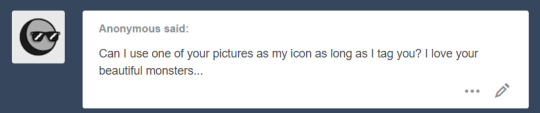
do it
( also thanks for asking ! )

itd bother me a lot less if everybody came to my apartment and took one of these beautiful eggs


YEAH UNFORTUNATELY IM STILL..... WORKING THROUGH THE SAME WAITLIST but im comparatively REAL CLOSE to being done with it and i should be opening up sometime later in...... the Year
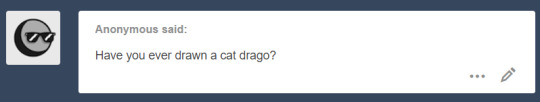
Boy Have I

theres This messy thing from a while back and then also

THIS, from even FURTHER back, when i didnt realize how fucking RED all the outlines on my things were because of the monitor i was using, two for the price of one
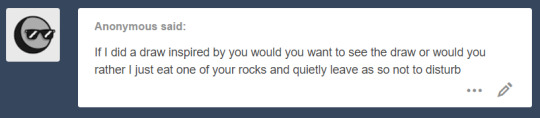
why not both


i do Not but it you ever see me walking on the street please throw handfuls of teeth at me theyre the only things my wretched body can digest and im always hungry
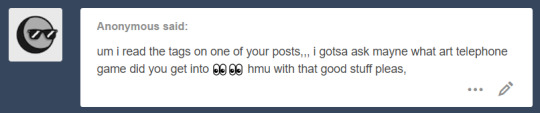
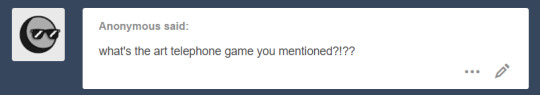
OH MAN ok so, an art telephone game is based on, of course, the game telephone, where one person says a phrase and then whispers it to the next person, and so on and on until the person at the very end says whatever they heard and if its done right the final sentence is wildly different than what you started with
an ART telephone game is the same kind of concept, except one person draws out a scene or character, and then other artists draw THEIR interpretation of whats going on, and so forth until the last person can end up with something COMPLETELY different than what the first scene was
youd think thered be less room for error with drawings, but as each person ONLY sees what the person ahead of them has made, they can get PRETTY OUT THERE - im gonna be a part of pythosarts game, and theyve done a couple of em before - for example one round started with THESE as the first two drawings

and then fourteen interpretations later, ended up with these as the final two

its good its real good
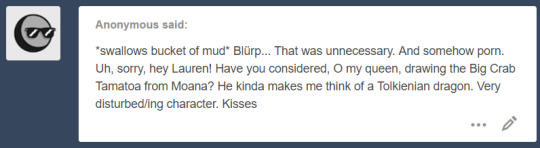


I Cant Control Where Bigfoot Goes, I Can Only Take Note Of Where Hes Been
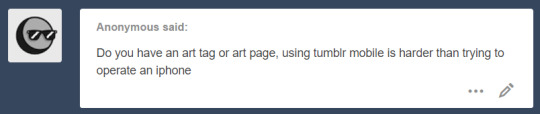
YEAH, sort of ! on the main, iguanamouth, i have a bunch of different tags for art depending on what they are but not really a catchall one, BUT i do have an art only blog where everything gets tossed over !


HONESTLY THE ADVICE i got is basically what all art advice is gonna boil down to eventually - you gotta just. do it. you gotta DO it
absolutely nobody you know who draws things well started out at the level theyre currently at, and putting down the things youre visualizing onto paper is a combination of getting the the technical aspects down as much as getting the idea in your head
and that goes with figuring out anatomy and how bodies are put together ! ive got to use references for a Million things,. especially the dragon hoards - theres absolutely nothing wrong with using references for your drawings ! and being able to create accurate representations of things without looking is something that comes more with drawing something over and over and memorizing the body shape more than just, feeling like you should KNOW how to do something
so dont beat yourself up for needing references. if youre trying to shy away from them a little bit but still cant make something look nice without em, try using several different reference photos to put together an entirely different pose ?
theres ALSO the SHRIMP METHOD, which is great for practicing and getting good at one particular thing - this probably isnt SUPER HELPFUL but good luck !

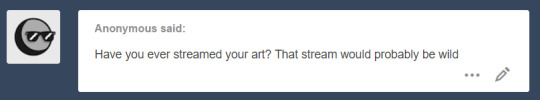
god i tried. exactly ONCE maybe fourish years ago but it wasnt art, i was trying to stream the lion king movie and i had no idea what i was doing, i didnt realize i needed to wear headphones so the sound wouldnt snowball into a feedback loop of my own voice that never ended but i kept laughing and it kept distorting worse and worse, like the audio version of saving and resaving something as a jpeg
it was just me and my friend ronni in the stream and ONE other person who never left and never said anything and i kept addressing them out loud like WHO ARE YOU and that only compounded the noise problem and eventually i gave up
anyway i havent tried since

i uhhhhh dont think i COULD, really - fear especially is something thats kind of subjective and one persons Big Terror could be neutral or even cute to another person
like for me i used to have a lot of childhood fears about the ocean, and how deep and dark and vast it was, to the point where i couldnt play a lot of water levels in video games, even ( but i had almost drowned several times when i was Very young which probably had, a little somethin to do with that )
maybe sometime ill try to explore things IM afraid of, but its hard to encompass a psychological response in an image !! could be a fun experiment, though ! !

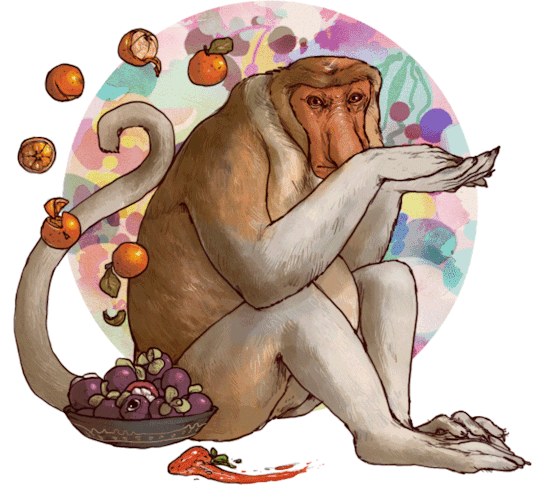
a few PLANT ANIMAL AZKZ, HUH, DONT HAVE A WORKING Z KEY
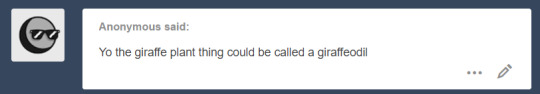

SHIT DUDE THESE ARE... SO GOOD thats the official name EVEN IF i didnt use. a daffodil as the flower base. it doesnt matter

yes
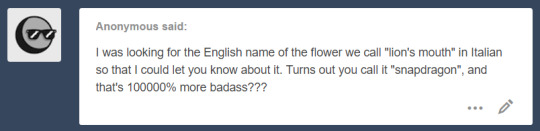

i got A BUNCH of flower and plant themed suggestions and theyre all REALLY GOOD ( way more than these ) but straight up im taking a break from em for a while - if anybody is else is reading this though you should definitely tackle one of em
WASABI ASKS
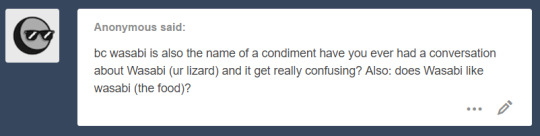
Do Not Feed Animals The Paste


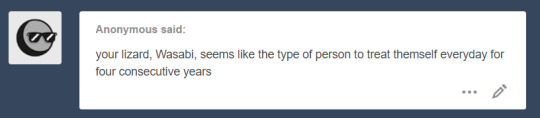
i keep going back to read this ask because you could replace wasabi with my name and its the exact same. its the same. i feel like i have to hide somewhere
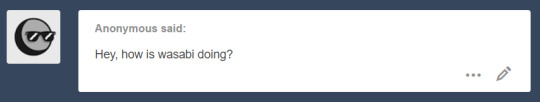


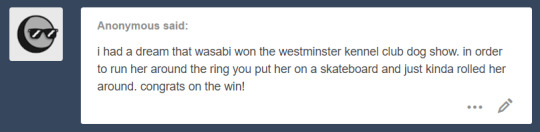
this was real and this is the award they gave us

there were other awards but the judges refused to give them out. they burned them in front of the other dogs. we won

it depends on the age ! wasabis pretty much an adult, so her sheds are pretty infrequent ( usually once every 7-8 months ) BUT when she was still growing back like 6 years ago, she would do a full-body shed every other month !
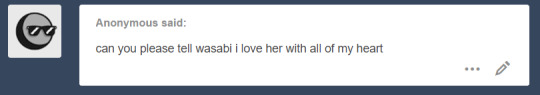

wasabi accepts tokens of appreciation in the form of : fruit, green beans. No Exceptions
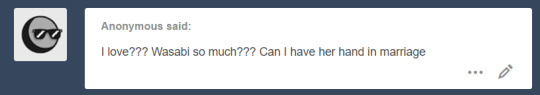
i would never seperate wasabi from her hands



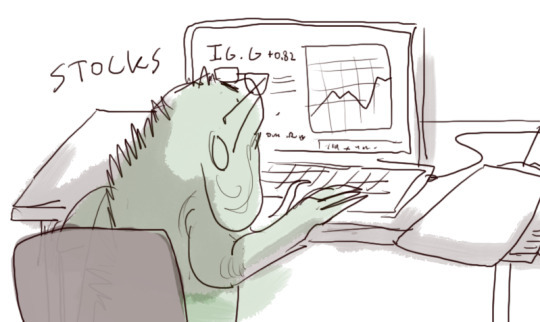
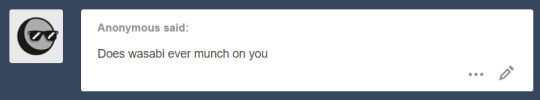
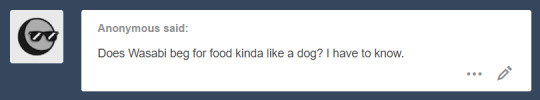
absolutely..... not. not even a little bit h h hh a this isnt a disney animal companion, i dont even know what “kind of like a dog” means with , a lizard who cant make any vocalizations or get up on their hind legs or NOTHIN sometimes if i hold a piece of fruit on my hand and she reaches for it she gets confused on whats what and tries to bite my fingers instead
ONCE WHEN SHE was attacking her reflection in a mirror i put my hand in front of her face to break eye contact and she SUNK HER TEETH RIGHT IN THERE but immediately let go like “oh whoops”

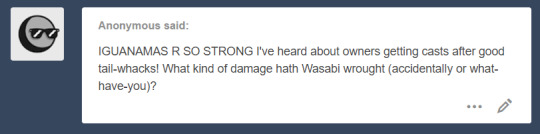
lissten . . . wasabi is so sharp, just absolutely everywhere, and these are the sharpest. the grabbers

heres a lil battle damage from earlier today actually

this is pretty tame BUT the long long lines are from claws, and the thinner, closer together ones are from holding her and her scales scraping against the skin. so not even just the Body is completely safe ! this is not an animal youre gonna wanna get your face real close to if theyre in a walkin mood
she doesnt even MEAN to scratch the shit outta me, its just kind of a byproduct of being a big tree lizard. her tail is absolutely the worst thing to get hit by though. the WORST. lucky me she doesnt attack anything that isnt a dog or a vacuum cleaner or her own reflection
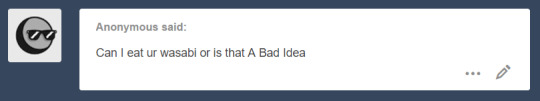

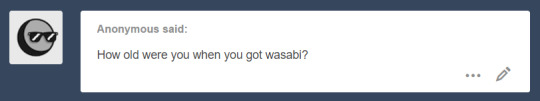
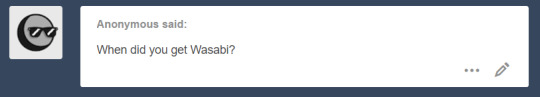
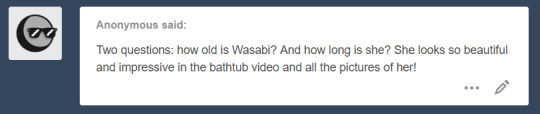
ahhh i got her when i was 16 ! and i dont know her exact age but she was somewhere between 3-6 months when i get her - SHES probably closer to 9 years, but ive had her for about 8
LENGTH THOUGH...... the last time i measured her she was just barely under four and a half feet, but that was a few months ago and its possible shes. Just Slightly larger. shes currently sleeping as i type this so i guess we will never know

duel me
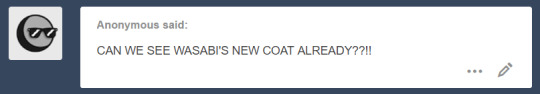
too late for coats..... its all tail action now


ROCK ASKS AND ALSO ASKS ABOUT PUTTING ROCKS IN YOUR MOUTH
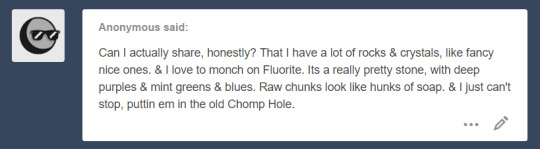
oh MAN i feel you . . . . . . . . . . i dont think i could actually Bear To Eat any for real but some of em. just. they. i gotta. just. bite on em a LITTLE just a little bit, a tiny bit, a nibble
when i was real young i used to tap things against my teeth to tell what kind of substance they were made of based on the feeling/hardness/density WHATEVER and i still sometimes do it when im checking stuff out and. it uhhhhh sure is interesting finding out not a lot of people did that


a handful of these delicious raw agates, just for you
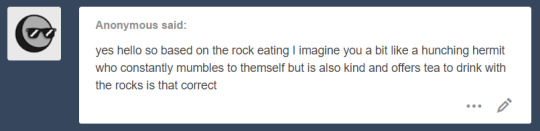
please stop spying on me
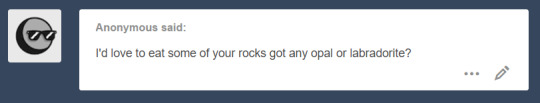
i DO NOT but you may eat this piece of bornite

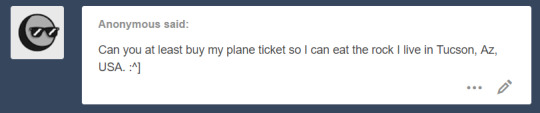
meet me at the airport and ill cover your bus fair

theres a lotta different ways to figure out what kind of rocks you got but when you have absolutely no clue on where to start your best bet is to search for the biggest distinctive features of it, and try to narrow it down based on the results

like for something like these pieces of chalcedony, you could try “waxy green translucent mineral”, and from the search results find a few candidates that might be what you have on hand, and then look into each one to see if you can get a definite answer
ive got a handful of rock and mineral guide books that i always pick through whenever i snag something im not sure of, and if youre REAL into it those are always something you could start keeping an eye out for
now this is a REAL superficial way to telling what something is and wont be useful for a good chunk of minerals ( as a lot of samples can look really close to something else ) and THIS is a much more in depth way of telling something apart, but its also a lot more time consuming ! so good luck. and good eating.
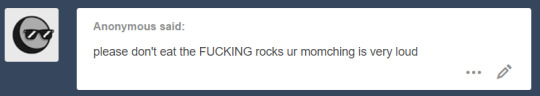
Just Try And Fucking Stop Me
ANIMAL ASKS THAT ARENT............ ABOUT MY LIZARD
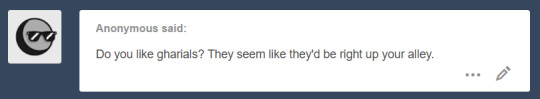

im married to this one actually
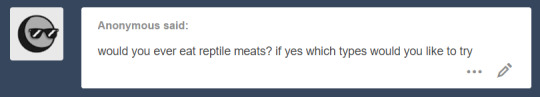
fuck. ok. heres. a secret. a In the ask Post secret. wasabi goes through a period that lasts a month every single year where she carries eggs in her gut, and spends that month not eating and digging around in everything, trying to find the right spot to lay these eggs. and. when it happens i never know what to do with them, and i dont want to just THROW THEM AWAY so i. eat them. i eat the eggs. i fuckin eat the eggs dude

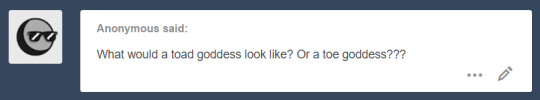
Theyre All Goddesses

unless you plan on having your lizard roam around outside whenever they want, the outside environment doesnt really matter much for most reptiles as long as you set their habitat up right ! BUT i do know that australia has bans on certain reptiles ( iguanas are one of them ) and so youre gonna have to look up whats actually available in that area
bearded dragons are native and those are always a good option, but so are a lot of geckos - its really gonna depend on what youre into ( but i dont really recommend anoles if thats an option, because theyre fast as Hell and dont like being handled )

what the fuck is a bee
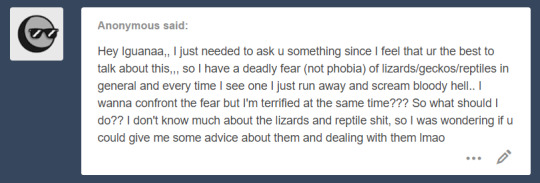
oh geez im sorry ! i remember going through this with spiders a lot when i was younger to the point where looking at photos of em used to be a fuckin, TRIAL
you could try a really gradual exposure deal, where you start off with getting comfortable with just images, and slowly working your way to dealing with one in a controlled setting ( like a petstore, maybe ? not HANDLING em or anything, but just being near one in a way where its absolutely impossible for them to touch you )
the shitty thing about this kind of phobia is that even if you KNOW its irrational theres sometimes not a lot you can do about it, but if you can stand looking at photos of them you could try learning up about them, and finding out the types of species youre likely to encounter around your house, and seeing how many ( if any ) are ones you should avoid ?
i know some people that have major problems with snakes are because theyre unsure if the ones they find are poisonous or not, and it might go a long way to confirm that the reptiles you meet wont be able to harm you even if they TRIED ( which is gonna be the case with a lotta house geckos, they cant do SHIT youre a GIANT )
very VERY few lizards have venomous bites, and the worst most of em can do is give you a bloody finger if theyre large enough, and even then its usually not much worse than a cat scratch !
still though, if youre really serious about trying to get past this, dont force yourself too quick into what you think you SHOULD be, and take tiny steps outta your comfort level when you can
this probably isnt uhhh SUPER helpful hh hhah but good luck ! shit im going through this post and its like ALL reptile photos. im sorry

i feel about them, with my hands
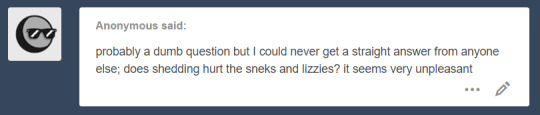
MMM it shouldnt HURT them unless theres something Really wrong, considering its a natural procession of growth, BUT its definitely itchy as hell, to the point where reptiles trying to remove it will drag their bodies over stones or walls tryin to get it off
sometimes wasabi drags her whole hind foot over her head like a dog to get it off and it is. a Sight

ahhh honestly there arent a lotta reptiles thatre gonna do much more than TOLERATE the touch and not really, enjoy it, like a dog or cat or bird
but speaking from experience with wasabi, youll probably want to avoid most the head and stick with the top of the back near the sides - wasabi doesnt enjoy having her tail messed with much either, but shes ok with her dewlap and feet being touched
the most important thing to keep an eye out for when youre touching one is their body language, because THATS gonna be a dead giveaway for whether you need to back off or not
closing their eyes is a sign of stress, not enjoyment ! same with tilting the head back, but if thats ALL theyre doing then youre probably not gonna face any retaliation

B U T if theyve got an extended dewlap with a raised body or tail off the ground, not a good idea to interact with em ! thats a defensive posture, and you risk getting hit with a tail or even bitten if your hand gets too close

youve got more to risk with males, who are way more territorial and generally larger, but if they seem pretty chill when you approach and dont stand up and stare at you, youre probably in the clear


COCK of the ROCK


I HAVE im so jealous of anybody whos got to see one in person - actually handling one is a level beyond that which i could even comprehend
OTHER THINGS.....


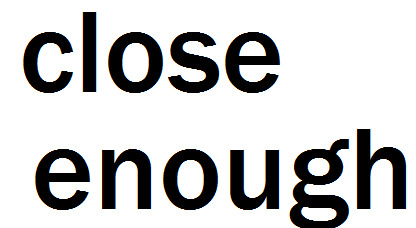

no but i was bit by a pigeon once
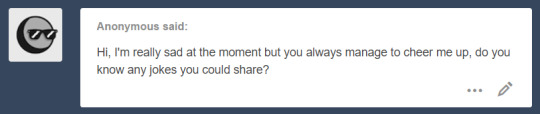
this is the only joke i know

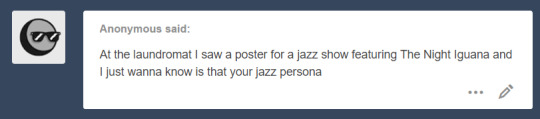
i fuckin WISH !!!!!!!!!!!!!!!!!!!!!!!!


ayy im into it - honestly i havent been following the band so much as just kinda, picking up whatever anybody else mentions and so my knowledge on Gorillaz Lore is pretty uhhhh h hh h scattered but im definitely interested in seeing where this goes

i remember watching the first and second season and it being pretty good - some of the episodes and jokes are hit and miss but you absolutely got me with the creature and alien design


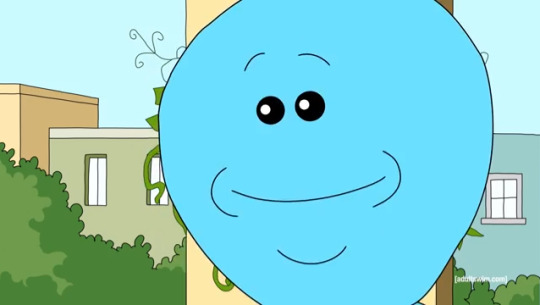
havent seen any of the third season yet though !
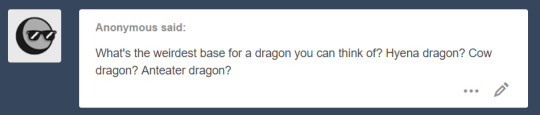

i mean the fruit ones could be pretty up there
how bout. an abstract concept. who cares about physical forms wheres the dragon of melancholy

why come theres nothing to eat in my apartment but bread. im good otherwise but its all just bread

i havent watched either of em in YEARS and YEARS but i distinctly remember. these lil dancing mushrooms

oh wait FUCK

FUCK !!!!!!!!!

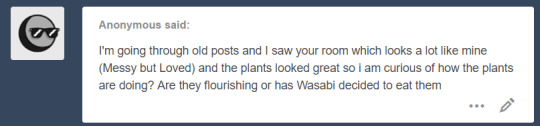
no... NO.... she is not allowed to eat ANYTHING from the plan shelf, try as she MIGHT


im a little mad that this sill isnt bigger because the only other one that gets sun is in my room and wasabi WIll... absolutely eat those. no doubt. a convenient and expensive salad, for my awful gremlin
god im looking at these and its all jade plants isnt it
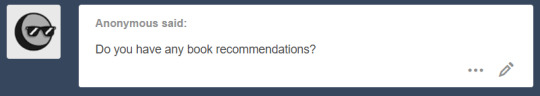
little golden books taste the best but they can make you sick if you have too many at once. my favorite genre for snacking is sci fi fantasy but anything over 300 pages tends to get a little tough if you dont break it up with smaller chunks. non fictions always a gamble because the taste is wildly different each time but you can usually tell how ripe it is by the cover color
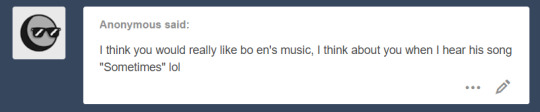
ayy im already a big fan of some of their stuff, ive got a couple songs from them in my music tag - im especially into i miss you and their shut up and bring it here remix

TOP FIVE THINGS
1

2

3

4

5

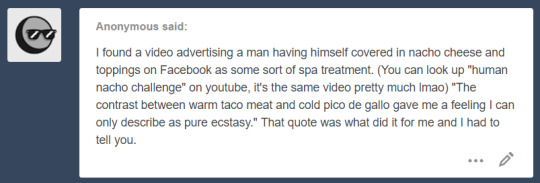
this is barely related but once i filled up a bathtub with water and then dumped about ten bags worth of mint tea into it and then just. soaked around in the tea. listen it was really nice. id try the cheese

i dont have any ships but i was on one of those model pirate boats once for a school trip. our boat was named naruto and the other one was named sasuke and the captains shouted “make them kiss” and ran them into each other. everybody on board drowned
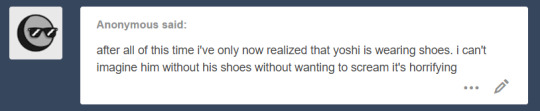
youre trying to trick me into googling yoshi without shoes and its not going to work
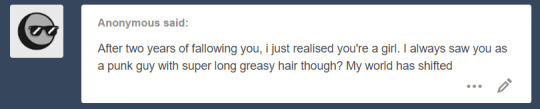
me reading this message from the safety of my apartment :

nice try, but wrong again ! : )
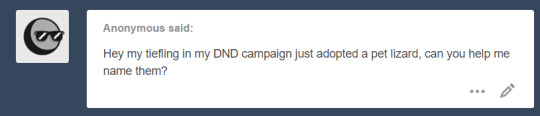


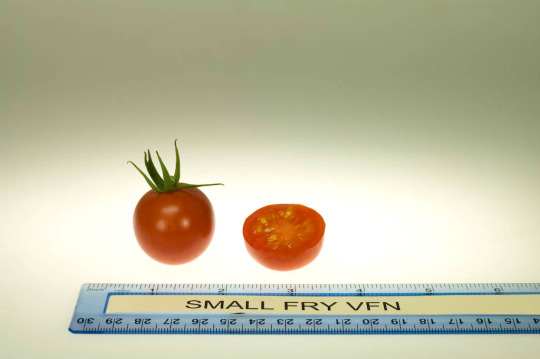


THIS IS GOOD info, thank you
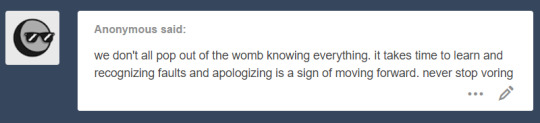



oh SHIT the other side of paradise, take a slice, life itself, and season 2 episode 3 are all my Big Faves
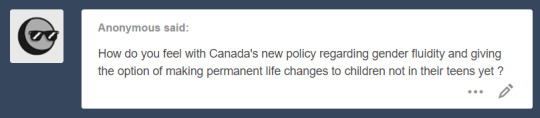
the way you phrased this makes me think you already have a strong opinion on it
hey uh. coming from a person who was absolutely CONVINCED that theyd be dead in the future when they were 12, a not insignificant part of that was me feeling that there was something irreversibly wrong with me for not behaving or acting in certain ways based on what was going downstairs
and obviously im still HERE but it means i can understand how devastatingly terrible it can feel when youre that young and it seems like the way you behave and feel are flawed, or dirty, and anything that can lessen that feeling and make you comfortable in your own body is huge, can save your life
not that im saying its always a LIFE OR DEATH decision !
i guess if youre viewing it as adults forcing a child into making decisions that you dont think theyre capable of understanding its easy to be hesitant about getting behind it, but nobody is forcing a child to be trans. nobody has tricked them into feeling this way. you cant just walk in and get started on treatment on an immediate whim - some programs require 2 YEARS of concrete evidence before theyll even consider it
i feel like you should try speaking to the parents of trans children before you really put down a concrete opinion on whether this is a good or bad thing, and seeing the difference ( if any ) its made in their lives
people whove detransitioned, or found they had ultimately a different identity than the one they were exploring could also be an avenue to look intto ! i have several acquaintances who, after a period of years, found they werent trans but wouldnt take back the time where they were figuring out if they were, and i know this doesnt invalidate the friends i have who ARE
ultimately this is what it boils down to for me : Its Sure Gotta Beat Being Dead
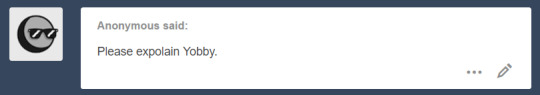
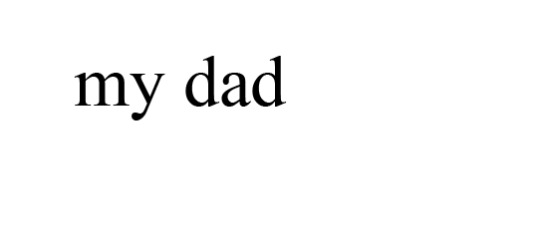
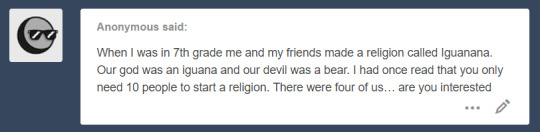
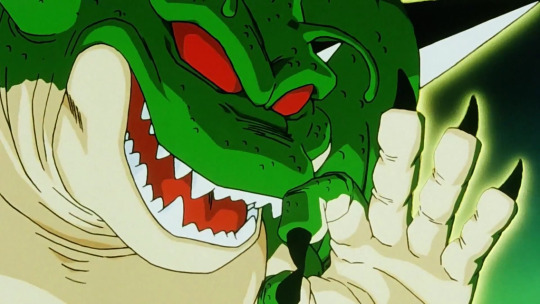
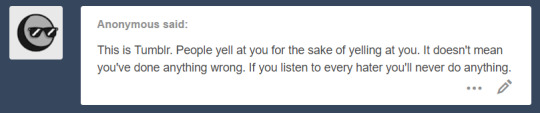
i WILL give you that ive definitely seen a lot of overreactions to seemingly innocuous topics on this website
but youve also got to keep in mind that everybody who is saying these things MEANS them, and to them theres a completely reasonable explanation to why they feel that way
im not saying you should blindly accept any criticism you get, but to instead try to get a grasp on WHY theyre responding the way they are instead of immediately dismissing it
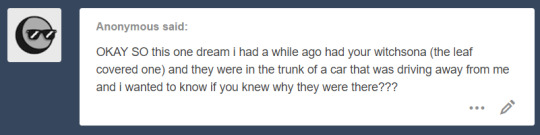
its because i cant drive and they wont let me sit in the front on account of the smell
NICE THINGS
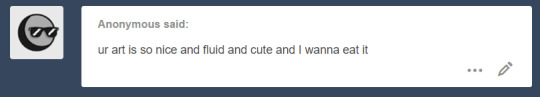

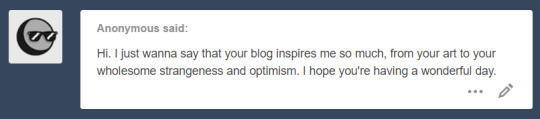
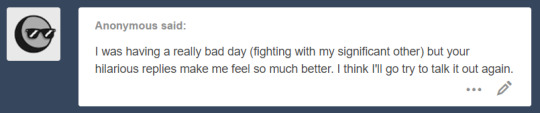
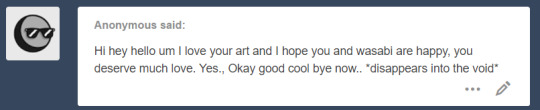
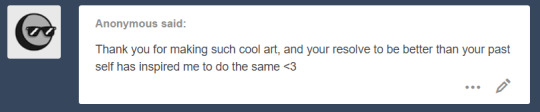

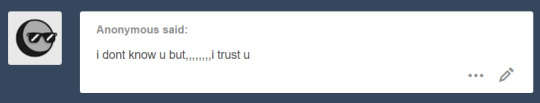

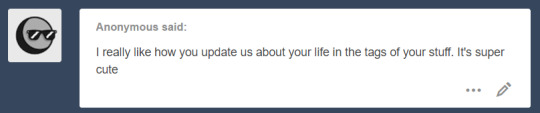
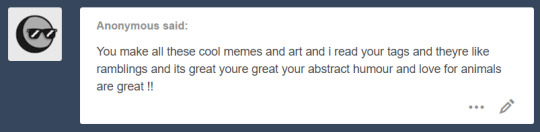

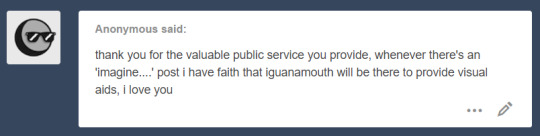
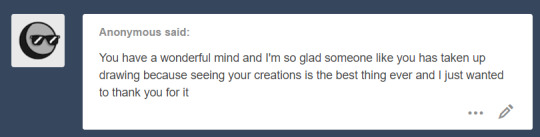
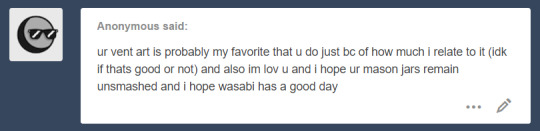
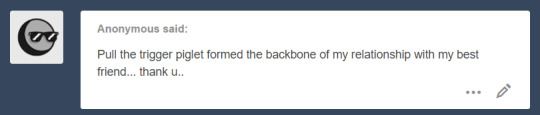

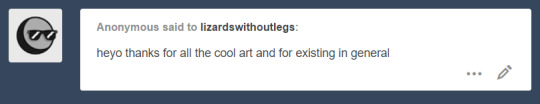
AHHHH I GOT.. a bunch of other really sweet messages to the point where id feel weird about putting em ALL UP BUT... IF YOU SENT ME SOMETHING i can promise i absolutely saw it and it made my day better and just, holy shit, thank you for taking time out of your life to say anything to me at all
because you didnt have to, even a little bit
youre all beautiful and im kissing you on the mouths all at once. no take backs

63 notes
·
View notes
Text
What the Google Chrome Ad Blocker Means for Your Website Popups (Plus 8 Really Smart Targeting Tips)
blockquote h2 {margin-left:0px !important;} blockquote p {font-size: 1rem !important;} blockquote p em {font-size: 1rem !important;} blockquote.long p {font-size: 0.9rem !important;} blockquote.long p a {font-size: 0.9rem !imporptant; text-decoration:underline !important;} hr {margin:70px auto 80px auto !important;border-top:1px solid #ddecf2 !important;} .exampleTitle {padding:20px 5% 20px 9% !important;margin-top:50px !important;} strong a {font-weight:bold !important;}
Last week you likely saw a ton of news about Google Chrome’s Ad Blocker going into effect Feb 15, 2018. And nobody could blame you if you took one look at some of the reports and thought, “Oh no! Popups are dead. Google just outlawed them, and I have to take down the 35 I’m using across my web properties that are generating 12,000 leads per month”.
Well, fortunately, after combing through the details, I’m happy to tell you that — from our early interpretation — this doesn’t seem to be true.
You can still confidently use popups and sticky bars on your website and landing pages, and today I’ll take you through the news with a bit more nuance to explain why (and how to do so without compromising your user experience).
As I wrote in Technology isn’t the Problem, We Are. An Essay on Popups there’s a reason why bad marketing practices exist (spoiler alert, it’s bad marketers), and we all need to play a part in reversing these bad practices because frankly, we all deserve a better internet.
Here at Unbounce, we welcome this defense of higher internet standards by Google. But we do need to unpack the announcement to see what the potential impact could be on your marketing activities.
What is the Google Chrome Ad Blocker and Why Are We Talking About It?
On February 15th 2018, Google officially introduced an ad blocker to the Google Chrome browser that will screen for (and eventually block) what they deem to be “intrusive” ad experiences. This is further to Google’s partnership with the Coalition for Better Ads they announced previously with the January 10th 2017 change re: Mobile ad experiences.
In short, while it seemed like news last week, it’s an initiative that’s been in the works for some time.
The Coalition for Better Ad Standards
The Coalition for Better Ad Standards (CBA) is a group made up of trade associations and companies involved in online media. Their mission is to improve consumers’ experiences with online advertising and includes a set of global standards that address consumer expectations with online advertising.
As part of this mission, they performed a research study of 25,000 consumers to identify the ad experiences most likely to make those consumers install ad blocking software.
The study presents a range of user experience factors to discover which ones ranked worst. But before we get into the ads raising concerns, we should first address what constitutes an ad.
What is an Ad (In the Eyes of The Better Ad Standards Coalition)?
This is where things start to get a little vague. As per the Better Ads Standards website:
An “ad” is promotional content displayed on the web as the result of a commercial transaction with a third party.
In our interpretation, the above refers to a paid ad (such as Google AdSense) that appears on your website, not a popup containing your own marketing materials such as an e-commerce discount, a newsletter subscription, or a time-sensitive offer. The third party being an ad network and the ad being what’s delivered to the website.
If this is the correct interpretation it makes sense, because ads such as this are not related to the marketing efforts of the host website. They’re the result of the host website trying to generate ad revenue and presenting incongruent and somewhat random display ads.
However, at this time, it’s admittedly difficult to determine exactly what the coalition is considering an ad. To ensure we get you the best answer possible, we contacted Better Ad Standards directly to clarify whether our early interpretation of their definition is correct.
My main question is concerned with how the two parties will be evaluating the ads. Is it the content or is it the delivery mechanism? In other words, are Chrome and the Better Ad Standards coalition concerned with the interaction method of the message delivery? Or the content of the message? Or a combination of both?
My gut says it’s a combination, where the content must be considered an “ad” and the delivery mechanism falls into a few specific categories of interaction that are deemed as bad experiences.
Update from the Coalition for Better Ads
We got a response back from the CBA pretty quickly which was awesome. Unfortunately, the response didn’t really add any extra clarity to the original definition.
Here’s a portion of my question:
Are you able to confirm whether an ad in this instance includes website popups (or sticky bars) for our own business, placed on our own website? For example a newsletter subscription popup on our blog, or a discount popup on our pricing page.
Or are you referring to paid ads from an ad service such as Google AdSense that appear on a website, but are not part of that website’s business? For example, an ad for hair products that shows up on the New York Times.
And a portion of their response:
You should direct any questions about the Chrome browser and its plans to Google.
The Coalition does not currently provide specific evaluative guidance on questions of interpretation relating to the current Better Ads Standards. However, in conjunction with the Better Ads Experience Program, this service may be offered to participating companies in the future.
The Coalition for Better Ads plans to release additional details about its Better Ads Experience Program in the coming months. The Program will certify web publishers that agree not to use the most disruptive ads identified in the Better Ads Standards and will accredit browsers and other advertising technology companies that will assess publishers’ compliance with the Standards and filter digital ads based on the Standards. If compliance issues arise, certified companies will be notified and have an opportunity to address violations or to pursue review by an independent dispute resolution mechanism available through the Program.
The opening of enrollment for publishers that wish to certify their compliance with the Better Ads Standards and participate in the Program’s register was recently announced. Interested publishers can follow this link to learn more about the Program and the registration process. The Program expects to introduce an independent dispute resolution mechanism in the second quarter of this year.
Further updates on the Better Ads Experience Program are forthcoming, so please continue to monitor the Coalition for Better Ads’ blog and press releases page for updates. All Coalition initiatives and authoritative guidance are first published on the CBA website.
Based on this, I’m still not entirely sure if our interpretation is right or wrong.
If we are wrong, then it’s more important than ever to be creating the best possible experiences, and the easiest way for you to do that is with advanced targeting and triggers. You will find 8 examples of proactive great experience creation at the end of the post.
Here are some smart ways to do the right thing if you want to skip ahead to some implementation ideas:
Campaign Scheduling
Cookie Targeting
Referrer URL Targeting
Location Targeting
Click Triggers
Mobile Scroll Up Trigger
Frequency
Super Advanced Multi-Option Targeting
Which types of ad experience are raising a concern?
On desktop they refer to the following four ad experiences:
And mobile has an even larger set:
Again, while the images above could be alarming to anyone running popups, based on our early interpretation of the definition above I don’t think these are popups or sticky bars that you place on your own website with your own marketing content in them. I think we’ll end up finding as time goes on that the standards are targeting at neutralizing bad behavior with respect to third-party ads.
Does this mean you should ignore these guidelines if you’re not using third-party ads?
Not entirely, no. Conscientious targeting and triggering still reign supreme. You can continue to present popups and sticky bars to visitors on your website, but you should use the guidelines to do everything you can to deliver great experiences.
To help avoid getting warnings now that the standards are in place, Google offers a tool which can help you to determine if they consider your website to be infringing on the guidelines or not.
How to Check Your Website For Adherence Using The Google Ad Experience Report
The Ad Experience Report is designed to identify ad experiences that violate the Better Ads Standards, and you can check it for both desktop and mobile inside Webmaster Tools (now simply called Web Tools).
You can find the Google Ad Experience Report here.
When you choose your web property from the drop-down on that page, you will see this:
The video explains how it all works, and if you click desktop or mobile in the left navigation, you’ll instantly get a report like this one for unbounce.com:
If you receive any warnings you can make changes and request a fresh site review.
From Google: Violations of the Standards are reported to sites via the Ad Experience Report, and site owners can submit their site for re-review once the violations have been fixed. Starting on February 15, in line with the Coalition’s guidelines, Chrome will remove all ads from sites that have a “failing” status in the Ad Experience Report for more than 30 days. All of this information can be found in the Ad Experience Report Help Center, and our product forums are available to help address any questions or feedback.
What Else Can You Do to Create Better Popup Experiences?
I fully embrace this news and the mission of the Coalition for Better Ads because it gives me the opportunity to broach the topic of popup misuse. As a platform offering popups, sticky bars (and landing pages of course) it’s incumbent upon Unbounce to take a stance and work hard to help marketers deliver especially respectful and responsible web experiences.
Popup misuse typically falls into the following categories:
Interaction modes that prevent control of the experience by the visitor (such as easy and obvious close and bypass mechanisms).
Manipulative copywriting that uses psychological means to coerce visitors into taking an action, such as the manipulative confirm shaming styles like this: [ Get Your Ebook ] [ No ebook for me. I prefer to kill kittens! ]
Overly persistent frequency rules where you show the popup every time someone arrives.
Multiple popups on the same page, at the same time.
To provide a method of evaluating popup experiences and to help combat bad behavior I created The Popup Delight Equation.
Essentially the equation reverse engineers an excellent popup experience and allows you to generate a percentage score by analyzing seven principles: clarity, control, creativity, relevance, charm, value, and respect.
I’d also recommend you read Stop Making These Common Mistakes with Your Website Popups (Includes Examples and Quick Fixes) which has some great ideas on the topic.
What is Unbounce Doing to Help Customers Avoid Ad Blocker Warnings?
Fabulous question! I asked Cole Derochie, one of Unbounce’s product owners, to elaborate on how we’re approaching the news and what it means for our customers.
“Unbounce respects this policy, and shares Google’s concern for ensuring users are able to easily access content — regardless of device.
Our goal with popups and sticky bars is to help our customers make offers that are relevant and valuable, and thereby increase their conversion rates, without harming the user experience.”
As I mentioned earlier, it does seem the news pertains to third-party ads, but having said that, we are determined to help marketers adhere to great internet standards. One way we’re doing that is by creating tips and warnings inside the Unbounce builder to help prevent some of the design methods that Google considers bothersome, in particular for the mobile experience.
For instance, in the screenshot below, a warning appears if you try to increase the height of the sticky bar beyond 100px:
Despite our belief that this announcement (and the general concerns of Google and the Coalition for Better Ads) isn’t specifically directed at regular popups and sticky bars, it does still represent an opportunity to take an honest look at the ways we’re all presenting our marketing, and step away from some of the more blatant behaviors mentioned in the research.
One of the best ways to ensure a quality experience is to use some of the more advanced targeting, trigger, and frequency settings that Unbounce provides to give your visitors a respectful interaction that’s as relevant as possible.
Using Targeting, Triggers, and Frequency to Improve Popup and Sticky Bar Experiences
From a high-level philosophical perspective, we should be thinking beyond surface level conversion metrics to focus on quality rather than quantity. I’m referring to tactics like showing popups on every visit, which in my mind is just a little desperate, and destined to not be delightful.
Here are some ways you can deliver a better user experience and stay on Google’s good side:
Method #1 – Campaign Scheduling
If you’re running a time-sensitive campaign, it’s important to only show your offer when it’s actually valid. I’m sure you’ve seen those “live” chat windows that tell you nobody is home. If nobody is home, don’t show the live chat box dummies! Similarly, you don’t want to show a discount or special offer when it’s already expired.
In Unbounce you can set your campaign schedule down to the minute.
Method #2 – Cookie Targeting
Cookies are a great way to create more personalized experiences, basing the display of you offer on previous visitation or behavior tracking. But they are equally as powerful when you use them as an exclusion mechanism.
Let’s say you have an offer for a discount on your SaaS product to encourage people abandoning your website, but you don’t want existing customers to see it (it could make them jealous or upset that they didn’t get the discount).
If you are able to set a cookie within your app somewhere to label a customer as a customer, you can then use the “Don’t Show” cookie targeting to make sure they are not shown the offer.
Bazinga!
Method #3 – Referrer URL Targeting
Context is king when it comes to communicating your message quickly, and if you target your popups and sticky bars using the referrer URL option you can present content that’s highly relevant to where the visitor just came from. This is especially effective for co-marketing where your popup or sticky bar can showcase both brands by including the partner’s logo, creating a more powerful connection between the two experiences.
Here’s another really interesting use case that uses the “Don’t Show” setting.
I’m in the middle of a reboot of our landing page course, and I’m running some popups containing Typeform surveys for the purposes of research.
The problem though is that the homepage of the course is a landing page on a subdomain of the primary course domain – and I’m running the survey on both the homepage and the internal pages of the microsite.
Course homepage URL: do.thelandingpagecourse.com Internal course page URLs: thelandingpagecourse.com/*
There’s a lot of organic traffic coming to the homepage and also the internal pages. But I don’t want to show it to a visitor to the homepage, and then show it again when they click through to start part one of the course.
To solve this problem, I set a “Don’t Show” setting on the Referrer targeting like this:
Which means that none of the internal course pages will show the popup if the visitor got there via the course homepage. This is a brilliantly simple way of solving what would otherwise require a bit of complex coding to resolve.
Even better is the fact that you can add as many “Show” and “Don’t Show” targeting rules as you like.
Method #4 – Location Targeting
Unbounce location targeting allows you to drill all the way down to the city level, and all the way up the the continent level. Personally, I’d be stoked if someone from the Antarctic saw one of my popups, but there are times when you do need to hide your marketing from certain locations, or target it specifically to a location or locations.
Just like in #3, the great thing is that you can add as many rules in here as you like, so you could set it up like the image below to target every major city in Texas, avoiding rural areas if that so happens to not be your target audience. Or reverse it to target all rural areas and avoid the cities. YUSS!
Method #5 – Click Trigger
Undoubtedly the best trigger type is the click trigger. Why? Because it’s entirely user-driven. A great use case for this option is two-step opt-in forms where your popup with a form only shows up when requested. The conversion rates are typically very high because the initial click declares intent making the contents of the popup desirable.
With Unbounce you can set the click trigger to work on any page element by using the CSS id, or you can even apply it to a CSS class which could make multiple page elements interactive.
Method #6 – Mobile Scroll Up Trigger
Google has expressed discontent for certain types of popup that appear on entry, on mobile devices. For this reason we created the “Scroll Up” trigger. It works a little like an “Exit Trigger” on desktop as it may signal that someone is leaving the page. If you use this, and keep the size of your Sticky Bar to 100px in height or below, you can create a nice experience that’s not too interruptive, doesn’t prevent the visitor from leaving, and lets you notify them of something important.
Method #7 – Frequency Settings
What’s the frequency, Kenneth? If you don’t get that reference then either you’re really young or I’m really old. Either way, frequency matters. And when you get it wrong it hertz. << Please tell me you got that one.
Pro tip – once and done When in doubt, the first option (“Show once per visitor”) is the best. Show it once, and go cry in your soup if it didn’t convert. Do NOT pester people over and over again. If they want it they’ll say yes. If they don’t, well that’s a lesson (in the form of a poor conversion rate) you can use to better understand your audience.
For the other options, if you wanna be super respectful and let people check out your site without any distractions, think about using the “Show only on visit x” option. Typically the x would be the number 2. Show it the second time they are there. That way they’ve had the chance to get to know you and your offer will seem more relevant.
For example, there’s nothing more annoying on a blog than when you get an entrance popup saying “Love this content! Subscribe for more!!!!!”. No, I don’t love this content cos I just got here, dammit! Whereas if you show it on the second visit, you know they liked you enough to come back. Done.
Method #8 – Super Advanced Multi-Option Targeting
How about this idea for some extreme relevance! You can use all four advanced targeting rules at the same time to get hyper-personalized. In the example below I’m targeting people in Vancouver, Canada who’ve got a cookie called “ILikeTurtles” who are coming from my partner’s site during the dates of my campaign. SICK!
In Conclusion: What Should You Do Now?
Well for starters I recommend that you go make 50 popups with “Every visit” targeting and a frequency of 100 times per visit.
Wait. Don’t do that.
Do what a thoughtful marketer would do and spend some time thinking about your visitors, and about the really cool things you can do when you combine triggers, frequency, scheduling, and advanced targeting rules.
The combinations are literally limitless. I’m not sure on my math there, so there may be some finite limit to what you can do, but whatever it is, it’s huge!
This is a hot and contentious topic, with much to discuss, particularly because of how hard it is to interpret some of the communications surrounding it, so please add comments with any intel or different perspectives you have.
We’re committed to staying on top of the situation as it continues to unfold, and will bring you more details and ideas as soon as they become apparent.
Here’s to better marketing standards, and better marketing in general.
Cheers Oli Gardner
$(function() { $('a[href*=#]:not([href=#])').click(function() { if (location.pathname.replace(/^\//,'') == this.pathname.replace(/^\//,'') || location.hostname == this.hostname) {var target = $(this.hash); target = target.length ? target : $('[name=' + this.hash.slice(1) +']'); if (target.length){$('html,body').animate({scrollTop: target.offset().top}, 1000);return false;}}});});
from Marketing http://unbounce.com/website-optimization/google-chrome-ad-blocker-website-popups/ via http://www.rssmix.com/
0 notes
Text
What the Google Chrome Ad Blocker Means for Your Website Popups (Plus 8 Really Smart Targeting Tips)
blockquote h2 {margin-left:0px !important;} blockquote p {font-size: 1rem !important;} blockquote p em {font-size: 1rem !important;} blockquote.long p {font-size: 0.9rem !important;} blockquote.long p a {font-size: 0.9rem !imporptant; text-decoration:underline !important;} hr {margin:70px auto 80px auto !important;border-top:1px solid #ddecf2 !important;} .exampleTitle {padding:20px 5% 20px 9% !important;margin-top:50px !important;} strong a {font-weight:bold !important;}
Last week you likely saw a ton of news about Google Chrome’s Ad Blocker going into effect Feb 15, 2018. And nobody could blame you if you took one look at some of the reports and thought, “Oh no! Popups are dead. Google just outlawed them, and I have to take down the 35 I’m using across my web properties that are generating 12,000 leads per month”.
Well, fortunately, after combing through the details, I’m happy to tell you that — from our early interpretation — this doesn’t seem to be true.
You can still confidently use popups and sticky bars on your website and landing pages, and today I’ll take you through the news with a bit more nuance to explain why (and how to do so without compromising your user experience).
As I wrote in Technology isn’t the Problem, We Are. An Essay on Popups there’s a reason why bad marketing practices exist (spoiler alert, it’s bad marketers), and we all need to play a part in reversing these bad practices because frankly, we all deserve a better internet.
Here at Unbounce, we welcome this defense of higher internet standards by Google. But we do need to unpack the announcement to see what the potential impact could be on your marketing activities.
What is the Google Chrome Ad Blocker and Why Are We Talking About It?
On February 15th 2018, Google officially introduced an ad blocker to the Google Chrome browser that will screen for (and eventually block) what they deem to be “intrusive” ad experiences. This is further to Google’s partnership with the Coalition for Better Ads they announced previously with the January 10th 2017 change re: Mobile ad experiences.
In short, while it seemed like news last week, it’s an initiative that’s been in the works for some time.
The Coalition for Better Ad Standards
The Coalition for Better Ad Standards (CBA) is a group made up of trade associations and companies involved in online media. Their mission is to improve consumers’ experiences with online advertising and includes a set of global standards that address consumer expectations with online advertising.
As part of this mission, they performed a research study of 25,000 consumers to identify the ad experiences most likely to make those consumers install ad blocking software.
The study presents a range of user experience factors to discover which ones ranked worst. But before we get into the ads raising concerns, we should first address what constitutes an ad.
What is an Ad (In the Eyes of The Better Ad Standards Coalition)?
This is where things start to get a little vague. As per the Better Ads Standards website:
An “ad” is promotional content displayed on the web as the result of a commercial transaction with a third party.
In our interpretation, the above refers to a paid ad (such as Google AdSense) that appears on your website, not a popup containing your own marketing materials such as an e-commerce discount, a newsletter subscription, or a time-sensitive offer. The third party being an ad network and the ad being what’s delivered to the website.
If this is the correct interpretation it makes sense, because ads such as this are not related to the marketing efforts of the host website. They’re the result of the host website trying to generate ad revenue and presenting incongruent and somewhat random display ads.
However, at this time, it’s admittedly difficult to determine exactly what the coalition is considering an ad. To ensure we get you the best answer possible, we contacted Better Ad Standards directly to clarify whether our early interpretation of their definition is correct.
My main question is concerned with how the two parties will be evaluating the ads. Is it the content or is it the delivery mechanism? In other words, are Chrome and the Better Ad Standards coalition concerned with the interaction method of the message delivery? Or the content of the message? Or a combination of both?
My gut says it’s a combination, where the content must be considered an “ad” and the delivery mechanism falls into a few specific categories of interaction that are deemed as bad experiences.
Update from the Coalition for Better Ads
We got a response back from the CBA pretty quickly which was awesome. Unfortunately, the response didn’t really add any extra clarity to the original definition.
Here’s a portion of my question:
Are you able to confirm whether an ad in this instance includes website popups (or sticky bars) for our own business, placed on our own website? For example a newsletter subscription popup on our blog, or a discount popup on our pricing page.
Or are you referring to paid ads from an ad service such as Google AdSense that appear on a website, but are not part of that website’s business? For example, an ad for hair products that shows up on the New York Times.
And a portion of their response:
You should direct any questions about the Chrome browser and its plans to Google.
The Coalition does not currently provide specific evaluative guidance on questions of interpretation relating to the current Better Ads Standards. However, in conjunction with the Better Ads Experience Program, this service may be offered to participating companies in the future.
The Coalition for Better Ads plans to release additional details about its Better Ads Experience Program in the coming months. The Program will certify web publishers that agree not to use the most disruptive ads identified in the Better Ads Standards and will accredit browsers and other advertising technology companies that will assess publishers’ compliance with the Standards and filter digital ads based on the Standards. If compliance issues arise, certified companies will be notified and have an opportunity to address violations or to pursue review by an independent dispute resolution mechanism available through the Program.
The opening of enrollment for publishers that wish to certify their compliance with the Better Ads Standards and participate in the Program’s register was recently announced. Interested publishers can follow this link to learn more about the Program and the registration process. The Program expects to introduce an independent dispute resolution mechanism in the second quarter of this year.
Further updates on the Better Ads Experience Program are forthcoming, so please continue to monitor the Coalition for Better Ads’ blog and press releases page for updates. All Coalition initiatives and authoritative guidance are first published on the CBA website.
Based on this, I’m still not entirely sure if our interpretation is right or wrong.
If we are wrong, then it’s more important than ever to be creating the best possible experiences, and the easiest way for you to do that is with advanced targeting and triggers. You will find 8 examples of proactive great experience creation at the end of the post.
Here are some smart ways to do the right thing if you want to skip ahead to some implementation ideas:
Campaign Scheduling
Cookie Targeting
Referrer URL Targeting
Location Targeting
Click Triggers
Mobile Scroll Up Trigger
Frequency
Super Advanced Multi-Option Targeting
Which types of ad experience are raising a concern?
On desktop they refer to the following four ad experiences:
And mobile has an even larger set:
Again, while the images above could be alarming to anyone running popups, based on our early interpretation of the definition above I don’t think these are popups or sticky bars that you place on your own website with your own marketing content in them. I think we’ll end up finding as time goes on that the standards are targeting at neutralizing bad behavior with respect to third-party ads.
Does this mean you should ignore these guidelines if you’re not using third-party ads?
Not entirely, no. Conscientious targeting and triggering still reign supreme. You can continue to present popups and sticky bars to visitors on your website, but you should use the guidelines to do everything you can to deliver great experiences.
To help avoid getting warnings now that the standards are in place, Google offers a tool which can help you to determine if they consider your website to be infringing on the guidelines or not.
How to Check Your Website For Adherence Using The Google Ad Experience Report
The Ad Experience Report is designed to identify ad experiences that violate the Better Ads Standards, and you can check it for both desktop and mobile inside Webmaster Tools (now simply called Web Tools).
You can find the Google Ad Experience Report here.
When you choose your web property from the drop-down on that page, you will see this:
The video explains how it all works, and if you click desktop or mobile in the left navigation, you’ll instantly get a report like this one for unbounce.com:
If you receive any warnings you can make changes and request a fresh site review.
From Google: Violations of the Standards are reported to sites via the Ad Experience Report, and site owners can submit their site for re-review once the violations have been fixed. Starting on February 15, in line with the Coalition’s guidelines, Chrome will remove all ads from sites that have a “failing” status in the Ad Experience Report for more than 30 days. All of this information can be found in the Ad Experience Report Help Center, and our product forums are available to help address any questions or feedback.
What Else Can You Do to Create Better Popup Experiences?
I fully embrace this news and the mission of the Coalition for Better Ads because it gives me the opportunity to broach the topic of popup misuse. As a platform offering popups, sticky bars (and landing pages of course) it’s incumbent upon Unbounce to take a stance and work hard to help marketers deliver especially respectful and responsible web experiences.
Popup misuse typically falls into the following categories:
Interaction modes that prevent control of the experience by the visitor (such as easy and obvious close and bypass mechanisms).
Manipulative copywriting that uses psychological means to coerce visitors into taking an action, such as the manipulative confirm shaming styles like this: [ Get Your Ebook ] [ No ebook for me. I prefer to kill kittens! ]
Overly persistent frequency rules where you show the popup every time someone arrives.
Multiple popups on the same page, at the same time.
To provide a method of evaluating popup experiences and to help combat bad behavior I created The Popup Delight Equation.
Essentially the equation reverse engineers an excellent popup experience and allows you to generate a percentage score by analyzing seven principles: clarity, control, creativity, relevance, charm, value, and respect.
I’d also recommend you read Stop Making These Common Mistakes with Your Website Popups (Includes Examples and Quick Fixes) which has some great ideas on the topic.
What is Unbounce Doing to Help Customers Avoid Ad Blocker Warnings?
Fabulous question! I asked Cole Derochie, one of Unbounce’s product owners, to elaborate on how we’re approaching the news and what it means for our customers.
“Unbounce respects this policy, and shares Google’s concern for ensuring users are able to easily access content — regardless of device.
Our goal with popups and sticky bars is to help our customers make offers that are relevant and valuable, and thereby increase their conversion rates, without harming the user experience.”
As I mentioned earlier, it does seem the news pertains to third-party ads, but having said that, we are determined to help marketers adhere to great internet standards. One way we’re doing that is by creating tips and warnings inside the Unbounce builder to help prevent some of the design methods that Google considers bothersome, in particular for the mobile experience.
For instance, in the screenshot below, a warning appears if you try to increase the height of the sticky bar beyond 100px:
Despite our belief that this announcement (and the general concerns of Google and the Coalition for Better Ads) isn’t specifically directed at regular popups and sticky bars, it does still represent an opportunity to take an honest look at the ways we’re all presenting our marketing, and step away from some of the more blatant behaviors mentioned in the research.
One of the best ways to ensure a quality experience is to use some of the more advanced targeting, trigger, and frequency settings that Unbounce provides to give your visitors a respectful interaction that’s as relevant as possible.
Using Targeting, Triggers, and Frequency to Improve Popup and Sticky Bar Experiences
From a high-level philosophical perspective, we should be thinking beyond surface level conversion metrics to focus on quality rather than quantity. I’m referring to tactics like showing popups on every visit, which in my mind is just a little desperate, and destined to not be delightful.
Here are some ways you can deliver a better user experience and stay on Google’s good side:
Method #1 – Campaign Scheduling
If you’re running a time-sensitive campaign, it’s important to only show your offer when it’s actually valid. I’m sure you’ve seen those “live” chat windows that tell you nobody is home. If nobody is home, don’t show the live chat box dummies! Similarly, you don’t want to show a discount or special offer when it’s already expired.
In Unbounce you can set your campaign schedule down to the minute.
Method #2 – Cookie Targeting
Cookies are a great way to create more personalized experiences, basing the display of you offer on previous visitation or behavior tracking. But they are equally as powerful when you use them as an exclusion mechanism.
Let’s say you have an offer for a discount on your SaaS product to encourage people abandoning your website, but you don’t want existing customers to see it (it could make them jealous or upset that they didn’t get the discount).
If you are able to set a cookie within your app somewhere to label a customer as a customer, you can then use the “Don’t Show” cookie targeting to make sure they are not shown the offer.
Bazinga!
Method #3 – Referrer URL Targeting
Context is king when it comes to communicating your message quickly, and if you target your popups and sticky bars using the referrer URL option you can present content that’s highly relevant to where the visitor just came from. This is especially effective for co-marketing where your popup or sticky bar can showcase both brands by including the partner’s logo, creating a more powerful connection between the two experiences.
Here’s another really interesting use case that uses the “Don’t Show” setting.
I’m in the middle of a reboot of our landing page course, and I’m running some popups containing Typeform surveys for the purposes of research.
The problem though is that the homepage of the course is a landing page on a subdomain of the primary course domain – and I’m running the survey on both the homepage and the internal pages of the microsite.
Course homepage URL: do.thelandingpagecourse.com Internal course page URLs: thelandingpagecourse.com/*
There’s a lot of organic traffic coming to the homepage and also the internal pages. But I don’t want to show it to a visitor to the homepage, and then show it again when they click through to start part one of the course.
To solve this problem, I set a “Don’t Show” setting on the Referrer targeting like this:
Which means that none of the internal course pages will show the popup if the visitor got there via the course homepage. This is a brilliantly simple way of solving what would otherwise require a bit of complex coding to resolve.
Even better is the fact that you can add as many “Show” and “Don’t Show” targeting rules as you like.
Method #4 – Location Targeting
Unbounce location targeting allows you to drill all the way down to the city level, and all the way up the the continent level. Personally, I’d be stoked if someone from the Antarctic saw one of my popups, but there are times when you do need to hide your marketing from certain locations, or target it specifically to a location or locations.
Just like in #3, the great thing is that you can add as many rules in here as you like, so you could set it up like the image below to target every major city in Texas, avoiding rural areas if that so happens to not be your target audience. Or reverse it to target all rural areas and avoid the cities. YUSS!
Method #5 – Click Trigger
Undoubtedly the best trigger type is the click trigger. Why? Because it’s entirely user-driven. A great use case for this option is two-step opt-in forms where your popup with a form only shows up when requested. The conversion rates are typically very high because the initial click declares intent making the contents of the popup desirable.
With Unbounce you can set the click trigger to work on any page element by using the CSS id, or you can even apply it to a CSS class which could make multiple page elements interactive.
Method #6 – Mobile Scroll Up Trigger
Google has expressed discontent for certain types of popup that appear on entry, on mobile devices. For this reason we created the “Scroll Up” trigger. It works a little like an “Exit Trigger” on desktop as it may signal that someone is leaving the page. If you use this, and keep the size of your Sticky Bar to 100px in height or below, you can create a nice experience that’s not too interruptive, doesn’t prevent the visitor from leaving, and lets you notify them of something important.
Method #7 – Frequency Settings
What’s the frequency, Kenneth? If you don’t get that reference then either you’re really young or I’m really old. Either way, frequency matters. And when you get it wrong it hertz. << Please tell me you got that one.
Pro tip – once and done When in doubt, the first option (“Show once per visitor”) is the best. Show it once, and go cry in your soup if it didn’t convert. Do NOT pester people over and over again. If they want it they’ll say yes. If they don’t, well that’s a lesson (in the form of a poor conversion rate) you can use to better understand your audience.
For the other options, if you wanna be super respectful and let people check out your site without any distractions, think about using the “Show only on visit x” option. Typically the x would be the number 2. Show it the second time they are there. That way they’ve had the chance to get to know you and your offer will seem more relevant.
For example, there’s nothing more annoying on a blog than when you get an entrance popup saying “Love this content! Subscribe for more!!!!!”. No, I don’t love this content cos I just got here, dammit! Whereas if you show it on the second visit, you know they liked you enough to come back. Done.
Method #8 – Super Advanced Multi-Option Targeting
How about this idea for some extreme relevance! You can use all four advanced targeting rules at the same time to get hyper-personalized. In the example below I’m targeting people in Vancouver, Canada who’ve got a cookie called “ILikeTurtles” who are coming from my partner’s site during the dates of my campaign. SICK!
In Conclusion: What Should You Do Now?
Well for starters I recommend that you go make 50 popups with “Every visit” targeting and a frequency of 100 times per visit.
Wait. Don’t do that.
Do what a thoughtful marketer would do and spend some time thinking about your visitors, and about the really cool things you can do when you combine triggers, frequency, scheduling, and advanced targeting rules.
The combinations are literally limitless. I’m not sure on my math there, so there may be some finite limit to what you can do, but whatever it is, it’s huge!
This is a hot and contentious topic, with much to discuss, particularly because of how hard it is to interpret some of the communications surrounding it, so please add comments with any intel or different perspectives you have.
We’re committed to staying on top of the situation as it continues to unfold, and will bring you more details and ideas as soon as they become apparent.
Here’s to better marketing standards, and better marketing in general.
Cheers Oli Gardner
$(function() { $('a[href*=#]:not([href=#])').click(function() { if (location.pathname.replace(/^\//,'') == this.pathname.replace(/^\//,'') || location.hostname == this.hostname) {var target = $(this.hash); target = target.length ? target : $('[name=' + this.hash.slice(1) +']'); if (target.length){$('html,body').animate({scrollTop: target.offset().top}, 1000);return false;}}});});
What the Google Chrome Ad Blocker Means for Your Website Popups (Plus 8 Really Smart Targeting Tips) published first on http://nickpontemktg.blogspot.com/
0 notes
Text
What the Google Chrome Ad Blocker Means for Your Website Popups (Plus 8 Really Smart Targeting Tips)
blockquote h2 {margin-left:0px !important;} blockquote p {font-size: 1rem !important;} blockquote p em {font-size: 1rem !important;} blockquote.long p {font-size: 0.9rem !important;} blockquote.long p a {font-size: 0.9rem !imporptant; text-decoration:underline !important;} hr {margin:70px auto 80px auto !important;border-top:1px solid #ddecf2 !important;} .exampleTitle {padding:20px 5% 20px 9% !important;margin-top:50px !important;} strong a {font-weight:bold !important;}
Last week you likely saw a ton of news about Google Chrome’s Ad Blocker going into effect Feb 15, 2018. And nobody could blame you if you took one look at some of the reports and thought, “Oh no! Popups are dead. Google just outlawed them, and I have to take down the 35 I’m using across my web properties that are generating 12,000 leads per month”.
Well, fortunately, after combing through the details, I’m happy to tell you that — from our early interpretation — this doesn’t seem to be true.
You can still confidently use popups and sticky bars on your website and landing pages, and today I’ll take you through the news with a bit more nuance to explain why (and how to do so without compromising your user experience).
As I wrote in Technology isn’t the Problem, We Are. An Essay on Popups there’s a reason why bad marketing practices exist (spoiler alert, it’s bad marketers), and we all need to play a part in reversing these bad practices because frankly, we all deserve a better internet.
Here at Unbounce, we welcome this defense of higher internet standards by Google. But we do need to unpack the announcement to see what the potential impact could be on your marketing activities.
What is the Google Chrome Ad Blocker and Why Are We Talking About It?
On February 15th 2018, Google officially introduced an ad blocker to the Google Chrome browser that will screen for (and eventually block) what they deem to be “intrusive” ad experiences. This is further to Google’s partnership with the Coalition for Better Ads they announced previously with the January 10th 2017 change re: Mobile ad experiences.
In short, while it seemed like news last week, it’s an initiative that’s been in the works for some time.
The Coalition for Better Ad Standards
The Coalition for Better Ad Standards (CBA) is a group made up of trade associations and companies involved in online media. Their mission is to improve consumers’ experiences with online advertising and includes a set of global standards that address consumer expectations with online advertising.
As part of this mission, they performed a research study of 25,000 consumers to identify the ad experiences most likely to make those consumers install ad blocking software.
The study presents a range of user experience factors to discover which ones ranked worst. But before we get into the ads raising concerns, we should first address what constitutes an ad.
What is an Ad (In the Eyes of The Better Ad Standards Coalition)?
This is where things start to get a little vague. As per the Better Ads Standards website:
An “ad” is promotional content displayed on the web as the result of a commercial transaction with a third party.
In our interpretation, the above refers to a paid ad (such as Google AdSense) that appears on your website, not a popup containing your own marketing materials such as an e-commerce discount, a newsletter subscription, or a time-sensitive offer. The third party being an ad network and the ad being what’s delivered to the website.
If this is the correct interpretation it makes sense, because ads such as this are not related to the marketing efforts of the host website. They’re the result of the host website trying to generate ad revenue and presenting incongruent and somewhat random display ads.
However, at this time, it’s admittedly difficult to determine exactly what the coalition is considering an ad. To ensure we get you the best answer possible, we contacted Better Ad Standards directly to clarify whether our early interpretation of their definition is correct.
My main question is concerned with how the two parties will be evaluating the ads. Is it the content or is it the delivery mechanism? In other words, are Chrome and the Better Ad Standards coalition concerned with the interaction method of the message delivery? Or the content of the message? Or a combination of both?
My gut says it’s a combination, where the content must be considered an “ad” and the delivery mechanism falls into a few specific categories of interaction that are deemed as bad experiences.
Update from the Coalition for Better Ads
We got a response back from the CBA pretty quickly which was awesome. Unfortunately, the response didn’t really add any extra clarity to the original definition.
Here’s a portion of my question:
Are you able to confirm whether an ad in this instance includes website popups (or sticky bars) for our own business, placed on our own website? For example a newsletter subscription popup on our blog, or a discount popup on our pricing page.
Or are you referring to paid ads from an ad service such as Google AdSense that appear on a website, but are not part of that website’s business? For example, an ad for hair products that shows up on the New York Times.
And a portion of their response:
You should direct any questions about the Chrome browser and its plans to Google.
The Coalition does not currently provide specific evaluative guidance on questions of interpretation relating to the current Better Ads Standards. However, in conjunction with the Better Ads Experience Program, this service may be offered to participating companies in the future.
The Coalition for Better Ads plans to release additional details about its Better Ads Experience Program in the coming months. The Program will certify web publishers that agree not to use the most disruptive ads identified in the Better Ads Standards and will accredit browsers and other advertising technology companies that will assess publishers’ compliance with the Standards and filter digital ads based on the Standards. If compliance issues arise, certified companies will be notified and have an opportunity to address violations or to pursue review by an independent dispute resolution mechanism available through the Program.
The opening of enrollment for publishers that wish to certify their compliance with the Better Ads Standards and participate in the Program’s register was recently announced. Interested publishers can follow this link to learn more about the Program and the registration process. The Program expects to introduce an independent dispute resolution mechanism in the second quarter of this year.
Further updates on the Better Ads Experience Program are forthcoming, so please continue to monitor the Coalition for Better Ads’ blog and press releases page for updates. All Coalition initiatives and authoritative guidance are first published on the CBA website.
Based on this, I’m still not entirely sure if our interpretation is right or wrong.
If we are wrong, then it’s more important than ever to be creating the best possible experiences, and the easiest way for you to do that is with advanced targeting and triggers. You will find 8 examples of proactive great experience creation at the end of the post.
Here are some smart ways to do the right thing if you want to skip ahead to some implementation ideas:
Campaign Scheduling
Cookie Targeting
Referrer URL Targeting
Location Targeting
Click Triggers
Mobile Scroll Up Trigger
Frequency
Super Advanced Multi-Option Targeting
Which types of ad experience are raising a concern?
On desktop they refer to the following four ad experiences:
And mobile has an even larger set:
Again, while the images above could be alarming to anyone running popups, based on our early interpretation of the definition above I don’t think these are popups or sticky bars that you place on your own website with your own marketing content in them. I think we’ll end up finding as time goes on that the standards are targeting at neutralizing bad behavior with respect to third-party ads.
Does this mean you should ignore these guidelines if you’re not using third-party ads?
Not entirely, no. Conscientious targeting and triggering still reign supreme. You can continue to present popups and sticky bars to visitors on your website, but you should use the guidelines to do everything you can to deliver great experiences.
To help avoid getting warnings now that the standards are in place, Google offers a tool which can help you to determine if they consider your website to be infringing on the guidelines or not.
How to Check Your Website For Adherence Using The Google Ad Experience Report
The Ad Experience Report is designed to identify ad experiences that violate the Better Ads Standards, and you can check it for both desktop and mobile inside Webmaster Tools (now simply called Web Tools).
You can find the Google Ad Experience Report here.
When you choose your web property from the drop-down on that page, you will see this:
The video explains how it all works, and if you click desktop or mobile in the left navigation, you’ll instantly get a report like this one for unbounce.com:
If you receive any warnings you can make changes and request a fresh site review.
From Google: Violations of the Standards are reported to sites via the Ad Experience Report, and site owners can submit their site for re-review once the violations have been fixed. Starting on February 15, in line with the Coalition’s guidelines, Chrome will remove all ads from sites that have a “failing” status in the Ad Experience Report for more than 30 days. All of this information can be found in the Ad Experience Report Help Center, and our product forums are available to help address any questions or feedback.
What Else Can You Do to Create Better Popup Experiences?
I fully embrace this news and the mission of the Coalition for Better Ads because it gives me the opportunity to broach the topic of popup misuse. As a platform offering popups, sticky bars (and landing pages of course) it’s incumbent upon Unbounce to take a stance and work hard to help marketers deliver especially respectful and responsible web experiences.
Popup misuse typically falls into the following categories:
Interaction modes that prevent control of the experience by the visitor (such as easy and obvious close and bypass mechanisms).
Manipulative copywriting that uses psychological means to coerce visitors into taking an action, such as the manipulative confirm shaming styles like this: [ Get Your Ebook ] [ No ebook for me. I prefer to kill kittens! ]
Overly persistent frequency rules where you show the popup every time someone arrives.
Multiple popups on the same page, at the same time.
To provide a method of evaluating popup experiences and to help combat bad behavior I created The Popup Delight Equation.
Essentially the equation reverse engineers an excellent popup experience and allows you to generate a percentage score by analyzing seven principles: clarity, control, creativity, relevance, charm, value, and respect.
I’d also recommend you read Stop Making These Common Mistakes with Your Website Popups (Includes Examples and Quick Fixes) which has some great ideas on the topic.
What is Unbounce Doing to Help Customers Avoid Ad Blocker Warnings?
Fabulous question! I asked Cole Derochie, one of Unbounce’s product owners, to elaborate on how we’re approaching the news and what it means for our customers.
“Unbounce respects this policy, and shares Google’s concern for ensuring users are able to easily access content — regardless of device.
Our goal with popups and sticky bars is to help our customers make offers that are relevant and valuable, and thereby increase their conversion rates, without harming the user experience.”
As I mentioned earlier, it does seem the news pertains to third-party ads, but having said that, we are determined to help marketers adhere to great internet standards. One way we’re doing that is by creating tips and warnings inside the Unbounce builder to help prevent some of the design methods that Google considers bothersome, in particular for the mobile experience.
For instance, in the screenshot below, a warning appears if you try to increase the height of the sticky bar beyond 100px:
Despite our belief that this announcement (and the general concerns of Google and the Coalition for Better Ads) isn’t specifically directed at regular popups and sticky bars, it does still represent an opportunity to take an honest look at the ways we’re all presenting our marketing, and step away from some of the more blatant behaviors mentioned in the research.
One of the best ways to ensure a quality experience is to use some of the more advanced targeting, trigger, and frequency settings that Unbounce provides to give your visitors a respectful interaction that’s as relevant as possible.
Using Targeting, Triggers, and Frequency to Improve Popup and Sticky Bar Experiences
From a high-level philosophical perspective, we should be thinking beyond surface level conversion metrics to focus on quality rather than quantity. I’m referring to tactics like showing popups on every visit, which in my mind is just a little desperate, and destined to not be delightful.
Here are some ways you can deliver a better user experience and stay on Google’s good side:
Method #1 – Campaign Scheduling
If you’re running a time-sensitive campaign, it’s important to only show your offer when it’s actually valid. I’m sure you’ve seen those “live” chat windows that tell you nobody is home. If nobody is home, don’t show the live chat box dummies! Similarly, you don’t want to show a discount or special offer when it’s already expired.
In Unbounce you can set your campaign schedule down to the minute.
Method #2 – Cookie Targeting
Cookies are a great way to create more personalized experiences, basing the display of you offer on previous visitation or behavior tracking. But they are equally as powerful when you use them as an exclusion mechanism.
Let’s say you have an offer for a discount on your SaaS product to encourage people abandoning your website, but you don’t want existing customers to see it (it could make them jealous or upset that they didn’t get the discount).
If you are able to set a cookie within your app somewhere to label a customer as a customer, you can then use the “Don’t Show” cookie targeting to make sure they are not shown the offer.
Bazinga!
Method #3 – Referrer URL Targeting
Context is king when it comes to communicating your message quickly, and if you target your popups and sticky bars using the referrer URL option you can present content that’s highly relevant to where the visitor just came from. This is especially effective for co-marketing where your popup or sticky bar can showcase both brands by including the partner’s logo, creating a more powerful connection between the two experiences.
Here’s another really interesting use case that uses the “Don’t Show” setting.
I’m in the middle of a reboot of our landing page course, and I’m running some popups containing Typeform surveys for the purposes of research.
The problem though is that the homepage of the course is a landing page on a subdomain of the primary course domain – and I’m running the survey on both the homepage and the internal pages of the microsite.
Course homepage URL: do.thelandingpagecourse.com Internal course page URLs: thelandingpagecourse.com/*
There’s a lot of organic traffic coming to the homepage and also the internal pages. But I don’t want to show it to a visitor to the homepage, and then show it again when they click through to start part one of the course.
To solve this problem, I set a “Don’t Show” setting on the Referrer targeting like this:
Which means that none of the internal course pages will show the popup if the visitor got there via the course homepage. This is a brilliantly simple way of solving what would otherwise require a bit of complex coding to resolve.
Even better is the fact that you can add as many “Show” and “Don’t Show” targeting rules as you like.
Method #4 – Location Targeting
Unbounce location targeting allows you to drill all the way down to the city level, and all the way up the the continent level. Personally, I’d be stoked if someone from the Antarctic saw one of my popups, but there are times when you do need to hide your marketing from certain locations, or target it specifically to a location or locations.
Just like in #3, the great thing is that you can add as many rules in here as you like, so you could set it up like the image below to target every major city in Texas, avoiding rural areas if that so happens to not be your target audience. Or reverse it to target all rural areas and avoid the cities. YUSS!
Method #5 – Click Trigger
Undoubtedly the best trigger type is the click trigger. Why? Because it’s entirely user-driven. A great use case for this option is two-step opt-in forms where your popup with a form only shows up when requested. The conversion rates are typically very high because the initial click declares intent making the contents of the popup desirable.
With Unbounce you can set the click trigger to work on any page element by using the CSS id, or you can even apply it to a CSS class which could make multiple page elements interactive.
Method #6 – Mobile Scroll Up Trigger
Google has expressed discontent for certain types of popup that appear on entry, on mobile devices. For this reason we created the “Scroll Up” trigger. It works a little like an “Exit Trigger” on desktop as it may signal that someone is leaving the page. If you use this, and keep the size of your Sticky Bar to 100px in height or below, you can create a nice experience that’s not too interruptive, doesn’t prevent the visitor from leaving, and lets you notify them of something important.
Method #7 – Frequency Settings
What’s the frequency, Kenneth? If you don’t get that reference then either you’re really young or I’m really old. Either way, frequency matters. And when you get it wrong it hertz. << Please tell me you got that one.
Pro tip – once and done When in doubt, the first option (“Show once per visitor”) is the best. Show it once, and go cry in your soup if it didn’t convert. Do NOT pester people over and over again. If they want it they’ll say yes. If they don’t, well that’s a lesson (in the form of a poor conversion rate) you can use to better understand your audience.
For the other options, if you wanna be super respectful and let people check out your site without any distractions, think about using the “Show only on visit x” option. Typically the x would be the number 2. Show it the second time they are there. That way they’ve had the chance to get to know you and your offer will seem more relevant.
For example, there’s nothing more annoying on a blog than when you get an entrance popup saying “Love this content! Subscribe for more!!!!!”. No, I don’t love this content cos I just got here, dammit! Whereas if you show it on the second visit, you know they liked you enough to come back. Done.
Method #8 – Super Advanced Multi-Option Targeting
How about this idea for some extreme relevance! You can use all four advanced targeting rules at the same time to get hyper-personalized. In the example below I’m targeting people in Vancouver, Canada who’ve got a cookie called “ILikeTurtles” who are coming from my partner’s site during the dates of my campaign. SICK!
In Conclusion: What Should You Do Now?
Well for starters I recommend that you go make 50 popups with “Every visit” targeting and a frequency of 100 times per visit.
Wait. Don’t do that.
Do what a thoughtful marketer would do and spend some time thinking about your visitors, and about the really cool things you can do when you combine triggers, frequency, scheduling, and advanced targeting rules.
The combinations are literally limitless. I’m not sure on my math there, so there may be some finite limit to what you can do, but whatever it is, it’s huge!
This is a hot and contentious topic, with much to discuss, particularly because of how hard it is to interpret some of the communications surrounding it, so please add comments with any intel or different perspectives you have.
We’re committed to staying on top of the situation as it continues to unfold, and will bring you more details and ideas as soon as they become apparent.
Here’s to better marketing standards, and better marketing in general.
Cheers Oli Gardner
$(function() { $('a[href*=#]:not([href=#])').click(function() { if (location.pathname.replace(/^\//,'') == this.pathname.replace(/^\//,'') || location.hostname == this.hostname) {var target = $(this.hash); target = target.length ? target : $('[name=' + this.hash.slice(1) +']'); if (target.length){$('html,body').animate({scrollTop: target.offset().top}, 1000);return false;}}});});
from RSSMix.com Mix ID 8217493 http://unbounce.com/website-optimization/google-chrome-ad-blocker-website-popups/
0 notes