#THIS is the analytical one piece content i want to see in my inbox thank you; these are the hot takes
Explore tagged Tumblr posts
Text
EWWSAO Update
Yo it’s been 3 years since I shut down this blog. I haven’t visited it in almost 24 months, so it was a surprise to me how much endearing messages there are in the inbox. Some backlash, as expected, but mostly just nice comments from people who’ve discovered the blog while I’ve been away and enjoyed that their distaste for SAO is being validated.
So thanks for the nice words guys!
But now, there are some things I myself have to say. This not just for approving readers but also for the SAO fanatics who threw harsh criticism at this blog back when it was active.
Honesty below the cut.
Behind the curtains of EWWSAO You haters were right: Writing so much spiteful criticism every day and fighting with SAO fans was draining the life out of me. However, you lacked sympathy for me and what I was saying simply because I was saying bad things about a show you liked. It was a two-sided train wreck. You thought I was stupid and evil. I thought you were naive and blind. It was not a fruitful platform for anybody. But maybe we can understand each other better in hindsight. See, I DID really love writing criticism. I DID really enjoy posting and arguing. I never lied about that. In the middle of a harsh breakup with a lifelong friend, struggles in my long distance relationship and difficulties in finding treatment for my mental illness EWWSAO gave me something to focus my attention to. You could say this blog was my coping mechanism. Not a good one, not a healthy one, but something to pour my brain energy into. And because I never looked up anyone else’s comments on the show it felt like my criticism was important. It felt like I was important. And I got to drag on a show that my nasty friend liked. That’s what kept me going. I have not been the same after I quit - this blog changed me That might sound a bit too extra, but I’m not kidding. Before and during the runtime of EWWSAO critical view and analysis was what I lived for. I could watch a bad movie with a friend and go on for hours about its pros and cons, loving every moment of fruitful discussion. But after running this blog stopped serving the purpose my mind had given to it (aka. after I found out many other people have worded the problems with SAO more thoroughly than me AND without referencing the despicable dumpster fire that is CinemaSins) it drained me out so quick I had to quit it. It was a very good decision. I wanted to have some time off to get my critic energy back. But... it never returned.
To this day I have not recovered the bottomless analytical energy I had when I started this blog. It drove me crazy. “What is wrong with me? Why am I worse than what I used to be?” I looked back at this blog as a personal failure - something I left unfinished and didn’t succeed with - and as an enemy that stole part of my personality and never returned it. That’s why I tried coming back a time or two, but my inner workings had changed - I couldn’t. My understanding grew over time. Now I can see that my spirit breaking down wasn’t because of the blog, or SAO, or the hate, but because my critical energy was coming from a place of entitlement. “I am better, therefore it is my divine responsibility to point out the flaws others can’t see”, was perhaps not my exact thought process but on some level I felt like my criticism was needed. My life crumbling around me forced me to look at the errors in my logic. If I was so miserable, how could I be better than other people? If many others have pointed out the same things, why would my analysis be needed? The inner conflict forced me to change as a person. Painfully, but for the better.
Three years later Funnily enough, despite everything I still don’t feel any different about the things I’ve said on this blog. Kirito is still the worst, the abhorrent romance plot screams of Kawahara’s immaturity and the game mechanics make no sense. But these days I really don’t give a damn whether people see that or not, as long as they don’t hype the show in my face. SAO has become an ironic meme and I wouldn’t want it any other way. As what comes to my personal life, the friend that started all this by hyping this show was out of my life for a solid year before returning with apologies and a new start. I’ve built a whole new set of friends around the local video game community and we’ve started organizing events in several conventions. Building a growing following there. I’ve also put my graphic design skills into better use than taking screenshots of a bad anime in the form of doing posters for the community, heh.
What now? Will I be coming back? No, it’s obvious at this point. Will I delete this blog? No, as I still agree with most of its content and I want to preserve it as a record of this dramatic piece of my personal history. The messages from the past two years also confirm that there is enjoyment to be found in it for other people, so I’ll leave it here for them. Have I seen the SAO movie? No, but I saw the video Mother’s Basement made on it. That’s about all the time I want to invest on the matter.
I... somewhat want to know if the people who dragged me into furious arguments have changed over these years too. I’m eager to meet my old enemies and shake hands on the fact that whatever we raged war on is in the past now. I want to move on. But if you don’t share that concept with me it’s fine too, I won’t be checking in on anyone over this. I just want to say I don’t hold any grudges. (except against the person who said SAO can’t be criticized because it’s art. your soul will burn in the deepest parts of hell for the sins you have committed against this world)
See you. Be well. And don’t watch CinemaSins.
48 notes
·
View notes
Text
MailConversio Review – From a Real User & Best Bonus
MailConversio Review –
Create & Send Perfect Interactive Personalized Emails That Skyrocket Your Conversions In As Little As 60 Seconds!
MailConversio Review – What Exactly Is “MailConversio”?
MailConversio is an all-in-one e-mail conversion booster suite that turns every e-mail broadcast into a profit-pulling machine using interactive videos, graphics and polls elements. Email booster improves your open rates and click-through rates by adding social growth, conversion and interactive elements. Like power words, social badges, google map, feedback bars, form/questionnaires, etc. Just to mention a few of them.
Big Brand Email Technology Now Available For You
Email Technology for Adding personalization & Interactivity is used by some of the world’s largest brands, including: Coca Cola, Amazon, Spotify, Twiddy, Vidyard, etc. It is both efficient and profitable. Until now, it was out of the reach of independent marketers like you, because it was expensive and complicated. Thanks to MailConversio-quick, it’s easy, and insanely good value now!
MailConversio Works In 3 Simple Steps:
Step #1: Choose an element you want to be inserted in your email. (MailConversio instantly generates an autoresponder code according to yours)
Step #2: Simply copy the code inside your preferred Autoresponder
Step #3: Click send and sit back. Watch live stats of your campaigns showing your click-through-rates going through the roof.
It is as simple as it is. But don’t let the simplicity fool you, the system works perfectly.
MailConversio gives you access to 20+ elements for achieving 1 goal (which is making profits).
#1 – Social Growth Elements
Rapidly grow your social media accounts by showcasing your latest posts such as Twitter post preview, Instagram post preview, Tiktok post preview, Facebook post preview, blog post preview, Linkedin post preview ect.
#2 – Interactive Elements
Quickly insert interactive elements that will help your customers engage with their audience and get better feedback from them using elements such as Google map, forms/questionnaires, polls/votes/surveys, social badges, footer signature, Feedback bars.
#3 – Conversion Elements
Designed to make the ‘email readers’ click through and take immediate action by inserting conversion elements such as YouTube video preview, Vimeo video previews, personalization autoplay, personalized GIFs, progress bars countdown timers.
Watch MailConversio Demo To See How It Works
youtube
MailConversio Review – The Product Overview
Product NameMailConversioCreatorIfiok NkemLaunch Date[2020-Nov-14] @ 11:00 EDTPrice$47BonusYes, Fantastic BonusesRefund30-DaysOfficial Sitehttps://mailconversio.com/Product TypeEmail Conversion SoftwareSkillAll LevelsSuggestionHighly Recommended
MailConversio Product Rating From Me
9.6 Total Score
Really Useful Tool!
Low open rates? Have you ever wondered why someone will subscribe to your list or buys your product and refuses to open your emails? It’s not their fault. Your emails land in their spam/promotions folder. MailConvesio can help you ensure more of your mail broadcasts land inbox. Level up with this tool you can stand out from the rest emails that skyrocket your conversions & sales in as little as 60 seconds. Create & send perfect interactive personalized emails that skyrocket your conversions in as little as 60 seconds.
QUALITY
9.5
FEATURES
9
EASY TO USE
9
COST
9
SUPPORT
9.5
User Rating: 5 (1 votes)
About The Creator
Ifiok Nkem is the CEO of SnapiLABs Inc., which has produced a number of bestseller software platforms and solutions to real-life issues. This company is a great team of developers and support staff, which is why they have an unmatched reputation for customer support and software maintenance.
He is a multi-enthusiast, time-tested, hardened entrepreneur, web consultant, author, and serial digital product creator. He has trained and empowered thousands of people with Web Design, App Development & Digital Marketing skills and tools. A big hit Ada Comply 2.0 (Make your website ADA-compliant with very little effort) has already been launched – an amazing piece of software.
Some of the best software are Socicake Agency, ADA Comply 2.0, LocalAgencyBox, Viral Lead Funnels, Stormerce, ContentBurger, Socicake, DesignBundle, Uduala, ConvertProof, and a lot of othe too. This time he is partnering with an other software guy called Kelechi MMONU. I am sure you will love using MailConversio.
MailConversio Review – What Are The Best Features?
Social growth elements that include: twitter post preview, Instagram post preview, TikTok post preview, Facebook post preview, blog post preview, and link in post preview. You can easily integrate any of these elements of social growth into your email campaign.
Interactive elements: with these you can quickly insert interactive elements to help your customers engage with their audience and get better feedback from them. These include: google map, forms/questionnaires, polls/votes/surveys, social badges, footer signatures and feedback bars.
Conversion elements are designed to make ’email readers’ click through and act immediately. These include YouTube video previews, video previews, autoplay customizations, custom gifs, progress bars and countdown timers.
The best part is that these elements can be integrated into more than 30 autoresponders and can also be easily integrated into email service providers such as Gmail, Hotmail, Outlook and Yahoo.
Mailconversio is cloud based. Nothing you need to download, instal or update. Plays on any device at any time.
Create as many personalized emails as you want with zero restrictions.
With free commercial rights, you can use the software to sell emails to others without any upgrades needed to do so.
MailConversio Review – How To Use This Software?
Let’s take a look a look into the dashboard view of MailConversio.
Now, let’s create a “New Tool”. Either you can pick any one of the elements or search and pick one. Note: you have over 20 conversion elements inside MailConversio.
I am just naming the campaign as “SPS Reviews Demo” and then pasting an example YouTube URL over there. Also i am putting a “Redirect URL”. It can be anything (may be an offer).
I am prefer to choose “Perdonalization” turned on.
Choose a play button. It will show according to the tool type of campaign type. This one is based on YouTube video URL so it display to choose a play button.
There are over 30 top email marketing platforms codes can be generated with MailConversio.
I am choosing Sendiio as my mailing platform. So that MailConversio will generate a HTML code to that specific platform.
After choosing the mailing platfom, the code will be generated. Just copy to clipboard.
Go ahead and paste your HTML code into your favorite autoresponder. Mine is Sendiio. That’s it.
Take a look into the analytics if you want to know more about your campaign. How many clicks you received and so on.
Is MailConversio Worth Buying?
From all that has been said, the value proposition is quite clear as it solves a real pressing and costly problem. If we come from the angle of sending email campaigns without conversions and sales, we are looking at paying hundreds of dollars to AR companies without any return on investment. It’s a complete waste of money.
But let’s not take it that far, if you were to hire a freelancer/solo ads expert to build your list, you could easily be charged $1k to $5k but there’s still a bad part! As you run your campaigns day after day, you continue to pay recurring fees to autoresponder companies without any conversion.
So you see the true value of the problem that this software solves? To be fair, I’m going to say that Mailconversio is worth $297 a month. But if you add an Email Writer app that opens up a real opportunity for every user, then MailConversio is worth $497-$997 per month.
With that said, you are also gonna get a special Email Mastery Training specifically for MailConversio customers. Increase profits and generate more leads. This 7 module video training teaches users how to dominate in email marketing.
Building your list with valuable content
Content planning
Presenting your lead magnet
Creating opt in forms and landing pages
Thank you pages
Automated emails
Traffic and promotion
Now, I can confidently say that this software is definitely worth the investment of paying $37 to $47 one-time.
MailConversio Review – The Pros and Cons
-- Pros --
MailConversio solves a pressing and common problem every business owner with an email list is faced with.
The platform works seamlessly and it’s super easy to use
It creates an easy to activate income opportunity for all its users, and finally
It’ll be biased not to give kudos for such a good job!
Creating interactive & personalized emails has never been faster!
3 simple steps & viola! Your email is ready to conquer your audience.
Beating every other quality email builder out there on value
Works for every niche in every market
Send unlimited emails to unlimited contacts
No copywriting & technical skills needed
Real users have used these emails to increase conversions by 10x
-- Cons --
Honestly, I don’t see any cons until now.
VISIT OFFICIAL SALES PAGE
Who “MailConversio” Is For?
The ultimate goal is to make money, have power, and have respect. Convert the target audience of any industry to customers. Personal, engaging and efficient emails that change the way you market and earn!
It’s for everyone selling a product, from a grocery store in your neighbourhood to a well-known e-commerce portal. Simply insert videos to create a mini-catalogue of your new product range. You could even send your customers pictures of the products in their virtual cart to continue shopping with a click of a button.
In a nutshell, MailConversio is recommended to
[+] Affiliate marketers
[+] Email marketers
[+] Social media marketers/managers
[+] Digital marketers
[+] Online marketing beginners/experts
4 Reasons Why I Would Recommend MailConversio
Better ROI on every email campaign you run:- Thanks to the easy customization of MailConversio, your emails are getting more attention now. Niches that seemed too closed before they opened up, giving you a whole new range of opportunities, and that means more ways to make a profit.
Increased conversions on every mail you send:- Your readers spend more time reading your mail, which means more time. They enjoy seeing images, videos and other interactive features, leading to increased conversions and more sales for you.
Commitment Boost:- Personalized and interactive e-mails from MailConversio are proven to increase engagement. Your emails now simply make people watch more, stick around more and buy more—make your brand and your marketing campaign a lot more memorable.
Growing your income beyond your present limits:- Users have already made over tons of money by simply selling interactive email campaigns. When small businesses see the results that MailConversio’s emails give them and has given you – they’ll be practically beg you to take their $500s, $1000s or even $2000s!
MailConversio OTO, Upsells and Pricing
MailConversio: The Front End ($37 to $47 One-Time)
Two options to suit user requirements. With & without commercial license. Includes MailConversio full feature software & email mastery training.
MailConversio editor social growth elements
Interactive elements
Conversion elements
Email mastery training
Free commercial license
Fast action bonuses
MailConversio OTO1: Unlimited Plus Email Writer App ($47 One-Time)
You will have access to create unlimited conversion elements and access to the e-mail writer app within your dashboard. This e-mail writer app creates traffic and sales swipes within minutes. These swipes cover different niches, including: Internet Marketing, Personal Development, Parenting, Weight Loss, Dating, Online Business, Alternative Medicine, Dating, Graphics Design, Traffic, Conversion, Copywriting, Email Marketing, E-commerce & Dropshipping, Social Media Marketing, Skin & Beauty and many more.
MailConversio OTO2: DFY Laad Bank ($67 One-Time)
Everything needed to build quality leads.
Includes:
100 done for you lead magnets
100 done for you squeeze pages
Done for you thank you pages
Done for you Facebook ads creatives for paid traffic
Done for you email swipes for solo ads
All squeeze pages are fully editable and can be connected to over 20 Top Autoresponders via opt-in forms. All you have to do is plug in their favourite Autoresponder, and you’re good to go!
MailConversio OTO3: Agency ToolKit + WorkSpace ($67 One-Time)
On MailConversio, you can create workspaces for your clients. you also have all the assets you need to own the 6-figure email marketing agency. It includes:
You get everything done-for-you
Business Cards
Facebook Ads
Google Ads
Invoices
Letterhead
Brochure
Proposals and Emails
Agency Website
MailConversio OTO4: Reseller ($97 to $197 One-Time)
Resell MailConversio and keep 100% of the profit. Easy way to make money selling software products.
You get:
Resellers license
Resellers dashboard
Account creation
Done for you marketing assets (sales page, ads, email swipes, etc)
Done for you customer support for life
F.A.Q. About MailConversio
How many emails can I make? You can set up as many mailconversio campaigns as you like. You have unlimited possibilities to make a bank out of your mailconversio emails.
Is there anything I need to install? No, absolutely no. Since it’s a cloud-based app, you won’t need to download or install anything.
Can I use it for clients, please? Absolutly! Mailconversio has been designed to help you create personalized emails and profits. With the help of your included commercial lisence, you can create personalized campaigns for clients in any niche.
Is there any kind of training? Your success is very important to us. So to make sure that you get off to a flying start… You will get email mastery training as a special bonus to help you step up your email marketing game.
Is the price going on again? Usually. But your ‘one time’ membership is just a one-time investment. Due to the ongoing costs of developing, running and evolving long-term quality software like this, we simply cannot offer this one-time option once this time-limited launch period is over.
Is there a guarantee of money back? Get started with MailConversio and we’re so confident you’ll love it—but just in case you don’t—contact us within 30 days, and we’ll give you 100% of your payment. No questions have been asked.
MailConversio Review -My Final Thoughts
Before I give my final thoughts, which I think are already obvious, I would like to say one or two things about the product creator and the product vendor.
First, ifiok Nk is ceo snapilabs inc., a fast-growing software company responsible for a number of bestseller software platforms and real-life solutions (just like mailconversio).
Snapilabs has a full-time team of developers and support staff, which is why they have an unmatched reputation in customer support and software maintenance.
Some of the software platforms of this serial creator are contentburger, socicake, designbundle, uduala, convertproof and a host of others.
He partnered with Kelechi Mmonu for this launch, who created a kickass product-mailconversio. He brought the product to ifiok nk and used it and saw its opening, engagement & sales tripled. They want you to use it now too.
So on this note, I’m going to say; mailconversio is a timely solution and I highly recommend it. Without a doubt, I can give it a five-star review, anything other than “bias!” ”. You can go ahead and secure your access, your investment is safe and sound, cheers!
Special MailConversio Bonus From Me
You Can Pick Any 2 Bonus Packages
Bonus Package #1 (Value $2,566) => See The Bonus
Bonus Package #2 (Value $2,323) => See The Bonus
Bonus Package #3 (Value $5,500) => See The Bonus
Bonus Package #4 (Value $1,124) => See The Bonus
Bonus Package #5 (Value $3,560) => See The Bonus
Bonus Package #6 (Value $997.0) => See The Bonus
Bonus Package #7 (Value $2,456) => See The Bonus
Bonus Package #8 (Value $997.0) => See The Bonus
Note: These are my custom bonuses for “MailConversio” You can’t find these bonuses anywhere else on the internet. I hope my bonuses will help you get best results with this product.
How To Claim My Custom Bonuses?
STEP 1: “CLICK HERE” or click on any one of the buttons advertised on this page and it will take you to the official sales page.
STEP 2: Order the product from official website.
STEP 3: Send me you purchase receipt to below email id. You will get your bonuses within 24 hours.
MailConversio Review – Things You Need To Know
Think about all the time, money and energy spent by a number of people to send personalised emails to your business database. Now with MailConversio, think about it again! You don’t have to spend thousands of dollars to make your emails more effective.
They’re hosting your emails on their cloud server, giving your computers a break. They also give you an easy and powerful tool that helps you increase your profits in a matter of minutes! MailConversio gives you the opportunity to create emails for you and your clients. Sales or commissions, either way, you’re going to make a lot more money than you’re investing.
They’ll give you a free commercial lisence when you purchase MailConversio today! This way, all the money you make will remain yours forever. Now, make interactive email campaigns that result in profits you never have to share.
Personalized & Interactive Emails Have Proven To Generate A Median ROI Of 122 per cent When you get started with MailConversio today, you’ll be able to Create personalised and interactive e-mails for yourself, Create personalised and interactive e-mails for clients. Make the top dollar in either way.
source https://spsreviews.com/mailconversio-review/ from SPS Reviews https://spsreviewscom1.blogspot.com/2020/11/mailconversio-review-from-real-user.html
0 notes
Text
Beginner’s Guide to CJ Affiliate (Commission Junction) in 2020
Let me guess — CJ Affiliate by Conversant (aka Commission Junction) keeps popping up on your radar, and you’re itching to sign up as a publisher.
But whoa, not so fast.
You want to know what you’re in for before you commit to it.
Those questions racing in your mind?
You need answers, stat.
“What payment methods are available?”
“Why should I join when I’m already a member of other affiliate networks?”
And, of course: “How do I start?”
In this definitive 2020 guide, you’ll learn exactly that.
You’ll also discover just what it takes to earn a passive income with affiliate marketing networks and how to use CJ Affiliate to partner with the biggest brands in the world.
Let’s begin.
CJ Affiliate (Commission Junction): Q&A
What is CJ Affiliate?
Founded over 20 years ago in Santa Barbara, California, CJ Affiliate is one of the world’s largest and oldest affiliate networks.
It specializes in pay-for-performance programs and is part of a Fortune 500 company called Alliance Data Systems.
Yep, that’s how big CJ Affiliate is.
Free Bonus: How to Go From $0 to $1,000 in Passive Income With Affiliate Marketing
With an astounding track record since 1998, this massive affiliate network has 15 offices worldwide and over 3,000 merchants.
Ever wanted to work with the big kahunas like J.Crew, Barnes & Nobles, and GoPro?
CJ Affiliate is it.
How is CJ Affiliate Different From Other Affiliate Networks?
CJ Affiliate has several features to distinguish it from Amazon Associates, ClickBank, ShareASale, eBay Partner Network, and other the affiliate network programs out there for affiliate marketers. Here are a few of them:
1. Stellar Real-Time Reporting
CJ Affiliate is renowned for its always up-to-the-minute analytics.
This means you never have to refresh the page because you can monitor your activity as it happens.
Granted, navigating the dashboard for the first few times may feel overwhelming.
But as you spend more time exploring it, everything becomes intuitive. You’ll also come to realize how invaluable these features really are.
With these insights in your fingertips, you know the types of affiliate products that work best on your blog and how to create content readers love.
2. Tons of Selectivity
Most display advertising networks bunch up dozens of products in one ad code — not CJ Affiliate.
As an affiliate publisher, you choose exactly which advertisers’ individual products you want to display and where.
3. Royal Treatment for Star Publishers
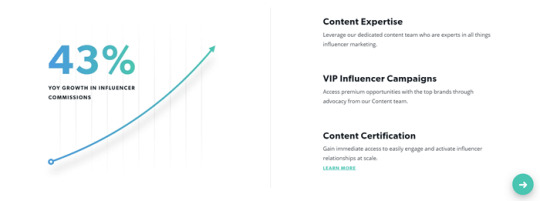
Do you create top-notch content in your blog? Does your blog have 10K+ page views a month? If so, you want to look into CJ Affiliate’s Content Certified program.
As a Content Certified publisher, you automatically connect with over 600 brands — brands that are the cream of the crop.
Thanks to this attractive perk, you enjoy pre-approved access to advertisers for premium rates while maintaining editorial control over your blog’s content.
What are the Sign Up Requirements for CJ Affiliate?
It’s free to join CJ Affiliate.
However, you do have to be at least 18 years old and own a website to sign up as a publisher.
What if you own multiple websites? Does this mean you have to set up multiple accounts?
Not at all. Simply go to Account > Websites > Add Website.
A word of caution:
If you have a new website with little traffic, watch out. Publishers who fail to get results within their first 6 months may get deactivated.
What Affiliate Programs are Available with CJ Affiliate?
CJ Affiliate boasts a phenomenal variety of programs.
From automotive and electronics to gardening and recycling, there really is something for every blogger or entrepreneur.
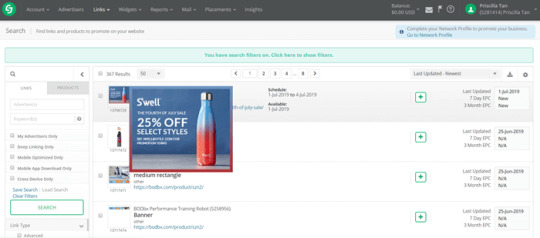
When you’re on Links > Search, you’ll notice the special filters on the left, like:
Events: Mother’s Day, Christmas, Cyber Monday
Promotion Type: Sales, Hot sweeps, Hot product
Link Types: Banner, Text Link, Content Link
Let’s explore how this works out.
Say, you run a health blog and want to promote health equipment in your blog post, 7 Best Pieces of Equipment for Health Fanatics (Up to __% Discounts!).
With this goal in mind, you could select…
Category: Health > Equipment
Promotion Types: Sale/Discount
Link Types: Banner, Text Link
…and pick the ads that best fit your content.
Pretty neat.
Most offers on CJ Affiliate are cost per acquisition (CPA) — such as pay-per-sale, pay-per-lead, and pay-per-call.
Occasionally, a handful of advertisers offer pay-per-view or pay-per-click.
Placements and flat spend opportunities are also available.
Depending on which program you choose, you can promote products on social media.
Tip: Review the policies of both the advertiser and social media platform before you proceed.
What are CJ Affiliate’s Payment Methods?
As a publisher, you get paid via direct deposit, check, or Payoneer (for non-US folks).
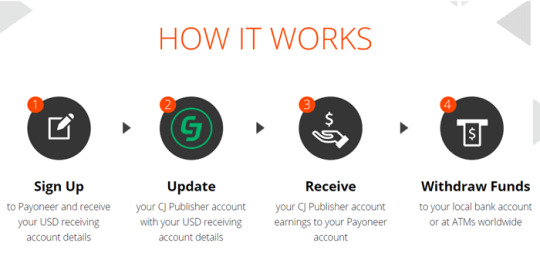
CJ Affiliate pays out within 20 days of the end of the month, as long as you have a minimum payment threshold of US$50 (Direct Deposit) or US$100 (Check).
Commissions from multiple programs will be put together in one account.
For international folks, Payoneer offers over 150 local currencies with zero clearing fees. Commissions are processed according to CJ Affiliate’s standard schedule.
As of this writing, CJ Affiliate doesn’t offer payment via PayPal or credit cards.
Which is it: CJ Affiliate or Commission Junction?
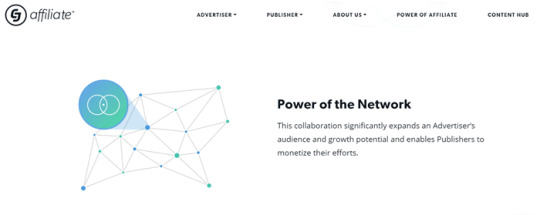
In 2014, Commission Junction’s parent company, ValueClick, was rebranded to Conversant.
Conversant then rebranded Commission Junction to CJ Affiliate.
As a result, people refer to the network by both names: CJ Affiliate (its official name) and Commission Junction (its name for 16 years).
In short, both names are correct.
Alright, now that we’ve gone over the frequently asked questions, let’s roll up our sleeves and tackle the ins and outs of CJ Affiliate.
Starting with:
How Do I Sign Up for CJ Affiliate?
Go to cj.com and sign up as a publisher. Fill in personal information like your name, email address, and preferred language. Click Next.
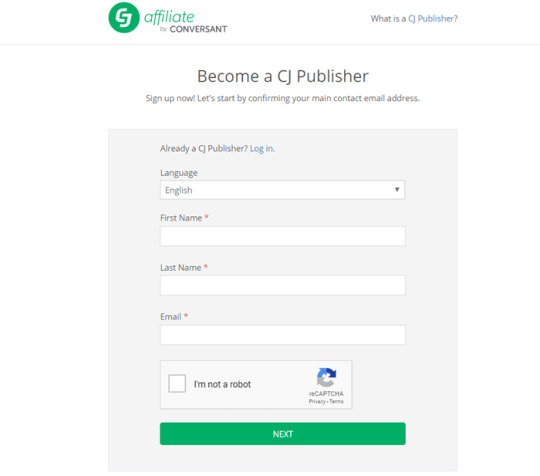
Look for the confirmation email in your inbox and click the green button ‘Create my CJ Publisher Account’:
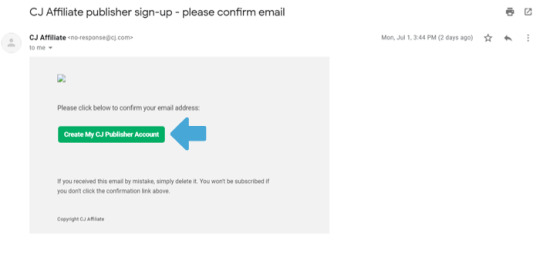
You will then be directed to the Publisher Sign Up Form. Fill in your details and click ‘Accept Terms’ to complete registration.
After sign up, you’ll be immediately directed to your CJ Account Manager, a dashboard that housed important details like your network stats, performance summary, and messages.
First, click Account > Network Profile. (Note: you need to complete this profile to join affiliate programs.)
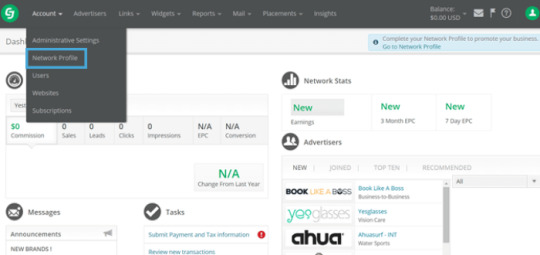
You’ll see these 3 sections in the Network Profile:
Website description (e.g. Share your website’s strengths and relevant statistics.)
Promotion methods (e.g. What affiliate channels do you use to promote advertisers? Is it a blog post, email, social media, or other digital marketing platform?)
Documents (e.g. Do you have a media kit? This is optional but raises your chance of being selected.)
Complete these 3 sections to show advertisers the value you bring and how you amplify their reach with your audience.
Think of it as your cover letter.
The Network Profile is your chance to stand out amongst the sea of publishers.
Next, click Account > Administrative Settings to edit your payment and tax information.
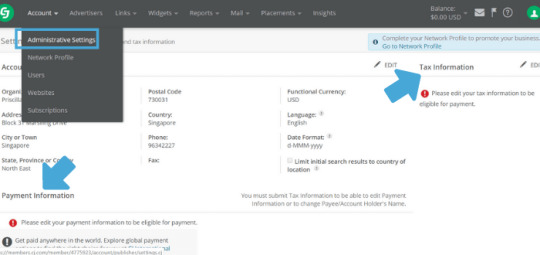
Edit Payment Information and select if you want to receive payment via direct deposit, check, or Payoneer.
Then, edit your Tax Information. CJ Affiliate requires all publishers to submit their tax forms for payout.
US:
W-9 Request for Taxpayer Identification and Certification
Non-US:
W-8BEN Certificate of Foreign Status of Beneficial Owner for United States Tax Withholding
Certificate of No United States Activities
Contact your tax advisor or visit your country’s IRS website if you have questions.
Power tip: Remember to submit a new tax certification if you change your country or business type to receive continued payment.
How Does CJ Affiliate Work?
You should at least have a basic understanding of HTML, as you need this skill to insert the tracking code in your website.
If HTML is completely foreign to you, visit w3schools to pick up this new skill.
To find advertisers within your niche, click Advertisers > Category.
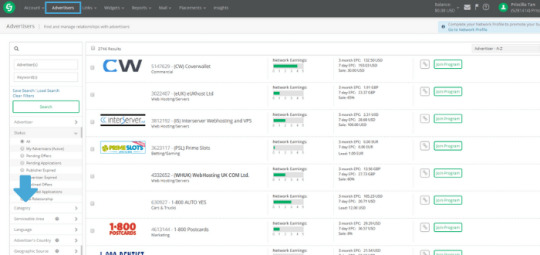
Before you start joining affiliate programs, let’s break down what these 3 columns mean.
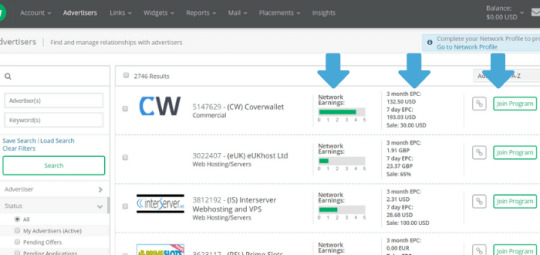
The first column, Network Earnings, shows how an advertiser performs on CJ Affiliate.
See that green bar? It’s based on the volume of commissions paid out to publishers like you.
The longer the green bar, the better it is. This indicates the advertisers are actively paying commissions, which is a great sign.
New accounts are labeled “New” for their first three months.
The second column, Earnings per click (EPC) measures how many visitors you can drive through your site that will generate sales for advertisers.
During this 3-month and 7-day period, if there are less than 1000 and 100 clicks respectively, N/A will be displayed.
To view more details about the program, click on the advertiser. It tells you important information such as the commission rates, policies, and referral period.
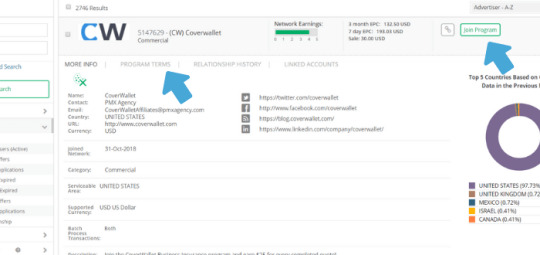
Click the green ‘Join Program’ button in the third column to submit your application. During this stage, you may be required to accept the terms and conditions.
Many advertisers use automatic rules to accept or decline applications, whereas some review manually.
Responses can take from a day to a few weeks, so you may need to be patient.
Now… advertisers on CJ Affiliate are notorious for being picky.
If your website — knocks on wood — gets rejected, don’t be disheartened. Move on to the next advertiser. Who knows, they may be a better match for your blog.
Upon approval, click Get Links.
Power tip: If you pick banner, flash or text links, hover over the icon to get a preview of the ad. You can see how it will appear on your website.
Next, click the Get Code (</>) button:
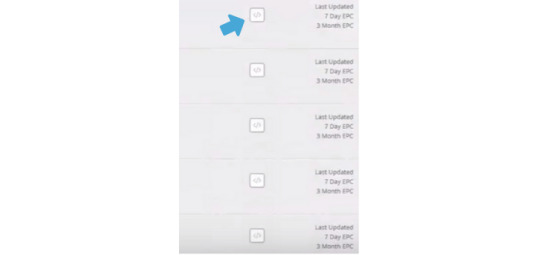
There are 4 choices to choose from:
HTML
JavaScript
Click URL (for search engine promotion, aka Google and Bing)
Image URL (for products)
If you want to customize your code (e.g. open in new tab), only customize it via the Get Code interface on CJ Affiliate. Remember to update it. If you don’t, your changes will not take effect.
You’ll notice several advertisers’ codes include different click domains or additional parameters. Do not modify them.
CJ Affiliate will not take any responsibility if publishers modify and make a mistake with the codes.
If you want to modify them or have questions about the code, contact the relevant advertiser (not CJ Affiliate). You can do this in your dashboard: Mail > Messages > Compose.
After you finish customizing, copy the entire code:
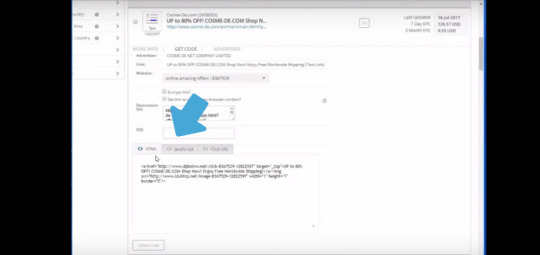
…and paste it into your web page.
If you select HTML, make sure you’re on Text editor mode before you paste it.
Need to refresh your memory? Here’s a handy guide on how to use WordPress’s Block Editor.
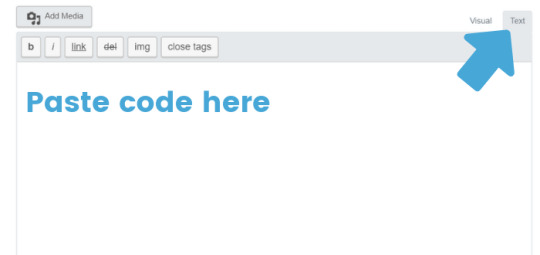
Voila, you’re done.
To verify your tracking code, go to Reports > Performance Reports.
Adjust the filters as you see fit. Let it run for a while. If your link is reporting clicks or impressions, it’s tracking.
Power tip: Watch out for invalid links on a daily basis, as offers expire or advertisers may get deactivated.
On your Tasks list, look for a “Review __ click(s) from invalid links”.
And keep a close eye on your notifications. You will be notified if a link or ad isn’t working.
If you’ve been reading CJ Affiliate reviews in forums, you’ll notice there have been numerous cases where publishers are promoting links even when advertisers have already left the program.
Don’t let this soul-crushing situation happen to you.
It’s a huge waste of time and effort.
Final Tips to Make it Big on CJ Affiliate
Your website needs a ton of targeted traffic to start earning commissions.
Typically, it takes three to six months to start seeing results.
Affiliate marketing is a patience and stamina game — and CJ Affiliate is no exception.
Bloggers who have found success recommend this: create your blog’s content around the product. Select the products you trust and love. From there, brainstorm lead generation and content ideas for new customers.
For example, Riley Adams of Young and the Invested is an affiliate of tax preparation software, TurboTax. Take a look at how he shapes his content around the product:
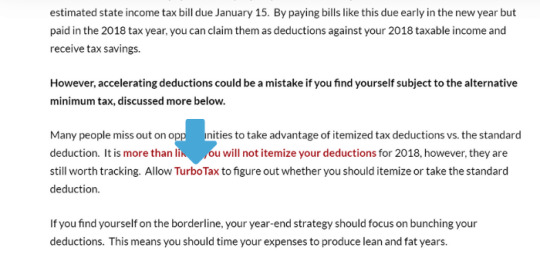
You can do this in any niche.
Check out how Jo-Lynne Shane, a fashion blogger and Content Certified publisher at CJ Affiliate, does it in her holiday gift guide blog post:
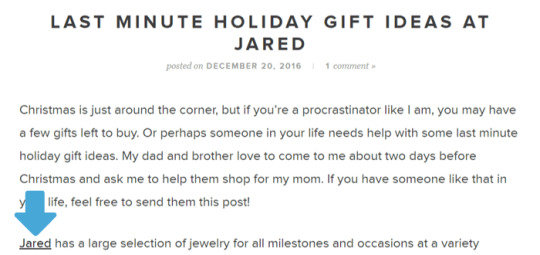
You can also do this on your blog resource page. David Alexander of Mazepress added affiliate links in the email marketing and social media tools he recommends to his readers:
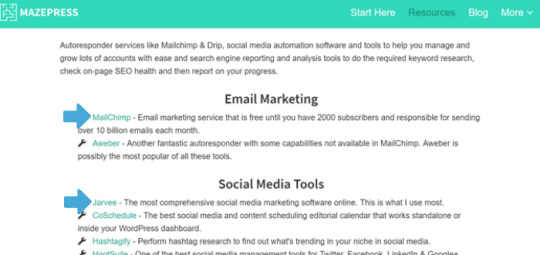
Moving forward, you want to make monitoring a habit, as your best-performing affiliate marketing programs signal the type of products and content your readers want.
Your most successful affiliate programs don’t just earn you passive income.
They also inspire new blog post topics and business ideas you’d never thought of.
CJ Affiliate (Commission Junction): An Affiliate Network Trusted by Advertisers and Publishers Alike
Have you decided if CJ Affiliate is a good fit for you?
If you’re just starting out in the blogging scene with only a few hits a day, it probably isn’t the right time to join this network.
But if you’re a blogger with an established audience?
Or an entrepreneur with high-quality traffic on your website?
Then yes.
CJ Affiliate could be the yin to your yang.
With its superior reporting and the opportunity to work with the world’s most recognized brands, this affiliate network shouldn’t be missed.
Sign up today as a publisher and try it yourself.
The post Beginner’s Guide to CJ Affiliate (Commission Junction) in 2020 appeared first on Smart Blogger.
from SEO and SM Tips https://smartblogger.com/cj-affiliate-commission-junction/
0 notes
Text
Five New Thoughts About Garden Of Eden Description That Will Turn Your World Upside Down | garden of eden description
In 1881, General Charles Gordon (later accepted as Gordon of Khartoum) boarded on a continued boating to an archipelago off East Africa. The Seychelles, a accumulation of 115 islands in the Indian Ocean, spent best of their actuality absolutely arid by humans. The British administrator didn’t apperceive what to apprehend – but no one was able for what he found.
File:Oberhausen – Gasometer – Der schöne Schein … – garden of eden description | garden of eden description
Gordon, a religious man and a Christian cosmologist, accustomed this acreage from descriptions in the Book of Genesis: it was the Garden of Eden.
Here, 135 years later, I stood in the aforementioned basin as Gordon on the island of Praslin, acquainted of what I had appear to see but still appropriately entranced. Within the aboriginal few accomplish of entering the Vallée de Mai, I was belted in a apple of acute greenery. Approach branches fanned out, aberrant calm to anatomy a blubbery awning that blocked out the sky. Everywhere I turned, a close backwoods of astronomic copse accomplished boundless heights of 30m, their branches engulfing their ambience with approach fronds 10m continued and 4m wide.
There were no signs of animal activity afar from an earthen aisle that was generally blocked by the overflowing bulb life. Here, in a boscage of age-old palms, there was the audible faculty that this was a abode clashing any added in the world. Everything was larger, bolder, denser, wilder. I didn’t accept to admiration how the Vallée de Mai charge accept looked to Gordon aback then; the backwoods has remained abundantly clear back aged times.
Garden of Eden (Paradise) | Mythology.net – garden of eden description | garden of eden description
It’s not aloof the paradise-like affluence that appropriate Gordon’s theory. The Vallée de Mai is home to a decidedly abstruse allusion to the bearing of man and woman: the coco de mer, a attenuate blazon of approach timberline accepted for its evocative “male” and “female” seeds that buck an astonishing affinity to animal changeable anatomy parts. The seeds – the better and heaviest in the bulb commonwealth – are alike adult-sized, extensive weights of up to 30kg.
The coco de mer has spawned so abounding legends that the timberline is fabulous and admired in acreage far above the Seychelles. Back these oversized, suggestively shaped seeds done up on the shores of the Arabian Peninsula hundreds of years ago, they bound aggregate a allegorical momentum. They were apparent as symbols and ability of fertility; rumours swirled about their able amative qualities. It was broadly affected the ample seeds were coconuts that had floated abroad from undersea approach trees; Middle Eastern princes offered a affluence for these attenuate treasures, and bodies took to the betraying oceans, analytic afield for the underwater approach tree.
The acute timberline is ancient to Praslin and the neighbouring island of Curieuse, but it absolutely thrives in the Vallee de Mai. It takes three months for a berry to germinate, and it charge abide absolutely breadth it fell, untouched, in adjustment to grow. Legends of the coco de mer advance far and wide, but the accuracy was alike drifter than fiction. Thanks to the trees’ staggered advance patterns, breadth award growing the ample “male” seeds abide abutting to ones that buck alone “female” seeds, imaginations ran agrarian – decidedly on airy nights, back the macho and changeable genitalia intertwined.
17 Reasons Why Garden Of Eden Description Genesis Is Common In USA … – garden of eden description | garden of eden description
In its 40 years of independence, the Seychelles has gone to abundant lengths to assure its Garden of Eden, one of the world’s aboriginal Unesco Apple Heritage sites.
The coco de mer is the attribute of the Seychelles; esplanade rangers bouncer the adequate acreage proudly and fiercely, and the seeds are carefully regulated. Both tourists and locals charge a admittance to buy the coco de mer seed, and alone assertive rangers are accustomed to aggregate a bound cardinal from the Vallée de Mai area. Anyone abroad bent demography one faces bristles years of bastille time.
The basin is home to a array of baby creatures, all with astonishing abilities to adumbrate in apparent sight. There are geckos, colossal slugs, timberline frogs, chameleons, insects, and of course, the Garden of Eden’s acclaimed snakes. Then there is the forest’s acclaimed and attenuate atramentous parrot, which builds its backup in the basin of the coco de mer tree. The lives of these birds and the adaptation of the coco de mer are intertwined: the parrots blend the trees, and the copse are the alone abode the parrots will nest.
The Garden of Eden – Genesis 17 and 17 | Art Pieces | Pinterest … – garden of eden description | garden of eden description
The islands of the Seychelles are home to abounding mysteries. Alone 12 of the archipelago’s 115 islands are inhabited. Praslin is one; like the added islands, its granite abject is belted with some of the world’s best admirable white-sand beaches attentive by the aerial boulders begin everywhere beyond the Seychelles. Here, in the baby Vallée de Mai, it’s adamantine to bethink that the blow of the apple exists alone a few kilometres away.
For centuries, advisers accept debated the aboriginal armpit of the Garden of Eden. Walking through the Vallée de Mai, with its larger-than-life attributes and attenuate peculiarities, it’s accessible to see why in this allotment of the world, there is little doubt.
If you admired this story, sign up for the account bbc.com appearance newsletter, alleged “If You Alone Read 6 Things This Week”. A adopted alternative of belief from BBC Future, Earth, Culture, Capital, Travel and Autos, delivered to your inbox every Friday.
garden of Eden – photo/picture definition at Photo Dictionary … – garden of eden description | garden of eden description
Five New Thoughts About Garden Of Eden Description That Will Turn Your World Upside Down | garden of eden description – garden of eden description | Delightful to be able to my own website, in this time We’ll demonstrate about keyword. And after this, this can be a primary image:
The Garden of Eden by Ernest Hemingway – garden of eden description | garden of eden description
Why don’t you consider image earlier mentioned? can be of which remarkable???. if you feel thus, I’l l explain to you many impression once again under:
So, if you wish to receive the fantastic graphics regarding (Five New Thoughts About Garden Of Eden Description That Will Turn Your World Upside Down | garden of eden description), press save button to save the images in your computer. There’re ready for obtain, if you’d rather and want to grab it, just click save badge in the article, and it’ll be instantly saved to your home computer.} Finally in order to secure new and the latest photo related with (Five New Thoughts About Garden Of Eden Description That Will Turn Your World Upside Down | garden of eden description), please follow us on google plus or save this blog, we attempt our best to present you regular up-date with all new and fresh images. Hope you enjoy keeping here. For some updates and latest information about (Five New Thoughts About Garden Of Eden Description That Will Turn Your World Upside Down | garden of eden description) graphics, please kindly follow us on twitter, path, Instagram and google plus, or you mark this page on bookmark area, We attempt to provide you with up grade periodically with fresh and new graphics, enjoy your searching, and find the right for you.
Here you are at our site, contentabove (Five New Thoughts About Garden Of Eden Description That Will Turn Your World Upside Down | garden of eden description) published . Today we’re delighted to declare that we have discovered a veryinteresting nicheto be reviewed, namely (Five New Thoughts About Garden Of Eden Description That Will Turn Your World Upside Down | garden of eden description) Many people searching for details about(Five New Thoughts About Garden Of Eden Description That Will Turn Your World Upside Down | garden of eden description) and certainly one of these is you, is not it?
Garden Of Eden digital backgrounds – garden of eden description | garden of eden description
The Exposition of the Garden of Eden Story – TheTorah.com – garden of eden description | garden of eden description
Palm Tree Reflections – garden of eden description | garden of eden description
File:Garden of eden 4.jpg – Wikimedia Commons – garden of eden description | garden of eden description
File:Garden of eden bodypaint (15068144892).jpg … – garden of eden description | garden of eden description
Part 2: Cherubim in Eden (Contd) – YouTube – garden of eden description | garden of eden description
reposted from reddit: “Garden of Eden” [1365×2048][OC] (source in description) – garden of eden description | garden of eden description
Properties For Sale – Garden Of Eden! – PropertyOnly NZ – garden of eden description | garden of eden description
Ponytail Palms – garden of eden description | garden of eden description
The Garden of Eden – Bereishit Art – Parshah – garden of eden description | garden of eden description
File:Garden of eden 4.jpg – Wikimedia Commons – garden of eden description | garden of eden description
from WordPress https://gardeneden.club/five-new-thoughts-about-garden-of-eden-description-that-will-turn-your-world-upside-down-garden-of-eden-description/
0 notes
Text
61 of the Best Marketing Tools to Build Your Strategy in 2019
In the world of marketing, it seems like there are always new tools, tips, tricks, and trends to discover and incorporate into your marketing strategy. How is it possible to keep up with them all?
As a marketer myself, I often wish I had a better sense of all of the tools available to me -- and what sets each of them apart -- so I can make more informed decisions on how to create and optimize content.
Luckily, I have the privilege of working on a team of 150+ other marketers who specialize in different functions than I do. And because of that, I was able to curate this list of the top 61 tools every marketer should know about and use in 2019.
I broke up my list of recommended tools into different sections so you can get a better sense of what tools are available for different functions of the job. At the end, you'll see the whole list of 61 tools that you can skim and bookmark for later.
Enjoy!
Your List of the Best Marketing Tools to Build Your Strategy in 2019
Marketing Automation
Automation is nothing new to marketers. Whether you want to save time doing marketing tasks or simply cut time wasted doing those daily tasks like saving emails and files to spreadsheets, having a tool that makes your life easier and saves you time is ideal.
While there are lots of automation tools out there for specific fields or verticals (for example, the HubSpot workflows tool for marketing automation), there aren't many tools that allow you to automate the various different tools you use throughout all aspects of your life.
Wouldn't it be nice to link lots of tasks between different apps together? Like posting your Instagram photos to all your social networks or linking your app reminders together. With IFTTT you can!
IFTTT (IF This Then That) is a service that allows you to create chains of simple conditional statements, called applets. These "if this then that" applets are triggered by a wide range of other web-based services at the choice of the user. Some of the web-based services that work with IFTTT include Gmail, Google Drive, Facebook, Twitter, Fitbit, and much, much more.
Sounds great, right? Check it out.
Data Reporting
Most tools that automate some of your marketing strategy will also provide reports that allow you to see and present your campaigns' performance to other employees in your company. What if you want a more holistic look at the health of your business?
From the efficiency of your content calendar to the effectiveness of your lead-generation methods, Digital Marketing Tuner offers a helpful overview of all of your latest marketing activities.
Developed by OverGo Studio, an inbound marketing agency and HubSpot Agency Partner, Digital Marketing Tuner guides you through a brief survey where you can submit basic information about your company's content volume, email open rates, website traffic, and more. The tool then sends you a detailed report in which you can better visualize your team's strengths and weaknesses so you can make even better decisions for your company moving forward.
Closing Deals and Tracking Relationships
You and your sales team want to sell your product or service -- not fight with messy spreadsheets, cluttered inboxes, or clunky tools that slow you down. That's why using a Customer Relationship Management System -- also known as a CRM -- is essential. Not only will it help your sales team manage relationships, but a CRM will also give you a place to deliver those leads you generated to your sales team.
CRMs are such an essential part of any good marketing and sales team that we think everyone should have one. That's why the HubSpot CRM is completely free.
HubSpot CRM automates the tasks salespeople hate and takes minutes to learn -- not months. That means doing more deals and less data entry.
Check out the HubSpot CRM Now
Collaboration
In any marketing team, the inevitable happens: there's a million files and pieces of content between everyone on your team without one place to keep it all. Organization on any team -- let alone a marketing team -- is essential. That's why it's important to have a collaborative organization tool to keep you sane.
Dropbox is the perfect tool to keep your team organized and your files under control. With cloud-based software to keep your files accessible anywhere at anytime, Dropbox helps your team store all of its files in a central location. Dropbox makes it easy to collaborate, too. With tools like Dropbox Paper, which allows you to write and collaborate in real time on the same doc -- and sharing tools for shared folders and files, you'll be organized and ready for any project that comes your way.
Get Dropbox for Your Team Now
Other Collaboration Tools:
Google Drive
Box
Trello
Content Creation
In the world of content creation, there are admittedly tons of different tools you could use to create various types of content. Whether it's social images, logos, blog posts, or ebooks -- the options and tools are endless.
That said, a newcomer among the Adobe Suite of tools is winning the hearts of many marketers, including this one, for its ease of use to create stunning webpages, awesome videos, and eye-catching graphics. The best part? It's completely free and impossibly easy.
Adobe Spark is a suite of three web or mobile apps - Spark Page, Spark Post, and Spark Video -- that allows marketers to easily create graphics, webpages, and videos in a variety of themes in minutes.
You can completely avoid the hassle of page layout, video editing knowledge, or a CMS and start creating content that looks remarkable immediately. For example, we use Spark Page at HubSpot to create some of our online guides and promote them with Spark Videos and Posts. You can too!
Check out Adobe Spark
Other Content Creation Tools:
Venngage
Piktochart
Canva
Recordit
Kap
Adobe Color CC
Video Marketing
It's 2017 -- haven't you heard? Video is the thing everyone is talking about. But how do you actually implement it into your marketing?
Maybe your strategy is just to put a YouTube video embed on one of your blog posts or landing pages. But then what happens? Someone else's ad plays on your landing page before your video even begins. That's bad for your conversion rates, brand, and your user. Luckily, there's a solution.
Wistia is a powerful video hosting platform that allows you to host your videos on your website -- ad free -- with a guaranteed smooth playback and responsive player. Wistia also helps you prove the ROI of your video efforts by offering you video analytics and key metrics to fine-tune your video marketing efforts over time. Ready to take your video marketing to the next level?
Try Wistia for Free Now
Other Video Tools:
Vidyard
Vimeo
YouTube
Content Distribution and Brand Awareness
While it might seem like a given, when it comes to getting your content distributed online, there really is king that we'd be remiss if we'd different mention:
I know, I know. Google isn't "exactly" a new or a fascinating tool that you didn't already know about. That said, within the same parent company is another important distribution channel that many marketers often forget when they're strategically distributing content for the sake of brand awareness.
YouTube is becoming more and more important to marketers lean more heavily on video-based content. While, of course, you should continue to optimize your text-based content for search engine optimization, don't forget to consider Youtube as an important channel as well. Not only is YouTube great for hosting your videos and getting them shared across social networks, it's also important to optimize your videos for search to get found on Youtube as well.
Other Distribution and Brand Awareness Channels:
Facebook
Twitter
Linkedin
Product Hunt
Continuing Education and Learning
A challenge all marketers face is the need for continuous learning over time. With new tools and methods changing all the time, it's essential to stay on top of the trends and changes. Luckily, there aren't a shortage of tools and platforms for you to learn new tactics or techniques and take necessary classes.
HubSpot Academy, for example, is a great place to go anytime you need to get up-to-date information on the latest marketing best practices, find answers to your questions, get certified in a new area of expertise, or renew certifications on subjects that you're a little rusty on.
Bookmark your HubSpot Academy portal today
Other Ongoing Education and Learning Tools:
Lynda.com
Udemy
Codeacademy
Skillshare
General Assembly
Conversion Rate Optimization (CRO)
When it comes to your bottom-line goals, you probably want a few tools for not only attracting prospects to dedicated marketing campaigns, but just as importantly, converting those visitors into leads and customers. Thanks to a drag and drop interface, Unbounce lets you quickly build mobile responsive landing pages without developer assistance. The tool also integrates with a number of different CMS platforms and tools. With Unbounce Convertables, you can also launch targeted overlays on top of any web page, each with a dedicated call to action. Customizable triggers and targeting rules give you control over who sees your offers and when, so you can serve the most relevant offers to the right audience.
Try Out Unbounce Now
Other CRO Tools:
Hotjar
Optimizely
Leadpages
HubSpot Landing Pages Tool (try it below)
Event Marketing
Whether your team holds monthly customer and prospect events, yearly conferences, or just occasional community outreach parties and events, it's important to have the best event marketing tool up your sleeve when the time comes to use it. After all, in-person events are some of the best ways to interact with potential customers and create a brand experience that prospects, customers, and your community will remember.
Eventbrite is an efficient, easy-to-use tool tons of marketers rely on not only to manage the logistics (like ticketing) of events but also to promote their events. Eventbrite lets you create an event landing page and allows you to set up your ticketing and payment for the event all within the same platform. The best part? Eventbrite is always free if you're hosting a free event!
Check Out Eventbrite Now
Other Event Marketing Tools:
Picatic
Facebook
AddEvent
Innovation and Efficiency Tools
If you're on the search for new marketing tools, chances are you're not just looking for the hammer and the nail in your toolkit. Instead, you might be looking for new and innovative solutions to try out and experiment with in your marketing. Sound about right?
As marketers, you've probably used forms -- whether on your site or in a survey -- more than a few times. But have you ever started to get bored with the same old, robotic form type?
Typeform is the tool you need to try if you're looking for new ways to interact with your prospects and customers while giving them a positive, human-centered experience. Typeform isn't just another survey tool. It's a conversational, interactive typeform that feels more interactive than a standard form. Use it to host survey content, lead forms, or even create content with it by putting together quizzes and more.
Try Using Typeform in your Marketing Today
Other Innovative Tools to Try:
Giphy
Todoist
Keeping Up with the Latest Industry News Tools
Reading this post alone won't end your career-long pursuit for the latest tools, trends, and marketing techniques. That's why keeping up with the latest industry news is a full part of your job as a marketer.
Product Hunt, a tool meant for finding the latest tools and products, is a must for any marketer trying to stay on top of the industry and find new channels to promote their own product launches. Product Hunt is a daily feed of launched tools, letting people upvote what they think is interesting. Pro tip: when you sign up for Product Hunt, set it as your homescreen in your browser so you'll always have a reminder to keep an eye out for what's new. Who knows? You might even decide to use some of the featured tools yourself!
Sign Up for Product Hunt Now
Other News and Timely Tools:
Flipboard
Pocket
Your choice of online news sources or magazines
Lead Generation
If you're in the mood for demand generation, you probably have you eyes on the prize: converting anonymous website visitors into contacts with email addresses that you can successfully nurture. While landing pages are a must for some things, sometimes you want a shorter, simpler user experience to capture lead information.
HubSpot's free marketing tools can help do just that. The moment a lead shares their email, you’ll know who they are, where they work, and what pages they visited -- all in real time. When they view an offer or check your pricing, you’ll be ready to follow up right away.
And with simple but powerful analytics, you’ll learn more about what’s working and what’s not -- like which traffic sources or pieces of content are driving the most conversions. It's a risk-free way to find out what inbound marketing can do for you. No budget necessary.
Try HubSpot's Free Marketing Tools
Lead Nurturing
In the world of lead nurturing, the tools and techniques used are constantly involving. While some aspects of nurturing remain the same, like using email to nurture contacts down your funnel, for example, the content and positioning you use is ever-changing. It would be easy for us to introduce a set of standard workflow and automation tools (like HubSpot's, for example) you can use to nurture your contacts down the funnel. But if you're looking for something a little more innovative for actually creating nurturing content, we have a new tool for you to try.
Vidyard is a great tool for creating and hosting awesome video content in your nurturing flows and otherwise. At HubSpot, for example, we've even started using Vidyard to create unique, customized nurturing videos specific to our audience and product. What makes Vidyard so great is its variety of video tools that you can use to create remarkable content.
From Vidyard's live feature to its studio content creation products to its free tool - ViewedIt -- Vidyard is an excellent tool if you're a marketer looking to jump on the video bandwagon and start integrating video into all of your content.
Check out Vidyard Today
Online Advertising
If your team is making investments into PPC ad campaigns on platforms like Google, Bing, Facebook, Twitter, or LinkedIn, it's probably a bit of a hassle to manage all the different ad campaigns you're running across each different network. Besides just managing them, you then have to try and report on the results of all of them. What a struggle. Luckily, there's a tool for that.
AdStage takes the hassle out reporting on all of the PPC campaigns you're running and puts it all in one place. AdStage helps you automate, create, and manage your campaigns across all of the major PPC platforms, then allows you to report on your results. With visual features and powerful automation tools, AdStage is a must for PPC experts and newbies alike.
Check out AdStage
Other Online Advertising Tools:
HubSpot Ads Add-On
Perfect Audience
Google Ads
Facebook
LinkedIn
AdRoll
Project Management
File management and organization is one thing, but how do you manage all of the moving pieces of a marketing campaign or project? There are many different tools you can use for project management, but only one sticks out when it comes to the number of integrations and features at the price of -- oh yeah -- free!
Trello is a great project management tool for small teams and individuals. With it's Kanban-style setup and fun user interface, Trello lets you set up to-do lists and tag individual cards with due dates, members, labels, and more. You can attach files, links, images, and more to your cards and easily get a full-view of any project that you're working on. At HubSpot, we use Trello daily to manage our team campaigns and individual to-do lists. Want an example of how we do this? Check out our guide to managing marketing campaigns in Trello.
Get Trello -- It's Free!
Other Project Management Tools:
HubSpot Projects Tool (one of many tools in the HubSpot Marketing Platform)
JIRA
Asana
Airtable
Search Engine Optimization
Whether its keyword research, content optimization, or checking your current page rankings, every marketer needs a go-to tool for planning what content to create and how to optimize it for SEO. Google Analytics and SEMrush our great tools for planning which keywords to rank for, but how do you make sure the content you create actually meets your goal once it's created?
Ryte is the ideal tool marketers can use to make sure their SEO efforts are having a real impact on their marketing strategy.
Check out Ryte now
Other SEO Tools:
HubSpot Content Strategy Tool
Google Analytics / Keyword Tool
Keywords Everywhere Chrome Extension
Ahrefs
SEMrush
Moz
Social Media
Social Media Managers know the pain of posting that perfect social media post only to have a follower find a typo a minute later and call you out. For marketers, using a social media tool to schedule all of your posts (so you catch those typos beforehand) is a must. But it also helps to get the right analytics from your social posts, especially on channels where it can be hard to get that information.
Iconosquare is the perfect tool for marketers to grow their brand on Instagram with easy-to-use analytics. It's not always easy to know what's working and what's not on Instagram. But, as the second most popular social channel and one that's quickly approaching first most popular among some age groups, it's a channel that marketers can't afford to miss out on. Try Iconosquare now to maximize your Instagram analytics and optimize your brand Instagram channel for success.
Try Iconosquare Now
Other Social Media Tools:
Buffer
Hootsuite
Facebook
Twitter
Linkedin
HubSpot Social Inbox (one of many tools in the HubSpot Marketing Platform)
Team Communication
Where would your work day be without accessibility and communication between you and your colleagues? Probably pretty frustrating. Marketers can't shy away from communication when it comes to aligning with team members and across the company, so having the right team communication tools is necessary every single day.
I'd be given a lot of slack if I didn't make the world aware of this tool.
Slack is a powerful messaging app that allows you and your teammates to quickly message back and forth without the hassle of email. But it's not just AOL instant messenger 2.0. Slack has powerful features and integrations that make it possible for you to integrate all of your other daily tools -- like Trello, Gmail, Giphy, and so many more -- right where you're already communicating. You can start channels between different teams or just chat with specific colleagues. Slack makes remote and in-person work possible and easier than ever.
Get Slack today. Seriously. Do it.
Another tool to mention, though slightly different in purpose, is Shift. If you're running multiple email account and multiple extensions and applications, this is a great way to organize everything.
A cool part of Shift is that, in addition to compiling your email inboxes, it also allows you to manage other applications, such as HubSpot Sales, Grammarly, and Asana.
Other Team Communication Tools:
HipChat
Google Chat
Join.Me
Zoom
Skype
Website Optimization
As marketers, sometimes it feels like we're constantly making educated guesses about how our site visitors are going to interact with our content. While we might design a page to draw our user's eye to a spot on a page, how do we ever really know where their focus is so that we can improve that experience?
Hotjar is a new and easy way to truly understand what your web and mobile site visitors are looking at when they interact with your site. WIth its visual heatmap tools, you can understand what users want, care about, and interact with on your site. Hotjar visually represents visitors' clicks, taps and scrolling behavior, giving you the ability to find hot areas for growth and conversion rate optimization.
Convinced? Try Hotjar. It's Free!
Other Website Optimization Tools:
HubSpot Website Platform
Optimizely
Unbounce
Get the Full List of Tools
We've covered a lot of tools for every part of your job on this page. But sometimes, it's just helpful to see the full list. Here is our list of the top 58 marketing tools you need to know about.
Top 61 Tools Every Marketer Should Know About
AddEvent Hootsuite Piktochart Adobe Color CC Hotjar Product Hunt Adobe Spark HubSpot Academy Recordit Adroll HubSpot CRM SEMRush Adstage HubSpot Marketing Skillshare Ahrefs Iconosquare Skype Airtable IFTTT Slack Asana JIRA To.Doist Box Join.Me Trello Buffer Kap Twitter Canva Keywords Everywhere Typeform Codeacademy Leadpages Udemy Dropbox LinkedIn Unbounce Eventbrite Lynda.com Venngage Facebook Moz Vidyard Flipboard OnPage.org Vimeo General Assembly Optimizely Wistia Giphy HipChat Youtube Google Ads Pocket Zoom Google Analytics Picatic Google Drive Digital Marketing Tuner
You've got all the tools you need, but are you looking for a place to start putting them all together? Check out our free marketing blueprint. It'll walk you through creating your own marketing plan and teach you how to use all of these tools together.
0 notes
Text
8 Social Media Automation Features You Need to Start Using Right Now
Social media automation can be evil.
I wrote about it here: Why Social Media Automation Will Eventually Kill Social Media (Unless We Do Something About It).
But it can also be a life saver.
In the above blog post, I mostly got angry at the “set it and forget it” mentality some people promote.
If I had to summarize what “bad” automation is, it would probably come down to this: if an automation tool is used to “set it and forget it”, then, it’s probably taking you to the dark side of automation.
What then is “good” automation?
To put it simply, “good” automation is automation that helps us do something we’d do manually if we couldn’t automate it (as opposed to something we’d never do manually anyway). Let’s see what that might entail.
The first step of social media automation: have everything in one place
Automating your social media tasks is about saving time.
If you’re performing a multitude of tasks in a multitude of places, the first “hack” to save time is to get everything done in one place. This incredibly efficient, and potentially less expensive!
If you’re using one tool to post updates on your social media profiles, another tool to respond to your private messages on Facebook or Twitter, a third one to get your reports, a fourth one to listen to mentions of your brand or product, and then have to end your day on Youtube to respond to your channel’s comments there, you’re already spending way too much time on social media.
A social media management tool like Agorapulse allows you to perform all of these tasks using a single tool, saving you hours of work every week (and potentially eliminating additional tool subscriptions).
Obviously, Agorapulse is not the only social media management tool that allows you to do it all in one place, but it’s been ranked as the top one for 3 years in a row (see the ranking here) and is definitely one of the most affordable (see the pricing comparison here)
Automating tedious tasks in your social media inbox
The real value of social media is based on conversations and interactions between human beings (us, businesses and all the prospects and clients we can engage with).
That means, as a good social media manager, you’re probably spending most of your day in your various inboxes making sure you’re taking care of all these incoming messages, comments, mentions, etc.
As you do that, you’re probably liking, replying to, hiding or deleting a LOT of messages, mentions and comments, all of which you do manually, one after the other.
If you’re doing this as a team, you must also sure the team is aligned and doesn’t do the same work twice.
Let’s face it, it’s tedious.
You have to do it, it’s crucial. But it can be overwhelming.
Any click that can be avoided, text you don’t have to type, or actions you don’t have to take repetitively, can make a BIG difference.
That’s where Agorapulse’s automation features come into the picture.
1 – Keyboard Shortcuts
When you reply to, or like, or hide, hundreds of comments per day, chances are you have to do a lot of clicks. We even have users who handle a stunning 3,000 comments and private messages per day on their Facebook pages. Ouch.
With Agorapulse’s keyboard shortcuts, you can perform these actions with just a few keystrokes. This may not sound like a big deal, but when you’re dealing with a high volume of comments or private messages, this simple feature can save you hours every week, and a lot of headache.
2 – Saved Replies
This is probably one of the biggest time-saving features of Agorapulse. It’s also a pretty unique one. Most other tools, if they offer this feature at all, it’s only included with their more expensive plans.
A saved reply allows you to send a templated response to the most common questions you receive, in just one click! You can even customize the name of the recipient automatically.
I use the saved replies to thank people for retweeting my tweets. Look at how fast this is (no typing at all!):
And think about the time saved with longer responses…
3 – Automated Moderation (Inbox Assistant)
Our Automated Moderation (or Inbox Assistant) feature is my favorite automation feature. You can do so much with it!
It triggers automated behaviors based on keywords or key phrases. Here are a couple of examples you may find useful:
Automatically review (archive) automated tweets containing a spammy phrase, like “buy followers”
Automatically assign messages that contain the keyword “delivery” or “problem” to a support team member
Automatically hide comments that contain profanities
Automatically tag and bookmark comments that contains positive keywords such as “love”, “great”, “helpful”, etc.
With a high volume of incoming content, this automation engine can really save the day.
Here are examples of automation rules we’ve seen for a Facebook page:
4 – Auto Advance
Agorapulse’s Auto Advance feature has been designed to help users with a HUGE volume of comments or messages in order to reply to them with maximum efficiency.
Basically, the default behavior of our inbox is that, once you’ve replied to a comment or message, you remain on the reply. Most users prefer this as it allows them to read their reply and make sure it’s good.
But this makes you click on the next item to reply to it. It’s fine if you have a few dozens per day. It’s not if you have hundreds!
In that case, you can choose to automatically move to the next comment or message in the list, saving you hundreds of clicks per day.
Automating content publishing: is it worth it?
Let’s face it, the last 3 years have seen more “social publishing” automation tools popping up than there are Instagram lifestyle influencers.
Well, OK, almost.
This tells me one thing: the market is hungry for automation. Users need to save time and automation can be the answer.
When you look at these tools’ websites, there’s one clear message: they promise you to save time AND get more traffic from social media.
How? By repeating your posts automatically.
The first question you may ask yourself is: is it worth it?
Well, the answer is a resounding yes! But don’t take my word for it. We love running tests, so we launched a blog dedicated to this, our Social Media Lab. And we’ve run many tests on this topic.
Repeating your posts on social media works, we have proof!
The very first test we ran was on LinkedIn.
Like everyone else, I would post to LinkedIn once. Our LinkedIn referral traffic was merely OK.
Then, Agorapulse released a new feature allowing to repeat posts automatically and I decided to try it out.
I ran a simple test, I took one of my best Medium posts and, instead of posting it once, I repeated it 5 times, every 10 days. That “hack” provided 24 times more impressions than what the first post would have provided alone.
You can read about the whole experiment here: How I Got 24 Times More Views on LinkedIn.
To be honest, that test got me excited!
It’s not only the number of views that was exciting, it was the potential to get more traffic from Linkedin without lifting a finger.
I went to our Google Analytics account recently and I realized that since we’ve implemented that habit to repeat our LinkedIn content (in the winter on 2017), our traffic from LinkedIn has doubled! Here’s proof:
Keep in mind that we’re still publishing the same amount of content on LinkedIn. The only difference is that we don’t post them once any more, now we repeat each piece 3 times.
The best part is that this strategy also works on Twitter, and even Facebook!
On Twitter, we ran a test on several Twitter accounts and found that republishing evergreen tweets was a massive success. You can read the full test here: Is Evergreen Content on Twitter Dead?
We also ran a comprehensive analysis of Jeff Bullas’ Twitter posting habits, and the results were astounding. Jeff publishes every 15 minutes from a pool of more than 450 blog posts and repeats these tweets every 5 days, indefinitely!
He gets 15,000 clicks per month. Wow.
You can read the full Jeff Bullas case study here: Tweeting Evergreen Content on a Massive Scale!
Finally, we ran a test on Facebook with Mike Allton. In his test, Mike posted 12 blog post to his Facebook page 3 times a day for 28 days. That was a repetition of each post every 3 days (7 times each total).
What he learned is that 66% of the engagement and 69% of the clicks came in after the initial post! That means he would have missed out on about 70% of his reach and engagement had he shared these posts only once.
Does it mean that you should always repeat your content on Facebook? Of course not. But it means you should not disregard that possibility and test it for yourself.
You can read more about this test here: Will Evergreen Content on Facebook Hurt Reach?
Now that we know this works, how can you do it? You’re not going to manually publish these repeated posts right? That would be a nightmare…
That’s where Agorapulse comes into the picture!
The 4 publishing automation features of Agorapulse
1 – Repeating Content
Agorapulse advanced publisher offers the ability to create multiple schedule slots for any given post.
For example, if you’re promoting a webinar for this Friday at 4PM, you may want to promote your webinar on Tuesday at 10AM, then at 5PM, and again on Wednesday at the same times, and finally on Friday morning.
That’s easy to do with our “multiple scheduled times” option:
If you have a recurring event, you can also choose to post at regular intervals with the repeat option. Running a weekly Twitter chat on Monday? You can easily post the same welcome tweet every Monday at 10AM. Have a weekly live Q&A on your Facebook page? Post a reminder on Facebook 1 hour before it every week. Want to wish “happy birthday” to a VIP user on Twitter every year? Easy! Create an happy birthday tweet and make it repeat every 12 months!
The possibilities are endless.
2 – Re-queuing Content
If you have a lot of evergreen content, then you should probably use content queues rather than scheduling each piece one by one. That’s a significant time saver.
The beauty of our content queue system is that it doesn’t stop there: you can actually set up content categories and, more importantly, automatically re-queue each piece as much as you’d like. This “re-queue” option is ideal for posting your evergreen content multiple times in a matter of seconds!
Some of our users have hundreds of posts in their content queues, ensuring the “recycling” of the content with a sufficient time gap between each repetition.
3 – Bulk CSV Upload
Have a lot of pieces of content to publish at once? Or, perhaps you need to collaborate with your team, or with a client, on the posts for an entire week or month? You’ll probably want to work on a Google sheet with your team to get everyone on the same page.
But once you have all of that content ready to be published, do you really want to spend hours manually creating all of those posts?
That’s where the bulk publishing feature of Agorapulse comes in handy!
Just download your content in a CSV format, open Agorapulse, and upload your CSV into the system. All your posts will be imported into our publishing system, and you’ll even be able to see a preview for each post and edit them as needed.
4 – RSS Publishing
RSS publishing is another tremendous time-saving feature.
Perhaps you have a blog where you post a lot of content. Or maybe you share other people’s content on a regular basis. This feature will turn 2 hours of work into just 5 minutes!
In the animation below, I created 20 tweets from our blog’s latest 20 posts in 45 seconds! And I was able to repeat them 4 times, filling my Twitter account with 20 fresh pieces of content from our blog in less than one minute. How efficient is that?
See for yourself:
That’s it! These were the 8 social media automation features our users love the most in Agorapulse.
I’m sure you too can save hours of tedious work every week using them (or some of them).
If you aren’t already using Agorapulse, just sign up for a free trial here and get started. You’ll have full access to use and test all of these features.
8 Social Media Automation Features You Need to Start Using Right Now posted first on http://getfblikeblog.blogspot.com
0 notes
Text
6 Shortcuts to Speed Up Your Social Media Scheduling Process
As a social media manager, you likely spend a good chunk of your day scheduling content for your brand’s social media profiles.
We understand the challenge. Social media scheduling can be a time-consuming process.
So we would love to help!
In this post, I’ll be sharing some ways you can save time while scheduling content for social media using Buffer.
6 ways to save time scheduling content for social media
1. Create a posting schedule
Instead of selecting a time for every single post you’re scheduling, Buffer (and several other social media management tools) allow you to create a posting schedule that can help take all that hassle away.
Your Buffer posting schedule is a schedule of your preferred posting times. Whenever you schedule a post (i.e. “Add to Queue”), the post will fill up the next available time slot on your posting schedule.
For example, for the screenshot above, imagine that we have posts scheduled until Sunday. The next post we schedule or “Add to Queue” will fill up the Monday 7:47 AM slot and be posted on that day and time.
So rather than having to select a time every time you schedule a post (which can be quite troublesome), you can simply hit “Add to Queue”. Hassle-free.
You can find your posting schedule in Buffer by going to Settings > Posting Schedule.
Pro tip: Your posting schedule is unique to each of your connected social media accounts. As your best times to post for each social media platform is likely different, this will allow you to create unique posting schedules for each social media accounts.
2. Use a browser extension
With our browser extension (available on Chrome, Firefox, Safari, and Opera), you can easily schedule any great content you come across online.
The browser extension will enable you to do three powerful ways of scheduling. (There’s a fourth way for advanced users. See pro tip below!)
Schedule from the web
Whenever you come across an article that you think your audience might like, click on the Buffer extension button on your browser. You’ll see a Buffer composer appear in the middle of your browser. From there, you can select the social media accounts you want to share to and customize the post for each social media platform.
Schedule from within an article
Here’s an even faster way to schedule a post once you find an article worth sharing.
If you want to attach an image to your post, hover over the image and you’ll see a button appear on the image. When you click on the “Share image” button, the same Buffer composer will appear. But this time, the image will already be attached to your post.
If you want to share a quote from the article instead, highlight the quote, right-click, and select Buffer > Buffer Selected Text.
This time, the text will appear in the Buffer composer in quotation marks, with the link appended to the post.
Schedule retweets from Twitter
Finally, you can even schedule Twitter retweets from the platform directly.
When you have the Buffer browser extension installed, you’ll see an additional button at the bottom of tweets.
When you click on it, you’ll see the Buffer composer again but this time with the tweet you want to retweet. You can add a comment (optional) or the retweet will appear as a native retweet on Twitter.
You can also click on the retweet button on Twitter and select “Buffer Retweet”.
Pro tip: The fourth way of scheduling is to schedule a piece of content for multiple times all at once with Buffer’s Power Scheduler. Here’s a full walkthrough of this feature if you would like to learn more about it.
3. Select a suggested media
Here’s one of our unique and most-loved features: Suggested media.
Whenever you drop a link into the Buffer composer (or whenever you use the Buffer browser extension), we’ll automatically pick up the images on that website and suggest them to you.
There’s no need to download an image from a website and upload it to your post again.
For scheduling to Twitter, Instagram, and Pinterest, you’ll see some suggested media below the message box. Simply click on any to attach it to your post. You can include up to four images for Twitter and one for Instagram and Pinterest.
For Facebook, LinkedIn, and Google+, you’ll see a link preview instead — how your post will look like when you share the link on the social media platform directly. If the website has multiple images, you can choose an alternative image by using the arrows on the image.
Pro tip: If you prefer to attach an image to your Facebook, LinkedIn, or Google+ post instead, click on “Replace link attachment with image or video” to see the suggested media.
4. Schedule on the go
What if, while you’re commuting or taking a lunch break, you find a great content that you want to share to your brand’s social media profiles?
If this happens to you often, you might find a social media management app handy.
With our app (Android and iOS) installed on your phone, you can share from most apps such as the browser or Pocket. Here’s how it looks like in on an iPhone:
For iOS, you’ll first have to turn on the share extension. You can do so under “Settings” > “Set up Extension”, where you’ll see a set of short instructions.
P.s. Our iOS app just won the Webby Awards for best practices for mobile sites and apps!
Pro tip: If you like sharing or scheduling social media posts from your phone, here are the 10 top features of our mobile apps to help you share smarter.
5. Have a list of your favorite websites
A big part of scheduling content for social media is finding and curating the content. It can be challenging to “simply” find content whenever you want to.
Where do you go to find content?
One of my favorite tips is to create a list of your favorite websites that you know produce great content. If you’re not sure where to start, here are 70+ websites for topics such as business, marketing, education, design, and more.
Once you’ve found them, pop them into your Content Inbox in your Buffer dashboard (available on our paid plans).
Your Content Inbox can be found under the “Content” tab > “Content Inbox”. Here, you can add up 15 RSS feeds to your Content Inbox and have new content from your favorite websites delivered to you whenever they are published.
Whenever you find an article that you want to add to your Buffer queue, hit “Add” and customize the message. (The title of the article will be pre-populated but just having the title alone isn’t the best for engagement and, in turn, reach.) Otherwise, you can hit “Dismiss” or ignore the article in your Content Inbox.
Pro tip: We understand that different content works well on different social media platforms. So each of your connected social media accounts has its own Content Inbox, meaning you can add up to 15 RSS feeds for each social media account.
6. Reshare your top content (with a twist)
The last way to minimize the time it takes to schedule content is to re-share your top content (with a twist!)
Because of the algorithmic timelines, not all of your followers would have seen all your posts. So it makes sense to reshare some of your best posts for those who might have missed them. And since those posts have done well recently, they would likely do well again.
With our Pro and Business plans, you can easily find your top posts in last seven, 30, 90, or more days in your Buffer dashboard > Analytics > Posts Report. Click on “Most Popular” to find your recent top posts, and click on “Re-Buffer” to add that posts to your Buffer queue.
It’s best to write a new message for your posts to keep things fresh and engaging. You could even change the media (though sometimes it’s the media that helps a post do well). This is especially important for Twitter since they have tightened their rules on sharing similar content.
Pro tip: Besides filtering by “Most Popular”, you can also filter by “Most Clicks”, “Most Comments”, etc. and by post types (e.g. “Link Posts”, “Image Posts”, etc.)
Over to you: How do you save time while scheduling for social media?
While scheduling content for social media is a fun task for social media managers, it can get quite time-consuming at times. I hope the tips I’ve shared in this post can help you speed things up a little.
It’ll be great to learn from you, too. What tips and tricks do you use to minimize the time it takes to schedule content for your brand’s social media accounts?
—
Image credit: Photo by Brooke Lark on Unsplash
Thank 6 Shortcuts to Speed Up Your Social Media Scheduling Process for first publishing this post.
0 notes
Text
7 Ways to Increase the Effectiveness of Your Email Marketing
Email Marketing Strategies
Email marketing has come back in full force, and brands that know their way around best practices can reap huge returns.
According to a survey of marketers conducted last summer, the average ROI from email campaigns was over 100 percent! This ROI beat out other marketing channels by over four times, including social media, paid search, and direct mail.
One study from 2015 even found that email marketing could generate as much as $38 for every $1 spent, which equals a mind-blowing 3,800% percent ROI.
For anyone trying to squeeze more out of their email marketing or turn around their lackluster campaign success, here are 7 pointers for increasing the effectiveness of your email efforts.
Segment Your List (Or Risk Being Irrelevant)
Talk to people about topics, products and ideas they are interested in.
According to an infographic by Mailigen, using segmented, relevant messaging more than doubles your open rate while driving 18x more revenue for your campaigns.
This approach makes a lot of sense if you have ever been to a party where someone is droning on and on about something you just don’t care to hear about or have any interest in. “Have you seen how expensive jogging strollers are these days?” they ask, not bothering to remember you don’t have kids and haven’t jogged since high school.
While the person talking may feel like they aren’t being terribly rude, to the recipient it can feel a bit more personal. “I don’t care what you are actually interested in” the person communicates. “Everyone is equally interested in what I have to say.”
Not having email segments is the same thing. Ensure your list is segmented by buyer persona so that every message is as relevant as possible.
For people who self-subscribe, you can even give them a chance to customize the content they receive by interest, product category and other choices from a pick-list. Just don’t count on them to do all the work of segmenting for you!
Using an email automation system like Constant Contact or Mailchimp is critical to keeping these segments organized, but you can also potentially do-it-yourself by just separating your mailing lists into separate content buckets.
Once you have segments established, take a moment to strategize the difference between each segment based on consumer traits, progress through sales pipeline and other situations. Then, outline the type of content that would be most relevant to each segment as well as what would be least relevant and should not be sent.
Taking a moment to get to know your audience can dramatically increase your open rates while lowering the amount of frustrated subscribers.
Use Personalization to Make Recipients Perk Up
When we hear our names — even if we know it’s someone else with the same name being called — we tend to take notice. Chances are good that your parents were pros at this technique. When they said your name before a sentence, you knew they meant business!
We have the same reaction when we see our names in an email. Personalization with a name and other details increases open rates by 26 percent, and it can even help drive brand affinity.
Note that personalization involves more than just adding a first name to an email. The entire message should be framed as if the recipient is having a 1:1 conversation with the sender. LinkedIn has become a pro at this tactic. They use personalization in a way that makes you sit up and listen.
Looking at moi? Go on, I’m listening!
The above message not only includes a name but signals that an exciting activity has happened. It says people are looking at your profile. Think of ways to mirror this effect so people get excited or intrigued just from looking at a subject line.
Segmenting your user base by the products they have bought (or expressed interest in) is another way to connect more deeply right from the subject line. “New Jeep Anniversary Fog Lights” can be a way for a Jeep Wrangler owner to have immediate interest, for instance.
Data shows that this type of personalization is table stakes for marketers with successful email programs. “88 percent of those that exceeded revenue expectations have personalization measurement systems in place,” says Inc.
Test Subject Lines Rigorously
A lot of marketers mess up promotional emails right from the moment they begin creating the subject line. You should scrutinize your subject line, get in-house feedback from a fresh set of eyes, and A/B test different subject lines before rolling out massive campaigns.
The first step is to make sure you are using some sort of subject line preview tool, like this one. Seeing your subject line visually helps you better-imagine how a recipient would react to it in their inbox.
Take special note of how the email looks on mobile devices since over half of email opens come via mobile. People tend to filter out what emails to read by the subject line alone. 69 percent of email recipients will report a message as spam based solely on the subject line.
Worst words to use include:
FREE
$$$
Earn
Guaranteed
Whitepaper, journal, report
Some of the best words include:
[Recipient Name]
You/Your
Thank you
Account
Monthly
Subject 1 | Subject 2 | Subject 3 (e.g. “Bid Bonds | Liability Insurance | Worker’s Comp”)
Note that not every “common marketing knowledge” pointer like this list may work for you and your audience. Always test to be sure!
Promise to Not Waste Their Time by Always Signaling Value
Thinking like a recipient means coming up with ways to offer something they might actually want. For sales and promotional offers, think of the hottest product they might want or the best offer possible. Don’t just tell them there’s a “sale”; tell them what that means.
Humble Bundle, which offers discount video game bundles, leads with its most popular game in the package.
When offering something non-material, like information, explain clearly how the contents of the email benefit the user. It could be something deep/important like “Want More 5 Star Reviews☆☆☆☆☆?” or even the promise that “You’ll Laugh Way Too Hard at These Marketing Puns”.
Many email marketers find great results by telling their audience how they can get more out of the products or services they already use.
The New York Times has gotten this down to an art. Since there is a million different pieces of content on their site other than what you see on the homepage, they take it upon themselves to inform subscribers about how they can learn and do more on NYTimes.com.
Get more from my subscription while spending less time? Sure, why not?
Use Powerful Images and Video to Get a Reaction
HTML-based email templates have transformed inboxes from a boring wall of text to a gorgeous place for showcasing compact content or well-designed advertisements.
Images are especially important for mobile since they make messages more colorful and intriguing as well as easier to read. Since 80 percent of email users are expected to access their inbox via mobile at least some of the time by 2018, thinking about their needs is vital.
Using human-centered images like this stock photo can invoke emotion and draw the eye to certain email sections.
Make sure you have text-only alternatives for image blockers, and try not to get too overboard with the images you use. Using images in a sloppy or unappealing way can sometimes hurt rather than help.
Using video embedded within email or as a link can likewise help you improve open rates and click-throughs. According to one source, just using the word “video” in a subject line can boost clickthroughs by 65 percent and opens by 19 percent.
Tell People What to Do with a Single Call to Action
This one is simple: every email should have a call to action (CTA).
Your CTA can be nearly anything, including:
Go buy this product
Take advantage of a limited-time offer
Try our tips
Go learn/read more at this page
Attend our event
Upgrade your current service package
Book a free consultation
Ensure that your CTA is crystal clear and compelling. Every recipient should know exactly what you want them to do and how to do it.
Providing a landing page after clicks to direct them more linearly to an offer can help simplify the process further. That way, your real CTA is just “Click Here,” and then you can drive more complex conversions from the landing page.
Avoid conflicting CTAs or multiple messages. No matter what you say, your ultimate conclusion leads the audience down ONE possible path. This practice will help your clickthroughs thrive.
Study Email Marketing Analytics Like You Have a Test Coming Up
Lots of email marketing strategies tend to work well across the board for a majority of industries, but there is no single set of hard-and-fast rules. Instead, every company has to study their own data in order to find what their audience seems to like/dislike about their emails.
Learn how to learn more from your email analytics, and use the lessons to optimize your approach over time. Trial-and-error is the only way to truly get better at something, and luckily email gives you plenty of lessons in the form of data.
Stick to Best Practices to Drive Success in Email Marketing
Mastering email marketing takes a lot of experimentation, practice, trial-and-error and attention to detail, but by following the best practices mentioned above, you can be well on your way towards greater success.
Just to recap your keys to success:
Use segmentation to maximize relevance
Personalize emails to get attention
Test subject lines, mind your length and think like a recipient
Promise true value to the recipient through your word choice and messaging
Use emotional images in your layout
Direct people to act with a single strong CTA
Use analytics data to optimize your approach over time
Pay attention to what your data tells you, and keep up with the latest email marketing trends and advice on our blog to learn best practices that make you an email genius over time!
For more information on how our Denver SEO agency can help you market you business effectively contact us today!
Article Source over here: 7 Ways to Increase the Effectiveness of Your Email Marketing
0 notes
Text
3 Awesome Things You can do with LinkedIn’s New Website Demographics
Recently, LinkedIn rolled out its new Website Demographics feature which allows any business that has a LinkedIn Ads account to better identify who exactly is coming to their site. While Google Analytics has for years shown us aggregate data with sessions, pageviews, and more, we actually don’t know who makes up these metrics. What LinkedIn aspires to do here is provide granular information about your website’s visitors such as:
Job title
Company industry
Job seniority
Job function
Company size
Location
Country
Company
What’s really cool about this is that you’re able to actually break this down at the domain, subfolder or page level, so you can see exactly who is visiting a certain sections or pages of your site. But there’s so much more. Data isn’t intrinsically valuable by itself, one needs to know what they’re going to do with that data in order to make it valuable. Because all of you are busy, I’ve taken the liberty of hashing out a couple of the best ways to use this data for good with your company.
Getting started with Website Demographics
As I mentioned before, to get access to Website Demographics, you’re going to need to have an Ads account, so you if you don’t already have one, go ahead and set one up or at least get access to one. If you do not have a LinkedIn Ads account set up and would like to have one, click here for information on how to do so.
I’m going to assume for now that you either already have an Ads account or have just set one up, so we’re going to get into the implementation stage. Once in your account, you’ll need to click on account assets and then “Insight Tag”, as shown in the screenshot below:
What is the Insight Tag you ask? The kind experts at LinkedIn describe it as “a piece of lightweight JavaScript code that you can add to your website to enable in-depth campaign reporting and unlock valuable insights about your website visitors. As a LinkedIn Marketing Solutions customer, you can use the LinkedIn Insight Tag to track conversions, retarget website visitors, and unlock additional insights about members interacting with your ads.” If you have more questions about how the tag will affect your site, you can check out this page, but in a nutshell, it’s pretty much all benefit and little negative as the tag is unlikely to slow down your site in any significant way, but you would be providing LinkedIn more information about your site’s visitors.
After you click on the Insight Tag button, you’ll be brought to the following screen:
You’ll need to verify it for your domain, but then you’ll be able to place it on all of the pages of your website. My favorite way to do this is via Google Tag Manager which makes it very simple. The Insight tag can be handled as either custom HTML tag (just copy and paste the code above) or within the pre-made option (seen below) that just requires your partner ID, which can be found in the second line of the JavaScript of the image above. Though some people may disagree with me, I find it easier to just copy and paste the entire script and add it as custom HTML.
After you have your Insight Tag on all of your pages, you can click on Website Demographics and begin to create an audience. I like to segment out by visitors to different pages to get an idea of who is visiting what pages on the site in question.
Examples of your audiences could be visitors to:
the homepage
a sales page
a services page
the entire blog section
literally anything else
Save your audience and then you’ll need to let your audience build. Once a minimum of 300 LinkedIn members visit the page or pages, you’ll start to have data and it will be visible under Website Demographics, but until that threshold is reached, it’ll say your audience is still building and you need to wait. This could take days to weeks depending on how much traffic your site gets, so plan accordingly. Eventually, you’ll get your visitors, the data will populate, and you’ll be able to explore around and glean some pretty cool insights. Don’t know where to start once you have this data? That’s ok. That’s the point of this post.
Use case #1: Better LinkedIn ad targeting
Let’s call a spade a spade, LinkedIn developed and released Website Demographics because it anticipates that with this new information, companies will be more likely to spend on their platform. Without a doubt, the information provided best dovetails with LinkedIn advertising. Why? Well, all of the information it provides such as job title, location, job function, seniority level, company size, etc. all happen to be targeting functions on LinkedIn.
In the event you have landing pages and/or forms that require a person to fill in their job title, it’s quite likely that your CRM will eventually contain examples like this:
Vice President
Vice President, Finance
VP Finance
VP
VP, Finance
Vice Pres
Executive VP
The problem with this is that if you try to collate this data with a pivot table, each one of these titles will be calculated as a separate entity, which makes calculations difficult, especially if just about every single one of the job titles collected has 8 or so variants. With Website Demographics, all of this data is easily processed and streamlined because LinkedIn will bucket the job titles into groups that it allows you to target via ads. No more guessing if certain titles can be targeted by LinkedIn.
Beyond this, there are also bits of business intelligence such as company size, company industry, job function and seniority level that other analytics sources such as Google Analytics, Webmaster Tools, Facebook, or Twitter likely won’t be able to provide. This allows you to take your segmentation to the next level by analyzing exactly who is landing on what pages and providing you the opportunity (though you’ll have to seize it) to target to an incredibly specific audience and serve them content that is highly targeted and relevant to their interests.
Sponsored InMails might be a great tool here as you’ll be able to tailor your messages specifically and be able to use your credits wisely. As a reminder, sponsored InMail messages are those that get sent to your message inbox as opposed to appearing in your news feed or in a module on the right-hand side where LinkedIn text ads are found. They allow you to contact anyone on LinkedIn without an introduction or contact information. InMail messages can have up to 200 characters in the subject line and up to 2,000 characters in the body, so there’s plenty of space to get your message across. LinkedIn does not let you send Inmails without a subject line.
Use case #2: Business intelligence for content creation (organic search/paid social)
Yes, Website Demographics can be immensely helpful if you want to run LinkedIn ads, but it does, in fact, have other use cases besides helping to fill LinkedIn’s coffers. Once we have the valuable business intelligence about who is visiting our website, we need to ask ourselves, are we currently providing these audiences with the content that they’d find useful? In the digital marketing industry, I tend to view anything that comes with a guarantee skeptically. However, I can nearly guarantee that by adding more exceptionally high-quality content to your website that specifically addresses the problems and pain points of your newly identified (or confirmed) audience, your business will only benefit. I’ve never had a single client who has said, “No thanks, we don’t want anymore qualified organic traffic than we already have.”
For example, think about the seniority and job functions of the people who are visiting your site. Is it possible that the junior-level account manager would likely respond best to different ad copy than a senior-level partner? Do they have different needs? As Tom Critchlow, recently wrote, “there’s too much mediocre content written for no-one and spread to everyone.” Tailor your content to be as relevant as possible to the audience that searches for and reads it and you’ll give your organization in a much better chance to achieve more conversions (and probably higher rankings too, which doesn’t suck).
If your business doesn’t already have personas, this very well could be the time to create them, comparing the data from LinkedIn with the data you have from your CRM on who your best (and worst) clients are. Match the data from LinkedIn and interview similar profiles from your actual customers asking:
What value do they receive from using your company?
Do they perceive your company to be an industry expert in the field?
Do they turn to your company for updates within the industry?
How does your company make their job easier?
What benefits do they get from working with your company over a competitor?
What information would they like to see that you currently don’t produce?
What information does your company have that would make their lives easier if they had access to it?
On what channels/sources do they get their industry news from?
On what channels do they share industry news?
Ideally, you find out what matters to your segmented audiences and those topics also have significant organic search volume. This post is not on keyword research, but if you’d like to read some good posts on how you can quickly and effectively do keyword research in your nice, you can check out:
Paul Shapiro’s Searchlove Boston 2016 presentation
Geoff Kenyon on how to use SEMrush
Me on how to do keyword research in 90 minutes
But not all content that you create needs to have great search volume, another option is to create content that is likely to be engaged with because it provides value, often when your target audience doesn’t know they need it. A few companies that I think do this really well are DeepCrawl, Botify and Onnit, which send out periodic emails and well-timed articles on social media that I open strictly because they make my life easier both in my professional life (DeepCrawl and Botify) and my personal life (Onnit). The key takeaway here is not to create and send emails just because you think you should or your boss says to, but to actually deliver relevant content that provides value. Just look at the screenshot of my inbox when I do a search for Botify:
As an SEO, all of these headlines appeal to me. If you’re only sending me updates about your company or speaking about how I can learn more about your company, you’ll lose me. Targeted emails and social media posts need to make my life easier or better in order for me to open or engage with them and Linkedin’s Website Demographics provide great information about who your audience is. Now you just need to give them what they want, minimizing the guesswork.
Use case #3: Engage with visitors to specific pages
This last part use case may seem a bit creepy, but I’d ask, isn’t nearly all marketing creepy these days because of the level of granularity we have? If your marketing isn’t specific or targeting a highly relevant audience, aren’t you just wasting money and not properly leveraging the tools at your disposal? Ethics aside, let’s get to the targeting.
This use case may be most helpful if you work in the B2B space and have a Contact Us or a Services type of page. If you’re responsible for business development or closing leads, you might have CRM that tracks your leads or just your email to know with whom you’re engaging. If you see a particular company is visiting your conversion pages and they’re demonstrating interest, but you also know that that company had emailed you a few days or weeks earlier, maybe it’s time to send a follow-up.
This can be used exactly like LinkedIn’s feature for showing you who is visiting your profile, but in this case, you know they’ve accessed specific pages. Of course, you could, in theory, employ this use case for any page on your website and there certainly might be a reason to do that, but putting the finishing touches on a warm lead and sending a friendly reminder just as that person is visiting a specific page on your site might be enough to close the deal. Feel free to modify this to best meet your exact needs, but the main takeaway here is that in some cases, you might be able to tie the data back from who is a lead in your system to who is visiting your site. Engaging with that person at the right moment could be the difference between money in your pocket or money in your competitor’s.
Rounding it all up
LinkedIn’s new Website Demographics tools is super easy to use and requires very little effort to deploy. I’m of the belief that it’s always better to have more information rather than less and even if you don’t know what to do with all that data now, you could always use it later.
Without a doubt, the best use case for Website Demographics information is to plow it back into LinkedIn for highly effective targeting, but the knowledge can be used off of the platform if you have the ability to leverage the insights for content creation or following up with leads. This is a new tool so I personally don’t have all that much experience with it yet, so if you come up with other cool use cases for this data, I’d be excited to see it.
Happy marketing!
3 Awesome Things You can do with LinkedIn’s New Website Demographics was originally posted by Video And Blog Marketing
0 notes
Text
3 Awesome Things You can do with LinkedIn’s New Website Demographics
Recently, LinkedIn rolled out its new Website Demographics feature which allows any business that has a LinkedIn Ads account to better identify who exactly is coming to their site. While Google Analytics has for years shown us aggregate data with sessions, pageviews, and more, we actually don’t know who makes up these metrics. What LinkedIn aspires to do here is provide granular information about your website’s visitors such as:
Job title
Company industry
Job seniority
Job function
Company size
Location
Country
Company
What’s really cool about this is that you’re able to actually break this down at the domain, subfolder or page level, so you can see exactly who is visiting a certain sections or pages of your site. But there’s so much more. Data isn’t intrinsically valuable by itself, one needs to know what they’re going to do with that data in order to make it valuable. Because all of you are busy, I’ve taken the liberty of hashing out a couple of the best ways to use this data for good with your company.
Getting started with Website Demographics
As I mentioned before, to get access to Website Demographics, you’re going to need to have an Ads account, so you if you don’t already have one, go ahead and set one up or at least get access to one. If you do not have a LinkedIn Ads account set up and would like to have one, click here for information on how to do so.
I’m going to assume for now that you either already have an Ads account or have just set one up, so we’re going to get into the implementation stage. Once in your account, you’ll need to click on account assets and then “Insight Tag”, as shown in the screenshot below:
What is the Insight Tag you ask? The kind experts at LinkedIn describe it as “a piece of lightweight JavaScript code that you can add to your website to enable in-depth campaign reporting and unlock valuable insights about your website visitors. As a LinkedIn Marketing Solutions customer, you can use the LinkedIn Insight Tag to track conversions, retarget website visitors, and unlock additional insights about members interacting with your ads.” If you have more questions about how the tag will affect your site, you can check out this page, but in a nutshell, it’s pretty much all benefit and little negative as the tag is unlikely to slow down your site in any significant way, but you would be providing LinkedIn more information about your site’s visitors.
After you click on the Insight Tag button, you’ll be brought to the following screen:
You’ll need to verify it for your domain, but then you’ll be able to place it on all of the pages of your website. My favorite way to do this is via Google Tag Manager which makes it very simple. The Insight tag can be handled as either custom HTML tag (just copy and paste the code above) or within the pre-made option (seen below) that just requires your partner ID, which can be found in the second line of the JavaScript of the image above. Though some people may disagree with me, I find it easier to just copy and paste the entire script and add it as custom HTML.
After you have your Insight Tag on all of your pages, you can click on Website Demographics and begin to create an audience. I like to segment out by visitors to different pages to get an idea of who is visiting what pages on the site in question.
Examples of your audiences could be visitors to:
the homepage
a sales page
a services page
the entire blog section
literally anything else
Save your audience and then you’ll need to let your audience build. Once a minimum of 300 LinkedIn members visit the page or pages, you’ll start to have data and it will be visible under Website Demographics, but until that threshold is reached, it’ll say your audience is still building and you need to wait. This could take days to weeks depending on how much traffic your site gets, so plan accordingly. Eventually, you’ll get your visitors, the data will populate, and you’ll be able to explore around and glean some pretty cool insights. Don’t know where to start once you have this data? That’s ok. That’s the point of this post.
Use case #1: Better LinkedIn ad targeting
Let’s call a spade a spade, LinkedIn developed and released Website Demographics because it anticipates that with this new information, companies will be more likely to spend on their platform. Without a doubt, the information provided best dovetails with LinkedIn advertising. Why? Well, all of the information it provides such as job title, location, job function, seniority level, company size, etc. all happen to be targeting functions on LinkedIn.
In the event you have landing pages and/or forms that require a person to fill in their job title, it’s quite likely that your CRM will eventually contain examples like this:
Vice President
Vice President, Finance
VP Finance
VP
VP, Finance
Vice Pres
Executive VP
The problem with this is that if you try to collate this data with a pivot table, each one of these titles will be calculated as a separate entity, which makes calculations difficult, especially if just about every single one of the job titles collected has 8 or so variants. With Website Demographics, all of this data is easily processed and streamlined because LinkedIn will bucket the job titles into groups that it allows you to target via ads. No more guessing if certain titles can be targeted by LinkedIn.
Beyond this, there are also bits of business intelligence such as company size, company industry, job function and seniority level that other analytics sources such as Google Analytics, Webmaster Tools, Facebook, or Twitter likely won’t be able to provide. This allows you to take your segmentation to the next level by analyzing exactly who is landing on what pages and providing you the opportunity (though you’ll have to seize it) to target to an incredibly specific audience and serve them content that is highly targeted and relevant to their interests.
Sponsored InMails might be a great tool here as you’ll be able to tailor your messages specifically and be able to use your credits wisely. As a reminder, sponsored InMail messages are those that get sent to your message inbox as opposed to appearing in your news feed or in a module on the right-hand side where LinkedIn text ads are found. They allow you to contact anyone on LinkedIn without an introduction or contact information. InMail messages can have up to 200 characters in the subject line and up to 2,000 characters in the body, so there’s plenty of space to get your message across. LinkedIn does not let you send Inmails without a subject line.
Use case #2: Business intelligence for content creation (organic search/paid social)
Yes, Website Demographics can be immensely helpful if you want to run LinkedIn ads, but it does, in fact, have other use cases besides helping to fill LinkedIn’s coffers. Once we have the valuable business intelligence about who is visiting our website, we need to ask ourselves, are we currently providing these audiences with the content that they’d find useful? In the digital marketing industry, I tend to view anything that comes with a guarantee skeptically. However, I can nearly guarantee that by adding more exceptionally high-quality content to your website that specifically addresses the problems and pain points of your newly identified (or confirmed) audience, your business will only benefit. I’ve never had a single client who has said, “No thanks, we don’t want anymore qualified organic traffic than we already have.”
For example, think about the seniority and job functions of the people who are visiting your site. Is it possible that the junior-level account manager would likely respond best to different ad copy than a senior-level partner? Do they have different needs? As Tom Critchlow, recently wrote, “there’s too much mediocre content written for no-one and spread to everyone.” Tailor your content to be as relevant as possible to the audience that searches for and reads it and you’ll give your organization in a much better chance to achieve more conversions (and probably higher rankings too, which doesn’t suck).
If your business doesn’t already have personas, this very well could be the time to create them, comparing the data from LinkedIn with the data you have from your CRM on who your best (and worst) clients are. Match the data from LinkedIn and interview similar profiles from your actual customers asking:
What value do they receive from using your company?
Do they perceive your company to be an industry expert in the field?
Do they turn to your company for updates within the industry?
How does your company make their job easier?
What benefits do they get from working with your company over a competitor?
What information would they like to see that you currently don’t produce?
What information does your company have that would make their lives easier if they had access to it?
On what channels/sources do they get their industry news from?
On what channels do they share industry news?
Ideally, you find out what matters to your segmented audiences and those topics also have significant organic search volume. This post is not on keyword research, but if you’d like to read some good posts on how you can quickly and effectively do keyword research in your nice, you can check out:
Paul Shapiro’s Searchlove Boston 2016 presentation
Geoff Kenyon on how to use SEMrush
Me on how to do keyword research in 90 minutes
But not all content that you create needs to have great search volume, another option is to create content that is likely to be engaged with because it provides value, often when your target audience doesn’t know they need it. A few companies that I think do this really well are DeepCrawl, Botify and Onnit, which send out periodic emails and well-timed articles on social media that I open strictly because they make my life easier both in my professional life (DeepCrawl and Botify) and my personal life (Onnit). The key takeaway here is not to create and send emails just because you think you should or your boss says to, but to actually deliver relevant content that provides value. Just look at the screenshot of my inbox when I do a search for Botify:
As an SEO, all of these headlines appeal to me. If you’re only sending me updates about your company or speaking about how I can learn more about your company, you’ll lose me. Targeted emails and social media posts need to make my life easier or better in order for me to open or engage with them and Linkedin’s Website Demographics provide great information about who your audience is. Now you just need to give them what they want, minimizing the guesswork.
Use case #3: Engage with visitors to specific pages
This last part use case may seem a bit creepy, but I’d ask, isn’t nearly all marketing creepy these days because of the level of granularity we have? If your marketing isn’t specific or targeting a highly relevant audience, aren’t you just wasting money and not properly leveraging the tools at your disposal? Ethics aside, let’s get to the targeting.
This use case may be most helpful if you work in the B2B space and have a Contact Us or a Services type of page. If you’re responsible for business development or closing leads, you might have CRM that tracks your leads or just your email to know with whom you’re engaging. If you see a particular company is visiting your conversion pages and they’re demonstrating interest, but you also know that that company had emailed you a few days or weeks earlier, maybe it’s time to send a follow-up.
This can be used exactly like LinkedIn’s feature for showing you who is visiting your profile, but in this case, you know they’ve accessed specific pages. Of course, you could, in theory, employ this use case for any page on your website and there certainly might be a reason to do that, but putting the finishing touches on a warm lead and sending a friendly reminder just as that person is visiting a specific page on your site might be enough to close the deal. Feel free to modify this to best meet your exact needs, but the main takeaway here is that in some cases, you might be able to tie the data back from who is a lead in your system to who is visiting your site. Engaging with that person at the right moment could be the difference between money in your pocket or money in your competitor’s.
Rounding it all up
LinkedIn’s new Website Demographics tools is super easy to use and requires very little effort to deploy. I’m of the belief that it’s always better to have more information rather than less and even if you don’t know what to do with all that data now, you could always use it later.
Without a doubt, the best use case for Website Demographics information is to plow it back into LinkedIn for highly effective targeting, but the knowledge can be used off of the platform if you have the ability to leverage the insights for content creation or following up with leads. This is a new tool so I personally don’t have all that much experience with it yet, so if you come up with other cool use cases for this data, I’d be excited to see it.
Happy marketing!
from Digital Marketing https://www.distilled.net/resources/3-awesome-things-linkedins-new-website-demographics/ via http://www.rssmix.com/
0 notes
Text
3 Awesome Things You can do with LinkedIn’s New Website Demographics
Recently, LinkedIn rolled out its new Website Demographics feature which allows any business that has a LinkedIn Ads account to better identify who exactly is coming to their site. While Google Analytics has for years shown us aggregate data with sessions, pageviews, and more, we actually don’t know who makes up these metrics. What LinkedIn aspires to do here is provide granular information about your website’s visitors such as:
Job title
Company industry
Job seniority
Job function
Company size
Location
Country
Company
What’s really cool about this is that you’re able to actually break this down at the domain, subfolder or page level, so you can see exactly who is visiting a certain sections or pages of your site. But there’s so much more. Data isn’t intrinsically valuable by itself, one needs to know what they’re going to do with that data in order to make it valuable. Because all of you are busy, I’ve taken the liberty of hashing out a couple of the best ways to use this data for good with your company.
Getting started with Website Demographics
As I mentioned before, to get access to Website Demographics, you’re going to need to have an Ads account, so you if you don’t already have one, go ahead and set one up or at least get access to one. If you do not have a LinkedIn Ads account set up and would like to have one, click here for information on how to do so.
I’m going to assume for now that you either already have an Ads account or have just set one up, so we’re going to get into the implementation stage. Once in your account, you’ll need to click on account assets and then “Insight Tag”, as shown in the screenshot below:
What is the Insight Tag you ask? The kind experts at LinkedIn describe it as “a piece of lightweight JavaScript code that you can add to your website to enable in-depth campaign reporting and unlock valuable insights about your website visitors. As a LinkedIn Marketing Solutions customer, you can use the LinkedIn Insight Tag to track conversions, retarget website visitors, and unlock additional insights about members interacting with your ads.” If you have more questions about how the tag will affect your site, you can check out this page, but in a nutshell, it’s pretty much all benefit and little negative as the tag is unlikely to slow down your site in any significant way, but you would be providing LinkedIn more information about your site’s visitors.
After you click on the Insight Tag button, you’ll be brought to the following screen:
You’ll need to verify it for your domain, but then you’ll be able to place it on all of the pages of your website. My favorite way to do this is via Google Tag Manager which makes it very simple. The Insight tag can be handled as either custom HTML tag (just copy and paste the code above) or within the pre-made option (seen below) that just requires your partner ID, which can be found in the second line of the JavaScript of the image above. Though some people may disagree with me, I find it easier to just copy and paste the entire script and add it as custom HTML.
After you have your Insight Tag on all of your pages, you can click on Website Demographics and begin to create an audience. I like to segment out by visitors to different pages to get an idea of who is visiting what pages on the site in question.
Examples of your audiences could be visitors to:
the homepage
a sales page
a services page
the entire blog section
literally anything else
Save your audience and then you’ll need to let your audience build. Once a minimum of 300 LinkedIn members visit the page or pages, you’ll start to have data and it will be visible under Website Demographics, but until that threshold is reached, it’ll say your audience is still building and you need to wait. This could take days to weeks depending on how much traffic your site gets, so plan accordingly. Eventually, you’ll get your visitors, the data will populate, and you’ll be able to explore around and glean some pretty cool insights. Don’t know where to start once you have this data? That’s ok. That’s the point of this post.
Use case #1: Better LinkedIn ad targeting
Let’s call a spade a spade, LinkedIn developed and released Website Demographics because it anticipates that with this new information, companies will be more likely to spend on their platform. Without a doubt, the information provided best dovetails with LinkedIn advertising. Why? Well, all of the information it provides such as job title, location, job function, seniority level, company size, etc. all happen to be targeting functions on LinkedIn.
In the event you have landing pages and/or forms that require a person to fill in their job title, it’s quite likely that your CRM will eventually contain examples like this:
Vice President
Vice President, Finance
VP Finance
VP
VP, Finance
Vice Pres
Executive VP
The problem with this is that if you try to collate this data with a pivot table, each one of these titles will be calculated as a separate entity, which makes calculations difficult, especially if just about every single one of the job titles collected has 8 or so variants. With Website Demographics, all of this data is easily processed and streamlined because LinkedIn will bucket the job titles into groups that it allows you to target via ads. No more guessing if certain titles can be targeted by LinkedIn.
Beyond this, there are also bits of business intelligence such as company size, company industry, job function and seniority level that other analytics sources such as Google Analytics, Webmaster Tools, Facebook, or Twitter likely won’t be able to provide. This allows you to take your segmentation to the next level by analyzing exactly who is landing on what pages and providing you the opportunity (though you’ll have to seize it) to target to an incredibly specific audience and serve them content that is highly targeted and relevant to their interests.
Sponsored InMails might be a great tool here as you’ll be able to tailor your messages specifically and be able to use your credits wisely. As a reminder, sponsored InMail messages are those that get sent to your message inbox as opposed to appearing in your news feed or in a module on the right-hand side where LinkedIn text ads are found. They allow you to contact anyone on LinkedIn without an introduction or contact information. InMail messages can have up to 200 characters in the subject line and up to 2,000 characters in the body, so there’s plenty of space to get your message across. LinkedIn does not let you send Inmails without a subject line.
Use case #2: Business intelligence for content creation (organic search/paid social)
Yes, Website Demographics can be immensely helpful if you want to run LinkedIn ads, but it does, in fact, have other use cases besides helping to fill LinkedIn’s coffers. Once we have the valuable business intelligence about who is visiting our website, we need to ask ourselves, are we currently providing these audiences with the content that they’d find useful? In the digital marketing industry, I tend to view anything that comes with a guarantee skeptically. However, I can nearly guarantee that by adding more exceptionally high-quality content to your website that specifically addresses the problems and pain points of your newly identified (or confirmed) audience, your business will only benefit. I’ve never had a single client who has said, “No thanks, we don’t want anymore qualified organic traffic than we already have.”
For example, think about the seniority and job functions of the people who are visiting your site. Is it possible that the junior-level account manager would likely respond best to different ad copy than a senior-level partner? Do they have different needs? As Tom Critchlow, recently wrote, “there’s too much mediocre content written for no-one and spread to everyone.” Tailor your content to be as relevant as possible to the audience that searches for and reads it and you’ll give your organization in a much better chance to achieve more conversions (and probably higher rankings too, which doesn’t suck).
If your business doesn’t already have personas, this very well could be the time to create them, comparing the data from LinkedIn with the data you have from your CRM on who your best (and worst) clients are. Match the data from LinkedIn and interview similar profiles from your actual customers asking:
What value do they receive from using your company?
Do they perceive your company to be an industry expert in the field?
Do they turn to your company for updates within the industry?
How does your company make their job easier?
What benefits do they get from working with your company over a competitor?
What information would they like to see that you currently don’t produce?
What information does your company have that would make their lives easier if they had access to it?
On what channels/sources do they get their industry news from?
On what channels do they share industry news?
Ideally, you find out what matters to your segmented audiences and those topics also have significant organic search volume. This post is not on keyword research, but if you’d like to read some good posts on how you can quickly and effectively do keyword research in your nice, you can check out:
Paul Shapiro’s Searchlove Boston 2016 presentation
Geoff Kenyon on how to use SEMrush
Me on how to do keyword research in 90 minutes
But not all content that you create needs to have great search volume, another option is to create content that is likely to be engaged with because it provides value, often when your target audience doesn’t know they need it. A few companies that I think do this really well are DeepCrawl, Botify and Onnit, which send out periodic emails and well-timed articles on social media that I open strictly because they make my life easier both in my professional life (DeepCrawl and Botify) and my personal life (Onnit). The key takeaway here is not to create and send emails just because you think you should or your boss says to, but to actually deliver relevant content that provides value. Just look at the screenshot of my inbox when I do a search for Botify:
As an SEO, all of these headlines appeal to me. If you’re only sending me updates about your company or speaking about how I can learn more about your company, you’ll lose me. Targeted emails and social media posts need to make my life easier or better in order for me to open or engage with them and Linkedin’s Website Demographics provide great information about who your audience is. Now you just need to give them what they want, minimizing the guesswork.
Use case #3: Engage with visitors to specific pages
This last part use case may seem a bit creepy, but I’d ask, isn’t nearly all marketing creepy these days because of the level of granularity we have? If your marketing isn’t specific or targeting a highly relevant audience, aren’t you just wasting money and not properly leveraging the tools at your disposal? Ethics aside, let’s get to the targeting.
This use case may be most helpful if you work in the B2B space and have a Contact Us or a Services type of page. If you’re responsible for business development or closing leads, you might have CRM that tracks your leads or just your email to know with whom you’re engaging. If you see a particular company is visiting your conversion pages and they’re demonstrating interest, but you also know that that company had emailed you a few days or weeks earlier, maybe it’s time to send a follow-up.
This can be used exactly like LinkedIn’s feature for showing you who is visiting your profile, but in this case, you know they’ve accessed specific pages. Of course, you could, in theory, employ this use case for any page on your website and there certainly might be a reason to do that, but putting the finishing touches on a warm lead and sending a friendly reminder just as that person is visiting a specific page on your site might be enough to close the deal. Feel free to modify this to best meet your exact needs, but the main takeaway here is that in some cases, you might be able to tie the data back from who is a lead in your system to who is visiting your site. Engaging with that person at the right moment could be the difference between money in your pocket or money in your competitor’s.
Rounding it all up
LinkedIn’s new Website Demographics tools is super easy to use and requires very little effort to deploy. I’m of the belief that it’s always better to have more information rather than less and even if you don’t know what to do with all that data now, you could always use it later.
Without a doubt, the best use case for Website Demographics information is to plow it back into LinkedIn for highly effective targeting, but the knowledge can be used off of the platform if you have the ability to leverage the insights for content creation or following up with leads. This is a new tool so I personally don’t have all that much experience with it yet, so if you come up with other cool use cases for this data, I’d be excited to see it.
Happy marketing!
0 notes