#SharePoint 2013
Text
Migrate SharePoint 2013 to SharePoint Online without any errors.

Organizations want to modernize their IT infrastructure. Nowadays, they are looking to move to cloud-based solutions, such as SharePoint Online, which is part of Microsoft 365. So, migrating from SharePoint 2013 to SharePoint Online has become super important because it comes with advanced features, can scale easily in the organization, and has better collaboration features. However, the migration isn’t always easy. If it’s not planned well, things can get tricky. So, in this write-up, we'll walk you through a clear step-by-step process to migrate SharePoint 2013 to SharePoint Online. That way, you can ensure a smooth migration.
Some benefits of migrating SharePoint 2013 to SharePoint Online
In the old SharePoint 2013, we handled all the hardware - software updates, security measures, and backups. But, in SharePoint Online, Microsoft handles all that for us.
As SharePoint Online is a cloud-based platform, which gives us the ability to access our data anywhere and on any device.
SharePoint Online has advanced security features that help in safeguarding our sensitive information.
Also, SharePoint Online scales easily within the organization and doesn't need any extra hardware investment, which reduces the overall cost.
How do I migrate SharePoint 2013 to SharePoint Online?
So, now the thing is how we can start the migration process, so for that, we are using two methods; one is by using SPMT (SharePoint Migration tool) and the second is by using an automated tool.
SPMT steps:
SPMT is a migration software provided by Microsoft
First things first! Install and open the SPMT on your system.
After opening SPMT, click "Start a new migration."
Then, choose the SharePoint server for your source and go to Site Migration.
Next, enter the connection details for your SharePoint server.
And sign in using your email & password to the server.
Then, decide if you’re migrating the main site or one of its sub-sites.
Enter your SharePoint online URL in the mailbox link section.
Then, give a name to your migration batch.
Lastly, check everything & click on Migrate Now.
Things to consider while using the SPMT
Yes, there are some downsides to using the SPMT that should be kept in mind:
In SPMT, there are size limitations, which means we can’t migrate large amounts of data.
Also, this migration can take a longer time, which is not handy for busy organizations.
The whole process requires good tech know-how.
Plus, SPMT does not provide any scheduling or filtering option, and there is a risk of data loss, too.
SPMT won't help much at that time if something goes wrong, like an unsupported file type.
Automated tool to migrate SharePoint 2013 to SharePoint Online
The use of automated tools for migrating SharePoint 2013 to SharePoint Online is way more beneficial than using the SPMT because these tools provide a seamless migration with more advanced features. So, if you want a reliable tool for that, then the Shoviv SharePoint migrator would be a great choice. The software comes with many advanced features, and the GUI is very easy to use, so a newbie can easily migrate the SharePoint.
Why is Shoviv’s migrator a great choice?
By using this tool, you can filter by date & folder when migrating
In this software, the scheduling feature is also available, which lets you plan when your migration happens, whether it is on a daily, weekly, or monthly basis.
This tool can handle multiple sites simultaneously.
It supports all versions of SharePoint and Windows Operating System.
The tool can migrate sites (classic/modern), site collections (traditional/modern), Farms, MS Teams, Office 365 group sites, etc.
Also, users get real-time monitoring during migration.
Moreover, the software also offers a free version for moving up to 20KB of data.
Steps to migrate SharePoint 2013 to SharePoint Online using Shoviv’s Migrator
First, Install & open the Shoviv SharePoint Migrator tool.
After that, go to the Create Connection tab.
Then, provide a project name and connect your SharePoint by confirming your SharePoint login & sign in.
After connecting, click on the Create Job tab >> Create Migration job option in the ribbon bar.
Then, enter a Job name and choose that connection you just made as your source. Click Next.
Use the filter options & schedule them if needed. After that, hit Next.
Finally, click Next to start the migration process.
Wrap-up
In this write-up, we have seen the two methods to migrate SharePoint 2013 to SharePoint Online. So, all in all, as compared to SPMT, using the Shoviv SharePoint Migrator makes the migration process super easy. It shines with its handy features, making everything smoother and more efficient. So at last, if you're thinking about migrating from SharePoint 2013 to SharePoint Online, I highly recommend trying out Shoviv's Migrator tool, and don’t forget to use the free version to see how it works for yourself.
1 note
·
View note
Text
Shareplus sharepoint 2013
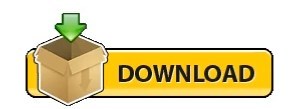
#Shareplus sharepoint 2013 windows
The Browse page lists your default site's sub-sites, lists and libraries in separate groupings. If you have more than one site, you can specify which one to browse by tapping a site entry as the current site. In iShare, you set up your SharePoint sites in Settings, giving each site its URL and login credential. You can also tap a contact's phone number to make a call, or send an email to the listed address. Landscape mode is available, giving the property value more room to show before truncation.įor contacts stored in SharePoint, you can add them to iPhone's Address Book. When properties are available for a list item like event or contact, each property value is shown in one line with truncation. Tapping a document item opens up the document if the file format is readable by iPhone. For event item, a second line adds the event start and end date and time. In the case of document item, a second line adds the document last modified date and time. For each list and library item in listing view, the title is shown. There are no visual cues if there are sub-folders and items under each entry. Not all lists and libraries are supported. The Lists page lists your default site's lists and libraries together in one grouping. There is no default site but as this is the landing page when the app opens, you can specify which site to browse by tapping a site entry. SSL connection does not seem to be supported, at least not for the self-signed certificate I set up. In Attaché, you set up your SharePoint sites in My Sites, giving each site its URL and login credential.
Performance – Is it slow or fast? Does it crash? Bugs?Īttaché: SharePoint Client ($0.99 as of ).
Design – How pretty are the page design, composition elements, icons and graphics.
Rating scores are graded from 1 to 5, with 1 being the poorest and 5 being the best.
#Shareplus sharepoint 2013 windows
SharePoint Server 2010 Beta on Windows Server 2008 R2.SharePoint Server 2007 SP2 on Windows Server 2008.Testing involves accessing an out-of-the-box SharePoint Collaboration Publishing Portal with mostly out-of-the-box contents using all the tested iPhone apps. Updated ISP-Browser rating to reflect price drop.Added Attaché and Moshare apps to shootout.All but one of the apps use SharePoint web services, specifically lists.asmx, webs.asmx and search.asmx, to get data from SharePoint sites while iSharePhone provides its own server component to handle the communication. The following 6 iPhone apps come to the rescue with each one promising an iPhone friendly experience in accessing your corporate data stored in SharePoint sites. As we know, Windows SharePoint Services 3.0 and SharePoint Server 2007 are not very mobile friendly, an increasing relevant functionality that will be vastly improved in the just launched SharePoint Foundation 2010 and SharePoint Server 2010.
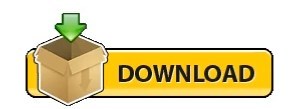
0 notes
Text
Shareplus sharepoint 2013

#SHAREPLUS SHAREPOINT 2013 FOR ANDROID#
#SHAREPLUS SHAREPOINT 2013 ANDROID#
#SHAREPLUS SHAREPOINT 2013 OFFLINE#
Something that I really liked is that SharePlus supports all types of SharePoint Lists and Libraries, and shows their native views. When you go into a Site, you are able to view all the Site Content, including Subsites, Libraries as well as Lists. If you own the Enterprise version of SharePlus, the SharePoint Administrator can push some pre-selected sites in the Application, but if you use the standard version, you will simply have to add the Site Collections one by one. When we go into the Sites section as seen below, we can see all the Site Collections we have added into “Portals”, and any Sites or Subsites we are following under the “Following” section. Let’s look at the features into more details. You have an easy access to your Social, Sites as well as documents. When you open the Infragistics App, you will automatically be in one of your customized workspaces (More on that later). In this review I used the SharePlus by Infragistics app on iOS on my iPad mini, and used an account they gave me so I can test with some existing content.
Enable Enterprise security – Easily set policies and configure SharePlus for your organization.
Include the power of data – Data analytics in unison with content for ultimate productivity.
Customize your workspace – Adapt SharePlus to match the way you work.
St ay connected – Securely collaborate anywhere in the world.
#SHAREPLUS SHAREPOINT 2013 OFFLINE#
Changes introduced while offline are synchronized automatically with the server when the devices goes back online SharePlus offline capabilities allows you to continue working with your SharePoint content even while offline. SharePlus is a native mobile application that provides online and offline, read/write access to SharePoint content like libraries, lists, and social features. Before starting the review, here are a few words about the application from the Infragistics website:
#SHAREPLUS SHAREPOINT 2013 ANDROID#
In this Blog Post, we will look SharePlus, a Mobile Application created by Infragistics that works on any iOS or Android device. That is where third-party vendors come in.
#SHAREPLUS SHAREPOINT 2013 FOR ANDROID#
However, since Microsoft does not offer neither a native application for Android or iOS or responsive sites Out of the Box, mobile users do not have the experience they are looking for when using SharePoint from Android or iOS tablets. Core to this demand is employer’s expectation for anytime access to information, people, applications and communications to support increased demand for productivity and customer responsiveness. As workers increasingly work from home, a coffee shop, a public library or on the train, a lot of today’s work isn’t done on the corporate laptop anymore, but more on a mobile device such as a phone and tablet. With over 160 Million persons using SharePoint for their job around the world, SharePoint is one of the most used Collaboration platforms out there.

0 notes
Text
SharePoint Foundation 2013 Prerequisite Tool Failure

SharePoint Foundation 2013 Prerequisite Tool Failure | https://tinyurl.com/2a7egctc | #Guide #IIS #Microsoft #SharePoint
If you are trying to install SharePoint Foundation 2013, you will need to run the pre-requisite installation process. However, you may come across an error stating that the tool cannot configure the Application Server Role and Web Server (IIS) Role.
Read more... https://tinyurl.com/2a7egctc
0 notes
Text
Microsoft Office color history
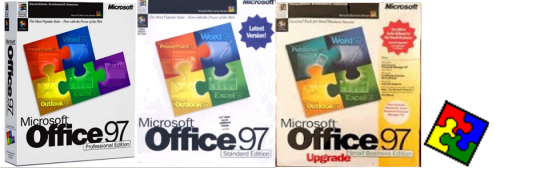
Office 97 : first installment of the colors. The red-blue-yellow-green puzzle is first used for office standard. Word gets red, Excel (dark) green, PowerPoint Red, Outlook Yellow; In the professional edition Access gets a magenta~purple, and Publisher gets a cyan~teal color which completes the primaries and secondaries. Interestingly the core 3 apps are primaries, and the later 3 gets the complimentaries of the app they resemble the most.
Frontpage at some point gets a cyan color.
Office 2000-XP:

Word gets a darker blue, Excel a less saturated green, Outlook dark yellow/ochre, PowerPoint get an orange-red, Publisher dark cyan Access red-purple. The icons only have a definite shade in 48x48 size. FrontPage gets a midblue, Photodraw a true carmine. Binder a darker violet,
project a darker green and visio an eye-aching blue.
In the updated office logo, powerpoint’s colour is definitely closer to orange than before.
Office 2001-X-2004-2008

For office 2001, the apps get much brighter colours, probably to match the colorful imacs of the era.
Word gets blueberry, powerpoint tangerine, excel lime, and entourage grape, inaugurating the (blue/green/orange/violet) quatuor which will eventually replace the (blue/green/yellow/red) one, and definitively push powerpoint towards the oranges.

Office gets associated to the color yellow, which would eventually also appear on the PC. Although TBH it should have been strawberry for completion

For v.X, the colors are made even brighter and more imac-like. For 2004 they become darker (to match apple’s new brushed metal look), and then brighter again for 2008. PowerPoint has moved towards reddisher tints but is still resolutely orange.

On doc. Icons, powerpoint is very orange, while word was colder in 2004 and warmer again in 2008.
The glass UI colors for 2008 have really light tints. Powerpoint is 100% orange. Excel is, for the first time, really cold.

Office 2003-2007

For 2003 the colors get more shaded on the PC too. Outlook is bright gold with shades of ochre. PowerPoint is much oranger, and because access is slowly moving towards the reds, room has freed in the purples for OneNote’s slightly brownish lavender. Also new, infopath gets a true dark purple, word is lighter and slightly warmer as visio and frontpage inherit the cold blues. Publisher is really cyanner and excel gets a true emerald.

Office 2007 has mostly the same stuff. Powerpoint is slightly redder, visio gets darker, publisher is greener and excel is shifting towards olive (while project keeps the really dark green). Newbie groove is really lime. Sharepoint workspace inherits frontpage’s lavender
During that period office gets associated with yellow-orange shades, darker than outlook but lighter than powerpoint.

Office 2010-2011

For 2010 all apps colors get much brighter and more shaded, which gets outlook in the true yellows, powerpoint in the whole orange-red range, and access closer to magenta; onenote gets brighter purples too; publisher is more cyan but not as cyan as newbie lync, excel is the greenest green ever though project is now lime. Visio is still a cold blue, word spans more shades of midblues, and sharepoint is now orange. The office logo is orange too but obviously not the same one.
For office 2011 brighter but close colors are used. The only one really different is word, which is really bright and warm. Communicator/lync uses true cyan. On doc. Icons word is even brighter and powerpoint is closer to orange.
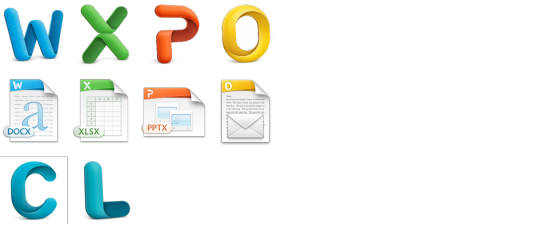
Office 2013-2016:
For 2013 the colors get darker and matter. Office is now a dark orange, and access gets closer and closer to red. Outlook is now azure, pushing word back to the indigos and publisher back to the near-greens. The mac uses slightly brighter shades as usual.

Mid-2017 onenote (with the 16.0 update) changes colors to a very saturated purple, while newbie teams gets a shade of lavender.


Finally we come to the current set of icons. Powerpoint is less red than in 2013, while access is even more (and no longer even shades to pink). Onenote is still extremely saturated, word is slightly more so, publisher gets closer to cyan and so does outlook, access is now a fresher shade of emerald.
Teams is now darker lavender. Visio, sharepoint and project use the exact same shades as word, publisher and excel.
The new office logo has quite the range – it’s mostly red but actually shades from light orange to slight purple.
1 note
·
View note
Text
Your Ultimate Guide to MCSE 70-331 Exam Practice Questions

The MCSE Productivity 70-331 exam, officially known as "Core Solutions of Microsoft SharePoint Server 2013," is a crucial certification for IT professionals aiming to demonstrate their expertise in SharePoint Server 2013. This certification is part of the Microsoft Certified Solutions Expert (MCSE) track and focuses on skills related to planning, configuring, and managing a SharePoint environment. If you're preparing for this exam, MCSE Productivity 70-331 Exam Practice Questions are an invaluable resource. This guide will help you understand the exam structure, the types of questions you can expect, and the best strategies for utilizing practice questions effectively.
0 notes
Text
Register Model Generator | UVM Register Generator | Agnisys

The UVM register model is an essential component of the UVM-based verification for modern designs. In this article, we discuss the various paths to create a UVM register model. We at Agnisys help teams automatically generate the register model and over the years many teams have started using our tools. Often one of the first questions is for a team to decide what format to use. In this short article, we describe the points to consider when choosing the format for data entry for the register specification. The article is written in a way that will enable you to quickly understand your options.
Do you have legacy data?
Considering the merit of the existing format becomes crucial as the register specification incorporates more and more behavioral properties to the register fields, limiting your options when dealing with legacy data
Do you want to maintain the same format as the legacy data?
One of the reasons for keeping the legacy format and not attempting to move to a newer format could be the familiarity aspect. Perhaps you have scripts and other tools that consume that format. If you cannot make a change, then your options are limited.
If, however, you are free to change the format then, pick a format that is most suitable to you based on this article.
How important is the ease of use?
Often ease of use is very important for something as basic as register data. For ease of use, you may prefer Word or Spreadsheet data formats instead of requiring the team to learn a new language and its intricacies. Going to a GUI-based solution may work for a very small design size. However, most GUI solutions require users to click a lot to get anything entered. More importantly, the lack of cut-copy-paste-search, etc. makes it quite hard to use.
Do you already use MS Word for specifications?
Microsoft Word is widely used in the semiconductor industry. Small teams to large use Microsoft Word for creating functional specifications. It is very convenient to have the register specification inside the functional specification. IDSWord can be the preferable choice because it is an add-in to Microsoft Word.
Do you have a very large number of registers/fields?
IDSExcel is a good option to quickly enter a large number of registers and fields in a systematic tabular manner. Excel’s powerful formulas and several editing aids help in quickly creating a register spec. You can also use CSV (Comma Separated Values), however, the advantage of Excel is that it can have several sheets in one workbook, in CSV that’s not possible. All ASCII formats are useful for large numbers of data.
Do you need the team to enter data simultaneously?
This is a very important criterion to choose the format and the platform. There are three possible options:
Use ASCII text file. An ASCII text file can be edited simultaneously by multiple people if a version control system is used – like Git, CVS, SVN, etc. This is possible because the version control system can do diff and merge on the ASCII files. IDesignSpec supports several ASCII text file formats like SystemRDL, IP-XACT, RALF, CSV, XML, etc.
Use Google Sheets or Google Docs. Google Sheets and Google Docs natively support simultaneous edits. IDesignSpec supports both Google Sheets and Google Docs (currently in beta).
Word and Excel can also be used for simultaneous edits. One generic option is to use SharePoint for multiple and simultaneous edits for both IDSWord and IDSExcel files.
Another option is to break up the spec into top-level Word or Excel documents and low-level IPs in a separate Word or Excel file. This way multiple users can work simultaneously on the system specification. Excel 2013 files can be edited simultaneously by putting the files on a shared file system and selecting Review->Share Workbook.
Enabling simultaneous edits in various formats is one of the major features of IDS Enterprise Edition (IDS EE).
Do you mind learning a new language specifically for registers?
If you don’t mind learning a new language for registers then you can start with SystemRDL. SystemRDL is currently being revised by Accellera. However, IDesignSpec adds a lot of properties for describing the behavior of the registers/fields using the concept of User Defined Properties (UDP).
Are different IP specs coming from different sources?
It is possible that as an SoC developer, your team gets IP specs in different formats from different sources. In that case, it is important to understand what the format options are. For example, it's quite likely that you will get IP specs in IP-XACT format. It is also possible that some legacy IP is described in Excel or XML. In that case, you can either choose to convert all the formats to a single one of your choice or choose a top-level format to Reference the various formats without the conversion step. If you perform a format conversion, you will need to redo it each time the IP vendor or group makes a change. However, referencing the IP can help avoid the need for the conversion step. A top-level format that can reference other types of formats is Word and Excel which does not require any conversion step. If a conversion is carried out then any top-level format can be chosen.
What OS do you want to use?
Two aspects need to be considered here. The OS is for the creation of the spec and the OS is for the generation of the outputs. The following table describes the various outputs.CreationPossible optionsWindowsIDSWord, IDSExcel, IDSCal, IDSBatch, ASCIILinuxIDSCal, IDSBatch, ASCIIMacOSIDSMacWord, IDSCal, IDSBatch, ASCIIGeneration WindowsAllLinuxAll (including IDSWord, IDSExcel)MacOSAll
Bottom Line
As is evident in this article, the IDesignSpec suite of tools is very versatile and could easily fulfill a lot of your requirements.
Glossary
ASCII: Plain text file. For registers, this can be SystemRDL, IP-XACT, RALF, CSV, XML, or any other proprietary format.
CSV: Comma Separated Values is an ASCII format that can be hand edited (with a lot of pain) or generated using Excel or some script.
IDS: Refers to IDesignSpec – a tool created by Agnisys specifically for Addressable Registers and Memories.
IDS Batch: A tool which is the World’s most versatile register generation tool. IDSBatch is available as a command line tool on all OS platforms (Windows, Linux (Red Hat, Ubuntu etc. ), Mac OS.
IDS Word: This is an Add-in for Microsoft Word. It helps the user create register specifications in a hierarchical format inside Word and generate outputs from within Word. Word files created by IDSWord are 100% normal Word files. Outputs can be generated from these files using IDSBatch in a command line mode on any platform including Linux.
IDS Excel: This is an Add-in for Microsoft Excel. It helps users to create register specifications in a hierarchical format inside Excel and generate outputs from within Excel. Excel files created by IDSExcel are 100% normal Excel files. Outputs can be generated from these files using IDSBatch can generate outputs from these files in command-line mode on any platform, including Linux.
IDS Cal: This is an Add-in for OpenOffice Calc – the spreadsheet tool for Open Source OpenOffice and LibreOffice Projects. Files created by IDSCal are 100% normal OpenOffice files. Outputs can be generated from these files using IDSBatch in a command line mode on any platform including Linux.
IDS EE: IDesignSpec Enterprise Edition
IDS FM : IDS add-in for FrameMaker
IDS gDocs: IDS for Google Docs.
IDS sheets: IDS for Google Sheets.
IDS Mac/IDS WordMac : IDS for Word on Mac
IDS Mac/IDS ExcelMac : IDS for Excel on Mac
IP-XACT: It's an industry standard created by Accellera for storing information about IP and SoC. Information can be about Registers, IO, interfaces, etc.
SharePoint: Microsoft’s platform for sharing files.
SystemRDL: It's an industry standard created by Accellera for only registering information about IP and SoC. This standard is going through an upgrade.
RALF: This is a register standard created by Synopsys. It has a Tcl – Tcl-based syntax.
XML: eXtensible Markup language. It’s an extensible format for storing arbitrary information in ASCII text format. It is typically used behind the scenes by the tools and not meant for direct editing by the user.
0 notes
Text
Oh my God Microsoft why don't you bundle these 2013 SharePoint designer updates in the gaddang installer? There's like, 112 in here. What the hell. My work laptop sounds like it's a plane taking off.

1 note
·
View note
Text
【プレス】電子契約サービス「SMBC クラウドサイン」がアクトレシピ、iPaaS「ActRecipe」とのAPI連携を開始
~契約書PDFをバックアップするレシピを無料提供~
2024年1月12日
SMBCクラウドサイン株式会社
SMBCクラウドサイン株式会社(代表取締役社長:三嶋英城(以下、「SMBCCS」))とアクトレシピ株式会社(代表取締役CEO:池上大介、以下「アクトレシピ」)はSMBCCSが提供するクラウド型電子契約サービス「SMBCクラウドサイン」とアクトレシピが提供するiPaaS「ActRecipe」とのAPI連携に対応し、SMBCクラウドサインと各種クラウドストレージサービスとを連携する機能の提供を開始したことを発表します。

■概要
ActRecipeは、SaaS同士を連携することで業務を自動化するサービス(iPaaS: integration Platform as a Service)として、主に大企業にご採用されています。特にバックオフィスの業務の自動化が強みであり、コンサルテーションからオンボーディングまでワンストップで提供することによってお客様の業務自動化を強力にご支援しております。今般、新たにSMBCクラウドサインとのAPI連携を行うことにより、ならびに、改正電子帳簿保存法に対応したクラウドストレージ連携の実績や知見を活かし、SMBCクラウドサインをご利用・ご検討中の企業様の業務の効率化をご支援してまいります。
■ActRecip FreeプランにてSMBCクラウドサインとクラウドストレージとの連携レシピを提供

本発表に合わせまして、ActRecipeのFreeプランにて下記のレシピをリリースしております。これらのレシピでは、SMBCクラウドサイン上で締結済みとなった契約書PDFを各種クラウドストレージサービスへの保存を自動化しております。
・SMBCクラウドサイン - Box連携
・SMBCクラウドサイン - Google ドライブ連携
・SMBCクラウドサイン - SharePoint連携
上記レシピは無料でお使いいただけるActRecipeのFreeプランにてご提供しておりまして、連携する各サービスのAPI連携に対応するプランをご利用中であれば即日ご活用いただけます。ActRecip Freeプランへのご登録は下記URLよりご対応ください。
■SaaS連携サービス「ActRecipe(アクトレシピ)」について
ActRecipeは、SaaSやFinTechのデータ連携によって業務を自動化するプラットフォームサービスをiPaaS(integration Platform-as-a-Service)として2019年8月にサービスをローンチし、これまでに大手企業様を中心にご利用されています。バックオフィスで利用されるSaaSを中心に、企業様の業務の自動化や効率化にお役立ていただけるユースケースをパッケージ化した「レシピ」をご提供することにより、専門知識がなくともノーコードでご利用いただけるサービスです。ActRecipeでは、変化の激しい状況下でも素早く対応ができる独立したシステム(SaaS)同士を疎結合することで、持続可能なシステム環境を維持する「コンポーザブル・アーキテクチャー」を推奨し、部分最適から全体最適までを実現するサービスとしてご活用いただくことを目指しております。
ActRecipeのサービスページ: https://www.actrecipe.com/
アクトレシピ株式会社 概要
アクトレシピ株式会社は "Create time through innovation" (イノベーションによって時間を創る)をミッションとし、これまでにITの活用により企業様の生産性向上や内部統制強化を支援してまいりました。iPaaS「ActRecipe」では、日々利用が拡大するSaaSやFinTechサービスを相互に連携することによって業務の自動化と内部統制強化を実現するプラットフォームサービスとして、企業様の更なるDXの推進をご支援しております。
代表取締役CEO:池上 大介
設立:2013年11月11日
所在地:107-6218 東京都港区赤坂9-7-1 ミッドタウン・タワー18F
事業内容:iPaaS「ActRecipe」の企画・開発・運用・販売
URL:https://corp.actrecipe.com/
SMBCクラウドサイン株式会社 概要
社名 SMBCクラウドサイン株式会社
住所 東京都港区六本木四丁目1番4号
設立 2019年10月1日
代表取締役社長 三嶋 英城
株主 株式会社三井住友フィナンシャルグループ/弁護士ドットコム株式会社
URL https://www.smbc-cloudsign.co.jp/
0 notes
Text
Visio 2013: Sáng tạo không giới hạn
"Visio 2013" là một ứng dụng mạnh mẽ trong lĩnh vực công nghệ thông tin, được phát triển bởi Microsoft, chuyên dùng để tạo và biểu diễn cá sơ đồ, biểu đồ và lược đồ chuyên nghiệp. Trong quá trình làm việc với "Visio 2013", người dùng có thể tận dụng các tính năng sử dụng dữ liệu ngoại vi và cơ sở dữ liệu, giúp tạo sơ đồ hoạt động và cập nhật thông tin tự động từ nguồn dữ liệu ben ngoai.
Kết nối dữ liệu ngoại vi: "tải visio 2013 64 bit" Hỗ trợ kết nối dữ liệu từ các nguồn ngoại vi như tệp Excel, cơ sở dữ liệu Access ho ặc SharePoint và các nguồn dữ liệu khác. Điều này cho phép người dùng liên kết dữ liệu trong sơ đồ với các tập tin và nguồn dữ liệu khác nhau một cách thuận tiện và linh hoạt. Ví dụ, người dùng có thể liên kết thông tin từ bảng tính Excel vào sơ đồ để hiển thị số liệu hoặc thông tin mô tả.

Tùy chỉnh kết nối dữ liệu: "Visio 2013" cho phép người dùng tùy chỉnh kết nối dữ liệu để lựa chọn các trường dữ liệu cần hiển thị trong sơ đồ. Người dùng có thể chọn thông tin cụ thể từ nguồn dữ liệu và áp dụng bộ lọc để hiển thị chỉ các thông tin cần thiết. Việc này giúp giảm thiểu sự rối tương quan và hiển thị thông tin theo cách tối ưu.
Liên kết dữ liệu với các yếu tố trong sơ đồ: Sau khi kết nối dữ liệu, người dùng có thể liên kết thông tin với các hình ảnh, biểu tượng và ký hiệu trong sơ đồ. Việc liên kết này cho phép thông tin cập nhật tự động trên các yếu tố trong sơ đồ dựa trên dữ liệu ngoại vi. Ví dụ, người dùng có thể liên kết dữ liệu từ cơ sở dữ liệu với các hình ảnh đại diện cho các thành phần trong mạng, để hiển thị thông tin như địa chỉ IP, trạng thái hoạt động, hoặc thông tin khác trực tiếp trên biểu đồ mạng
#visio_2013, #download_visio_2013, #visio_2013_download_64_bit, #key_visio_2013_pro
0 notes
Text
SharePoint 2013 TIP: How to Create a New Website Using PowerShell
Are you eager to set up a new website in SharePoint 2013 but unsure where to start? Look no further! In this comprehensive guide, we will walk you through the process of creating a brand-new website using the power of PowerShell. No need to worry if you are new to the world of SharePoint; we've got you covered. Get ready to unlock the potential of SharePoint 2013 and make your web creation process a breeze!
1. What is SharePoint 2013?
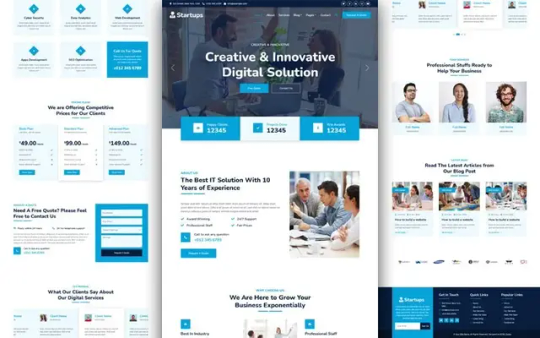
SharePoint 2013 is a powerful web-based platform developed by Microsoft that allows organizations to create, manage, and collaborate on various types of websites and web applications. With its user-friendly interface and robust features, SharePoint 2013 has become a go-to platform for businesses seeking effective content management and team collaboration.
2. Why Choose PowerShell for Website Creation?
You might wonder why we specifically recommend using PowerShell for website creation in SharePoint 2013. Well, PowerShell is a versatile scripting language that empowers administrators and developers to automate various tasks within SharePoint. It offers a seamless way to perform bulk actions, manage sites, and handle complex configurations efficiently. Moreover, PowerShell provides greater flexibility and control, ensuring a smoother website creation experience.
3. Setting Up SharePoint 2013
Before diving into website creation, it's crucial to set up SharePoint 2013 correctly. Follow these simple steps to ensure a smooth process:
Install SharePoint 2013 on your server.
Configure necessary service applications like Search and User Profile.
Create a new site collection and specify the primary site administrator.
4. Understanding PowerShell Basics
New to PowerShell? Don't fret! Let's cover some essential PowerShell commands and concepts to help you get started:
Cmdlets: PowerShell commands, also known as cmdlets, are the building blocks of scripts.
Variables: Store and retrieve data using variables, which act as containers.
Get-Help: Use this cmdlet to access valuable information and examples for other commands.
Pipelines: Connect multiple cmdlets to form a pipeline, allowing for a series of actions.
5. Getting Started with Website Creation
Now that you have SharePoint 2013 set up and a basic understanding of PowerShell, it's time to initiate the website creation process. Let's explore the fundamental steps:
Open the SharePoint 2013 Management Shell.
Connect to the SharePoint farm using the Connect-SpServer cmdlet.
Create a new web application with New-SPWebApplication.
Generate a new site collection using New-SPSite.
Verify the successful creation of your website.
6. Creating a New Website Using PowerShell
In this section, we delve deeper into the process of creating a new website using PowerShell. We'll cover important parameters and options to customize your website according to your specific requirements. Let's get started:
Define the website's URL and title.
Specify the template for your website (e.g., Team Site, Blog, Project Site).
Configure navigation options and regional settings.
Set permissions for site administrators and users.
7. Customizing Your Website
SharePoint 2013 offers a wide range of customization options to enhance your website's look and feel. Some key customizations include:
Themes: Apply pre-designed themes or create your own to match your brand identity.
Web Parts: Add dynamic content and functionality with various web parts.
Site Columns and Content Types: Create custom metadata to better organize your content.
Master Pages: Design a unique master page to control the overall layout and design.
8. The Power of Webflow Free Templates
Are you looking for stunning website designs without the hassle of starting from scratch? Webflow free templates are the answer! These ready-to-use templates offer eye-catching designs and responsive layouts, making your SharePoint website stand out without a hitch. Simply import a template into your website and customize it to suit your needs.
9. Leveraging SharePoint Features
SharePoint 2013 is packed with powerful features to enhance your website's functionality and user experience. Some noteworthy features include:
Document Management: Easily manage and share documents across your organization.
Lists and Libraries: Create structured data repositories for improved organization.
Workflows: Automate business processes with customizable workflows.
Search Functionality: Enable users to find information quickly and effortlessly.
10. Best Practices for Website Management
Once your website is up and running, it's essential to manage it efficiently to ensure optimal performance. Here are some best practices to follow:
Regularly backup your site to prevent data loss.
Keep your SharePoint environment up to date with the latest updates and patches.
Monitor site usage and performance to identify and address potential issues proactively.
11. Troubleshooting Common Issues
Encountering problems is a normal part of website management. Let's address some common issues and their solutions:
Slow Performance: Optimize your site by reducing unnecessary customizations and web parts.
Permissions Problems: Double-check user permissions and groups to resolve access issues.
Web Part Errors: Review ULS logs and verify the web part configuration to fix errors.
12. Ensuring Security in SharePoint Websites
Securing your SharePoint website is crucial to safeguarding sensitive information and maintaining user trust. Follow these security practices:
Restrict access to confidential data with proper permissions.
Implement SSL certificates for secure data transmission.
Regularly audit user activity to detect suspicious behavior.
13. Collaboration and Permissions
Collaboration is at the core of SharePoint's capabilities. Granting appropriate permissions ensures smooth collaboration:
Assign different permission levels based on user roles.
Use SharePoint groups to simplify permission management.
Regularly review and update permissions as organizational roles change.
14. Optimizing Website Performance
A well-optimized website provides a better user experience and helps retain visitors. Consider these tips:
Optimize images and multimedia files to reduce load times.
Minimize custom code and scripts that could slow down the site.
Leverage SharePoint content caching to improve page loading speed.
15. Keeping Your SharePoint Site Up to Date
SharePoint evolves, and staying up to date is essential for security and functionality. Follow these steps:
Subscribe to Microsoft's SharePoint blog for updates and announcements.
Regularly review SharePoint community forums for best practices and tips.
Test updates and patches in a non-production environment before applying them.
Read more: Beautiful Website Templates Made for Every Industry
FAQs
How can I access the SharePoint 2013 Management Shell?
To access the SharePoint 2013 Management Shell, open the SharePoint Management Shell as an administrator.
Can I use PowerShell to create multiple websites simultaneously?
Yes, PowerShell allows you to create multiple websites at once, saving you time and effort.
Are Webflow free templates compatible with SharePoint 2013?
Yes, Webflow free templates are fully compatible with SharePoint 2013, providing seamless integration.
Can I customize the permissions for different sections of my website?
Absolutely! SharePoint allows you to customize permissions at the site, list, and item levels.
Is it possible to revert changes made to my SharePoint website using PowerShell?
Yes, you can undo changes made using PowerShell by restoring previous backups of your website.
With these valuable insights, you're now equipped to create a fantastic new website using SharePoint 2013 and PowerShell. Remember to embrace the power of Webflow free templates to add a touch of elegance to your site. Happy website building!
1 note
·
View note
Text
5 Best Social & Collaboration Apps Development Low-Code Platforms for Developers
Here is the list of best 5 low-code platforms which can help citizen developers or technology person to build custom applications. Low-code is helping organization to build simple to complex applications with less number of line of codes. Readymade features, prebuilt templates and app store are helping to build the application very rapidly and deployment without much dependency on IT.It's important to choose a platform that meets your project's specific needs and requirements. It's a good idea to do some research and compare the features and capabilities of different platforms before making a decision.
Listing Top Platforms
More details +
Added to wishlistRemoved from wishlist 0
Add to compare
NITRO Studio
1
-
Pricing Model
-
Analyst Recognition
-
Platform Offering
6.8
What is Nitro Studio
The NITRO Studio platform from Crow Canyon Software is a no-code/low-code, inexpensive, powerful, and complete business process automation platform for Microsoft SharePoint 2013, 2016, 2019, and Office 365 & Teams. It comes with an unlimited number of forms and workflows, as well as a WYSIWYG forms designer, a workflow manager, reporting tools, a self-service site, Microsoft Teams connection, and NITRO Teams Bots for Office 365. These helpful tools can assist the company is undergoing digital transformation.
NITRO Forms: With NITRO Forms, users can create and deploy custom forms in SharePoint and Office 365. Users may create, edit, and view list items using these highly functional forms, which provide an appealing and usable interface. With various features and capabilities, NITRO Forms enables the creation of the forms users to need, giving complete control over how data is displayed and user input is handled.
NITRO Workflow: NITRO Workflows and Custom Actions empower users to easily and efficiently automate and optimize any business process. Workflows can be simple or complicated, and they can be triggered by user input, data changes, system events, or a timer. Robust features boost developer productivity while being simple enough for power users to utilize.
NITRO Reports: NITRO Reports is a leading tool for creating bespoke reports using SharePoint data. It includes all of the graphs, charts, and tables needed to thoroughly examine company processes and results. The reports can be viewed in the Report Center or embedded in SharePoint sites to create dashboards and informative work environments.
Crow Canyon extends Office 365 and SharePoint collaboration platforms to provide employees with the tools they need to automate business processes. It offers an integrated, modular suite of applications from which users may select the best solutions for their businesses. With its pre-built business applications or applications users create with NITRO Studio, engage and empower employees whether in the office or remotely.
What NITRO Studio Offers
Users can create and use customized forms to provide a visually appealing and functional interface for submitting, amending, and viewing list items.
Create a sophisticated business workflow that runs on its own, based on the actions and times of list items.
Actionable data is displayed in charts, graphs, and tables that are both historic and real-time.
A powerful and highly configurable portal that provides a user experience for interacting with a SharePoint application that is both engineering and secure.
A set of web elements can be used to enhance modern UI pages and sites.
Microsoft Teams can automate business processes by connecting to strong backend business apps.
Why NITRO Studio
Users can easily edit or produce pdf documents because of the software’s ease of use.
It features a fantastic function that allows users to integrate the program with Microsoft Word, allowing them to compose an article and publish a Nitro pdf with a single click.
Automate internal and external procedures with workflows.
It allows users to construct whole new apps for niche markets, such as onboarding systems, user request management, and help desk solutions.
More details +
Added to wishlistRemoved from wishlist 0
Add to compare
SavahApp
2
-
Pricing Model
-
Analyst Recognition
-
Platform Offering
What is SavahApp
Savah is a collaborative tool that allows designers to develop high-fidelity prototypes for web and mobile apps without writing a single line of code. Designers, design agencies, and businesses can use Savah to turn their concepts into appealing interactive prototypes and mock-ups. Users can send these prototypes to their team/clients with a single click, bringing their visual feedback directly to their design screen. Instead of emailing design files back and forth, users can easily invite the design team/clients to projects where they may examine and contribute. Users can invite as many people as they want to each project in Savah. Users can manually drag and drop files or upload files straight from their DropBox account using Savah. New versions can be uploaded and compared visually side by side. Users can pinpoint exactly whatever part in each screen they want to comment on using its straightforward and interactive comment system. Better design collaboration will be aided by this interactive communication between users, the design team, and the users’ clients.
Platform Design Collaboration: Users can invite their whole design, development, and product management teams, as well as clients and stakeholders, to the event. They can interact and exchange ideas, as well as make comments, to improve the projects’ user experience. They will get access to their projects based on their role.
Project Workflow: Users can customize a design project workflow that works best for them and their team. They can edit the titles, reorganize the columns, and add/remove columns to fit your company’s unique workflow.
App Prototyping: Transform static screens into code-free interactive app prototypes in minutes with Savah, regardless of whether users are creating web, mobile, or smart-watch experiences.
Integrations: With the help of project integration management solutions, users can generate
a WOW impact for design projects by showcasing prototypes in any browser without installing any plugins. Clients and stakeholders will get a firsthand look at how the product is made and how it feels to use it.
Sketch Plugin: The Sketch plugin can be downloaded and installed on a Mac. They can then submit all or just a few of the images from the Sketch artboard to SavahApp.
Mobile Apps: Users can now prototype offline using the iOS app.
The new SavahApp for iOS app allows users to browse project design screens, upload design ideas, and play or share prototypes with only one click. Users Designed to manage stakeholder collaboration and automate the design process for freelancers, graphic and UX designers, app prototype developers, and enterprises and agencies.
SAVAH is creating a new and improved approach for teams to collaborate and design things. Providing a forum for freelancers, designers, developers, and account executives to share design and receive feedback. Its goal is to assist every design team in realizing its full potential. Encourage teams to accept diversity and build an open work culture.
What SavahApp Offers
SavahApp enables teams to create amazing things by allowing them to exhibit digital concepts in real-time, collect comments, and accelerate the design approval process.
SavahApp allows anyone to quickly turn their designs into interactive prototypes.
Without writing a single line of code, quickly create interactive high-fidelity prototypes for any device.
It creates tools for modern teams to build prototypes, engage with stakeholders, and automate the design and approval process.
Users can create the workflow and automate the entire design process, from concept to completion.
Keep track of version history and upload new design revisions.
SavahApp may be integrated with a variety of different applications, including Dropbox, Google Drive, Sketch Apps, and many others.
Why SavahApp
SavahApp provides a platform that is both strong and simple to use.
Any team’s success depends on its ability to collaborate and communicate.
The SavahApp provides a clear image of the projects, priorities, and pending chores, among other things.
Users can change the workflows as needed so that they can work with what works best for their team.
More details +
Added to wishlistRemoved from wishlist 0
Add to compare
Zapier
3
-
Pricing Model
-
Analyst Recognition
-
Platform Offering
7.2
What is Zapier
Zapier makes it simple for organizations to automate work across 4,000+ online apps without having to write any code. Users can automate anything, quickly, using Zapier, and remove all the monotonous chores that slow down the team at work. Zapier improves the efficiency of the systems used with more connectors than any other service. Zapier was founded in 2011 and has already assisted over 1.8 million people and organizations with their automation requirements. Zapier automates the transfer of data across the online apps, allowing you to focus on your most critical tasks. Zapier automates tedious processes, allowing the staff to focus on more essential duties. Zapier can handle the business
-critical workflows with a 99.9% uptime guarantee and SOC 2 Type II and SOC 3 certification. Zapier for Companies provides collaboration and security capabilities that enable one whole organization to harness the power of automation.
Zapier is a web-based automation application that allows users to link various apps and services together. Without scripting or depending on professionals to construct the connection, users may connect two or more applications to automate repetitive processes. This article will walk through the fundamentals of Zapier to get started. Zapier’s simple automation tools empower users to complete tasks without lifting a finger. Zaps take care of tasks for business automatically, allowing users to focus on more important things. Zaps may be created and customized in a matter of minutes.
What Zapier Offers
User can create clever processes that react to conditions users specify.
With Zapier’s home-brewed applications, users can send emails, filter tasks, transform data, and more.
Organize all of their leads in one place where the entire team can see them.
Keep new clients engaged by automatically adding them to an email list when they purchase a certain product.
With a few clicks, users can connect to the web apps and can exchange data.
Zaps are procedures that allow users to pass data across several apps.
No coding is required to speed up operations and get more done.
Zapier links more online apps than anybody else, and always add new ones. It works with several tools, including Facebook Lead Ads, Slack, Quickbooks, Google Sheets, Google Docs, and many others.
Why Zapier
Work can be easily automated without having to write any code.
Automate time-consuming chores so you may concentrate on more important duties.
With 3,000+ ready-to-use connections, you can connect all of the applications you use.
Anyone, using the applications they use every day, can create personalized automation solutions in minutes.
Get support from a team of professionals who understand small company automation 24 hours a day, 7 days a week.
Hire a professional to create a custom automation for business.
Using the applications that are critical to the organization, create bespoke processes that match the way users operate.
With hundreds of new connectors and upgrades launched every month, it has the most integrations of any automation platform.
Automated processes that run in the background without the knowledge.
Flexible logic features and filters display the following automation so that it performs precisely how users want it to.
More details +
Added to wishlistRemoved from wishlist 0
Add to compare
Mailchimp
4
-
Pricing Model
-
Analyst Recognition
-
Platform Offering
8.9
What is Mailchimp
Mailchimp is a leading marketing automation platform for creating, sending, and analyzing email and ad campaigns. Complete campaign transparency, email tracking, see success and click-through rates, bespoke reports, and the ability to manage subscribers and unsubscribers are all features included in the program. Mailchimp enables the creation of bespoke templates while also offering a
variety of pre-made themes and campaigns. Mailchimp also offers a freemium option, allowing users to send up to 12,000 emails to 2,000 subscribers every month without incurring any costs. Free users get access to the majority of the capabilities, including marketing automation processes and the ability to construct ad campaigns. The Mailchimp mobile app makes it possible to create and send campaigns as well as manage the subscribers. To streamline the workflow, sync customer data, generate more revenue and grow business, choose from a variety of integrations and web services. To capture order details, generate targeted campaigns, optimize product follow-ups, create targeted order notifications, connect their online store to Mailchimp. Mailchimp offers online knowledge base assistance, as well as technical support via email and live, chat to assist users with any questions they may have.
Platform Engagement Reports: Some of the most popular interaction data are available in MailChimp, including recipients, number of emails delivered, open rates, click rates, audience averages, number of emails opened and clicked, and more. Each may be viewed on the main dashboard or by going into further detail.
Heat Maps: MailChimp’s click map and click performance are some of the features that impressed me. This tool allows users to see the emails through the eyes of the recipients, displaying the most frequently clicked links to help figure out what’s working and where future links should go.
Google Analytics: MailChimp’s interface with Google Analytics, allows users to complement their existing campaign reports with data from Google Analytics. Conversion tracking can be used to determine the success rate, as well as tracking visits to campaign pages to determine how effective the emails are.
API Integrations: MailChimp’s API can connect to several RESTful APIs, allowing users to manually or automatically integrate many of the tools customers need straight into the app.
Ecommerce Tools: They all have a relationship, regardless matter which major eCommerce technologies they use. Shopify, Magento, BigCommerce, WooCommerce, and other major eCommerce platforms have one-click integrations on the platform.
Mobile Apps: Stay focused on business consumers, develop engaging marketing campaigns, and measure performance—all in one place—with Mailchimp’s mobile app. Get the Mailchimp mobile app now.
Plugins: MailChimp takes pride in making it simple to connect the tools users need for day-to-day operations. Basic interfaces, such as project and task management, are available, but deeper connections to applications that are critical to the organization are also possible.
CRM Integrations: Being able to link the CRM tools to gather and send data to the email marketing software is critical because they are so interconnected. Integrations for Salesforce, HubSpot, Zoho, and Zapier are available through MailChimp, though some may require third-party connections.
Apps: With one-click access to over 200 App integrations, including popular apps like Xero for contact synchronization, Canva for graphics, and several analytics tools to offer users a better perspective of the campaigns, the platform truly excels here.
Plugins: MailChimp takes pride in making it simple to connect the tools that need for day-to-day operations. Basic interfaces, such as project and task management, are available, but deeper connections to applications that are critical to the organization are also possible.
MailChimp Automation: MailChimp’s automation is good, but it is more sophisticated than intuitive, so users may need to do some study before the business can use the capabilities.
Mailchimp is a small business’s all-in-one marketing platform. Of the smart marketing new tech, award-winning support, and inspiring content, they help millions of customers around the world start and grow their businesses. Mailchimp is a 100% founder-owned and succ
essful company that was founded in 2001 and headquartered in Atlanta with additional offices in Brooklyn, Oakland, and Vancouver.
What MailChimp can Offer
Users may quickly begin building emails using MailChimp’s simple drag-and-drop editor for any email template they select.
MailChimp allows users to design landing pages in a limitless number of ways. The company’s Content Studio, which includes a choice of themes and drag-and-drop capability, allows users to easily create pages to promote the campaign.
The large selection of email templates offered by MailChimp is one aspect that I found valuable, especially for consumers who aren’t designing professionals.
MailChimp assists with its simple sign-up forms, and the firm runs on an “Opt-In” strategy.
Why MailChimp
Using the basic marketing automation settings in MailChimp, users may automate operations.
Users can alter these forms and add the organization’s logo using MailChimp.
On these forms, users may also add their social media accounts.
The user can add contacts from their mobile devices to their MailChimp list.
With the RSS-to-email and automated workflow tools in MailChimp, users may send emails based on predefined triggers.
MailChimp also has a dashboard with visual reports that are simple to understand.
More details +
Added to wishlistRemoved from wishlist 0
Add to compare
Odoo Studio
5
-
Pricing Model
-
Analyst Recognition
-
Platform Offering
7.4
What is Odoo Studio
Odoo studio is a feature of the Odoo business edition that configures the odoo user interface and reports without having to write code. It’s as simple as dragging and dropping. Odoo is the easiest-to-use all-in-one management solution in the world. There are hundreds of business applications available, including CRM, e-commerce, accounting, inventory, point-of-sale, project management, and MRP. Odoo’s unique selling point is that it is both easy to use and fully integrated.
Solutions from Odoo
Finance: The app feature enables users to instantly sync bank statements with their accounts or import files. Produce detailed invoices, manage regular billings, and keep track of payments with ease. Monitor supplier invoices and provide a clear picture of what bills pay in the future. Create earnings reports, balance sheets, and cash flow statements quickly and easily.
Human Resources: It improves the management of staff and the centralization of all HR data. Constrain access to critical information to HR managers only, or make other information, such as a personnel directory, available to all workers. Send alerts while new leave requests, allocation requests, applications, appraisals, and other items are submitted.
Sales: A true customer-centric CRM assists in the handling of leads, the capturing of opportunities, and the production of accurate projections. It assists customers in gaining the knowledge users require to make better judgments.
Marketing: It facilitates social media management, online push alerts, and online chat. It can assist customers and assist in the dissemination of crucial corporate news and communications.
Website: Odoo has everything users
need to promote online engagement, from social media to push alerts and live chat.
Services: It makes it easier to plan tasks around employees’ vacations. It plans for forthcoming tasks using projections based on similar projects and more correctly anticipates timeframes. For greater profitability, compare projections to actual timesheets.
Who use Odoo
The most prevalent Odoo studio industries are Higher Education, Pharma/Life Science, Manufacturing, Finance, Advertising, Public Sector, Energy & Utilities, Healthcare, etc.
Odoo Studio’s objective is to deliver a comprehensive set of easy-to-use business apps used to support any business requirement. It provides millions of businesses with simple access to the software they require to operate and expand their operations.
What Odoo Can Offer
The users will appreciate the speedy and contemporary user interface. The look is inspired by Google’s Material Design initiative.
There’s no need to manually prepare invoices, print and transmit them, keep track of bank statements, or track payments.
A user interface for sales that is simple and easy to use. A dashboard to provide users a clearer picture of the sales operations. Configure and install your CRM using these helpful hints and best practices.
Get leads generated automatically from emails and VoIP conversations. Send quotations in a matter of seconds, manage your pipeline using drag-and-drop, and so on.
Drag and drop the editable fields in the PDF to make them your own. To save time and be more productive, use templates to automate repetitive signatures.
It allows you to arrange appointments and send meeting invitations directly from Odoo and link your Google Calendar with Odoo.
Use Odoo’s unique ‘edit inline’ method to create product pages. There is no need for a code that you see is exactly what you receive.
Why Odoo
Odoo Studio provides an easy-to-use online interface for creating data models without the need for additional code.
Users may develop customized views and edit existing views without having to deal with XML code using Odoo Studio’s Web Designing Tool.
The XML is imported into Odoo’s database when a user creates a custom application in Odoo. Using the same freedom as a conventional Odoo application, users can quickly customize views with this built-in capability.
Users may also use Python in Odoo Studio to automate manual operations.
Exporting custom apps is as simple as placing them in a zip file. Users will be able to import it into additional Odoo instances in your network from there.
More details +
Added to wishlistRemoved from wishlist 0
Add to compare
Zvolv
6
-
Pricing Model
-
Analyst Recognition
-
Platform Offering
6.3
More details +
Added to wishlistRemoved from wishlist 2
Add to compare
Kissflow
7
Custom Prici
ng, Free Trial, Annual Subscription, Monthly payment
Pricing Model
Not Available
Analyst Recognition
App Builder, Custom App Development, Process & Workflow Automation, Social & Collaboration
Platform Offering
7.5
What is Kissflow
OrangeScape Technologies’ Kissflow is a cloud-based forms automation tool that automates corporate operations and tracks performance. It is appropriate for all types of businesses and industries. Kissflow assists in the creation of process requests, the viewing of items that require user action, and the approval of pending tasks. Kissflow Workflow is a low-code and no-code platform that allows anybody to automate a process, establish a task board, manage a case flow, and discuss work themes all in one smart and easily integrated platform.
Products: Workflow, Low-Code, Digital Workplace, Project, Procurement Cloud, Community Platform
What Kissflow can offer
Business teams may use Kissflow Low-Code to enable citizen developers to create more unique apps and assist IT teams reduce time-to-development with minimum code.
Kissflow Low-Code allows you to quickly create, test, and deploy apps from within the platform. To automate and digitize your internal operations, create workflows, forms, dashboards, and other tools.
You may also use agile bespoke low-code apps to replace old systems in your firm.
Integrate with your ERP system, CRM, and other major utility applications for free to sync data, automate workflows, and work in tandem with them.
By tracking each stage in the workflow, you can diagnose, detect, monitor, and alter process delays.
Based on SOPs, items are automatically sent to the appropriate team members.
Create processes in seconds, assign people to stages, and get started right away.
Why Kissflow
Kissflow business process automation enables the detection and remediation of workflow problems and bottlenecks.
The cost of operations is reduced using Kissflow business process automation, resulting in higher profit margins.
Kissflow Automation enhances process visibility with configurable dashboards. Using established key performance indicators, several processes may be tracked at a glance (KPIs).
Kissflow creates unique reports, utilizes dashboards, and provides actionable data.
Kissflow delivers real-time information on each process in a user-friendly summary manner.
More details +
Added to wishlistRemoved from wishlist 0
Add to compare
GeneXus
Analyst Choice 8
-
Pricing Model
SPARK Matrix™
Analyst Recognition
-
Platform Offering
7
What is GeneXus
GeneXus is a knowledge representation-based, Low Code, cross-platfo
rm development tool aimed primarily at enterprise-class applications for online apps, smart devices, and the Microsoft Windows platform. It’s a web and mobile app development powerhouse that creates enterprise software and apps that employ big data to fuel business insight from any device. It creates unique software solutions for Fortune 500 companies, governments, and charitable groups all around the world, using smart technology to solve business problems. GeneXus is the only U.S. distributor of the GeneXus software development suite, as well as a portfolio of cutting-edge tools for iOS, Android, Windows 8, and BlackBerry.
Veronica Buitron, owner and CTO of GeneXus, leads a team of developers and IT consultants that create business apps that seamlessly combine data flows and expedite informed communication in real-time. GeneXus sponsors a variety of philanthropic organizations and business incubators under the direction of CEO Dane Drotts. GeneXus is based in Montevideo and was formed in 1988. ARTech Consultores is the company behind it.
What GeneXus Can Offer
GeneXus BPM Suite– With our Business Process Management and Optimization Suite, you can simplify, automate, and improve your company’s operations and system development.
GeneXus Query– GeneXus Query is a GeneXus reporting tool that allows you to study and analyze your company’s data using a simple “drag and drop” system of filters and variables to obtain the information you need to make the best decisions.
GeneXus Server– GeneXus Server helps you write applications faster. Version control and knowledge integration are automated, and the entire solution is hosted on the server.
GXtest– CI/CD allows you to catch issues early and minimize cycle times by automatically performing tests in your pipeline. GXtest makes it simple to test many aspects of your program, from batch operations to user interfaces.
GXportal– allows you to construct and manage websites without having to know how to code by using a user-friendly online interface that allows anybody to design and submit material on the site with very little effort.
GeneXus Mobile Generator enables you to create corporate and end-user applications for Android and iOS in a speedy and safe manner (iPad and iPhone).
GeneXus Key Functions
By using the Mobile Generator, you can quickly develop native mobile applications for Android and iOS and connect them to your company.
Web Applications Generator is used to generate net applications.
Legacy RPG, Cobol, and Visual Fox code generators have weathered the test of time, even if they are no longer maintained.
Create smarter apps using SAP’s Leonardo ML Foundation’s Machine Learning and Cognitive Services, IBM’s Watson, Google’s Cloud AI, Amazon Web Services’ Machine Learning, and Tencent’s AI Open Platform.
Simplify the process of creating intelligent chatbots and voice assistants by utilizing the most popular Machine Learning and Chatbot Engines and platforms.
With GeneXus and the.NET Core generator, you may create Web Applications that leverage Microsoft’s most recent cross-platform language.
Automating anything that can be automated to make software development easier. To make it as simple as possible for individuals to develop great applications. Users Global organizations employ GeneXus’s products in industries such as Forestry & Fishery, Agriculture, Construction, Education, Finance/Insurance, Food & Beverages, Government, Health & Community, Hospitality, Information Technology, Manufacturing, Property & Business Services, Retail & Trade, Transport, and other industries tool.
Why GeneXus
GeneXusTM is a flexible development platform that allows your company to quickly update and distribute software as technology evolves.
GeneXusTM speeds up application development by creating everything from databases to code, frontend to backend, and server-side to client-side services automatically.
GeneXusTM creates apps for a variety of platforms, including native apps for mobil
e and smart devices, Apple Watch and Apple TV, responsive and progressive web apps, and even Chatbots and Virtual Assistants.
GeneXusTM enables you to link your application with current and external systems, add new features, or build a whole new system. It also makes it easier to access and handle data from a variety of platforms without having to change your present systems.
More details +
Added to wishlistRemoved from wishlist 0
Add to compare
ClickUp
Analyst Choice 9
-
Pricing Model
-
Analyst Recognition
-
Platform Offering
7.8
What is ClickUp
ClickUp is a cloud-based collaboration platform for teams and businesses of all kinds. It combines important business software and consolidates company data into a single online solution. Assign work to team members, manage client projects, and communicate with others on papers. ClickUp provides you with all of the tools and features you’ll need to do your tasks quickly, clearly, and efficiently. The Productivity tools help to manage the task and data in various ways for quick and easy insights.
What Clickup has to offer
Task Management allows you to plan, organize, and collaborate on any project with ease.
Integration provides more than 1000 options for connecting and navigating with the most helpful apps.
Docs allows you to generate attractive documents, wikis, and more in order to integrate with processes and put your ideas into action.
With the appropriate procedures, process management may help you simplify projects and workflows.
Time management helps in the creation of timetables, calendar organization, capacity management, and time tracking.
Collaboration and reporting enable direct and contextual communication, the generation of ready-to-use or configurable reports, and the safe sharing of information.
Clickup Key Features
ClickUp’s features are designed for teams of various sizes and industries, allowing them to store everything from design through development in one location.
The platform enables modularity through the use of ‘ClickApps,’ which allow for deep customization for each team independently.
With features like Assigned Comments, LineUp, and Box view for personnel management, ClickUp allows users to create unique views that can be saved and shared with anybody.
ClickUp has its own API for custom integrations, but it can also interface with a variety of apps that don’t require special integration, such as Slack, GitHub, GitLab, Webhooks, and others.
ClickUp Automations take care of the grunt work and build repeatable procedures, allowing you to focus more on the workflows.
Why Clickup
ClickUp gives teams access to a variety of useful tools. However, unlike other project management software, ClickUp is suitable for single users. Its set of functionality is ideal for keeping track of daily tasks. The user interface is easy to grasp and utilize, and the connectors enable a team of one to save time when working with several programs.
The dashboards of ClickUp give excellent images and data. Switching viewpoints reveals new perspectives that provide useful information. This ClickUp function sets the program apart from the competition.
The majority of free software versions contain basic and restricted capabilities. Fortunately, ClickUp has a variety of functions that are generally only available in premium editions of other apps.
Everything is easy to see and comprehend with ClickUp. The structure helps teams to keep track of various projects.
More details +
Added to wishlistRemoved from wishlist 0
Add to compare
Vantiq
Analyst Choice 10
Not Available
Pricing Model
Everest Group
Analyst Recognition
Custom App Development, Industry Specific Solution, IOT/IIOT
Platform Offering
7.5
What is Vantiq
Vantiq has developed unique success stories of real-time economies in smart cities, smart buildings, oil and gas, telecom, healthcare, and other industries with their Low-code Real-Time Application Platform as a Service (aPaaS) offering. Clients can hyper-innovate with real-time economies in the digital supply chain ecosystem, pushing speed and unleashing a new class of business advantages, thanks to Infosys and Vantiq’s collaborative alliance. In fact, the combined Digital Supply Chain innovation accelerator service transforms how clients create real-time apps that perceive and respond to events across the supply chain. The accelerator service offering, which is curated for topics like linked asset maintenance, logistics and distribution efficiency, proactive people and environment safety, compliance, and control, enables the creation of business skills in days and weeks.
Platforms: Vantiq’s products include Real-Time Applications, Event-Driven Architecture(EDA), Edge Computing, Digital Twin Technology Solutions: Telecoms, Smart Building, Energy & Utilities, Connected Retail
What Vantiq Can Offer
The Vantiq platform, which can be installed anywhere, is intended to handle large-scale real-time data processing from IoT devices, AI systems, cameras, and anything else that connects the physical and digital worlds. Go from concept to full-scale manufacture in a fraction of the time, money, and resources.
The Vantiq platform manages the whole application lifecycle, from design through deployment and maintenance, allowing you to concentrate on your business rather than infrastructure.
Convert high-level operational procedures into a foundation for a genuine digital application with ease.
Low-code technologies allow you to quickly create apps that get business value from any data source.
Vantiq may be deployed everywhere, from the edge to the cloud, and scales to any application size.
As business requirements and technology change, Vantiq apps may simply be updated.
Modelo, a low-code IDE included with Vantiq, provides extensive assistance for design, development, testing, deployment, and operations. Users: The most common industries that employ Vantiq systems are Insurance, Financial Services, Healthcare, Government
Why Vantiq
In the logistics industry, real-time condition monitoring leads to prescriptive actions.
Workplace safety in real-time, based on the connection of different occurrences on production floors and office levels.
Asset tracking via events employing IoT sensors, with a focus on operational awareness.
Integration and transformation of data
flows into real-time event flows using event-driven applications
By allowing AI systems to react to real-world situations, customer management may be improved.
Trending Blogs:How Low-Code IoT App Development Can Drive Quick Success5 Best Smart Apps Development Low-Code PlatformsYour Step-by-Step Guide to a Low-code Application Development Start-up
0 notes
Text
SharePoint 2013-Workflows: Another One Bites the Dust
In diesem Artikel wird die bevorstehende Einstellung des SharePoint 2013-Workflows durch Microsoft erläutert.
Wie die Einstellung des SharePoint 2013-Workflows deine digitale Arbeitswelt verändert
Microsoft 365 und die digitale Transformation
Hallo und willkommen! Microsoft ist dabei, den SharePoint 2013-Workflow auszumustern. Sie fragen sich, was das für Sie bedeutet? Keine Sorge, wir sind hier, um das zu klären. 👍
Was passiert mit dem SharePoint 2013-Workflow?
Der SharePoint 2013-Workflow wird für…

View On WordPress
0 notes
Text
Visual Workflow Builder Open Source
When it comes to implementing new software or business processes, lasting change can be difficult. Many users are'set in their ways', so they will be reluctant to embrace any technology that feels too different from the way things work now.

Visual workflow builder open source eliminates these obstacles by allowing anyone to easily design, deploy, and manage repeatable processes using a simple drag-and-drop interface. This WYSIWYG approach empowers non-technical users to automate time-consuming, repetitive tasks like sending instant SMSes, setting field values, and pushing data into Salesforce or PayPal – all in one easy-to-use interface.
How to Create a Workflow With Visio 2013
To create a workflow, start by opening the SharePoint Server workflow template in Microsoft Visio 2013. The drawing canvas is pre-populated with Start, Stage shapes, and the Stage shape contains an Enter and an Exit shape.
Edit Mode
To add, rename, or delete an action or condition shape, use the Action Tags feature (displayed by the workflow settings type icon on the bottom left hand side of the shape). You can also define properties of a shape that define the parameter values used in its actions and conditions: which lists to pull items from, what calculation operator to use, and so on.
Adding Parameters
To add a workflow parameter, click the + Parameter button on top of the Workflow Navigator and a list of parameters will appear. You can then edit the parameters by selecting the existing ones or adding a new one. For example, you can add a read confirmation to a workflow by selecting the state lozenge in the right hand workflow navigator and choosing the appropriate parameters.
youtube
Also Read : empowers non-technical users
SITES WE SUPPORT
Visual Workflow - Blogger
SOCIAL LINKS
Facebook
Twitter
LinkedIn
Instagram
YouTube
0 notes
Text
Exchange Migration to Office 365: Steps and Benefits
Microsoft provides multiple ways to migrate Exchange mailboxes to Office 365 without any cost. This section will help you choose the best method for your organization to migrate mailboxes from Exchange Server 2019, 2016, 2013, and 2010, and more. to Office 365/Exchange Online platforms.
Office 365 is a suite of applications (MS Outlook, Exchange Online, SharePoint, PowerPoint, Excel, Word,…
View On WordPress
0 notes