#SFP 10 transceiver
Explore tagged Tumblr posts
Text
Tech Advice and Top Tech Tips from Videoguys - Videoguys
New Post has been published on https://thedigitalinsider.com/tech-advice-and-top-tech-tips-from-videoguys-videoguys/
Tech Advice and Top Tech Tips from Videoguys - Videoguys


On this episode of Videoguys Live, James goes over some frequently asked questions by our viewers and gives you his advice and best tech tips for your live production! Topics for this week include, which NETGEAR Pro AV Switch is right for you, options for wireless production, and what you should consider when building a new production studio.
Watch the full video below:
youtube
What NETGEAR Switch is Right For Me?
Engineered for AV over IP
Netgear is committed to ProAV
Easy to Configure (GUI)
Presets for NDI HX & NDI 5
Recommended by all of our partners: PTZOptics, Vizrt, Birddog etc
Terms to Know
PoE (Power over Ethernet)
PoE – 15.4 Watts
PoE+ – 30 Watts
PoE++ – 60-100 Watts depending on version
TPD (Total Power Delivery)
The maximum amount of power a switch can deliver
A PoE+ switch with 60 watts TPD can only power 2 PoE+ cameras, no matter how many ports it has
SFP (Small Form-Factor Pluggable Transceiver)
Commonly used for optical network connection, but can be copper
Allows for port flexibility
SFP – operates @ 1Gbps
SFP+ – operates @ 10Gbps
NETGEAR M4250 Series Network Switches built for NDI
8x1G PoE+
TPD 110W
1x1G
1xSFP
8x1G PoE+
TPD 220W
2xSFP+
What Options Are There For Productions Using NDI Over Wi-Fi?
Kiloview Wireless NDI Encoders with Enhanced Wi-Fi
1080p60 HDMI Wireless NDI|HXEncoder
1080p60 3G-SDI Wireless NDI|HXEncoder
Atomos Connect
Atomos Connect shares your creative vision with your team worldwide and upgrades your Ninja’s I/O with 12G-SDI to HDMI cross-conversion, Wi-Fi 6 (6E for Ninja Ultra) and 1GbE Ethernet, wireless NDI networking and timecode synchronization.
Atomos Connect includes a 12G SDI interface for a wide range of professional SDI-equipped cameras, adding to the already huge range of HDMI-supported by the Ninja and Ninja Ultra. The SDI input can also cross convert a signal to the HDMI output, for additional workflow options.
Atomos Connect is compatible with…
JVC Pro GY-HC500SPCU 4K Connected Camcorder with Sports Overlays with NDI|HX
10-bit ProRes 422/422HQ/422LT at 4K resolution and 50/60p frame rates
recording to M.2 SSD**
4K UHD 30p/25p/24p 4:2:2 10-bit / 4:2:0 8-bit (150Mbps) and various HD recording to SDHC/SDXC card*
HDR recording, HLG or J-Log1 (10-bit)
1-inch (effective) CMOS sensor with high picture quality
BirdDog X1 and X1 Ultra PTZ Cameras
X1 Features:
1080/60p
20X Zoom
Tally Light
AI Auto Focus tracking
HDMI/USB/IP
NDI HX3
WiFi Connection
E-ink Label
Integrated NDI HX decoder
X1 Ultra Features:
4K/30p
12X Zoom
Tally Light
AI Auto Focus tracking
HDMI/USB/IP
NDI HX3
WiFi Connection
E-ink Label
Integrated NDI HX decoder
Things We Learned While Redesigning Our Studio
Typically, We talk about Lighting and Video gear. Let’s talk about Floors and Walls today!
Why we choose LVP Vinyl Flooring
No Static Electricity
Good sound absorption
Padding under feet
Easy to clean
Scratch Resistant
Bonus – Looks Great!
For Walls Not on Camera:
Get sound absorbing Padds/Curtains
Help absorb sound and reduce echo
Use dark colors to reduce light bounce
For Green Screen:
Get chroma Key Green Paint
High Saturation helps with Keying
Matte finish reduces Reflection/ Spill
#4K#Advice#ai#amp#Atomos#Building#Cameras#colors#Dark#decoder#easy#echo#electricity#factor#Features#focus#form#Full#Gear#green#gui#hdmi#how#Ink#it#Light#lighting#matter#Netgear#network
0 notes
Text
Intel X520-DA1 Single Port Network Adapter

Dưới đây là một mô tả chi tiết hơn về bộ chuyển mạng Intel X520-DA1 và những ưu điểm của nó:
Hiệu suất và Băng thông: Intel X520-DA1 cung cấp băng thông 10GbE, cho phép truyền dữ liệu với tốc độ lên đến 10 gigabit mỗi giây. Điều này làm cho nó trở thành một lựa chọn lý tưởng cho các ứng dụng đòi hỏi lưu lượng mạng lớn và hiệu suất cao, như trung tâm dữ liệu, tính toán hiệu suất cao, và ảo hóa mạng.
Tính linh hoạt về kết nối: Với đầu nối SFP+, Intel X520-DA1 cho phép người dùng linh hoạt chọn lựa các loại mô-đun transceiver phù hợp với hạ tầng mạng hiện tại hoặc dự định. Điều này giúp tối ưu hóa việc triển khai và mở rộng mạng một cách dễ dàng.
Tính tương thích cao và hỗ trợ phần mềm: Intel X520-DA1 tương thích với một loạt các hệ điều hành như Windows, Linux, VMware, và nhiều hệ điều hành khác, đảm bảo sự tương thích với các môi trường mạng đa dạng.
Tính năng tiên tiến và hiệu suất: Bộ chuyển mạng này được trang bị các tính năng tiên tiến như Công nghệ Ảo hóa Intel (VT-c) để tối ưu hóa hiệu suất ảo hóa và giảm thiểu chi phí CPU, hỗ trợ Công nghệ Tăng tốc I/O Intel (I/OAT) để tăng tốc độ truyền dữ liệu, và Công nghệ I/O Trực tiếp Dữ liệu Intel (Intel DDIO) để giảm thiểu chi phí I/O và tăng hiệu suất mạng.
Quản lý và bảo trì: Intel X520-DA1 hỗ trợ các tính năng quản lý từ xa như SNMP (Simple Network Management Protocol) và Intel Ethernet Controller XL710, giúp người quản trị mạng dễ dàng theo dõi và quản lý bộ chuyển mạng từ xa một cách hiệu quả.
Tiết kiệm năng lượng: Với các tính năng tiết kiệm năng lượng như Intel Data Direct I/O Technology (Intel DDIO) và Intel Ethernet Power Management, Intel X520-DA1 giúp giảm tiêu thụ điện năng và chi phí vận hành trong môi trường mạng.
Xem thêm: https://maychusieutoc.vn/intel-x520-da1/
0 notes
Text
ماژول فیبرنوری چیست
ماژول فیبرنوری (Fiber Optic Module) یا همچنین به آن ماژول فیبرنوری ترانسیور (Transceiver) نیز گفته میشود. این ماژولها از مهمترین اجزای شبکههای فیبرنوری استفاده میشوند و وظیفه تبدیل سیگنالهای الکترونیکی به سیگنالهای نوری و بالعکس را بر عهده دارند.
ماژولهای فیبرنوری به منظور ارسال و دریافت اطلاعات به صورت نوری از طریق کابلهای فیبرنوری استفاده میشوند. آنها معمولاً شامل یک ترانسیور نوری است که سیگنالهای الکترونیکی را به سیگنالهای نوری تبدیل میکند و برعکس، سیگنالهای نوری را به سیگنالهای الکترونیکی تبدیل میکند.
ماژولهای فیبرنوری در انواع مختلفی و با استفاده از استانداردهای مختلفی مانند SFP (Small Form-factor Pluggable)، SFP+، QSFP (Quad Small Form-factor Pluggable)، QSFP+، XFP (10 Gigabit Small Form-factor Pluggable) و غیره در دسترس هستند. هر نوع ماژول فیبرنوری دارای ویژگیها و مشخصات فنی مخصوص به خود میباشد.
ماژولهای فیبرنوری از طریق پورتهای مختلفی مانند LC، SC، ST و موارد دیگر به دستگاهها و تجهیزات شبکه متصل میشوند. آنها در شبکههای فیبرنوری برای ارسال و دریافت دادهها با سرعتها و فاصلههای مختلف استفاده میشوند و در برخی از موارد قابلیتهایی مانند Hot-swapping (قابلیت تعویض در حالت روشن) و پشتیبانی از پروتکلهای مختلف را نیز دارا میباشند.
به طور کلی، ماژولهای فیبرنوری یکی از اجزای حیاتی در شبکههای فیبرنوری هستند و برای انتقال سریع، امن و پایدار دادهها از طریق فیبرنوری استفاده میشوند.
بیشتر بدانید:
انتقال دیتا توسط ماژول فیبرنوری
0 notes
Text
MonoMode SFP Fibre Module CISCO GLC-FE-100LX=
If you’re passionate about IT and electronics, like being up to date on technology and don’t miss even the slightest details, buy MonoMode SFP Fibre Module CISCO GLC-FE-100LX= at an unbeatable price. Range: 10 km Wavelength: 1310 nm Type: Transceiver Voltage: 240 V Connections: SATA SKU: S55104729

View On WordPress
0 notes
Text
StarTech.com Cisco SFP-10G-LRM Compatible SFP+ Module - 10GBASE-LRM Fiber Optical SFP Transceiver - Lifetime Warranty - 10 Gbps - Maximum Transfer Distance: 200 m (656 ft)
StarTech.com Cisco SFP-10G-LRM Compatible SFP+ Module – 10GBASE-LRM Fiber Optical SFP Transceiver – Lifetime Warranty – 10 Gbps – Maximum Transfer Distance: 200 m (656 ft)
View On WordPress
0 notes
Text
Internet / WAN Circuit Handoff Guide: Demarc, MPOE, MDF, and more!

The world of dedicated internet and WAN circuits is painfully frustrating, and this goes well beyond quoting and contracting. The dedicated internet access implementation process is rarely straightforward. One frustrating flashpoint we’ve seen, time and again, is conflicting expectations around carrier fiber circuit handoffs – the place where their circuit becomes your circuit.
To the uninitiated, a technical conversation about circuit handoff can feel like you’re swimming in alphabet soup, so we’ve compiled a handy glossary to get you up to speed.
Demarc (demarcation point) is the official end point of your service provider’s responsibilities. Any equipment or cabling after the demarc is no longer their problem.
MPOE (Minimum Point of Entry) refers to the physical entry point where the telecommunications cabling enters the customer property. In most cases, the MPOE will be installed directly into the building’s main telephone room.
MDF (Main Distribution Frame) is often used interchangeably with MPOE in instances where both points are in the main telephone room. Connectivity is distributed from here to all points of the building.
Extended Demarc is a network design feature used when the customer’s telecoms equipment is located somewhere other than the main telephone room. This occurs most frequently in multi-tenant buildings, where each tenant is obliged to make their own connectivity arrangements and contracts.
An IDF, or Intermediate Distribution Frame, is used in situations where the network distribution needs can’t be met by a single MDF. In plain terms, this would usually involve an MDF on the ground floor, where the MPOE is (i.e., where the cable enters the building). The rooms directly above the MDF would house as many IDFs, or additional telephone rooms as necessary. So, one MDF, with supplementary IDFs extending distribution across the property.
An SFP (small form-factor pluggable) is an interface that connects networking equipment (such as a switch, router, or network card) to fiber or copper cabling. They’re tiny, hot-pluggable (so, no need to shut things down when installing), use minimal power, and play nicely with pretty much any fiber or copper network cabling.
Patch cable/cord/lead –these electrical or optical cables are used to connect or “patch” one device to another for signal routing. These can connect different types of devices, too, e.g., a switch to a computer or a router.
SC Fiber-Optic Connector. This square (or subscriber) connector can usually be found hanging off the end of your patch cord, and is designed to…you guessed it, connect to fiber-optic cables.
LC Fiber-Optic Connector. The SC’s smaller, younger brother, LC connectors are rapidly gaining popularity. Their slimmer profile makes them physically easier to use in more densely populated racks and panels.
The RJ-45 will be familiar to anyone who was plugging in a computer before 2008 – it’s the good old ethernet data connector.
Physical Handoff Types
To make sure you have the right equipment at your end for the handoff, it’s essential to know what kind of circuit you’re connecting. The three most common physical handoff types are electrical, single-mode fiber, or multi-mode fiber. Your choice of handoff type is often dictated by your throughput requirements, as well as the physical distances involved in your network layout.
We should mention that the numbers we’re throwing around here are in keeping with the “standard-issue” expectations. Should you choose to splash out for specialized transceivers, you can expect significant improvements in your performance metrics.
Electrical
Speed – options include 10, 100, or 1,000 Mbps (not all carriers can provide 1,000 Mbps).
Cabling – electrical handoffs are provided from CAT5 or CAT6 copper cabling, connected with RJ-45.
Distance – signal loss becomes noticeable after approximately 328 feet (100m).
Multi-mode Fiber (MMF)
Speed – options include 1, 10, 40, or 100 Gbps (maximum speeds dependent on the fiber core size and the SFP used).
Cabling – the different MMF cable types (OM1 to OM5) offer different levels of performance based on their core size and other characteristics. They’re connected using either LC or SC connectors.
Distance – With throughput of 1 to 10 Gbps, optimal performance can be expected over distances of 1,800 feet (100m). For higher rates of throughput (40 Gbps or above), distance is reduced to 500 feet (150m) or less.
Single-mode Fiber (SMF)
Speed – 1 or 10 Gbps are the most procured speeds, though others are available.
Cabling – Usually a 9/125 cable, with a 1550 or 1310 nm wavelength. Again, LC or SC connectors are used.
Distance – single-mode fiber fares are much better than multimode over distance – in MMF, multiple light sources are operating simultaneously, which gets messier the further it goes, increasing attenuation.
For 1 Gbps throughput with 1310 nm, SMF’s optimal distance is 3.1 miles (5km) or less. For 10 Gbps with 1310 nm, the distance is increased to 6.2 miles (10 km).
Other Information You’ll Need for Handoff
To make sure your install is as smooth as possible, make sure all parties are up to speed with the following.
The address for the location
The demarc location at the property
The business hours or site access hours
Contact details for both onsite queries and technical support
The type of power available at the location.
If you need a partner who eats telecoms jargon for breakfast, Lightyears automated procurement platform and team of experienced industry professionals are here to make your internet circuit installation as pain-free as possible. Get in touch today.
1 note
·
View note
Text
Gigabit Ethernet Switch: Address Bottleneck at the Network Edge
Gigabit Ethernet Switch plays a crucial role in the network edge. It has high-speed network connectivity and improved security, reliability, flexibility, scalability, efficiency, and easy operation. This article will help you understand the gigabit ethernet switch.

What is a Gigabit Ethernet Switch?
A gigabit ethernet switch is an Ethernet network switch that allows devices to connect to a LAN at speeds of 1 Gbps or higher. A Gigabit Ethernet switch delivers 1000Mbps on each of the ports on the switch. It has 8/16/24/48 port options and supports 10/100/1000BASE-T Ethernet. It is constructed with multiple RJ45 interfaces, SFP or SFP+ ports, and works well with twisted-pair copper cables and SFP optical transceivers.

What are the Features of a Typical Gigabit Ethernet Switch?
The auto-negotiation feature allows users to work with a range of devices across LAN and WAN
High throughput performance up to 1Gbps
Support quality of service (QoS) standards and tagging capabilities to prioritize network traffic
Low latency rate to reduce delays between packets on different network connections
Easy setup, monitoring, and management via a web-based GUI
Secure access control with IEEE 802.1x port-based authentication support
Enhanced switching capacity for high-traffic areas in LAN networks
Types of Gigabit Ethernet Switch
Stackable Gigabit Ethernet Switch
A stackable gigabit ethernet switch is a device used to enable high-speed data transfer and network connectivity. It consists of multiple stackable switches that are connected to form a single switch. Stackable gigabit improves scalability, performance, flexibility, resiliency, and maintenance.

Fixed-Port Gigabit Ethernet Switch
The fixed-port gigabit ethernet switch has a fixed number of ports and is not expandable. It is typically available with 4 to 52 ports pre-configured to enable the plug-and-play capability and allows for connection between devices like computers, printers, storage drives, and other devices that require high-speed internet.

Chassis-based Gigabit Ethernet Switch
A Chassis-based gigabit ethernet switch has a modular design for increased flexibility and scalability. It uses a central chassis to house the modular switch components, providing more organized, high data rates, better performance, and a secure way to manage network traffic.

Managed and Unmanaged Gigabit Ethernet Switch
A managed gigabit ethernet switch allows the network administrator to control, manage, and prioritize local area network (LAN) traffic. An unmanaged gigabit ethernet switch works like a plug-and-play switch which allows devices on the LAN to communicate with each other, without user intervention.

PoE Gigabit Ethernet Switch
Power over Ethernet (PoE) gigabit ethernet switch is a device that combines the functionality of a switch and a power source in one. It has multiple Ethernet ports to connect to other devices, such as VoIP phones, wireless access points, and IP cameras. It is responsible for providing power to the connected devices, eliminating the need for separate power cables.

Applications
Gigabit ethernet switch is used in FTTH networks, VoIP phones, IP cameras, wireless, LAN, MAN, enterprise networks, data centers, industrial automation, etc.

Conclusion
Gigabit ethernet switch provides high data rates, high-speed internet, stability, flexibility and reliability, and low crosstalk. Sun Telecom specializes in providing one-stop total fiber optic solutions for all fiber optic application industries worldwide. Contact us if any needs.
1 note
·
View note
Text
White Paper: CWDM + DWDM = Increased Capacity
One way of increasing capacity in fiber optic links is to add DWDM over existing CWDM
April 2023
by Robert Isaac
Ghostwritten by Scott Mortenson
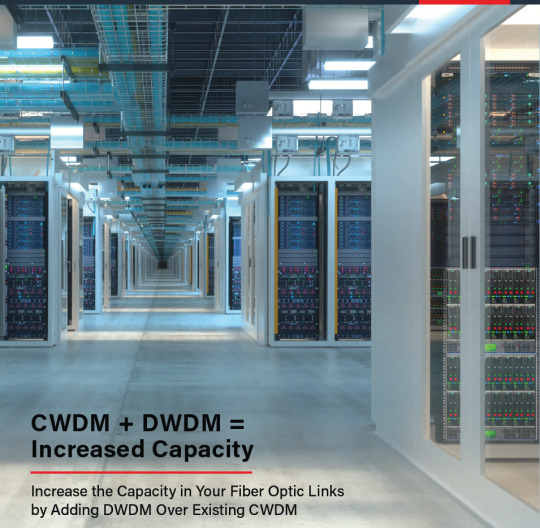
For years, service providers have been using Coarse Wavelength Division Multiplexing (CWDM) to increase the capacity of fiber optic links. CWDM filters offer up to 18 ITU (International Telecommunication Union) defined wavelengths and has been an ideal way to transport 1Gbps and 10Gbps circuits over a single fiber span.
What we are seeing now seems to be an uphill climb for CWDM applications. There appears to be a bandwidth growth requirement, and decreased support for CWDM from some equipment manufacturers.
With CWDM support from manufacturers dwindling and the need for capacity increasing at an exponential rate, the question becomes “How do we increase the capacity without forklifting the existing CWDM?”
One answer can be using DWDM over the existing CWDM.

Figure 1
The Concept
Because CWDM is built with channels that are spaced 20nm apart and often have a 10-13nm passband per wavelength (see Figure 1 above), DWDM makes a lot of sense. DWDM filters are built with much smaller channel spacing (.4nm/.8nm/1.6nm), so these wavelengths can be combined and will pass through the ~13nm passband of CWDM channel. For this example, we will focus on standard DWDM filter channels that are in the C-Band (1525nm-1565nm) spectrum and 100Ghz-spaced as this is the most common and supported DWDM application.
If it is warranted this same principle can be applied using DWDM channels in the L-Band (1570nm-1610nm) as well as using channels that are only 50Ghz-spaced to increase channel count and density, and be easily supported with tunable SFP+ optics.

Figure 2
Figure 2 shows how cascading DWDM filters over an existing CWDM span would connect. In this example we use a standard, off the shelf, DWDM filter that is equipped with 8 channels (ITU Ch 52-59).

Figure 3

Figure 4
Figures 3 and 4 show how 20 DWDM channels could be added across the 1530nm CWDM port and 30 DWDM channels can be added using the 1550nm CWDM port using C-band channels. We could apply this same philosophy to the 1570nm, 1590, and 1610nm ports as well but would require L-Band DWDM channels which aren’t widely supported today.
The Challenge
Now that we know a standard 8 Channel CWDM can be expanded to include another 50 channels you may be thinking “What are the potential downsides to using DWDM over CWDM?” and that would be a very good question to ask.
This concept has been available for many years and hasn’t become part of the mainstream deployment strategy for many network operators. Why not? The only limitation to using this concept from a performance standpoint is the added insertion loss of having both the CWDM and DWDM filters between the transceivers.

Figure 5
Figure 5 shows the logical end-to-end for 8 channels of DWDM over an existing CWDM connecting two sites 30km apart. To keep losses lower, we will limit the new channels being added to 8 DWDM channels. Understanding that 10G DWDM optics have an overall power budget of 23db, we can see that adding the DWDM filters brings the overall link loss to 21.5db which falls just inside the power budget.
Because DWDM optics are built for longer reaches with higher power budgets — and CWDM is often used on shorter fiber spans, say under 30km — the insertion loss should be a non-issue. And if the loss is an issue, DWDM channels can be amplified (unlike CWDM), so placing a low-cost EDFA between the CWDM and DWDM filters could help extend the reach well beyond even 30km.
Reluctance to this concept also seems to come from not fully understanding the simplicity of passive WDM or even how to manage the engineering, installation, records, and inventory for having both technologies within the same span. If those challenges can be overcome, overlaying DWDM onto your existing CWDM can be a very efficient and cost-effective way to respond to the exponential need for bandwidth we are facing in today’s technology.
For network operators and service providers who have made a significant investment in CWDM and facing the need for bandwidth growth, this concept should be considered. Passive DWDM filters can be deployed quickly without impacting existing traffic, are a very low-cost alternative to complex active systems, and can equip your network for the future in very short order. Add the operational efficiency of 10G tunable DWDM optics, and this could be a home run for your network.
Demystifying DWDM for the DCI
If it is so easy and inexpensive, why aren’t all the data centers defaulting to using this on every fiber end? Well, that’s where things get a little tricky.
Whenever you say “DWDM” to a Data Networking person (and even some Service Provider engineers), their default reaction tends to go straight for large, complex, and expensive DWDM systems. Like Reconfigurable Optical Add Drop Multiplexing (ROADM) arrangements that are completely automated and perform optical switching, sub-signal aggregation, and even some L2 functions.
The truth is, DWDM is simply the combination and separation of circuits by wavelength — and only a small part of those larger systems. It is the basic technology that allows users to put 40+ distinct circuits on a given fiber, then separate them at the far end to connect to the individual switch ports.
As stated in the previously, this is often done passively, requiring no electrical power, software, annual maintenance agreement, etc. — and at a fraction of the cost of those more complex active systems.
So again, I ask: “Why aren’t more data center interconnects using this technology?”
Well, DWDM system design — or transport engineering — is usually not taught during Data Networking education courses. DWDM or transport are often thought of as completing ways of architecting a network, which means there are usually two camps: You are either a Data Network Engineer, or a Transport Engineer. Either way, one typically needs the other at some point in their network.
This is not to say you don’t need complex, software-controlled transport devices in your network. The truth is you likely do. What we are singling out here are a few applications where you can get what you need: Fiber capacity between two places quickly, inexpensively, and without sending anyone to school to get certified.
These applications can be:
• Point-to-Point Data Center Interconnects (DCI) on leased, or owned fiber. • Connections between campus facilities. • Network facilities between rooms or floors.
Using Passive DWDM can:
• Reduce or eliminate leased or new fiber builds. • Maximize the data rate per-fiber of installed fiber plants. • Drastically reduce Capex cost of high-capacity switches, complex DWDM systems, and reliance on service providers to maintain the connections. • Increase capacity of DCI connections in days not months.
How can we do this in a way we can understand?
It really comes down to Optical Link Engineering.
If you take the physical map of your network and zoom in on one span where there is a capacity bottleneck, it becomes a lot easier. For simplicity’s sake, we will focus on connecting 10G switch ports, across a single span between 2km and 50km long, making the math fairly simple.
For these locations, we just need to focus on two primary factors: Link Budget vs Link Loss, and Dispersion.
Link Budget vs. Link Loss
Every optic or transceiver has a minimum transmit power, and a minimum receiver sensitivity. By subtracting these two values, you are left with the link budget — or the total amount of power loss the signal can experience and still be legible by the receiver.
In a standard connection, you would calculate (or measure) the total loss of the fiber, patch panels, cassettes, and splices between the two optics. And if that is less than the link budget, then it should work . . . right?
Passive DWDM only adds a little more math to the Link Engineering. The optics at each end would need to be specific DWDM optics, and the filters will add more insertion loss at each end — but it is still, pretty much the same math.
For 10G DWDM optics, the link budget is typically in the 23db range. If a fiber span, with DWDM filters, has less than 23db of loss, the link should work. It’s simple math.
Or is it?
Dispersion
Another important factor we account for is Chromatic Dispersion (CD). This is a characteristic of single-mode fiber where, as a signal travels along a fiber route, it spreads out and can arrive at the far end slightly ahead or slightly behind schedule, making it difficult to be deciphered by the receiver.
The optics we are using will also establish how much dispersion it can tolerate before the signal becomes undetectable. This value is typically measured in picoseconds per kilometer per nanometer (ps/km/nm) or even simply by the optic’s distance rating. For instance, a DWDM optic-rated for 80km is often limited to 1360 ps/nm/km of dispersion. This is calculated based on traveling 80km on SMF28 type fiber with a CD rating of approximately 17 ps/nm/km.
So, there you have it. If your link falls inside the specifications defined by the optics on each end, you can deploy passive DWDM to maximize the capacity of your fiber plant, and save loads of time and money.
But what if the span exceeds the link budget or dispersion rating? No problem! The addition of Erbium Doped Fiber Amplifiers (EDFA) — to boost the signal power and/or passive Dispersion Compensation Modules (DCM) to account for excess dispersion between the DWDM filters — can help extend the reach and ensure the optics on each end perform to expectation to years to come.
Often when Transport Engineers speak to Data Network Engineers, it can seem like they are speaking different languages. That is to be expected. Specialized jargon or terminology, approaches to problems, and education can be vastly different.
If what your network truly needs is fiber capacity, lower cost of fiber infrastructure, and flexibility of lightning-fast circuit turn-up, passive and even amplified DWDM networks could be the perfect solution.
The 40-channel, two-fiber DWDM solution using 10g SFP+ optics is a great way to get 400G of capacity for links up to about 60km without the need for amplification or dispersion compensation. But what if you want higher data rates on the link? This is where things get a little tricky.
If we remove coherent optics from consideration due to the expense and complexity of deploying them, we see a pattern emerge. Here is a quick snapshot of the specifications of DWDM optics (non-coherent) we could consider:

Figure 6
That table attempts to remove a bunch of “noise” or complexity in determining if a simple point-to-point two-fiber solution will work. What we see when we review those specs is that as data rate increases, the unmodified reach and power budget both decrease.

Figure 7
Given these values, we can use the optical reach and power budget — along with the logical diagram shown in Figure 7 — to determine how long of a cross-connect we can achieve.
If we assume the 40-channel filter has a high-performance loss of 3db each, the patch panels have a loss of 0.5db each and the fiber loss is 0.25db per km (ITU-T G.657.A1 and G.652.D or better), then we can work backwards to see what the total span distance is per optic/data rate.

Figure 8
Reviewing the numbers in Figure 8, we can see that once you go beyond the 10G data rate, the unmodified reach becomes the limiting factor. For this illustration, we can expect to be able to establish some versatile, yet high-capacity, cross-connects.
We had already reviewed the capacity of a passive 40-channel system using 10Gbps optics and know that it can support 400Ghz worth of capacity. Using the same methodology, we can create links with a total line capacity of 1Tbps @ 25Gbps per channel up to ~15km, 1.6Tbps @ 40Gbps per channel up to ~8.8km, and a 4Tbps total capacity up to ~1.5km in fiber length. Knowing this can help reduce the total number cross-connects needed between any two points.
Also, worth noting: Not all channels need to be the same data rate. If the link distance is designed to work with 100Gbps links (or approximately 1.7km), that same link will be able to support 10G, 25G and 40G channels as well.
Summary
Earlier we mentioned we were “removing a lot of noise” — and then continued to make a great deal of assumptions to come up with these numbers. For instance, Forward Error Correction (FEC) is required and must be available on the host device for the links 25Gbps and higher. We made assumptions about fiber type, used calculated losses for the fiber spans, and assumed the total SFP+, SFP28, QSFP+, and QSFP28 ports were available at each end.
What this proved is that by combining passive filters and DWDM optics, we can increase the capacity as much as 40x per cross-connect pair. All this needs no power (except the switches), can be turned up very quickly, requires only 1RU of rack space (not counting the switches or patch panels), and adds zero latency.
As should be clear by now, this is not meant to be taken as gospel, and every effort should be made to know the optic specifications you are considering, the fiber type of the cross-connect, and have measured fiber loss and dispersion values before deploying.
When planned correctly, your CWDM plus DWDM can mean increased capacity without a big financial outlay. And your network can perform better as well.
0 notes
Text
Passive und aktive Direct Attach Kabel - Worin besteht der Unterschied?
Einführung von Direct Attach-Kabeln Direct Attachment-Kabel (DAC) sind eine Alternative zu den Glasfaser-Transceivern, sie erübrigen die Verwendung der Transceiver, indem sie beide Enden des Kabels dauerhaft mit Transceivern verbinden, die im SFP+-Steckplatz der Kommunikationsgeräte wie Switches, Router, Speicher und Server abgeschlossen werden können. Abbildung 1 zeigt ein typisches direktes Anschlusskabel. Direktkabel werden für kleinere Entfernungen verwendet, normalerweise sind Direktkabel in Längen von 1 Meter, 3 Meter, 5 Meter, 7 Meter, 10 Meter und 15 Meter erhältlich. Allgemeine Anwendungen von Direktbefestigungskabeln sind der Anschluss der Geräte im gleichen Rack, der Anschluss der in benachbarten Racks installierten Geräte oder der Anschluss der Geräte in einem mittelgroßen Rechenzentrum. Direktbefestigungskabel verwenden sowohl Kupfer- als auch Glasfaserkabelbaugruppen. Die Entscheidung für Kupfer- oder Glasfaserkabel hängt von verschiedenen Faktoren wie elektromagnetischen Störungen und Platzverfügbarkeit ab
Read the full article:
0 notes
Text
40g qsfp+
The 40G QSFP+ transceiver module is a hot-swappable, parallel fiber-optical module with four independent optical transmit and receive channels. These channels can terminate in another 40-Gigabit QSFP+ transceiver, or the channels can be broken out to four separate 10-Gigabit SFP+ transceivers. The QSFP+ transceiver module connects the electrical circuitry of the system with either a copper or an optical external network
https://www.fiber-mart.com/40g-qsfp-c-1_965_807.html?language=en
0 notes
Text
Significant Facts about SFP
Significant Facts about SFP
Small Form-factor Pluggable Transceiver is referred to as finisar SFP. It is an SFF pluggable variant. Multisource agreements (MSAs), from companies like Agilent, IBM, Lucent, Siemens, Infineon, AMP/Tyco, and others, are in place to regulate SFP. The back of the package houses 10 I/O connections for the gadget. This device connects the motherboard of a network device to a copper or fiber optic…

View On WordPress
0 notes
Text
10GBase LR

10GBase LR is a kind of SFP+, an Ethernet handsets module intended to be utilized in a 10 Gigabit Ethernet connects especially over an optical organization. It is generally utilized as an availability choice for big business storerooms, specialist co-op transport, workers and server farms all around the world because of its security and dependability.
Read the full article here:
https://www.gbic-shop.de/blog/en/94-transceivers/206-10-gigabit-ethernet-10gbase-lr-explained.html
0 notes
Text
Intro of 10G SFP SR optical transceiver
Intro of 10G SFP SR optical transceiver
10G SFP SR is a typical kind of optical component, primarily made use of in buttons and routers, and we can surely check out its 3 components individually.
Initially, "SFP" describes the hot-pluggable tiny bundle component, which can surely be considereded as an updated variation of GBIC with the dimension of a thumb and can surely dramatically enhance the port density; SFP adheres to IEEE802.3, SFF-8472 procedure and can surely utilize electronic analysis operate through I2C. SFP 10G SR optical transceiver
2nd, "10G" represents its transmission price of as much as 10.3Gbps, which appropriates for 10 Gigabit Ethernet. 10G fiber optic network was promoted in telecommunications networks, and 10G buttons are progressively made use of.
3rd, "SR" stands for the transmission range of the optical component, and the more usual 10GIEEE criteria are SR, LR, LRM, ER, and ZR, and they stand for the transmission range from brief to lengthy.
With the over info, we understand that 10G SFP SR stands for the design call of an optical component, so, is 10G SFP SR optical component great to utilize?
10G SFP SR optical component is normally made use of with multimode fiber, and it embraces LC duplex user interface. If OM3 (MMF) fiber spot cord is made use of, the transmission range of 10G SFP SR can surely get to 300 meters, if OM4 (MMF) fiber spot cord is made use of, the transmission range of it can surely get to 400 meters, and it sustains hot-plug procedure and electronic tracking (DOM) operate.
There are lots of third-party makers on the marketplace that generate suitable Cisco SFP 10G SR optical components, not all which work. As a result, when buying an optical component, you have to initially make certain that the optical component works with the button. Yet the brand name optical component is costly, so in factor to consider of the set you back, the optical component generated by a third-party supplier that worthwhile of the count on is additionally preferable.
1 note
·
View note
Text
MultiMode SFP Fibre Module UBIQUITI UF-SM-10G-S 10000 Mbit/s Multicolour
If you’re passionate about IT and electronics, like being up to date on technology and don’t miss even the slightest details, buy MultiMode SFP Fibre Module UBIQUITI UF-SM-10G-S 10000 Mbit/s Multicolour at an unbeatable price. Type: Transceiver Fibre optic Colour: Blue Red Aluminium Multicolour Range: 10 km Speed: 10000 Mbit/s Connections: SFP+ Units: 2 Units Voltage: 240 V Number of pieces:…

View On WordPress
0 notes
Text
AddOn Arista Networks SFP-1G-T Compatible TAA Compliant 10-100-1000Base-TX SFP Transceiver (Copper, 100m, RJ-45)
AddOn Arista Networks SFP-1G-T Compatible TAA Compliant 10/100/1000Base-TX SFP Transceiver (Copper, 100m, RJ-45)
View On WordPress
0 notes
Text
Axiom 10GBASE-LR SFP+ TRANSCEIVER FOR DELL NETWORKS 330-7603-AX

Axiom 10GBASE-LR SFP+ TRANSCEIVER FOR DELL NETWORKS 330-7603-AX
https://sunoltech.com/product/330-7603-ax-axiom-841280122156/
Axiom SFP+ Module – For Optical Network, Data Networking – 1 LC 10GBase-LR Network – Optical Fiber – Single-mode – 10 Gigabit Ethernet – 10GBase-LR DELL NETWORKS Product Type:SFP+ Network Technology:10GBase-LR Brand Name:Axiom Ethernet Technology:10 Gigabit Ethernet Media Type Supported:Optical Fiber
3 notes
·
View notes