#Push Notification WordPress Plugins
Explore tagged Tumblr posts
Text
Automate Your Workflow: Using Contact Form to Any API Plugin
In today's fast-paced digital world, automation isn't just a luxury—it's a necessity. Whether you're running a business, managing a nonprofit, or building a personal brand, streamlining your processes can save you time, reduce errors, and boost productivity. One of the most effective ways to automate your WordPress site is by integrating your contact forms with external APIs. That's where the Contact Form to Any API plugin comes in.

What Is a Contact Form to Any API?
Contact Form to Any API is a powerful WordPress plugin that extends the capabilities of the popular Contact Form 7. It allows you to send form submissions directly to any RESTful API endpoint, giving you full control over where your data goes. Whether you're pushing leads to a CRM, sending support tickets to a helpdesk, or syncing subscribers with your email marketing tool, this plugin makes it easy.
Why Automate With This Plugin?
Manual data entry is time-consuming and error-prone. With automation, you eliminate the need to copy and paste form submissions into other platforms. Here's why Contact Form to Any API stands out:
Universal Compatibility: Works with any API that accepts JSON or URL-encoded data.
Custom Triggers: Send data before or after email notifications.
Advanced JSON Support: Supports multi-level and custom JSON structures.
Authentication Options: Includes support for Basic and Bearer Token authentication.
Data Logging: Keep track of all submissions and API responses with detailed logs.
Real-World Use Cases
Let’s take a look at how this plugin can transform your daily operations:
1. Lead Generation & CRM Integration
Imagine a user fills out your contact form. Instead of checking your email and manually entering the details into your CRM (like Salesforce or HubSpot), the data is instantly transmitted through the API. Your sales team gets notified in real-time and can follow up faster.
2. Customer Support Automation
Using platforms like Zendesk or Freshdesk? This plugin can forward user inquiries directly to your support system. Automatically create support tickets, assign them to the right department, and kick off workflows based on tags or priorities.
3. Email Marketing Sync
Add form data directly into your email lists on Mailchimp, Sendinblue, or ActiveCampaign. No more exporting CSV files or dealing with import errors.
4. Custom Dashboards and Internal Tools
If you've built a custom dashboard or internal tool, you can feed data into it in real time. This is especially useful for custom ERPs, analytics dashboards, or membership systems.
Key Features at a Glance
Here's a breakdown of some of the plugin's most impactful features:
Unlimited API Connections: No cap on how many APIs you can connect to.
File Upload Support: Convert uploaded files into Base64 and send them with your API request.
Conditional Logic: Send data to different endpoints based on user selections.
Webhook Compatibility: Works flawlessly with platforms like Zapier, Integromat, and Make.
Security First: HTTPS support and robust authentication methods to ensure data security.
How to Set It Up
Install the Plugin: Search for "Contact Form to Any API" in the WordPress Plugin Directory and activate it.
Create Your Contact Form: Use Contact Form 7 to design your form.
Add API Settings: Navigate to the plugin settings, input your endpoint URL, headers (for authentication), and body structure (JSON or form data).
Test Your Integration: Submit a test form and review the API logs to verify data transmission.
Go Live: Once you're confident in the setup, publish the form on your site.
Pro Version Perks
While the free version is robust, the Pro version takes things to the next level:
Multi-API Support: Send data to multiple APIs at once.
Advanced Mapping: Handle complex data structures with nested fields.
Priority Support: Get help faster with dedicated customer support.
Tips for Optimization
Use Postman or Insomnia to test your API endpoints before connecting them.
Sanitize User Input to prevent malformed data from causing issues.
Monitor Logs regularly to catch any transmission errors or failures.
Document Your APIs for team use and future integrations.
Final Thoughts
Contact Form to Any API is more than just a plugin—it's a game changer for anyone looking to streamline their WordPress operations. By automating the flow of information between your site and external platforms, you can focus on what really matters: growing your business, engaging your audience, and delivering value.
If you're tired of manual processes and want a smarter, faster way to handle form data, give this plugin a try. The time and energy you save will speak for itself.
0 notes
Text
Top five plulgin to build your own app
1. iWappPress – WordPress to App Plugin
Best For: Converting WordPress websites into Android apps instantly Why It's #1:
Extremely easy to use – no coding required
One-click conversion of your WordPress site into a working APK
Custom branding options (icon, splash screen, package name)
Integrates well with WooCommerce, blog, or business sites
Affordable one-time payment from CodeCanyon
👉 Perfect for bloggers, small businesses, or WooCommerce stores wanting a quick app.
2. AppMySite – No Code Mobile App Builder
Best For: Full-featured app building with preview and design tools
Create Android and iOS apps from WordPress or WooCommerce
Drag-and-drop UI customization
Push notifications, real-time sync, and in-app browsing
Free version available (with branding), paid unlocks full features
3. MobiLoud – News & Commerce Apps for WordPress
Best For: Professional-grade apps for content publishers and eCommerce
Converts websites into native mobile apps
Supports advanced features like subscriptions, offline reading
White-labeled with App Store & Play Store publishing support
Great for news/media sites, magazines, and online shops
4. WebViewGold – Android & iOS WebView App Template
Best For: WebView-based apps for all platforms
Turns your website/web app into a mobile app with minimal config
Offers full support for HTML5, JavaScript, and payment gateways
Includes push notifications, file uploads, geolocation support
Great for hybrid app needs
5. AndroApp – Native Android App for WordPress
Best For: Content-focused websites and blogs
Offers offline reading, infinite scroll, push notifications
AdMob integration for monetization
Free version available (with branding), premium for white-label
Easy app updates via WordPress backend
0 notes
Text
What are your must-have plugins with a new WordPress site?
Security & Backup
Security & Backup plugins are essential tools that help protect your website from threats and ensure your data is safe.Backup plugins help you automatically save copies of your website files and database. These are crucial in case something breaks, gets deleted, or is hacked
Wordfence Security – Firewall & malware scanner UpdraftPlus – Easy backups and restoration Limit Login Attempts Reloaded – Protect against brute force attacks
Performance & Speed
A Performance & Speed plugin in WordPress is used to optimize your website’s loading time, responsiveness, and overall performance—which directly impacts user experience, SEO rankings, and conversion rates.
WP Rocket (premium) or W3 Total Cache – Caching and performance boost Smush – Image optimization without quality loss Perfmatters – Disable unnecessary scripts to speed up
SEO
An SEO plugin in WordPress helps you optimize your website for search engines like Google to improve visibility, traffic, and rankings.
Rank Math SEO (or Yoast SEO) – On-page SEO optimization Redirection – Manage 301 redirects and track 404s Schema Pro (optional) – Add rich snippets
Site Management & Essentials
A Site Management & Essentials plugin in WordPress helps you maintain, monitor, and streamline key admin tasks for smoother website operations.
Elementor (or another page builder) – Drag-and-drop site design WPForms – Contact forms made simple Really Simple SSL – Automatically handles SSL migration Insert Headers and Footers – Easily add scripts like Google Analytics or FB Pixel
Marketing & Engagement
A Marketing & Engagement plugin in WordPress is used to boost user interaction and grow your audience through targeted campaigns and communication tools.
Mailchimp for WordPress – Connect email forms to Mailchimp MonsterInsights – Google Analytics tracking inside WordPress PushEngage (optional) – Push notifications for returning visitors
0 notes
Text
How Much Does it Cost to Build a Mobile App From WordPress?
Creating a mobile app from a wordpress website.Then the cost to build a mobile app from wordpress. It can vary in cost depending on your requirement on several factors such as complex features and developer expertise. On average, the cost ranges from 3000 rs to 10000 rs for basic apps, with more complex apps. With your additional features adding on your build on mobile app from wordpress. This process usually involves converting your wordpress site into a mobile friendly app. In using plugins, there are development or app building platforms. They also provide more app functionality in which you can add more features such as push notification or e-commerce integration. The final cost will depend on your requirement.

0 notes
Text
WordPress Development in the UAE, Trends to Grow Your Business.
WordPress continues to be a cornerstone for website development in the UAE. With its flexibility, user-friendly interface, and robust community support, WordPress is not just a platform for bloggers; it’s a powerful tool for businesses of all sizes. To thrive in this competitive environment, staying informed about the latest trends and strategies in WordPress development is essential. In this article, we explore emerging trends and innovative ways to enhance your website and boost your business.
1. The Rise of Headless WordPress
Headless WordPress architecture is gaining traction, allowing businesses to use WordPress purely as a content management system (CMS) while leveraging JavaScript frameworks (like React or Vue.js) for the front end. This approach enhances performance and flexibility, enabling developers to create highly customized user experiences.
Key Benefits:
Improved Performance: Faster load times due to the decoupled architecture.
Omni-Channel Presence: Seamless integration across various platforms, from web to mobile apps.
2. Increased Focus on Accessibility
As the UAE aims to become more inclusive, businesses are recognizing the importance of website accessibility. Ensuring that your WordPress site is accessible to all users, including those with disabilities, is not only a legal requirement but also a moral obligation.
Key Features to Implement:
ARIA Landmarks: Use Accessible Rich Internet Applications (ARIA) landmarks to improve navigation for screen readers.
Keyboard Navigation: Ensure all interactive elements are navigable using a keyboard.
3. Enhanced Security Measures
With the rise in cyber threats, prioritizing security has become paramount. Businesses must adopt proactive measures to safeguard their WordPress sites and customer data.
Recommended Practices:
Security Plugins: Use plugins like Wordfence or Sucuri for enhanced security monitoring.
Regular Backups: Implement automatic backup solutions to ensure data recovery in case of an attack.
4. Emphasis on Performance Optimization
Website speed directly impacts user experience and SEO rankings. Optimizing your WordPress site for speed is crucial in keeping users engaged and reducing bounce rates.
Optimization Techniques:
Caching Solutions: Implement caching plugins like WP Rocket or W3 Total Cache to improve loading times.
Image Compression: Use tools like Smush or ShortPixel to optimize images without sacrificing quality.
5. Integration of Artificial Intelligence and Automation
AI technologies are becoming increasingly important in digital marketing and customer interaction. Integrating AI-powered tools into your WordPress site can streamline operations and enhance user engagement.
Practical Applications:
Chatbots: Implement chatbots for 24/7 customer support and personalized recommendations.
Content Creation: Utilize AI tools for content generation and optimization, ensuring you maintain a steady stream of fresh, relevant material.
6. Growth of E-commerce Capabilities
As online shopping continues to thrive in the UAE, enhancing your WordPress e-commerce capabilities is essential. The integration of advanced e-commerce plugins allows for a more streamlined shopping experience.
E-commerce Trends to Explore:
Subscription Models: Consider offering subscription services for products or services to boost recurring revenue.
Personalized Shopping Experiences: Use data analytics to tailor product recommendations based on user behavior.
7. Utilizing Progressive Web Apps (PWAs)
Progressive Web Apps combine the best features of websites and mobile applications, providing a fast, reliable, and engaging user experience. Transforming your WordPress site into a PWA can significantly improve performance and accessibility.
Benefits of PWAs:
Offline Access: Users can interact with your site even without an internet connection.
Improved Engagement: Features like push notifications can help retain users and encourage repeat visits.
8. Content Marketing and SEO Innovations
Staying ahead in content marketing and SEO is crucial for visibility. Leveraging the latest SEO strategies will enhance your site’s discoverability and drive organic traffic.
Strategies to Consider:
Voice Search Optimization: Optimize your content for voice search, as more users turn to virtual assistants like Siri and Google Assistant.
Video Content: Incorporate video marketing, which can boost engagement and improve SEO rankings.
Conclusion
The future of WordPress development in the UAE is dynamic, offering a wealth of opportunities for businesses willing to adapt and innovate. By staying updated on these emerging trends—ranging from headless architecture and AI integration to enhanced security and accessibility—you can significantly improve your website's performance and, ultimately, your business's success. As you navigate this evolving landscape, prioritizing user experience, security, and adaptability will position your business to thrive in the competitive digital arena. Embrace these trends, and watch your online presence grow.
#WordPressDevelopmentUAE#EcommerceTrendsUAE#WordPressSecurity#UAEWebDevelopment#UAEWordPressInnovation
0 notes
Text
Best E-commerce Platform Services: A Comparison of Feature and Pricing
Selecting the best e-commerce platform services is vital to the success of your online company. The correct selection can significantly impact your store's performance, customer satisfaction, and growth opportunities. With so many choices available, choosing the best e-commerce platform services that meet your requirements is essential.
Whether establishing a new company or enhancing an existing one, this comprehensive guide will help you sort via the many elements and price structures. Understanding the pros and cons of each platform allows you to make an educated choice that aligns with your company goals and maximises e-commerce success.
Shopify: Versatile and User-Friendly
Shopify is known for its clarity and vast powers, making it a top competitor among e-commerce platform providers. Its simple UI allows beginners to set up an online store. Shopify's vast app store offers extra features such as extensive analytics, marketing tools, and various connectors.
Features:
Design Flexibility: Shopify offers customizable templates to satisfy business needs and aesthetics.
Mobile Optimisation: With mobile-responsive methods, your company will appear great on all devices.
Payment Gateway Integration: Shopify offers various payment channels, including Shopify Payments, PayPal, and Stripe.
24/7 Support: Reliable customer assistance is accessible around the clock.
Pricing:
Shopify's Basic plan starts at $39 a month, and you can upgrade to more powerful plans as your business grows. Higher levels provide more services, such as detailed reporting and cheaper transaction costs.
WooCommerce: Ideal for WordPress Users
For those familiar with WordPress, WooCommerce is one of the best e-commerce platform services for easy integration. As a WordPress plugin, it helps users change their current site into a fully working online store.
Features:
WordPress Integration: Integrates easily with WordPress, providing a familiar experience for existing platform users.
Customization: Provides significant customization possibilities via plugins and themes.
Scalability: Its flexibility makes it suitable for small stores and huge organisations.
Cost-effective: The basic plugin is free, but commercial extensions and themes are available to enhance functionality.
Pricing:
While WooCommerce is free, there are other expenditures for hosting, premium themes, and plugins. Based on your demands, basic hosting can cost anything from $5 to $30 monthly.
Wekreta:
Wekreta is a complete e-commerce platform that simplifies the setup and maintenance of online enterprises. Because of its user-friendly interface and integrated functionality, Wekreta is a terrific option for anybody wishing to start and grow an online company.
Features:
Customization and Flexibility: WeKreta provides excellent flexibility, allowing you to customise every part of your website to match your brand's character. Easily create a personalised shopping experience for your consumers.
Mobile Responsiveness: WeKreta ensures your store is completely optimized for all devices. Custom Android and iOS applications developed for smooth mobile purchasing can also help you expand your brand's reach.
App Store Integration: Take advantage of a growing application marketplace that links with WeKreta, allowing you to expand your store with additional features as your business grows.
Customizable Notification Settings: Stay in touch with your consumers by sending customizable alerts by SMS, email, WhatsApp, and push notifications.
Inventory Management: Using comprehensive inventory features, you can easily manage your goods and keep your shop running smoothly.
Pricing:
WeKreta provides various pricing choices for enterprises of all sizes. Choose from monthly plans from ₹899 to ₹9999 to align with your budget and growth objectives. Experience premium features without breaking the bank!
BigCommerce: Robust and Scalable
BigCommerce is planned for organisations that want a scalable, feature-rich platform. It is well-known for its vast collection of built-in capabilities and can adjust organisations of all measures, from startups to mature corporations.
Features:
Built-In capabilities: Unlike other platforms that need third-party apps, BigCommerce has a full array of built-in capabilities such as powerful SEO tools, multi-channel selling, and thorough analytics.
Customization: HTML, CSS, and JavaScript allow for significant customization.
Multi-channel Integration: Works smoothly with platforms such as Amazon, eBay, and social media networks.
Pricing:
The standard BigCommerce plan starts at $39 per month. Higher-tier subscriptions, which include sophisticated features and lower transaction costs, cost $99 to $299 monthly.
Magento: Powerful but Complex
Magento is another competitor for the best e-commerce platform services, recognized for its robust features and adaptability. It is a reliable alternative for large enterprises and those with complicated requirements. Magento has two versions: Open Source (free) and Commerce (paid).
Features:
Flexibility: Highly customizable, making it excellent for enterprises with specialised needs.
Powerful Features: Includes powerful SEO capabilities, consumer segmentation, and detailed reporting.
Scalability: It refers to the capacity to handle huge inventory and high traffic levels.
Pricing:
Magento Open Source is free. However, Magento Commerce pricing is available on request and varies depending on the size and demands of the business. Businesses must also consider the expenses of hosting, development, and maintenance.
Squarespace
Squarespace is well-known for its attractive, designer-quality templates, and it is often picked by businesses seeking an easy e-commerce solution with a focus on aesthetics.
Features:
Template Designs: Provides visually beautiful and responsive templates that just demand basic design abilities.
Integrated Tools: Offers important e-commerce services, including inventory management, payment processing, and delivery choices.
Ease of Use: Known for its user-friendly drag-and-drop editor and simple setup process.
Pricing:
The Squarespace e-commerce plan starts with the basic plan at $27 per month, and to get the advanced plan, you need to pay $49 per month.
What Sets Wekreta Apart?
Let's examine why WeKreta outperforms other e-commerce platforms and what makes it the best option for your online business.
User-Friendly Interface: One of Wekreta's main benefits is its simple platform. You will not have to spend hours on difficult lectures or code. The user-friendly interface makes setting up and maintaining your online business easy, much like having a tech-savvy partner.
All-in-One Solution: Wekreta eliminates the need for various tools and services by providing everything you want in one location. Wekreta provides a full suite of solutions to help your online company's operations, including store setup, inventory management, payment processing, and sales tracking.
Scalability: Whether you're just starting or want to expand your current business, Wekreta's technology is built to meet your demands. This flexibility lets you concentrate on increasing your business and connecting with your clients while Wekreta handles the technical elements.
Focus on Local Needs: Wekreta excels in assisting Indian enterprises by providing features that are especially customised to the Indian market. Wekreta provides multilingual assistance and local market integration, allowing you to reach a larger audience and exhibit your items locally and internationally.
Conclusion:
Choosing the best e-commerce platform services depends on your needs, budget, and status of technological mastery. Shopify comes out for its ease of use and huge app store. WooCommerce is ideal for WordPress users aiming for flexibility, BigCommerce provides ample built-in abilities and scalability, Magento offers strong features for large organisations, and Squarespace gives beauty and clarity.
When choosing an e-commerce platform, consider ease of use, customization options, scalability, and total expenditures. Considering these aspects, you can find a platform that meets your present necessities and expands your organisation.
0 notes
Text
The Future of WordPress Development: Trends and Tools You Need to Know

WordPress has come a long way since its inception in 2003. Today, it powers over 40% of all websites on the internet, making it the world’s most popular content management system (CMS). But what does the future hold for WordPress development? Let’s explore the trends and tools shaping the next generation of WordPress sites.
1. The Rise of Headless WordPress
One of the most exciting trends in WordPress development is the rise of headless WordPress. In a headless setup, WordPress serves as a content management backend, while a separate front-end framework, like React or Vue.js, handles the user interface. This decoupling offers developers greater flexibility, faster load times, and a more dynamic user experience. As businesses demand more from their websites, headless WordPress is quickly gaining traction.
2. Increased Focus on Performance and Speed
With the introduction of Core Web Vitals, website performance is more critical than ever. WordPress developers are increasingly focused on optimizing site speed, using techniques like lazy loading, minifying CSS and JavaScript, and utilizing Content Delivery Networks (CDNs). Tools like WP Rocket and NitroPack are becoming essential for ensuring that WordPress sites not only look great but also load quickly, providing a seamless experience for users.
3. Emphasis on Accessibility
Accessibility is no longer an afterthought; it's a priority. The future of WordPress development involves creating websites that are accessible to everyone, including people with disabilities. Developers are now using tools like WAVE and Lighthouse to check for accessibility issues and are adopting best practices such as using semantic HTML, ensuring proper color contrast, and providing keyboard navigability.
4. The Advent of Full Site Editing (FSE)
Full Site Editing (FSE) is a game-changer in the WordPress world. With FSE, developers and users can customize every part of a WordPress website using blocks, making it easier to create dynamic and personalized designs. This new feature allows for greater control and flexibility, enabling developers to build and modify themes in a more modular way.
5. AI and Automation in WordPress
Artificial Intelligence (AI) is gradually making its way into WordPress development. Tools like RankMath use AI to optimize content for SEO, while plugins like Akismet utilize machine learning to block spam. In the future, we will likely see more AI-driven tools that simplify complex tasks, like content creation and customer support, making WordPress development more efficient.
6. Growth of eCommerce Integration
With the boom in online shopping, eCommerce integration in WordPress is growing rapidly. WooCommerce, the most popular WordPress eCommerce plugin, continues to evolve, offering more features and tools for online store owners. WordPress developers are now focusing on creating optimized, secure, and scalable eCommerce sites that deliver a superior shopping experience.
7. Advanced Security Measures
As cyber threats become more sophisticated, so do the security measures in WordPress development. Developers are increasingly prioritizing security by using tools like Wordfence and Sucuri to protect sites from malicious attacks. Regular updates, secure coding practices, and the implementation of two-factor authentication (2FA) are becoming standard to safeguard WordPress sites.
8. Progressive Web Apps (PWAs) with WordPress
Progressive Web Apps (PWAs) are transforming the mobile experience by combining the best of web and mobile apps. WordPress developers are increasingly exploring PWAs to create fast, reliable, and engaging websites. Tools like Super Progressive Web Apps and PWA for WP & AMP make it easier to turn WordPress sites into PWAs, offering offline access and push notifications.
9. Gutenberg Evolution
The Gutenberg editor, introduced in 2018, has revolutionized how content is created in WordPress. It’s evolving rapidly, with new blocks and features added regularly. The future of WordPress development will see Gutenberg becoming even more powerful, allowing developers to create highly customized, content-rich websites with minimal effort.
10. Leveraging the Power of REST API
The WordPress REST API is opening new possibilities for developers, enabling them to create more dynamic and interactive websites. By integrating WordPress with other platforms and applications, developers can build complex solutions that were previously unimaginable. Expect to see more use of the REST API as developers look for innovative ways to connect WordPress with the broader digital ecosystem.
Conclusion
The future of WordPress development is bright, dynamic, and full of opportunities. By staying ahead of these trends and leveraging the right tools, developers can create websites that are faster, more secure, and more user-friendly than ever before. Whether you’re a business looking to enhance your online presence or a developer aiming to expand your skills, now is the time to embrace these changes.
Need help navigating this evolving landscape? Consider hiring a freelance WordPress developer from India or a remote WordPress developer to ensure your site stays ahead of the curve with the latest features and functionalities.
#freelance wordpress development#hire freelance wordpress developer india#hire wordpress developer india#remote wordpress developer
0 notes
Text
The Advantages of Using WordPress for Web Design and Mobile Application Development
Introduction
In today’s digital age, having a robust online presence is crucial for businesses and individuals alike. WordPress, a popular content management system (CMS), has emerged as a go-to platform for web design and mobile application development. This blog explores the numerous advantages of using WordPress for these purposes, providing insights into its features, benefits, and why it stands out as a preferred choice.
Advantages of Using WordPress for Web Design
1. User-Friendly Interface
Ease of Use: WordPress offers an intuitive and user-friendly interface, making it accessible to users with varying technical expertise.
Drag-and-Drop Functionality: With plugins like Elementor and WPBakery, users can easily design and customize their websites without any coding knowledge.
2. Customizability
Themes and Plugins: WordPress boasts a vast library of themes and plugins, allowing users to tailor their websites to their specific needs and preferences.
Open-Source Platform: Being open-source, WordPress provides developers with the flexibility to modify and enhance the platform as needed.
3. SEO-Friendly
Built-In SEO Tools: WordPress comes with built-in SEO tools and plugins like Yoast SEO, helping users optimize their websites for search engines.
Clean Code: The platform’s clean and well-structured code ensures better search engine rankings.
4. Mobile Responsiveness
Responsive Themes: WordPress offers a wide range of responsive themes that automatically adjust to different screen sizes, ensuring a seamless user experience across devices.
Mobile Optimization: Plugins like WPtouch help optimize websites for mobile devices, enhancing performance and usability.
5. Cost-Effective
Free and Premium Options: WordPress offers both free and premium themes and plugins, catering to different budget requirements.
Reduced Development Costs: The platform’s ease of use and extensive resources reduce the need for extensive development, saving time and money.
6. Community Support
Vibrant Community: WordPress has a large and active community of developers, designers, and users who contribute to forums, tutorials, and resources.
Regular Updates: The community ensures that WordPress is regularly updated with new features, security patches, and improvements.
7. Scalability
Scalable Solutions: WordPress can handle websites of all sizes, from small blogs to large e-commerce sites, making it a versatile choice for businesses.
Performance Optimization: With the right plugins and hosting, WordPress websites can be optimized for high performance and fast loading times.
Advantages of Using WordPress for Mobile Application Development
1. Enhanced User Experience
Streamlined Interface: Mobile applications built with WordPress offer a more streamlined and user-friendly experience compared to mobile browsers.
Faster Performance: Applications provide faster and more responsive interfaces, improving user satisfaction.
2. Increased Engagement
Push Notifications: Mobile apps can send push notifications to users, keeping them informed and engaged with personalized content.
Offline Accessibility: WordPress-based mobile apps can offer offline functionality, allowing users to access certain features even without an internet connection.
3. Versatility
Multiple Approaches: Developers can use plugins, application builders, or progressive web apps (PWAs) to create mobile applications with WordPress.
Customization: The platform’s flexibility allows for extensive customization to meet specific business needs.
4. Cost-Effective Development
Affordable Solutions: WordPress provides cost-effective solutions for mobile app development, making it accessible to small businesses and startups.
Reduced Time to Market: The platform’s ease of use and extensive resources enable faster development and deployment of mobile applications.
5. Integration Capabilities
Seamless Integration: WordPress can seamlessly integrate with various third-party services and APIs, enhancing the functionality of mobile applications.
E-commerce Integration: Plugins like WooCommerce allow for easy integration of e-commerce features into mobile apps, enabling businesses to sell products and services directly through their applications.
6. Security
Robust Security Features: WordPress offers various security plugins and features to protect mobile applications from threats and vulnerabilities.
Regular Updates: The platform is regularly updated with security patches to ensure the safety of applications.
7. Analytics and Tracking
Built-In Analytics: WordPress mobile apps can integrate with analytics tools to track user behavior, engagement, and performance.
Data-Driven Decisions: The insights gained from analytics help businesses make informed decisions to improve their mobile applications.
Conclusion
WordPress has proven to be a versatile and powerful platform for both web design and mobile application development. Its user-friendly interface, customizability, SEO-friendliness, mobile responsiveness, and cost-effectiveness make it an ideal choice for businesses and individuals looking to establish a strong online presence. By leveraging the advantages of WordPress, users can create engaging, high-performing websites and mobile applications that cater to their specific needs and preferences.
FAQs
1. Is WordPress suitable for beginners?
Yes, WordPress is highly suitable for beginners due to its user-friendly interface and extensive resources, including tutorials and support forums.
2. Can I use WordPress for e-commerce websites?
Absolutely! WordPress offers plugins like WooCommerce that enable users to create fully functional e-commerce websites with ease.
3. How secure is WordPress?
WordPress is secure, but it is essential to keep the platform, themes, and plugins updated regularly. Additionally, using security plugins and following best practices can enhance security.
4. Can I create a mobile app with WordPress?
Yes, you can create mobile apps with WordPress using various approaches, including plugins, application builders, and progressive web apps (PWAs).
5. Is WordPress free to use?
WordPress itself is free to use, but there may be costs associated with premium themes, plugins, and hosting services.
Question for audience-
Have you used WordPress for mobile app development? Share your experience!
Comment your Answer guys
Learn More: Website Design
#Custom Software Development#custom software development companies#custom digital marketing solutions#custom marketing solutions#customer engagement solutions market#Custom Software Development services#custom software development company in india#Custom application Software Development services#software application development service#software application development services#software application development tools#application development software tools#application development software tools & techniques#application software development services#mobile application development software tools#marketing management software#marketing serices software#tailored marketing solutions#digital marketing management software#digital marketing software solutions#marketing software solutions#ai powered marketing#ai powered marketing tools#ai driven markeitng solutions#ai powered digital marketing#generic software solutions#marketing solutions software#customized marketing solutions#ai-powered marketing solutions
0 notes
Text
JNews Newspaper Magazine Blog AMP Theme v11.5.4
https://themesfores.com/product/jnews-newspaper-blog-amp-theme/ Note: Before installing the theme, please read the ReadMeFirst.txt given in the zip folder, (the theme is GPL Activate Error Showing ignore it). JNews is a theme designed to provide an “all-in-one” solution for every publishing need. With JNews, you can explore endless possibilities in crafting the best fully functional website. We provide 50+ demos perfect for your News site, Magazine site, Blog site, Editorial site, and all kinds of publishing websites. It also provides an automatic import feature to replicate one of the demos you like with just by one click. JNews Newspaper Magazine Blog AMP Theme JNews Theme Feature: Ready Layouts In JNews Theme Responsive Design. Tested on Google Mobile Friendly Header Builder with Live Preview 7 Footer Styles 10 Single Blog Templates Sidefeed Layout Built-in Mega Menu 5 Template Split Contents Ready SEO In JNews Theme SEO performance Share bar with social proof counter Optimized for Google Page Speed as SEO Signal Website schema using JSON LD which is recommended by Google Google AMP Support Support SSL & HTTPS Valid HTML checked using W3.org Validator ALT Image Fallback to make sure your images have ALT tag Performance & Code Minified Javascript Super Lightweight Page Lazy load Image that reduces half of the website size at the first load PHP 7 Ready to improve loading time 2x faster than the older PHP version Compatible with WP Super Cache Database Query Optimized to reduce query by 50% Clean and easy-to-read code with filter & action on each element Advertisement & Marketing Marketing referral & affiliate Easy integration with Google Ads Responsive Advertisement for both Image & Google ads Integrated Email Subscriber with Widget & Visual Composer Block Support for level ads format with Anchor & Vignette Ads. Option & Backend Very intuitive Live preview option panel (Customizer) More than 700 options on Customizer which grant you limitless possibilities Automatic Import will install Plugin, import content, and style to replicate the demo completed with uninstall feature Full integration with Visual Composer (Including Frontend Editor) Add Thousands of fonts from Google Font, Typekit font, or upload your own font Easy Translation using our own easy translation tool Video documentation access right from your backend Automatic Themes Update Social Feature View Counter and Popular Post Live Search Built-in Mega Menu Facebook & Discuss Comment Review System with 3 Point Types Community Forum by BBPress Shopping Cart Popular Plugin Integration Website Push Notification Paywall System Content Locker Content Subscription Membership Pay Per Post Recurring Payment Please note that any digital products presented on the themesfores website do not contain malicious code, viruses or advertising. For License Key:- themesfores.com products are functional without entering a product license code. We are unable to provide a license code for you, and it’s because we already obtain the Plugin/Theme to the original developer. The use of a license code usually is for automatic updates and premium support from the original developer. Besides, we guarantee you to deliver a free manual update and minor assistance for your convenience of using the product. Refund Policy:- If the plugin or theme is not working properly and we also fail to help you then, in that case, you will get the money back. If the plugin and theme are working properly then you will not get the money back. How to fix “style.css missing” error while uploading themes? A common issue that can occur with users new to installing WordPress themes is a “Broken theme and/or stylesheets missing” error message being displayed when trying to upload or activate the theme. This is because the theme download package on ThemeForest includes additional files to the theme such as the documentation, license etc. To solve this simply unzip the theme package you downloaded from themesfores and upload the themename.zip file which is included (with the file being the name of the theme). https://themesfores.com/product/jnews-newspaper-blog-amp-theme/ #NewspaperThemes #WordpressTheme
1 note
·
View note
Text
web development,
web development,
In the digital age, where online presence is paramount for businesses and individuals alike, the art and science of web development have become indispensable. From creating visually appealing websites to ensuring seamless functionality across various devices, web development encompasses a broad spectrum of skills and techniques. In this article, we delve into the intricacies of web development, exploring its key components, trends, and best practices.
Understanding Web Development: At its core, web development involves building and maintaining websites. This process encompasses several disciplines, including front-end development, back-end development, and web design.
Front-end Development: Front-end development focuses on the user-facing aspects of a website. It involves coding languages such as HTML, CSS, and JavaScript to create the layout, design, and interactivity of web pages. Front-end developers strive to enhance user experience by ensuring that websites are visually appealing, responsive, and easy to navigate across different devices.
Back-end Development: While front-end development deals with the client side of web development, back-end development focuses on the server side. Back-end developers work with languages like PHP, Python, Ruby, and databases such as MySQL, MongoDB, and PostgreSQL to build the logic and functionality that power websites. This includes managing user authentication, database interactions, and server-side operations.
Web Design: Web design is the process of conceptualizing and creating the visual elements of a website, including layout, typography, color schemes, and graphics. It encompasses both aesthetic considerations and user experience design principles to ensure that websites are both visually appealing and easy to use.
Key Technologies and Frameworks: In the ever-evolving landscape of web development, staying abreast of the latest technologies and frameworks is crucial. Some of the key technologies and frameworks shaping the field include:
Responsive Web Design: With the proliferation of mobile devices, responsive web design has become essential. Frameworks like Bootstrap and Foundation facilitate the creation of websites that adapt seamlessly to different screen sizes and devices.
JavaScript Frameworks: JavaScript frameworks such as React, Angular, and Vue.js have gained popularity for building dynamic and interactive user interfaces. These frameworks streamline the development process and enable the creation of single-page applications (SPAs) with enhanced performance.
Server-Side Technologies: On the server side, Node.js has emerged as a popular choice for building scalable and efficient web applications. Its event-driven architecture and non-blocking I/O make it well-suited for handling high-concurrency scenarios.
Content Management Systems (CMS): CMS platforms like WordPress, Drupal, and Joomla provide a framework for creating and managing digital content. They offer customizable templates, plugins, and themes, making it easier to build and maintain websites without extensive coding knowledge.
Trends in Web Development: As technology continues to evolve, new trends and techniques emerge in the field of web development. Some of the prominent trends shaping the industry include:
Progressive Web Apps (PWAs): PWAs combine the best features of web and mobile applications to deliver a seamless user experience. They leverage web technologies to provide offline access, push notifications, and app-like interactions, enhancing engagement and usability.
Voice Search Optimization: With the rising popularity of voice-enabled devices like smart speakers and virtual assistants, optimizing websites for voice search has become imperative. Web developers are incorporating voice search capabilities and optimizing content for natural language queries to improve discoverability and user experience.
Accelerated Mobile Pages (AMP): AMP is an open-source initiative aimed at improving the performance and user experience of mobile web pages. By utilizing streamlined HTML, CSS, and JavaScript, AMP enables faster page load times and enhanced visibility in search engine results.
Best Practices in Web Development: While the technologies and tools used in web development may vary, adhering to best practices is essential for creating high-quality, reliable, and accessible websites. Some best practices include:
Semantic HTML: Writing clean and semantic HTML ensures that web pages are well-structured and accessible to both users and search engines. Properly structured HTML enhances readability, improves SEO, and facilitates future maintenance.
Mobile-First Approach: Designing websites with a mobile-first approach ensures that they are optimized for smaller screens and touch interactions. By prioritizing mobile usability, developers can create responsive and user-friendly experiences that cater to a diverse audience.
Performance Optimization: Optimizing website performance is critical for delivering fast and efficient user experiences. Techniques such as minification, caching, and lazy loading can help reduce load times and improve overall performance across devices and network conditions.
Conclusion: Web development is a dynamic and multifaceted discipline that plays a pivotal role in shaping the digital landscape. By mastering the fundamentals, staying abreast of emerging technologies, and adhering to best practices, web developers can create compelling and impactful online experiences that resonate with users worldwide. Whether you're a seasoned developer or just starting on your journey, embracing continuous learning and innovation is key to success in the ever-evolving realm of web development.
0 notes
Photo

Website development encompasses various types, each catering to different needs, functionalities, and purposes. Here are some common types of website development: Static Websites: Static websites consist of web pages with fixed content that doesn't change unless manually updated by a developer. They are simple and easy to create, suitable for small businesses, portfolios, or informational websites with minimal interactivity. Dynamic Websites: Dynamic websites are built using server-side technologies such as PHP, Python, or Ruby on Rails. Content on dynamic websites is generated dynamically based on user interactions, database queries, or other external data sources. They are ideal for websites that require frequent content updates, user interactions, e-commerce functionalities, or personalized content delivery. E-commerce Websites: E-commerce websites are designed for buying and selling products or services online. They include features like product catalogs, shopping carts, payment gateways, order management systems, and customer accounts. Platforms like Shopify, WooCommerce (WordPress), Magento, and BigCommerce are commonly used for building e-commerce websites. Content Management Systems (CMS): CMS platforms like WordPress, Joomla, Drupal, and Squarespace provide a user-friendly interface for creating, managing, and updating website content. They offer customizable themes, plugins, and extensions to add functionality and design flexibility. CMS websites are suitable for blogs, news websites, corporate websites, and small to medium-sized businesses. Web Applications: Web applications are interactive software programs accessed through web browsers. They offer functionalities similar to traditional desktop applications but are accessed over the internet. Examples include email clients, social media platforms, project management tools, and online banking systems. Single Page Applications (SPAs): SPAs load a single HTML page dynamically and update the content dynamically as the user interacts with the application. They offer a smoother, more seamless user experience compared to traditional multi-page websites. SPAs are commonly built using JavaScript frameworks like React.js, AngularJS, or Vue.js. Progressive Web Apps (PWAs): PWAs combine the features of websites and mobile apps to deliver a fast, reliable, and engaging user experience. They can work offline, send push notifications, and provide app-like interactions, making them ideal for mobile users. PWAs use modern web technologies like service workers, HTTPS, and responsive design. Responsive and Mobile Websites: Responsive websites adapt their layout and design based on the user's device screen size, ensuring a consistent user experience across desktops, tablets, and smartphones. Mobile websites are specifically designed and optimized for mobile devices, prioritizing fast loading times, simplified navigation, and touch-friendly interactions. Portal Websites: Portal websites serve as gateways to a variety of resources, services, or information, often organized into categories or sections. They may include features like user authentication, personalized content delivery, and integration with external systems or APIs. Landing Pages: Landing pages are standalone web pages designed for specific marketing campaigns, promotions, or product launches. They are optimized to convert visitors into leads or customers and typically feature a clear call-to-action (CTA) and minimal distractions. Choosing the right type of website development depends on factors such as the nature of the business, target audience, budget, functionality requirements, and long-term goals. #websitedevelopmenttype #websitedesigninginraipur #websiteexpert #raipuriens #paramwebinfo #paramsirraipur
0 notes
Text
Top 5 Plugins to Convert a WordPress Website into an iOS App
1. iWappPress – WordPress to iOS App Builder
🏆 Best for: Quick, easy, and cost-effective iOS app creation from WordPress
Why it's #1:
Specifically designed to convert WordPress sites into native iOS apps
No coding required – beginner-friendly interface
Compatible with most WP themes and plugins
Supports push notifications, AdMob integration, app icon/logo setup
One-click generation of the iOS app
Ideal for blogs, news sites, WooCommerce stores, and content-based apps
🔗 Check iWappPress on CodeCanyon
2. AppMySite – Build iOS App Without Coding
Best for: Design flexibility and WooCommerce integration
Features:
Drag-and-drop builder
Real-time sync with your WordPress website
Customize design, layout, colors, and menus
Offers support for blog and shop sites
Push notifications, analytics, and app testing included
Free plan available; premium plans for App Store submission
🔗 Visit AppMySite
3. MobiLoud – Native iOS Apps for WordPress
Best for: High-quality, scalable iOS apps for content-heavy or commercial sites
Features:
Turns WP sites into fully native iOS apps
White-label solution
Includes features like subscriptions, in-app purchases, and notifications
Hands-off service (they can build and publish the app for you)
Pricey, but enterprise-grade features
🔗 Visit MobiLoud
4. WPMobile.App – Native iOS App for WordPress
Best for: Lifetime license with affordable pricing
Features:
Native iOS app builder with lifetime updates
Includes push notifications, offline mode, and analytics
Easy content sync from WordPress
Multiple language support
One-time payment (no recurring fees)
🔗 Visit WPMobile.App
5. Web2App for iOS by DroidInfinity
Best for: Lightweight wrapper apps for responsive WordPress sites
Features:
Turns any mobile-optimized WP site into an iOS app
Includes splash screen, offline mode, and file uploads
Works with external links and JavaScript
Requires some basic iOS development knowledge (Xcode setup)
Budget-friendly option from CodeCanyon
🔗 See Web2App on CodeCanyon
0 notes
Text
I will wordpress website design, ecommerce, dropshipping store

Looking for affordable web design services? I specialize in creating WordPress websites including ecommerce, dropshipping stores, and business sites. My expertise covers WordPress optimization, Elementor websites, and redesigning WordPress sites. Whether you need a restaurant website, blog platform, or WooCommerce e-commerce solution, I've got you covered. Explore budget-friendly options for your journey. Web Design Features: - Woocommerce website - Fast Loading mobile responsive website - WP Installation & Setup - Premium Theme - Premium Plugins - Social media integration - Speed optimized - SEO Friendly. - All browsers are compatible - Content uploaded - Fully Responsible design - Using keywords planner tools - Verify with Google Search Console, Google Analytics, Google Tag Manager, Google News, Google Instant Indexing API & google Adsense setup Website Special features: - Multi-vendor functionalities - Dropshipping features - payment gateway Setup - Affiliate Program - Slider Revolution - Push Notification - Social Share Auto - Instant Indexing - Seller Vacation - Store Reviews - Store Analytics - Staff Manager - Rank Math SEO - Social Login - Wallet System - Subscription - Contact Form - Follow Store - Mailchimp - Web Apps - Live Chat - Youst SEO Website type: E-Commerce, Business, Landing page, Video Website, Blog, Education, Portfolio, Entertainment, Nonprofit, Wedding, Podcasting, Online communities, Forms, Crowdfunding, Wiki, Job board, News Portal, Brochure, Personal, Non-profit, Directory, Booking, Real Estate, Health and Wellness, Photography, Food and Recipe, Travel and Tourism, Technology, Fashion and Beauty, Religious, Membership/Subscription, Niche Specific, Legal and Law, Art, Automotive, Finance, Sports, Fitness, Environmental, Marketing, Auction, Wedding, Job Search Why choose me? - SEO Specialist - Woocommerce Store Expert - Premium WordPress theme & and plugins - Optimized for Search engines (SEO) - Elementor Expert - Unlimited Revisions. - Fast Delivery Read the full article
0 notes
Text
Empower Your Digital Presence: WordPress App Development Services
In the ever-evolving digital landscape, having a strong online presence is essential for businesses, bloggers, and organizations. WordPress, one of the most popular content management systems (CMS), has been a go-to platform for building websites and blogs. However, with the increasing prevalence of mobile devices, businesses are seeking WordPress app development services to engage users on the go. In this comprehensive guide, we'll delve into the world of WordPress app development services, understanding their significance, benefits, and how they can elevate your digital presence.
The Evolution of WordPress App Development
WordPress started as a blogging platform in 2003 but has since grown into a versatile CMS used by millions of websites and businesses worldwide. As mobile devices gained prominence, the demand for mobile apps surged. To bridge the gap between web and mobile, WordPress app development services emerged, offering customized solutions that allow businesses to extend their reach to mobile audiences.
Benefits of WordPress App Development Services
Why should you consider investing in WordPress app development services? Here are some compelling reasons:
Enhanced User Experience: Mobile apps provide a more immersive and user-friendly experience compared to mobile websites. Users can access your content and features with greater ease.
Offline Access: Apps can offer limited functionality even when users are offline, allowing them to browse content and interact with your brand without an internet connection.
Push Notifications: Send timely notifications to app users, keeping them informed about updates, promotions, or important news.
Improved Performance: Apps are optimized for speed and performance, ensuring quick loading times and responsiveness.
Customization: WordPress app development services allow for tailored designs and features that align with your brand and business goals.
Monetization Opportunities: Apps can provide new revenue streams through in-app advertisements, subscriptions, or e-commerce functionality.
WordPress App Types
There are different types of WordPress apps that cater to various needs and audiences:
Content Apps: These apps focus on delivering your website's content to mobile users in a user-friendly format, enhancing readability and navigation.
E-commerce Apps: If you run an online store powered by WooCommerce or another e-commerce plugin, an app can streamline the shopping experience for your customers.
Membership Apps: Membership-based websites can create apps that offer exclusive content and features to their subscribers.
Community Apps: For websites with active communities, apps can facilitate user interaction, such as forums, messaging, and social networking.
Blog Apps: Bloggers can engage their readership with apps that make it easy to access and share blog posts on mobile devices.
The Development Process
Creating a WordPress app involves several key steps:
Planning: Define the purpose, features, and target audience for your app. This stage also includes wireframing and designing the app's user interface.
Development: Experienced developers will build the app, utilizing technologies like React Native or Flutter for cross-platform compatibility or native development for specific platforms.
Integration: The app is integrated with your WordPress website, ensuring seamless data synchronization and content updates.
Testing: Rigorous testing is conducted to identify and resolve any issues, ensuring the app functions flawlessly.
Deployment: The app is submitted to app stores (Apple App Store, Google Play Store) and made available for download by users.
Maintenance: Regular updates, bug fixes, and feature enhancements are crucial to keeping the app current and secure.
Cost Considerations
The cost of WordPress app development services can vary widely based on factors such as complexity, features, platform compatibility, and design. It's essential to work closely with your chosen development team to establish a budget and timeline that align with your goals.
Choosing a WordPress App Development Partner
Selecting the right WordPress app development partner is a critical decision. Here are some factors to consider:
Experience: Look for a development team with a strong track record of successful app projects and expertise in WordPress.
Portfolio: Review their portfolio to ensure their design and development style aligns with your vision.
Client Reviews: Seek feedback from past clients to gauge their satisfaction with the development team's services.
Technical Expertise: Ensure the team is proficient in the technologies and tools necessary for app development.
Communication: Effective communication is vital. Choose a partner that values collaboration and keeps you informed throughout the project.
For More Info:-
web data scraping services
mobile share trading app services
stock market analysis software
paper trading softwares company
0 notes
Text
Mobile Apps vs. Web-Based Restaurant Ordering Plugins: Pros and Cons
When deciding whether to deploy an online ordering system, restaurant owners in the modern digital age are faced with a difficult choice. Mobile apps and web-based restaurant ordering plugins for WordPress stand out as the two main possibilities. Everyone has benefits and drawbacks. The purpose of this article is to help you choose wisely for your restaurant by examining the advantages and disadvantages of both strategies. Whether you choose a WordPress plugin for restaurant ordering or a standalone mobile app, the objective is to increase client convenience and strengthen your online presence.
Mobile Apps: Advantages and Disadvantages
Pros of Mobile Apps
Enhanced User Experience: Mobile apps provide an easy-to-use interface that is optimized for smartphones. Customers may quickly modify orders, peruse menus, and follow deliveries.
Direct Marketing Channel: Through push notifications, apps provide direct engagement with users. You may communicate with your audience successfully by sending updates, discounts, and promotions.
Offline Access: Customers may access your restaurant's menus and make orders even when there is no internet connection, guaranteeing that they can do so whenever they want.
Brand Loyalty: Customers frequently prefer the simplicity of ordering from a dedicated app they trust, which helps strengthen brand loyalty through mobile apps.
Cons of Mobile Apps
Costs of development: Creating and maintaining a mobile application can be time- and money-consuming. It needs regular upgrades and to work with various hardware and operating systems.
Storage Space: Users may be hesitant to download additional mobile apps because they take up storage space on their devices.
Discoverability: If you don't make a marketing effort to advertise your app, it can become buried in the sea of other mobile applications.
Web-Based Restaurant Ordering Plugins: Advantages and Disadvantages
Pros of Web-Based Plugins
Accessibility: online-based plugins are available to a wider audience without the need to download a specific software because they are accessible through any online browser.
Cost-Efficiency: When compared to mobile apps, these plugins are typically less expensive to design and maintain.
Cross-Platform Compatibility: Web-based ordering systems operate without issue across a range of hardware and operating systems, ensuring a constant user experience.
Cons of Web-Based Plugins
Limited Offline Access: Unlike mobile apps, web-based plugins need to be connected to the internet in order to function, which might be a drawback for users in places with bad connectivity.
Lack of Push Notifications: Because web-based systems are unable to send push notifications to users' devices, they lack the direct marketing possibilities of mobile apps.
Less Branding: Compared to a dedicated app, a web-based solution may not feature your restaurant's branding as prominently.
Which Option Is Best for Your Restaurant?
The decision between a mobile app and a web-based restaurant ordering plugin for WordPress ultimately comes down to the particular requirements and capabilities of your establishment. A dedicated mobile app provides a better user experience and the chance for brand loyalty, but its creation and upkeep are more expensive. Web-based plugins, on the other hand, are less expensive and available to a larger audience, but they lack some of the marketing and offline functionality of apps.
Additionally, there is a fantastic option that combines the best of both worlds. Restropress, a potent restaurant ordering WordPress plugin, provides a smooth web-based ordering experience that is enhanced for search engine exposure and use. In order to ensure that your restaurant reaches a large audience without sacrificing user experience, it also offers the opportunity to link with mobile apps.
The best approach for many restaurants is to leverage Restropress alongside a well-designed website to maximize online orders while maintaining cost efficiency. By offering both accessibility and advanced features, Restropress empowers restaurant owners to thrive in the competitive world of online ordering. Ultimately, the goal is to provide customers with a convenient and efficient way to order from your restaurant, and Restropress is here to help you achieve that. To know more visit us at
0 notes
Text
Best Free Email List Management Software For Small Businesses
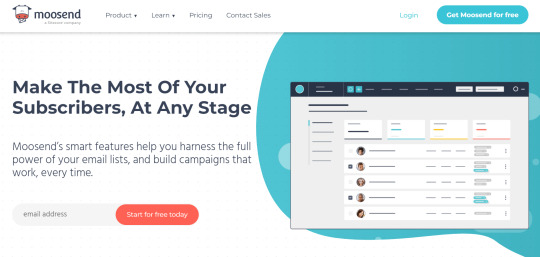
The best free email list management software for small businesses
A good email marketing service should offer a variety of tools to help you get your message out to potential customers. These include a good selection of responsive templates, newsletters, automations, segmentation and reporting features.
MailerLite – Great For eCommerce
MailerLite is a good choice for eCommerce businesses who want to send targeted emails that upsell and cross-sell products based on previous purchases. Its dynamic content blocks make it easy to build new campaigns and custom templates.
Omnisend – A Better Email & SMS Experience for Ecommerce Companies
A simple and easy-to-use interface makes Omnisend one of the best free email & SMS marketing platforms. Its drag-and-drop editor allows users to quickly create on-brand emails, popups, and SMS campaigns. The platform also supports A/B testing, push notifications and a variety of eCommerce features including product recommendation, cart abandonment, and customer loyalty.
Jotform – A Good Alternative To MailChimp
Jotform is a European-based platform that provides an intuitive drag-and-drop signup form builder. It allows you to create high-converting, single and double opt-in forms that integrate with your website.
Sendinblue – An Email Service Provider That Follows EU Compliance
If your email list is less than 300 subscribers, Sendinblue is a good choice. It follows GDPR-compliant rules and offers a WordPress plugin for tracking analytics data. It has a free plan that includes one month of service and then $20/month for up to 500 contacts.
youtube
"
SITES WE SUPPORT
Blogspot – Direct mail automation software
SOCIAL LINKS
Facebook Twitter LinkedIn Instagram Pinterest
"
0 notes