#Pi Power Compact
Text

The Pi Power Compact is an innovative water purification device designed to enhance the quality of drinking water. Utilizing a combination of natural materials and cutting-edge technology, it not only removes harmful substances from tap water but also infuses it with beneficial minerals. This compact and eco-friendly solution aims to deliver not just clean water but also water that promotes overall well-being.
#umkehrosmoseanlagen#wasserfilter kaffeemaschine#carbonit wasserfilter#wasserfilter dusche#nfp premium#pi power compact
0 notes
Text
#PI Transformer Manufacturers In Delhi NCR#Compact Substation manufacturers In Delhi NCR#Top 10 Distribution Transformer Manufacturers#Top 10 Transformer Manufacturers#Power Distribution Transformer Manufacturers#Electric Transformer Suppliers#Cast Resin Dry Type Transformer#Transformer Manufacturers Near Me#Electrical Turnkey Projects In India#Power Transformer Manufacturers#Transformer Manufacturers In India#Servo Voltage Stabilizer Suppliers
0 notes
Text
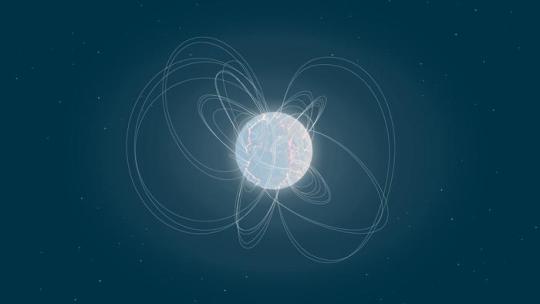
Eruption of mega-magnetic star lights up nearby galaxy
While ESA’s satellite INTEGRAL was observing the sky, it spotted a burst of gamma-rays - high-energy photons - coming from the nearby galaxy M82. Only a few hours later, ESA’s XMM-Newton X-ray space telescope searched for an afterglow from the explosion but found none. An international team, including researchers from the University of Geneva (UNIGE), realised that the burst must have been an extra-galactic flare from a magnetar, a young neutron star with an exceptionally strong magnetic field. The discovery is published in the journal Nature.
On 15 November 2023, ESA’s satellite INTEGRAL spotted a sudden explosion from a rare object. For only a tenth of a second, a short burst of energetic gamma-rays appeared in the sky. “The satellite data were received in the INTEGRAL Science Data Centre (ISDC), based on the Ecogia site of the UNIGE Astronomy Department, from where a gamma-ray burst alert was sent out to astronomers worldwide, only 13 seconds after its detection,” explains Carlo Ferrigno, senior research associate in the Astronomy Department at UNIGE Faculty of Science, PI of the ISDC and co-author of the publication.
The IBAS (Integral Burst Alert System) software gave an automatic localisation coinciding with the galaxy M82, 12 million light-years away. This alert system was developed and is operated by scientists and engineers from the UNIGE in collaboration with international colleagues.
A curious signal from a nearby galaxy
“We immediately realised that this was a special alert. Gamma-ray bursts come from far-away and anywhere in the sky, but this burst came from a bright nearby galaxy,” explains Sandro Mereghetti of the National Institute for Astrophysics (INAF–IASF) in Milan, Italy, lead author of the publication and contributor of IBAS. The team immediately requested ESA’s XMM-Newton space telescope to perform a follow-up observation of the burst’s location as soon as possible. If this had been a short gamma-ray burst, caused by two colliding neutron stars, the collision would have created gravitational waves and have an afterglow in X-rays and visible light.
However, XMM-Newton’s observations only showed the hot gas and stars in the galaxy. Using ground-based optical telescopes, including the Italian Telescopio Nazionale Galileo and the French Observatoire de Haute-Provence, they also looked for a signal in visible light, starting only a few hours after the explosion, but again did not find anything. With no signal in X-rays and visible light, and no gravitational waves measured by detectors on Earth (LIGO/VIRGO/KAGRA), the most certain explanation is that the signal came from a magnetar.
Magnetars: mega-magnetic stars, recently dead
“When stars more massive than eight times the Sun die, they explode in a supernova that leaves a black hole or neutron star behind. Neutron stars are very compact stellar remnants with more than the mass of the Sun packed into a sphere with the size of the Canton of Geneva. They rotate quickly and have strong magnetic fields.” explains Volodymyr Savchenko, senior research associate in the Astronomy Department at UNIGE Faculty of Science, and co-author of the publication. Some young neutron stars have extra strong magnetic fields, more than 10 000 times that of typical neutron stars. These are called magnetars. They emit energy away in flares, and occasionally these flares are gigantic.
However, in the past 50 years of gamma-ray observations, only three giant flares have been identified as coming from magnetars in our galaxy. These outbursts are very strong: one that was detected in December 2004, came from 30 000 light-years from us but was still powerful enough to affect the upper layers of Earth’s atmosphere, like the Solar flares, coming from much closer to us, do.
The flare detected by INTEGRAL is the first firm confirmation of a magnetar flare outside of the Milky Way. M82 is a bright galaxy where star formation takes place. In these regions, massive stars are born, live short turbulent lives and leave behind a neutron star. “The discovery of a magnetar in this region confirms that magnetars are likely young neutron stars,” adds Volodymyr Savchenko. The search for more magnetars will continue in other extra-galactic star-forming regions, to understand these extraordinary astronomical objects. If astronomers can find many more, they can start to understand how often these flares happen and how neutron stars lose energy in the process.
INTEGRAL, a key instrument in a race against time
Outbursts of such short duration can only be captured serendipitously when an observatory is already pointing in the right direction. This makes INTEGRAL with its large field of view, more than 3000 times greater than the sky area covered by the Moon, so important for these detections.
Carlo Ferrigno explains: “Our automatic data processing system is highly reliable and enables us to alert the community immediately.” When unexpected observations like this are picked up, INTEGRAL and XMM-Newton can be flexible in their schedules, which is essential in time-crucial discoveries. In this case, had the observations been performed even just a day later, there would not have been such strong proof that this was indeed a magnetar and not a gamma-ray burst.
IMAGE....Artist's impression of a magnetar. Magnetars are the cosmic objects with the strongest magnetic fields ever measured in the Universe. Credit © ESA
6 notes
·
View notes
Text
Unlocking the Mystery: Understanding the Popularity of the Raspberry Pi
Small and reasonably priced, the Raspberry Pi has revolutionized the electronics industry. It is a small computer about the size of a credit card that connects to your TV and keyboard, making it a flexible and affordable choice for anyone wishing to enter the field of programming and technology. Why, then, is the Raspberry Pi so well-liked? Here are a few causes for this:
1. Affordability: The Raspberry Pi's inexpensive price is one of the primary factors in its popularity. Anyone wishing to study programming or technology has a cheap choice with the basic model costing only $35. This makes it available to everyone, including students, hobbyists, small enterprises, and even schools.
Click Here For More Raspberry Pi Info
2. Flexibility: The Raspberry Pi is a very adaptable gadget. It can be utilized for a variety of tasks, including setting up a basic media center and developing your own gaming platform. It can also act as a web server, a desktop computer, or even a remote control for a robot. People of all ages and ability levels like the Raspberry Pi because of its versatility.
3. Excellent Community Support: In the IT world, the Raspberry Pi community is one of the most vibrant and helpful. To get users started and solve any problems, there are a ton of tutorials, forums, and online resources available. This makes it simple for anyone, regardless of technical proficiency level, to get the Raspberry Pi up and running.
4. The Raspberry Pi is well-liked by both educators and students for its educational value. It's a fantastic resource for engaging students in the study of computer science and programming. Additionally, it's a fantastic opportunity for pupils to learn about robotics and electronics.
5. Compact size: Because the Raspberry Pi uses so little power, it can run on batteries and is small enough to fit in a pocket, making it convenient to carry everywhere.
In conclusion, the affordability, adaptability, strong community support, educational value, and compact form factor of the Raspberry Pi contribute to its appeal. The Raspberry Pi is a fantastic alternative for anyone wishing to learn programming or about technology, whether they are students, hobbyists, or small company owners.
3 notes
·
View notes
Photo










3/1/23-Eyeworth Pond, Cadman’s Pool and Blashford Lakes
Attention turned to woodland species on my first day of annual leave on my week off to start the year and became a day of ducks also, going to New Forest locations Eyeworth Pond, Cadman’s Pool and Blashford Lakes. I got seven more year ticks today taking my young year list to 83 remaining the highest amount of birds I’ve ever seen as of this date in a year which feels fantastic.
At Eyeworth I saw my first Chaffinch, Marsh Tit and Coal Tit of 2023, always charming birds to see. Another handsome Pied Wagtail to see in recent days I am on a good run for them I took the first picture in this photoset of this, Great Tit, Blue Tit, Dunnock, Robin, House Sparrow and Blackbird were other good birds to see there. For different types of bird here we saw Carrion Crow and water birds Moorhen and Mallard with a fair few of the latter male and female, and soaring over the pond and seen from the car just before getting here was one of my favourite birds the Buzzard. On the way out not for the first time at this site I caught sight of a beautiful Red Deer my first of the year, a thrilling mammalian moment. Near here on the way we got some lovely views of Redwings and a big Mistle Thrush on a bit of green key birds I have seen so far this year, with in flower gorse and ponies other key New Forest sights enjoyed too.
We then called into Cadman’s Pool where a nice walk round the pool produced a stunning male Mandarin skulking beneath branches from the island overhanging the water on a blustery day my 80th bird of the year which was great to get I took the fifth picture in this photoset of it as well as a Mallard and and some smashing views of enigmatic Redwings I got the record shot in the fourth picture in this photoset of one. We also saw Chaffinch, Great Tit, Blue Tit, beautiful Blackbird, Carrion Crow and Mallard here with in flower gorse seen nearby. At both pond locations there were beautiful dramatic views with the tall trees and surrounding heath lines of tall trees something I really enjoyed taking in today looking enticing at Cadman’s, and broad puddles strewn across the forest landscape in keeping with much I have seen lately was interesting to observe. I took the second and third pictures in this photoset of views at Cadman’s Pool.
It was four ducks in a row on my year list as my three Blashford Lakes year ticks today scrumptious looking Pochard, fine wedding cake like in texture Goosander with a few on Ibsley Water and seen beautifully flying over and cute compact Goldeneye ensuring I’ve seen probably all of the ducks I expected to at this stage now. Goosander and Goldeneye have been ones I’ve waited for in years before so it’s always good to see them early so this felt great. It was nice to wander around the hides at Blashford seeing great sights like Goldcrest and Long-tailed Tits flitting around by ivy south hide, Mute Swan taking off on ivy lake, Wigeons one I saw well here today huddled on a tern raft there I think it was as the final two pictures in this photoset show, Coots battling on Ibsley Water and flamboyant Egyptian Geese a bird I have waited for the past couple of years it’s been great to see twice in three days now at the side of Ibsley Water. There were loads of Pintails on Ibsley Water which was special to see a bird I associate more with the coast which it has been nice to see here more in recent years a real hint of natural spectacle of them gathering.
I liked seeing gorse in flower here too and nice ferns and bramble. At Blashford Lakes a good place for beautiful and dramatic views the rain consumed the landscape and raced across the water moved by the wind which was a powerful natural sight to behold. It was great to be here on another lovely and rewarding day. I took the sixth, seventh and eighth pictures in this photoset of views here. At home tonight raindrops on the window lit by streetlights and two spiders the other side of the window and a jumping spider on the ceiling again were nice to see with Goldfinches enjoyed in the garden this morning.
Wildlife Sightings Summary for Blashford Lakes: My first of one of my favourite birds the Pochard this year, my first Goosander and Goldeneye of the year, another of my favourite birds the Great Crested Grebe, Coot, Cormorant, Mute Swan, Egyptian Goose, Wigeon, Gadwall, Pintail, Tufted Duck, I believe a sweet group of Lapwings flocking above Ibsley Water, Black-headed Gull, Great Tit, Long-tailed Tit, Goldcrest, Wren and Robin.
#robin#goldcrest#wren#long-tailed tit#blue tit#black-headed gull#gadwall#egyptian goose#egyptian geese#coot#great crested grebe#pochard#goosander#goldeneye#great tit#chaffinch#carrion crow#marsh tit#coal tit#mallard#mandarin duck#ducks#woodland#woodland birds#birdwatching#2023#year list#amazing#happy#blashford lakes
4 notes
·
View notes
Text
14 - Temptation
Warning: mention of sex, arousal; strip club
**Ruben and Zenobi “ZZ” Ronovie belong to @sugar-guts
“To be driven by some strong emotion - isn’t that something to live for? It’s always a pleasure to find a driving force; a reason to gravitate towards whatever gives you that serotonin rush! So why should you regret attraction? Why should you fight it?”
Thumping music and rhythmic lights lulled the entire strip club into a deep hypnotic trance; the show was beginning once more, and the crowd was growing restless.
They longed for their raven-haired siren of the night - the club’s one and only Loreley. As the music gave rise, so too did the bodies of those witnessing. Standing to face their fate. Standing in respect of their songbird.
Her curvaceous body suddenly slid down the pole in the center of the stage, appearing through filtered green mist. Upside-down, dressed in goddess-like robes; she was a sight to behold no matter what she had planned. Her leg extended, and with one fell kick, she flipped off - landing perfectly on her feet like a well-mannered feline.
“Welcome, my beloveds,” her sultry, silken voice cascaded over the crowd, hushing their applause, “I’m so very honored you could join me tonight.”
She gestured widely to the room, her smile bright and her intentions unknown. Her world of neon light and sex, all locked securely under her thumb. Her golden eyes glinted.
“As you know, every night I pick a lucky someone to join me backstage… so stay tuned!~”
One lucky man every night was carted off to a rendezvous with the woman of the house. But the one catch: that they never return. Rumor has it that she pays them and they go on wild vacations, just so long as they never speak of that night again…
And every night, another man follows her Pied Piper song, to vanish entirely.
Her routine went as planned; the seductive woman was a master of twirling and flipping, and all the while she kept the room's full attention. Not even those at the bar found they could look away to drink.
Loreley thrived in her little world. The attention, the arousal; it all fueled her. As it should.
…and not metaphorically.
The Adamentia sister leaned out from her place upon the pole, eyes locked on a man in the crowd. She gestured up with her finger, signing the man's death certificate with a single beckon. He scrambled toward her, eager to receive his prize, and to subsequently vanish.
Her little chosen ones would not be seen again, no. But not for a vacation…
Loreley Adamentia was notorious in the Veil for her luring nature and hypnotic magic. The woman was a succubus of immense power, after all.
This night was her banquet. A room of horny souls, all ensnared in her trap. They were all so fresh, ripe for the taking; it was hard to pick just one…
---
When everyone had cleared out, the starlet came to the bar to sit - swiveling to face the bartender. She fixed her makeup in a compact mirror, "could you hook me up, sweetie? I've got a major headache after this last guy wouldn't stop screaming."
"Coming right up, Ley," the man behind the bar chuckled, and a black clubbed tail slid her a tall pink drink.
She looked up and smiled, her own demonic appendage revealing itself and resting on her legs. "You always know what I need, Rubie~" She purred, reaching over to pinch his cheek. "You and ZZ are what really make this all worth it."
"Besides the free food?" Ruben tilted his head. "I'd think that's a plus, too."
"Maybe a little~" Loreley winked. "But it's mostly the company! These fleshbags are so dreary…"
The two shared light conversation, before the succubus turned in for the night. Through their basement portal, she returned back to the Veil with ease.
Something weighed on her, though. Thinking it over, Loreley couldn't help but focus on something. What was she really doing all this time?
Her youngest sister barely indulged at all. Her eldest two were so sticklery, the other two so selective; but Loreley was the perfect Succubus.
…was she the real odd one out?
2 notes
·
View notes
Text
USB Camera Modules: The Key to Smarter Collaborative Robots on Android and Raspberry Pi
Technological developments in the field of robotics are always pushing the limits of what machines are capable of. The incorporation of USB camera modules into collaborative robots, especially those running Android and Raspberry Pi operating systems, is one such significant innovation propelling this advancement. These minuscule yet potent cameras are transforming the way robots see and engage with their surroundings, expanding their potential for a range of uses from home help to industrial automation.
Enhancing Perception with USB Camera Modules
At the heart of collaborative robots (cobots) lies the ability to perceive and understand their surroundings. USB camera modules play a pivotal role in this regard by providing high-resolution imaging capabilities that enable robots to see and interpret visual data in real-time. Whether it's navigating through dynamic environments, detecting objects, or recognizing gestures, these cameras serve as the robot's eyes, offering clarity and precision essential for accurate decision-making.
Versatility and Integration with Android and Raspberry Pi
One of the standout features of USB camera modules is their compatibility and seamless integration with Android and Raspberry Pi platforms. These compact cameras can easily interface with these systems, leveraging their processing power and versatility. This integration not only simplifies the development process but also opens doors to a wide range of applications across industries.
Applications Across Industries
Industrial Automation: In manufacturing settings, collaborative robots equipped with USB cameras can perform intricate tasks such as quality inspection, assembly line monitoring, and inventory management with heightened accuracy and efficiency. The ability to capture detailed images ensures that every component meets stringent quality standards, thereby optimizing production processes.
Healthcare Assistance: USB camera-equipped robots are increasingly being utilized in healthcare environments to assist medical professionals. From telemedicine applications that facilitate remote consultations to surgical robots that enhance precision during procedures, these cameras contribute to improved patient care and operational efficiency.
Smart Home Solutions: In residential settings, collaborative robots integrated with USB cameras can act as intelligent assistants, performing tasks like home security monitoring, environmental sensing, and even pet care. The ability to stream high-definition video feeds enables homeowners to remotely monitor their premises and receive alerts in real-time, enhancing overall safety and peace of mind.
Advantages of USB Camera Modules
High Resolution: Capture clear and detailed images essential for accurate decision-making.
Low Light Performance: Excel in varying lighting conditions, ensuring reliable operation round the clock.
Compact Design: Enable flexible placement and integration into robotic systems without adding significant bulk.
Cost-Effectiveness: Provide robust functionality at competitive prices, making them accessible for a wide range of applications.
Future Prospects and Innovations
As technology continues to evolve, the future holds promising developments for USB camera modules in collaborative robotics. Enhanced AI capabilities, such as machine learning algorithms for object recognition and gesture detection, will further augment the versatility and intelligence of these robots. Additionally, advancements in sensor technology will likely lead to even smaller yet more powerful cameras, pushing the boundaries of what robots can perceive and accomplish.
In summary
A fundamental component in the development of cooperative robots running on the Raspberry Pi and Android platforms are USB camera modules. These cameras are leading the way toward smarter, more competent robots by improving perception, facilitating seamless integration, and powering a wide range of applications across sectors. In the years to come, the combination of robotic systems and USB cameras promises to completely revolutionize automation by providing previously unheard-of levels of innovation, dependability, and efficiency.
for more details visit below website
https://www.vadzoimaging.com/usb3-cameras
0 notes
Video
youtube
Home Assistant on Raspberry Pi 5 #raspberrypi #homeassistant #smarthome
Exploring the Home Assistant Dashboard on Raspberry Pi 5Welcome to IT Samurai Teacher!
Hello tech enthusiasts! Today, we're diving into the fascinating world of home automation with Home Assistant installed on a Raspberry Pi 5. In this post, I'll walk you through the Home Assistant dashboard, explaining all the features and options available to make your smart home setup as efficient as possible.
What is Home Assistant?
Home Assistant is an open-source platform designed to control and automate your smart home devices from a single interface. It integrates seamlessly with a wide range of devices, making it easy to manage everything from lights and thermostats to security cameras and more. Best of all, it's constantly updated by a vibrant community of developers, ensuring you always have the latest features and improvements.
Why Use Raspberry Pi 5 for Home Assistant?
The Raspberry Pi 5 is a powerful and affordable mini-computer, perfect for running Home Assistant. Its enhanced processing power and connectivity options make it an excellent choice for your home automation hub. Plus, its compact size and low power consumption make it ideal for a 24/7 operation.
Navigating the Home Assistant Dashboard
The Home Assistant dashboard is your central hub for managing all your smart home devices and automations. Here’s a quick tour of the main menu and its options:
1. Overview: The primary dashboard displays a summary of your smart home devices and their current status. Customize this view to show the most important information at a glance.
2. Map: Great for location-based automations or GPS trackers, this feature shows the real-time location of your devices on a map.
3. Logbook: Keeps a detailed history of events and changes within your Home Assistant setup. It's useful for troubleshooting and understanding what's happening in your smart home.
4. History: Displays graphs and data about your devices over time, such as temperature trends or energy usage.
5. Developer Tools: A powerful section for advanced users. Test your automations, check the state of devices, and execute commands directly.
6. Configuration: Manage your integrations, automations, users, and general settings. This is where you'll spend a lot of time setting up your Home Assistant.
Key Sections Under Configuration:
Devices & Services: Add and manage your smart devices and integrations.
Automations: Create and manage automations to make your home smarter.
Scripts: Allows for more complex sequences of actions. Scripts can be triggered manually or by other automations.
Users: Manage who has access to your Home Assistant setup, create new users, assign permissions, and more.
Settings: Configure general options such as themes, localization, and updates.
Troubleshooting Common Issues
Encountering the "Home Assistant CLI not starting! Jump into emergency console" error? Here’s how to troubleshoot:
Connect a monitor and keyboard to your Raspberry Pi.
When you see the error message, press Enter to access the emergency console.
Check disk space with df -h. If full, free up space.
Check logs with journalctl -xe for specific error messages.
Repair the file system by running fsck on your root partition. Unmount the partition first with umount /dev/sdX1.
Watch Our YouTube Tutorial
For a detailed walkthrough, check out our latest video on IT Samurai Teacher. Learn how to install Home Assistant on a Raspberry Pi 5, navigate the dashboard, and troubleshoot common issues.
Watch the video here: https://youtu.be/kcUdh3kyBWE
Home Assistant on a Raspberry Pi 5 is a powerful combination for smart home automation. With this guide, you’re well on your way to mastering the Home Assistant dashboard and creating a seamless, efficient smart home setup. Thanks for reading, and don’t forget to subscribe for more tech tutorials!
#HomeAssistant #RaspberryPi5 #SmartHome #HomeAutomation #TechTutorials #ITSamuraiTeacher #DIY #SmartHomeDevices
0 notes
Text
Transforming Vision Technology with Hellbender
In today's technology-driven world, vision systems are pivotal across numerous industries. Hellbender, a pioneer in innovative technology solutions, is leading the charge in this field. This article delves into the remarkable advancements and applications of vision technology, spotlighting key components such as the Raspberry Pi Camera, Edge Computing Camera, Raspberry Pi Camera Module, Raspberry Pi Thermal Camera, Nvidia Jetson Computer Vision, and Vision Systems for Manufacturing.

Unleashing Potential with the Raspberry Pi Camera
The Raspberry Pi Camera is a powerful tool widely used by hobbyists and professionals alike. Its affordability and user-friendliness have made it a favorite for DIY projects and educational purposes. Yet, its applications extend far beyond these basic uses.
The Raspberry Pi Camera is incredibly adaptable, finding uses in security systems, time-lapse photography, and wildlife monitoring. Its capability to capture high-definition images and videos makes it an essential component for numerous innovative projects.
Revolutionizing Real-Time Data with Edge Computing Camera
As real-time data processing becomes more crucial, the Edge Computing Camera stands out as a game-changer. Unlike traditional cameras that rely on centralized data processing, edge computing cameras process data at the source, significantly reducing latency and bandwidth usage. This is vital for applications needing immediate response times, such as autonomous vehicles and industrial automation.
Hellbender's edge computing cameras offer exceptional performance and reliability. These cameras are equipped to handle complex algorithms and data processing tasks, enabling advanced functionalities like object detection, facial recognition, and anomaly detection. By processing data locally, these cameras enhance the efficiency and effectiveness of vision systems across various industries.
Enhancing Projects with the Raspberry Pi Camera Module
The Raspberry Pi Camera Module enhances the Raspberry Pi ecosystem with its compact and powerful design. This module integrates seamlessly with Raspberry Pi boards, making it easy to add vision capabilities to projects. Whether for prototyping, research, or production, the Raspberry Pi Camera Module provides flexibility and performance.
With different models available, including the standard camera module and the high-quality camera, users can select the best option for their specific needs. The high-quality camera offers improved resolution and low-light performance, making it suitable for professional applications. This versatility makes the Raspberry Pi Camera Module a crucial tool for developers and engineers.
Harnessing Thermal Imaging with the Raspberry Pi Thermal Camera
Thermal imaging is becoming increasingly vital in various sectors, from industrial maintenance to healthcare. The Raspberry Pi Thermal Camera combines the Raspberry Pi platform with thermal imaging capabilities, providing an affordable solution for thermal analysis.
This camera is used for monitoring electrical systems for overheating, detecting heat leaks in buildings, and performing non-invasive medical diagnostics. The ability to visualize temperature differences in real-time offers new opportunities for preventive maintenance and safety measures. Hellbender’s thermal camera solutions ensure accurate and reliable thermal imaging, empowering users to make informed decisions.
Advancing AI with Nvidia Jetson Computer Vision
The Nvidia Jetson platform has revolutionized AI-powered vision systems. The Nvidia Jetson Computer Vision capabilities are transforming industries by enabling sophisticated machine learning and computer vision applications. Hellbender leverages this powerful platform to develop cutting-edge solutions that expand the possibilities of vision technology.
Jetson-powered vision systems are employed in autonomous machines, robotics, and smart cities. These systems can process vast amounts of data in real-time, making them ideal for applications requiring high accuracy and speed. By integrating Nvidia Jetson technology, Hellbender creates vision systems that are both powerful and efficient, driving innovation across multiple sectors.
Optimizing Production with Vision Systems for Manufacturing
In the manufacturing industry, vision systems are essential for ensuring quality and efficiency. Hellbender's Vision Systems for Manufacturing are designed to meet the high demands of modern production environments. These systems use advanced imaging and processing techniques to inspect products, monitor processes, and optimize operations.
One major advantage of vision systems in manufacturing is their ability to detect defects and inconsistencies that may be invisible to the human eye. This capability helps maintain high-quality standards and reduces waste. Additionally, vision systems can automate repetitive tasks, allowing human resources to focus on more complex and strategic activities.
Conclusion
Hellbender’s dedication to advancing vision technology is clear in their diverse range of solutions. From the versatile Raspberry Pi Camera and the innovative Edge Computing Camera to the powerful Nvidia Jetson Computer Vision and robust Vision Systems for Manufacturing, Hellbender continues to lead in technological innovation. By providing reliable, efficient, and cutting-edge solutions, Hellbender is helping industries harness the power of vision technology to achieve greater efficiency, accuracy, and productivity. As technology continues to evolve, the integration of these advanced systems will open up new possibilities and drive further advancements across various fields.
#Vision Systems For Manufacturing#Nvidia Jetson Computer Vision#Raspberry Pi Thermal Camera#Raspberry Pi Camera Module#Edge Computing Camera#Raspberry Pi Camera
0 notes
Text
Unleashing Innovation: The Industrial Raspberry Pi Revolution
In the realm of technology, the Raspberry Pi has been a game-changer since its inception. Originally conceived as an affordable tool for teaching computer science, this credit-card-sized single-board computer has evolved far beyond its educational roots. Today, it's making waves in the industrial sector, where its versatility, low cost, and compact design are driving innovation like never before.
Enter the era of the "Industrial Raspberry Pi." This moniker encapsulates the adaptation of Raspberry Pi devices for use in industrial settings, where they're deployed for an array of applications ranging from automation and monitoring to control systems and data analysis.
At the heart of the Industrial Raspberry Pi's appeal is its adaptability. Equipped with GPIO (General Purpose Input/Output) pins, these devices can interface with sensors, actuators, and other industrial peripherals, transforming them into powerful controllers for various processes. Whether it's monitoring environmental conditions in a factory, managing inventory in a warehouse, or optimizing energy usage in a smart building, the Industrial Raspberry Pi offers a cost-effective solution that can be tailored to specific needs.
Moreover, the open-source nature of the Raspberry Pi ecosystem fosters a vibrant community of developers and enthusiasts who continuously create and share software and projects. This collaborative environment fuels innovation, enabling companies to leverage a wealth of resources to develop custom solutions rapidly.
Security is paramount in industrial environments, and Raspberry Pi Foundation has prioritized this aspect by regularly issuing updates and patches to address vulnerabilities. Additionally, various security measures, such as access controls and encryption, can be implemented to safeguard sensitive data and prevent unauthorized access.
The Industrial Raspberry Pi isn't just about cutting costs; it's about empowering businesses with accessible technology that drives efficiency and productivity. By harnessing the power of these small yet mighty devices, industries can streamline operations, optimize resource utilization, and gain valuable insights into their processes.
As the Industrial Raspberry Pi continues to gain traction, we can expect to see even more innovative applications emerge, further cementing its position as a transformative force in the industrial landscape. Whether you're a small-scale manufacturer or a multinational corporation, embracing this technology can unlock a world of possibilities and propel your business into the future.
0 notes
Text
Discover Pure Water with Wasserfilter Berlin's Pi Power Compact and NFP Premium Filters
In the busy metropolis of Berlin, clean, pure water is essential. Having access to clean drinking water, whether at home, work, or on the road, may significantly improve your quality of life. Wasserfilter Berlin comes in, providing top-of-the-line water filtering solutions with their Pi Power Compact and NFP Premium filters.
Pi Power Compact: The Power of Pure Water.
The Pi Power Compact filter is a wonder of contemporary water filtering technology. This tiny filter is designed for ease of use and effectiveness, fitting perfectly into any environment and providing crisp, clean water whenever you need it. The Pi Power Compact uses a multi-stage filtration system to eliminate pollutants, chlorine, and hazardous toxins, guaranteeing that every drop you drink is as clean as nature intended.
One of the Pi Power Compact's distinguishing qualities is its use of Pi technology. This novel technology not only cleanses, but also energizes the water, improving its flavor and health properties. The end result is water that not only quenches your thirst, but also energizes your body and mind.
NFP Premium: Improved Filtration for a Healthier Lifestyle
The NFP Premium filter from Wasserfilter Berlin is an excellent solution for individuals who want the highest levels of water purity. This premium filter has sophisticated filtering characteristics that remove a variety of pollutants, including heavy metals, germs, and microplastics. Its large capacity design allows for longer periods between filter replacements, giving convenience and peace of mind.
The NFP Premium filter was created with the health-conscious user in mind. It keeps critical minerals in the water while removing dangerous contaminants, guaranteeing that the water you drink is not only safe but also good for your health.
Why choose Wasserfilter Berlin?
Wasserfilter Berlin is dedicated to offering Berlin residents the best water filtering options available. Their products, such the Pi Power Compact and NFP Premium filters, are meticulously made, demonstrating their commitment to quality and client pleasure.
0 notes
Video
youtube
Development of an IoT-Enabled Air Pollution Monitoring | IoT Enabled Smart Industrial Pollution Monitoring and Control System Using Raspberry Pi with BLYNK Server | IoT Based Pollution Monitoring System for Effective Industrial Pollution Monitoring and Control | IoT enabled Environmental Air Pollution Monitoring and Rerouting system using Machine learning algorithms | Development of a Compact IoT-Enabled Device to Monitor Air Pollution for Environmental Sustainability | air pollution monitoring system using iot | air pollution monitoring system using nodemcu | air quality monitoring and alert system using arduino with mq135.***********************************************************If You Want To Purchase the Full Working Project KITMail Us: [email protected] Name Along With You-Tube Video LinkWe are Located at Telangana, Hyderabad, Boduppal. Project Changes also Made according to Student Requirementshttp://svsembedded.com/ https://www.svskits.in/ http://svsembedded.in/ http://www.svskit.com/M1: 91 9491535690 M2: 91 7842358459 We Will Send Working Model Project KIT through DTDC / DHL / Blue Dart / First Flight Courier ServiceWe Will Provide Project Soft Data through Google Drive1. Project Abstract / Synopsis 2. Project Related Datasheets of Each Component3. Project Sample Report / Documentation4. Project Kit Circuit / Schematic Diagram 5. Project Kit Working Software Code6. Project Related Software Compilers7. Project Related Sample PPT’s8. Project Kit Photos9. Project Kit Working Video linksLatest Projects with Year Wise YouTube video Links157 Projects https://svsembedded.com/ieee_2022.php135 Projects https://svsembedded.com/ieee_2021.php 151 Projects https://svsembedded.com/ieee_2020.php103 Projects https://svsembedded.com/ieee_2019.php61 Projects https://svsembedded.com/ieee_2018.php171 Projects https://svsembedded.com/ieee_2017.php170 Projects https://svsembedded.com/ieee_2016.php67 Projects https://svsembedded.com/ieee_2015.php55 Projects https://svsembedded.com/ieee_2014.php43 Projects https://svsembedded.com/ieee_2013.php1100 Projects https://www.svskit.com/2022/02/900-pr...***********************************************************Creating an IoT-enabled smart industrial pollution monitoring and control system using Raspberry Pi Pico and the Blynk app involves several steps. Below is a general outline to guide you through the process. Keep in mind that this is a high-level overview, and you may need to adapt it based on your specific requirements.Components Needed:1. Raspberry Pi Pico2. Sensors (such as air quality sensors, gas sensors, etc.)3. Other relevant sensors depending on the pollutants you want to monitor (e.g., temperature, humidity4. Wi-Fi Module:ESP8266 or ESP32 module for Wi-Fi connectivity.5. Power Supply:Power supply for the Raspberry Pi Pico and other components.6. MicroPython or C/C . Arduino compiler7. Blynk app8. Internet connection9. Power supply for Raspberry Pi Pico10. Other required electronic components (wires, resistors, etc.)Steps:1. Set Up Raspberry Pi Pico:• Install the Arduino IDE on your computer and connect Raspberry Pi Pico.• Write a EMBEDDED C script to read data from the sensors connected to Raspberry Pi Pico.2. Connect Sensors:• Connect the pollution monitoring sensors (e.g., air quality sensors, gas sensors) to the GPIO pins on the Raspberry Pi Pico. Make sure to follow the datasheets and wiring instructions for each sensor.3. Install Blynk Library:• Install the Blynk library on your Raspberry Pi Pico using the Arduino IDE or the terminal.4. Create a Blynk App:• Download and install the Blynk app on your smartphone.• Create a new project in the Blynk app and obtain the authentication token.5. Write Blynk Code:• Write a Python script using the Blynk library to send sensor data to the Blynk app.6. Run the Code:• Save the Python script on your Raspberry Pi Pico and run it.7. Monitor Data on Blynk App:• Open the Blynk app on your smartphone.• View real-time sensor data on the Blynk app dashboard.8. Implement Control (Optional):• If you want to add control features, such as turning on/off a pollution control device, you can use Blynk buttons or sliders to send commands to your Raspberry Pi Pico.9. Security Considerations:• Ensure that you implement proper security measures, such as using secure connections (HTTPS), protecting authentication tokens, and implementing access controls.Notes:• Consult the datasheets of your sensors for accurate wiring and usage information.• Customize the Blynk app interface according to your preferences.• Ensure that your Raspberry Pi Pico has a stable internet connection.This is a basic guide, and you may need to refer to the documentation for each component (Raspberry Pi Pico, sensors, Blynk) for more detailed information and troubleshooting.
0 notes
Text
does raspberry pi 3 have vpn
🔒🌍✨ Get 3 Months FREE VPN - Secure & Private Internet Access Worldwide! Click Here ✨🌍🔒
does raspberry pi 3 have vpn
Raspberry Pi 3 VPN compatibility
Raspberry Pi 3 is a versatile single-board computer renowned for its compact size and impressive capabilities. Many tech enthusiasts and DIYers are interested in using their Raspberry Pi 3 for creating a VPN (Virtual Private Network) to ensure online privacy and security. The good news is that Raspberry Pi 3 is compatible with various VPN services, making it an excellent choice for setting up a personal VPN network.
Setting up a VPN on Raspberry Pi 3 allows users to encrypt their internet connection and route their online traffic through a secure server, thus masking their IP address and protecting their data from potential cyber threats. With the Raspberry Pi 3's low power consumption and built-in WiFi and Bluetooth capabilities, it is an ideal platform for running a VPN service 24/7 without consuming too much energy.
There are several VPN software options that are compatible with Raspberry Pi 3, such as OpenVPN, PiVPN, and WireGuard. These software solutions are easy to install and configure on Raspberry Pi 3, even for users with limited technical expertise. By creating a VPN using Raspberry Pi 3, users can access geo-restricted content, secure their internet connection on public networks, and maintain their privacy while browsing the web.
In conclusion, Raspberry Pi 3 is highly compatible with VPN services, offering users a cost-effective and efficient way to enhance their online security and privacy. Whether you are a tech enthusiast, a privacy advocate, or someone looking to protect their digital presence, setting up a VPN on Raspberry Pi 3 is a worthwhile endeavor that can provide numerous benefits in the digital age.
Setting up VPN on Raspberry Pi 3
Setting up a VPN (Virtual Private Network) on a Raspberry Pi 3 can enhance your online privacy and security while also providing the flexibility to access geo-blocked content and protect your data on public networks. Here's a step-by-step guide to help you set up a VPN on your Raspberry Pi 3:
Choose a VPN Protocol: Raspberry Pi supports various VPN protocols such as OpenVPN, WireGuard, and PPTP. OpenVPN is widely preferred for its security and compatibility.
Install the VPN Software: Begin by installing the VPN software on your Raspberry Pi 3. For OpenVPN, you can use the 'sudo apt-get install openvpn' command in the terminal to install the necessary packages.
Configure VPN Settings: After installation, you'll need to configure the VPN settings. This involves creating configuration files provided by your VPN service provider. These files typically include server addresses, authentication details, and encryption settings.
Set Up Port Forwarding (if necessary): If you're behind a router or firewall, you may need to set up port forwarding to allow VPN traffic to reach your Raspberry Pi. Refer to your router's manual for instructions on port forwarding.
Start the VPN Service: Once configured, start the VPN service using the command 'sudo systemctl start openvpn@your_config_file_name.service'. Replace 'your_config_file_name' with the name of your OpenVPN configuration file.
Verify Connection: Check if the VPN connection is established successfully by running the command 'sudo systemctl status openvpn@your_config_file_name.service'. You should see a message indicating that the service is active and running.
Configure Automatic Startup: To ensure the VPN service starts automatically upon boot, enable it using the command 'sudo systemctl enable openvpn@your_config_file_name.service'.
By following these steps, you can set up a VPN on your Raspberry Pi 3, allowing you to browse the internet securely and privately from your device. Remember to choose a reputable VPN provider and regularly update your Raspberry Pi's software for enhanced security.
VPN options for Raspberry Pi 3
If you are looking to enhance the security and privacy of your Raspberry Pi 3, using a Virtual Private Network (VPN) can be a smart choice. A VPN creates a secure, encrypted connection over the internet, protecting your online activities from prying eyes.
When it comes to VPN options for Raspberry Pi 3, there are several choices available. One popular option is OpenVPN, an open-source software that allows you to set up your VPN server on your Raspberry Pi. OpenVPN is known for its strong security features and flexibility, making it a great choice for tech-savvy users.
Another option is PiVPN, a simple and easy-to-use VPN solution designed specifically for Raspberry Pi devices. PiVPN uses OpenVPN under the hood but streamlines the setup process, making it ideal for beginners or those looking for a hassle-free VPN setup.
If you are looking for a more plug-and-play solution, you can also consider using VPN providers that offer dedicated apps for Raspberry Pi. Providers like NordVPN, ExpressVPN, and Private Internet Access have easy-to-use apps that can be installed on your Raspberry Pi 3, allowing you to protect your device with just a few clicks.
Before choosing a VPN option for your Raspberry Pi 3, consider factors such as security features, ease of setup, and compatibility with your device. Whichever option you choose, using a VPN on your Raspberry Pi 3 can help keep your online activities private and secure.
VPN protocols supported by Raspberry Pi 3
Raspberry Pi 3 is a popular choice for those seeking an affordable yet powerful computing solution. When it comes to setting up a VPN on Raspberry Pi 3, it's important to know which VPN protocols are supported to ensure a secure connection.
OpenVPN is one of the most popular VPN protocols supported by Raspberry Pi 3. It is known for its strong security features and open-source nature, making it a reliable choice for encrypting data traffic. Additionally, OpenVPN is compatible with various operating systems, making it versatile for different setups.
Another commonly supported VPN protocol on Raspberry Pi 3 is L2TP/IPsec (Layer 2 Tunneling Protocol/Internet Protocol Security). This protocol is widely used for its high level of security and stable performance. It's a great option for those looking for a fast and secure VPN connection.
PPTP (Point-to-Point Tunneling Protocol) is another VPN protocol that is supported by Raspberry Pi 3. While not as secure as OpenVPN or L2TP/IPsec, PPTP is known for its ease of setup and fast connection speeds. It may be suitable for users looking for a simple VPN solution without the need for advanced security features.
In conclusion, Raspberry Pi 3 supports various VPN protocols such as OpenVPN, L2TP/IPsec, and PPTP. Each protocol has its own strengths and weaknesses, so it's important to choose the one that best fits your needs for a secure and reliable VPN connection on your Raspberry Pi 3 device.
Raspberry Pi 3 VPN configuration tutorial
Setting up a VPN on a Raspberry Pi 3 is a straightforward process and offers enhanced security and privacy for your online activities. With the Raspberry Pi 3's capabilities, you can easily configure it to act as a VPN server to protect your internet connection.
To begin, you will need to install a VPN server software on your Raspberry Pi 3. OpenVPN is a popular choice due to its reliability and open-source nature. You can install OpenVPN by using the command line on your Raspberry Pi 3.
After installing OpenVPN, you will need to configure it by generating the necessary encryption keys and certificates. This step ensures a secure connection between your device and the VPN server. You can tailor the configuration settings based on your preferences for encryption standards and connection protocols.
Next, you will need to set up port forwarding on your router to allow external VPN connections to reach your Raspberry Pi 3. By forwarding the appropriate port (usually 1194 for OpenVPN), you enable external devices to establish a secure connection to your VPN server.
Lastly, you can configure your client devices, such as computers and smartphones, to connect to your Raspberry Pi 3 VPN server. By installing the relevant VPN client software and inputting the necessary connection details, you can establish a secure and encrypted connection to your Raspberry Pi VPN server from anywhere.
Overall, configuring a VPN on a Raspberry Pi 3 is a practical and cost-effective way to enhance your online security and privacy. By following these steps, you can create your VPN server and take control of your internet connection.
0 notes
Text
does pi vpn slow down internet speed
🔒🌍✨ Get 3 Months FREE VPN - Secure & Private Internet Access Worldwide! Click Here ✨🌍🔒
does pi vpn slow down internet speed
VPN bandwidth impact
When using a Virtual Private Network (VPN), one of the key factors to consider is its impact on bandwidth. Bandwidth refers to the maximum rate at which data can be transferred through a communication channel. Utilizing a VPN can have both positive and negative effects on your bandwidth.
On the one hand, a VPN can potentially reduce your available bandwidth. This is because when you connect to a VPN server, your internet traffic is encrypted and routed through the VPN server before reaching its final destination. This additional step can lead to a slight decrease in speed and bandwidth, as it takes longer for your data to travel through the encrypted tunnel.
However, the impact of a VPN on bandwidth is not always negative. In some cases, a VPN can actually improve your bandwidth performance. This is especially true when using a VPN to bypass internet throttling imposed by your Internet Service Provider (ISP). By encrypting your data and masking your online activities, a VPN can help you avoid speed throttling and enjoy faster internet speeds.
Ultimately, the impact of a VPN on bandwidth will depend on various factors such as the quality of the VPN service, the distance between your location and the VPN server, and the overall network congestion. It's important to choose a reliable VPN provider with high-speed servers to minimize any potential negative impact on your bandwidth while reaping the privacy and security benefits that a VPN offers.
Internet speed reduction with VPN
When using a VPN (Virtual Private Network) service, it is common for users to experience a reduction in internet speed. This slowdown can be attributed to several factors that come into play when connecting through a VPN.
One of the main reasons for the decrease in internet speed is the encryption process. VPNs encrypt your data to ensure privacy and security, which can cause a delay in transmitting information. The encryption and decryption of data packets add an extra layer of protection but also require additional time to process.
Moreover, the physical distance between the VPN server and your device can impact internet speed. When you connect to a VPN server that is located far away from your actual location, it can lead to latency issues and a decrease in speed due to the longer distance the data needs to travel.
Additionally, the overall capacity and bandwidth of the VPN server can affect your internet speed. If the server is experiencing high traffic or is overloaded with users, it can result in slower connection speeds for everyone connected to it.
Despite the reduction in internet speed when using a VPN, many users prioritize the security and privacy benefits that come with it. By weighing the trade-offs between speed and security, you can choose a VPN service that best fits your needs and preferences.
Pi VPN performance analysis
Pi VPN, a popular VPN solution based on Raspberry Pi devices, has gained recognition for its affordability and ease of setup. However, questions often arise regarding its performance compared to other VPN services. This article provides a detailed analysis of Pi VPN's performance to help users make an informed decision.
One of the key factors impacting VPN performance is speed. Pi VPN's performance in terms of speed largely depends on the hardware specifications of the Raspberry Pi device being used. While Raspberry Pi devices are known for their compact size and energy efficiency, they may not always match the processing power of dedicated VPN routers or high-end desktop computers. As a result, Pi VPN may not deliver the same level of speed and performance as premium VPN services that run on more powerful hardware.
Another aspect to consider is encryption. Pi VPN offers encryption to secure users' online activities, but the level of encryption used can impact performance. Strong encryption protocols such as AES-256 may lead to a slight decrease in speed due to the processing overhead involved. Users looking for a balance between security and performance may opt for less intensive encryption methods.
Additionally, server location plays a significant role in VPN performance. Pi VPN allows users to set up their own VPN server, which gives them control over server location and performance optimization. By selecting a server location closer to their physical location, users can minimize latency and potentially improve speed.
In conclusion, Pi VPN offers a cost-effective and customizable VPN solution for users seeking privacy and security online. While its performance may not match that of premium VPN services in terms of speed and encryption, it remains a popular choice for DIY enthusiasts and those looking for a budget-friendly VPN option.
Network latency with Pi VPN
Network latency can significantly impact the performance of a Pi VPN (Virtual Private Network) setup, affecting both the speed and reliability of data transmission. Understanding latency and how it relates to a Pi VPN is crucial for optimizing network performance.
Latency refers to the time it takes for data to travel from the source to the destination. In the context of a Pi VPN, latency can be influenced by several factors:
Server Distance: The physical distance between the Pi VPN server and the client device can introduce latency. Longer distances typically result in higher latency due to increased travel time for data packets.
Network Congestion: Heavy network traffic or congestion along the data path can cause delays in data transmission, leading to increased latency. This congestion can occur at various points within the network infrastructure, including routers, switches, and internet service providers (ISPs).
Encryption Overhead: VPNs encrypt data to ensure privacy and security, but this encryption process adds overhead, which can contribute to latency. The processing power of the Raspberry Pi hosting the VPN server may also affect encryption and decryption speeds.
Internet Connection Quality: The quality and stability of the internet connection on both ends of the VPN tunnel can impact latency. Factors such as bandwidth, jitter, and packet loss can all influence the overall latency experienced by users.
Reducing network latency with a Pi VPN involves optimizing these factors where possible. This may include selecting a VPN server location closer to the client devices, choosing VPN protocols with lower overhead, ensuring sufficient processing power on the Raspberry Pi, and maintaining a reliable internet connection.
By understanding and addressing the factors contributing to network latency, users can improve the performance of their Pi VPN setups, resulting in faster and more reliable data transmission for their remote access and privacy needs.
Speed test comparison: Pi VPN vs
Speed test comparison: Pi VPN vs
When it comes to browsing the internet securely and privately, using a VPN (Virtual Private Network) is essential. There are various VPN options available, and one popular choice is Pi VPN. In this article, we will compare the speed test results of Pi VPN against other VPN services to determine its efficiency in maintaining fast internet speeds.
Speed tests are crucial in assessing how a VPN affects the internet connection's performance. Pi VPN, known for its lightweight design and ease of use, has gained popularity among users who value simplicity and security. However, the question remains: how does Pi VPN fare in terms of speed compared to its competitors?
In our speed test comparison, we evaluated the download and upload speeds of Pi VPN alongside other leading VPN services. The results showed that Pi VPN demonstrated competitive speed performance, with minimal impact on internet speeds during normal browsing activities. The connection was stable, and there was no significant lag in loading web pages or streaming content.
While Pi VPN may not provide the fastest speeds compared to some premium VPN services, it offers a reliable and efficient connection for everyday use. Users can expect consistent performance and privacy protection without sacrificing speed.
In conclusion, Pi VPN is a solid choice for users looking for a reliable VPN service with decent speed performance. It strikes a balance between security and speed, making it a practical option for those seeking basic protection for their online activities.
0 notes
Text
HDMI to VGA, Gold-Plated HDMI to VGA Adapter (Male to Female) for Computer, Desktop, Laptop, PC, Monitor, Projector, HDTV, Chromebook, Raspberry Pi, Roku, Xbox and More

About this item
- The compact-designed portable HDMI to VGA adapter connects a computer, desktop, laptop, or other devices with HDMI port to a monitor, projector, HDTV, or other devices with VGA port; Tuck this lightweight gadget into your bag or pocket to do a business presentation with your laptop and projector, or extend your desktop screen to a monitor or TV; A VGA cable is required
- The HDMI-VGA adapter is compatible with computer, pc, desktop, laptop, ultrabook, notebook, Chromebook, Raspberry Pi, Intel Nuc, Roku, PS3, Xbox One, Xbox 360, Wii U, Set Top Box, TV BOX, or other devices with HDMI port; *NOT COMPATIBLE* with Blu-ray player and devices with low-power HDMI ports such as PS4, Apple MacBook Pro with Retina Display, Mac mini, and Apple TV
- Built-in advanced IC chip converts HDMI digital signal to VGA analog signal; It is NOT a bi-directional converter and cannot transmit signals from VGA to HDMI
Technical Details
Brand
DLEIN
Manufacturer
hole sale party
Product Dimensions
12 x 2 x 7 cm; 150 Grams
Compatible Devices
PC
Number Of Items
1
Number of Ports
1
Manufacturer
hole sale party
Country of Origin
China
Item Weight
150 g
Read the full article
0 notes