#Odoo Expert
Explore tagged Tumblr posts
Text
youtube
Client Testimonial | Medical Device Company X SurekhaTech
Hear Philipp Bell, MD at iThera Medical, about his experience at SurekhaTech for Odoo Solutions. He mentioned their empowering switch from a European supplier to SurekhaTech is remarkable due to cost-effectiveness, prompt responses, and timely delivery by our Odoo expert team.
0 notes
Text
We’re available by phone or email, with a 24-hour response time in case you need immediate Odoo ERP support. For more details, Call us at +91 8891249995 or +91 7025075566 or email us at [email protected]
#odooimplementation#odoo support#odoo crm#odoodevelopment#odoo expert#odoocustomization#odoo services#odoo16#erp services#odoo#odoointegration
0 notes
Text
#fintech#odoomodule#odoosolutions#odoointegration#odoo services#odoo expert#odoomodules#odooformanufacturing#odoo implementation
0 notes
Text
How to modify Odoo reports and dashboards
Odoo is an open-source, powerful business management software. It can be customized to meet the specific needs of any business. With its modular architecture and extensive customization options, Odoo can be tailored to suit the specific requirements of any industry or business process.
Odoo customization is the process of modifying and extending the software's functionality to meet specific business requirements. This can include modifying existing features, adding new ones, or integrating with third-party software. The level of customization will depend on the business process complexity and the requirements of the organization.
There are many ways to customize Odoo. These include using the built-in customization tool, developing custom modules and integrating third-party software. In this article, we will explore each of these customization options in more detail.
Built-in Customization Tools
Odoo provides a range of built-in customization tools that allow users to customize the software without any coding knowledge. These tools include the Odoo Studio, the Website Builder, and the Report Designer.
Odoo Studio is a powerful drag-and-drop tool that allows users to customize existing Odoo applications or create new ones without any coding knowledge. Odoo Studio allows users to modify forms, views, fields, and workflows according to their needs. The tool also allows users to create custom reports and dashboards, add custom fields, and modify access rights.
The Website Builder is a built-in customization feature that allows users to customize landing pages, websites, and ecommerce stores within Odoo. The drag-and-drop tool makes it easy to create website content such as menus, pages, and blocks. Users can also add JavaScript and CSS code to further customize their website.
youtube
The Report Designer is a customization tool that allows users to create custom reports in Odoo. The Report Designer allows users to create custom templates, modify reports, and add custom data sources and fields. The tool offers a variety of formatting options including charts, graphs and tables.
Developing Custom Modules
While the built-in customization tools in Odoo are powerful, they may not be sufficient for some businesses' needs. In these cases, custom modules are developed to extend and modify the functionality of Odoo.
A module in Odoo is a self-contained unit of functionality that can be added or removed from the software without affecting other modules. Modules include custom views and fields, workflows and reports among other features. To create custom modules, you will need to have coding skills and be familiar with the Odoo Framework.
Odoo's modular architecture makes it easy to develop and integrate custom modules. Developers can create modules using Python, Odoo's default programming language, or any other language that can interact with Odoo through its APIs. Once the module is developed, it can be easily integrated into the existing Odoo installation using the Odoo App Store or the command-line interface.
Custom modules can be developed for a range of purposes, including adding new features, modifying existing functionality, and integrating with third-party software. For example, a custom module could be developed to integrate Odoo with a CRM system, to add custom fields to a form, or to automate a specific business process.
Integrating with Third-Party Software
Odoo is compatible with a variety of third-party applications, including accounting software, ecommerce platforms, CRM systems, etc. Integrating with third-party applications allows businesses to automate and streamline their processes.
Odoo offers several integration options including APIs webhooks and connectors. Webhooks and APIs let Odoo send notifications and data outside the system. Connectors are pre-built integrations between Odoo, and third-party software.
Integration with third-party software is a complex process that requires technical expertise and knowledge. Developers may have to write custom code in order to integrate Odoo to a specific system or use a connector that is already built to simplify the process. Some businesses may need to hire an integration specialist from a third party to help with the integration process.
Best Practices for Odoo Customization
When customizing Odoo, it is important to follow best practices to customization of odoo ensure that the software remains stable and secure. Here are some best practices to keep in mind when customizing Odoo:
Understanding the business requirements is essential before customizing Odoo. This will help you identify the areas of software that require customization and the specific features to be added.
Use the built-in customization tools: Odoo's built-in customization tools, such as Odoo Studio and the Website Builder, are powerful and easy to use. These tools can be used to customize the software without any coding knowledge, making it easy to get started with customization.
Develop custom modules with caution: Custom modules are a powerful tool to extend Odoo's functionality, but they must be developed with caution. Developers should adhere to best practices in coding. This includes writing modular code that is well documented and thoroughly testing before deployment.
Test thoroughly before deployment. Before deploying any customizations on a live Odoo install, it is important that you test thoroughly. This includes testing functionality, security and performance. To ensure compatibility, developers should test their software on a variety of browsers and devices.
Odoo is regularly updated to include new features and bug fixes. It is essential to keep the software updated to ensure that customisations are compatible with the latest versions of the software.
Conclusion

Odoo is an open-source, powerful business management software. It can be customized to meet the needs of any business. Customization in Odoo can be done using the built-in customization tools, developing custom modules, and integrating with third-party software.
When customizing Odoo, it is important to follow best practices to ensure that the software remains stable and secure. This includes understanding the business requirements, using the built-in customization tools, developing custom modules with care, testing thoroughly before deployment, and keeping the software up-to-date.
By following these best practice, businesses can customize Odoo for their specific needs, streamline their workflows and make it easier to manage odoo licenses and grow their business.
0 notes
Text
#erp developer#erp development#custom erp software#custom erp software development#erp software developer#hire odoo expert#odoo customization#odoo website developer#odoo web#odoo theme#odoo pos#odoo erp
0 notes
Text
Hire Odoo Developer
Optimize your business with YES IT Labs. Hire Odoo Developers for expert Odoo ERP services, customization, and integration for scalable solutions.

#Hire Odoo Developers#Hire Odoo developer in USA#Hire expert Odoo programmer#Hire dedicated Odoo developers
0 notes
Text

Hire Odoo Developer | Certified Odoo Partners in USA
Hire a skilled Odoo developer from accredited Odoo partners in the USA for bespoke ERP solutions designed to streamline your business processes.
#expert odoo developers#hire certified odoo developer#hire odoo developer#odoo developers for hire#odoo developer for hire#hire odoo developers#dedicated odoo developers#hire odoo developer in usa#hire odoo developers in usa
0 notes
Text
#Oddo Development services#custom oddo development#Oddo ERP#Oddo ERP Software#Custom Oddo ERP Software#Business Future with Odoo ERP#Oddo ERP Experts
0 notes
Text

Hire Odoo Developer | Certified Odoo Partners
Hire top Odoo developers from certified partners for tailored ERP solutions designed to optimize your business performance.
#hire odoo developers#hire odoo developer#hire odoo expert#hire odoo developer in usa#odoo developer for hire#hire dedicated odoo developer#Certified Odoo Partners#hire Certified Odoo Partners#hire Odoo Partners
0 notes
Text

Explore how ODOO CRM enhances sales pipeline management for manufacturers by centralizing lead management, automating workflows, and providing real-time insights. Integrating with ODOO ERP streamlines processes, boosts efficiency, and ensures better decision-making, revolutionizing how manufacturing professionals handle their sales pipelines.
#mobile app development#mobile application development#web development#web application development#app development companies#odoodevelopment#odoo services#odoo erp#odoo#hire react developers#hire developers#hire expert app developers
0 notes
Text

As businesses increasingly recognize the value of Odoo ERP in streamlining operations, enhancing efficiency, and driving growth, the demand for skilled Odoo experts is on the rise. However, understanding the costs associated with hiring an Odoo expert is crucial for effective budget planning. we'll delve into the factors influencing the cost of hiring an Odoo expert in 2024 and provide a detailed cost table for better financial planning.
0 notes
Text
How Odoo Erp can help with Project Management in the Middle East����👇
#odoo#erpsoftware#erpforprojectmanagement#odoosaudi#odoodubai#odoocrm#odoointegration#odoocustomization#odoosolutions#erp for manufacturing#odoo services#odoo accounting#erpsoftwaresolutions#erpdevelopment#odoo expert#odoodeveloper#software testing
0 notes
Text
0 notes
Text
How to create a website with Odoo?
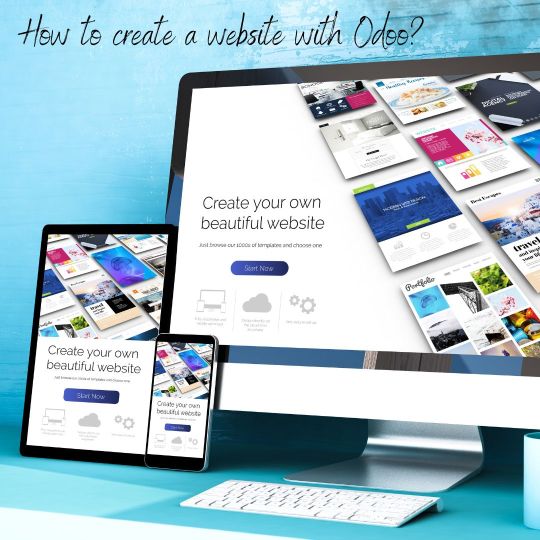
Odoo, a comprehensive and versatile open-source business management software, is a leading solution for organizations seeking to streamline their operations, enhance efficiency, and optimize overall productivity. With its modular structure, Odoo offers a vast array of integrated applications spanning across various corporate functions, such as customer relationship management (CRM), sales, inventory management, human resources, finance, and more. Its user-friendly interface, customizable nature, and robust features make it a suitable choice for businesses of all sizes, from small enterprises to large corporations. Thus, by centralizing key processes and fostering seamless communication, Odoo empowers companies to achieve greater cohesion, data-driven decision-making, and sustainable growth. In this article, we will delve into the step-by-step process of creating a website using Odoo, ensuring an engaging online presence for your brand. Understanding Odoo’s Website Builder Odoo’s website builder is an intuitive tool that allows users to create and customize websites without the need for extensive coding knowledge. One of its defining features is its user-friendly drag-and-drop interface. Such an interface permits users to easily add and arrange various elements on their website pages, such as text blocks, images, videos, forms, buttons, and more. This eliminates the need for coding skills, making it accessible to a wider range of users.
Setting Up Odoo’s Environment
Setting up Odoo’s environment involves selecting a suitable server or hosting provider, in view of factors like performance and scalability. Next, you have to choose the version of Odoo that aligns with your business needs. Subsequently, install the required dependencies, such as Python and PostgreSQL. Also, configure your server's firewall settings and domain to enable secure access, and obtain an SSL certificate for encryption. Once these preparations are complete, proceed with downloading and installing Odoo, creating a PostgreSQL database, and configuring the Odoo configuration file with essential parameters like database connection details and security settings. Accessing the Website Builder
Access the Odoo’s dashboard by entering the appropriate URL in your web browser and logging in with your credentials. In the Odoo’s dashboard, find and select the "Website Builder" app. This is where you can create and manage your website using the website builder. Depending on your requirements, you can either create a new website or edit an existing one. If creating a new website, you'll likely be guided through a setup process where you can choose a template, customize the design, and configure the website's settings.
Choosing a theme
Odoo provides a variety of pre-designed website themes catering to different industries and styles. Select a theme that aligns with your brand identity and business objectives. The themes are customizable, so you can tweak colors, fonts, and layouts to match your vision.
Adding Pages and Content
Start building your website by adding the required pages. Common pages include Home, About Us, Services, Products, Contact, and Blogs. Also, use the drag-and-drop editor to arrange page elements such as text, images, videos, and buttons. You can customize each element to suit your branding.
Integrating Ecommerce
If your website requires ecommerce functionality, you can seamlessly incorporate Odoo’s integrated ecommerce module. It allows you to set up product categories, listings, and payment gateways to enable online shopping for your customers.
Enriching with Widgets
Odoo’s website builder comes with a range of widgets that enhance the user experience. These include image sliders, call-to-action (CTA) buttons, social media feeds, forms, and more. Utilize these widgets strategically in your website to engage visitors and encourage interactions.
Search Engine Optimization (SEO)
Optimizing your website in search engines for vital for visibility. Odoo allows you to customize meta titles, description, and URLs for each page. Therefore, ensure your content includes relevant keywords and follows best practices for on-page SEO.
Mobile responsiveness
mobile responsiveness is crucial With a growing number of users accessing websites through mobile devices. Odoo’s website builder automatically adjusts your site’s layout to provide an optimal experience on different screen sizes.
Testing and Preview
Before publishing your website, thoroughly test its functionality and design. Odoo provides a preview mode that allows you to view your website as visitors would see it. You can make necessary adjustments based on your testing results.
Going Live
Once you are satisfied with the design, content, and functionality of your website, you can publish it on the web. Odoo offers seamless integration with hosting services, making the process of going live relatively easy.
Wrap Up
Odoo stands as a versatile and comprehensive business management solution that offers a wide range of integrated applications. By streamlining processes, enhancing collaboration, and centralizing data, Odoo empowers organizations to optimize their operations and make informed decisions. As Odoo continues to evolve, its commitment towards innovation and user satisfaction solidifies its position as a leading choice for businesses to manage their resources and drive growth. So, embrace the capabilities of Odoo and embark on your journey towards a captivating digital presence.
Visit us for odoo expert guide
0 notes