#LG Dual Screen
Explore tagged Tumblr posts
Text

Introducing the LG Velvet Clear Flexible Shockproof Phone Case
This clear phone case is perfect for those who want to protect their LG Velvet while still showing off its beautiful design. The case is made from a shockproof material that will protect your phone from drops and bumps. It is also flexible, so it is easy to put on and take off.
The case is also clear, so you can still see your phone's design. It has a built-in screen protector to protect your phone's screen from scratches and cracks.
Key features:
Shockproof material protects your phone from drops and bumps
Flexible design is easy to put on and take off
Clear design shows off your phone's beauty
Built-in screen protector protects your phone's screen
Price:
The LG Velvet Clear Flexible Shockproof Phone Case is available for $19.99.
Where to buy:
You can purchase the case from the Adreama website. https://adreama.com/products/lg-velvet-clear-flexible-shockproof-phone-case
#lg velvet phone case#lg velvet case#lg flex phone case#lg velvet dual screen case#lg velvet accessories#phone case for lg velvet
2 notes
·
View notes
Text
youtube
One of the best parts about the past decade of phones is that there are actually so many better ways to use them to emulate DS and 3DS games than stacking them vertically on a single, tiny screen.
5 notes
·
View notes
Text
I used to have a dual screen phone

It was seriously the coolest and most practical phone I ever had.
The things you could do with it!!
Unironically I think we need just a more powerful DS again. Dual screens fuck. The amount of creativity and interactivity and cool UI that went into DS games is literally unmatched and like those things were tough as fuck too. Please hear my wish. I get that the switch is technically handheld and thus portable but also no it is not that thang is so delicate and lacks the sophistication of just being able to shut it at a moments notice to pause everything without having to hit a pause menu. Does anyone hear me. Hello. Pokémon ranger.
63K notes
·
View notes
Text
ZTE Li3945T44P8hA69203 4500mAh/17.3Wh 3.85V Cell Phone Battery for ZTE Li3945T44P8hA69203
ZTE Li3945T44P8hA69203 Cell Phone Battery, high quality Battery, Compatible with ZTE Li3945T44P8hA69203 battery, can replace your original battery. 1 year Warranty, 100% Guarantee Quality and Fully Test!

Brand New ZTE Li3945T44P8hA69203 replacement battery for ZTE Mobile Phone 4500mAh/17.3Wh 3.85V
SPECIFICATIONS:

Other online shop for ZTE Li3945T44P8hA69203
JP: ZTE Li3945T44P8hA69203 携帯電話のバッテリー FR: ZTE Li3945T44P8hA69203 Batterie Smartphone ES: ZTE Li3945T44P8hA69203 Batería del celular IT: ZTE Li3945T44P8hA69203 Batteria del cellulare PL: ZTE Li3945T44P8hA69203 Bateria Telefonu Komórkowego US: ZTE Li3945T44P8hA69203 Cell Phone Battery
Description for ZTE Li3945T44P8hA69203 Battery :
1. Try to use the original charger. Compared with the original charger, the non-original charger has a certain gap between the output current and the voltage. The long-term use of the non-original charger can not only reduce the service life of the mobile phone battery, but also cause the battery of the mobile phone to explode and catch fire.
2. Lithium-ion batteries should be protected from full discharge during use (use a black screen to power down).
3. Do not place the phone in a high temperature environment. When the mobile phone is exposed to the sun for a long time, it will cause the battery temperature to suddenly increase or even explode.
4. Should try to keep the phone away from the water source, in case the battery is short-circuited by moisture.
5. If the battery has abnormal conditions such as drum belly and damaged casing, stop using it immediately and replace it with a new one.UK-online.co.uk is the home of British most comprehensive laptop batteries,dell Laptop Battery,and ac adapters website. Wholesale or retail laptop batteries and laptop adapters with high quality & low price. Just enjoy your digital life with a new laptop battery.
Related Products:
CHANGHONG D15-1 Cellphone Battery for CHANGHONG K218 K208, Rating: 1000mAh 3.7V
BASICOM BJX-016 Cellphone Battery for BASICOM JX0189, Rating: 1450mAh/5.36WH 3.7V
Novinsun N10s Cellphone Battery for Novinsun phone, Rating: 3000mAh 3.85V
KOOBEE BL-25CT Cellphone Battery for KOOBEE N60, Rating: 1400mAh/5.18WH 3.7V
Apple A2471 Cellphone Battery for APPLE iphone12mini 12 MINI, Rating: 2227mAh/8.57WH 3.85V
LG BL-T45 Cellphone Battery for LG K50S 2019 LMX540HM X540 X540EMW, Rating: 3900mAh/15.0WH 3.85V
WIKO C330 Cellphone Battery for WIKO phone, Rating: 1220mAh/4.697WH 3.85V
XIAOMI BN51 Cellphone Battery for XIAOMI hongmi 8 RedMI 8A DUAL, Rating: 5000mAh/19.2WH 3.85V
SAMSUNG EB-BW221ABY Cellphone Battery for SAMSUNG W2021, Rating: 2235mAh/8.68WH 3.88V
COOLPAD CPLD-123 Cellphone Battery for COOLPAD 5200 5200S, Rating: 1500mAh/5.55WH 3.8V
Why Buy Li3945T44P8hA69203 Battery From Here?
With the international Standard Control from R&D, Manufacturing and test, Our battery for Li3945T44P8hA69203 have passed CE, UL, ROHS, ISO9001,QS9000 and TS16949. At least Save up to 30% from our site battery shopping. We can provide cheap and high quality Li3945T44P8hA69203 batteries to benefit our customers. We provide timely delivery to our customers. We will shipping the battery immediately after got your payment. It is usually take 7-15 business days for you get the replacement Li3945T44P8hA69203 battery.
ZTE Battery (Our Popular Products )
ZTE LI3707T42P3H553447 Cellphone Battery for ZTE E850 U526, Rating: 1350mAh 3.7V, SKU: 20IV203_Te
ZTE Li3712T42P3h444865 Cellphone Battery for ZTE V880 U880 N880 P729B, Rating: 1250mAh/4.7WH 3.7V, SKU: 20IV173_Te
Zte li3820t43p4h735550 replacement battery for ZTE WiFi5 mf932, Rating: 2000MAH 3.8V, SKU: 20IV1041_Oth
ZTE ICP37/54/72SA Cellphone Battery for ZTE Blade A310/365371PLV, Rating: 2240mAh/8.51WH 3.8V, SKU: 20IV1606_Te
ZTE AB750 replacement battery for ZTE AB700 PH700/PH790/GH650, Rating: 3200mAh/23.68Wh 7.4V, SKU: 24BA0919Y0225_Oth
ZTE Li3826T43P4h705949 Cellphone Battery for ZTE Blade A530 A606 BA530 BA606, Rating: 2600mAh/9.9WH 3.8V, SKU: ECN11135_Te
ZTE Li3820T43P3h785440 Cellphone Battery for ZTE L2 Plus Blade L370, Rating: 2000mAh/7.6WH 3.8V, SKU: 22LK626_Te
ZTE Li3852T44P8HA26650 Cellphone Battery for ZTE PHONE, Rating: 5200mAh/19.76WH 3.8V, SKU: 23BA12040262_Te
ZTE Li3941T44P4h836249 Cellphone Battery for ZTE A2121, Rating: 4220mAh/16.33WH 3.87V, SKU: 22LK606_Te
ZTE Li3849T44P6h956349 Cellphone Battery for ZTE Nubia N1 NX541J, Rating: 4900mAh/18.9WH 3.85V, SKU: 20IV175_Te
Get Your Satisfaction Online Shopping
We are the number one supplier of laptop batteries, adapters in UK. Plentiful battery and battery pack for Laptop Batteries: Laptop Battery, Notebook Battery and Laptop Computer Batteries. parts for TOSHIBA,SONY, IBM, DELL, HP, FUJITSU, MEDION and more.We warrant that the products sold in our website, other than explicitly stated, are 100% brand new and free from defects in material and workmanship. * 100% Q.C. of EVERY product. Guaranteed to Meet or Exceed Original Specifications! * Repair or replace during the first 90 days! * One year warranty! * 30 days money back warranty!
Samsung EB-BR382FBE replacement battery for Samsung Galaxy Gear Live SM-R382, Rating: 300mah/1.14Wh 3.7V, SKU: ECN10411_WAT_Oth
LENOVO L21M4P77 Laptop Battery for LENOVO ThinkPad Z16 1st, Rating: 4515mAh/70WH 15.52V, SKU: 23BA12130096
PINCHUN MX56 Laptop Battery for PINCHUN P30/T1/T3, Rating: 4000mAh/46.2WH 11.55V, SKU: 24BA0605C522
SAFT LS26500 replacement battery for SAFT ER26500 C Size, Rating: 7700mAh/27.72Wh 3.6V, SKU: 24KK46A9_Oth
ASUS C22N1623 Laptop Battery for Asus ZenBook Deluxe UX490 UX490U UX490UA Series laptop C22N1623, Rating: 6005mAh/46Wh 7.7V, SKU: ASU19I684
Lenovo L14S4A01 Laptop Battery for Lenovo V4000 Y50C, Rating: 2200MAH/32wh 14.4V , SKU: LEN2407
LENOVO L18L3P73 Laptop Battery for LENOVO ThinkPad T490 T14 T495 P43S, Rating: 4211mAh/49WH 11.55V, SKU: 24BA0229C275
Lenovo 45N1166 Laptop Battery for Lenovo ThinkPad S5 S530 S531 S540, Rating: 4250mAh/63WH 14.8V, SKU: LEN19I586
BOLANG 602244 replacement battery for BOLANG MP3, Rating: 600mAh 3.7V, SKU: 20LE093_Oth
Arlo A-4a replacement battery for Arlo Ultra 4K UHD VMA5400 VMS5140, Rating: 4800mAh/19.51Wh 3.85V, SKU: ARL21JL1216_Oth
#ZTE#ZTE Li3945T44P8hA69203#Li3945T44P8hA69203#ZTE battery#Li3945T44P8hA69203 battery#ZTE Cell Phone Battery#ZTE Li3945T44P8hA69203 Cell Phone Battery#ZTE Li3945T44P8hA69203 battery
0 notes
Text
2025 LG QNED EVO TRANSFORMS WITH CORE OLED TV INNOVATIONS: TRUE WIRELESS, AI AND HYPER-PERSONALIZATION
Based on Company’s Dual-Track Strategy, the 2025 QNED evo Lineup Boasts Unprecedented Technological Advancements

LG Electronics (LG) unveiled today its renewed 2025 QNED evo lineup, featuring new proprietary wide color gamut technology, a true wireless viewing experience that transmits 4K 144Hz1 images without loss of picture quality or delay, AI-enhanced picture and sound processing, and an ultra-personalized AI-based customer experience via webOS 25.
LG continues to strengthen its competitiveness in the global premium TV market through a dual-track strategy. This strategy emphasizes LG’s market-leading, self-emissive OLED lineup and the QNED evo series – a premium LCD TV lineup that incorporates key OLED innovations, such as advanced AI capabilities and wireless convenience.
The 2025 QNED evo lineup boasts an improved color gamut compared to previous models by applying LG’s new proprietary wide color gamut technology, Dynamic QNED Color Solution, which replaces quantum dots. This unique technology enables light from the backlight to be expressed in pure colors that are as realistic as they appear to the eye in general life.
With the application of Dynamic QNED Color Solution, the entire 2025 QNED evo lineup is 100 percent certified by global testing and certification organization Intertek for Color Volume, measuring a screen’s ability to display the rich colors of original images without distortion.
In 2025, LG will also unveil the QNED evo (QNED9M) featuring its True Wireless 4K technology. This innovation, previously exclusive to the top-tier OLED evo model (M Series) last year, will now be available in the QNED evo lineup. This expansion allows viewers to enjoy high-definition 4K content wirelessly, without compromising on picture quality or experiencing delays, moving beyond the limitations of traditional wired connections.2 The wireless solution utilizes a separate Zero Connect Box to transmit high-definition video at up to 4K resolution and a refresh rate of 144Hz. The QNED evo is designed to minimize screen disconnection and deliver natural images even in a wireless setup. Additionally, it has earned AMD FreeSync Premium certification. The TV itself requires only a power cord, allowing for more convenient storage of gaming consoles and set-top boxes.
The company additionally continues to raise the picture and sound quality of its QNED evo lineup by offering more powerful editions of its proprietary AI processors. 2025 LG QNED evo models are equipped with the α8 AI Processor, offering close to 70 percent improvement in AI performance compared to the previous year. This processor delivers picture and sound at a level worthy of ultra-large TVs.
These AI capabilities include more advanced upscaling, analyzing the filmmaker’s intent to adjust picture noise and presenting faces, objects, text and backgrounds more naturally. Dynamic Tone Mapping Pro breaks down each scene to fine-tune HDR effects and brightness for each zone. Moreover, AI converts 2-channel sound sources to virtual 9.1.2 channel sound for a richer audio experience. It also distinguishes voices from background sounds and makes them clearer, while audio sounds natural as if it were coming from the center of the TV screen.
The new AI Magic Remote, included with the 2025 QNED evo, features a new AI button for easy analysis of viewing preferences and recommendations on what to watch and which apps to use. Personalization is further enhanced by Voice ID, Generative AI Gallery3 and customized TV picture and sound quality modes. A short press on the AI button guides users to relevant keywords and TV features, while a long press enables personalized searches based on a large language model (LLM4). For example, if a user is planning a trip to France, they can ask their remote, “Recommend movies to watch on my trip to Paris.” The AI will understand the context and suggest movies set in the French capital, including specific genre recommendations based on the user’s viewing preferences.
LG’s proprietary smart TV platform, webOS25, elevates the customer experience by offering hyper-personalized service advancements and content through its best-of-all-time AI features and the ongoing webOS Re:New Program, which includes webOS upgrades for five years.
The 2025 QNED lineup will also now range from 40 to 100 inches as LG is expanding its QNED lineup by introducing a 100-inch option in response to customer demand for ultra-large, premium LCD TVs.
“Our renewed 2025 LG QNED evo lineup inherits OLED’s differentiated picture quality along with a true wireless viewing experience and ultra-personalized solutions to deliver an outstanding super-large viewing experience that no other LCD TV can offer,” said Hyoung-sei Park, president of the LG Media Entertainment Solution Company.
0 notes
Text
‘Capture the Real You’, a tagline synonymous with the brand. Oppo is a brand that prides itself on its cameras and markets them heavily. As a matter of fact, the camera is marketed so heavily by the brand that it has had a good amount of success with people looking for a camera-centric smartphone. However, Oppo’s biggest competitor in the Indian scene is Xiaomi and its own sister brand Vivo, and they both have incredibly strong contenders across a range of price brackets. Oppo recently launched the F5 which is their brand new device keeping in line with the ideology of their previous devices. It is a direct competitor to the Vivo V7+ and the Mi A1. Like all previous devices, it too is a camera-centric smartphone and is marketed as such. So how does the F5 differentiate itself from the competition? Let’s find out in this in-depth spec analysis. Design and Display Well to start, the Oppo F5 and the Vivo V7+ share identical body designs. They both have metal bodies and a big screen which incidentally happen of the same size more or less. They are quite in terms of overall dimensions, too but the differentiating factor between the two is that the Oppo F5 has rounded edges in the corners of the display, more or less like the LG Q6. Also, another key differentiating factor is the shape of the fingerprint sensor which is a bit oval on the back of the Oppo and squared off at the back of the Vivo. The fingerprint sensor is very fast and accurate. Other key differences include placement of cameras and the antenna lines on both the devices. Overall, the design is quite generic and doesn’t do much in the way to stand out. The Oppo F5 also comes with a 5.99 inch LTPS-LCD display with a 1080p+ resolution which basically is 1080x2160 pixels. It dictates to about 402ppi which is really sharp and is considerably higher than Vivo V7+’s screen which has a low resolution of just 720p on its panel. The display too is one of the best that you would find in this price bracket and has nice colors and contrast. However, the display in the Huawei Honor 9i remains the leader in this price bracket. Performance Now, this is one area where both the Oppo F5 and the Vivo V7 Plus undercut heavily. We can’t really tell why but both of these manufacturers seem reluctant to use better chips on their devices. Where the Vivo V7+ came with a Snapdragon 450 SoC, the Oppo comes with a MediaTekHelio P23 Octa Core SoC. It is made using the 16nm fabrication process which isn’t very efficient as the FinFet 14nm chips from Snapdragon but these cost low too. Other than that, these are power hungry chips and although it is faster than the Snapdragon 450, it isn’t really as efficient. Also, the embedded Mali G71-MP2 dual-core graphics chip doesn’t help with gaming either. General day-to-day performance is fine but heavy gaming is off the list. It also has 4GB of included RAM which is quite standard for all devices across this price bracket. Software On the Software front, the Oppo F5 runs a heavily skinned version of Android called the Colour OS. It has Android 7.1.1 as its base, and the UI tries to mimic the UX of the iOS. This is a trend that really needs to stop because it’s just blatant copyright theft and points towards an inability to create a better UI on the company’s side. In my opinion, Oppo should simply pay the royalty to Google and get stock android for its devices. But that aside, the color OS doesn’t have a lot of bloat for the Chinese version, and there are customisability options like applying custom themes and so on. Camera and Storage Now, this is the area which should, in theory, be the ultimate selling point for the F5 but I’ll argue otherwise, and this goes for the Vivo V7+ as well. The Oppo comes with a 16MP primary camera with a CMOS sensor and an f/1.8 aperture. It is accompanied by a single tone LED flash. The camera is fairly okay but cannot come near the performance of the Honor 9i. The colors are good, and we get a revamped camera app that can control various aspects of the camera.
Also, the f/1.8 aperture enables a nice bokeh effect, but it isn’t as profound as the dedicated telephoto camera setup on the Honor 9i and the Mi A1. Coming to the front, we have a 20MP shooter with an f/2.0 aperture and a large 1/2.8 sensor to accommodate for the loss for the dual camera setup with the F3. The Front camera is also good and takes good pictures across a range of lighting conditions. However, the device has some glaring and serious flaws like no Image stabilization of any sort, no 4K video recording (courtesy of the Helio P23) and no dual tonne LED flash. Storage wise, the device comes with 32 and 64 GB variants with the ability to expand it further to 256GB via an SD card. Battery and Connectivity The Oppo F5 gets a 3200mAh battery which is almost similar to the Vivo V7 plus. There is no fast charging support so charging up that battery might prove to be a lengthy process. Connectivity wise, the Oppo F5 has already launched in India, and so it supports Indian network bands including 4G VOLTE. It also features Wi-Fi a/b/g/n 5GHz, Bluetooth v4.2, micro USB 2.0 (no USB type-C) and GPS with A-GPS. Conclusion It’s hard, to sum up, the Oppo F5. The biggest problem with this and the Vivo V5 plus is that both of them don’t feel special in any regard. Also, advertising the camera to cover up the Phone’s apparent lack of proper hardware is simply misleading. Also, the omissions like no USB Type-C connector, No image stabilization, and lack of fast charging doesn’t supplement the phone in the least in this price bracket. The Oppo F5 price in India is approximately Rs.19,000-22,000of which there are a lot of other alternatives that you can check out. For more in-depth reviews,
0 notes
Text
LG 22 inch Gaming Monitor | 1080p FHD IPS 5ms HDMI, D-Sub Features LG 22MK600M - 22 Inch Gaming Monitor (AMD FreeSync, 5ms Response Time, Frameless, FHD IPS Panel, HDMI, D-Sub) Full HD IPS Display Enjoy the incredible detail and clarity of Full HD 1080p resolution and with IPS (In-Plane Switching) technology, response times are shortened, color reproduction is improved, allowing users to view the screen at virtually any angle. Virtually Borderless Design The ultra-thin bezel on three sides of this streamlined display offers a virtually borderless visual experience, without distraction from the precise, gorgeous image. A sleek addition to any desktop. LG 22 inch Gaming Monitor | 1080p FHD IPS 5ms HDMI, D-Sub Smoother Gaming Radeon FreeSync™ Radeon FreeSync™* reduces the tearing and stuttering that occur between a graphic card's frame rate and a monitor's refresh rate enabling smoother motion and less stuttering in fast, demanding games. Dynamic Action Sync Minimize input lag with Dynamic Action Sync so you can catch every single moment in real-time. Black Stabilizer Keep visibility even in dark scenes. LG's Black Stabilizer senses dark scenes and helps make it brighter so that you can find the enemies hiding and waiting to attack your player in the dark. Crosshair With the Crosshair feature, gamers can take their skills to the next level. By placing the striking point in the center of the display, the feature enhances accuracy in first-person shooter games. Reader Mode Reducing blue light to help lessen eye fatigue, Reader Mode provides optimal conditions for reading. With just a click of a mouse, you can more comfortably read your display. On-Screen Control On-Screen Control puts a host of essential monitor settings into a handy window for quick, easy access. Volume, brightness, picture mode presets, Screen Split 2.0 and Dual Controller and more can now be adjusted with just a few clicks of the mouse, instead of hard buttons on the monitor. Wall Mountable This VESA-compatible monitor gives you the freedom to take it off the desk and hang it on the wall. Liberate your viewing options and save desktop space with this wall-mountable LG monitor.
0 notes
Text
The Evolution of LG Monitors: Technology, Innovation, and Performance
LG Electronics, one of the world's leading manufacturers in consumer electronics, has been a key player in the monitor industry for years. Known for innovation, quality, and performance, LG has consistently delivered monitors that meet the needs of a diverse audience, from casual users to hardcore gamers and creative professionals. Let’s explore what sets LG monitors apart and how they have evolved over time.
1. Technological Advancements
LG is synonymous with cutting-edge technology, particularly in display innovation. One of their most significant contributions to the monitor market is IPS (In-Plane Switching) technology, which revolutionized color accuracy and viewing angles. IPS panels offer superior color reproduction compared to traditional TN (Twisted Nematic) panels, making them the preferred choice for professionals in graphic design, photography, and video editing.
OLED and Nano IPS technologies have also helped LG carve out a niche in the premium display market. OLED monitors offer perfect blacks and vibrant colors, making them ideal for tasks requiring high color accuracy, while Nano IPS enhances color depth and provides better contrast ratios.
2. Diverse Range of Monitors
LG offers a wide variety of monitors catering to different segments of the market, each engineered to meet specific needs.
Gaming Monitors: The LG UltraGear series is LG's flagship gaming monitor lineup, designed for gamers seeking high refresh rates, minimal input lag, and excellent visual quality. With features like 144Hz to 240Hz refresh rates, G-Sync and FreeSync support, and 1ms response time, LG UltraGear monitors ensure smooth gameplay and immersive experiences for both competitive and casual gamers.
UltraWide Monitors: LG's UltraWide monitors (21:9 aspect ratio) are popular among multitaskers, content creators, and professionals who need extra screen real estate for enhanced productivity. Whether it's video editing, graphic design, or coding, the UltraWide models allow for a seamless, multi-window setup. Some of these monitors also come with curved screens for a more immersive field of view.
4K and 5K Monitors: For professionals who demand ultra-high resolution and precise color accuracy, LG’s 4K and 5K monitors deliver. They are often equipped with HDR support, offering better contrast and color depth, and Thunderbolt 3 connectivity, making them perfect companions for Mac users and video editors working on high-resolution projects.
Office and Business Monitors: The LG Ergo series is a unique solution for office environments. With its ergonomic stand, which allows for height, tilt, and pivot adjustments, these monitors enhance productivity while offering comfort. Moreover, they often come equipped with USB-C connectivity, reducing cable clutter and simplifying workspace management.
3. Gaming: A Key Focus
LG has made substantial inroads into the gaming community, delivering some of the best gaming monitors available today. With the rise of competitive esports and the growing demand for immersive gaming experiences, LG has focused heavily on high-refresh-rate displays, low response times, and sync technologies (G-Sync and FreeSync).
Monitors like the LG UltraGear 27GN950-B (4K resolution, 144Hz, 1ms response time) have become favorites among gamers for their breathtaking image quality and performance. Additionally, LG's use of Nano IPS technology in gaming monitors delivers vibrant colors without compromising speed.
4. Design and Aesthetic Appeal
Apart from performance, LG is known for sleek, minimalist designs that blend well in both home and professional environments. Many LG monitors boast ultra-thin bezels, providing a more immersive viewing experience. The company has also adopted borderless designs in many models, making them ideal for dual or multi-monitor setups.
The LG UltraFine series is designed specifically for creative professionals, boasting factory-calibrated color accuracy with P3 wide color gamut and support for true 10-bit color depth.
5. Connectivity and Features
LG monitors are often packed with features that cater to modern needs. From USB-C connectivity that delivers power, data, and video over a single cable to HDMI 2.1 for enhanced gaming capabilities, LG has ensured its monitors are future-proofed. Additional features like picture-in-picture modes, built-in speakers, and hardware calibration further solidify LG’s status as a top-tier monitor brand.
6. Sustainability and Eco-Friendly Approach
As sustainability becomes increasingly important, LG has started incorporating eco-friendly technologies in its monitors. These include energy-efficient backlighting, low power consumption modes, and the use of recyclable materials in product packaging. By focusing on reducing their environmental impact, LG aligns its innovation with global sustainability efforts.
Conclusion: Why Choose LG Monitors?
Whether you're a professional in need of top-tier color accuracy, a gamer seeking the smoothest gameplay, or a multitasker needing an expansive workspace, LG has a monitor tailored to your specific requirements. The brand’s commitment to high-quality displays, continuous innovation, and attention to user comfort has earned it a spot among the most reliable and respected monitor manufacturers worldwide.
With ongoing advances in display technology like Mini LED, OLED, and 8K resolutions, LG continues to push the boundaries of what monitors can do. As a result, LG remains a go-to brand for users seeking excellent performance and cutting-edge technology in their displays.
1 note
·
View note
Text
I simply do not trust these foldable phones
I see models that are for sale on ebay, and they all have what looks like a goddamn crease going down the middle.
Now I've read that this is actually caused by the plastic protective screen peeling away, and air and dust getting stuck in there, but that does not sound too much better than the actual LCD screen splitting and cracking.
Plus the fact they they're 1800 goddamn dollars does not add weight to the argument that I need one.
I'm gonna keep using my LG V60 dual-screen phone until they invent another G.
1 note
·
View note
Text
Zakupowe inspiracje - 13 maj 2024 - part 1
#AliExpress | #ZakupoweInspiracje — 13/05/2024 - part 1 #AliExpressPL #Promocja Promocje & Kody na MAJ 🌠🌄💪 http://januszcebula.pl/AliExpress/AktualnePromocje #JanuszCebula #TanioNaAli Dołącz: #Telegram https://t.me/PlJanuszCebula #WhatsApp https://chat.whatsapp.com/Hc7RuVvpR11KCZ6hQINqes Postaw ☕ #Zrzutka https://zrzutka.pl/z/janusz-cebula-pl
AliExpress – Zakupowe inspiracje – 13/05/2024 AliExpress Aktualne Promocje AliExpress Zakupowe inspiracje Machenike K500W Wireless Mechanical Keyb[…] #Xiaomi #Mijia S500 Electric Shaver Dry […] R36S Retro Handheld Video Game Console L[…] #Baseus Power Bank 10000mAh 20000mAh Min[…] Global Version #Xiaomi Smart Band 8 Bloo[…] Original Unlock LG V60 ThinQ Dual-Screen[…] #Philips Ultinon…

View On WordPress
0 notes
Text
Cricut Explore Air 2 Program Download on Computer and Phone
Are you looking for a guide on Cricut Explore Air 2 program download? If so, you are in the right place! Recently, I had my PC repaired. Suddenly, it came up with an error, so I had to switch to my Android phone to use my Cricut program. Thanks to Cricut, their Cricut software is compatible with various platforms, one of which is the Android device. Yes, you heard it right! I have been using my Cricut software on Android for a few weeks. You can also use it hassle-free. All you need to do is download the software and get used to it.
In this blog, I will explain an important topic: Cricut Design Space download for Windows 10 and Android phones. Are you excited to learn? If yes, let’s get started! But before that, let me show you the system requirements needed to run the software smoothly on devices. Let’s dive in!
System Requirements for Using Cricut Explore Air 2 Program
When I first went to download the Cricut app on my PC, I first checked all the requirements that my computer should have. If you don’t know, Cricut has set some criteria for the computer, meaning you can’t use the oldest version of the system to run the Design Space app.
However, to use this software, you will need a specific operating system version. Besides, there is also a requirement for hardware. Let’s have a look at them before moving to the Cricut Explore Air 2 program download.
For Windows
Operating System: Windows 10 or later (64-bit)
Disk: 2 GB free
Connectivity: A USB port or Bluetooth
RAM: Minimum 4 GB
CPU: Intel Dual Core or equivalent to AMD processor
Display: Minimum 1024px x 768px screen resolution
For Android
Operating System: Android 6.0 or higher
Supported Device: Mobile and tablets only (Chromebooks not supported)
Compatible Devices
Google: Pixel series
LG: G, K, or V series
Samsung: Galaxy S, Galaxy Note, Galaxy Tab A, Galaxy Tab S series
Motorola: Droid G, Z, E, Turbo or Moto series
Note: Performance varies depending on your chipset, processor speed, and manufacturer.
Cricut Explore Air 2 Program Download on Windows
Let me take you to the detailed steps below to download the Cricut software on your PC. But wait! Have you checked the PC requirements above? If not, please check the requirements before downloading the software. If you have checked it already, you need to go through the steps below:
Open an internet browser and go to Cricut’s official site, design.cricut.com.
Then, select a checkbox to accept Cricut’s Terms & Policy.
After that, a download button will appear and be activated. As a result, you can now hit it to download the Cricut app on your Windows 10.
When downloading is done, you should check the file where you downloaded it. It is likely to be available in your Downloads folder.
Double-tap on the file that you have downloaded before and begin your app installation.
At this time, your computer may ask for your permission, such as whether you want this app to make changes to your device. Click Yes and move ahead.
When the installation is done, you should register for a Cricut account.
Here, you need to use a Cricut ID and password.
Finally, you might have understood the Cricut Design Space download for Windows 10.
Cricut Explore Air 2 Program Download on Android
For Android users, following the steps below will be the easiest way to download the Cricut app. But make sure you have also checked the compatible devices to use the Cricut software on them. Let’s dive in:
Navigate to your phone’s home screen and launch the Google Play Store.
Go to the search bar and type “Cricut Design Space.”
Now, select the Design Space software, which is visible in the results below.
Then, hit the blue Install button to download the app.
After that, your app will appear on your home screen.
Launch the app and create a Cricut account. If you have one, just sign in to use Cricut.
By now, you might have understood the Cricut Explore Air 2 program download, like how to download it on a Windows 10 computer and Android phone. The steps explained above are simple and beginner-friendly.
Final Words
In this blog, I explained how to download Cricut Design Space on Windows and Android devices. Beginners or pro crafters who want to download or re-download the software on their computers can follow this simple guide. The blog has two main topics: system requirements and how to download the software on a compatible device. As a professional crafter, I have set up the Cricut machine many times. So, these are the simplest steps that I can explain to you.
FAQs
Question 1: How to create a new Cricut account?
Answer: If you just want to get started with your Cricut machine, you will need an account. The Cricut account is a must-have for every Cricut user. Let’s see the steps below to create one for you:
Open your internet browser and move to cricut.com/setup.
Now, hit the Create Cricut ID.
Next, enter the email address.
Then, enter your password.
Afterward, fill in your full name.
Once done, choose your country and region.
Thereon, follow the simple instructions on your display and finish the sign-in process.
Question 2: Can I use my Cricut Explore Air 2 program on an iOS device?
Answer: Yes, you can! Whether you call it the Cricut Explore Air 2 program or Cricut Design Space, the software can be used on iOS devices. To use it, launch the App Store and download the Cricut app. After that, install the software on your device and explore its incredible features.
Question 3: How to install Cricut Explore Air 2 program on a Mac?
Answer: To install the Cricut app on your MacBook, follow the steps below:
Visit design.cricut.com and download the app.
Then, go to your Downloads folder to find the .dmg file.
Now, double-click on the .dmg file.
On the next screen, drag the Cricut icon to the Applications folder.
Then, the installation will start.
Your Cricut app will be added to your desktop in your Applications folder.
design.cricut.com/setup
cricut log in
help cricut com
how to use cricut design space
Source :- https://cricutexploreesetup.wordpress.com/2024/04/12/cricut-explore-air-2-program-download-on-computer-and-phone/
0 notes
Text
ALCATEL Tlp058DA 5820mAh/22.41Wh 3.85V Li-ion Cell Phone Battery
You need a new ALCATEL Tlp058DA Cell Phone Battery . Our high quality ALCATEL Tlp058DA Cell Phone Battery for sale.We will refund you within 30 days! If the product is not what you expected or if you changed your mind, you will be completely reimbursed.

Brand New ALCATEL Tlp058DA replacement battery for ALCATEL Mobile Phone 5820mAh/22.41Wh 3.85V
SPECIFICATIONS:

Other online shop for ALCATEL Tlp058DA
JP: ALCATEL Tlp058DA 携帯電話のバッテリー FR: ALCATEL Tlp058DA Batterie Smartphone ES: ALCATEL Tlp058DA Batería del celular IT: ALCATEL Tlp058DA Batteria del cellulare PL: ALCATEL Tlp058DA Bateria Telefonu Komórkowego US: ALCATEL Tlp058DA Cell Phone Battery
Description for ALCATEL Tlp058DA Battery :
1. Try to use the original charger. Compared with the original charger, the non-original charger has a certain gap between the output current and the voltage. The long-term use of the non-original charger can not only reduce the service life of the mobile phone battery, but also cause the battery of the mobile phone to explode and catch fire.
2. Lithium-ion batteries should be protected from full discharge during use (use a black screen to power down).
3. Do not place the phone in a high temperature environment. When the mobile phone is exposed to the sun for a long time, it will cause the battery temperature to suddenly increase or even explode.
4. Should try to keep the phone away from the water source, in case the battery is short-circuited by moisture.
5. If the battery has abnormal conditions such as drum belly and damaged casing, stop using it immediately and replace it with a new one.UK-online.co.uk is the home of British most comprehensive laptop batteries,dell Laptop Battery,and ac adapters website. Wholesale or retail laptop batteries and laptop adapters with high quality & low price. Just enjoy your digital life with a new laptop battery.
Related Products:
GIONEE 2021F2W21 Cellphone Battery for GIONEE W21 4G, Rating: 4000mAh/14.8WH 3.7V
HTC BL-N2700B Cellphone Battery for HTC Desire12 cellphone, Rating: 2670mAh 3.85V
LG BL-42D1F Cellphone Battery for LG G5 H850 VS987 H820 LS992, Rating: 2800MAH/10.8WH 3.85V
Xiaomi BM3L Cellphone Battery for Xiaomi 9 MI9 M9 MI 9, Rating: 3200mAh 12.3Wh 3.85V
TCL TLi015HA Cellphone Battery for TCL J636D J636D+, Rating: 1500mAh/5.55WH 3.7V
Kyocera SCP-70LBPS Cellphone Battery for Kyocera Cadence S2720, Rating: 1400mAh/5.32Wh 3.8V
ZTE Li3714T42P3h654251 Cellphone Battery for ZTE AC30 AC33 MF30 MF60 MF61, Rating: 1450mAh/5.4WH 3.7V
VIVO B-T5 Cellphone Battery for VIVO Y55s, Rating: 6000mAh/23.22WH 3.87V
COOLPAD Cool10 Cellphone Battery for COOLPAD SEA-A0 486486 Cool 10, Rating: 4500MAH 3.85V
ASUS C11P1501 Cellphone Battery for ASUS ZE500CL ZE551KL ZE601KL/ ASUS ZenFone 2/Zenfone 2E / ZenFone 2 Dual SIM/ZenFone 2 Laser 6.0/ ZenFone 2 Laser 6.0 Dual SIM LTE/ZenFone 2 Laser ZE551KL, Rating: 3000mah 3.85V-4.4v/11.5wh
Why Buy Tlp058DA Battery From Here?
With the international Standard Control from R&D, Manufacturing and test, Our battery for Tlp058DA have passed CE, UL, ROHS, ISO9001,QS9000 and TS16949. At least Save up to 30% from our site battery shopping. We can provide cheap and high quality Tlp058DA batteries to benefit our customers. We provide timely delivery to our customers. We will shipping the battery immediately after got your payment. It is usually take 7-15 business days for you get the replacement Tlp058DA battery.
ALCATEL Battery (Our Popular Products )
ALCATEL TLi022A2 Cellphone Battery for ALCATEL One Touch Sonic, OT-A851L, Rating: 2200mAh/8.4WH 3.8V, SKU: 22LK672_Te
ALCATEL CAB2170000C2 Cellphone Battery for ALCATEL OT 103, Rating: 500mAh/1.85WH 3.7V, SKU: 22LK218_Te
Alcatel TLP020M9 Cellphone Battery for ALCATEL ONE TOUCH P528D P588L P590L, Rating: 2000mAh/7.6WH 3.8V, SKU: ECN11566_Te
ALCATEL TLi017C2 Cellphone Battery for ALCATEL 5019D 5017D 5017A 5017X, Rating: 1780mAh/6.77WH 3.8V, SKU: 22LK263_Te
Alcatel TLp037A7 Cellphone Battery for TCL Phone, Rating: 3820mAh/14.70Wh 3.85V, SKU: ECN11840_Te
ALCATEL TLp049C9 Cellphone Battery for Alcatel PHONE, Rating: 5010mAh/19.39WH 3.87V, SKU: 24BA09120506_Te
Alcatel TLp038D7 Cellphone Battery for Alcatel phone, Rating: 3860mAh/14.86WH 3.85V, SKU: 20IV360_Te
ALCATEL CAB30P0000C1 Cellphone Battery for ALCATEL OneTouch OT-800/802 799A/802Y, Rating: 850mAh/3.15WH 3.7V, SKU: 22LK219_Te
Alcatel TLP058BC Tablet Battery for Alcatel TLP058B2 TLP058BC 1ICP3/89/100-2, Rating: 5830mAh/22.45Wh 3.85V, SKU: ECN11633_Ta
Alcatel TLp020EC Cellphone Battery for Alcatel Onetouch, Rating: 2000MAH/7.6Wh 3.8V/4.35V, SKU: ECN10394_Te
#ALCATEL#ALCATEL Tlp058DA#Tlp058DA#ALCATEL battery#Tlp058DA battery#ALCATEL Cell Phone Battery#ALCATEL Tlp058DA Cell Phone Battery#ALCATEL Tlp058DA battery
0 notes
Text
Price: [price_with_discount] (as of [price_update_date] - Details) [ad_1] Waterproof Sealed Transparent Bag , mobile pouch for underwater photography with Underwater Pouch Phone Case for iPhone/Samsung/HTC (Multicolour). 【Under Water Waterproof Pouch】 - Using high-grade lightweight PVC material cased with easy-to-use dual swivel lock and sealable closure clip, this ROSETTE phone case will keep your device out of water, snow, dust, sand, and dirt for a full range protection. 【Free Operation and Transparent Cover】- You could easily access to phone camera to record any breathtaking moment of your adventure, check essential emails or answer calls as clearly as usual, never miss any important message.You can perfectly operate your cellphone but NOT for touch ID fingerprint. 【Universal Compatibility】- Fits devices up to 6 inch screen and with extra space for credit card, ID, cash. Perfect for ALL Apple iPhone; Samsung Galaxy S9 Plus/ S9/ S8 Edge/ S8/ S7 Edge/ S7/ S6 Edge/ S6/ S5, Samsung J7, Galaxy Note 9/8/ 7/ 6/ 5; OnePlus 6T; Huawei P20/ Mate 10;Honor 8X/ 7X/ 7C/ ; Xiaomi Redmi Y2/6 Pro; Google Pixel 2 XL/XL, Nexus 5X/ 6P; HTC U11/ 10; Moto Z2 Force; LG K20/ Stylo 3 and other smart phones with up to 6.0" display. 【IPX8 Certified Waterproof】- Superior water-resistant protection up to 98 feet (30 meters), offers waterproof / snowproof / dirtproof protection for your phone. Ideal for beach, swimming, rafting, surfing, fishing, sailing, diving, boating, canoeing, kayaking, snorkeling, skiing, water sports, hiking, camping, bath, spa, travel and so on, various indoor & outdoor activities. Save your mobile from viruses, keep in mobile pouch , can be used for any available smartphone , Apple or android [ad_2]
0 notes
Text
LG PRESENTS “LIVE BEYOND” WITH EXPANDED SECOND-GENERATION LG SIGNATURE LINEUP AT CES 2025
Showcasing the Evolution of the Company’s Ultra-Premium Brand, Advanced Lineup Delivers Enhanced User Experiences and Enriched, Connected Living

LG Electronics (LG) is unveiling its expanded second-generation LG SIGNATURE lineup at CES 2025 in Las Vegas (January 7-10). Exhibited under the Live Beyond brand theme, the latest LG SIGNATURE range features exceptional products that integrate cutting-edge technology and sophisticated design to deliver enhanced usability, seamless connectivity and an unparalleled smart home experience.
The second-generation LG SIGNATURE lineup builds on its signature minimalist aesthetic and exceptional performance with AI-driven features and intuitive functionality. This new wave of appliances comprises the LG SIGNATURE French Door Refrigerator with T-OLED door panel, LG SIGNATURE Smart InstaView™ Over-the-Range Microwave and Slide-in Double Oven Induction Range, LG SIGNATURE Dishwasher, LG SIGNATURE Washer & Dryer, and the LG SIGNATURE Washing Machine and Dryer pair.
Taste Beyond: Redefining the Kitchen
The 36-inch Smart InstaView French Door Refrigerator offers a differentiated kitchen experience with its remarkable and fully transparent T-OLED display embedded in the upper right door. This dual-purpose display serves as both a digital touch interface and a Dual InstaView panel, allowing users to conveniently manage the refrigerator and view its contents without opening the door. It can also display mesmerizing hologram-like visuals, blending the virtual with the real in a sublime fusion of art and high technology. For added ambiance, the refrigerator provides access to a curated music playlist* that lets users enjoy smooth, atmospheric beats whenever they are in the kitchen.
The refrigerator’s ThinQ™ Food management system and a built-in AI camera elevate convenience, automatically recognizing stored food items, suggesting recipes based on available ingredients and user preferences, and tracking inventory and expiration dates. These innovations streamline food management, menu planning and meal preparation, saving users time and making the kitchen a truly connected and dynamic space.
The LG SIGNATURE Over-the-Range Microwave and Slide-in Double Oven Induction Range enhance the culinary experience with their versatile cooking capabilities. The microwave is equipped with three built-in cameras for real-time cooking monitoring and time-lapse creation, capturing meals’ journeys from the oven to the table. The induction range, powered by Gourmet AI technology, identifies ingredients and provides helpful recipe suggestions.
The new LG SIGNATURE microwave not only excels in cooking and reheating but also redefines its category by delivering an immersive entertainment experience right in the kitchen. Featuring a 27-inch Full-HD touchscreen display with InstaView, built-in speakers and Wi-Fi connectivity, it enables users to enjoy a variety of entertainment content while they cook. The screen also provides access to the LG ThinQ Smart Home Dashboard, allowing users to control all LG AI appliances and compatible Matter and Thread devices in the home. In addition, when paired with the induction range, the microwave’s LCD display conveniently shows the cooking progress of dishes in the range, eliminating the need to bend down and check the oven manually.
The LG SIGNATURE Dishwasher is designed to fit perfectly with existing cabinetry, creating a clean, built-in look for a sleek, modern kitchen. Its innovative pop-out handle sits flush with the door when not in use and automatically “pops out” when a hand approaches. The new dishwasher is equipped with LG’s exclusive and highly-efficient QuadWash™ Pro and Dynamic Heat Dry™ technologies.

Live Beyond: Seamless Laundry Solutions
The second-generation LG SIGNATURE lineup also offers exceptional advancements in laundry care. Featuring the LG SIGNATURE Washer & Dryer and 29-inch LG SIGNATURE Washing Machine and Dryer pair, the new laundry lineup leverages LG’s Artificial Intelligence Direct Drive™ (AI DD™) 2.0 for precise fabric care, and inverter heat pump technology for effective, low-temperature drying. Each models is equipped with a 7-inch LCD touchscreen for easy control.
The LG SIGNATURE zone at CES 2025 will feature an “ideal lifestyle” space highlighting the second-generation lineup in settings like a living room, laundry room and kitchen. In collaboration with premium Italian furniture brand Molteni&C, LG will pair its technologically-advanced products with Molteni&C’s exquisite designs. Visitors will also experience the LG ThinQ ON AI home hub in action, demonstrating the ease and efficiency of the AI Home lifestyle.
“The expanded second-gen LG SIGNATURE lineup seamlessly combines advanced technology with elegant, modern design to deliver a smarter, more efficient luxury home lifestyle,” said Lyu Jae-cheol, president of the LG Home Appliance Solution Company. “Through the flawless fusion of state-of-the-art smart home, AI and connectivity technologies, we will continue to provide transformative customer experiences that go beyond expectations.”
Visitors to CES 2025 from January 7-10 can explore the new additions to the second-generation LG SIGNATURE lineup at LG’s booth (#15004, Las Vegas Convention Center).
0 notes
Text
LG 49WL95C-W: A Visual Odyssey of Productivity
The LG 49WL95C-W monitor offers an immersive multitasking experience with a 49-inch curved screen, Dual QHD resolution, and seamless connectivity. #LGUltrawide #LGMonitor
In the ever-evolving world of technology, the LG 49WL95C-W monitor stands tall, offering an immersive visual experience that redefines multitasking. With a colossal 49-inch curved screen boasting a Dual QHD resolution of 5120 x 1440, this monitor combines productivity and entertainment seamlessly. Key Features: LG UltraWide 49WL95C-W showing multiple separate screens for…
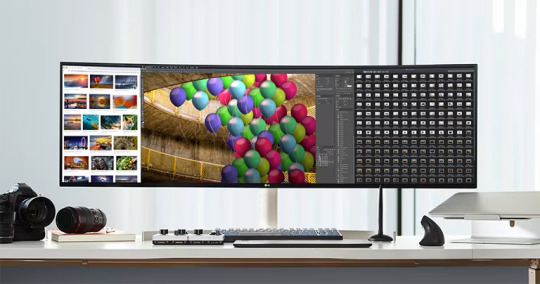
View On WordPress
0 notes