#Integrate any third party app with Salesforce using Salesforce Connect
Explore tagged Tumblr posts
Text
Top Salesforce Chrome Extensions for Contact and Lead Management
Managing leads and contacts efficiently is critical for any successful sales operation. While Salesforce is a powerful CRM platform, it often requires extra clicks and toggling between apps to perform everyday contact and lead management tasks. That’s where Salesforce Chrome Extensions come in—purpose-built browser tools that seamlessly integrate with your Salesforce instance to save time, reduce errors, and streamline your workflows.
In this blog, we’ll explore some of the most useful Salesforce Chrome Extensions for contact and lead management, and how they can make your sales processes smarter and faster.
Why Use Chrome Extensions for Salesforce Contact and Lead Management?
Enhanced Productivity
With the right extension, sales reps can fill in contact details, log calls, update records, and trigger workflows directly from their browser—without switching between tabs.
Real-Time Syncing and Alerts
Chrome extensions provide immediate alerts for lead engagement, changes in contact data, or missed follow-ups—keeping your pipeline active and timely.
Integration with Email and LinkedIn
Extensions that connect Salesforce with Gmail and LinkedIn allow you to sync messages, capture new leads, and enrich contact data instantly.
Top Salesforce Chrome Extensions to Try in 2025
1. Salesforce Inspector
What it does: Adds a collapsible sidebar that allows you to view, edit, and export Salesforce record data directly from any record page. Best For: Salesforce admins and power users who need fast access to backend data for contacts and leads.
2. Ebsta
What it does: Syncs Gmail, Outlook, LinkedIn, and calendars with Salesforce. Automatically logs emails and tracks engagement. Best For: Sales reps managing high volumes of inbound and outbound communication.
3. Cirrus Insight
What it does: Integrates Salesforce with Gmail and Outlook, allowing you to update contacts, schedule meetings, and send tracked emails without leaving your inbox. Best For: Teams that rely on email for lead engagement and want more visibility into contact interactions.
4. Groove
What it does: Offers task automation, email sequencing, and a customizable Salesforce sidebar within your inbox. Best For: Sales teams working with repeatable processes who want to reduce manual updates in Salesforce.
5. Clearbit for Salesforce
What it does: Provides real-time B2B lead enrichment by pulling data from public sources to automatically populate Salesforce contact records. Best For: Marketing and sales teams that need better insights into new leads or want to improve segmentation.
6. Dooly
What it does: Helps reps take notes during calls, update records on the fly, and sync everything with Salesforce—without ever logging in to the platform. Best For: SDRs and AEs looking to focus more on conversations and less on CRM updates.
How to Choose the Right Salesforce Chrome Extension
Evaluate Your Workflow
Before choosing an extension, identify where your sales process experiences friction. Are you missing follow-ups? Spending too much time updating records? Let your pain points guide your selection.
Check Compatibility
Ensure the extension is compatible with your current Salesforce edition, browser, and third-party tools like Gmail or LinkedIn.
Prioritize Security
Look for extensions with solid privacy practices, user authentication, and administrative controls to protect sensitive customer data.
Tips to Maximize the Value of Salesforce Chrome Extensions
Train Your Team: Ensure your sales reps know how to use the tools to avoid underutilization.
Track Productivity Gains: Measure improvements in lead response time, data accuracy, and record completeness.
Stay Updated: Enable auto-updates and follow changelogs to benefit from the latest features and security patches.
Final Thoughts
Salesforce Chrome Extensions can transform your contact and lead management workflows from clunky to streamlined. Whether you’re looking to reduce data entry, track lead engagement more effectively, or integrate email communications seamlessly, the right set of tools can help you unlock the full power of your CRM.
Don’t let manual tasks slow you down—try out a few of these Chrome extensions and see how they can improve your productivity and Salesforce ROI.
0 notes
Text
ChatGPT vs. Copilot – Choosing the Best Assistant for Your Needs
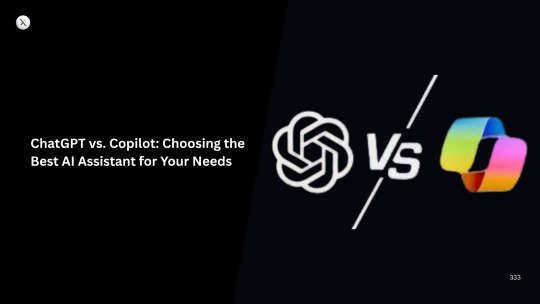
In 2025, the landscape of AI assistants is more vibrant and sophisticated than ever before. At the forefront of this evolution stand two prominent names: OpenAI's ChatGPT and Microsoft's Copilot. Both leverage powerful Large Language Models (LLMs) to understand and generate human-like text, but they are designed with distinct philosophies and target users in mind.
So, when it comes to choosing the best AI assistant for your individual or enterprise needs, it's less about which one is "better" in an absolute sense, and more about which one best aligns with your existing workflows, priorities, and specific use cases.
Let's dive into a comparison to help you make an informed decision.
Understanding Their Core Identities
At a high level, the key distinction lies in their primary focus:
ChatGPT: The Versatile AI Conversationalist & Creator Developed by OpenAI, ChatGPT is a general-purpose AI assistant designed for broad applicability. It excels at creative tasks, open-ended problem-solving, content generation, and engaging in wide-ranging conversations. Think of it as a highly intelligent, knowledgeable conversational partner that can assist with almost any text-based task.
Microsoft Copilot: The Integrated Productivity Powerhouse Microsoft Copilot is deeply integrated into the Microsoft 365 ecosystem. Its primary strength lies in boosting productivity directly within familiar applications like Word, Excel, PowerPoint, Outlook, and Teams. It understands the context of your work within these apps and helps automate and streamline everyday business tasks.
Head-to-Head: Key Differentiators
While both rely on advanced LLMs (often sharing underlying OpenAI models like GPT-4o), their application and feature sets diverge significantly.
1. Integration & Ecosystem:
ChatGPT:
Platform-agnostic: Accessible via web interface, mobile apps, and API.
Broad Integrations: Connects with a wide variety of third-party applications and services, often through tools like Zapier or custom API integrations. Ideal if you work across diverse software environments (e.g., Google Workspace, Salesforce, bespoke internal tools).
Custom GPTs: Allows users to create tailored versions of ChatGPT with specific instructions, knowledge bases, and capabilities.
Copilot:
Deep Microsoft 365 Integration: Seamlessly embedded within Word, Excel, PowerPoint, Outlook, Teams, and more. This is its killer feature for Microsoft users.
Contextual Understanding: Reads your current document, email thread, or meeting transcript to offer highly relevant suggestions and summaries.
Copilot Studio: Enables businesses to build custom AI agents that interact directly with Microsoft applications and enterprise data within the Microsoft ecosystem.
Edge Browser Integration: Offers AI assistance directly within the Edge browser.
2. Use Cases & Functionality:
ChatGPT:
Content Creation: Brainstorming, drafting articles, blog posts, emails, marketing copy, social media updates.
Creative & Analytical Tasks: Storytelling, poetry, scriptwriting, simplifying complex ideas, generating code snippets, solving mathematical problems, research, learning, and development.
Multimodal Capabilities: With GPT-4o, it handles text, images, and audio natively for input and output, supporting more diverse creative prompts.
General Problem Solving: Can help reason through multi-step logic and adapt to high-level requirements across various domains.
Copilot:
Document & Presentation Creation: Auto-generating slides in PowerPoint, restructuring documents in Word, drafting notes in OneNote.
Email Management: Summarizing long email threads, drafting replies in Outlook.
Data Analysis (Excel): Generating formulas, analyzing data, applying formatting.
Meeting Summarization (Teams): Auto-generating meeting notes, identifying action items.
Workflow Automation: Reducing repetitive tasks within Microsoft 365.
Real-time Assistance: Provides inline suggestions as you work within Microsoft apps.
3. Data Privacy & Security:
ChatGPT:
OpenAI has made significant strides in privacy (e.g., options to disable chat history for model training).
ChatGPT Enterprise offers stronger data privacy guarantees (e.g., SOC 2 and GDPR compliance, no user data used for training models by default).
However, its default public version requires users to be mindful of sensitive data.
Copilot:
Enterprise-grade Security: Benefits from Microsoft's robust security and compliance stack.
Commercial Data Protection: When signed in with a Microsoft 365 work or school identity, Copilot respects inputs with commercial data protection – meaning user inputs are not used to train Microsoft's foundational LLMs and are not surfaced to other users. Data remains within the Microsoft 365 environment.
Integrated with Microsoft's permission and access controls.
4. Pricing & Plans:
Both offer free tiers with basic functionality and paid subscriptions for advanced features and higher usage limits. Pricing models for enterprise tiers vary significantly based on user count and included features. Typically, both operate on a monthly per-user subscription for premium features. Copilot Pro ($20/month) often requires an existing Microsoft 365 Personal or Family subscription to unlock full desktop app integration.
Which AI Assistant is Right for You?
The choice largely boils down to your core needs and existing technological ecosystem:
Choose ChatGPT if:
You need a versatile, general-purpose AI assistant for brainstorming, creative writing, research, or complex problem-solving across diverse domains.
Your workflow involves a mix of non-Microsoft applications (e.g., Google Workspace, Adobe Creative Suite, custom internal tools).
You prioritize access to the latest LLM advancements and rapid feature deployment from OpenAI.
You're comfortable with a platform-agnostic AI assistant that you can integrate into various tools via APIs or custom builds.
Choose Microsoft Copilot if:
Your organization heavily relies on the Microsoft 365 suite (Word, Excel, PowerPoint, Outlook, Teams, SharePoint).
Your primary goal is to boost productivity, automate routine tasks, and streamline workflows within the Microsoft ecosystem.
Data security, governance, and compliance within a controlled enterprise environment are top priorities.
You want an AI assistant that understands the context of your work files and communications for more relevant assistance.
The Power of "And": Why Not Both?
Many individuals and businesses are finding significant value in leveraging both ChatGPT and Copilot.
ChatGPT can be your go-to for ideation, deep research, complex coding challenges (outside the IDE), or generating creative content drafts.
Copilot can then take those ideas and efficiently integrate them into your Microsoft documents, presentations, or emails, summarizing meetings, and managing your calendar.
This synergistic approach allows you to harness ChatGPT's expansive knowledge and creative flair alongside Copilot's deep contextual integration and productivity-enhancing capabilities within your daily work environment.
In 2025, AI assistants are no longer a novelty; they are essential tools for competitive advantage. Understanding their strengths and choosing wisely will empower you and your team to navigate the complexities of the modern digital landscape with unparalleled efficiency and intelligence.
0 notes
Text
Salesforce Integration Services
Connect Salesforce with Any Application, System, or Platform – Seamlessly.
Looking to integrate Salesforce with your existing systems or third-party apps? Our Salesforce Integration Services help streamline workflows, improve data accuracy, and unify business operations. We connect Salesforce CRM with ERP, eCommerce, accounting, marketing, and collaboration tools for seamless performance across your tech stack.
What You Get With Our Salesforce Integration Services
Our Salesforce Integration solutions are designed to deliver more than just connectivity. Here’s what you can expect:
Unified Ecosystem: All your tools, platforms, and data sources working as one — driving better collaboration and faster decisions.
Reduced Manual Work: Fewer spreadsheets and data transfers. We automate repetitive tasks so your team can focus on high-impact work.
Ready-to-Scale Architecture: Integrations built to scale as your business grows — no rework needed when you expand your tech stack.
Future-Proof Solutions: We follow the latest Salesforce best practices and use modular designs that adapt to evolving APIs and system upgrades.
Enhanced Team Productivity: With real-time data flow and integrated systems, your sales, marketing, and support teams work smarter — together.
Salesforce Integration Services We Offer
Salesforce API Integration
Connect Salesforce to internal or external systems via REST or SOAP APIs. We ensure secure and reliable bi-directional data exchange, real-time updates, and Custom Salesforce Integration that scales with your business.
Third-party Application Integration
We integrate Salesforce with popular tools like Slack, Google Workspace, Outlook, Dropbox, Asana, and others to improve collaboration and productivity across teams. Our Salesforce Third-Party Integration services are built to support your growing tech stack.
ERP Integration
We enable smooth Salesforce System Integration between Salesforce and ERPs such as SAP, Oracle, Microsoft Dynamics, and NetSuite. Automate data exchange, improve financial visibility, and create a seamless lead-to-cash process.
eCommerce Integration
Unify customer, product, and order data by integrating Salesforce with platforms like Shopify, Magento, WooCommerce, or BigCommerce. Improve customer experience and automate sales workflows.
Marketing Automation Integration
Streamline your marketing efforts by connecting Salesforce to tools like HubSpot, Pardot, Mailchimp, or Marketo. Track campaign performance, manage leads, and automate follow-ups efficiently.
Business Intelligence & Reporting Integration
We integrate Salesforce with data visualization and analytics tools like Tableau, Power BI, and Google Data Studio. Make data-driven decisions with real-time dashboards and unified reporting.
Custom Middleware Development
Don’t see a pre-built connector? We develop middleware solutions tailored to your integration needs using platforms like MuleSoft, Zapier, Boomi, or custom APIs.
Source: Salesforce Integration Services
0 notes
Text
What Is AiSentr? The No-Code AI Platform Helping Businesses Automate Smarter
Introducing AiSentr: AI That Works for You
AiSentr is a no-code, privacy-first AI platform that helps businesses automate conversations, streamline operations, and deploy intelligent agents across the tools they already use. Whether you're a growing team using Slack, Gmail, and Notion — or an established company running Salesforce, Microsoft Teams, and SharePoint — AiSentr connects your workflows with AI that thinks, adapts, and acts.
Unlike traditional chatbot software, AiSentr goes beyond scripted interactions. It enables businesses to build AI agents that understand natural language, maintain context, pull real-time data, and complete tasks — without needing developers, custom APIs, or expensive consulting.
The platform was created to break down the barriers to AI adoption for small and mid-sized teams who want the power of automation without the complexity.
What Makes AiSentr Different From Other AI Chatbot Platforms?
While most AI chatbot platforms focus on quick interactions or static support bots, AiSentr takes a broader approach. It’s not just a chatbot builder. It’s a full-featured conversational AI and automation platform that supports multi-step workflows, data access, and dynamic logic — all with no-code tools.
AiSentr works directly inside tools like Slack, Microsoft Teams, Gmail, Outlook, and WhatsApp. That means your team can talk to an AI agent, assign tasks, ask questions, and pull information from multiple sources — all without leaving their messaging app or inbox.
It’s designed for real use cases, like:
Customer service automation
AI-powered internal help desks
Conversational document search
Workflow automation
Data retrieval from unstructured sources
Sales support and lead qualification
The agents aren’t just reactive. They’re built to take initiative, learn from interactions, and support your team like a digital coworker.
Use Your Existing Data Without Complex Engineering
One of AiSentr’s biggest advantages is how it handles data. Traditional platforms often require data to be pre-structured or moved into custom databases. AiSentr works differently.
You can connect to common data sources like Google Drive, OneDrive, Notion, Confluence, SharePoint, HubSpot, Salesforce, or even flat files like PDFs and spreadsheets. The AI agents can then access, summarize, and respond using that information — no data pipelines or engineering work required.
For small businesses or lean teams, this is a game-changer. You can automate processes and deliver intelligent answers without having to clean up your entire data environment.
No-Code Setup That Anyone Can Use
With AiSentr, you don’t need to be a developer to build with AI. The entire platform is built around no-code workflows, prompt training, and intuitive controls. Users can teach AI agents how to behave using plain language, connect them to different tools through guided setup flows, and launch new bots in minutes.
This means your operations manager can automate internal requests. Your customer success lead can deploy an AI assistant that responds to tickets. Your founder can set up an agent that pulls documents and answers investor questions from Gmail.
The point isn’t just ease of use — it’s empowerment. AiSentr puts the power of AI directly in the hands of the people who need it most.
Secure, Private, and Designed for Business
AiSentr takes data privacy and control seriously. The platform uses secure architecture and ensures that your business data is never shared with third-party models without your explicit control. Unlike many open-source chatbot tools or generic cloud AI platforms, AiSentr is built with a privacy-first mindset.
You decide what data agents can access, how they respond, and which tools they integrate with. This level of transparency is essential for teams working in industries like finance, healthcare, legal services, or any business handling sensitive client information.
Who Is AiSentr For?
AiSentr is built for small to mid-sized businesses that want to modernize their workflows, customer service, or operations — without hiring an in-house AI team.
It’s ideal for:
Startups scaling without a tech stack
Customer support teams automating ticket resolution
Operations managers managing internal workflows
Sales teams qualifying leads through email or WhatsApp
Agencies offering AI-powered services to clients
Whether you’re trying to replace a simple chatbot, eliminate manual admin work, or explore more advanced AI capabilities, AiSentr gives you the tools to do it — fast.
What You Can Build With AiSentr
AiSentr isn’t just for customer support. You can use it to automate dozens of common business workflows across multiple departments.
You can build an AI assistant that summarizes PDFs in SharePoint, answers staff questions in Slack, updates customer records in HubSpot, or triages emails in Gmail and pushes them into Microsoft Dynamics. You can create conversational workflows that help onboard new hires, remind team members about approvals, or check project status using natural language prompts.
The goal isn’t to replace your team — it’s to give them back time, reduce friction, and scale their efforts without adding headcount.
Why AiSentr Matters in the Future of Work
The future of business automation is not about more bots — it’s about better agents. AiSentr is built on the belief that AI should be collaborative, not just transactional. It should be embedded in the tools your team already uses and work with the data you already have.
It should also be simple enough that anyone in your organization can build, deploy, and manage agents without waiting for IT.
This is the new model of work — and AiSentr is helping businesses across industries make the shift.
Conclusion: Start Building Smarter Workflows Today
AiSentr is more than a chatbot. It’s a full-stack AI automation platform that’s secure, flexible, and easy to use — even if you’ve never touched code.
If you’re ready to automate smarter, streamline your operations, and empower your team with AI that works, AiSentr is the platform built for you.Visit www.aisentr.com to learn more and start your free trial today.
0 notes
Text
Advanced CRM Capabilities: Supercharge Your Customer Relationships
In today’s competitive market, customer relationship management (CRM) is more than just tracking contacts—it’s about building strong, data-driven relationships that drive long-term business growth. With advanced CRM capabilities, businesses can move beyond basic functionality and tap into automation, analytics, personalization, and integration that redefine how they engage with customers.
What Are Advanced CRM Capabilities?
Advanced CRM capabilities refer to the enhanced features within modern CRM platforms that go far beyond traditional contact management. These capabilities include workflow automation, AI-driven insights, real-time analytics, omnichannel communication, and deep integrations with marketing, sales, and support tools.
When used correctly, these tools help businesses streamline operations, enhance customer engagement, and boost retention rates through intelligent, personalized interactions.
Top Advanced CRM Features You Should Know
✅ Workflow & Sales Automation
Automate repetitive tasks like email follow-ups, lead assignments, and deal stage transitions. Free your team to focus on high-impact work.
✅ AI-Powered Insights & Predictions
Use artificial intelligence to analyze customer behavior, predict churn, and identify upsell or cross-sell opportunities.
✅ 360-Degree Customer View
Combine data from every touchpoint—sales, support, marketing—into a single unified profile. Understand the full customer journey in real time.
✅ Omnichannel Communication
Engage customers seamlessly across email, phone, live chat, SMS, and social media from one dashboard.
✅ Advanced Reporting & Dashboards
Customize dashboards with key performance indicators (KPIs), track sales pipelines, and monitor campaign performance at a glance.
✅ Mobile CRM Functionality
Access all your CRM tools and customer data on the go via mobile apps—perfect for remote teams or field sales.
✅ Third-Party Integrations
Connect your CRM to tools like marketing automation, help desks, ecommerce platforms, and accounting software for a fully integrated tech stack.
Key Benefits of Advanced CRM Systems
Enhanced Productivity – Automation reduces manual work and speeds up sales cycles.
Better Customer Experiences – Personalize communication and solve problems faster.
Improved Decision-Making – Access detailed analytics and real-time data.
Stronger Collaboration – Keep marketing, sales, and support on the same page.
Increased Revenue – Efficient pipelines and accurate forecasting drive conversions.
Who Needs Advanced CRM Features?
Advanced CRM is ideal for:
Mid-sized to Large Businesses managing complex pipelines and large teams
B2B Companies needing multi-stage sales funnels and account management
Customer Support Teams requiring service ticket tracking and resolution metrics
Marketing Teams aiming to sync campaigns with lead data
Agencies & Consultants looking to automate client onboarding and communication
Top CRM Platforms Offering Advanced Features
Salesforce – Enterprise-grade CRM with deep customization
Zoho CRM – Scalable with strong automation and AI insights
HubSpot CRM – User-friendly with powerful marketing integration
GoHighLevel – Built for agencies, offering white-label CRM and automation
Pipedrive – Sales-focused with visual pipelines and automation tools
Final Thoughts
Adopting a CRM with advanced capabilities is a smart investment for any growing business. From automating sales workflows to delivering hyper-personalized experiences, these features help you stay ahead of the competition and build lasting customer relationships.
1 note
·
View note
Text
The Rise of Web Applications: Benefits for Modern Businesses

In today's digital-first world, web applications have become an essential tool for businesses looking to enhance efficiency, improve customer engagement, and streamline operations. Unlike traditional desktop applications, web applications run in a browser, making them accessible from any device with an internet connection. This shift toward web-based solutions has significantly transformed how businesses operate, providing increased flexibility, scalability, and cost savings.
1. What Are Web Applications?
A web application is a software program that runs on a web server and is accessed through a browser. Unlike mobile or desktop applications that require installation, web applications are platform-independent and can be used on any device with internet access. Examples include e-commerce platforms, customer relationship management (CRM) systems, online collaboration tools, and project management applications.
2. Key Benefits of Web Applications for Businesses
A. Accessibility and Convenience
One of the biggest advantages of web applications is their accessibility. Users can log in from anywhere in the world, on any device, without the need for downloads or installations. This makes them particularly beneficial for remote teams, allowing employees to work seamlessly from different locations.
B. Cost-Effectiveness
Unlike traditional software that requires expensive hardware and licenses, web applications operate on cloud-based servers, reducing infrastructure and maintenance costs. Businesses can opt for subscription-based pricing models, paying only for the resources they use.
C. Improved Security
Web applications store data in centralized, cloud-based servers with robust security measures, including encryption and multi-factor authentication. This reduces the risk of data loss due to hardware failures or cyber threats.
D. Easy Updates and Maintenance
Unlike traditional software that requires manual updates on each device, web applications are updated automatically. This ensures that businesses always have access to the latest features and security patches without any disruptions.
E. Scalability and Customization
Web applications can easily scale as a business grows. Whether you need to add new users, integrate third-party services, or expand functionality, web applications provide the flexibility to adapt to changing business needs.
F. Enhanced Collaboration
With built-in collaboration tools, web applications enable teams to work together in real-time. Whether it’s document sharing, communication, or project management, web-based solutions improve productivity and teamwork.
3. Popular Types of Web Applications
A. E-Commerce Platforms
Businesses looking to sell products online benefit from web applications like Shopify, WooCommerce, and Magento, which provide seamless shopping experiences for customers.
B. Customer Relationship Management (CRM) Systems
Web-based CRMs like Salesforce and HubSpot help businesses manage customer interactions, track leads, and improve sales performance.
C. Enterprise Resource Planning (ERP) Systems
ERPs like SAP and NetSuite centralize business operations, from inventory management to human resources, streamlining processes for greater efficiency.
D. Online Collaboration and Productivity Tools
Applications like Google Workspace, Slack, and Trello allow teams to collaborate efficiently, no matter where they are.
4. The Future of Web Applications
As businesses continue to adopt digital transformation strategies, web applications will play a crucial role in shaping the future of work. Innovations such as Progressive Web Apps (PWAs), AI-powered automation, and blockchain integration will further enhance web application capabilities, offering businesses even more efficiency and security.
Final Thoughts
The rise of web applications is revolutionizing the way businesses operate, offering unparalleled accessibility, scalability, and cost-effectiveness. Whether you’re a startup or an established enterprise, integrating web applications into your business strategy can drive growth and improve efficiency.
Looking for expert web development services? Visit WizHope to explore customized solutions tailored to your business needs!
#digital marketing#seo services#digital marketing services#social media marketing#digital marketing company#emailmarketing#seo#ppc
0 notes
Text
What is Cloud Application Development? – A Detailed Guide for 2025
Definition of a cloud-based application
Cloud-based applications are internet-based apps that may be accessed using cloud-based services. Enterprises utilize cloud apps to store their entire database, which end users may access using credentials from any device, browser, and location at any time.
These cloud services are cost-effective, time-saving, and conveniently accessible to end users. However, the cloud program is based on remote servers and runs quite smoothly. As a result, integrate cloud apps for flexibility and convenience of use in the commercial setting.
What is cloud application development?
Cloud application development entails creating internet-enabled software solutions that consumers may access from any browser and device. These programs do not rely on personal PCs or local servers for accessibility.
Types of Cloud-Based App Solutions
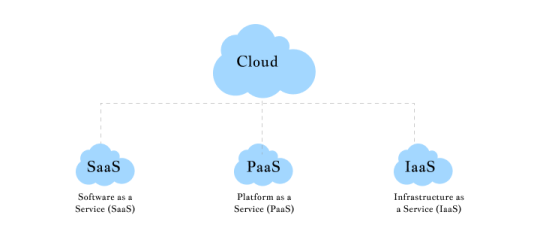
There are three major cloud-based software solutions to build for enterprises; which are:
Software as a Service (SaaS)
Software as a Service (SaaS) is cloud software developed through mobile apps and web browsers. These are accessible through the internet, allowing end users to access them without configurations or installation.
Use Cases of SaaS:
Manage clientele base and work aligned with custom relationship management (CRM) systems
Automating the tasks and operations in an organization
Organizing the documents and managing the data-sharing process
Planning for the upcoming events
Automate the signing process for products & services
Examples of SaaS – AWS, Salesforce, BigCommerce, Zendesk, Google Apps
Platform as a Service. (PaaS)
Platform as a Service (PaaS) is for developers who rent resources and services to construct their apps. Cloud apps rely on cloud providers for infrastructure, development tools, and operating systems. Furthermore, cloud vendors provide hardware and software resources to make mobile app development more agile and straightforward.
PaaS Use Cases:
Development Tools
Operating Systems
Database running infrastructure and middleware
Examples of PaaS: Windows Azure, OpenShift, and Heroku.
Infrastructure as a Service (IaaS).
Infrastructure as a Service (IaaS) cloud services; cloud providers manage the whole company infrastructure, including networks, servers, storage, and visualization. The cloud service provider keeps an eye on the current functions and operations.
Use Cases for IaaS
Tracking activities and functions.
Detailed invoice generation and disaster recovery/backup solutions.
Security Management
High-performance computing.
Examples of IaaS include PayPal, Zoom, Slack, and Microsoft Azure.
Types of Cloud-Based Apps Deployment
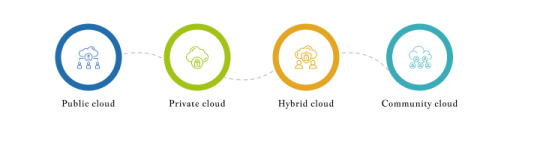
1. The public cloud
On any public cloud, the business data is stored on a third-party server that can be controlled by a certified cloud provider. The management of servers, resources, and infrastructure is the responsibility of these suppliers. Since third-party cloud providers will handle operations at the appropriate pricing for precise and seamless data processing, there is no need to buy hardware for data management. Furthermore, anyone with an internet connection can access these cloud apps.
2. Private Cloud
Only authorized users of a specific business can access the data via the internet in a private cloud, which is a personal cloud application. Strong firewalls protect these cloud apps, which the IT firm also keeps an eye on and controls.
3. Cloud Hybrid
You may use the advantages and capabilities of both public and private clouds with hybrid cloud apps. Both on-demand services and third-party apps may receive the data. Additionally, they can pick from a variety of deployment and optimization methods to make the less necessary informative data public and safeguard private data.
4. Cloud Community
Various businesses from related communities can access services and resources on the community cloud. This is neither private, which is limited to a single organization, nor public, which is open to everyone. Multiple organizations from the same community oversee and govern the neighborhood.
Cloud Application Examples

These days, cloud applications are used by the majority of corporations, enterprises, and large-scale enterprises to efficiently process databases and operations. Here are some excellent examples of cloud-based applications to show readers that it might be worthwhile:
Dropbox or Google Drive:
Everyone is aware of Google Drive. People all across the world use Dropbox or Google Drive to store files, retrieve them easily, process paperwork properly, and make it available from anywhere at any time.
Miro:
It is a digital or virtual dashboard that allows you to collaborate with other users in a more enjoyable and inventive manner. It promotes cooperation and real-time coordination with other distant teams. For improved accuracy and collaboration at work, users can SMS or make in-app video calls in the event of issues.
Figma:
Figma is an app for cloud-based design that makes it possible to process designs more precisely and effectively. By using plugins and widgets to automate the job, it makes it possible to finish design chores quickly.
How to Build Cloud Application – Step-by-Step Guide
The cloud applications development method differs greatly from that of developing web and mobile applications. While many others are also available for good developments, the majority of large-scale businesses use AWS development services for cloud app development. Finally, the entire process of developing a cloud application is acknowledged in the following step-by-step:
Learn about the Market Research and the Project
To decide what to develop, it is crucial to first learn about the project and conduct a market analysis. You need to research and comprehend which apps are appropriate for cloud development. In order to create the best cloud software, market research will help you gain a thorough understanding of the market and pinpoint the target market.
Talk about Including Specific Features and Architecture
Choose which functionalities and features to suggest. Choose the best option for seamless app performance by talking with the development firm about the cloud migration, services model, and cloud app architecture.
Select the Tech Stacks and Methods of Monetization
Acknowledge the tech stacks and business strategy after you have a firm grasp of the app’s features and capabilities. Before turning over the development, educate yourself on various technologies. Additionally, decide if you require a cloud-based application with a freemium or premium model, integrate in-app purchases, or use another unique method of monetization. To obtain ideas and knowledge for the best one, it is advisable to seek out cloud app development consulting from seasoned professionals.
Create the cloud application.
Following the selection of tech stacks and the development of features and functionalities for the cloud application, the UI/UX designs are the next step. For mobile apps to be user-friendly, their designs must be visually appealing and intuitive. Additionally, use caution when developing cloud-native apps, as it is crucial to design them based on user involvement in order to attract the attention of the intended audience more quickly.
Create the application and test it.
When the development stage comes around, it calls for precise planning, ongoing monitoring, and suitable implementation. Establish a connection with the team, assign tasks, split responsibilities, and develop cloud applications using the Scrum and Agile Methodologies. Additionally, prioritize cloud-native application development since it provides more individualized and convenient procedures.
The testing stage follows the development of the cloud application. Before the application is released into the market, the interrogating team will arrive to ensure that it performs well. The application’s performance and user experience must be flawless during the testing phase.
Deployment At The Dedicated Platforms
Proceed with the launch procedure on the specific deployment platform. For deployment, choose Android, Google Play Store, Apple App Store, or Cross Platform, with follow-ups and documentation completed.
Concluding remarks
For corporations, enterprises, and large organizations, cloud-based applications provide a very streamlined and seamless environment for managing databases and adhering to appropriate, high-level security measures during operations and functionality.
The benefits of using cloud application development services for a corporation are numerous. To succeed in the cutthroat market, you must, nevertheless, embrace the full potential of digitization as it evolves within the system.
Speak with a cloud application development company to ensure that functions are built and executed accurately in the corporate environment. The business and its experts will make wise recommendations and create flawless cloud software solutions.
Let Moonstack help you turn your ideas into reality in 2025 and beyond by developing state-of-the-art cloud applications that are customized to your company’s needs and guarantee scalability, security, and flawless performance!
0 notes
Text
The Birth of Salesforce: A Revolution in CRM
Introduction
In today’s business world, managing customer relationships efficiently is essential for success. However, before Salesforce, traditional CRM systems were expensive, complex, and difficult to scale. Businesses struggled with high infrastructure costs, slow implementation, and limited accessibility, making it challenging to manage customer data effectively. For those looking to enhance their skills, Salesforce Online Training & Placement programs offer comprehensive education and job placement assistance, making it easier to master this tool and advance your career.
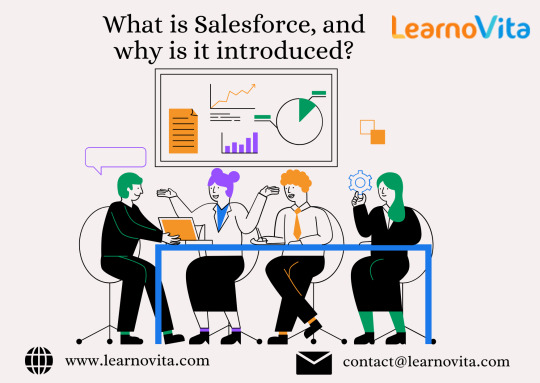
Salesforce was introduced in 1999 by Marc Benioff and his team to revolutionize customer relationship management. By shifting CRM to the cloud, Salesforce made it affordable, scalable, and accessible to businesses of all sizes. This innovation transformed the industry and paved the way for a new era of digital business solutions.
The Challenges of Traditional CRM
Before Salesforce, businesses relied on on-premise CRM software, which came with several limitations:
High Costs and IT Dependency
Traditional CRMs required companies to invest in expensive servers, software licenses, and IT teams for maintenance and updates. This made CRM solutions inaccessible to many small and mid-sized businesses.
Limited Accessibility
On-premise CRMs were confined to office networks, meaning that sales teams, customer service representatives, and executives couldn’t access real-time data while working remotely. This resulted in delays in decision-making and reduced efficiency.
Slow and Complicated Implementation
Deploying a traditional CRM could take months or even years, involving complex installations and customization processes. Any changes required extensive IT involvement, making the system rigid and difficult to adapt.
Scalability Challenges
As businesses grew, expanding traditional CRM systems became a costly and complicated process. Companies had to purchase additional hardware and software, making it difficult to scale operations efficiently. With the aid of Best Online Training & Placement programs, which offer comprehensive training and job placement support to anyone looking to develop their talents, it’s easier to learn this tool and advance your career.

Lack of Integration with Other Tools
Traditional CRMs struggled to integrate with marketing, sales, and customer support tools, leading to fragmented data and inefficiencies in business processes.
The Salesforce Revolution
Salesforce introduced a cloud-based, subscription-based CRM model (Software-as-a-Service or SaaS) that addressed these issues. This approach eliminated the need for expensive infrastructure, making CRM accessible to businesses of all sizes.
Cloud-Based Accessibility
Unlike traditional CRMs, Salesforce allowed businesses to access customer data anytime, anywhere, from any device with an internet connection. This improved collaboration across teams and enabled remote work.
Cost-Effective and Scalable
Salesforce eliminated the need for costly IT infrastructure, offering a pay-as-you-go model that allowed businesses to scale their CRM solutions as needed. Small startups could now afford enterprise-grade tools without massive upfront investments.
Fast Implementation and Customization
Salesforce could be deployed within weeks instead of months, allowing businesses to start using it quickly. Its drag-and-drop customization features made it easy to tailor the CRM to specific business needs without requiring extensive coding knowledge.
Seamless Integration with Other Applications
Salesforce provided integration with thousands of third-party apps through the AppExchange, allowing businesses to connect their CRM with marketing automation, sales analytics, and customer service tools effortlessly.
AI-Powered Insights and Automation
With features like Salesforce Einstein AI, businesses gained access to predictive analytics, automated workflows, and real-time reporting, helping them make data-driven decisions faster.
The Impact of Salesforce on Businesses
Since its launch, Salesforce has become the world’s leading CRM platform, empowering businesses to improve customer relationships, sales, and operational efficiency. Companies across various industries use Salesforce to:
Automate sales processes and improve lead management
Enhance customer support with AI-driven chatbots and service tools
Streamline marketing efforts through targeted campaigns
Gain deeper insights into customer behavior with real-time analytics
Conclusion
The birth of Salesforce marked a turning point in the CRM industry, making customer relationship management more accessible, efficient, and scalable. By shifting CRM to the cloud, Salesforce not only solved the problems of traditional systems but also set new industry standards for innovation and growth.
Today, Salesforce continues to evolve with AI, automation, and advanced analytics, helping businesses stay ahead in a digital-first world. Whether you're a small startup or a global enterprise, Salesforce provides the tools you need to succeed in customer relationship management.
0 notes
Text
How to Choose the Best Salesforce Developer Course for Your Career
Salesforce is a highly effective CRM platform that is a powerful Customer Relationship Management (CRM) platform utilized by companies from a variety of sectors to simplify their processes and improve customer experience. As companies continue to implement Salesforce products, the need for highly skilled Salesforce developers has increased dramatically. If you're looking to pursue a career as an Salesforce developer, choosing the correct course is vital in acquiring the knowledge and skills to succeed within the industry. This article we'll explain how to select the most suitable Salesforce developer program to advance your career. We will also ensure that you get the best education that makes you market-ready.
1. Understand Your Career Goals
Before you begin any Salesforce developer training it's important to be aware of your career objectives. Salesforce development can cover a wide spectrum of capabilities that include programming using Apex and using Visualforce pages as well as integrating third-party applications and working with Lightning components. A few important things to think about when you are determining your career objectives include:
Are you interested in working as a backend developer with a focus on the Salesforce codes (Apex)?
Are you more than interested in front-end development? using Salesforce Lightning components and Visualforce pages?
Do you wish to become the full stack Salesforce developer who handles both frontend and backend work?
Are you interested in specializing on Salesforce integrations with other systems?
The answers you provide will help you select the best course that is compatible with your goals and passions. This knowledge will assist you to select a course that covers the essential subjects and provides advanced training in case you're familiar with the fundamental Salesforce concepts.
2. Check the Course Curriculum
A well-constructed program is the basis of any great Salesforce developer course. Make sure you choose courses that focus on the fundamental features that are required for Salesforce development, including:
Apex Programming is the primary programming language that is used to create code for Salesforce. Salesforce platform. A great course will teach students how you can write code, test and analyze Apex code.
Visualforce Pages They are pages that can be created by developers to display information in a more user-friendly manner. It is recommended to look for classes that will show you how to create and personalize Visualforce pages.
Salesforce Lightning: Salesforce's move to Lightning understanding Lightning Components along with Lightning App Builder Lightning Builder App Builder is crucial to modern development.
SOQL (Salesforce Object Query Language) and SOSL (Salesforce Object Search Language): Learning how to query Salesforce information effectively is vital for anyone who is a Salesforce developer.
Salesforce Integration Learn to connect Salesforce with third-party apps and data sources.
A well-organized course will gradually improve your skills beginning at the beginning and progressing towards more advanced subjects as you advance. Make sure the course is accompanied by hands-on activities as well as coding challenges. actual scenarios that offer real-world knowledge.
3. Verify Instructor Credentials and Teaching Style
The quality of the instruction is among the most important aspects when choosing the ideal Salesforce developer training course. Find classes taught by skilled Salesforce developers with actual experience working with Salesforce. Examine the background of the instructor, including their qualifications or work experience as well as any testimonials from former students.
A teacher who is enthusiastic regarding teaching could make a significant difference to your learning. Their ability to simplify complex concepts, provide concise explanations, and offer guidance throughout the course can assist you in understanding difficult subjects. Some courses also provide the opportunity to mentor or have a Q&A section where industry experts or instructors can answer your questions, so make sure to make use of these sources.
Also, think about the style of teaching that best suits your personal learning style. Some learners prefer video lectures, whereas others prefer engaging learning, reading materials or tests. A course that has a varied method of teaching that caters to various learning styles can help improve your knowledge the process of Salesforce development.
4. Look for Hands-On Experience and Projects
The best way to get familiar with Salesforce development is through building projects and applying your skills in real-world situations. Choose courses that emphasize practical learning and offer opportunities to take on projects that mimic real-world development tasks. This might include creating Salesforce applications, developing integrations or making Apex triggers, or creating user interfaces that incorporate Lightning components.
An instructor-led course with tasks that are practical can not only aid in enhancing your education, but will also provide you a portfolio that you can show prospective employers. A portfolio that includes real projects portfolio will allow you to distinguish yourself from other applicants on the job search.
5. Check for Certification Preparation
Salesforce provides a variety of certifications. Some examples include those offered by Salesforce, such as Salesforce Certified Platform Developer I and Salesforce Certified Platform Developer II and Salesforce Certified Platform Developer II, which are recognized by the market as benchmarks of an expert's knowledge. You should look for courses that will aid in the preparation for the certifications. A quality course should be aligned with the objectives of certification providing you with the best pathway towards certification.
If you're looking to get Salesforce certified, be sure the training program includes exams preparation, practice tests and advice to the most reliable study tools. It's a great way to demonstrate your expertise and increase your chances of getting a job as an Salesforce developer.
6. Consider the Course Delivery Format
The way in which the course is delivered is another important aspect to think about. Based on your schedule and personal preferences in learning You may wish to pick from:
Self-paced Online Classes They offer flexibility and let you learn at your own speed. They are great for people who are working and have other obligations however still wish to learn Salesforce development abilities.
Instruction-led Online Courses They typically are scheduled and include live instruction. They can also be more interactive and give immediate feedback to the teacher.
Bootcamps are intense course, with a fast pace typically last for about a week and are intended for those who are looking to get deep in Salesforce advancement in a brief period of time. Bootcamps are ideal to consider if you're in search of an opportunity to change careers and require immediate outcomes.
Select the course that is best for your style of learning as well as your budget. Some courses also provide an on-demand learning option and live lessons and can offer an ideal mix of the two.
7. Check Reviews and Testimonials
Before you enroll in a course, make sure to review and read testimonials from former students. Platforms such as Udemy, Coursera, and LinkedIn Learning often have feedback from students who have taken the course. These reviews will give you an insight into the effectiveness of the course as well as its quality, content and total learning experience.
In addition, you should determine whether the course provides an online community or forum in which students are able to interact to share their expertise, exchange information and help each other. A vibrant community can improve your learning experience as well as provide beneficial networking opportunities.
Conclusion
Selecting the most suitable Salesforce developer program to advance your career will require careful consideration of your goals, syllabus, instructor's high-quality, interactive learning opportunities as well as preparation for certification. The right course can assist you in acquiring the necessary skills and knowledge to become a competent Salesforce developer, and lead you to a rewarding job. If you follow these guidelines you'll be on the way to learning the art of Salesforce development and moving on to the next stage to your professional career.
0 notes
Text
Power Apps Training | Power Automate Training
How to Integrate Power Apps Training with Third-Party Services Easily
Integrating Power Apps with third-party services is an essential skill that enables businesses to streamline processes and automate tasks efficiently. In today’s digital landscape, organizations are looking for low-code solutions to reduce dependency on traditional developers, and Power Apps Training provides the skills needed to build powerful applications that connect seamlessly with external services. Additionally, pairing Power Apps with Power Automate Training enhances automation capabilities, allowing for smooth integration with various tools and platforms. This article will guide you through how to integrate Power Apps with third-party services easily, using some practical examples and best practices.

Understanding Power Automate Training for Seamless Integration
Integrating Power Apps with third-party services can be simplified using Power Automate. Power Automate Training enables users to automate repetitive tasks and workflows between different applications and services. For instance, you can connect Power Apps to services like SharePoint, Dynamics 365, Microsoft Teams, and even non-Microsoft services such as Salesforce, Dropbox, and Twitter.
When integrating third-party services, Power Automate acts as a bridge that automates tasks triggered by actions in Power Apps. For example, if you use Power Apps to capture data from users, Power Automate can be used to send that data to an external service, store it, or trigger another action. With the knowledge from Power Automate Training, you can configure these integrations without writing complex code.
Key Benefits of Power Apps Online Training for Third-Party Integrations
Completing Power Apps Online Training ensures that you understand how to connect your apps with multiple services using built-in connectors. There are over 500 connectors available in Power Apps, making it easy to integrate with both Microsoft and non-Microsoft platforms. Here are some key benefits of integrating Power Apps with third-party services:
Simplified Workflows: With connectors, Power Apps simplifies the process of integrating data and services. Users can quickly create apps that pull in information from multiple sources, such as databases, CRM systems, and file storage services.
Cost-Effective: Integration using Power Apps and Power Automate eliminates the need for custom APIs or heavy development efforts, saving both time and costs associated with traditional software development.
Scalability: Once you integrate Power Apps with third-party services, scaling becomes easier as connectors allow you to automate and manage larger volumes of data across multiple platforms.
Flexibility: With Power Apps Online Training, users can build apps tailored to specific business needs, ensuring that the integrations meet the unique requirements of your organization.
Steps to Integrate Power Apps with Third-Party Services
Choose a Connector: Start by selecting a connector that links Power Apps with the service you want to integrate. For example, if you are integrating with Salesforce, choose the Salesforce connector.
Set up a Flow in Power Automate: After selecting the connector, navigate to Power Automate and create a flow that triggers actions based on inputs from Power Apps. For instance, if a form is submitted in Power Apps, the flow can automatically save that data in Salesforce or any other integrated service.
Configure Permissions: Ensure that the third-party service has the correct permissions to access and interact with Power Apps. This may involve setting up OAuth authentication or API tokens.
Test and Monitor: Once the integration is set up, test it thoroughly. Use Power Automate to monitor the flow’s performance and ensure that the data is flowing correctly between Power Apps and the third-party service.
Best Practices for Learning Integration via Microsoft Power Apps Training Courses
Mastering the integration of Power Apps with third-party services requires continuous learning and hands-on practice. Enrolling in Microsoft Power Apps Training Courses will help you stay updated on new features, connectors, and integration techniques. Here are some best practices to keep in mind:
Start with Simple Integrations: Begin by integrating Power Apps with familiar services like Microsoft 365 or SharePoint. This will help you grasp the basics before moving on to more complex third-party services.
Use Pre-Built Templates: Microsoft Power Apps Training Courses often provide templates for common integrations. Use these templates to save time and ensure best practices are followed during the setup process.
Optimize Data Flow: When integrating with third-party services, ensure that the data flow is optimized. This means minimizing latency and ensuring that the app is not overloaded with unnecessary data transactions.
Security and Compliance: Always ensure that your integrations adhere to your organization's security policies. Protect sensitive data by using encryption and secure API connections.
Conclusion
Integrating Power Apps with third-party services is a powerful way to streamline workflows, automate tasks, and enhance business operations. By combining the knowledge from Power Apps Training with Power Automate Training, you can easily set up these integrations without the need for complex development work. Whether you are connecting Power Apps with Microsoft tools like Dynamics 365 or third-party platforms like Salesforce, the flexibility and ease of use provided by Power Apps and Power Automate ensure that your integrations are seamless and efficient.
To fully harness the potential of these tools, consider enrolling in Power Apps Online Training or Microsoft Power Apps Training Courses to gain hands-on experience and stay updated with the latest integration techniques. The skills you acquire will not only simplify third-party integrations but also empower you to create more dynamic, automated solutions for your business.
Visualpath is the Leading and Best Institute for learning in Hyderabad. We provide Power Apps and Power Automate Training. You will get the best course at an affordable cost.
Attend Free Demo
Call on – +91-9989971070
Visit: https://www.visualpath.in/online-powerapps-training.html
#Power Apps Training#Power Automate Training#Power Apps Online Training#Microsoft Power Apps Training#PowerApps Training Course#Power Apps and Power Automate Training#Power Apps Training in Hyderabad#Microsoft Power Apps Training Courses
1 note
·
View note
Text
Exploring the Best Power Automate Alternatives for Small and Large Businesses
In today’s competitive business landscape, automation plays a crucial role in optimizing workflows, saving time, and reducing operational costs. Power Automate is a popular choice, but many businesses seek alternatives that cater to specific needs, budgets, or offer additional features. This blog explores some of the best Power Automate alternatives for both small and large businesses, with a special focus on Cflow, an emerging player in the automation space.

1. Cflow
Best for: Small to large businesses seeking customizable automation solutions
Overview: Cflow is a powerful, cloud-based workflow automation platform designed to streamline business processes without the need for complex coding. It’s an excellent alternative to Power Automate, offering intuitive features that allow users to create and manage workflows with ease. Cflow provides a wide range of pre-built templates and custom workflow options to automate everything from HR processes to financial approvals, making it suitable for businesses of any size.
Key Features:
No-code workflow automation platform with an easy drag-and-drop interface
Hundreds of pre-built templates for common business processes
Seamless integration with third-party applications like Slack, QuickBooks, and Google Workspace
Real-time reporting and analytics to monitor workflow performance
Role-based access control for enhanced security
Pricing: Cflow offers flexible pricing plans starting with a free version for small teams, making it a budget-friendly option for growing businesses. Paid plans begin at $7/user per month, offering advanced features and integrations.
2. Zapier
Best for: Small to medium-sized businesses (SMBs)
Overview: Zapier is a widely used automation platform that connects over 5,000 apps, allowing businesses to automate tasks between their favorite tools. Zapier’s simplicity and ease of use make it ideal for smaller businesses that don’t have technical expertise but want to automate repetitive tasks across apps like Gmail, Slack, and Salesforce.
Key Features:
Simple, user-friendly interface with no coding required
Extensive app integrations, from marketing to project management tools
Pre-built templates for quick workflow setup
Multi-step workflows for more complex automation
Pricing: Zapier offers a free plan for basic automation, with premium plans starting at $19.99/month, making it affordable for smaller businesses.
3. Integromat (Make)
Best for: Medium to large enterprises
Overview: Integromat, rebranded as Make, provides businesses with a visual platform to automate processes and connect various apps. It’s ideal for companies needing complex automation workflows, offering more granular control over tasks, data, and integrations. Make is known for its advanced data transformation capabilities and flexible automation scenarios.
Key Features:
Drag-and-drop automation interface for building detailed workflows
Advanced data management and transformation tools
Over 1,000 app integrations, including Salesforce, Google Workspace, and Shopify
Scalable for handling enterprise-level automation needs
Pricing: Integromat offers a free plan with limited features, while paid plans start at $9/month. Custom enterprise plans are available for larger organizations.
4. Automate.io
Best for: Small businesses and startups
Overview: Automate.io is a straightforward automation tool designed for businesses looking to automate workflows between apps like Microsoft Office 365, LinkedIn, and Trello. Its simplicity makes it a great choice for startups and small businesses that don’t need complex automation capabilities but still want to streamline day-to-day tasks.
Key Features:
Easy-to-use drag-and-drop automation builder
Multi-step workflows and conditional logic for advanced automation
200+ app integrations, including popular CRMs and e-commerce platforms
Scheduled automation and real-time workflows
Pricing: Automate.io offers a free plan with basic features, and premium plans start at $9.99/month, making it accessible for smaller businesses.
5. Nintex
Best for: Large enterprises with complex automation needs
Overview: Nintex is an enterprise-level automation platform built for automating complex workflows across departments and industries. It offers tools for workflow automation, document generation, and robotic process automation (RPA), making it a powerful solution for large organizations with detailed processes.
Key Features:
Advanced workflow automation with RPA integration
Document automation and e-signature capabilities
Comprehensive analytics for tracking and optimizing workflows
Extensive integrations with enterprise platforms like SharePoint, Salesforce, and SAP
Pricing: Nintex pricing is based on custom enterprise solutions, making it suitable for large businesses with significant automation needs.
6. Trello Automation (Butler)
Best for: Small teams using Trello for project management
Overview: Trello is a widely popular project management tool, and its built-in automation feature, Butler, allows teams to automate repetitive tasks within Trello boards. For businesses that already rely on Trello, Butler is a simple and effective way to streamline project management processes without needing a separate automation tool.
Key Features:
Built-in automation for Trello boards
Automates tasks like moving cards, assigning due dates, and sending reminders
No coding required
Ideal for project management automation
Pricing: Butler is available as part of Trello’s paid plans, which start at $5/user per month, making it a cost-effective solution for Trello users.
7. Workato
Best for: Large businesses and enterprise automation
Overview: Workato is an integration and automation platform designed for large businesses that need to automate workflows across complex enterprise systems. It offers AI-powered automation to help companies streamline operations, manage data, and integrate apps across multiple departments.
Key Features:
AI-powered automation with machine learning capabilities
Integration with over 1,000 apps, including major enterprise systems like Salesforce and Oracle
Pre-built automation recipes for quick deployment
Enterprise-grade security and compliance features
Pricing: Workato’s pricing is custom and depends on the scope of automation required. It is ideal for large organizations with complex and high-volume automation needs.
youtube
Conclusion
Power Automate remains a popular tool for automating business processes, but many businesses—small and large—can benefit from exploring alternatives that suit their unique needs. Cflow stands out as a robust, scalable option for businesses of all sizes, offering user-friendly features, powerful integrations, and affordable pricing. For smaller businesses, platforms like Zapier and Automate.io provide easy-to-use solutions, while large enterprises can leverage tools like Nintex and Workato for more advanced automation.
SITES WE SUPPORT
Power Automate Process - Wix
SOCIAL LINKS Facebook Twitter LinkedIn
0 notes
Text
How to Maximize Efficiency with Microsoft Power Platform
In today's fast-paced business landscape, efficiency is a key driver of success. Businesses constantly look for ways to streamline operations, improve productivity, and reduce costs. Microsoft Power Platform is a powerful tool that can help organisations achieve these goals by empowering users to build custom apps, automate workflows, analyze data, and connect different systems with minimal coding. Here’s how you can maximise efficiency with Microsoft Power Platform:
1. Automate Repetitive Tasks with Power Automate
One of the biggest time-savers in any organization is automating routine and repetitive tasks. Power Automate enables users to create automated workflows between apps and services. Whether it's sending out regular reports, updating records in a CRM system, or managing employee onboarding processes, Power Automate can help eliminate manual tasks.
For example, businesses can set up an automated workflow that sends an approval request to a manager when a new purchase order is created. This reduces the need for manual communication and accelerates the approval process. Automating tasks like these can save employees countless hours, allowing them to focus on more strategic work.
2. Build Custom Apps without Coding Using Power Apps
Microsoft Power Apps allows users to build custom applications that cater to their specific business needs without requiring extensive coding knowledge. By enabling non-developers to create functional apps, companies can reduce the dependency on IT teams and speed up the development process.
For instance, a sales team can build an app to track leads, manage customer data, and generate reports, all in one place. This ensures that data entry and retrieval are more streamlined, reducing the time spent on manual processes. Power Apps also integrates seamlessly with other Microsoft services like Excel, SharePoint, and Dynamics 365, making it easy to share data across departments.
3. Enhance Decision-Making with Power BI
Power BI is an intuitive business analytics tool that allows users to visualize data and generate actionable insights. By using Power BI, businesses can create interactive reports and dashboards that provide a clear view of key performance indicators (KPIs), trends, and insights.
Through data visualization, decision-makers can identify inefficiencies, trends, and opportunities quickly. Power BI allows organizations to make data-driven decisions faster, reducing the time spent analyzing raw data. With real-time data access and the ability to combine information from various sources, Power BI helps teams stay aligned and informed, improving overall business efficiency.
4. Connect Systems with Power Platform Integrations
One of the most powerful features of Microsoft Power Platform is its ability to connect with a wide range of external systems and applications, such as Dynamics 365, Azure, and third-party services. This means that you can create workflows and apps that span across multiple platforms, ensuring seamless communication between different systems.
For example, Power Automate can be used to create an integration between Microsoft Teams and Salesforce, ensuring that any new lead information is automatically communicated to the relevant team members in real time. This integration reduces the risk of data silos and manual errors, improving the flow of information across the organization.
5. Empower Citizen Developers
Microsoft Power Platform democratizes app development by empowering employees who aren't professional developers—often referred to as "citizen developers"—to create solutions for their work. This reduces the bottleneck of waiting for IT or professional developers to address every single need, freeing up technical resources for more complex tasks.
By enabling employees at all levels to contribute to the development of solutions, companies can unlock untapped potential within their workforce, driving efficiency and innovation.
Conclusion
Maximizing efficiency with Microsoft Power Platform boils down to leveraging its automation, app development, data analytics, and integration capabilities. By empowering teams to automate repetitive tasks, build custom solutions, analyze data effectively, and integrate systems, businesses can optimize their operations, reduce costs, and improve overall productivity. As companies continue to adapt to the demands of the digital age, Microsoft Power Platform provides the tools they need to stay competitive and efficient.
0 notes
Text
Unlock Success with Salesforce CRM Solutions Today - Yantra
In today’s rapidly evolving business landscape, customer relationship management (CRM) has become a critical component for organizations looking to streamline their processes and enhance customer experiences. Among the various CRM solutions available, Salesforce stands out as a top choice for businesses across industries. In this blog, we’ll explore why Salesforce is the ultimate option for CRM and how it can benefit your business.

1. Comprehensive Functionality
Salesforce offers a comprehensive suite of CRM tools and features that cover every aspect of customer management. From lead generation and opportunity tracking to sales forecasting and customer support, Salesforce provides a seamless workflow for managing customer interactions at every stage of the sales cycle. Its customizable dashboards and reports empower businesses to gain valuable insights and make data-driven decisions.
Here are two common CRM use cases in Salesforce, illustrated with flowcharts:
Lead Management Process:
Capture Lead Information: A lead is generated through a website form, social media interaction, or another source. Their information is captured in Salesforce.
Qualify Lead: The sales team assesses the lead’s potential based on specific criteria.
Yes (Convert to Opportunity): If qualified, the lead is converted into a sales opportunity for further nurturing and deal progression.
No (Add to Nurturing Campaign): If not qualified yet, the lead is enrolled in a nurturing campaign with targeted emails and content.
Opportunity Management: The sales team actively works on qualified leads, tracking progress and interactions within the opportunity record.
Send Nurturing Emails & Content: Automated emails and personalized content are sent to nurture unqualified leads and keep them engaged.
Close Deal: The sales process culminates in a successful sale.
Customer Service Case Management:
Customer Submits Case: A customer contacts support (phone, email, web form) with an issue. The case details are logged in Salesforce.
Case Categorization: The case is categorized based on the nature of the issue (e.g., billing, technical problem).
Assign to Agent: A qualified support agent is assigned to handle the case based on expertise and workload.
Initial Response & Investigation: The agent acknowledges the case, gathers further information, and begins investigating the issue.
Resolution Provided?: The agent determines if a solution can be provided.
Yes (Case Closed): If resolved, the case is closed, and a follow-up satisfaction survey might be sent.
No (Further Investigation/Action): If not resolved, the agent takes further action (e.g., escalate to a specialist, request additional information).
The cycle continues until the issue is addressed and the case is closed.
2. Scalability and Flexibility
Key advantages of Salesforce is its scalability and flexibility. Whether you’re a small startup or a large enterprise, Salesforce can scale according to your business needs. You can easily add or remove users, customize workflows, and integrate third-party apps to extend functionality. This scalability ensures that Salesforce grows with your business, offering a long-term CRM solution that adapts to evolving requirements.
3. Cloud-Based Accessibility
Being a cloud-based CRM platform, Salesforce offers unmatched accessibility and collaboration capabilities. Users can access Salesforce from anywhere, at any time, using any device with an internet connection. This enables remote teams to collaborate effectively, access real-time data, and stay productive on the go. The cloud infrastructure also ensures data security, backups, and automatic updates, relieving businesses of IT maintenance hassles.
4. AI-Powered Insights
Salesforce leverages artificial intelligence (AI) and machine learning (ML) technologies to provide predictive analytics and actionable insights. Through features like Einstein Analytics, Salesforce analyzes data patterns, identifies trends, and predicts customer behavior. This empowers sales teams to prioritize leads, personalize interactions, and optimize sales strategies for better outcomes.
5. Community and Support
Salesforce boasts a thriving community of users, developers, and experts who contribute to its ecosystem. The Salesforce Trailblazer Community offers forums, knowledge resources, and networking opportunities for users to learn, share best practices, and seek help. Additionally, Salesforce provides comprehensive support through documentation, training programs, and dedicated customer success managers, ensuring that businesses maximize the value of their CRM investment.
6. Hesitate to switch to Salesforce
Cost Concerns: Companies may worry about the upfront and ongoing costs associated with implementing Salesforce. As a consultant, we can conduct a cost-benefit analysis to demonstrate the potential savings and ROI that Salesforce can offer in terms of increased efficiency, productivity, and revenue generation.
Data Migration Complexities: Migrating data from existing systems to Salesforce can be a daunting task for many companies. We can eliminate concerns by developing a detailed data migration plan, ensuring data integrity and accuracy throughout the process. Additionally, offering training and support to help employees navigate the new system can ease the transition.
Employee Resistance to Change: Employees may resist switching to Salesforce due to fear of the unknown or concerns about job security. To address this, we can involve employees in the decision-making process and communicate the benefits of Salesforce in terms of streamlining processes, improving collaboration, and enhancing job satisfaction. Providing comprehensive training and ongoing support can also help employees feel more confident and empowered with the new system.
Conclusion
In conclusion, Salesforce is not just a CRM platform; it’s a strategic advantage for businesses looking to drive growth, improve customer relationships, and stay ahead of the competition. With its robust functionality, scalability, cloud accessibility, AI-powered insights, and supportive community, Salesforce remains the ultimate choice for modern CRM solutions. Embrace Salesforce and transform your business into a customer-centric powerhouse.
To read full blog visit- Unlock Success with Salesforce CRM Solutions Today - Yantra
0 notes
Text
Why ServiceNow Stands Out as the Top Alternative to Lotus Notes?
In today's rapid digital advancements, IBM Lotus Notes has been surpassed by various specialized applications that are taking care of specific niches such as email, instant messaging, calendar and task management, content management, CRM, and service management. If someone is a Lotus Notes user, they might have likely thought of migrating to popular alternatives like Office 365, Google Apps for Work, or Salesforce CRM. There is a unique platform that one might probably haven’t considered, but still, makes a great replacement for Lotus Notes and that’s ServiceNow. IBM's Lotus Notes served as a solid communication tool and application suite. It helped companies develop customized applications for users, supporting workflow management, form completion, and contact organization alongside email communication. It stood as a leading business solution at the time. However, with the evolution of modern business technologies, the prospects have transformed significantly. ServiceNow presents a detailed array of service management applications within its cloud-based platform. It offers features such as workflow automation and on-demand reporting, ServiceNow surpasses Lotus Notes with its multifaceted capabilities. It serves as a centralized solution for businesses, facilitating connectivity, collaboration, and information sharing across various business areas. Lotus Notes aimed to address email-related challenges, while ServiceNow was designed to revolutionize service management. Lotus Notes approaches the activities as a sequence of database events and ServiceNow adopts a broader perspective, viewing "everything as a service." Despite these differences, both applications exhibit considerable overlap in their enterprise usage, serving as tools for communication, collaboration, and productivity. “ServiceNow has built a vibrant ecosystem of partners, developers, and customers, offering a wide range of pre-built applications, integrations, and extensions through its ServiceNow Store marketplace. This ecosystem enables organizations to extend the capabilities of ServiceNow and leverage best-in-class solutions from third-party vendors, further enhancing the value and utility of the platform.” One common criticism leveled against Lotus Notes concerns its outdated and non-intuitive interface. Reflecting its legacy design, the interface can feel outdated and bulky to navigate. This not only impacts its visual appeal but also affects usability. Simple functions may be challenging to locate and use, and the interface can be text-heavy and overwhelming, particularly for new users. In contrast, ServiceNow boasts a modern user interface featuring well-crafted dashboards, judicious use of color, and a harmonious balance of text and icons. Unlike Lotus Notes, ServiceNow offers a user-friendly experience that seamlessly guides users through tasks, allowing them to concentrate solely on their objectives. If the above points haven't been convincing to migrate from Lotus Notes, there are three additional reasons to consider.
ServiceNow boasts extensive integration capabilities with nearly any business platform, seamlessly integrating with your existing cloud infrastructure.
It empowers workflow automation, reducing time spent on email communication and increasing productivity.
ServiceNow offers customization options tailored to each team's workflow, whether it's IT, Finance, Marketing, Facilities, or others. Making the switch from Lotus Notes to ServiceNow is a straightforward decision. If you're exploring your alternatives it is encouraged to consider ServiceNow as a replacement for Lotus Notes. To make sure of a smooth migration process, partnering with an experienced consultant is important. With our experience working with ServiceNow, we possess the expertise needed to make sure of a successful ServiceNow migration. Contact ITnow Inc. for a smooth ServiceNow experience. “ServiceNow is built on a modern, cloud-native platform, leveraging the latest technologies to deliver a highly scalable, flexible, and resilient solution. Unlike Lotus Notes, which is based on older technology, ServiceNow offers a modern architecture that supports rapid development, seamless integration, and continuous innovation.”
0 notes
Text
How Gemini Code Assist Build High-Quality APIs with AI

In contemporary architectures, APIs and application integrations constitute the digital nervous system. APIs are the conduits that link your intelligence apps and models of artificial intelligence to data sources dispersed throughout various systems and environments, and integrations propel intelligent actions throughout your SaaS workflows. To guarantee consistent standards and quality, developing these APIs and integrations, however, frequently calls for specialised knowledge and a significant investment of time and money.
We’re thrilled to share that Gemini Code Assist will be available for use in the public preview of Google Cloud’s Apigee API Management and Application Integration. Building enterprise-grade APIs and integrations is made easier with Gemini Code Assist’s natural language prompts, which don’t require any specialized knowledge.
Gemini Code Assist: AI-driven support Customised for your business
Even though pre-made AI assistants can assist in developing APIs and integrations, the process still takes a lot of time because every business is different and has different needs in terms of schemas, data sources, and requirements. Users will still need to handle these items manually unless the AI assistant comprehends this context.
Gemini Code Assist uses its understanding of enterprise context security schemas, API patterns, integrations, etc. To generate recommendations that are specifically suited to your use case. Moreover, you can iterate on your current API or integration while still in development by utilizing Gemini Code Assist rather than starting from scratch. Finally, new ideas are sparked by Gemini’s proactive suggestions.
Building APIs with Gemini Code Assist
The turnkey API management solution from Google Cloud, Apigee, allows developers to create, manage, and secure APIs for any use case and any type of environment (on-premises or cloud). Apigee can be accessed via the Google Cloud console or by using the Cloud Clode plug-in in popular IDEs like VS Code.
Additionally, you no longer need any specialised knowledge to create reliable, high-quality APIs in Apigee with Gemini Code Assist. If the API specifications that are currently available in API Hub do not satisfy your needs, you can use Gemini to create a new one by just stating your needs in plain English. Gemini Code Assist uses artefacts, like your security schemas or API objects in API Hub, to generate an enterprise-specific specification. Considerable time is saved in the cycles of development and review.
To test and drive multiple development streams simultaneously, you can publish the specification to API Hub using Apigee, which simulates real-world API behaviour.
Additionally, Gemini provides detailed instructions for adding new policy configurations as you’re setting up an API proxy. Last but not least, Gemini also lowers the learning curve during updates and maintenance by offering explanations for your current configurations.
Building automations and integrations with Gemini Code Assist
Google Cloud’s Integration Platform as a Service (iPaaS), known as Application Integration, connects any application proprietary or third-party SaaS with point-and-click ease, automating business processes. With its user-friendly interface, you can create intricate workflows, map data, and expedite processes using pre-made tasks and triggers.
And now, with Gemini Code Assist, any member of your team can just describe their requirements to create Application Integration end-to-end automation flows. For instance, you can use Gemini to have a bug tracking system (like JIRA) automatically update a case when a new issue is created in your CRM (like Salesforce). You have two options: either ask Gemini a question or use the interface’s one-click suggestion feature. Gemini recommends several flows that are specific to your use case based on the prompt and the current enterprise context, such as applications or APIs.
Gemini automatically generates variables and pre-configures tasks based on your enterprise context, ensuring that the integration is ready to use right away. Gemini is not just a prompt-responding tool; it also analyses your flow intelligently and makes proactive recommendations for optimisations, like swapping out connectors or optimising REST endpoint calls. With just one click, Gemini also enables you to expand current flows, greatly minimising the amount of maintenance required.
Because the Application Integration interface is visual, new users can ramp up more easily because the flow is self-explanatory. To speed up the integration’s adoption, Gemini even automatically creates intelligent descriptions based on current configurations.
When developing APIs, integrations, and automation flows, Gemini Code Assist can be a very useful tool.
Code Completion
Gemini Code Assist can provide context-based function, variable, and class completions as you write code. You can avoid mistakes and save time typing by doing this.
Code Generation
To create complete code blocks or functions for frequent tasks, utilise Gemini Code Assist. For example, Gemini Code Assist can assist you in writing a function to call a Google Cloud API.
Having large codebase awareness is especially helpful when working on codebases that already exist. You can give Gemini Code Assist instructions to make significant changes throughout your codebase using natural language prompts. Consider how you could use it to perform thorough code reviews, update dependencies across several files, or add a new feature!
Languages Supported
Verify whether the list of supported languages, which includes over 20 languages like Java, Python, and C++, includes your favourite programming language.
Recall that Gemini Code Assist is available for free trial until July 11th, 2024, so now would be a good time to give it a try and see if it can improve your development process.
Start now
The fundamental building blocks that enable unique experiences with AI models and applications are APIs and integrations. You can considerably lessen the effort involved in developing these APIs and integrations while still upholding your enterprise quality standards by using Gemini Code Assist. Gemini Code is available for use.
Read more on Govindhtech.com
#govindhtech#news#GoogleCloud#geminicodeassist#APIs#technologynews#technology#TechnologyTrends#techtrends#AI
0 notes
Text
What is Power Query in Power BI?
Power Query is a data transformation and preparation tool in Power BI, a business intelligence and data visualization platform developed by Microsoft. It provides a powerful and intuitive interface for connecting to various data sources, transforming and shaping data, and loading it into Power BI for analysis and visualization. Power Query is an essential component of Power BI that enables users to clean, reshape, and enrich their data easily, allowing them to extract valuable insights and make informed business decisions.
At its core, Power Query simplifies the process of data acquisition and transformation by providing a visual interface for performing common data preparation tasks. Users can connect to a wide range of data sources, including databases, files, web services, and online sources, such as Excel spreadsheets, SQL databases, CSV files, SharePoint lists, Salesforce, and more. Power Query supports both structured and semi-structured data formats, enabling users to work with diverse data sources seamlessly.
Once connected to a data source, users can use Power Query's intuitive interface to perform various data transformation operations. Power Query offers a wide range of transformation functions and operations, including filtering, sorting, grouping, aggregating, pivoting, unpivoting, merging, appending, and splitting data. Users can apply these transformations interactively using a graphical user interface, without writing any code, making it accessible to users with varying levels of technical expertise. Apart from it by obtaining Power BI Certification, you can advance your career in Power BI. With this course, you can demonstrate your expertise in Power BI Desktop, Architecture, DAX, Service, Mobile Apps, Reports, many more fundamental concepts, and many more critical concepts among others.
One of the key features of Power Query is its ability to create reusable data transformation steps, known as queries or queries. Users can define a sequence of transformation steps in Power Query and save them as a query, which can then be applied to other datasets or refreshed automatically when the underlying data changes. This allows users to build a library of reusable data transformation logic, promoting consistency and efficiency in data preparation workflows.
Power Query also offers advanced data cleaning and transformation capabilities, such as data type conversion, error handling, data deduplication, and custom column creation. Users can apply sophisticated data cleansing techniques to address common data quality issues, such as missing values, inconsistent formatting, and outliers, ensuring that the data is accurate, reliable, and consistent for analysis.
Furthermore, Power Query supports data enrichment and augmentation through integration with external data sources and services. Users can leverage Power Query's integration with Azure services, such as Azure Data Lake Storage, Azure SQL Database, and Azure Blob Storage, to access and combine data from cloud-based sources seamlessly. Additionally, Power Query provides connectors to popular third-party data services, such as Google Analytics, Facebook, and LinkedIn, allowing users to enrich their datasets with external data for deeper analysis.
Another notable feature of Power Query is its support for data profiling and exploration. Power Query includes built-in data profiling capabilities that enable users to analyze and understand the structure, distribution, and quality of their data quickly. Users can generate summary statistics, histograms, and frequency distributions for columns in their dataset, helping them identify patterns, anomalies, and data quality issues effectively.
In summary, Power Query is a powerful and versatile data transformation tool in Power BI that simplifies the process of acquiring, cleaning, and shaping data for analysis and visualization. With its intuitive interface, rich set of transformation functions, support for reusable queries, integration with external data sources, and data profiling capabilities, Power Query empowers users to prepare high-quality, actionable insights from their data, enabling them to drive informed business decisions and achieve better outcomes.
0 notes