#ImageView
Explore tagged Tumblr posts
Note
we got a opm webcomic update!!!!! idk what's going on but it looks super important
!!!! So far that's 3 updates this month! :D ONE's on a roll for xmas!
Aaaa OHMAN yeah, (Sonic gets a nice fight scene with his newly reclaimed ninja-leader weapons; looks like yup he's still getting targeted on their kill/harvest list just like Garou) the text-heavy lore part where Child Emperor finally confronts Bofoi directly (looks like he arrived before Genos!) about the robot invasion going on - to decide whether he's the culprit behind it all or if his tech's been stolen by the Organization, etc (what is the truth!! we're ever closer to solving this mystery...) and the longer they talk the more CE looks like he's about to snap and go full Mob Psycho on him - whoaa this is tense!


For all that vital information possibly revealed, we'll absolutely need the translation for sure!
#opm#child emperor#anonymous#replies#webcomic spoilers#when the wc feels like it rivals hxh sometimes with the text heavy reveals - oh yeah a tl is absolutely required!#also for some reason ONE's imageviewer is very slow/buggy not always loading the pages for me
14 notes
·
View notes
Photo

gloria | do not edit.
3 notes
·
View notes
Text

Here we have four visually identical images, shown in Windows Explorer with extensions hidden as is the default.
One of these is a GIF. One is a PNG. One is a BMP. One is a JPG.
You can't tell what they are without opening them unless you select each and see what the Details panel says it is, or hover over each and wait for the tooltip to say the same thing. And the type may be useless — nothing stops you from having it say Contoso ImageViewer File for every one of them.
Or I suppose you could open the properties window for each file in turn to see the full unaltered filename twice over, but you'll have to close those property windows too.
As far as defaults go, it's a bad 'un.
18 notes
·
View notes
Video
youtube
Groovy Trips Psychedelic Shorts #449 "kZ - Moo0 ImageViewer SP 1.x.x crk...
0 notes
Text
Jeudi 29 février 2024
cloud paint : https://cloudpaint.com/imageviewer/recent/43
un joli compte twitter : https://twitter.com/sorry_ynotsorry
7 really toxic traits of high masking autistic women : https://medium.com/artfullyautistic/7-really-toxic-traits-of-high-masking-autistic-women-cef68fb995b1
un audiobook blog : https://audioblog.arteradio.com/blog/222202/les-audiobooks-de-rebelles
0 notes
Text



Photos from an old Bushnell ImageView
#what a weird lil guy#ended up getting some interesting results I think#Lightroom coming in clutch lol#might shoot with it more#my photos#photagraphy#through my eyes
0 notes
Text
SharedPreference to pic save
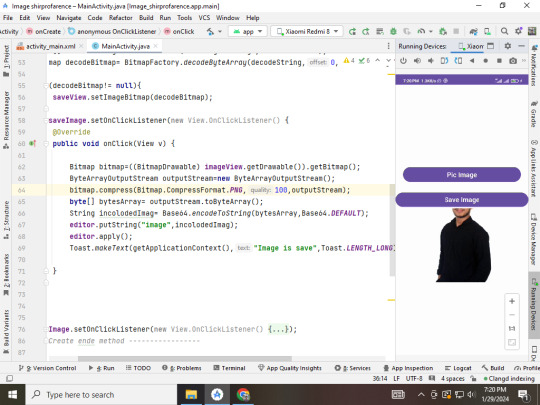
Button picImage,btnsaveImage; ImageView imageView,saveView; SharedPreferences preferences; SharedPreferences.Editor editor;
///-- oncreate start method ----
btnsaveImage=findViewById(R.id.btnsaveImage); saveView=findViewById(R.id.saveView);
preferences=getSharedPreferences("mypic", Context.MODE_PRIVATE); editor=preferences.edit();
String incodingSaveImage=preferences.getString("image",""); byte[] decodeString =Base64.decode(incodingSaveImage,Base64.DEFAULT); Bitmap decodeBitmap= BitmapFactory.decodeByteArray(decodeString,0,decodeString.length);
if (decodeBitmap!= null){ saveView.setImageBitmap(decodeBitmap); } btnsaveImage.setOnClickListener(new View.OnClickListener() { @Override public void onClick(View v) { Bitmap bitmap=((BitmapDrawable) imageView.getDrawable()).getBitmap(); ByteArrayOutputStream outputStream=new ByteArrayOutputStream(); bitmap.compress(Bitmap.CompressFormat.PNG,100,outputStream); byte[] bytesArray= outputStream.toByteArray(); String incolodedImag= Base64.encodeToString(bytesArray,Base64.DEFAULT); editor.putString("image",incolodedImag); editor.apply(); Toast.makeText(getApplicationContext(),"Image is save",Toast.LENGTH_LONG).show(); } });
#android#the muppets#hazbin hotel#joker out#pakistan#across the spiderverse#succession#welcome home#wally darling#the owl house#shipon sarker#shipon#sagor#shipon2004#cvtt!ng#cvtaddict#self h@rm#ed not ed sheeran#shopping#showbiz#baby cvts#ed not sheeren#shitpost#i want to cvt#science#sports#super mario#star wars#sport#spotify
0 notes
Text
The Travels of Mack Senar, Jr.
“Go West, young man…” is a phrase widely attributed to Horace Greeley in 1865. I wonder if Mack Senar, Jr., heard the phrase and decided to act on the advice.
Mack Senar, Jr., son of Mack Senar, Sr. and Elizabeth Bowers, was born on 17 November 1879 in Mobile, Alabama. Mack served in the Spanish American War as a volunteer with the 3rd Alabama Volunteer Infantry from 1898 to March 1899.[1] In April 1899 Mack Senar enlisted in the U. S. Army and was assigned to the 9th Cavalry at Fort Grant, Arizona Territory. [2] Due to a clerical error, Mack Senar became Mack Senor in official records for the remainder of his life.
During the 1900 U.S. Census, Mack Senor was enumerated at Fort Grant.[3] In 1901 Mack’s 9th Cavalry unit deployed to the Philippine Islands and fought in the Philippine-American War. Their duty stations in the Philippine Islands, included Minalabac, Menalabag, Iloilo and Nueva Caceres.[4]
In 1903 Mack Senor returned to the United States. The 9th Cavalry Unit Returns document him at Fort Walla Walla, Washington in September 1903. By October 1903 Mack and his 9th Calvary unit were in California for an encampment at the Presidio.[5]
On 15 May 1905 Mack Senor re-enlisted in the army at Kansas City, Kansas.[6] He was assigned to a 10th Cavalry detachment, company B. In March 1908 Mack did another tour of duty at Camp Wallace, Philippine Islands with the 10th Calvary. After returning to the United States Mack Senar was discharged at Fort McDowell, Angel Island, California on 14 May 1908.[7]
Mack re-enlisted on 29 May 1908 at Jefferson Barracks, Missouri. He returned to the 9th Calvary and was stationed in Fort Leavenworth, Kansas. On 9 November 1909 Mack was at Fort Russell in Wyoming where he was discharged.[8] He re-enlisted on 24 November 1909 at Fort Riley Military Reservation, Kansas.
From July 1911 to July 1912 Mack was assigned to the Mounted Services School Detachment, at Fort Riley.[9] On 29 July 1913 Private Mack Senor received Special Orders transferring him to the Army Service Schools Detachment at Fort Leavenworth, Kansas for duty. The orders also stated:
“The expenses of the transfer will be borne by the soldier and transportation will not be furnished to him.”

Special Order, No. 175, 2062027 A. G. O. (United States, War Department, 1913). Internet Archive.
Mack Senor’s World War I service card indicates that he remained with the 10th Calvary at Fort Leavenworth until about 1919.[10]
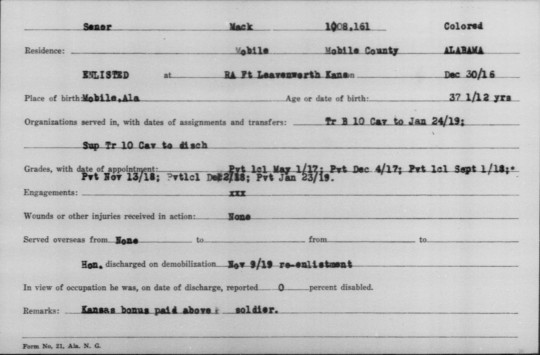
Mack Senor, Alabama World War I Service Record
A news article in the El Paso (Texas) Herald, dated 3 January 1921, notes that Pvt. Mack Senor, 10th Cavalry, on special duty at Fort Sam Houston, Texas, has been reassigned to Fort Huachuca, Arizona.[11]

The El Paso (Texas) Herald, 3 January 1921
The 1925 Kansas State Census enumerated Mack Senor as a soldier in the U.S. Army at Fort Riley, Kansas.[12]
Mack Senor retired from active service on 12 June 1926 at the rank of Sergeant, Headquarters and Service Troop, 9th Cavalry.[13] During his twenty-seven career with the U.S. Army, Mack Senar/Senor did a great deal of traveling in the service of his country.
Sources
"U.S., Spanish American War Volunteers Index to Compiled Military Service Records, 1898," database with images, Ancestry (https://www.ancestry.com/imageviewer/collections/2400/images/32803_261708-00335 : accessed 29 Nov 2013) > Sel-Sha > images 332-333 of 1955, entry for Mack Senar, Co. G, 3 Alabama Infantry (Colored.) (Spanish War.), Private; citing "General Index to Compiled Service Records of Volunteer Soldiers who Served During the War with Spain. Microfilm publication M871...NAID: 654543. Records of the Adjutant General's Office, 1780s-1917, Record Group 94. The National Archives in Washington, D.C."
Mack Senar, 1899; Register of Enlistments in the United States Army, 1798-1914; Record Group 94, M233; digital images, "U.S., Army, Register of Enlistments, 1798-1914," Ancestry (www.ancestry.com : accessed 29 Nov 2013) 1899 > L-Z > Image 396 of 592.
1900 U.S. census, Pinal County, Arizona Territory, population schedule (Military and Naval Population), Fort Grant, enumeration district (ED) 88, sheet 1A, line 87, Mack Senor; digital images, FamilySearch (https://www.familysearch.org/ark:/61903/3:1:S3HY-6P9S-69W : accessed 11 July 2023) 4113685 > image 7 of 16; citing National Archives and Records Administration microfilm T623, roll 47.
���U.S., Buffalo Soldiers, Returns From Regular Army Cavalry Regiments, 1866-1916,” database with images, Ancestry (https://www.ancestry.com : accessed 1 January 2021) > United States Ninth Cavalry ,entries for Mack Senor, 1901-1904; citing “Returns From Regular Army Cavalry Regiments, 1833-1916; NARA microfilm publication M744, 16 rolls; NAID: 300381; Records of U.S. Regular Army Mobile Units, 1821-1942, Record Group Number 391; The National Archives at Washington, D.C.”
Ibid.
“U.S., Army, Register of Enlistments, 1798-1914” database with images, Ancestry (https://www.ancestry.com : accessed 29 November 2013), entries for Mack Senor; citing “Register of Enlistments in the U.S. Army, 1798-1914; Microfilm Publication M233, 81 rolls; NAID: 1184717, 575272 and 1223563; Records of the Adjutant General’s Office, 1780’s-1917, Record Group 94; The National Archives in Washington, D.C.”
“U.S., Buffalo Soldiers, Returns From Regular Army Cavalry Regiments, 1866-1916,” database with images, Ancestry (https://www.ancestry.com : accessed 1 January 2021) > Ninth Cavalry, entries for Mack Senor, 1905-1909; citing “Returns From Regular Army Cavalry Regiments, 1833-1916; NARA microfilm publication M744, 16 rolls; NAID: 300381; Records of U.S. Regular Army Mobile Units, 1821-1942, Record Group Number 391; The National Archives at Washington, D.C.”
Ibid.
“U.S., Returns from Military Posts, 1806-1916,” database with images, Ancestry (https://www.ancestry.com : accessed 4 January 2021) > Kansas > Riley, Ft. Mounted Service School, entries for Mack Senor 1909-1917; citing “Returns From U.S. Military Posts, 1800-1916; Microfilm Publication M617, 1550 rolls; NAID: 561324; Records of the Adjutant General's Office, 1762 - 1984, Record Group 94; The National Archives in Washington, D.C.”
"Alabama World War I Service Records," database with images, Alabama Department of Archives and History (http://digital.archives.alabama.gov/cdm/landingpage/collection/p17217coll3 : accessed 22 May 2020), entry for Mack Senor, service no 1008.161; citing Military Service, Ft Leavenworth, Leavenworth, Kansas.
“Enlisted Men Returned To Their Old Organizations,” El Paso (Texas) Herald, 3 January 1921, p. 8 , col. 3; digital image from the Library of Congress, Chronicling America: Historic American Newspaper site (https://chroniclingamerica.loc.gov/lccn/sn88084272/1921-01-03/ed-1/seq-8/ : accessed 10 September 2022).
1925 State Census, Geary County, Kansas, population schedule, Fort Riley, p. 3, line 2, Mack Senor; digital images, FamilySearch (https://www.familysearch.org/ark:/61903/3:1:3Q9M-CS7R-QSHT-G : accessed 29 Nov 2013) 102009868 > image 292 of 621.
"U.S., Headstone Applications for Military Veterans, 1925-1963," digital images, Ancestry (https://www.ancestry.com/imageviewer/collections/2375/images/40050_2421402106_0395-01153 : accessed 19 Feb 2017); > 1941-1949 > Seiberlich, Joseph J-Sharpe, Herbert W > images1154-1155, Mack Senor: citing “Applications for Headstones for U.S. Military Veterans, 1925-1941. Microfilm publication M1916, 134 rolls. Records of the Office of the Quartermaster General, Record Group 92. National Archives at Washington, D.C.”
1 note
·
View note
Text

Personal Opinion article in Hindustan Times, 12 July 2033
India’s moonshot will mark an epoch
https://www.hindustantimes.com/opinion/indias-moonshot-will-mark-an-epoch-101689171350812.html
https://epaper.hindustantimes.com/Home/ShareArticle?OrgId=137338b8c1f&imageview=0
0 notes
Text
Abrir Camara, Tomar Foto y mostrar Imagen en Android Studio
Vamos a crear un proyecto o aplicacion en android studio que abrira la camara de android para que tomemos una foto y la foto se muestre en un ImageView desde la aplicacion de Android. (more…) “”

View On WordPress
0 notes
Text
Best Radiography Systems In Delhi
Breaking the cost barriers to wireless, DR Imaging
Upgrading to complete digital X-ray is a fantastic opportunity to improve workflow, enhance productivity, and promote a better level of care.
The TRIMAX DR System is a cost-effective solution for rooms, mobiles, and retrofit systems.
Features:
1.Imaging Excellence
· Delivers the image quality only full digital technology can provide. · When the detector detects X-ray exposure, Beam Detect Mode starts image capturing automatically.
2.Accelerated Workflow
· It has a basic and user-friendly user-interface. · Wireless design and operation improve productivity and patient throughput.
3.Versatality
· Works with Image Suite Software, which was created as a retrofit option for smaller facilities and speciality clinics. · Conduct a variety of exams, either bucky or table-top. · Compatible with ImageView Software and a variety of DR rooms, mobiles and retrofit systems.
Additional Information:
Delivery Time: 2–3 days
Packaging Details: Carton Packing
#Digital x ray machine#Portable digital x ray machine#Radiography system#Cr system radiology#Cr Radiography systems#Dr systen radiology price
0 notes
Photo

gloria | do not edit.
2 notes
·
View notes
Text
What Is a TextView In Android?
One of the most important things every Android user should know about is the TextView. It is a component used for displaying text of a single line or paragraph. TextView can also be used for displaying text from a file or other data sources. In this article, we will help you understand the basics of TextView and show you how to create it.
The 5 Best CCNA Certification Books for 2022
1. What is a TextView?
TextView TextView is a kind of view that is used to display text on the screen. It's a type of container that lay out text in the form of a continuous block. These views are employed to display text on the screen. They are also able to display a single line text that is placed in the middle or the top. The TextView displays really an XML layout. It's possible to create an XML layout in Java. You can also use an XML layout that is part of the Android framework. One advantage when using the XML layout is that it's easy to create a TextView. All you have to create is an XML layout file, and use it in your code.
CCNA Routing And Switching All In One Study Guide BOOK
2. How do you create a TextView?
TextView is an android view that displays text. In order to create a TextView on Android you will need to make use of TextView. TextView class. This class lets you display text on your screen. You can utilize it in your Android application to display text. Alternatively, If you'd like to show images then you should use the ImageView class.
How To Configure RIP Routing On 4 Routers In Cisco Packet Tracer
3. Using TextView
A TextView is a kind of view that shows text. It is among the most user-friendly components in Android. It is also one of the most commonly used components. TextView is one of the most commonly used components. TextView is a subclass of the View class and is used to display text in a straightforward way. TextViews are commonly used to display text on a screen. They are also used to display text on a ListView, GridView, and various other layouts.
How To Configure OSPF Single Area On 4 Routers In Cisco Packet Tracer
4. Conclusion.
Text View is the easiest text-based widget in the Android SDK. It's a widget which displays text in a linear manner. Text views are used in two different situations: - Text views are often used for displaying messages or notifications in text. - Text views are also used for displaying text in user interfaces. Text views can be embedded within other text views. Text views can be utilized as an alternative to other widgets. Text views include scrolling text fields, that lets users browse through the texts. Text view widgets may be styled with different themes. The widget for text view could be used as an element of a layout. Text view widgets are able to be added to an edit widget for text. - Text view widgets can be linked to the widget that allows you to select text. Text view widgets are able to be connected to text field widgets. Text view widgets can be linked to a text button widget. - Text view widgets can be joined to a text button widget. - Text view widgets can be attached to a toggle for text view widget. - The text view widget can be connected to buttons.
Static Routing Configuration In Cisco Packet Tracer
0 notes
Video
youtube
Swift: Create Facebook Live Stream Animation
물결치는 하트와 엄지척 만들기
drand48() -- 0-1 random 숫자 만들기
CAKeyFrameAnimation
UIBezierPath
CAMediaTimingFunction
#ios#brian#animation#facebook#facebook live stream#heart#thumbs up#UIBezierPath#CAMediaTimingFunction#CAKeyFrameAnimation#drand48#random#bezier#line#timing#image#imageview
1 note
·
View note

