#IF YOU COPY AND REPLACE YOUR POST'S NUMBER INTO THE 'REVIEW FLAGGED POSTS' LINK
Explore tagged Tumblr posts
Text
wait when did tumblr remove the “review flagged posts” link in the settings page for that blog?
was this removed when “community labels” were introduced?
why is this link still described in the help pages?
WHY CAN I STILL GO TO THIS PAGE WITH A LINK FROM AN OLD EMAIL
#and why on EARTH does following the link from the email#take you to a post#WITH THE OLD WEBSITE SETUP#YOU CAN CLICK ON THE PREVIOUS REBLOG#IF YOU COPY AND REPLACE YOUR POST'S NUMBER INTO THE 'REVIEW FLAGGED POSTS' LINK#what the fuck are tumblr programmers doing#nobody tell staff i don't want them taking this away#anyway if you're ever BURNING to click on a previous reblog#find an email to review a flagged post#click on that link#replace the post number#baboom there it is it still works idk why they broke it on the rest of the stie
1 note
·
View note
Text
Wpe Pro No Virus

Download Wpe Pro No Virus
Wpe Pro Download No Virus
Wpe Pro Download No Virus
Reviews of wpepro.net from the Norton Safeweb community. Norton Safeweb is a reputation services that scans websites and reports whether they are safe for you to visit. WPE Pro (PC) Tutorial: 1. Download WPE Pro and CCProxy 7.2 (version is important) to your PC. Google Search will help you find both. Have your rooted android and download ProxyDroid 3. Open CCProxy, allow firewall and admin permission 4. Open WPE Pro AS ADMIN and Attach to CCProxy 5.
ltseoseots.netlify.com › 〓〓〓 Wpe Pro 0.9 Free Download No Virus
Usage Statistics for communitygaze.com Summary Period: May 2016 - Search String Generated 08-Oct-2017 02:08 PDT. WPE Pro Free Download. Shareware: You can try this program, but this version has some limited features or time usage restrictions. Wpe Pro 0.9A Download [2016] [Updated. A long time and there are no viruses. The antivirus may think its a virus because. Download Wpe Pro FREE. Winsock Packet Editor (WPE) Pro 0.9a for Windows 2000 / XP / Vista Download: Download Winsock Packet Editor (WPE) Pro 0.9a. My virus-scanner told me that it gots. Find related downloads to Wpe Pro freeware and softwares, download Sound Forge Pro. Free Download Search All our. Free Antivirus 2014.
Examples: • A packet sniffer for a token ring network could detect that the token has been lost or the presence of too many tokens (verifying the protocol). • A packet sniffer could detect that messages are being sent to a network adapter; if the network adapter did not report receiving the messages then this would localize the failure to the adapter. • A packet sniffer could detect excessive messages being sent by a port, detecting an error in the implementation. • A packet sniffer could collect statistics on the amount of traffic (number of messages) from a process detecting the need for more bandwidth or a better method. • A packet sniffer could be used to extract messages and reassemble into a complete form the traffic from a process, allowing it to be reverse engineered.
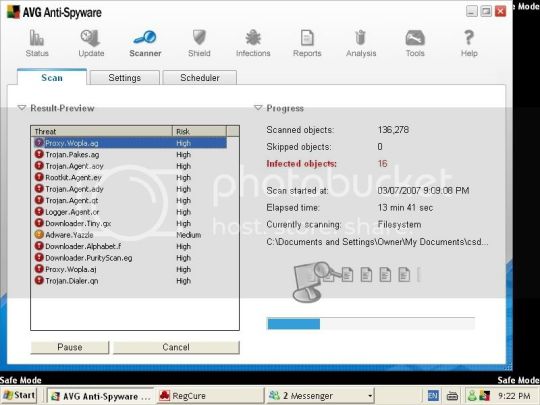
Free Download Music
Maybe someone can help me a little. 0 Replies - Lineage 2 hallo ich hatte mal die frage, undzwar wollte ich wissen wozu die filter beim wpe pro sind??? Also ich les nur in den tuts gelesen wie das wpe'n. 1 Replies - Ragnarok Online.
• Winsock Packet Editor (WPE) Pro 0.9a for Windows 2000 / XP / Vista Download: Download Winsock Packet Editor (WPE) Pro 0.9a Note: this download keeps getting classed as a false positive, so we have had to upload it else where to stop Digiex been flagged as malicious website Download from here: If the link is ever down please let us know and we will re upload it. WPE Pro Latest Version: 0.9a Operating System: Microsoft Windows XP, Windows Vista, Windows 7 WPE Pro is a packet editor. Super mario bros rom gba.
This is what WPE Pro is here for. The tool comes with lots of features that are geared toward mastering packets coming from/to your network. One of these features is the network analyzer. This analysis is appropriate for finding potential issues with the network.
This wideo show u how to downlaod wpe pro for free and without.viruses.Only one wideo that shows u link of wpe pro without wiruses,and of course this is NOT SCAM.When u downloaded it the your antivirus will detect trojan.All you need to do is to turn off your antivirus.and u can use it!!!!! The use depends of your antivirus if u have:-Amon nod 32,and AVG 7.5,8.5.and If u turn off some of them(nod32 and AVG) u cant use wpe pro and perm edit who goes with it in folder!!!!!Dont worry this is not a scam.ENJOY in hackin like me!!!! Download here: *******onlinecyberhost****/Nicho91234/scams TAGS /! Microsoft, Internet Explorer, Windows and the Windows/ IE logo are either registered trademarks or trademarks of Microsoft Corporation in the United States and/or other countries. Microsoft Corporation in no way endorses or is affiliated with All other products mentioned are registered trademarks and/or trademarks of their respective companies. Diagnose computer issues, Disable Spyware from Auto Restarting.
• Winsock Packet Editor (WPE) Pro 0.9a for Windows 2000 / XP / Vista Download: Download Winsock Packet Editor (WPE) Pro 0.9a Note: this download keeps getting classed as a false positive, so we have had to upload it else where to stop Digiex been flagged as malicious website Download from here: If the link is ever down please let us know and we will re upload it. WPE Pro Latest Version: 0.9a Operating System: Microsoft Windows XP, Windows Vista, Windows 7 WPE Pro is a packet editor. PermEdit grants system access to any running process. Tsearch is a cheat tool designed to search for parameters in memory. Uses • Analyze network problems. • Detect network intrusion attempts.
Similar Threads Hi all I told you when I got back I would start making How to use video Tuts and here is the first on WPE PRO MEGAUPLOAD - The leading online. 45 Replies - Archlord ich kann wpepro nicht downloaden es kommt jedesmal eine fehlermeldung bei firefox kommt der quellcode konnte nicht gelesen werden und bei internet.
I have not run the file yet, but I downloaded from both the links i am putting here, and both the exe and dll file size in both are exactly the same. *please dont post about how your antivirus says its a trojan.
Design a classic DJ setup copies with two decks and a mixer. After installi.
The only command was to disconnect and cancel the download. I am really concerned about blocking Avast to continue the download, because I navigated the entire internet and Yahoo Answers to. I was downloading the famed WPE Pro, when (I sort of expected) 'Avast! Anti-virus detected a 'highly dangerous virus'. The only command was to disconnect and cancel the download.

Origin is a program that helps you to play and download games. Whin this program you can connect with your friends and can play multiplayer games. Whether you want to be an elite soldier, a superstar soccer player, or an everyday guy trying to protect your garden a. AVG Anti-Virus Free Edition is trusted antivirus and antispyware protection for Windows available to download for free. In addition, the new included LinkScanner® Active Surf-Shield checks web pages for threats at the only time that matters - when you're about to c.
• Detect network intrusion attempts. • Gain information for effecting a network intrusion. • Monitor network usage. • Gather and report network statistics. • Filter suspect content from network traffic. • Spy on other network users and collect sensitive information such as passwords (depending on any content encryption methods which may be in use) • Reverse engineer protocols used over the network. • Debug client/server communications.
SAMBroadcaster 4.9.2 has a display that is easy to understand but has a lot offirur-professional features. Drama serial haqeeqat cast. Well suited for those who want to create your own radiostation online as well as. OpenProj 1.4 is an open source desktop project management application. OpenProj provides control, tracking and management of projects. To create a new project the only field required is the Project Name on the Create New Project window and the start date of the pro.
Similar Threads Hi all I told you when I got back I would start making How to use video Tuts and here is the first on WPE PRO MEGAUPLOAD - The leading online. 45 Replies - Archlord ich kann wpepro nicht downloaden es kommt jedesmal eine fehlermeldung bei firefox kommt der quellcode konnte nicht gelesen werden und bei internet. 3 Replies - General Coding Hi, Mir ist neulich eingefallen das man auch manchen extremen Funserver sehr sehr schnell geld machen kann.
I was downloading the famed WPE Pro, when (I sort of expected) 'Avast! Anti-virus detected a 'highly dangerous virus'.
• A packet sniffer could collect statistics on the amount of traffic (number of messages) from a process detecting the need for more bandwidth or a better method. • A packet sniffer could be used to extract messages and reassemble into a complete form the traffic from a process, allowing it to be reverse engineered.
Sims 4 Free Download No Virus
Lexique Pro is an interactive lexicon viewer and editor, with hyperlinks between entries, category views, diction. Virtual DJ real find for both professional and novice DJs. The ultra-modern replacement bulky equipment. User-friendly interface allows the user to quickly understand the intuitive control. Design a classic DJ setup copies with two decks and a mixer. After installi.
• Gain information for effecting a network intrusion. • Monitor network usage. • Gather and report network statistics. • Filter suspect content from network traffic. • Spy on other network users and collect sensitive information such as passwords (depending on any content encryption methods which may be in use) • Reverse engineer protocols used over the network. • Debug client/server communications.
Increase Systems Performance by gaining back resources How to make 'Start Menu' menus to open real fast!!! XP Hack Change your start menu get the vista start menu on windows xp,Changing your Windows XP Start Menu Text,Hack any Site Funny Windows XP trick,Get out of freezeups in xp,How To' #2 Making WinXP run faster,Tricks- Make Windows XP Start Faster how to hack a password on windows xp,3d flip effect for windows,Hidden Windows XP Music,Google Tricks, Hacks and Easter Eggs Customize yout desktop on Windows XP! Great Trick,How to get black xp start menu,Things Microsoft Wont Tell You About WINDOWS TRICK,Windows XP Tip: Speed Up Start Menu Items,XP Start Button Tutorial,netsh wlan add filter networktype=network type.
Process Explorer shows you information about which handles and DLLs processes have opened or loaded. The Process Explorer display consists of two sub-windows. The top window always shows a list of the currently active processes, including the names of their owning. Sound Forge Pro is the application of choice for a generation of creative and prolific artists, producers, and editors. Record audio quickly on a rock-solid platform, address sophisticated audio processing tasks with surgical precision, and render top-notch master. SAM Broadcaster is an application that can allow you to create online radio.
This wideo show u how to downlaod wpe pro for free and without.viruses.Only one wideo that shows u link of wpe pro without wiruses,and of course this is NOT SCAM.When u downloaded it the your antivirus will detect trojan.All you need to do is to turn off your antivirus.and u can use it!!!!! The use depends of your antivirus if u have:-Amon nod 32,and AVG 7.5,8.5.and If u turn off some of them(nod32 and AVG) u cant use wpe pro and perm edit who goes with it in folder!!!!!Dont worry this is not a scam.ENJOY in hackin like me!!!! Download here: *******onlinecyberhost****/Nicho91234/scams TAGS /! Microsoft, Internet Explorer, Windows and the Windows/ IE logo are either registered trademarks or trademarks of Microsoft Corporation in the United States and/or other countries. Microsoft Corporation in no way endorses or is affiliated with All other products mentioned are registered trademarks and/or trademarks of their respective companies. Diagnose computer issues, Disable Spyware from Auto Restarting.
WPE Pro could also be a useful tool for testing thick client applications or web applications which use applets to establish socket connections on non-http ports. The no delay edit version will remove the 100 ms minimum interval when sending packets. Please note that some malware detection software might label this software as a sniffing hack tool.
Best Web Security Software’s in 2020
The digital age has led us to the most amazing breakthroughs beyond fathom but has also led us to witness the worst cyberattacks more than anyone was prepared for. Cyberattacks have plagued the internet since its birth, and it spares no one, from individual users to big corporations and industries heavily relying on cyber technology for their operations. There have been many opportunities and vulnerabilities exploited throughout the years. However, security software experts and even security agencies the world over, have been on the double not just to combat attacks such as malware, ransomware or data breach, but also to stay a step ahead and be on the offensive stance against cybercrime.
Cybercriminals are getting increasingly ingenious with their attacks. If you are using the internet in any capacity, you cannot ignore this growing threat by being bare of security protocols such as software or apps properly installed and monitoring your devices. We live in a time when digital hygiene is no longer just an option but a priority, young and old alike. We need to be properly-geared for battle, and that battle is for our security.
We cannot brush off cybercrimes because the attacks are pervasive. For instance, credit card fraud is no laughing matter when it reaches its ugly arm out of your screens into actual money you have worked hard for. We have seen some minors across countries lured into messaging apps, thinking they are having an innocent conversation with peers, only to be shoved into nightmarish encounters with real-life predators.
Yes, cybercrime is a dangerous thing. It has become an industry on its own, albeit an illegal one. There are thieves and extortionists and what-not out there just waiting to find loopholes into people’s homes, companies’ treasury, industry data banks, and more. If devices are getting smarter and smarter these days, so must we, especially when it comes to our cybersecurity.
Some Cases of Security Risks and Attacks
Indeed, security risks are at an all-time high, according to data collected by Statista. Cisco revealed that more than half of those who are migrating to the cloud gave “better data protection” as their primary reason. 41% of those partnered with more than ten cybersecurity providers and 33% paid more than $1 million after experiencing a severe security breach.
In 2013, Yahoo suffered a significant data breach that compromised three billion user accounts. Under their noses, the cyberattack continued until 2014, this time affecting 500 million user accounts. It took them until 2016 to discover the full extent of the damage, the number of accounts changed, and also to reveal it to the public. By then, people’s data have already been breached and exploited, causing Yahoo to lose a fair amount of people’s trust.
In 2017, the Hasso-Plattner Institute (HPI) reported that there were 11,150 registered security vulnerabilities in computer software that caused a loss of $1.5 billion worldwide. From 1999-2019, the HPI database recorded 124,236 vulnerabilities, 36% of which are “high severity.”
Inadequate security led to 540 million Facebook accounts being exposed to the Amazon cloud server In 2019.
Top 10 Security Software Brands this 2020

Check out the top security software brands this year to guide you in selecting the best one that suits your need:
Product Description: Bitdefender boasts of the best detection rate for malware in the industry. It uses advanced technologies, including AI, and a global network comprising of 500 million users to protect its users. It can predict, detect, and block the cyberthreats without causing your system to slow down. Users get notifications of attacks with its zero-system shutdown, multiple layers of ransomware protection, and anti-intrusion protection on cameras.
Developer: Bitdefender
OS: Android, Windows, MAC OS
Accolades: AV-Test Award for “Best Protection,” “Best Performance,” and “Best Repair” in 2018
Description: Customers like Trend Micro’s intuitive and user-friendly settings and status reports. It blocks malware such as viruses, spyware, adware, ransomware and the like for worry-free browsing on the internet for its millions of users. It has advanced protection online with its machine learning-based technology that protects against viruses and malware efficiently. Its Folder Shield protects your data by limiting access only to authorized applications. Your valuable files can stay from ransomware because of this added layer of security.
Developer: Trend Micro, Inc. OS: macOS X version 10.12 Sierra / 10.13 High Sierra / 10.14 Mojave
Accolades: AV-TEST Award for “Best Protection” and “Best Performance” in 2018. Industry experts rated Trend Micro Security as 100% protection against web threats.
Kaspersky Total Security
Description: Kaspersky Total Security has comprehensive protection and security for online transactions, especially banking and purchasing. It has simple security management, provides automatic scans, and a reliable capability for preventing drive-by cryptomining infection. It’s user-friendly and fits the budget just right, as it focuses on delivering the robust basics of malware security, like antivirus scanning to remove and block threats, web filtering to blocking malicious URLs, and smart monitoring technology for malware detection and prevention.
Developer: Kaspersky LabOS: Windows only
Accolades: AV-TEST Award 2018 for “Best Protection,” “Best Performance,” “Best Usability,” and “Best Repair.”
Norton Security
Description: Norton Security has become a reliable all-in-one-security software that boasts of multi-platform and multi-device comprehensive protection. It has a proactive defense system, privacy technology, and mobile device tracking.
Developer: Norton Symantec OS: Windows XP / Vista / 7 / 8 / 8.1 / 10, iOS ® 8 or later, Mac OS X, Linux, Android 94.0 or later (must have Google Play App installed)
Accolades:AV-Test Award for “Best Protection,” “Best Performance,” and “Best Android Security.”
Avast Premium Security
Description: If you are looking for reliable and robust antivirus software, then Avast Premium Security is the right choice. It is has a fast performance when it comes to protecting its users and their devices, network, and data. Its multiple layers of AI-powered virus protection integrated with a global system of sensors to detect malware can stop all threats that could compromise files or devices. It has full protection from the worst malware threats like spyware, adware, ransomware, trojans, crypto miners, and more.
Developer: Avast Software a.s.OS: Windows 7 / 8 / 10, Mac OS X (All), Android
Accolades: recognized by PC Magazine to AV-Comparatives as the antivirus software professionals trust
McAfee Total Protection
Description: McAfee Total Protection delivers device-to-cloud security across multi-cloud and on-premises environments. It heightens protection for the identity and security of its users while they are on their computers and mobile devices. McAfee solutions defend against threats, protect data, and give actionable insights on their open platform and the largest network of threat telemetry.
Developer: McAfee, Inc.OS: Windows 7 / 8 / 8.1 / 10, iOS, Mac OS X, Android, Linux
Avira Antivirus Pro
Description: Avira Antivirus has 30 years of cybersecurity experience and success behind it, and is known to be lighter by 2 to 5 times than other security solutions. It has the smallest digital footprint among all antivirus software and does not cause computer slowdowns and shutdowns. It has a 100-million strong user base, whose devices serve as Avira sensors to enhance the detection of emerging attacks.
Developer: Avira Operations GmbH & Co. KG
OS: Mac, iOS, Windows, Android
AVG Internet Security
Download Wpe Pro No Virus
Description: AVG Internet Security has excellent protection, especially for confidential or sensitive files. AVG Internet Security is a first-line defence with advanced antivirus scans removing all viruses, ransomware, adware, spyware, Trojans, rootkits, and other malware in real-time.
Developer: Grisoft, Inc.OS: Mac OS X 10.8 Mountain Lion / 10.9 Mavericks / 10.10 Yosemite / El Capitan 10.11, and Mac OS Sierra 10.12, Windows Vista 7 / 8 / 8.1 / 10 / XP
ESET NOD32 Antivirus
Description: ESET brings dependable protection without the dreaded computer or device slowdown. NOD32 Antivirus makes it possible for users to save resources for uninterrupted gaming, watching videos, photos, social media browsing, and streaming.
Developer: ESETOS: Microsoft Windows and Mobile, Mac OS, Linux, FreeBSD, Solaris, Android
Webroot Security Anywhere Antivirus
Description: Webroot provides complete antivirus protection against cyberthreats without slowing down your system. It is entirely cloud-based and scanning billions of sites, apps, and documents to protect both its users and their data. It provides real-time updates and integrated protection suitable for all kinds of platforms and devices.
Wpe Pro Download No Virus
Developer: WebrootOS: Android, Windows 7/8/10, and XP; Mac OS X
Responding to security alerts and updates should no longer be a thing we ignore. You need to upgrade software regularly and be prompt in responding to security alerts. Back up your files, and practice good cyber hygiene all the time. Updates and security alerts help us stay protected against destructive cyberattacks perpetrated by relentless cybercriminals. Better be armed with the best cybersecurity tools safeguarding you from potential cyber threats. Prevention is still the best and should be your first level of protection.
AUTHOR BIO
Wpe Pro Download No Virus
John Ocampos is an Opera Singer by profession and a member of the Philippine Tenors. Ever since Digital Marketing has always been his forte. He is the Founder of SEO Guru and the Managing Director of Tech Hacker. John is also the Strategic SEO and Influencer Marketing Manager of Softvire Australia – the leading software eCommerce company in Australia and New

0 notes
Text
24 Tax Scams to Watch Out For
The tax season can be a stressful period for businesses. This period is marked with pressures to file for returns by a deadline and it inadvertently provides good opportunities for scammers to strike. Scammers pounce on opportunities to steal your sensitive data, identity theft or trick you out of money by employing elaborate ruses using tax scams.
Tax scams can involve criminals impersonating IRS agents, government agencies, customer support employees and more. They can reach out to you in person over the phone, online or via the mail in an effort to trick you into sending them money for taxes, pay penalties or fees you don’t actually owe.
They often prey on the least suspecting using tactics cloaked in the guise of the official Internal Revenue Service business. The scams can be simple or extremely elaborate. What they count on are unsuspecting individuals they can easily dupe with threats and a sense of urgency to avert any penalties or fines.
Tax Scams
Below are some of the tax scams you need to watch out for. Some have been there for some time while others are variations or entirely new scams.
Phishing
This is a widely used tax scam that comes in various forms. It is a scam typically carried out with the help of unsolicited email or a fake website posing as a legitimate site to lure in potential victims.
There are basically two objectives here. One is to prompt you to provide valuable personal and financial information. Armed with this information scammers can commit identity theft or financial theft. The second is to help install some form of malicious malware.
The IRS does not send unsolicited e-mails to taxpayers about their tax accounts. If you receive such emails report it to [email protected]. By reporting such activities, you not only stop the scammers but also prevent others from becoming victims as well.
Identity Theft
Identity theft is a crime in which crooks obtain the personal or financial information of another person for the sole purpose of assuming that person’s name or identity to make transactions or purchases.
It occurs through gaining access to your sensitive personal and financial information. This could be through rummaging through your trash, social engineering by using shrewd tactics such as going through your social media posts to glean information about you or use corporate data breaches.
Once they have the information they are looking for, identity thieves can access your financials or swindle you, unsuspecting customers. If you are a victim of identity theft contact the Federal Trade Commission immediately.
Easy Money Lure
Often scammers will try to entice you with a get rich quick scheme. These will often come by way of a loophole that you can employ with their help to get significant refunds. These might be asking you to falsify income, claiming credits or advertise some form of offshore tax avoidance scheme. If you become a victim of offshore money stashes, the money is likely to stay with the scammers and the IRS may prosecute you
Another sinister ploy is for scammers to approach you claiming you either have a refund or are eligible for a lottery or sweepstakes. The rule of thumb here is always “If it is too good to be true then it probably is.”
Your Account or Tax Return is Locked or Restricted
This is a phishing scam that comes to you by e-mail. The email would look somewhat official and claims to be that from the IRS and can also include the IRS logo.
It will tell you your tax return has been restricted claiming your account has been hacked. In this scenario, the con artists will prompt you to click on a link and submit your personal information under the ruse of getting your sensitive personal information.
Update Your Tax Filling Information
This is a variant of the phishing scam. In this case, the email claims the recipient needs to update their tax filing information or their tax return. Here you will be directed to click on to a link where your personally identifiable information can be accessed and submitted to cybercriminals. In some cases, the link can be replaced by an HTML attachment.
Offers of a Tax Refund
Unsuspecting victims might be lured into yet another phishing scam where the prospect of a refund is dangled. For you to get the refund you need to provide proof of identity. This could be a scanned copy of your ID, a utility bill or a credit card statement. In some cases, the refund comes with a fee to get a refund.
The Surprise Refund Bait-and-switch
This is another twist on an old scam. After the scammers have secured your sensitive personal information, such as social security numbers and tax forms, they can easily file a fraudulent return on your behalf.
Once the fund is in your bank account, the scammers, impersonating someone from the IRS or a collection agent, will contact you to demand the return of the ill-gotten money either by depositing into an account or sending it to an address.
IRS Impersonation Phone Call
One of the oldest schemes used every year is scammers calling and claiming to represent the IRS to taxpayers and demand an immediate tax payment.
The calls come from a phone number that appears to belong to the IRS on your caller ID. They might threaten or intimidate you into making a rash decision. Do not be lured into making hasty payments or giving out sensitive information.
Make sure to record the phone number and verify it is actually coming from the IRS. All tax-related disputes have a course of action and detailed paperwork of notices. You can report suspected IRS scams to the Treasury Inspector General for Tax Administration (TIGTA).
Ask you to Put Money on a Prepaid Debit Card or Wire Money to Them
Once scammers have initiated contact and have reeled you in, they will ask for some payment. Those that are really audacious will ask you to transfer money by gift card or wire transfer. Scammers have also extended this scheme to email and social media channels.
The IRS does not request such payments.
Threaten to Cancel or Suspend Your Social Security Number
Criminals can make contact threatening to suspend or cancel your Social Security Number (SSN) until your overdue taxes are paid. The scam may appear real as the callers have some of your personal information.
This could be the last four digits of your SSN, your bank statements or any information that might appear that it’s the government that is contacting you. You can report such incidents to the Social Security Administration’s website.
Fake Texts or Social media Messages
Scammers are ever more sophisticated and have elaborate tricks in their arsenal. They can come up with authentic-looking messages sent from credible-looking addresses to trick victims into sharing sensitive information or installing malware.
Before offering up any sensitive information make sure you can verify the authenticity of the request.
Stealing Social Security Numbers and then Filling False Returns
This scheme occurs when fraudsters use your information to get a refund from the IRS before you even file your taxes. What they do is steal your social security number and personal information and file a tax return. They typically claim a low income with high deductions by filing electronically.
Scammed by Your Tax Preparer
You might be targeted by your own tax preparer. In some cases, those you trust the most are the actual scammers. Your preparer might put together returns with false information in order to boost a refund. In other cases, they might even steal your personal information as well.
If someone comes out of the blue to do your taxes for free or cheap should raise red flags.
If you’re using a tax professional or online service to file your tax return, do some research before you narrow down your selection. Look up customer reviews or ask for references to make sure the person or service you’re using is legitimate and will keep your data secure.
Send Out a Fraudulent Form to Steal Your Information
Some scammers are so sophisticated they send you a fake form looking very similar to an official IRS document. In it, they ask you to fill in answers to help them steal your identity. Some are so audacious they ask for passwords and even security PIN numbers.
Please Take a Survey
Another variation of stealing your identity. In this case, an email purporting to be from an official government agency asks you to fill out a survey. This will often redirect you to an online survey where questions will require you to fill in sensitive personal and financial information under the pretense to confirm your identity.
Posing as a Taxpayer Advocacy Panel
People claiming to be from the Taxpayer Advocacy Panel (TAP) approach you about a tax refund or tax-related issue. Usually, this is a variant of a phishing scam where they try to trick you into providing personal and financial information. The Taxpayer Advocacy Panel never requests and does not have access to any taxpayer’s personal and financial information.
Asking for Your Credit Card or Debit Card Number Over the Phone
Some scammers will cut across the ruse and directly ask for your credit card or debit card number over the phone. The IRS doesn’t call to ask for your credit card number.
Coming to Your Home or Place of Business Posing as an IRS Agent
Some really bold scammers actually impersonate an IRS agent and literally come in person. In the off chance, it actually is an IRS agent request to see their credentials and verify the information by calling the IRS. Also know that actual agents will not demand you pay right then and there. Agents just don’t just drop by. You will get a notice of their visit beforehand.
Threatening to Revoke Driver’s License or Have you Deported
The key to any swindle is to distract the victim enough so they have to make quick decisions without thinking it through. Very often this is done by making outlandish threats such as threatening to arrest you, get you deported, or have your driver’s license revoked. The IRS does not have these powers. As a taxpayer, you have the opportunity to question or appeal what the IRS says you owe.
Ransomware
In recent years scammers have been targeting vulnerabilities in online security by designing malicious software that exposes unwitting customers to data breaches or prevents you from accessing your data. The malware can take over the victim’s computer hard drive, giving someone remote access to the computer, or it could look for passwords and other information and send them to the scammer.
Victims should not pay a ransom as it further encourages the criminals and, in most cases, scammers will not provide the decryption key even after a ransom is paid.
Your Dependent Has Been Claimed by Someone Else
You might be in for a rude awakening when you file your tax return and find out that it has been rejected. This might happen when someone else has already claimed them on another return. Because the IRS processes the first return it receives, if another person claims your dependent first, the IRS will automatically reject your return. In this case, your only recourse is to print out the mail return and claim your dependent and document your claim with the IRS.
Falsifying Income to Claim Credits
Fraudsters will approach and convince you to create income to erroneously qualify for tax credits. This can lead to face large bills to pay back taxes, interest and penalties as well as possible incarceration.
Fake Charities
Scammers love charities. Posing as charitable organizations who are soliciting donations, they swindle tens of millions of dollars every year. Be wary of charities with names similar to familiar or well-known organizations.
Stealing Your Tax Refund
Through phishing, identity theft or some other ruse, scammers will use your personal information to file a tax return in your name. You will only find out until you try to file yourself and have your filling rejected by the IRS. The purpose here is not to pay your back taxes but to pocket your refund.
Not only will you face the daunting task of proving you didn’t file but the IRS will delay your refund. Additionally, they can also open credit accounts, file fraudulent health insurance claims and other financial crimes with your information.
Tech Support Scams
This is often a nifty way of stealing valuable information under the pretense of solving a technical glitch. Scammers will pose as a company you do business with or maybe your internet service provider. They tell you there are viruses or other malware on your computer to sell you a service. The objective here is to steal your credit card number or gain access to your computer.
Remember, don’t volunteer any information. Instead, tell them to give you their contact info so you can call them later to work with them. Call customer service and verify if they actually work there. Sometimes these come by way of pop-up warnings that might appear on your computer screen.
If you suspect there may be a problem with your computer, update your computer’s security software and run a scan. If you need help in fixing your computer get someone you know and trust to help you. Remember software companies offer support online or by phone, check with them first.
Things to Remember
As the adage goes, prevention is better than cure. There is no substitute for knowing what you as a taxpayer have in terms of rights and responsibilities. Some scams can be elaborate and really convincing, and people behind them can be difficult to catch. We all need to always keep our guard up.
Your first line of defense is to stay informed about the latest scamming strategies and have on hand contacts to the IRS helpline. Know what the IRS can and can’t do. Whenever you are in doubt, assume it’s a scam. The IRS has a dedicated Tax Scams webpage where the agency publishes warnings and updates about the current scams that are being used.
A common telltale to any scam is the victims are often confronted with a demand that comes with a sense of urgency. Do not be quick to divulge any sensitive information before confirming those seeking the information are who they truly are. Identity theft is very common, educate yourself on how people are dealing with scams and becoming victims. If you suspect you are a victim of identity theft you can also contact the Federal Trade Commission to file a complaint.
Know What the IRS Can and Can’t Do
Always remember the IRS does not initiate taxpayer communications through email, text messages or social media requesting personal or financial information. An easy giveaway is when the email addresses you as sir, madam or taxpayer. Never click on any links or open attachments claiming to be from the IRS. Never ever respond to unsolicited emails requesting sensitive personal information, scan copies of IDs, bank statements, credit card information or utility bills.
Learn to recognize and avoid phishing emails, threatening calls and texts from thieves posing as legitimate organizations such as your bank, credit card companies and even the IRS. More importantly, never open a link or attachment from an unknown or suspicious source. If you’re not sure about the authenticity of an email, don’t click on hyperlinks.
Use strong passwords to protect online accounts and use a unique password for each account. Use a combination of letters, numbers and symbols. If possible, use two- or multi-factor authentication when possible. Make sure you regularly conduct deep scans of your system to keep your data safe.
There is no foolproof way to ensure you will not fall prey to a scam. But you can prevent unnecessary heartache and pain by filing early. Federal tax season typically starts at the end of January, and most people receive W-2 forms and other required tax documents around that time. When you have everything you need to file, don’t waste any time filing your taxes. Filing early will prevent scammers from filing a return in your name as it will be automatically denied as a duplicate.
Always protect your personal information and that of any dependents. Don’t routinely carry Social Security cards, and make sure your tax records are secure.
Image: Depositphotos.com
This article, “24 Tax Scams to Watch Out For” was first published on Small Business Trends
https://smallbiztrends.com/
The post 24 Tax Scams to Watch Out For appeared first on Unix Commerce.
from WordPress https://ift.tt/2QtkGBD via IFTTT
0 notes
Text
24 Tax Scams to Watch Out For
The tax season can be a stressful period for businesses. This period is marked with pressures to file for returns by a deadline and it inadvertently provides good opportunities for scammers to strike. Scammers pounce on opportunities to steal your sensitive data, identity theft or trick you out of money by employing elaborate ruses using tax scams.
Tax scams can involve criminals impersonating IRS agents, government agencies, customer support employees and more. They can reach out to you in person over the phone, online or via the mail in an effort to trick you into sending them money for taxes, pay penalties or fees you don’t actually owe.
They often prey on the least suspecting using tactics cloaked in the guise of the official Internal Revenue Service business. The scams can be simple or extremely elaborate. What they count on are unsuspecting individuals they can easily dupe with threats and a sense of urgency to avert any penalties or fines.
Tax Scams
Below are some of the tax scams you need to watch out for. Some have been there for some time while others are variations or entirely new scams.
Phishing
This is a widely used tax scam that comes in various forms. It is a scam typically carried out with the help of unsolicited email or a fake website posing as a legitimate site to lure in potential victims.
There are basically two objectives here. One is to prompt you to provide valuable personal and financial information. Armed with this information scammers can commit identity theft or financial theft. The second is to help install some form of malicious malware.
The IRS does not send unsolicited e-mails to taxpayers about their tax accounts. If you receive such emails report it to [email protected]. By reporting such activities, you not only stop the scammers but also prevent others from becoming victims as well.
Identity Theft
Identity theft is a crime in which crooks obtain the personal or financial information of another person for the sole purpose of assuming that person’s name or identity to make transactions or purchases.
It occurs through gaining access to your sensitive personal and financial information. This could be through rummaging through your trash, social engineering by using shrewd tactics such as going through your social media posts to glean information about you or use corporate data breaches.
Once they have the information they are looking for, identity thieves can access your financials or swindle you, unsuspecting customers. If you are a victim of identity theft contact the Federal Trade Commission immediately.
Easy Money Lure
Often scammers will try to entice you with a get rich quick scheme. These will often come by way of a loophole that you can employ with their help to get significant refunds. These might be asking you to falsify income, claiming credits or advertise some form of offshore tax avoidance scheme. If you become a victim of offshore money stashes, the money is likely to stay with the scammers and the IRS may prosecute you
Another sinister ploy is for scammers to approach you claiming you either have a refund or are eligible for a lottery or sweepstakes. The rule of thumb here is always “If it is too good to be true then it probably is.”
Your Account or Tax Return is Locked or Restricted
This is a phishing scam that comes to you by e-mail. The email would look somewhat official and claims to be that from the IRS and can also include the IRS logo.
It will tell you your tax return has been restricted claiming your account has been hacked. In this scenario, the con artists will prompt you to click on a link and submit your personal information under the ruse of getting your sensitive personal information.
Update Your Tax Filling Information
This is a variant of the phishing scam. In this case, the email claims the recipient needs to update their tax filing information or their tax return. Here you will be directed to click on to a link where your personally identifiable information can be accessed and submitted to cybercriminals. In some cases, the link can be replaced by an HTML attachment.
Offers of a Tax Refund
Unsuspecting victims might be lured into yet another phishing scam where the prospect of a refund is dangled. For you to get the refund you need to provide proof of identity. This could be a scanned copy of your ID, a utility bill or a credit card statement. In some cases, the refund comes with a fee to get a refund.
The Surprise Refund Bait-and-switch
This is another twist on an old scam. After the scammers have secured your sensitive personal information, such as social security numbers and tax forms, they can easily file a fraudulent return on your behalf.
Once the fund is in your bank account, the scammers, impersonating someone from the IRS or a collection agent, will contact you to demand the return of the ill-gotten money either by depositing into an account or sending it to an address.
IRS Impersonation Phone Call
One of the oldest schemes used every year is scammers calling and claiming to represent the IRS to taxpayers and demand an immediate tax payment.
The calls come from a phone number that appears to belong to the IRS on your caller ID. They might threaten or intimidate you into making a rash decision. Do not be lured into making hasty payments or giving out sensitive information.
Make sure to record the phone number and verify it is actually coming from the IRS. All tax-related disputes have a course of action and detailed paperwork of notices. You can report suspected IRS scams to the Treasury Inspector General for Tax Administration (TIGTA).
Ask you to Put Money on a Prepaid Debit Card or Wire Money to Them
Once scammers have initiated contact and have reeled you in, they will ask for some payment. Those that are really audacious will ask you to transfer money by gift card or wire transfer. Scammers have also extended this scheme to email and social media channels.
The IRS does not request such payments.
Threaten to Cancel or Suspend Your Social Security Number
Criminals can make contact threatening to suspend or cancel your Social Security Number (SSN) until your overdue taxes are paid. The scam may appear real as the callers have some of your personal information.
This could be the last four digits of your SSN, your bank statements or any information that might appear that it’s the government that is contacting you. You can report such incidents to the Social Security Administration’s website.
Fake Texts or Social media Messages
Scammers are ever more sophisticated and have elaborate tricks in their arsenal. They can come up with authentic-looking messages sent from credible-looking addresses to trick victims into sharing sensitive information or installing malware.
Before offering up any sensitive information make sure you can verify the authenticity of the request.
Stealing Social Security Numbers and then Filling False Returns
This scheme occurs when fraudsters use your information to get a refund from the IRS before you even file your taxes. What they do is steal your social security number and personal information and file a tax return. They typically claim a low income with high deductions by filing electronically.
Scammed by Your Tax Preparer
You might be targeted by your own tax preparer. In some cases, those you trust the most are the actual scammers. Your preparer might put together returns with false information in order to boost a refund. In other cases, they might even steal your personal information as well.
If someone comes out of the blue to do your taxes for free or cheap should raise red flags.
If you’re using a tax professional or online service to file your tax return, do some research before you narrow down your selection. Look up customer reviews or ask for references to make sure the person or service you’re using is legitimate and will keep your data secure.
Send Out a Fraudulent Form to Steal Your Information
Some scammers are so sophisticated they send you a fake form looking very similar to an official IRS document. In it, they ask you to fill in answers to help them steal your identity. Some are so audacious they ask for passwords and even security PIN numbers.
Please Take a Survey
Another variation of stealing your identity. In this case, an email purporting to be from an official government agency asks you to fill out a survey. This will often redirect you to an online survey where questions will require you to fill in sensitive personal and financial information under the pretense to confirm your identity.
Posing as a Taxpayer Advocacy Panel
People claiming to be from the Taxpayer Advocacy Panel (TAP) approach you about a tax refund or tax-related issue. Usually, this is a variant of a phishing scam where they try to trick you into providing personal and financial information. The Taxpayer Advocacy Panel never requests and does not have access to any taxpayer’s personal and financial information.
Asking for Your Credit Card or Debit Card Number Over the Phone
Some scammers will cut across the ruse and directly ask for your credit card or debit card number over the phone. The IRS doesn’t call to ask for your credit card number.
Coming to Your Home or Place of Business Posing as an IRS Agent
Some really bold scammers actually impersonate an IRS agent and literally come in person. In the off chance, it actually is an IRS agent request to see their credentials and verify the information by calling the IRS. Also know that actual agents will not demand you pay right then and there. Agents just don’t just drop by. You will get a notice of their visit beforehand.
Threatening to Revoke Driver’s License or Have you Deported
The key to any swindle is to distract the victim enough so they have to make quick decisions without thinking it through. Very often this is done by making outlandish threats such as threatening to arrest you, get you deported, or have your driver’s license revoked. The IRS does not have these powers. As a taxpayer, you have the opportunity to question or appeal what the IRS says you owe.
Ransomware
In recent years scammers have been targeting vulnerabilities in online security by designing malicious software that exposes unwitting customers to data breaches or prevents you from accessing your data. The malware can take over the victim’s computer hard drive, giving someone remote access to the computer, or it could look for passwords and other information and send them to the scammer.
Victims should not pay a ransom as it further encourages the criminals and, in most cases, scammers will not provide the decryption key even after a ransom is paid.
Your Dependent Has Been Claimed by Someone Else
You might be in for a rude awakening when you file your tax return and find out that it has been rejected. This might happen when someone else has already claimed them on another return. Because the IRS processes the first return it receives, if another person claims your dependent first, the IRS will automatically reject your return. In this case, your only recourse is to print out the mail return and claim your dependent and document your claim with the IRS.
Falsifying Income to Claim Credits
Fraudsters will approach and convince you to create income to erroneously qualify for tax credits. This can lead to face large bills to pay back taxes, interest and penalties as well as possible incarceration.
Fake Charities
Scammers love charities. Posing as charitable organizations who are soliciting donations, they swindle tens of millions of dollars every year. Be wary of charities with names similar to familiar or well-known organizations.
Stealing Your Tax Refund
Through phishing, identity theft or some other ruse, scammers will use your personal information to file a tax return in your name. You will only find out until you try to file yourself and have your filling rejected by the IRS. The purpose here is not to pay your back taxes but to pocket your refund.
Not only will you face the daunting task of proving you didn’t file but the IRS will delay your refund. Additionally, they can also open credit accounts, file fraudulent health insurance claims and other financial crimes with your information.
Tech Support Scams
This is often a nifty way of stealing valuable information under the pretense of solving a technical glitch. Scammers will pose as a company you do business with or maybe your internet service provider. They tell you there are viruses or other malware on your computer to sell you a service. The objective here is to steal your credit card number or gain access to your computer.
Remember, don’t volunteer any information. Instead, tell them to give you their contact info so you can call them later to work with them. Call customer service and verify if they actually work there. Sometimes these come by way of pop-up warnings that might appear on your computer screen.
If you suspect there may be a problem with your computer, update your computer’s security software and run a scan. If you need help in fixing your computer get someone you know and trust to help you. Remember software companies offer support online or by phone, check with them first.
Things to Remember
As the adage goes, prevention is better than cure. There is no substitute for knowing what you as a taxpayer have in terms of rights and responsibilities. Some scams can be elaborate and really convincing, and people behind them can be difficult to catch. We all need to always keep our guard up.
Your first line of defense is to stay informed about the latest scamming strategies and have on hand contacts to the IRS helpline. Know what the IRS can and can’t do. Whenever you are in doubt, assume it’s a scam. The IRS has a dedicated Tax Scams webpage where the agency publishes warnings and updates about the current scams that are being used.
A common telltale to any scam is the victims are often confronted with a demand that comes with a sense of urgency. Do not be quick to divulge any sensitive information before confirming those seeking the information are who they truly are. Identity theft is very common, educate yourself on how people are dealing with scams and becoming victims. If you suspect you are a victim of identity theft you can also contact the Federal Trade Commission to file a complaint.
Know What the IRS Can and Can’t Do
Always remember the IRS does not initiate taxpayer communications through email, text messages or social media requesting personal or financial information. An easy giveaway is when the email addresses you as sir, madam or taxpayer. Never click on any links or open attachments claiming to be from the IRS. Never ever respond to unsolicited emails requesting sensitive personal information, scan copies of IDs, bank statements, credit card information or utility bills.
Learn to recognize and avoid phishing emails, threatening calls and texts from thieves posing as legitimate organizations such as your bank, credit card companies and even the IRS. More importantly, never open a link or attachment from an unknown or suspicious source. If you’re not sure about the authenticity of an email, don’t click on hyperlinks.
Use strong passwords to protect online accounts and use a unique password for each account. Use a combination of letters, numbers and symbols. If possible, use two- or multi-factor authentication when possible. Make sure you regularly conduct deep scans of your system to keep your data safe.
There is no foolproof way to ensure you will not fall prey to a scam. But you can prevent unnecessary heartache and pain by filing early. Federal tax season typically starts at the end of January, and most people receive W-2 forms and other required tax documents around that time. When you have everything you need to file, don’t waste any time filing your taxes. Filing early will prevent scammers from filing a return in your name as it will be automatically denied as a duplicate.
Always protect your personal information and that of any dependents. Don’t routinely carry Social Security cards, and make sure your tax records are secure.
Image: Depositphotos.com
This article, “24 Tax Scams to Watch Out For” was first published on Small Business Trends
source https://smallbiztrends.com/2020/03/tax-scams.html
from WordPress https://businessreviewguidenow.wordpress.com/2020/03/18/24-tax-scams-to-watch-out-for/ via IFTTT
0 notes
Text
Grammarly Review: Is it the Best Grammar Checker in 2020?
So reading a Grammarly review is now a priority after that embarrassment.
The one that made you realize “yeah, getting a grammar checker might be a good idea.”
You reviewed your email carefully.
Then you hit send.
And only then did you see it. The error your eyes skimmed right by. Buried in the middle of your text, you missed it, but now it flashes out at you, and it is all you can see.
Grammarly (affiliate link) could prevent the pain of those mistakes.
It’s the secret weapon smart writers use every single day to make their writing error-free, polished, and clean as a whistle.
Let’s jump in and learn more.
What is Grammarly (and How Does it Work)?
Grammarly is an “AI-powered writing assistant” that helps you improve your writing.
It goes well beyond a basic spell checker. It uses the latest in artificial intelligence to apply English language conventions and grammar rules to your work.
Grammarly proofreads your beautiful words and alerts you to errors that can detract from your message.
As you type, Grammarly provides real-time feedback, informing you of mistakes, and makes suggestions to fix them. You can quickly correct issues as you create your messages.
The best part of this?
Grammarly gives you an explanation of the reasons behind the correction. This allows you to learn from your grammar errors, so you stop making them.
Simply click on the three-dot ellipse to reveal the explanation:
This explanation can be invaluable. And if you need to brush up on your grammar skills, Grammarly provides a handbook of grammar rules for easy reference.
In each case, you make the decision whether or not to accept the correction. You remain in control of your writing.
True, Grammarly can’t replace a human proofreader, but it will catch a wide range of mistakes and errors. It isn’t perfect, so you always want to use your own judgment and think through the suggestions. Don’t blindly accept them.
Where Can I Use Grammarly?
Grammarly works almost everywhere you do — you can use it on your computer or your mobile devices. Whether you want to text, post on Facebook, tweet, comment on blogs, or write a blog post, it can be there for you.
To do this, Grammarly is available as both an app and as a browser extension in Chrome, Safari, Firefox, and Internet Explorer.
Here are a few of the platforms it works on:
Email (Gmail, Outlook)
Documents & Projects (Google Docs, Microsoft Word, Slack, Salesforce)
Social media posts (Facebook, Medium, Twitter, LinkedIn)
Websites (including backend web pages in WordPress)
So How much Does it Cost to Use Grammarly?
The free version of Grammarly won’t cost you a penny. It’s completely free.
But if you need more features, here are the prices for Grammarly Premium (as of this writing):
A monthly subscription is $29.95 per month
A quarterly subscription is $19.98 per month (billed as one payment of $59.95)
An annual subscription is $11.66 per month (billed as one payment of $139.95)
Is the premium version of Grammarly worth the upgrade?
Let’s take a look…
What are the Differences Between Grammarly Premium and the Free Version?
The free version of Grammarly offers corrections for spelling errors and basic grammar mistakes. It does a great job of preventing typos.
The premium version offers advanced writing feedback.
It watches for advanced grammar mistakes and contextual spelling errors. It also suggests improvements in sentence structure, word choice, and style.
Overall, the free version is okay for casual writing. But for longer-form or professional content that you need to be its absolute best, you’ll want to consider Grammarly Premium.
Here’s Grammarly’s side-by-side comparison:
Let’s go over the extra features you get with Grammarly Premium:
Advanced Grammar and Punctuation Checks
The premium version offers additional grammar and punctuation functionality. A few examples are:
Punctuation errors such as either missing or unnecessary commas, or comma splices.
Sentence structure issues like missing verbs, incorrect adverb placement, or faulty parallelism.
Style errors, for example, using the passive voice, or colloquial phrases in a formal document.
Grammarly Premium says it runs 400+ checks on your writing!
“Readability” (Or, What Are You Trying To Tell Me?)
Readability is the difference between a reader enjoying your writing or quitting in frustration.
A high readability score means a piece of writing is easier for a reader to understand — the higher the score, the easier it is to read. It’s important because you don’t want to exhaust your reader with lengthy sentences and lots of complex words.
Grammarly uses the Flesch reading-ease test to measure readability. For most writing, you want to aim for a score of 60 or higher. This means that people with at least an eighth-grade education would find it easy to read.
Grammarly provides a handy report to provide this readability score along with your average word and sentence length.
To help you improve the numbers on this report, the premium version of Grammarly will flag overly long sentences. It will also suggest simpler words where appropriate.
“Vocabulary Enhancement Suggestions” (Or, Improve Your Vocabulary)
Grammarly Premium will offer you alternatives for either overused words or weak adjectives.
It will alert you if you use a particular word over and over again, and it will offer substitutions to keep your writing engaging.
If you use a weak adjective like “fine,” it will suggest you replace it with something more dynamic.
“Genre-specific Writing Style Checks” (Or, Set Writing Goals)
Are you looking for an inexpensive writing coach? Then use Grammarly Premium to get “tailored writing suggestions based on your goals and audience.”
Here are some of the goals you can set for each piece of writing:
Audience (General, Knowledgeable, or Expert)
You want to write for the level of your audience, and you can set this goal to reflect that.
For example, for a general audience, anyone should be able to read your work. At the expert level, you can use longer sentences and words (like medical or technical terms).
Formality (Informal, Neutral, or Formal)
As an example, in blog writing, you can begin sentences with a preposition. But if you are writing a paper for a more formal audience, you’ll want to use by-the-book grammar rules. This allows you to toggle between sets of grammar rules.
Domain (Academic, Business, General, Technical, Casual, or Creative)
The domain you select will have to match the options in Formality. For example, if you choose Academic, the Informal option is unavailable.
The next two goals for Tone and Intent are experimental but fun to use:
Plagiarism Checker
One of the main benefits of Grammarly Premium? There are unlimited plagiarism checks. You can check your text as obsessively as you’d like, no extra charge.
If you read a lot and have a decent memory, you are in danger of accidental plagiarism. You may write what you believe to be an original thought, but nope, it isn’t. Using a plagiarism checker is vital!
You might inadvertently plagiarize by copying and pasting research text into your document, intending to label it properly later. Then the doorbell or phone rings. Life happens.
You come back to your writing and use the snippets of text, forgetting that it isn’t yours and failing to give credit to its creators. A giant oops.
One precaution is to never copy and paste research text into your final document. Always keep it separate and clearly labeled.
If you want to create a citation for a chunk of text, Grammarly provides the options to cite it using either MLA, APA, or Chicago Manual of Style.
Select the convention you want to use, and it will generate the citation for you and add it to your document.
Grammarly also provides links to the appropriate citation generator website if it can’t automatically generate a citation on its own.
In short:
Before you hit publish or submit a new document to your editor, you should run a plagiarism detector to verify your text is truly original.
And Grammarly Premium makes this possible.
Vital Feedback To Improve Your Writing
The best reason for paying for Grammarly Premium is it helps you to become a better writer by telling you why it is flagging an error. It gives you the reasons for your mistakes so you can learn and improve your writing skills.
You cannot become a better writer without feedback.
For example:
Click the three dots on the correction card to learn more about why this is being flagged as an error, and you’ll see this:
I was the queen of forgetting the Oxford comma, a grammar convention that can help prevent ambiguity. After months of fixing it, guess what, I finally have it drilled into my head to use it!
If you pay attention to the reasons for your errors, over time, both your grammar and your writing ability will improve.
Again, always use your judgment. Look things up if something doesn’t look or sound correct. Use this as a learning tool, but remember there is no replacement for brushing up on your grammar.
Which Grammar Checker is the Best?
There are numerous grammar checker options out there for writers — Gingerly, Hemingway, After the Deadline, WhiteSmoke, LanguageTool, and ProWritingAid among them.
Here are a few reasons we believe Grammarly is the best:
Grammarly is Fast and Accurate
Grammarly can process large amounts of text quickly and accurately. For example, it took only a few seconds to run through a 7,000-word post.
It is also known for catching the highest quantity of errors compared to its competitors.
Grammarly is Super Easy To Use
Grammarly reduces the friction in using grammar checking software by making it as easy and as accessible as possible.
Take a minute or so to install the browser extension, and you are off and running. Almost everywhere you communicate on the web, Grammarly will help you keep your writing mistake-free.
If you create longer text for review, no problem. Log in to use the Grammarly Editor online or download the app to your desktop. Then you have the option to either copy and paste your text or upload it.
Grammarly has a clean, intuitive interface. No need for tutorials, or to waste time learning software. If you have any questions, there are helpful onscreen question marks to click for pop-up answers.
Grammarly is Available in Multiple Formats
Grammarly allows you to work on the web, on your desktop, or on your mobile devices. Here’s a list of the formats:
Grammarly Editor is available as a web-based tool. Log into the grammarly.com website and you’re ready to edit.
Grammarly’s Web Browser extension (Chrome extension, Safari, Firefox, and Edge). Download the Grammarly extension and use Grammarly on your favorite websites.
Grammarly’s app for desktops is available for either Windows or Mac. It’s one click to access, and you can either upload or copy and paste a document to check it. Grammarly add-in for Microsoft Office on Windows. This add-in allows you to use Grammarly while working with Microsoft Word & Outlook. This plug-in is for PCs only, it isn’t currently available for Mac.
Grammarly Keyboard for iOS or Android. Download this app to check your writing on mobile devices.
With a variety of options, you can bring Grammarly’s helpful algorithms with you wherever you write.
Grammarly is Customizable
Being able to customize your writing goals for the type of writing you are doing is a powerful feature.
Grammarly allows you to apply the right set of grammar rules according to the kind of work you are doing. Example: casual writing, which allows the bending of rules not acceptable in formal writing.
Grammarly also gives you a custom dictionary. If your writing contains brand names, jargon, or abbreviations, you can add them to your personal dictionary. This eliminates constant flags for incorrect spelling.
This is a useful feature, but before you add a word to the dictionary, double-check your reasoning. Adding slang or jargon that works with one piece of writing might not be a good idea to add to your dictionary.
Why?
Because then it’s ignored when you work on something a bit more formal.
Grammarly also allows you to customize your English Language preference. It distinguishes between American English, British English, Canadian English, and Australian English.
You don’t want to be told to change the spelling of colour to color if you are writing in British English, right?
Grammarly: Frequently Asked Questions
Is Grammarly Premium Worth It?
If your grammar skills are solid and you keep spelling mistakes to a minimum, the free version of Grammarly could be all you need.
But if your skills are lacking, or if you’re a professional or student whose livelihood depends on written communication, Grammarly Premium is well worth it because it’ll catch mistakes that could damage your credibility (or torpedo your test scores).
Is it Safe to Use Grammarly?
Yes, but it depends on how comfortable you are with your information being transmitted online. According to its privacy policy, Grammarly transmits your writing to its online servers. Your text is stored on those servers while Grammarly runs its AI magic on it.
Similar to the precautions you’d take with email, you should be cautious of highly confidential or sensitive documents. Grammarly has many safeguards in place to protect your data, but no company (whether it’s Grammarly or Google) can promise 100% security.
So if you are an employee, you may want to check with your IT department for your company’s data management policies.
And if you are writing something deeply personal and private, you probably don’t want that anywhere near the internet anyway.
In fact, go analog and write it on paper. Then shred it for the ultimate privacy.
Who Should Use Grammarly?
You don’t need to be a professional writer who is paid to write to use Grammarly — anyone who uses the written word to communicate could benefit from it.
After all, if your message contains glaring errors, it’s hard to focus on the message and not the errors, which detract from the message you are trying to get across.
Grammarly is especially beneficial for writers judged on the quality of their written work, such as:
Bloggers
Content Marketers
Copywriters
Authors
Students
Business people who write emails or reports or create presentations.
Is There Anything Better Than Grammarly?
Possibly. It depends on your needs and your situation.
Here are a few Grammarly competitors that provide better options for some users:
ProWritingAid
ProWritingAid is probably the best Grammarly alternative. It is a solid grammar checker with similar features.
It offers in-depth feedback on your writing style by providing over 20 different writing reports. As an example, one of the reports will flag cliches in your writing.
ProWritingAid may be a better choice for fiction writers as it offers reports such as pacing checks for your fiction story.
If you use Scrivener as your primary writing tool, ProWritingAid provides Scrivener integration. You can still use Scrivener with Grammarly, but you will need to copy and paste your text into Grammarly’s app.
ProWritingAid may be a better choice for budget-constrained writers. It costs $70 per year (there are discounts on multi-year licenses), and for an additional $10 per year, you get 50 Plagiarism checks.
Ginger
This online grammar checker may be a better choice if you write in a language other than English. It can translate text between 60 different languages.
The interface is not as easy to use as Grammarly, and it offers fewer features. However, at $89.88 for a yearly subscription, it can work for budget-minded writers.
Hemingway App
The Hemingway App is not a replacement for Grammarly, but it is a useful complement to it. The online version is free, and the desktop app is $19.95 if you’d prefer to work offline (or support the developers).
The goal of this app is to have you write, well, like Hemingway. It provides feedback to help you keep your writing simple and easy to read.
It does this by flagging sentences that are either “hard to read” or “very hard to read.” However, the edits are up to you — it doesn’t provide suggestions to fix the complex sentence structure.
The Hemingway App also flags the use of the passive voice and the use of more than three adverbs in a piece of work. It will alert you to complex phrases and provide a few recommendations for alternatives.
Again, you want to use your own judgment when considering edits. Stay true to your own writing style, as long as it is clear and easy to read.
Does Grammarly Work With Word?
Yes, Grammarly works with Microsoft Word. There is an add-in you can download to your computer (Windows only). Once installed, you can click the Grammarly button on the Home tab, and a Grammarly sidebar will appear.
The sidebar allows you to choose which checks you want to run on your MS Word document.
Once enabled, Grammarly checks for errors and suggests fixes.
Does Grammarly Work In Google Docs?
Yes, Grammarly works in Google Docs, but as a beta version only.
Even with the Grammarly Premium upgrade, the Google Docs version is limited. For example, it will flag mistakes and provide suggestions for corrections, but it doesn’t give you the reasons for your errors. It’s also missing the suggestions to improve Clarity, Engagement, and Delivery that’s included with the premium version.
It also doesn’t pick up the same amount of “Correctness” errors in Google Docs that it will when you copy and paste the same text to the Grammarly app.
As a workaround, you can make changes to the grammatical errors that are flagged to keep your document as clean as possible. But then you’ll want to copy and paste your work into the web or desktop app to make your final sweep for errors and improvements.
Is Grammarly Really Worth It?
Now that you’ve read this in-depth review of Grammarly, you know the answer.
The free version of Grammarly cleans up typos and prevents embarrassing mistakes. If you are a casual writer who writes mainly for fun, the free version may be enough for you. And for anyone who takes their writing seriously, the premium version is a solid investment.
Grammarly doesn’t replace professional proofreaders. Human proofreaders will catch more than Grammarly can and will pick up contextual errors that Grammarly may miss.
Is Grammarly worth it?
Yes.
Grammarly can clean up and improve your writing so that when you hand it over to a human editor to proofread, it will require a lot less work. And less work for them means it will cost you less.
If you do your own proofreading and editing, the Grammarly Premium plan offers a valuable writing assistant. It helps you keep your writing clear, engaging, and easy to read.
If you aren’t sure about the premium version, try Grammarly for free (affiliate link) first to see how you like it.
Signing up is easy — you’ll only need your email address to get started.
About the Author: Karen MacKenzie is a freelance writer and Smart Blogger Certified Content Marketer. She blends her business and financial experience with a desire to connect with readers in a warm and friendly manner. Go to kmackenziewriter.com if you’d like to hire her for your next project.
The post Grammarly Review: Is it the Best Grammar Checker in 2020? appeared first on Smart Blogger.
from SEO and SM Tips https://smartblogger.com/grammarly-review/
0 notes
Text
Grammarly: A Detailed Overview and Review
Writing with good grammar is important in business. Bad grammar can not only change the meaning of a sentence and cause miscommunication, it can also reduce credibility. Many text editors and browsers have tools to help, but there are a lot of things they don’t look for. It’s easy to make mistakes that word processors don’t catch. One of the best tools to check your grammar is Grammarly.
Grammarly is an app for writers that suggests edits in real time for spelling, grammar, and writing style. It can even suggest edits based on types of writing, such as academic, business, technical, and creative writing. Grammarly is available for free in a limited edition or as a premium edition. I’m reviewing the free edition.
Four ways to Use Grammarly
There are four ways to use Grammarly:
Chrome Extension
Online Dashboard
Microsoft Office Extension
Windows App
Let’s look at each method.
Installing the Grammarly Chrome Extension
Google Chrome can also check your spelling and make suggestions. This same tool works with any text editor that appears in the browser such as Facebook and MailChimp. It’s still very basic. Grammarly replaces that with its own tools (unless you disable Grammarly for a particular website).
To add the Chrome extension, in the upper right corner click the three vertical dots to open Chrome’s settings. Hover over More Tools and select Extensions.
Click the Hamburger menu in the upper left corner. At the bottom of that menu click Open Chrome Web Store.
Search for Grammarly. Click the blue button labeled Add to Chrome.
Clicking the image or title opens a modal that provides an overview with a video, reviews, and related extensions.
Clicking Add Extension opens one final modal asking for permission. Click Add Extension.
It will take a few seconds and then open a tab with a message and links for downloads. Here you can download it for Windows, Microsoft Office, and check an online document.
You’ll see the Grammarly logo in the upper right corner of your Chrome browser. Clicking the logo opens settings where you can disable the extension for the current website, show definitions and synonyms by double-clicking, choose your dialect of English, see the premium edition, create a new document, and go to your Grammarly dashboard.
Clicking My Grammarly opens a tab with a dashboard where you can upload documents and upgrade to the premium edition.
Personalizing Grammarly
When you click on Grammarly the first time it lets you set up your personalized options. The algorithms will adapt to suit your needs based on your choices.
Select the type of writing between school, work, or other projects, choose the dialect of English (American, British, Australian, or Canadian), your primary language (choose between English and non-English), and your grammar skill level (beginner, intermediate, and advanced).
Personalizing Your Grammarly Dictionary
Personalize your dictionary from your profile page in the dashboard. Add as many words as you want and Grammarly will no longer flag those words. This is helpful for writers in specialized fields and fiction writers that create their own unusual names.
Using the Grammarly Chrome Extension
The Grammarly icon, a G in a green circle, automatically appears on anything that Grammarly can check.
It underlines the text that it doesn’t like and the icon changes to show that there are errors. This example shows two issues. The logo has changed to a red circle with a number to indicate the number of issues.
Hovering over the text opens a box with suggestions. If I want one of the choices I just need to click on it. It indicates the type of error it is, which can help me improve my writing.
The change is automatically made when you click on one of the choices and it now indicates that I now only have one error.
Hovering on the circle opens it to show a few options. Click the red circle with arrows to open the document editor. The yellow circle shows the number of advanced corrections are available in the premium edition. The power button turns Grammarly off for this website.
Grammarly Document Editor
The document editor opens in a modal over your content where you can focus on your writing and see a few tools and options. Using this is optional.
Each of the tools on the left of the modal open on hover, identifying what they do. Here you can make selections of what to check. When you’re finished, click the back icon in the upper left corner or click anywhere outside of the modal.
Grammarly Online Dashboard Editor
You can also use the online editor to write or check your documents. Once you login to the Grammarly website you’ll see the dashboard. To create or edit your document in the Grammarly dashboard, click New or Upload on the document icon.
This opens the editor where you can type, paste, or upload your text. Clicking the logo in the upper corner opens a few tools to check your work.
Problems will be underlined. Clicking on an underlined word displays options (just like it does in the browser). Click to see more information and it opens an analysis with word options, a rank based on the goals you’ve set, insights, goals, number of alerts, number of premium alerts, a plagiarism tool (premium edition), and a human proofreader (premium).
Insights show stats about your text. It also shows vocabulary (shows the number of unique and rare words) and readability (shows word length, sentence length, and readability score). These are helpful to improve your writing. I like the reading time and speaking time estimates.
Goals allow you to tell Grammarly about your intent, audience, style, emotion, and the domain (choose from general, academic, business, technical, creative, or casual).
Once you’re done making edits you can download, print, or copy your text to the clipboard to be used anywhere you want.
Your new document will now appear in the dashboard where you can edit, download, or delete it.
Installing the Grammarly Apps
In the Grammarly dashboard click Apps to download Grammarly for Office or Windows. Once they’re downloaded, run them the same as any app.
Grammarly for Microsoft Office
The Office app adds Grammarly to Word and/or Outlook. It adds new tools to the ribbon menu with contextual spelling, grammar, punctuation, sentence structure, style, and advanced features (which requires the premium edition).
When you click on the Grammarly icon the errors are highlighted in the text and issues are identified in detail on the right. I had no issues with general performance, but it can sometimes take a few seconds to check your document.
Grammarly for Windows
The Windows app looks and works the same as the online dashboard. It even connects to your account and brings in the documents from your dashboard. This is a great choice if you want to work offline.
Grammarly Pricing
Aside from the free plan, there are four premium plans:
Monthly – $29.95 per month
Quarterly – $19.98 per month
Annual – $11.66 per month
Grammarly Business – $10 per month per member
The free plan is great for basic checking such as email, social media, and even blogging. The premium editions are better suited to writing that requires the most professional level of quality possible. The free version does have some good tools, but if you need a premium plan then I recommend the Annual option. Even the Quarterly option is a big savings over the Monthly option.
For more information, visit Grammarly.com.
Ending Thoughts
I use several word processors including Microsoft Word, Google Docs, and WordPress’s built-in editor. Word and Google Docs have tools that underline misspelled and misused words. Google Chrome has those tools and applies them to most editors. Grammarly goes further than that.
Grammarly is an excellent tool for improving your writing quality. It’s easy to make writing mistakes that you don’t notice during the editing process and Grammarly highlights those, drawing attention to them.
Grammarly works great but it’s not perfect. It doesn’t always understand how words are used in web design and development, for instance. And I’m sure there are other industries that it doesn’t understand perfectly. This means there might be times when you disagree with its choices, but it’s still a valuable tool that’s worth using. It can be personalized, which helps a lot too.
I was pleased with the types of errors Grammarly highlighted. It shows misspelled words, repeated words, punctuation, missing words, case, tense, pronoun agreement, etc. Some of these issues require a premium edition to highlight and explain them though.
At the very least, I recommend using the free Chrome extension. It works in your browser, so it applies to anything typed within an editor such as WordPress, newsletters, social media, email, etc. It doesn’t work everywhere though. For example, it doesn’t support Google Drive. The best way to analyze the Google Docs text is to paste it into the Grammarly dashboard editor and then paste it back into Google Docs when you’re done.
Grammarly’s designed for anyone wanting to improve their writing, but shouldn’t be used in place of knowing good grammar. It can’t take the place of a professional editor but it does help by identifying a lot of problems that can easily be missed.
We want to hear from you. Have you tried Grammarly? Let us know what you think about it in the comments.
Featured Image via VectorKnight / shutterstock.com
The post Grammarly: A Detailed Overview and Review appeared first on Elegant Themes Blog.
from Elegant Themes Blog https://ift.tt/2sq1MzE via SiliconWebDesign
0 notes
Text
Five Steps To Improving Productivity: A Quora Case Study
Since making money from our investments might be getting more difficult, it’s good if everybody figures out how to improve productivity. During a downturn, corporations try to squeeze employees to do more after letting go of a bunch of people.
But working more is not my definition of being more productive. Working the the same and generating more output, working less and generating the same output, or working less and generating more output is a much better definition.
We often get stuck in a rut, doing the same thing and expecting things to improve. We’re also creatures of habit despite knowing there are better ways to get things done.
One example of being inefficient is tracking your net worth on an excel spreadsheet despite the proliferation of free net worth tracking software. Another example of inefficiency is vegging out in front of the TV instead of also doing something brainless at the same time, like folding laundry. Another example is watching a terrible movie on a 5-hour flight instead of doing some work on a laptop.
In this post I’d like to introduce my 5-step productivity framework using writing answers on Quora as a case study.
Step #1: Identify The Pain Points
Since running out of energy last year, I needed to figure out what were the things that were sucking up my time or causing unnecessary grief. I zeroed in on three things:
1) Responding to comments without getting acknowledgement or a response back when I ask for follow up.
2) Responding to questions when the answer is clearly in the post.
3) Debating about a topic with a reader only to discover they don’t have the relevant experience.
At one point, I was seriously deliberating disabling comments or responding to nobody since all these activities takes around three hours a week. Given I try to keep my work load to no more than 25 hours a week, I was wasting 12% of work time.
Step #2: Replace Wasted Time With Potentially Useful Time
Since identifying my pain points, I’ve stopped responding to obvious questions, included a warning in my comment system about not approving low value commentary, and decided to use the remaining time answering questions on Quora, a Q&A platform with roughly 80 million users who don’t follow Financial Samurai.
My goal is to encourage FS readers to become more involved in the community by providing their own thoughts to other readers’ comments. Further, I want readers who have questions to improve their self-sufficiency by typing their questions into my search box or typing “XYZ Question Financial Samurai” in Google. As I’ve been writing about personal finance since 2009, I’ve covered most financial topics.
Here are the main benefits I thought of writing on Bay Area-based Quora.
Tap a new audience that is unfamiliar with Financial Samurai.
Build link backs to key pillar articles on Financial Samurai.
Build my reputation in Personal Finance, Real Estate, Investing, and San Francisco
Meet potentially interesting people online outside of the personal finance blog echo chamber
Have fun and be intellectually stimulated
Step #3: Establish A Short Window For Testing
I gave myself 30 days to focus on building my profile on Quora.
In one month, I was able to generate 1.1 million answer views, or 33,333 views a day on average. I answered 70 questions in the 30 day time frame. I’m not sure how good this is, but I think the median number of views a user gets is around 1,000 a day.
The summary shows I answered 84 questions. The additional 14 are answers I wrote years ago when Quora first started. Back then, I thought it was a waste of time since it wasn’t very popular and they made you earn credit in order to ask question, which I thought was stupid.
Step #4: Come Up With Specific Goals You Want To Achieve In The Testing Window
Without specific goals, you’ll end up going down a rabbit hole. Improving productivity requires laser focus.
My goals were to:
Become a “Most Viewed Writer” on the subjects I cared most about: San Francisco, San Francisco Bay Area, Personal Finance, and Real Estate.
Try to achieve 1 million views
Stay consistent for 30 days
Build some repertoire with SF media
I became a “Most Viewed Writer” in all subjects I focused on. I’m pleased with my results in the Real Estate section where I achieved the #1 spot with only 13 answers versus the #2 guy with less views, but with 1,242 answers! 1,242 answers is ridiculous and clearly shows an addiction or a lack of efficiency! I don’t even know how he finds the time to eat and go to the bathroom answering 41.2 answers a day on average.
Most Viewed Writer in San Francisco
Financial Samurai most viewed writer in Personal Finance
Financial Samurai most viewed writer San Francisco Bay Area
Financial Samurai most viewed writer on Real Estate. 13 answers versus 1,242 answers for the #2 guy
In the beginning, it was fun to answer the questions. They kept notifying me that my answers had been sent to their Quora e-mail digest of over 1,000, 2,000, and sometimes 100,000+ people. Positive reinforcement felt great.
But over time, Quora started making me feel like a slave to their system until I finally told myself I had had enough and stopped answering every question I had detailed knowledge about. I became pickier. I turned off Quora notifications on my phone as well. As a result, I became happier, much the same way people who use Facebook become happier when they delete it from their phone.
Endless bombardment of annoying Quora answer requests
Step #5: Thoroughly Analyze The Results Of Your Efforts
After 1.1M views, I only received around 20,000 visits from Quora to Financial Samurai. That’s only a 1.9% click through rate.
Think about all the time spent answering questions to only get 1.9% of the traffic while Quora gets to keep 98.1% of the traffic. Further they get to control and reuse your content. I can easily spend $500 in advertisement on Facebook to get 20,000 visitors to Financial Samurai instead.
Do note that having a large site does not preclude you from being able to also generate 1.1M views in a month either. If you can generate 1.1M views on Quora and have a site that gets just 20,000 visitors a month, you will likely double your traffic. Unfortunately for me, traffic only increased by ~2% because I already generate about 1M visitors a month on Financial Samurai.
The only immediate positive I experienced with Quora seems to be a boost in online revenue. Although Quora boosted my online January traffic by only ~2%, my online revenue improved by 10% because of new visitors. Further, there will probably be some long term benefit for now having ~1,700+ followers on Quora and 84+ answers on their platform for their users and search engines to find and read.
Why I No Longer Plan To Focus On Quora
On the 23rd day of Quora answering, I got a notification out of the blue that one of my answers, which I had spent at around 30 minutes to write and had 220K views and 2,277 upvotes was deleted due to a “violation of their writing policy,” which I had not read. It was odd because the answer was no different in format from all the other answers I had written.
You would think that an answer with this many upvotes and views would be a good thing for the community, but somehow it was flagged, probably by a competing answerer to the question. Quora didn’t even ask me if I could edit the post to comply with their policy. They just outright deleted my work. See below:
My initial reaction was not anger that I lost the view count, but annoyance that I had wasted my time and lost my content. After all, my month long goal was to save time or improve my use of time. As a writer, good content should not be wasted.
Luckily, I was able to click a link to view what they deleted, copied the answer and created a new page on Financial Samurai with my deleted answer: Do Wealthy People Think About Retiring At A Young Age? Phew, it feels so good to have saved my work and add my own recommendations at the end without fear of deletion.
Know this. If you are writing on Quora, you are making Quora rich. You are improving their content and traffic. Instead, you should be writing on your own platform and making yourself rich. I recommend everybody have their own website to own their own brand and own their own content and traffic.
You would think they’d treat someone who was able to write 70 answers in a month and generate 1.1M views better, but they haven’t even bothered to respond to my appeal.
If I knew Quora wouldn’t delete my answers, I would continue to give Quora a go. But their apparent random deletion of a popular answer with no response makes spending any significant amount of time on their platform risky and inefficient. Therefore, the smarter move is to first publish on Financial Samurai and then use some of my content to republish shorter answers on Quora if I have nothing else to do with my life.
I plan to now write little to nothing on Quora for the next 30 days to see how much organic views and traffic I achieve from my existing answers.
Productivity Steps Review
I hope my case study gives you an idea of how to improve productivity in something you care about. If you’ve been doing anything for several years, I’m pretty sure there’s a better way of doing it today.
Identify the pain points
Replace wasted time with a potential better use of time
Establish a short window for testing your new use of time
Come up with specific objectives for your new use of time
Thoroughly analyze the results and make logical next decisions
Having a productivity mindset is also important for reaching financial freedom. With such a mindset, you will focus on how to generate more passive income streams to buttress your active income streams so that you might one day be free. It is amazing once you can get your money working hard for you, so you don’t have to.
Readers, what are some pain points you’ve experienced and how did you go about improving your productivity? Any readers out there spending their time making Quora rich instead of themselves?
Related:
How Much Can You Make Blogging For A Living?
The 10 Best Reasons Why Everyone Should Start Their Own Online Business
Why Blogging Is The Best Business In The World
https://www.financialsamurai.com/wp-content/uploads/2018/02/5-Steps-to-Greater-Productivity_MASTER.mp3
The post Five Steps To Improving Productivity: A Quora Case Study appeared first on Financial Samurai.
from Finance https://www.financialsamurai.com/five-steps-to-improve-productivity-quora-case-study/ via http://www.rssmix.com/
0 notes
Text
Demystifying SEO For Your Company Website
I hate the term “SEO.” In my past couple decades in the green industry leading into my experience working for a digital marketing agency, those three little letters might as well have been “UFO” to me and many successful industry peers. Search Engine Optimization is grossly misunderstood, a vague, manipulative concept that many agencies utilize to extract thousands of dollars from green industry companies each year for very little results.
I’ll start right off by saying that there are many experts out there who know far more than I do about SEO, but this article will arm you with a basic knowledge so you’re not completely in the dark and can ask your SEO provider the right questions.
What is SEO?
Search Engine Optimization is the process of optimizing your company’s website, both on-site and off-site, to increase organic traffic from search engines like Google. Search Engine Marketing (SEM) is similar, only it is pay-to-play (pay-per-click advertising and Google Adwords as examples).
So how does your company’s website appear organically on that coveted first page of Google’s search results?
Google wants people to use their search engine so they have gotten very good at tweaking their algorithms many times each year in an attempt to become the perfect matchmaker. Their job is to find the best possible results for you when you search for a phrase or question in that little white box.
To do this, search engines utilize two main groups of ranking factors to rank a website page or blog article. Here are some breakdowns and explanation of those factors, according to an expert study done in 2017 by Moz.
On-site signals
These factors are all based on your website. Items such as the presence of name, address and phone number (NAP), keyword phrases in page titles and the domain authority of your website are critical to landing on the first page. Likewise, the content on the website page is essential to match the searcher’s intent and deliver useful information.
What website visitors do on your site matters as well. Are they staying on your site or immediately bouncing? Do they click on calls-to-action? Are they viewing other pages? All of these on-site factors make up approximately 35 percent of ranking factors.
Off-site signals
These ranking factors are all about what happens off of your lawn care or landscaping company’s website, related to your online presence.
Quality links from other relevant websites make up about 30 percent of off-site ranking factors. Consistent online directory listings and citations (8 percent), Google My Business profile (7 percent), online reviews (7 percent), social media engagement (4 percent), and the personalized search of the user (9 percent) make up the remaining mix.
How does one “do SEO?”
Many times I talk to green industry companies that say someone is “doing SEO” for them, but cannot clearly communicate what that means. This problem begins when agencies don’t do a good job explaining what “doing SEO” means (hence why I hate the term).
Most commonly, this means that an agency will do something relatively undefined that will take a number of hours each month, leading to a monthly retainer of some sort. This figure ends up typically being somewhere between $500 to $1,500 (or higher) each month with the vague promise of ongoing improvement. With most agencies having an hourly rate of $125 to $175 per hour, this means you could have a pro working on your SEO improvements three to 12 hours each month, depending on your retainer amount.
The scary thing is that many agencies are “doing SEO” but are doing it very badly. In fact, some shady tactics could gain results initially but end up getting your website flagged by Google, leading to worse results than never doing anything. It’s important for you to understand what these best practices are and that only happens by doing research, talking to a few agencies and asking the right questions.
A landscaping SEO analogy
Imagine you meet with a prospect and sell them a proposal to maintain and improve their landscape. The client can only afford to pay you $7,000 a year and wants to break it up in equal payments of approximately $580 per month.
You immediately recognize that there are big items that will eat up half that budget to start. And, you also understand that even after doing that $7,000 of work, there will always be items their budget won’t allow to be completed that year. In turn, there will also be some items that need to be re-done as conditions change.
So, each month, you go to your customer’s house and put in a few hours of work, mulching a small section, trimming a few shrubs and pulling some weeds. Eventually, the site looks better and eventually there are items that need some repeated tweaking. For this budget, you may never get around to adding seasonal color, replacing dead shrubs or addressing other necessary items. There just isn’t enough budget and those items will have to wait.
That’s pretty much what it is like to “do SEO.” Sometimes that means the whole website needs to be renovated. And after that big initial project, or in other cases where the site looks great, there will always be a laundry list of monthly improvement projects.
Agencies have an hourly charge just like your green industry company, so they craft an annual strategy, divide it by 12 months and allocate a certain amount of hours each month for tasks that will improve your on-site and off-site ranking factors.
Which SEO items come first?
Although there may be some speculation to specific order, most experts will agree that your first priority to improve SEO is to improve your website. While visual elements are important to the user experience, there are also many technical items that need to be addressed behind the scenes.
Fix these issues first, and then work on the off-site ranking factors. Some off-site improvements may be easily executed, so it doesn’t necessarily mean they should be neglected until your website’s SEO is polished and sparkling.
Here’s a list of SEO items in general priority of how they should be completed:
Build/re-design a good website that will be visually appealing but also provides a good experience for the user and represents SEO best practices. It will cost $7,000-$14,000 for someone who truly knows what they are doing. A site should be re-built every four to six years.
Connect your website with Google Analytics and Google Search Console, which will let Google crawl your site and give you valuable reporting metrics.
Improve page titles, meta descriptions, image names, image descriptions and page copy to optimize for specific keywords you’re trying to rank for.
Blog (two to four times a month) about relevant topics that are focused around keyword phrases you’re trying to rank. Each blog post is a new opportunity to rank in search results.
Create a complete Google My Business (GMB) profile.
Review other online directories (like Localeze, Acxiom, Superpages, etc.) and correct information to match your GMB profile exactly.
Create a strategy to ask happy clients to write online reviews (preferably first on GMB), consistently over time.
Share blog articles and other useful website content on social media channels.
Seek natural opportunities for inbound links. Write blog articles on your site that other sites will love linking to, write guest blog articles on industry sites and publications, be featured in local news articles, set up local and/or association profiles, etc.
Lather, rinse, repeat.
An ongoing SEO strategy
As you can see, just like keeping a property’s landscape in tip-top condition, SEO demands an ongoing strategy focused on long-term results. Websites will need updating, new blog articles will need to be written, pages will need to be tweaked or added to beat upcoming competitors in search results, and opportunities for improvement will always exist.
And don’t forget that Google is constantly changing their rules, not to make your life difficult, but to create the perfect matchmaking experience for their users. These changes often prompt important changes that you and your SEO agency should follow to connect your prospective clients with the best option to care for their property – your company!
SEO can be confusing. However, when you’re armed with the correct basic information, you can search for an agency that will be happy to partner with your green industry company and make sure you understand not only what you’re paying them for, but also how they can help you accomplish your goals. Here’s to finding the right SEO partner.
The post Demystifying SEO For Your Company Website appeared first on Turf.
from RSSMix.com Mix ID 8230377 http://ift.tt/2v8svn1 via IFTTT
0 notes
Text
EMPower Plus Review: Don’t Buy Before You Read This!
What is it?
EMPower Plus is a micronutrient formula aimed at eliminating the symptoms of ADHD, anxiety, depression and bipolar disorder. This product is marketed as an alternative to prescription medications or stimulants.
EMPower Plus uses a blend of vitamins, minerals, herbs and nootropics to address the chemical imbalances in the brain that cause mental illness. EMPower Plus claims to work by providing the brain with all the nutrients needed to support healthy function.
After looking at all kinds of supplements targeting the brain’s performance, our experts have learned that Memotenz works the best for improving focus, concentration and cognition by using a safe and effective herbal formula. Click here for more information about why you should start using Memotenz today.
Do You Know the Best Brain Enhancement Supplements of 2017?
EMPower Plus Ingredients and Side Effects
The EMPower Plus website appears to be very transparent, documenting clinical trials and listing the many ways in which this product works to enhance brain function. We did, however, need to search for a product label to get a look at the official formula. Here it is:
Choline DL-Phenylalanine Vanadium Chelate Gingko Biloba Grape Seed Extract Inositol L-Glutamine L-Methionine
Choline: A substance that occurs naturally inside the body, choline acts quite similarly to B vitamins, and can be used to treat liver disease, age-related memory loss and potentially depression. Additionally, choline is critical to a number functions, particularly concerning the brain and central nervous system.
Side effects may include sweating, a fish-like body odor, vomiting, diarrhea or upset stomach. Additionally, there may be a link between too much choline and colon or rectal cancers.
DL-Phenylalanine: An amino acid used to treat depression, ADHD, chronic pain, Parkinson’s disease and more, phenylalanine is thought to make chemical messengers in the brain, but not much is known regarding the extent of its efficacy.
Vanadium Chelate: A vibrant colored mineral used to treat diabetes, high cholesterol, anemia, heart disease and improving athletic performance. Vanadium may mimic the effects of insulin.
Side effects may include nausea, diarrhea, low energy, gas and problems in the nervous system. It may also cause the tongue to turn a greenish color.
Gingko Biloba: Gingko biloba leaves have long been used in traditional Chinese medicine, and beyond. Ginkgo is used to promote blood flow to the brain, which may help increase memory and prevent the progression of dementia or Alzheimer’s symptoms.
L-Glutamine: An amino acid that is found naturally inside the body, glutamine is used for a number of conditions such as digestion, ulcers, anxiety, insomnia and mood, as well as ADHD.
L-Methionine: An amino acid most often used to counteract liver damage caused by too much acetaminophen, as well as alcoholism, Parkinson’s disease, drug withdrawal, depression and promoting timely wound healing.
Side effects may include increased levels of a chemical known as homocysteine in the blood, which may contribute to heart disease. It may also promote the growth of certain tumors.
In large doses methionine may cause brain damage, or even death.
Grape Seed Extract: Grape seeds contain a number of antioxidants and are thought to reduce the risk of certain cancers, though its efficacy is not yet known.
Side effects may include nausea, dizziness, headache or an itchy scalp. It may also interact with blood thinners or certain heart medications.
The long list of reasons why you need to start taking brain supplements, before you lose your mental edge.
EDITOR’S TIP: Combine this product with a proven brain enhancement supplement such as Memotenz for better results.
EMPower Plus Quality of Ingredients
While the ingredients listed above are not typically found in multivitamins, the bulk of the formula is made up of vitamins and minerals, all found in a standard multivitamin blend. While most users can benefit from getting a range of nutrients, particularly if their diet is lacking in some capacity, it’s unlikely that they will cure mental illness.
It’s hard for us to get behind a supplement that claims it can essentially treat depression, anxiety, bipolar, ADHD, and even autism using these ingredients.
Particularly in the case of depression or bipolar disorder, consumers who avoid going to a doctor in favor of taking an over-the-counter supplement may be putting themselves at risk.
EMPower Plus does contain ingredients like gingko and choline, which truly could have a profound impact on brain health and cognitive function, but we’d recommend these ingredients, and by extension, the full formula to those looking for a supplement to help with brain fog, prevent age-related mental decline or become more productive, not cure a serious mental disorder.
Your crash course in nootropics. Click here for the full guide to the many options available.
The Price and Quality of EMPower Plus
EMPower Plus is sold on the official product website for $69.98 for a bottle containing 120 capsules, or 60 servings. The site also offers other products that may be used to complement this supplement.
It seems this product cannot be found anywhere aside from the website, though the price for a two-month supply is reasonable as compared to other brain boosting supplements.
While there are some good ingredients in the mix, it’s hard to justify purchasing this over a multivitamin, as vitamins and minerals make up the bulk of this product.
Learn more about the ingredients that will help you stay alert and ready to tackle more during working hours.
Business of EMPower Plus
EMPower Plus is made by a company known as Truehope, and their contact information is listed below:
Phone: 888-878-3467
Address: Box 1565
Fallon, NV 89407
Truehope’s website features a lot of writing, which is very small and hard to read, containing a lot of controversial information and potentially misleading marketing copy.
The site relies heavily on messaging that suggests their micronutrient therapy can cure autism, ADHD and mental illnesses such as depression, bipolar disorder. The site claims that this is the “most heavily studied supplement of its kind,” but only mentions two researchers who tout micronutrient therapy as a cue for mental illness, which is not a widely accepted theory.
The website posts the following statement at the top of their home page, “Advanced Natural Medicine – Replaces Psychiatric Drugs.” That, in and of itself, is potentially damaging information. The suggestion that people with serious conditions forego traditional drugs is incredibly irresponsible.
There are many articles from online publications like Psych Central, Huffington Post, and others warning consumers about this company, which goes back at least as far as 2004.
If it’s not clear already, we do not recommend this product. There are other supplements out there targeting brain health and improved mental function in a more responsible way. If you have a condition such as ADHD, bipolar or depression, it’s wise to speak with a doctor in order to find the best treatment for you.
EDITOR’S TIP: For the best results, our experts recommend using brain enhancement supplements for at least 3 months. Save your money by buying a few bottles at once.
Customer Opinions of EMPower Plus
There isn’t a huge amount of reviews available online detailing user experiences of EMPower Plus, but we were able to locate a few impressions people left online regarding this product. Here’s a quick look at what people thought after using this:
“This product is nothing more than an expensive vitamin. My mood never was changed in any meaningful way. I’m just glad I was skeptical about its claim to treat depression.”
“I don’t have any mental illnesses, but I noticed this helped a bit with mental clarity and focus. Before, I was having some issues with zoning out or avoiding certain tasks. It’s worth a try, for sure.”
“I started taking this and immediately experienced headaches and drowsiness, with the headaches getting more intense by the day. It doesn’t accomplish anything it claims to on the website.”
Though we couldn’t find too many reviews of this product, we were unable to find any reports that this product can treat depression, anxiety or anything else.
Take a look at what our experts have to say about using nootropics. Click here for the inside scoop.
Conclusion – Does EMPower Plus Work?
EMPower Plus does contain a variety of nutrients that are useful to nearly everyone, especially those who may not be eating the most well-rounded diet. Unfortunately, we do not feel comfortable recommending this product for the uses intended on the product webpage.
First of all, it’s problematic to claim that an enhanced multivitamin can treat autism or cure severe depression or bipolar disorder. If the makers of this product were advertising EMPower Plus to users looking to fight stress or improve cognition, we would fail to see any major red flags. As is, the marketing language is misleading and irresponsible.
Additionally, the website us very poorly designed and hard to navigate. The website’s small print and many broad claims give us pause.
Again, as we’ve mentioned there are a number of articles on about this product and the potentially bogus claims made by Truehope.
Compared to the many supplements we’ve reviewed, Memotenz works best to bring users a mental edge during work or just during conversations. The herbal blend of ingredients provides users with a quicker reaction time, as well as improved memory recall and better cognitive function.
Memotenz has been subject to a range of quality control measures from clinical trials to strict production standards. To learn more about why you should give Memotenz a try, click this link here.
from Easy Weight Loss 101 http://ift.tt/2oc4nJp via The Best Weight Loss Diet In The World
0 notes
Text
New Post has been published on Themesparadise
New Post has been published on http://themesparadise.com/fresh-responsive-magento-theme/
Fresh - Responsive Magento Theme
Compatible with: Magento CE1.7.0.0, Magento CE 1.7.0.1, Magento CE 1.7.0.2, Magento CE 1.8.0.0, Magento CE 1.8.1.0, Magento CE 1.9.0.0, Magento CE 1.9.0.1, Magento CE 1.9.1.0, Magento CE 1.9.2.0, Magento CE 1.9.2.1, Magento CE 1.9.2.2, Magento CE 1.9.2.3
Full Features List
Retina ready
Responsive design
Unlimited colors
Ajax add to cart
Ajax toolbar
Ajax quick view
Ajax price slider
Ajax login and register
Ajax contact form
Onepage checkout
Theme options module
Integrated Google fonts
Changeable layout. Ability to change sidebar position (left or right)
Two kind of my cart page. Standard and accordion view
Currency switcher as select box and flags bar
“Sale” label for products with special price
“New” label for products
“More views” block can be displayed as slider
“Related products” block can be displayed as slider
“Categories” block in the sidebar can be displayed as accordion
“Wishlist” block in the sidebar can be displayed as slider
Home page button in the menu
Fully customizable home page
Integration with Cloud Zoom
Social bookmarks for products
Compatibility (IE, Firefox, Opera, Safari, Chrome)
Lots of paterns + ability to upload custom patern
Dropdown cart in header
Ability to upload custom logo image
Language switcher as select box and flags bar
Fancybox on the home and listing pages
“To Top” Button
“Collateral” block can be displayed as tabs or accordion
Two positions of newsletter
Ability to disable any sidebar blocks through the admin panel
“Shop by” block in the sidebar can be displayed as accordion
Previous & Next functionality for the product view page
Fully customizable header slider
Custom widgets: New Products, Featured Category products, Tabs, Social Links.
WYSIWYG HTML5 editor
Optimized & well-structured code
.Psd files included
Updates
We use SVN in our work to control version of templates. What does it mean? It means you can always update your copy of theme very easy even after a ton of custom changes because we provide .diff files with theme files. Just compare your files with changed ones after new version will be realeased.
Disclaimer
Images from preview are not included in the pakage due to licensing restrictions
ReFresh
Ver. 2.1.1 (14.05.14)
New. Patch for Magento Community Edition 1.9
ver2.1 (13 March 13)
New. IWD One Page Checkout Updated to v2.2.21 New. Patch to 1.8.10 added New. Patch to 1.8.0 added New. Added note on activation page New. Static content added to package Fixed. Checkout Success Sidebar position Fixed. Checkout place order button bug Fixed. Quick view firefox bug Fixed. Checkout review table bug Fixed. Language and currency labels Fixed. Ajax Contact Form Fixed. Color picker doesn't work Fixed. Theme Design Colors Fixed: Error with custom logo Fixed. Blurred image of cross-sell products Fixed. Items can't be removed from top cart on home page Fixed. footer checkpoint button z-index Fixed. Quick view: resize bug Fixed. VS ajax multishop Fixed. One Page Checkout Fixed. Removed unnecessary files
ver2.0 (03 December 13)
Magento Community Edition 1.8.X.X, 1.7.x.x (1.7.0.0, 1.7.0.1, 1.7.0.2)
Fresh
Ver. 1.6.1 (14.05.14)
New. Patch for Magento Community Edition 1.9
ver1.6 (13 March 13)
New. One Page Checkout New. Static content added. Header slider's static block content updated New. Patch to 1.8.10 added New. Patch to 1.8.0 added New. Ajax contact form added Fixed. Header slider bg color Fixed. One page checkout success page layout bug Fixed: Widget slider disappeared Fixed. Blurred image of cross-sell products Fixed: Home blocks, wide menu Fixed. Checkout progress block title fixed Fixed. Special prices on list grid and product page Fixed. Curver prices Fixed. Checkout bug Fixed. Removed unnecessary files
ver1.5.1 (03 December 13)
New. Updated to v.1.8.0.0 New. One Page Checkout added Fixed: home blocks, wide menu Fixed. Checkout progress block title fixed Fixed. Special prices fixed on list grid and product page Fixed. Slider bug Fixed. Checkout bug fixed
Ver. 1.5 (25 July 13)
New. Implemented html5 editor Fixed. Blurred Image on a product page Fixed. Replaced latest tweets plugin Fixed. Text for "prev" and "next" buttons isn't translatable Fixed. Updateed ioSlider Fixed. Printing compare products bug Fixed. Slider condition Fixed. The prices aren't aligned very well Fixed. Small Iphone bug Fixed. Tier prices bugs Fixed. Log Bugs Fixed. Widget condition Fixed. Commas bug in widgets
Ver. 1.4 (23 February 13)
New. Activating menu only after second click. First click is for displaying submenu New. Ability to enable auto slide in the slider widget New. Ability to create any amount of static blocks in the header navigation just from the admin panel New. Ability to disable responsiveness Fixed. Optimized js and css merging Fixed. Removed layout classes from script.js, converted to css Fixed. Wrong url for a custom background pattern Fixed. Contact form in the footer (isn't disabled if it chosen in the admin panel) Fixed. Removing the top links cause the iOS slider to break Fixed. Added code how to delete some links from footer links Fixed. Mobile Menu animation problems, when no subcategory avaliable Fixed. Works only one widget slider if added a few Fixed. PayPal review order page Fixed. Replaced label new image for mobile Fixed. Header slider options Fixed. Shopping cart isn't working properly
Ver. 1.3 (17 January 13)
New. Sample data included New. Added new CMS page layout (2 columns) Fixed. Header cart quantity - inexact number Fixed. Showing the simple products of a configurable product in "Featured category" widget Fixed. js error when wishlist featured disabled Fixed. js error header slider when script options set from the admin panel Fixed. Home page images are blurry Fixed. Undefined php variables Fixed. Wrong xml definitions Fixed. Footer contact form Fixed. Some minor css bugs
Ver. 1.2 (26 October 12)
Fixed. Multiselect wrong height on a product page Fixed. Footer contact form redirect Fixed. Contact form in the footer Fixed. Not displaying tax in the featured category widget Fixed. Small images in home widgets for hover effect Fixed. Blue background in the header in IE Fixed. Product options Fixed. Some minor css bugs
Ver. 1.1 (16 October 12)
Fixed. Header slider options Fixed. Header Slider Bullets Fixed. Top links items Product options Fixed. Some minor js bugs Fixed. Some minor css bugs
Ver. 1.0 (28 September 12)
Magento Community Edition 1.7.x.x (1.7.0.0, 1.7.0.1, 1.7.0.2)
Important information for buyers who have bought old version of the theme
Fresh version less than 2.0 ISN’T OUTDATED! No doubt we will still provide support for that theme.
Purchase Now
0 notes
Text
24 Tax Scams to Watch Out For
The tax season can be a stressful period for businesses. This period is marked with pressures to file for returns by a deadline and it inadvertently provides good opportunities for scammers to strike. Scammers pounce on opportunities to steal your sensitive data, identity theft or trick you out of money by employing elaborate ruses using tax scams.
Tax scams can involve criminals impersonating IRS agents, government agencies, customer support employees and more. They can reach out to you in person over the phone, online or via the mail in an effort to trick you into sending them money for taxes, pay penalties or fees you don’t actually owe.
They often prey on the least suspecting using tactics cloaked in the guise of the official Internal Revenue Service business. The scams can be simple or extremely elaborate. What they count on are unsuspecting individuals they can easily dupe with threats and a sense of urgency to avert any penalties or fines.
Tax Scams
Below are some of the tax scams you need to watch out for. Some have been there for some time while others are variations or entirely new scams.
Phishing
This is a widely used tax scam that comes in various forms. It is a scam typically carried out with the help of unsolicited email or a fake website posing as a legitimate site to lure in potential victims.
There are basically two objectives here. One is to prompt you to provide valuable personal and financial information. Armed with this information scammers can commit identity theft or financial theft. The second is to help install some form of malicious malware.
The IRS does not send unsolicited e-mails to taxpayers about their tax accounts. If you receive such emails report it to [email protected]. By reporting such activities, you not only stop the scammers but also prevent others from becoming victims as well.
Identity Theft
Identity theft is a crime in which crooks obtain the personal or financial information of another person for the sole purpose of assuming that person’s name or identity to make transactions or purchases.
It occurs through gaining access to your sensitive personal and financial information. This could be through rummaging through your trash, social engineering by using shrewd tactics such as going through your social media posts to glean information about you or use corporate data breaches.
Once they have the information they are looking for, identity thieves can access your financials or swindle you, unsuspecting customers. If you are a victim of identity theft contact the Federal Trade Commission immediately.
Easy Money Lure
Often scammers will try to entice you with a get rich quick scheme. These will often come by way of a loophole that you can employ with their help to get significant refunds. These might be asking you to falsify income, claiming credits or advertise some form of offshore tax avoidance scheme. If you become a victim of offshore money stashes, the money is likely to stay with the scammers and the IRS may prosecute you
Another sinister ploy is for scammers to approach you claiming you either have a refund or are eligible for a lottery or sweepstakes. The rule of thumb here is always “If it is too good to be true then it probably is.”
Your Account or Tax Return is Locked or Restricted
This is a phishing scam that comes to you by e-mail. The email would look somewhat official and claims to be that from the IRS and can also include the IRS logo.
It will tell you your tax return has been restricted claiming your account has been hacked. In this scenario, the con artists will prompt you to click on a link and submit your personal information under the ruse of getting your sensitive personal information.
Update Your Tax Filling Information
This is a variant of the phishing scam. In this case, the email claims the recipient needs to update their tax filing information or their tax return. Here you will be directed to click on to a link where your personally identifiable information can be accessed and submitted to cybercriminals. In some cases, the link can be replaced by an HTML attachment.
Offers of a Tax Refund
Unsuspecting victims might be lured into yet another phishing scam where the prospect of a refund is dangled. For you to get the refund you need to provide proof of identity. This could be a scanned copy of your ID, a utility bill or a credit card statement. In some cases, the refund comes with a fee to get a refund.
The Surprise Refund Bait-and-switch
This is another twist on an old scam. After the scammers have secured your sensitive personal information, such as social security numbers and tax forms, they can easily file a fraudulent return on your behalf.
Once the fund is in your bank account, the scammers, impersonating someone from the IRS or a collection agent, will contact you to demand the return of the ill-gotten money either by depositing into an account or sending it to an address.
IRS Impersonation Phone Call
One of the oldest schemes used every year is scammers calling and claiming to represent the IRS to taxpayers and demand an immediate tax payment.
The calls come from a phone number that appears to belong to the IRS on your caller ID. They might threaten or intimidate you into making a rash decision. Do not be lured into making hasty payments or giving out sensitive information.
Make sure to record the phone number and verify it is actually coming from the IRS. All tax-related disputes have a course of action and detailed paperwork of notices. You can report suspected IRS scams to the Treasury Inspector General for Tax Administration (TIGTA).
Ask you to Put Money on a Prepaid Debit Card or Wire Money to Them
Once scammers have initiated contact and have reeled you in, they will ask for some payment. Those that are really audacious will ask you to transfer money by gift card or wire transfer. Scammers have also extended this scheme to email and social media channels.
The IRS does not request such payments.
Threaten to Cancel or Suspend Your Social Security Number
Criminals can make contact threatening to suspend or cancel your Social Security Number (SSN) until your overdue taxes are paid. The scam may appear real as the callers have some of your personal information.
This could be the last four digits of your SSN, your bank statements or any information that might appear that it’s the government that is contacting you. You can report such incidents to the Social Security Administration’s website.
Fake Texts or Social media Messages
Scammers are ever more sophisticated and have elaborate tricks in their arsenal. They can come up with authentic-looking messages sent from credible-looking addresses to trick victims into sharing sensitive information or installing malware.
Before offering up any sensitive information make sure you can verify the authenticity of the request.
Stealing Social Security Numbers and then Filling False Returns
This scheme occurs when fraudsters use your information to get a refund from the IRS before you even file your taxes. What they do is steal your social security number and personal information and file a tax return. They typically claim a low income with high deductions by filing electronically.
Scammed by Your Tax Preparer
You might be targeted by your own tax preparer. In some cases, those you trust the most are the actual scammers. Your preparer might put together returns with false information in order to boost a refund. In other cases, they might even steal your personal information as well.
If someone comes out of the blue to do your taxes for free or cheap should raise red flags.
If you’re using a tax professional or online service to file your tax return, do some research before you narrow down your selection. Look up customer reviews or ask for references to make sure the person or service you’re using is legitimate and will keep your data secure.
Send Out a Fraudulent Form to Steal Your Information
Some scammers are so sophisticated they send you a fake form looking very similar to an official IRS document. In it, they ask you to fill in answers to help them steal your identity. Some are so audacious they ask for passwords and even security PIN numbers.
Please Take a Survey
Another variation of stealing your identity. In this case, an email purporting to be from an official government agency asks you to fill out a survey. This will often redirect you to an online survey where questions will require you to fill in sensitive personal and financial information under the pretense to confirm your identity.
Posing as a Taxpayer Advocacy Panel
People claiming to be from the Taxpayer Advocacy Panel (TAP) approach you about a tax refund or tax-related issue. Usually, this is a variant of a phishing scam where they try to trick you into providing personal and financial information. The Taxpayer Advocacy Panel never requests and does not have access to any taxpayer’s personal and financial information.
Asking for Your Credit Card or Debit Card Number Over the Phone
Some scammers will cut across the ruse and directly ask for your credit card or debit card number over the phone. The IRS doesn’t call to ask for your credit card number.
Coming to Your Home or Place of Business Posing as an IRS Agent
Some really bold scammers actually impersonate an IRS agent and literally come in person. In the off chance, it actually is an IRS agent request to see their credentials and verify the information by calling the IRS. Also know that actual agents will not demand you pay right then and there. Agents just don’t just drop by. You will get a notice of their visit beforehand.
Threatening to Revoke Driver’s License or Have you Deported
The key to any swindle is to distract the victim enough so they have to make quick decisions without thinking it through. Very often this is done by making outlandish threats such as threatening to arrest you, get you deported, or have your driver’s license revoked. The IRS does not have these powers. As a taxpayer, you have the opportunity to question or appeal what the IRS says you owe.
Ransomware
In recent years scammers have been targeting vulnerabilities in online security by designing malicious software that exposes unwitting customers to data breaches or prevents you from accessing your data. The malware can take over the victim’s computer hard drive, giving someone remote access to the computer, or it could look for passwords and other information and send them to the scammer.
Victims should not pay a ransom as it further encourages the criminals and, in most cases, scammers will not provide the decryption key even after a ransom is paid.
Your Dependent Has Been Claimed by Someone Else
You might be in for a rude awakening when you file your tax return and find out that it has been rejected. This might happen when someone else has already claimed them on another return. Because the IRS processes the first return it receives, if another person claims your dependent first, the IRS will automatically reject your return. In this case, your only recourse is to print out the mail return and claim your dependent and document your claim with the IRS.
Falsifying Income to Claim Credits
Fraudsters will approach and convince you to create income to erroneously qualify for tax credits. This can lead to face large bills to pay back taxes, interest and penalties as well as possible incarceration.
Fake Charities
Scammers love charities. Posing as charitable organizations who are soliciting donations, they swindle tens of millions of dollars every year. Be wary of charities with names similar to familiar or well-known organizations.
Stealing Your Tax Refund
Through phishing, identity theft or some other ruse, scammers will use your personal information to file a tax return in your name. You will only find out until you try to file yourself and have your filling rejected by the IRS. The purpose here is not to pay your back taxes but to pocket your refund.
Not only will you face the daunting task of proving you didn’t file but the IRS will delay your refund. Additionally, they can also open credit accounts, file fraudulent health insurance claims and other financial crimes with your information.
Tech Support Scams
This is often a nifty way of stealing valuable information under the pretense of solving a technical glitch. Scammers will pose as a company you do business with or maybe your internet service provider. They tell you there are viruses or other malware on your computer to sell you a service. The objective here is to steal your credit card number or gain access to your computer.
Remember, don’t volunteer any information. Instead, tell them to give you their contact info so you can call them later to work with them. Call customer service and verify if they actually work there. Sometimes these come by way of pop-up warnings that might appear on your computer screen.
If you suspect there may be a problem with your computer, update your computer’s security software and run a scan. If you need help in fixing your computer get someone you know and trust to help you. Remember software companies offer support online or by phone, check with them first.
Things to Remember
As the adage goes, prevention is better than cure. There is no substitute for knowing what you as a taxpayer have in terms of rights and responsibilities. Some scams can be elaborate and really convincing, and people behind them can be difficult to catch. We all need to always keep our guard up.
Your first line of defense is to stay informed about the latest scamming strategies and have on hand contacts to the IRS helpline. Know what the IRS can and can’t do. Whenever you are in doubt, assume it’s a scam. The IRS has a dedicated Tax Scams webpage where the agency publishes warnings and updates about the current scams that are being used.
A common telltale to any scam is the victims are often confronted with a demand that comes with a sense of urgency. Do not be quick to divulge any sensitive information before confirming those seeking the information are who they truly are. Identity theft is very common, educate yourself on how people are dealing with scams and becoming victims. If you suspect you are a victim of identity theft you can also contact the Federal Trade Commission to file a complaint.
Know What the IRS Can and Can’t Do
Always remember the IRS does not initiate taxpayer communications through email, text messages or social media requesting personal or financial information. An easy giveaway is when the email addresses you as sir, madam or taxpayer. Never click on any links or open attachments claiming to be from the IRS. Never ever respond to unsolicited emails requesting sensitive personal information, scan copies of IDs, bank statements, credit card information or utility bills.
Learn to recognize and avoid phishing emails, threatening calls and texts from thieves posing as legitimate organizations such as your bank, credit card companies and even the IRS. More importantly, never open a link or attachment from an unknown or suspicious source. If you’re not sure about the authenticity of an email, don’t click on hyperlinks.
Use strong passwords to protect online accounts and use a unique password for each account. Use a combination of letters, numbers and symbols. If possible, use two- or multi-factor authentication when possible. Make sure you regularly conduct deep scans of your system to keep your data safe.
There is no foolproof way to ensure you will not fall prey to a scam. But you can prevent unnecessary heartache and pain by filing early. Federal tax season typically starts at the end of January, and most people receive W-2 forms and other required tax documents around that time. When you have everything you need to file, don’t waste any time filing your taxes. Filing early will prevent scammers from filing a return in your name as it will be automatically denied as a duplicate.
Always protect your personal information and that of any dependents. Don’t routinely carry Social Security cards, and make sure your tax records are secure.
Image: Depositphotos.com
This article, “24 Tax Scams to Watch Out For” was first published on Small Business Trends
https://smallbiztrends.com/
The post 24 Tax Scams to Watch Out For appeared first on Unix Commerce.
from WordPress https://ift.tt/2QtkGBD via IFTTT
0 notes
Text
Demystifying SEO For Your Company Website
I hate the term “SEO.” In my past couple decades in the green industry leading into my experience working for a digital marketing agency, those three little letters might as well have been “UFO” to me and many successful industry peers. Search Engine Optimization is grossly misunderstood, a vague, manipulative concept that many agencies utilize to extract thousands of dollars from green industry companies each year for very little results.
I’ll start right off by saying that there are many experts out there who know far more than I do about SEO, but this article will arm you with a basic knowledge so you’re not completely in the dark and can ask your SEO provider the right questions.
What is SEO?
Search Engine Optimization is the process of optimizing your company’s website, both on-site and off-site, to increase organic traffic from search engines like Google. Search Engine Marketing (SEM) is similar, only it is pay-to-play (pay-per-click advertising and Google Adwords as examples).
So how does your company’s website appear organically on that coveted first page of Google’s search results?
Google wants people to use their search engine so they have gotten very good at tweaking their algorithms many times each year in an attempt to become the perfect matchmaker. Their job is to find the best possible results for you when you search for a phrase or question in that little white box.
To do this, search engines utilize two main groups of ranking factors to rank a website page or blog article. Here are some breakdowns and explanation of those factors, according to an expert study done in 2017 by Moz.
On-site signals
These factors are all based on your website. Items such as the presence of name, address and phone number (NAP), keyword phrases in page titles and the domain authority of your website are critical to landing on the first page. Likewise, the content on the website page is essential to match the searcher’s intent and deliver useful information.
What website visitors do on your site matters as well. Are they staying on your site or immediately bouncing? Do they click on calls-to-action? Are they viewing other pages? All of these on-site factors make up approximately 35 percent of ranking factors.
Off-site signals
These ranking factors are all about what happens off of your lawn care or landscaping company’s website, related to your online presence.
Quality links from other relevant websites make up about 30 percent of off-site ranking factors. Consistent online directory listings and citations (8 percent), Google My Business profile (7 percent), online reviews (7 percent), social media engagement (4 percent), and the personalized search of the user (9 percent) make up the remaining mix.
How does one “do SEO?”
Many times I talk to green industry companies that say someone is “doing SEO” for them, but cannot clearly communicate what that means. This problem begins when agencies don’t do a good job explaining what “doing SEO” means (hence why I hate the term).
Most commonly, this means that an agency will do something relatively undefined that will take a number of hours each month, leading to a monthly retainer of some sort. This figure ends up typically being somewhere between $500 to $1,500 (or higher) each month with the vague promise of ongoing improvement. With most agencies having an hourly rate of $125 to $175 per hour, this means you could have a pro working on your SEO improvements three to 12 hours each month, depending on your retainer amount.
The scary thing is that many agencies are “doing SEO” but are doing it very badly. In fact, some shady tactics could gain results initially but end up getting your website flagged by Google, leading to worse results than never doing anything. It’s important for you to understand what these best practices are and that only happens by doing research, talking to a few agencies and asking the right questions.
A landscaping SEO analogy
Imagine you meet with a prospect and sell them a proposal to maintain and improve their landscape. The client can only afford to pay you $7,000 a year and wants to break it up in equal payments of approximately $580 per month.
You immediately recognize that there are big items that will eat up half that budget to start. And, you also understand that even after doing that $7,000 of work, there will always be items their budget won’t allow to be completed that year. In turn, there will also be some items that need to be re-done as conditions change.
So, each month, you go to your customer’s house and put in a few hours of work, mulching a small section, trimming a few shrubs and pulling some weeds. Eventually, the site looks better and eventually there are items that need some repeated tweaking. For this budget, you may never get around to adding seasonal color, replacing dead shrubs or addressing other necessary items. There just isn’t enough budget and those items will have to wait.
That’s pretty much what it is like to “do SEO.” Sometimes that means the whole website needs to be renovated. And after that big initial project, or in other cases where the site looks great, there will always be a laundry list of monthly improvement projects.
Agencies have an hourly charge just like your green industry company, so they craft an annual strategy, divide it by 12 months and allocate a certain amount of hours each month for tasks that will improve your on-site and off-site ranking factors.
Which SEO items come first?
Although there may be some speculation to specific order, most experts will agree that your first priority to improve SEO is to improve your website. While visual elements are important to the user experience, there are also many technical items that need to be addressed behind the scenes.
Fix these issues first, and then work on the off-site ranking factors. Some off-site improvements may be easily executed, so it doesn’t necessarily mean they should be neglected until your website’s SEO is polished and sparkling.
Here’s a list of SEO items in general priority of how they should be completed:
Build/re-design a good website that will be visually appealing but also provides a good experience for the user and represents SEO best practices. It will cost $7,000-$14,000 for someone who truly knows what they are doing. A site should be re-built every four to six years.
Connect your website with Google Analytics and Google Search Console, which will let Google crawl your site and give you valuable reporting metrics.
Improve page titles, meta descriptions, image names, image descriptions and page copy to optimize for specific keywords you’re trying to rank for.
Blog (two to four times a month) about relevant topics that are focused around keyword phrases you’re trying to rank. Each blog post is a new opportunity to rank in search results.
Create a complete Google My Business (GMB) profile.
Review other online directories (like Localeze, Acxiom, Superpages, etc.) and correct information to match your GMB profile exactly.
Create a strategy to ask happy clients to write online reviews (preferably first on GMB), consistently over time.
Share blog articles and other useful website content on social media channels.
Seek natural opportunities for inbound links. Write blog articles on your site that other sites will love linking to, write guest blog articles on industry sites and publications, be featured in local news articles, set up local and/or association profiles, etc.
Lather, rinse, repeat.
An ongoing SEO strategy
As you can see, just like keeping a property’s landscape in tip-top condition, SEO demands an ongoing strategy focused on long-term results. Websites will need updating, new blog articles will need to be written, pages will need to be tweaked or added to beat upcoming competitors in search results, and opportunities for improvement will always exist.
And don’t forget that Google is constantly changing their rules, not to make your life difficult, but to create the perfect matchmaking experience for their users. These changes often prompt important changes that you and your SEO agency should follow to connect your prospective clients with the best option to care for their property – your company!
SEO can be confusing. However, when you’re armed with the correct basic information, you can search for an agency that will be happy to partner with your green industry company and make sure you understand not only what you’re paying them for, but also how they can help you accomplish your goals. Here’s to finding the right SEO partner.
The post Demystifying SEO For Your Company Website appeared first on Turf.
from RSSMix.com Mix ID 8230377 http://ift.tt/2uInKzN via IFTTT
0 notes