#I'm gonna get so many screenshots for now text post memes
Explore tagged Tumblr posts
Text
Just got a new screen shot program that makes it SO MUCH fuckin easier than how I used to do it. Oh man, it's so over for you punks 😈🩶
#I'm gonna get so many screenshots for now text post memes#and I've been toying with the idea of chapter banners or at least some edits about some of the aus i have#because it sounds like fun#and i like fun#ANYWAY#my stuff#i used to try to pause at the right time then screenshot#then paste in paint and resize#save it and sort it#then edit#this will be much more expedient
9 notes
·
View notes
Text
[ID by @wellthatschaotic: a posting on r/offmychest titled "I'm in love with my gym bro". the post reads, "I (Male 22) fell in love with my gym bro (Male 24). Problem being, I thought I was straight.
This all started a few months ago, I noticed this guy at the gym and I knew something was immediately off. I was like nervous to even look at him, but I decided to get rid of that nervousness and just talk to him. He was actually really nice and funny and we quickly became buddies. Then about two weeks later my girlfriend broke up with me. I told him that and we had a heart to heart where he casually came out as gay. But that initial offness that I felt when I first saw him didn't go away, and I quickly started to piece together that it was the same feeling I get when I look at a really pretty girl.
And over the months it's been increasingly hard to be near him because he's just so...gorgeous I guess. Whenever I go to sleep, I just imagine him there snuggled up to me. I just wanna text him all the time...and I just wanna kiss him so bad. I guess this is me coming out as bi...I met a beautiful guy at the gym and we became best friends, i love his personality, he makes me laugh nonstop, and ngl he's mad thick. I wanna ask him out so bad".
the next image is a continuation of the same post, reading, "Update: at the gym rn, we're gonna do our sets and when we leave ima walk him to his car and tell him. Thanks for the courage everyone! update 2: I'm fucking crying in my car rn holy shit. He said yes. So I walked him to his car and I told him. And bruh...the way I couldn't speak lmao I was so nervous. But basically, he said he kinda thought I was into him cause "I can only catch you respectfully staring at my butt so many times before it's a little sus". But I told him that I'm bi...and we're going on a date Friday. But like bruh...he looked so flustered and cute when I told him...he had the prettiest smile lmao. And for the people saying stuff about my vocab and texting...I'm a history major, not smart...my vocab consists of "I guess", "like", "idk", "bruh", and "fucking". But anyways...I guess we're a little more than just gym bros now...I seriously couldn't have done this if this didn't get so much random ass support lmao. Anyways...I'm fucking shaking...I actually did it...bruh I love him so much...so so so fucking much. Thank you for the support!"
the third image is a tweet by a user called Gym Bro, reading "I have been getting railed since 8:50 bruh (safely ofc). Sorry ladies, but I'm never touching a woman again lmao". End of their ID
user @stormesandshowers added the "good for her" meme but edited to say "him/them" instead of "her." after that @zackisontumblr added a screenshot of a tweet by user Gym Bro that says: "Haven't updated y'all in a while, but just know, things are going well. We moved in together." end ID]
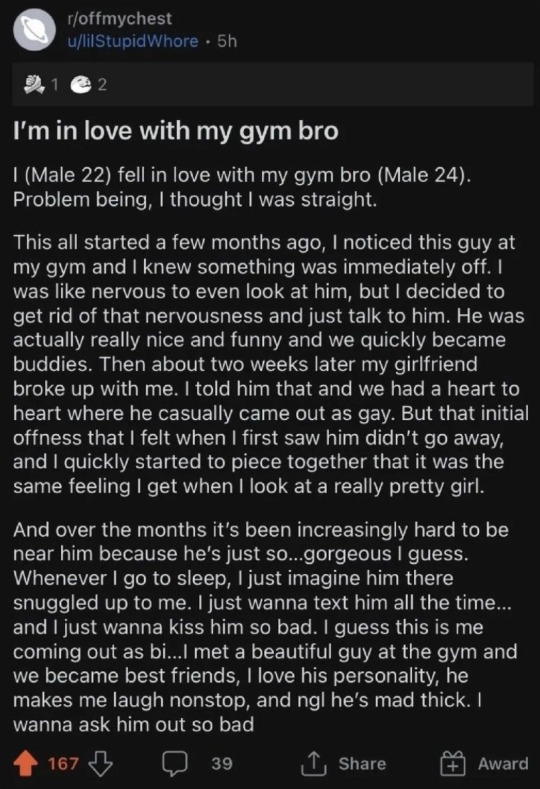
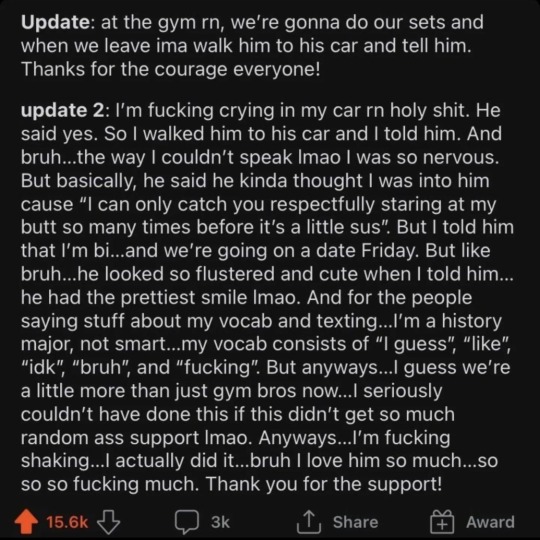
crying rn 🥹
85K notes
·
View notes
Text
Cookie Comic Creator is getting an upgrade!

Hello, everyone! I'm syrupyy, the developer of Cookie Comic Creator. Thanks to your support, I've been able to make this silly little meme maker site my main focus, and with that time I've been working on a little something for the past few months in secret. I dropped a few teasers for it here and there, even accidentally leaking the URL on the site a couple months back (oops, LOL) but I think it's finally time I show it off to the public. I present to you all, the sequel to Cookie Comic Creator...
Cookie Run Comic Studio!
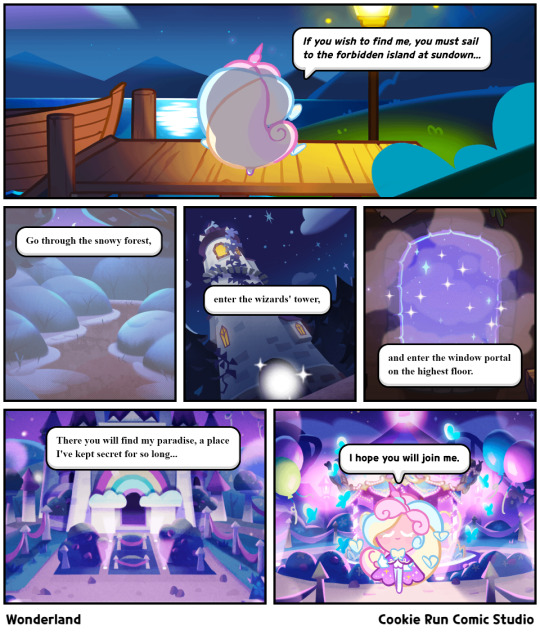
That's right baby, I'm making a second one!! It won't just be a visual redesign, however. New features abound: • Resize your panels and backgrounds to create more dynamic and realistic comics! • Format your text, use all kinds of textboxes, and try out other fonts • Post your comics to the website and use custom sprites made by the community
Now, I know what you're thinking. "syrupyy, that's all well and good, but why the name change? Isn't Cookie Comic Creator a fine name already?" Well, if you saw the April Fool's comic I made, I think you can guess where this is going.
It's not just gonna be Cookie Run anymore
I figured that since my site has brought so much happiness to the Cookie Run community, why not spread the love to everyone else? So, I'm changing the name to something more universal. Comic Studio is a brand that will someday extend to every fandom with enough character art to make comics, and anyone will be able to make their own comic creator using my tools, without needing to know any code. Here are just two of the studios I've made while testing that will be available at launch:


(As a note: Comic Studio is still under development, and a lot of things are expected to change and get better before launch. So take these comics as more of a sample than the final product!)
I would like to end this post by thanking all of you for the warm reception to the original Cookie Comic Creator. Honestly, I expected it to fail, and was originally just going to release it for my friends to use and then leave the fandom... But, the site became the most successful thing I've ever made, and seeing how many people have enjoyed my creation has made me a happier person. I promise I won't let any of you down during the move to the new site!!
That's all for now, ehe. Follow me either here or on Twitter, where I'll be posting screenshots and information about Comic Studio up until its planned release date, which should be in early-to-mid May! There will also be a closed beta soon, but I won't be giving out keys just yet. Keep an eye out for me though ^^
283 notes
·
View notes
Text
- the block button is your friend. use it liberally. someone's vibes are rancid? simply off? said something that you can't say anything is wrong with but rubs you the wrong way and raises your hackles? remove them from your internet experience
- customize your blog a little. at least a profile picture so people don't block you thinking you're a bot. add a header, change your background, accent and text colors, add a title and description if you want to do more. there's a whole world of blog customization out there i can't tell you about bc i am a mobile user, but if you're interested in that check it out, there are templates ready for use
- reblog reblog reblog. the only way more people will see a post is if it's reblogged. if you like a post, put it on your blog so more people can see it. don't worry about having nothing to add or what op might think of you reblogging. subject everyone to content you like. most people don't mind if you spree reblog their posts (once i found a blog and immediately reblogged 120 posts from them). you can reblog multiple times! if you really agree with something, put it on your blog 5 or 20 or 100 times and force everyone to scroll past it as much as you've reblogged!
- as someone put it, this is the bothering people site. all the tools are in place for people who actually don't want to be bothered to not be
- you can add a read more on mobile by typing :readmore: on a new line and hitting enter. make sure it has no spaces
- someone getting their tags screenshot and added in a reblog is like passing a form of peer review process
- it's true people these days tend to prefer talking in the tags (well, people on tumblr have always talked in the tags) but feel free to just add onto the post. we have an informal peer review process for tags but imagine how many great comments have been lost in there. definitely a personal opinion but i think people should try adding onto posts more (i'm bad at it myself tho)
- having your post get popular is something of a curse bc you will never stop seeing notifications for it. people will tell you the same opinion a thousand times. but if someone expresses dismay at the number of notes their post has, don't worry you're not crossing any boundaries by reblogging it anyway. i reblog posts i like every time i see them. again, this is the bothering people site. if they really want to stop they can turn off reblogs or delete the post and stop getting notifs
- tumblr has a lot of inside jokes. some memes are more than a decade old. there are even holidays. take your time learning them, they're gonna be confusing. if you ask someone is usually happy to explain
- so much more i cannot think of right now
- you can queue posts, schedule posts, filter tags...
- i should not have been allowed to write tumblr tips for twitter users. i'm incapable of writing anything without being wordy, i had to add bold text to this bc of that. in fact my addition has gotten too long i'm adding a read more
I got a few new followers last night without any posts blowing up so I assume y’all are here from Twitter, there’s a few of these posts around but just as a reminder on how tumblr is:
- you can swear here
-there is not a shadow ban feature
- likes really don’t do anything for engagement, they’re more of a bookmark feature
- most people prefer to talk in the tags over commenting, it’s like commenting but quieter
- tags are also great for adding trigger warnings or organizing so you can find stuff later, if you’re going to add a tw to a post, don’t censor it or it won’t work
Ex: #bl00d ⬅️ don’t do that, #blood ⬅️ do that
- tumblr is a personally curated dashboard, find your people and follow them, if you don’t like them, unfollow them. unlike Twitter it is actually 100% achievable to never see discourse if you don’t want to see it. Have fun!
#people on this webbed site are so much better at phrasing things than i am#tumblr#tumblr tips#i guess...?#i just wanted to add the thing about blocking people but then i thought of more stuff and it ran away from me and here we are
2K notes
·
View notes