#I'll probably redo this once it comes out in hd
Explore tagged Tumblr posts
Photo



"Just like a stray animal, I keep feeding scraps, I give it my energy and it keeps on coming back, just like a stray animal" — You First, Paramore
#tw fake violence#scream (2022)#scream iv#scream gifset#my edits#my edit#*#has anyone done this already?#you first is so scream core#quality is garbage because the movie just came out#I'll probably redo this once it comes out in hd#paramore edit
30 notes
·
View notes
Note
HELLO, I am here to ask how in THE WORLD do you get a trailer to look so good in gifs? every time I go to do something from a yt video....it always turns up, for lack of a better word, shitty. WHAT ARE YOUR SECRETS besides sheer talent?
aww thank you! but i agree, giffing from youtube videos is THE WORST i try to avoid it, but when WOT trailer season comes around, we have no other choice! in my explanation, i'll only talk about the tools i use, and if you don't have those tools and instead use other tools then i unfortunately won't be able to offer any insight because this is the way i've been making gifs since 2012 haha i am very set in my ways at this point!
my guess is that it might be more to do with the manner of capturing the video than any photoshop settings, because i've found that the quality of the source material is the biggest factor in the quality of a gif. when giffing from youtube (and from all other places), my method is to simply screenrecord the video as it plays in its original player, rather than download a copy of it. this may not be the H-est Q way to do it, but it's good enough for my taste!
i use the free xbox windows app, which has a screenrecording function in it:
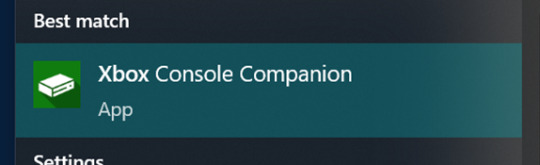
then on youtube, i make sure the video is on the highest possible quality setting (so actually clicking on that setting rather than leaving it on the auto-quality default). i right click to loop the video, fullscreen it, start recording my screen, and start playing the video towards the end so that the youtube player will fade away after a few seconds and the video will loop back to the beginning and i can then have a clear screen throughout the whole thing (rather than starting my recording right at the beginning of the video and having the youtube player visible for the first few seconds).
i also suspect that youtube videos miiiiight take a bit of time after uploading to fully process the HD version - for example, i recorded the WOT trailer immediately after it was uploaded, but when i was giffing the next day, i went "wow this shot of nynaeve looks so bad" and went to try to re-record that shot, and sure enough it was noticeably better quality that time. (and i probably should have done the same for the entire trailer, but by that point i'd made a bunch of the other gifs and they were Fine Enough so i couldn't be bothered to redo all of them.) so it might be worth waiting some time after the upload to get your recording, or perhaps letting the whole video play through once to fully buffer as the HD version and then recording the second play? i'm totally just guessing here, who Really knows what caused a quality difference in my two recordings! but if you're screenrecording and notice a low quality shot, it never hurts to at least try to re-record it again and see if it's better that time; internet video players can be finicky in how good the quality is at a given moment.
next i go into photoshop. i've always used the "import video frames to layers" method for giffing, wherein you select that option in photoshop, pull up the video you're using, and highlight the portion of the video you want to turn into a gif, and then photoshop converts it into individual frames for you (i get the sense that the screencapping method is more popular, but it seems so confusing to me, so i've never tried it!)
finally, these are my sharpening settings (using photoshop's "smart sharpen" filter). the one on the left is my usual setting for gifs, which is a more dramatic sharpening, and the one on the right is my milder sharpening settings, which i tend to use for screencaps/still images - i also used these milder settings on my youtube trailer gifset because i found that with the lesser video quality (compared to a gif from an actual episode recorded out of the prime video player), the more dramatic sharpening settings made it look kinda grainy and harsh, so the subtler sharpening ended up being better for those particular gifs.
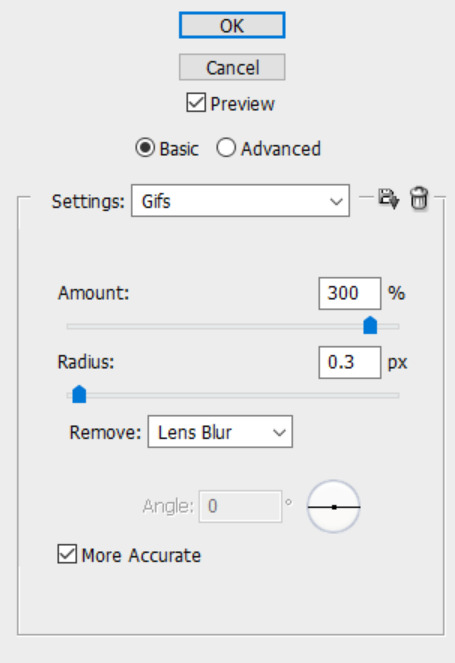
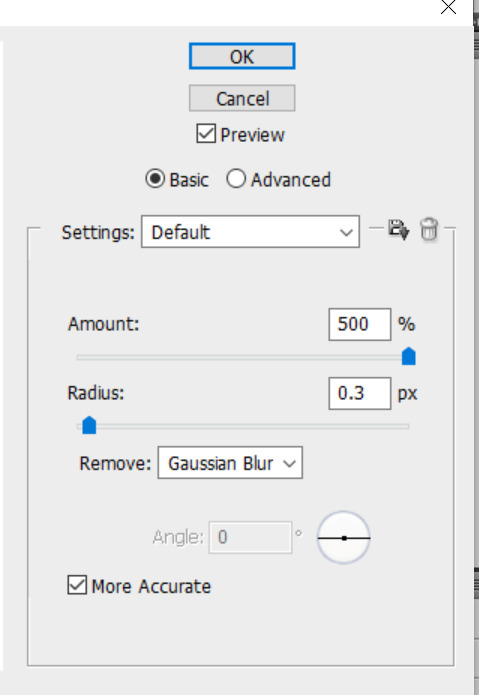
so, that's the basics of my process! like i said, i think the quality of the giffing source is by far the most important factor, and i've found that for youtube videos, screenrecording the HD version straight out of the youtube player works pretty well in maintaining as much of the original quality as possible. you can see here my 2 different recordings of the nynaeve shot. they have the exact same sharpening settings and coloring, but #1 is noticeably blurrier/more pixelated and it's solely because youtube was apparently in a better mood the second time and gave me a better-quality version of that shot for my recording.


16 notes
·
View notes