#I would now like you to turn your attention to this 12 part powerpoint presentation I've prepared on the matter
Explore tagged Tumblr posts
Note
serious question - Henry Cavill Geralt or Interchangeable Hemsworth Geralt?
Henry Cavill was the only reason I entertained season 1 and 2 of the netflix Tragedy™
I refuse to watch season 3 on the principle of not wanting a season 5 renewal. Henry was the ONLY redeeming quality about it - because he actually cared about the source material and was a diehard fan of the series. Both the games and the novels. Maybe Hemsworth will knock the role out of the park, who knows. I don't have a negative or positive opinion about the dude either way. I seriously doubt it though. Like Ryan Reynolds is the face of Deadpool, I really can't imagine another actor adopting the role like Cavill did. The Butcher Of Blaviken fight scene, his acting and sword skills are unmatched. Not a word spoken between the two, Henry had a whole ass conversation with this woman with his eyes and sword parries. *chefs kiss*

Look at this. LOOK. AT. THIS.
#gagging over the news of Dandelion x Radovid#what in the fresh premeditated fuck#Lauren Schmidt Hissrich babygirl what is u doin'#ask#witcher#crying and screaming over this scene#he DOES NOT want to hurt her and we all know he's more than capable#he gives her like six chances with his sword parries to back off#and the look on his face when he realizes she will not stop and he will have to kill her gives me goosebumps everytime#I would now like you to turn your attention to this 12 part powerpoint presentation I've prepared on the matter
6 notes
·
View notes
Text
the wedding booth — eren jaeger




ೃ pairing: (eren jaeger x fem! reader)
ೃ after being unwillingly dragged to plan and create a wedding booth for your first university festival, eren accompanies you to a bridal boutique. there, he contemplates about the future and all of the cheesy romantic stuff he wants to do with you.
ೃ genre and warnings: college au, lots and lots of fluff!
ೃ my nav → my aot masterlist
ೃ 1k words

My Big Fat Greek Wedding, My Best Friend's Wedding, The Wedding Planner, Wedding Crashers... hell, even Mamma Mia.
If having to be forced to watch these romantic comedies about weddings doesn't give you the sudden urge to get hitched and run away to some tropical island, then you don't know what will.
For your very first uni fair at Shigashina University, your friends had proposed a Marriage booth. To be more specific, three of your friends did. Jean, Sasha, and Connie are the masterminds behind this stupid idea and it's all because of three things:
1. Jean is pining over Mikasa so so bad. So many years have passed and yet he still hasn't found a way to confess. And so, due to his pompous ass binge-watching stupid rom-coms recently, he thinks that if "fake dating" can bring two people together, then having a fake wedding with his unrequited crush of 12 years could finally make her fall for him too. He wants the booth to be as iconic as a wedding straight out of Las Vegas. Problem is, he's never been to Las Vegas, and his terribly unrealistic basis for wanting it to be as iconic as a "Las Vegas Wedding" is that one scene from The Hangover and that episode from Friends.
He was delusional and yet, he wanted to push through with this proposal no matter what. Nothing was going to stop him... not unless it was one of the three seniors whom you would be proposing this project to in the first place.
2. Sasha's goals are much normal. A bit odd, but still normal and not as desperate as Jean's. All she wants is to get Ymir, the captain of the school's soccer team to confess to Historia, the freshman Bio-Chemistry student who works part-time as a library assistant (and whom everyone secretly fawns over for. she's just that damn cute.) However, the real reason as to why she helped [rp[pse this stupid marriage booth to get them to finally confess to each other is anyone's guess.
3. Connie thinks he's gonna get clout from this. Rise up the university hierarchy perhaps? He's treating the entire festival like it's high school all over again. He prays that the marriage booth will become the hottest thing in the festival, then he'll instantly become that cool and bad-ass freshie whom everyone wants to be friends with. Either way, if the booth is going to be a success or not, you know for a fact he's never going to be a part of the "cool kids" (good lord, can you believe people still use that term in college?) and he's gonna be stuck with you and your other friends for the rest of the years to come.
It didn't take long before they finally finished their elaborate PowerPoint Presentation (despite Connie insisting that Powerpoint is boring) that they were going to pitch to three of the principal members of the student council. Namely, Erwin Smith, Levi Ackerman, and Hange Zoe.
It was gonna be an automatic no for Levi, obviously. Nothing could ever get past that man. But if they can somehow convince Erwin and most especially Hange to get on board with their stupid scheme, then the booth was good to go.
Now, here you are, in a bridal boutique. Purchasing some simple wedding dresses that will serve as your rent-a-dress service for the Marriage booth.
It wasn't originally a part of the plan. Not at all.
However, Hange would only approve of the project IF the wedding booth was going to be made into something more elaborate and memorable. They didn't want something as simple as printing out fake marriage contracts, cheap tulle fabric wedding veils, fake plastic bouquets, and wedding pictures that came out of a polaroid camera.
Oh no no no. They wanted it to be extravagant. The cream of the crop. The absolute bomb. The best booth at the festival.
Hange saw potential in the idea and with an approved budget by the student council, you could make anyone's wedding dreams come true.

Fast forward to a week before the event, you are currently on a shopping spree with Armin, Mikasa, and your boyfriend, Eren (because Sasha insisted he had the right proportions for the rental groom outfits. She totally did not ask him to come along so that he can see you try on wedding gowns.) to buy supplies, props, decorations, and everything else needed.
"(Y/N), we'll meet you and Eren at the bridal boutique, okay?" Armin proclaims, looking at the time on his wristwatch and struggling to balance the shopping bags on his other hand. Mikasa notices how much he's been struggling and offers to hold the bags for him.
"Sure! Don't forget about the list that Jean sent!" You shout back, turning to Eren as his fingers interlace with yours, making your merry way to the boutique whilst Armin and Mikasa go off the other direction.
"Don't get too excited." You joke, nudging Eren on the arm. "I'll just be trying on these dresses for the booth."
There's a particular glimmer in Eren's emerald eyes, chuckling at your quip. "Sheesh. Did you really have to remind me? Of course I know that. Besides, we're too young to even think about marriage right now. What's important is that I'm spending the best years of my life with you."
"Eren Grisha Jaeger, it is too damn early for you to make me a blushing pile of mess with your flirty comebacks." You deadpan, the heat rising up your cheeks as you try to hide your embarrassment from him.
The both of you laugh it off, shuffling into the store. The chiming bells of the shop door echo around the area as you look in awe at the luxurious dresses occupying every available space. The wafting smell of a vanilla pinecone scent and the soft sound of a sewing machine doing its work. There was a homey and rustic feel to this boutique that made you feel like you were sent back in time.
From great flouncy pieces adorned in layers of lace that rolled like ocean waves to more humble designs, albeit of the finest cloth.
This plethora of finery- reminds you strongly of the many genteel ladies depicted in those books and historic romances you used to read and watch. Like that of Pride and Prejudice or Sense and Sensibility.
Having the opportunity to enter a boutique such as this was a dream.
"Welcome! May I help you find anything?" A seamstress appears from the register. She looks at you from head to toe, as if trying to guess your measurements.
"W-we're looking for wedding dresses. Anything within the 200 to 300 dollar range? We don't need anything extra fancy, though! We'll just be needing them-"
Her eyes shift from you to Eren like she's suddenly a love coach, sizing the two of you up. "Yes, yes, young love! How sweet!" She chirps, breathing out a dreamy sigh. "Of course! For couples on a tight budget, we have-"
"We're looking for wedding dresses that can be used as costumes! Not too short and not too long either. W-we're not getting married or anything." You dismiss the seamstress with a wave of your hand. "I'm sorry if you thought of it that way..."
Although her shoulders visibly drop, the saleswoman still manages to smile. "Oh! I would like to apologize for assuming anything too!"
"Actually, mam, we do have plans sometime in the future." Eren grins cheekily, pulling you close to him. "Not today, of course, but we'll make sure to drop by in a few years!"
The saleslady's eyes lit up at Eren's vow. "Over here are some of our best-selling pieces! Ones that will certainly attract the eye of any groom!" She beckons you over to some mannequins lined up in the middle of the store, your gaze is drawn to the myriad of dresses on display as you walk throughout the space.
You turn back to Eren, studying him closely as he walks a few paces behind you, you thoughtfully wonder if the dresses you would pick out would match his taste.
She leads you to the back of the store to show the other garments and dresses embroidered with simplicity and yet elegance. You then pick two gowns up from their respective racks, satisfied with your purchase and making a beeline to the register to pay. However, the seamstress stops you from your tracks.
"How about this one, dear?"
You turn your attention to her, doe-eyed and curious as to what she was going to show you next.
"It is indeed a wedding dress, although not what you had asked for, the handsome young man did say something about your marriage plans. Perhaps this might help you visualize it? Give you an idea for the future, hm?" She hums wistfully, drawing your attention to the mannequin she placed in front of you. "It would be a shame if you left the boutique without trying anything on."
"(Y/N)?" You hear Eren's husky voice call out for you from the front of the store, "Armin just texted me. They can't find a specific prop in the crafts store so we might have to wait a bit longer for them."
"Okay! We can spare more time in the boutique, anyways." You answer back, before turning your attention to the seamstress once more.
"Alright. I think I'll try it on then."
"Trying it on" turned out to be more than you had imagined. You thought you could just slip inside the dress and show it off. But nope. You needed a few adjustments to dress, adornments in your hair, and had to wear a wedding veil.
It was almost as if you were actually preparing to be wed.
"Good sir, your lovely missus is ready!" Yup, even the words of the seamstress made you feel like you were living in the 17th century right now. Did she really have to use such fancy words?
"Please, watch your step." The seamstress takes your hand and leads you out of the dressing room and right towards—
Eren who had been waiting in the shop proper.
"Doesn't she look beautiful?" She giggles, glancing at Eren for a response. "Well, I'll leave the two of you here first and bring the dresses you've chosen to the cash register first." In a wink, she's gone and had disappeared into the back almost before the words left her mouth.
The unfamiliar yet elegant garb makes you feel shy and the fact that Eren was gaping at you did not help at all. He was absolutely entranced by your beauty.
You unconsciously lower your head, tucking a strand of hair beneath your ear, unable to bear the thought.
"God, you're not just beautiful. Y-you look breathtaking."
He says in a barely audible whisper, pulling you to him once more.
Placing his hands on your waist, Eren plants a soft, tender kiss on your chest, the low-cut dress affording it easily. In a heartbeat, you feel your cheeks grow hot.
"Heh. Guess I got you again." He grins wolfishly, still admiring your beauty and tracing circles on the back of your hand. "I-I don't deserve you... I really don't."
"If you didn't deserve me, would you be here right now?" You say jokingly, raising your eyebrow.
"I mean it." He buries his face on the hem of your dress, his voice is muffled and soothing. "I can't believe you chose to love me." He looks up at you, eyes practically welling up with tears. "God, I honestly can't believe I'm crying right now, but, yeah... I am. That's how much I love you and how much I want to marry you right now."
You giggle at the expression your boyfriend has shown before you, stroking his hair and burying your fingers into his long brunette locks. "I love you too. But... why so sudden? You already told the saleswoman that we'll be back in a few years. She'd be surprised to hear you change your mind so easily."
"Well, if that's the case, then I better tell Jean to have us first on the list of the wedding booth then. We worked our asses off for this, might as well be the first to be blessed with the luck of that stupid booth."
You giggle once more as he continues to hold you so close. You feel his breath and his heartbeat. Each exhale and pulse brings you to the realization that Eren is the one. The man you want to be with for the rest of your life. The man who will help you through all your faults and mistakes, your burdens and troubles, through all the ups and downs... he will be there.
Just as you will be for him.
Guess those stupid movies centered around weddings weren’t so bad after all

.taglist: @crapimahuman
#snk x reader#aot x reader#eren jaeger fluff#eren jaeger x reader#eren x reader#aot#attack on titan#attack on titan x reader#shingeki no kyojin x reader#eren fluff#eren x y/n
134 notes
·
View notes
Text


Sunday, 6th of June, 2021
"I have no clue what quote to use anymore." - Miriam Jaffari
I think by now almost everyone knows that I want to continue with high school education (VO) when I get to the craftsman phase. I already knew I wanted to become a history teacher when I applied for TC. Because of this, I thought I would learn most during my VO internship, and not so much during my PO internship. I was wrong. My growth at the VO internship was very slow-paced compared to PO. The lockdown also played a very big part in this, but it also didn’t help that I had to change subjects after the first semester.
I started out with Nick, who teaches social studies and religious education. Nick was very chill, so I was always able to do something during class. I would take over parts of his class, a bit of explanation or checking homework with the class. Because of this, I didn’t have any self-made lesson plans. We would discuss what I would do during class and he would give me oral feedback afterwards. Working like this helped me grow in little ways. When the country went into full lockdown, things got a little harder. I observed Nick’s online classes, but they often consisted of 15 minutes of explanation and 30 minutes of work time. He had two parallel classes on Thursdays, so I would often observe one class and then teach the second. I wanted to do more and eventually asked him if I could. I ended up helping Nick with grading some big assignments and creating a three-part lesson series (appendix 8) that the students could listen to at home. I think a lot of us use a lot of different things to teach our students, like PowerPoint presentations, online quizzes (Kahoot, LessonUp, Socrative, et cetera), but teaching online and creating lessons that they can complete at home themselves is very different.
I really wanted to know if my lessons were effective, so after the first lesson, I asked my students to fill in a survey (appendix 9). When you’re teaching and your students are right in front of you, it’s easier to see if they can follow along, if you’re too fast or too slow, if they understand what you’re saying, et cetera. When you’re teaching online, or when you’re not there at all, it’s hard to know all of this. In my survey, I asked my students whether the tempo was alright, and the explanation was clear. Luckily, they were all very positive. By creating the survey, I was able to reflect on my lesson and the way I communicated. While making the lessons I also tried to pay attention to who I was teaching. When you teach 16-year-olds about the Dutch pluriform society, it’s important to make it relatable to them (Van Koeven & Smits, 2020, p. 20).
After some schedule changes, it became hard to stay as Nick's intern. I eventually switched to Marrit, who teaches Dutch. I was a bit nervous about this, my Dutch isn't bad, but teaching it is very different. I lost a lot of time because of lockdowns and exam weeks. This makes me feel like I could've made more progress, but I also know that I still learned a lot. That, combined with everything I learned at my PO internship, still makes for a solid amount of knowledge. With Marrit I was able to do a little more, like creating my own fiction assignment (appendix 10) for the first years with rubric (appendix 11). It was a great opportunity for me and also a good challenge. The rubric especially was quite hard to make, and now after using it to check the assignments there are definitely a few things I will change next time. What I see now is that a lot of students seem to fall in between the levels, so specifying things would probably help a little with that problem. Other than that I also taught one or two classes while Marrit observed. On top of that, I took over two of her classes once when she couldn't be there. The students had to work in an online programme called Numo, so there wasn't much for me to do. But standing in front of a class, all alone, was still a big learning experience.
So far, I think I learned most at my PO internship. Peter gave me a lot of freedom and support. It wasn't easy, how do I communicate with these little humans? It took me a little while to really get into it, but eventually, I started having a lot of fun. I was able to create lessons about difficult topics in a way they would understand. The first time I really tried this was when I taught them about human rights (appendix 11). This was also the day the supervisor from Windesheim came to watch (appendix 12). I was able to connect with my students and do a lot of fun things.
One of my favourite lessons was a Futurology (Toekomstkunde) lesson (appendix 13) provided by WWF. It was about poachers in South Africa and it came with some live streams that we could watch. I put the live stream on while I prepared the lesson, but didn't see animals. When doing the lesson with my students I warned them that we might not see any animals, but when I put on the live stream we suddenly saw gazelles and a giraffe. It was so much fun and the kids were super enthusiastic. Because of this, the lesson became a little chaotic, but I decided to let it happen. Seeing wildlife while in your little classroom isn't something that happens every day, and I wanted the kids to really enjoy the moment.
I also gave a lot of spelling lessons (appendix 14) this year. At first, I struggled a bit with really making them my own and straying from the book. Last week, however, I managed to give a great spelling lesson that was a lot of fun too. We played a game where the students had to roll dice and write a word of a certain category. After doing this ten times, they had to pick at least four works and write a story with them. While writing they had to make sure the spelling of verbs was correct, as well as capital letters and punctuation. One of my students loved the exercise. Usually, it's a bit hard to motivate her, but this time she really went the extra mile. Her story was great, but what I value more is that she actively wanted to participate and try her best.

Another lesson that turned out to be a lot of fun was my art lesson (appendix 15) A week prior, I asked my students what they wanted to learn about. I really wanted them to come up with a topic so I could build a lesson around it. This way they could take control over their own learning journey. It could be about anything like dinosaurs or outer space and I would try to make a lesson on said topic. However, their response was not what I expected at all. They asked for spelling lessons, math lessons, et cetera. It took them a while to mention things that they found interesting, mostly their hobbies. Eventually, I decided to turn it into an art lesson. They had to paint their hobby but in an unusual setting. Like gaming in outer space, gymnastics at the bottom of the ocean, racing cars in the desert, et cetera. It was a very chaotic but fun lesson.
It also took me a little while to involve Chromebooks in my lesson. At first, I was afraid that it wouldn't be very convenient and that it wasn't very easy to organise. When I became more confident, I decided to give it a try. We first did with during a spelling lesson (appendix 16), when I created a Kahoot, but last week I decided to really involve the Chromebooks. This was on the same day as my very successful spelling class where the kids had to write stories. I taught my class about the North Sea flood of 1953 (Watersnoodramp) (appendix 17). Online, I found this interactive map where you could watch videos and hear stories from people who survived the flood. The kids could work alone or together and watch some of the videos. At the end of the lesson, we discussed what we had seen and what we had learned.
At the beginning of the year, I was incredibly nervous about these internships, especially PO. But now, looking back, I can see how much I've grown. I went from doing very basic lessons according to the books to lessons that I made from scratch. I can now take over reading preparation with the kids who are a bit behind with their reading levels, I can help the kids according to their level, both on PO and VO. For example by making a rubric for both MAVO (appendix 18) and HAVO (appendix 19) with different scoring.
All in all, I think I've grown a lot. I got really good feedback from Peter (appendix 20) and Marrit (appendix 21) and both provided me with very positive assessments. Nick also filled out an assessment for me (appendix 22), since I did intern for him this semester as well. His feedback was very positive too.
I asked some of my group 6 kids if they wanted to give me some written feedback, and it was really heartwarming. I've really bonded with them and I decided to stay with them until their summer break starts. Saying goodbye will be hard, but I'm very glad I got to meet these little humans.
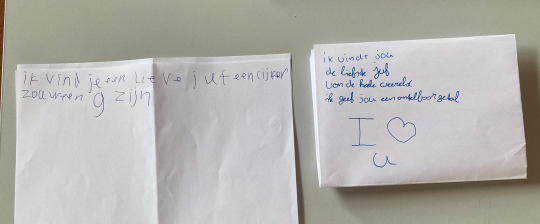
🎵 I'm on My Way - The Proclaimers
0 notes
Text
SlideShare Traffic Case Study • From 0 to 243,000 Views in 30 Days
(as of December 2016)
Want some? I don't blame you…
What is SlideShare?
SlideShare is the world's largest community for sharing presentations (and more.)
Founded in 2006, SlideShare was acquired by LinkedIn in 2012.
SlideShare is one of the top 100 most-visited websites in the world.
It has over 18 million uploads in 40 content categories.
SlideShare allows its users to upload presentations, infographics, documents, and videos.
And the best part? That matters to YOU?
Over 80% of SlideShare’s 70 million visitors come through targeted search.
…And THAT equals a LOT of eyeballs on your content!
I should know!
How I Got Hooked on SlideShare…
I'd heard about SlideShare many times before.
Everywhere.
But it wasn't until Mauro D'Andrea published this guest post at Traffic Generation Café that I gave SlideShare a try.
Sort of…
First, I wanted to take SlideShare for a ride around the block…
So, naturally, I asked Mauro to create a SlideShare presentation for me!
…what was he going to do?… say no? ?
Two weeks later, I had “my” first SlideShare deck published.
Mauro did a fabulous job… and I reaped all the benefits.
? ?
3,500 views? Impressive!
I was IN.
The SlideShare muse graced me the very next weekend: the Super Bowl, Colin Kaepernick, my husband's keen sense of humor plus his love for the San Francisco 49ers…
…and my first presentation was born.
Not too shabby for my first time, if I may say so myself.
What did it take?
PowerPoint – my FIRST TIME EVER using it,
every last tip I learned from Mauro's post,
plus a night in front of the TV.
I tasted the victory.
It was good.
I was hooked.
Next thing I knew…
And here's the screenshot of all my SlideShare views in 2013 – 9 months after I published my first SlideShare presentation:
There's NO WAY you aren't itching to learn how you can milk this SlideShare power for your business…
Here you go!
5 Steps to Making a Killer SlideShare Presentation
So you are brand new to creating a SlideShare presentation.
Where do you start?
1. Get the right [= any!] presentation software
If you have PowerPoint for PC or Keynote for Mac, you are all set.
If you don't, you can download OpenOffice.org – the free alternative to Microsoft Office.
Or use Google Slides.
That's it.
You are ready to make your very first SlideShare presentation.
2. Use your existing blog post
This is called content repurposing or RECONTENT.
Pick one of your existing blog posts.
[you know… all those painstakingly crafted blog posts rotting in your blog archives?..]
Transform it into a SlideShare presentation.
Reach your target audience right where they are (70 million of them on SlideShare.)
Drive traffic back to your site.
? ? ?, right?
3. Condense your blog post into an outline
How do you turn a sizable blog post into a bite-sized presentation?
Edit ruthlessly. Down to the bones.
Leave nothing but
title
headings
context-essential information (essential to solving your prospect's problem)
…as well as
catchphrases (those ‘brilliantly clever’ one-liners you so proudly came up with)
Bucket Brigades (the cliffhanger words, phrases, sentences that create anticipation and keep the viewer flipping through the slides)
any elements of a possible presentation theme.
It's sort of like speaking in bullet points… but without putting anyone to ?.
Keep it simple.
Keep it short.
Keep it punchy.
I know, I know… A slew of ??? are popping in your head…
You see the power of content repurposing and you want to know HOW TO use it to get traffic for your business.
I do teach all this in-depth in my brand new content repurposing course, Content Boomerang, but it's closed to the new students at the moment. ?
Don't be sad – get on the waiting list here and I'll let you know when Content Boomerang re-launches in March.
(PLUS, you'll get a detailed PDF of my content repurposing process – my ? to you)
4. Optimize your presentation outline for keywords
Keywords = Discoverability
Want to be found on SlideShare? Or Google?
Include your target keyword(s) in:
Original PDF file (before you upload it to SlideShare)
Slides
Title
Description
Tags
Why your original PDF file?
SlideShare creates your presentation slug (the URL part that comes after ‘slideshare.net/…') using your original file name.
It happens in the background while SlideShare uploads/converts your presentation.
You want your slug to contain your main keywords.
Thus, use your keywords when saving your presentation as a PDF file on your computer.
Why your slides?
SlideShare automatically transcribes the text in your slides and adds the transcript to the bottom of your presentation page.
You can choose to remove the transcript, but why would you?
So… stay on topic and use your keywords.
While I never obsess over keywords, I do use SEMrush to find the best keywords my target audience might be using to find my content.
Keywords = Discoverability
5. Find the right images
This is the most time-consuming, but also the best part of putting together a SlideShare presentation… if you allow it to be.
Of course, you have to pay attention to copyright infringement – that's something you don't want to mess with.
To learn more about finding free images for your SlideShare presentations, take a look at this post:
Free Blog Post Images: Where to Find Them, How to Use Them – at TrafficGenerationCafe.com
And here's a tutorial on turning those dull generic stock images into original masterpieces:
How To Create a Blog Post Image That Gets Noticed And Drives Traffic – at TrafficGenerationCafe.com
Here's the thing: even when you use Creative Commons images, you don't really know the origins of an image.
What if someone finds a cool image somewhere online, uploads it to their Flickr account, and lo and behold, the image shows up under Creative Commons, yet it was copyrighted by the original creator?
My philosophy on this: don't overanalyze it.
If you can't create your own images from scratch, do your best to find Creative Commons images and always give credit to image sources in your SlideShare description.
Or you can attach a disclaimer to your presentation, like the guys from SlidesThatRock.com did it here:
By the way, SlidesThatRock.com is another great place to learn more about creating killer SlideShare presentations. Browse through their portfolio to see how they do it and do it like that, just better. ?
If someone does end up complaining about you using their image, C'est la vie; you'll fix it and move on.
6. Add a Call to Action
A SlideShare presentation is no different from any other piece of content you create.
It needs to move your viewers to take an action as a result of watching it.
What is it that you want your viewers to do after they are done with your presentation?
Come to your blog?
Subscribe to your email list?
Like your Facebook page?
Follow you on SlideShare?
Share it with their social media followers?
Whatever it is, rule #1 is to HAVE ONE.
Take a look at the closing slide of this presentation.
Where's the call to action?!!
Sure the blog link is clickable, but without a clear call to actually click on it, most viewers never would.
It's a missed opportunity.
Let's take a look at other examples.
Pay with a Tweet
This call to action is from Mauro's presentation 12 Essential Steps of a Phenomenal Story.
It actually has 3 calls to action (CTAs), which is 2 too many, but the one that matters – Pay with a Tweet to download the presentation – is a great one.
Social Media Sharing
Here's another one from Mauro's 9 Steps to Make Great Presentations Faster.
List Building
A call to action leading to my Bite-Sized Traffic Hacks newsletter optin page from Goodbye Google Reader, Hello 10 Google Reader Alternatives:
Facebook Fan Page Likes
From How to Write Awesome Facebook Status Updates:
Read a Blog Post
With some presentations, you simply want your readers to come back to your blog to finish reading your post on the topic, like I did in How Google Search Works: Why Crappy Sites Rank Higher Than Mine? presentation.
By the way…
Did you know you can embed live links into SlideShare presentations?
And not just naked URLs, mind you (like http://www.TrafficGenerationCafe.com/), but URLs with anchor text, clickable images, etc.
So keep that in mind when creating your SlideShare presentations.
It's good for link building (since Google can crawl PDF files and follow links within them), but even more importantly, it's great for traffic from SlideShare.
Good Samaritan reminder: don't spam. Just because you can include live links in your SlideShare presentations, doesn't mean you should stuff them with links.
If you do, your account could be suspended or even deleted without warning. It's happened.
What exactly does SlideShare deem to be a “spam link”? I am not sure. I've read SlideShare (LinkedIn) Terms of Service, as well as their Community Guidelines, yet found nothing on the topic.
How many outgoing links are you allowed? Once again, it's not defined anywhere, so be safe than sorry.
SLIDESHARE PRO TIP
SlideShare doesn't allow live links in the first three slides of your presentation, so create your presentation accordingly.
Put it all together
It's not rocket science, I promise.
I'd NEVER used PowerPoint or Keynote before I created my first SlideShare.
I played around with it, figured out how it worked, and now creating a SlideShare presentation has become a piece of cake.
Let me share some very specific tips on how to make the most of your SlideShare exposure.
More SlideShare “Good-to-Knows”
Presentation size
Your SlideShare presentation will look its best if created in 4:3 ratio.
However, if you are planning on turning your SlideShare presentation into a video, which I highly recommend you do, I suggest you create your presentation in 16:9 aspect ratio.
SIDE NOTE: I am a strong proponent of content repurposing – taking one piece of content and turning it into several formats to reach your audience on various platforms.
I call it ‘Content Boomerang‘.
You'll hear me talk about it ALL the time, because it's THAT good – one of the best ways to drive traffic, bar none.
You can watch me repurpose a SlideShare presentation into a video in this YouTube mini-series:
youtube
Re-Upload
Unlike YouTube, SlideShare allows you to re-upload your presentations after they went live.
The feature is great in case:
You notice a mis-spelling (or, more likely, someone will kindly point it out to you);
You want to change your call to action;
The information becomes outdated, but the SlideShare presentation is still driving traffic;
etc.
And the best part?
When you re-upload the presentation, you keep everything: the original slug, views, comments – everything.
4 Ways to Get Traffic from SlideShare
It's all nice, Ana, but who's got the time to make SlideShare presentations?
Is SlideShare really worth it?
YES.
If I haven't convinced you by now, here's my last shot: how to get traffic from SlideShare.
1. Get on SlideShare Homepage
This is something Mauro discussed in his guest post at TGC as well, but he and I learned a few things since then.
There are three ways to get on the SlideShare homepage.
The first one takes the least effort, but won't yield as much traffic.
The last one is unpredictable, but results in killer traffic.
1. Get Featured in “Trending in Social Media” Section
This is the bottom third section of SlideShare homepage.
It features presentations that are currently hot on either Facebook, Twitter, LinkedIn, Google+ or all four.
I do not know the exact number of shares required to be featured in this section.
From my experience, if I get a lot of shares on any one of these platforms (I find Google+ to be the easiest one for me, since I've established a good presence there), the other three will catch up.
So share away!
If you want to learn how to promote the heck out of your SlideShare presentations, I highly recommend you pick up Kristi Hines' Blog Post Promotion: The Ultimate Guide.
By the way, why LinkedIn?
SlideShare is owned by LinkedIn.
2. Get Featured in “Featured SlideShares”
“Featured SlideShares” is the middle section on SlideShare homepage.
How do you get featured there?
Read the section below.
3. Get Featured in the “Today's Top SlideShares”
“Today's Top SlideShares” is the top above-fold section of SlideShare homepage.
This is PRIME web real-estate.
This is where you want your SlideShare presentation to end up.
How do you do that?
Mauro and I have been watching the homepage like hawks for days and weeks, trying to figure out how SlideShare algorithm works.
Our initial assumption was that the amount of views was what did the trick.
Yet, we saw plenty of presentations with a lot fewer views than others make it to the “Today's Top SlideShares” section.
So what was the secret?
The secret is that there's no algorithm to become a “Today's Top SlideShares“.
From a post on SlideShare blog:
We’d like to correct an assumption made in another recent blog post (Mauro's guest post at Traffic Generation Café) and referenced by Mauro.
The “Trending in Social Media” sections reflect the traffic and activity of presentations on the various social platforms.
But the “Featured” and “Today's Top SlideShares” presentations are hand-curated every day by the SlideShare editorial team.
In order to be featured on the SlideShare home page, keep creating well-designed, useful, relevant presentations.
Your content and design will catch the team’s attention.
That's it.
Those sections are hand-curated.
That's the good news and the bad news.
The good news: it's a level playing field. Whether you are a blogging superstar or a newcomer, you are equal (in theory anyway) in SlideShare teams' eyes.
The only thing that matters is how great your presentation is.
And that's the bad news.
It HAS to be great.
But then again, anything worth doing is worth doing right.
2. Get Embedded on other blogs
Another way to bring SlideShare traffic back to your blog is by getting your presentation embedded on other sites.
Embeds bring traffic. You saw it from the screenshots above.
How do you get your SlideShare presentation embedded on other blogs?
Two ways:
Either by getting featured on the home page and catching attention from other SlideShare users or
by embedding the SlideShare presentation on your blog and encouraging your readers to do the same.
Making it easy goes a long way.
3. Get ranked on Google
We've talked about adding on-page SEO elements to your presentations above – that's the gist of your SlideShare SEO.
The other piece of the puzzle would external links pointing to either your SlideShare profile (builds overall authority) or specific presentations (through embeds or traditional links) – just like any piece of content you'd publish on your own website.
To learn more about SEO for non-SEOs (same principles will work for ANY page you want to rank – whether it's a post on your blog or a presentation on SlideShare.net), take a look at this guide:
Once again, it's much easier to create a powerful SlideShare presentation around competitive keywords and rank it on Google than wait for your own site to gain enough authority to compete with 800-pound gorillas.
Your call to action should do the rest.
By the way, am I concerned that my SlideShare presentations will outrank my blog posts on Google?
That's the kind of question that deserves an in-depth answer in a post of its own.
When “They” Steal Your Search Engine Ranking and Traffic…
4. Make your blog content more viral
SlideShare presentations embedded in your posts make your content more interesting.
Interesting content is much more likely to get shared and linked to.
Popular content drives traffic and Google rankings.
You see where I am going with this?
You might not even know that it's the SlideShare presentation that's making the impact on your rising traffic numbers, but trust me: if your presentations are good, your website traffic WILL increase.
SlideShare: Free or Pro?
Yes, SlideShare has a premium option.
Update August 2014: SlideShare is NOT currently accepting new PRO members.
As you can see below, I don't think it's a big loss – I wouldn't have recommended signing up for it anyway.
Let's see if they come up with better features in the future.
The plans vary from $19/month to “?” (the sky is the limit?).
I could certainly make good use out of some of the features:
Uploading larger files (although so far, I haven't had a problem with my presentations the way they are);
Uploading videos (although you can still embed YouTube videos in your existing presentations);
Live links in descriptions (available with $49/month plans and up – although I think you can get more traffic with a great call to action within your SlideShare presentation);
Collecting leads (although you can get only up to 30 leads with no geo targeting at $19/month, 75 at $49/month – imagine how many leads you can collect if you simply direct your SlideShare traffic to an opt-in page?).
In other words, I'll remain a free member.
The choice is yours, of course.
You can learn more about paid plans and PRO features here.
More SlideShare Features
With a site as extensive as SlideShare, there bound to be more features than can be covered in one post, right?
Here are the ones that I recommend you check out:
Add YouTube video
When in “Edit” mode of an already uploaded video, one of the options you'll see is “Add YouTube Video“.
Add Audio
The “Add Audio” tab is right next to the video feature.
You can upload an mp3 audio file from your computer to go with your SlideShare presentation.
It can't be a music file; only recordings of a presenter talking are allowed.
Here's an example of a SlideShare presentation with an audio added:
Browse
Another way to get in front of SlideShare users, as well as see what kind of content works best on SlideShare, I highly recommend you use the “Browse” feature.
Learn more about SlideShare
The best way to learn more about SlideShare and how to use it best for your business is SlideShare blog.
See some of the best-performing SlideShare presentations in action; follow us on SlideShare:
Ana Hoffman on SlideShare
More helpful resources about Slideshare:
SlideWealth.com – Get MORE Traffic, Sales and Clients with SlideShare – Mauro D'Andrea
How to Use SlideShare to Generate Leads – Jason Miller, SocialMediaExaminer.com
The Marketer’s Guide To SlideShare – Mauro D'Andrea, KISSMetrics.com
SlideShare Cheat Sheet – Marketo.com
Why You Shouldn't Use Slideshare
It might sound like I am blowing my own trumpet here, but it's true: when it comes down to sharing my best traffic generating information, I am generous to a fault.
I don't know how to hold back or charge money for holding back.
Thus, you get the best, most timely and in-depth advice on how to increase website traffic – either here at Traffic Generation Cafe or in your inbox through my Bite-Size Traffic Hacks newsletter.
If you were to actually use these tips, you would be unstoppable.
Then I'd have to compete with you for traffic, which is really too much of a headache.
So I am sharing these superb Slideshare traffic generation tips quietly hoping that you won't do much about them and let me continue dominating Slideshare.
Like this (this screenshot was taken a couple of weeks after the one at the top of the post – 2 weeks +77K views):
Of course, in the end the choice is yours.
Are you going to let me have all the fun and Slideshare traffic?
From Ana with ❤️
The post SlideShare Traffic Case Study • From 0 to 243,000 Views in 30 Days appeared first on Traffic Generation Café.
0 notes
Text
17 Online Video Marketing Tips for Affiliate Marketing Success
New Post has been published on https://giveuselife.org/17-online-video-marketing-tips-for-affiliate-marketing-success/
17 Online Video Marketing Tips for Affiliate Marketing Success
Advertising via the net has been validated powerful by means of the tremendous development of the numbers with many “new age” webpreneurs. Many small organization skeptics are looking for overwhelming motives to say “NO” to putting cash into advertising online, but 1-in-3 have tangibly devoted to doing this thru the wreck of 2011. The lifestyle of offline customers is rapid converting, much like its marketers.
Need to you be seeking out Advertising with video tip for affiliate marketer, I would want to first screen to you why Advertising and marketing with video have grown to be so vital. In 2008, YouTube surpassed Yahoo as the net’s 2d largest seek engine. Given that time, Google has had its subsidiary agency, YouTube closer to the moon using video.
Advertising
Brian Tracey, acclaimed and touted income professional has been quoted to pronouncing, “the use of video, in place of the conventional income presentation protocols (PowerPoint turn charts), is 50% along way better at relaying a word.” Tracey discrete the truth that we have to be a world obsessed by means of the only-eyed monster.
The Television, video games, interactive websites and plenty of other visually stimulating channels of promoting leaves video Advertising professionals to apply this device extra frequently when enjoyable a purchaser’s desires. If you promise to comply with those four online video Advertising and marketing suggestions for the net marketer, I’ll assure that you will no longer be dissatisfied the use of the consequences – you are able to take that towards the financial institution.
1. Cater to your customer’s reliance on the internet and cellular media.
Riding enterprise by means of taking gain of these new platforms so that your prospects and customers will find you, hear about you and, ultimately, buy from you isn’t always a “wild west” idea. The Advertising paradigm has shifted.
2. Advertising has shifted from a one-manner broadcast to a multi-factor verbal exchange.
In the beyond, communications had been “broadcast” exclusively via mass Marketing channels like radio, Tv, newspapers as well as the door-to-door distribution of directories like the Phonebook and another print guide.
3. Be privy to numbers at the back of Advertising via video.
YouTube sees 2 million videos uploaded each day, 4 million films car-played each day, but for the final 14 months, the house web page of YouTube.Com has been out of inventory.
4. Once importing a video, employ the unfastened “hot link” by typing to your website online address since the first things In the description place.
This 4th tip is essential due to the fact most don’t understand the complete point of promoting with video is to force site visitors toward your internet site, ultimately letting you monetize it.
five. Keep the films under two mins wherever feasible,
except you’re supplying a schooling video in addition to your target market already is aware of you and additionally the worthiness that they going to get from spending time along with you.
6. Clutch people’s attention right out of the gate, by means of allowing them to understand regarding the exceptional fee you are about to deliver for them and get utilizing Without delay.
do not store the punchline ‘until the end… There is probably no-one there to concentrate on it! Then deliver concise, high fine, relevant information on your target audience, and they may be going to continue to watch your video thru toward the give up – in addition to your Advertising dreams could be achieved.
7. You need to inform humans Exactly what you want them to finish.
. And right here’s the second one, in reality, the important part: Permit them to adhere to that action NOW.
eight. employ a Real Individual.
Video
The instances of placing a soundtrack without all of us’s information and pasting pictures or snapshots on your motion pictures are done and additionally over with. people nonetheless make use of this lame tactic however no person buys concerned with it anymore. It is greater essential than ever nowadays to possess an Actual Man or woman do the speak on your video. This will either be yourself, a buddy, or a person you hire. The very first-rate Advertising with video tips will emphasize the requirement for legitimacy. Your video can come offloads greater valid having a Real Individual. Given the presentation is the first rate, the consequences will communicate on their very own in a success income.
nine. make use of a Real Digicam.
Basically, the reason via this isn’t to apply an internet Camera off your PC. You aren’t video chatting, you’re promoting. Certainly, mind boggling what number of marketers could have these flashy income pages, but they gift their motion pictures in this awful internet Camera style. If you are making plans to video marketplace, then still do it. Use at the very least a halfway decent Camera (it would not have to be an HD camcorder in any respect). This Truely suggests that you worry about what you, in reality, are providing and you’re Without a doubt now not only a few sloppy novice who flips at the cam. You’ll no longer market with terrible looking websites, so do not a marketplace with bad searching videos.
10. Construct your movies Quick and CONCISE.
The satisfactory video Advertising tips are going to be those that pinpoint the modern, relevant instances by which we stay. This isn’t the 90’s anymore where people might view 30 minutes of Tony Robbins infomercials. That is clearly the digital surroundings in which humans completely stay and consume the model of Quick and concise. Reflect consideration on it: texting, tweeting, Facebook, Google; fundamental necessities maximum popular tools of our digital environment plus they all cognizance around the sort of Short and concise communication. You need individuals to be cautious approximately your movies? Make them brief. Communicate quick interior an easy way.
11. You need to be CONVINCING. It is going along with the busy virtual environment which was centered on In the last factor. Believe your viewer has his mobile phone Inside the hand and it’s miles death to make a tweet or send a text. Now Believe what it’s miles probable to take to prevent him from doing this. That is the diploma of “convincing” that You need to take it to inside your Marketing films.
12. Use a VIDEO VIEW Increasing Provider.
Many people will marvel why I’ve not discussed Seo and all varieties of the opposite methods to reap views in your movies. Alternatively, I’ve pressured making excellent, concise and convincing motion pictures because of the maximum crucial Advertising and marketing with video suggestions. The motive being this ultimate point may be the principle key for buying site visitors or traffic to your movies. don’t use whatever however a Provider (one which uses “Actual human perspectives” to boom visitors in place of a bot program) to achieve your video views. Once you’ve got that preliminary upward push in views your video can rank higher than all the Seo paintings you would possibly have achieved. It’s incredible greater marketers haven’t realized this yet due to the fact this approach is such a clean and nearly automatic technique to generate substantial quantities of traffic on your videos.
thirteen. Shoot Your Video. K… don’t allow that scare you.
You don’t move buy a Canon 520 Collection to do this. In case your phone consists of a Digicam, it is straightforward to record yourself coaching humans, giving a seminar, giving a step-by way the of step guide to your PC screen, in conjunction with different interesting or how-to stuff. you may use software programs like Jing, or Camtasia to shoot on display video. they’re best for coaching humans and displaying them a way to continue on the Pc. To get the great effects, use best microphones and videophones with above 2.0-megapixel lens.
14. Give Your Video a Catchy Title. Advertising and marketing with online video are lots of other sorts of Advertising.
you have got were given to make the Identify and headlines catchy to be able to draw them in. Sincerely the usage of titles like Weight reduction pointers doesn’t work anymore. It’s to be specific and address people’s needs. For instance, rather than just Weight reduction techniques, you could Name the recording as three Cheap however Powerful Weight reduction tactics. So, when you are importing your motion pictures to YouTube together with different video SERPs, make sure to create the Title be counted.
15. Content material Should Be Wealthy and Informative. except you’re taking pictures a video of your 4-month-vintage daughter saying her first word, your video has to offer a big amount of value.
If you wish to get a few definitely outstanding results, growing an informative video will do the trick. Offer just as a good deal records as viable within the small amount of time possible and you may be all proper. One greater thing, do not permit your shows to exceed three mins. individuals don’t have enough time for tons extra in recent times. additionally, make sure to Maintain your URL visible the use of the editing alternatives on your video modifying software program.
16. Use HTML inside your Descriptions. most video websites provide you with a risk for a brief description of the video.
you’re capable of creating anchor texts and then depart your internet site link for your descriptions. This manner, people can sincerely click on through for your intended internet site without having to cut and paste.
pointers
17. Keep away from income films. unless your video is a sales video or an infomercial, please Avoid selling at once.
human beings hate being sold to even if they may be fully conscious they need what you’re imparting. Alternatively, subtly nudge them In the proper route by asking these phones test a specific useful resource out. A very good manner to do This is continual to say the benefits of journeying the useful resource internal your video casually Once at the start and additionally on the end. You may also have the useful resource seen Within the video constantly.
To conclude, those 17 movie Advertising guidelines for internet marketer designated to be able to 2nd-wager yourself the subsequent time you spend cash which became now not well invested. Online Video sharing websites are typically free, however, the value of not using Online video to marketing campaign your message can be extremely high-priced.
0 notes
Text
[TRAFFIC] SlideShare Traffic Case Study • From 0 to 243,000 Views in 30 Days
(as of December 2016)
Want some? I don't blame you…
What is SlideShare?
SlideShare is the world's largest community for sharing presentations (and more.)
Founded in 2006, SlideShare was acquired by LinkedIn in 2012.
SlideShare is one of the top 100 most-visited websites in the world.
It has over 18 million uploads in 40 content categories.
SlideShare allows its users to upload presentations, infographics, documents, and videos.
And the best part? That matters to YOU?
Over 80% of SlideShare’s 70 million visitors come through targeted search.
…And THAT equals a LOT of eyeballs on your content!
I should know!
How I Got Hooked on SlideShare…
I'd heard about SlideShare many times before.
Everywhere.
But it wasn't until Mauro D'Andrea published this guest post at Traffic Generation Café that I gave SlideShare a try.
Sort of…
First, I wanted to take SlideShare for a ride around the block…
So, naturally, I asked Mauro to create a SlideShare presentation for me!
…what was he going to do?… say no? ?
Two weeks later, I had “my” first SlideShare deck published.
Mauro did a fabulous job… and I reaped all the benefits.
? ?
3,500 views? Impressive!
I was IN.
The SlideShare muse graced me the very next weekend: the Super Bowl, Colin Kaepernick, my husband's keen sense of humor plus his love for the San Francisco 49ers…
…and my first presentation was born.
Not too shabby for my first time, if I may say so myself.
What did it take?
PowerPoint – my FIRST TIME EVER using it,
every last tip I learned from Mauro's post,
plus a night in front of the TV.
I tasted the victory.
It was good.
I was hooked.
Next thing I knew…
And here's the screenshot of all my SlideShare views in 2013 – 9 months after I published my first SlideShare presentation:
There's NO WAY you aren't itching to learn how you can milk this SlideShare power for your business…
Here you go!
5 Steps to Making a Killer SlideShare Presentation
So you are brand new to creating a SlideShare presentation.
Where do you start?
1. Get the right [= any!] presentation software
If you have PowerPoint for PC or Keynote for Mac, you are all set.
If you don't, you can download OpenOffice.org – the free alternative to Microsoft Office.
Or use Google Slides.
That's it.
You are ready to make your very first SlideShare presentation.
2. Use your existing blog post
This is called content repurposing or RECONTENT.
Pick one of your existing blog posts.
[you know… all those painstakingly crafted blog posts rotting in your blog archives?..]
Transform it into a SlideShare presentation.
Reach your target audience right where they are (70 million of them on SlideShare.)
Drive traffic back to your site.
? ? ?, right?
3. Condense your blog post into an outline
How do you turn a sizable blog post into a bite-sized presentation?
Edit ruthlessly. Down to the bones.
Leave nothing but
title
headings
context-essential information (essential to solving your prospect's problem)
…as well as
catchphrases (those ‘brilliantly clever’ one-liners you so proudly came up with)
Bucket Brigades (the cliffhanger words, phrases, sentences that create anticipation and keep the viewer flipping through the slides)
any elements of a possible presentation theme.
It's sort of like speaking in bullet points… but without putting anyone to ?.
Keep it simple.
Keep it short.
Keep it punchy.
I know, I know… A slew of ??? are popping in your head…
You see the power of content repurposing and you want to know HOW TO use it to get traffic for your business.
I do teach all this in-depth in my brand new content repurposing course, Content Boomerang, but it's closed to the new students at the moment. ?
Don't be sad – get on the waiting list here and I'll let you know when Content Boomerang re-launches in March.
(PLUS, you'll get a detailed PDF of my content repurposing process – my ? to you)
4. Optimize your presentation outline for keywords
Keywords = Discoverability
Want to be found on SlideShare? Or Google?
Include your target keyword(s) in:
Original PDF file (before you upload it to SlideShare)
Slides
Title
Description
Tags
Why your original PDF file?
SlideShare creates your presentation slug (the URL part that comes after ‘slideshare.net/…') using your original file name.
It happens in the background while SlideShare uploads/converts your presentation.
You want your slug to contain your main keywords.
Thus, use your keywords when saving your presentation as a PDF file on your computer.
Why your slides?
SlideShare automatically transcribes the text in your slides and adds the transcript to the bottom of your presentation page.
You can choose to remove the transcript, but why would you?
So… stay on topic and use your keywords.
While I never obsess over keywords, I do use SEMrush to find the best keywords my target audience might be using to find my content.
Keywords = Discoverability
5. Find the right images
This is the most time-consuming, but also the best part of putting together a SlideShare presentation… if you allow it to be.
Of course, you have to pay attention to copyright infringement – that's something you don't want to mess with.
To learn more about finding free images for your SlideShare presentations, take a look at this post:
Free Blog Post Images: Where to Find Them, How to Use Them – at TrafficGenerationCafe.com
And here's a tutorial on turning those dull generic stock images into original masterpieces:
How To Create a Blog Post Image That Gets Noticed And Drives Traffic – at TrafficGenerationCafe.com
Here's the thing: even when you use Creative Commons images, you don't really know the origins of an image.
What if someone finds a cool image somewhere online, uploads it to their Flickr account, and lo and behold, the image shows up under Creative Commons, yet it was copyrighted by the original creator?
My philosophy on this: don't overanalyze it.
If you can't create your own images from scratch, do your best to find Creative Commons images and always give credit to image sources in your SlideShare description.
Or you can attach a disclaimer to your presentation, like the guys from SlidesThatRock.com did it here:
By the way, SlidesThatRock.com is another great place to learn more about creating killer SlideShare presentations. Browse through their portfolio to see how they do it and do it like that, just better. ?
If someone does end up complaining about you using their image, C'est la vie; you'll fix it and move on.
6. Add a Call to Action
A SlideShare presentation is no different from any other piece of content you create.
It needs to move your viewers to take an action as a result of watching it.
What is it that you want your viewers to do after they are done with your presentation?
Come to your blog?
Subscribe to your email list?
Like your Facebook page?
Follow you on SlideShare?
Share it with their social media followers?
Whatever it is, rule #1 is to HAVE ONE.
Take a look at the closing slide of this presentation.
Where's the call to action?!!
Sure the blog link is clickable, but without a clear call to actually click on it, most viewers never would.
It's a missed opportunity.
Let's take a look at other examples.
Pay with a Tweet
This call to action is from Mauro's presentation 12 Essential Steps of a Phenomenal Story.
It actually has 3 calls to action (CTAs), which is 2 too many, but the one that matters – Pay with a Tweet to download the presentation – is a great one.
Social Media Sharing
Here's another one from Mauro's 9 Steps to Make Great Presentations Faster.
List Building
A call to action leading to my Bite-Sized Traffic Hacks newsletter optin page from Goodbye Google Reader, Hello 10 Google Reader Alternatives:
Facebook Fan Page Likes
From How to Write Awesome Facebook Status Updates:
Read a Blog Post
With some presentations, you simply want your readers to come back to your blog to finish reading your post on the topic, like I did in How Google Search Works: Why Crappy Sites Rank Higher Than Mine? presentation.
By the way…
Did you know you can embed live links into SlideShare presentations?
And not just naked URLs, mind you (like http://www.TrafficGenerationCafe.com/), but URLs with anchor text, clickable images, etc.
So keep that in mind when creating your SlideShare presentations.
It's good for link building (since Google can crawl PDF files and follow links within them), but even more importantly, it's great for traffic from SlideShare.
Good Samaritan reminder: don't spam. Just because you can include live links in your SlideShare presentations, doesn't mean you should stuff them with links.
If you do, your account could be suspended or even deleted without warning. It's happened.
What exactly does SlideShare deem to be a “spam link”? I am not sure. I've read SlideShare (LinkedIn) Terms of Service, as well as their Community Guidelines, yet found nothing on the topic.
How many outgoing links are you allowed? Once again, it's not defined anywhere, so be safe than sorry.
SLIDESHARE PRO TIP
SlideShare doesn't allow live links in the first three slides of your presentation, so create your presentation accordingly.
Put it all together
It's not rocket science, I promise.
I'd NEVER used PowerPoint or Keynote before I created my first SlideShare.
I played around with it, figured out how it worked, and now creating a SlideShare presentation has become a piece of cake.
Let me share some very specific tips on how to make the most of your SlideShare exposure.
More SlideShare “Good-to-Knows”
Presentation size
Your SlideShare presentation will look its best if created in 4:3 ratio.
However, if you are planning on turning your SlideShare presentation into a video, which I highly recommend you do, I suggest you create your presentation in 16:9 aspect ratio.
SIDE NOTE: I am a strong proponent of content repurposing – taking one piece of content and turning it into several formats to reach your audience on various platforms.
I call it ‘Content Boomerang‘.
You'll hear me talk about it ALL the time, because it's THAT good – one of the best ways to drive traffic, bar none.
You can watch me repurpose a SlideShare presentation into a video in this YouTube mini-series:
youtube
Re-Upload
Unlike YouTube, SlideShare allows you to re-upload your presentations after they went live.
The feature is great in case:
You notice a mis-spelling (or, more likely, someone will kindly point it out to you);
You want to change your call to action;
The information becomes outdated, but the SlideShare presentation is still driving traffic;
etc.
And the best part?
When you re-upload the presentation, you keep everything: the original slug, views, comments – everything.
4 Ways to Get Traffic from SlideShare
It's all nice, Ana, but who's got the time to make SlideShare presentations?
Is SlideShare really worth it?
YES.
If I haven't convinced you by now, here's my last shot: how to get traffic from SlideShare.
1. Get on SlideShare Homepage
This is something Mauro discussed in his guest post at TGC as well, but he and I learned a few things since then.
There are three ways to get on the SlideShare homepage.
The first one takes the least effort, but won't yield as much traffic.
The last one is unpredictable, but results in killer traffic.
1. Get Featured in “Trending in Social Media” Section
This is the bottom third section of SlideShare homepage.
It features presentations that are currently hot on either Facebook, Twitter, LinkedIn, Google+ or all four.
I do not know the exact number of shares required to be featured in this section.
From my experience, if I get a lot of shares on any one of these platforms (I find Google+ to be the easiest one for me, since I've established a good presence there), the other three will catch up.
So share away!
If you want to learn how to promote the heck out of your SlideShare presentations, I highly recommend you pick up Kristi Hines' Blog Post Promotion: The Ultimate Guide.
By the way, why LinkedIn?
SlideShare is owned by LinkedIn.
2. Get Featured in “Featured SlideShares”
“Featured SlideShares” is the middle section on SlideShare homepage.
How do you get featured there?
Read the section below.
3. Get Featured in the “Today's Top SlideShares”
“Today's Top SlideShares” is the top above-fold section of SlideShare homepage.
This is PRIME web real-estate.
This is where you want your SlideShare presentation to end up.
How do you do that?
Mauro and I have been watching the homepage like hawks for days and weeks, trying to figure out how SlideShare algorithm works.
Our initial assumption was that the amount of views was what did the trick.
Yet, we saw plenty of presentations with a lot fewer views than others make it to the “Today's Top SlideShares” section.
So what was the secret?
The secret is that there's no algorithm to become a “Today's Top SlideShares“.
From a post on SlideShare blog:
We’d like to correct an assumption made in another recent blog post (Mauro's guest post at Traffic Generation Café) and referenced by Mauro.
The “Trending in Social Media” sections reflect the traffic and activity of presentations on the various social platforms.
But the “Featured” and “Today's Top SlideShares” presentations are hand-curated every day by the SlideShare editorial team.
In order to be featured on the SlideShare home page, keep creating well-designed, useful, relevant presentations.
Your content and design will catch the team’s attention.
That's it.
Those sections are hand-curated.
That's the good news and the bad news.
The good news: it's a level playing field. Whether you are a blogging superstar or a newcomer, you are equal (in theory anyway) in SlideShare teams' eyes.
The only thing that matters is how great your presentation is.
And that's the bad news.
It HAS to be great.
But then again, anything worth doing is worth doing right.
2. Get Embedded on other blogs
Another way to bring SlideShare traffic back to your blog is by getting your presentation embedded on other sites.
Embeds bring traffic. You saw it from the screenshots above.
How do you get your SlideShare presentation embedded on other blogs?
Two ways:
Either by getting featured on the home page and catching attention from other SlideShare users or
by embedding the SlideShare presentation on your blog and encouraging your readers to do the same.
Making it easy goes a long way.
3. Get ranked on Google
We've talked about adding on-page SEO elements to your presentations above – that's the gist of your SlideShare SEO.
The other piece of the puzzle would external links pointing to either your SlideShare profile (builds overall authority) or specific presentations (through embeds or traditional links) – just like any piece of content you'd publish on your own website.
To learn more about SEO for non-SEOs (same principles will work for ANY page you want to rank – whether it's a post on your blog or a presentation on SlideShare.net), take a look at this guide:
Once again, it's much easier to create a powerful SlideShare presentation around competitive keywords and rank it on Google than wait for your own site to gain enough authority to compete with 800-pound gorillas.
Your call to action should do the rest.
By the way, am I concerned that my SlideShare presentations will outrank my blog posts on Google?
That's the kind of question that deserves an in-depth answer in a post of its own.
When “They” Steal Your Search Engine Ranking and Traffic…
4. Make your blog content more viral
SlideShare presentations embedded in your posts make your content more interesting.
Interesting content is much more likely to get shared and linked to.
Popular content drives traffic and Google rankings.
You see where I am going with this?
You might not even know that it's the SlideShare presentation that's making the impact on your rising traffic numbers, but trust me: if your presentations are good, your website traffic WILL increase.
SlideShare: Free or Pro?
Yes, SlideShare has a premium option.
Update August 2014: SlideShare is NOT currently accepting new PRO members.
As you can see below, I don't think it's a big loss – I wouldn't have recommended signing up for it anyway.
Let's see if they come up with better features in the future.
The plans vary from $19/month to “?” (the sky is the limit?).
I could certainly make good use out of some of the features:
Uploading larger files (although so far, I haven't had a problem with my presentations the way they are);
Uploading videos (although you can still embed YouTube videos in your existing presentations);
Live links in descriptions (available with $49/month plans and up – although I think you can get more traffic with a great call to action within your SlideShare presentation);
Collecting leads (although you can get only up to 30 leads with no geo targeting at $19/month, 75 at $49/month – imagine how many leads you can collect if you simply direct your SlideShare traffic to an opt-in page?).
In other words, I'll remain a free member.
The choice is yours, of course.
You can learn more about paid plans and PRO features here.
More SlideShare Features
With a site as extensive as SlideShare, there bound to be more features than can be covered in one post, right?
Here are the ones that I recommend you check out:
Add YouTube video
When in “Edit” mode of an already uploaded video, one of the options you'll see is “Add YouTube Video“.
Add Audio
The “Add Audio” tab is right next to the video feature.
You can upload an mp3 audio file from your computer to go with your SlideShare presentation.
It can't be a music file; only recordings of a presenter talking are allowed.
Here's an example of a SlideShare presentation with an audio added:
Browse
Another way to get in front of SlideShare users, as well as see what kind of content works best on SlideShare, I highly recommend you use the “Browse” feature.
Learn more about SlideShare
The best way to learn more about SlideShare and how to use it best for your business is SlideShare blog.
See some of the best-performing SlideShare presentations in action; follow us on SlideShare:
Ana Hoffman on SlideShare
More helpful resources about Slideshare:
SlideWealth.com – Get MORE Traffic, Sales and Clients with SlideShare – Mauro D'Andrea
How to Use SlideShare to Generate Leads – Jason Miller, SocialMediaExaminer.com
The Marketer’s Guide To SlideShare – Mauro D'Andrea, KISSMetrics.com
SlideShare Cheat Sheet – Marketo.com
Why You Shouldn't Use Slideshare
It might sound like I am blowing my own trumpet here, but it's true: when it comes down to sharing my best traffic generating information, I am generous to a fault.
I don't know how to hold back or charge money for holding back.
Thus, you get the best, most timely and in-depth advice on how to increase website traffic – either here at Traffic Generation Cafe or in your inbox through my Bite-Size Traffic Hacks newsletter.
If you were to actually use these tips, you would be unstoppable.
Then I'd have to compete with you for traffic, which is really too much of a headache.
So I am sharing these superb Slideshare traffic generation tips quietly hoping that you won't do much about them and let me continue dominating Slideshare.
Like this (this screenshot was taken a couple of weeks after the one at the top of the post – 2 weeks +77K views):
Of course, in the end the choice is yours.
Are you going to let me have all the fun and Slideshare traffic?
From Ana with ❤️
The post [TRAFFIC] SlideShare Traffic Case Study • From 0 to 243,000 Views in 30 Days appeared first on Traffic Generation Café.
0 notes