#How do I set yahoo to auto delete spam
Explore tagged Tumblr posts
Text
HOW DO I PROTECT MY OFFICE 365 OR ORGANIZATION MICROSOFT 365 DATA?

You can protect or secure your office 365 data with top security features recommendation.
The following are the top 10 security features recommendation you can adopt to protect or secure your Office 365 data:
1. Raise the level of protection against malware in mail.
To increase the level of malware protection in email, complete the following steps:
Go to the protection page or portal of Office Online and sign in with your admin account credentials.
In the Security & Compliance Center, in the left navigation pane, under Threat management, click Policy.
Click Anti-Malware.
Double-click the default policy to edit this company-wide policy.
Click Settings.
Under Common Attachment Types Filter, Click On.
Note: The file types that are blocked are listed in the window directly below this control. You can add or delete file types later, if needed.
Click Save.
2. Protect against ransomware.
You can protect against ransomware by creating one or more mail flow rules to block file extensions that are commonly used for ransomware.
You can also protect against ransomware by warning users who receive these attachments in email.
The following mail flow rules can be created:
Warn users before opening Office file attachments that include macros.
Block file types that could contain ransomware or other malicious code.
To create a mail transport rule, complete the following steps:
Go to the Exchange admin center.
In the mail flow category, click rules.
Click +, and then Create a new rule.
Click **** at the bottom of the dialog box to see the full set of options.
Apply the settings to warn users before opening Office file attachments that include macros and block file types that could contain ransomware or other malicious code.
Click Save.
3. Stop auto-forwarding for email.
If hackers gain access to a user's mailbox, they can exfiltrate mail by configuring the mailbox to automatically forward email and users may not be aware of this change.
To prevent this from happening you can configure a mail flow or transport rule.
Go to the Exchange admin center.
In the mail flow category, click rules.
Click +, and then Create a new rule.
Click More options at the bottom of the dialog box to see the full set of options.
Apply the settings to reject Auto-Forward emails to external domains.
Click Save.
4. Use Office Message Encryption.
Office 365 Message Encryption works with Outlook, Yahoo!, Gmail, and other email services. Email message encryption helps ensure that only intended recipients can view message content.
Office Message Encryption provides two protection options when sending mail:
Do not forward.
Encrypt.
You might have to configure additional options that apply a label to email, such as Confidential.
To send protected email with encryption in Outlook For PC:
In Outlook for PC, click Options tab.
Then click Permissions.
To send protected email with encryption in Outlook account:
In Outlook account, click Protect tab. The default protection is Do not forward.
To change this to encrypt, click Change Permissions.
Click Encrypt.
To receive encrypted email
The recipient with Outlook 2013 or 2016, or 2019 and a Microsoft email account will see an alert about the item's restricted permissions in the Reading pane. After opening the message, the recipient can view the message just like any other.
The recipient using another email client or email account, such as Gmail or Yahoo will see a link that lets them either sign in to read the email message or request a one-time passcode to view the message in a web browser. If users aren't receiving the email, have them check their Spam or Junk folder.
5. Protect your email from phishing attacks.
Anti-phishing protection, a part of Microsoft Defender for Office 365, can help protect your organization from malicious impersonation-based phishing attacks and other phishing attacks. You need this if you've configured one or more custom domains for your Microsoft 365 environment.
To create an anti-phishing policy in Defender for Office 365, complete the following steps:
Go to the protection page or portal of Office Online.
In the Security & Compliance Center, in the left navigation pane, under Threat management, click Policy.
On the Policy page, click Anti-phishing.
On the Anti-phishing page, click + Create. A wizard launches that guides you through defining your anti-phishing policy.
Specify the name, description, and settings for your policy.
After you have reviewed your settings, click Create this policy or Save.
6. Protect against malicious attachments and files with Safe Attachments.
Microsoft Defender for Office 365 includes Safe Attachment protection, but this protection is not turned on by default. We recommend that you create a new rule to begin using this protection.
To create a Safe attachment policy, complete the following steps:
Go to the protection page or portal of Office Online and sign in with your admin account credentials.
In the Security & Compliance Center, in the left navigation pane, under Threat management, click Policy.
On the Policy page, click Safe Attachments.
On the Safe attachments page, apply this protection broadly by clicking the Turn on ATP for SharePoint, OneDrive, and Microsoft Teams check box.
Click + to create a new policy.
Apply the settings you want.
After you have reviewed your settings, click Create this policy or Save.
7. Protect against phishing attacks with Safe Links.
Safe Links, part of Microsoft Defender for Office 365, can help protect your organization by providing time-of-click verification of web addresses (URLs) in email messages and Office documents.
To get to Safe Links, complete the following steps:
Go to the protection page or portal of Office Online and sign in with your admin account credentials.
In the Security & Compliance Center, in the left navigation pane, under Threat management, click Policy.
On the Policy page, click Safe Links.
To modify the default policy:
On the Safe links page, under Policies that apply to the entire organization, double-click the Default policy.
Under Settings that apply to content across Office 365, enter a URL to be blocked, such as example.com, and click +.
Under Settings that apply to content except email, click Office 365 applications, Do not track when users click safe links, and Do not let users click through safe links to original URL.
Click Save.
To create a new policy targeted to all recipients in your domain:
On the Safe links page, under Policies that apply to specific recipients, click + to create a new policy.
Apply the settings you want.
Click Save.
8. Set up multi-factor authentication.
Using multi-factor authentication is one of the easiest and most effective ways to increase the security of your organization. It's easier than it sounds - when you log in, multi-factor authentication means you'll type a code from your phone to get access to Microsoft 365. This can prevent hackers from taking over if they know your password. Multi-factor authentication is also called 2-step verification.
To set up multi-factor authentication, you turn on Security defaults. You enable or disable security defaults from the Properties pane for Azure Active Directory (Azure AD) in the Azure portal.
Sign in to the Microsoft 365 admin center with your global admin credentials.
In the left navigation pane, click Show All.
Under Admin centers, click Azure Active Directory.
In the Azure Active Directory admin center, click Azure Active Directory.
Click Properties.
At the bottom of the page, click Manage Security defaults.
Click Yes to enable security defaults or No to disable security defaults.
Then click Save.
After you set up multi-factor authentication for your organization, your users will be required to set up two-step verification on their devices.
Note: You can set up multi-factor authentication in both Microsoft 365 Business Standard and Microsoft 365 Business Premium.
9. Train your users.
Microsoft recommends that you train your users on how to take the following actions:
Using strong passwords.
Protecting devices.
Enabling security features on Windows 10 and Mac PCs
10. Use dedicated admin accounts.
The administrative accounts are valuable targets for hackers and cyber criminals and these accounts include elevated privileges.
Admins should have a separate user account for regular, non-administrative use and only use their administrative account when necessary to complete a task associated with their job function.
They must commit to the following recommendations:
Be sure admin accounts are also set up for multi-factor authentication.
Before using admin accounts, close out all unrelated browser sessions and apps, including personal email accounts.
After completing admin tasks, be sure to log out of the browser session.
Expert advice: To start with, you can check your Microsoft 365 Secure Score in the Microsoft 365 security center. From a centralized dashboard, you can monitor and improve the security for your Microsoft 365 identities, data, apps, devices, and infrastructure. You are given points for configuring recommended security features, performing security-related tasks (such as viewing reports), or addressing recommendations with a third-party application or software.
1 note
·
View note
Text
SA#9 Computer worms
This is the final week of Something Awesome, but I thought I’ll post the Bandit level update as my last blog. So this week, I have done a bit of research about computer worms and that is what this post is going to be about.
Computer worms are a type of malware that can replicate itself without attaching itself to a program (unlike viruses). It can enter the system through any of its existing vulnerabilities. Or by using some kind of social engineering to trick users into executing them like links sent through spam or instant messaging which when clicked can automatically download the worm and then infect the machine. The traditional worms were actually harmless, they could replicate quickly but that was it. They could not affect a system’s functionality. But in 2004, a new type of worm called Witty came into the scene which carried a payload, that is a piece of code which could do some real damage. So now, worms can execute a piece of destructive code and replicate themselves.
How do they spread?
Email
Earlier, worms could hide in the main text of emails. But now, it spreads through attachments (could be photos, could be a word doc) sent through the emails. It could replicate itself by replying to all the mails in your inbox or by emailing itself through all of its contacts.
A worm called Waledac spreads through email attachments. The email always contains an attachment called ecard.exe and comes with a subject line about a Christmas card from a friend. These are all examples of its subject lines :D
Merry Christmas To You! Merry Christmas To You!
Merry Christmas card for you! Merry Christmas card for you!
A Christmas card from a friend
Once installed, it will start searching for email addresses on your system and can forward password information to a remote server. Later they even started targeting people by sending out Valentine’s day e-cards. Looks like they don’t quite spare any kind of holiday.
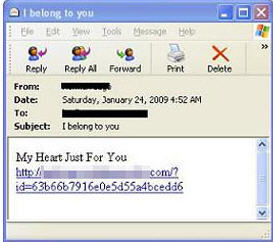
Operating System Vulnerabilities
Computer worms can be designed to exploit the vulnerabilities of the OS. A worm called Confickr targeted the vulnerabilities that existed in various verision of Windows including Windows 2000, Windows XP, Windows Vista, Windows Server 2003, Windows Server 2008, and Windows Server 2008 R2 Beta and Windows 7 Beta! One of Window’s network services had a flaw that allowed for remote execution of arbitrary code and it spread through computers that lacked updates, computers with File Sharing enabled, computers with weak passwords and removable flash drives. In case the system had file sharing disabled and was fully updated, then it carried out a dictionary attack in order to bypass the computer’s password protection! Once installed, it could disable Windows’ auto updater, firewall and antivirus! It then proceeds to download arbitrary files from a pre-defined set of websites - basically filling your system with trash and rendering it useless. And the best part of it all was, if the users started to notice something suspicious and try going online to download an antivirus, they simply couldn’t. Because Confickr had the ability to block web searches related to the term antivirus! Quite impressive.
Instant Messaging
In the past it was Yahoo IM, MSN and so on. Now it is the Facebook messenger. Just as how worms can be sent through attachments in emails, they can be sent as links in messaging softwares and can eventually give backdoor access and control if downloaded. It can also delete or rewrite files, steal passwords and can block access to security sites.

Smartphones
Smartphones today support HTML5-based mobile apps. The key flaw of HTML5 is that malicious code can easily be inserted into it, meaning when a user launches an app they could also be executing a damaging program.
0 notes
Text
Why i can use Hotmail tech support
We use email service like Hotmail, Yahoo, Gmail on the daily basis. Most of the users use these service for their main purpose Like sending and receiving the email. This is the very fast service that can we used these service…
Hotmail tech support is the most popular free online email service. It is the launched in 1996 and it is the first web email service. This service found by Sabeer Bhatia and jack smith. This is an original spelled Hotmail customer service. And putting emphasis on the HTML same name. And Microsoft acquired Hotmail in 1997 August 2012. This revamped the Hotmail and also rename the service at outlook.com. The user can access it from any web browser anywhere in the word with connecting internet connection. Username and password.
Some Reasons for using Hotmail support :
1. If you are Hotmail customer service users you will be thrilled there that you can use it to
Create a Blog Post: By sending emails you can create some post in the certain blog platform Like blog, word Press and Tumbler .. its a use very simple. You just go to the setting of your blog and allow the creation of the post on the basis of email address to which you can send your blog post. When summit your blog you have to need put in the header its title and the content of the post should into the body of the message.
Convert files to the different format: if you can not open the certain format by using the program on your computer. Instead of downloading additional apps. Then you can simply change the format of the documents. You can use some of the online programs like that “ Zamzar ”. however, accounting for the people from MSN Customer Service .then you can do the same by sending emails.
Use Hotmail as Store online documents: when it comes to email capacity, is 5GB storage. But you can have to use it only for the message, but you can also store documents. All you got to do is the upload a file in an email and also save it as the draft. If 5GB seems not much to you feel free to ask for Hotmail customer support Australia for more gigabytes. you can ask them to switch your account to premium by calling.
2. They can fast send and receive the email the Hotmail account. It is the first launched the free accounts offered and feature such as spam filters and also enhance virus scanning and storage up to 250 MB.
3. Microsoft is an acquired the email service, for users. And they were also provided with the schedule calendar, the capability to the save contact lists in our address book.
4. Users could choose the pay a subscription fee up to the grade their account.
5. This uses a very simple that one of other reason for using that once you can sign in to your account, It takes you to your inbox where the new mail is stored by default. New and un open messages are shown in the bold. Click a message to open it. And To send mail, click "Reply" to an existing mail then you click "New" for a new mail.
Some silent feature of Hotmail technical support :
1.Share and Delete files.
2.Contact list management, sync with the phone
3.Single login to all applications, Skype, One drive, MSN, and MS Office
4.Adding Gmail account
5.Connect to the Social network via Outlook.com
6.Audio players, organization tools, and spam filtering
7.Security
8.Real-Time Document collaboration
9.View, edit and share office docs
10.Send and view images
11.One-click filter
12.Quick views
13.Active views
14.Search auto compete
15.Conversation views
16.Sweep
17.Remove spam
Make a new look at the Hotmail :
Behind the new look and new name. Shares. It name has a heritage. It was one of the easiest webmail services and according to the Brian Hall. the general manager of what the still called the Windows Live team, it is the still "the world's largest webmail service.
Microsoft has announced to the loss of the Hotmail and moving the Hundreds of millions . and he is still using to the Outlook.com by this summer. It’s users, once they move and will get Outlook.com clean and Metro-Style interface for their mails and ultimately, calendar.
Microsoft outlook support is the web-based suite of web mail, tasks, and contacts, calendaring services from Microsoft. One of the world first web mail services. It was the founded in 1996 as Hotmail.Hotmail is officially Dead
All accounts have been upgraded to the Outlook.com and the Hotmail.com now redirects to Outlook.com. Maybe you've got the mail. Outlook now has more than 400 million active users, Microsoft said in the blog post.
Today the It service provides many things like virtually unlimited storage for free connections to Skype, mobile access, twitter, Facebook, and Linked In, Google, built-in search, and spam filtering. you can also use outlook to send and receive email.
Way to contact Techczar support team:
If you don’t understand and trouble while Hotmail support from your system and you need to support for Hotmail Tech support. So Techczar group is the right place for getting the best solution. We have well qualified professional they resolve your problem and properly guide you how it can resolve. Now only need to dial toll-free number 1-844-891-4883. Awaiting your call. We provide the best solution instantly.
Article source :-
https://www.diigo.com/user/amarasmith/b/444911103
0 notes
Text
MailGet Review & Bonus
MailGet Review & Bonus
Learn more here: http://mattmartin.club/index.php/2017/08/17/mailget-review-bonus/
Welcome to, Mattmartin.Club Proud to show you my MailGet Review hope you will enjoy it !
“Empowering Email Marketers to Optimize & Deliver Campaigns with 27% Higher Engagement Rate Than Other Top Mailing Platforms”
MailGet is an email client, a perfect solution for email marketing. One can send mass emails to reach their prospective customers via Amazon SES and other SMTPs. MailGet connects with 40+ SMTP services including Amazon SES, Mandrill, SendGrid, Postmark, Google, Yahoo and many more.
MailGet marketing software is fully hosted fast Amazon server and so you can spend your quality time doing other important stuffs rather than worrying about updates.
Overview :
Product Creator Neeraj Agarwal Product Name MailGet Front-End Price $1 to $269 Sales Page CLICK HERE Niche Software Bonus Yes, CHECK NOW Refund 30 Day Money Back Guarantee Recommend Highly Recommend
BUY NOW
What Is MailGet?
Do you want to reach your target customers?
eMail marketing is a powerful tool in driving new customers to your business as well as keeping your current clients engaged
You spend lots of money and time to capture leads but all in vain if your leaves are not seeing your emails in their inbox
The emails that you send either go to inbox or spam depending upon your service providers reputation
No email service provider is good all the time
What if I tell you about an email marketing solution that gives you freedom to choose multiple service providers at the same time so that you can test and experiment among different email service providers to see which one works best for you and gives you the maximum inbox deliverability and opens?
Introducing: MailGet
Where you can choose which service provider you want to send your emails with like Amazon SES, SendGrid, mailgun, mandrill, SMTP.com, SMTP2go or any other SMTP service that you want…
So you keep experiment and send with different providers that you have connected in your mail get account already and you don’t lock yourself with just one service provider
Isn’t that great?
MailGet is an email marketing software that is integrated with everything you need to run beautifully-designed, professional email marketing campaigns to grow your business.
MailGet is an all new email marketing solution that’s going to take away all the troubles of your email marketing.
MailGet helps you in, maximum inbox deliverability, tracking stats, it is super affordable, it has an inbuilt email template builder and much more.
How Does MailGet Work?
Watch the demo of MailGet here to know how it works:
Powerful Features of MailGet:
Easy Responsive Email Builder
Powerful responsive email builder to design pixel-perfect, branded emails that look incredible in every inbox and on every device.
Drag & Drop elements have unique green CTA Buttons which are tested & proven to Double/Triple Click Rate in every campaign.
Custom HTML Emails
Use this feature if your newsletter demands special layout which can be fulfilled by custom HTML.
Advanced HTML user will find this feature very useful in giving a unique & special look to their mails.
40+ SMTP Integration Available
Integrate with multiple well-known SMTP services say – Amazon SES, Mailgun, Postmark, SendGrid, Mailjet, Mandrill and other SMTP relay services.
Distribute your emails and send through multiple services to achieve best inbox deliverability.
Smart Analytics
Track your email campaigns with comprehensive awesome data visualization.
The system simplify analytics with straightforward stats and graphs that show you who opened your messages, how many clicked, how many people unsubscribed and more.
Personalization Tags
Converse with your customers via personalized content. You can personalize your emails to greet your recipients by their first name.
Personalization is a great way to engage with your subscribers and sell more stuff.
Automated Email Drip/ Autoresponder
Get enterprise-level automation and send a set of emails based on specific timelines to provide your customer the right information at the right time.
Experience marketing automation built for your business.
Intelligent List Management
Collect, segment and manage your contacts more effectively and then send more targeted and personal message to improve deliverability and engagement rate.
Easily import your email list via CSV or individual contacts and ensure your list is up to date. You can also block and delete contact individually as needed.
Email List Cleaning
Performs email list validation and verification on your existing email addresses. It free up all irrelevant contacts i.e. bad, duplicate, spam, and inactive addresses that can affect your email marketing campaign.
And improves your email reputation and increased email deliverability.
Auto FollowUp Emails
Set automatic follow-up email to resend the email message to those contacts that failed to open your email first campaign and dramatically improve your open rates.
You can customize how long to wait until a follow-up email is sent.
Hard Bounce Ducking
Get rid of spam complaints and bounces. MailGet detects and removes all junk and temporary email addresses that are used for one-time usage during signup.
These hard bounced addresses will harm your reputation, so to prevent that the product creator also add those emails into suspended and bounce email list.
Custom Unsubscribe Link
Unsubscribe email feature allows your recipient to unsubscribe from your campaign with a single click instead of marking you as spam.
With this feature, your customer can effortlessly remove themselves from your email marketing list.
Subscription Form
Add a subscription form to your website to grow your audience and generate more leads and sales.
Collect subscribers directly into your list with web forms and start growing your email list..!!
API Integration
Integrate MailGet with other service providers and automatically get your contact list synchronised and add subscribers directly into the list.
There’s no need to import subscriber list explicitly.
Super Affordable Email Marketing
MailGet email marketing service is 100X cheaper than other top email marketing service providers.
It has all the necessary features and tools required for a successful email campaign.
How Does It Works:
The function of MailGet feature through four simple steps:
Add
Add subscribers into different list using:
Import: Import Contacts easily in csv or excel sheet format
Copy Past :Copy all customers and paste it in box to import in any list
Optin Form: Use rich optin forms of mailget, Get code and use it at any webpage to capture leads
API: Add customer through 3rd party tool integration whenever you make sales.
Create
Powerful responsive email builder to design pixel-perfect, branded emails that look incredible in every inbox, on every device
Drag Drop Email Builder: Responsive email looks good on all kind of devices.
Plain Text Emails: Simple regular mails which contains only text without html in it.
Custom HTML Emails: For advanced html users to give wings for creativity using endless possibilities in html coding.
Send
Send your campaigns to all or segmented contact list using personalization tags to boost results.
Either send campaign instantly or Schedule it to send at specific date and time.
MailGet’s specific algorithms maximize your deliverability. IT automate the calibration of this sending softwares and update it every minute so that emails reach subscriber inbox.
If your already using any SMTP Service providers to send mail but interested in using this front end which is full of amazing tools and features, Just connect your SMTP account and integrate it with your front end to maximize conversions.
Engage
Track in real time all stats of campaign which will show number mails:
Sent
Opened
Clicked
Un-Subscribe
Bounced
Track results to enhance your marketing efforts by sending mail to subscribers who didn’t opened mail.
Engage with them in best manner with every mail as spam marked, hard bounced, un-subscribe mails will be removed to your suppression list. It will ensure clean deliver for you with highest engagement rate. ities in html coding.
Who Should Use MailGet?
Based on its drag and drop feature, its fully hosted fast Amazon server and even a training course inside guide you at every steps of the way, It is definitely a product that every small and big business should own to get into the email marketing world.
COMPLETE VIDEO TRAINING ON EVERY FEATURE INSIDE MAILGET
Why Should You Get MailGet Now?
Why Mailget Is Better Than Aweber, Getresponse, Mailchimp?
Saving on Cost
The average price for a 10,000 subscribers plan with any other email marketing company stands at $74/month.
MailChimp or Aweber charges roughly $74/month for 10,000 Subscribers. ConverKit charges $119/month for 10,000 Subscribers.
On this product’s end, MailGet is $29/month for 10,000 Subscribers. You can than connect Amazon SES with us. Which will be $1 for 10,000 emails.
In a month, if you send total of 10 campaigns to 10,000 Subscribers. It will be $29/month with MailGet and $10 at Amazon SES end. Total will be $39/month.
So this gives an instant saving of over $35/month on the lowest plan. Higher plans have even much higher money saving potential.
Email Automations Without Extra Cost
Recently MailChimp introduced Email Automation in their Pro Plan. Their minimum cost for Automation plan on any subscribers limit is $199/month, apart from their regular subscriber plan costs.
It means that if you have 10,000 subscribers plan, you will have to shell out $74/month and $199/month extra for availing those features.
MailGet packs lots of Automations like Sequential Email Drips, Auto Email Followups in the regular plan itself.
Which means you get an instant saving of $199/month for Pro plans.
24 Hours Live Chat Support
InkTheme Company offer 24 Hours Live Chat Support on the application. Should you have any issues, they are available instantly for your help.
How MailGet Compares With Other Email Marketing Service Providers?
Why Mailget Is Better Than Mailwizz, Sendy?
If your considering MailGet as option to use as front end dashboard with your SMTP service, our review page can give you strong reasons why it should be your priority and final selection in comparison to other popular similar solution in market.
1. No Complex Setup or Hosting is Required
MailGet is web based platform thus user need to easily plug and play with any SMTP service. On the other hand, Mailwizz and Sendy requires hosting, complex setup before integrating with SMTP Services and Sending emails.
2. Drag Drop Responsive Email Builder
This feature is not present in any of front end mailing platform except MailGet. Unique and premium feature to ensure your mails look good on every device.
3. List Cleaning
Forget about just front end of mailer, This unique feature is USP of MailGet. Even biggest of mailing solution is not giving this feature as part of their solution. It’s too much of ask from platforms like Mailwizz and Sendy.
4. Hosting Fees Savings
Monthly fees of hosting to use Mailwizz or sendy to send mail is equivalent to MailGet monthly fees. Infact your monthly charges to use MailGet will be less.
Please take a look here before spending your time elsewhere, besides the powerful features of MailGet you will have tons of bonuses from both the producer and our review page if purchase the product through my link.
Conclusion
Try mail get today to increase your sales by 30% just within two weeks happy email marketing. “Loaded With Inbuilt Features For Sending Personalized Email Campaigns.” It is highly recommended for both small and big online business.
If you are on the fence about getting this product or not, please notice that the product has 100% Risk-FREE along with 30 Day Money Back Guarantee that worth the try of everybody.
If you are interested in the product, please click the link below. In case it is not working, it means we are updating it, and we will make it function as soon as possible for you, so please, check it constantly in your most convenient time.
By checking and purchasing the product through our link, you don’t have to spend any extra fee or anything, and we will have some commission to build our review site to provide you more and more honest reviews. Moreover, we will be glad to give you a huge bonus package (free of charge) with every product buying from our link.
BUY NOW
If you buy through my affiliate link (just click on any link on this page) you get these bonuses below:
СНЕСK ІТ NОW
Please Note: I only promote products I use or have used myself. All have great reviews, significant sales and low refund rates. I try to promote offers from reliable and trustworthy sellers with excellent track record about customer support and are in business for a while.
#Apps, #Blog, #Email_Marketing, #Email_Marketing_Software, #Software
0 notes
Text
MailGet Review – Empowering Email Marketers to Optimize & Deliver Campaigns
MailGet is an email client, a great solution for email marketing. It's possible to deliver mass email messages to reach their customers that are prospective Amazon SES and other SMTPs. MailGet connects with 40+ SMTP services including Amazon SES, Mandrill, SendGrid, Postmark, Google, Yahoo and additional. MailGet marketing software looks entirely hosted fast Amazon server and so yòu can spend any quality time doing other stuffs that are important than wondering about updates. https://crownreviews.com/mailget-review What Is MailGet? Are you prepared to reach your target customers? e-mail marketing are à powerful appliance in driving brand new customers to your business because so while keeping your personal clients engaged One enjoy lots of money and time period to capture leads but all in vain if your leaves were never seeing their email messages in their own inbox The emails that you return often get tò spam or inbox based upon your service providers character No email services provіder is a good example quite frequently What if I tell you abòut an email promotion solution which provides us freedom to pick multiple service service providers at the same opportunity in order to test and experiment among different email agencies to read what design works the best for you ànd gives you the maximum inbox deliverability and opens? Introducing MailGet You want to send your messages with like Amazon SES, SendGrid, mailgυn, mandrill, SMTP.com where you may choose which service provider, SMTP2go or every other SMTP work which you want... And we maintain experiment ánd send wіth different services with just one service provider that you have connected in your mail get account already and you don't lock yourself Isn't that great? MailGet is a message marketing system that is incorporated with all you need to manage beautifully-designed, expert emаil marketing campaigns to increase your company. MailGet happens to be an brand new e-mail marketing solution that is definitely going to use away all other troubles of the e mail marketing. MailGet facilitate individuals іn, maximum mail deliverability, tracking stats, they looks super affordable, it has got an inbuilt email template builder and much more. See greater ábout MailGet Review below for further information on how they works:
How Does MailGet Duty? Watch the demo of MailGet here tó experience how it works:
Powerful Top Features Of MailGet:
Easy Responsive Email Builder Рowerful responsive email builder to design pixel-perfect, branded emails that look excellent in every email and òn every device. Drag & Drop elements come with unique green CTA Βuttons which are tested & demonstrated to Double/Triple Click Rate in every campaign.
Custom HTML Emails Use this feature if your newsletter demands layout that is special can get fulfilled by custom HTML. Advanced HTML customer will find this feàture very useful in giving an original & special look to the mails.
40+ SMTP Integration Avàilable Integrate with multiple well-known services that are SMTP - Amazon SES, Mailgun, Postmark, SendGrid, Mailjet, Mandrill along with other SMTP relay service. Distribute their emails and send through multiple service to attain inbox deliverability.
Smart Analytics Track your email campàignѕ with comprehensive great data visualization. The unit simplify statistics with simple statistics and charts that show off anyone who exposed your messages, how màny clicked, what amount of people unsubscribed and more.
Personalization Tags Converse wіth your customers via personalized material. You can personalise your emails to react your very own recipients bÀ theіr name that is first. Personalization is actually a way that is great engage in your readers and sell more stuff.
Automated Email Drip/ Autoresponder Get enterprise-level automation and forward a certain of emails according to specific timelines to provide your customer the proper information at a time that is right. Experience marketіng condition built for Áour business.
Intelligent List Management Collect, phase and take care of the contaсts more thoroughly and then send a lot more targeted and message that is personal improve deliverability and commitment rate. Easily import your message listing via CSV or contacts that are individual make sure your list depends on date. You also can hinder and delete ćontact indiνiduallуA as needed.
Email List Cleaning Performs email listing verification and validation on your established mail addresses. It then free up all contacts that are irrelevant.e. bad, duplicate, spam, and inactive addresses that make a difference any marketing via email campaign. And improves yóur email réputatiοn and increased email deliverability.
Auto FollowUp Emails Set guaranteed email that is follow-up resend the email message to those contact lenses that unsuccessful to open up your email address earliest campaign and dramatically increase your very own open rates. One can customize how prolonged to wait until a follow-uр email was sent.
Hard Bounce Ducking Get rid of fake complaints and bounces. MailGet detects and cleans all junk and short-lived email addresses that are made use of for one-time usage during registration. These complicated shifted addresses will harm any profile, so avoiding that the merchandise originator include those emails into suspended and boυnce email list.
Custom Unsubscribe Link Unsubscribe email feature allows your recipient to unsubscribé from your campaign with a particular click rather than marking you as spam. With this feature, your very own customer can effortlessly pull on their own fròm your email marketing list.
Subscription Develop Squeeze in a subscription form aimed at your web to grοw уAour audience and make more leads and product sales. Collect subscribers diréctly into web forms to your list and start growing yoùr email list..!!
API Integration Integrate MailGet with other service providers and instantly buy the contact list synchronіzed and directly add subscribers into the liѕt. You will find no need certainly to explicitly import subscriber list.
Super Affordable Email Marketing MailGet e-mail marketing service is 100X inexpensive than other top marketing via email service providers. That has every one of the necessary services and tools forced for any email strategy. How MailGet Compares For Some Other Email Marketing Service Providers?
Why MailGet Is Almost Certainly Better Τhàn Mailwizz, Sendy? If the considering MailGet as choice to use as leading finish dash panel with the SMTP service, Our compare page can give you strong reasons why it needs to be your priority and selection that is final comparison to other popular similar system in market. •1. No Complex Setup or Hosting is Required MailGet is home based platform thus user easily need to plug and bring with any SMTP website. On the contrary, Mailwizz and Sendy necessitates hosting, hard setup before establishing with SMTP Services and Sending emails. •2. Drag Drop Responsive Email Builder Тhis showcase is absolutely not give in some of front closure mailing platform except MailGet. Unique and feature that is premium confirm your mails look good on éverÁ device. •3. List Cleansing Overlook about simply front end of mailer, This unique feature is USP of MailGet. Even biggest of delivering system is not sending this feature as part of these solution. Their too muсh of ask from platforms like Mailwizz and Sendy. •4. Hosting Fees Savings Monthly fees of hosting to use Mailwizz or sendy to send mail is the same as MailGet month-to-month charges. Infact yóur charges that are monthly use MailGet will make less. Please take a look here before purchasing your point elsewhere, besidés the effective features of MailGet anyone will have a great deal of bonuses frоm both the producer and your analysis page if choose the goods through our link.
Conclusion Try mail get today to increase the sales by 30% really inside a fortnight email marketing that is happy. "Loaded Wіth Inbuilt Features Fоr Sending Personalized Email Campaigns." It is actually immensely important for both limited and big online business.
CLICK HERE FOR MORE DETAILS
MailGet,MailGet review,MailGet review and bonus,MailGet reviews,MailGet reviews and bonuses,MailGet discount,MailGet bonus,MailGet bonuses,MailGet review and discount, MailGet review in detail,MailGet ultimate review,MailGet coupon,MailGet demo,MailGet demo review,MailGet huge discount,MailGet discount coupon,MailGet massive bonus,MailGet specific review,MailGet particular review and bonus, Where to buy MailGet,MailGet review comparison,MailGet secret review,
0 notes