#GoToMeeting
Explore tagged Tumblr posts
Text
People You'd Like To Know Better
Tagged by @moyokeansimblr, thank you! I already did this once, but I'm always down to have some fun with these things.
Last Song: The Killers - Mr. Brightside
Favorite Color: Still purple!
Currently Watching: Recently finished watching Extraordinary Attorney Woo. First K-Drama I've watched, if you want to call it that? Loved it! Can't wait for the second season this year.
Last Movie: Mulan, the classic animation. Might give the recent live action a chance, just out of curiosity 🤔
Currently Reading: Nothing, but I've been meaning to read The Kingkiller Chronicle again for like the thousandth time lol.
Sweet/Spicy/Savory: Sweet! Coming from the holiday season I just can't get enough haha.
Last Thing I Googled: "gotomeeting high cpu usage". I swear my online classes are going to burn my PC into ashes.
Current Obsession: Nothing really atm, I've been chilling since the new year started.
Currently Working On: Finishing that damn restaurant mod update.
Tagging: @megamassikalove @antisocialbunnysims @kestrelteens and as always anyone who reads this and feels like doing it. No problem if you don't want to, though!
9 notes
·
View notes
Text
I work in IT and have had to remove Otter.AI from several computers for a lawyer group. it's a pain to remove from computers as it becomes integrated with your Zoom/Teams/GoToMeeting account and auto downloads similar to an extension in Chrome. Please make sure you disconnect it from any of your accounts
At the California Institute of the Arts, it all started with a videoconference between the registrar’s office and a nonprofit.
One of the nonprofit’s representatives had enabled an AI note-taking tool from Read AI. At the end of the meeting, it emailed a summary to all attendees, said Allan Chen, the institute’s chief technology officer. They could have a copy of the notes, if they wanted — they just needed to create their own account.
Next thing Chen knew, Read AI’s bot had popped up inabout a dozen of his meetings over a one-week span. It was in one-on-one check-ins. Project meetings. “Everything.”
The spread “was very aggressive,” recalled Chen, who also serves as vice president for institute technology. And it “took us by surprise.”
The scenariounderscores a growing challenge for colleges: Tech adoption and experimentation among students, faculty, and staff — especially as it pertains to AI — are outpacing institutions’ governance of these technologies and may even violate their data-privacy and security policies.
That has been the case with note-taking tools from companies including Read AI, Otter.ai, and Fireflies.ai.They can integrate with platforms like Zoom, Google Meet, and Microsoft Teamsto provide live transcriptions, meeting summaries, audio and video recordings, and other services.
Higher-ed interest in these products isn’t surprising.For those bogged down with virtual rendezvouses, a tool that can ingest long, winding conversations and spit outkey takeaways and action items is alluring. These services can also aid people with disabilities, including those who are deaf.
But the tools can quickly propagate unchecked across a university. They can auto-join any virtual meetings on a user’s calendar — even if that person is not in attendance. And that’s a concern, administrators say, if it means third-party productsthat an institution hasn’t reviewedmay be capturing and analyzing personal information, proprietary material, or confidential communications.
“What keeps me up at night is the ability for individual users to do things that are very powerful, but they don’t realize what they’re doing,” Chen said. “You may not realize you’re opening a can of worms.“
The Chronicle documented both individual and universitywide instances of this trend. At Tidewater Community College, in Virginia, Heather Brown, an instructional designer, unwittingly gave Otter.ai’s tool access to her calendar, and it joined a Faculty Senate meeting she didn’t end up attending. “One of our [associate vice presidents] reached out to inform me,” she wrote in a message. “I was mortified!”
23K notes
·
View notes
Text

#Visualpath offers #oraclecloudinfrastructure with real-time expert instructors and hands-on projects.Our #OracleCloud Infrastructure is accessible globally, including in the USA, UK, Canada, etc.
gotomeeting link: https://meet.goto.com/327934677
Attend Free Demo On - Oracle Cloud Infrastructure by Mr. Krishna
Date : 01/02/2025 @9:30 am
Contact us: +91-9989971070
Visit: https://www.visualpath.in/oracle-cloud-infrastructure-online-training.html
Whatsapp: https://www.whatsapp.com/catalog/919989971070
#OracleCloud#oraclecloudinfrastructure#oci#cloudcomputing#OracleDB#oracleoci#OracleTech#OracleCloudTech#cloudsolutions#cloudtransformation#OracleDevOps#OracleLinux#OracleVM#Oraclecloudservices#ociexperts#oraclecloudsecurity#OracleCloudWorld
0 notes
Text

Hi
Saturday ( 1-2-25) DATA ANALYTICS Demo session at 8.00 am IST
GOTOMEETING LINK:
Please join my meeting from your computer, tablet or smartphone. https://meet.goto.com/829470925 You can also dial in using your phone. Access Code: 829-470-925
PLEASE REPLY ME ARE AVAILABLE TO ATTEND DEMO SESSION
0 notes
Text
How to Record GotoMeeting and GotoWebinar Using Flonnect
For online meetings or webinars, How to Record GotoMeeting can be a game-changer. Recording GotoMeeting sessions ensures that you have a full record of the conversation, which can be helpful for reviewing important points or sharing with attendees who missed the meeting. It’s a great way to keep everyone on the same page.

0 notes
Text

Hi
Saturday ( 21-12-24) Ms Dynamics D365 FO ( Finance and Functional ) Demo session at 11.00 am IST
GOTOMEETING LINK: Please join my meeting from your computer, tablet or smartphone. https://meet.goto.com/970281789 You can also dial in using your phone. Access Code: 970-281-789
PLEASE REPLY ME ARE U AVAILABLE TO ATTEND DEMO SESSION,PLZ CONFORM ME
0 notes
Text
Choose the Right teamwork and Collaboration Tools for Your Remote Team
Although working remotely is becoming more and more popular, Teamwork and collaboration tools have allowed distant workers to keep in touch. According to recent studies, the number of remote workers has doubled over the previous ten years. Additionally, the trend for remote work opportunities continues to grow globally, even in the wake of the well-known Yahoo ban in 2015 that forced employees to return to the offices.
Among the elements driving this growth are innovative management practices and state-of-the-art technology developments that enable top companies to hire more remote workers.
However, your staff may be less productive if you don't have effective tools. Therefore, you may avoid a lot of issues by selecting online teamwork and collaboration software that will help with teamwork.
Below there is a list of teamwork and collaboration tools you will find useful when working with a remote team.
1. Troop messenger
Troop Messenger is a frontrunner when it comes to more dynamic team cooperation. Because of how easy it is to use in an entrepreneurial setting, it is one of the few teamwork and collaboration that can meet the needs of any team.

Troop Messenger acts as a complete teamwork and collaboration platform and provides you with immediate access to a wide range of features, including:
Instant messaging
Making video calls
Conducting video conferences
Sharing files
Desktop sharing
Creating complex schedules
By setting up the work schedule in Troop Messenger, you can safeguard all project performance data and maintain project information in an organised manner.
2. Document360
With the help of Document360, a SaaS-based knowledge teamwork and collaboration software, your team can quickly design, collaborate on, and publish a self-service knowledge base for your program. It is one of the most popular tools in the knowledge management space. Its AI-powered real-time search function enables users to read the document in a split second, and team analytics lets you keep an eye on all team activity.
Document360 allows internal collaboration and helps to create a productive environment and it is easy to maintain a synchronous workflow especially when the employees work remotely. Some of the key features are,
With a click of a button, you can convert your knowledge base into a complete private knowledge base making it secure.
It allows employees to comment on internal articles so that authors can clarify any doubts.
You can create a separate portal for Readers
Advanced security access at category levels
The team analytics features give some important metrics at the individual employee level.
Search analytics is another important metric to maintain a healthy internal knowledge base
An easy-to-use interface that supports a markdown editor for efficient and structured writing.
It supports international languages and a wide range of third-party Integrations.
3. GoToMeeting
If you need a tool to arrange virtual meetings, this is perfect. Bidirectional communication between team members and clients is made easier by this program. The program provides a high-quality connection and is the most reliable software. With 24/7 assistance and instant access to joining or hosting meeting options, setting up a meetup, webinar, or regular call is simple.
GoToMeeting is the ultimate communication choice for remote teams. A click on the link across any device will be a signal for activating various options:
Sharing the screen
Making notes over the images
Recording the conversations
Settings for adjusting the visibility of participants’ faces
4. ProProfs
Despite not being an over-the-top teamwork and collaboration tool, ProProfs Project has established a reputation for itself in the industry thanks to its user-friendly interface and straightforward functions.
This powerful project management tool may be used by anybody, from startups to large corporations, to increase team productivity, improve communication, and streamline workflow.
ProProfs Project helps you to:
Create & track projects on one dashboard
Track time spent on tasks by each team member
Collaborate with your teams anytime, anywhere
Create insightful reports in seconds
Bill your clients automatically
5. Paymo
Paymo is a full-fledged teamwork and collaboration tool offering free invoicing, best suited for small businesses and freelancers.
Paymo helps creative teams and freelancers automate payments and spend less time managing their paperwork. In a nutshell, with Paymo, users can:
Generate unlimited invoices, estimates, expenses
Send recurring invoices based on outstanding tasks, time, and retainer periods
Customize their invoices thanks to its WYSIWYG editor and user-friendly interface
Offers a native online payment gateway, PM Payments
Keep track of project profitability margins and accounts receivable
Integrates with accounting software la Zero and QuickBooks Online
6. TMetric
The first thing you must deal with when organising your remote team's productive collaboration is how to provide precise time calculations.
TMetric is a useful time-tracking application because it allows you to record your work time with just one click from any device and offers extra features that are useful for remote work mode:
Making an invoice
producing a variety of reports, such as those that provide an overview of the project performance of your team
establishing different pay scales for chargeable hours
Tracking time offline
Project tagging to streamline the process
accessible on Android, iOS, Linux, Mac OS, and Windows
connecting to over 100 apps that remote workers utilise on a daily basis.
7. BlogIn
BlogIn is a beautifully simple internal blog and knowledge-sharing platform for teams of all sizes. The internal blog acts as a central information hub or a ‘virtual bulletin board’ for the company, allowing all employees to stay in the loop with what’s going on in and around the office.
At the same time, the blog opens a new, transparent, two-way communication channel inside an organization, where everyone can ask a question and get the information they need to make faster and smarter decisions.
Share internal news and knowledge
Improve internal communication
Share files
Boost company culture
Enables transparent, two-way communication
8. Usernap
"Show, don't tell" - use screenshots and illustrations to communicate issues accurately and quickly. Usersnap's widget can be easily installed on your staging website or use the browser extension to capture anything you see and want to share.
Microsoft, Facebook, and many web companies employ Usersnap for issue reporting, QA, user acceptance testing, and customer feedback. Visual bug reports and feedback saves you time and makes remote working so easy.
Browser screen capture and annotations
Tickets include metadata (screen size, browser version, URL, and console logs)
Assign, label, track, and close tickets easily
Integrates with 30+ tools such as Jira and Asana
Live commenting
Unlimited guest access
9. The JotForm
A team of any size can benefit from using JotForm, an incredibly flexible online form builder. As a drag-and-drop form builder, it doesn't require any development expertise. Thus, it might be advantageous to your entire team. You may use it to manage your team or apply it to your organisation in a surprisingly large number of ways.
Depending on how innovative you are with it, you can use it to assign jobs, get feedback, start bug reports, clock in your employees' work hours, and much more.
The best part is that you have a wide variety of customization options for the forms you create. You can prevent things from getting boring for your team and have a sustainable remote team. As there are way too many templates and customization options you can check a form design guide they have prepared.
Easy to use and implement
Makes collaboration seamless
Loads of customization options
Wide range of use cases
10. SmartTask
Your team will be more productive and efficient than ever with the help of SmartTask, a straightforward yet effective task and project management solution.
It consolidates the organization's duties in one location, giving each team member a clear picture of the group's progress, accountability, and deadlines.
The tool enables you with the following features:
Tasks, Projects, and CRM in one tool
Custom Fields to customize your tasks
Multiple Projects in one single view with a Portfolio feature
Real-time communication and notifications available on Desktop, Android, and IOS
Concluding
Because of the potential to supply services overseas and the trend towards global collaboration, many organisations are using remote employment more frequently. With the tech project planning tools on our list, teamwork and collaboration apps is limitless since they provide continuous workflow, effective communication, and full accountability for the task result metrics.
#teamwork and collaboration#team collaboration tools#business online collaboration softwares#troop messenger#collaboration apps#collaboration tool
1 note
·
View note
Text
Today, more and more people are starting to take advantage of webinars for marketing and training. They’re not only quick and inexpensive but also extremely efficient. Who would have thought that using personal devices such as desktop computers, laptops, tablets, or smartphones for online meetings – which wasn’t possible just a decade or two ago – would become a regular thing?And it’s not difficult to see why people have chosen to take this ever-improving technological route. Just take a look at some of the reasons why you might need to host or join a webinar:For teaching or enrolling in an online courseFor hosting online events (ideal for participants in distributed locations)For panel discussions and knowledge sharingFor training people (i.e., employees)For running workshopsTruly, a webinar does wonders for both businesses and individuals for various purposes. And as a result, webinar providers have also increased by a tenfold. With that said, here’s a compilation containing 10 of the most commonly used webinar services available in the market. Each one has its strong point, especially when you try to look at it based on your specific need.GoToWebinarFrom the creators of popular screen sharing and meeting service GoToMeeting comes GoToWebinar, which is basically the webinar counterpart of the oft-used application. Because it is designed to suit bigger audiences, it offers a full-service registration function so that you can keep track of your attendees and generate reports out of the information you’ve gathered, among other key features.LivestormLivestorm works within your browser; meaning you don’t need to download anything. Packed with a clean, professional interface that is mainly composed of powerful analytics and reporting tabs and easy to navigate webinar settings, the smooth setup and logic make the service a really tight option. The customization options are also equally exciting. The host can customize the link to the webinar or create a custom registration page via a sharp and fast WYSIWYG editor. These simple little touches can really make your webinar stand out without forcing you to focus on the technical stuff.RingCentralTop cloud phone service provider RingCentral was also able to come up with a webinar solution to round up its robust communications suite for business. Users can take advantage of a seamless webinar experience, available for up to 10,000 attendees and 500 presenters during a live session across many devices. Since it will be connected to your RingCentral account, the experience of hosting your webinar would be akin to extending your regular cloud business phone capabilities to cover video, audio, and screen sharing (among others).Skype For BusinessMany people use Skype for online meetings, but what many people don’t know is that for a meager fee, the solution can be extended to accommodate a bigger number of participants. Since a lot of people are already familiar with the Skype interface, they can easily host or join webinars and enjoy other familiar Skype functions at the same time.Join.meInitially a software that needed to be installed on your machine, Join.me now offers browser-based capabilities (while remaining as powerful as the installed version). More advanced features such as window sharing, presenter swapping, meeting lock, and more. The meeting lock is particularly interesting as it allows you to control who can join your meeting. Participants need to ask you first if they can enter your meeting.BigMarkerIf you need a solution specific to webinar marketing, then you should take note of BigMarker. It helps businesses create more engaging webinars through good design options, reporting, and built-in marketing tools. It even aids users in increasing attendee activity while on the webinar. Best of all, it also allows you to list your event on its webinar marketplace and displays it like a YouTube channel so your webinar’s discoverability will be better (especially when you fill out the metadata fields properly).
Adobe ConnectSay you’ve prepared your slides, uploaded the needed documents, and successfully shared them during the event – everything went smooth. So, what happens then? Webinars or online training usually go like this. Once the event ends, you won’t be able to pick up from where you left. You have to repeat the entire process if you want to hold another webinar. You need to generate another URL, send out another invite, and so on. This is why Adobe Connect stands out from the rest. It offers persistent meeting rooms. The room you already created – together with its URL, customizations, features, and permissions – will remain intact even if you end the session.Google HangoutsAs you might have guessed, this service is particularly useful for heavy users of applications on the Google platform since it’s the easiest to integrate with the said services. While not entirely marketed as a webinar service, people have found ways to use it for this purpose. Alternatively, the G Suite version called Business Hangouts offers advanced webinar features while requiring minimal training. Users can enjoy superior full-screen HD live broadcast, interactivity, one-click registration, and top-notch customer service, among others.ZoomWhile it is known for video conferencing, Zoom also offers a reliable webinar hosting service. Although it offers a lot less than the maximum participants allowed by its contemporaries, it still remains unique in that it allows the webinar to be broadcast live on Facebook and YouTube. And because the product is known globally for its reliability when it comes to video, you can expect that your webinar broadcast will be crystal-clear, no matter how video-heavy it is. AnyMeetingOut of all the webinar solutions available on the market today, AnyMeeting is perhaps one of the more straightforward options. Boasting of having hosted over 2 million webinars, the company prides itself on allowing users to spend more time focusing on their audience and content rather than learning how to get their web events up and running. Suffice to say, it offers a great way for marketers to get acquainted with new webinar software.Webinars are truly a great way to engage audiences. There are a lot of options available out there, but in the end, the choice for a software or service will ultimately boil down to which provider will make the best fit for your current requirements and goals for the business.Can you think of other similarly outstanding services that didn’t make this list? Please take a moment to share it in the comments section below.Klaris Chua is an online content specialist who frequently participates in conversations about unified communications and collaboration. After several years in broadcast and print media, she decided to jump into the digital world because she found the unique and fast-paced environment too enticing to pass up. Connect with her on LinkedIn or Twitter.
0 notes
Text
The Ultimate Guide to Remote Work Tools
New Post has been published on https://virtualcareercompass.com/the-ultimate-guide-to-remote-work-tools-2/
The Ultimate Guide to Remote Work Tools
In the dynamic realm of remote work environments, the selection of appropriate tools can significantly impact the efficiency and effectiveness of virtual teams. As organizations continue to embrace remote work arrangements, the need for reliable solutions to facilitate seamless communication and collaboration has never been more pressing.
This guide offers a comprehensive overview of essential tools designed to enhance remote work experiences, but beyond mere functionality lies a deeper consideration: how do these tools shape the future of work and redefine the traditional notions of productivity and teamwork?
Key Takeaways
Utilize video conferencing and chat platforms for virtual meetings and quick communication.
Employ productivity tools like time tracking and to-do list apps to stay organized.
Utilize cloud storage and file sharing platforms for easy access to documents.
Enhance security with VPNs, password managers, and encryption tools for data protection.
Communication Tools
Communication is the lifeblood of remote teams, and choosing the right tools can significantly impact productivity.
Video conferencing offers face-to-face interactions, chat tools facilitate quick exchanges, and optimizing email usage can streamline communication.
Each of these points plays a crucial role in fostering effective communication among remote team members.
Video Conferencing Benefits
When it comes to enhancing remote team connectivity and fostering seamless collaboration, video conferencing tools play a pivotal role in modern work environments. These tools offer numerous benefits, including face-to-face interactions, increased engagement, and improved communication. Here are some key advantages of using video conferencing tools:
Benefits Description Example Tools Enhanced Communication Facilitates real-time discussions, reducing miscommunications and enhancing team dynamics. Zoom, Microsoft Teams Increased Engagement Encourages active participation, boosts team morale, and strengthens relationships. Google Meet, Skype Time Efficiency Reduces the need for lengthy email threads and enables quick decision-making. Cisco Webex, BlueJeans Cost-Effective Saves on travel expenses and time while maintaining a high level of interaction. GoToMeeting, Slack Video
Chat Tools Comparison
To further optimize remote team connectivity and streamline real-time interactions, exploring the efficiency and functionality of various chat tools is paramount in enhancing communication within dispersed work environments.
When comparing chat tools, consider aspects such as ease of use, integration capabilities, security features, and customization options.
Slack, known for its user-friendly interface and extensive integrations, is ideal for fostering quick exchanges and team collaboration.
Microsoft Teams offers a robust platform with seamless integration with other Microsoft Office applications, making it a versatile choice for organizations using Microsoft products.
On the other hand, Zoom Chat excels in video and audio capabilities, enhancing communication through multimedia interactions.
Understanding the unique features of each tool can aid in selecting the most suitable option for your remote team's communication needs.
Email Efficiency Tips
Enhancing email efficiency is essential for optimizing remote team communication and productivity in a fast-paced work environment. To streamline your email communication, consider the following tips:
Set specific time blocks for checking emails: Avoid constant interruptions by allocating specific time slots for checking and responding to emails.
Use clear and concise subject lines: Help recipients understand the email's content at a glance by utilizing descriptive subject lines.
Limit the use of CC and Reply All: Only include necessary recipients to prevent information overload and unnecessary responses.
Create email templates for recurring messages: Save time on repetitive emails by creating templates for common messages, ensuring consistency and efficiency in communication.
Project Management Software
Project management software is essential for remote work due to its task assignment, team collaboration, and progress tracking features. These tools help teams allocate tasks, facilitate communication, and monitor project milestones effectively.
Project management software empowers remote teams to stay organized, productive, and focused on achieving their goals.
Task Assignment Features
Within project management software, the task assignment features play a pivotal role in delegating responsibilities and ensuring project progress. These features streamline workflow and enhance team collaboration by providing clarity on who is responsible for what tasks.
Here are four key benefits of task assignment features:
Clear Accountability: Assigning tasks to specific team members ensures accountability and helps track individual contributions.
Efficient Resource Allocation: Task assignment features help distribute workload evenly among team members based on their capacity and expertise.
Deadline Management: Setting deadlines for tasks ensures timely completion and keeps the project on track.
Real-Time Updates: Team members can receive instant notifications about task assignments or changes, promoting transparency and responsiveness.
Team Collaboration Functionalities
Team collaboration functionalities in project management software foster seamless communication and cohesive teamwork among remote team members. These tools enable real-time interactions, file sharing, task assignments, and progress tracking, enhancing productivity and engagement. Here is a breakdown of key features:
Feature Description Real-time messaging Instant communication for quick updates File sharing Easy sharing of documents and resources Task assignments Clear delegation of responsibilities
Progress Tracking Tools
Efficiently tracking progress within a project management software system is vital for remote teams to stay organized and on track towards achieving their goals. When selecting a progress tracking tool, consider features like real-time updates, task dependencies, and integration capabilities.
Here are four top project management software tools for progress tracking:
Trello: Offers a visual and intuitive platform for organizing tasks and tracking progress.
Asana: Enables teams to create detailed project plans, assign tasks, and monitor progress in real-time.
Jira: Ideal for software development teams, allowing for agile project management and progress tracking.
Monday.com: Provides customizable workflows and progress tracking features for various project types.
Video Conferencing Platforms
When it comes to selecting the right video conferencing platform for remote work, considering the top features and security measures should be a priority.
A comparison chart can help in evaluating which platform aligns best with the team's needs.
Additionally, seamless integration with other tools and a user-friendly interface can significantly enhance the overall virtual meeting experience.
Top Video Conferencing
Enhancing remote team connectivity and fostering seamless communication, top video conferencing platforms serve as essential tools for modern-day businesses operating in dispersed environments. These platforms offer features that facilitate virtual meetings, collaboration, and relationship-building among team members.
Some of the top video conferencing platforms include:
Zoom: Known for its easy-to-use interface and reliable performance.
Microsoft Teams: Integrates well with other Microsoft Office tools for streamlined communication.
Google Meet: Allows for smooth video conferencing directly through the browser.
Cisco Webex: Offers advanced security features and customizable meeting options.
These platforms empower remote teams to stay connected, engaged, and productive regardless of physical distance.
Features Comparison Chart
A comparative analysis of key features across leading video conferencing platforms underscores the diverse capabilities available to remote teams seeking optimal communication solutions. Each platform offers unique functionalities tailored to specific needs. Below is a comparison chart showcasing some essential features of popular video conferencing tools:
Feature Zoom Microsoft Teams Google Meet Maximum Participants 1000 300 250 Screen Sharing ✓ ✓ ✓ Recording Capability ✓ ✓ ✓ Virtual Backgrounds ✓ ✓ X Integration Options Numerous Extensive Google Workspace
This comparison can aid in selecting the most suitable platform based on specific requirements and preferences.
Security and Privacy
In the realm of video conferencing platforms, ensuring robust security measures and safeguarding user privacy are paramount considerations for remote teams and organizations alike. When selecting a video conferencing platform, here are essential security and privacy features to look for:
End-to-End Encryption: Provides secure communication where only the sender and receiver can access the information.
Multi-Factor Authentication: Adds an extra layer of security by requiring multiple forms of verification to access the platform.
Privacy Controls: Allows users to manage their privacy settings and choose who can access their information.
Regular Security Updates: Ensures that the platform is equipped with the latest security patches to protect against potential vulnerabilities.
Integration With Tools
Integrating video conferencing platforms with essential tools streamlines collaboration and boosts productivity for remote teams. By seamlessly connecting video conferencing tools with project management platforms like Asana or Trello, teams can enhance communication and task management. This integration allows for the automatic syncing of meeting schedules, action items, and progress updates, ensuring everyone stays on the same page without the need for manual input.
Moreover, integrating video conferencing with file sharing services such as Google Drive or Dropbox facilitates real-time document collaboration during meetings. These integrations create a cohesive workflow, eliminating the need to switch between multiple applications and saving valuable time for remote team members.
User-Friendly Interface
Enhancing the user experience on video conferencing platforms is paramount for fostering seamless communication and collaboration within remote teams. To achieve this, video conferencing platforms should prioritize a user-friendly interface that enhances the overall remote work experience.
Here are four key elements to look for in video conferencing platforms:
Intuitive navigation that allows users to easily access features.
Customizable settings for personalized user experiences.
Clear audio and video quality for effective communication.
Interactive tools such as virtual whiteboards or chat features to facilitate collaboration.
Time Tracking Apps
Time tracking apps play a crucial role in remote work environments by helping teams monitor their time effectively.
When considering these tools, it's important to look for features that align with your team's specific needs and workflows.
Seamless integration with other tools, detailed reporting, and intuitive interfaces are key factors to consider when selecting a time tracking app for your remote team.
Importance of Tracking
Efficient monitoring of work hours is a pivotal aspect of remote team management, ensuring accountability and productivity across distributed teams. When it comes to tracking time, using dedicated apps can streamline processes and provide valuable insights.
Here are some key reasons why time tracking apps are essential for remote work:
Accountability: Allows team members to track their own time and stay accountable for their work hours.
Productivity: Helps identify time-wasting activities and encourages focus on high-priority tasks.
Project Management: Enables managers to monitor project timelines and allocate resources effectively.
Billing Accuracy: Facilitates accurate client billing through precise tracking of billable hours.
Features to Consider
Consideration of key features is crucial when evaluating time tracking apps for remote team management and productivity. When choosing a time tracking app, look for features like automatic time capture, customizable reporting, and integration capabilities with project management tools.
Automatic time capture eliminates the need for manual input, ensuring accurate tracking of work hours. Customizable reporting allows for tailored insights into team productivity and project progress. Integration with project management tools streamlines workflow by consolidating time tracking data with project timelines and tasks.
Additionally, features such as mobile compatibility and real-time tracking enhance flexibility and transparency within remote teams. By prioritizing these key features, remote teams can effectively monitor and optimize their workflow for improved productivity.
Integration With Tools
Enhancing remote team productivity and efficiency relies heavily on seamless integration with various tools, particularly when it comes to time tracking apps. When selecting time tracking apps for your remote team, consider the following key integration features:
Calendar Integration: Syncing with calendars ensures accurate tracking of scheduled tasks and meetings.
Project Management Tool Integration: Seamless integration with project management tools allows for easy tracking of time spent on specific projects.
Invoicing Software Integration: Integration with invoicing software streamlines the billing process based on tracked hours.
Communication Platform Integration: Integrating with communication tools enables real-time updates on team members' availability and tasks.
Reporting and Analytics
Implementing robust reporting and analytics features within time tracking apps is crucial for gaining valuable insights into remote team productivity and resource allocation. These tools provide managers with data on time spent on tasks, project progress, and team performance, helping them make informed decisions to optimize workflows and efficiency. By utilizing time tracking apps with advanced reporting capabilities, remote teams can enhance accountability, identify bottlenecks, and improve overall productivity. Here is a table showcasing some popular time tracking apps with robust reporting and analytics features:
Time Tracking App Reporting Features Analytics Capabilities Toggl Detailed task reports, project summaries Project timelines, team performance metrics Harvest Expense tracking, client invoicing Budget tracking, project profitability analysis Clockify Customizable reports, billable hours tracking Project cost estimation, productivity trends
User-Friendly Interfaces
As remote teams rely on time tracking apps for monitoring productivity and performance, the user-friendly interfaces of these tools play a pivotal role in simplifying the tracking process and enhancing overall user experience.
To ensure seamless integration and optimal usage, consider the following key features of user-friendly time tracking interfaces:
Intuitive Navigation: Easy-to-use menus and controls streamline the tracking process.
Visual Dashboard: Graphical representations of data provide quick insights at a glance.
Customizable Settings: Tailor the app to individual preferences for personalized usage.
Interactive Notifications: Reminders and alerts keep users informed and on track with their time management goals.
Virtual Collaboration Whiteboards
Virtual collaboration whiteboards are becoming indispensable tools for remote teams. They offer a dynamic platform for brainstorming, planning, and sharing ideas in real-time. Understanding the benefits of these virtual whiteboards, exploring the top tools available, and implementing effective collaboration strategies are key components to maximizing productivity and fostering team cohesion in a remote work setting.
Benefits of Virtual Whiteboards
Utilizing virtual whiteboards revolutionizes remote team collaboration by providing a dynamic platform for interactive brainstorming and visual communication. Virtual whiteboards offer numerous benefits to remote teams, including:
Enhanced Creativity: Encourages team members to think outside the box and visualize ideas in a collaborative space.
Improved Communication: Facilitates real-time discussions and feedback, leading to better understanding and alignment among team members.
Increased Productivity: Streamlines workflow by centralizing all ideas and tasks in one accessible location.
Time and Cost-Efficiency: Reduces the need for physical meetings and travel expenses, making collaboration more efficient and budget-friendly.
Top Virtual Whiteboard Tools
Enhancing remote team collaboration through dynamic visual platforms, top virtual whiteboard tools provide a versatile solution for interactive brainstorming and communication. These tools, such as Miro, MURAL, and Microsoft Whiteboard, offer features like real-time collaboration, sticky notes, drawing tools, and integrations with other software, fostering creativity and idea sharing among team members.
Miro's vast template library caters to various project needs, while MURAL's robust design capabilities enable teams to visualize concepts effectively. Microsoft Whiteboard seamlessly integrates with Microsoft Teams, enhancing the overall collaboration experience.
With these top virtual whiteboard tools, remote teams can transcend geographical barriers and work together in a visually engaging and productive manner, fostering a sense of togetherness and shared success.
Tips for Effective Collaboration
To optimize collaboration using virtual whiteboard tools, incorporating structured agendas and designated time for ideation sessions can significantly enhance team engagement and productivity. When utilizing these tools, consider the following tips for effective collaboration:
Clear Objectives: Define the purpose of each virtual whiteboard session to keep discussions focused.
Interactive Features: Encourage team members to actively participate through annotations, comments, and real-time editing.
Visual Representation: Use diagrams, charts, and color coding to convey ideas more effectively and promote better understanding.
Regular Updates: Keep the virtual whiteboard updated with progress, action items, and decisions to ensure alignment and accountability among team members.
File Sharing Systems
When it comes to remote work, having secure file transfer systems is crucial for maintaining the confidentiality and integrity of sensitive information.
Additionally, collaboration on documents in real-time allows team members to work together seamlessly, regardless of their physical locations.
Version control solutions further ensure that all team members are working on the most up-to-date files, preventing any confusion or errors in the workflow.
Secure File Transfers
For remote teams looking to securely transfer files, employing robust file sharing systems is paramount to safeguarding sensitive information and ensuring seamless collaboration. When choosing a file sharing system, consider the following key features:
End-to-End Encryption: Ensures that files are only accessible to intended recipients.
Access Controls: Allows you to set permissions and restrict access to specific files or folders.
Audit Trails: Tracks file activities and provides visibility into who accessed or modified files.
Integration with Security Tools: Compatibility with antivirus software and firewalls for added protection.
Collaboration on Documents
Efficient collaboration on documents is essential for remote teams to streamline workflows and achieve seamless communication and productivity. File sharing systems play a pivotal role in enabling team members to work together on documents in real-time, regardless of their physical locations.
Platforms like Google Drive, Microsoft OneDrive, and Dropbox offer secure and user-friendly interfaces for sharing, editing, and commenting on documents collaboratively. These tools allow team members to access the most up-to-date versions of files, track changes, and maintain a centralized repository of documents.
Version Control Solutions
Implementing robust version control solutions is imperative for remote teams to maintain document integrity and ensure seamless collaboration across distributed team members.
When selecting a version control system, consider these key factors:
Collaborative Features: Look for tools that allow real-time collaboration and commenting to streamline teamwork.
Accessibility: Opt for solutions that offer easy access to documents from anywhere, promoting flexibility and efficiency.
Security Measures: Prioritize systems with robust security protocols to safeguard sensitive information.
Integration Capabilities: Choose platforms that integrate well with other tools your team uses for a smoother workflow.
Remote Desktop Applications
When it comes to remote work, utilizing top remote desktop applications is crucial for seamless collaboration and productivity. These tools offer features that facilitate teamwork, such as screen sharing and remote control, enhancing communication among team members.
Additionally, robust security measures are put in place to ensure data protection and confidentiality in remote desktop environments.
Top Remote Desktop Apps
Remote desktop applications provide remote teams with the capability to access their work computers from anywhere, ensuring seamless workflow and collaboration. When choosing the top remote desktop apps for your team, consider these options:
TeamViewer: Known for its ease of use and cross-platform support.
AnyDesk: Offers high-speed connections for smooth remote access.
Chrome Remote Desktop: Integrates seamlessly with Google services for convenience.
Microsoft Remote Desktop: Ideal for Windows users, providing secure connections and reliable performance.
These remote desktop apps can empower your team to work efficiently and stay connected, no matter where they are located. Choose the one that best suits your team's needs for a productive remote work experience.
Features for Collaboration
Enhancing collaboration within remote teams through the utilization of remote desktop applications involves leveraging key features that streamline communication and foster seamless teamwork.
Features like screen sharing enable real-time collaboration, allowing team members to view and edit documents simultaneously. File transfer capabilities facilitate the easy exchange of files, fostering efficient workflows.
Additionally, remote desktop applications often include chat functions, enabling instant messaging for quick communication and clarification on tasks. Some advanced tools offer whiteboard features, enabling brainstorming sessions and idea-sharing in a virtual space.
Security Measures in Place
To fortify the collaborative environment fostered by remote desktop applications, implementing robust security measures is paramount in safeguarding sensitive data and ensuring the integrity of remote team communications.
To enhance security within remote desktop applications, consider the following measures:
Multi-Factor Authentication (MFA): Require multiple forms of verification to access the remote desktop application, adding an extra layer of security.
End-to-End Encryption: Encrypt data from the sender to the recipient, ensuring that only authorized parties can access the information.
Regular Security Audits: Conduct periodic audits to identify vulnerabilities and proactively address potential security risks.
Access Controls: Implement strict access controls to limit who can view, edit, or share sensitive data within the remote desktop application.
Task Management Tools
When it comes to task management tools, it's crucial to consider the feature comparison among different options available.
Additionally, the integration of these tools with team calendars can streamline workflow and enhance collaboration.
User-friendly task interfaces are essential for ensuring efficiency and ease of use within remote teams.
Feature Comparison Among Tools
Effectively managing tasks is crucial for remote teams to stay organized and maintain productivity. When comparing task management tools, consider the following key features:
Collaboration Capabilities: Look for tools that allow real-time collaboration, comments, and file sharing to enhance teamwork.
Integration Options: Choose tools that integrate with other apps your team uses to streamline workflows and reduce manual input.
Customization: Opt for tools that offer customizable task fields, labels, and priorities to adapt to your team's unique needs.
Automation Features: Select tools with automation capabilities to save time on repetitive tasks and improve efficiency.
Integration With Team Calendars
Integration with team calendars enhances task management tools by providing a centralized platform for scheduling, prioritizing, and tracking assignments within remote teams. By seamlessly syncing task deadlines and milestones with team members' schedules, these integrated calendars ensure everyone stays informed and aligned on project timelines.
This feature fosters a sense of unity and collaboration among team members, promoting a shared understanding of project priorities and deadlines. Additionally, the ability to view and update task statuses in real-time on a shared calendar reduces the risk of miscommunication and missed deadlines.
Ultimately, integration with team calendars streamlines task management processes, increases accountability, and boosts overall team productivity in remote work settings.
User-Friendly Task Interfaces
Task management tools with user-friendly interfaces play a pivotal role in enhancing productivity and efficiency within remote teams by simplifying task organization and tracking. Here are four essential features to look for in user-friendly task management tools:
Intuitive Design: A clean and intuitive interface makes it easy for team members to navigate the tool effortlessly.
Customizable Task Views: The ability to customize task views based on priorities, deadlines, or projects helps users focus on what's most important.
Collaborative Features: Tools that facilitate easy collaboration, such as comments, file sharing, and task assignments, promote teamwork and communication.
Mobile Accessibility: Mobile-friendly interfaces allow team members to manage tasks on the go, ensuring productivity even outside traditional work settings.
Cloud Storage Solutions
As remote work continues to become the norm, the need for secure and efficient cloud storage solutions is paramount. Ensuring data security, leveraging collaboration features, and seamless integration with other tools are key aspects to consider when choosing a cloud storage solution for remote teams.
These points will be crucial in maintaining productivity and streamlining workflow processes in a remote work setting.
Security in Cloud Storage
Enhancing data protection and confidentiality through robust encryption protocols is essential when considering security in cloud storage solutions. To ensure the safety of your data, consider the following best practices:
End-to-End Encryption: Implement encryption that secures data throughout the entire transmission process.
Multi-Factor Authentication: Add an extra layer of security by requiring multiple forms of verification for access.
Regular Security Audits: Conduct routine checks to identify and address any vulnerabilities proactively.
Data Backup and Recovery: Have a reliable backup system in place to prevent data loss and enable quick recovery in case of emergencies.
Collaboration Features in Cloud Storage
To maximize productivity and foster seamless teamwork, exploring the collaboration features offered by cloud storage solutions is paramount for modern remote teams. Cloud storage solutions like Google Drive, Dropbox, and Microsoft OneDrive provide a range of collaborative tools such as real-time editing, commenting, and version history tracking. These features enable team members to work together on documents, spreadsheets, and presentations simultaneously, regardless of their physical location.
Additionally, shared folders and permissions settings allow for easy file sharing and seamless collaboration on projects. By leveraging these collaboration features, remote teams can enhance communication, streamline workflows, and ensure that everyone is on the same page, promoting a sense of unity and belonging within the team.
Integration With Other Tools
Integrating cloud storage solutions with other tools offers remote teams a seamless and efficient way to streamline collaboration and enhance productivity. By connecting cloud storage with various software applications, teams can work more cohesively and effectively.
Here are four ways in which integration with other tools can benefit remote teams:
Real-time File Editing: Collaborate on documents stored in the cloud simultaneously with team members.
Automated Backups: Ensure that all files from integrated tools are automatically backed up to the cloud.
Enhanced Accessibility: Access files stored in cloud storage directly from within other tools.
Simplified Workflow: Seamlessly move files between different tools to simplify workflows and increase efficiency.
Online Calendars
Online calendars play a crucial role in remote work by enabling teams to schedule meetings efficiently, ensuring everyone is on the same page regarding availability.
These calendars also offer the convenience of integrating with email platforms, streamlining communication and keeping all team members informed.
Scheduling Meetings Efficiently
Efficiently managing meeting schedules is paramount for remote teams to ensure seamless collaboration and productivity, with online calendars serving as indispensable tools in this endeavor. To schedule meetings efficiently, consider the following:
Sync Across Devices: Ensure your online calendar syncs seamlessly across all your devices for easy access.
Set Reminders: Utilize reminder features to prompt attendees before meetings to reduce the likelihood of missed appointments.
Share Availability: Share your calendar availability with team members to facilitate scheduling based on mutual free slots.
Integrate with Other Tools: Integrate your online calendar with other productivity tools like project management software for streamlined workflows.
Shared Team Availability
Enhancing team collaboration and productivity relies heavily on the effective utilization of shared team availability through online calendars. Online calendars provide a centralized platform where team members can view each other's schedules, set up meetings, and coordinate tasks seamlessly.
By having a shared calendar, remote teams can easily identify overlapping availabilities, plan discussions, and allocate work based on individual schedules. This fosters a sense of transparency and accountability within the team, ensuring that everyone is on the same page and working towards common goals.
Additionally, online calendars help in avoiding scheduling conflicts, reducing back-and-forth communication, and streamlining the overall workflow. Embracing shared team availability through online calendars is a fundamental step towards creating a harmonious and efficient remote work environment.
Integrating With Email
How can the seamless integration of online calendars with email systems optimize team coordination and productivity in remote work environments?
Integrating online calendars with email can streamline communication and task management, ensuring smooth collaboration among remote team members. Here are four ways this integration can benefit remote teams:
Synchronized Scheduling: Automatically sync meetings and deadlines from emails to calendars.
Real-Time Updates: Receive instant notifications and updates on calendar events directly within the email interface.
Efficient Planning: Easily create calendar events from email conversations to schedule tasks seamlessly.
Improved Visibility: Gain a comprehensive view of team members' availability and tasks through integrated calendar features.
Team Chat Applications
Team chat applications have become indispensable for remote teams, offering benefits like real-time communication and enhanced collaboration. Analyzing the features of different platforms can help teams find the best fit for their specific needs.
Additionally, ensuring robust security measures are in place is crucial to protect sensitive information shared within these tools.
Benefits of Team Chats
In today's digital landscape, the seamless integration of team chat applications has revolutionized the way remote teams collaborate and communicate. Team chats offer a myriad of benefits, including:
Real-time Communication: Instant messaging fosters quick exchanges, enhancing team connectivity.
Increased Productivity: Swift decision-making and reduced email clutter lead to higher efficiency.
Team Bonding: Informal chats and emojis create a sense of camaraderie among team members.
Global Collaboration: Overcoming time zone barriers, team chats enable around-the-clock collaboration.
Embracing team chat applications not only streamlines communication but also nurtures a cohesive remote team environment where every member feels connected and valued.
Features Comparison Analysis
When evaluating team chat applications for remote work environments, it is crucial to conduct a comprehensive analysis of their key features to determine the most suitable option for enhancing team communication and collaboration.
Features like real-time messaging, file sharing capabilities, integration with other tools, customizable notifications, and search functionality are essential for seamless communication.
Additionally, considering features such as video conferencing, screen sharing, reaction emojis, and the ability to create different channels for specific teams or projects can further enhance collaboration within remote teams.
Security Measures in Place
Ensuring robust security measures are in place within chat applications for remote teams is paramount to safeguarding sensitive information and maintaining the integrity of communication channels in virtual work environments. To fortify the security of team chat applications, consider implementing the following measures:
End-to-End Encryption: Utilize encryption protocols to secure messages from sender to recipient.
Multi-Factor Authentication: Require multiple forms of verification for user access.
Access Controls: Manage permissions to restrict data access based on roles.
Regular Security Audits: Conduct routine assessments to identify and address vulnerabilities proactively.
Employee Monitoring Software
Employee Monitoring Software plays a crucial role in addressing privacy concerns, tracking performance, and ensuring data security within remote teams.
These tools enable remote team supervision, providing insights into productivity metrics for efficient analysis and improvement.
Privacy Concerns Addressed
In the realm of remote work tools, the careful implementation of employee monitoring software is pivotal to address privacy concerns effectively. When considering privacy in remote work settings, it is essential to take proactive steps that foster trust and transparency.
Here are some strategies to ensure privacy while utilizing employee monitoring software:
Transparency: Clearly communicate the purpose and scope of monitoring to employees.
Consent: Obtain explicit consent from employees before implementing any monitoring measures.
Anonymization: Ensure that any collected data is anonymized to protect individual privacy.
Data Security: Implement robust data security measures to safeguard sensitive information from unauthorized access.
Performance Tracking Features
Utilizing advanced analytics within employee monitoring software can offer valuable insights into individual and team performance in remote work environments. By tracking key metrics and behaviors, employers can better understand productivity levels and areas for improvement. Here is a breakdown of some common performance tracking features found in employee monitoring software:
Feature Description Time Tracking Monitors time spent on tasks and projects. Productivity Analysis Evaluates efficiency and identifies time-wasting activities. Activity Monitoring Tracks app and website usage to gauge focus and distractions.
These features provide managers with the tools to support their remote teams effectively and foster a culture of accountability and productivity.
Data Security Measures
An essential aspect of implementing effective employee monitoring software is ensuring robust data security measures are in place to safeguard sensitive information and maintain privacy integrity. When considering data security measures for remote work tools, the following strategies can help ensure a safe and protected work environment:
Encryption Protocols: Implement end-to-end encryption to secure data transmission.
Access Control: Utilize role-based access control to restrict unauthorized access to sensitive information.
Regular Audits: Conduct routine security audits to identify and address vulnerabilities proactively.
User Training: Provide comprehensive training to employees on data security best practices to prevent breaches and ensure data protection.
Remote Team Supervision
To ensure optimal productivity and performance in remote teams, implementing robust employee monitoring software is essential for effective remote team supervision. This software allows supervisors to track progress, monitor tasks, and ensure that deadlines are met.
By using employee monitoring software, managers can gain insights into each team member's activities, helping to identify potential bottlenecks and areas for improvement. Additionally, this technology promotes accountability and transparency within the team, fostering a culture of trust and collaboration.
With features like time tracking, activity monitoring, and performance analysis, employee monitoring software is a valuable tool for remote team leaders to ensure that operations run smoothly and efficiently.
Productivity Metrics Analysis
Enhancing remote team productivity and performance, the analysis of productivity metrics through employee monitoring software provides valuable insights for effective supervision and optimization. By utilizing such tools, remote team leaders can track progress, identify areas for improvement, and ensure that tasks are completed efficiently.
The following features highlight the importance of productivity metrics analysis:
Real-time monitoring of tasks and progress.
Identification of bottlenecks and time-wasting activities.
Evaluation of individual and team performance.
Data-driven decision-making for enhanced productivity.
With these insights, remote team managers can make informed decisions to streamline workflows, allocate resources effectively, and foster a culture of accountability and success.
VPN Services
When it comes to remote work, VPN services play a crucial role in ensuring secure connections for employees working from various locations. Choosing the right VPN service provider is essential to safeguard sensitive data and maintain privacy.
The benefits of using a VPN include enhanced security, anonymity online, and the ability to access restricted content.
VPN for Secure Connections
Securing remote connections with a VPN service is a critical aspect of ensuring data privacy and protection for remote teams. Implementing a VPN can safeguard sensitive information from potential cyber threats and unauthorized access. Here are four key benefits of using a VPN for secure connections:
Data Encryption: VPNs encrypt data transmissions, making it unreadable to unauthorized users.
Anonymity and Privacy: VPNs mask IP addresses, enhancing user anonymity and protecting online activities from prying eyes.
Access Control: VPNs allow for controlled access to internal company resources, ensuring only authorized personnel can connect.
Secure Remote Access: VPNs enable secure access to company networks from remote locations, maintaining data security even outside the office environment.
Choosing the Right VPN
Selecting the appropriate VPN service is a crucial decision for remote teams aiming to fortify their online security measures and ensure seamless connectivity. When choosing a VPN, consider factors like encryption strength, server locations, and user-friendliness. To assist you in making an informed decision, here is a comparison table showcasing some popular VPN services:
VPN Service Encryption Strength Server Locations User-Friendliness ExpressVPN High 160 locations Intuitive NordVPN Strong 59 countries Easy to use CyberGhost Robust 90 countries Simple interface
Carefully assessing these aspects will help you select a VPN service that aligns with your remote team's security and connectivity requirements.
Benefits of VPN
To fortify online security measures and facilitate seamless connectivity, remote teams can leverage VPN services to enhance their digital operations. VPNs offer a range of benefits that are particularly advantageous for remote work settings:
Enhanced Security: VPNs encrypt data transfers, protecting sensitive information from potential cyber threats.
Access Control: VPNs allow users to access company resources securely from anywhere, ensuring data confidentiality.
Anonymity: VPNs mask users' IP addresses, safeguarding their online identity and activities from prying eyes.
Improved Performance: VPNs can optimize network connections, leading to faster data transfer speeds and smoother communication within remote teams.
Online Learning Platforms
Online Learning Platforms offer a gateway to top online courses, interactive learning experiences, and skill development opportunities for remote workers seeking to enhance their knowledge and expertise.
These platforms provide a flexible and convenient way to acquire new skills, stay updated with industry trends, and further professional development.
Top Online Courses
In the realm of remote work tools, exploring the top online courses available through various online learning platforms is essential for continuous professional development and growth.
Here are some of the leading platforms offering high-quality online courses:
Coursera – Known for partnering with universities and organizations to provide a wide range of courses.
LinkedIn Learning – Offers courses taught by industry experts on various topics like business, technology, and creative skills.
Udemy – Provides a vast selection of courses on almost any subject, from programming to personal development.
Skillshare – Focuses on creative courses such as design, photography, and writing, ideal for expanding artistic skills.
Interactive Learning Experiences
Exploring interactive learning experiences through online platforms offers professionals a dynamic way to broaden their skill sets and engage in continuous development. These platforms provide immersive and engaging content that caters to various learning styles, making the learning process more enjoyable and effective.
Interactive elements such as quizzes, simulations, and discussions foster active participation, enhancing retention and application of new knowledge. Moreover, online learning platforms offer flexibility in terms of when and where professionals can access the material, allowing them to learn at their own pace.
Skill Development Opportunities
Engaging with interactive learning platforms opens doors to a plethora of skill development opportunities for professionals seeking to enhance their expertise and stay competitive in today's rapidly evolving market. Online learning platforms offer a diverse range of courses catering to various industries and skill levels, making it convenient for individuals to upskill or reskill from the comfort of their homes.
Here are four key benefits of leveraging these platforms:
Flexibility: Access to courses anytime, anywhere.
Diverse Content: Wide array of topics and specializations available.
Interactive Learning: Engaging exercises and simulations for practical application.
Certification: Obtain recognized certifications to validate newly acquired skills.
Performance Evaluation Tools
Performance evaluation tools are essential in remote work settings as they help assess employee performance and progress. They offer valuable metrics for assessment, enable real-time progress tracking, and align individual goals with organizational objectives. Goal alignment software can streamline performance reviews and boost productivity within remote teams.
This software plays a crucial role in enhancing communication, setting clear expectations, and fostering continuous improvement among team members. By utilizing these tools effectively, organizations can ensure that remote employees are motivated, engaged, and meeting their performance goals.
Metrics for Assessment
In the realm of remote work, the effective evaluation of productivity and performance through the use of specialized metrics is imperative for fostering growth and success within virtual teams. To achieve this, consider the following metrics for assessment:
Productivity Metrics: Measure output against input to assess efficiency.
Quality Metrics: Evaluate the quality of work produced to ensure high standards are maintained.
Communication Metrics: Monitor communication frequency and clarity to enhance collaboration.
Time Management Metrics: Track time spent on tasks to optimize productivity and identify areas for improvement.
Real-Time Progress Tracking
Efficiently monitoring real-time progress is a crucial aspect of evaluating performance within remote teams, requiring the utilization of specialized tools designed to enhance productivity and accountability.
Real-time progress tracking tools offer transparency into individual and team workflows, allowing for immediate feedback and adjustments to ensure goals are met efficiently. These tools provide managers with insights into task completion rates, potential bottlenecks, and overall team performance, fostering a culture of continuous improvement and proactive problem-solving.
Goal Alignment Software
Utilizing advanced goal alignment software enhances remote team performance by fostering a culture of clarity and accountability in achieving strategic objectives. This software streamlines goal-setting processes and ensures that every team member understands their role in contributing to the overall success of the organization.
Here are four key benefits of goal alignment software:
Increased Transparency: Enables team members to see how their individual goals align with the organization's overarching objectives.
Enhanced Collaboration: Facilitates communication and collaboration among team members working towards a common goal.
Improved Accountability: Allows for tracking progress and holding individuals accountable for their assigned tasks.
Real-Time Monitoring: Provides real-time updates on goal progress, enabling timely adjustments to ensure successful outcomes.
Frequently Asked Questions
How Can Remote Work Tools Help Improve Team Morale and Foster a Sense of Connection Among Remote Team Members?
Improving team morale and fostering a sense of connection among remote team members can be achieved through the strategic utilization of remote work tools. These tools provide avenues for streamlined communication, enhanced collaboration, and increased engagement.
What Are Some Tips for Effectively Integrating Multiple Remote Work Tools to Streamline Workflows and Maximize Efficiency?
When integrating multiple remote work tools, focus on selecting tools that complement each other and align with your team's workflow. Prioritize tools that offer seamless integration capabilities to avoid duplication of efforts and data silos.
Provide thorough training to team members to ensure they are proficient in using the tools effectively. Regularly evaluate the effectiveness of the tools in streamlining workflows and be open to making adjustments as needed to maximize efficiency.
Are There Any Specific Remote Work Tools That Cater to Managing Remote Teams With Diverse Time Zones and Schedules?
Navigating diverse time zones and schedules in remote teams requires specialized tools. Platforms like World Time Buddy and Teamup Calendar offer features for coordinating meetings and deadlines across different time zones.
Communication tools such as Slack and Microsoft Teams also facilitate real-time collaboration and updates to bridge the gap caused by varying schedules.
How Do Remote Work Tools Address Security Concerns and Protect Sensitive Data When Working Outside of a Traditional Office Environment?
Remote work tools address security concerns by implementing various measures such as encryption protocols, multi-factor authentication, and secure VPN connections to safeguard sensitive data.
These tools also often provide access controls, regular security updates, and compliance certifications to ensure data protection and regulatory compliance.
Can Remote Work Tools Be Customized to Meet the Specific Needs and Preferences of Different Team Members, Such as Those With Disabilities or Unique Work Styles?
Remote work tools can indeed be customized to cater to the diverse needs and preferences of team members, including those with disabilities or unique work styles. This adaptability ensures that individuals can optimize their workflow and productivity while feeling supported in their work environment.
0 notes
Text
can we connect in gotomeeting without knowing in vpn
🔒🌍✨ Get 3 Months FREE VPN - Secure & Private Internet Access Worldwide! Click Here ✨🌍🔒
can we connect in gotomeeting without knowing in vpn
GoToMeeting connectivity
In the digital age, virtual meetings have become the norm for businesses worldwide. GoToMeeting is a popular platform that offers a seamless solution for hosting online meetings, webinars, and video conferences. However, ensuring a stable and consistent connectivity during these virtual meetings is crucial for a productive experience.
To optimize GoToMeeting connectivity, there are several key factors to consider. Firstly, having a reliable internet connection is paramount. A stable internet connection with sufficient bandwidth will ensure smooth audio and video transmission during the meeting. It is recommended to use a wired connection instead of relying on Wi-Fi to minimize the risk of interruptions.
Another important aspect is choosing the right device for the meeting. Using a desktop or laptop computer rather than a mobile device can help improve connectivity as these devices typically have better processors and network adapters. Additionally, closing any unnecessary programs or browser tabs running in the background can help allocate more resources to the meeting software, enhancing connectivity.
Furthermore, keeping the GoToMeeting software up to date is essential to benefit from the latest features and improvements that can optimize connectivity. Regularly updating both the desktop application and mobile app can help resolve any known connectivity issues and ensure a seamless virtual meeting experience.
In conclusion, by prioritizing a stable internet connection, using the appropriate devices, and keeping the software updated, users can maximize their GoToMeeting connectivity and enjoy productive online meetings with colleagues, clients, or partners.
VPN-free GoToMeeting connection
In today's digital world, ensuring a secure and reliable connection is paramount, especially when it comes to platforms like GoToMeeting. Many users often wonder if using a VPN is necessary for a GoToMeeting session to enhance security and privacy.
The good news is that in most cases, a VPN-free GoToMeeting connection is perfectly sufficient. GoToMeeting already offers robust security measures, including end-to-end encryption for all audio and video data transmitted during meetings. This means that your conversations and shared content are already well-protected within the platform itself.
Using a VPN may not significantly enhance the security of your GoToMeeting connection since the platform's built-in security features are typically more than enough to safeguard your data. Additionally, using a VPN can sometimes introduce connectivity issues, such as slower connection speeds or audio/video lag, which can negatively impact your meeting experience.
However, in certain situations where you are accessing GoToMeeting from a public Wi-Fi network or in a country with strict internet regulations, using a VPN might add an extra layer of security and privacy to your connection. In these cases, it's essential to choose a reputable VPN service to ensure the protection of your data.
Ultimately, while a VPN can be beneficial in specific circumstances, for most users, a VPN-free GoToMeeting connection is secure and reliable thanks to the platform's existing security protocols. By leveraging GoToMeeting's inherent security features, users can enjoy seamless and protected online meetings without the need for a VPN.
Anonymous GoToMeeting access
Title: Exploring the Benefits of Anonymous GoToMeeting Access
In today's digital age, remote meetings have become an integral part of our professional and personal lives. Whether it's for work conferences, virtual seminars, or online gatherings with friends and family, platforms like GoToMeeting have made connecting easier than ever. One notable feature that enhances the user experience is anonymous access, allowing participants to join meetings without revealing their identities.
Anonymous GoToMeeting access offers several advantages for both hosts and attendees. Firstly, it prioritizes privacy and security by allowing individuals to participate without disclosing personal information such as their name or email address. This feature can be particularly beneficial for sensitive discussions or confidential meetings where anonymity is crucial.
Moreover, anonymous access promotes inclusivity and encourages participation from individuals who may feel hesitant about revealing their identity. By removing barriers associated with registration or login requirements, more people can join meetings spontaneously and contribute to the discussion without concerns about privacy.
Another advantage is the convenience it offers to attendees who may be joining from shared or public devices. Without the need to create an account or log in, participants can simply click on the meeting link and join anonymously, saving time and streamlining the process.
From a host's perspective, enabling anonymous access can increase the reach of meetings by allowing more people to join without friction. It also simplifies the management of large-scale events by eliminating the need to track individual registrations.
In conclusion, anonymous GoToMeeting access enhances flexibility, privacy, and inclusivity for both hosts and attendees. By prioritizing user anonymity and streamlining the joining process, this feature contributes to a seamless and secure virtual meeting experience. Whether for professional collaborations or social gatherings, embracing anonymous access can make online interactions more accessible and engaging for everyone involved.
Secure online meetings
In today's digital age, secure online meetings have become more important than ever. With the rise of remote work and virtual collaborations, ensuring the safety and confidentiality of online meetings is paramount for both individuals and businesses.
One key aspect of secure online meetings is the use of encrypted communication channels. By utilizing end-to-end encryption, sensitive information shared during online meetings is protected from unauthorized access or interception. This encryption method ensures that only authorized participants can view the meeting content, reducing the risk of data breaches or leaks.
Another crucial factor in ensuring secure online meetings is the implementation of password protection and access controls. By requiring participants to enter a unique password or obtain permission to join the meeting, hosts can prevent unwanted attendees from disrupting the session or gaining access to confidential information.
Additionally, incorporating security features such as virtual waiting rooms and meeting locks can further enhance the security of online meetings. Virtual waiting rooms allow hosts to screen participants before admitting them to the meeting, while meeting locks restrict access once all desired attendees have joined, reducing the risk of unauthorized entry.
Overall, prioritizing security in online meetings is essential in safeguarding sensitive information and maintaining the integrity of virtual collaborations. By leveraging encryption technologies, access controls, and other security measures, individuals and organizations can enjoy the benefits of online meetings without compromising their data security.
Virtual Private Network necessity
In today's digital age, where online privacy is increasingly under threat, the necessity of a Virtual Private Network (VPN) cannot be overstated. A VPN serves as a crucial tool for safeguarding one's online presence and data security.
First and foremost, a VPN encrypts your internet connection, ensuring that all data transmitted between your device and the internet is encrypted and secure. This encryption is particularly vital when using public Wi-Fi networks, such as those found in cafes, airports, or hotels, where hackers often lurk to intercept sensitive information.
Moreover, a VPN masks your IP address, effectively anonymizing your online activities and preventing websites, advertisers, and even your internet service provider (ISP) from tracking your browsing habits. This anonymity not only enhances your privacy but also allows you to bypass geographic restrictions and access region-locked content effortlessly.
Furthermore, in regions where internet censorship is prevalent, a VPN can be indispensable for accessing blocked websites and services. By routing your connection through servers located in different countries, a VPN enables you to circumvent government-imposed restrictions and enjoy unrestricted access to the internet.
Additionally, for individuals concerned about their digital footprint, a VPN offers peace of mind by preventing websites and online services from profiling and targeting them based on their browsing history and online behavior.
In conclusion, in an era marked by growing concerns over online privacy and security, investing in a Virtual Private Network has become a necessity rather than a luxury. By encrypting your connection, masking your IP address, and bypassing censorship, a VPN empowers you to take control of your online experience and protect your digital identity from prying eyes.
0 notes
Text
can we connect in gotomeeting without detecting in vpn
🔒🌍✨ Get 3 Months FREE VPN - Secure & Private Internet Access Worldwide! Click Here ✨🌍🔒
can we connect in gotomeeting without detecting in vpn
GoToMeeting VPN bypass
Title: How to Bypass GoToMeeting Restrictions with a VPN
In today's interconnected world, remote work and virtual meetings have become the norm. However, some platforms, like GoToMeeting, may impose geographical restrictions or limitations based on your IP address. If you find yourself unable to access GoToMeeting due to such restrictions, using a Virtual Private Network (VPN) can be the solution you need.
A VPN works by encrypting your internet connection and routing it through a server in a different location, effectively masking your IP address and making it appear as though you're accessing the internet from a different region. By doing so, you can bypass any geo-blocks or restrictions imposed by GoToMeeting or other online services.
Here's how to bypass GoToMeeting restrictions using a VPN:
Choose a reputable VPN service: Select a VPN provider that offers servers in locations where GoToMeeting is accessible. Opt for a provider with a strong track record in privacy protection and reliable connection speeds.
Install the VPN software: Download and install the VPN application on your device. Most VPN services offer apps for various operating systems, including Windows, macOS, iOS, and Android.
Connect to a server: Launch the VPN app and connect to a server located in a region where GoToMeeting is available. This will assign you a new IP address from that region, allowing you to bypass any restrictions.
Access GoToMeeting: Once connected to the VPN server, navigate to the GoToMeeting website or launch the application. You should now be able to access the platform without encountering any geo-blocking issues.
By using a VPN to bypass GoToMeeting restrictions, you can ensure seamless access to virtual meetings and collaborative workspaces regardless of your geographical location. Just remember to choose a reliable VPN provider and connect to a server in a location where GoToMeeting is accessible for the best results.
VPN stealth mode for GoToMeeting
VPN stealth mode for GoToMeeting
Using a Virtual Private Network (VPN) while attending online meetings via platforms like GoToMeeting can provide an added layer of security and privacy. However, some VPN users may encounter connectivity issues or restrictions when trying to join or host meetings. This is where VPN stealth mode comes into play.
VPN stealth mode, also known as obfuscation or camouflage mode, is a feature that allows VPN users to disguise their VPN traffic as regular HTTPS encryption. By masking VPN traffic in this way, users can bypass network firewalls or deep packet inspection (DPI) that may block VPN connections. As a result, users can enjoy a more seamless and uninterrupted online meeting experience on GoToMeeting while maintaining their privacy and security.
When enabled, VPN stealth mode conceals VPN usage, making it appear like regular HTTPS traffic to outside observers, including network administrators or Internet Service Providers (ISPs). This can be particularly useful in regions where VPN usage is restricted or monitored. Additionally, VPN stealth mode can help prevent potential throttling of VPN traffic by ISPs, ensuring a smoother and more stable connection during online meetings.
By utilizing VPN stealth mode for GoToMeeting, users can enhance their online meeting experience by ensuring secure and private communication without disruptions or restrictions. It is recommended to choose a VPN service provider that offers a reliable stealth mode feature to enjoy a seamless and protected online meeting experience.
Undetectable VPN for GoToMeeting
Title: Enhancing Privacy: Utilizing Undetectable VPN for GoToMeeting
In today's digital era, where remote work and virtual meetings have become the norm, ensuring privacy and security during online interactions is paramount. GoToMeeting, a popular platform for virtual conferences and webinars, offers convenience and flexibility but may raise concerns about privacy, especially when sensitive discussions are involved. To mitigate such risks and safeguard confidentiality, employing an undetectable VPN (Virtual Private Network) can be a prudent choice.
An undetectable VPN serves as a protective shield, encrypting internet traffic and masking the user's IP address. By doing so, it prevents unauthorized access to data transmitted during GoToMeeting sessions, thus bolstering privacy and confidentiality. Unlike standard VPNs, undetectable VPNs employ advanced techniques to evade detection by network administrators or ISPs, ensuring seamless and secure communication.
One of the primary benefits of using an undetectable VPN for GoToMeeting is the assurance of anonymity. By rerouting internet traffic through servers located in different geographical locations, it becomes challenging for third parties to trace the origin of the connection, thereby preserving the user's identity and privacy.
Moreover, undetectable VPNs offer an additional layer of security by encrypting data, making it unreadable to potential eavesdroppers or hackers. This encryption mechanism safeguards sensitive information shared during GoToMeeting sessions, such as business strategies, financial data, or proprietary information, from unauthorized interception or theft.
Furthermore, undetectable VPNs enhance accessibility by bypassing geo-restrictions and censorship, enabling users to participate in GoToMeeting sessions from anywhere in the world without limitations. This flexibility is particularly valuable for remote teams or international collaborators who may encounter restrictions accessing certain online content due to regional policies or network limitations.
In conclusion, leveraging an undetectable VPN for GoToMeeting offers a comprehensive solution to address privacy concerns and enhance security during virtual meetings. By encrypting communication, preserving anonymity, and bypassing restrictions, users can participate in GoToMeeting sessions confidently, knowing that their privacy is safeguarded and their data remains secure.
VPN workaround for GoToMeeting detection
VPN Workaround for GoToMeeting Detection
For individuals or businesses looking to access GoToMeeting while bypassing detection, utilizing a Virtual Private Network (VPN) can be an effective solution. GoToMeeting, like many other online platforms, restricts access in certain regions or countries due to licensing agreements or security concerns. By using a VPN, users can mask their true location and appear as if they are accessing the platform from an allowed region.
A VPN works by encrypting the user's internet connection and rerouting it through a remote server located in a different geographical location. This process not only enhances online security and privacy but also enables users to bypass geo-restrictions set by websites and services like GoToMeeting.
To use a VPN for circumventing GoToMeeting detection, users can simply subscribe to a reputable VPN service provider, download and install the VPN client on their device, and connect to a server in a location where GoToMeeting is accessible. By doing so, the user's IP address will be masked, and they can access GoToMeeting without being blocked.
It is essential to choose a reliable VPN service with a robust server network to ensure smooth and uninterrupted access to GoToMeeting. Additionally, users should opt for servers in locations where GoToMeeting is available to avoid any potential detection or blocking issues.
Overall, employing a VPN workaround for GoToMeeting detection is a viable and practical solution for users who encounter access restrictions. By leveraging the capabilities of a VPN, individuals can enjoy seamless and secure access to GoToMeeting from anywhere in the world.
GoToMeeting privacy with VPN
In today's digital age, privacy and security have become paramount concerns for individuals and businesses alike. With the increasing popularity of remote work and online meetings, ensuring the privacy of sensitive information shared during virtual meetings has never been more important. One way to enhance the security of your online meetings is by using a Virtual Private Network (VPN) with platforms like GoToMeeting.
A VPN creates a secure and encrypted connection between your device and the internet, protecting your data from potential cyber threats and unauthorized access. When using GoToMeeting with a VPN, your online communications are further safeguarded by ensuring that your IP address is masked and your internet traffic is routed through a secure server, making it difficult for third parties to intercept or monitor your conversations.
By using a VPN with GoToMeeting, you can have peace of mind knowing that your virtual meetings are conducted in a private and secure environment. Whether you are discussing confidential business strategies, conducting personal interviews, or hosting virtual events, the added layer of security provided by a VPN can help protect sensitive information from falling into the wrong hands.
In conclusion, leveraging the combination of GoToMeeting and a VPN can offer you an extra layer of privacy and security for your online meetings. By taking proactive measures to safeguard your virtual communications, you can mitigate the risks of data breaches and unauthorized access, allowing you to focus on productive and worry-free collaboration with your colleagues and clients.
0 notes
Text
Attending Networking Events Online: 10 Websites

Networking events have always been a great way to connect with professionals in your industry, exchange ideas, and potentially open doors for future opportunities. However, with the rise of remote work and social distancing measures, traditional in-person networking events have been put on hold. But fear not, as networking events have now moved online, offering a new and convenient way to connect with like-minded individuals from the comfort of your own home. With just a click of a button, you can join virtual networking events and expand your professional network without having to leave your house. One of the key advantages of attending networking events online is the ability to connect with professionals from all over the world. No longer are you limited to networking events in your local area – now you can join events hosted by organisations or companies located anywhere in the world. This opens up a whole new world of networking opportunities and allows you to connect with professionals who you may never have met otherwise. Additionally, online networking events are often more accessible and affordable than in-person events. With no need to travel or pay for accommodation, you can attend multiple online events without breaking the bank. This means you can reach a wider audience and make more connections without the added expenses. Another benefit of attending networking events online is the flexibility it offers. With many events being recorded and available for replay, you can watch them at a time that suits you best. This means you can fit networking into your schedule without having to rearrange your day or miss out on other important commitments. So how can you make the most of attending networking events online? Here are a few tips to help you navigate the virtual networking world: - Be prepared: Just like with in-person events, make sure you have your elevator pitch ready and know what you want to achieve from the event. Set goals for yourself and be proactive in making connections. - Engage with others: Don’t be afraid to reach out to other attendees via chat or direct message. Take the opportunity to introduce yourself, ask questions, and engage in meaningful conversations. - Follow up: After the event, make sure to follow up with any connections you made. Send a personalised message thanking them for their time and expressing your interest in staying in touch. Overall, attending networking events online can be a valuable way to expand your professional network, gain new insights, and potentially open doors for future opportunities. So, next time you see a virtual networking event that interests you, don’t hesitate to sign up and get networking from the comfort of your own home. Who knows, you may just make a valuable connection that could change the course of your career. 10 Websites for Events 1. Meetup - Meetup is a platform where you can find and attend networking events in your area or online. 2. Eventbrite - Eventbrite allows you to discover and attend various networking events happening online. 3. LinkedIn Events - LinkedIn Events is a great platform for discovering networking events and connecting with professionals in your industry. 4. Virtual Event Space - Virtual Event Space offers a wide range of online networking events that you can attend from the comfort of your home. 5. Hopin - Hopin is an online events platform that allows you to attend networking events, conferences, and webinars. 6. Remo - Remo is a virtual networking platform that allows you to attend events, network with other attendees, and engage in group discussions. 7. Eventify - Eventify is an event management platform where you can discover and attend online networking events. 8. GoToMeeting - GoToMeeting is a popular video conferencing platform where you can attend online networking events and webinars. 9. BigMarker - BigMarker is a virtual event platform that hosts online networking events, conferences, and webinars. 10. AllEvents.in - AllEvents.in is a platform where you can discover and attend online networking events happening around the world. Read the full article
0 notes
Link
0 notes
Text

Hi
Saturday (11-1-25) MULESOFT Demo session at 8.30 am IST
USA time zone : Friday ( 10-1-25) at 9.00 pm CST / 10.00 pm EST
GOTOMEETING LINK: Please join my meeting from your computer, tablet or smartphone. https://meet.goto.com/469462877 Access Code: 469-462-877
PLEASE REPLY ME ARE U AVILABLE TO ATTEND DEMO SESSION
0 notes
Text
Stay Ahead of the Curve: Future-Proofing Your Business with Pipedrive Integrations
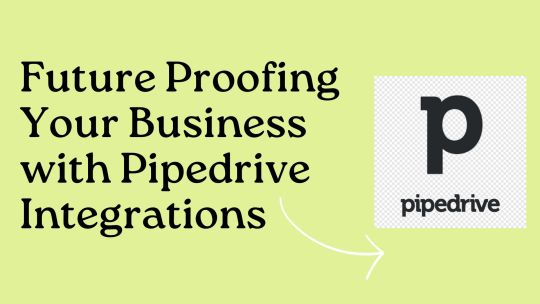
In today’s fast-paced business landscape, staying ahead of the curve is essential for success. One way to ensure your business remains competitive and efficient is by leveraging the power of technology and smart integrations. When it comes to managing your customer relationships and sales pipeline, Pipedrive CRM stands out as a leader. However, to truly maximize its potential and future-proof your business, integrating Pipedrive with other key systems is crucial. Let’s explore why Pipedrive integrations are essential and some of the best ways to integrate this powerful CRM with other tools.
Why Pipedrive CRM Integrations Matter
Pipedrive CRM is renowned for its intuitive interface, customizable pipelines, and robust sales automation features. It empowers businesses to streamline their sales processes, track leads effectively, and close deals faster. However, as your business grows, so do your needs. Integrating Pipedrive with other systems allows you to create a seamless workflow, eliminate manual tasks, and gain deeper insights into your customer interactions. Whether it’s syncing with accounting software, marketing platforms, or communication tools, integrating Pipedrive can enhance productivity and drive better results.
Sync with Pipedrive: Enhancing Efficiency and Accuracy
One of the most significant benefits of integrating Pipedrive with other tools is the ability to synchronize data across platforms. By syncing Pipedrive with your accounting system, such as QuickBooks or Xero, you can ensure that all sales transactions are accurately recorded without manual entry. This not only saves time but also minimizes the risk of errors, enabling your finance team to have real-time visibility into sales data for better financial planning and reporting.
Integrate Pipedrive with Marketing Platforms for Seamless Lead Management
Effective lead management is crucial for driving sales and nurturing customer relationships. By integrating Pipedrive with marketing automation platforms like HubSpot or Mailchimp, you can seamlessly capture leads from various channels, track their interactions, and automate follow-up processes. This ensures that no lead falls through the cracks and helps your sales team prioritize their efforts effectively. Additionally, integrating Pipedrive with marketing tools provides valuable insights into lead behavior and campaign performance, enabling you to refine your marketing strategies for better results.
Streamline Communication and Collaboration with Pipedrive Integrations
Communication is key to successful sales and customer relationships. Integrating Pipedrive with communication tools like Slack or Microsoft Teams enables seamless collaboration between sales teams, support staff, and other departments. By centralizing communication within Pipedrive, team members can easily collaborate on deals, share important updates, and provide timely assistance to customers. This fosters a more cohesive and efficient work environment, ultimately leading to improved customer satisfaction and loyalty.
Best Pipedrive Integrations to Consider
With a wide range of integrations available, choosing the right ones for your business can be overwhelming. Here are some of the best Pipedrive integrations to consider:
QuickBooks/Xero: Streamline your accounting processes by syncing sales data with your accounting software.
HubSpot/Mailchimp: Automate lead capture and nurturing processes by integrating with popular marketing platforms.
Slack/Microsoft Teams: Enhance communication and collaboration by connecting Pipedrive with your preferred messaging tools.
Google Workspace/Microsoft 365: Sync calendars, emails, and contacts for better productivity and organization.
Zoom/GoToMeeting: Schedule and host virtual meetings directly from Pipedrive, keeping all relevant information in one place.
Conclusion
In today’s rapidly evolving business landscape, leveraging technology to streamline processes and enhance efficiency is essential for staying competitive. Pipedrive CRM offers powerful features to manage your sales pipeline effectively, but integrating it with other key systems can take your business to the next level. By syncing with accounting software, integrating with marketing platforms, and streamlining communication and collaboration, you can future-proof your business and stay ahead of the curve. Invest in the right Pipedrive integrations today to drive better results and propel your business towards success tomorrow.
#crm#crm software#erpsoftware#automation services#pipedrive#b2b saas#business growth#businessintelligence#integration#saas
0 notes
Text
Bonnes formations en ligne = bonne préparation !
Pour bien suivre les formations en ligne, commencez par maîtriser les différents outils de travail dont vous aurez besoin : SKYPE, TEAMVIEWER, WHATSAPP, ZOOM, TEAMS, JITSI, MEET, WEBEX, FACEBOOK, YOUTUBE, GOTOMEETING, ANYDESK, etc. Assurez-vous aussi d’avoir une bonne connexion internet et un lieu de travail calme, loin des distracteurs pour vous et pour les autres apprenants. Un abonnement…
View On WordPress
0 notes