#Free recording software without watermark
Explore tagged Tumblr posts
Text
I've been thinking about this since I answered the ask about gifmaking a little while back, and I've been kind of unsettled about it since. Not because I don't like sharing my process, nothing could be further from the truth, but because I realized that that process isn't entirely accessible. So here I am again with an alternative way to make gifs that's infinitely easier, way more accessible, and just as valid as the other way. I wanna stress that. Anything you put time and effort into is valid and worthwhile. No time spent on doing something you enjoy is ever wasted, not least of all anything creative
That said, this method is considerably more limited. I made gifs this way for years before my brain was quite literally hijacked by an idea I could not get out of my head and I had to learn to do it the fancy way. I was also intensely annoyed at having to rely on my shitty internet to make gifs, and I probably would have made the switch at some point regardless just for that lol
I would also like to stress that this is not necessarily a tutorial any more than the other post was, it's simply a couple of resources and more or less how to use them. Like I said in the other post, never download and install anything to your device without doing your own due diligence first!
details under the cut
So first, you need to get the video. If you're on mobile, your device should have a screen recorder built in. Use that, and be sure to turn on Do Not Disturb so you don't accidentally capture any notifications! Once you've recorded your video, you can use your device's native editing ui to trim and crop the video and adjust color. If you want effects like slow motion, I like Splice on iOS. The big thing is that it doesn't watermark your videos, but it's also just a pretty good app overall for video editing. If you're willing to pay for it, it'll also allow you to make gifs right there in the app, but it's subscription based and the price is absolutely outrageous, so I don't recommend doing that when you could just use a free online converter
Which brings me to the next step: ezgif. You probably know this one, most everyone does, I think, but if you don't, here's the basic gist of it. Select Video to Gif and upload your video there. Be sure to trim it down to seven seconds or less, or else you'll never be able to get it down below 10mb. On the next page, change the size of the gif to 540xAUTO (for Tumblr), then change the frame rate to 20 or 25. More frames means a smoother gif, but it also means a bigger gif, so play around with it to see how the frame rate affects your gif. I don't think there's really a huge difference between 20 and 25, so 20 should be sufficient. If your gif is still too big, you can select optimize and try to compress it a little. The lowest compression level is 5, so start there and go up by fives until you're satisfied. If you get the gif below 10mb and it looks bad, then you should go back and trim your video length down further and try again. After that, simply save the gif to your device and upload it wherever!
PC is more or less the same, you just need to get a third party screen recorder. You can actually use ffmpeg to screen record if you'd like (I don't have the command line for that, however, and at that point, you should just go ahead and use yt-dlp instead to get a high quality video). If the command prompt is too much, you can just use a screen recorder app instead. I like 2-Click Screen Recorder. Again, you can actually use ffmpeg on that video to create frames and then upload those to ezgif, but if you'd still rather go from video to gif, then use CapCut or a similar video editing software to trim down your video to seven seconds or less. From there, the process with ezgif is exactly the same as it is on mobile
And there you have it! Easy mobile gifs! While I do really encourage you to try the "fancy" method of making gifs, this is still a great alternative, and you can make some pretty good gifs this way. Here are some of mine I made this way before I switched:




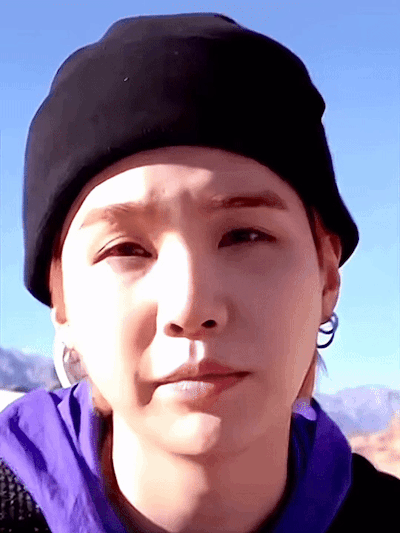

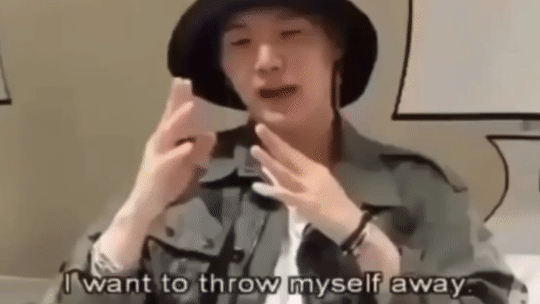
8 notes
·
View notes
Text
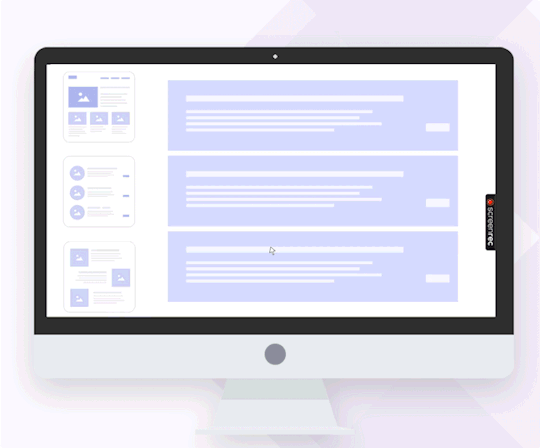
There are plenty of paid screen recording apps that offer features like watermark-free videos and unlimited recording time. But not everyone wants to invest in such tools, and if that’s you, ScreenRec is the perfect solution.
As a high-quality screen recorder, ScreenRec delivers HD video and audio outputs with no watermarks, ensuring you can use your recordings immediately without needing additional editing software.
Additionally, ScreenRec offers free cloud storage, allowing you to record your PC screen for as long as you need and share your content effortlessly. For anyone seeking a reliable and hassle-free screen recording experience, ScreenRec is a standout choice. For further information: https://screenrec.com/
3 notes
·
View notes
Text
Capturing the Moment: Six Free Screen Recorders That Leave No Watermark
Screen recording software is an invaluable tool for anyone who frequently presents or shares digital content, from educators and gamers to software developers and marketers. Yet, finding a tool that can capture high-quality videos without slapping a distracting watermark on the final output can be a daunting task. Let's dive into a collection of six free screen recorders, including ScreenRec and others, that promise crisp, watermark-free recordings.
1. ScreenRec
First on our list, ScreenRec sets itself apart with its simple, user-friendly interface and robust capabilities. It offers not just video, but also audio and voice recording. What truly sets ScreenRec apart, however, is its instant private sharing link feature. Once a recording is made, the software automatically generates a link for immediate sharing—a boon for speedy communication.
2. OBS Studio
Open Broadcaster Software (OBS) Studio is another free and open-source screen recording tool. Loved by gamers, OBS Studio provides high performance, real-time video/audio capturing, and mixing. Its comprehensive features allow users to switch seamlessly between unlimited scenes, collected from multiple sources, and arrange them to create a professional-grade broadcast.
3. Free Cam
Free Cam is a Windows-friendly tool well-known for its easy-to-navigate interface. It provides users with a range of capabilities, including voice-over recording, system sounds, and the option to highlight the mouse cursor for instructional content. Free Cam also comes with a built-in audio and video editor, granting users the convenience of basic editing before saving or sharing the final recording.
4. ShareX
ShareX is a robust tool offering not only screen recording but also screen capture capabilities. In addition to creating watermark-free videos, ShareX also allows users to record with a webcam or other capture devices. Its comprehensive suite of post-capture editing tools like annotations, image effects, and watermarking adds to its appeal.
5. Apowersoft Free Online Screen Recorder
The Apowersoft Free Online Screen Recorder is a web-based tool, which means there's no need to download any software. It allows users to record from their screen or webcam with audio. Its flexible settings enable users to either capture an entire screen, a selected area, or a single browser tab.
6. ScreenApp.IO
ScreenApp.IO is another handy online tool that requires no downloads or extensions. With just a few clicks, it allows users to record their whole screen, an application window, or a browser tab. ScreenApp.IO shines with its simplicity and ease of use, making it perfect for quick, uncomplicated recordings.
In summary, each of these free screen recording tools—ScreenRec, OBS Studio, Free Cam, ShareX, Apowersoft Free Online Screen Recorder, and ScreenApp.IO—offer their unique strengths. Whether you need a simple solution for swift communications, a feature-rich tool for professional broadcasts, or a convenient online option, there's a screen recorder in this list that's sure to meet your needs. And the best part? Each one delivers clean, watermark-free videos, ensuring your content is clear, crisp, and free from distracting branding. Happy recording!
29 notes
·
View notes
Text
CIneGenix AI Review – Create Pro Quality Videos Videos in Minutes
Welcome to my CIneGenix AI Review. Today marks a new era in video creation, and it’s your time to shine. Whether you’re an entrepreneur, a marketer, a content creator, or a business owner, you need high-quality videos to attract your audience, dominate the web, and get conversions.
But producing professional grade videos can be ridiculously time consuming and expensive with the added technical challenge of doing so. Here’s where CineGenix AI comes in as a game changer. CineGenix AI is an AI powered video creation software that magically generates pro quality videos in any niche for any offer.

It claims to be the ultimate solution for marketers and businesses who want to generate video effortlessly using 25 powerful video generation methods for an affordable one time price. In this CineGenix AI review, we’re taking an in-depth look at the features, benefits, pricing and why CineGenix AI is an absolute must have tool for those creating video content. Let’s dive in!
What Is CIneGenix AI
CineGenix AI is a video maker tool that consists of artificial intelligence to develop professional videos across any segment and niche of any offer. Whether you are using it for business, marketing, or content creation, or even as a social media manager, this tool says it can create captivating videos in just a few minutes through the use of artificial intelligence.
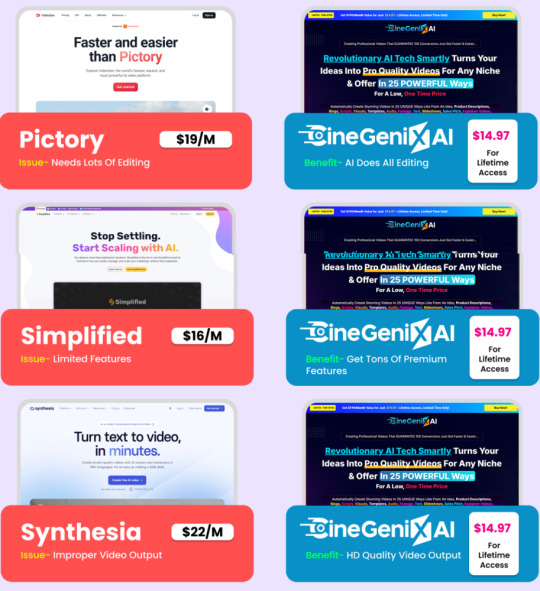
The uniqueness of this software is in its 25 different approaches to creating videos, including promotional videos and explainer videos or social media ads, educational content, etc. The best part? It works on a one- time fee basis, and this is cheaper than most of the video tools that boast of the subscription model.
CIneGenix AI Review: Overview of Product
Product Creator: Vijay Pratap Singh
Product: CIneGenix AI
Launch Date: 2025-Jan-30
Launch Time: 11:00 EST
Front-End Price: $17 (One-time payment)
Official Site: Click Here To Visit Official Salespage
Product Type: Tools and Software
Support: Effective Response
Discount: Get The Best Discount Right Here!
Recommended: Highly Recommended
Bonuses: YES, Huge Bonuses
Skill Level Required: All Levels
Discount Coupon: Use Code “GENIXADMIN” To Get $5 Off (Full Funnel)
Refund: YES, 30 Days Money-Back Guarantee
CIneGenix AI Review: Key Features of CIneGenix AI
First To Market AI Tech Creates Pro Quality Videos In 25 Unique Ways In 3 Easy Clicks
Unlock 25 POWERFUL Ways To Create Scroll Stopping Videos That Audience Love
Revolutionary Patent Pending Tech Replaces Dozens Of Expensive & Complicated Video Creation Platforms
Built-in AI Script Writer Creates Video Scripts From Any Topic Or Idea
Integrate 100% Human Like Voices Or Add Yours To Maximize Engagement
Convert Podcast Audio, Speeches, or Music Tracks into Engaging Visual Content.
AI Instantly Creates Storyboards For Al Your Videos
Access A Large Royalty-Free Library Of Videos, Images, And Music Tracks
Get 100+ Stunning Easy To Use Templates For Effortless Video Creation
AI Creates Auto Sub Titles & Captions To Get 10X Audience Attention
Let AI Create 100% Fresh, Multi Lingual Videos That Boost Your Global Presence
Drive 10X Leads, Sales & Traffic On Your Videos Without Lifting Your Finger
Get 10X More Traction By Embedding Your Stunning Videos Anywhere You Like
Boost Branding By Adding Your Watermark Or Logo On The Videos Created
Instantly Reach Out To Red Hot Prospects & Convert Them Into Lifetime Buyers
Zero Video Creation, Zero Voice Over Recording, Zero Third Parties & Zero Freelancers Needed
Limited Time Commercial License Included To Provide Red Hot Services
Nothing To Download, Install Or Customize – Get Started In Seconds
Limited Time Offer- Get Premium Bonuses Worth $18,458
Iron-Clad 30 Day Money-Back Guarantee Included
CIneGenix AI Review: How Does It Work?
CineGenix AI crafts videos in 25 ways, capturing attention and unlocking the $638 billion video marketing sector in just 3 simple steps.
Step #1: Login
To get started, just login into this masterpiece & be on the fast track to beat your competition hands down.
Step #2: Create
Now, Choose how you want to create amazing videos with this AI technology, saving time on manual editing videos, creating storyboards, writing scripts, and voiceovers. No more boring videos or monthly subscriptions your audience will love it.
Step #3: Profit
Boom, you’re done. Now share or embed these scroll stopping videos on top social media platforms or anywhere you like & see boatloads of dollars flowing in like never before.
CIneGenix AI Review: Benefits of CIneGenix AI
Unlock 25 POWERFUL Ways To Create Scroll Stopping Videos That Audience Love
Built-in AI Script Writer Creates Video Scripts From Any Topic Or Idea
Integrate 100% Human Like Voices Or Add Yours To Maximize Engagement
Convert Podcast Audio, Speeches, Or Music Tracks Into Engaging Visual Content.
AI Instantly Creates Storyboards For Al Your Videos
Access A Large Royalty-Free Library Of Videos, Images, And Music Tracks
Get 100+ Stunning Easy To Use Templates For Effortless Video Creation
AI Creates Auto Sub Titles & Captions To Get 10X Audience Attention
Let AI Create 100% Fresh, Multi Lingual Videos That Boost Your Global Presence
Boost Branding By Adding Your Watermark Or Logo On The Videos Created
No Prior Tech Or Marketing Skills Needed
Step By Step Video Tutorials
100% Newbie Friendly, Easy To Use Platform
No Monthly Or Yearly Fees Ever
Regular Monthly Updates Included
24*7 Dedicated Customer Support
CIneGenix AI Review: Who Should Use It?
Website Owners
Digital Product Sellers
Affiliate Marketers
Social Media Marketers
E-com Store Owners
Video Marketers
Local Business Owners
Bloggers & Vloggers
Coaches/ Trainers
CPA Marketers
Marketing Agency Owners
Product Advertisers
CIneGenix AI Review: OTO’s And Pricing
Add My Bundle Coupon Code “ADMINGENIX″ – For 30% Off Any Funnel OTO Below
Front End Price: Cinegenix AI Video Studio ($14.97)
OTO1: Cinegenix AI Agency
Agency 100 ($97)
Agency Unlimited ($147)
OTO2: Cinegenix AI Automation ($37)
OTO3: Cinegenix AI DFY ($97)
OTO4: Cinegenix AI Franchise
Franchise Gold ($97)
Franchise Lite ($67)
OTO5: Cinegenix AI Income Stream ($37)
OTO6: Cinegenix AI Traffic
Traffic Gold ($57)
Traffic Lite ($47)
OTO7: Cinegenix AI Unlimited
Unlimited Gold ($47)
Unlimited Lite ($32)
OTO8: Cinegenix AI Whitelabel ($397)
CIneGenix AI Review: Money Back Guarantee
Try Our CineGenix AI Today With 30 Day Money Back Guarantee!
We are very sure that you will be an instant fan of the awesome powers that comes with CineGenix AI today. That is why, we give you our no questions asked money back guarantee to each of our precious customer. Experiment now with CineGenix AI for the next 30 days In the unlikely event, there is a technical problem that hinders the performance of the product you will be fully refunded. All that you need to give us is a proper technical description of the issue, and that shall be followed by action from our side, PERIOD.
CIneGenix AI Review: Pros and Cons
Pros:
Easy to Use – No prior video editing skills required.
25 Video Creation Methods – A versatile tool for different needs.
AI-Powered Automation – Saves time and effort.
High-Quality Exports – Supports HD and 4K resolutions.
Cost-Effective – One-time payment for lifetime access.
AI Voiceovers & Avatars – Makes videos more engaging.
Pre-Designed Templates – Fast and professional results.
Multi-Platform Support – Perfect for YouTube, Facebook, Instagram, TikTok, and more.
Cons:
Requires a subscription fee
Requires stable internet connection.
Nothing wrong with it, it works perfectly!
My Own Customized Exclusive VIP Bonus Bundle
***How To Claim These Bonuses***
Step #1:
Complete your purchase of the CIneGenix AI: My Special Unique Bonus Bundle will be visible on your access page as an Affiliate Bonus Button on WarriorPlus immediately after purchase. And before ending my honest CIneGenix AI Review, I told you that I would give you my very own unique PFTSES formula for Free.
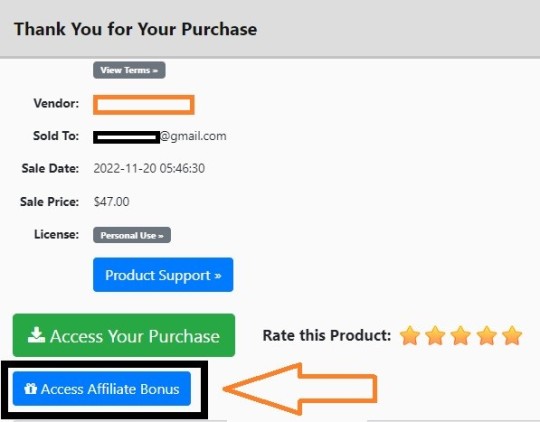
Step #2:
Send the proof of purchase to my e-mail “[email protected]” (Then I’ll manually Deliver it for you in 24 HOURS).
CIneGenix AI Free Premium Bonuses
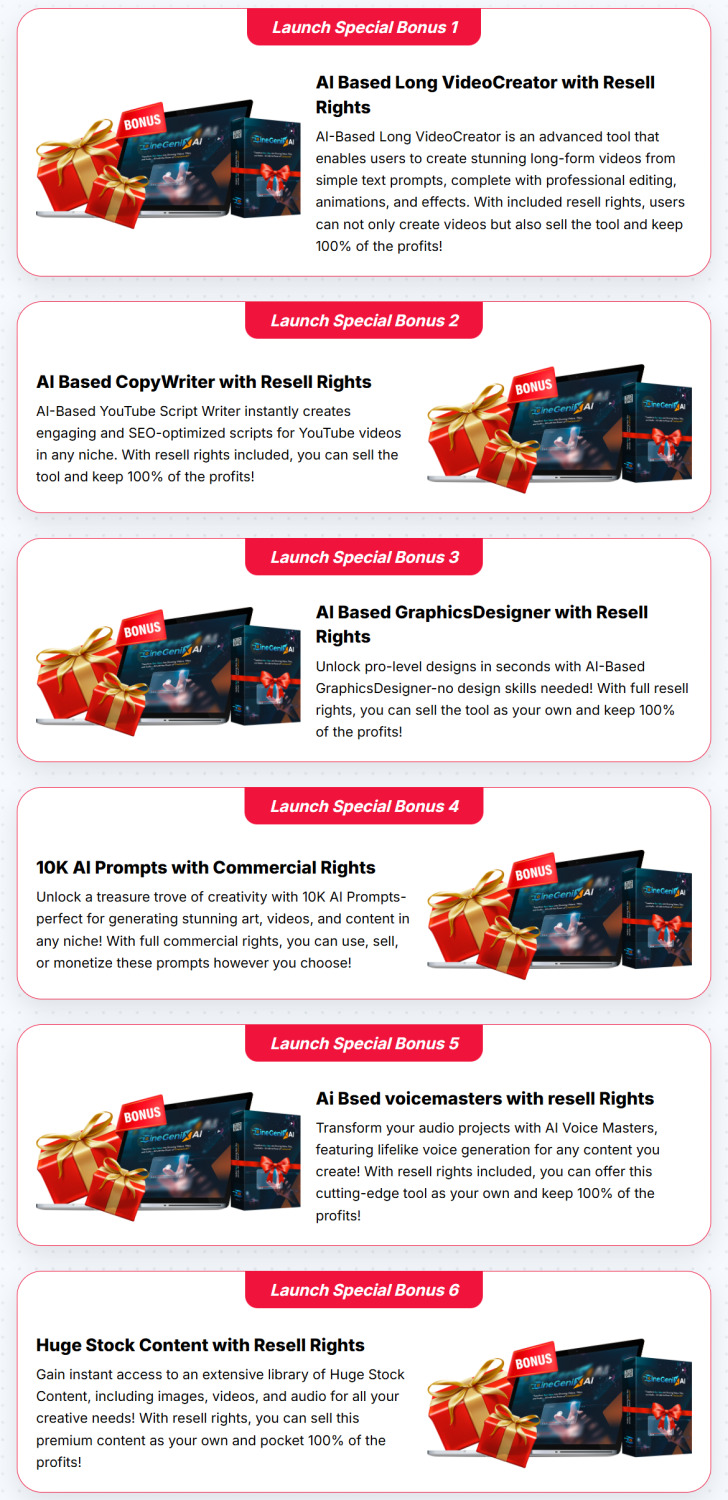
Frequently Asked Questions (FAQ’s)
Q. Is it easy to get started with CineGenix AI?
Yes, all you got to do is just follow 3 simple steps that we’ve mentioned above, and get ready to create your first profitable video message that engages 10X more audience in 3 easy clicks.
Q. Do I need experience or tech/video creation skills to get started?
CineGenix AI was created keeping newbie’s like you & me in mind. So, it’s 100% newbie-friendly & requires no prior tech or video creation skills.
Q. Do you provide a money back guarantee?
Absolutely yes. We’ve already mentioned on the page that you’re getting a 30-day money back guarantee. Be rest assured, your investment is in safe hands.
Q. Is step-by-step training included?
YEAH- CineGenix AI comes with step-by-step video training that makes it simple, easy & guides you through the entire process with no turbulence.
Q. How are you different from available tools in the market?
This tool is packed with industry-leading features that have never been offered before. Also, if you’re on this page with us, which simply means you have checked out a majority of the available tools and looking for a complete solution. You’ll not get these features ever at such a low price, so be rest assured with your purchase.
Q. Does your software work easily on Mac and Windows?
Definitely, CineGenix AI is 100% cloud based. You can use it on any Mac or Windows operating machine.
Q. Do you provide any support?
Yes, we’re always on our toes to deliver you an unmatched experience. Drop us an email if you ever have any query, and we’ll be more than happy to help.
My Recommendation
After going over CineGenix AI, we can say that they have delivered on their promises. As an AI driven automation tool and all these great editing features with a super budget friendly one time pricing it’s the perfect video content creation tool for individuals and businesses that want to make them easier.
If you’re tired of wasting hours bluring, rotating and cropping your videos or paying expensive subscription fees for industry leading software, then CineGenix AI is exactly what you have been looking for. This tool will help you effortlessly create high quality videos whether you are doing it for marketer, educator or entrepreneur or as a social media influencer.
>>> Click Here To Get Instant Access CineGenix AI Now <<<
Check Out My Previous Reviews: StickerLab Review, Emerald App Review, AzonBot AI Review, WhatsAI Review, and VidAvatar AI Review.
Thank for reading my “CIneGenix AI Review” till the end. Hope it will help you to make purchase decision perfectly
#cInegenixai#cInegenixaireview#cInegenixaicoupon#cInegenixaihonestreview#cInegenixaifeatures#cInegenixaiworks#whatiscInegenixai#cInegenixaireviews#buycInegenixai#cInegenixaiprice#cInegenixaidiscount#cInegenixaife#cInegenixaioto#getcInegenixai#cInegenixaibenefits#cInegenixaibonus#howtocInegenixaiworks#emeraldsoftware#emeraldreview#cInegenixaiFunnels#marketingprofitmedia#cInegenixaiUpsell#cInegenixaiinfo#purchasecInegenixai#software#traffic#cInegenixaiexample#cInegenixaiworthgorbuying#ai#aiapp
0 notes
Text
In today's digital landscape, video content is a cornerstone of communication, creativity, and information sharing. One popular platform that allows users to create and share videos is Rednote, known for its appealing interface and diverse features. However, many users encounter the challenge of watermarking on downloaded videos, which can detract from their overall quality and professionalism. This guide aims to provide you with a comprehensive approach to downloading Rednote videos without watermarks, ensuring you can utilize the content effectively for personal or professional use. Step-by-Step Process for Downloading Rednote Videos The first step to downloading videos from Rednote is ensuring you have access to the content you wish to acquire. Once you have identified the video, navigate to the share options available on the platform. Rednote typically provides users with a “Download” button, but this feature may be accompanied by a watermark on the downloaded file. To bypass this, you can utilize screen recording or third-party applications that support video downloads without watermarks. Once you have selected a method, such as using a screen recorder like OBS Studio or a dedicated download manager, start the software and set up the recording parameters. For screen recording, ensure you select the area of the screen that the video occupies to capture it accurately. If you are using a download manager, simply paste the video URL into the application. This process will help you obtain the video in a high-quality format. After recording or downloading, the next step is to edit and trim the video as necessary. This may involve using video editing software to ensure that the final output is polished and professional. Always make sure to review the downloaded or recorded content for quality and clarity before using it in your projects or sharing it with others. Effective Methods to Remove Watermarks from Downloads Even after downloading videos from Rednote, users may still face the issue of watermarks appearing on their content. One effective method to address this is using video editing software, such as Adobe Premiere Pro or Final Cut Pro. These applications offer tools that allow users to crop or blur out the watermark, effectively eliminating its presence. While this method requires some technical skill, it empowers users to maintain the integrity of their content while ensuring it looks professional. Alternatively, another method to handle watermarking involves utilizing services that specialize in watermark removal. Several online platforms provide tools specifically designed to remove or minimize watermarks from videos. Websites like Apowersoft and Video Watermark Remover can help you upload your video and process it to eliminate the watermark. However, it is pivotal to use these services ethically and ensure you have the right to modify the content. Lastly, if you are consistently downloading videos for commercial or professional use, consider investing in a subscription or premium version of Rednote or the video services you utilize. Upgrading your account may provide you with additional features, including watermark-free downloads. Additionally, this investment not only enhances your experience but also ensures you are compliant with the platform’s policies, safeguarding your content's legal use. Navigating the world of video content creation and sharing can be challenging, especially when dealing with watermarks. By following the outlined step-by-step process for downloading Rednote videos and employing effective methods for watermark removal, you can enhance the quality of your content significantly. Whether for personal projects or professional endeavors, mastering these techniques will empower you to create and share unblemished videos that speak volumes. Always remember to respect copyright laws and the rights of content creators as you embark on your video-sharing journey. Read the full article
0 notes
Text
DouWan Full Crack With Free VIP Account 2024 [Get Now]
DouWan Free VIP Account is an advanced screen mirroring and game streaming application developed by XinDawn Tech, designed primarily for Android and iOS devices. It allows users to effortlessly cast their mobile device screens to a PC or Mac via a USB connection, delivering a seamless, lag-free experience. This app stands out due to its high-quality mirroring capabilities, offering ultra-clear 4K video at frame rates between 60 and 100 frames per second (fps), making it ideal for gamers and professionals who require sharp, real-time display.
One of the key features of DouWan is its simplicity and convenience. The app requires no Wi-Fi or personal hotspot for its operation. Instead, users can connect their mobile devices to their PCs via USB cables, which minimizes latency and provides a more stable connection compared to wireless alternatives. This plug-and-play functionality makes it especially appealing for people who want an easy setup for game streaming or content mirroring
Another unique feature is the ability to record and live stream gameplay in real-time, in 4K resolution. For mobile gamers, this is a game-changer, as they can stream their gaming sessions to platforms like Twitch, YouTube, or TikTok without the need for complicated setups. DouWan integrates smoothly with streaming software like OBS (Open Broadcaster Software) and Streamlabs, enhancing the streaming experience. Additionally, users can use their mobile phones as high-definition cameras for applications like Skype, Discord, and Zoom, adding a layer of versatility to the app
For professionals, DouWan allows users to control their mobile devices directly from their PC. This is particularly useful for managing apps, typing messages, or controlling games with a keyboard and mouse, giving users more control over their mobile devices from the comfort of a larger screen. It even supports multi-device mirroring, allowing users to mirror up to 128 devices simultaneously, making it useful for presentations or teaching environments.
DouWan also supports charging while mirroring, so users can keep their phones plugged in during extended usage, whether it's for gaming, streaming, or watching videos. This eliminates the concern of battery drainage during extended sessions, making it highly practical.
Despite its many advantages, DouWan is not without drawbacks. Some users have reported issues with the watermark on the free version, which can be intrusive during streaming or presentations. The app offers a VIP plan, which removes the watermark and unlocks additional features like multi-device control, unlimited screen recording, and enhanced device compatibility.
In conclusion, DouWan is a powerful and efficient tool for screen mirroring and game streaming, offering high-quality video output and seamless control features. Its plug-and-play design, multi-device support, and integration with major streaming platforms make it a valuable asset for gamers, professionals, and content creators alike. Though the free version has some limitations, the VIP upgrade provides a more comprehensive experience with added functionalities.
0 notes
Text
Best Websites to Edit Online Video in 2024

Best Websites to Edit Online Video in 2024
Do you want to make cool videos? Here are the Best Websites to Edit Online Video in 2024. These tools help you create amazing videos easily. Let's explore them together!

FlexClip
FlexClip is a fantastic online tool for making videos. You can record, create, and edit videos, movies, and slideshows in just a few minutes.
Why Flexclip Is Great
Easy to use
Lots of stock images, videos, and music
Cool video templates
Supports many photo and video formats
Flexible editing features
Custom watermarks
High-resolution video export
With FlexClip, you can cut clips, add text and voice recordings, and make your video look amazing. It’s super simple and very powerful!
How To Get Flexclip
Lifetime access
Redeem your code within 60 days of purchase
All future updates included
Stack up to 3 codes
Only for new users without existing paid accounts
FlexClip gives you a 60-day money-back guarantee. Try it for 2 months to see if you like it. Why not give it a try?
Other Great Websites to Edit Online Video
1. Wevideo
WeVideo is another great tool. It’s easy to use and has many features. You can create videos for school projects, business, and fun.
Why Wevideo Is Awesome
Easy to use
Cloud storage
Lots of templates
Green screen feature
Voiceover recording
With WeVideo, you can make professional-looking videos. It’s perfect for kids and adults alike!
2. Clipchamp
Clipchamp is a cool video editor that works in your browser. You can edit videos without downloading any software.
Why Clipchamp Is Cool
No software download needed
Lots of templates
Stock footage and audio
Custom branding
High-resolution export
Clipchamp makes video editing fun and easy. You can create videos for social media, school, or work.
3. Animoto
Animoto helps you create videos quickly. It’s great for making slideshows and short movies.
Why Animoto Is Fun
Easy to use
Drag-and-drop interface
Lots of templates
Stock photos and videos
Music library
Animoto is perfect for making birthday videos, school projects, and more. It’s super user-friendly!
4. Kizoa
Kizoa is an online video editor with lots of features. You can create slideshows, videos, and collages.
Why Kizoa Is Great
Easy to use
Lots of templates
Special effects
Music library
High-resolution export
Kizoa makes video editing fun and easy. You can create videos for any occasion!
5. Magisto
Magisto is an online video editor that uses AI to help you create videos. It’s great for making professional-looking videos quickly.
Why Magisto Is Amazing
AI-powered editing
Lots of templates
Stock footage and music
Custom branding
High-resolution export
Magisto makes it easy to create videos for social media, business, and more.

Why Use Online Video Editors?
Online video editors are great because you don’t need to download any software. You can edit videos right in your browser. They are easy to use and have lots of features. You can create amazing videos for any occasion!
How to Choose the Best Online Video Editor?
When choosing an online video editor, consider these things:
Ease of use: Is it easy to use?
Features: Does it have the features you need?
Templates: Does it have lots of templates?
Stock media: Does it have stock images, videos, and music?
Export quality: Can you export high-resolution videos?
Choose the one that fits your needs the best. All the tools we mentioned are great, so you can’t go wrong!
Frequently Asked Questions
What Are The Best Websites To Edit Videos?
Some of the best video editing websites include FlexClip, WeVideo, Clipchamp, and Adobe Spark.
Is Flexclip Good For Video Editing?
Yes, FlexClip offers powerful tools for creating professional videos with ease.
Can I Use Flexclip For Free?
FlexClip offers a free version with limited features and premium plans for more advanced tools.
Which Website Offers The Best Video Templates?
FlexClip is known for its extensive library of stunning video templates.
Do Online Video Editors Support High Resolution?
Yes, many online editors, including FlexClip, support exporting videos in high resolutions.
What Features Does Flexclip Offer?
FlexClip offers trimming, splitting, text/animations, overlays, transitions, music, and custom watermarks.
Are There Any Storage Limits With Flexclip?
FlexClip provides 10 GB cloud storage and 50 GB video hosting space with premium plans.
How User-friendly Is Flexclip?
FlexClip is very user-friendly, making it accessible even for beginners.
Conclusion
There are many great websites to edit online video in 2024. Our top pick is FlexClip. It’s easy to use and has lots of features. Other great tools include WeVideo, Clipchamp, Animoto, Kizoa, and Magisto. Try them out and see which one you like the best!
Remember, making videos can be fun and easy. With the right tools, you can create amazing videos for any occasion. Happy editing!
FlexClip is very user-friendly, making it accessible even for beginners.
1 note
·
View note
Text
Personalize Financial Transactions and Ensure Peace of Mind with Secure and Efficient Check Printing Software
The utilization of check printing software online has revolutionized the way in which businesses and individuals handle their finances. It's simple to print checks from your computer with these modern solutions. They are beneficial since they ensure the security of your checks and save time. You can personalize your checks by using check printing software to make them appear the way you want. To ensure that your checks are protected against fraudsters, you can also implement additional security measures. Anyone looking to save time and maintain financial records might benefit from such services.

Design Checks that Match Your Style Effortlessly:
Customize checks with a variety of templates, designs, fonts, and colors to match brand identity or personal preferences. With this flexibility, you can add a company logo to improve professionalism, add security features to avoid fraud or customize checks for special events. Users may preview their checks before printing with just a few clicks. Because of its simplicity of use, both people and companies can produce polished checks that authentically reflect their identities and uphold their brand image. Online check printing software gives you the freedom and resources to realize your ideas, whether you're a small business owner seeking to personalize your checks or an individual hoping to express your creativity.
Simplified Workflow and Hassle-free Check Printing Experience:
The entire process of printing checks is automated by online check printing software, which has completely changed how consumers handle their check printing needs. You no longer need to write checks or use third-party printing services. Check printing software lets users print checks on-demand from home or work. This convenience saves time and removes the need for pre-printed check stock, lowering printing costs and waste. They simplify check printing, allowing customers to manage their finances efficiently and affordably. Users can focus on more important financial tasks without sacrificing speed thanks to these software solutions' simplified workflows that get rid of unnecessary steps and problems. Online check printing software is fast, easy, and affordable for printing individual or bulk checks.
Experience the Convenience and Security of Printing Checks:
Users can handle financial transactions with peace of mind and efficiency using check printing software's unique security and convenience. To protect sensitive data and prevent fraud, these software solutions use encryption protocols, secure login credentials, and multi-factor authentication. Users may trust these security procedures to protect their financial data during check printing. Some check printing software also contains watermarks, microprinting, and magnetic ink to make printed checks harder to forge. They allow customers to print checks on demand from home or work. Users may enter check data, customize designs, and start printing with a few clicks, eliminating the need for manual check-writing or outsourcing printing. Users may focus on more critical financial duties while saving time and money by expediting check printing.
In conclusion, check printing software online has revolutionized financial management by providing ease, personalization, and security to businesses and individuals. These current technologies help consumers manage their accounts efficiently and affordably by simplifying check printing and providing strong security. Users can easily exhibit their creativity and maintain their brand image by customizing checks to their choice. Check printing software saves time and resources, letting customers focus on more important financial duties with confidence. As technology advances, their simplicity and security will remain crucial to current financial management techniques, ensuring an effortless and efficient experience for consumers worldwide.
0 notes
Text
How to Create Faceless YouTube Short Automation Videos with Free AI Tools to Make Money Online and Work From Home

Do you want to create attention-grabbing short videos that could get thousands of views on social media just by using free AI tools?, all you have to do is create faceless YouTube Short Automation Videos with Free AI Tools. Then read this blog post till the end, I will show you how you can do it. https://youtu.be/-8y6Cs1tq8o In this blog, I'm sharing tools tips, and tricks that can help you improve health, wealth, and relationships. Recently, I posted a blog post about a way to earn money on YouTube without recording videos, in this blog post, I will discuss another way to make money on YouTube by creating faceless YouTube Short Automation Videos with Free AI Tools. If you are interested in these kinds of content, you can give your comments and suggestions down below. Bookmark this post for future reference. First, sign in to chat.Openeai.com, you can write a question like "can you give me give me 10 popular quotes from the Democritus?"

then chatGPT will give you 10 quotes. However, it's better to change it a little bit because, with these AI tools, it's always a good idea to use them as a tool instead of directly getting the response as an answer to create your content. Try to modify it and make it unique so the chances of another person getting the same results will be lower. For example, you can play with anything that you like, I'm gonna write something like "turn each of these quotes into business quotes". That will be something unique that we can create from the quotes.
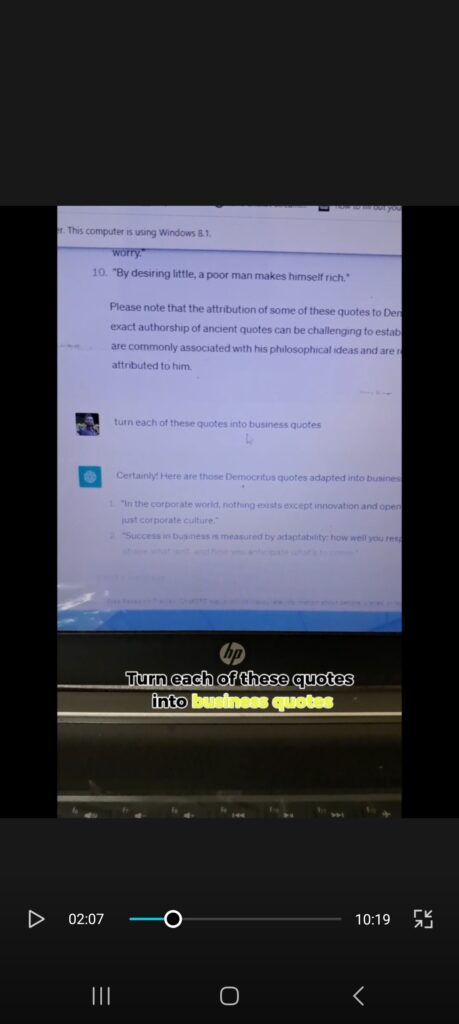
Then Chat GPT will give some quotes which can be related to business. Then, we gonna sign up for the Leonardo.ai website which is free. There's an option called AI Image Generation.
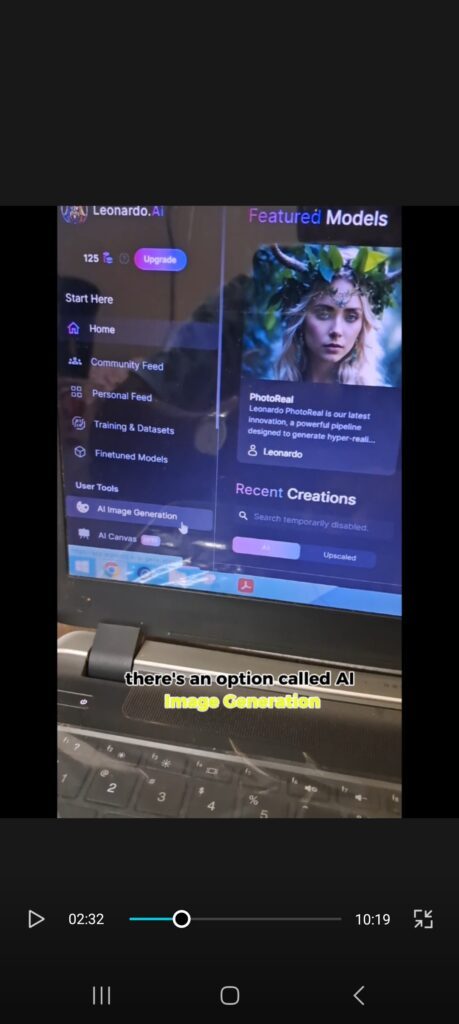
You can type any prompt to create whatever character you want with any appearance. You can be creative to create a unique character. For this example, I have typed the prompt as Democritus Man with a black background. I got four impressive image results. Pick the one you want and upscale. I chose one and upscaled it by clicking the three-dot button. There are two options to upscale, choose whatever option you like. After upscaling, all you gotta do is download the generated image by clicking the download button. The image will be downloaded to your computer. The next free website we gonna use to create YouTube Short Automation Videos is called D-ID you can log in and hit the create video button. Click the add button and import the downloaded image to the website.
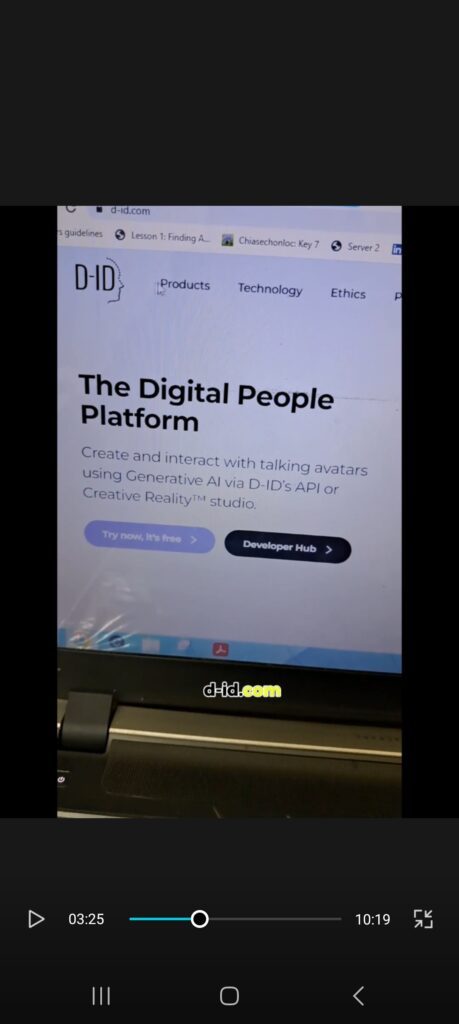
Then all you have to do is go to chatGPT and copy one of the quotes. Next, come to the D-ID and paste the quote. After that, hit the Generate Video button. A talking video of the generated avatar will be generated. Click on it and click on the download option to download the video. Go to a CapCut free video editing software. This free amazing video editing software can help us create YouTube Short Automation Videos. You can download Capcut on your desktop or on your mobile phone.
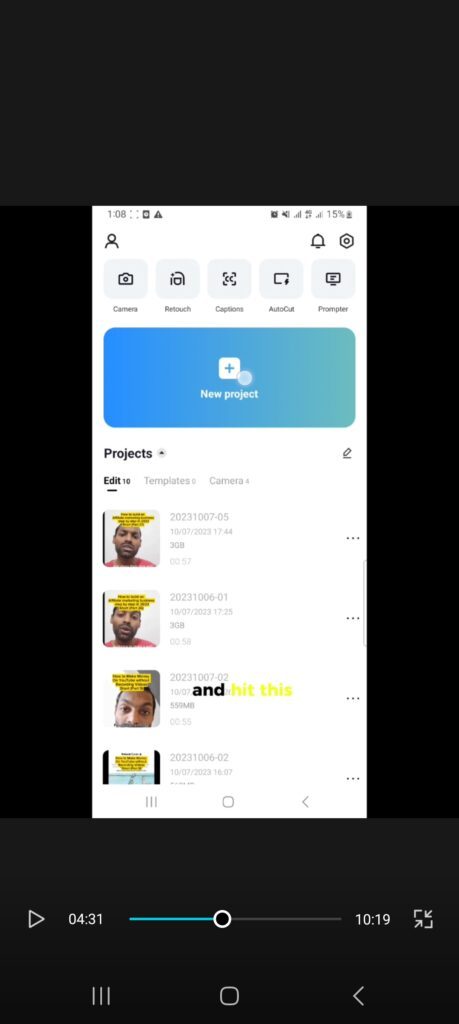
Click on the plus button and import the video we download from the D-ID website. Firstly, we need to change the ratio to optimize for short videos. Click on the ratio button and select ratio as 9:16. Now you will see there is the d-id watermark on the video and the video looks small on the frame. To fix these issues, expand the video dimensions to zoom in a little. click the tick mark to save changes. As the next step, we need to create captions. For that, we have to go back and tap the text button and you will see the button called auto captions, click that. Over here, we can customize, style, and add animations to the captions as we wish. Ensure you turn on the identify invalid clips option. This will make CapCut automatically detect tone sounds and pauses in the audio of the video which will make it easier for you to delete these parts with a click of a button. When we hit start capcut will automatically create captions and highlight the pauses and tone sounds of the audio clip. Double-check the invalid parts and delete them all by clicking delete all. You will notice that there is a CapCut watermark at the end. Just delete it by clicking on the part and the clicking delete button. We can add some effects to the video now. Go back and select effects, then click video effects. From the list of effects available, you can choose whatever the effects you prefer. You can also adjust the glow and intensity of the effects as you wish. The effects you add will be represented as tabs. Drag the tabs till the end of the video if you want these effects to last throughout the video. Similarly, you can change the font of the captions. Just go back and select the text button, then choose the part of the caption you wanna edit and click the styles button to customize the features of captions. Add a suitable audio track to your video. Always ensure you are using royalty-free soundtracks in your content to avoid copyright issues. If you notice that the background sound is louder than the audio of the video, you can reduce the volume of the background sound by clicking on it and clicking the volume button to lower the volume of the sound. Same way, you can select the video and tap on the volume button to increase the audio of the video. You may notice that the soundtrack is longer than the video in the timeline. To remove the unnecessary part, click the audio go to the place you want to split, and hit the split button. Then you can select the unnecessary part and remove it by tapping the delete button. By creating these types of videos around a specific niche, you can build a huge audience on one or more social media platforms. After that, you can monetize these audiences to earn money online. You just have to select a relevant and great product's affiliate link in the bio section and drive traffic to these offers. Whenever a member clicks through your affiliate link and purchases something, you will earn a commission. This way you will be able to earn a decent amount of money online depending on your dedication and skills. I hope you found this blog post helpful and I would like to know your thoughts and opinions in the comment section. If you want to learn how to make money on YouTube without recording videos, check out this FREE training Read the full article
0 notes
Text
VidStream Pro Professional Review 2023
Introduction: VidStream Pro Professional Review
VidStream Pro Professional is the Only Video Hosting That Saves You Time & Money 👉The main features of this software are:
✅ Cuts 100’s of hours of uploading & downloading between apps
✅ Saves $100’s /m by replacing multiple apps
✅ Saves $1000’s of hours on Page / Channel & Course Creation*
✅ Saves you $1000’s on essential legal documents
✅ Get Higher Conversions by Thinner, Faster Loading Landing Pages
✅ Serve Buffer Free Video WITHOUT Huge monthly costs
✅ Play Video Using Our Player from Cloud/S3/Dropbox /One drive/
What is VidStream Pro Professional?
⭐Vidstream Pro is a lightning fast video hosting platform that allows you record & host your own videos, landing pages, channels &membership areas with every tool you can think of for video marketing & broadcasting.
✅ You can transcode your videos to multiple video sizes to suit the social platform or project of your choice.
✅ You can transcribe any video into text to help you dual purpose your content & create the file required for subtitling.
✅ You can add subtitles to any video to help you drive more engagement on social media & sales videos.
What Problem Does it Solve?
💡Cuts 100’s of hours of uploading & downloading between apps
💡Get Higher Conversions With Thinner, Lightning Fast Landing Pages
💡Saves 1000’s of hours on Page / Channel & Course Creation
💡Serve Buffer Free Video WITHOUT Huge monthly costs
💡Saves you $1000’s on essential legal documents
💡Host video without third party branding / ads
VidStream Pro Professional Review| Overview:
✅Vendor: Firas Alameh
✅Product: VidStream Pro
✅Official Website: Click here
✅Front-End Price: $47
✅Niche: General
✅Money-Back Guarantee: Available 30 days
✅Recommendation: Highly Recommended
👉GET INSTANT ACCESS NOW: https://review-with-metul.com/vidstream-pro-professional
VidStream Pro Professional Review | How It Works?
🎯Step #1: Record/Upload/Import Easily upload or record or import your videos
🎯Step #2: Customize Change your player skins & video options
🎯Step #3: Publish Publish & share anywhere!
🔷Get 3 Exclusive Features:
You Won’t Find On Any other Hosting App
❇️ 1: Personalized Channels 👉Build your following with your own branded channel & playlist.
❇️ 2: Instant Landing Pages 👉Turn any video into your own branded landing page in a few clicks.
❇️ 3: Multi Thumbnail Tools 👉Use multiple tools & 1M+ images to create your perfect thumbnail.
👉GET INSTANT ACCESS NOW: https://review-with-metul.com/vidstream-pro-professional
VidStream Pro Professional Review || Why should you buy it?
Using VidStream Pro Professional software will open up another golden opportunity for you to earn online. 👉Using this software, you can create your own courses and earn money by selling them online.
🔷You Can Create & Sell Your Own Courses in A Few Clicks
Why Trust Us? VidStream Pro Professional Review
✅VidStream Pro Professional tool's Corporate Grade Video Security benefits include the following features:
🔷Anti-piracy protection 👉Our powerful DRM security blocks your videos from being downloaded using the same technology as Netflix and Amazon Prime.
🔷Watermarking 👉Add your own logo to your videos to discourage piracy & add promote your own branding
🔷Anti-sharing 👉You can easily prevent illegal sharing of your videos with a password or whitelist your domains to allow only your videos to be hosted.
🔷Country Blocking 👉Some of your traffic will come from countries you will never do business with - you can block these countries from playing your videos.
⭐VidStream Pro Professional Features:
🎯Video Recording Apps to record your video.
🎯Transcribing Apps to record to get a full video transcript for extra content & SEO benefits.
🎯Subtitling Apps to add subtitles to your video for extra engagement.
🎯Transcoding Apps to resize your video for different social platforms.
🎯Video Hosting Apps to host & serve your videos without buffering.
🎯Page Building Apps to build your landing pages, content & offers.
🎯Private Channel Apps to showcase your videos & content without third party ads or branding.
🎯Course Membership Apps to sell your video content to others.
👉GET INSTANT ACCESS NOW: https://review-with-metul.com/vidstream-pro-professional
👇Other functional features have been included:
❇️Transcoding
❇️AI Subtitles
❇️AI Transcribing
❇️Text To Speech
❇️Direct Video Links
❇️Responsive Embeds
❇️SEO Optimized
❇️Embeds
❇️Email GIF/JPG Embeds
❇️Recording
❇️Streaming
❇️Channels
❇️Play from Cloud
❇️Password Protect
❇️Video
❇️DRM Security
❇️Domain Embed
❇️Restriction
❇️Custom Branding
❇️Custom Profiles
❇️Instant Legal Pages
❇️Hot Key Player Controls
❇️1M+ Royalty Free Images/Vid Clips
❇️Player Speed Control
❇️Player Customization
❇️Direct Video Imports
❇️On Page Schema
VidStream Pro Professional Is Perfect For:
✅Product Creators
✅Affiliate Marketers
✅Coaches & Consultants
✅Physical Product Sellers
✅Advertisers
✅Agencies
👉GET INSTANT ACCESS NOW: https://review-with-metul.com/vidstream-pro-professional
Some Interesting Bonuses with the Product:
⭐ Premium Bonus #1: Dropshiply ($400k Launch Product)
⭐ Premium Bonus #2: Viral Dashboard ($300k Launch Product)
⭐ HostLegends #3: Complimentary 1 Month Shared Hosting Trial
The Funnel Details:
⭐ Front End Vid Stream Pro: Price: $67 - £147 One Time + Recurring
⭐ OTO1: Marketing Pack: Price: $97 One Time
⭐ OTO2: Course / Membership Pack: Price: $97 One Time
⭐ OTO3: Web Agency / Reseller: Price: $297 - $597
⭐OTO4: VIP Academy: Price: $197
VidStream Pro Professional Review | Pros & Cons:
❇️ Pros:
✅Save Up To 90% On Video Hosting!
✅Unlimited Bandwidth
✅Text To Speech
✅Social Streaming
✅Multi Lingual Videos
⛔Cons:
⛔No significant cons until now
Is there a 30 day money back guarantee facility?
You will be happy to know that with this VidStream Pro Professional you get the benefit of 30 days money back guarantee.
👉That is, if you do not get any benefit from using this software within 30 days, you will definitely get your money back without any hassle.
My Final Honest Opinion:
👉You have to check out this video hosting app… it reduces 90% of your video publishing and monetization workload. This product does a lot including recording, transcribing and subtitling your videos
✅In a few clicks, it creates your own branded video landing page ready to go.
✅With an upgrade, you can create a fully developed course members area.
💡The facility that lets you sell things faster…. You can do everything in one place without having to upload and download videos between multiple apps or apps…
This app is developed by a hosting company that already serves 40,000+ videos on 120 global pop servers…
👉 Friends, after completing the above article, I hope you have a clear understanding of the quality and benefits of this product, so I would recommend you all to buy this product and take your business one step further.
👉GET INSTANT ACCESS NOW: https://review-with-metul.com/vidstream-pro-professional
0 notes
Text
Cheque Writing Software Free
Cheque writing software free is a great tool for businesses that want to streamline their cheque writing process and save time. This software can also reduce the risk of errors that often occur when manually writing cheques. Cheque printing software can also help businesses stay organized by keeping track of all their transactions. It can also help businesses stay in compliance with regulations such as the PIPEDA or Personal Information Protection and Electronic Documents Act.
In addition to being able to print cheques on demand, some cheque writing software solutions offer advanced security features to protect your data and bank accounts. These features may include micro prints, watermarks, and secure passwords to protect your confidential information. You should always enquire about these features before buying the cheque writing software for your business.
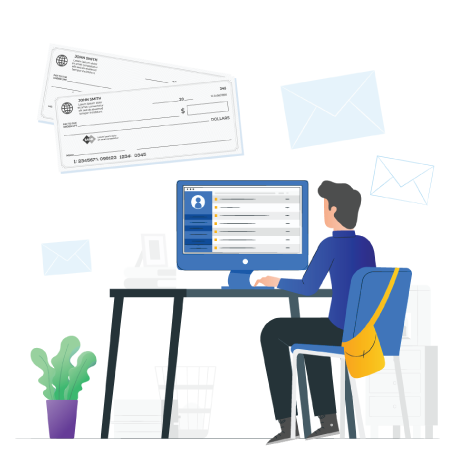
A good cheque writing software is one that allows you to customize your checks with your company’s logo, signature, and fonts. It should also allow you to add a secondary signature if necessary. This way, you can ensure that the correct person signs your cheque. In addition, the software should be able to store details of all payees, including customers, employees, and vendors. This can help you to make payments quickly without having to look through records and spreadsheets. It should also have a feature that enables you to reconcile your cheques with your bank accounts. This can help you avoid misunderstandings with your bank and avoid paying unnecessary fees to your account.
youtube
SITES WE SUPPORT
Postal API Software – Wix
0 notes
Text
What not to do while starting a gaming channel:

In October 2022, I got the idea to create a gaming channel on Youtube.
I came up with a catchy name, a cool logo that was a mohawk anime character, which fit my appearance at the time.
I designed a banner, a watermark, and all the good stuff when creating a stunning profile.
However, I could have done better in a lot of areas.
For one, I had yet to learn who my general audience would be.
I didn’t have any particular niche in mind.
So, what did I do?
I just went with whatever.
I started with reaction-type videos to the indie-horror games I was playing then.
I already had a decent enough camera and mic to finish the job.
But I learned early on that lighting is more critical, so I didn’t need an expensive camera to record myself, especially when it’s going to squeeze into a small pip frame when I get around to editing the videos on Shareplay.
By the way, I am a console gamer, so I took full advantage of Sony's video editing software.
To me, honesty is the best policy… Being on a free budget is the better option, especially when I was still determining if I would do something like this for a long time.
The best learning experience from this would be changing the setting on a USB drive so it could download large video files.
Now all my USBs use their total gigabyte capacity.
That’s the major plus from this experience that benefited the most.
I also learned how to download from my console to my console, allowing me to use somewhat of the total capacity of a gaming console, which is far more impressive than what the simple-minded person would think it does.
Another mistake I did, I didn’t stick with doing reaction videos.
I ended up doing faceless commentaries, primarily on the Little Nightmare series, which did ok but not sufficiently to boost my channel.
I ended up with more views than my video reaction gameplay, so I kept doing it, but it didn’t go anywhere after that.
However, yet again, I didn’t stick with that either.
I did regular gameplay videos, mostly walkthroughs of RPGs, but, yet again, I didn’t stick with that either.
As of June 16th, 2023, I deleted my gaming channel and all 157 videos.
I realized that was a lot of hours I just threw away.
Making gaming videos, it takes a lot of time and work.
It’s no joke.
I kept changing how I did my videos because it was time-consuming, and I needed to get things done faster.
But in return, I burned myself out.
One thing is playing and capturing those moments; another is editing which can be tedious and take much longer than the hours put into a game.
Only a handful of Youtubers mentions sustainability.
Posting every day, or every week, does take its toll, especially if you’re solo.
So, I posted about 3 to 5 videos every week, which was a huge mistake.
These big players on Youtube that post often have a large team backing them and doing the bulk of the work that would’ve led to burnout for a solo person.
Eventually, work like this leads to burnout without help.
That’s why they say divide and conquer.
Or otherwise, you end up deleting it all and giving up.
I don’t give up, though.
I’m just clearing the canvas.
And I’m starting all over again from scratch.
I will use what I learned personally and not so much from what others mention because not everyone will be successful, but it can be fun that might bring something in.
I know someone with a Twitch channel, and she’s growing her audience more and more as time goes on, alongside her already well-paying job, so she doesn’t worry about resources.
But that’s because she changed her approach and allowed herself to be herself on camera, which she’s super charismatic.
Me, I’m not so much charismatic.
I don’t have much of an entertaining bone in my body, but I enjoy playing games even though I’m not super skilled at it.
I enjoy scaring myself half-to-death with games that are more frightening than horror movies.
And I get frustrated to the point of a heart attack when playing something as challenging as a Soulsborne game.
Over the past few months, I could tell I didn’t even care about making good thumbnails.
Thumbnails are important.
It’s the first thing the audience will see.
Another thing is marketing.
I didn’t start getting traction until I began posting links to other social media platforms, which I didn’t start that soon enough, taking that seriously.
The gaming market is saturated, but it doesn’t mean gathering an audience is impossible.
Gathering an audience falls back to what I should have addressed: who I am making these videos for.
What is my focus?
The concept applies to any creative field.
The work that sells is the one who you make it for.
Another thing I didn’t take seriously was what platform is best to start a gaming channel.
I tried to avoid the Twitch conversation because it’s live streaming.
Not only do I have to be concerned with camera quality, but I also have to worry about lag because my current laptop cannot handle the capacity.
And because I’m a console gamer, there are more items I would need, such as a capture card. If I didn’t go that route, I could only use a PS5 camera, which doesn’t give the best video quality.
If I wanted to post it on Youtube, I would need a capture card to record my gameplay on Twitch.
So, starting a proper gaming channel on the right platform requires spending on the materials needed to get it going.
That was something I wasn’t willing to do at the time.
I still don’t because I’m unsure if this will be something I’ll do in the long term.
Time is always an issue.
It will never stop being an issue because time has to be left aside to take care of other needs and responsibilities.
Hustle culture is the worst approach to life.
Life is more than work and creating things.
It’s about health and well-being.
It’s about social connections.
It’s about having fun as well.
Without that, work is life, and constantly being productive to get somewhere on the delusion that it’s there waiting is even grimmer to think about.
That’s why what incorporated to my failures in this endeavor, I refused to give it patience, and I didn’t consider that there was a reason they say to focus on what I mentioned before.
If I ever start a gaming channel again, I must do my best to create better content and attract a particular audience.
Importantly, take my time with videos.
I don’t have to post all the time.
And most of all, stick to my niche and the audience I’m selling to.
I still sigh when I think about all the videos I deleted, but it’s a process I have to go through if I plan to start something new.
It makes me think of the quote from Bloodborne, but I will dedicate it to me.
“May I find my worth in the waking world?”
Well, at least in the gaming world.
Thank You!
0 notes
Text
Remove watermark from video online without blur
How to Remove Watermark from a Video for Free without any technical knowledge
Have you ever downloaded a video or recorded your own videos only to find an annoying watermark that spoils the viewing experience? Are you looking for ways to Remove watermark from video online without blur without any technical knowledge? Look no further because we have got you covered!
We will guide you through simple, easy-to-follow steps on how to remove watermarks from videos for free. Removing a watermark from a video may seem like a daunting task, but with the right tools and techniques, anyone can do it. So sit back, relax and get ready to learn how to remove watermarks like a pro!

How to Remove Watermark from a Video Online without Blur
If you do not want to spend time downloading software or learning new skills, you can remove the watermark from your video online. Many websites offer free watermark removal services without any technical knowledge. You can get rid of the logo or text by uploading the video on their website and then receive the clean version of your clip.
When considering removing the watermark online, it is important to choose a reliable website. Some online tools may add their own watermark or reduce the video's quality with blurs and distortions, which might ruin your footage. it is crucial to do research and select a trustworthy website that guarantees efficient results without any compromise on video quality.
A simple Google search will show several options for removing watermarks from videos online. Some popular choices include Apowersoft Online Watermark Remover, Kapwing Video Watermark Remover, and Clideo Video Watermark Remover. These sites allow you to upload your video file and within minutes you can download your newly formed clip sans watermark.
Advantages and Disadvantages of Removing Watermarks from Videos
Removing watermarks from videos can seem like a tempting shortcut, but it's important to consider the potential consequences. One advantage of removing watermarks is that it can make the video look more professional or personalized. However, there are several disadvantages to removing watermarks as well. One major disadvantage is that it can be illegal or unethical if you don't have permission to use the video without the watermark. removing a watermark could damage the reputation of the original creator and lead to legal action. It's also worth noting that some people find watermarks to be a necessary protection for their intellectual property, and removing them could be seen as disrespectful.
Tips and Tricks for Removing Watermarks from Videos
When it comes to removing watermarks from videos, there are some tips and tricks that can help you achieve the best results. These tips will not only help you to remove the watermark effectively, but also ensure that the final video looks professional and seamless.
One of the first tips is to use high-quality video editing software, such. These programs offer advanced features like masking tools and motion tracking that can help you remove complex watermarks from videos.
Another tip is to use a combination of clone stamping and blurring techniques. Clone stamping involves copying a clean section of the video and applying it over the watermark, while blurring helps to blend the edges of the cloned section with the rest of the video.
youtube
0 notes
Link
0 notes
Text
Software Watermarks: A Quick Overview
Computerized cameras are tracked down in a large number of families today. On the off chance that you utilize your camera widely to send pictures to the Internet, you are in danger of somebody duplicating your photos and utilizing them without acquiring your consent. You can shield your computerized pictures from unapproved duplicating by adding a watermark to the photograph. Watermark programming is easy to introduce and simple to utilize.
At the point when you add a computerized imprint to your pictures, you regularly will see an apparent, inserted overlay that incorporates a copyright notice, text or logo. This imprint doesn't prevent hoodlums from utilizing the picture without your authorization, yet, it makes it more challenging to utilize the pictures without your consent. A noticeable imprint can be eliminated from the computerized picture by a deceitful individual, yet by putting the imprint in a space that will mutilate or destroy the photograph whenever eliminated, you can all the more successfully safeguard your photos.
Notwithstanding the conspicuous computerized mark, you may likewise need to use an imperceptible imprint. This typically comprises of a scrap of code that is joined to your computerized document. The data in the record can in this way be distinguished and followed assuming that the photograph is utilized without your consent. Numerous specialists utilize this interaction to safeguard their pictures, films, and music from being lost to privateers.

The data that is remembered for the imprint can be tweaked with your logo or other marking data. The vast majority utilize an image, for example, the copyright or brand name images, the site where the individual can buy the photograph, or the picture taker's name or business name. The imprint isn't expected startle individuals from taking a gander at the picture or from utilizing it with the imprint or buying the photograph. The imprint ought to offer data that will let the watcher know where to go to get a legitimate duplicate of the picture.
Prior to buying the Software for watermarking photos establishment, you should find a preliminary variant of the product so you can be sure whether the instrument will address your issues. There are many bundles available, so you can pick one that will be not difficult to introduce and won't consume most of the day to add the advanced watermark data to your visual pictures.
Watermark programming ought to offer various elements and capabilities for the client. You ought to have the option to add text, logos or brands effectively and customize the data related with the computerized picture. Various images and plans might be proper for your advanced pictures. Many individuals track down the capacity to assemble a broad library of imprints saves time when they are creating various photographs. Adding more images and choices assists you with guaranteeing you are safeguarding your pictures from unapproved use.
For more information, Visit us:-
Free watermarking software for windows
Software to watermark photos
Watermark maker for photos
0 notes
Text
Apowersoft Watermark Remover Crack: Latest V1 + License Key 2022

Apowersoft Watermark Remover 1.4.15.1 Crack can be helpful software that can help anyone make normal fanfares, web-based catchy, and support as actually as website pictures. Moreover, it's not a problem for those who aren't skilled craftsmen. All you need is text and history that you must explain. In all, Apowersoft Watermark Removal Keygen is a fantastic program to make 3D types. A design is translated or exchanged for real-life meetings using PNG, BMP, JPG, or Spat. It has a range of customizable ways to empower yourself to be set to motion condition, clever and obscure igniting fashions, and gentle break surfaces and body. If, from the Guides outlook, you can virtually construct the area. It's given the possibility to change the bite, degree of sensitivity, and smooth borders. The free version of Screencast-O-Matic will watermark your documented videos. It is only possible to remove the watermark by exalting the free version. Why would you want to buy a pro version of it if you're only going to make videos for your family and friends? If the recorder leaves a watermark on the video, using an alternative program is the best way to remove it. We offer two suggestions to help. It helps you to remove images with watermarks, symbols, publicity terms, and other objects verbatim from them. It is also possible to scan the watermarks in groups for maximum efficiency. You can also download the latest version of Apowersoft Watermark Remover from the hacking links on this website. In photos, users can add a watermark, logo, announcing phrase, etc., by using this program. Then, you can remove all of these items by clicking a button. Furthermore, the program allows bulk removal of watermarks, saving even more time—download activation codes at Cracklink. Using the uppermost Watermark Remover License Key, you can remove watermarks and pictures from your photos and videos. Below is a video showing how to use the program. Moreover, watermarks act as a double-edged sword, saving the owner's copyright and making the footage nearly useless for others. Nevertheless, keeping that in mind, But With That in Mind, on January 29, 2019, cast its new batch watermark removal tool planned to remove all avoided objects from photos and videos in batches. Watermark Remover Crack Free Full Download! There is no longer a way to remove videos without leaving after the watermark. Video Watermark Removal Tool lets you remove watermarks from videos without installing extra codecs. Using the Video Watermark Removal Tool, you can quickly specify a video watermark. Because this function is relatively straightforward, you don't need any previous background. The free version of Screencast-O-Matic allows you to watermark your recorded videos. You can upgrade to the pro version if you wish to remove the watermark. Yet, this is undue for making videos for your family and friends. Recorders leave watermarks, so it's best to use another program to remove them. You can use the following options. Apowersoft Watermark Remover 1.4.15.1 With Crack You can combine expulsion, goods, simplicity, and other aspects. Finally, select the right tone for your style and fix the design. The loosest programming available to create. it Incredibly destroys the watermarks and icky content. Inexpensively select any of the spaces of the annoying watermark. It is a perfect way to assist in set handling of watermarks. With Watermark Remover, you will efficiently and mysteriously remove unwanted and unwelcome items! It can differentiate watermarks from logos, unique words, or any other type of photos of products and get rid of them in just one tick. The software can watermark images together with pictures to make sure you save as much time as is reasonable. Just one tick will remove the stamp! The devoted brush allows the user to alter the appearance of the ouster of watermarks. Letting for programmable watermark removal means that even novice users are likely to want to get to the preferred effect quickly. Apowersoft Watermark Remover key backings to remove watermarks from video files and gives users more flexibility when document compatibility is concerned. Using Screencast-O-Matic's free version, the recordings you record are watermarked. You can upgrade from the free version to the professional version to resolve this issue. Why would you buy the ultimate performance if you only use it to create individual recordings of your family members? In this case, the best way to remove the watermark from the video is to use an alternative program, as the actual program is accountable for leaving the watermark. Here are two options to use as a reference. The most effective software is available from all over the globe, and a lot of people are drawn to it for its incredible utility when they can identify the right area and remove any mark. With this software, you can differentiate between logos, watermarks, promoting phrases, and other articles added to images and remove them in a single click. It is also possible to use the software to add watermarks to ideas to help you save as much time as possible. Furthermore, you can modify the size of the casing, the outline rate, codec bits rate, testing rate, and the audio and video channel modes. Finally, it is possible to save this layout in a different config file as the default. If you use Screencast-O-Matic's free version, you'll have to add a watermark to your video recording. A pro version is available if you want to get rid of the free version. However, in the case of making videos for friends and family only, the Pro version is not necessary. Using another program to remove the watermark is best since the recorder leaves a watermark on the video. Listed below are some suggestions for removing the watermark. Apowersoft Watermark Remover is the best way to remove watermarks that are left on recordings by the recorder itself. Following are some examples for your convenience. Numerous individuals utilize the best programming worldwide because of its great utility. Choosing the right region will allow you to remove the watermark. You can remove watermarks, logos, promotional phrases, and other types of content from images by clicking the Remove button. A third feature of the app is the ability to watermark multiple photos at once so you can save time. A user can adjust the casing size, the codec, the outline rate, the bit rate, the frame rate, and the sound and video channels. Other configuration documents can preserve these settings. Apowersoft Watermark Remover With Crack 2022 Full Version Download With the Apowersoft Watermark Remover activation key, you can remove graphic characters without compromising the quality of videos or photos. By highlighting watermarks with the mouse, you can move or delete them manually. Batch processing of images is possible without restriction. It can remove watermarks from videos and photos. In addition, it can simultaneously process an unlimited number of pictures and videos. The quality of graphic files remains unchanged after deletion. You can also delete or move the marked fragment to another frame area. Batch operations are possible. Apowersoft Watermark Remover Portable is a portable program that you can use on your PC or mobile device. A computer can be connected to your phone via USB or wirelessly via its Key. With the Android and iPhone Transfer app, you can back up your files and restore them as well. Unfortunately, despite the best photo editors, it is tough to remove watermarks from images. In addition, watermarks in photos and pictures are very distracting, and they cannot be removed even by professional photo editors. Further, these devices offer various audio and video codec options, frame rate, bit rate, channel mode, and sample rate adjustments. Apowersoft Watermark Remover Torrent & License Key The program allows the addition and removal of watermarks, logos, slogans, and other objects from images. It is possible to watermark a group of images simultaneously to save as much time as possible. In this software, watermarks, logos, ads, and more can be easily found and removed from any image you create. Using this software, you can automatically detect watermarks in batches from your photos. By connecting your phone via USB cable or wirelessly to your computer, Apowersoft Watermark Remover License Key lets you mirror your phone's screen. Android and iPhone users can quickly restore their mobile devices using the Transfer app. Unfortunately, despite the existence of professional editors, it is difficult to remove a watermark from a photo. Watermarks can be applied to photos and videos using license keys. For more information, you can watch the video below. Also, the watermark protects the owner's copyright and makes the video almost unrecognizable to the rest of the world. In January, its website released a new product that allows users to batch remove watermarks, logos, date stamps, and other unwanted elements from their photos and videos. Apowersoft Watermark Remover Activation Key Updated {Torrent} Depending on the complex adjacent features within an image, the program algorithms will produce different processing results. The watermark removal can also be adjusted manually using a custom brush. Due to the automatic removal of the watermark, even inexperienced users can achieve the desired effect. Adding different shapes, lines, designs, and elements can change the entire look of your photos, as can adding watermarks or logos. You can fix your mistakes while making changes without reverting to your previous version. Despite the lack of modern editing tools, Apowersoft Watermark Remover Apk's current functionality allows you to transform your photos into proper, valuable documents that you can share and present in many formats. You can copy and paste it into another document to delete. If you only plan on making personal videos for your friends and family, why buy the pro version? It is best to remove the watermark with alternative software since the recorder leaves a watermark on the video. Here are two methods to remove the watermark. Apowersoft Watermark Remover 1.4.15.1 Crack + Key With Apowersoft Video Converter Studio enactment code, you can see clasps and get outlines in the inherent media player, yield and harvest, download captions, and make picture changes. Nevertheless, the devoted brush also permits the client to physically change the watermark's expulsion. Watermark removal is programmed means that even non-experienced users would want to reach the desired effect swiftly. Apowersoft Watermark Remover provides that functionality by removing watermarks from video documents to give users more flexibility regarding document resemblance. Apowersoft Watermark Remover 1.4.15.1 Features Key: - Yield record without limitation in the setup or quality of the main report. - Before changing over, it is also possible to modify video boundaries, such as outline size and width, stature, and bitrate. - You can check each video's thumbnail size, span, and audio/video properties. - You can slice unique videos into small pieces depending on what you require and extract the sharp edges of the video by using the Yield Work. - Video Converter Studio can hold 100 percent of the video quality as the initial video document and convert amazing motion pictures such as 720P or 1080P. - You can quickly and without a hassle burden the captions of outside sources and change them without restriction using an implicit caption editor. It considers the size of the text in the captions and the context of the video. It also includes numerous languages records. - Multiple recordings can be combined into a single video file using Apowersoft Watermark Remover. While downloading various videos from video-sharing sites online, watching the entire video can be highly beneficial. How To Crack: - The first step is to Download Apowersoft Watermark Remover 1.4.15.1 Crack form below. Click here. - After installation, the software is fully functional. - For Run and working files, download it now. - Done This is the most recent version. - Enjoy now. Read the full article
0 notes