#Download facebook video from iphone
Explore tagged Tumblr posts
Text
the older I get, the more the technological changes I've lived through as a millennial feel bizarre to me. we had computers in my primary school classroom; I first learned to type on a typewriter. I had a cellphone as a teenager, but still needed a physical train timetable. my parents listened to LP records when I was growing up; meanwhile, my childhood cassette tape collection became a CD collection, until I started downloading mp3s on kazaa over our 56k modem internet connection to play in winamp on my desktop computer, and now my laptop doesn't even have a disc tray. I used to save my word documents on floppy discs. I grew up using the rotary phone at my grandparents' house and our wall-connected landline; my mother's first cellphone was so big, we called it The Brick. I once took my desktop computer - monitor, tower and all - on the train to attend a LAN party at a friend's house where we had to connect to the internet with physical cables to play together, and where one friend's massive CRT monitor wouldn't fit on any available table. as kids, we used to make concertina caterpillars in class with the punctured and perforated paper strips that were left over whenever anything was printed on the room's dot matrix printer, which was outdated by the time I was in high school. VHS tapes became DVDs, and you could still rent both at the local video store when I was first married, but those shops all died out within the next six years. my facebook account predates the iphone camera - I used to carry around a separate digital camera and manually upload photos to the computer in order to post them; there are rolls of undeveloped film from my childhood still in envelopes from the chemist's in my childhood photo albums. I have a photo album from my wedding, but no physical albums of my child; by then, we were all posting online, and now that's a decade's worth of pictures I'd have to sort through manually in order to create one. there are video games I tell my son about but can't ever show him because the consoles they used to run on are all obsolete and the games were never remastered for the new ones that don't have the requisite backwards compatibility. I used to have a walkman for car trips as a kid; then I had a discman and a plastic hardshell case of CDs to carry around as a teenager; later, a friend gave my husband and I engraved matching ipods as a wedding present, and we used them both until they stopped working; now they're obsolete. today I texted my mother, who was born in 1950, a tiktok upload of an instructional video for girls from 1956 on how to look after their hair and nails and fold their clothes. my father was born four years after the invention of colour televison; he worked in radio and print journalism, and in the years before his health declined, even though he logically understood that newspapers existed online, he would clip out articles from the physical paper, put them in an envelope and mail them to me overseas if he wanted me to read them. and now I hold the world in a glass-faced rectangle, and I have access to everything and ownership of nothing, and everything I write online can potentially be wiped out at the drop of a hat by the ego of an idiot manchild billionaire. as a child, I wore a watch, but like most of my generation, I stopped when cellphones started telling us the time and they became redundant. now, my son wears a smartwatch so we can call him home from playing in the neighbourhood park, and there's a tanline on his wrist ike the one I haven't had since the age of fifteen. and I wonder: what will 2030 look like?
32K notes
·
View notes
Text
Blocking Ads on Mobile Devices
Blocking ads on our phones is way harder than it should be so I figured I'd make some recommendations. These are not the only options out there, just the ones that I know and use.
Please note that browser-level and system-level adblocking are complementary; you'll have the best experience if you use both of them together as they each block different things in different places. If you want a basic idea of how effective your combined adblocking setup is, you can visit this website in your mobile browser.
Lastly, there is some additional advice/info under the readmore if you're curious (EDIT: updated June 2024 to add info about sideloading altered versions of social media apps that don't contain ads on Android and iOS).
Android
Browser-Level
uBlock Origin (for Firefox)
System-Level (works in all apps, not just browsers)
AdGuard
Blokada 5 (completely free version) OR Blokada 6 (has some newer features but they require a subscription)
iPhone/iPad
Browser-Level
AdGuard (Safari extension; free for basic browser-level blocking, requires a subscription for custom filters)
System-Level (works in all apps, not just browsers)
AdGuard (requires subscription for system-level blocking)
AdGuard DNS only (this is free and does not require the AdGuard app, BUT I would only recommend it for advanced users, as you can't easily turn it off like you can with the app. Credit to this Reddit thread for the DNS profile)
Some additional info: browser-level blocking is a browser addon or extension, like you might be used to from a desktop computer. This inspects the HTML code returned by websites and searches for patterns that identify the presence of an ad or other annoyance (popup videos, cookie agreements, etc.). System-level blocking is almost always DNS-based. Basically whenever an app asks your phone's OS to make a connection to a website that is known for serving ads, the system-level blocker replies "sorry, I don't know her 🤷♂️💅" and the ad doesn't get downloaded. This works in most places, not just a browser, but be warned that it might make your battery drain a little faster depending on the app/setup.
Each of those types of blocking has strengths and weaknesses. System-level DNS blocking blocks ads in all apps, but companies that own advertising networks AND the websites those ads are served on can combine their services into the same domain to render DNS blocking useless; you can’t block ads served by Facebook/Meta domains without also blocking all of Facebook and Instagram as well because they made sure their ads are served from the same domain as all the user posts you actually want to see. Similarly, browser-level blocking can recognize ads by appearance and content, regardless of what domain they’re served from, so it can block them on Instagram and Facebook. However, it needs to be able to inspect the content being loaded in order to look for ads, and there’s no way to do that in non-browser apps. That’s why using both together will get you the best results.
These limitations do mean that you can’t block ads in the Facebook or Instagram apps, unfortunately, only in the website versions of them visited in your browser. It also means ads served by meta’s/facebook’s ad network in other apps can’t be blocked either (unless you're one of the rare beasts who doesn't use facebook or instagram or threads, in which case feel free to blacklist all Meta/FB domains and watch your ads disappear 😍; I'm jealous and in awe of you lol).
One note: some apps may behave unpredictably when they can't download ads. For example, the Tumblr app has big black spaces where the ads are, and sometimes those spaces collapse as you scroll past them and it messes up scrolling for a few seconds (UPDATE: looks like the scrolling issue may have actually been a Tumblr bug that they have now fixed, at least on iOS). Still way less annoying than getting ads for Draco Malfoy seduction roleplay AI chatbots imo though. And honestly *most* apps handle this fairly gracefully, like a mobile game I play just throws error messages like "ad is not ready" and then continues like normal.
One final note: on Android, you may actually be able to find hacked versions of Meta’s apps that have the ad frameworks removed. In some cases they are a little janky (unsurprisingly, apps don’t always take kindly to having some of their innards ripped out by a third-party), and they are often out of date. BUT in return you get an Instagram app with no ads whatsoever, and some of them even add additional features like buttons for saving IG videos and photos to your phone. However, use these apps at your own risk, as there is functionally no way to validate the code that the third-parties have added or removed from the app. Example altered IG app (I have not vetted this altered app, it's just a popular option): link.
It is technically possible to install altered apps on iOS as well, but Apple makes it much, much harder to do (unless you are jailbroken, which is a whole different ballgame). I'm not going to cover sideloading or jailbreaking here because even I as a very techy person eventually grew tired of messing with it or having to pay for it. If you're interested you can read more about the different ways to do sideloading on iOS here.
#adblockers#ad blocking#digital privacy#internet privacy#firefox#firefox extensions#mine#adguard#blokada#android#ios#iphone
499 notes
·
View notes
Text
For my American Friends
I feel now is a good time to spread this news. Much like how the internet came together to help share information with the Ukrainians for resisting Russia, I’m here delivering help of a similar nature to those that could be impacted by this latest election in the US. There are ways to communicate relatively securely, outside of Big Brother's social media. I bring this up so that we can minimize the amount of gatherable information that could be used to hurt you, or others you know, in the coming years as changes are made. I'm not going to tell you how or why to use them, I'm just going to provide you with the information.
WhatsApp – While not my personal favorite, since Facebook/Meta is the parent company, WhatsApp is free, globally popular, and widely-used, featuring the ability to lock chats with passwords, disappearing messages, photos and videos that are deleted after being opened, profile photo privacy, the ability to lock the app itself so that only your biometrics can unlock it, encrypted backups, the ability to set custom permissions for who can see you online or when you last used the app, and of course End-to-End Encryption for all conversations EXCEPT those with business accounts. WhatsApp is a good option for those who are not really technically savvy, but still value privacy – if one trusts Facebook/Meta to adequately protect their privacy. It does require a phone number to sign up, however.
Signal - Signal is an end-to-end encrypted messaging software. meaning that the contents of your conversation is secure. The protocol they use (which they created) is seen as the best known protocol for asynchronous messaging by cybersecurity researchers. It's so good that it has been implemented in WhatsApp and in Messenger's secret chats. This app has even been mentioned in the Right-wing author Jack Carr's Political Thriller about a Navy SEAL named James Reece, as being a preferred method of secure communication on the civilian side for operators. (Jack Carr is a former US Navy SEAL.) It's run by a Non-Profit organization called Signal Foundation, and it's mission is to "protect free expression and enable secure global communication through open source privacy technology." It allows secure messaging, voice calls, and video calls. The only downside is that app links to your phone number, so while your conversations and content are secure, who you are talking to is not. Signal is available on Windows, Mac, Andriod, Linus, and iOS.
Session - Session is an end-to-end encrypted messenger that minimises sensitive metadata, designed and built for people who want absolute privacy and freedom from any form of surveillance. Session is an open-source, public-key-based secure messaging application which uses a set of decentralized storage servers and an onion routing protocol to send end-to-end encrypted messages with minimal exposure of user metadata. This means no phone numbers, no metadata for digital footprints, and censorship resistance. It features group chats, the ability to send documents, files, and images securely, and has added voice messages, though these can be spotty. It’s slow, but effective, and be downloaded on Android, F-Droid, iPhone, Mac, Windows, and Linux.
Briar - If you have an Android phone, Briar is another option you have. It features a decentralized network (it’s peer-to-peer encrypted, rather than relying on a central server), meaning messages are synced directly between user devices. It also means that even if the internet is down, it can sync via Bluetooth, Wi-Fi, or even memory cards, meaning information can continue to flow even during a crisis. In the event the internet is functioning, it can sync via the Tor network, protecting users and their relationships from surveillance. Other features: - Screenshots and screen recording are disabled by default - Each user’s contact list is encrypted and stored on her own device. - Briar’s end-to-end encryption prevents keyword filtering, and because of its decentralized design there are no servers to block. - Every user who subscribes to a forum keeps a copy of its content, so there’s no single point where a post can be deleted. - Briar’s forums have no central server to attack, and every subscriber has access to the content even if they’re offline. - Doesn’t require any user data like name and phone number. The downside is that it is text-only and limited to Android Devices, but they do offer Briar Mailbox to deliver messages securely to those who are online at different times. Briar’s goal is “to enable people in any country to create safe spaces where they can debate any topic, plan events, and organize social movements”
Protonmail - A free end-to-end encrypted AND zero-access encryption email service based out of Switzerland, you can safely email with peace of mind that your content is secure. Unlike Google, Outlook, Yahoo, and others, Proton's zero-access encryption means they can't even view the contents of your emails or attachments. As a Swiss-owned company they are not allowed to share information with foreign law enforcement under criminal penalty and they are politically neutral, meaning they won't be pressured by foreign governments. Furthermore, Switzerland has a constitutional right to privacy and strict data protection laws. Unlike companies in other countries, Proton cannot be compelled by foreign or Swiss authorities to engage in bulk surveillance.
Additional Information, from Proton’s Website: Switzerland has strong legal protections for individual rights, and in fact the Swiss Federal Constitution(new window) explicitly establishes a constitutional right to privacy. (In the US, this right is merely implied.) Specifically, Article 13 safeguards privacy in personal or family life and within one’s home, and the Swiss Civil Code(new window) translates this right into statutory law in Article 28.
In the US and EU, authorities can issue gag orders to prevent an individual from knowing they are being investigated or under surveillance. While this type of order also exists in Switzerland, the prosecutors have an obligation to notify the target of surveillance, and the target has an opportunity to appeal in court. In Switzerland, there are no such things as national security letters(new window), and all surveillance requests must go through the courts. Warrantless surveillance, like that practiced in the US where the FBI conducts 3.4 million searches per year(new window) with little oversight, is illegal and not permitted in Switzerland.
Switzerland also benefits from a unique legal provision with Article 271 of the Swiss Criminal Code(new window), which forbids any Swiss company from assisting foreign law enforcement, under threat of criminal penalty. While Switzerland is party to certain international legal assistance agreements, all requests under such agreements must hold up under Swiss law, which has much stricter privacy provisions. All foreign requests are assessed by the Swiss government, which generally does not assist requests from countries with poor rule of law or lack an independent judiciary.
Swiss law has several more unique points. First, it preserves end-to-end encryption, and unlike in the US, UK, or EU, there is no legislation that has been introduced or considered to limit the right to encryption. Second, Swiss law protects no-logs VPN(new window) meaning that Proton VPN does not have logging obligations. While numerous VPNs claim no-logs, these claims generally do not stand up legally because in most jurisdictions, governments can request that the VPN in question starts logging. So the VPN is only no-logs until the government asks. However, in Switzerland, the law does not allow the government to compel Proton VPN to start logging.
We’ve also fought to ensure that Switzerland remains a legal jurisdiction that respects and protects privacy.
Nearly every country in the world has laws governing lawful interception of electronic communications for law enforcement purposes. In Switzerland, these regulations are set out in the Swiss Federal Act on the Surveillance of Post and Telecommunications (SPTA), which was last revised on March 18, 2018. In May 2020, we challenged a decision of the Swiss government over what we believed was an improper attempt to use telecommunications laws to undermine privacy.
In October 2021, The Swiss Federal Administrative Court ultimately agreed with us and ruled that email companies cannot be considered telecommunication providers. This means Proton isn’t required to follow any of the SPTA’s mandatory data retention rules, nor are we bound by a full obligation to identify Proton Mail users. Moreover, as a Swiss company, Proton Mail cannot be compelled to engage in bulk surveillance on behalf of US or Swiss intelligence agencies. (Links can be found at: proton.me/blog/switzerland)
#american politics#kamala harris#transgender#lgbtqia#lgbtq community#antifascist#anti trump#freedom#information#resistance
6 notes
·
View notes
Text
This day in history

On September 27, I'll be at Chevalier's Books in Los Angeles with Brian Merchant for a joint launch for my new book The Internet Con and his new book, Blood in the Machine. On October 2, I'll be in Boise to host an event with VE Schwab.

#20yrsago Epic micropayments rant https://web.archive.org/web/20031002104152/http://slumbering.lungfish.com/index.php?p=chargingpeople.1064271013
#20yrsago Michael Moore’s comprehensive response to criticisms of Bowling for Columbine https://web.archive.org/web/20050205011453/http://www.michaelmoore.com/words/wackoattacko/
#15yrsago Judge says that “attempted copyright infringement” is bogus https://www.eff.org/deeplinks/2008/09/capitol-v-thomas-judge-orders-new-trial-implores-c
#15yrsago HOWTO Make a giant spherical metalamp out of dozens of cheap Ikea lamps https://www.instructables.com/Big-lamps-from-Ikea-lampan-lamps./
#15yrsago China’s IP address shortage, two perspectives https://www.chinatechnews.com/2008/09/23/7595-cnnic-chinas-internet-will-be-short-of-ip-addresses-soon
#15yrsago World’s largest wargaming table art installation https://web.archive.org/web/20080927032126/http://www.ethanham.com/blog/2008/09/worlds-largest-wargaming-table.html
#10yrsago More details, new video showing Iphone fingerprint reader pwned by Chaos Computer Club https://www.heise.de/ratgeber/Der-iPhone-Fingerabdruck-Hack-1965783.html
#10yrsago Not Your Ordinary Wolf Girl: fast YA novel with wonderful characters https://memex.craphound.com/2013/09/24/not-your-ordinary-wolf-girl-fast-ya-novel-with-wonderful-characters/
#10yrsago Godspeed You! Black Emperor condemns music contest they won, vows to use money to buy instruments for prisoners https://web.archive.org/web/20130925144621/http://cstrecords.com/statement-from-godspeed-you-black-emperor-on-polaris/
#5yrsago Jewelry in the shape of gerrymandered US congressional districts https://web.archive.org/web/20191005193414/https://gerrymanderjewelry.com/
#5yrsago Facebook reminds America’s cops that they’re not allowed to use fake accounts https://www.eff.org/deeplinks/2018/09/facebook-warns-memphis-police-no-more-fake-bob-smith-accounts
#5yrsago Record numbers of people have downloaded and used the Democrats’ mobile app for doorknocking canvassers https://www.wired.com/story/2018-midterms-democrats-mobile-canvassing-records/
#5yrsago Canada’s legal weed stock-bubble is a re-run of the dotcom bubble https://www.wsj.com/articles/wall-streets-marijuana-madness-its-like-the-internet-in-1997-1537718400
#1yrago Billionaire grifters hate her: Cometh the Hour, Cometh the Ida M Tarbell https://pluralistic.net/2022/09/24/shithole-billionaires/#tarbells-everywhere

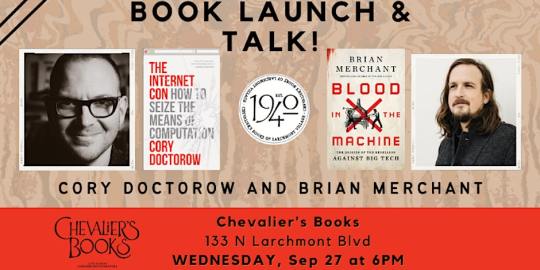

2 notes
·
View notes
Text
Facebook Video Downloaders for High Quality Download

Everyone knows, and regularly visits Facebook, where there is so much interesting video content, from personal memories, to newly minted viral videos, informative videos, and entertaining videos. However, while Facebook has a vast collection of videos, there is no in-built ‘download’ button for the videos in the site. All people who had to discover a particular video they would like to save, share or watch it later, are welcome to familiarize themselves with this guide that will explain how to use the best Facebook video downloaders to download videos of high quality and describe the mechanism of their action.
Don’t Miss: Download Facebook Videos to iPhone and Android
0 notes
Text
Your search for best youtube downloader ends here. We have compiled a list of best video downloader for youtube. There are many youtube downloader software that you can install on your PC and use for downloading any youtube video. Some of these also come with resume capability for supporting large video downloads. YouTube is undoubtedly the biggest video portal over the internet. It offers a wide range of videos in different categories including entertainment, news, and learning lessons. People often find it comfortable to learn with video lessons. However, it is not possible to download videos form YouTube without specific video downloader programs. These programs allow users to download YouTube videos as per their wish. Popular YouTube Downloader iSkysoft Free Video Downloader This free video downloading software has many powerful features to easily download the videos. This is available on Mac and Windows. Premium features are available for a small price, however the free version is good enough if you wish to download only youtube videos. YTD Video Downloader YTD Video Downloader is an advanced version of YouTube Downloader and it offers video download and conversion at a better speed. It is packed with some new features including resume capability and video toolbar. The user might feel some unresponsiveness while downloading longer videos. Airy Airy - versatile YouTube downloader for Mac and Windows, which allows saving videos in MP4, FLV and 3GP formats and various resolutions. It also enables you to extract and save only soundtracks - all you have to do is to choose MP3 from the list of the formats displayed when downloading. Airy costs $19.95, but first several downloads are free. The app is available both for Windows and Macintosh. ATube Catcher aTube Catcher is a free tool that allows users to download videos from multiple websites. It is used for several other services including CD/DVD/Blu-Ray creator, audio and screen recorder, video/audio cropping, and similar services. It can further create GIFs, ringtones, MP3, and Audio CDs. Above all, it is a free too with minimal to no advertising, which makes it an overall smooth experience. All Video Downloader All Video Downloader is among one of the best freeware programs available for downloading streaming videos. Videos can be easily converted to different formats and the built-in search engine allows users to search videos from the software interface only. MacX YouTube Downloader MacX YouTube Downloader is a 100% free YouTube downloader for Mac users to download YouTube videos with fastest speed and high output quality. It supports to batch download 4K/HD/SD streaming videos and music from YouTube, Facebook, Vimeo, Dailymotion, Vevo and other 300+ video/audio sharing sites for playing back on Mac or adding the output MP4 videos to iTunes Library for transferring to iPhone, iPad. No adware, spyware, or malware. Browser Based Downloader KEEPVID Downloader For users looking for browser-based downloader, KEEPVID is an excellent option. Users can save streaming videos simply by adding the video link in the download box. It is possible to add bookmark and use the tool as per your requirements. YouTube Downloader For Android This is an excellent app for android users. This app allows users to download videos on different devices or the user can send these videos via SSH. The dashboard allows users to manage downloads and perform advanced functions like extracting MP3 from the video. It works comfortable with Android 4+. There are several services available for downloading videos from major video streaming channels including YouTube. Users can convert MP3 files according to their requirement and on top of it; most of these services are available free cost. It means that the user can use these services as freeware or choose the premium service with a small fee and several additional services. Get ready and start downloading YouTube services of your choice.
Legacy / Unsupported Tools This section has list of legacy tools that are not available anymore. YouTube To Mp3 Converter For downloading only audio of a Youtube video YouTube MP3 is an excellent service that allows customers to convert video files to MP3 format. The user simply requires YouTube URL and it is possible to download the MP3 file after conversion. The only thing user needs to do is to download the file and it works perfectly fine on Windows, Mac, Linux, and even on iPhone. Firefox Addon To Download YouTube Videos Download YouTube Videos as MP4 For users looking to download YouTube videos from the comfort of their browser, Download YouTube Videos as MP4 is the perfect tool. It allows users to download videos in the FLV and MP4 formats. The extension is built with a simple interface and allows users to download videos directly. Windows 8 Phone App YouTube Downloader Plus RT For Windows 8 Phone users, this app allows them to download YouTube videos as per their requirements. Further, it allows users to extract audio from the app and create MP3 files. It offers high-speed downloads and users can upload files directly to SkyDrive. On top of these things, it has a neat and easy-to-use interface. YouTuber It is among the best downloader programs available for scrapping YouTube videos and it can easily convert YouTube videos. The interface is quite basic but easy to use. Users can choose from the free or premium version as per their requirements. It is quicker and offers better services when compared with other freeware programs. YouTubeByClick YouTubeByClick is video downloader masterpiece. It is the most simple and easy software for downloading from YouTube and other 40+ sites. It has great special features like downloading a whole playlist and channel from YouTube, download private videos from YouTube and Facebook, Download and convert for any format, cut the downloaded MP3 for making ringtones and many more great options. The software integrates into your browser and lets you download in one click mode. You should try it. Free YouTube Download This tool is specially developed for downloading videos from YouTube and it can download single as well videos in a playlist. Users can download all videos of a channel or videos with the viewing history of a user. It is possible to download complete YouTube lists with this downloader. It is one of the best tools for downloading videos from YouTube. Article Updates Article Updated on September 2021. Some HTTP links are updated to HTTPS. Updated broken links with latest URLs. Some minor text updates done. Content validated and updated for relevance in 2021. Updated on Aug 2017 - Added MacX Youtube downloader to the list. Updated on November 2016 - Updated latest information about software and fixed minor issues.
0 notes
Text
Price: [price_with_discount] (as of [price_update_date] - Details) [ad_1] Why You Are Going to Choose This Lav Mic for iPhone? With this lapel microphone, you never need the Original Apple adapter, you only need to plug it into your iOS device then it will work; The PoP voice lav mic for iPhone is made of polished and protected steel, it is extremely lightweight, designed for optimum portability, flexibility, and comfort; The professional grade microphone, performs significantly better than the majority of the built-in microphones, is suitable for Live Broadcast, Recording, Interviews, Vlogging, Podcast, etc." Note: It is a professional lapel mic, it will Not Output Sound when you plug the mic into your devices. If you try to listen to the recording, please take the mic out and then the sound can be heard. Package Include: Microphone*1 Handy Velcro*1 Wind muff*2 Exquisite microphone pouch*1 Wind Proof Fur Shield*1" Parameter: Type: Electret Condenser Microphone Weight: 1.4 oz Polar pattern: Omnidirectional Sensitivity:-30dB±2dB Frequency Range: 20HZ-16,000HZ Total Length: 79 IN / 6.6 FT" PoP voice Professional Lavalier Lapel Microphone for iPhone Made for iOS Devices - PoP voice professional lavalier lapel microphone is made for iOS devices: for iPhone 12, 12 Pro,for iPhone 11 Pro,11 Pro Max,11, for iPhone XS, XS Max, for iPhone XR, X, 8, 8 Plus, 7, 7Plus, 6, 6S, for iPod touch / for iPad mini. Please note: *This Mic is a professional recording lavalier microphone for iPhone, you can't hear any sound from devices after plugging in the mic. Excellent Performance Omnidirectional Mic - The lapel microphone for iPhone is made of professional grade premium materials, with the professional sound chip and omnidirectional pickup pattern, it can capture the clear sound around the microphone to help you finally create high quality recording on your iOS devices. This podcast microphone performs much better than the built-in microphones of the iOS devices. Ideal for live broadcast, audio & video recording, interview, vlogging, podcast. Vlogging Anytime Anywhere - This hands-free condenser clip-on microphone for iPhone is equipped with the PCB built-in RF low noise chip, anti-interference shield cable, and high-quality wind proof fur shield to ensure that the sound is clear and without noise, which helps you to make a successful vlogging anytime and anywhere. You can use it even when you are outdoor to create perfect video or audio recording. Plug & Play and Easy to Carry - No set-up is needed for this Plug & Play lavalier microphone, no need for batteries or app downloads. Just plug it into your device and you're good to go. Whether you're a content creator or a hobbyist, this lapel mic will be your good choice! Perfect for using on Youtube vlog, Titok, Facebook,etc. Our package also includes an exquisite pouch and high-quality handy velcro, it is convenient for you to collect the lav microphone and put it into your pocket. Your Satisfaction Means A Lot To Us - When designing this lav mic, we pay great attention to the quality of the product and we value each of our customers' shopping experiences. So we hope that you can enjoy your recording sessions and create great-sounding audio with our professional lavalier microphone. If you have any questions during the use of the microphone, please contact us on Amazon when you are free, we will give you a satisfactory answer. [ad_2]
0 notes
Text
What Does a Video Downloader Do?
A video downloader is a software or application that enables users to save videos from online platforms, websites, or streaming services directly to their devices. These tools bypass the need for an active internet connection to replay videos, offering a seamless offline viewing experience. Video downloaders are widely used for educational, entertainment, or archival purposes.

Key Features of a Video Downloader
These tools provide an option to download content directly to your device, making it accessible offline. Here's what video downloaders typically do:
Platform Compatibility: Most video downloaders support popular sites like YT, Facebook, Vimeo, and more.
Resolution Options: Users can choose between various video qualities, such as 480p, 720p, 1080p, or even 4K.
Batch Downloading: Advanced tools allow simultaneous downloading of multiple videos.
File Conversion: Some downloaders provide options to convert videos into different formats (e.g., MP4, AVI, or MP3).
Where Does a Video Downloader Save Files?
The default location for downloaded videos depends on the application settings and the operating system in use. Here is a breakdown:
Windows and macOS
Downloaded files are typically saved in the Downloads folder. Some applications also allow users to set a custom directory.
Android
On Android devices, videos are usually stored in the Downloads or Videos folder. Applications like Vidmate may create a dedicated directory within the file system.
iOS
For iPhones and iPads, downloaded videos are often stored within the app’s local storage, accessible via the Files app or the application interface.
Customization Options
Most video downloaders offer users the ability to specify the destination folder during setup or via settings. This flexibility ensures easier file management and organization.
Why Does a Video Downloader Not Work?
Video downloaders can occasionally encounter issues. Common reasons include:
Platform Restrictions
Some websites implement encryption or DRM (Digital Rights Management) to prevent video downloads. Platforms may update their algorithms, rendering some downloaders temporarily ineffective.
Internet Connection Issues
A poor or unstable connection can disrupt the downloading process. Ensure you have a reliable and strong internet connection.
Outdated Software
Using an outdated version of the downloader can lead to compatibility issues. Regular updates ensure that the tool adapts to changes in website structures.
Insufficient Device Storage
A full storage drive can prevent successful downloads. Always check your available storage before downloading large files.
Incorrect URL or Unsupported Format
Inputting an incorrect or invalid video URL will result in failure. Some tools may not support specific formats or websites. Troubleshooting tips:
Ensure you’re using a reliable and up-to-date downloader. Double-check the video URL and your internet connection.
Is a Video Downloader App Free?
The cost of video downloader apps varies based on their features:
Free Applications
Many video downloaders, including Vidmate, offer 100% free services. Vidmate allows users to download high-quality videos from various platforms without any charges.
Freemium Models
Some apps provide basic features for free but charge for premium options like higher resolution, ad removal, or cloud integration.
Paid Software
Professional-grade video downloaders might require a one-time payment or subscription for advanced functionalities.
For casual users, free tools like Vidmate are sufficient for most needs.
Conclusion
Video downloaders are essential tools for accessing online media offline. They enable users to save videos in various formats and resolutions, with the flexibility of choosing storage locations. While some challenges like platform restrictions or software issues may arise, solutions are readily available. For those seeking a cost-effective option, Vidmate stands out as a 100% free and reliable video downloader.
0 notes
Text
https://www.facebook.com/share/13qL8hPY3W/?mibextid=WC7FNe ✝️🙏🆘⏰😢😭😿✝️🙏🆘🆘🆘🆘
FULL VHS: Monty Python's Life of Brian (1979) [WCI Home Video] (1980 VHS) : WCI Home Video : Free Download, Borrow, and Streaming : Internet Archive
THIS MOVIE 🎥 IS REALLY FUNNY. Brian’s story is copied from JESUS ✝️’s story except that Brian is only human and JESUS IS GOD.
THE ONLY BIGOTTEN SON OF THE LIVING GOD. JESUS CAME FROM HEAVEN TO SAVE US FROM HIS FATHER'S RIGHTEOUS WRATH
68
Then Simon Peter answered him, Lord, to whom shall we go? thou hast the words of eternal life.
69
And we believe and are sure that thou art that Christ, the Son of the living God.
https://www.kingjamesbibleonline.org/John-Chapter-6/
😂💝🤸♂️🤸♀️NEIGHBORS 🤸🏿💃🕺αγαπημενος του θεου💘
THANK YOU 🙏 🙏🙏
#VoteNOon3
🙏🙏🙏🙏🙏we NEED HEALTHCARE 4 PETS
#healthcare4PETS
🙏 #VoteNOon3 🙏🙏
#STINCHmarijuanaSTINCHthree
#VoteNOon3
#PETHEALTHCARE
#αγαπημενοςτουθεου😍🤣
#✝️💚u
#PROteamCLASSICcorvette
#corvettemuseum 🎄✨
@facebook @twitter @instagram @tiktok
#hollywoodpap #tiktok #NBA #fbi #gab https://gab.com/home
Blogger: Posts #BLOGGERPOSTS
#TUMBLR
#nytimes #nytimesbestseller #mariekdemosthenes #presidentbiden #getchipdrop.com🆓
#presidentobama #twitter Home - Gab Social
#SCIENCETIMES
#LORDandTAYLOR
#garrisonkeillor
LORDANDTAYLOR.COM
#timeanddate.com
#WEBMD.com
ℹ THANK GOD, when the 😿came to me i was able to brush her for a bit around the minefield GOD HAS LANDED US. GOD , please have pity on this family. 🙏✝️🙏✝️🙏✝️do not make a full end🙏✝️🙏✝️
https://www.facebook.com/marie.k.demosthenes?mibextid=LQQJ4d
AMERICANEXPRESS.COM
#AmericanExpress
#AmexPlatinum
#AMEX
#amexgold
#AmexTravel
#AmexAmbassador
#AmexGreen
#RALPHLAUREN
#RALPHLAURENHOME
#burgerking
#SNL.COM
#BK.com
#pizzahut
#winndixie.com
#RAYBAN
#CHEWY.com
https://indigenousministries.org/?p=854
#MICHAELJACKSON
#ATT.COM
#planetfitness
PizzaHut.com
#CUMBERLANDFARMS GAS ⛽️ restaurants
#CIRCLEK GAS ⛽️ restaurants
#fbcokeechobee
#FBCRIVERVIEW
#gojourneychurch
https://www.youtube.com/watch?v=U37oFzZUt1M
#✝️💘u +u💝✝️=0 L🔥 🌋 🔥♾️
#youtube
#mariekdemosthenes #BETHEREFORSERVICEMEMBERSANDVETERANS #plant4seedlingsifyoumurder1tree #fourseedingsfor1 #beautydemanDstrees
#gab
#KINGJAMESBIBLEONLINE.ORG
KINGJAMESBIBLEONLINE.ORG
#FAMILYRADIO.ORG 8005431495 24/7
#PILGRIMRADIO.COM
STRENGTH4THE JOURNEY
#7758835647 24/7
#AdventureAvenue
#FAITHLAKECITY.COM
#3862001897
#MarieELIArintussDEMOSTHENES
#AAAAARTbyKERSAINT
#MKDJinc MKDJinc.com
AAAAARTbyKERSAINT.COM
#MICHAELJACKSON
#MICHAELjJACKSON
#MICHAELkersaintDEMOSTHENESjackson
#MichaelKERSAINTdemosthenesJACKSON.com
#✝️💜u
#JCPENNEY
https://gab.com/Demosthenes100964outlookcom/posts/112390355188997942
#fellowshiptractleague.org
http://mariekersaint.blogspot.com/2022/08/depressed-confusedu.html
http://fellowshiptractleague.org/
http://mariekersaint.blogspot.com/2022/08/blessed-be-thou-o-lord.html
http://mariekersaint.blogspot.com/2022/08/strength4today.html
https://gab.com/Demosthenes100964outlookcom/posts/111641741922626049
https://www.facebook.com/share/TCioUtDpuz3Xia5P/?mibextid=WC7FNe
Sent from my #iPhone 📲
#youtube#aviation#boeing#beautyangel#bethereforservicemembersandveterans#delivery#avgeek#tiktok#facebook
1 note
·
View note
Conversation
fifty totally random character development questions:
1. Do they prefer to wear headphones or earbuds when listening to music?
2. What do they do when they're feeling tired and need to stay awake?
3. Do they usually eat mild, medium, or spicy salsa?
4. Pizza, McDonalds, or Chinese take-out?
5. How do they react to finding out someone has a crush on them?
6. How do they feel about unrequited love?
7. How would they fare in a zombie apocalypse?
8. Gold, silver, or copper jewelry?
9. How much ice do they put in their drinks?
10. Do they use Instagram, Facebook, or Tumblr? If so, how much/often?
11. What's their desktop background?
12. How are they at taking care of plants?
13. Did they have any phases? (e.g. emo, punk, scene...)
14. How did they do academically in high school?
15. Are they the big spoon or the little spoon?
16. How do they like their eggs?
17. How do they like their toast?
18. Queso or guacamole?
19. What are they like as a neighbor?
20. How do they behave when confronted with deadlines?
21. What's the weirdest thing you're likely to find in their room?
22. What fictional character do they relate to the most?
23. Do they like raisins in their pastries? If no, will it stop them from eating it?
24. When forced to do a group project with other people, what role do they usually play?
25. Does your muse listen to vinyl records? Do they use iTunes? Do they legally or illegally download music?
26. How would your muse do at taking care of a goldfish?
27. Is your muse a dreamer or a realist?
28. Android, iPhone, or other?
29. What's their Subway order?
30. Trendsetter, trend follower, or trend ignorer?
31. What about themselves do they usually not tell people? What are they embarrassed of?
32. What's their ideal vacation?
33. White, red, or rose wine?
34. Are they outdoorsy? Do they enjoy hiking, camping, etc.?
35. What's their Starbucks order?
36. What colors make up most of their wardrobe?
37. Do they believe in any conspiracy theories? Fear a zombie apocalypse/AI overtake? How do they think the world will end?
38. Do they play video games? If so, which ones?
39. What would you see if you looked through their trashcan?
40. What kind of videos do they get recommended on YouTube?
41. Are they an exhibitionist? Do they ever change in front of windows? Have sex when they know people can see/hear?
42. How do they feel about astrology?
43. Why do people usually call them on the telephone? To complain? To ask for advice? To ask them to do something for them?
44. Have they ever had any pregnancy scares?
45. Lord of the Rings or Harry Potter?
46. Do they meme? Enjoy memes? Create memes? Find them horribly annoying? How about shitposts?
47. How do they go about asking someone out or confessing their feelings about someone to them?
48. When do they usually go to bed?
49. In the "sleep vs. grades vs. social life, pick two" situation, which two do they pick?
50. What do they think is the meaning of life?
13K notes
·
View notes
Text
How to download WhatsApp on iPhone for free

WhatsApp is a cross-platform messaging service that uses internet data that you use to make video calls or send messages or photos and stay in touch with your friends here by creating WhatsApp groups. You can chat with friends and make audio or video calls here.
This method covers downloading WhatsApp on iPhone for free using basic methods to download the app which is quite easy.
Go on your Home screen and tap to the App Store app.
First, you have to go to your home screen and then search App Store in the search bar, Which is also shown in the picture.
Button with an on the bottom right.
In the second step, you guys have to search WhatsApp in the glass icon. You guys will do this step easily.
You will see the WhatsApp app icon on top.
The third step is how to download WhatsApp on iPhone for free. WhatsApp will appear in front of you, after that you have to download WhatsApp.
WhatsApp icon Shows up on your home screen.
In the fourth step, when you download WhatsApp, it will appear on your home screen, after which you can use WhatsApp.
Note: Make sure to have your Apple ID to download any app from the App Store.
Features
No Hidden Charges: Once you download the WhatsApp application, use it as much as you want and chat with your friends, which is completely free and only requires your internet connection. Whether it is 2G 3G or 4G or 5G.
Multimedia: You can send messages to your friends, send voice messages, and talk live with your friends on video calls.
Group Chatting: On WhatsApp, you can create your own group to add your friends and enjoy and keep the group's settings in your own way and whoever you want to add is good to remove.
Profile: You can add your profile picture which you will show to your contacts and you can also write about yourself in About.
No international costs: You can send WhatsApp messages internationally at no cost, wherever your friends are in the world, you can chat with them through WhatsApp without any charges and in these stressful situations. Avoid SMS expenses.
No need to log in/out: If you want to log in to WhatsApp on your laptop, you will not have any problem logging in because you can log in to your WhatsApp on your laptop by Linked device.
No need to add friends: You don't need to add friends in WhatsApp because the friends in your contact list will be shown on WhatsApp and you can chat with them.
WhatsApp offline Messages: When you are offline on WhatsApp or turn off your mobile, in such a case WhatsApp saves your messages until you view or read them.
And much more: Now you can share your current location on WhatsApp, for example, if you are going to a friend's house and you don't know his house, then he will share his location with you on WhatsApp. You will reach his home and this is a very good feature of WhatsApp.
What's New
There are many features in WhatsApp and when a new update of WhatsApp comes, many new features are added to it and the security of WhatsApp is increased and now you have your avatar on WhatsApp. You can create and put it on your profile and if it is your favorite person, you can keep it in your favorite and you can change the wallpaper of the WhatsApp theme and what you like or what you in your gallery. They can install and also change the notification tone and use WhatsApp in the language of things. You can also change its language and if you are facing any problem in using WhatsApp, you can contact the WhatsApp Center and invite your friends from Up Direct WhatsApp you can also add Up Direct Instagram Facebook in the new update of WhatsApp and if you have your WhatsApp If you want to install the app on your laptop, you have to link the device to your mobile and connect it to your laptop, through which your app will be installed on your laptop.
Fixed Problems:
Here some errors in WhatsApp should be fixed like reconnecting problems during WhatsApp calls or login problems.
Disclaimer: The steps unknown in this direction are future for users to transfer WhatsApp Messenger finished real means via the official Apple App Store. WhatsApp is free to download and use, but data charges may apply depending on your mobile transporter or internet worker. The availability of WhatsApp and its topographies may vary contingent on your area. This guide does not support or endorse transferring WhatsApp from informal sources, as responsibility could depict your device to safety risks, malware, or unauthorized versions of the app. Continuously safeguard your download apps from trusted and verified sources.
1 note
·
View note
Text
Create Transparent PNGs with PhotoCut’s PNG Maker

Are you looking to convert your JPG image to PNG with a transparent background? Do you need to enhance the resolution of your PNG images? Our free PNG Maker can assist you with these tasks and more in just a few seconds. Elevate your Holi greetings with PhotoCut's inspiring design ideas.
Easily enhance your images with our free online transparent image maker, allowing you to effortlessly remove backgrounds and make edits. When comparing PhotoCut and Clip Drop Background Remover, choose the best tool for your needs. Select the most suitable option now.
Convert Your JPGs to Transparent PNGs in an Instant

PhotoCut's PNG Maker effortlessly converts your JPG images into transparent PNGs online. Simply upload your JPG image, and our tool will automatically remove the background in seconds, making it transparent. Say goodbye to spending hours manually editing images in Photoshop. Give it a try now! Learn how to remove backgrounds for game product images.
Enhance Quality in Your PNG Images

PhotoCut's PNG Maker does not sacrifice image quality as it utilizes advanced technology. You can easily convert your images into transparent PNGs without losing any details. Once the conversion is complete, you can download your high-resolution transparent PNG image for free. Explore our beginner's guide to layer masking in Photoshop for more tips and tricks on enhancing your images.
Batch Convert Multiple Images to PNGs
Our tool allows you to effortlessly upload multiple images and convert them all simultaneously. Whether you have animal pictures, portraits, logos, or vectors, our tool supports a wide range of image types. Save yourself the extra effort by converting them in batches with ease. Learn how to eliminate background noise in your videos.
Grayscale Conversion of Your PNG Images
If you are dealing with low-quality PNG images, there is no need to worry. Our PNG Maker features an AI image enhancer that can quickly and effectively improve the quality of your images. With just a few clicks, you can transform fuzzy images into clear, vibrant ones. Learn how to make the background transparent in Paint with our easy-to-follow guide.
Customize Your Transparent PNG Backgrounds
Enhance your PNG images with our user-friendly online tool that allows you to customize backgrounds effortlessly. Select from a variety of pre-set backgrounds, upload your own images, or utilize AI-generated backgrounds to add an artistic touch to your PNG images. These backgrounds can blur out distractions, enhance privacy, and captivate your audience in just a matter of seconds. Elevate your images with our innovative tool today.
Unleash Your Creativity with Our PNG Creator and Photo Editor
Our tool offers a wide range of features beyond simply converting images to PNG. With our tool, you can crop images, resize, add text, adjust colors, apply filters, and much more to enhance your designs. Embark on your creative journey with our PNG Maker today and elevate your design projects to the next level. Explore the endless possibilities and unleash your creativity with our innovative tool. Discover the top 10 photo editor apps for iPhone to further enhance your editing capabilities.
Create Stunning Designs with Tons of Assets
Creating stunning graphics has never been simpler with our wide range of templates available for LinkedIn banners, Facebook covers, presentations, and more. Effortlessly blend your images into captivating designs using our versatile elements. Elevate your online presence with our 8 Tips for Capturing the Perfect LinkedIn Profile Photo from the comfort of your own home.
What Can You Do with Our PNG Maker?
"Our tool is ideal for producing top-notch PNG images for a variety of uses. Easily convert images, create transparency, and more, all within a single platform. Learn how to capture stunning photographs of jewelry for your Etsy shop."
Car PNG
Turn your car photos into professional-looking car PNGs with ease.
People PNG
Create people PNG images from portraits or group photos effortlessly.
Logo PNG
Create transparent logos for different uses.
Sticker PNG
Design stunning sticker PNGs with transparent backgrounds.
Signature PNG
Create digital signatures instantly.
Text PNG
Convert text to PNG images quickly.
Make Your Images Transparent for Any Purpose
Our tool is suitable for both personal and commercial use.
Boost Sales with Clean Images

Edit product images easily for e-commerce platforms and boost sales.
Create Clear Images for Social Media

Create captivating social media graphics effortlessly.
Create Unique Profile Pictures

Create unique profile pictures or avatars with ease.
How to Use Our PNG Maker for Free?
Click the "Make PNG Now" button to get started.
Upload your image.
Download your new transparent PNG image
Why PhotoCut Transparent Background Maker is Awesome!
Fast Processing
No need to be a pro or deal with complicated steps. Just upload your image and get a background-free picture in no time!
Automatic AI
PhotoCut uses AI technology to automatically remove backgrounds from images, making the process super easy and quick.
Free Exports
You can download your background-free images for free! Remove the background, edit your image, and save it without spending a dime.
Online BG Remover
No need to download any software. You can access PhotoCut's transparent image maker online from any device without any hassle!
Editing Tools
Once you've removed the background, you can use PhotoCut's free editing tools to enhance your image and make it look even better!
Batch Editor
Save time by using PhotoCut's bulk image background remover. Easily create multiple images with transparent backgrounds in one go!
FAQs
Q1. What is a PNG file?
Ans. PNG (Portable Graphics Network) is a type of image format that allows high-quality compression without losing any data.
Q2. What is PNG good for?
Ans. PNG is perfect for storing images online without losing quality. It supports true color images and transparent backgrounds, making it ideal for web graphics.
Q3. How to remove a white background from a PNG?
Ans. Removing a white background from a PNG is easy with PhotoCut. Just upload your image, click 'Remove background,' make any edits you want, and then download your finished PNG!
Q4. What image format is transparent?
Ans. Raster file formats like PNG, GIF, BMP, and TIFF can all support transparent backgrounds. You can create transparent images using PhotoCut's free transparent image maker!
0 notes
Text
318 - iPad Recovery Mode Adventures at the Apple Store
The latest In Touch With iOS with Dave Ginsburg, along with Kelly Guimont and Marty Jencius delve into the latest iOS updates emphasizing the importance of promptly applying security patches. Speculations about Apple's potential development of a foldable iPhone and groundbreaking technology like a 5G MacBook are explored. The conversation extends to Apple's utilization of Google tensor chips and reviews of top shows and movies on Apple TV Plus. Discussions on Apple's retail union contract, app store guidelines, gaming history preservation, and the convergence of fashion and technology with immersive apps are covered. Tips on troubleshooting iPad issues and a call for audience engagement wrap up the episode.
The show notes are at InTouchwithiOS.com
Direct Link to Audio
Links to our Show
Give us a review on Apple Podcasts! CLICK HERE we would really appreciate it!
Click this link Buy me a Coffee to support the show we would really appreciate it. intouchwithios.com/coffee
Another way to support the show is to become a Patreon member patreon.com/intouchwithios
Website: In Touch With iOS
YouTube Channel
In Touch with iOS Magazine on Flipboard
Facebook Page
Mastodon
X
Instagram
Threads
Spoutible
Summary
Dave Ginsburg is joined by Kelly Guimont and Marty Jencius on the show, as they dive into the latest iOS updates, stressing the importance of promptly applying security patches. The trio delves into the beta features of iOS 18, such as icon arrangement and a new camera setting for video recording. Speculations arise regarding Apple's rumored development of a foldable iPhone, with discussions revolving around the challenges and potential demographic appeal of such a device. Kelly expresses optimism about Apple's innovative track record and the likelihood of a foldable iPhone hitting the market in the future.
The conversation shifts towards Apple potentially testing groundbreaking technology like a 5G MacBook and a foldable phone. The discussion branches out to the speed of 5G SA connections, commending T-Mobile's advancements and impressive speeds globally. Tackling Apple's utilization of Google tensor chips for AI advancements leads to speculations on the repercussions of this partnership. The hosts and guests review top shows and movies on Apple TV Plus, endorsing favorites like "Presumed Innocence" and "Cowboy Cartel." They explore the platform's diverse content, ranging from adult animations to family-friendly programs, highlighting the array of viewing options, including must-watch shows like "Physical," "Shrinking," and "Acapulco."
The show's "Shrinking" series creator shares insights and enthusiasm about the show's humor and character arcs, drawing comparisons to the beloved "Ted Lasso." Talks about Apple potentially introducing advertisements on Apple TV Plus circle around data privacy concerns and differentiation strategies. The hosts touch upon Disney Plus's crackdown on password sharing and the competitive landscape with Google's new TV streaming platform challenging Apple TV 4K. Updates on Apple's first retail union contract and modifications to Apple's app store guidelines for PC emulator apps, allowing game downloads, are also discussed.
In a lighter tone, discussions ensue on the preservation of gaming history through emulators for classic games and their role in fostering new developers. Insights into Balenciaga and Rimowa launching immersive apps for the Apple vision pro showcase the convergence of fashion and technology. A handy tip on troubleshooting iPad issues by reinstalling the OS without data loss is shared, providing a quick and efficient solution. The show concludes with a call to action for audience engagement, encouraging support and following to stay updated on future podcast episodes.
Articles used on the show
Apple Releases iOS 17.6.1 With Advanced Data Protection Bug Fix
Apple just issued an emergency iPhone and Mac update to fix this iCloud bug
iOS 18 beta 5: Distraction Control comes to Safari
Apple Seeds Fifth visionOS 2 Beta to Developers
Apple Releases Third watchOS 11 Public Beta With Vitals App and More
Apple Seeds Third tvOS 18 Public Beta
Apple Releases Third iOS 18 and iPadOS 18 Public Betas
Apple Releases Third watchOS 11 Public Beta With Vitals App and More
Apple Seeds Third tvOS 18 Public Beta
Everything New in iOS 18 Beta 5
iOS 18: Arrange Icons Around Your iPhone Wallpaper - MacRumors
iOS 18: Hide App Names on Your iPhone Home Screen - MacRumors
iOS 18 Adds Camera Setting to Allow iPhone Audio Playback When Shooting Video - MacRumors
Report: Apple beginning serious work on a foldable iPhone | Ars Technica
Here's how fast 5G SA is in the US and around the world
Could Apple be joining Google on projects like this? Apple Used Google Tensor Chips to Develop Apple Intelligence
Apple TV+ this week. Apple TV+ shows and movies: Everything to watch on Apple TV Plus
Why? Apple in Talks to Bring Ads to Apple TV+
News
Disney Eliminating Disney+ Password Sharing Starting in September - MacRumors
Google TV Streamer Announced as Chromecast Replacement and Rival to Apple TV 4K - MacRumors
Set-top showdown: Apple TV 4K vs Google TV Streamer compared
Apple Finalizes First Retail Union Contract With Maryland Store
Apple Updates App Store Guidelines for PC Emulator Apps - MacRumors
Balenciaga and Rimowa Launch Apps for Apple Vision Pro
Tips
Dave has an adventure with his new iPAd Pro not powering up and brings it to the Apple Store.
If your iPad won't turn on or is frozen - Apple Support
How to back up your iPhone, iPad, and iPod touch - Apple Support
Announcements
Macstock 8 wrapped up for 2024. But you can purchase the digital pass and still see the great talks we had including Dave talking about Apple Services and more. Content should be available in August - September. Click here for more information: Digital Pass | Macstock Conference & Expo with discounts on previous events.
Our Host
Dave Ginsburg is an IT professional supporting Mac, iOS and Windows users and shares his wealth of knowledge of iPhone, iPad, Apple Watch, Apple TV and related technologies. Visit the YouTube channel https://youtube.com/intouchwithios follow him on Mastadon @daveg65, and the show @intouchwithios
Our Regular Contributors
Jeff Gamet is a podcaster, technology blogger, artist, and author. Previously, he was The Mac Observer’s managing editor, and Smile’s TextExpander Evangelist. You can find him on Mastadon @jgamet as well as Twitter and Instagram as @jgamet His YouTube channel https://youtube.com/jgamet
Ben Roethig Former Associate Editor of GeekBeat.TV and host of the Tech Hangout and Deconstruct with Patrice Mac user since the mid 90s. Tech support specialist. Twitter @benroethig Website: https://roethigtech.blogspot.com
Marty Jencius, Ph.D., is a professor of counselor education at Kent State University, where he researches, writes, and trains about using technology in teaching and mental health practice. His podcasts include Vision Pro Files, The Tech Savvy Professor and Circular Firing Squad Podcast. Find him at [email protected] https://thepodtalk.net
About our Guest
Kelly Guimont is a podcaster and friend of the Rebel Alliance. She appears on The Incomparable network as well as hosts I Want My M(CU) TV. you can find her on Mastodon and Instagram @verso
Here is our latest Episode!
0 notes
Text
1880
What is the last game you played on your phone? Just my usual rhythm game.
What kind of phone do you have? iPhone 13 Pro.
Do you have it in a case? Yes, it's never not been in one.
Do you have a screen protector? Like tempered glass? Yes I have that too.
Who is the last person you messaged? I think it had been Val.
What’s the last app you downloaded? I had to redownload Google Meet because there was a meeting I needed to take from the car.
Who is the first contact in your phone? Alex, a girl from high school.
Do you give people personalized ringtones? I gave my ex one before but obviously that's not happening now.
What percentage is your phone battery? 22%.
Does your screen have any cracks? No. This is my first phone ever to not have cracks, and I'm ngl I'm proud of it hahaha.
LOOKS
What color is your hair? Black. How tall are you? I'm a little below 5'1".
Are you happy with the way you look right now? I'm nowhere near looking ready to go out – I've just woken up and am in pajamas lol – but I at least don't feel gross and sweaty, which is nice on its own.
Describe your outfit: Purple pajamas. I don't know yet what I plan to wear for today.
What makeup products are you wearing, if any? None.
What tattoos or piercings do you have? Just ones on my earlobes.
How would you describe your skin tone? I'm on the morena side!
Are your nails painted? No.
What color eyes do you have? Brown.
What is your favorite physical feature about yourself? Fingers and eyelashes.
OUTSIDE
Why were you last outside? We were in Tagaytay for three days to organize a surprise party for my grandparents. It was a great experience - the party itself went super well, no hitches; and the hotel and their staff were helpful beyond words. I hate when vacations go so well because that makes going back to reality so much harder, lol.
What’s the last outdoor concert you went to? Seventeen's concert in January took place in an open-air stadium.
Do you own a tent? We do have one.
What’s the weather like today? Do you have distinctive seasons where you live? Tagaytay as expected was a bit on the colder side. I'm back home now and I'm very surprised at how humid it is; I couldn't help but turn on the aircon as soon as I got back to my room.
What is your favorite kind of tree? I don't have a favorite tree.
Are you allergic to any plants? Nope.
Did you play any outdoor sports in school? I don't think so.
When’s the last time you got rained on? Last Friday! We were walking from our hotel to the nearby theme park to find someplace to eat, and it started raining haha. Fortunately the walk lasted all of 5 minutes and we got to the restaurant we were eyeing in no time.
Do you go to parks frequently? Not really, because we don't have a lot of them.
FACEBOOK
Do you have your full birth name on there? My legal middle name is not included.
What’s the last notification you got? The dog hotel I boarded the dogs at for the last 3 days. I most recently said thanks for their service so they probably replied to that.
Do you ever upload videos? Nah. I'd do so on Stories, but never as an in-feed post.
How many friends do you have? A little under 670.
Who is the last person you added? Philip, a media contact who's since turned into kind of a friend. He's very easy to talk to and quite unserious haha, so we've had the casual exchange here and there.
Do you use Messenger a lot? Yes, it's the most-used messaging platform where I'm from; literally everyone I know save for my tech-averse grandma has a Messenger handle and is active there.
What is the last thing you posted/shared? It was a meme, but the punchline is so Filipino core I won't even bother sharing it here hahaha.
According to your Facebook memories, what did you post last year? I shared news about the Titan submarine that imploded.
What groups are you in? So many. The ones I'm most active on though is a group that shares food recos, two that are about dogs, and two for BTS stuff.
FOOD
What’s the last thing you ate? A Milo doughnut :D
How about drank? Coffee that my sister treated us to.
Do you have plans for dinner tonight? Not at all, I'm beat after moving around nonstop for two days. I haven't even recovered from our Vietnam trip and then we had to organize a party from scratch this weekend haha. I want nothing more than just rot in my room before work starts again tomorrow.
Do you have any food allergies? I don't, fortunately.
Are you on a diet? Nope.
What’s the last fast food place you went to? We drove-thru Burger King two days ago while en route to Tagaytay.
What foreign cuisines do you enjoy? Korean, Thai, Malaysian, Indian.
What is your least favorite fruit? Mango or banana.
How many meals have you had today, so far? Two.
What side dishes do you love? Coleslaw, fries, any kind of bread.
0 notes
Text
You might go through some moments when you doubt your partner, colleagues, and employers of being disloyal or suspicious. These are when you feel a huge need for any device or spy phone app that would help reveal the truth. Due to the immense increase in intelligent software and applications, it is not difficult to find authentic spy software. This spy software would help you check the shared text messages and other social activities of the target person without him knowing. These spy apps do not require installation on the target iPhone, and no jailbreaking is required. Many applications claim to be factual, but it is your duty to find the one that actually provides what it claims to be. In this article, we have listed the 10 best spy apps for the iPhone, out of which 4 are recommended to you. Safespy - Best and Trustworthy Spy Software Spyine - Accuracy and Efficient Tracker Minspy - Spy Social Media Activities within Seconds Spyic - Precise Message and Call Tracker 1. Safespy Safespy is one of the most used best spy apps that helps you get access to the target iPhone without him knowing. The app has been reviewed globally in good terms by top news brands, including Forbes, 9to5Mac, TechRadar, TechTimes, and PCWorld, etc. The app is used by 1 million people in around 190+ countries. 1.1. How Safespy Works to Spy on iPhone without Installing App and Jailbreak Jailbreaking is a process that frees the iPhone from any kind of restriction and gives you access to download any software that you want. It is legal software, but everything easier comes with a price. Similarly, jailbreaking damages the security of the iPhone that helps to avoid spam and malicious applications. The industry has grown tremendously, and now, it is also possible to spy on iPhones without jailbreaking them. Similarly, Safespy is a spy application that works without acquiring to jailbreak the iPhone. The app only requires the iCloud ID and password of the target person in order to spy on the target iPhone. 1.2. What are the Spy Offerings of Safespy? Here, we will acknowledge the spy features that the software offers on target iPhones. It includes monitoring messages, social media, call logs, and deleted messages. Monitoring iMessages: The app offers to monitor the iMessages shared on iPhone along with the timestamp and the contacted person's name, and his phone number. Social Media Activity: It spies on the photos, videos, messages, and documents shared on social media apps, including WhatsApp, Instagram, Telegram, and Facebook, etc. Tracking WhatsApp Messages: Safespy offers to track WhatsApp messages which may include any document, link, photos, or videos. It also monitors and shows the deleted messages. Geo-fence Alert: The geofence alert allows creating geo-fences across specific areas, so whenever the target enters, leaves, or crosses that area, the user gets intimated. Track Website History: The application also stores and displays the website history of the target iPhone on the control panel. It includes the bookmarks, time-stamps, and visit frequency of sites. 1.3 How Does Safespy Benefits iPhone Users? Safespy, unlike its competitors, has offered a unique set of benefits to its users. We will now look over the benefits that are offered to iOS users by Safespy. No Jailbreak Needed: The cutting-edge technologies offered at Safespy provide complete control to the user over the target iPhone without jailbreaking it. Without gaining any physical access to the device, you can cover all the basic and advanced monitoring features of Safespyc. No Technical Knowledge Required: Safespy provides a very easy and colored interface to its users. It can be easily consumed by any user to spy on any target iPhone without having any consistent knowledge related to the app. The app is brilliantly designed and very user-friendly. Data Privacy: The data that is being accessed through the platform is protected. Safespy ensures data privacy and keeps the user’s data safe from all kinds of illegal threats.
1.4 How to Spy on iPhone without Them Knowing Safespy offers the most saved approach to spy on target iPhone devices. While excluding the need to jailbreak your iPhones, it spies on the phones without letting the target know about spying. You don't need to download the application on the target iPhone to carry the spying. The complete process can be covered with the help of the iCloud ID of the target. The process is web-based, and every piece of information would be delivered online to the user. These steps are required in order to set up the application on any target iPhone: Step 1: The first step is to sign-up for the Safespy account by using a working email and its password. Now, purchase the subscription, and later, the set-up wizard will open that would ask the user to choose the target platform. Step 2: Select the iPhone option, then the wizard will ask him to enter the iCloud credentials of the target person. After verifying the details, the wizard will give access to the control panel. Step 3: After setting up the details about the target iPhone, you are allowed to log in to your Safespy account using any PC or smartphone. Step 4: Safespy is now tracking your target’s activity and displaying information on the app's control panel. You will be able to view the information any time from the control panel of the app. 1.5. What are the Significant Traits of Safespy Software? The application has many pros, due to which it has a significant place in the market. Similarly, there are some drawbacks of the application too. Advantages of Safespy It has advanced options in spying and monitoring, such as keylogging. This activity helps the software record the typing activity and the user to watch the activity on the control panel. It does not require downloading to physically touch the target iPhone. All of the processes are web-based and do not require any installation on any iPhone. Safespy enables the user to view social media files, also the ones shared privately. It also spies on the deleted messages. If the target deletes any message, there is no matter to worry about as every message is stored on the control panel. Disadvantages of Safespy The application does not record the calls made on the target iPhone. Due to this, the user can miss much important information. 2. Spyine Spyine is a cell phone spy software and monitoring application that spies on the target person without letting him know. This software performs many activities on the target iPhone in order to display the information. With Spyine, you can find out the most frequently contacted person on your target’s contact list. It also enables recording the messages and media files shared on the phone. Pros of Spyine 1. The application will not affect the security and warranty of the target iPhone. It does not ask to jailbreak the iPhone, and hence, no damage is done to the phone. 2. It tracks the social media activity such as his friends, his chats, and profiles of frequently contacted people on his friend list. 3. The app also accesses the links and documents shared in messages. Cons of Spyine 1. The responsive ability of the application is very low. Hence, it takes a lot of time to load and reload. Monitor iPhone Activity through Spyine by Clicking Here! 3. Minspy Minspy is also a most-used application all over the world. This phone spyware app records the messaging activity without him knowing. It shows the call duration and time of shared calls on the target iPhone. It also shows the name and phone number of the person with whom the call was made. The application makes sure that no one gets to know about spying. Benefits of Minspy 1. The application ensures the data security of the user and directed person. It is assured that no information is saved on the servers, and no one can access the identity of the user. 2. If the user types any password, username, or credit/debit card detail on his iPhone, the application records it by a keylogger.
3. Minspy has reasonable pricing details, and hence, people can buy their service easily. Drawbacks of Minspy 1. The software does not record the calls made on the target phone. Tap Here to Track iOS Devices Securely through Minspy! 4. Spyic Spyic is renowned software for recording information and data of targets on its control panel. It then shows the information in an ordered form. Safespy offers the keylogging feature in the target iPhone. This feature records the keystrokes made on the phone and then displays them. You can also track the website history of the iPhone. All the bookmarks, frequently searched sites are saved on the dashboard. Plus Points of Spyic 1. Safespy records the calls made on the target iPhone and displays the recording on the dashboard. Due to this, you can keep track of every piece of information. 2. The application does not require jailbreaking the iPhone. You can avail all features without jailbreaking the phone. 3. Safespy has a web-based interface that does not require downloading the app on the target iPhone. Drawbacks of Spyic 1. Constant internet connection is needed in order to track or view the information. 5. Spyier Spyier works efficiently on the target iPhone without requiring you to download the application on any phone. It works directly from the website that you can open on any PC or phone. The software tracks the messaging activity of the target. It also records the deleted messages on the control panel of the application. You can find them by logging into the dashboard of the app. Assistances of Spyier 1. The app spies on the social media activity of the target person, such as his Facebook messages, Instagram, WhatsApp, and other social media. 2. It records the links, documents, and shared images in the chats. 3. The application ensures that no data is saved on the online servers of software. Privacy of the user is also ensured. Detriments of Spyier 1. Only a single device can be tracked in a premium plan. Thus, more subscriptions are required in order to spy on more devices. Track iOS Device Precisely using Spyier by Tapping Here! 6. Spyzie Spyzie is also one of the most-used applications for catching people without them knowing. It has a web-based interface that can be logged in using any web, PC, and phone. This cell phone spy app offers tracking of social media activity, including messages, photos, videos, links, and documents. It also allows access to contacts and friend lists of the target person. Upright Points 1. The software provides information about all the sims present on the phone, including the IMEI number and network of the sim. 2. The software spies on the iMessages, deleted iMessages, contact lists, and call logs of the target iPhone. 3. The application also shows the call durations, time-stamp on the call, name of the contacted person, and his phone number. Downside Reviews 1. You need a constant internet connection on the target iPhone and your phone in order to see the spied information. 7. CocoSpy CocoSpy has the ability to track the messages exchanged on the phone, calls made through call logs, and shared documents. It also shows the deleted messages via auto-retrieving them on the control panel of CocoSpy. It has a geofencing feature that enables the user to highlight important areas. Whenever the target person enters those areas, the user will get a notification. Helpful features of CocoSpy 1. CocoSpy tracks the WhatsApp messages, links, media files, and other documents shared on WhatsApp with significance. 2. It also tracks the website history, including saved links and frequently visited websites. 3. The application does not have a heavy interface, which is why it can be opened on any phone and website. Drawbacks of CocoSpy 1. CocoSpy’s interface has relatively slow upgrading, and it takes a lot of time to reload the page. 8. Neatspy Neatspy is a parental application that was built in order to catch bullies and harassers online.
Neatspy notifies the user if any conversation is taking place between the target person and another person. Thus, the user can watch what kind of information is being shared between them. The application only requires you to give the iCloud ID and password of the target person in order to spy on him. Accomplishments 1. It has a digital and audio communication recorder which easily records the conversation taking place. 2. The application also monitors the downloaded applications and their activity. 3. It has a geo-fence feature that highlights the important areas and informs the user whenever the target moves towards them. Why is Neatspy not favorable? 1. Neatspy has high prices for subscriptions which are not everybody’s cup of tea. 9. FoneMonitor FoneMonitor was basically built to monitor children and especially teenagers. There are many features that allow the user to find out the target's favorite friends, his conversation, and private information. If they use any social media, the application will spy on it. It can access the messages, videos, pictures, and documents shared by the target. This software tracks the deleted messages and saves them on the dashboard too. Benefits 1. The app records the iMessages, and media files shared on the messages without letting the target know. 2. The application records messages in real-time. So there is no delay in recording and displaying messages on the dashboard. 3. It records the sim location of every sim present in the iPhone. The app also accesses the IMEI number and network of the sim. Problem 1. FoneMonitor does not offer the feature of keylogger. Hence, the user would be unable to access the login credentials entered into the phone. 10. TeenSafe TeenSafe, as depicts in the name, was mainly created to save teenagers by keeping track of their activity in social circles. The application highlights the offensive words used in any conversation and displays them on the control panel. TeenSafe also shows the downloaded apps on the iPhone. It also enables the user to limit the screen-time of specific applications. Plus Points of TeenSafe 1. The software only requires the iCloud ID and password of the target. After this, the application works directly from the webpage. 2. The app allows users to uninstall applications and screen the time limit of specific apps. 3. It does not require jailbreaking the iPhone in order to function. Hence, the warranty and security of the phone are intact. Defects 1. TeenSafe has steep high prices, and its services are not easy to avail. Conclusion The article has concluded 10 relevant software, out of which 4 are highly recommended to spy on people with iPhone. These apps do not require jailbreaking or the installation of cell phone spy software on the target iPhone. The user only needs to give the credentials of the target person in order to spy on him. These applications mainly spy on social media activity, call logs, messages, media files, location, and deleted messages of the target. The article has concluded details about each software that is highly helpful to readers.
0 notes
Text
Price: [price_with_discount] (as of [price_update_date] - Details) [ad_1] Are you tired of storage warnings on your iPhone? Are you still worried about the lack of internal storage space for your iPhone? ✅【iOS MFi Certified Photo Stick for iPhone - Safe and Quality Assurance】This photo stick for iPhone photo storage backup certified by iOS MFi with latest lightning connector, memory stick for iPhone supports all iOS models with Lighting port ( iOS 9.0 or Above): iPhone X/ XS/ XS max/ XR/ 11/ 11pro/ X/ XS/ XR/ 12/ 12pro/ 13, iPad air/ MINI 4/ iPad/ PC etc. ★NOTE: If you are using a iPhone, Please download APP in app store before use this photo stick for iPhone flash drive. ✅【Apple Certified iPhone-Photo-Stick 128GB- Quickly Expand More Space】Picture keeper for Apple device with USB 3.0 for iPhone memory stick backup usb flash drive expands extra 128GB space, using this usb thumb drive, there are no more concerns about insufficient memory of iPhone/iPad. Mfi Certified flash drive guarantees fast and stable data transfers, one HD movies ( approx. 1GB) only needs about 20s. It's ideal for adding more storage to iPhone/iPad. ✅【One Click Backup USB Flash Drive Memory Stick - High Speed Transmission, Plug & Play Thumb Drive】Plug and play photo stick for iPhone, enjoy movies or musics stored in the flash drive for iPhone photo stick when you are on trip. Just feel free to transfer videos and photos from iPhone/iPad to MacBook/ Windows PC/Laptops. You can share your photos to social media (such as Facebook, twitter) directly from your USB flash drive for iPhone photo stick when you take nice pictures during your trip. ✅【Portable Hard Drive Photo Stick for iPhone- Protect your Privacy and Security】USB flash drive for phone photo stick picture stick support file encryption. You can choose to encrypt the entire USB photo stick via fingerprints or password to secure your whole storage, or lock selected files. Perfect to protect individual privacy and your data safe on photo stick, no worry others steal your files, that you can share content while keeping sensitive files secure. 💯【3-in-1 iPhone-Thumb-Drive for Picture Keeper and 24-Month Warranty】Photo stick for iPhone flash drive with 24 Months Worry-free Warranty & dedicated email customer support. Anywhere, anytime, to resolve storage trouble, ensure faster and stable in transferring and watching. NOTE:This iPhone memory stick for phone photo stick for iPhone flash drive thumb drive photo backup drive DOES NOT support 12.9 inch, 11 inch for iPad Pro with USB-C port. ❤Warm Tips: iPhone/iPad: Download app for the photo stick for iPhone USB flash drive.Type-C Android Phone: Use the Type-C adapter to connect the photo stick for iPhone and your Android phone. 🎁Package:1 x Photo stick for iPhone USB Flash Drive Memory Stick(128GB, NEW),1 x TYPE-C Adapter, 1 x User Manual (There is also details instruction in USB flash drive for iPhone USB) 👉 NOTE:1. For a better experience, please remove the iPhone protective cases if necessary before using this photo stick for iPhone. 2. If you've used iCloud before to back up your files, you'll need to download the files from iCloud to your iPhone or iPad and then copy them to USB flash drive for iPhone thumb drive. 3. Backup the details instruction before format the USB flash drive photo stick for iPhone memory stick. [ad_2]
0 notes