#Document automation in Java
Explore tagged Tumblr posts
Text
Deciding Between Selenium with Python and Selenium with Java: An In-Depth Comparison
In the domain of automated testing, Selenium emerges as a pivotal tool for ensuring the reliability and quality of web applications. When it comes to selecting the programming language to harness Selenium's capabilities, two prominent contenders often come into play: Python and Java. Both languages offer distinct advantages and considerations, making the decision between them crucial for any automation project.

In this blog post, we'll conduct a thorough comparison of Selenium with Python and Selenium with Java, exploring their unique strengths, use cases, and factors to consider. By the end, readers will have a clearer understanding of which option aligns best with their project requirements, team proficiencies, and organizational objectives.
Python with Selenium:
Python, celebrated for its simplicity and readability, has garnered significant traction within the automation testing community. Let's delve into some key benefits of leveraging Python with Selenium:
Simplicity and Readability: Python's hallmark characteristics include simplicity and readability. Its concise syntax enables developers to express ideas in fewer lines of code, resulting in scripts that are easier to comprehend and maintain. For testers, this translates to expedited development cycles and reduced overhead in managing test suites.
Extensive Ecosystem: Python boasts a vast ecosystem of libraries and frameworks that complement Selenium, augmenting its capabilities for test automation. Whether handling data manipulation, conducting API testing, or generating test reports, Python's rich library support caters to diverse automation needs. Furthermore, the active Python community ensures an abundance of resources, tutorials, and documentation to aid testers throughout the automation journey.
Rapid Prototyping: Python's dynamic nature lends itself well to rapid prototyping and iterative development. Testers can swiftly experiment with different approaches, adapt scripts on-the-go, and respond promptly to evolving requirements. This flexibility seamlessly aligns with agile development methodologies, empowering teams to deliver high-quality software with agility.
Integration Compatibility: Python's interoperability with other tools and technologies makes it an appealing choice for Selenium automation. Whether integrating with continuous integration (CI) pipelines, test reporting frameworks, or version control systems, Python's versatility ensures smooth interoperability, streamlining the testing workflow and bolstering overall efficiency.

Java with Selenium:
Java, renowned for its robustness and performance, has long been a cornerstone in enterprise software development. Here are some compelling reasons to consider Java for Selenium automation:
Robustness and Performance: Java's static typing and strong object-oriented principles contribute to the robustness and performance of Selenium test suites. Its compile-time error checking aids in identifying potential issues early in the development phase, resulting in more stable and reliable automation scripts. For large-scale enterprise projects with stringent quality requirements, Java's reliability is a significant asset.
Widespread Adoption: Java enjoys widespread adoption within the enterprise landscape, making it a natural choice for organizations with existing Java codebases or a Java-centric development environment. The abundance of Java expertise in the workforce, coupled with extensive community support and industry recognition, solidifies its status as a preferred language for Selenium automation in many corporate settings.
Mature Tooling: Java's mature ecosystem of testing tools and frameworks, including JUnit and TestNG, seamlessly integrate with Selenium to offer comprehensive test automation solutions. These frameworks furnish advanced features such as parameterized testing, parallel execution, and built-in reporting capabilities, empowering testers to design and execute sophisticated test suites effortlessly.
Enterprise Support: Java's popularity in enterprise environments translates to robust support from vendors, extensive documentation, and a plethora of third-party integrations. For organizations seeking enterprise-grade features, reliability, and scalability in their Selenium automation endeavors, Java's ecosystem and support infrastructure present a compelling value proposition.
Conclusion:
In summary, both Selenium with Python and Selenium with Java present compelling options for test automation, each with its unique strengths and considerations. Python excels in simplicity, rapid development, and a vast ecosystem, making it an ideal choice for agile teams and projects with evolving requirements. Conversely, Java offers robustness, performance, and widespread enterprise support, rendering it well-suited for large-scale enterprise applications with stringent quality standards.
Ultimately, the decision between Python and Java for Selenium automation hinges on various factors such as project prerequisites, team proficiencies, and organizational preferences. By meticulously evaluating these factors and weighing the pros and cons of each option, stakeholders can make informed decisions that align with their specific needs and aspirations. Whether opting for the simplicity of Python or the robustness of Java, Selenium remains an indispensable tool for driving quality and efficiency in web application testing.
2 notes
·
View notes
Text
Adult/working side of tumblr, Data entry/computer science type question here
I've recently gotten a job where I'm meant to be inputting a bunch of items into a spreadsheet - basically making a masterlist of machines, their location, last service date, various notes, and a link to their manuals.
This was previously held in a word document, I've been given basically no stipulations on how it should be held together other than it needs to be easy to navigate for people who have like, no computer knowledge.
Currently I'm using an excel sheet, however this is getting increasingly difficult for me to work with, as I'm not super familiar with excel, it's navigation, and how to automate things.
Due to the nature of this, it feels like a database would be better equip to handle this, but I also do not know how to code a database, and especially not one that would be easy for someone to use who doesn't how to use computers well.
Basically, my question is, are there any, preferably free open source, softwares and/or libraries/frameworks that people know of that are useful for a beginner java coder to make a database that would be flexible (can add more items/colums/categories if needed) for this type of thing?
tl;dr - I'm looking for an alternative to excel for data entry, needs a non-tecchy-friendly user-end. I have beginner java experience, very limited css and html experience, no database experience.
#rhythmic ramblings#coding#rhythmic coding stuff#databases#codeblr#coding help#developer#development
3 notes
·
View notes
Text
Amazon Web Service & Adobe Experience Manager:- A Journey together (Part-2)
In the fist part we discussed how one day digital market leader meet with the a friend AWS in the Cloud and become very popular pair. Also what gift they bring for the digital marketing persons.
Now AEM asked to come to my home.
So AEM insides about its parts and structure explored.
AEM Platform :
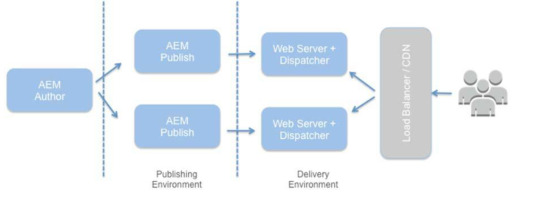
AUTHOR:-
The content and layout of an AEM experience are created and managed in the author environment. It offers features for authoring content modifications, reviewing them, and publishing the approved versions of the content to the publish environment.
PUBLISH:-
The audience receives the experience from publishing environment. With the option to customize the experience based on demographics or targeted messaging, it renders the actual pages.
Both AUTHOR and PUBLISH instances are Java web applications that have identical installed software. They are differentiated by configuration only.
DISPATCHER:-
Dispatcher environment is the responsible for caching (storing) content and Load balancing.Helps realize a fast & dynamic web authoring environment.
Mainly dispatcher works as part of HTTP server like Apache HTTP. It store as much as possible static content according to specified rules.
So end user feel faster accessing of content and reducing load of PUBLISH. The dispatcher places the cached documents in the document root of the web server.
How AEM Store Content in Repository:-
AEM is storing data without any discrimination as it treated all the family member (data) are content only . Its following philosophy of "everything is content" and stored in the same house(Repository).
Its called CRX i.e. implementation of JCR coming from parent Content Repository API for Java and Apache Jackrabbit Oak.
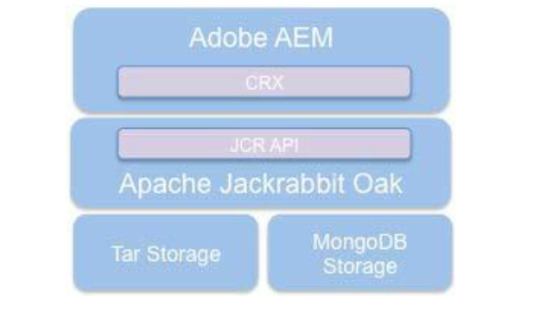
The basement(base) of the building is driven by MK MicroKernels as in the picture its Tar or MongoDB. The Oak storage layer provides an abstraction layer for the actual storage of the content. MK act as driver or persistence layer here. two way of storing content , TAR MK and MongoDB MK.
TAR--> tar files-->segments
The Tar storage uses tar files. It stores the content as various types of records within larger segments. Journals are used to track the latest state of the repository.
MongoDB-->MongoDB database-->node
MongoDB storage leverages its sharding and clustering feature. The repository tree is stored in one MongoDB database where each node is a separate document.
Tar MicroKernel (TarMK)--for-->Performance
MongoDB--for-->scalability
For Publish instances, its always recommended to go with TarMK.
In more than one Publish instance each running on its own Tar MK then this combination is called TarMK Farm. This is the default deployment for publish environments.
Author instance is having freedom to go with either TAR or MongoDB. it depends on the requirement, if its performance oriented and limited number then it can go with the TarMK but if it require more scalable instances then it would go with the MongoDB. TarMK for a single author instance or MongoDB when horizontal scaling.
Now story of TarMK with Author, a cold standby TarMK instance can be configured in another availability zone to provide backup as fail-over.
TarMK is the default persistence system in AEM for both instances, but it can go with different persistent manger (MongoDB).
Gift of TarMK:-performance-optimized,for typical JCR use cases and is very fast, uses an industry-standard data format, can quickly and easily backed up, high performance and reliable data storage, minimal operational overhead and lower total cost of ownership (TCO).
Now story of MongoDB it basically come into picture when more hands required, means more user/author (more than
1,000 users/day, 100 concurrent users)and high volumes of page edits required. To accommodate these horizontal scalability required and solution is with MongoDB. It leverage MongoDB features like high availability, redundancy and automated fail-overs.
MongoDB MK can give lower performance in some scenario as its establish external connection with MongoDB.
A minimum deployment with MongoDB typically involves a
MongoDB replica consisting of
1)one primary node
2)two secondary nodes,
with each node running in its separate availability zone.
AEM--store--binary data--into ---data store.
AEM--store--content data--into ---node store.
And both stored independently.
Amazon Simple Storage Service (Amazon S3) is best high performant option for shared datastore between publish and author instances to store binary files(Assets like image etc).
Continue....
2 notes
·
View notes
Text
The Future of Android App Development: What Businesses Need to Know

In today’s mobile-first world, having a strong digital presence is no longer optional—it’s a necessity. Android app development has emerged as a game-changer, providing businesses with scalability, global reach, and unparalleled customization to engage customers effectively. Whether you are a startup, SME, or enterprise, investing in a well-crafted Android application can elevate your brand, improve user experience, and drive business growth.
At Sciflare Technologies, we specialize in custom Android app development services, helping businesses transform ideas into high-performance applications. But before you start developing an Android app, it’s essential to understand the key trends, technologies, and best practices shaping the industry.
Why Android App Development Matters for Businesses
Expanding Market Reach With over 3.5 billion active Android users worldwide, the Android platform offers an unmatched opportunity for businesses to reach a global audience. Android dominates the market share, making it the preferred choice for startups and enterprises looking to scale efficiently.
Cost-Effective Development Android provides a more budget-friendly development ecosystem compared to iOS. The availability of open-source tools, extensive documentation, and skilled developers makes it easier for businesses to build cost-effective apps without compromising quality.
Customization & Flexibility Android’s open-source nature allows high-level customization, making it possible to tailor apps based on business needs, industry requirements, and customer behavior. Whether you need a simple eCommerce app or a complex enterprise solution, Android offers the flexibility to build it.
Key Trends in Android App Development
AI & Machine Learning Integration From chatbots to predictive analytics, AI is reshaping how businesses interact with users. Apps powered by machine learning enhance user experience by automating tasks, personalizing content, and improving decision-making.
5G Technology Adoption The rollout of 5G networks is transforming mobile app performance, offering faster speeds, lower latency, and improved connectivity—a game-changer for businesses relying on real-time applications, AR/VR, and IoT solutions.
Kotlin Becoming the Preferred Language Google has officially endorsed Kotlin as the primary language for Android development. With its concise syntax, improved performance, and reduced runtime errors, Kotlin is rapidly replacing Java as the go-to choice for developers.
Cloud-Based Mobile Apps Cloud integration is enabling seamless synchronization of data across devices, making apps more lightweight, scalable, and accessible. Businesses can reduce infrastructure costs and improve performance using cloud-driven applications.
Rise of Progressive Web Apps (PWAs) PWAs are web-based applications that deliver an app-like experience without requiring downloads from an app store. Businesses looking to offer fast-loading, offline-accessible solutions are increasingly opting for PWAs.
Best Practices for Android App Development
Focus on User Experience (UX) & Interface (UI) A visually appealing app isn’t enough—seamless navigation, intuitive design, and user-friendly interfaces are key to keeping users engaged. Investing in UI/UX design ensures higher user retention and conversion rates.
Optimize Performance & Speed Slow-loading apps result in high bounce rates and poor reviews. Optimizing code, compressing media files, and implementing caching mechanisms can significantly enhance app performance.
Implement Robust Security Measures With increasing cyber threats, security is a priority. Using secure APIs, encrypted databases, and two-factor authentication (2FA) helps in protecting user data and building customer trust.
Test Across Multiple Devices Android apps must work seamlessly across various devices and screen sizes. Automated testing tools such as Espresso, Firebase Test Lab, and Appium help in identifying bugs early and ensuring compatibility.
How Sciflare Technologies Can Help You Build a Powerful Android App At Sciflare Technologies, we offer end-to-end Android app development services tailored to your business needs. Our expert team ensures:
✅ Custom App Development – Scalable, feature-rich, and user-friendly apps. ✅ Kotlin & Java Expertise – Modern, high-performance, and bug-free development. ✅ UI/UX-Optimized Design – Engaging and intuitive user experiences. ✅ Agile Development Process – Fast, efficient, and cost-effective solutions. ✅ Post-Launch Support – Ongoing maintenance, security updates, and performance optimization.
We work closely with businesses across industries—eCommerce, healthcare, finance, logistics, and more—to create high-performance Android applications that drive growth and innovation.
Final Thoughts Investing in Android app development is a strategic move for businesses looking to scale and engage customers effectively. With the right technology, design, and development approach, you can build an app that stands out in the competitive market.
If you’re looking for a reliable Android app development company, Sciflare Technologies is here to help. Our team of skilled Android developers is ready to bring your vision to life.
🚀 Let’s Build Something Amazing! 📩 Get a Free Consultation Today: Sciflare Technologies
0 notes
Text
Test Automation Frameworks: Your QA Consultants' Secret Weapon for Success
Your QA Consultants' Secret Weapon for Success
In the fast-paced world of software development, quality assurance (QA) plays a pivotal role in ensuring that products meet the highest standards. One of the most significant advancements in recent years has been the rise of test automation frameworks, which have revolutionized the way QA teams approach testing. For QA managers, decision-makers, and project managers, selecting the right automation framework is a critical task. With the right guidance, your QA team can accelerate testing, improve product quality, and reduce the time to market.

In this article, we’ll explore the importance of test automation frameworks, highlight the best-known frameworks like Selenium, Cypress, and Playwright, and offer expert advice on how Quality Assurance consulting services can help you choose and implement the best framework for your needs.
What Are Test Automation Frameworks?
Test automation frameworks are a set of tools, libraries, and practices that help automate the execution of tests on software applications. These frameworks serve as the foundation for developing automated tests, making it easier to write, maintain, and scale tests over time. When implemented correctly, automation frameworks can greatly improve the efficiency of your testing efforts, leading to faster releases and higher-quality software.
Popular Test Automation Frameworks
There are several test automation frameworks available today, each with its own unique features and capabilities. Let’s take a closer look at three of the most popular frameworks: Selenium, Cypress, and Playwright.
Selenium: The Industry Standard
Selenium has long been the go-to framework for web application testing. It supports multiple programming languages, including Java, Python, C#, and JavaScript, making it highly versatile. Selenium’s ability to work across various browsers and operating systems makes it a popular choice for organizations looking for a robust, reliable testing solution.
Strengths of Selenium:
Cross-browser support (Chrome, Firefox, Safari, etc.)
Language-agnostic, with support for multiple programming languages
Open-source and highly customizable
Integrates easily with continuous integration/continuous deployment (CI/CD) tools
However, Selenium does come with its challenges, including slow execution times and a steep learning curve for beginners.
Cypress: A Modern Approach to Testing
Cypress has gained popularity in recent years as a modern, developer-friendly test automation framework. It is built specifically for web applications and offers fast execution, an easy setup process, and detailed debugging capabilities. Unlike Selenium, which operates outside of the browser, Cypress runs directly inside the browser, allowing for faster tests and easier debugging.
Strengths of Cypress:
Fast execution times
Real-time browser interaction and debugging
Built-in support for mocking/stubbing HTTP requests
Excellent developer support and documentation
Cypress is an excellent choice for developers looking to implement fast, reliable testing. However, it is currently limited to testing within the browser, which means it’s not suitable for non-browser-based applications.
Playwright: The Rising Star
Playwright is a relatively new testing framework that has quickly gained traction among QA professionals. Created by Microsoft, Playwright supports multiple browsers (including Chromium, Firefox, and WebKit), and it is designed to handle modern web application complexities, including single-page applications (SPAs) and dynamic content.
Strengths of Playwright:
Cross-browser testing (Chromium, Firefox, WebKit)
Supports testing of single-page applications (SPAs)
Built-in handling of browser contexts, cookies, and storage
Offers API testing and end-to-end testing capabilities
While Playwright is a powerful tool, its ecosystem is still developing, and it may not yet have as large a community or third-party tool integrations as Selenium.
How to Choose the Right Test Automation Framework
With so many options available, selecting the right test automation framework for your project can be challenging. However, with the right guidance from quality assurance consulting services, you can make a well-informed decision based on your unique needs.
Considerations for Choosing the Right Framework:
Project Requirements: Assess whether your application is a simple web app or a complex single-page application. For basic testing, Selenium might suffice, but for modern web apps, Playwright or Cypress could offer superior support.
Team Expertise: Consider your team’s programming skills. Selenium supports multiple languages, but Cypress and Playwright focus more on JavaScript and TypeScript, so ensure your team is comfortable with the framework you choose.
Execution Speed: If your team requires fast, reliable tests with quick feedback loops, Cypress may be the best option. Its speed and ease of use make it ideal for rapid development cycles.
Integration with CI/CD: Ensure the framework you choose integrates seamlessly with your existing CI/CD pipelines for continuous testing. Selenium, Cypress, and Playwright all support CI/CD integration, but the level of support and ease of setup can vary.
Long-Term Maintainability: Test automation is most effective when it’s scalable and maintainable over time. Work with QA consultants to ensure that your chosen framework is flexible enough to evolve as your software development needs change.
How QA Consulting Services Can Help
While choosing a test automation framework might seem straightforward, the process can quickly become overwhelming. That’s where quality assurance consulting services come in. A skilled QA consultant can help guide your team through every step of the framework selection and implementation process, ensuring that you make the best decision for your project.
How QA Consulting Services Add Value:
Framework Evaluation: QA consultants assess your project requirements, team expertise, and long-term goals to help you choose the most suitable framework for your needs.
Tool Integration: Consultants help integrate the chosen automation framework with your existing tools, ensuring seamless workflows.
Test Strategy Development: They also assist in developing a comprehensive test strategy that includes best practices for writing, executing, and maintaining automated tests.
Training and Support: QA consultants provide training for your team, ensuring they have the necessary skills to use the chosen framework effectively. They also offer ongoing support to troubleshoot issues and optimize tests.
Conclusion: Accelerate Your Testing with the Right Framework
Test automation frameworks are a powerful tool in the world of quality assurance, enabling faster and more efficient testing processes. By selecting the right framework—whether it’s Selenium, Cypress, or Playwright—you can greatly enhance your team’s ability to deliver high-quality software on time. Partnering with quality assurance consulting services can help ensure that you choose the best framework for your specific project needs and gain the support you need for successful implementation.
Call to Action: Are you ready to supercharge your testing efforts? Contact our expert QA consultants today to explore the best automation frameworks for your project and take your testing to the next level. Let’s unlock the power of test automation together!
#qualityassuranceservices#qualityassurancetesting#quality assurance services#qualityassurancecompany
0 notes
Text
The Importance of Regression Testing in Agile Development
Agile development is a widely adopted methodology in software engineering that emphasizes flexibility, collaboration, and iterative progress. It follows principles outlined in the Agile Manifesto, such as responding to change over following a plan and prioritizing working software over comprehensive documentation. Agile methodologies, including Scrum and Kanban, enable teams to deliver software in small, incremental cycles known as sprints, ensuring continuous feedback and improvement. This approach enhances adaptability and accelerates time-to-market, making Agile the preferred choice for modern software development.
What is Regression Testing?
Regression testing is a software testing practice that ensures new code changes do not negatively impact the existing functionality of an application. It involves re-running previously executed test cases to confirm that modifications, enhancements, or bug fixes have not introduced new defects. By maintaining software stability and integrity, regression testing plays a crucial role in quality assurance.
Role of Regression Testing in Agile
Agile development involves frequent code changes, updates, and deployments, increasing the risk of introducing unintended issues. Regression testing helps mitigate these risks by:
Ensuring Stability: Validates that recent modifications do not break existing features.
Supporting Continuous Integration (CI): Facilitates early detection of issues when integrated into automated CI pipelines.
Enhancing Confidence: Enables developers to make rapid changes without fear of disrupting functionality.
Improving Collaboration: Provides immediate feedback to developers and testers, streamlining Agile workflows.
Challenges of Regression Testing in Agile
Despite its benefits, implementing regression testing in Agile environments comes with challenges:
Time Constraints: Agile’s short development cycles leave limited time for exhaustive testing.
Resource Limitations: Manual regression testing can be labor-intensive and resource-draining.
Test Maintenance: Frequent updates require continuous revision of test cases to maintain coverage.
Automation Complexity: While automation speeds up testing, it requires initial investment in scripting and tool setup.
Scalability Issues: As the application grows, the test suite expands, leading to longer execution times.
Best Practices for Effective Regression Testing in Agile
To overcome these challenges, teams can adopt the following best practices:
Automate Regression Testing: Use automation tools to execute repetitive test cases efficiently.
Prioritize Test Cases: Focus on high-risk and frequently used functionalities.
Integrate with CI/CD Pipelines: Automate regression testing as part of the CI/CD process to catch defects early.
Optimize Test Suites: Regularly review and remove obsolete test cases to improve efficiency.
Use Risk-Based Testing: Allocate more testing efforts to areas most susceptible to defects.
Leverage Parallel Testing: Run test cases concurrently to reduce execution time.
Tools and Technologies for Regression Testing in Agile
Several tools facilitate regression testing in Agile development, including:
Selenium: Selenium is a widely used automation tool for web applications.
JUnit/TestNG: Popular frameworks for unit testing in Java applications.
Appium: Appium is Suitable for mobile application testing.
Cypress: A modern end-to-end testing framework for web applications.
vStellar: vStellar is a robust testing platform supporting automated regression testing.
Jenkins: An automation server used to integrate testing into CI/CD workflows.
Benefits of Regression Testing in Agile
Effective regression testing in Agile development offers numerous advantages:
Faster Delivery: Detects defects early, reducing rework and enabling rapid releases.
Improved Software Quality: Ensures stability and reliability with every iteration.
Reduced Risks: Prevents new changes from introducing critical failures.
Enhanced Developer Productivity: Provides quick feedback, allowing developers to focus on feature development.
Better User Experience: Delivers a stable and seamless application to end-users.
Conclusion
Regression testing is indispensable in Agile development, ensuring that frequent code changes do not compromise software quality. By incorporating automation, prioritizing critical test cases, and leveraging CI/CD pipelines, Agile teams can maintain software stability while accelerating delivery. In a fast-paced development environment, robust regression testing not only reduces risks but also enhances product reliability, ultimately contributing to the success of Agile projects.
0 notes
Text
Software QA Testing Training: Learn, Test, and Succeed?
Introduction
In today’s digital world, software quality assurance (QA) is a critical step in the software development lifecycle. Without proper testing, applications can be riddled with bugs, leading to financial losses and reputational damage. This is where Software QA Testing Training becomes crucial for aspiring professionals. If you're looking for a career in software testing, a well-structured QA software testing course can provide the skills needed to land a lucrative job in the industry.
Why Software Testing is in Demand?
The software testing industry is growing rapidly, and the demand for skilled QA professionals is higher than ever. Here are some key statistics:
According to a report by MarketsandMarkets, the software testing market is expected to grow from $40 billion in 2021 to $60 billion by 2026.
The Bureau of Labor Statistics predicts a 22% job growth for software testers by 2030.
Leading tech companies like Google, Amazon, and Microsoft consistently hire QA engineers to ensure their products meet quality standards.
This demand makes QA software training a smart investment for anyone looking to enter or advance in the tech industry.
youtube
Understanding Software QA Testing
Software testing involves evaluating applications to ensure they function as intended. QA testers detect issues, verify compliance with requirements, and confirm that the final product meets user expectations. The primary types of software testing include:
Manual Testing: Testers execute test cases manually without automation tools.
Automation Testing: Using tools like Selenium, TestComplete, and Appium to run test cases automatically.
Functional Testing: Ensures that each feature of the software operates correctly.
Performance Testing: Evaluates software speed, scalability, and stability under load.
Security Testing: Identifies vulnerabilities and security flaws in the software.
Regression Testing: Confirms that new code changes do not disrupt existing functionalities.
A QA software testing course covers these methodologies, providing learners with a comprehensive understanding of testing techniques.
Essential Skills for a QA Tester
To succeed in QA software testing, professionals must develop a blend of technical and analytical skills:
Understanding of Software Development Life Cycle (SDLC) and Software Testing Life Cycle (STLC)
Knowledge of Testing Tools (e.g., Selenium, JIRA, TestNG, LoadRunner, Postman)
Programming Skills (Basic scripting in Python, Java, or JavaScript for automation)
Test Case Design and Execution
Bug Reporting and Documentation
Strong Analytical and Problem-Solving Abilities
Attention to Detail to detect defects effectively
A high-quality QA software training program ensures that learners gain hands-on experience with these skills.
What to Expect in a Software QA Testing Course
Enrolling in a QA software testing course offers a structured learning experience covering theoretical and practical aspects of testing. Here's what a typical training program includes:
1. Fundamentals of Software Testing
Introduction to QA and Testing Principles
Types of Testing: Manual vs. Automated
Test Management and Defect Tracking Tools
2. Test Case Development and Execution
Writing Effective Test Cases
Exploratory Testing Techniques
Bug Reporting and Documentation
3. Automation Testing Basics
Introduction to Selenium WebDriver
Writing Basic Automation Scripts
Running Automated Test Cases
4. Advanced Testing Concepts
API Testing with Postman
Performance Testing using JMeter
Security Testing Fundamentals
5. Live Projects and Real-World Scenarios
Hands-on practice with live applications
Collaborative testing with peers
Industry-level project simulations
At institutions like H2K Infosys, learners receive expert guidance from experienced instructors and work on real-world projects to solidify their knowledge.
Career Opportunities After QA Software Training
A well-rounded QA software testing course opens doors to various career paths, including:
Manual QA Tester – Entry-level role focusing on manual test execution.
Automation QA Engineer – Develops automated scripts to streamline testing.
Performance Tester – Ensures software can handle high traffic and workloads.
Security Tester – Specializes in identifying cybersecurity threats.
QA Lead/Manager – Oversees testing teams and strategies.
DevOps Tester – Works in agile environments to integrate testing into development pipelines.
With strong QA software training, professionals can command salaries ranging from $60,000 to $120,000 per year, depending on expertise and location.
Real-World Applications of QA Testing
Software testing is essential across industries. Here’s how different sectors rely on QA professionals:
E-commerce: Ensuring seamless shopping experiences with bug-free checkout processes.
Finance: Verifying security compliance in banking applications.
Healthcare: Testing critical medical software for accuracy and safety.
Gaming: Identifying bugs and improving game performance before release.
QA testing is a versatile skill set that applies to nearly every domain, making it a valuable career choice.
Learning QA Testing Online vs. Offline
Choosing between online and offline training depends on your learning style and availability. Here’s a quick comparison:FeatureOnline TrainingOffline TrainingFlexibilityLearn at your own paceFixed schedulesHands-On PracticeVirtual labs & assignmentsIn-person practiceAccessibilityAvailable globallyLimited to locationCostGenerally more affordableCan be expensiveIndustry ExposureNetworking via webinarsDirect interactions
Online platforms like H2K Infosys offer flexible learning solutions, providing live instructor-led sessions and project-based training to help students succeed.
How to Choose the Right QA Software Training Program
When selecting a training program, consider the following factors:
Comprehensive Curriculum – Covers both manual and automation testing.
Experienced Instructors – Trainers with real-world industry experience.
Hands-On Practice – Live projects and real-time scenarios.
Certification & Placement Support – Assists in job placement after training.
Student Reviews & Testimonials – Check feedback from past learners.
Institutions like H2K Infosys provide structured training with hands-on experience, making it easier for students to land jobs in top companies.
Conclusion
Software QA testing is a rewarding career with vast opportunities in today’s tech-driven world. By enrolling in a QA software testing course, you can build a strong foundation in testing methodologies, gain practical experience, and secure a high-paying job in the industry. Whether you're a beginner or a professional looking to upskill, QA software training is your gateway to a successful career in software quality assurance.
Key Takeaways
The demand for QA testers is growing rapidly across industries.
A QA software training program covers manual and automation testing techniques.
Gaining hands-on experience is essential for career success.
Certifications and real-world projects enhance employability.
Choose a reputable training provider like H2K Infosys to get industry-relevant skills.
0 notes
Text
Best Development Software for Programmers in 2025
Technology is evolving fast, and so are the tools developers use. Whether you're a beginner or an experienced coder, the right software can boost productivity and streamline your workflow. Here are the best development software options for programmers in 2025.
1. Visual Studio Code (VS Code)
VS Code remains the top choice for developers. It’s lightweight, highly customizable, and supports various extensions for different programming languages. With built-in Git integration and AI-powered suggestions, coding has never been smoother.
2. JetBrains IntelliJ IDEA
For Java developers, IntelliJ IDEA is still the best. It offers intelligent code completion, advanced debugging tools, and seamless integration with frameworks like Spring and Hibernate.
3. PyCharm
Python developers love PyCharm for its powerful debugging, smart code navigation, and built-in support for Django and Flask. It speeds up Python development and improves code quality.
4. GitHub & GitLab
Version control is essential for teamwork, and GitHub and GitLab are the top platforms for managing repositories. They offer CI/CD pipelines, issue tracking, and collaborative coding features.
5. Docker
With Docker, developers can create, deploy, and manage applications in containers. It ensures a consistent environment across different machines, making DevOps workflows smoother.
6. Postman
For API development and testing, Postman is a must-have. It simplifies API requests, automates tests, and supports collaboration among team members.
7. Figma
While primarily a design tool, Figma is great for frontend developers working on UI/UX. It allows real-time collaboration with designers and generates CSS code snippets for easy implementation.
8. Notion
Organizing projects and documentation is crucial. Notion is a powerful tool that combines note-taking, task management, and collaboration, making it a favorite for developers.
Conclusion
Choosing the right development software depends on your needs and programming language. The tools above are among the best for coding, collaboration, and efficiency in 2025. Try them out and level up your development workflow!
What’s your favorite development tool? Let us know in the comments!
0 notes
Text
Codeless Automation Testing
What is codeless automation testing?
Codeless automation testing is a type of software testing that allows a test engineer to run test cases by writing any script(coding), Whenever an application is under development. To test a product there, parallel testing is also required to find any bug because we can face financial losses, customer disappointment, etc. To test that type of bug, automation testing comes into the process.
Automation testing with coding can be complicated, also writing the code for test cases is time-consuming, and high skills are required to code the automation tests. So codeless testing is the easiest way to test all these problems or products.
Automation testing Vs. codeless testing
Automation testing: It Involves writing scripts in programming languages (like Java, Python, or C#) to automate test execution. Testers need to manually code the test cases, often using testing frameworks like Selenium, JUnit, or TestNG. It requires knowledge of programming languages and testing frameworks. Testers need to understand coding practices, debugging, and script maintenance. It takes more time to develop and maintain test scripts. Requires an initial investment of time in coding and setting up the environment. It requires programming skills, offers high flexibility and customization, and is better suited for complex, large-scale projects.
Codeless testing: Codeless testing reduces time or solution to this problem. It involves using tools that allow testers to create automated test cases without writing any code. Testers interact with a visual interface, often through drag-and-drop features or record-and-playback functionality, to build tests. It is designed for users with little to no programming knowledge. It is easier for manual testers or business analysts to adopt. There are many tools for codeless testing. It is best for non-programmers, with simple and quick test automation, but limited in flexibility and complexity.
Why is codeless test automation needed?
There are two types of testing, one is manual testing and second is automation testing. Manual testers check every functionality as per the feature documentation provided by the client. Whenever there is a deployment of new features, manual testers have to test every single feature again manually, and it takes a lot of time. And On the second side, automation testers write script on bases of required test cases. If developer makes some change in any single feature, the automation tester(SDET) have to run his script and make change every code which contains the code of that feature.
1. It is very easy to understand for Manual testers and also easily and due to this, the gap between manual and automation testers can be fulfilled.
2. Codeless testing makes easy and quick way to automate script.
3. Automation through code can’t be understandable to every customer, he can see the results of failure or pass test cases, but can’t understand the logic behind it. So in codeless testing, very easy to understand the automation for the clients.
Codeless Automation Tools:
Katalon Studio
Leapwork
Ranorex Studio
TestCraft
BugBug.io
Selenium IDE
Cloud QA
ACCELQ
Sikuli
Mabl
Testim,
Applitools, etc….
Conclusion:
The future of codeless testing is very bright, but job of automation coders would not affected by codeless testing. It’s only a tool for automation testers to fast their testing. Codeless test automation is especially valuable in agile and DevOps environments, where speed, flexibility, and continuous integration/continuous deployment (CI/CD) are critical. It will be the easiest way to automate complex functions and perform actions. Right now though, automation testing is the very important requirement of software development life cycle.
0 notes
Text
Java vs Python: A Complete Comparison for Developers in 2025

The choice between Java and Python is crucial for every developer. Java stands as the preferred choice for developers worldwide since 30.3% of them use it in 2024 thanks to its exceptional performance and scalability benefits. Python has taken over these specific fields because it offers basic programming tools along with many available libraries.
Since technology is advancing, it’s important for developers to understand the strengths and applications of each language so as to make the right decisions in their projects. The detailed analysis explores Java and Python programming specifics that will support your development path up to 2025.
Java vs Python: Performance and Speed
Java traditionally outperforms other programming languages in executing applications. Java provides fast execution times through its compilation process of statically-typed language which benefits applications needing optimal performance.
Python gives us flexibility because it is an interpreted language that handles data types easily yet runs slower than other coding options. Although the runtime and JIT compilers of Python have recently seen a lot of progress, in many cases Java still has a performance edge.
Python vs Java: Syntax and Readability
The python language is known for its clean and readable syntax which is similar to the natural language. It is simple, making it easier to learn for beginners and making it easier to maintain the code as well.
Java needs longer source code to provide you with clear and structured solutions for major programming needs. The complexity of the project and the preferences of the team are the main factors that determine whether to choose Python's brevity or Java's explicitness.
Java vs Python: Ecosystem and Libraries
Both languages boast extensive ecosystems. Java offers a well-developed framework system including Spring and Hibernate which developers widely use for enterprise application development.
Python has a rich library collection (numPy and Pandas etc..) that became a favorite of fields like data science, machine learning, artificial intelligence. The choice between Java and Python can be very much dependent on the domain of your project.
Python vs Java: Community and Support
Developers can have a valuable resource in a strong community. The industry has had Java’s presence for so long that it has generated a huge community and many documentation and support.
The Python community embraces inclusivity alongside a large collection of learning resources that benefit novice users and experts. You will discover various support systems at your disposal no matter which development path you take.
Java vs Python: Job Market and Opportunities in 2025
The market demands Java and Python developers to an equal extent by 2025. Java continues to be essential for building enterprise-scale solutions with financial institutions and developing Android applications.
Python continues to grow popular because it solves many problems in new data analysis and automation projects.Your professional objectives and personal interests will help you make a decision between the two languages.
Conclusion:
Java and Python stand strong as excellent development choices for 2025 because each has valuable advantages. Java excels in performance, scalability, and enterprise applications, while Python is preferred for its simplicity, flexibility, and dominance in AI and data science.
Your selection between these two depends on what your project demands and how you want it to perform. If you want to create a scalable backend systems or an enterprise application, Hire Java Developers to use Java for its speed and reliability.
However, if your project is related to AI, machine learning, or rapid development, you can opt for Hire Python Developers as they are the best in delivering innovative solutions.
0 notes
Text
Path to Selenium Mastery: Your Comprehensive Guide to Automated Testing
In today's dynamic digital landscape, ensuring the quality and reliability of web applications is paramount. Enter Selenium, the premier automation testing framework that has transformed the way web applications are tested. Whether you're a seasoned QA engineer or a budding tester aiming to elevate your skills, mastering Selenium unlocks a myriad of opportunities in automated testing.

This comprehensive guide is your roadmap to mastering Selenium and advancing your testing expertise.
Foundations of Selenium Mastery
Embarking on your Selenium journey requires a strong understanding of its fundamentals and automated testing principles. Start by familiarizing yourself with the core concepts of Selenium, including the Selenium WebDriver and its architecture, and how it interacts with web browsers to automate testing tasks. This foundational knowledge sets the stage for your Selenium proficiency.
Selecting Learning Resources
Choose reliable and comprehensive learning resources to support your Selenium learning journey. With a multitude of online tutorials, courses, and documentation available, platforms like Udemy, Coursera, and Pluralsight offer tailored courses catering to various skill levels. Find resources that resonate with your learning style and preferences to maximize your learning experience.
Hands-on Learning Experience
Practice is paramount when it comes to mastering Selenium. Dive into hands-on practice by setting up your development environment, downloading the Selenium WebDriver, and crafting test scripts in your preferred programming language, whether it's Java, Python, or JavaScript. Through practical exercises, you'll deepen your understanding of Selenium's capabilities and functionalities.
Building Practical Projects
Apply your newfound knowledge by undertaking small-scale Selenium projects. Start with simple tasks like automating form submissions or navigating web pages, gradually progressing to more complex scenarios. Building projects not only reinforces your Selenium skills but also enhances your problem-solving abilities and boosts your confidence as a tester.
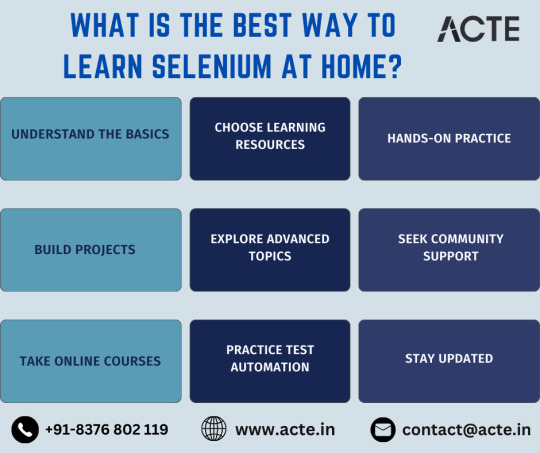
Exploring Advanced Techniques
Advance your Selenium expertise by delving into advanced topics and techniques. Learn how to handle dynamic elements, work with frames and iframes, implement synchronization strategies, and integrate Selenium with popular testing frameworks like TestNG or JUnit. Mastering these advanced concepts equips you to tackle real-world testing challenges with ease.
Community Engagement
Joining Selenium-centric online communities and forums provides invaluable support and insights. Platforms like the Selenium WebDriver Google Group or the Selenium subreddit offer opportunities to connect with peers, seek advice, and share experiences. Engaging with the community fosters collaboration and accelerates your learning journey.
Enrolling in Online Courses
Enroll in online courses offered by reputable platforms to gain structured learning paths and expert guidance. Courses on platforms like Udemy, Coursera, or Pluralsight offer hands-on exercises, real-world examples, and practical insights from industry professionals. Continuous learning through online courses ensures you stay updated with the latest trends and advancements in automated testing.
Practical Application
Apply your Selenium skills to real-world testing scenarios by contributing to open-source projects or collaborating with local businesses. This practical experience not only enhances your skills but also strengthens your resume, making you a competitive candidate in the job market. Real-world application solidifies your understanding and prepares you for future challenges.
Staying Informed
The field of automated testing is ever-evolving, with new tools and techniques emerging regularly. Stay informed by following industry blogs, attending webinars, and participating in online conferences. Keeping abreast of the latest developments ensures you remain at the forefront of the industry and positions you as a trusted expert in Selenium testing.
Continual Growth
Remember, learning Selenium is a journey, not a destination. Challenge yourself to explore new features, experiment with different approaches, and expand your knowledge base. Mastery requires dedication and persistence, so embrace opportunities for growth and development along the way.
In conclusion, mastering Selenium is an enriching journey that requires commitment, practice, and continuous learning. By following this comprehensive guide and embracing hands-on practice, community engagement, and ongoing education, you'll navigate the path to Selenium mastery and unlock endless possibilities in automated testing. So, dive in, embark on your Selenium journey, and embark on a rewarding career in software testing. Happy testing!
2 notes
·
View notes
Text
Beyond Clicks: Navigating the Landscape of Selenium for Developers
In the dynamic realm of software development, efficiency, and reliability are paramount. Selenium, an open-source framework, has emerged as a powerhouse for automating web browsers and streamlining the testing process. Embracing Selenium's capabilities becomes even more accessible and impactful with Selenium Training in Bangalore. This training equips individuals with the skills and knowledge to harness the full potential of Selenium, enabling them to proficiently navigate web automation challenges and contribute effectively to their respective fields.

Let's dive into the key features and benefits that make Selenium a go-to choice for developers and testers worldwide.
1. Web Browser Automation Simplified
At its core, Selenium is designed to automate web browsers, providing developers and testers with a suite of tools and libraries to script interactions with web elements. From clicking buttons to filling forms, Selenium allows for the programmatic simulation of user actions, significantly enhancing the efficiency of testing processes.
2. Cross-Browser Compatibility at its Core
One of Selenium's standout features is its ability to seamlessly work across different web browsers. Whether it's Chrome, Firefox, Safari, Edge, or others, Selenium ensures that web applications are rigorously tested and perform consistently across various browsers, a crucial aspect in today's diverse online landscape.
3. Versatility Across Programming Languages
Selenium supports a variety of programming languages, including Java, Python, C#, Ruby, and JavaScript. This versatility empowers developers and testers to leverage the language they are most comfortable with, fostering a seamless integration of Selenium into a wide range of development environments.
4. Integration with Testing Frameworks
Selenium effortlessly integrates with popular testing frameworks like JUnit, NUnit, TestNG, and more. This integration facilitates the creation of structured and maintainable test suites, enhancing the organization and execution of tests within the development workflow.
5. Parallel Test Execution for Efficiency
Selenium supports parallel test execution, enabling multiple tests to run simultaneously. This feature is a game-changer, significantly reducing testing time and optimizing resource utilization, especially in scenarios where efficiency is paramount.
6. Headless Browser Testing for Practicality
Selenium's support for headless browser testing allows tests to run without a graphical user interface. This is particularly valuable for scenarios where running a full browser is impractical or unnecessary, providing practical solutions for different testing needs.
7. Mobile Application Automation with Appium Integration
Beyond web applications, Selenium extends its capabilities to automate mobile applications through frameworks like Appium. This holistic approach enables end-to-end testing of both web and mobile applications, creating a unified testing solution.
8. Community Support and Robust Documentation
Selenium boasts a vibrant and active community that contributes to extensive documentation, tutorials, and forums. This community-driven support system ensures that users can easily seek help, share knowledge, and stay updated on the latest developments in Selenium.
9. Seamless Integration with Continuous Integration Tools
Selenium integrates seamlessly with popular Continuous Integration (CI) tools like Jenkins and Travis CI. This compatibility allows for the smooth incorporation of automated testing into the continuous integration and delivery pipelines, aligning with modern development practices.
10. Open Source and Cost-Free Advantage
Perhaps one of Selenium's most compelling features is its open-source nature. Being open source and free to use, Selenium eliminates financial barriers, making it accessible to a broad audience. The collaborative nature of Selenium's community ensures ongoing development and support for its users.
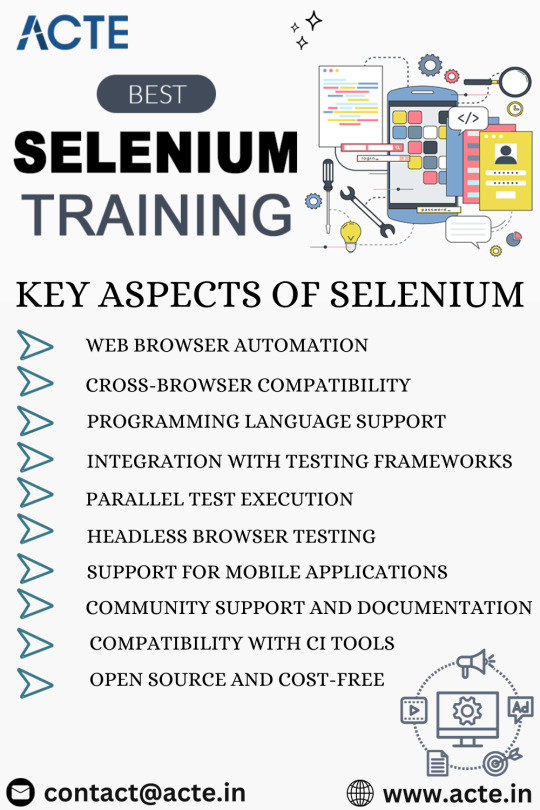
In conclusion, Selenium stands as a powerful and versatile framework that empowers developers and testers to automate web browsers and streamline testing processes. Its cross-browser compatibility, support for multiple programming languages, and integration with testing frameworks make it a cornerstone in the world of web automation. Whether you're a seasoned developer or a testing enthusiast, Selenium's capabilities, coupled with its open-source nature and vibrant community, make it an invaluable tool in the pursuit of efficient and reliable software development. To unlock the full potential of Selenium and master the art of web automation, consider enrolling in the Best Selenium Training Institute. This training ensures that individuals gain comprehensive insights, hands-on experience, and practical skills to excel in the dynamic field of web testing and automation.
3 notes
·
View notes
Text
Use Cases of Generative AI Development Services in Software Engineering
1. AI-Driven Chatbots for Developer Assistance
Companies integrate Generative AI solutions into chatbots to provide real-time coding assistance. These AI assistants answer developer queries, suggest code snippets, and debug issues.
Example: GitHub Copilot Chat allows developers to interact with an AI-powered assistant within their IDE.
2. Automated UI/UX Design Generation
Generative AI is also transforming front-end development by creating UI components and entire layouts based on design prompts.
Example: Figma’s AI-powered design assistant suggests UI improvements and generates responsive layouts automatically.
3. AI-Powered Legacy Code Modernization
Many organizations struggle with maintaining and modernizing legacy codebases. Generative AI solutions assist in:
Converting outdated code to modern frameworks.
Refactoring inefficient code structures.
Documenting and explaining legacy systems.
Example: AI-powered tools like Transcoder (by Google) help convert old Java and C++ code to modern programming languages.
4. Predictive Software Maintenance
AI models analyze historical software performance data to predict maintenance needs and prevent failures before they occur.
Example: AI-powered observability platforms like Datadog and Splunk provide predictive alerts for potential system failures.
4. Challenges and Ethical Considerations
Despite its advantages, Generative AI development services present some challenges:
A. Ensuring Code Quality and Security
AI-generated code may introduce security vulnerabilities or inefficient code structures. Regular code reviews by human developers are essential.
B. Bias and Ethical Considerations
AI models trained on biased datasets may generate code with inherent security flaws or ethical issues. Continuous monitoring and human intervention are necessary.
C. Compliance and Intellectual Property Issues
Some AI-generated code might be derived from proprietary datasets, leading to potential legal concerns regarding licensing and intellectual property. https://www.reckonsys.com/services/generative-ai-development-service/
0 notes
Text
Software testing companies make use of a wide array of testing tools to ensure that the product is free from errors and bugs. Here is a list of the different software testing tools, available in the market. Take a look!RanorexIt is one of the most popular GUI testing tools, by which it is possible to execute different automated tests flawlessly through different devices and environments. This tool boasts of the super-smart object recognition feature which detects different changes in the user interface. It also helps in keeping the test ongoing. Other features of this software tool are inclusive of finding bugs at an early stage, reusable code modules, and integration with different tools.SeleniumSelenium happens to be an ideal testing framework that plays a vital role in performing web application testing across various platforms and browsers such as Mac, Windows, and Linux. As you make use of Selenium for using software testing, it comes with a bunch of browser-centered and powerful automation testing scripts that are scalable across the various environments. Besides this, it has high compatibility with different types of automation testing frameworks and programming languages.Tricentis ToscaIt is recognized to be one of the leading software testing tools which are used for the automation of end to end testing for a various software application. This tool provides a single repository for various functional test artifacts which include user stories, requirements, virtualization assets, and test data. It offers capabilities such as service virtualization network, test data provisioning, risk coverage, and mobile applications.HPE Unified Functional TestingAlso referred to as HP QuickTest Professional, HPE Unified Functional Testing contributes to being an automated functional GUI testing tool by which it is possible to automate the user actions on any client based computer app. Furthermore, it offers features such as error handling mechanism, object recognition, automated documentation, to name a few. In addition to this, it makes use of scripting language for the manipulation of objects as well as controlling the application, which is under test.SoapUIIt is regarded as the most advanced Rest and Service Oriented Architecture, which is developed by SmartBear. It is used for functional testing of different web services which are inclusive of invoking web services, web service development. This open-source software testing tool is available at absolutely free of cost which enables the execution and creation of regression, functional, and loading testing. In addition to this, it is also useful in the creation of test cases, with the aid of drag and drop interface.Selenium WebDriverSelenium WebDriver happens to be a well-renowned automation software testing tool that is used on a wide scale by software developers. It is used for the automation of browser-based application You, however, need to keep in mind that it does not provide support to desktop-based applications. This tool allows the end-user to write the automation scripts in a plethora of programming languages such as C#, Java, Ruby, Python, and PHP.JIRAThis popular software testing tool is used by software developers, project managers, etc. You can make the best use of this tool to detect any defects. In addition to this, it is useful in planning as well as creating reports. Besides this, it plays a vital role in the management of different agile software development projects. It also bestows support to agile methodology such as Kanban, Scrum.WatirWatir is another prominent name in the list of software testing tools which is developed by Ruby libraries for the automation of web application testing. Loaded with different Ruby Libraries, it also bestows support to applications that are scripted in different languages. It is possible to link the same with export XML files, databases, spreadsheets, read files, synchronizing code and reusable libraries. It is also considered to be an open-source and lightweight software testing tool.
TestMonitorTestMonitor is recognized to be end to end test management tool for business firms that come with an intuitive and simple approach. It comes with the advanced test case design which is capable of bestowing support to a bunch of cases. They are regarded as robust planning tools that feature milestone cloning and multi-tester runs. In addition to this, it comes with different features such as revolutionary simple User Interface, comprehensive result tracking, risk-based testing.TestRailIt is considered to be a tool for customizable, scalable, web-based test case management. You can set this tool in no time with the aid of cloud-based and SaaS solutions. It plays a vital role in managing the automated and manual test cases, runs, and plans. It also offers a real-time insight into the testing procedure along with informative dashboards, activity reports, and metrics. Besides this, it provides a boost to the efficiency with the personal to-do lists, milestones, and email notifications. It is effective in the documentation of test cases along with expected results and screenshots.Borland Silk CentralBorland Silk Central is a popular software testing tool which plays a vital role in unifying a plethora of test assets into a single tracking, planning, reporting as well as execution hub. They are useful in recreating the issues. This tool provides an insight into the execution of the test along with the TestBook. It also plays a vital role in creating of subscription as well as generation of reports. Furthermore, it allows the testers for sharing the comments as well as raising the questions by posting the comments, as tested.Parasoft SelenicThis software testing tool makes use of Artificial Intelligence for addressing issues along with Selenium. It functions with the existing Selenium tests directly and thus you will not be locked in the proprietary platform. It is beneficial in the optimization of test execution along with Test Impact Analysis. In addition to this, it ensures cross-correlating test execution while the underlying code provides faster feedback from the CI/CD pipeline. It stands out of the ordinary in the creation of Selenium test suites along with the Page Object Model. It is effective in developing the maintainable testing practice from the beginning. Besides this, it reduces the time which is helpful to repair, maintain, and fix the broken tests.
0 notes
Text
The Role of Log Frameworks in Academic Research and Data Management

In academic research, maintaining structured and well-documented data is essential for ensuring transparency, reproducibility, and efficient analysis. Just as log frameworks play a critical role in software development by tracking system behavior and debugging errors, they also serve as valuable tools for researcher’s handling large datasets, computational models, and digital experiments.
This article explores the significance of log frameworks in research, their key features, and how scholars can leverage structured logging for efficient data management and compliance.
What Is a Log Framework?
A log framework is a structured system that allows users to generate, format, store, and manage log messages. In the context of academic research, logging frameworks assist in tracking data processing workflows, computational errors, and analytical operations, ensuring that research findings remain traceable and reproducible.
Researchers working on quantitative studies, data analytics, and machine learning can benefit from logging frameworks by maintaining structured logs of their methodologies, similar to how software developers debug applications.
For further insights into structuring academic research and improving data management, scholars can explore academic writing resources that provide guidance on research documentation.
Key Features of Log Frameworks in Research
🔹 Log Level Categorization – Helps classify research data into different levels of significance (e.g., raw data logs, processing logs, and result logs). 🔹 Multiple Storage Options – Logs can be stored in databases, spreadsheets, or cloud-based repositories. 🔹 Automated Logging – Reduces manual errors by tracking computational steps in the background. 🔹 Structured Formatting – Ensures research documentation remains clear and reproducible. 🔹 Data Integrity & Compliance – Supports adherence to research integrity standards and institutional requirements.
For a more in-depth discussion on structured academic documentation, scholars can engage in free academic Q&A discussions to refine their research methodologies.
Why Are Log Frameworks Important in Academic Research?
1️⃣ Enhanced Research Reproducibility
Logging helps ensure that all data transformations, computational steps, and methodological adjustments are well-documented, allowing other researchers to replicate findings.
2️⃣ Efficient Data Monitoring & Debugging
Researchers working with complex datasets or computational tools can use log frameworks to track anomalies and discrepancies, much like software developers debug errors in applications.
3️⃣ Compliance with Ethical & Institutional Guidelines
Academic institutions and publishers require transparency in data collection and analysis. Proper logging ensures compliance with ethical standards, grant requirements, and institutional policies.
4️⃣ Long-Term Data Preservation
Structured logs help retain critical research details over time, making it easier to revisit methodologies for future studies.
To explore additional academic research tools and methodologies, scholars may access comprehensive digital libraries that provide authoritative research materials.
Popular Log Frameworks for Research & Data Analysis
Log4j (Java) 📌 Use Case: Computational modeling, simulation research 📌 Pros: Highly configurable, supports integration with data analysis platforms 📌 Cons: Requires security updates to prevent vulnerabilities
Serilog (.NET) 📌 Use Case: Quantitative research using .NET-based statistical tools 📌 Pros: Supports structured logging and integration with visualization tools 📌 Cons: Requires familiarity with .NET framework
Winston (Node.js) 📌 Use Case: Web-based academic data analysis platforms 📌 Pros: Supports real-time research data logging and cloud integration 📌 Cons: May require additional configuration for large-scale data processing
ELK Stack (Elasticsearch, Logstash, Kibana) 📌 Use Case: Large-scale academic data aggregation and visualization 📌 Pros: Allows powerful search capabilities and real-time monitoring 📌 Cons: Requires technical expertise for setup and configuration
How to Choose the Right Log Framework for Academic Research
When selecting a log framework for research purposes, consider:
✅ Compatibility with Research Tools – Ensure it integrates with statistical or data management software. ✅ Scalability – Can it handle large datasets over time? ✅ User Accessibility – Does it require advanced programming knowledge? ✅ Data Security & Ethics Compliance – Does it meet institutional and publication standards?
Conclusion
Log frameworks are invaluable for researchers handling data-intensive studies, ensuring transparency, reproducibility, and compliance. Whether used for debugging computational errors, tracking methodological changes, or preserving data integrity, structured logging is a critical component of academic research.
For further guidance on structuring research documents, scholars can explore academic writing resources and engage in peer discussions to enhance their methodologies. Additionally, accessing digital academic libraries can provide further insights into data-driven research.
By incorporating effective log frameworks, researchers can elevate the quality and reliability of their academic contributions, ensuring their work remains impactful and reproducible.
0 notes
Text
Understanding Workflow Automation: A Technical Deep Dive
Today, it has become common to see more and more firms engage workflow automation to manage business operations more efficiently and minimize mistakes in their operations. Workflow automation refers to the execution of tasks, forwarding of information, or carrying out processes without human interaction with the use of technology. In addition to speeding up task completion, the automation approach assists in the delivery of consistent and accurate outcomes in a multitude of business functions.
Defining Workflow Automation:
Workflow automation is the software mechanism of using the automatic flow of tasks, documents, and information across work-related activities based on defined business rules. It aims to perform these tasks independently, improving everyday productivity.
Key Components of Workflow Automation Systems:
Process Mapping and Modeling: Before being automated, such workflows need to be mapped as a way to identify areas to improve. Each step, each decision point, and the way information flows would be depicted by detailed diagrams created for this very purpose. A standardized method that tools like BPMN provide includes modeling these processes.
Automation Software: As the heart of workflow automation software, this represents the actual running of predefined actions. The latter can be rather simple task scheduling tools or are complex systems to integrate with an array of different applications and database systems. Two examples include the open-source, Java-based jBPM which is a workflow engine that reads business processes represented in BPMN 2.0.
Integration capabilities: This refers to how smoothly the data moves across the applications, especially to automate data retrieval, update, and synchronize between platforms. These integrations usually come preinstalled in many of the latest workflow automation tools or can be used through connectors and APIs.
User Interface and Experience: The use of a non-technical, user-friendly interface means that end users can easily design, monitor, and manage their workflows. Users will intuitively be able to interact with the automation system by drag-and-drop builders, visual flowcharts, and dashboards without reliance on IT.
Technical Mechanisms Behind Workflow Automation:
Workflow automation functions using a mix of pre-configured rules, triggers, and actions:
Triggers: It means an event or set of circumstances that sets the workflow running. An example might be getting a new email, form submission, or reaching a certain hour in the day.
Conditions: Logical statements that determine the path of the workflow. For instance, if a purchase order is more than a specific amount, then it may need managerial approval.
Actions: The activities carried out in the process. This could include sending notifications, updating databases, or generating reports.
All these components ensure that processes are carried out with precision and efficiency.
Workflow Automation Advanced Concepts
RPA is the use of software to replicate human-like activities within automated systems. While RPA would directly interact at the user level because it works outside of any APIs, using the traditional type of automation depends on APIs.
Artificial Intelligence Integration: Integration of AI in the workflow automation would enable systems to handle unstructured data, take decisions, and learn from patterns. For example, AI may be used in routing incoming emails based on the content analysis for routing them into appropriate departments.
Event-Driven Architecture: This is a design paradigm that handles the production, detection, and reaction to events. The workflow automation event-driven approach ensures systems respond to change in real time, such as changes in the stock level or customer inquiry. This increases agility and responsiveness.
Challenges and Considerations:
While workflow automation offers numerous benefits, it's essential to approach implementation thoughtfully:
Process Optimization: Automating an inefficient process can amplify existing issues. It is very important to optimize workflows before automating them for maximum benefit.
Scalability: With an increase in organizations, the workflow can get complicated. Choosing the right automation tool that scales up with the needs of the organization is necessary to avoid future bottlenecks.
Security: Automated workflows often handle sensitive data. Information will be secure through the means of strong access controls and encryption for the confidentiality and integrity.
Future Trends in Workflow Automation
Workflow automation is changing rapidly:
Hyperautomation is the amalgamation of multiple technologies including RPA, AI, ML, aiming for total automation of the complex business process.
Low Code/No-Code Platforms. Such platforms are empowered to create workflows by end-users with minimum programming skills and therefore democratize automation across an organization.
Intelligent Process Automation: IPA combines the capabilities of AI with RPA to execute even more complex business processes that include decision-making capacities, like fraud detection or handling customer service conversations.
Conclusion:
Workflow automation is basically in the top of technological progress, giving the organization the tool to better its efficiency, accuracy, and adaptability. Based on its technical foundations, businesses will find a way to keep up with the stream of the advance that workflow automation dictates to compete with a fast-changing digital environment.
0 notes