#Can you send money from Zelle to Cash App
Explore tagged Tumblr posts
Text
Hi! I, JOANNE MACALAM is speaking up towards the infamous notorious donation scammer LAURA DERAMAS.
I am a filipina based in USA. Ive known LD through a childhood friend of mine back home.
Never met her personally. Just like all of you here I too am scammed into some sort by her. As you can see, Laura has been using me as her bank account. Zelle, Venmo, Cash App and even Paypal.
Honestly, it didn’t cross my mind that this is all just her bullshit. Growing up in the Philippines, these things could possibly happen. I started to doubt her when my paypal account was charged with $1,800.00 that was sent by a guy. I informed her about the matter and she told me that it was a guy who scammed her of paying after she sent some “photos/videos” in exchange of money. LOL now up to this day I still owe Paypal $1,800.00. Stopped doing her favors, but she kept on messaging me all the damn time. Calling me even in the middle of my work. Even at night when am already sleeping. Pleading to please do her another favor. I tried calling paypal. There is nothing I can do, I now owe $ 1,800. This girl dont take NO for an answer.
I started giving her my cash app, venmo and zelle since I cannot use my paypal anymore just so she will stop. Always saying it will be the LAST TIME. But of course its not, there is just always something going on with her life. And I keep feeling sorry for her. I can’t give her money, I dont have those. I barely make it here in America plus sending money to my family in the Philippines, supporting my siblings with school. I have 7 sibs btw and my dad has already passed so its just me and my mama. Coming from a poor family, I sympathized for her thinking that there is nothing I can lose if I help her, I can’t help her monetarily so by me being her point of access to help here in USA to Philippines is okay. It won’t hurt nobody or so I thought.
Earlier this year, there was a network outage in my state, after it was back, I can no longer use my zelle. I did not suspect that my Zelle acc was reported by some of y’all. I was thinking it was the network outage. I tried to call my bank, zelle, network provider but I cant get no answer, they keep passing me to each other, I changed my number. Same thing. I can’t use zelle. And instead of dwelling about things that are beyond my control, I just let it go. I told Laura of what happened and that I can no longer help her through Zelle. Now you might wonder, why are you still helping her? Didn’t some of you keep helping her because she just have this fucking annoying tactics that will make you fall for it. The emojis urgh! The HUHUHU every end of a sentence. I am so done with it.
I kept ignoring her, muted her. Didn’t answer to her calls. Because now she is “borrowing” money from me. I dont have money to lend. Then I got a notification of a money transfer in one of my remaining account, checked my messages and then there was her telling me someone send money to me and apologized that she didn’t asked permission. What can I do at this point? Its not my money. When I opened the app and check, with an attached note from “Tmblr”, it poked my interest. Whats in tmblr? Why does people give her money this much? The other night, I created this account and searched for her name. I swear, my yawning was replaced with cold sweat, shaking hands and anxiety. The bitch has been scamming ppl! I saw Kyra45 post about her. I reached out. And I dig deep down to all these mess. Kyra45 informed me that my name, picture even my dog and my plant business in the Philippines was used in an account. I was livid, mortified and most of all, humiliated.
Tonight, what lead me to writing this is because I searched for my name in the search engine and I was dumbfounded. As a woman who is trying to make my life better, leaving my family to provide a better life? This is too much. My trust for this lady is broken, my image is broken. My identity was stolen. She made my brother dead, my family homeless and me going back and barely afford college.
I messaged her tonight, I informed her what I found out and how disappointed and disgusted I am to her doings, making profit out of our brothers and sisters in Palestine and Gaza. This behavior has a special spot in hell.
I apologize for all of you of what Laura Deramas has caused. Unfortunately, I cant make all your money come back. I will stopped my communication with her as I dont want to be a vessel of her scams. From the bottom of my heart, I am really sorry, I should’ve known better. May this be a lesson for all of us. Continue to be compassionate to others and keep spreading kindness.
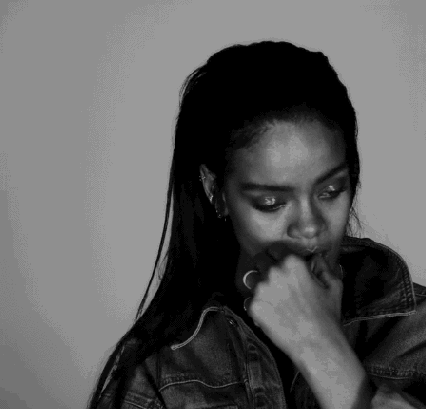
Xoxo, Joanne
10 notes
·
View notes
Text
Crowd Funding !!
Venmo: jesse-a94
Cash app: $jessethecutie
Paypal or zelle: [email protected]
475/2500 I don't know if I even have active followers anymore over here but I am sharing this everywhere I can because I'm pretty desperate. I know money is tight for everyone and there are so many worthy causes and people to donate to right now so I was really hesitant to toward to crowd funding for this but I am at my breaking point. Please consider helping 2 queers find better housing closer to our jobs& friends. Even if you can only send 1 dollar, every penny will help. If you can't donate, please consider sharing!My wife& I are near our breaking point with our current housing situation. I'm asking for donations to help us move.
I didn't want to turn to crowd funding for this but I'm beginning to feel desperate. Based on the rent we could afford monthly we need about 2000 dollars for move in fees, but we've been hoping to save around 2500 to be safe since moving comes with a lot of unexpected costs and we'd need to rent a moving truck since we don't own a car. We currently have 475 dollars set aside and will also be trying our best to put aside every extra penny we have after bills&groceries& other necessities.
We're 2 disabled queer people trying hard to get our shit together. We've been trying to save for months to move us and our 2 cats but every time we get close an emergency happens or one or both of us gets sick and misses a lot of work. Our current rental house is moldy, and has a laundry list of issues that are impacting our health. It's also a 2 hour commute one way via bus to our jobs. We're trying to move to the Oak Park or Ferndale area so we're walking distance from our jobs, and many of our friends/support network, to be closer to my doctors, and closer to more bus lines since I can't drive due to my disability. Thank you for hearing me out at least and please consider sharing or donating or helping in any way you may be able to.
8 notes
·
View notes
Text
Chibi & Sketch Commissions
I wanted to hold off on doing commissions until I managed to ease back into a consistent schedule. However, the family's going through a bit of a financial situation so I'll be taking some commissions to try and help out. Really thought we were doing fine but I guess we weren't. We're running very low on a lot of stuff like food and hygiene products. Bills are already hard to keep up with, and now we can barely afford basic essentials.
Terms of Service | Commission Post
Rules and the dos and don'ts on my regular commission page still apply here!
Visual character references are mandatory. Preferably colored.
If you have a specific pose/expression in mind, please provide visual references otherwise I’ll pick it out as I make the sketch.
Will Draw
OCs
Fanart
Ships
Small Animals
Won't Draw
Furries
Mechas
Gore
NSFW
Large Animals
Payment Method
I’ll accept Cash App, Zelle, and Apple Pay.
I’m not sure if PayPal is still freezing accounts and stealing money, but I’m on the fence about using it so it will be a last resort if the other options aren’t available for you.
And I haven’t updated my ko-if in a while, but if anything you can just donate there.
When you pay, send me something to confirm it was from you like a screenshot showing your username.
Chibi
- One character is $5
- Two characters is $10
- Will be full body and fully colored.
- Some features of the character design will be resized, simplified, and positioned to fit within the canvas.
- Flat colors, gradients or half-tones, patterns, pride flags, etc, can be chosen for the background.



Ink Styled Sketch
- One character is $15
- Two characters is $20
- Bust up only, poses will be simple though I'm willing to try whatever was requested.
- Can be B&W or have color
- Background will mostly be black and white.



DM me if interested! Make sure to have everything on hand too so it'll make things much easier ^^
If you can’t commission me or aren’t interested that’s perfectly fine!! Please share this around to others, that's all I ask. Every little bit counts no matter how small. I appreciate all of your help so far. I will be sure to keep you all updated every now and then!
#ariparri#ariparri commission#reblogs are appreciated!#emergency commissions#chibi commissions#sketch commission#ink style#commission#commission info#digital art#digital commisions#harry potter hogwarts mystery#hphm#hogwarts mystery#fanart#genshin impact
28 notes
·
View notes
Text
What is the maximum money that can be sent via Zelle?
What is the maximum money that can be sent via Zelle?
Zelle has managed to become one of the new alternatives to sending and receiving money in the United States. It has gained users as an easy-to-use application that helps customers facilitate transfers regardless of the bank to which users belong.
One of the characteristics of Zelle is the immediacy that characterizes this new service because, in a matter of minutes, transfers are made regardless of where they are.
One of the most common questions from Zelle customers in the United States is about the maximum limit that can be sent in a transfer daily, weekly or even monthly.
We will clarify the general aspects of the limits established by Zelle for the money transfers depending on the financial institution to which you belong and the limits established by the banks themselves.
What is the limit of money that can be sent by Zelle in the United States?
If your bank does not yet offer the Zelle service, the weekly allowable limit is $500, which cannot be increased or decreased regardless of conditions.
However, if your bank offers the Zelle service, the sending limits are established specifically by each financial institution, which we detail below.
Wells Fargo, Bank of America
These two institutions tell us that the daily limit to send money through Zelle is $3,500, although if you usually send money monthly, the maximum you can transfer will be $20,000.
Capital One, CitiBank, and US Bank
In these three banks, the figures vary, and their daily limit is lower than that offered by other institutions, although higher than that offered by Zelle to customers who do not yet have the service. The daily maximum varies between $1,500 to $2,500, depending on the client’s account type.
Finally, other banks like TD Bank have daily minimums of $1,000 and monthly maximums of $10,000.
Zelle Limits at Top Banks: Daily and Monthly
Mobile payment tools make it faster and more convenient for you to send and receive money for personal, professional or small business purposes. Along with PayPal, Cash App and Venmo, Zelle is a platform that allows you to send money from your bank account to an intended recipient with no fees attached.
Here’s a closer look at how Zelle works, its limits at many of the country’s top banks and what you can do if you reach these monthly and daily limits.
More From Your Money: Choose a high-interest saving, checking, CD, or investing account from our list of top banks to start saving today.
What Are Zelle Limits at National Banks?
Banks often have different limits on how much users can receive or send. The following table lists the daily and monthly Zelle limits at some of the country’s largest banks.
What Are Some Alternative Options if You Hit Your Zelle Limit?
There are other ways to send money if you hit the Zelle limits. Here are some alternatives to consider.
Try another payment platform: Some popular payment platforms include Venmo, PayPal and Square. Many of these services charge a small fee to send money, and users need an account to receive the money.
Write a personal check: While personal checks may seem outdated, they are an excellent alternative to peer-to-peer transfer apps if you need to send a large sum of money.
Withdraw cash: People typically do not have a lot of cash on hand because of the popularity of debit cards, but you can always make a trip to the ATM to withdraw some money.
Use a payment retailer: Western Union and MoneyGram allow you to send money by visiting an authorized retailer and funding the transaction with cash or a debit card. Your recipients can pick up the money by visiting a retailer and providing their name and the transaction number.
Wait a few days: Waiting 24 hours or 30 days until you are back under Zelle’s payment limits is the slowest strategy, but it may be necessary if you want to send a large payment.
How Does Zelle Work?
Here are the steps for sending or receiving money through Zelle.
Step 1: Choose your recipient. Due to increasing Zelle fraud, you should only send money to people you know and trust, like repaying a family member or friend or paying a service provider.
Step 2: Obtain the recipient’s phone number or email address. Anyone with an account at a U.S. financial institution can receive money through Zelle with their phone number or email.
Step 3: Decide your payment amount. Your Zelle limit depends on your bank or credit union. If you want to send a large amount consistently, you may need to find an alternative payment option.
Step 4: Send the money. Your recipient will typically receive the money in minutes if they are already a member of Zelle. They’ll receive instructions on obtaining the funds via email or text if they are not enrolled.
Step 5: Verify the payment. You should always follow up, contacting the recipient to make sure they received the money. You should also check your bank account to ensure it deducted the proper amount from your account.
What Are the Benefits of Using Zelle?
One of the biggest benefits of using Zelle is that it is free and there are no fees to send or receive money. Most competitors charge a small fee if you use a Visa, Mastercard, debit card or credit card to send money, while others charge to transfer funds received to a bank account. Zelle can offer the service at no cost to customers because money is sent directly between bank accounts with no middleman.
While there’s no cost to use Zelle, you can only use your checking, savings or debit card to send or receive money, and you can’t make credit card payments. To be sure, you should check with your bank or credit union to make sure it doesn’t charge extra fees for using the Zelle feature.
An additional benefit of using Zelle over another payment application is the instant nature of the service. The money is immediately transferred to your recipient’s bank account because there’s no intermediary. It takes a few days to transfer funds from the app to a bank account with other services. Other platforms that do offer instant transfers charge a fee for the service.
Final Take To GO
Your bank must have a partnership with Zelle for you to access its features. More than 1,000 financial institutions in the U.S. offer Zelle to their customers. Financial institutions typically incorporate Zelle’s capabilities into their mobile banking apps.
If your financial institution offers Zelle, you should contact it directly to inquire about its daily and monthly sending limits. If your bank or credit union does not provide the service, you must download the Zelle app to send and receive payments.
FAQ
Can I get paid with Zelle?
While Zelle is a popular way to send money, it's also an easy way to receive money from individuals, companies, government agencies and even academic institutions. For instance, it may be possible to request payment via Zelle if you are owed a refund from a university or government agency. Sending money through Zelle is free for both parties and quickly ensures you get the funds.
Can businesses use Zelle?
Just like PayPal, any individual or business with an account at an institution that uses Zelle can use the feature to send or receive money. Many business owners use the service to send and receive money because there are no fees involved. You may want to encourage your customers to send payments via Zelle if the amount is within their daily Zelle transfer limits. It may be necessary to accept other methods for large payments.
What is the maximum you can send with Zelle?
The maximum amount you can send through Zelle depends on what bank you use as the cap will vary both daily and monthly by each financial institution. For example, Bank of America and Wells Fargo have a maximum daily limit of $3,500 whereas TD Bank has a daily limit of $2,500.
Can you send $5,000 through Zelle?
Yes, you can send $5,000 through Zelle if you have a private client or business checking account with Chase.
Can you send $10,000 through Zelle?
The amount you are able to send through Zelle depends on your bank's set limits. Many banks allow you to send $10,000 in a month, but not in one day. Check with your financial institution to find out your daily and monthly sending limits.
How do I increase my Zelle limit?
There is no way to increase your Zelle limit. If you find their limits to be too confining for your needs, you can try another payment platform such as Venmo or PayPal.
#limit zelle#zelle transfer limit#zelle limits#zelle daily limit#zelle limit per day#bank of america zelle limit#zelle maximum transfer#chase zelle limits#zelle weekly limit#zelle transfer limit bank of america#zelle sending limit#zelle transaction limit#zelle limits bank of america#zelle transfer limit 2023#maximum zelle transfer#zelle daily transfer limit#zelle daily limit bank of america#usaa zelle limit#zelle account limit email#zelle monthly limit#zelle payment limits#zelle business account limits#zelle limits chase#zelle maximum amount
2 notes
·
View notes
Text
Want a Tarot Reading?🔮🌙
$5:
5 card pull + messages from spirit + your person
Optional 5 card spreads:
Past, Present, Future Spread
Relationship Spread
General Future Spread
Connecting with your spirit guides
$10:
10 card pull + messages from spirit + your person
Optional 10 card spreads:
All Areas Of Life Spread
Relationship Spread
Self Growth Spread
The Celtic Cross Spread
$15:
15 card pull + messages from spirit + your person
Optional 15 card Spreads:
Relationship Spread
Three Faces of Time Spread
Love spread
Reincarnation Spread
You don’t have to use the spreads, I can just read the cards I pull for you as well
Please do not think that because it says “messages from your person” that my readings are limited to readings about love! if you ask me a question about absolutely anything else I will simply only give you the messages from spirit!
I will not answer questions about your health, I can not answer questions about physical features of anybody like “what does my future soul mate look like” if you ask that question I will answer with what they are like AS a person, not what they look like from their eye color to the shape of their thumbs LOL
A gift for you:
If you decide to purchase a reading from me, you get that same reading you purchased for FREE (different or same question) whenever you feel like you’d like another reading! this can only be used once, after that you will have to purchase another reading to get another free one 🖤
How to request your reading:
Please DM me personally, if you’re interested in purchasing please say something like
———I’d like to purchase the $5 reading
(Your Question Here)
and the user name you used to pay me so I can verify it’s you!———
All about the Decks:
I have quite a few decks for you to choose from! If you’d like to request a specific deck, just ask me and I will send you pictures of the choices I have for you! please note the “messages from spirit + your person” are not the decks I would be using for your 5,10,15+ card pulls, those are separate decks for those purposes ONLY (messages)
The decks I’d use for your card pulls are between oracle cards or basic tarot cards or a mix of both.
If you don’t care about the deck then I will choose my self Of course & probably use my favorite deck!
How to pay me:
Zelle- [email protected]
OR
Thank you guys so much🖤 I hope I get to tap into your lives and get to know you & help you better understand your situations

#tarot cards#love reading#witch#love spells#tarot witch#general reading#tarot#love connection#tarot deck#free readings#whats happening#eclectic witch#witchblr#tarotcommunity#free tarot#tarotoftheday#general love readings#reading#oracle#oracle cards#self love spell#messages from the divine#messages from the universe#messages from the stars
5 notes
·
View notes
Link
0 notes
Text
Venmo Limit: What You Need to Know Before You Send or Receive Money?
Venmo has weekly limits that determine how much can be sent and received; these vary based on recipient (individuals or businesses) as well as how the app is being utilized and on type of account a user holds. As your usage changes, so may these limits. Venmo limit vary based on which account they belong to; personal accounts typically feature limit that change with activity levels over time and weekly/per-transfer transfers are subject to different thresholds than business accounts.

Un-verified Venmo accounts typically have lower limits than verified ones. Moreover, Venmo payment limit for business accounts also dependent on their level of verification; to increase their limits, business owners need only complete a quick 24-hour verification within the Venmo App. For verification, legal name, date of birth and US issued ID such as driver's licence or passport are necessary. To increase Venmo transfer limit, you can submit a request in the settings menu of the app - providing proof of identity as well as additional details like phone number or email address as proof.
What Is the Maximum Transfer on Venmo?
Maximum transfer Venmo depends on whether your account has been verified, which could alter its maximum limit.
Unverified accounts: Person-to-Person Payments of up to $299.99 weekly can be transferred using P2P payments, with maximum transfer caps at $999.99 weekly for unverified accounts.
Once your account has been verified with official identification (such as government issued IDs or Social Security numbers), its limits will increase significantly.
People-to-Person Payments: $4,999.99 per week.
Bank Transfers: Maximum of $5,000 per transaction and $19,999.99 in weekly transaction limits. For frequent or large-scale transactions utilizing Venmo, verifying your account may be essential to ensure successful use.
Venmo Daily Limit: How Much Can You Send Per Day?
While Venmo does not set daily or hourly limits, weekly limits exist which reset every seven days; in this way your total amount sent or transferred resets each time your reset date comes around. If you reach the $4,999.99 person-to-person limit, additional funds must be sent the following week. Even verified accounts have a Venmo max transfer per day limit of $5,000 per bank transfer.
How to Increase Your Venmo Limit?
To increase Venmo sending limit, you need to take the steps mentioned below:
Log into your account, navigate to the "Settings menu", and select the "Identity Verification".
After these provide details such as full name and date of birth as well as address details and last four digits of Social Security Number will complete this step.
Venmo usually processes verification within minutes; however, if it becomes busy it could take longer. Once verified your Venmo limit will automatically increase.
What are the Venmo Limits for Business Accounts?
Venmo has different limits when used for commercial use than when used personally.
Payments to your business: There is no set maximum limit; this depends on how your account was set up. Transfers between bank accounts: Maximum weekly amount: $19,999.99*
How Venmo Limits Compare to Other Payment Platforms?
Venmo daily limits as comparable to other platforms like PayPal, Zelle, or Cash App but may vary in different. Here is overview:
PayPal allows verified accounts to send up to $10,000 per transaction through PayPal;
Zelle banks set their own daily limits ranging from $500 up to $5,000;
Cash App users with verified status can send up to $7,500 weekly through Cash App.
Venmo may have the lowest payment limits between individuals, but its maximum bank transfer per week of $19.999.999.99 surpasses all its competitors.
FAQ
Does Venmo have daily limits or a weekly limit for verified accounts?
No daily limits exist with Venmo, although its weekly cap stands at $4,999.999.99 per person per week.
How much money can you send on Venmo?
You can pay-up to $4.999.999.99 per individual!
Is there a max you can send on Venmo?
Your maximum transfer limit depends on your account status: for unverified accounts it is $299.99 weekly while for verified ones it can reach as high as $4,999.99 weekly.
0 notes
Text
Secure Methods for Sending Money to Mobile Phones

In the digital age, the convenience of sending money directly to mobile phones has revolutionized personal and business transactions. However, with this convenience comes the necessity for robust security measures to protect financial information and prevent fraud. This article explores various secure methods when you send money to mobile wallet, ensuring that your transactions are quick, easy, and safe.
Mobile Payment Apps
Popular Mobile Payment Apps
Mobile payment apps such as PayPal, Venmo, and Cash App are widely used for securely transferring money. These apps have user-friendly interfaces and advanced security features to protect users' financial data.
Security Features
Encryption: Mobile payment apps use encryption to safeguard transaction data. This ensures that any information sent over the network is unreadable to unauthorized parties.
Two-Factor Authentication (2FA): Many apps require users to verify their identity through a secondary method, such as a text message or email code, adding an extra layer of security.
Transaction Notifications: Users receive instant notifications for every transaction, allowing them to monitor activity and quickly identify unauthorized transactions.
Mobile Banking Apps
Bank-Specific Mobile Apps
Most banks offer mobile apps, allowing customers to send money directly from their bank accounts to other accounts or mobile wallets. Apps like Zelle, integrated into many banking apps, enable quick and secure transfers using an email address or mobile number.
Security Features
Biometric Authentication: Many banking apps use fingerprint or facial recognition technology to verify the user's identity.
End-to-end Encryption: Banking apps use end-to-end encryption to ensure that all data transmitted between the user's device and the bank's servers is secure.
Regular Security Updates: Banks frequently update their apps to address potential vulnerabilities.
Peer-to-peer (P2P) Payment Platforms
How P2P Platforms Work
P2P payment platforms like Google and Apple Pay facilitate secure money transfers between individuals. These platforms are integrated into the respective ecosystems of Google and Apple, ensuring seamless and secure transactions across devices.
Security Features
Tokenization: P2P payment platforms often use tokenization, which replaces sensitive information with unique identification symbols (tokens) that cannot be used outside the specific context of the transaction.
Secure Elements: These platforms store payment information in a secure element, a dedicated chip that encrypts and isolates the data from the rest of the device.
Device Authentication: Transactions require device authentication through a PIN, fingerprint, or facial recognition, ensuring that only authorized users can complete a transaction.
Mobile Money Services
Overview of Mobile Money
Mobile money services such as M-Pesa are prevalent in regions with limited access to traditional banking. These services enable users to deposit, withdraw, transfer money, and pay for goods and services using their mobile phones.
Security Features
PIN Protection: Users must enter a PIN to authorize transactions, adding a layer of security.
SMS Notifications: Every transaction triggers an SMS notification, allowing users to track their account activity in real-time.
Agent Network Security: Mobile money services often use a network of agents for cash-in and cash-out transactions, with agents trained in security protocols to prevent fraud.
International Money Transfer Services
Services for Global Transfers
For international transfers, services like Western Union, WorldRemit, and TransferWise offer secure mobile-friendly solutions. These services allow users to send money across borders directly to mobile wallets or bank accounts.
Security Features
Compliance with Regulations: International transfer services comply with global financial regulations and anti-money laundering (AML) laws, ensuring secure and legitimate transactions.
Verification Processes: These services often require identity verification to prevent fraud and ensure compliance with regulatory requirements.
Secure Transfer Networks: They use secure networks to handle transactions, protecting user data from interception and unauthorized access.
Best Practices for Secure Mobile Money Transfers
Use Strong Passwords
Ensure that all your accounts associated with mobile money transfers have strong, unique passwords. Avoid using easily guessable passwords, and consider using a password manager.
Regularly Monitor Accounts
Frequently check your transaction history and account balances to detect unauthorized activities promptly.
Beware of Phishing Scams
Be cautious of unsolicited messages or emails requesting your financial information. Always verify the sender's authenticity before providing any personal information.
Update Apps Regularly
Keep your mobile payment and banking apps up to date. Updates often include security patches that protect against new vulnerabilities.
Sending money to mobile phones has become integral to modern financial transactions, offering unparalleled convenience and speed. However, ensuring the security of these transactions is paramount. By using trusted mobile payment apps, banking apps, P2P platforms, mobile money services, and international transfer services and following best security practices, you can enjoy the benefits of mobile money transfers with confidence and peace of mind.
0 notes
Text
How has Digital Banking made life easier?
People worldwide now have easier lives because of the digital revolution. Now, tasks that require a lot of time and labor can be completed simply by pressing a button. With the development of technology, the banking sector has also changed. One of the main issues technologies has resolved the movement of Money Transfer from one bank account to another. Traditional methods of financial transfer take time and involve going to the bank branch. However, hassle-free and straightforward Internet fund transfer methods have made it more accessible.
UPI - Unified Payment Interface
You can rapidly and for no cost money Transfer between two bank accounts using the well-liked mobile payment method, Unified Payment Interface. To send money through UPI, each user must have a unique ID, known as a UPI ID. The UPI ID serves as a unique identity for a bank account that transfers and receives money from one bank to another. To transfer money with UPI, you must have a personal identification number of 4 or 6 digits. Each account holder can select the UPI PIN. Users may complete direct bank-to-bank transfers in minutes more quickly, thanks to the UPI payment applications available today.
The Real Time Gross Settlement protocol
Real Time Gross Settlement is referred to as RTGS. It is a technique for transferring money that enables gross settlement and real-time fund transfers between bank accounts. The terms are real-time and gross settlement, which denotes the one-to-one nature of the instructions about transferring funds in RTGS. Real-time implies that transactions through RTGS are executed as soon as the sender initiates them. One-to-one processing is used for RTGS transactions, which can be carried out whenever, anywhere, and on any day of the year. Most big-value transactions use the Real Time Gross Settlement mechanism. Both online and offline modes of RTGS transactions are supported.
Zelle
The 2017-founded Zelle is one of the newest participants in the payments market. The corporation is a digital payments network headquartered in the United States and is owned by Early Warning Services, a private provider of financial services. Users must enroll their email and a U.S. mobile phone number with the Zelle app or via their bank's Zelle electronic portal to access the service and have funds in a U.S. bank account.
The recipient must likewise have a bank account in the United States, and the sender then enters their desired mailing address and U.S. cellphone number. When a payment is sent, the recipient is informed and given information on how to finish the transaction.
Venmo and PayPal
A cost-effective way to send money is using PayPal. It enables the electronic movement of funds from one PayPal account to another for private users and companies. Although the recipient is charged a fee to cash the cheque, sending money through PayPal is cost-free. The price is 2.9% plus $0.30 per transaction for transfers up to $3,000 in value.
Wrapping it up:
The world has witnessed a lot of benefits from digital banking. E-Banking has made life easier for people, and they can also make quicker, safer, and more comfortable transactions just from the place, wherever they are.
#upi money transfer app#upi money transfer#rtgs money transfer#online money transfer to mobile number#digital money transfer#online money transfer app#money transfer accounts#money transfer app#internet money transfer#best money transfer app#money transfer services#mobile money transfer#online money transfer services#instant money transfer#best money transfer app international#money transfer#free money transfer
0 notes
Text
I have done my Venmo limit, what should I do to make the next transaction?
Venmo, like many financial services, imposes limits on transactions to protect users and comply with regulations. If you've reached your Venmo limit, you might be wondering what steps to take to make your next transaction. This guide will explain the types of limits Venmo imposes, how to increase your limits, and alternative solutions for continuing to make payments.

Understanding Venmo Limits
Types of Venmo Limits
Venmo Sending Limit: The maximum amount you can send per week.
Venmo Receiving Limit: The maximum amount you can receive per week.
Venmo Bank Transfer Limit: The maximum amount you can transfer to your bank account per week.
Why Limits Exist
Venmo's limits are designed to enhance security, prevent fraud, and ensure compliance with financial regulations. They help protect your account from unauthorized use.
Checking Your Venmo Limits
How to Check Your Limits?
Open the Venmo App.
Go to Settings: Tap the three horizontal lines in the top corner.
Select Payment Methods: Here you can see your current limits.
Increasing Your Venmo Limits
Verifying Your Identity
To increase your limits on Venmo, you need to verify your identity. This involves providing additional information to Venmo:
Open the Venmo App.
Go to Settings.
Select Identity Verification.
Provide Information: Such as your Social Security Number, address, and date of birth.
What to Do If You've Hit Your Limit
Wait for the Limit Reset
Venmo limit typically reset on a rolling weekly basis. If you’ve hit your limit, you may simply need to wait until your limit resets. This period depends on when your transactions were made.
Use an Alternative Payment Method
Bank Transfer: Use your bank’s app to transfer money.
PayPal: Link your Venmo to PayPal for additional transactions.
Cash: Use cash if possible for in-person transactions.
Alternative Payment Services
Other Payment Apps
Consider using other payment apps with similar functionalities:
Zelle: Direct bank transfers.
Cash App: Another peer-to-peer payment service.
Google Pay/Apple Pay: Mobile payment options.
Contacting Venmo Support
When to Contact Support
If you believe you’ve encountered a problem with your limits or there’s an urgent need to increase your Venmo limit, contact support.
Open the Venmo App.
Go to Settings.
Select Help.
Contact Support: Via email or through the app.
Preventing Future Issues
Monitor Your Transactions
Keep track of your spending to avoid hitting your limits unexpectedly. Regularly check your transaction history in the app.
Plan Large Transactions
If you know you’ll need to make a large payment, plan ahead to ensure it fits within your weekly limit.
Conclusion
Reaching your Venmo limit can be inconvenient, but there are several steps you can take to resolve the situation. By verifying your identity, waiting for your limit to reset, or using alternative payment methods, you can continue to make transactions smoothly. Always keep an eye on your limits and plan accordingly to avoid disruptions in your payment activities.
0 notes
Text
How to Increase Zelle Limit?
Increasing your Zelle limit can provide greater flexibility and convenience when it comes to transferring funds securely. Understanding the existing limits and knowing how to raise them can help streamline your financial transactions and meet your evolving needs. In this article, we will explore the various aspects of Zelle limits, steps to increase them, verification processes involved, essential tips for success, common issues encountered, and the crucial security considerations to bear in mind throughout this process.
Introduction to Zelle Limits
So you're a Zelle aficionado, making it rain digital cash left and right. But wait, what's this about Zelle limits cramping your style? Fear not, we've got you covered on how to up your Zelle game!
Overview of Zelle Transfer Limits
Zelle, the digital payment platform, imposes limits on the amount of money you can send or receive. These limits ensure security and prevent fraudulent activities. But sometimes, you need to break free from these constraints and send that big birthday gift or pay your share of the rent without hassles.
Importance of Increasing Zelle Limits
Increase your Zelle limits opens up a world of possibilities, allowing you to send larger sums of money in one go. No more splitting the bill into multiple transactions or waiting to send that hefty payment. It's all about convenience and flexibility, baby!
Understanding Current Zelle Limits
Let's dive into the nitty-gritty of Zelle limits to understand what's holding you back from splurging on those concert tickets or treating your friends to a fancy dinner.
Standard Zelle Limits
By default, Zelle sets a daily and monthly limit on the amount you can transfer. These limits may vary depending on your bank or credit union. It's like having a money-saving guardian angel watching over you, albeit a slightly limiting one.
Factors Influencing Zelle Limit
Several factors can influence your Zelle limit, such as your banking relationship, transaction history, and account verification status. It's like Zelle is playing detective, trying to ensure you're not up to any financial shenanigans.
Steps to Increase Zelle Limit
Ready to level up your Zelle game? Here's how you can increase your transfer limits and wave goodbye to financial restrictions.
Account Verification Process
First things first, ensure your account is verified with Zelle. This step helps establish your identity and builds trust with the platform, paving the way for higher transfer limits. It's like getting a VIP pass to the Zelle money party.
Requesting a Limit Increase
Once your account is verified, you can request a limit increase directly through your banking app or Zelle's website. Just a few clicks, and you're on your way to unlocking greater financial freedom. Who knew increasing your limits could be so easy?
Verification Process for Higher Limits
Time to dot those i's and cross those t's to secure those coveted higher Zelle limits. Let's get into the specifics of the verification process and what documents you'll need.
Document Requirements
To qualify for higher Zelle limits, you'll likely need to provide additional verification documents, such as a government-issued ID or proof of address. It's like applying for a financial passport to unlimited money transfers.
Submitting Verification Documents
Once you've gathered your required documents, simply submit them through the provided channels, whether it's uploading them online or visiting your bank in person. It's a small step for you, a giant leap for your Zelle limits. Go forth and conquer those financial frontiers! 🚀
Tips for Successfully Increasing Zelle Limit
So you want to flex your Zelle muscles and increase your limits? Here are some tips to make it happen smoothly:
Best Practices for Account Verification
Before Zelle will trust you with higher limits, make sure your account is verified and legit. Double-check all your info and don't try to pull a fast one on them.
Utilizing Zelle for Higher Limit Transactions
Want to send more money in one go? Use Zelle like a pro by following their guidelines and you'll be splurging in no time.
Common Issues and Troubleshooting
Oops, hit a bump in the road on your journey to higher limits? Don't worry, we've got your back:
Troubleshooting Limit Increase Rejections
If Zelle gives you the cold shoulder when you ask for a limit increase, don't take it personally. We'll help you figure out what went wrong.
Customer Support Assistance
Not sure where to turn when things go awry? Reach out to Zelle's customer support for some guidance. They're there to save the day.
Security Considerations when Raising Zelle Limits
When it comes to leveling up your Zelle limits, safety first! Here's how to keep your funds and information secure:
Protecting Personal Information
Don't let your personal deets fall into the wrong hands. Keep your info under lock and key to keep the scammers at bay.
Recognizing Potential Scams or Fraudulent Activities
Scammers gonna scam, but you don't have to fall for it. Stay sharp and keep an eye out for anything fishy so you can protect your Zelle account like a boss.In conclusion, by familiarizing yourself with the mechanisms to increase your Zelle limit and adhering to the necessary procedures, you can optimize your financial management and make seamless transactions with enhanced convenience. Remember to prioritize security measures and stay informed about potential risks to safeguard your funds effectively. With the right knowledge and strategies in place, you can make the most of Zelle's capabilities and elevate your financial transactions to new levels of efficiency and security.
0 notes
Note
Most people use it as a peer-to-peer payment system though
but u can do that through ur bank no?? thats what we do in australia, like when we split a bill i go into my bank account and send to to my friends acc
Not really. So banks are like brands of soda in the US. There’s a million of them and we all could have different accounts with different banks. It takes several days and if you have a different bank there’s a money transfer fee that they charge you for transferring from your account to someone else’s in a different bank/ account. The only way you could transfer directly and with no fee or minimal fee is if you were with the same bank and also you own both accounts so you’re just moving money around from one to the other.
Like if you and I were at dinner right now and I wanted to send you the $25 to cover my half of the meal the money would take like 3 days to process and I would also be charged a fee. I’d also need your account number and stuff. So most people will use Venmo or cash app or Zelle as a third party system that makes it safe so I don’t have to text you might bank account info or have to wait ages or whatever.
So they’re not a bank per se but they obviously work with/ connect to different banks. So these companies will often sponsor other businesses, events, etc. Gabbriette was the host of one such event that’s when she made that pink themed menu and matty went as her date and stuff.
1 note
·
View note
Text
Does Venmo Accept Prepaid Cards - How to Add Prepaid Card?

If you're a fan of personal online payment apps, you might be wondering, "does Venmo accept prepaid cards?" They do, and therein lies an interesting story that we'll cover in this article, along with a discussion of the best prepaid cards to use. A reloadable prepaid card account is a valuable financial alternative to a credit card and debit or debit card linked to your bank account. Prepaid cards offer a cash alternative for debt-free purchases, interest payments, or the need for a bank account. One thing prepaid cards don't help with is building your credit score as there is no credit associated with it when you use a prepaid card account. Venmo competes with other payment apps, including Square Cash, Cash App, Zelle, Apple Pay, and Google Pay.
How Does Venmo Work?
Venmo is a payment platform that allows you to instantly exchange money with other Venmo users. Venmo's job is to act as an intermediary for the transfer of funds. But Venmo is more than just a P2P cash payment app - it has a social side. In particular, you can decorate your Venmo register with messages and emojis to give a personal touch to Venmo transactions. In practice, Venmo is easy to set up and use. You can quickly create an account and then send and receive money from other Venmo account holders. To its credit, this contactless payment app strives to minimize or eliminate Venmo fees. For example, a basic transfer of money from your Venmo account, prepaid debit card, or bank account costs nothing (although your prepaid card may charge you). There are no costs for online purchases, account setup, or monthly maintenance. However, there is a flat fee for sending money to people who use credit card payments. When you fund your payments with a prepaid card, you avoid Venmo fees for adding funds to your account. Transferring money from your account is free, except when you make an instant electronic transfer, in which case a small fee will apply. In addition, there are no fees for customer service with a live agent, real-time alerts, account statements, or transaction rejections due to insufficient funds.
Does Venmo Accept Prepaid Cards?
So, does Venmo accept prepaid cards or gift cards? The answer is yes, it does! Venmo users can link bank accounts, debit cards, credit cards, and almost any payment method they want to send money or transact. There is no exception with a Visa Gift Card or Classic Prepaid Card; you can also add them to Venmo. Using a bank account, credit, or debit card as your primary payment method is the general rule of thumb, but that doesn't mean you should limit yourself to them. Pro Tip: After you add payment methods to your Venmo account, you can buy products with them. However, you can still pay with your Venmo balance if you receive a direct deposit from someone.
Which Prepaid Cards Does Venmo Accept?
Venmo accepts most prepaid cards as long as they are from Visa, American Express, Mastercard, or Discover and registered in your name. Fortunately, most prepaid cards are issued by American Express, Discover, Mastercard, or Visa, so you shouldn't have too much trouble using one of them. Depending on the card issuer, you will receive some benefits. Since most card issuers have a prepaid or gift card option, choosing one isn't easy. The company makes this qualifying statement: “Cards may be declined by the card issuer or Venmo due to availability of funds or fraud prevention. Also, some payment cards may require a zip code to be associated with your account. If you're having trouble linking a prepaid card to Venmo, there's probably a good explanation. You can contact a customer service representative at 1 (855) 812-4430 if the problem persists. Please note that Venmo does not allow you to link your PayPal account or PayPal Cash Card, but does not rule out future availability.
How To Add Prepaid Card to Venmo?
Adding a prepaid card is a piece of cake: - Open the Venmo Cash app on your device. - Click the main menu button, represented by three horizontal lines in the top left corner of the screen. - Select the "Settings" option. - In "Preferences" click on the menu item "Payment methods". - Click on the item "Add bank or card...". - A menu will appear: click on the "Map" option. - Fill in the data fields of your prepaid card or click on the camera icon to take a picture of your card so that the application can automatically fill in the required information. Be sure to enter your zip code. - Click on "Add". That is it! Your new Venmo payment method has been added to your account. Once set up, most transfers take three to five business days to complete. You may see a dash on your prepaid card statement for a small amount, between $0 and $1, a temporary charge to confirm that your card details are correct. Venmo automatically cancels the charge; You pay nothing for this verification step.
Are there alternatives to using prepaid cards on Venmo?
Venmo supports eligible bank accounts, credit cards, debit cards, ATMs, gift card offers, and prepaid cards. You can send payments to another Venmo user using a linked funding source even if you don't have any funds in your Venmo account balance. If you have applied for and obtained a Venmo debit card, you can top up your Venmo balance directly from a verified bank or savings account. The process is: - Open the Venmo app and click on the “Manage Balance” item. - Enter the amount to be transferred to your Venmo account and click "Done". - Select/confirm a checking or savings account and click "Next" to initiate a bank transfer. View the summary information, including the estimated arrival date, then click 'Add money'. The bank transfer will now proceed and you cannot cancel it. The app also introduces its Cash a Check service to any Venmo user who has confirmed their identity by setting up a Venmo card or arranging a direct bank transfer. By cashing a check, you can deposit a check into your account by entering the amount and taking photos of the front and back of the check. Venmo can take anywhere from seconds to 1.5 hours to clear your check. You'll get a notification of approval, then write VOID on the front of your check, take another photo and send it to Venmo. You have two options for how quickly your check is deposited into your Venmo account: - Within minutes: Venmo will speed up the deposit, usually in just a few minutes. Against payment. - Within 10 days: If you are not in a rush, you can avoid the costs by requesting this option and your check will not be returned. You can deposit checks in amounts from $5 to $5,000 per day and up to $15,000 per month. You can also sign up for the Venmo credit card, which is a Visa card that can be managed in the Venmo app. According to Venmo, “Venmo credit card allows you to make contactless payments, split your credit card purchases in the Venmo app, request a new virtual card number, earn cashback rewards for your purchases, and more…” The rewards you get Earnings are automatically credited to your Venmo account each month. However, we do not recommend using a credit card to send money to Venmo as your card issuer will process the transaction as a cash advance. A cash advance entails a higher APR and a cash advance.
Is it safe to use a prepaid card on Venmo?
Venmo, a member of the PayPal family, is committed to security. It uses PayPal's trusted encryption and verification technology to protect the integrity of your Venmo transactions. Venmo QR Codes The app protects against sending money to the wrong person through personal QR codes. Point your phone's camera at the "Venmo Me" QR code you want to scan - it will automatically transfer to the recipient's profile page, where you can add them as a friend and request or send money. You can share your QR code with friends via SMS or email. You can use a prepaid card to send and receive money on Venmo
Conclusion - Does Venmo Accept Prepaid Cards?
Does venmo accept prepaid cards? As we've explained, branded prepaid cards from any of the four major payment networks are welcome on Venmo, although you can't include the PayPal account Prepaid Visa Debit Card or PayPal Cash Card yet. The combination of Venmo and prepaid cards are an elegant solution for millennials and others who have chosen not to access banking services. However, it works well if you choose to maintain an account with your bank or credit union. As with any financial product, you should read and understand all disclosures provided by the prepaid card before signing up. Read the full article
0 notes
Text
Zelle Sign-Up Bonus: $10 Bonus & $10 Referral Bonus 2023
Are you looking for a convenient and secure way to send and receive money? Look no further than Zelle Pay! Not only does Zelle provide a seamless money transfer experience, but they also offer enticing sign-up and referral bonuses. In this blog post, we will explore the ins and outs of Zelle's sign-up bonus and referral program, including how to claim these bonuses and make the most of your Zelle account. Get ready to discover the benefits of using Zelle and earn some extra cash along the way!
What is Zelle Pay?
Before we dive into the exciting world of Zelle bonuses, let's take a moment to understand what exactly Zelle Pay is. Developed by a consortium of major U.S. banks, including Bank of America, Wells Fargo, Chase, and many others, Zelle offers a fast, safe, and easy way to send money directly from your bank account. With just a few taps on your smartphone or clicks on your computer, you can transfer funds to friends, family members, or anyone else who has a U.S. bank account.
Zelle Sign-Up Bonus: Get $10
One of the most attractive features of signing up for Zelle is their generous sign-up bonus. By creating an account with Zelle through their mobile app or website using your eligible bank account information, you can receive a $10 bonus credited directly to your account! It's essentially free money just for joining the millions of satisfied users who already trust Zelle for their payment needs.
How to Claim Zelle Sign-Up Bonus?
Claiming your $10 sign-up bonus with Zelle is as simple as following these steps:
Download the official Zelle app or visit their website.
Provide your email address or mobile phone number.
Verify your identity by entering the verification code sent to your email or phone.
Link your eligible bank account with Zelle.
Once your account is successfully linked, you will receive a $10 bonus within a specified time frame.
Remember, terms and conditions may apply, so make sure to review the details provided by Zelle to ensure you meet all the requirements for claiming the sign-up bonus.
Zelle Referral Bonus: Give $10 Get $10
In addition to the sign-up bonus, Zelle also offers a referral program that allows you to earn even more rewards. By referring friends and family members to join Zelle, both you and the person you refer can receive a $10 referral bonus each!
How to Claim Zelle Referral Bonus?
If you're excited about Zelle and want to share its benefits with others while earning some extra cash, follow these steps to claim your referral bonuses:
Open the Zelle app or access their website.
Navigate to the "Referral" section of your account.
Generate a unique referral code or link.
Share this code or link with your friends and family members who are not already using Zelle.
When someone signs up for Zelle using your referral code or link and completes their first successful transaction, both of you will receive a $10 bonus.
It's a win-win situation – not only do you get rewarded for introducing others to the convenience of Zelle, but they also receive an instant bonus just for signing up!
Is Zelle Safe?
You might be wondering about the security of using Zelle for your financial transactions. Rest assured, Zelle takes security seriously! As a service developed by major banks, it employs industry-leading encryption protocols and other advanced security measures to protect your personal and financial information. Additionally, since transfers are made directly between bank accounts without any intermediaries, there's no need to worry about sharing sensitive data with third-party apps or websites. Zelle offers a safe and secure platform for your money transfers.
How does Zelle Work?
To understand how to make the most of your Zelle account, it's essential to grasp the basics of how Zelle works. Here's a quick overview:
Enrollment: Sign up for Zelle using your bank's mobile app or website.
Linking Accounts: Connect your eligible bank account with your Zelle profile.
Recipient Selection: Choose the recipient by entering their email address or mobile phone number.
Transaction Confirmation: Confirm the recipient and enter the amount you wish to send.
Review and Send: Review the transaction details and hit "Send" to initiate the transfer.
Recipient Notification: The recipient will receive a notification, prompting them to claim the funds.
Funds Availability: Once claimed, the funds are typically available in the recipient's bank account within minutes.
Zelle streamlines the money transfer process, eliminating the need for checks or cash transactions and providing a fast and convenient way to send money directly from your bank account.
How to Send Money with Zelle?
Sending money using Zelle is incredibly straightforward. Follow these steps to send funds to your loved ones effortlessly:
Open your Zelle app or access their website through your bank's mobile app or website.
Select "Send Money" or a similar option.
Enter the email address or mobile phone number of the person you want to send money to.
Confirm their identity by verifying their name.
Enter the amount you wish to send.
Review all details before finalizing the transaction.
Click "Send" when you're ready, and voila! Your money is on its way!
Zelle makes transferring money as easy as sending a text message – no more waiting for checks to clear or worrying about handling cash.
How to Stop a Payment on Zelle?
In rare cases, you may need to stop a payment made through Zelle. Whether you entered the wrong amount or sent money to the wrong person, it's important to act quickly. Here's what you can do:
Contact your bank immediately and explain the situation.
Provide them with all relevant details, such as the recipient's email address or phone number, transaction amount, and date.
Request that they place a stop payment on the transaction.
Be prepared to follow any additional instructions provided by your bank.
Remember, timing is crucial when attempting to stop a payment, so make sure to contact your bank as soon as possible after realizing the error.
Zelle Features
Zelle offers several features that enhance its convenience and usefulness for users. These features include:
Splitting Bills: Easily split bills with friends or family members by dividing the total amount and sending individual payments through Zelle.
Request Money: If someone owes you money, you can send them a request using Zelle, making it simple for them to repay you.
Transaction History: Keep track of your transactions with ease using Zelle's built-in transaction history feature, allowing you to review past transfers at any time.
These features further solidify Zelle as a top choice for hassle-free money transfers.
Conclusion
Zelle not only provides an efficient and secure way to transfer money but also rewards its users with enticing sign-up and referral bonuses. By claiming your $10 sign-up bonus and referring others to join Zelle, you can earn even more rewards while enjoying seamless money transfers between bank accounts. With its robust security measures and user-friendly interface, Zelle is undoubtedly a fantastic option for anyone looking for an easy way to send and receive funds electronically. Don't miss out on the opportunity to earn some extra cash – sign up for Zelle today and start enjoying the benefits!
0 notes
Text
What is the Sensational Zelle scams on facebook marketplace Beware!

Facebook Market has been a popular platform for buying and selling local goods for four to six years. Many scamsters come to this market place and try to cheat while selling and buying suspicious items, and mainly among the specific zelle scams text that have gained traction is the Zelly® app. Zelly is a p2p mobile payment service that is used to get money from the customer, and I am going to reveal today how this payment service is misused. In these articles, we will get to know the details of the entire scam operate by payment app, and I will give you tips on how not to fall prey to that things. New best best method to receive and send money through capital one zelle system align both app together and easy and secure way for transaction. Facebook itself warns about how Zelle scammed happening on a large scale, and in it, you say that Zelle is a money app through which fraudulent buyers try to buy high-priced items on the Facebook Marketplace. before proceeding further you must know how to see hidden information of the seller on Facebook marketplace to prevent scam. It is commonly also known as the Zelle business account scam. What is Zelle scam? The Zelle pay app allows you to send money to your own bank in a matter of minutes. Using this app, you can send money using only your email or phone number, so scammers use this app to use the seller's email. In cases where the Zelle scam works, sellers of goods that cost more than $100 or more are primarily targeted. Types of scam Imposter scams: A scammer contacts a seller and asks if they can pay for a product using Zelle. The scammer repeatedly asks if the seller has received the payment once they've "sent" it. Bank impersonation scams: A scammer contacts you pretending to be the bank. They ask you to confirm a large Zelle payment, which is fake. They may also ask you to Zelle a payment to yourself, but you'd actually be sending the payment to the scammer. How seller got scammed These buyers contact them there and demand that they pay with jelly. When the seller agrees, they ask for an e-mail address but only send a fake payment email without paying the email its called zelle email scam. There is a text in that email that says that the seller will have to upgrade the business account to receive the payment. You show the fake news that he has come to buy an email and tell him that the seller has to pay in his account, and he sends the seller an email showing false screenshots and bills. They demand money for upgrades, but it shows a gap that Conclusion Always, the seller should protect himself from fb marketplace zelle scams only by seeing the red flag on Facebook Market Place, verifying the email and payment, and updating the account in the process. The seller can easily contact Zelle to verify whether the request is true or false and whether the buyer has made the payment or not. Seller must confirm the amount received from buyer before proceeding further. Reddit Answer about zelle scam
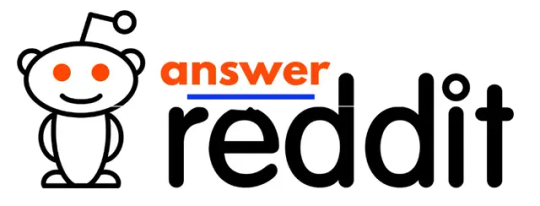
BEWARE OF FACEBOOK MARKETPLACE "ZELLE" BUYER SCAM! by u/SpaceCowboyMomo in Scams Will Zelle refund money if I get scammed? No, Zelle is not going to refund your money back after the scam. Zelle is a p2p payment computer that is like cash transitions. Once you authorize an online payment request through Zelle, the amount is transferred immediately into the recipient's bank account. Many apple iphone user facing difficulties of getting their Facebook marketplace icon on iphone back before moving further read this article if you are facing problems to the point solution. Can I accept payments through zelle from strangers, is it safe? No! The payment computer is safe to transfer money, but not from strangers. if you doing this without verifying you will be another Victim of zelle scam. Read the full article
0 notes
Text
Mastering Your Money: 10 Essential Apps for Modern Financial Management
In today's fast-paced digital world, managing personal finances has become more accessible and convenient. Thanks to the proliferation of smartphones and the development of user-friendly financial apps, individuals now have powerful tools at their fingertips to help them take control of their money. Whether you're looking to budget, save, invest, or keep track of your expenses, there's an app. This article will explore ten must-have apps for managing personal finances in the digital age.
Mint: Your All-in-One Financial Companion
Mint is a comprehensive financial app that allows you to track expenses, create budgets, and set financial goals. It syncs with your bank accounts and credit cards, giving you a real-time view of your financial health. Mint also provides personalized financial insights and tips to help you make informed decisions.
YNAB (You Need a Budget): Budgeting Made Simple
YNAB is an app dedicated to helping you create and stick to a budget. It emphasizes the importance of giving every dollar a job, making saving and reducing debt easier. YNAB's user-friendly interface and educational resources make it an excellent choice for budgeting newcomers.
Personal Capital: Wealth Management at Your Fingertips
Personal Capital is an app designed for those looking to manage their investments and retirement plans. It provides a comprehensive overview of your financial portfolio, tracks your net worth, and offers personalized investment advice. Its robust retirement planning tools make it an excellent choice for long-term financial management.
Acorns: Invest Spare Change Automatically
If you're looking to start investing but need a lot of money to spare, Acorns is the perfect app. It rounds up your everyday purchases to the nearest dollar and supports the spare change in a diversified portfolio. It's an effortless way to begin building wealth.
Robinhood: Commission-Free Stock Trading
Robinhood revolutionized the world of investing by offering commission-free stock trading. Its user-friendly interface and real-time market data make it an excellent choice for those interested in buying and selling stocks, cryptocurrencies, and exchange-traded funds (ETFs).
Digit: Automated Savings Made Easy
Saving money can be challenging, but Digit makes it effortless. This app analyzes your spending habits and automatically transfers small amounts of money from your checking account to your Digit savings account. It's a painless way to build an emergency fund or save for specific goals.
Credit Karma: Monitor Your Credit Score for Free
Your credit score plays a significant role in your financial well-being. Credit Karma allows you to monitor your credit score and report for free, helping you stay on top of your credit health. It also provides personalized recommendations to improve your score and offers free tools for tax filing.
Venmo: Simplify Peer-to-Peer Payments
Venmo has become a go-to app for splitting bills and making peer-to-peer payments. Whether you're sharing expenses with friends or paying your share of rent, Venmo makes it quick and easy. Plus, it offers social features, allowing you to see your friends' transactions and add fun emojis and notes to payments.
Expensify: Streamline Expense Tracking
For those who need to keep tabs on business expenses or want to simplify expense tracking for tax purposes, Expensify is a lifesaver. It allows you to scan and categorize receipts, track mileage, and generate expense reports effortlessly.
Zelle: Fast and Secure Money Transfers
Zelle is a quick and secure way to send money to friends and family. It's supported by many central banks and credit unions, making it a convenient choice for transferring funds without needing cash or checks. You can split bills or send money for any reason with just a few taps.
Thanks to the many available apps, managing personal finances has never been easier in the digital age. Whether you're focused on budgeting, investing, saving, or tracking expenses, there's an app tailored to your needs. By incorporating these must-have financial apps into your digital toolkit, you can take control of your financial future and achieve your money-related goals with greater ease and confidence. So, don't wait—start managing your finances more effectively today with these powerful apps.
0 notes